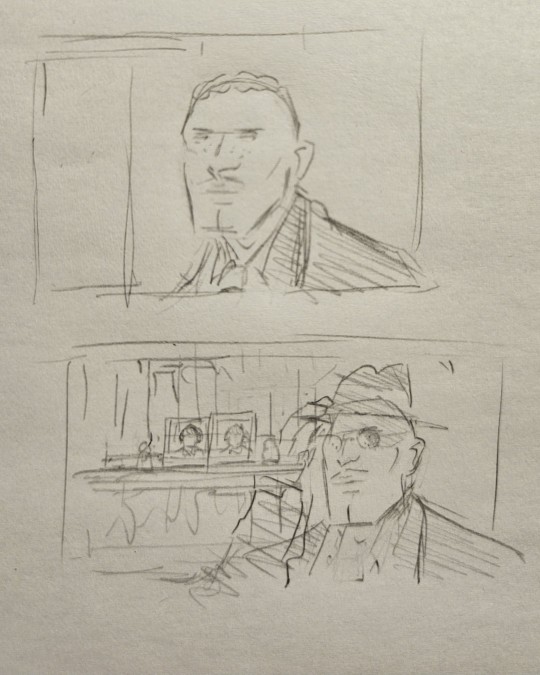#wayland
Text




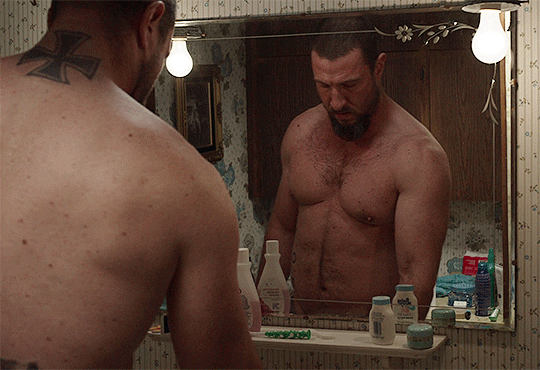


203 notes
·
View notes
Photo
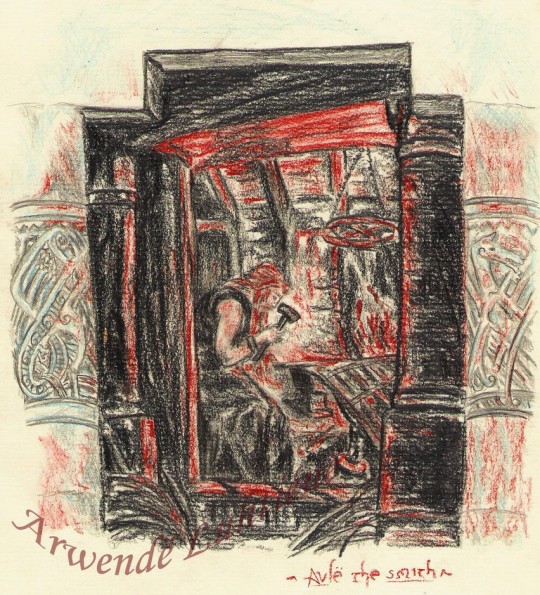
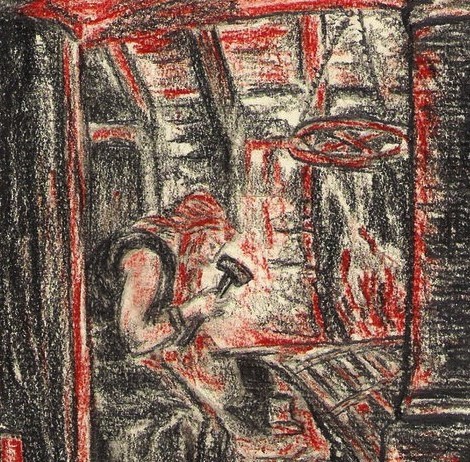
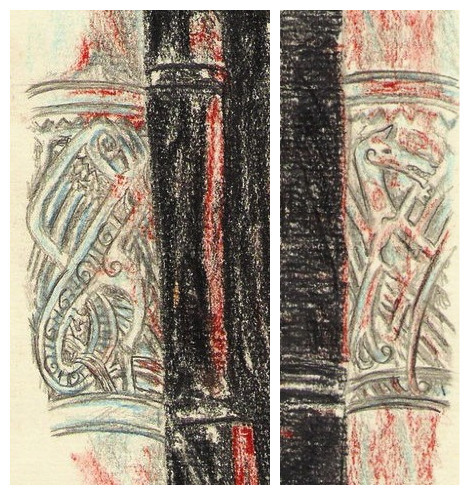
✨Valar and Valier series (late 2000s)✨ - 🛠️🔥Aule the Smith🛠️🔥 I really like how this one turned out!
.
Some years ago I started a 'Valar and Valier' project in which I took an existing painting/drawing as reference/inspiration to draw/paint one of the Valar. So far, I've done Varda, Yavanna, Nienna, Mandos and Aulë, and I also have some sketches of Nessa, Vána and Estë. Hope to get back to this project sometime!
🎨Media: Graphite, charcoal, sanguine and blue coloured pencil
✨References: Study-copy of Mac Koch's Wayland, Scandinavian Smith deity. Some minor changes to the original.
🎨ArtStation
🎨Instagram
🎨 DeviantArt
#aule#valar#valaquenta#silmarillion#tolkien#tolkien art#tolkien fanart#silmarillion art#silmarillion fanart#My art#My fanart#lotr#lord of the rings#scandinavian myth#norse myth#wayland#anglosaxon myth#germanic my#aule the smith#wayland the smith#lotr art#lotr fanart#silmarillion portrait#tolkien portrait#jrr tolkien#middle earth
143 notes
·
View notes
Text
Dag.: So it turns out I have to kill him.
Wayl.: well, not directly "kill", which means "kill", I would say, very much to hurt.)

This is my art, sketch, with the character @mortismotorola . As far as I understand Wayland is a killer or something like that, and Dagny gets hooked on it. It was a thrill for me to draw this work. I hope you liked how I depicted it.)))
#art#bananakillerart#my characters#troll#dagny#oc troll#troll oc#mortismotorola fanart#Wayland#collaborate#sketch#sketches
20 notes
·
View notes
Note
what tiling wm do you use?
I use swaywm, which is a Wayland clone of i3wm.
The main thing I like about sway and i3 is that they have no default behaviour, all the defaults are drawn from a default configuration file so you have a nice solid base you can use to make edits, deactivate defaults, and learn how everything works together. Tiling managers ask you to do a lot of customisation so it's important to get out of the way and expose the configuration clearly.
30 notes
·
View notes
Text

9 notes
·
View notes
Text
I use Arch, BTW
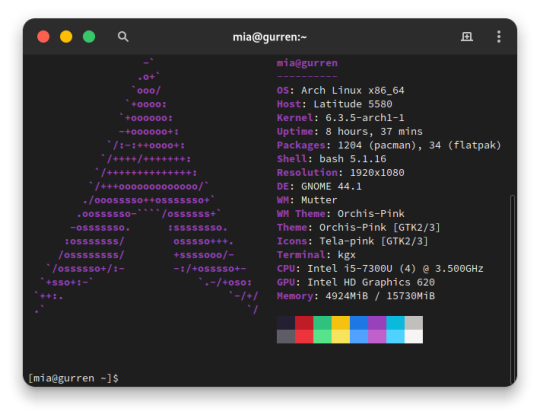
I made the switch from Ubuntu 23.04 to Arch Linux. I embraced the meme. After over a decade since my last failed attempt at daily driving Arch, I'm gonna put this as bluntly as I can possibly make it:
Arch is a solid Linux distribution, but some assembly is required.
But why?
Hear me out here Debian and Fedora family enjoyers. I have long had the Debian family as my go-to distros and also swallowed the RHEL pill and switched my server over to Rocky Linux from Ubuntu LTS. on another machine. More on that in a later post when I'm more acclimated with that. But for my personal primary laptop, a Dell Latitude 5580, after being continually frustrated with Canonical's decision to move commonly used applications, particularly the web browsers, exclusively to Snap packages and the additional overhead and just weird issues that came with those being containerized instead of just running on the bare metal was ultimately my reason for switching. Now I understand the reason for this move from deb repo to Snap, but the way Snap implements these kinds of things just leaves a sour taste in my mouth, especially compared to its alternative from the Fedora family, Flatpak. So for what I needed and wanted, something up to date and with good support and documentation that I didn't have to deal with 1 particular vendors bullshit, I really only had 2 options: Arch and Gentoo (Fedora is currently dealing with some H264 licensing issues and quite honestly I didn't want to bother with that for 2 machines).

Arch and Gentoo are very much the same but different. And ultimately Arch won over the 4chan /g/ shitpost that has become Gentoo Linux. So why Arch? Quite honestly, time. Arch has massive repositories of both Arch team maintained and community software, the majority of what I need already packaged in binary form. Gentoo is much the same way, minus the precompiled binary aspect as the Portage package manager downloads source code packages and compiles things on the fly specifically for your hardware. While yes this can make things perform better than precompiled binaries, the reality is the difference is negligible at best and placebo at worst depending on your compiler settings. I can take a weekend to install everything and do the fine tuning but if half or more of that time is just waiting for packages to compile, no thanks. That plus the massive resource that is the Arch User Repository (AUR), Arch was a no-brainer, and Vanilla arch was probably the best way to go. It's a Lego set vs 3D printer files and a list of hardware to order from McMaster-Carr to screw it together, metaphorically speaking.
So what's the Arch experience like then?
As I said in the intro, some assembly is required. To start, the installer image you typically download is incredibly barebones. All you get is a simple bash shell as the root user in the live USB/CD environment. From there we need to do 2 things, 1) get the thing online, the nmcli command came in help here as this is on a laptop and I primarily use it wirelessly, and 2) run the archinstall script. At the time I downloaded my Arch installer, archinstall was broken on the base image but you can update it with a quick pacman -S archinstall once you have it online. Arch install does pretty much all the heavy lifting for you, all the primary options you can choose: Desktop environment/window manager, boot loader, audio system, language options, the whole works. I chose Gnome, GRUB bootloader, Pipewire audio system, and EN-US for just about everything. Even then, it's a minimal installation once you do have.
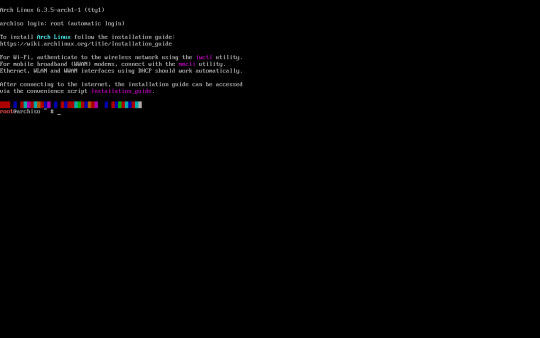
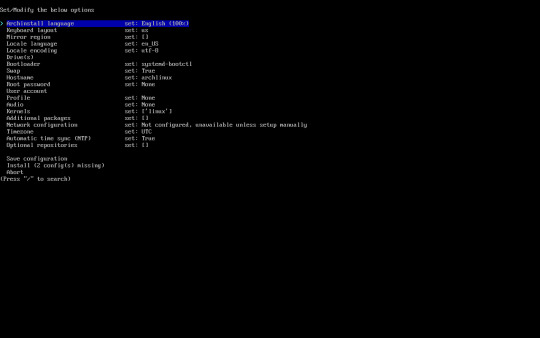
Post-install experience is straightforward, albeit just repetitive. Right off the archinstall script what you get is relatively barebones, a lot more barebones than I was used to with Ubuntu and Debian Linux. I seemingly constantly was missing one thing for another, checking the wiki, checking the AUR, asking friends who had been using arch for even longer than I ever have how to address dumb issues. Going back to the Lego set analogy, archinstall is just the first bag of a larger set. It is the foundation for which you can make it your own further. Everything after that point is the second and onward parts bags, all of the additional media codecs, supporting applications, visual tweaks like a boot animation instead of text mode verbose boot, and things that most distributions such as Ubuntu or Fedora have off the rip, you have to add on yourself. This isn't entirely a bad thing though, as at the end if you're left with what you need and at most very little of what you don't. Keep going through the motions, one application at a time, pulling from the standard pacman repos, AUR, and Flatpak, and eventually you'll have a full fledged desktop with all your usual odds and ends.

And at the end of all of that, what you're left with is any other Linux distro. I admit previously I wrote Arch off as super unstable and only for the diehard masochists after my last attempt at running Arch when I was a teenager went sideways, but daily driving it on my personal Dell Latitude for the last few months has legitimately been far better than any recent experiences I've had with Ubuntu now. I get it. I get why people use this, why people daily drive this on their work or gaming machines, why people swear off other distros in favor of Arch as their go to Linux distribution. It is only what you want it to be. That said, I will not be switching to Arch any time soon on mission critical systems or devices that will have a high run time with very specific purposes in mind, things like servers or my Raspberry Pi's will get some flavor of RHEL or Debian stable still, and since Arch is one of the most bleeding edge distros, I know my chance of breakage is non zero. But so far the seas have been smooth sailing, and I hope to daily this for many more months to come.

33 notes
·
View notes
Text



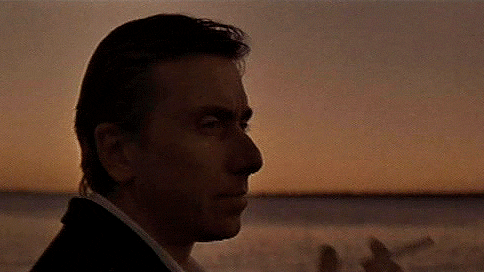
Basically, it's a 100 min long ASMR from Tim Roth.
Deceiver. 1997
64 notes
·
View notes
Text
How to check for Wayland or Xorg (X11) Linux desktop
Am I using X11 (Xorg) or Wayland? Here is how to check for Wayland or Xorg (X11) Linux desktops using the CLI and GUI options.

-> How to check for Wayland or Xorg (X11) Linux desktop
11 notes
·
View notes
Text
The 'I have way to many names' - Shadowhunter Challenge
Jace:
1. Jonathan
2. Christopher (Is that his official name though? I may have understood that wrong, but didn't he just believe that this was his name because he found some stuff Valentine wrote about Sebastian? And as Valentine pretended that he was Jonathan Wayland, Michael's son whose name was just Jonathan, wouldn't that make Jace "just Jonathan" too?)
3. Wayland
4. Lightwood
5. Morgenstern² (because both he and Clary had that name at some point)
6. Herondale
7. (Celine's maiden name, I forgot what it was...)
8. Fray
9. Fairchild
10. Graymark
11. Garroway
Kit:
1. Christopher
2. Jonathan
3. Crow
4. Rook
5. Herondale
6. Gray
7. Carstairs
8. Loss (because of the Lost Herondale, who was adopted by Catarina Loss)
9. Blackthorn² (because of Ty when they get married and because Kit also has Blackthorn blood from Eva Blackthorn, who was the mother of the Lost Herondale)
10. (Elanor's maiden name - forgot it too)
11. (if titles also count because that would probably have been Auraline's surname) of the Seelie and Unseelie Court
Conclusion:
Kit wins
No, he doesn't unless you count the title. Without that Jace wins 😅 (yes I'm arguing with myself, don't worry, that's normal)... Unless we get to know Rosemary's maiden name (I guess her family used one even though they knew they were Herondales because they hid from the Shadowhunters. Using a Shadowhunter name when you're hiding from them isn't exactly smart...). So basically both win...
Edit 1:
I forgot some names, added them in blue.
And I'm just counting the names of the current generation of them (Jace and Kit) and their partners (Clary and Ty), as well as Jace and Kit's ancestors names but not the ones of Clary and Ty's ancestors because that has nothing to do with them (Jace and Kit) anymore and would get too confusing.
I hope that explanation is not confusing 😅
Someone was so nice to tell me, that I forgot those names, but I can't answer to their comment and thank them (it says I blocked the comments even though I didn't do it... weird), so if you're the one who commented on this and see this, thank you 🤗
Okay that's way too many theories and questions in one post, but if you want to answer them or comment on them, please do - just don't wonder when I don't answer, it still doesn't work 🥲.
#shadowhunters#cassandra clare#the dark artifices#the shadowhunter chronicles#the wicked powers#tsc#christopher herondale#christopher jonathan herondale#kit herondale#christopher jonathan crow rook herondale gray carstairs blackthorn#jonathan christopher morgenstern#jace herondale#jace herondale-lightwood#jonathan christopher wayland lightwood morgenstern herondale fairchild#herondale#carstairs#blackthorn#wayland#lightwood#morgenstern#fairchild
54 notes
·
View notes
Text




359 notes
·
View notes
Text
How did Wayland somehow get worse on Zorin OS 17? It was working great when I opted in on Zorin OS 16, but since upgrading to 17, where it's enabled by default, there are so many annoying graphical glitches. Specifically with the cursor and Firefox, for some reason.
2 notes
·
View notes
Text
Don't even think about it!!! Go out and hug Poleshank

Heh, Weyland is not in the mood today @mortismotorola
#art#bananakillerart#troll#dagny#my characters#Wayland#oc troll#troll oc#bramble the mountain king oc
15 notes
·
View notes
Note
hey have you had any luck with electron apps sending notifications on sway?
I've not had much luck w/ electron apps in general on sway, but that's mostly dye to the versions of electron they support being buggy w/ wayland, and the fact my sway system has a borked dbus.
what seems to be the problem ?
8 notes
·
View notes
Note
i was thinking about switching to wayland when they give support to legacy nVidia devices (Phobos, Deimos, Mars, some other ones i haven't acquired/rescued/resurrected yet but will in the unforeseeable future). How's your experience with it so far?
No experience with Nvidia whatsoever. Haven't touched their hardware in my life.
Wayland in general is pretty good. There's basically 3 of it:
1. Gnome. Relatively isolated and monolithic, but quite stable for that. If it works, it works great. With the downsides being your well known gnome caveats: high resource draw, bad customization, opinionated workflow. I'd compare it with using a Mac.
2. KDE. Buggy like KDE plus what Wayland was 5 years ago. Stay away. That applies to kde in general too. But especially kde with Wayland.
3. Wlroots (everything else). Technically hyprland, sway, river, etc are all separate implementations of the Wayland spec - but they all use the wlroots library as a base and the config files are a similar format. Things you would xset in your .xinitrc are all doable via the config file, and it also does shell commands for things like tray daemons. Unless you insist on compiling your own WM every startup (think DWM/Xmonad), these are great. Sway has the largest ecosystem and is probably the most stable, hyprland is flasher. I don't have significant experience with the others but they seem chill.
iirc there's nouveau builds of sway and hyprland in the AUR - those might be worth trying.
Thanks for the ask!
6 notes
·
View notes
Text
youtube
5 notes
·
View notes