#on_demand
Text
In this guide we’ll learn how to sync and store CentOS 8 BaseOS and AppStream repositories on Foreman Katello & Red Hat Satellite. Foreman is an open source application used for provisioning and life cycle management of physical and virtual systems.
Foreman is the foundation from which Red Hat Satellite’s core functionality is derived. Katello is a Foreman plug-in for subscription and repository management. It allows you to store repositories locally and provides a means to subscribe to those repositories and download content.
If you don’t have Foreman/Red Hat Satellite, check:
How To Create CentOS 8 Local Repository Mirrors With Rsync & Nginx
Step 1: Create a Product
We start by creating a Product, this is done on CLI or from the web console.
From CLI:
List organizations:
hammer organization list
Create Product
hammer product create --organization-id 1 \
--name "CentOS 8 Linux for x86_64" \
--description "Repositories to use with CentOS 8 Linux"
From Web Console
Go to Products > Create Product
Enter product details and click the save button to create a product.
Step 2: Import CentOS 8 GPG Key
From CLI
mkdir /etc/pki/rpm-gpg/import/
cd /etc/pki/rpm-gpg/import/
wget https://www.centos.org/keys/RPM-GPG-KEY-CentOS-Official
hammer gpg create --organization-id 1 \
--key "RPM-GPG-KEY-CentOS-Official" \
--name "RPM-GPG-KEY-CentOS-8"
For creation from web console, navigate to Content > Credential > New Content Credential
Give key information – Name, Type and paste the key content or use the browse button to upload.
Step 3: Create Repositories
After adding the product and Content credential, you can now add the repositories for CentOS 8 to the product created.
Hammer CLI
BaseOS repository
hammer repository create --organization-id 1 \
--product "CentOS 8 Linux for x86_64" \
--name "CentOS 8 Base RPMS" \
--label "CentOS_8_Base_RPMS" \
--content-type "yum" \
--download-policy "on_demand" \
--gpg-key "RPM-GPG-KEY-CentOS-8" \
--url "http://centos.mirror.liquidtelecom.com/8/BaseOS/x86_64/os/" \
--mirror-on-sync "no"
AppStream repository
hammer repository create --organization-id 1 \
--product "CentOS 8 Linux for x86_64" \
--name "CentOS 8 AppStream RPMS" \
--label "CentOS_8_AppStream_RPMS" \
--content-type "yum" \
--download-policy "on_demand" \
--gpg-key "RPM-GPG-KEY-CentOS-8" \
--url "http://centos.mirror.liquidtelecom.com/8/AppStream/x86_64/os/" \
--mirror-on-sync "no"
PowerTools repository
hammer repository create --organization-id 1 \
--product "CentOS 8 Linux for x86_64" \
--name "CentOS 8 PowerTools RPMS" \
--label "CentOS_8_PowerTools_RPMS" \
--content-type "yum" \
--download-policy "on_demand" \
--gpg-key "RPM-GPG-KEY-CentOS-8" \
--url "http://centos.mirror.liquidtelecom.com/8/PowerTools/x86_64/os/" \
--mirror-on-sync "no"
Centosplus repository
hammer repository create --organization-id 1 \
--product "CentOS 8 Linux for x86_64" \
--name "CentOS 8 centosplus RPMS" \
--label "CentOS_8_centosplus_RPMS" \
--content-type "yum" \
--download-policy "on_demand" \
--gpg-key "RPM-GPG-KEY-CentOS-8" \
--url "http://centos.mirror.liquidtelecom.com/8/centosplus/x86_64/os/" \
--mirror-on-sync "no"
Extras repository
hammer repository create --organization-id 1 \
--product "CentOS 8 Linux for x86_64" \
--name "CentOS 8 extras RPMS" \
--label "CentOS_8_extras_RPMS" \
--content-type "yum" \
--download-policy "on_demand" \
--gpg-key "RPM-GPG-KEY-CentOS-8" \
--url "http://centos.mirror.liquidtelecom.com/8/extras/x86_64/os/" \
--mirror-on-sync "no"
To view Repositories in the Product, run the command.
$ hammer repository list --organization-id 1 --product "CentOS 8 Linux for x86_64"
---|--------------------------|---------------------------|--------------|---------------------------------------------------------------
ID | NAME | PRODUCT | CONTENT TYPE | URL
---|--------------------------|---------------------------|--------------|---------------------------------------------------------------
65 | CentOS 8 AppStream RPMS | CentOS 8 Linux for x86_64 | yum | http://centos.mirror.liquidtelecom.com/8/AppStream/x86_64/os/
64 | CentOS 8 Base RPMS | CentOS 8 Linux for x86_64 | yum | http://centos.mirror.liquidtelecom.com/8/BaseOS/x86_64/os/
67 | CentOS 8 centosplus RPMS | CentOS 8 Linux for x86_64 | yum | http://centos.mirror.liquidtelecom.com/8/centosplus/x86_64/os/
68 | CentOS 8 extras RPMS | CentOS 8 Linux for x86_64 | yum | http://centos.mirror.liquidtelecom.com/8/extras/x86_64/os/
66 | CentOS 8 PowerTools RPMS | CentOS 8 Linux for x86_64 | yum | http://centos.mirror.liquidtelecom.com/8/PowerTools/x86_64/os/
---|--------------------------|---------------------------|--------------|---------------------------------------------------------------
From Web Console
The same can be achieved from the Foreman / Satellite web dashboard under Products > Repositories
Step 4: Sync Repositories
Once the repositories are added, initiate the sync to pull the repository contents to your local Satellite / Katello server.
Hammer CLI:
List repositories
$ hammer repository list --organization-id 1 --product "CentOS 8 Linux for x86_64"
---|--------------------------|---------------------------|--------------|---------------------------------------------------------------
ID | NAME | PRODUCT | CONTENT TYPE | URL
---|--------------------------|---------------------------|--------------|---------------------------------------------------------------
65 | CentOS 8 AppStream RPMS | CentOS 8 Linux for x86_64 | yum | http://centos.mirror.liquidtelecom.com/8/AppStream/x86_64/os/
64 | CentOS 8 Base RPMS | CentOS 8 Linux for x86_64 | yum | http://centos.mirror.liquidtelecom.com/8/BaseOS/x86_64/os/
67 | CentOS 8 centosplus RPMS | CentOS 8 Linux for x86_64 | yum | http://centos.mirror.liquidtelecom.com/8/centosplus/x86_64/os/
68 | CentOS 8 extras RPMS | CentOS 8 Linux for x86_64 | yum | http://centos.mirror.liquidtelecom.com/8/extras/x86_64/os/
66 | CentOS 8 PowerTools RPMS | CentOS 8 Linux for x86_64 | yum | http://centos.mirror.liquidtelecom.com/8/PowerTools/x86_64/os/
---|--------------------------|---------------------------|--------------|---------------------------------------------------------------
Take note of the IDs then loop through to sync the repositories.
for i in $(seq 64 68); do \
hammer repository synchronize --async --organization-id 1 \
--product "CentOS 8 Linux for x86_64" \
--id "$i"; \
done
Confirm sync status after a while.
$ hammer product list --name "CentOS 8 Linux for x86_64" --organization-id 1
---|---------------------------|----------------------------------------|---------------|--------------|------------------
ID | NAME | DESCRIPTION | ORGANIZATION | REPOSITORIES | SYNC STATE
---|---------------------------|----------------------------------------|---------------|--------------|------------------
37 | CentOS 8 Linux for x86_64 | Repositories for CentOS 8 Linux x86_64 | Mycompany LTD | 5 | Syncing Complete.
---|---------------------------|----------------------------------------|---------------|--------------|------------------
Sync can also be initiated on the web administration dashboard.
Step 5: Create a Content View
Create content view from the CLI or web console.
hammer content-view create --organization-id 1 \
--name "CentOS_8" \
--description "Content view for CentOS 8"
Step 6: Add Repositories to Content View
Add Repositories to the Content View created.
for i in $(seq 64 68); do \
hammer content-view add-repository --organization-id 1 \
--name "CentOS_8" \
--product "CentOS 8 Linux for x86_64" \
--repository-id "$i"; \
done
Step 7: Publish a Content View
Publish the content view.
hammer content-view publish --organization-id 1 \
--name "CentOS_8" \
--description "Publishing repositories"
Step 8: Create an Activation Key
Get available lifecycle environments:
$ hammer lifecycle-environment list --organization-id 1
---|---------|------
ID | NAME | PRIOR
---|---------|------
1 | Library |
---|---------|------
Create an Activation Key
$ hammer activation-key create --organization-id 1 \
--name "centos8" \
--description "CentOS 8 Activation Key" \
--lifecycle-environment "Library" \
--content-view "CentOS_8" \
--unlimited-hosts
$ hammer activation-key list --organization-id 1
---|-----------------|------------------|-----------------------|--------------------------
ID | NAME | HOST LIMIT | LIFECYCLE ENVIRONMENT | CONTENT VIEW
---|-----------------|------------------|-----------------------|--------------------------
1 | centos7 | 0 of Unlimited | |
2 | centos8 | 0 of Unlimited | |
---|-----------------|------------------|-----------------------|--------------------------
Step 9: Add Subscription to Activation Key
List subscriptions in the organization
$ hammer subscription list --organization-id 1
Add the subscription above to our activation key:
hammer activation-key add-subscription --organization-id 1 \
--name "centos8" \
--quantity "1" \
--subscription-id "164"
Where 164 is the id of the subscription shown by the last command.
Step 10: Subscribe CentOS 8 Machine to Satellite / Foreman (Katello)
Our repositories are now ready to be consumed by CentOS 8 clients. We have a guide you can also refer:
How To Subscribe CentOS Server to Katello/Foreman
0 notes
Photo
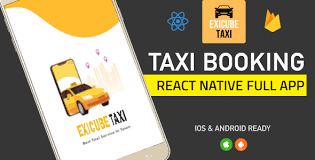
Exicube Taxi App 1.4.1 Nulled
#cab_booking_app#Exicube#Exicube_Free_Download#Exicube_Nulled#Exicube_Taxi_App#Exicube_Taxi_App_Download#Exicube_Taxi_App_Nulled#expo#lyft#mobile_app#on_demand#react_native#react_native_2020#react_native_app#react_native_full_app#service_on_demand#taxi_app#taxi_booking_app#uber#uber_for_x#uber_type_app
0 notes
Photo
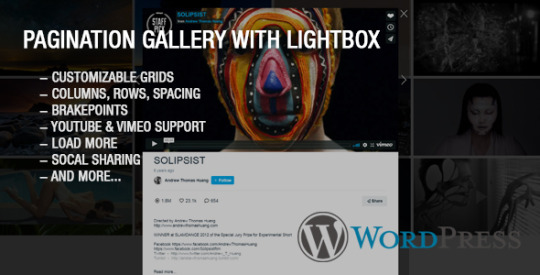
Download Ultimate Youtube and Vimeo Gallery Wordpress Plugin on Codecanyon
Description Ultimate Youtube and Vimeo Gallery Wordpress Plugin :
Download Ultimate Youtube and Vimeo Gallery Wordpress Plugin. The theme releases on Sunday 27th May 2018 By The author Tean on Codecanyon. It’s uses with collection,grid,on demand,pagination,portfolio,video gallery,vimeo,Vimeo Channel,youtube,youtube video gallery. Item Title: Ultimate Youtube and Vimeo Gallery Wordpress Plugin Category: wordpress/media Price: $45 Author: Tean Published Date: Sunday 27th May 2018 04:25:21 AM More Info / DownloadDemo
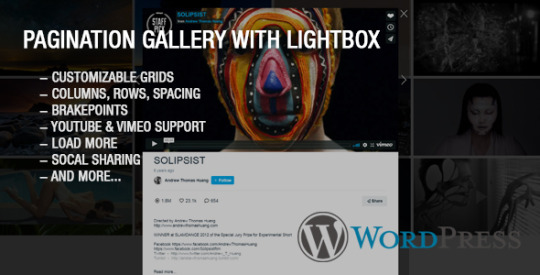
Pagination Gallery With Lightbox is responsive and mobile friendly Grid / Wall gallery with lots of adjustable features. It can display videos from Youtube Playlist, Channel and Vimeo Album, Channel, Group. Grids can be customized and styled in many ways. Lightbox gallery can display the player with all video details including comments.
This plugin can be used in any post or page area using shortcodes or directly in PHP pages. All you need is to create new gallery, add Youtube Channel ID for example, and generate shortcode. Multiple galleries can be used in the same page.
Features and options:
Responsive layouts
Mobile, desktop and tablet frendly
Grid customization breakpoints (columns, rows, spacing)
Automatically retrieves all data from Vimeo or Youtube
Set your own custom header image, logo title and description
Adjust all gallery elements with parameters
Customize lightbox content
Optional playlist selector loads new gallery on runtime into the grid
Video statistics (likes, views, comments) is automatically updated on Youtube and Vimeo websites.
Supported gallery sources:
Youtube content:
Playlist
Channel
User feed
Search for videos
Vimeo content:
User feed
Showcase (Album)
Group
Channel
Collection on demand
Search for videos
Folders / Project videos
Display Video lightbox, inline, link, none
Playlist transition (scroll, alpha)
Playlist direction (vertical, horizontal)
Option playlists pagination
Playlist is stored in browser to limit API requests for Youtube and Vimeo
Social sharing (facebook, twitter, tumblr…)
Multiple galleries in the same page
Load new grid on runtime with API methods
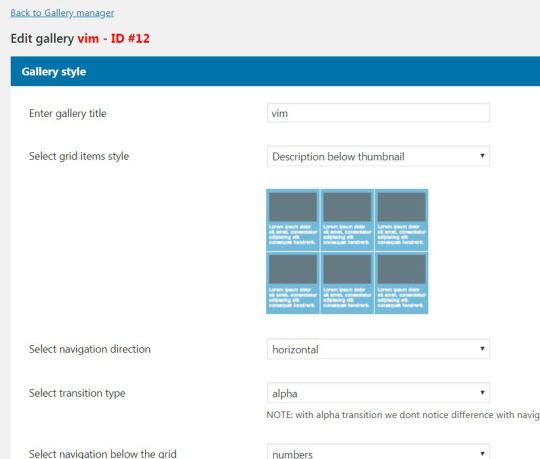
Updates / Changelog
UPDATE 2.65 [15.3.2021]
- [FIX] youtube api quota backup
UPDATE 2.61 [12.11.2020]
- [UPDATE] remove Youtube deprecated channel image
UPDATE 2.6 [11.7.2020]
- [ADD] prevent Vimeo player from tracking session data, including cookies
UPDATE 2.59 [11.6.2020]
- [ADD] option to choose Youtube and Vimeo thumbnail size
UPDATE 2.58 [8.6.2020]
- [FIX] vimeo download video not working
UPDATE 2.55 [26.2.2020]
- [ADD] display videos from Vimeo folders
UPDATE 2.5 [9.2.2020]
- [UPDATE] css improvements - [ADD] Youtube channel sort videos option - [ADD] Vimeo user feed - [ADD] Search Youtube and Vimeo videos - [ADD] search field in gallery (search Youtube channel, Vimeo album, channel, groups, user feeds)
UPDATE 2.4 [5.2.2020]
- [UPDATE] display collections from Vimeo
UPDATE 2.35 [15.1.2020]
- [UPDATE] option to filter embeddable and non embeddable videos from vimeo
UPDATE 2.31 [27.12.2019]
- [UPDATE] video autoplay with sound for lightbox
UPDATE 2.3 [13.12.2019]
- [UPDATE] choose all gallery elements with settings - [UPDATE] translation - [ADD] set custom header image, logo, title, description - [ADD] option to leave header data and load just new video grid with playlist selector
VERSION 2.02 [1.12.2019]
- [FIX] duplicate player, playlist function jquery not defined
UPDATE 2.02 [8.11.2019]
- [FIX] gallery preloader color
UPDATE 2.01 [26.10.2019]
- [FIX] Vimeo sort issue
UPDATE 2.0 [10.9.2019]
- [ADD] gallery colors can be changed in admin - [ADD] lightbox video autoplay (muted) - [UPDATE] header reload is now automatic, no more user exposed
UPDATE 1.65 [21.3.2019]
- [FIX] fixed click on some thumbnails not working after grid resize - [ADD] option to store playlist in browser to limit API requests for Youtube and Vimeo - [UPDATE] some layout changes
UPDATE 1.56 [1.2.2019]
[FIX] embedding of multiple instances in same page
UPDATE 1.55 [8.1.2019]
[ADD] auto set high quality image thumbnails and swap on resize
UPDATE 1.50 [24.12.2018] (may not be compatible with previous updates)
[ADD] new header sytle layouts for Youtube channel, Vimeo channel or group
[ADD] option to load Youtube channel by username
[ADD] option to reload header and description for Youtube channel, or Vimeo channel / group on runtime
[ADD] option to search Youtube or Vimeo videos
[UPDATE] playlist selector incorporated into the grid
[ADD] option to load Youtube and Vimeo into the same gallery
[ADD] option to download Vimeo videos
[ADD] internal script loading (improves performance)
UPDATE 1.13 [21.11.2018]
[UPDATE] option to retrieve better quality thumbnails from Vimeo
UPDATE 1.12 [28.10.2018]
[FIX] lightbox inadvertently closes on first open after load new playlist
[UPDATE] auto sort break points from low to high
UPDATE 1.1 [28.9.2018]
[UPDATE] small code improvements
UPDATE 1.05 [28.7.2018]
- [FIX] wrong vimeo sort values in admin - [UPDATE] option to play video inline in thumb with or without controls
UPDATE 1.03 [17.7.2018]
- [UPDATE] some code improvements
UPDATE 1.02 [29.06.2018]
- [FIX] lightbox not opening again when comment count is zero
VERSION 1.0 [11.06.2018]
- [UPDATE] small code improvements
VERSION 1.0 [23.05.2018]
- first release
tags: channel wordpress, vimeo album, vimeo channel, youtube playlist, video grid, video gallery, grid wall, pagination, youtube channel, vimeo embed, youtube embed
More Info / DownloadDemo #Ultimate #Youtube #Vimeo #Gallery #Wordpress #Plugin
#All_Code_amp_plugin#Code_amp_plugin_New_releases#collection#grid#New_releases#on_demand#pagination#plugin#portfolio#video_gallery#vimeo#Vimeo_Channel#Wordpress_New_releases#Wordpress_plugin#youtube#youtube_video_gallery
0 notes
Photo
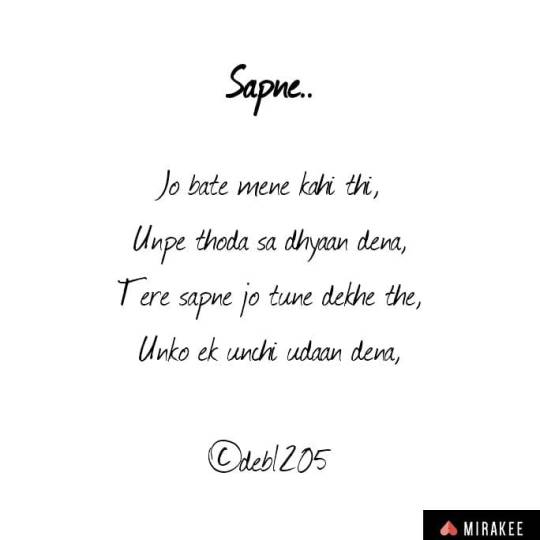
Jo bate mene kahi thi, Unpe thoda sa dhyaan dena, Tere sapne jo tune dekhe the, Unko ek unchi udaan dena, Sath hai tere ye pura jahaan Jab jarurat pade Tu bas awaaz dena. Utha lenge tera har bojh Badle me tu bas ek choti si muskaan dena. Wese man kre To mje thoda sa pyaar dena. Are reh lunga uske bina bhi, Tu bas apne khwabon ka sath dena. Waqt tera hi hai, Tu bas khud ko smbhal lena, Pyaar milega tuje har mod pe, Bas meri baton ko, Tera vishwas dena. ©deb__1205 P.s.~ Man kare to thoda sa pyaar dena 😁 Mjak kra reh lunga pyaar ke bina, Tu bas apne sapno pe dhyaan dena. #on_demand For a #silent_reader 2nd time likhra but 1st time wala ise 10 guna jada acha tha... 1st time wala post m ane k phle hi dimaag se ud gya to ye bcha khucha wala hi sii...😪😪... Follow @deb1205 on @mirakeeapp #mirakee #poems #poetry #writersnetwork #quotes #quote #writersofinstagram #stories #ttt #quoteoftheday #writersofig #writersofmirakee #wordporn #writing #writer https://www.instagram.com/p/B4iUmAapDsu/?igshid=1uuvwah0r5ieu
#on_demand#silent_reader#mirakee#poems#poetry#writersnetwork#quotes#quote#writersofinstagram#stories#ttt#quoteoftheday#writersofig#writersofmirakee#wordporn#writing#writer
0 notes
Photo

#On_demand service providers such as #salonapps are here to #beautify the users with their salon and #spa therapies right within the comforts of their homes : http://bit.ly/2jU6CAI #mobileappdevelopment #UrbanClap #mobileapp #OnDemandApplication #OnDemandServiceApp #androidappdeveloper #androidapps
#mobileapp#on_demand#androidappdeveloper#salonapps#ondemandapplication#mobileappdevelopment#ondemandserviceapp#spa#androidapps#urbanclap#beautify
0 notes
Photo
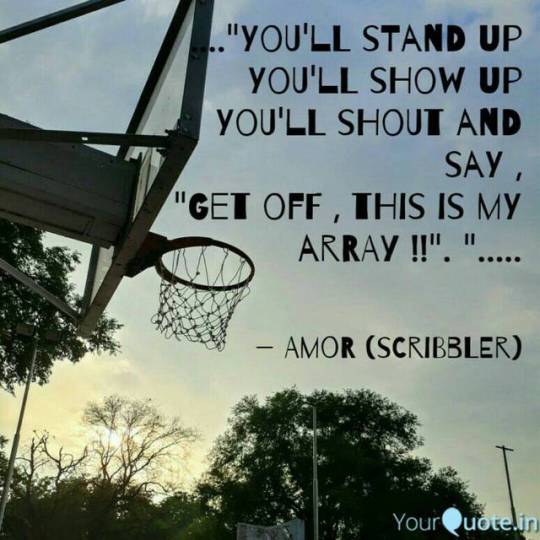
#THE_GAME 🏀 When the wind ruffles your hair And you are fully ready in your gear Your heart pumps like there's a dragon on your tail Yet your eyes never stray from their goal on the nail. When you can't decide what's more exhilarating The ball or your hands that are dribbling. When there may be a thousand sports Yet you can't leave this particular boat. When its the simple sounds that attract you Made by the referee whenever the whistle blew. Your legs which can't stop running 'Coz they just want to see you winning. Come any tear or break But you know they can never make you shake. So , You'll stand up You'll show up You'll shout and say , "Get off , this is my array !!". 😎 #on_demand #game_of_ball #exhilarating #whatever_you_do Again this amazing snap is clicked by none other than Ankur Sharma. Follow him @dailypics04 for more !! 😉 Like | Comment | Share 😁 Follow for more @ https://www.facebook.com/scribbler32/ & http://instagram.com/scribbler_32
0 notes
Photo

#On_Demand #Mirjan_Fort #Mirjan #Karnataka Gokarna Beach Trek 2k17
0 notes
Photo

Are you confused about where to get your clone app and who offers the #best service? No Worries! #Androidioszone offer the best Clone App for your #on_demand multi-services #business.
#Call_Now at 91-989-913-0284 and Get #clone of every app in the market.
#appdevelopment#ios#Android#USA#clone#mobileappsdevelopment#gameclone#Taxicloneapp#ooddeliveryclone#taxibooking#appdevelopmentcompany#tiktokclone#cloneApp#MultiServices
0 notes
Video
youtube
LG K10 POWER PRODUTO NOVO o RISCO NÃO EXISTE porquê o produto é novo. COMPRE E GANHE 1 ANO DE NETFLIX OU QUALQUER SERVIÇOS ON_DEMAND
0 notes
Text
Настройка коммутатора D-Link DES-3200
Для примера возьму коммутатор D-Link DES-3200-18 С1 с прошивкой 4.36.B012. Команды аналогичны для коммутаторов с разным количеством портов, они могут немного отличатся лишь при разной версии прошивки и ревизии.
Создадим аккаунт администратора:
create account admin ИМЯ
config admin local_enable
Включение шифрования пароля:
enable password encryption
Включение возможности восстановления пароля:
enable password_recovery
Параметры serial порта:
config serial_port baud_rate 115200 auto_logout never
Включения доступа через web интерфейс:
enable web 80
Отключение управления коммутатором по SSH:
disable ssh
Включение доступа по telnet:
enable telnet 23
Включение отображения в постраничном режиме:
enable clipaging
Настройка ширины окна терминала:
config terminal width 80
Настройка количества отображаемых строк терминала:
config terminal_line default
Отключение логирования вводимых команд:
disable command logging
Удаление стандартного VLAN:
config vlan default delete 1-18
config vlan default advertisement enable
Создание отдельного VLAN для управления коммутатором:
create vlan core tag 50
config vlan core add tagged 25,26 advertisement disable
Создание VLAN для пользователей:
create vlan local_smart tag 51
config vlan local_smart add tagged 25,26
config vlan local_smart add untagged 1-24 advertisement disable
Отключение инкапсуляции тегов VLAN в теги VLAN второго уровня:
disable qinq
Отключение авто настройки VLAN и назначение всем портам PVID клиентского VLAN:
disable gvrp
config port_vlan 1-24 gvrp_state disable ingress_checking enable acceptable_frame admit_all pvid 51
Назначение IP адресе коммутатору в VLAN для управления:
config ipif System ipaddress 192.168.1.100/24 vlan core
config ipif System dhcp_option12 state disable
disable autoconfig
config autoconfig timeout 50
Добавление шлюза по умолчанию:
create iproute default 192.168.1.1 1 primary
Включение ограничения broadcast трафика для всех портов:
config traffic control 1-24 broadcast enable multicast disable unicast disable action drop threshold 100 countdown 0 time_interval 5
config traffic control auto_recover_time 0
config traffic trap none
config traffic control log state enable
На всякий случай отключеним зеркалирование портов:
disable mirror
Настройка логов:
config log_save_timing on_demand
disable syslog
config system_severity trap information
config system_severity log information
Настройка сегментации трафика, запрет хождения между портами:
config traffic_segmentation 1-24 forward_list 25,26 config traffic_segmentation 25-26 forward_list all
Разрешение больших jumbo frame пакетов и настройка портов:
enable jumbo_frame
config ports 1-24 speed auto flow_control disable learning enable state enable mdix auto
config ports 25,26 medium_type copper speed auto flow_control disable learning enable state enable mdix auto
config ports 25,26 medium_type fiber speed auto flow_control disable learning enable state enable
Разрешение управлением коммутатора только с указанных IP адресов:
1 2 create trusted_host network 192.168.1.1/24 snmp telnet ssh http https ping create trusted_host network 172.16.100.100/32 snmp telnet ssh http https ping Настройка snmp трапов:
1 2 3 4 5 6 7 8 disable snmp traps disable snmp authenticate_traps disable snmp linkchange_traps config snmp linkchange_traps ports 1-18 disable config snmp coldstart_traps enable config snmp warmstart_traps enable config rmon trap rising_alarm enable config rmon trap falling_alarm enable Включение и пример настройки SNMP:
1 2 3 4 5 6 7 8 9 10 11 12 13 enable snmp config snmp system_contact [email protected] delete snmp community public delete snmp community private delete snmp user initial delete snmp group initial create snmp group public v1 read_view CommunityView notify_view CommunityView create snmp group public v2c read_view CommunityView notify_view CommunityView create snmp community public view CommunityView read_only create snmp group комьюнити v1 read_view CommunityView write_view CommunityView notify_view CommunityView create snmp group комьюнити v2c read_view CommunityView write_view CommunityView notify_view CommunityView create snmp community комьюнити view CommunityView read_write disable community_encryption Отключение IGMP MULTICAST VLAN:
1 2 disable igmp_snooping multicast_vlan config igmp_snooping multicast_vlan forward_unmatched disable Включение автоматического назначения PVID портам (стандартно включено):
1 enable pvid auto_assign Настройка и отключение PORT SECURITY:
1 2 3 config port_security system max_learning_addr no_limit disable port_security trap_log config port_security ports 1-18 admin_state disable max_learning_addr 32 lock_address_mode deleteonreset Время хранения (сек) mac адреса в таблице:
1 2 config fdb aging_time 300 config block tx ports 1-18 unicast disable Разрешим нулевые IP для связки адресов mac + ip:
1 config address_binding ip_mac ports 1-18 allow_zeroip enable Можно включить фильтрацию NetBios на портах, так сказать запретить доступ к расшареным дискам:
1 2 config filter netbios 1-18 state enable config filter extensive_netbios 1-18 state enable Настройка фильтрации вредных DoS пакетов:
1 2 3 4 5 6 7 8 9 10 config dos_prevention dos_type land_attack action drop state enable config dos_prevention dos_type blat_attack action drop state enable config dos_prevention dos_type tcp_null_scan action drop state enable config dos_prevention dos_type tcp_xmasscan action drop state enable config dos_prevention dos_type tcp_synfin action drop state enable config dos_prevention dos_type tcp_syn_srcport_less_1024 action drop state enable config dos_prevention dos_type ping_death_attack action drop state enable config dos_prevention dos_type tcp_tiny_frag_attack action drop state enable config dos_prevention trap disable config dos_prevention log disable Блокировка DHCP серверов на всех портах кроме входящего:
1 2 3 4 config filter dhcp_server ports all state disable config filter dhcp_server ports 1-16,18 state enable config filter dhcp_server illegal_server_log_suppress_duration 30min config filter dhcp_server trap_log enable Защита от BPDU флуда:
1 2 3 4 5 6 enable bpdu_protection config bpdu_protection recovery_timer 300 config bpdu_protection trap none config bpdu_protection log attack_detected config bpdu_protection ports 1-16,18 state enable
config bpdu_protection ports 1-18 mode drop Включение функции SAFEGUARD ENGINE:
1 config safeguard_engine state enable utilization rising 98 falling 90 trap_log enable mode fuzzy Отключение отправки сообщений на электронную почту по SMTP:
1 disable smtp Настройка SNTP параметров времени:
1 2 3 4 enable sntp config time_zone operator + hour 2 min 0 config sntp primary 192.168.1.1 secondary 0.0.0.0 poll-interval 40000 config dst disable Отключение управлением мультикаст трафиком и немного стандартных параметров:
1 2 disable igmp_snooping disable mld_snooping Параметры ARP:
1 2 3 4 config arp_aging time 20 config gratuitous_arp send ipif_status_up enable config gratuitous_arp send dup_ip_detected enable config gratuitous_arp learning enable Настройка уведомлений о изменении температуры:
1 2 3 4 config temperature threshold high 79 config temperature threshold low 11 config temperature trap state disable config temperature log state enable Сохранение конфигурации:
1 save all
0 notes
Photo

New Event - On_Demand 22-04-2017 23:00 On_Demand is een ode aan de videoclip. Download de app en vraag jouw favoriete clip aan. Bij On_Demand ben jij in control TMF MTV en The BOX vibes all over. MEER INFO & KAARTJEShttps://www.youtube.com/watch?v=SCf4203RnLM https://musicity.nl/index.php/events/programma/event/0/41-muziek/336-336
0 notes
Photo

Download Vumibox - Online Movie Streaming Flutter Full App UI Kit on Codecanyon
Description Vumibox - Online Movie Streaming Flutter Full App UI Kit :
Download Vumibox - Online Movie Streaming Flutter Full App UI Kit. The theme releases on Tuesday 9th March 2021 By The author ViserLab on Codecanyon. It’s uses with android,apps,flutter,go live,live,live apps,live streaming,movie,movie sharing,on-demand,online,stream,streaming,tv shows,web series. Item Title: Vumibox - Online Movie Streaming Flutter Full App UI Kit Category: mobile/flutter/ui-elements Price: $17 Author: ViserLab Published Date: Tuesday 9th March 2021 05:12:51 PM More Info / DownloadDemo
Vumibox is a full application template of an Online Movie Streaming App designed for all users.
It is a full application UI KIT developed by Flutter. It contains 25+ awesome screens with various kinds of UI. It utilizes the video player. It’s made a lot easier for all developers. Anyone can run apps by following the project instructions.
This app is the most advanced app UI KIT on Codecanyon.
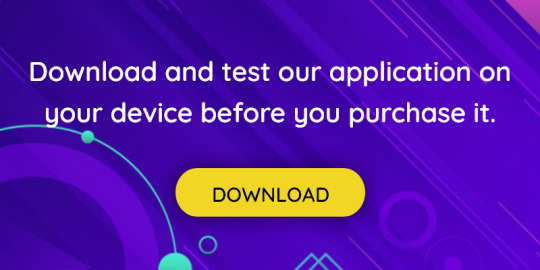
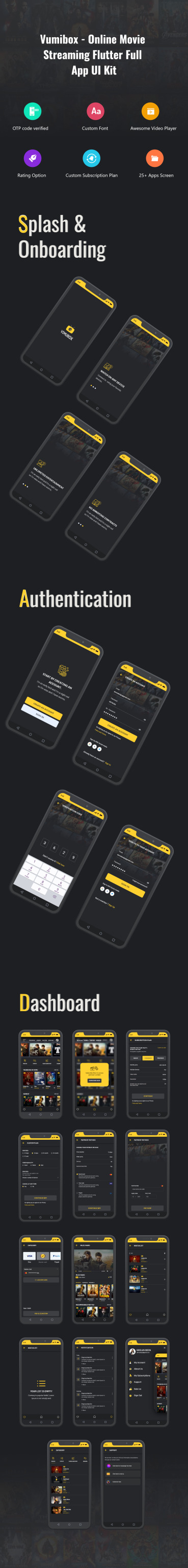
Highlight Features
-Watch on any device
-Unlimited entertainment
-No annoying contracts
All Features
- Splash Screen
- Awesome Onboarding Screen
- Sign In
- Sign Up
- OTP code verified
- Movie Categories
- Trending Movies
- Newest Categories
- Special For You Categories
- Popular Movies
- Subscription Users
- Custom Subscription Plan
- Awesome Video Player
- Various Payment Gateway Option
- Rating Option
- Watchlist
- Add new payment method option
Technologies:
- Flutter
- Dart Language
Demo Access:
Frontend: http://script.viserlab.com/apps/vumibox
Support Facility:
Free Lifetime Updates & Great Customer Services
Free Lifetime Updates & Great Customer Services. We will make updates to add more apps and features to continue to make this UI kit more perfect. If there is an update from the Flutter SDK, we will also perform updates to improve performance quality.
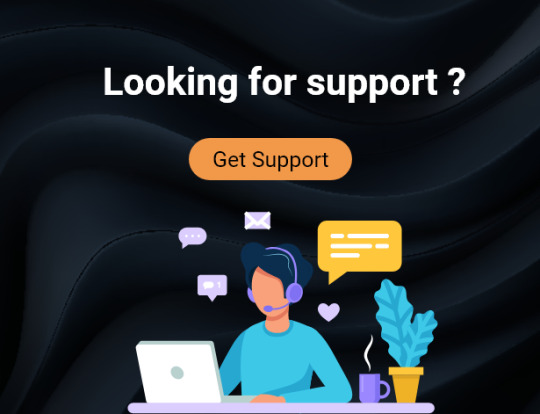
More Info / DownloadDemo
#All_Code_amp_plugin#android#apps#Code_amp_plugin_Weekly_bestsellers#flutter#go_live#live#live_apps#live_streaming#mobile#mobile_Weekly_bestsellers#movie#movie_sharing#on_demand#online#stream#streaming#tv_shows#web_series#Weekly_bestsellers
0 notes
