#shortcutkey
Text
Helpful Basic Shortcut Keys of Computer

Keyboard shortcuts enable users to quickly complete tas that might otherwise call for using a mouse or another input device. Here are some basic shortcut keys of computer :
Ctrl + C - Copy selected item(s)
Ctrl + X - Cut selected item(s)
Ctrl + V - Paste copied or cut item(s)
Ctrl + Z - Undo last action
Ctrl + Y - Redo last action
Ctrl + A - Select all item(s)
Ctrl + F - Find a specific word or phrase
Ctrl + S - Save current file/document
Ctrl + P - Print current document or file
Alt + F4 - Close current window or program
Windows key + D - Show desktop
Windows key + E - Open File Explorer
Windows key + R - Open Run dialog box
Windows key + L - Lock computer screen
Ctrl + Alt + Delete - Open Task Manager and other system options
Note that these shortcut keys may vary depending on your operating system and software.
#computer#computers#computerscience#computerart#shortcutkey#computergame#computergames#computersetup#computerprogramming#computertechnology#computertech
0 notes
Link
How to Remove Excel Cell Formatting (from All, Blank, Specific Cells)
#Blank#excelchart#excelcomparing#excelFACTfunction#ExcelFormula#excelformulas#excelfunction#EXCELHLOOKUP#Excellookup#excelshortcutkey#HowtoRemoveExcelCellFormattingfromAll#ShortcutKey#vba
0 notes
Video
For more tricks, follow @systemwebtech YouTube (link in bio)...Would you like us to cover something specific? Send us DM. . . . . #excel #office #spreadsheet #googlesheet #accounts #bba #mba #commerce #charteredaccountant #marketing #finance #exceltrick #excelshortcutkey #exceltraining #excelvideo #shortcutkey #keyboardshortcutkey #job #career #computer #dataanalyst #datascience #humanresource #maths #business #bcom #governmentjob #sarkarinaukri #interview #upsc (at America) https://www.instagram.com/p/Cd6ATiBDVdY/?igshid=NGJjMDIxMWI=
#excel#office#spreadsheet#googlesheet#accounts#bba#mba#commerce#charteredaccountant#marketing#finance#exceltrick#excelshortcutkey#exceltraining#excelvideo#shortcutkey#keyboardshortcutkey#job#career#computer#dataanalyst#datascience#humanresource#maths#business#bcom#governmentjob#sarkarinaukri#interview#upsc
1 note
·
View note
Text
Top 10 Keyboard Shortcuts
We all use computers but mostly don’t know about these 10 Keyboard shortcuts that make your life easier. You can say that these shorts make your work very fast or easy. Today, in this blog, we will inform you about the best 10 keyboard shortcuts you can use during work. We all know that we primarily work on a computer all day regardless of which fields you are working in, but companies mostly want you to work on the computer.

When you join a company worldwide, most of your work is on the computer, and you need to copy and paste content, type, or do anything else. But if you are a beginner on the computer and don’t know shortcuts, then you can use these 10 Keyboard shortcuts, which will help you complete your work very fast. With the help of these top 10 keyboard shortcuts, you don’t need to use your mouse. You can easily do your work with these keyboard shortcuts.
Using keyboard shortcuts will help increase your productivity, as you can easily do so with the help of these shortcuts. Generally, when we work on the computer, we need to touch our keyboard and mouse; in that case, it will be done by switching the keyword and mouse. But with the help of these keyboard shortcuts, you don’t need to touch your mobile, and it will help increase your productivity. You can easily archive your target if you get something for your manager or your boss.
Generally, we use keyboard shortcuts to make our work fast. If we copy paste fonts or any paragraph, it will take time with the mouse. It’s better to copy-paste anything with the help of keyboard shortcuts.
10 Keyword Shortcuts:
We all know that we can copy text via CTRL + C and paste it with the help of CTRL + V. We will talk about 10 amazing keyboard shortcuts that reduce or help save your time. These shortcuts are the common ones that everyone knows about. But we are talking about 10 amazing shortcuts. They are not the common shortcuts.
These shortcuts are helpful when you are working on a computer and laptop. If your professional is data entry or managing files, these shortcuts are very useful. Mainly, we work on computers for file management or accessing the internet connection. With the help of these shortcuts, you can save time when browsing over any browser like Chrome, Mozilla Firefox, edge, or many others.
You can check the list of 10 amazing keyboard shortcuts that help to save you time. And you can easily impress your boss or your colleagues. Here are the lists of 10 Keyboard shortcuts:
Alt + D: If you open the browser on your computer and want to move into the browser address bar without a mouse, you can use the keyboard shortcuts. You can press Alt + D, which will take you to the browser address bar to type anything or open any website.
Alt + Enter: Do you want to open properties for any selected item? You can use Alt + Enter to open any file or folder properties. Generally, with the mouse, you need to right-click on it and select properties. But with the help of keyboard shortcuts, you can open properties using the keyboard.
F2: When we talk about renaming any file or folder, we need to right-click on it and select rename to change the name. But with the help of that shortcut, you can easily rename any file and folder. You don’t need to use a mouse; you can select the file with the help of a keyboard and then press F2 to rename the file.
Alt + F4: If you want to close or open any file, folder, or active window, you can use that shortcut key. You don’t need to complete any active windows via the mouse. You can quickly close active windows with the help of keyboard shortcuts. If there is no active window, you can easily shut down by pressing ALT + F4 to shut down your computer.
Alt + Tab: If you open multiple items and want to switch or move one item to another, you use keyboard shortcuts. You can save time by switching items, as the mouse will take more time. But when you do it with a keyboard, it will take a second to switch.
Ctrl + W: When using a browser, whether Chrome, Firefox or any other, you can close the tab with the help of those shortcuts. You don’t need to use the mouse to close the tab; it will take a lot of time. So you can save your time with the help of that shortcut.
Ctrl + N: If you don’t know how to open a new tab in any browser, you can use that shortcut key to open a new account on your browser. That shortcut is also helpful to create a new document from the existing one.
Window Key + X: You can use that short to open the main menu quick links. With the help of that shortcut, you can easily shut down or sleep on your laptop or desktop.
Window Key + L: If you are in a hurry to go and want to lock your computer or laptop, you can press that keyboard shortcut to lock your computer. But your laptop should have a password lock that will work. Otherwise, it will go into sleep mode.
Window Key + M: Do you want to minimize all opening documents? You can use that shortcut to minimize all the documents or files you have opened or worked on.
We hope you enjoy reading our blog about 10 amazing Keyboard shortcuts that make our life easier. Using a mouse will take longer, and you can’t save time even if you need more time.
Visit
0 notes
Link
Find the complete list of VS Code shortcut keys in one place, enhancing your coding efficiency and workflow.
0 notes
Text
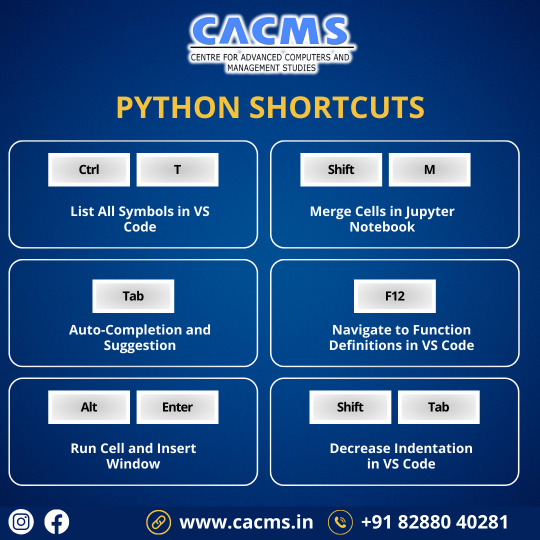
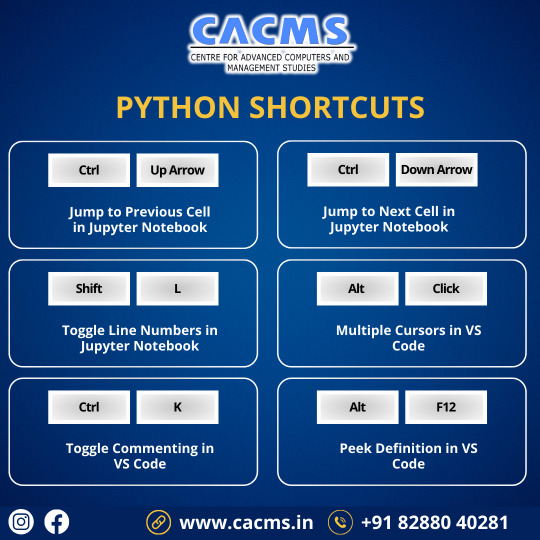
🚀 Boost your Python skills with these handy shortcuts and commands! 💻 Whether you're a data analyst, coder, or a tech enthusiast, these time-savers will level up your workflow. 🐍🔥 Which one's your favorite?
#Python#CodingShortcuts#ProductivityHacks#JupyterNotebook#VSCode#CodeLikeAPro#TechTips#DataScience#DataAnalysis#CodeEditor#LearnPython#ShortcutKeys#Programming#CodingLife#ProgrammingTricks#TrendingTech#BoostYourSkills#TechTools#ProgrammerLife#PythonForDataScience#TechTrends#EfficiencyBoost
0 notes
Text
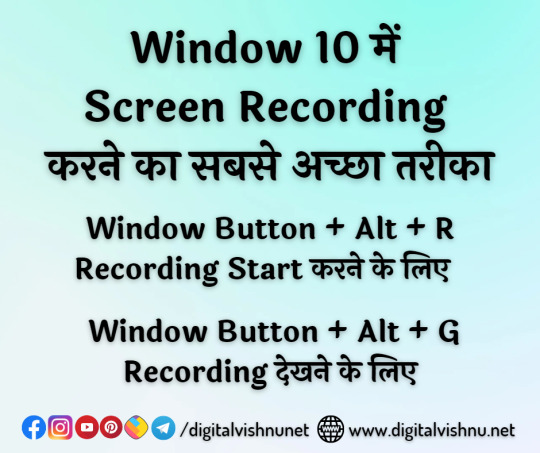
#digitalvishnunet#dvdesign#dvtrends#dvfbd#dvcomputertips#computer#computertips#shortcutkeys#tips#tricks#fbpost#digitalcomputertips
0 notes
Link

Brand: Logitech
Color: Black
Connectivity Technology:Wireless Compatible Devices, Laptop, Personal Computer Keyboard Description, QWERTY About this item Reliable Plug and Play: The USB receiver provides a reliable wireless connection up to 33 ft (1), so you can forget about drop-outs and delays and you can take it wherever you use your computer Type in Comfort: The design of this keyboard creates a comfortable typing experience thanks to the low-profile, quiet keys and standard layout with full-size F-keys, number pad, and arrow keys Durable and Resilient: This full-size wireless keyboard features a spill-resistant design (2), durable keys and sturdy tilt legs with adjustable height. Comfortable Mouse: This compact wireless mouse is designed to be equally comfortable for both left- and right-handed users, plus its smooth cursor control allows easy navigation on most surfaces Long Battery Life: MK270 combo features a 36-month keyboard and 12-month mouse battery life (3), along with on/off switches allowing you to go months without the hassle of changing batteries Easy to Use: This wireless keyboard and mouse combo features 8 multimedia hotkeys for instant access to the Internet, email, play/pause, and volume so you can easily check out your favorite sites
#logitechmk270#wirelesskeyboard#mousecombo#keyboard#wireless#windows#compactmouse#mouse#multimedia#shortcutkeys#pc#laptop
0 notes
Photo

Gmail shortcut keys . . . . . . . . #grootacademy #grootsoftware #shortcutkeys #gmail #keyboardshortcuts #windows #windows11 #computer #computerknowledge #data #business #excel #microsoft #programminglanguage #coding #coder #developers #development #digitalworld #technology #techupdate https://www.instagram.com/p/ChmouVcpfwc/?igshid=NGJjMDIxMWI=
#grootacademy#grootsoftware#shortcutkeys#gmail#keyboardshortcuts#windows#windows11#computer#computerknowledge#data#business#excel#microsoft#programminglanguage#coding#coder#developers#development#digitalworld#technology#techupdate
0 notes
Photo
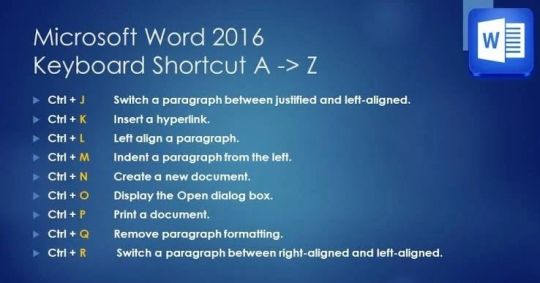
Microsoft Word Shortcut Keys . . 🤳Follow @programmer_adda for more amazing contents. ✈️Land on @programmer_adda For coding and technology related contents. . . #technology #technews #development #developers #excel #shortcutkeys #technical #softwaredeveloper #softwareengineer #trendingpost https://www.instagram.com/p/CfVrfqqhqJ3/?igshid=NGJjMDIxMWI=
#technology#technews#development#developers#excel#shortcutkeys#technical#softwaredeveloper#softwareengineer#trendingpost
0 notes
Text
What Are the Basic Shortcut Keys of Computer
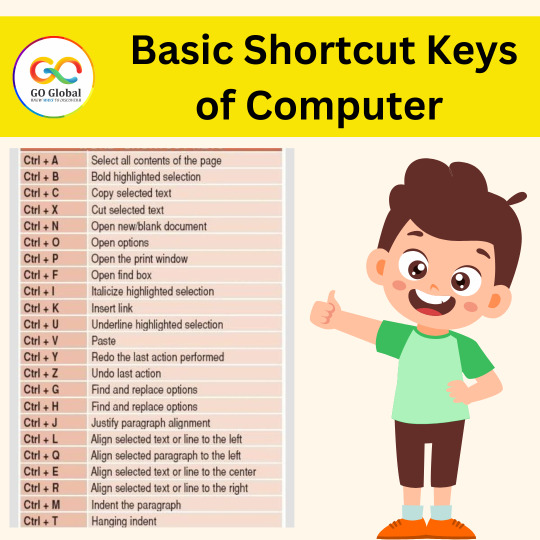
Here are the top 10 basic shortcut keys computers:
Ctrl + C: Copy the selected text or object to the clipboard.
Ctrl + X: Cut the selected text or object to the clipboard.
Ctrl + V: Paste the contents of the clipboard.
Ctrl + Z: Undo the last action.
Ctrl + Y: Redo the last undone action.
Ctrl + S: Save the current document or file.
Ctrl + P: Print the current document or page.
Ctrl + A: Select all text or objects in the current document or window.
Ctrl + F: Open the "Find" dialog to search for text or keywords.
Alt + Tab: Switch between open applications or windows.
These shortcut keys are generally the same on most Windows, macOS, and Linux systems, though they may differ slightly based on the software and operating system you are running.
#KeyboardShortcuts#ComputerTips#KeyboardSkills#ShortcutKeys#ComputingBasics#TimeSaver#ComputerTricks#EfficiencyTips
0 notes
Link
Excel formula for calculating average annual growth rate (AAGR)
#excel#excelcomparing#excelcopypaste#excelfactfunction#excelformula#excelformulaforcalculatingaverageannualgrowthrateaagr#excelfunction#googlesheet#microsoftexcel#shortcutkey#vba
0 notes
Text
Excel tricks to get Day Month Year in tamil #shorts #shortcutkeys
0 notes
Text

100 Computer Shortcut Keys To Work Faster
.to .ead the Full blog it will take 2 min and you will learn about 100 computer Shortcut keys.
..
Link:- https://dotnetinstitute.co.in/100-computer-shortcut-keys/
.
.
.
.
#keyboardshortcuts #windows #keyboard #shortcuts #computer #techtips #shortcutkeys #pc #technology #shortcut #keyboardshortcut #tech #tipsandtricks #laptop #computerscience #shortkeys #windowsshortcuts #dotnetinstitute
0 notes
Link
Save time and become a browsing pro! Discover top-notch keyboard shortcuts for Google Chrome, Mozilla Firefox, and Microsoft Edge. Elevate your productivity with our comprehensive guide.
0 notes
Video
youtube
Windows Screen Recorder Shortcut || Windows Screen Recording Tips
Windows Screen Recorder Shortcut. Windows Screen Recording Tip
.
.
.
Windows + R ---> Type PSR ---> Ok.
.
.
.
👉 FOLLOW @honey_web_solutions FOR MORE
.
.
.
Screen Recording In Laptop / PC without any Software
It happen many time that you want to record you laptop screen but you are unable to find any good software for that and if you do find some good software, it cost you many bucks buy now you can do Screen Recording In Laptop / PC without any Software. We also show many useful tips and tricks of technology please like and subscribe for more PC hacks
#taskmanager #laptophacks #pchacks #windows10 #pctricks #pctrick #laptoptutorial #laptoptricks #windowstutorials #windowstricks #windowstrick
New trick to open screen recording in laptop/pc
#screenrecording #shortcutkey #new #techonology #viral #key
#tech #honeywebsolutions #thallalokesh
You can also use a keyboard shortcut to access this by pressing down “Windows + Alt + G”. 3rd button (white circle) - This will start recording your screen. You can also use a keyboard shortcut to access this by pressing down “Windows + Alt + R”
#windows11
0 notes