#table rows in html
Text
HTML Tables with examples: A Comprehensive Guide for Web Developers on Creating, Formatting, and Displaying Data
I. Introduction
In this article, we will explore the world of HTML tables and their importance in web design. HTML tables are an essential part of building websites, as they allow developers to organize data and information in a structured and visually appealing way. They enable users to present information in a tabular format, making it easier to read and understand.
HTML tables are used in a…
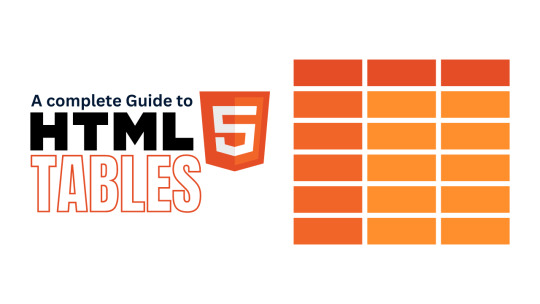
View On WordPress
#complex html table#complex tables html#create html table javascript#display table html#how to create a table in html#html attributes#html table code#html table formatting#html table structure#html tables#html tags#properties of table in html#table elements html#table html#table in web design#table of contents html code#table rows in html#table with pictures html#tables example#tables in html
0 notes
Text
HTML headings are an essential part of web development. They provide a way to structure and organize content on a web page, making it easier for users to read and understand. With Webtutor.dev's comprehensive guide, you'll learn about the different levels of HTML headings and how to use them effectively to create well-structured web pages. You'll also learn about best practices for using headings, such as using only one H1 per page and using headings to create a logical hierarchy of content.
#html heading#head vs header html#head first html and css#html table header row#sub heading in html#html heading tag
2 notes
·
View notes
Text
python extract tables from html file and convert to python array and send a delimited version to file
import re filename_input = "src.html" filename_output = "out.data.txt" def get_tables_from_html(html): # inclusive tables = re.findall(r'<table.*?>.*?</table>',html, re.DOTALL) return tables def get_tr_from_html_ex(html): # exclusive tables = re.findall(r'<tr.*?>(.*?)</tr>',html, re.DOTALL) return tables def get_td_from_html_ex(html): # exclusive tables = re.findall(r'<td.*?>(.*?)</td>',html, re.DOTALL) return tables def get_ahref_from_html_ex(html): # exclusive tables = re.findall(r'<a.*?>(.*?)</a>',html, re.DOTALL) return tables def strip_tags(html): # exclusive html = re.sub(r'<.*?>', " ", html).strip() return html def html_table_to_array(table_html): rows = get_tr_from_html_ex(table_html) data = [] for tr in rows: data.append(get_td_from_html_ex(tr)) return data def file_put_contents(the_file, the_str): with open(the_file, "w") as text_file: text_file.write(the_str) file_data = None with open(filename_input, 'r') as f: file_data = f.read() if file_data != None: tables = get_tables_from_html(file_data) the_str = "" for table in tables: the_str += "-= -----------------------=-------\r\n" # print(table) table_data = html_table_to_array(table) for tr in table_data: col_count = len(tr) for td in tr: td = strip_tags(td) if(col_count > 2): the_str += td + "|" if(col_count > 2): the_str += "\r\n" print(the_str) file_put_contents(filename_output, the_str)
#python#html#extract#tables#table#delim#file#parse#columns#rows#snippets#data processing#data#data handling#file read#file write#re#regex#regular expressions#coding#coder#programmer#programming#htm#web
0 notes
Video
Please enjoy 10 hours of JONES THE DOLPHIN from Johnny Mnemonic: https://youtu.be/22uRQH7z_-g Last chance for seated tix tonight at CYBERDELIA, including front row VIP table service for 5! https://www.dnalounge.com/calendar/2024/05-17.html #dnalounge #cyberdelia #electro #bigbeat #trance #cyberpunk #industrial #sanfrancisco
2 notes
·
View notes
Text
HTML tables allow web developers to arrange data into rows and columns
9 notes
·
View notes
Text
website update blog #12 (May 22nd, 2022)
hello! i'm back with some actual changes to the site now!
i apologize if the last website update blog was like...
hold on lemme check my tumblr-
wait a minute...
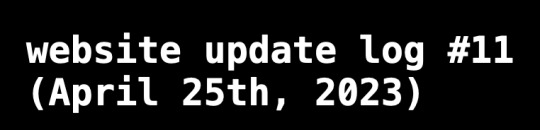
ALMOST 1 MONTH???
damn. well, i got some changes to show yall anyway sooo lets start!
last time i discussed my website, i told yall that i will remake the whole thing over, and THAT, is going to be my main focus.
so i moved the old files to a new folder called /legacy and made a new html file and css file.
i then thought of how im going to go about organizing this thing. i thought about it for an absurdly long time, and then i had an idea.
what if we organized it as such where the style of an html element can be changed just by using the "class" attribute?
its hard to explain so ill just show you what im talking about:
(if you dont want to read this part just scroll down until you see the word SKIP HERE!)
ill give you a div element:
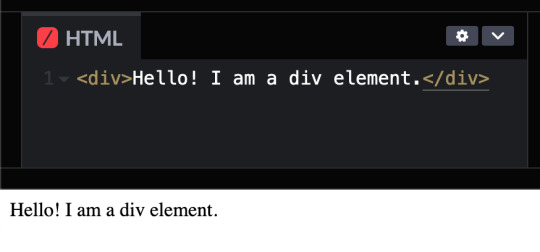
but i want to change how it looks, since its just bland text on the preview shown.
that's where these classes come in!

these classes are basically just there to change how any html's look! (with the help of the class attribute)
turning the div into a black rectangle with a shadow
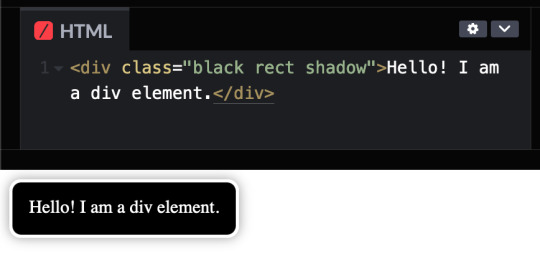
turning the div into a white rectangle with shadow
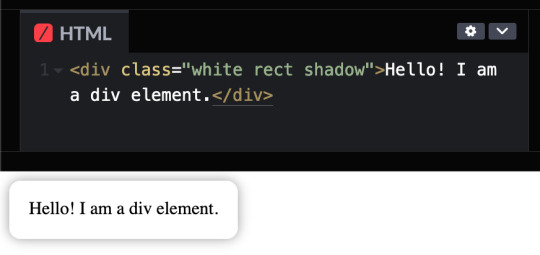
turning a div into a white rectangle (no shadow needed (although it looks like the rectangle isnt there anymore, but trust me, it still does)
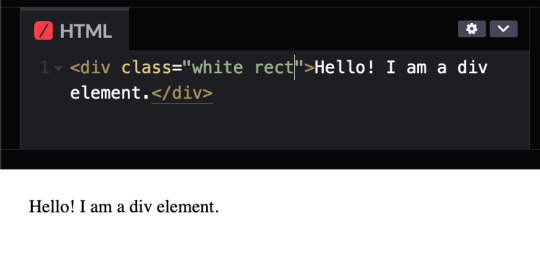
and more! you can do a whole lot with these combinations, and theres even more classes i havent told you yet, like the button and flex classes, but to put it simply, button adds a transition where the rectangle changes color from white to black and and animation that makes the rectangle slightly go up and flex is to arrange the rectangles in rows and columns.
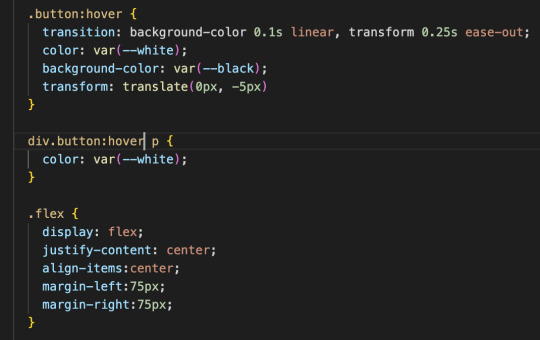
SKIP HERE!
anyway back to the website...
this was the breakthrough idea that made recreating the website SO MUCH EASIER.
aaand after only 10 days, i finally finished!


i will now explain the changes i have made with the website (compared to my website before i recreated it)! it should be obvious but i will do it anyway.
- i added a github button!

this button serves two purposes:
its a button to redirect you to the github repository of the website!
its to get the /section buttons to actually look like they are centered.
the main problem of the old navbar was that it did not look centered AT ALL, so i couldnt really center the thing without looking off and weird...

and now, with the github button, everything looks decent!

- changed the footer to look like a simple (rounded) rectangle at the bottom of the page.

this was to "solve" the problem which i had with the footer thingy which was that:
if i wanted the footer to fix on the bottom of the textbox,

but when i zoom out theres so much visibe dead space at the bottom.

and another thing, if i want the footer to stay at the bottom of the screen, it doesnt look like theres dead space, buttttt

the damn footer takes up 10% of the total screen space

so i had an idea...
what if we just contain it in a small rectangle instead of looking like the navbar?
it clearly does not solve the dead space at the bottom problem, but atleast it looks nicer than before and it doesnt look like the navbar anymore :D

oh and also
- I FINALLY FINISHED THE SLOOSHI PHOTO IN THE SIDE OF THE TEXTBOX AFTER LIKE 1 MONTH
YOU CAN SEE THE CHARACTER ON THE IMAGE I JUST SHOWED YOU IF YOU HAVENT NOTICED YET
THIS SHIT TOOK ME SO LONG TO ADD ARMATURES AND POSES AND I FINALLY FINISHED ITHBHRDJ FNJKCKXLM<
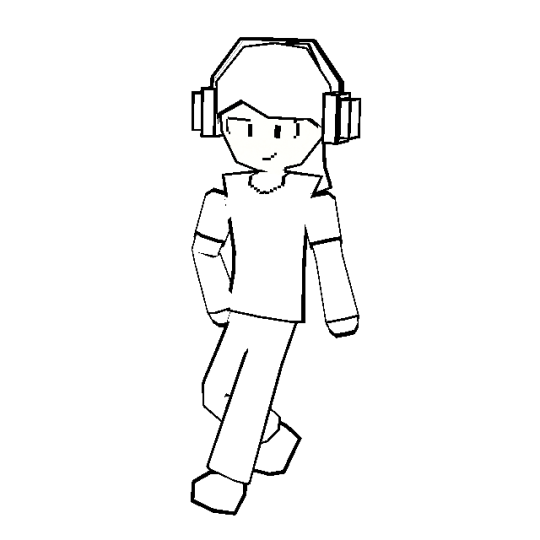
i just hope yall like it :>
aaaaaaand thats all that i have changed while recreating the thingy!!!
now the new stuff (theres only one):
- I added a new section on my website called sushiwt/lite!
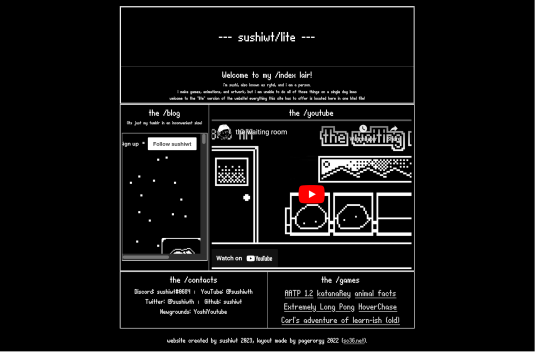
based on @pagerorgy's sc36.net (and by based i mean i downloaded the html file of the website and edited it), this WAS a temporary home while i was remaking it, but now its just a place where you can see EVERYTHING the site has to offer (in only 1 table)!
i apologize of the fact that this blog is so long, so heres a tl;dr
i remade the website with a convenient way to change the look of an element
i changed the footer's look, added big slooshi, and
added sushiwt/lite, everything in my site in one table
ok goobai :D
- sushiwt <3
7 notes
·
View notes
Text
html tables
i was on twt the other day and ppl were all talking about how much they do not enjoy html tables LOL but lemme take a shot at it rq
apparently people used to use the table element for layouts before css layouts came to be, but this is bad bad bad now because
the accessibility for visually impaired users is lower. screen readers cannot interpret the tags and are more complex than css, so it causes confusion
more complex markup = harder to write, maintain, debug
unresponsive and require extra styling to effectively work between devices
i went through the mdn tutorial and finished their final assessment on creating a table on planet data. the assessment is here if you wanna try. i don’t wanna post my full code but here is basically all i needed to know when creating the table.
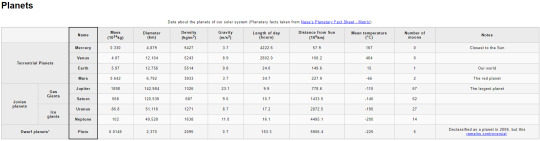
here are the table attributes i learned
<table></table>: creates a table
<caption></caption>: the title of the table
<th>..</th>: table header
<tr>..<tr>: table row
<td>..<td>: table data cell
<rowspan =""><colspan ="">: specifies the number of columns/rows a cell should span for example, if one <td> takes up two columns, it’d become <td colspan=”2”>
<colgroup><col>..<colgroup>: defines a group of columns within a table
<th scope="col | row | colgroup | rowgroup">: takes the value to determine whether a header cell is a header for a column, row, or group of columns or rows
final tldr review questions
what is a table?
data in the form of tables and columns
why is it a bad idea to use html tables for page layout?
reduces accessibility for visually impaired users, lack a logical layout for a page, and are not responsive
what are caption elements useful for?
i called it a title for the table earlier, but it is also helpful for screen readers to get a general idea of the contents of the table before having their screen reader render the whole thing
what is the scope attribute?
the scope attribute specifies what the header cell is used for, taking values row/col/rowgroup/colgroup. they make no visual difference, but it helps screen readers detect the header’s purpose.
that's really it they're like a bit irritating to make ngl but not to difficult?? just tedious
9 notes
·
View notes
Text
Tutorial: Creating Table using Flexbox
This tutorial is meant for those who wants to create a table without using <table>. An example can be shown below:
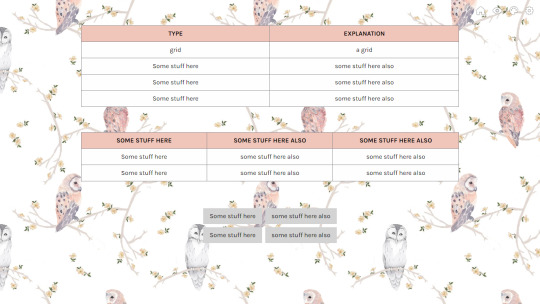
[DEMO]
2 COLUMN TABLE
1. Prepare the HTML. For tutorial sake, I markup as follow:
<div class="table"> <div class="table-row"> <div class="column title column-border"> Some stuff here </div> <div class=" column title"> Some stuff here also </div> </div> <div class="table-row"> <div class="column column-border"> Input </div> <div class=" column"> a grid </div> </div> </div>
Explanation:
By creating this, we'll be having a two-column table with three rows including its title [table header].
class="table" refers to the 'wrapper' that will wrap the cells to make it a table.
class="table-row" refers to the row of the table for all the table cells. This acts as another 'wrapper' for both table cells to be bound together.
column is the class that we will use to design our table cells.
title is the class that we will use to decorate the first row of the table. Think of this as our table header.
column-border is the seperator that seperates between the first column and the second column.
2. Secondly, we can first design the table. You can design however you want but this is what I did:
.table{ width:70%; margin:4rem auto; background:#FEFEFE; border:1px solid #89888D; border-bottom:0; }
TAKE NOTE!:By adding margin:4rem auto, it will cause the table to be moved to center. Please change the value accordingly.
3. Once you click [Update Preview], you'll see that the outline of our table is there but the table cells are still stacking on top of one and another. To ensure that the table cells are in-line at its respective rows, this is when we design our table-row by using flexbox. Here's the code:
.table-row{ width:100%; display:flex; flex-flow:row wrap; border-bottom:1px solid #89888D; }
Remember that our table does not have a border at the bottom of the table? By including a border-bottom inside .table-row, it will create a border at the bottom of the table. The reason why we do not include the border-bottom into our .table is because by doing so, there will be a 'thick' line at the bottom of the table because of the existence of two lines from .table and .table-row.
4. After we positioned the cells according, we can customise them. For tutorial-wise, I coded them as follows:
.column{ width: 50%; padding:.5rem 1rem; text-align:center; }
What this tells us here is that we want each cell to be half of the table.
5. Next, is for our table to have its own seperator. This is when we should utilise our column-border class. You just need to add this code:
.column-border{ border-right:1px solid #89888D; }
6. Our table is almost complete but we then need our table header to seperate between the titles and the inputs. You can code your title class however you want to but this is what I coded:
.title{ background:#F0C5BA; text-transform:uppercase; font-weight:600; }
With that, you're done! If you want to add more rows, you can add this code into your HTML:
<div class="table-row"> <div class="column column-border"> Input </div> <div class=" column"> Another Input </div> </div>
3 COLUMN TABLE
Say that you want to make a three-column table as per the second example of our demo, you need to edit your HTML and CSS. For the HTML, inside the <div class="table-row"></div>, simply add this code:
<div class=" column"> Other Input </div>
Then, at your .column, replace 50% with 33.33%.
At the second column of your HTML, please ensure that you also add column-border inside you class attribute. Meaning to say that it'll will look like this: class="column column-border".
With that, you're done!
MAKING YOUR TABLE RESPONSIVE
There's no easy way of making your table responsive. However, if you want to make your table responsive, here's an approach for it:
@media screen and (max-width:1024px){ .table-row{ flex-flow:column wrap; } .column{ width:100%; } }
By doing so, your table will look like this:

I hope this helpful for those who wants to create a table without utilising <table>.
17 notes
·
View notes
Text
C# Late Project | C# Study
Hello Hello! ✪ ω ✪
I just thought it would be cool to give an update on my current (late) c# project my apprenticeship gave me, which was due 2nd May and which I still haven’t completed, and just talk about where I am at with the project!
The actual project is:
▢ Completely create a ‘search user’ webpage
☑ Create a textbox in which you can search for the user by their forename
☑ Create a dropdown list - in which you will be given the option to pick which particular user you want information on
☑ Create a gridview - in which a table is displayed with the selected user’s information
▢ The table should have these columns: Name | Department | Location | Email | Extension No. | Job Role
▢ Use CSS3 to change how the table looks - anything but the default styling
Key Knowledge To Know:
▢ C# x SQL - How to retrieve data from a database from SSMS (SQL Server Management Studio)
▢ ASP.NET
▢ Gridview, Dropdown List, Textbox, HTML, CSS
This is what I have so far:
[ 1 ]
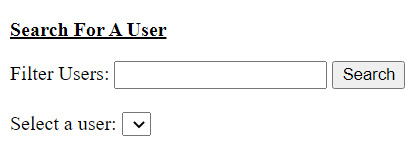
[ 2 ]
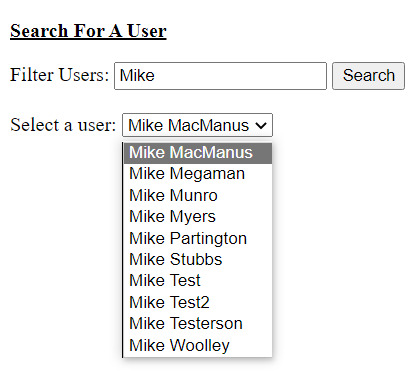
[ 3 ]
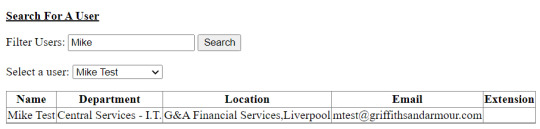
* Don’t worry, the actual emails and information are fake! I am using a test database for this!
Problem: It’s not done because I can’t figure out how to add the ‘Job Role’ column to the table because some people have lots of roles and for some reason, I can’t merge the rows into one to fit in the column as one row.
After I figure out that problem, I will move on to the CSS3 part and make it look like the page from the actual company’s website.
What was I having issues with before?
I am a slow learner, even slower if I’m ill for a long time and having meltdowns whenever things go wrong and I can’t find out why, so having all those issues go on for over a month made things worse.
I had issues with binding the textbox and the dropdown list together. They just wouldn’t work at all. I couldn’t find out why. That led to me thinking I’m not right for programming if I couldn’t find out why I couldn’t bind two elements together. It’s so simple and it was but my brain couldn't work out what was going on! >︿<
The solution to that? I didn’t remove the [ ] from the SQL query I put into the .cs file I was working on:
The SQL query in general:
"SELECT Users.Forename + ' ' + Users.Surname AS [Name], Users.ID FROM Users WHERE Forename like '%'+@Forename+'%' ORDER BY [Name]";
I initially wrote in Visual Studio:
DDLSelectUser1.DataTextField = "[Name]";
The correct way was:
DDLSelectUser1.DataTextField = "Name";
THAT WAS IT! I was stuck on this for a good week! I also couldn’t get help from my colleagues because my apprenticeship said this is an independent project i.e figure things out yourself, no matter how long it took!
The website that helped me the most with this problem was: Fill ASP.Net GridView on Selecting Record From DropDownList which helped select and populate the grid!
Everything has been hectic but once I overcome this new problem of the Role column, everything will be fine and once I complete the homework I have to write a one-page essay on the whole experience - I would just be complaining!
But, overall this has definitely been a learning experience and makes me wonder if my fellow developers at work go through the same stress when they can’t find the answer to their tasks? 〒▽〒
#csharp#csharp programming#programming#coding#software developer#comp sci#100 days of code#projetcs#csharp study#backend#html css#html5 css3#studying#studyblr
13 notes
·
View notes
Text
Brower Electric - Commit #3 - Service Information Tree
This commit used a Bootstrap 5 Grid to build an information tree for the site.
On Desktop:
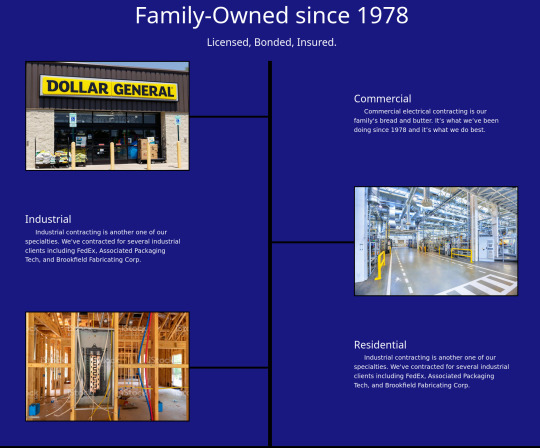
On Mobile:
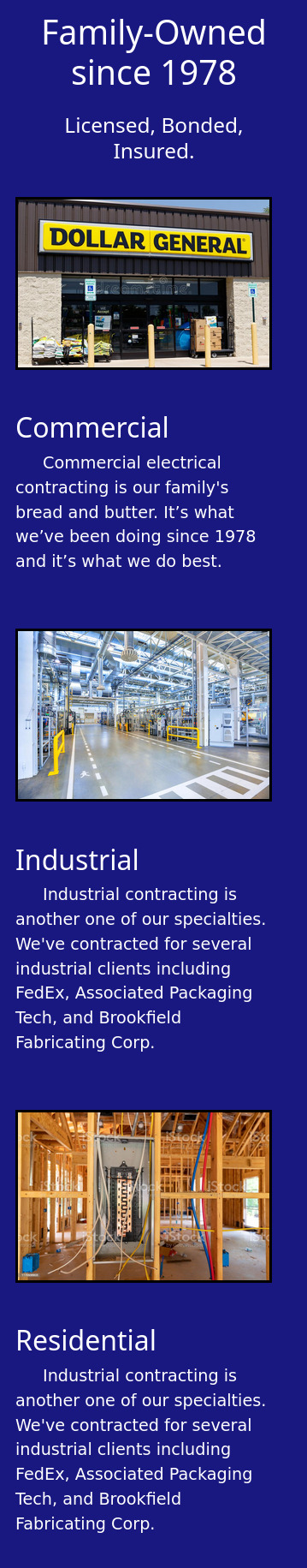
In Between:

The HTML:
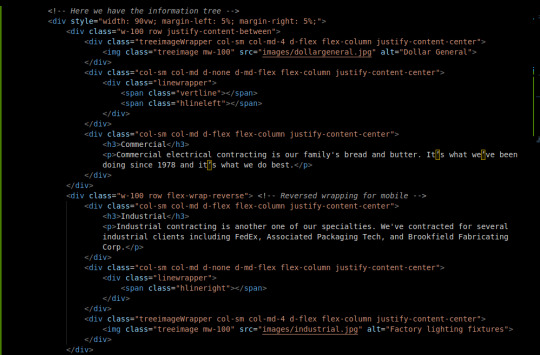
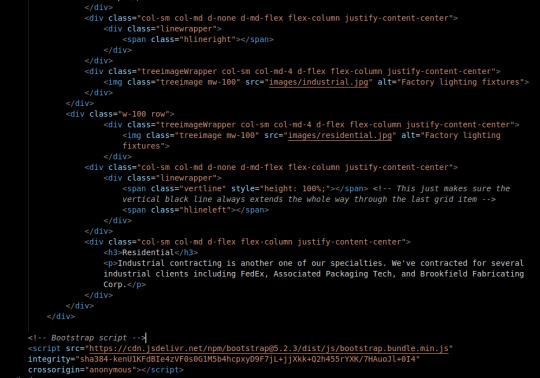
First, I set up a container div with a width of 90vw and 5% on each side. This keeps everything in the middle and at least 90% of the width is used.
The Bootstrap 5 Grid system is a framework for flex-boxes. Basically, they set up the rows and columns classes for me, with pretty extensive responsiveness and including table/grid-like tools that let you adjust the size of the cols without sweating.
By default our cols are not flex containers, so we added d-flex and related attributes so that we can position the column content using flexbox tools.
The middle row flex-wraps in reverse so that even though it's positioned opposite the others on desktop, when wrapped, it reverses itself back to a sensible position.
The reason that I have both an image and a surrounding wrapper is so that I can flex position the image to keep it in line with the rest of the page. The border is applied to the image directly though.
The middle cols contain the lines. This was the biggest challenge. The lines are contained in a positioned (relative) wrapper stretched to fit the div. Because the wrapper is positioned but not flex, I can use absolute positioning for my line spans. This is desirable because flex positioning, which I generally like better, does not let you overlap your elements as easily. Took me more than an hour to figure out this solution.
The vertical line is 350% height in the top div, but not present in the middle div. This is to work around the row padding and stretch across all rows. The last div has a 100% height vertical line to help hide make sure the line does not cut short as the page flexes. This took me like 10 minutes to come up with but it was a satisfying fix. Maybe writing the div outside of the rows and positioning it in regard to the whole section of the page could be better though.
The CSS:
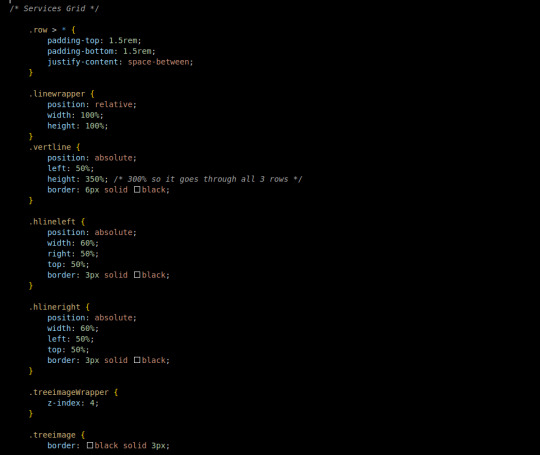
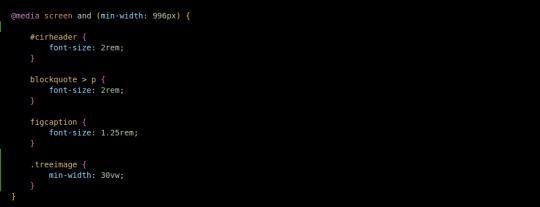
The CSS is comparatively simple since Bootstrap lets me do a large amount of the styling on the HTML doc.
Every row child has a top and bottom padding, additionally they position themselves across the row with equal space in between.
The linewrapper stretches to fit it's div with width and height at 100%. Because it's relatively positioned, I can play with absolutely positioned elements on the inside.
The vertline, as mentioned earlier, has 350% height, no width. a 6px black border and is absolutely positioned 50% from the left border of it's wrapper.
the hlines are similar. Absolutely positioned 50% to the left or right of the wrapper, with a 3px solid black border. The width of the line is 60% so it goes through and under the image. The treeimageWrapper has a z-index of 4 so that the lines go under it.
The treeimage has a 3px black border.
I added one media query to the tree images to make sure they are at least 30% of the viewport in terms of width on desktop. Without this, you get some baby-sized images.
Conclusion:
I think that learning to develop is a lot like learning to play chess. When you practice chess, you get better in two ways: 1) You get used to stretching your brain in the chess direction and 2) You have at least some memory of how you have solved similar problems in the past.
It took me a few hours to write, what I realize now that I review it, is a small amount of code. I'd say more than 50% of the code I write, I delete and rewrite before I actually solve the problem. I think that as I solve more problems like this, my memory of their eccentricities will strengthen and I will be able to write quick solutions because, well, I've already solved it.
You can visit the site's github repository here: https://github.com/Xacheri/BrowerElectric
4 notes
·
View notes
Note
Hello! Its alright if you don't answer this, but for your Neocities theme, have you considered making a version with a separate css sheet instead of having it included in the html code?
also stupid question but whats the tables?
Tables are used to create rows and put content next to each other, that's how images and such are able to be positioned next to text (_:
Also, I include everything that is included in templates for those that don't know where to start. Also, the CSS typically is instrumental for everything being where it's positioned and how it looks, so that's why it's included in the template
5 notes
·
View notes
Photo

Madonna Biopic Starring Julia Garner Gets Scrapped
If you're hoping for a Madonna biopic anytime soon, you'll have to keep dreaming. The untitled biopic, which was slated to be directed by the Queen of Pop herself, is no longer in development according to an exclusive report by Variety.Related | Madonna Is the Wildest Party FavorSpeculation on the fate of the film began to circulate following the announcement of Madonna's massive career-spanning tour last week. According to insiders, the film has been shelved so she can completely focus on the tour, but that doesn't rule out the possibility of something happening down the line. One of the script drafts was made with Diablo Cody, which Madonna documented on her Instagram in 2020. Erin Cressida Wilson eventually took a second stab at it.As for who was chosen to take on the daunting role of an American icon, award-winning actress Julia Garner was reportedly chosen. Among the other hopefuls included Florence Pugh, Alexa Demie, Odessa Young and Bebe Rexha. According to sources, the actresses went through strenuous training in a singing and dancing bootcamp where they faced up to 11-hour days with Madonna's choreographer, sometimes joining the pop star herself for some sessions. They also sang and joined table reads with her. Among other exciting details of the biopic were executive producers Sara Zambreno and longtime manager Guy Oseary. The film would have also reunited Madonna with Amy Pascal, who was responsible for the development of 1992's A League of Their Own.According to The Hollywood Reporter,, development was always challenging with one source reporting that none of the drafts were under 180 pages, sparking discussions of splitting the story into two films or developing a miniseries instead.For now, we are comforted by the fact that Madonna has shown no sign of slowing down. Several dates on her upcoming tour sold out in minutes, so she added extra dates to select cities. We will be front row. Photo courtesy of David Benthal/BFA
https://www.papermag.com/madonna-biopic-2659305108.html
1 note
·
View note
Text
i feel like complaining
MAJOR book 6 spoilers???
so. here.
is my dumbass inexperienced html formatting mf (is that even the right word)
the thunder spear speaks so it completely broke it because how tf am i supposed to add it?? twistune dialogue rows (thats what its called. even in battles.) dont have the option to hide text im pretty sure (and if there is, WHERE is the template page explaining how to format ????)
and since ofc the thunder spear doesnt have a PFP its just gonna be broken. so i. changed it to dialogue so i could hide the name and the image
but then it pushed out the rest of the dialogue
(the not properly formatted text is what it looks like if you dont put it in a table.)
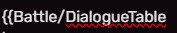
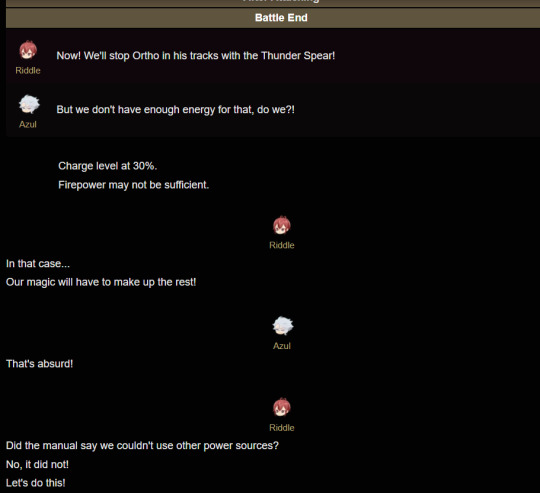
so to fix it i resigned on creating ANOTHER dialogue table so it'd look how its meant to
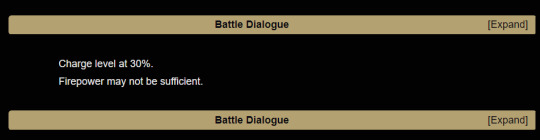
but that means i kicked out the dialogue into its own thing and now even if you dont view the battle dialogue its just THERE. and. *headbang* oops my bad that somehow didnt occur to me i am an idiot
(ignore that idia and ortho are missing files. also theres an option for overblot=1 and while orthos a phantom i guess itd probably stay in the same category so.. yeah.)
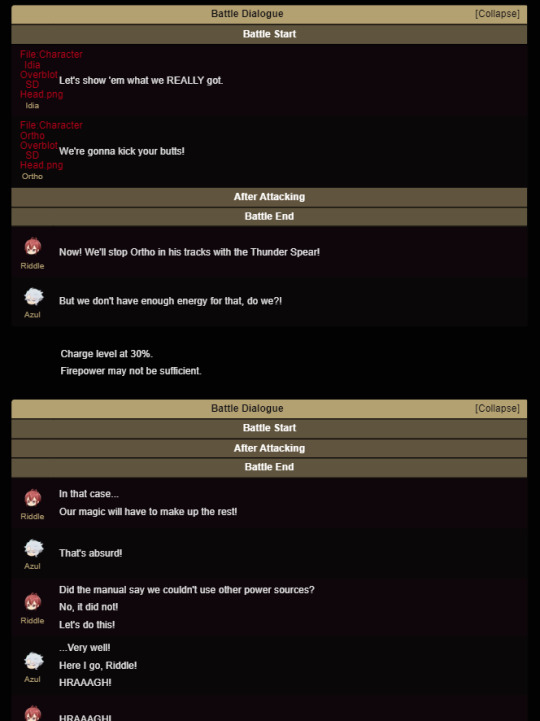
so this is what it looks like now
which is better.
but now it really bothers me. and i dont think theres a way to fix it or remove the other 'battle start' 'after attacking' stuff. trust me, i tried for so long searching the wiki (this was back from the first time i encountered dialogue in battle, which was Vil in Chapter 66 of the tower thing where they attack the titan). but without the table its like the first image of the dialogue. and not adding the dialogue1 = stuff (which is equal to battle start) wont make it disappear.
so. yeah. i knew there was a reason i kept avoiding adding more chapters. because its either difficult or tedious.
anyway if you havent checked in awhile and you probably havent. the wiki has a bunch more of the book 6 chapters
(talking about the upper half) some chapters were missing. some were not. i just added the ones that were missing, and then i reached chapter 67 and gave up (did you know theres like 200+ chapters if you count the subchapters? pain. i managed through 66 because someone did most of tower 2, and i think the PTM parts of tower 3 iirc? which made it more bearable but chapter 67 has nothing LMFAO)
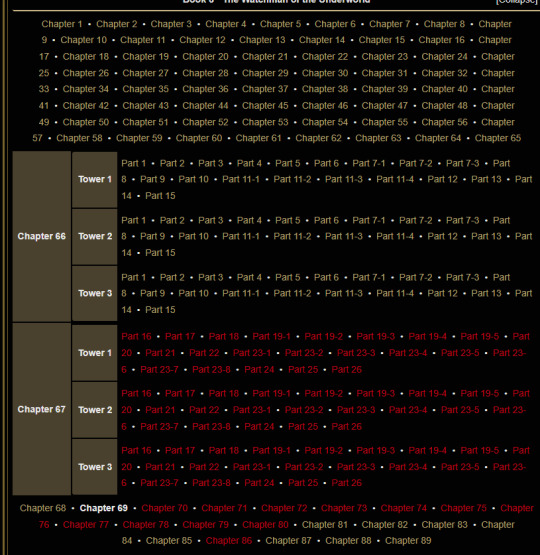
so yeah. wOO.
(i wanted to add more book 6 stuff cause someone started adding more chapters to GloMas which had been missing a lot of chapters for awhile and i got inspired! ..and then immediately hit a motivation killer jeez.)
anyway thanks for listening to me complain. i guess. does anyone even like hearing someone complain?? i just like talking about anything and everything
1 note
·
View note
Text
Leveraging Gemini 1.0 Pro Vision in BigQuery
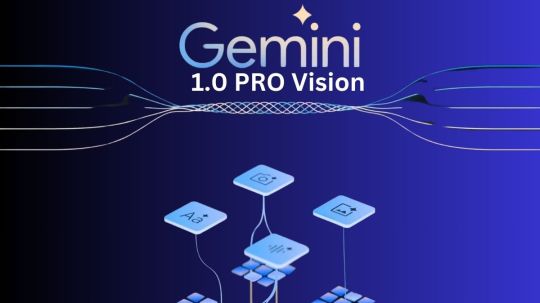
Gemini 1.0 Pro Vision in BigQuery
Organisations are producing more unstructured data in the form of documents, audio files, videos, and photographs as a result of the widespread use of digital devices and platforms, such as social media, mobile devices, and Internet of Things sensors. In order to assist you in interpreting and deriving valuable insights from unstructured data, Google Cloud has introduced BigQuery interfaces with Vertex AI over the last several months. These integrations make use of Gemini 1.0 Pro, PaLM, Vision AI, Speech AI, Doc AI, Natural Language AI, and more.
Although Vision AI can classify images and recognize objects, large language models (LLMs) open up new visual application cases. With Gemini 1.0 Pro Vision, they are extending BigQuery and Vertex AI integrations to provide multimodal generative AI use cases. You may use Gemini 1.0 Pro Vision directly in BigQuery to analyse photos and videos by mixing them with custom text prompts using well-known SQL queries.
Multimodal capabilities in a data warehouse context may improve your unstructured data processing for a range of use cases:
Object recognition: Respond to inquiries pertaining to the precise identification of items in pictures and movies.
Information retrieval: Integrate existing knowledge with data gleaned from pictures and videos.
Captioning and description: Provide varied degrees of depth in your descriptions of pictures and videos.
Understanding digital content: Provide answers by gathering data from web sites, infographics, charts, figures, and tables.
Structured content generation: Using the prompts supplied, create replies in HTML and JSON formats.
Converting unorganised information into an organised form
Gemini 1.0 Pro Vision may provide structured replies in easily consumable forms such as HTML or JSON, with just minor prompt alterations needed for subsequent jobs. Having structured data allows you to leverage the results of SQL operations in a data warehouse like BigQuery and integrate it with other structured datasets for further in-depth analysis.
Consider, for instance, that you have a large dataset that includes pictures of vehicles. Each graphic contains some fundamental information about the automobile that you should be aware of. Gemini 1.0 Pro Vision can be helpful in this use situation!Image credit to Google cloud
As you can see, Gemini has answered with great detail! However, if you’re a data warehouse, the format and additional information aren’t as useful as they are for individuals. You may modify the prompt to instruct the model on how to produce a structured answer, saving unstructured data from becoming even more unstructured.Image credit to Google cloud
You can see how a BigQuery-like setting would make this answer much more helpful.
Let’s now examine how to ask Gemini 1.0 Pro Vision to do this analysis over hundreds of photos straight in BigQuery!
Gemini 1.0 Pro Vision Access via BigQuery ML
BigQuery and Gemini 1.0 Pro Vision are integrated via the ML.GENERATE_TEXT() method. You must build a remote model that reflects a hosted Vertex AI big language model in order to enable this feature in your BigQuery project. Thankfully, it’s just a few SQL lines:
After the model is built, you may produce text by combining your data with the ML.GENERATE_TEXT() method in your SQL queries.
A few observations on the syntax of the ML.GENERATE_TEXT() method when it points to a gemini-pro-vision model endpoint, as this example does:
TABLE: Accepts as input an object table including various unstructured object kinds (e.g. photos, movies).
PROMPT: Applies a single string text prompt to each object, row-by-row, in the object TABLE. This prompt is part of the option STRUCT, which is different from the situation when using the Gemini-Pro model.
To extract the data for the brand, model, and year into new columns for use later, they may add additional SQL to this query.
The answers have now been sorted into brand-new, organised columns.
There you have it, then. A set of unlabeled, raw photos has just been transformed by Google Cloud into structured data suitable for data warehouse analysis. Consider combining this new table with other pertinent business data. For instance, you might get the median or average selling price for comparable automobiles in a recent time frame using a dataset of past auto sales. These are just a few of the opportunities that arise when you include unstructured data into your data operations!
A few things to keep in mind before beginning to use Gemini 1.0 Pro Vision in BigQuery are as follows:
To do Gemini 1.0 Pro Vision model inference over an object table, you need an enterprise or enterprise plus reservation.
Vertex AI large language models (LLMs) and Cloud AI services are subject to limits; thus, it is important to evaluate the current quota for the Gemini 1.0 Pro Vision model.
Next actions
There are several advantages of integrating generative AI straight into BigQuery. You can now write a few lines of SQL to do the same tasks as creating data pipelines and bespoke Python code between BigQuery and the generative AI model APIs! BigQuery scales from one prompt to hundreds while handling infrastructure management.
Read more on Govindhtech.com
#govindhtech#news#BigQuery#Gemini#geminivisionpro#GeminiPro#VertexAI#technologynews#technology#TechnologyTrends
0 notes
Text
Make Bootstrap 5 Tables More Readable On Mobile Devices - AvalynxTable.js
AvalynxTable is a tiny JavaScript library that makes Bootstrap 5 HTML tables look good and function well on mobile devices.
You know how tables can get all squished and hard to read on smaller screens? This Bootstrap 5 extension fixes that by automatically stacking rows and columns when the table reaches a certain breakpoint. This makes it much easier to view and interact with table data on…

View On WordPress
1 note
·
View note
Text
Dynamic table in javascript
Everyone knows how to create a table with html. But if i say that you have to create a table that takes number of rows and number of columns as user input then it is not possible using only html. Then in that case we can create a dynamic table in javascript or using javascript. javascript is a very popular language that is used mostly for web development. For creating dynamic table here i am using three files one is html file that contains the simple form of two inputs rows and column, second file is css file that is used for designing and third file which is javascript file for logic to implement the dynamic table. Instead of this I am also using bootstrap for styling the table. so now lets start building the dynamic table in javascript.
So creating Dynamic table in javascript you can go through this article: How to create dynamic table in javascript
1 note
·
View note