#ulzaorith
Photo

An energy portrait I did for Ahd’ar’ohk.
#energy#energyportrait#2020#art#spirit#spiritcompanion#alters#others#muses#spiritkeeping#spiritkeeper#keeper#march#aura#soul#godsoul#god#deity#ulzaorith
2 notes
·
View notes
Photo




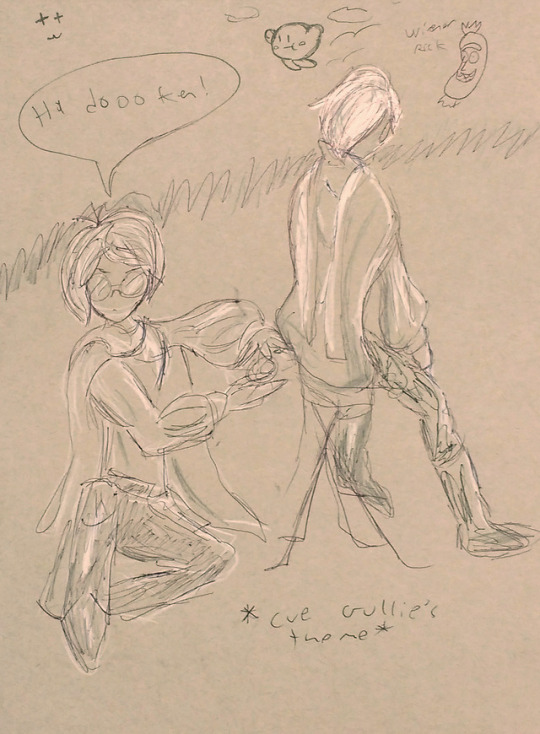
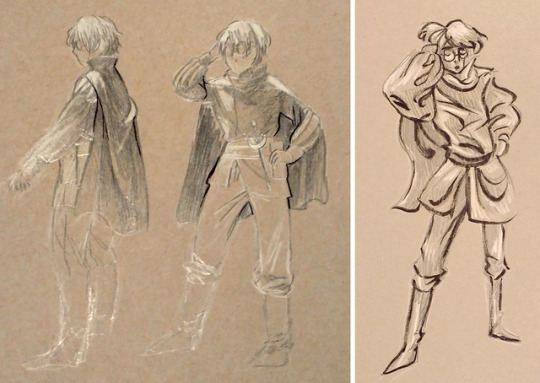



A while ago I was invited once again to model my cosplays for a drawing class in a comic arts program! This time it was Ahd’ar’ohk, from @astracrompton‘s Ul-Zaorith fantasy novels, and my nearly finished Mathis Quigley cosplay from @unsoundedcomic!
I wish I could credit the artists, but they didn’t write down any of their pages when I prompted them to... Maybe I’ll ask again next week when I model for them again. I’ll be wearing Zulf and Hedwyn, characters designed by Jenzee for Supergiant Games!
More photos on my Facebook page.
And also visit my Patreon! I do lots of cool stuff, like cosplay showcase videos, in addition to my costume building.
#Ahd'ar'ohk#UlZaorith#ul-zaorith#cosplay#fantasy#unsounded#comic#webcomic#figure drawing#life drawing
73 notes
·
View notes
Text
Finding and Sustaining Inspiration with Dabble

Every year, we’re lucky to have great sponsors for our nonprofit events. There are lots of options when it comes to writing software, but it’s important to find the one that works best for you. Today, writer Astra Compton is here to tell you about Dabble, a Camp NaNoWriMo 2019 sponsor:
One of a writer’s eternal struggles is finding the time to write. As someone working three jobs, it’s not about squeezing more hours out of the day; it’s about making the act of writing easier. After all, when progress comes easy, everything standing in your way disappears.
You know those excuses: falling down internet-search rabbit holes, needing your writing cave to be perfect before you can even start, lacking time as you scramble between work and home, typesetting your manuscript more than you’re writing it, etc.
When I won NaNoWriMo a couple years ago, one of the prizes was a subscription to Dabble. Honestly, it has revolutionized the way I write.
I hadn’t used cloud-based systems before because I found them clunky, and invariably I’d save over the wrong version. Dabble synced to cloud storage but was streamlined. While I was writing, the interface disappeared so it was just me and my story. There was a light or dark mode (light for me), bold and italics, and word count goals. No other distractions.
In previous years, I’d write offline in documents that I would have to slingshot between Microsoft Word and LibreOffice depending on which computer I had access to. I’d write through midnight, and the previous day’s worth of writing wouldn’t log because I’d forgotten to update my count on the NaNo site. Dabble updated my word count for me, and I discovered that my anxiety about performing dissipated. All of my focus could settle on writing. I’d be deep in a sprint and a little note would pop up: “Congrats! You hit your daily goal!”
If you, like me, are motivated by checklists or self-competition, this was the steady and gentle encouragement I needed.
It was only after I finished NaNo having written 85k (a personal best that I topped the following year) that I stopped to look at what this software could do. Dabble set up the book by parts, chapters, and scenes. I kept track of character POV changes by naming the scenes accordingly—which inadvertently highlighted when a character had been absent too long. When exporting to Word, the scene breaks were automatically formatted—and so were the paragraphs. This streamlined sending out to my Critique Partners, instead of the old scroll-for-pages to copy out a single chapter from my manuscripts.
I could write on my lunch break just by logging in (no more lugging around a hefty laptop), and continue writing when I got home without fumbling between back-ups and thumbdrives. I could even write offline, and the new content would sync as soon as I connected to the internet. For those easily distracted by Google or Twitter, this could prevent those while-away hours.
Preparing for my next NaNo project, I found I could build my entire outline in Dabble. The notes section doesn’t affect word count, so I’ve copied in character profiles, worldbuilding notes, lexicons and style guides—even my synopsis and query for when I’m ready to pitch. There’s also a plotting tool that allows you to set up multiple plot-lines (you can assign them however you want: by character arc, subplots, timelines, etc.), and then line them up by what happens in each chapter. For a hybrid panster-plotter like me, this organic flexibility helps me to reassess my initial skeleton as I’m writing. I can take into account how changes in pacing will affect the timing of other major plot points.
When revising, the little word counter in the corner tells me how much I’ve managed to cut; when working towards a new goal, it tells me how much I’ve got left to go. I’m easily able to toggle to ensure my chapter lengths are consistent, and make notes in the title cards if there’s anything I need to remember for revisions later.
As I worked through my rewrite, Dabble’s subtle tools cut my required drafts by half. I’m able to see more holistically from the outset, replacing a gamut of organization spreadsheets. Everything links so intuitively that I don’t waste hours with set-up, like I had previously tried (and failed) to do with Scrivener. Now I’m writing books all year ‘round. I just toggle between which project I’m inspired to work on, and it’s all helpfully in one place.
So, here I am, prepping my next novel for NaNo, waiting on feedback on the second draft of the book I wrote last November, and revising an older manuscript between projects. What used to take me 2 to 4 years is now being chipped away in months. When writing is this accessible, I can finally get out of my own way and just write.
Astra Crompton is a queer writer focusing on diverse casts with nuanced character development, bringing her passion to Adult and YA fantasy, and LGBT literature. Her work has been published in Anthology for a Green Planet, Blood Moon Rising, and Unity RPG. You can find her on Twitter @ulzaorith or on her website at www.astracrompton.com
Top photo by Amanda Jones on Unsplash.
#nanowrimo#camp nanowrimo#writing#amwriting#writing software#camp nano 2019#by nano sponsor#dabble#astra compton
46 notes
·
View notes
Text
Online App That Turns People Into Renaissance Paintings Goes Viral And Not Everyone Is Happy With The Results
We all have a lot of time on our hands right now. This quarantined freedom—and what a paradox it is!—is making us bored, idle, and ready to try out virtually anything. The most random things, that is, like turning yourself into the Mona Lisa. We’ve got you covered.
A Japanese full-stack developer named Sato, aka AI Gahuku, has come up with the AI app that turns your picture into a Renaissance painting. It caused a full-on craze on social media with everyone excited to see the results. And that’s where it gets real fun. Some of the remakes look kinda off, and many felt like “the app did them dirty.” Let’s see what they mean in the hilarious examples below.
More info: Twitter | Patreon | Ai-art.tokyo
#1
Image credits: Ellis_Humphries
#2
Image credits: milkapologygirl
#3
Image credits: mentaizuhigito
AI Gahuku's app proved to be an instant hit among social media. But someone pointed out that it’s more flawed than one would expect. In some cases, the tool showed a racial bias by lightening the skin tone from an original selfie. It’s been speculated that it has to do with the way AI functions.
It’s known that AI algorithms are taught by raw data and human programming. The more data AI gathers from its users, the more it can teach itself. And sometimes that’s where it goes wrong. Some time ago, Microsoft developed an AI chatbot, Tay, that was programmed to talk just like a teen.
But soon after Tay was launched, people started tweeting misogynistic and racist remarks and the parrot-like robot was repeating everything in no time. After the chatbot made 96K nasty utterances, Microsoft canceled the experiment.
#4
Image credits: viradiego
#5
Image credits: S_Sprinter
#6
Image credits: arcn0id
#7
Image credits: donpenguinii
#8
Image credits: RileyZajonc
#9
Image credits: sofiiiugh
#10
Image credits: veideveide
#11
Image credits: abi_hopper
#12
Image credits: ulzaorith
#13
Image credits: heavenbrat
#14
Image credits: lgbtsagelyn
#15
Image credits: itsianreed
#16
Image credits: kneeofthebee
#17
Image credits: cyg1nus
#18
Image credits: br_e_e_zy
#19
Image credits: bencwings
#20
Image credits: JAACable
#21
Image credits: Skinnty_
#22
Image credits: EvilSuccubus17
#23
Image credits: DanielEales
#24
Image credits: smarrrshr
#25
Image credits: bubbalicious47
#26
Image credits: boris_goris
#27
Image credits: sahir_sahirr
#28
Image credits: GalaktixGG
#29
Image credits: heinsohnsaraann
#30
Image credits: BlackRosePoem
#31
Image credits: seolenny
#32
Image credits: thetaylight
#33
Image credits: LizzFree_OrDie
#34
Image credits: LouisCerro
#35
Image credits: RosiannaRojas
#36
Image credits: psychotreus
#37
Image credits: floaty_plants
#38
Image credits: aquilics
from Funny – Bored Panda https://ift.tt/2ywlEHc
via IFTTT
from Blogger https://ift.tt/2UZtfFF
0 notes
Text
@tomarciamae: Thrilled to announce The Adventures of Rainbow Mouse is part of @gvpl Emerging Local Authors Collection 2019-20! Come join the launch in the library's Broughton St. Courtyard, May 4 @ 2:00. Amazing illustrator (& talented author) @ulzaorith will be there!!
Shared via TweetCaster
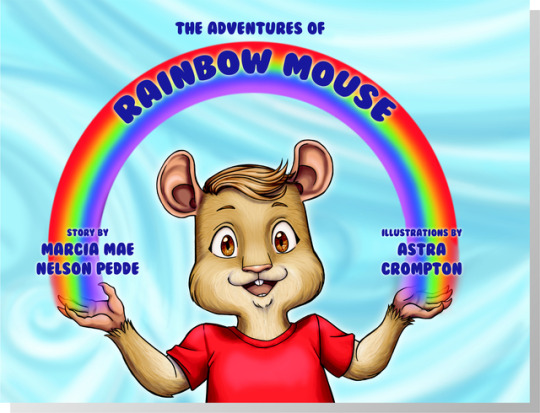

0 notes
Text
A tweet
WICKED meets PERSUASION:
Would you prefer pretty lies or a painful truth?
Naeryn struggles to find the answer as she navigates societal expectations, teenage pregnancy, bisexuality and magic. All she wants is lasting love, even if she has to defy the law.#PitMad #A #lgbt #R #F
— Astra Crompton (@ulzaorith) September 4, 2019
0 notes
Photo

A collab i did with my roomie. I did the colours and she did the lines.
Art from 2019!
0 notes
Photo

I do it for the glory!
Art from 2018!
0 notes
Photo

Blaze’s old emblem. I guess it’s Lazorin’s now.
0 notes