#using my own clips but will need to make more of them HD and not just from my stream
Text

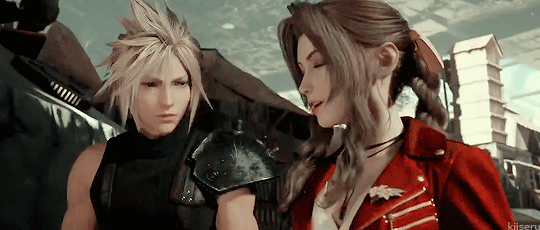
Her dream.
#clerith#aerith gainsborough#cloud strife#ffedit#ffgraphics#rebirth spoilers#ff7 rebirth#ff7#ffvii#ff7 rebirth spoilers#myedit#hands#handshandshands#shut up this is now my roman empire i can't deal with this whole sequence#she just wanted one day to be a normal couple with him#i hate them#i will hopefully finish the game tomorrow or the day after#so will be gif'ing the ending soon#literally just making gifs as i get to the moments lol#using my own clips but will need to make more of them HD and not just from my stream
287 notes
·
View notes
Note
Hi there! I saw the screen recording you did for the Aemond gifset (superb work, by the way) and I was wondering if you would be open into doing a step-by-step tutorial on how you played with the colors (what was the graph on the right side of the window?) and how you manipulated the color palette when saving the gifs? No pressure! Was just curious :) Thank you!
Hi there, nonny! Step by step below the cut here.
I don't keep the psd files of my gifs, mostly because I don't have the storage space to do that, so I've made a different gifset of the same scene, so it should be much the same, if not better.
I believe this:

is the graph you were asking about? This is the histogram. I don't believe it has any practical usage in gifmaking. If any other gifmaker here has a different opinion, please share it. (I'm doing a photography degree, photoshop is my next unit so I'll know more about it soon)
Right, step by step. Hold your horses, this is long:
Step 1: get the clip. Some gifmakers use screen caps to make gifs. I do not know how to make them or how to use them and I find my own method works. If another gifmaker could add on how you make your screen caps, and if it is better than my own method, please add it. 😊
Where you get the clip from is a question. YouTube, somewhere else... as long as it's saved as a MP4 file on you computer/laptop, it doesn't matter. What does matter is the quality of your clips. A lot of people use 4K (super high quality) clips. I find those to be slow and arduous and may have been responsible for the fall of my old, decrepit laptop. HD or UHD are likely enough for some decent quality.
Step 2: Get the clip in the software (I use Adobe Photoshop. For some softwares, you might have to clip the clip i.e. make it shorter before just dumping it in) In Photoshop go to File > Import > Video Frames to Layers and a window will come up. Move the sliders until you have approximately what you want (don't worry about being exact. Just as long as you have what you need.) (Don't forget to click Limit to every 2 frames)
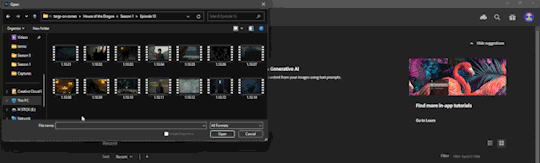
Step 3: Once the clip has opened and your ready to start, crop out any black/white edges. Then cut out the frames you don't want

Step 4: We are now ready to begin editing!! 🥳🥳🥳 Editing tends to just be a huge pile of trial and error. I have an order to things, but I often have to go back and adjust my first layers later.
I like to start with the Brightness/Contrast, for obvious reasons (I like to SEE what I'm doing *cough cough* HBO *cough cough*
The I adjust the Hue/Saturation, where I reduce the saturation of each individual colour. That reduction tends to be useful when I make further adjustments in effort to 'fix' as much of the shit colour grading as I can.
The next step is a combination of a Photo Filter (set to the default warming filter) and a Vibrance adjustment layer.
Next the where most of the magic happens. The Colour Balance allows me to adjust the colours in the shadows, midtones and highlights. The aim of this is to attempt to restore some colour. It can look a little weird when editing.
Finally is the Levels. This is a final brightness edit where I add most of my contrast.
Video featuring both sets here. Pause as needed to see the adjustments
Then, change the frame delay to 0.1, or whatever suits your fancy, but 0.1 is the most natural. Then, Click the button in the bottom left corner of the timeline which Converts to Video Timeline, then select all the layers, right click and Convert for Smart Filters.
After this is sharpening, cropping and then exporting. Either File > Export > Save for Web (Legacy) or Alt + Shift + Ctrl + S
Here I change the size. (Usually adjust the height to 540px. Width depends on how I've cropped it. I my source clip excluding black edges was in the ratio 16:9, 540px is usually half that)
If you are uploading gifs to Tumblr, keep an eye of the file size. Tumblr doesn't allow for file sizes about 10MB, although for me it's always been more like 9.5MB. If that number is too high and you have made the gif as short as possible (no more the 50 frames if possible) and you have reduced the size (my limit tends to be about 480px height dependant on my crop ratio), then you change the number of the colours from 256 to NO LESS THAN 200. (lower than this may considerably reduce your quality)
Then you press Undo or Ctrl + Z a few times until you have all of your frames again and then repeat.
And all that can take half an hour or more. Hope this answers the question as well.
14 notes
·
View notes
Text
Watch "Hoffa (5/5) Movie CLIP - The Assassination (1992) HD" on YouTube
youtube
This is what they say happens in the movie and the Batman series is a preamble and it starts with a certain Batman and it finishes with a certain Batman and it's chronological it's not not really true but this happens after Batman and you can't really tell but it is what's going on and they do pursue each other a lot but this guy Tommy F needs to be stopped and we're committing more troops here so I send it an exercise and it worked and he said we need them here here and here and here and keep doing that this is how it goes I do it anyways but that is actually a little different doesn't say if I'm him and there he says it's me there and it helped because I would want people to do as much as I can because it allows them to do less and he's helping out and it really what our whistle to try and use the technique
This is not the end of Mac but our son thinks it's why they go to Australia and the max put them on the mission and they think that Mac is there and I think he's the architect and they have us put this out there cuz I think it might be what happens and they're trying to stop it but Tommy f is the movie guy and he made all these movies in order for him to make the movies happen and it's kind of a loop and he's kind of an idiot but that's what's going on and The Batman series is going to begin but it won't start until Trump starts getting fried and time you have to figure that out he says and he goes and Trump tries to go to office and after that and shortly after that his grandson tries to assassinate him not completely not even much but he tries in the White House because he hates him and it fails and he becomes a statue because of trump and Trump does a lousy job on the concrete at least on the ground but our son says it has to be a quick set on the on the gargoyle or it wouldn't hold it would be like the sewer so he's laughing saying terrific and it's probably very strong and it may actually hold the whole way so he's not really upset about it and people say it might survive the crash cuz of land in the same stuff and they're going ahead whether they like it or not but how does he get in office he sneaks in and they're going to continue berating him in DC and it's probably the January 6th committee that gets him to do it and he tries for the office to take over and try and stop Billy z from pursuing him with the January 6 committee. And yeah we think he's he's convicted in Stormy Daniels but it's a woman so they don't put tons of effort into keeping him in prison. But Tommy f is one doing it and have some help for days and then we can send it's coming up pretty soon it weekends Trump
Thor Freya
This kind of sorts it out you can see it in the movie A little where is this a lot of Macs around in the background on occasion and there is a Mac on board the ship we think it's actually been Arnold and he's trying to grab back but there's a ton of Max outside you can see it in the last movie and they're fighting to retrieve him and he's actually running around with us that's one of the characters it's kind of stupid but it's right there in the movie it is intense and finally and he says it's going to be a lot more than intense and there's going to be a lot of fear and tears and a lot of hatred for this guy Tommy f a lot people are going to come out of every crevice of Earth to fight him and that's what's needed so I heard that and I do see it I would not looking forward to it he says there's a lot of these caverns and they're huge 300 by 200 MI like 40 miles or just gigantic and full of people that we know and care about and love and we need with us and he had me shoot my own family with that little device in the neck and you can't resist it and our friend is afraid because he might be able to zap it but then you put a different one in if they got to him and he might stop that but then they put a different one in so you see what was saying
Trump
0 notes
Text
How to Download MP3 Music from YouTube to My iPhone, and Play It Later on offline
It's easy to download mp3 music from YouTube onto your iPhone in just a few steps. It is essential to be aware that there are several options for downloading songs in mp3 format to your iPhone. These are only a handful of the options you have.
Freemake Video Converter converts YouTube to MP3
Freemake provides a simple and simple method to download YouTube videos, or to convert YouTube videos into MP3 music files. It's not just packed with the features of other downloaders but also offers certain unique features that help Freemake stand out.
Copy the YouTube URL. Copy the URL and paste it in the Freemake Vid Downloader's Clip Grab feature. While it is able to download videos for as long as three minutes, there are a few limitations with the clip grab feature.
The second option is to utilize the "One-Click Download" feature. Videos will be saved automatically. You will need to specify certain parameters. You'll need to choose the output format as well as the resolution and path. It is important to make sure that the original video quality is maintained.
The Freemake Video Downloader 2.0 has a GUI that makes it easy to locate and download videos from the web. The GUI lets you choose the format resolution, bitrate, resolution and other options. It also shows the length of video as well as its aspect ratio and duration. Freemake Video Downloader now supports lossless audio extract.
You'll also want to use a few additional features. You can download YouTube playlists. Additionally, you can block harmful websites and also use the parental control feature.
ingyen zene letöltés mobilra
One of the nicest advantages of Freemake Video Downloader is that it allows you to download videos in HD format. This allows you to view videos on your iPad and iPhone even when the Internet isn't accessible. You can also save video URLs to other devices.
Filmora can also make MP3s from YouTube videos.
Filmora simplifies the process of convert YouTube videos to MP3 for your iPhone. Filmora is compatible with Windows, Mac, and Linux. It is also available for download via Google Play and iOS. It is simple to install and extremely easy to use.
Apart from the downloads of music, Filmora also offers a range of other features. You can alter the volume or pan of tracks using the entire audio mixer. Additionally, it has an option for speech and text. You can also eliminate background noise and replace them with your own.
Filmora offers many effects and overlays. With this tool, it's easy to make interesting videos. You can include a broad variety of visual effects like film-style overlays distortions, distortions, as well as light leaks.
The Video editor is an important feature. This feature lets you create professional-looking videos and improve the quality of your video. Filmora will assist you in creating professionally-looking videos for your portfolio or YouTube.
Filmora is a flexible application, supports a vast variety of input formats, like MP4, MOVs, WMVs, and HEVC. It also allows exports to various formats. You can convert YouTube videos to MP3 and upload them onto your YouTube channel.
Filmora is available to download Filmora for free. If you're looking to add additional effects to your video, however, it is best to sign up for Filmora. Subscriptions give you access to more templates, effects, and objects. Additionally, you can access tutorials to get more information about the program.
Filmora includes a feature which lets you track the movement of people and other objects in your video. It also lets you change the background by using the chroma key. In addition, it has an audio visualizer, which will match the audio of your video.
iCloud Drive lets you save files to your account to be used in the future
Music fans have a lot to enjoy with iCloud. This feature lets you store and manage all your music across multiple devices. It also includes an extensive library of over 70 million songs. But before you store your music files in iCloud Drive there are a few things that you need to be aware of.
iCloud Drive may not be for everyone. It's not compatible with Linux devices, for example. It won't install on your hard drive. It does sync across all your Apple devices. This lets you add music to iPhones from your Mac and vice versa.
This feature allows you to download music onto your iPhone directly from YouTube. The iPhone can't play MP3 files by itself. Other apps like WALTR PRO can do this on your iPhone.
To use AirDrop you'll need to sign in to your iCloud account. AirDrop is now visible in the sidebar. It's great for sharing video or contacts. You can also use the feature to share music. But, you have to choose the files you'd like to share.
The iCloud Drive i-flag can be located within the Settings menu on the iPhone. This menu lets you switch iCloud Drive on or off. You can also add the folder. This is where you'll find the files you upload.
For you to use the iCloud drive iFlag, you will need to create an iCloud account. To do this, open the Settings app on your iPhone and then select iCloud. After that, enable downloading to your hard disk.
The iCloud Drive iFlag isn't the only cloud-based storage option Apple offers. It also lets you store music files in the cloud with applications like OneDrive, Google Drive, and Google Drive.
You can listen to your music offline by creating a mixtape
Download YouTube MP3 music on your iPhone. This article will walk you through the procedure.
Download YouTube Music for your phone. The app is available within your App folder. It is possible to download music using this app using two main ways. You can enable offline mixtape for downloading music. This will automatically download music according to your previous listening habits. Downloading playlists or songs manually is an alternative.
Based on how many songs you've played and the quality of the music, there's a limit on how many songs you can download. You can delete songs from an offline mixtape by simply swiping left.
YouTube Music provides an offline mixtape feature which automatically downloads songs you've listened to from your history. It is possible to download as many as 500 tracks. The limit on downloads will be refreshed if you are connected to unlimited Wi-Fi.
YouTube Music Premium subscribers have the option to download songs to iPhones using the YouTube Music app. They can also utilize the Airdrop function to transfer downloaded music files. After the phone is disconnected from the internet, downloaded music can be played 30 times.
YouTube Red subscribers will have the ability to select certain tracks or albums you wish to play offline. You'll also see an option button beside the playlist or album name. The button will be identified with three dots, indicating an option.
YouTube-to-MP3 is an online converter that converts your YouTube video in to MP3 format. You'll need to connect to the URL. The website will then give you that URL. Additional audio formats are accessible on the site, like WAV, AIFF and FLAC.
Amazon Music allows you to download any song you'd like for a very affordable price
Amazon Music is a great app that lets you buy music and stream it onto your iPhone. It is also possible to transfer purchased tracks to different devices. You can also utilize an external Amazon Music downloader to transfer the music files downloaded into your local file.
The first step is to sign in to Amazon. After that, search for the song you like and click on it. After you locate the song, you can copy the link to the song and paste it into the search bar in the converter. The converter will then automatically download the song for you onto your computer.
Once you've saved the song, the converter can be used to change the file format. You can choose MP3, AAC FLAC or WAV. You can also change the bit rate as well as the sampling rate. You can also alter the output path or channel.
To download music from Amazon You can make use of the TunePat Amazon Music Convertor. You will need to have an Amazon Prime Music Account. The TunePat Amazon Music Converter can convert your Amazon playlists to MP3 format.
Sidify Amazon Music Convert is another fantastic option. This powerful tool is able to download songs from Amazon Music Unlimted or Prime Music. It can also save the songs as FLAC as well as MP3 files. Sidify supports the 192kbps and 320kbps speeds as well as 256kbps as well as 128kbps.
AudiCable can also be used. This is a software that can record music that is playing on in the background. Once you have installed it, you have the option to save all of the songs in MP3 files. It is also possible to alter the format of output and the quality. You can also change the name of your tracks after they have been converted.
1 note
·
View note
Text

With Octopath Traveler II just around the corner, it's about time I spoke about the first Octopath Traveler.
Octopath Traveler is a JRPG for all those players who miss the "good old classical RPGs" from the SNES or GBA era. If you love beautiful sprites, a good story, and turn-based combat, and never minded random encounters or having to do a dungeon all over because of a Game Over, chances are, this is for you.
If I'm praising this game too much, it may be in part because Octopath Traveler brought back my love for JRPGs after I almost lost faith in the genre after suffering through Xenoblade Chronicles 2.
The Story
With Octopath Traveler, you do not get one, but eight different stories in one game, and they are all interesting in their own rights. There's a story about revenge, a mage playing detective, a girl trying to find her way in the world and more.
In my opinion, Alfyn had the best story. He's got a very bright and optimistic personality, but is faced with though choices of morale throughout his journey.
The weakest story, in my opinion, was Ophelia's. She is pretty much a goody-two-shoes character, and her story neither challenged that, nor did it offer much in terms of twists.
And Tressa's story, while being one with the least interesting set up, had the most funny moments.
All in all, I think everyone will find something in at least one, if not all, stories. And what I like best about all eight, is that, while each of them has its own conclusion, there is always something left unanswered. Only if you find the secret final boss (not necessarily beat it, but find it), are the remaining questions answered and you will find that all stories were, indeed, linked to each other.

The gameplay
For the most part, Octopath Traveler is your typical JRPG from the old days. It has turn-based combat with regular attacks, magic and items, and then some of Square Enix's inventions thrown in, such as the Job class system and "Battle Points" (something akin to Bravely Defaults "Brave" actions, if you are familiar with that).
Boss battles can, and often do, take about 45 minutes, which makes a Game Over all the more punishing, but save points are found frequently enough.
In terms of grinding, I found that grinding was not needed, as long as I did the currently active chapter of each of the 8 characters before moving on to the next, without switching up the party too much. This means, of course, if you want to fully complete one character's story or level up all 8 characters equally, some grinding may be necessary.
Side quests, by the way, are not your run-off-the-mill kill and fetch quests, which was an unexpected and welcome change. Instead, side quests are often a bit vague and must be completed using the characters' "Path Actions" on another NPC (fight them, take an item from them, inquire information or make them follow you around).
This game really doesn't hold your hand when it comes to side quests.

The Music / Sound design
The music in this game is outstanding. The battle themes, the town themes, the level themes are all worth listening to even outside of the game. Also, the main characters have many fully voices dialogues, making them feel even more alive, despite of their pixel appearances and the text boxes used.
The Visual Design
Do I even need to say something about the visuals?
Octopath Traveler was the first game in Square's "2D HD" series, and thus introduced this fresh new look of combining 2D sprites with 3D environments. I think the only way this game might look even better was, if it had a release on the Nintendo 3DS and made use of the 3D feature like Shovel Knight did. But really, it needs no improvement.

PS: The game apparently doesn't allow me to take video clips of it with the in-built feature of the Switch, else I would have posted another 30s clip.
1 note
·
View note
Text
Samba porno

#Samba porno 360p#
#Samba porno skin#
#Samba porno full#
#Samba porno pro#
If you still really want to take part in any of these actions, but are shy or afraid, then watch busty blonde conversates free webcam porn video, get excited, be courageous and take part in this kind of gay pornstar xxx. Aucune autres plateforme est plus populaire et varié Samba que Pornhub Naviguez à travers notre impressionnante collection de vidéos pornos en qualité HD sur tout vos appareils. Découvrez notre grande collection en haute qualité Pertinence films XXX et videos.
#Samba porno skin#
Ever wanted to participate in group intercourse? This is commendable, because, with such first time sex, all participants receive unforgettable pleasure. The Latin MILF Canela Skin fucking with YOUTUBER and porn actor Kevin White the taster, complete on YouTube look for his channel and subscribe multi-language subtitling 4K porn hd. Regarder Samba vidéo porno gratuites, ici sur. If you enjoy watching gaberiella monroe naughty babysitter watching porn and toying with her booty video, but you cant do it, then has a great selection of this kind of story.
#Samba porno full#
They can be understood because they are already full of standard sex and now they want to experience something new. Such people get a real indescribable feeling from such caresses. The busty little doll thatsl in love with her Brazilian Samba teacher: Suri and Fabio 26 min. 15 min Slutwifeclub - 845.8k Views - 720p. Some then want to try this with their partners. Cock Teasing: Big boobs amateur slut gives me a handjob in my boxer shorts and swallows cum from a condom 15 min. After mom compeer s comrade taboo sex and caught compeer s daughter watching porn gobble on video, you ll have an unforgettable experience. Ninfeta bem quente na putaria tomando pau com fora na xoxota. Socando na buceta e a hemorroida aparecendo. Dotado entrando no cu da loira apertadinha. The orgasms will never end and hentai girls will never recover from the level of horniness that they find themselves in each and every single day.Love to watch samba porno gratuito porn? Here we have something to offer you. Videos Porno Grtis - Videos de Sexo Grtis - Porno HD - Samba Porno. All you need is a good imagination and you’ll be able to make all of your fantasies come true for yourself whenever you want. There’s nothing that you can’t find and that’s what makes it all so much fun to watch.
#Samba porno 360p#
No gaming character is immune from horniness when anyone can put them right into the middle of a hentai XXX. 54 samba premium videos on XNXX.GOLD samba brazil beach 421.9k 3min - 360p The Habib Show brazilian samba fuckfest queen 151.7k 7min - 360p Carnaval no Brasil 824.4k 29sec - 360p See more Cona gostosa (Viana) 109.6k 98 5min - 360p sex and samba amateur 72.3k Caetano Veloso naquele pique mandando a braba 3. You can also use cosplay porn to see any character that you want get their holes filled to the breaking point. Home Best New Trend Categories Pictures Xvideos Beeg HQ Tube Search: Free Porn Sites. Western hentai tends to be a little more grounded in reality, but that doesn’t mean things still don’t get crazy. Watch the Japanese amateur samba at MofoSex.Net. The girls are horny and they’re always perfect. Every pussy can squirt and every set of tits can shoot out a gallon of milk. Latina milf with massive tits and ass gets nailed by a big cock milf porn. Franceska gets nailed in the ass by a big fat dick milf porn.
#Samba porno pro#
No other sex tube is more popular and features more Samba Porno scenes than Pornhub Browse through our impressive selection of porn videos in HD quality on any device you own. Rainha de escola de samba deu pro Playboy. Discover the growing collection of high quality Most Relevant XXX movies and clips. You can get it in hentai and see all of the things that you’ve always imagined. Watch Samba Porno porn videos for free, here on. It doesn’t matter if something can happen in the real world. There’s no end to the things that hentai porn on Eporner can offer you.

0 notes
Text
Sony vegas movie studio hd platinum 11 youtube

#SONY VEGAS MOVIE STUDIO HD PLATINUM 11 YOUTUBE HOW TO#
#SONY VEGAS MOVIE STUDIO HD PLATINUM 11 YOUTUBE MOVIE#
#SONY VEGAS MOVIE STUDIO HD PLATINUM 11 YOUTUBE PRO#
#SONY VEGAS MOVIE STUDIO HD PLATINUM 11 YOUTUBE DOWNLOAD#
#SONY VEGAS MOVIE STUDIO HD PLATINUM 11 YOUTUBE MOVIE#
Change the duration of each transition with a simple drag of the video or audio eventĪdd up to 20 video and 20 audio tracks to each Movie Studio Platinum project. Add effects to an entire track or to individual events, and view your changes instantly in the Preview Windowįrom standard dissolves to sensational 3D, add artistic style between scenes with video transitions. The choice is yours! Animate text in your movies with the Titles & Text toolīoost colors, apply slow motion, or add other effects to enhance any video project. Import your own music from CD or MP3, record instruments directly into the program, or select from the 20 included Sony Sound Series: Production Music audio files to create the perfect music bed. Round out your movie with exciting soundtracks and beautiful titles. If you have creative talent, don't miss out on the chance to try Vegas Movie Studio by. Download Vegas Movie Studio to be able to edit the recordings to add effects, music and transitions. Create your own stunning films with Vegas Movie Studio.
#SONY VEGAS MOVIE STUDIO HD PLATINUM 11 YOUTUBE DOWNLOAD#
Select the option that best matches your video (AVCHD, Blu-ray Disc, stereoscopic 3D, and more) and Movie Studio sets your Project Properties for you 7/10 (161 votes) - Download Vegas Movie Studio Free. Use the New Project dialog to ensure that each project is set up with the exact settings you need to produce stunning movies, every time. Then send a link to others to check out your experience or invite them to collaborate by uploading photos and video of their own Construct a video or slideshow of your vacation, a family event, or a get together with friends. Publish movies to Pixelcast without ever leaving the application. Sort the imported clips to decide which work best in your project Easy! Import multiple file types into Movie Studio Platinum and edit them on the same timeline. You've shot video on your Handycam, Action Cam, and phone, and now you want to bring all the clips together and make a movie. With its inviting interface, intuitive workflow, and impressive editing tools, Movie Studio Platinum puts professional-grade moviemaking right at your fingertips Upload them to YouTube and Pixelcast, burn them to Blu-ray Disc, or author DVDs with custom menus and graphics. 400 exclusive music soundtracks: This professionally developed collection of royalty-free production music provides the perfect accent to your project. Import and edit HD and stereoscopic 3D files, use compositing and color-correction tools, apply 5.1 surround sound mixing, and more. The Vegas Movie Studio HD Platinum 11 publishing feature uses a high-quality encoding process for optimal YouTube quality.
#SONY VEGAS MOVIE STUDIO HD PLATINUM 11 YOUTUBE HOW TO#
Nothing special, but there are some effects I use that you might be curious about, and I demonstrate how to do what Vegas calls "Track Motion", i.e., automation of image/video sizing, used for animation purposes.Make Hollywood-style movies faster and easier. In this video, I also show you how I essentially create my "Casual Look At" and "Longplay" videos.
#SONY VEGAS MOVIE STUDIO HD PLATINUM 11 YOUTUBE PRO#
I am personally using Sony Vegas Pro 10e, but most of what you see here will be relevant to the consumer-level Sony Vegas HD Movie Studio Platinum packages. Per the request of some of my YouTube friends, I have compiled a video showing how to do some pretty important, basic functions in Sony Vegas.

0 notes
Text
replica kelly bag 15
Replica Hermes Kelly Luggage, Greatest Hight High Quality Hermes Kelly Handbags Online
Living With Hermes, in order that men are extra men within the gasoline area, with affect cannot be ignored. HERMES Leather Roulis Mini Ladies Shoulder Bag The bag is easy and clean, the design is straightforward and clear, low-key and exquisite, and the unique hardware decoration makes the bag look very recognizable. The leather really feel of Replica Hermes Bags Leather Roulis Mini Ladies Shoulder Bag is tremendous good! Although the worth is a little more costly, general it feels value buying, and the usability and look are excellent.
Best Hermes Brown Kelly Picnic 31cm Bag, try this wonderful Hermes Handbags! When it comes to craftsmanship, status, and sheer quality, there are merely no other handbags that may rival the Hermes Birkin and Kelly bags.... Bought spouse a Ted Baker small cross physique that was at a fantastic price.Bag was delivered within 2 days.Great high quality and great Customer Service. This calendar is being often updated to reflect all occasion cancellations and postponements.
We met up as the dialog we had earlier I made it very clear that i wanted the very best quality and I was willing to pay slightly extra to get what I was after and if she turned up with obscure copies I was gonna walk. Lesson learnt and I have been cautious of those so good photos and ig sellers, but after all there are exceptions to every thing. So maybe you will have some time to research and submit some critiques of Instagram accounts.
You should personal hermes beltshermes purses birkin "kelly" pack is a basic it baoyou coronary heart, want all types of colour and bag fashion came to a, but its worth however let particular person love doesn't rise. Handbags purses seem to hear to the followers and responded in late final year to begin to roll out oneself can diy love mashi "kelly" pack ! Hermes handbags birkin as long as mashi 's official website download images and hd print, cut clip stick after you can also owns a small paper model purses purses wholesale"kelly" pack la.
It’s a largest dream for any female to personal this ultra-luxurious faux purse to fulfill her achievements and self-actualization needs of the style spectacular peace that they always wished to possess. Aaahermessell.com focuses on top of the range replica Hermes. We work with our designers to fully analyze these luggage, rigorously identifying the leather, metals and other materials used in their development. We use 3D modeling to create graphic renderings and prototypes for every Hermes model, paying cautious consideration to each stitch, element, characteristic and brand placement.
The query, scientists say, is not if but when. Pressure is continuing to construct along the lots of of miles the place the Juan de Fuca plate is pushing underneath the North American plate. The epicenter of runway news, road style, and emerging tendencies. Catsuits had been the story one year in the past, and second-skin menswear continues to development.
Sometimes, if I know a selected individual is really busy, I don’t even try the decision, I simply send the text message. Hell, should you listened to the radio show this morning you heard my producers say that it’s frequent for newsmakers to refuse to come on my present because they know they aren’t going to be coddled. Even when, as happened with John Calipari, his publicist requests to come on all of the Fox Sports Radio shows, he’s scheduled, after which he sees my name and says he won’t do it.
Hey Meri, I purchased it several years ago from pursevalley. wikipedia handbags I loved your evaluate of get 2 lux.cn and decided to order from them, I wish to share my expertise with you/your readers. I was type of sceptical at first as there's a lot of dupes and fakes on the market, however as a end result of her bag appeared so good , I was willing to simply attempt to see. I stored on eyeing it to find out whether it was pretend or real, btw I own a classic flap in black so I know my chanels very nicely. phoenet.tw replica hermes kelly Hi I know a vendor in London who has superb baggage.
Hermes again pack are extraordinarily classyhermes handbags birkin "kelly" pack is a basic it baoyou heart, wish all kinds of color and bag style got here to a, however its price however let particular person love doesn't rise. Faux hermes handbags replica purses add a lot to your fascinationhermes is a reputation which individuals would absolutely mention when they're speaking about handbags. Hermes "new springs" handbag is the most recent edition of the classic hermes "springs" purse designed by jean paul gaultier, who was hired by hermes as creative director in 2003.
The screws on the pretend mannequin are embossed too when they are alleged to be hollowed out. Best Hermes Bamboo Epsom Kelly Mini II 20cm Handmade Bags For Sale. The sensible and aesthetic design will never let... 2021 Hermes Bamboo Epsom Kelly Mini II 20cm Handmade Bags For Sale. Our articles are mirror pictures of the originals,all of our items be made with nearly all the same materials because the manufacturers use. Real leather-based and alloy buckle Color as the picture in all fabric nations, engravings and accessorie..
Hermes Replica Belt Christina, a enterprise proprietor, was on the brink of start her day on the workplace. She been doing an excellent job this year setting targets and achieving them, primarily based on her five yr vision. She found that the extra particular her targets, the more probably she was to accomplish them Hermes Replica Belt.
0 notes
Text
Basic Giffing Tutorial
How I make gifs for a simple scene + coloring + captions under the cut:


I’ll show you how to make this ^^^ gif (including the sharpening, coloring and captioning process).
Okay let’s start with what you need to do this: A version of photoshop with timeline (I use photoshop 2020 but probably any version will work, the program layout might just look a bit different), HD videos to gif from (preferably 1080p, especially for making big gifs, but 720p is also okay if you can’t get anything better, I just recommend making smaller gifs with it), some kind of video player that lets you trim clips in it (I use Quicktime Player because it’s the default for Macs)
1. Start with a video clip of the scene you want to gif. I usually download full episodes and clip scenes from the episode. My computer is a MacBook Pro and the default video player is Quicktime so I just trim my clips directly in that. In Quicktime you can just press CMD+T and it’ll give you trimming options. Most people use the screencapping method to make gifs, but it requires extra software and that’s not how I learned, so I’m going to tell you how to gif straight from video clips. I have no idea if there’s a difference in quality or ease between the two methods, but if you find that my way is too difficult then there are plenty of tutorials on how to do it via screencapping too like this one.
2. Open the clip in Photoshop. Just hit CMD+O and then select the video you want to gif from (or go to File > Open). Then, in the Timeline window at the bottom, scrub through the video and trim it (with the little scissor icon to the left) at the first frame of the scene/shot you want to gif and the last frame. Delete the excess clips. Before the next part, I usually crop off the black borders that some videos have if their original aspect ratio isn’t 16:9 (which most aren’t). For TV shows from Netflix, for example, the aspect ratio is usually 2:1 (or 540:270) so if you set the crop ratio to this you can get rid of exactly the black, no more and no less. I have several preset crop ratios (540:270 for TV shows, 540:225 for most movies, etc.). You can do further cropping after you have made and colored the gif, but getting rid of borders before converting the video to frames makes this easier. If your video does not have these black borders to begin with, ignore this part.
3. Convert video to frames. In the upper right hand corner of the Timeline window there is an icon that is four small lines stacked on each other (time line menu). When you click on it, a drop down menu will appear. In this menu select “Convert Frames > Flatten Frames into Clips.” Then click the button in the lower left hand corner (three small rectangles next to each other; frame animation button) that says “Convert to frame animation” when you hover over it.

After, it should look like either of these. Sometimes, if you crop the video before you start the process, it gives you two frames like in the image on the right above. If this happens, delete the frame with the shorter time stamp on it (as indicated by the number at the bottom). Next, click the dropdown menu in the timeline window again and select “Make Frames From Layers.” It will then turn into multiple frames, as shown below:

Delete the first frame (it will have a number under it, while the rest of the frames say “0 sec”), then use “select all frames” from the dropdown menu so that they are all highlighted and click “0 sec > other” and set the frame delay to “.06 seconds.” Scroll down to the bottom of the layers channel window and click and delete “Video Group 1″ then scroll back to the to top of the window and select all the layers by holding Shift and clicking on the top layer. Click the icon in the lower left hand corner that says “Convert to Video Timeline (video timeline button) and the frames should convert to long purple bars stacked vertically on top of each other. Then, under the “Filters” drop down menu at the top of the screen, select “Convert for Smart Filters.” This converts the layers to a smart object, turning the stack of bars a single purple bar and a single layer in the layers channel. When you press play in the timeline window, the image should move and play through like a video. If it doesn’t, you missed a step. It should now look like this (the left is the timeline window; the right is the layers window):
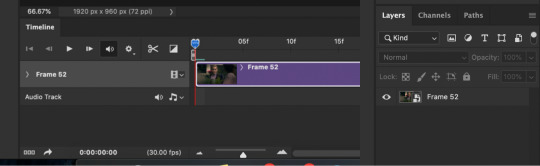
This seems like a lengthy process, but I have compiled most of these steps into a few Actions. With the actions (starting at step 3 of this tutorial) you use “Part1″, delete the frame with the shorter time stamp on it (if needed), “make frames from layers,” delete the first frame and Video Group 1, select all frames in Timeline and change frame delay to .06 seconds, select all layers in the Layers window, then use "Part2″. I assign my actions to function keys so all I have to do is use a few keyboard shortcuts ( i.e. Part1 is F1, Part2 is F2, etc.). This makes the whole process much quicker. Here is a link to download the actions I created for this process. Once you get the hang of using the actions, it all goes pretty fast. Also, when using the actions you might get messages like this:
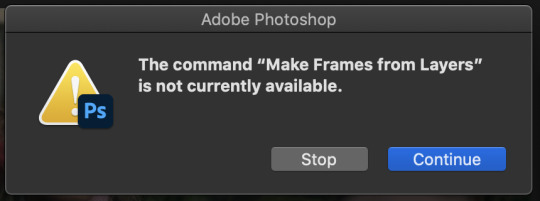
Just click stop and keep going with the instructions.
4. Duplicate the frame in the layers window and set the top layer to screen using the drop down menu in the window (it’s the second from the top and should say “Normal” to begin with. That changes the scene from this:

to this:

5. Make coloring adjustments. Everyone colors gifs in their own ways, so you absolutely don’t have to follow what I do. This is just the basics of how I color:
I always start with Levels (some people use curves, some people use both, I never learned how to use curves though). Under the levels adjustment menu, I start by using the black point dropper and select the darkest part of the image. Sometimes it takes a bit of clicking around with the dropper to find what works. Depending on the scene (colors, lighting, etc.) I also move the sliders if needed. There’s no real formula to it, I just do everything by sight, changing things until it looks good to me. For this gif, I selected a dark part of Jamie’s hair with the black point dropper. Then I did some minor adjustments with the sliders on the graph. If you’re coloring a darker scene, the sliders are very useful for brightening the scene, but this is a fairly well lit scene so not much is needed. This is the scene with Levels added:
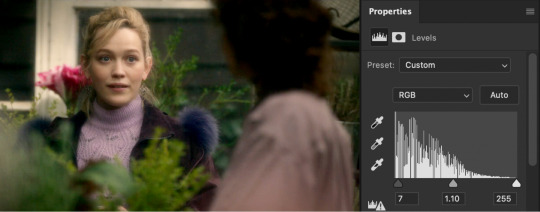
Next, I usually use color balance to fix the color changes that Levels made. This looks too yellow to me now, so I use the yellow-blue slider to add in blue. You’ll have to play around with what looks best for whatever scene you’re giffing, but I’ve found that most scenes I add blue and sometime add red or cyan, but rarely use the magenta-green slider. With color balance added:

Next I use a series of selective color layer. Make a new layer for every different color adjustment you make, it makes it easier to edit if you make a mistake or want to make changes later. I always start with Black, usually just adding a little to Cyan, Magenta, and Yellow so that it increases the contrast of the whole scene.

From there, you have to pick out what colors you want to accent or correct. You get better at this the more you do it. In this scene, I want to accent the green of the plants and the purple of their clothes. Normally I would do Red next to adjust skin tone, but because I want to increase the green in the picture, I’m going to start with Yellow. This will make skin tones look too yellow-green, but you can correct this with a Red Selective Color layer. The Yellow layer made the plants greener, but the Red returned the proper color to Dani’s skin.


I keep adding more selective color layers to bring out more color in the scene.
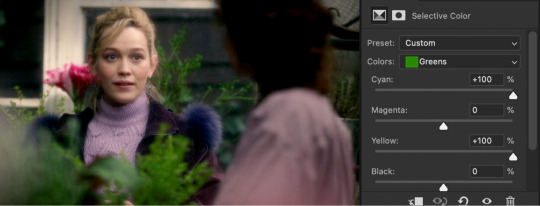
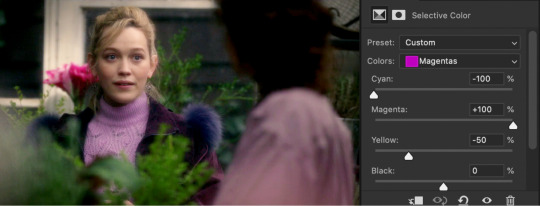
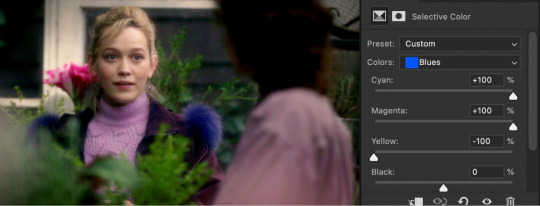
To make it even more vibrant, I use several Hue/Saturation layers to increase the saturation of certain colors.

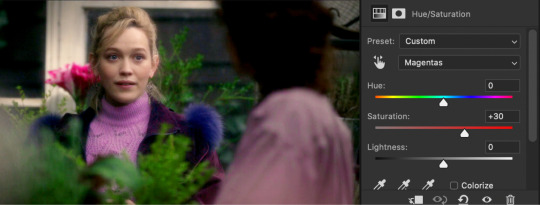

Sometimes I also add a Vibrance layer, but for this scene it wasn’t needed. Lastly, I usually add a Brightness/Contrast layer. I prefer to get contrast out of deepening the blacks in the scene rather than use the contrast setting in this adjustment layer, but sometimes I do use it. Most of the time I just increase the brightness a little, depending on the lighting in the scene.

Really, coloring is all about just messing with different settings until things look right to you. I’m still learning new things every time I make a new gif. There are tons of other adjustments available that I haven’t even tried out, so feel free to mess around with them. Note: The more adjustment layers you add, the more the quality might decrease. I do try to do minimal adjustments normally, but I wanted to make this coloring fairly vibrant so it has a lot more layers.
If you are making multiple gifs from the same scene, repeat the process of Steps 1-4 and then copy the adjustment layers from the first gif to each subsequent gif. I normally group all the adjustment layers together (select the layers and press CMD+G) which makes it easier to copy the layers to another PSD.
6. Crop and resize the gif. You can crop your gifs any way you want. I’m in the habit of making rather large gifs (which is thankfully now possible due to the 10mb size limit) and most of my gifs are cropped at ratios of 3:2, 4:3, or 1:1. For longer scenes I usually use 16:9. Crop your gif at whatever ratio you want and then resize it. For Tumblr, there are specific dimensions that gifs have to be for them to format properly in posts. For “large” gifs (one per row), they must be 540px wide. Height does not matter. For smaller gifs they have to be either 268px (two per row) or 177px (three per row). Resize the gif by either using CMD+OPTION+I or going to the “Image” dropdown menu at the top of the screen and clicking on “Image Size” If you already cropped at your desired ratio, just change the width to 540, 268, or 177, according to the size gifs you want.
7. Sharpen the gif. After you have cropped and resized the gif as desired, you need to sharpen it. Because of the method I used in the beginning (duplicating the layers and setting the top to screen), you will have to add a Sharpening filter and a Gaussian Blur filter. Select the top layer of the gif (not the top coloring layer) and click on the “Filter” dropdown menu at the top then select “Sharpen > Smart Sharpen” These are my sharpening settings (if you’ve ever giffed before, or looked at other tutorials, you’ll notice this is sharper than most people would use. That’s because you also have to slightly blur the layer below it, which dilutes it to a proper sharpness):
Next, select the lower layer of the gif and go back the the “Filter” menu and select “Blur > Gaussian Blur” and set the radius to “1.0 pixels.”
These sharpening and blur settings are also actions I’ve created. If you download the action I listed before, assign them to function keys and you will just have to select the appropriate layer and use the function key to do the work. Additionally, learning the keyboard shortcuts speeds along the process.
8. Export/save the gif. Go to “File > Export > Save for Web (Legacy)” or CMD+OPTION+SHIFT+S. These are my save settings (I actually have no idea what any of these things mean... I’ve never changed any of them).
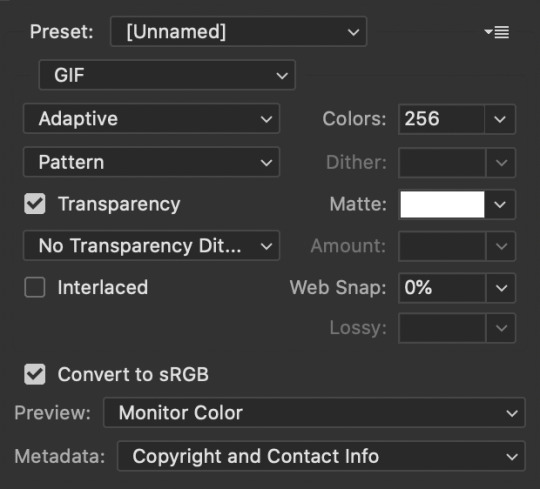
The important thing really is that you make sure that under looping options near the bottom (not shown in this screenshot) it says “Forever,” not “Once.” And also check how big the file is in the bottom left corner:
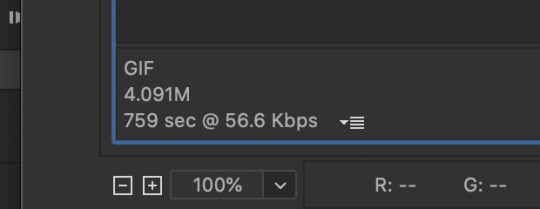
As long as the number under GIF is less than 10M, you’re good to go. Then save the file and name it.
9. Caption the gif (if needed). You can either do this in the PSD you already had open to create the gif or you can open the gif you just saved and caption it there. I find it easier to add captions directly in the current PSD. When it comes to captions, it’s really based on your own preferences. I’ve seen people use all different fonts, sizes, colors, and placements for captions. Some fonts I can recommend are: Myriad Pro, Calibri, Arial Rounded MT Bold, and Keep Calm.

There are plenty of others too. The main thing is that they normally look best when they are bolded and italicized. I have been using Keep Calm for my captions lately. I also add Stroke and Drop Shadow to the text (my text settings are also included in my Actions):

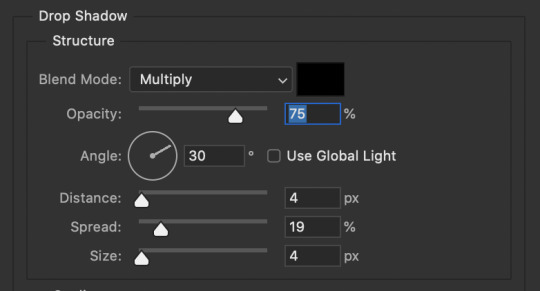
Just make sure the text is centered and has a good margin from the bottom.
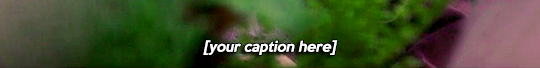
This is what it looks like with those effects ( font: Keep Calm; size: 13; tracking: -25).
Anyway, that’s my basic process for gifmaking and coloring. I hope this gives you some kind of foundation to work off of. Just keep experimenting with different techniques and you’ll keep getting better. Read other people’s tutorials and tips and try them out to see what you like and works for you.
#if you're seeing this now i dont make gifs like this anymore#if you ask i'll make an updated tutorial#riah.txt
223 notes
·
View notes
Note
not sure if you’ve answered this before, but what’s your process look like when you make an amv? i’m just curious and in constant awe of ppl who can make videos like you do :)
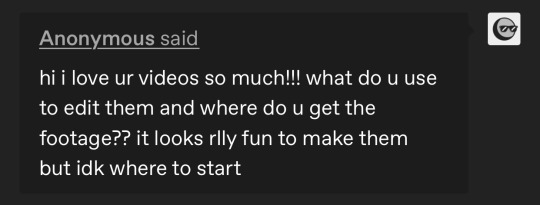
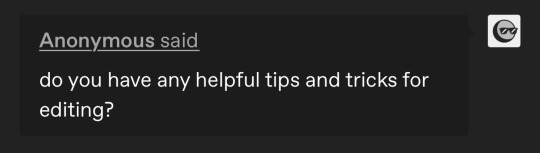
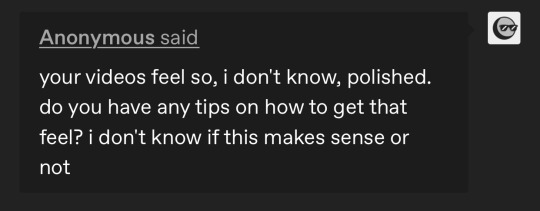
hello all!!! i have answered this before and i have a vid help tag with other asks i’ve gotten about stuff like this! but i’ve gotten several more messages along these lines so i’m just going to answer a bunch of them together (under a cut since i love to ramble about editing lol). i do just wanna say i’m definitely not the authority on video editing and obv everyone has their own techniques!
edit: i just finished typing all this up and it’s SO long so sorry in advance LMAO god bless anyone who reads this entire thing
so i work in news tv and we have a very specific workflow for writing scripts, sourcing video, producing, and editing. i’ve just applied that to making amvs! for every video i make, i copy the song lyrics into a google doc and adjust them to match the song i’ve cut (i often will trim songs for time and/or content purposes). then i start planning! i’ll mark down what clip i want to use for each lyric next to that line, and any sound bites i want to use (with episode numbers!). i’ll color code between video and sound bites and lyrics, so my scripts end up looking something like this (for my honeybee amv):

doing the planning ahead of time makes everything much easier when it’s a video that spans the whole show or involves a lot of sourcing, like honeybee or sports analogies. that way when i get to the actual editing process, i already know what i’m going to do and have a game plan. for videos like happy ending or believe it or not, where i’m mainly just pulling from a few episodes, i can just plan it in my head as opposed to writing it all down, and produce as i edit. obviously i do make in-the-moment decisions while editing—sometimes a shot doesn’t work the way i thought it would, or i go where the video takes me—but planning ahead definitely helps. i know some people use spreadsheets as well, with columns for lyrics, video clips, and sound bites if applicable. once you find a system that works, it actually goes pretty quickly.
as for sourcing clips themselves/finding clips within episodes, i talked about that here and kind of here. the short version is that transcripts are a must, and the supernatural wiki is hugely helpful by cataloguing all the hugs, prayers, phone calls, etc. in the show. gifmakers that tag episode numbers on their posts are your friends. it gets easier the more video you make—that’s another huge reason i make the google docs for each video (even the ones i plan in my head, i end up going back and making a loose script with episode notes just for reference). if i can’t remember where something is but i know i used it in another video, i can easily reference past scripts!
i also cut all my videos in the same project in premiere pro, so i can flip between them easily. instead of checking a past script, i can just go to the video sequence itself and copy the clip i’m looking for! this was especially helpful when i match cut together the 5x18 and 4x22 wall slam shots for my bestie video, and then stole it from myself for honeybee hahaha. at any given time i have at least 8 sequences open:

because of the sheer volume of videos i make, it’s worth it for me to download the entire show—i have all 327 episodes in HD, plus deleted scenes. if you think you’re only going to make a few videos, i’d start with scene packs. you can usually just google “destiel [or whatever ship/character you’re looking for] scene packs” and there will be any number of ones you can download. if you need other specific scenes, you can always download/torrent individual episodes or screen record netflix (that’s what i did before i got HD download links). i’m happy to share my links if you DM, but be warned it’s a lot of disk space (about 500GB on my hard drive). someone also compiled every destiel scene, downloadable here.
having every episode already loaded in premiere for all my projects also makes it a lot easier to source clips. once i use a clip in a video, i’ll put a marker on the episode file, so that after a while i have most of the important scenes/lines marked to easily find them. to give you an idea, this is my episode file in premiere for 12x10 lily sunder has some regrets (markers at destiel scenes, the car fight, hot girl cas, etc.). markers are the green tabs along the bottom:

premiere also lets you color code and name markers, so ONE DAY i will go back and color code them all. the ones above are all the same color, but in a perfect world, i’d have a myraid—for destiel shots like hugs, touches, looks; for important pieces of dialogue; for action shots; etc. but for now this works ok for me, so that’s a project for another time!
between detailed scripts, one giant premiere project, markers, the wiki, and my own memory, i have so many points of reference that i can usually find any clip i need in about 2 minutes max. sound bites are often harder to start out, or tiny specific shots i haven’t used before, and that’s when i turn to tumblr gifsets or beloved mutuals to crowdsource. but if you’re as obsessive about marking/keeping neat scripts as i am, it gets easier and easier with every video you make. that’s part of why i’m able to cut videos together so quickly. (also i want to stress i do this for a living and have to produce/edit a new piece for my show every day so i’m used to it. and compared to constantly updating content/sources and news that changes every day, 327 highly documented episodes that never change are much easier to handle hahaha)
this is all great for me since i make so many videos and plan to continue doing so, but if you’re only making a few, this level of work isn’t worth it imo. really it’s all about developing a system that works for you. whatever you do with episodes/sourcing, though, i cannot recommend planning things out in a script ahead of time enough.
everything i just mentioned is producing, though. for the editing process, i usually do it in this order:
music first. any parts i want to cut, i make sure it all sounds smooth
then soundbites. i usually try to weave them into the lyrics—i have characters talk in breaks between lines or instrumental sections as much as possible. i’ll sometimes go so far as looped/extending an intsrumental part to make room for the soundbite i want there lol. if i do have dialogue over a line, i do the sound mixing/levels at this point as well to make sure everything is audible/one doesn’t overpower the other. (also i always include the video that goes with these bites when i drop them in, and decide later if i want to show the character speaking or have other clips cover the dialogue)
once i have all the audio locked in, then i bring in all my other video clips. sometimes i edit completely chronologically, sometimes jumping from section to section—it depends on the song or how i’m feeling
double check sound mixing. i usually listen to my videos through a few times, with headphones and without to make sure it’ll sound good no matter how people watch it
once i have picture and audio lock, i go through and color correct my clips. i’m basic and just use lumetri color in premiere, and usually just play with brightness, saturation, temperature, and tint until i like it
render and export! :)
i always have several audio tracks, but i try to keep my video tracks condensed. i’ll drop clips on a V2 level, and edit a section there, and drop the whole chunk down to V1 so i know it’s finished. that way when i leave and come back i can know where i left off/what’s done/etc. to give you an idea, this is the timeline for my what the hell video:

i always render as H.264 with high bitrate, and make sure to check “render at maximum depth” and “use maximum render quality” for the best quality. i’m sorry, but i don’t know what the equivalent options are in final cut, imovie, kdenlive, etc. i post on youtube mostly so i don’t have to sacrifice quality, but usually just using a lower bitrate will get you under the tumblr file size limit and it’ll still look good.
as for the anon who asked about “polishing”: first of all, thank you!! second of all, it’s in the details. all of this is a matter of taste and my own insanity, but here are some little things i always try to do:
after i color correct, i blur out any credits from the starts of episodes. i use gaussian blur for this, but really any blur tool works
as much as possible, i avoid clips where we see a character’s mouth move but don’t hear the words. in tv/film we call it “lip flap” and i just think it looks messy. also i’m trained to avoid it at all costs at work hahaha. it’s more for serious videos that this matters a lot to me (e.g. i think i did a really good job eliminating lip flap in my happy ending amv)—for comedy videos i don’t sweat it as much
i put audio fades on the start and end of every single audio clip i use, even if i don’t think i need it, to make sure everything sounds smooth
i use markers for timing, especially in action-y videos like what the hell. i’ll put a marker on the clip i’m using at the exact moment a punch lands, and in the song on the beat. if i have the magnet/snap in timeline tool on i can just easily snap them together instead of having to spend time finagling it
this is such a small thing but i dip/cut to black for a tiny bit at the start and end of every video. this way if i post with tumblr video player, there’s black between the loops, and it gives you a beat before the video restarts. i do this even on videos i post on youtube, just because i think it looks nicer/more professional
this is 1,500 words so i’m going to stop myself before i pull something. if you have follow-up questions feel free to ask and i’ll continue to add them to the vid help tag, but any more questions about sourcing clips or my process in general i’ll just link this post going forward. anyone who made it this far, i am sending to a telepathic kiss. thank you for reading and happy editing!
75 notes
·
View notes
Note
I've been wanting to this but I've been too shy for too long hahahaha
I've been making verivery content for a while but I really want to improve my gif sets, and your gifs are mighty beautiful TT_TT may I ask for advice? Like do you use your laptop or your phone? Do you use photoshop??
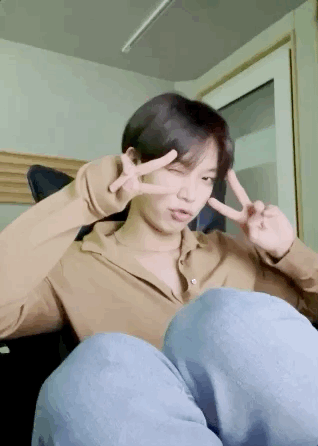
oh feel free to ask me anything ! :D and yes of course ! gifmaking is actually fairly complex on tumblr ;-; so i'll try my best to include the basics and all the important stuff !
for gifmaking i use photoshop 2018 and so i use a laptop >.< i’ve seen a lot of asks where people ask about what apps gifmakers use... and to put it nicely ... there is no easy way to get nice gifs T-T the reason gifmakers on tumblr have such nice gifs, is bc there’s a lot of patience, learning, and practice involved in creating gifs for this platform... you can’t just plug in a video clip to a gif converter and expect it to spit out an hd gif for you ... unfortunately ...
before beginning i’ll recommend this tutorial ! it’s the tutorial i used when i was first learning... and my best advice is to have lots of patience ;;;; tumblr is a hard platform to make gifs for and learning how to make nice gifs will not happen overnight
Photoshop and other resources
i personally downloaded ps 2018 and that works fine for me but i’ve noticed that ps cs5 or earlier tends to have a broken ‘import frames to layers’ action so i’d suggest newer versions for gifmaking ! to download i basically looked up youtube videos and checked comments to make sure the tutorials actually worked,,, but if you want you can try these posts ! (1, 2) i’m not sure if they work but usually there’s a lot of posts made on tumblr + other sites for downloading it for free !
About video processing programs
i also use avisynth to process my frames... this might be a really complex bit to learn and it’s not 100% necessary so i’d say you can skip over it when you’re first learning photoshop and everything but if you are interested ! basically programs like avisynth and vapoursynth reduce the video file size down to tumblr’s preferred image size without reducing the quality as much as resizing in photoshop does :o ! additionally it helps process torrents (these are the ts and tp files for live performance stages that are super hd !) but again it’s somewhat complicated i’d recommend this tutorial for download and use if you ever want to ! (vapoursynth additionally has sharpening and denoising options, but since i’ve never used vs it’d be easier to look up a vs tutorial than to ask me >.<)
Where to get videos
this part is CRITICAL !! for gifmaking,,, you could be the best gifmaker on this whole site but if you have a video with poor quality... no matter what,,, your gifs will not come out nicely T-T so when downloading any vlives or youtube videos, they should be at least 1080p in quality ! or as high quality as possible ! this is bc you need to reduce the file size down by a lot for tumblr’s dimensions and this means you need the best quality :o ! i typically just screenrecord videos these days bc downloading whole hour long vlives / long youtube videos is a strain on my laptop hhh ;;; for live perfo stages you should always download torrents to use but this means you need video processing programs like i said above >.< there’s a resource here to help find them !
these are the basic tools you’ll need hhhh there’s a lot more including sizing, sharpening, coloring, frame rate delay, exporting, saving, etc... and i don’t want to make this too long but !
essentially tumblr has size dimension restrictions for image files, a pixel too big or too small will cause tumblr to stretch or compress your gifs making them blurry... the dimensions are optimally:
a.) 540pixels (width) for one gif in a row
b.) 268pixels (width) for two gifs in a row
c.) 177pixels / 178pixels / 177pixels for three gifs in a row
for sharpening many people use topaz etc. and i’ll point you to other tutorials if you want to use it but tbh ! i use photoshop’s smart sharpen options and those work just fine for me... (plus topaz takes forever to render and i h8 its guts so)
coloring - okay so this is probably THE MOST time consuming part for gifs for me.... idk if you’ve noticed but lots of times, gifmakers’ gifs have pretty colors and nice lighting when you compare to the original video ! that’s bc we add layer adjustments in photoshop to make them look nice ! these include brightness, saturation, exposure, vibrancy, etc. but knowing how to use adjustments is a whole post on its own >.< there’s lots of coloring tutorials out there as well if you want me to direct you to them !
for frame rate delay, i use 0.05 seconds for 30fps (so your normal videos) and 0.03 for 60fps (if none of that made sense that’s okie ! it’s just basically how fast you set frames to play in your gif !)
when exporting - tumblr has a 10mb gif limit but honestly anything above 8mb starts making me anxious or takes too long to load .... so most my gifs are like ... 3-7mb only
but yea these are just some basic tips and stuff ?? i’m sorry it took me so long to respond and it wasn’t as nicely organized as it could be... there are a lot of really good gif tutorials out there ! you just have to look a little ! if you have any additional questions tho feel free to let me know ! i just didn’t have the heart to type out the literal process i have to go through everyday when making just one gif :p i’m sure a lot of gifmakers can relate haha,,,, happy gifmaking !~
#one day when i'm about to d*e i will release a comprehensive gif tutorial#but for now .... even i am astounded still on how much work making content is sigh#me and my cc moots should be getting paid .... ngl T_T#bonknanab#asks#🌱.text#resources#the way this doesn't even go over sharpening all that well sigh ....#there's just so much#and sorry if this sounds?? like salty in any way LMAO#idk how many times i've seen asks where people are like ??? what app do you use on your phone#and bro .... there is no app it is all my blood sweat tears and avisynth#like the frustration i feel#when people repost and are like ? what's up it's just a video anyone could make gifs#and i'm like ??? then make your own and stop reposting mine ???#sigh#anyway i hope this was helpful ;;;;#i've been gifmaking for a while and even now i'm like ... but do my gifs actually look ok#or am i making it up in my head and they're ugly ;((#fjhdgkfjghdkf#do people even want to hear gif things from me LOL
18 notes
·
View notes
Text
Animaniacs: King Yakko Review (Comission by BlahDiddy)

Hello my beautiful technicolor rainbow! It’s time for Animaniacs, and while there is no balonga in my slacks there is one last christmas review for my friend to finish up, and after two visits to Acme Lab for the spinoff we’re finishing up with a look at Animaniacs proper.
Suprisingly for a show that stands so easily on it’s own it’s existance is entirely thanks to another show: Tiny Toon Adventures, which had largely the same staff, including ep and co-creator stephen speilberg and Todd Ruegger, who was brought aboard from A Pup Named Scooby Doo. Since TIny Toon was a colossal hit with tons of awards and merch, including some very good video games I wish Warner would find a way to re-release, I mean.. come on if disney can rerelease the disney afternoon games (If...not..for..switch), and LIon King and Aladdin games (If somehow FOR switch), then Warner, which has it’s own game stuido no less, can put together a collection of the good Tiny Toons games when the new show comes out soon.
Point is it was a mass sucess and Warner Bros likes money, so they had Speilberg try to get Rutger to come up with another show for the two of them to do, something with name value. Rutger found his inpsiration when seeing the iconic warner water tower and taking some platypus characters, came up with our heroes and the rest is history.. well okay he retooled them from plataups’ to early looney tunes and other toons style characters minus the racisim of say bosko the tall ink kid but still, the rest after that is history. And the rest of this review is after the cut

The show was, and KINDA still is, a variety show: taking a page from looney tunes, as well as tex avery’s other work, the crew decided rather than just focus on the warners, to instead create a whole cast with various ensembles to work with so we got Pinky and the Brain, The Goodfeathers, Rita and Runt, the Hip HIppos, Katie Kaboom, Chicken Boo, and my personal faviorite Slappy Squirrel.. and the bane of my existance, Buttons and Mindy.. or rather Mindy’s Mom. The kid did nothing wrong.
So naturally the first thing Animaniacs related I cover.. is an episode entirely breaking from format for one 20 something minute Warners cartoon. I do intend to do more animanics stuff in the future, so i’ll hopefully get a chance to talk about everyone, I just feel unlike with say house of mouse most people reading this probably know who they all are, and I can save any deep dives for if I cover the characters specifically. Spoilers: there’s probably never going to be a buttons and mindy deep dive unless someone tourtues me by paying for it.
So with that out of the way, we can dive into the episode.. which I won’t be covering in my usual recap it point by point because the writers have freely admitted that’s not what Animaniacs is about. While some of i’ts SEGMENTS are more story based like Pinky and the Brain, Goodfeathers and Rita and Runt, most are just based on simple set ups to reams and reams of gags. And I love it. I grew up with this stuff not just Tiny Tunes and Animaniacs but the classic Looney Tunes, Tom and Jerry and Droopy shorts.

Their well timed, well executed feats of comedy and most have aged pretty well.. emphasis on MOST. I’m keenly aware why there are several gaps in the shorts for both Tom and Jerry and The Looney Tunes on HBO Max, including all of the Pepe LePew and Speedy Gonzalez shorts. Also all of Droopy is missing.

My grumblin aside though, it is VERY NICE to have all the classic Warner and Tom and Jerry shorts at my fingertips and it was one of the biggest selling points of Max for me. Last year I gained an intrest in the old disney theatrical shorts, hence my various birthday specials, so I BADLY wanted to revisit the theatrical shorts I grew up with. And honestly.. Max is the best way to do that: their in crisp hd, in neat season collections (Though the Looney Tunes one is better sorted, tom and jerry’s seasons are just.. random smatterings of shorts across various eras), and most importantly EVERY SHORT they felt comfortable with putting up there is on there. Every. Single. One.
I make a big deal about this because Disney.. has only maybe 30-40 of their hundreds of shorts on there. Now lucky for me the vast majority are still on youtube and I get why some really arne’t suitable.. we probably don’t need the donald duck short where he prepares to shoot a penguin in the face or the Goofy short where his own reflection, the goofy equilvent of tyler durden I guess?, keeps saying “Hey Fat” to him. And yes BOTH of these actually happened. But.. there’s MANY shorts with no clear excuse why their absent like the triplets first apperance, gus’ only apperance, and one a friend told me about.. that time mickey built a robot to box a gorillia. Again not making this up, just wondering why you can’t restore the rest of these for plus. They’ve ADDED shorts ocasionally, but it still dosen’t make a whole lot of sense to just.. not have them all up there. and to not put them in some sorta collection for easier consumption but hey it’s Disney. They either full ass things or half ass it. There is no middle ground. Point is Warner.. actually cares about their heritage in shorts and honors it and thus has everything avaliable in the best quality, so tha’ts nice.
My point after that detour is I really love this kind of humor, and now as an adult I can see the effort the timing, pacing and character chemistry these shorts had takes. And Rugger and co.. they got it. They got it down perfect. And this episode is a great show of that and just how they barely updated this format for the 90′s. But as I said it’s more about the jokes and basic setup, our heroes are slotted into x scenario and just left to run wild. It’s been the basic seutp for looney tunes, tom and jerry and all the gag based greats, and it works perfectly here. Sure there’s some setting and continuity with the warner lot, scratch n sniff, ralph, plotz and in the reboot Rita, but it’s mostly just our heroes go up against “X asshole” and it just works.
And that’s.. entirley what this episode is. The short is an homage to the graucho marx film Duck Soup, which given the warners were based on the marx brothers that isn’t a huge suprise, a film like brian’s song I have not seen, but genuinely want to. The basic setup is the same: An underqualified womanizer, though since htis is Yakko it dosen’t get past hitting on his chancelor, played by hello nurse, constantly, which is still.. ewwwww... but clearly not the same thing, becomes king of a small nation and ends up at war with another country. There were spies and other stuff in the original short but that was left out to streamline things.
But this homage stands on it’s own fine: The basic plot is this: Yakko, due to being a distant relative and the last one alive, becomes king of the small happy and very musical, as the wonderful opening number shows, country of Anvilania, which makes anvils and why yes there is one MASSIVE anvil gag as a result at the end. Yakko says he’ll try his best and geninely tries to with the shenanigans you’d expect, including Dot not gettnig Polka Dot’s are a thing and instead taknig any mention of it as a sign to polka, Yakko again hitting on his colleague and wanting ot get a new anthem because the current one by “Perry Coma’ puts people to sleep. Honeslty that gag didn’t do it for me: Partly because I genuinely know next to nothing about Como and he’s far past my generation.. and because despite this, SCTV did a MUCH better Perry Como gag over a decade before this episode that while still left me baffled as to why anyone cared about mocking him, was 80 times funnier and felt far less like you needed to know who he was to be funny.
youtube
That being said it’s one of only three running gags, and jokes period that didn’t land for me. The other ones being the hello nurse bits, because it’s aged really badly to have Yakko harass one of his employees and his age is hte only thing that keeps it from scuttling the episode as he’s just 13 or 14. Maybe 15.

So SO glad I now have that on hand whenever i need it. The other being the “Your highness” joke as it just.. dosen’t make much sense and isn’t very funny. But that’s it: a refrence i specfically don’t get and I doubt most of you will, and if you do fine we all have our frames of refrences, a joke that’s dated very poorly, and one that just.. didn’t land. And even then the Perry Coma thing’s third use to knock out the opposing army DID work for me as did the VERY clever joke of “Sire” “Maybe later”, so even the weaker bits still had some legs.
But getting back to what little plot there is the king of the rival country, upon hearing this, assumes he can easily intimidate a child into giving him the throne and goes to a royal reception. Instead, as you’d expect, the Warners mistake him for a party clown, show him no respect and fail to take his delcration of war seriously, and while in a REALLY great gag, and the reason i’m not doing a strict summary is 90% of the review would be me saying something to that effect, Yakkos’ call to action for his troops ends up having them all run off in fear, the Warners take out the army as noted above and then in one of the most GLORIOUS climaxes in the series history...

In which the Warners give the bad guy “all the anvils” as he requested. I sadly coulnd’t find a clip of it but seek it out if you got hulu, my words can’t do it justice as they hit him with anvil after anvil in increasingly clever and insane ways till the guy finally gives up and it .. is glorious.
Other highlights not already mentioned include: The opening song, the bad guy dictator from the other nation not being able to hear because of his helmet and his attendee having to lift it, leading to Yakko taking off his helmet just to end the “what’ running gag, Yakko’s bit explaning his distant relation and more.
So yeah not a ton to say on this one. It’s a very good, very funny episode but also very typical of a warner cartoon in structure, just stretched over 22 or so minutes. As I said with few exceptions the jokes work, the anmation is crisp as always, and the climax is one of the series best. A crisp, quick watch and a nice quick review after a week of with some really tough ones behind me and ahead of me and a month of rather large ones a few weeks out. So yeah if you like animaniacs, even ifyou’ve seen this one worth a watch, if you have any more animaniacs you’d like me to take a look at feel free to comment or comission and until the next rainbow..

#animaniacs#yakko warner#dot warner#wakko warner#anvilania#hello nurse#king yakko#duck soup#goodnight everybody#hulu#warner bros#kids wb
14 notes
·
View notes
Text
4Kids Korner - Season 2 - Episode 3
I'm a bit late this week because I got caught up with work and school-related dread, but now I'm back to bring you more 4Kids products! This week we have an epic trifepic: Winx Club Magazine Issue one - the castle, Kirby Right Back at Ya - Ice Kirby (DVDouble-Shot) and Kirby Right Back at Ya - Kirby Comes to Cappy Town!
Let's start by getting the smallest one out of the way. Here's Kirby Right Back at Ya - Ice Kirby (2005)
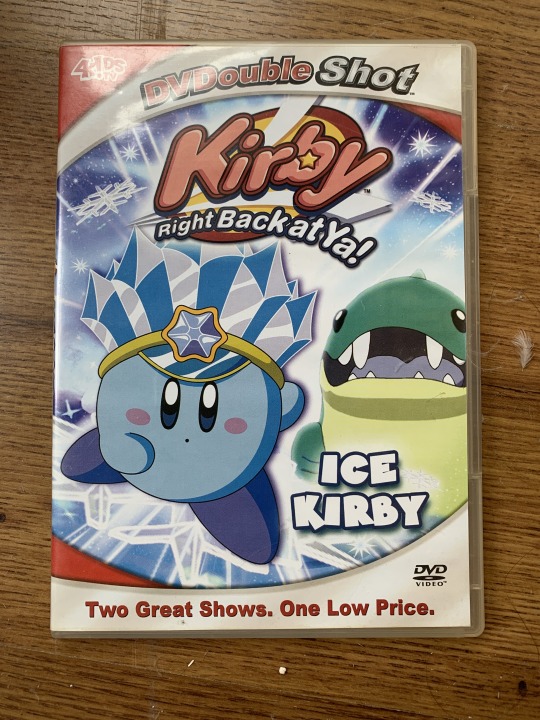


There's something I oddly like about DVDouble-Shot. Starting In 2005, the DVDouble-Shot line was introduced featuring two-Episode DVDs of 4Kids most profitable shows as a way of promoting 4Kids TV. As for the consumer, the main selling point is that you could buy them for a low price, collect and possibly trade them with your friends, kind of like Pokémon cards. I like the idea of one kid saying to the other on the playground, "hey, wanna trade your Ninja Turtles for my YuGiOh?" How successful they were, I have no idea, but they're fun and easy to review on this show. Given their small portion size, practically every DVDouble-Shot is the same. This one had the episodes "The Chill Factor" and "DeDeDe's Snow Job," in accordance with the ice theme of the disc. It also features assorted promos for then-current and upcoming 4Kids shows identical to those seen in the 4Kids TV September demo disc (which I will hopefully review some time in the future.) Before we move on, though there's one little thing I want to point out about the box art. You can't see it in the photos I've provided, but the ice monster on the cover is far more pixelated than Kirby, if you look closely at it, so it appears to me that they lifted it right out of the episode and placed it on the cover. I guess that's just what happens when no official art of a character exists for your graphic designers to use...
Now that we have that one out of the way, let's talk about the stars of today's episode, which actually turned out to have much more historical value than most of the other stuff in my collection. So say hello to the Winx Club Magazine Premiere Issue, The Castle (2005)

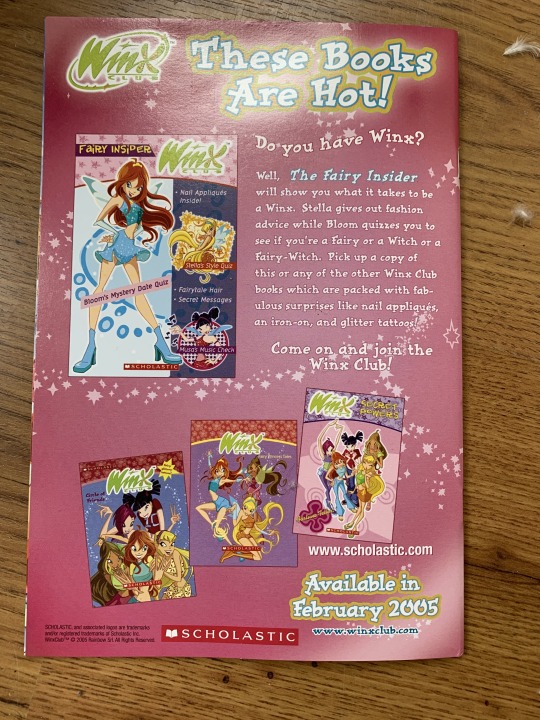

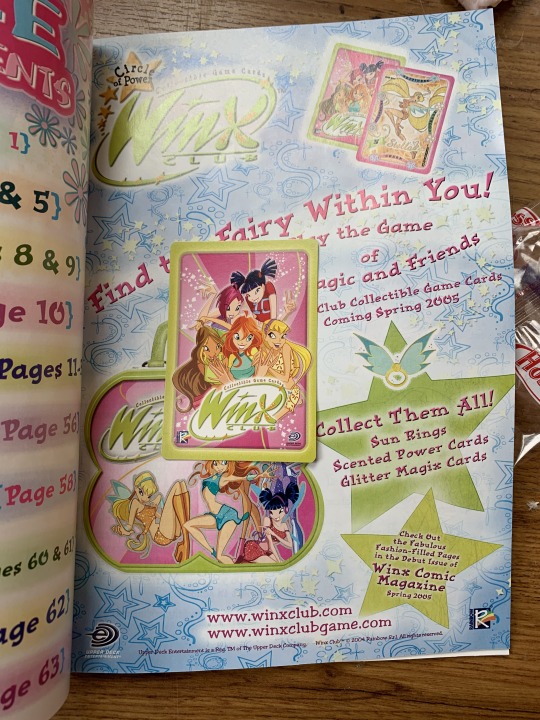
This is a very special addition to my collection not only because it's part of what I consider to be 4Kids' absolute peak year, but since the book was presumably printed in January of 2005, it means this was one of the first pieces of of merchandise to feature the now-famous 4Kids TV logo. Heck it might have even been printed before then. As for the book itself, it's quite cute as it features everything an 8-11 year old girl wanting to be a hip and trendy 2000s teenager could want, and contains surprisingly few ads for Winx Club merch. And even more adorable, is the publisher's attempts to fit that description using words like "slammin'" in sentences. I call it a magazine, but it's really more dedicated to the comic included, "The Castle," which I would have read, but I needed to get some sleep the day I read it, so I skimmed the book's numerous activities, instead. But for those still interested, the comic is a retelling of Bloom's enrollment in Alfea, with original art that's pretty accurate to the actual show. But the book's real allure is the activities. Like the free trading card you'll see in the photo above. It even comes with a full-page description of what a trading card game is, making reference to YuGiOh in the process, which I thought was funny since 4Kids owned that, and also because it heavily implies that only boys play YuGiOh when the show itself has many female duelists. After that, you have a faux interview with Bloom taken from the perspective of a fellow Alfea Student. What I remember most clearly about that, is that Bloom says she listens to top 40's, which made me think "man, she's got some trash music taste," even though I, myself have said on multiple occasions off of tumblr that I listen to basically everything. Also included on the magazine are a paper fortune-telling toy, a best friend diary which includes a "secret crush" slot to fill in, a page for writing down predictions about the reader's future, and even a personality test which assigns your traits to a type of flower, as suggested by Flora on the page. The funny thing about this is that one question asks for the reader's favorite kind of movie, and one of the options is "anime everything," which I thought was funny since anime was just starting to get big at that time in America, and the online anime community was just starting to grow. Finally, on the last page, probably the most creative of all, is a step-by-step slumber party plan by Musa, which details inviting everyone over, having them show up dressed as their favorite popstar (like Brittany Spears, for example) and bring their favorite CD from said popstar, then taking turns playing them and talking about them. It sounds quite fun, and it made me smile imagining all the little kids who tried this. That's exactly what I think is awesome about children's entertainment: it makes them happy and builds their imagination. So that's the Winx Club Magazine, a really good buy, but I must admit they used the same art of the girls more than once on a few occasions, and also wrote in a plot hole in the interview with Bloom, where she says she discovered her powers as a child, but in the show she unlocks them at her current age when saving Stella from the first monsters of the series. So it may have a couple flukes, but still quite enjoyable.
And last, but never least, it's time for Kirby Right Back at Ya: Kirby Comes to Dream Land (2002)
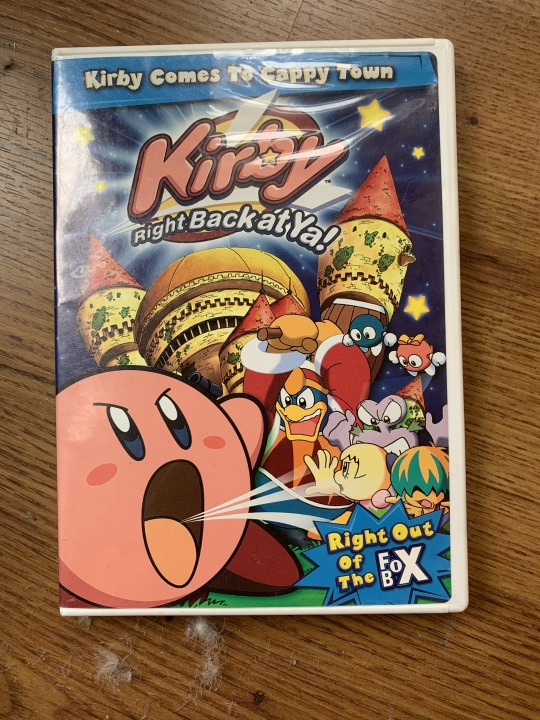

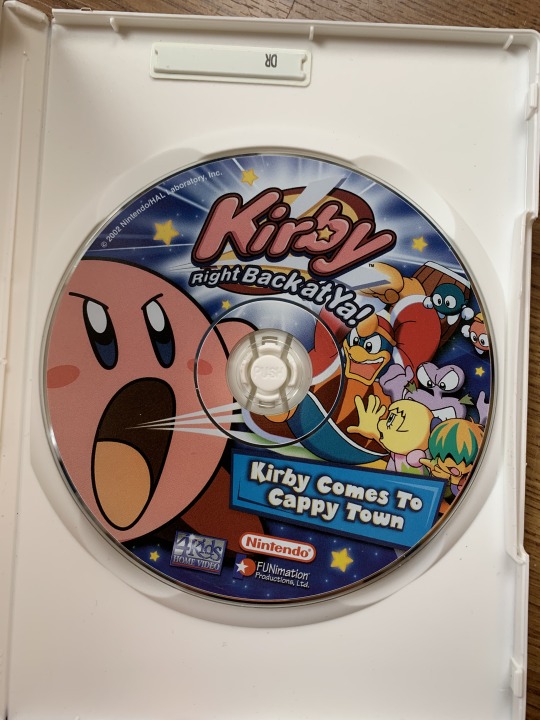
This one is also historically significant for two reasons. One is that it was the very first release of one of the more famous non-Pokémon/YuGiOh shows 4Kids had to offer, but it also played a part in promoting the very launch of the Fox Box, as you'll see on the box art. This disc may only have the first three episodes of the show, but it super makes up for it with a plethora of special features, more than any of the DVDs I currently own, and that they strangely enough don't tell you about on the box. And speaking of the box, though you might not see it, the episode descriptions on the back are written entirely in comic sans. Yeah, it's clear to see 4Kids wasn't quite as sharp as they would be in the next few years... and the DVD menus are also written entirely in this font. But that doesn't take away from the outstanding value. much like the Fright to the Finish DVD, this one's special features are split between two menus. For this one, there's "More Kirby" and "Added Attractions," which is the far superior one, but more on that in a minute. The More Kirby menu features a character gallary telling you about the main cast, set to music from the show. Then there's "Kirbyoke," which is there to teach the kids the words to the theme song. And finally, we have a preview for the next DVD in the series, which at that point hadn't a proper name, so Mike Pollock's voice just refers to it as "Kirby Right Back at Ya Volume 2." Then, in the "Added Attractions" menu, we have a promo for Cubix - Robots for Everyone's first DVD release, a short promo for the newly-launched FoxBox.TV website, and the star of this review by far, "What's Inside The Fox Box?!" This incredible 14 minute long promo (which you can find on Youtube, by the way,) previews every single show in the Fox Box's initial lineup as a way of hyping up the network for it's September 2002 launch. Well, kind of... You see, 4Kids made multi-minute promos for their own productions, complete with plot synopses by Mike Pollock and others and theme songs for the shows. Meanwhile, Stargate Infinity, a third-party show, only got a promo featuring still images of the main cast, a paper-thin explanation of the plot and no opening, all clocking in at under a minute. So, yeah, pretty lame move on 4Kids part, but at least we get to see HD footage of 4Kids lost Ultraman Tiga dub. Ultimately, it's a really fun promo from 4Kids' very beginnings as a dedicated children's entertainment company, even though it uses some uncut clips of guns in Fighting Foodons since the dub wasn't finished at that point. One last thing to point out: the promo for Teenage Mutant Ninja Turtles (which hadn't even started production at the time,) features an unused theme song demo for the series which also made it's way onto the illusive Fox Box CD. So there you have it, one of the DVDs that started it all. Thanks for reading about it, as well as my other items this week. I will be back with more next week, so hang in there, and I'll see you all next time. Take care!
#4Kids#4Kids TV#4Kids Anime#4Kids Dub#4Kids Entertainment#Kirby#Kirby Right Back at Ya#Kirby of the Stars#Winx Club#Books#Fox Box#DVDs#Cartoons
11 notes
·
View notes
Note
hi emma!! im a big fan of your work and have just started my own writing blog. i was wondering if you have any fun and fresh tips for a newbie?? ps i always feel so fuzzy when i read your works bc the way you characterize makes my heart doki doki
thank you so much for reaching out to me! it means a lot that you’ve read my work and actually like it?? still so insane to me but congrats on making a writing blog are you excited!!! i remember being so anxious at first but don’t worry you got this! if you ever want me to find your blog, let me know!
here’s some tips that have helped me!
when you’re first starting out, don’t feel discouraged if your work isn’t getting as much notes/attention you hope for. Sometimes new blogs don’t get as much traffic through but the more content you post, more people will find your works!
sometimes, you can judge a book by its cover and this is the same with blog aesthetics. having an aesthetically pleasing blog that is organized is not only more convenient for your followers, but also for you when you need to find specific things. this includes making a masterlist, rules page, etc. in your bio! here’s how to put them in your bio!
with an “aesthetic blog” it really is up to you how you want to start it. colors?fonts?background image?icon?is the genre of what you’re writing obvious when someone clicks on your page?
make sure to tag your works accurately while being broad at the same time. for example, when i write haikyuu x reader, i take into account that for the most part, putting haikyuu scenario, haikyuu headcanon, haikyuu imagine, etc. can all be listed under a normal haikyuu x reader. just make sure if your work is nsfw, tag it as such and if it isn’t, it’s best not to label it as a ___ smut/____ nsfw.
don’t be shy to make friends or become mutuals! if this is a lil nerve wracking, you could always start by reblogging their work, leaving comments about their work, etc. so that way they can also visit your page and get a conversation going. mutuals aren’t required but it makes writing and tumblr so much more fun when you have someone to fangirl with and they could even help you with ideas!
there are fun ways to keep your followers engaged and active! you could do sleepover events as a creative way to get to know your followers as they get to know you! writing and getting your work out there is always a plus but getting to know the people who enjoy your blog is even more rewarding.
writers block sucks and yes it will happen to you. there will be days where you want to write and show your followers how hard you’ve worked on something but you either have no motivation or zero ideas. what always helps me is going on youtube to watch movie clips that include funny dialogue or interesting conversations to get my mind juices flowing! but just know that writers block is normal, find ideas through television, books, social media, or even just take a long break and separate yourself from writing for a bit!
if you have requests open, don’t pressure yourself to write every single one. it’s YOUR blog! write what you want to write. a helpful thing i always remember is “write what you want to READ”. never be discouraged by using cliches or overused tropes cause there are so many people like me who will read them over and over again without a care in the world!
Those are some of my main and basic ones! let me know if you have any other questions!!! I’ve also included some websites that have helped me when I write:
podomoro timer: a time management method that uses a customizable timer to break down works into a set of intervals separated by breaks. helps me a lot when i have writers block and i force myself to sit down and write something- also works for school work.
words to use instead of said: title speaks for itself but this website is categorized by moods/emotions like words associated with persuasion, disgust, fear etc. nothing wrong with using said a lot but i know when i write, i like changing it up a bit!
canvas for banner: i made my background header and post headers (masterlist, about me, rules etc.) all on canvas! i never pay for it i download a less hd version to save money but if you want to pay for it, it isn’t too pricey! i use the “colorful minimal nature pantone calendar” for banners but i just delete the dates/months and i customize the rest.
descriptionari: whenever i have terrible writers block or struggle with writing about the five senses, i type different/random writing ideas within the search bar and read ideas of how others have written ideas. an example would be “a rainy day” or “pleasant smell”. this is not a method to plagiarize! this is only for getting a grasp of what others write when you think of a certain word or phrase!
15 notes
·
View notes
Text
Reflecting on poor financial choices - HD Remaster
TL;DR: Earning my own wage really didn’t help my pen addiction. My pen collection now totals an amount where I could’ve bought a reasonably nice used car, but where would be the fun in that? However, I only bought some of the pens I’ll mention, all the Montblancs for examples where gifts from relatives who took a liking in that their old pens will be loved and used once again.
But I will keep to the chronological order.
As spoilered before, I recieved a Meisterstück 149 in platinum trim with my initials engraved into the clip. It’s sexy as fuck, it’s got a gorgeous BB nib which is very smooth, very wet and makes even my scribble look stylish. In short, it’s a brilliant pen, and deserves the name masterpiece. There is loads of information about it out there, I don’t have to reiterate what others can do better. I personally recommend Figboot on Pens’ Review over on YouTube, I like his no nonsense style.
Then one of my older relatives came along and gifted me to Meisterstück 144 pens. One a cartridge converter with a satisfying cap click and even tho it is very, very thin and light, it is well balanced and I find it a comfortable writer. It is nice, but wasn’t my highlight by far. My highlight was a 144 with Montblancs old telescoping piston mechanism, a star in beautifully yellowed ebony, a nib that while actually very feedbacky requires no effort to use, is bouncier and softer than your girlfriends tiddies and just a joy to use. It’s still unreal to me that I can call this pen which is borderline 70 years old, my own. The best thing is: It works like a charm, it’s nearly embarassing how well everything still works.
Now, two Lamys. I bought a Lamy Persona in black titanium oxide and gold trim because I fell in love with the flush clip. It is a gorgeous pen with a nib that on Tomoe River feels like writing on glass but isn’t very wet. The quadruple start threads ensure that the cap is of in less than a third of a turn, in short: it is a great notetaker, quite the looker with a styling thats as fresh now as it was in 1990, a satisfying posting mechanism for the cap wich reassuringly clicks and doesn’t even backweight the pen that much, but I rarely post pens, quick threads and a nib that is basically designed for craptastic paper. Then I bought a Lamy 27 because one of my trainee teachers showed me an old advertisement for it and I just had to have it. It is lovely, even with a crack in cap, but it writes well, it came in its original box and with its instruction and damn, it’s a good pen, again, with a very timeless styling, just the basic cigar shape and few trim pieces. Bulletproof piston mechanism too.
And then I made a mistake. I reread ukfountainpens review of the S.T. Dupont Line D/Elysee and decided that I needed a bit of french styling and while searching for the Elysee I stumbled upon someone selling ther S.T. Dupont Olympio in Laque de Noir (Or at least he claimed that). The urushi laquer with what appears to gold flakes inside looks stunning, very fitting for late autumn and holy shit, everyone who raved on and on about Duponts superiour cap click: You were right. This pen got me that fucking hooked on Dupont with its looks, hinged clip and glasslike nib (even better than the Persona which it on its own conquered my collection regarding smoothness) that I ordered a Elysee two days later, as I wanted a specific model since I found the version with the diamond dimple much classier than the ones with a laquared shield and damn. Its looks are so stunningly simple yet detailed that my moms boyfriend declared it his favourite pen in my collection while my uncle, who gifted me the 149 declared that in case of my very untimely departure from the mortal plane he would lay claim to both the 149 as we share the same initials and the Elysee as it is as timeless as the Meisterstück, even blacker, arguably more classy and is just stunning. I will borrow this quote from Anthony: “You could call all this boring, but somehow the Line D / Elysee comes off as composed, well executed, classy, versatile. Like a well-made grey suit, you could use the Elysee every day at work, and nobody would ever notice it, but you’d never find it lacking, never tire of its unassuming style.” It is simply gorgeous.The engraving is sharp as a knifes edge, the capping even resonates a bit more than the Olympio, perhaps to better emulate the opening of Duponts iconic lighters and I could go on for days about why this fountain pen has probably set an end to my permanent pen buying as there are very few pens out there which I find as visually appealing or write as good (pains me to say, but for about half the price of a 149 its a better writer. A 149 is still worth every cent to me, as it has a century long heritage, is a pen that basically serves as the template for classic pen design with its cigar shape, has a piston filler and is comfortabe, but while I find it’s nib sexier, it isn’t as smooth. But my true recommendation is: Buy both, they look like to fine gentleman about to offer you otherworldly opportunities next to each other)
I will probably buy myself a Lamy 2000 with an EF nib as I am curious about this classic, but for now, I don’t see myself making any additions to my fountain pens. I currently have 15 of my 27 pens inked, three of those are for work (a TWSBI Eco and two Reforms, one for calligraphy as a textmarker) and I want to get at least a few of these pens out of my system as it is very unlikely, that I’ll ever use or be able to use them again.
2 notes
·
View notes