#Chromebooks
Text
Ok, as a Chromebook user, how do you download or screen record videos.
Because any video I try to download or screen record utterly refuses to do so, either because or Youtube Kids or "We can't record while protected stuff is visible"
#i'm genuinely trying to fucking make a shitpost for the new dragons rising trailer but lo and behold the one time I fucking try i can't#chromebooks#ninjago#sorry for tagging ninjago but i'm praying someone knows what i should do#fuck i'm praying that it's not because i'm on guest mode
12 notes
·
View notes
Text
youtube
Google's CR-48 Prototype Chromebook (2010) - Time Travel
I'm pretty sure this was one of the models that I actually got for prerelease testing when AFAICT they were still keeping that program employee only. (And my partner was still working for them.)
They sent several models, but they wanted the first one back and testers were basically sworn to secrecy about Chromebooks even existing before they were on the market. Which is why I didn't mention any of them at the time. The last test model was the one that the dog managed to break the screen.
2 notes
·
View notes
Text
Introducing Snappy
I've been using tools like AutoScreenCap for years to automatically capture screenshots on an interval, but I wanted something that was more cross-platform and had more features. I decided to build my own alternative: Snappy!

Snappy is a Progressive Web App (PWA) that can run in any modern web browser, or it can be "installed" to look and feel more like a desktop application. It can be used to automatically capture a screenshot at a specified interval, down to one screenshot every single second. Snappy can save screenshots in PNG, JPEG, or WebP format, and can even send status updates (but not the images) to a Discord channel using webhooks, which can be useful for remote monitoring.
Snappy uses the getDisplayMedia browser API to capture your screen, just like Zoom and other web apps. In Chromium browsers (Google Chrome, Microsoft Edge, Vivaldi, etc.), the API allows Snappy to capture any screen, application window, or browser tab. It even works for tabs running in the background, which are normally off-limits to native screenshot tools. Firefox and Safari only support capturing screens and windows, and there's at least one Safari-specific bug that I haven't been able to fix yet.
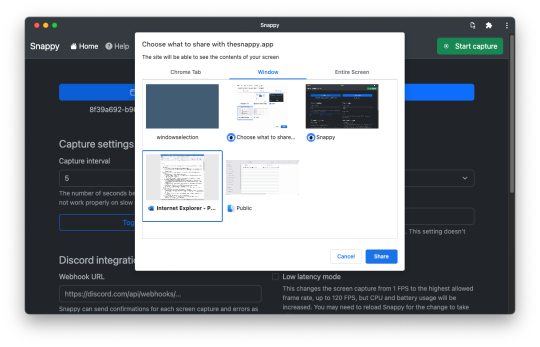
Snappy takes advantage of the File System Access API to save screenshots to any location on your computer. That includes folders inside cloud storage folders, so you can quickly share screenshots with other people if needed. However, only Chromium browsers have fully implemented that API. In other browsers, like Safari and Firefox, screenshots are saved to your Downloads folder.
I was looking at a few different frameworks for building a screenshot application, such as Dart or Python, but a web app ended up being the best option. Since all the screen capture functionality is provided by the browser, and the new File System Access API is pretty simple, the initial working demo of Snappy was under 100 lines of JavaScript.
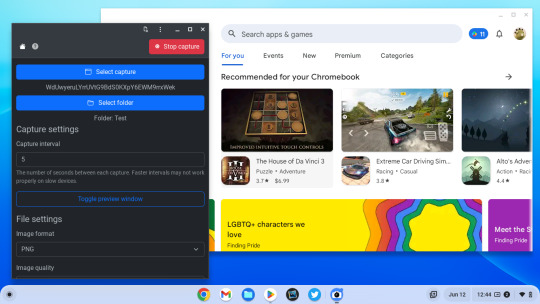
I know most people don't have a need for automatic screenshots, but I need it for my work on a somewhat regular basis (mostly capturing images from livestreams), and I think Snappy is already one of the best tools for the job. It might be especially useful on Chromebooks/ChromeOS, because most similar screenshot utilities aren't available on that platform.
I have some ideas for additional features, like keyboard shortcuts and camera capture support, but I consider Snappy "feature complete" already. I needed something that could take screenshots automatically and worked on more than just Windows, and Snappy does both.
You can try Snappy at thesnappy.app and the source code is on GitHub.
#web app#progressive web app#progressive web apps#snappy#chrome#firefox#web development#chromebook#chromebooks
2 notes
·
View notes
Text
wait this is the people having weird skills website. can anyone help me get mgba working on my chromebook I downloaded it through terminal and it's got the icon and everything but it won't open it just stays loading forever
#computers and technology#tech#chromebooks#mgba#yes I tried turning it off and back on again#and this is the second time I've installed it#the first didn't work#nor was I able to delete it#which may be the problem
2 notes
·
View notes
Text
oh this is some bs.
have old chromebooks. decide to enable linux on them since they aren't supported by google anymore.
can't enable linux because it's (the computer, not linux) is not supported by google anymore.
*sigh* maybe when google finishes decoupling chromeOS from chrome browser I can at least get browser updates and be a little bit covered on the thing still. I only use it for pulling POs if my computer or the network are down during work, and occasionally at work on lunch for tumblr. it doesn't get me firefox the way linux would, but at least it would be better than still occasionally using it with no updates at all
ofc, decoupling will probably require one more system update... and since the thing isn't supported by google anymore it likely won't have access to that, either
#google fuckery#chrome#chromebooks#I use windows/firefox on my primary but it's too hot to take that laptop back and forth from work right now#the chromebook is sturdier but also there aren't any consequences if it permanently overheats
1 note
·
View note
Video
youtube
Cecil County Summer Employment Job Fair Chromebook Winners
We would like to thank everyone who attended SWN's Summer Employment Job Fair—it was a huge success. There were many Chromebook raffle entries, but only four could win. We are happy to announce Dmytro, Danielle, Christopher, and Madison are the proud recipients of those Books. We can't wait to do it all again next year!
#Jobs For Students#Youth Jobs#Cecil County#SummerJobs#StudentJobs#PartTimeJobs#JobsForStudents#Raffle#Chromebooks#SWNJobs#HarfordCounty
2 notes
·
View notes
Text
MediaTek Kompanio: The Next Generation of Chromebooks
Read more on govindhtech.com

Examining the MediaTek Kompanio Processors for Chromebooks: A Look at Their Specifications. The Kompanio processor line from MediaTek is designed with Chromebooks in mind, providing a variety of choices to suit varying performance requirements and price ranges.
CPU Architecture and Cores:
Core Configuration: The majority of Kompanio processors have eight cores, or an octa-core CPU architecture. This blends:
High-performance cores: Made to tackle complicated online apps and demanding tasks like video editing.
Cores that save energy: Give low power usage a higher priority for routine chores and background activities to prolong battery life.
Architecture: The Kompanio processor model determines the particular CPU architecture.
While some may employ Cortex-A50 or A55 cores for efficiency in mid-range and entry-level variations, others may use ARM Cortex-A70 or A73 cores for high-performance alternatives.
Visual Processing:
Integrated Graphics: Built-in graphics solutions are included with every Kompanio CPU. The GPU type that is used varies according on the CPU, but in general, it can handle the following tasks: Light gaming, web browsing, and video playing.
Certain variations may allow workflows for basic content creation as well as displays with better resolutions.
MediaTek offers a few CPUs with built-in 5G connectivity, which eliminates the need for a modem and may improve device economy and design.
Additional Crucial Details:
Memory Support: Depending on the model, Kompanio CPUs usually support LPDDR4x memory in single or dual-channel channel configurations.
Storage: Since Chromebooks mostly rely on cloud storage, these CPUs don’t specifically state how much storage they can handle. They do, however, work with different eMMC or NVMe storage options that are utilised in Chromebooks.
Display Support: The maximum display resolutions that can be supported vary depending on the processor. High-end versions may support 4K monitors, whereas entry-level and mid-range machines may only support Full HD (1080p).
Connection: Kompanio CPUs proudly support these Wi-Fi standards: Some newer versions enable Wi-Fi 6 (802.11ax) for faster wireless connections.
Bluetooth: The newest Bluetooth protocols enabling stylish peripheral connectivity, such speakers and headphones, such as Bluetooth 5.x.
Security: To guarantee a secure and secured user experience on Chromebooks, MediaTek gives security features top priority within the Kompanio processors. The company collaborates with Google and makes use of hardware-based security solutions.
This table provides an overview of the specifications for the various Kompanio processor categories:FeatureHigh-End (e.g., Kompanio 1380)Mid-Range (e.g., Kompanio 520, 820)Entry-LevelCPU Cores8 Cores (High-performance + Efficiency)8 Cores (High-performance + Efficiency)8 Cores (Efficiency Focused)CPU ArchitectureHigh-performance cores (Cortex-A70/A73)Balanced mix (Cortex-A70/A55 or A73/A55)Efficiency cores (Cortex-A55)Integrated GraphicsMore powerful GPU for demanding tasksCapable GPU for everyday useBasic GPU for essential tasksMemory SupportLPDDR4x (Dual-channel)LPDDR4x (Single/Dual-channel)LPDDR4x (Single-channel)Display SupportUp to 4KUp to Full HD (1080p)Up to Full HD (1080p)Wi-Fi StandardWi-Fi 6Wi-Fi 5 or Wi-Fi 6Wi-Fi 5Cellular ConnectivityOptional Integrated 5GNot AvailableNot Available
MediaTek is a leading fabless semiconductor producer for mobile processors. Recently, they’ve concentrated on Chromebooks with the MediaTek Kompanio CPU series. These Chromebook-exclusive CPUs offer a good blend of functionality, economy, and performance for a variety of users. MediaTek Kompanio CPUs’ features, technical data, and Chromebook benefits will be examined in this article.
Constructed for Chromebook Magnificence
The Kompanio series is specifically designed for Chromebooks, in contrast to MediaTek’s processors, which are intended for smartphones. By doing this, they give top priority to features and functionalities that are essential for a seamless and effective Chromebook experience.
The following summarises the main features of MediaTek Kompanio processors:
Heterogeneous Processing Architecture: The CPU configuration of Kompanio processors is usually eight cores. This blends energy-efficient cores for background operations with high-performance cores for demanding applications. This strategic use of resources preserves battery life while guaranteeing responsiveness when needed.
Integrated Graphics: Web browsing, movie playing, and light gaming are among the daily duties that Kompanio processors can handle with their integrated graphics solutions. Certain variations may also provide support for basic content development procedures and monitors with greater resolutions.
AI Processing Power:Kompanio chipsets have MediaTek APUs. These APUs speed up AI-powered voice assistants, picture improvement, and facial recognition, making Chromebooks smarter and easier to use.
Advanced Connectivity: Kompanio CPUs support Bluetooth and Wi-Fi 6, and perhaps future versions. This ensures reliable wireless connectivity for cloud-based Chromebooks.
Chromebook ecosystem security is paramount. MediaTek prioritises security features in Kompanio CPUs, including hardware-based security solutions and working with Google to ensure user safety.
Various Options to Meet Needs
MediaTek offers multiple Kompanio CPUs for Chromebook markets:
High-performance Chromebooks use MediaTek Kompanio 1380 and other processors. They have flagship performance cores, 4K capability for high-resolution screens, and ultramodern features like 5G connectivity.
Mainstream Power: MediaTek Kompanio 520 and 820 CPUs serve mid-range Chromebooks. They’re ideal for video conferences, productivity apps, and web browsing because to their speed, economy, and efficiency.
Entry-Level Options: MediaTek offers Kompanio CPUs for inexpensive Chromebooks. These processors prioritise battery life and minimum functionality, making them perfect for students and light users.
MediaTek Kompanio processors Benefits of Chromebooks
Chromebook users benefit from MediaTek Kompanio CPUs’ features:
Effective cores and resource allocation ensure responsiveness for routine Chromebook work.
The Kompanio CPUs’ energy-efficient architecture and optimisations allow Chromebooks to last longer, allowing users to work or study longer.
Chromebooks are centred on the cloud, thus support for the latest Wi-Fi standards ensures reliable and fast internet connections.
Hardware-based security and Google’s collaboration secure user data and privacy on Chromebooks using MediaTek Kompanio processors.
Affordable Alternatives: Kompanio processors let manufacturers to make Chromebooks at multiple price ranges, making them more accessible.
MediaTek Kompanio Processors’ Future
The Kompanio processor series is always being improved and innovated by MediaTek.
Future iterations should provide:
Even More Performance: It’s possible that advances in architectural optimization and manufacturing process advancements will result in even more performance gains for taxing activities.
Enhanced AI Capabilities: AI is expected to play a bigger part in Chromebooks going forward, and more potent AI accelerators may be incorporated into Kompanio CPUs in order to provide a greater range of AI-powered capabilities.
Advanced Display Support: Future Kompanio CPUs may priorities integrating with cutting-edge display technologies, such as high refresh rates and HDR displays.
In summary
Manufacturers of Chromebooks looking to strike a balance between performance, economy, and cost will find that MediaTek Kompanio CPUs present a strong alternative. With their emphasis on capabilities unique to Chromebooks and an ever-e.
MediaTek Kompanio processors priorities safety, offer longer battery life, and facilitate cooperation while blending smoothly into the learning process. By purchasing these processors, educational establishments enable teachers and students alike, fostering an atmosphere that is conducive to learning.
Read more on govindhtech.com
0 notes
Text
Tech Addicts Podcast - Immich and Emulators
This week Immich, home made weather stations, emulators on Chromebooks, a poetry camera, Sony Reon Pocket 5 wearable air conditioner, Marshall headphones, Blackview phones, the new old Bang & Olufsen CD player, the Xperia 1 VI, Moondrop MIAD 01 and more
Ted and Gareth bang on about Immich, home made weather stations, emulators on Chromebooks, a poetry camera, Sony Reon Pocket 5 wearable air conditioner, Marshall headphones, Blackview phones, the new old Bang & Olufsen CD player, the upcoming Xperia 1 VI, the sexy Moondrop MIAD 01 and young kids with phones.
With Gareth Myles and Ted SalmonJoin us on Mewe
RSS Link:…

View On WordPress
#Bang & Olufsen#Blackview#CD player#chromebooks#emulators#Immich#Marshall#Moondrop MIAD 01#Sony Reon Pocket 5#Xperia 1 VI
0 notes
Text
Buy Smart Mobile Phones Online in Saudi Arabia, Riyadh, Jeddah | Minisouq
Buy Mobile Phones with Brands Samsung, Apple, Xiaomi, One Plus and many more in Saudi Arabia, Riyadh, Jeddah, Dammam, Mecca, Medina, and cities across Saudi exclusively at Minisouq. Explore our diverse collection and enjoy swift delivery to your doorstep. Stay connected with the latest smartphones. Order now!
Order Now Best and Smart Mobile Phones with Brands Samsung, Apple, Xiaomi, One Plus and many more at Minisouq
Visit Now: https://minisouq.ae/product-category/mobile-phones/
Contact Us:+966546407909

#BuyMobilePhones#BuySamsungMobilePhones#BuyAppleMobilePhones#BuyXiaomiMobilePhones#BuyOnePlusMobilePhones#ShopOnlineLaptopsinSaudiArabia#BuyOnlineAcerChromebookR11inKSA#UAE#OnlineelectronicsinKSA#OnlineelectronicsinSaudiArabia#OnlineelectronicsinRiyadh#OnlineelectronicsinJeddah.#Laptops#Chromebooks#Tablets#Mackbook#AppleiPad#Electronics#ChromeBooks#Laptop#MobilePhones#BeautyProductsFashion#Health&PersonalCare#Footwear#Automobiles#ToysAndGame.
1 note
·
View note
Photo

Chromebooks have made leaps and bounds f... https://www.xtremeservers.com/blog/best-chromebook-2024/?feed_id=139184&_unique_id=662b30283e148&Best%20Chromebook%202024
0 notes
Text

Post: ChromeOS brings customization for keyboard shortcuts | TechCrunch https://www.blaqsbi.com/5OjM
0 notes
Text
New structural barrier dropped aka why EdTech cartels suck.
Be a young adult looking to advance themselves.
Potential Student needs to test into the college nursing program.
Potential Student inquires with the college testing center and discovers they don't have sessions that work with the student's availability.
Potential Student is undaunted. Potential Student signs up to take the test through the testing company directly. At personal cost.
Test day arrives. Potential Student realizes the automated proctoring / anti-cheating software they must use doesn't work on Chromebooks.
Chromebook: the supposedly affordable and simpler alternative to PCs that turn out to not be compatible with anything.
Student is again undaunted, attempts to take the test on a PC in the school library.
Student discovers the proctoring software is not pre-installed and it requires an admin password to install anything on the computer. A password the on site staff do not have.
Staff, being kind instead of snooty and judgy, are quietly skeptical IT will help but shine the IT signal anyway.
Over the next 45 minutes, IT studies the problem, installs the software, and figures out how to run it. It is apparently not trivial.
Student is patient and manages to take and pass test, but it is not hard to imagine this going another way and the student hitting a hard wall at any one of these check points whether because the student lacks confidence, imagination, or the people around the student are less willing to help.
Think about this when confronted with what seems like an unnecessarily long wait at a hospital ER.
The young people do want to work, "the system" frequently is making it difficult for them to do so because there are an incredible amount of pain points that even the most imaginative leftist might not see without direct, personal experience.
#education#education technology#education technology cartels#educational technology sucks#they do want to work#nobody wants to work anymore#college#nursing#chromebooks#chromebooks suck#windows shouldn't be that expensive#essential software should be platform agnostic#structural barriers#structural inequality
0 notes
Text
1 note
·
View note
Note
Hi, I was wondering if I could have an opinion on something. I have this thing, a sort of intense dread or hatred for chromebooks, which I’m pretty sure is related to a stressful period of my life that involved consistently using one, I’ve been wondering if that’s the sort of thing that qualifies as a trigger. I have a lot of symptoms that seem consistent with trauma, mainly reoccurring nightmares about certain events, and coming into contact with a chrome book during the day is a pretty consistent predictor for how I feel the rest of the day and if I’ll have a bad dream. It feels sort of silly to put that label on something like a Chromebook though, which I guess is why I haven’t ever brought it up with my therapist. It’s taking a long time to get to the point where I feel comfortable sharing things like that with her, and having one of my issues being a type of computer seems irrational whenever I actually think about it. I’m just not sure if this counts as a trigger, so I’d rather not bring it up in therapy. Is this the sort of thing I should try harder to talk about? And do you think this seems consistent with a mental health trigger?
Hey there,
A trigger can best be described as something that causes us such dread or intense negative feelings, including panic (little or severe.) With this being said, yes it does sound as though chromebooks are a trigger for you, and especially as when it triggers you then it sets you up for the rest of the day with how you end up feeling.
In therapy, it can be really helpful to bring triggers up with your therapist but if you are self-conscious about bringing up chromebooks and how they make you feel, then there are ways you can still get help surrounding them without actually speaking of them by name. For example, a lot of triggers come from a source or like you mentioned, from a really stressful period of time when you had to continuously use one. Coping strategies for one trigger to another may be of some similarities to one another and so maybe you could be ambiguous to your therapist about having a trigger that you don’t feel comfortable naming (completely OK by the way) but instead talking about how the trigger makes you feel, how it affects you, how often the trigger may come up and how much it is affecting your daily life. It may also be helpful to also talk about what may bring up the trigger or what causes it to come up for you if you can. By talking about these things, you will be able to work with your therapist to come up with different coping strategies that may be of some use to you. Just don’t forget to also let your therapist know that your trigger is something that you are faced with most days and isn’t something that you can actively avoid! The more information you are able to share with your therapist, the more they will be able to help you.
I also want to let you know that it is not silly at all to have something like chromebooks being a trigger for you. Some triggers may seem really silly for some people but they are still triggers, they are real and really affect one’s life and most importantly they are real for the person with that trigger! So, try not to be embarrassed by your trigger and know that it is not abnormal at all.
I really hope that this has helped a bit and please do let us know if we can help to support you in any other way!
I’m thinking of you and hope that you are going OK!
Take care,
Lauren
0 notes