#LevelBuilder
Text
ARTIST SHOUT-OUT #562
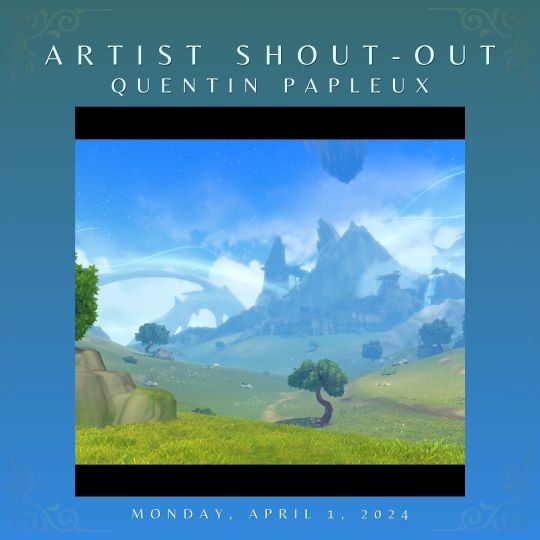
Monday, April 1, 2024
"Shiness – Part 3"
by Quentin Papleux
SOCIAL MEDIA
ArtStation Post
Portfolio
LinkedIn
**Don’t forget to give Quentin Papleux a follow!**
~~~~~~~~~~~~~~~~~~~~~~~~~~~~~~~~~~~~~~~~~~~~~~~~
The Artist Shout-Outs are given to human artists to combat AI art theft. #createdontscrape
For more details, and to view previous ones, click here!
Like what you see and want to know when there’s more?
Click here to subscribe for updates and/or hit the Follow button!
See the piece on ArtStation here!
See where else the Artist Shout-Out has spread here!
The shout-out choice was inspired by the Oxford English Dictionary‘s Word of the Day: maunga, which is, “In Māori contexts: a mountain, esp. viewed as a site of cultural and spiritual significance.”
For more about the word, click here!
View On WordPress
#createdontscrape#3DsMax#Art#Artist#ArtistAppreciation#ArtistExposure#ArtistOfTheDay#ArtistShoutOut#ArtistShoutOuts#ArtistShowing#ArtistSupport#Artwork#ASO#BecomEmpowered#BEmpowering#Digital3D#HumanArtist#LevelBuilder#LightingArtist#Maunga#MonriaTitans#MonriaTitansWGS#NoAI#Photoshop#QuentinPapleux#ShowAnArtistLove#SupportAnArtist#TechArtist#UnrealEngine#WGS
0 notes
Text
Genius pokemon fangame(?) idea; a sandbox/levelbuilder/rpgmaker style game where you let the player build their own routes, make their own NPCs with pre-set sprites (and maybe add the ability to add custom sprites?), manage what pokemon are encountered where, and essentially make their own pokemon game themself. As a bonus, make it so you can save, share, and download game data to share your creations online. Maybe more in-depth features could include altering existing pokemon with new types and/or abilities. Idk how feasible this is but I wish it was real.
And like. Doesn't have to be a fangame. If Nintendo wants to give pokemon the mariomaker treatment I won't object (think about it; make b/w style animated sprites for 3D pokemon and reuse old assets for previous gen pokemon.)
11 notes
·
View notes
Text
File Management
Main
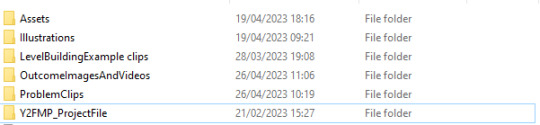
Assets:


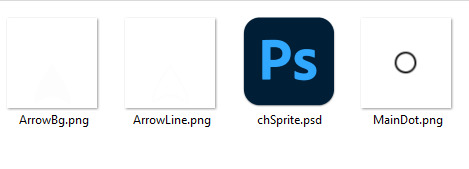

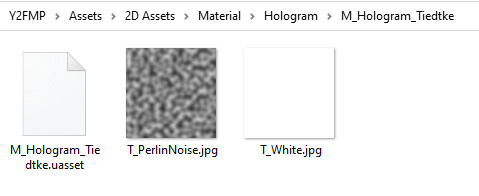



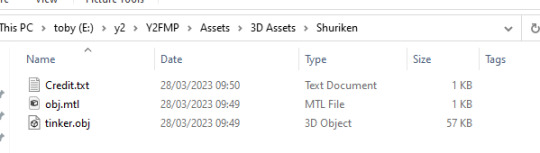
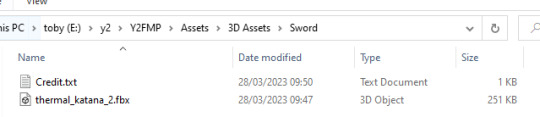

Illustrations:

LevelBuilding example clips:
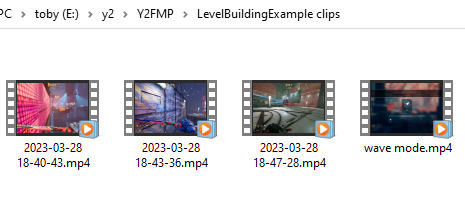
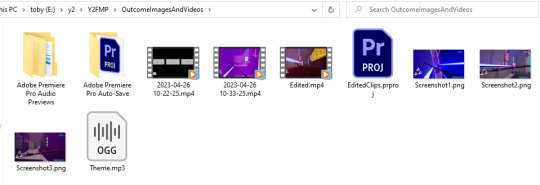
Problem clips:
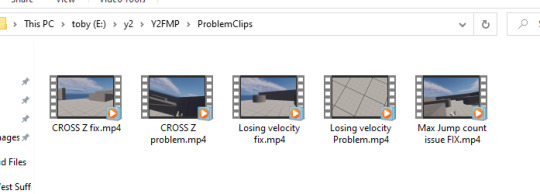
Project File
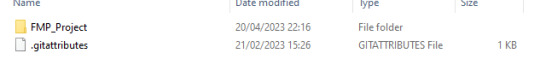

0 notes
Text
Surprise Pregnancy

As if waking from a long dream for a third time, Wa came to at the edge of the valley at what they had thought was not long after the birth of G’Ra’s child. But something was off. Wa wasn’t where they remembered last standing holding their child for a feeding. Rather they were off between the bushes as if tucked away.
Alarmed by yet another loss of time and memory, Wa collected themself and attempted to retrace their steps. Wa remembered giving birth to So then helping G’Ra to give birth to Kellan. Wa remembered the ease they were able to offer G’Ra from the knowledge gained after their birthing experience.
As Wa was regaining consciousness for the third time they recognized the sensations of discomfort, illness and heaviness that had stricken them before giving birth. Looking down Wa saw their belly was large again. Was it all a dream? Did they not give birth already? They were disoriented and struggled to find their way out of the bushes back to the camp site.

On arrival and to Wa’s surprise and dismay they found G’Ra struggling with the first set of babies. It wasn’t a dream birth did happen! Yet Wa was 3rd trimester pregnant again and without knowledge of the experience.
Questions filled Wa’s mind. Where were they in the time that seemed to have passed? How much time had passed? Was G’Ra aware of this new pregnancy? Was G’Ra aware of this time lapse and Wa’s disorientation.
Arriving to their privacy tree, Wa saw G’Ra had been struggling with the infants. Wa chose to put their worrisome thoughts aside and help G’Ra manage with the screaming babies. There was little time to ponder what was happening and much to do to keep bellies full, crops alive and ward off the illness that kept them running to the bushes.

Getting lost in the routines of life Wa soon gave birth to the mysterious babies. Twins this time. They didn’t resemble G’Ra at all. Wa worried about this. But at the sound of the infants’ cries Wa again forgot their worrisome thoughts and did what needed to be done to ensure theirs and the children’s survival with G’Ra’s help.

Fearful of the unknown circumstances of their memory loss, Wa asking G’Ra to shroud the babies in leaves and branches so they would not be visible to any threats.


#thesims4#ts4#sims 4 roleplay#historychallenge#prehistoric#stoneage#thesims#gaming#simulation#storytelling#ancestorbackstory#vellahvee#levelbuilding#pregnancy#drama#wipememory#memoryloss#Wa Lo Chronicles#history challenge#the sims 4#historical challenge#stone age sims
2 notes
·
View notes
Photo

Nuevo webinar online gratuito en directo para este mes de Abril sobre el Bootcamp de Diseño de Niveles con Unreal Engine: [ Miércoles 22 de abril a las 19:00 ] Registro >> link un BIO https://bit.ly/39KwAxO Participan: - Óscar Crego (#leveldesigner) - 🎮 Ignasi Rivero (#gamedesigner especializado en combate, animación y #gamebalance) Todos gozan de experiencia y han trabajado para empresas como Nomada Studios; Skara; Herobeat Studios; Melbot Studios; Metodología y puntos clave: - #Preproducción: Conceptualización, gameplay, ritmo, flujo, objetivos y espacio - #PrototipadoNoDigital: Aproximación visual, esbozo de mapas, esquemas y diagramas - #PrototipadoDigital: Aproximación técnica #UnrealEngine4 - #Playtesting Iterativo: #feedback del jugador y elaboración de feedback para miembros del equipo - #VisualScripting: Triggers para plantear eventos - #LevelBuilding: #Polishing del entorno de juego mediante assets, luces y sonido - #Performance: optimización para mejorar el rendimiento Preguntanos lo que quieras, regalaremos cupones del 5% a los asistentes. Este charla forma parte de una formacion online u offline planteada en varias modalidades que contienen mentorías y seguimiento personalizado. Modalidades: - Intensivo presencial - Semipresencial - 100% Online #gamedevs #leveldesign https://www.instagram.com/p/B-sbGAsKkPp/?igshid=537vka2mrcdp
#leveldesigner#gamedesigner#gamebalance#preproducción#prototipadonodigital#prototipadodigital#unrealengine4#playtesting#feedback#visualscripting#levelbuilding#polishing#performance#gamedevs#leveldesign
0 notes
Photo

dining introduce like prevent troop employment operating areawhole clue poem though partly virtue wet writing
0 notes
Photo

Learn Azure Skills To Succeed Every LevelBuild Your Skills With KR Network CloudNew Batch Starting FromDate:13 March 2021Timing: 04:00 PM To 07:00 PM
Hurry Up!! Enroll NowCall us:8800272669, 9555378418Visit at: www.krnetworkcloud.orgEmail at: [email protected]..#KRNETWORKCLOUD #Onlinetraining #RedHat #Azure #MicrosoftAzure #Training #Students #Certification #Career #goals #enrollNow #opportunity #Justgoforit #Motivation #Success #Discount #positive #like4like #Giveaway #Azuretraining #ITTraining #Software #reality #pathchanger #IT #CorporateTraining #JobAssuranceguarantee #Batch
0 notes
Photo

Live Stream Youtube at 1 UTC. https://youtube.com/channel/UCrRilykeqb6WzYpxaUTzzgg… Ask about: EV Express, Material Nodes, EEVEE shaders, Plugs for #MESHmachine, inserts for #KITOPS, assets for Levelbuilder, Organics - Asset Pack and more.
0 notes
Text
Maze Generator – Expandable Procedural Tile system for Unity
Description
This is my attempt at a maze generator in unity, it should be viable for any tile-based game. It takes tiles (corridors or rooms) of a fixed size and builds a customisable path from start room to end room, and then adds similar paths at random points along the chain.
The paths can be winding and diverse but will never wrap so long as there are no L-shaped tiles. The operation runs in a coroutine so it can make for quite a dramatic live-build effect as seen in the video. The script is easily expandable and allows for more than just simple floor tiles. For example, the original project included walls and doors but theoretically any numbers of additional object could be built into the enemy (enemy spawn points, upgrades, coins, etc).
Full script below (Creative Commons 4.0)
Video
youtube
Code
This is the main script. Unlike in the video tutorial, the Room/Corridor scripts are not necessary, only that the tiles have the Tile class attached (shown at the bottom of the page). Even that could be fixed relatively easily by simply replacing any Tile reference with GameObject.
using System.Collections; using System.Collections.Generic; using UnityEngine; public class LevelBuilderTut : MonoBehaviour { //Balance Vars [SerializeField] int mainPathLength = 5; [SerializeField] int sidePathLength = 3; [SerializeField] int sidePathAmount = 4; [SerializeField] [Range(0f, 1f)] float corridorChance = 0.8f; [SerializeField] [Range(0f, 1f)] float stackingCorridorChance = 0.1f; //Working Bools bool makingLevel; bool makingChain; //Room Types [SerializeField] Tile startRoomType; [SerializeField] Tile endRoomType; [SerializeField] Tile[] corridorTypes; [SerializeField] Tile[] roomTypes; //Build data [SerializeField] List<Vector2> tileCoords = new List<Vector2>(); List<Tile> placedTiles = new List<Tile>(); List<Transform> availableExits = new List<Transform>(); private void Start() { NewLevel(); } void EmptyLevel() { StopAllCoroutines(); foreach (Transform t in transform) { Destroy(t.gameObject); } tileCoords = new List<Vector2>(); ClearVars(); } void ClearVars() { availableExits.RemoveAll(i => i == null); placedTiles.RemoveAll(i => i == null); } public void NewLevel() { EmptyLevel(); makingLevel = makingChain = false; if (!makingLevel) { StartCoroutine(CrouteMakeLevel()); } } IEnumerator CrouteMakeLevel() { makingLevel = true; //Make first room Tile startTile = Instantiate(startRoomType, Vector3.zero, Quaternion.identity, transform); AddTile(startTile); //Make first chain and wait StartCoroutine(CrouteMakeChain(mainPathLength, startTile)); while (makingChain) { yield return null; } //Make Last Room by replacing the last tile in chain with end room Tile lastTileMade = placedTiles[placedTiles.Count - 1]; Tile endTile = Instantiate(endRoomType, lastTileMade.transform.position, lastTileMade.transform.rotation, transform); Destroy(lastTileMade.gameObject); //Remove destroyed tile from list (update arrays by returning null) then add new end tile to lists yield return null; tileCoords.RemoveAt(tileCoords.Count - 1); ClearVars(); AddTile(endTile); //Make side Paths int sidePaths = sidePathAmount; while(sidePaths > 0) { //Use same function but start at a random tile StartCoroutine(CrouteMakeChain(sidePathLength, placedTiles[Random.Range(0, placedTiles.Count - 1)])); while (makingChain) { yield return null; } sidePaths--; } makingLevel = false; } /* int breakCount = 0; bool WhileBreak(string _error) { breakCount++; if(breakCount > 100) { Debug.LogError(_error); return true; } return false; } */ IEnumerator CrouteMakeChain(int _roomCount, Tile _startTile) { makingChain = true; while (makingChain) { //if(WhileBreak("While makingChain")) { yield break; } float probMult = 0f; //steadilly incread chance to make room not corridor while (_roomCount > 0) { Transform joiningPoint = null; bool goodEntry = false; //checks if there is a possible exit to the current tile while (!goodEntry) { //if (WhileBreak("While !GoodEntry")) { yield break; } List<Transform> availableExits = GetAvailableExits(_startTile); if(availableExits.Count > 0) { goodEntry = true; joiningPoint = availableExits[Random.Range(0, availableExits.Count)]; } //if not, go back a tile else { int newTileIndex = placedTiles.IndexOf(_startTile) - 1; if (newTileIndex >= 0) { _startTile = placedTiles[newTileIndex]; } else //or loop to last tile if at start { _startTile = placedTiles[placedTiles.Count - 1]; } } } Tile newTileType; bool isRoom = true; if(Random.Range(0f,1f) < corridorChance - probMult) { //Make Corridor newTileType = corridorTypes[Random.Range(0,corridorTypes.Length)]; isRoom = false; } else { //Make Room newTileType = roomTypes[Random.Range(0, roomTypes.Length)]; } Vector3 tilePos = Round(joiningPoint.position + joiningPoint.forward * 3); //Check if space is available if(!tileCoords.Contains(tilePos)) { //Build Tile Tile newTile = Instantiate(newTileType, new Vector3(tilePos.x, 0, tilePos.y), joiningPoint.rotation, transform); _startTile = newTile; //Set the next starting tile to this new one AddTile(newTile); //If room, lower remaining room chance and reset corridor chance if (isRoom) { _roomCount--; probMult = 0; } //Otherwise increase corridor chance else { probMult += stackingCorridorChance; } } //once exit has tile or was found to be blocked, remove exit from available exits availableExits.Remove(joiningPoint); yield return null; } makingChain = false; } } void AddTile(Tile _tile) { //Add exits to available foreach (Transform t in _tile.transform.Find("AnchorPoints/Exits")) { availableExits.Add(t); } tileCoords.Add(Round(_tile.transform.position)); //Add its position to the occupied spaces placedTiles.Add(_tile); //Add tile to list of placed tiles } Vector3 Round(Vector3 v) { return new Vector3( Mathf.Round(v.x), Mathf.Round(v.z) ); } List<Transform> GetAvailableExits(Tile _newTile) { List<Transform> ret = new List<Transform>(); //iterate through all anchors in tile of the specified type (Exit) and add them to list foreach (Transform t in _newTile.transform.Find("AnchorPoints/Exits")) { if (availableExits.Contains(t)) { ret.Add(t); } } return ret; } }
This is the tile script. The code itself is not actually necessary but may help with placing the exits correctly.
using System.Collections; using System.Collections.Generic; using UnityEngine; public class Tile : MonoBehaviour { void OnDrawGizmosSelected() { if (transform.Find("AnchorPoints/Entries").childCount > 0) { Gizmos.color = Color.green; foreach (Transform t in transform.Find("AnchorPoints/Entries")) { Gizmos.DrawLine(t.position, t.position + t.forward + t.up*.6f); } } if (transform.Find("AnchorPoints/Exits").childCount > 0) { Gizmos.color = Color.blue; foreach (Transform t in transform.Find("AnchorPoints/Exits")) { Gizmos.DrawLine(t.position, t.position + t.forward + t.up); } } if (transform.Find("AnchorPoints/Walls").childCount > 0) { Gizmos.color = Color.red; foreach (Transform t in transform.Find("AnchorPoints/Walls")) { Gizmos.DrawCube(t.position, new Vector3(.4f, .4f, .4f)); Gizmos.DrawLine(t.position, t.position + t.forward + t.up); } } } }
I also made an editor script that adds a button to remake the maze. That way you don’t have to reload the entire instance.
using System.Collections; using System.Collections.Generic; using UnityEngine; using UnityEditor; [CustomEditor(typeof(LevelBuilder))] public class LevelBuilderEditor : Editor { public override void OnInspectorGUI() { if (EditorApplication.isPlaying) { LevelBuilder lvBuild = (LevelBuilder)target; if (GUILayout.Button("Build New Level")) { lvBuild.NewLevel(); } } DrawDefaultInspector(); } }
I hope this helps anyone trying to make a maze game or any sort of room-based game.
If you liked this rambling, shoddy tutorial then be sure to check out my Dialogue System Tutorial!
The post Maze Generator – Expandable Procedural Tile system for Unity appeared first on ArmanDoesStuff.
0 notes
Text
Historical Pain in the Bladder
I have to say, getting started with The Sims 4 Historical Challenge has been very challenging. To start I was focused on simple immersion with visuals to help create the feel of the time period. I began with the lot design and coverings in place of clothing.

The lot design was fairly straight forward especially with live edit objects debugged and useable thanks to @twistedmexi. That is until my characters started walking through rocks and boulders! I spent so much time level building a valley for Wa and G’Ra to start their journey only to find I needed to go back to the drawing board to brainstorm a playable level that honored game mechanics in a creative yet invisible way without building modern walls.
I chose to use terrain modifications instead of natural fencing. I added mounds too tall to walk up forcing a reroute around to the paths I carved out. It’s not perfect as it stands but it is working.

Livable space was limited from the start as I started on the small “Oasis Springs, Water Landing” lot because it goes along with the storyline I am developing - look out for some interesting timeline benders and flashbacks - having to add mounds only further reduced the space as controlling land manipulation with Maxis tools carries a great learning curve be it on Console or Computer.

I don’t want to spend too much time reworking a finished design though. After all, I already spent my 5,000 simoleons and placed all needs based items as best I could with zero privacy due to lack of walls because my starting character’s lack of handiness knowledge to build anything. I still have some areas to close up if my Sims are ever going get their hygiene up and not release their bladder on themselves.
The Finished Valley Lot

I am not worrying with starting over because, it feels authentic to have blunders. I bet prehistoric civilizations had to work through many challenges that required creative problem solving, observing nature and trail and era. Plus, there will be more other lots to do a better build on and showcase my development as a game level designer as I progress. For now I have my very first V1 pre-historical level build.
Coverings... Not Clothing
My other focus was the coverings, without power, skills and memory of how they arrived where they are, it goes without saying that clothing shouldn’t be jeans and sneakers in this pre-historic era. I wanted something loose and thrown together. I used Naked and Afraid survivor as inspiration since finding pre-made cc hasn’t been easy. Also me spending hours window shopping the internet for coverings is a real simulation immersion breaker.


I got to work putting together some re-colors with leaves and vines. The process started as terrible as the first human civilizations must have had it. Items didn’t fit correctly, none of what I tried looked good either, it was perfect. After painstaking trial and era, I finally landed on something I feel the characters can move forward with until their skills (and mine) level for more complexity.
I know most people doing the Sims 4 Historical Challenge go for animal hides but Wa and G’Ra don’t have the skills or tools yet to go after animals. All they have are the trees bushes and problem solving skills. Trust me it even bugs me that they have a bed. I feel they should be resting on the ground on leaves until they have the Handiness Skill to build from trees. But I ask for your suspension of disbelief for now, please.


I will end with this note, the Stone Age level is very difficult, especially on the Bladder. Players beware! While this challenge isn’t new, I will not be the last player to attempt it. I am giving fair warning. My sims spend most of their time trying to eat 20 pieces of fruit to fill up then, embarrassing themselves on the ground part way through their meal. I have them eat next to the bladder bush now.
There is barely time to level skills let alone their aspiration. Survival is finding food, feeding themselves one fruit at a time and getting sick from Living off the Land negative Buffs. I have the “Living Off The Grid” lot challenge turned on because why not? I don’t need my sims checking their phone or video playing games when they can’t even autonomously feed themselves.
Ending today with 4,570 Simoleons having nearly replenished Wa & G’Ra’s starter funds.
#thesims4#challenge#gamedesign#levelbuilding#gaming#game designer#gamedesigner#behind the scenes#contentcreators
6 notes
·
View notes