#Sims 2 tips
Text
Wall Phone Hack!
Sims can use wall phones that are behind counters (they'll lean over to grab it) but any other similar sized object will give them route fails. A Walk Through OMSP will work for some objects but they make Sims clip through and I couldn't get them to work with dressers at all. It finally hit me that there's a simple solution to this, use a kitchen counter OMSP like this one by @lamare-sims

Sims will lean over like it's a kitchen counter, so you're avoiding route fails without Sim walking through the object. Plus it worked with most of the dressers I tested (tall dressers sometimes route failed, but not always)

This does mean Sims might prepare meals on the OMSP if their isn't a free kitchen counter, but you can stop that by putting an object on it. If you're using it to get Sims to reach around floor deco just shift the OMSP all the way to the ground and put the deco on top of it

432 notes
·
View notes
Text
Did anyone else realise that if you install lots using sims2clean installer while the game is open, if you exit then re-enter a hood they appear in the lot bin!
I thought they wouldn’t show until next time you open the game - this is so useful while replacing maxis lots with others makeovers 😍
297 notes
·
View notes
Text
Spent a day in the life of Jenna Blackwood and it was nothing short of ordinary. 💫 From urgent bathroom dashes to butterfly pursuits with Osiris the Sphynx, and laid-back kicky bag sessions, every moment was filled with amusement. Oh, and the lobster thermidor? Chef's kiss! 🍽️✨
#The Sims 2#Jenna Blackwood#Osiris Sphynx#Sims gameplay#casual gaming#virtual friends#Sims 2 pets#daily life simulation#Sims 2 adventures#gaming fun#Sims cooking#Sims kicky bag#gamer life#Sims stories#cozy gaming#Sims 2 humor#pet antics in Sims#Sims 2 friendships#Sims indoor activities#Sims 2 daily routine#Sims 2 tips#Sims 2 cat#Sims 2 weather chat#Sims 2 jokes#Sims 2 lobster thermidor#Sims 2 TV watching#Sims patio relaxation
5 notes
·
View notes
Text
i was today years old when i learned F10 hides the UI without going into tab mode
67 notes
·
View notes
Text
How I draw: Silver Metallic Buttons for Sims 2 Textures
As we all know, Sims 2 doesn't really appreciate large file sizes/dimensions for it's textures, so sometimes you have work very closely with the individual pixels. Here is how I draw buttons. Video is sped up so don't feel like you need to draw as fast as me!
Side note: this tutorial is created on the basis that you already know how to use the basic functions of Sims BodyShop to extract the texture file. There's plenty of tutorials out there explaining that so please don't ask me to clarify on that part. Anyway, on to the buttons...↓↓↓
What you need:
A PC
Digital Drawing app (like Photoshop, Krita etc)
A Graphics Tablet with pen - you could try this with a mouse but I wouldn't recommend!
And obviously Sims 2/Sims 2 BodyShop
First off, create a new layer - we don't want this button permanently stuck to our base texture. Then I get a standard hard edge brush (I use Krita as my drawing software, so just use whatever hard brush is available in your preferred software/app). Because I'm making relatively small buttons, I make my brush 7.09px in size. Select a mid to light grey colour as the base. Make a single circle.
Then decrease the brush size to be nice and small. As a comparison to my 7.09px circle, I decrease to 0.01px for this next step. Choose a slightly darker grey colour and lightly sketch in a 'semi-circular line' about 3/4 of the way around just in from the edge of the circle. By lightly sketching - and not pressing down hard, you'll get varying tones on each pixel to represent different reflections on the 'metal'.
Next choose a darker grey again, and lightly sketch around the similar area as the last colour, but don't be too fussy on hitting the same pixels - we want varying tonal values for our shadows.
Then choose white and lightly sketch the 'catch light' part of the button. This doesn't need to be right in the centre, in fact it's better if it's off to the side, or towards the top more. We're not always facing directly towards a light source so this creates a more realistic lighting effect. You'll see me select the same mid to light base grey I used just to lightly dust over the edges of the white area to soften it a tiny bit (only do this if your white edge is a little to crisp).
After that I go back and forth between a few different tones of grey to lightly sketch over the parts we haven't really drawn on yet. This just helps create some gradual shading that enhances the 'roundness' of our very flat, very 2D button texture.
Once you're happy with the shadowing (remember it looks somewhat janky this close up, but you can always zoom out to see if the button looks more smooth when further away), you can then make another layer, and drag it below your newly made button layer in the layer menu. Select a soft edge brush and increase the size to slightly wider than your buttons overall size (I chose 9.14px compared to my 7.09px button)
Choose black from the colour wheel/palette and lightly build up the shadow underneath the button, gradually increasing size and opacity until desired tone. If the colour of the 'garment' in this texture is light then keep the shadow to a minimum, if it's dark then the shadow needs to be deep enough to show up.
Zoom out and inspect how this button looks further out. If you're satisfied, then merge the button and shadow layers together, copy/paste it as many times as needed for the garment you're texturing and Voila! You made buttons for a Sims 2 Texture!!
Feel free to ask any questions below - I'm definitely no professional, especially in creating tutorials so I'm more than happy to clarify if something didn't make sense.

#sims tutorial#digital drawing#retexture#drawing tutorial#ts2#the sims 2#digital art tips#lraerosesims#lraerosesims-tutorials
86 notes
·
View notes
Text
Tip Anyone Interaction
Tip Anyone

Enables the "Tip.../$amount" interactions for any teen or older Sim. Primarily of use to story-tellers and picture takers.
101 notes
·
View notes
Text

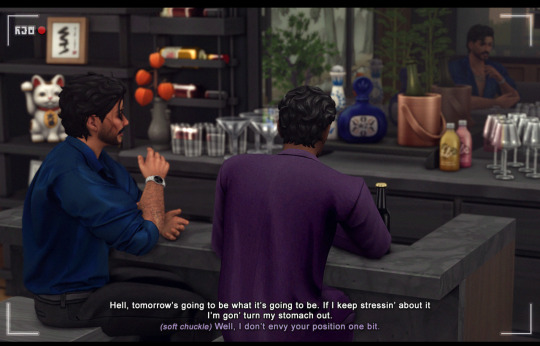
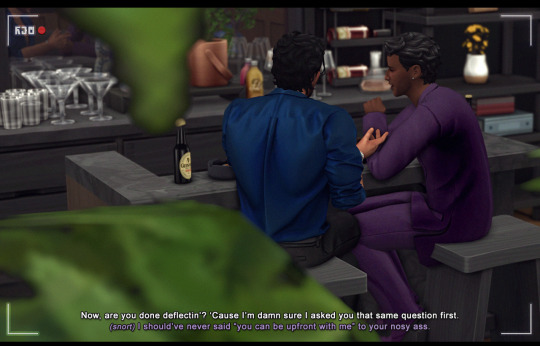
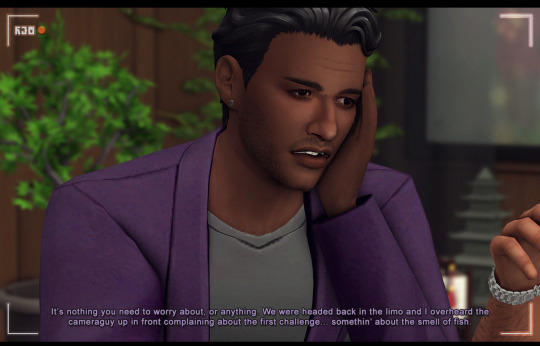
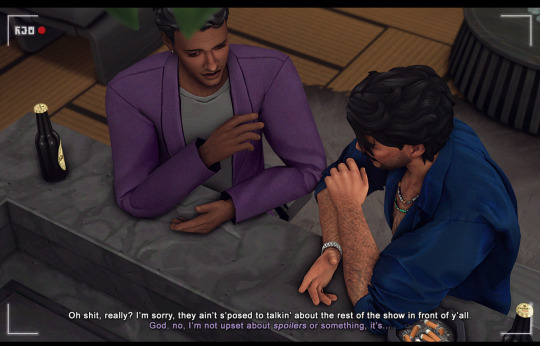


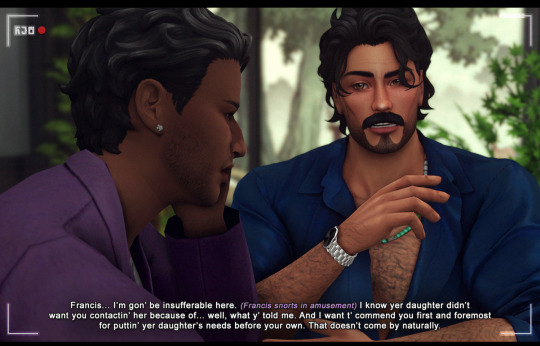
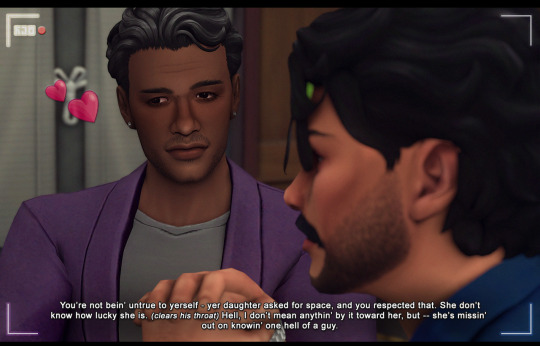
Kiss Me in Komorebi+ 🌸
[Episode Five] One Last Push!
Back with the two confidantes… these two just have a way with each other that is fascinating to watch! Both Daniel and Francis feel incredibly comfortable in each other’s company, and it seems like they can’t help but be honest with one another!
But Francis is right: never tell Dan that it’s okay to shoot straight with you, because he will anyway, but if you sanction it? He’s going to be even more blunt, which you’re not going to have thought possible. 🤦♀️
Francis also surprised me with the sweetest thing possible: he walked out of this conversation with a Crush on Dan. 🥹
@julietisufferingwiththeuser
[ Part 22/?? ] 🌹
#ts4#ts4 gameplay#ts4 screenshots#ts4 challenge#ts4 bachelor challenge#;kmik#sim: daniel#francis paul by julietissufferingwiththeuser#||#for context: francis’ daughter doesn’t speak to him on acct of him coming out to his family :(( she can’t really come to terms with it#daniel and francis talked about that the night of house three’s group date#bc daniel opened up abt his Gay Panic dhdhd#they’re so sweet 🥹 just two besties hangin out wassup ✌️#and francis developing a crush on daniel after he ‘asked for fishing tips’#CMON NOWWW 😩#its so excruciatingly cute i could just about explode#also isnt francis gorgeous everybody 🥹 look at this sad lil man#dan: i dont wanna trash talk your child but she missin out#djdjsjjd 😩#last post for today!! 2 out of 8 to go!!
78 notes
·
View notes
Text
Gaining a diploma for Sims who gained their degree via the batbox
1. turn on testingcheats
2. right click on the batbox
3. click the option that says “items”
4. chose the option “re-give diploma”
and boom now you have your sim’s diploma from university in your inventory.
i discovered this because i was updating my spreadsheet for my BaCc and i forgot to write down the degree i gave my sim and when went searching for a solution.
found the information on this LINK on Mod the Sims
25 notes
·
View notes
Photo





Rabbit holes placed directly from CAW onto terrain, more info at the end.
Hi! It’s been 10 months haha, I moved back to Warsaw, found a job and honestly these past few months have been life changing but I didn’t feel much like playing any games or using the computer much. Not sure if I’ll be posting again regularly, as I just tried just adding buildings again within CAW but it crashed ofc, and it’s very discouraging, tried editing my simself and the skins bugged out although I did not touch the mods, no usual tricks worked. Also moving to the French Riviera at the end of August so not much time left here with friends and family.
I do feel inspired though so I might try posting something soon, at least have the main town area finished. This post I wanted to at least be somewhat useful. If you’re planning on using rabbit holes then placing them through supercaw as an object is one solution to limiting the lot number, this does not seem to be in any way requiring more processing power, I’d recommend testing this out. What is not working though are the venue seats, only seem to be a decoration, but I do like the idea of just having a non functional stage like this
edit: also used @nectar-cellar ‘s Diego here for testing haha, he’s whining not sure about what though as all’s working perfectly fiiine
#the sims#the sims 3#Sims 3#sims#create a world#CAW#cawtips#the#the sims 4#the sims 2#CC#sims cc#sims 3 cc#tips
28 notes
·
View notes
Photo







Day six: “Let The Light In Library”, A CC-free Community Lot
This is a shell challenge I “converted” from the Sims 4 - in fact the first shell challenge LilSimsie ever released, back in March of 2019. You can see the challenge winners she picked in TS4 over on YouTube - I get a lot of inspiration from her videos even though we play totally different games.
You might notice a little 4x1 box in the middle of the first floor which we weren’t allowed to delete. At first I wanted to make it a custom aquarium, but then decided to make it CC-free, so I came up with this odd sort of indoor terrarium instead - and that shaped the rest of the build.
The back entrance makes it ideal to place between two roads, backing onto another community lot, or attached to neighbourhood deco like in the previews.
(Quick note - while I did playtest this lot, there are no walls on the top floor - it’s just windows placed with moveobjects - to abide by the rules of the shell challenge, so if this causes you weather problems, please just... add walls, like as if it had been built by a normal person.)
But the views make up for that!

Download Let The Light In Library (CC free) @ SFS
#the sims 2#sims 2 community lot#sims 2 lots#Maxis Madvent#sims 2 CC free#I really like this one and I don't want to keep going on about it. But it's really fun to look at!! Please take a gander!#I made a photocopier out of two paperclips and some hairspray#there are a couple of little easter eggs to discover and some neat CC-free decorating tips to make your own library#so even if you never play it - browsing through it might give you some ideas#rockethorse lots
75 notes
·
View notes
Text
i think my landlord kinda forgot i existed. the cat's been living here for like two years at this point and no one has ever confronted me about not paying for a cat deposit or pet rent.
#look. if i don't get my deposit back i'm losing much less money than i'd have paid in cat rent#this isn't the sims 2. she does not have a job.#follow for more budgeting tips of questionable merit
24 notes
·
View notes
Photo



That multi age, multi-creator townie pool is on its way, I swear.
#sims 2#slider sims#these are just my contributions#wait til you see the lovely faces that make up this pool#as soon as i get time to put it all together#anyone have any tips for how to get around the limitations of the cas relationships?
41 notes
·
View notes
Text
A couple of experiments with TS2 loading time
I wanted to test out some things I've commonly heard around the Sims 2 community as ways to affect your load times. Disclaimer: I have a powerful gaming computer so my game loads fast anyways, so there might be small differences that I won't notice that are more obvious on other machines. I don't know how much of this generalizes to everyone's computer! I run the UC with Sims2RPC as my launcher on Windows 11.
My method: I loaded the game and timed how long it took the game to load from the end of the intro movie, to the neighborhood selection screen. I did it 5 times in a row for each different thing I tested and averaged out the times, just to reduce variance as much as I could.
Test #1 - Control
First I just loaded my game with my downloads folder the way it is right now (8.2 GB of pretty disorganized CC) to get a baseline value.
Result: 55 seconds average
Test #2 - Do special characters affect loading times?
I used a bulk file renaming program to replace the letter "S" in every filename in my entire downloads folder, with š - if you can't see that character it's an S with an accent mark on it. (I picked S because it's one of the most common letters in English and it's also in some words common in cc filenames like "sims" and "mesh" so I thought it'd be one where I'm hitting almost every file even if I only replace one character.)
Result: 55 seconds average
Conclusion: This one surprised me because it's such a piece of repeated common knowledge around the TS2 community, but I think it's unlikely that special characters affect loading times? If nothing changed from turning the vast majority of my CC from files that don't have special characters into files that do.
Test #3 - Do non-CC files in your downloads folder affect loading times?
I remember hearing you shouldn't keep preview pics in your downloads folder, because it'll slow down the game, and I was confused because I always thought it won't even try to read non-.package files at all. So to test this one, I temporarily moved 17.5 GB of photos, videos, and audio files from elsewhere on my hard drive, into my sims downloads folder.
Result: 55 seconds average
Conclusion: If tripling the size of my download folder didn't change load time at all when the new files were all non-sims files, I think it's almost certainly fine to keep preview pictures (or zipped-up backups of something you don't want to use all the time, or whatever) in with your CC if it helps you keep track of your downloads.
Test #4 - Merging your CC
I knew this one was going to actually make a difference because I've directly experienced it before (on an older, worse computer where my load times were longer) but I thought I'd give it a go anyways just to see how much difference it made for me. So I merged some of my CC subfolders I knew would be the biggest (clothes, buy mode objects, & hairs) with CC Merger. According to the logs, it went from 4,308 individual files to 148 merged files.
Result: 46.5 seconds average
Conclusion: This definitely makes a difference but it will make a lot more of one for people who already have long load times. For someone like me it might not be worth the amount of time it would take to be bundling every little thing I download lol.
A few other things I've heard that I couldn't think of an easy way to test
1- "Default replacements don't affect your load times as much as if you had a custom version of the same thing" - It feels to me like this doesn't make sense because surely the game still just has to read the files but I have no clue how to test this, I'm not about to spend hours gathering up the custom versions of all my defaults just to try it.
2- "The game will load faster if you have shorter file paths / fewer subfolders within the download folder" - I heard of and started doing this long enough ago that all my downloads are already only one or two subfolders deep already. I couldn't think of a quick way to make my folder structure a lot more complicated lol, and I think even if I found out this wasn't true I wouldn't change how I organize my downloads, so I didn't spend time on it.
Everyone draw whatever conclusions you want from this post, I'm not telling you to change how you organize your CC or anything, just wanted to share what I found is true for me specifically, I would be interested to hear other people who have longer load times repeating my tests and see if you get the same results, or to hear people who know more about the programming side of this weigh in, maybe something like the special characters is dependent on your computer or operating system!
#the sims 2#ts2#sims tips and tricks#if anyone wants to try the special characters one for yourself I can explain how to do the bulk renaming thing#I actually really wanted to try this with a longer baseline loading time#but I don't know of anywhere that I can go to download like. a huge bulk file of 10+ gigs of CC that I could put in temporarily
19 notes
·
View notes
Text



Late night nonsense with the Nubbes. Spot is still out a-haunting


Go away Inti >:(


So stacked beds can cause some issues with the kids waking up at the same time, unless the beds are facing opposite directions. Smooth as butter.


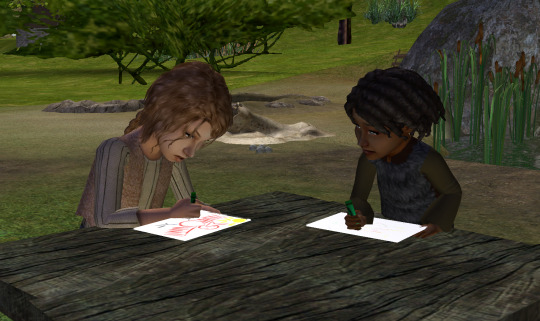


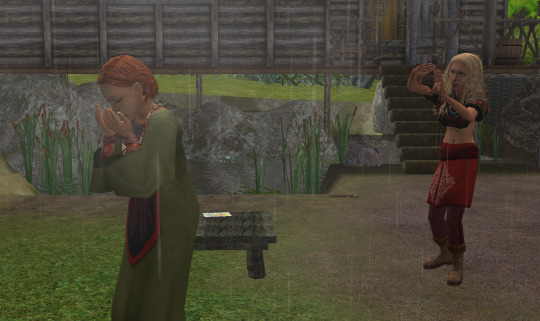
Miretsi's a mean girl.




Bierdna to the rescue! The 'torment' interaction from AL is seriously underrated, the animations are just great

Ok let's try to talk this out. Miretsi, are you upset with Eallin because your mom lives with her now?


Meanwhile Rieban makes a friend in this cool older girl Aroha. Also hi Orotika

Gaem. Pls :(

Miretsi! Poor Eallin :(


and that's where we leave these guys for now
And that's the end of round 13! the round in which the oldest gen 2 child reached adulthood. Which means the next round is the beginning of the Roman stage, which requires a bit of setting up as we're changing the whole structure of society, and a lot of sims will be moving into new homes that'll have to be built, along with the new community lots, so buckle up for a lot of wip-posts in the next few days
#sims 2#test of time challenge#neanderthal stage#moon islands#round 13#woods hut#nubbe household#stuorra nubbe#tips the dog#spot the dog#inti iskay#arvi nubbe#gáranas nubbe#aroha tuarua#bierdna nubbe#rieban nubbe#miretsi bigarrena#doaivu vuosttamus#eallin vuosttamus#orotika keji#johka vuosttamus
7 notes
·
View notes
Photo

Look what @tvickiesims did for me! She was kind enough to modify the Suncreek map to give it a beachline! Now I can have a pier/boardwalk (or whatever the hell it’s called XD) in the main hood!
She also flattened out some uneven terrain and fixed some minor things that bothered me with the original map. I’m super happy with the results!
Thank you, Tvickie! ❤️❤️❤️ Now Suncreek has the dream layout I envisioned for it!
#sims 2#ts2#suncreek#suncreek: hood creation#when the ts2 community offer to help out or share tips etc. it's so precious 🥺
66 notes
·
View notes
Text
Story Telling Mod Updates
My story telling mods now require Mode Globals
Mode Globals contains one new global BHAV (0x0810) to ascertain if the lot is being used for story telling / picture taking. If there is a Freezer Clock or a Sim Turner or a Bubble Controller on the lot, it is in story telling mode.
The following story telling mods have been updated
Desperation Actions
Electrocute Me
No Overhead Meters
Teen Run Away
Tip Anyone
#download#gameplay#storytelling#picture taking#mode globals#desperation actions#electrocute me#no overhead meters#teen run away#tip anyone#update#simblr#ts2#sims 2#the sims 2
59 notes
·
View notes