#chrome rambles
Text

okay listen. listen. they both ran gladiator type matches with the promise that if you won enough times you would go free but then the last match would be against someone you couldn’t beat (for overlord it was him (or suicide) and for scarlet it was peril)
#chrome rambles#okay I know overlord didn’t die but the dates wouldn’t have matched up </3#transformers#maccadam#overlord#wof#queen scarlet
25 notes
·
View notes
Text
Hiii heyyyy hiiii hiii I’m finally throwing my outrageously large hat into the ringer of shadow vanilla possession hiii. He’s been in my pocket but I feel like I really need to talk about him before the funny people phase goes out of style so. Soooo.
Welcome to True Knowledge / Melty Dough au!
Be nice about the name I’m not a namer

Sooo. Basic premise: ever since the tree issues settled down, pure vanilla and Posse ran back home to settle down and make sure nothing happened, and that everything was safe. If you can guess: pure vanilla gets watched by shadow milk through the staff. This plays in with my headcannon that the staff can already speak to pure vanilla, so that will be in part here hhaha
Shadow is very, very weak. He barely has a voice or an eye to watch or to speak from. So, what does he do? Do what he did first of all. His main goal is to poke the back of vanillas mind so that vanilla falls into evil like he did. This starts with small pokes, small itty bitty things. Just the smallest tinge to lie more, hold more secrets, learn more things than he knew previously. It grows and snowballs, continuously, until something happens.
Vanilla starts to unlock more of his soul jam. While this hurts shadow in turn, he’s losing his grip on his side of the jam, he also takes it as an opportunity. If vanilla takes more, he can slip in and take him over fully. While he unlock more of the soul jam, his jam starts to /burn itself inside out/. That’s a /lot/ of power. And he was only built for one half of the soul jam, not the entire aspect of knowledge. Just truth.


They struggle for a while, before shadow ultimately grabs hold of the entirety of him as he melts further and further, taking his body as his own and causing general mayhem for a while. But vanilla’s soul is stuck in the background, watching, horrified of everything shadow is doing. He’s still melting in the back of their mind, but he repurposes the melting. He angles it at shadow, taking his ability to cope and swapping them both. This results in Spoiled Milk.

Vanilla manages to take hold of his own body, still drippy and melty himself but learning and working with his body and parts taken from shadow to change and adapt to hold it all.

Therefore, taking shadow’s original location as The Holder Of Knowledge. There’s more but also I am not a good writer HAHA
#art#my art#chrome rambles#shadow milk fanart#shadow milk crk#shadow milk#shadow milk cookie#pure vanilla#pure vanilla cookie#pure vanilla crk#au#shadow milk au
71 notes
·
View notes
Text
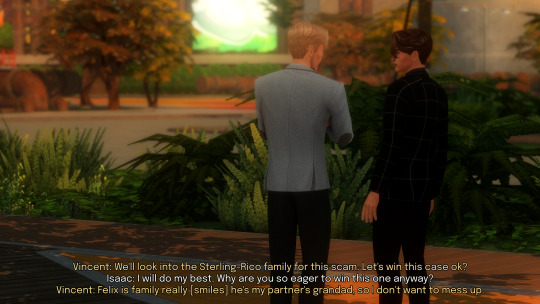
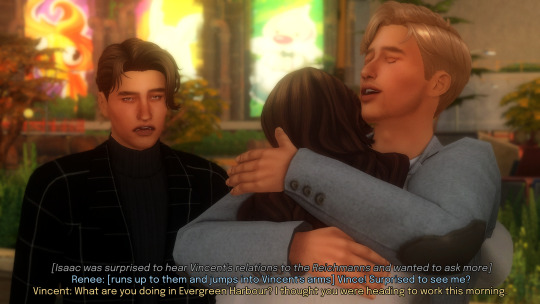
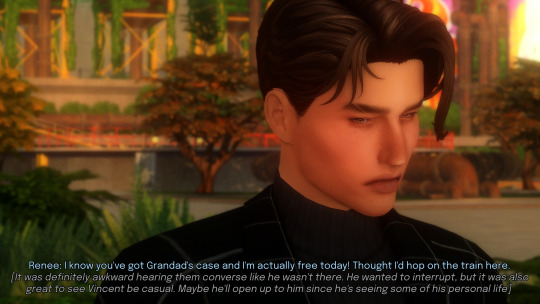
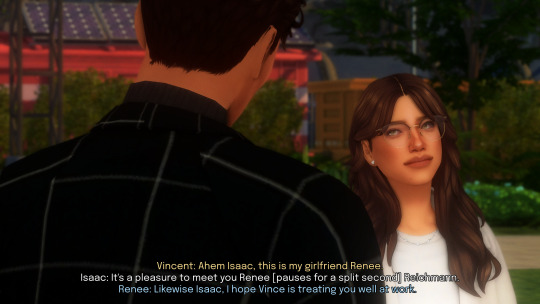
Isaac's encounter with Renee
Transcript:
Vincent: We'll look into the Sterling-Rico family for this scam. Let's win this case ok?
Isaac: I will do my best. Why are you so eager to win this one anyway?
Vincent: Felix is family really [smiles] he's my partner's grandad, so I don't want to mess up.
[Isaac was surprised to hear Vincent's relations to the Reichmanns and wanted to ask more]
Renee: [runs up to them and jumps into Vincent's arms] Vince! Surprised to see me?
Vincent: What are you doing in Evergreen Harbour? I thought you were heading to work this morning.
Renee: I know you've got Grandad's case and I'm actually free today! Thought I'd hop on the train here.
[It was definitely awkward hearing them converse like he wasn't there. He wanted to interrupt, but it was also great to see Vincent be casual. Maybe he'll open up to him since he's seeing some of his personal life]
Vincent: Ahem Isaac, this is my girlfriend Renee.
Isaac: It's a pleasure to meet you Renee [pauses for a split second] Reichmann.
Renee: Likewise Isaac, I hope Vince is treating you well at work.
#ts4#sims 4#ts4 gameplay#ts4 legacy#postcard legacy#postcard gen 3#renee reichmann#vincent kingsley#isacco romano#think i used the same pose as last post#it looks different this seems more surprised but i think its the same#the effect of seeing a reichmann lol#off topic rambling now#dialgoues so messy to do bc#editing on photopea is such a pain#i have many tabs open on chrome including youtube and i go to it and return to photopea and then ALL MY WORK disappears! why???#or it keeps crashing/freezing and then i have to restart if i didnt save#why i avoid heavy editing#as i have no patience 😂
80 notes
·
View notes
Text
Making my own post abt this actually, since there is a more popular version running around that has shitty advice and I sure as hell ain't gonna manage to hijack that
Switching to Firefox: What do?
Now a lot of us are neurodivergent and have FAR too many tabs for our own good, and I can understand if you're nervous about switching because of that, since that's a LOT of tabs and you don't wanna lose them. Trust me, I relate to that immensely. I have FAR too many tabs open for my own good.
So what you should do in that case is save your tabs. I personally saved my tabs in a private Discord server, since that let me open the tabs again easily, and make categories for each type of tab, but you can use something like Notepad to save them as well. So, you copy-paste all your tabs over to wherever you're saving them (and additionally, copy-pasting all of them will allow you to see tabs you don't need and delete them, since they're no longer buried).
Once you're into Firefox and signed in, head to Settings. You should see in the general tab the button that says "Import Browser Data." You'll see a dropdown arrow that will let you pick whatever browser you wanna import your data from.
That easy! From there, pull up ALL your tabs and you're good to go!
Simplified explanation:
Save all your previous tabs, maybe in Notepad (I personally used a private Discord server, for the reasons I explained).
Once in Firefox, head to Settings and import your Chrome data.
Pull up your tabs that you saved, and you're in!
Settings
So, you're in the general tab with your data from Chrome imported. Now, keep going through the Settings, because there's a LOT more you can do, and Firefox's settings are fairly simple to navigate. I can't give you any advice for the general tab, that's all for you to handle.
Head to Home, and this is where you'll need to start changing some stuff. I recommend disabling "Recommended By Pocket" for the safest experience, not just because it's better for privacy, but also because the Pocket stuff is annoying. Also disable "Snippets" at the bottom.
Search
Head to Search. From here, you'll be able to disable Google as the default browser, which is good for everyone. You CAN use DuckDuckGo, which allegedly is safest, but I'm personally suspicious of that (look up "duckduckgo safety issues"). However, it is 100% safer than Google, so if you just wanna use that, go ahead.
If you wanna use a different search engine from what is shown, it's gonna be a bit more complicated to set up. In the Search tab of settings, set it so there's a search bar in the toolbar.
Go to the address of whatever new search engine you wanna use (I'm personally using ecosia.org, as it helps w the environment by planting trees, AND it's got a really good privacy policy). Let's use as example: youtube.com .
You'll see a magnifying glass with a plus sign in the smaller search bar. When you click it, you'll be shown a dropdown that says "This time, search with: [all the search engines]." Click the YouTube icon that has a plus sign next to it (again, YouTube as example).
I'm explaining this somewhat confusingly- Mozilla's website has a much better explanation.
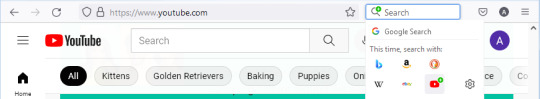
Head back to the Firefox settings, and set your default search engine to the new site. Bam.
(Additionally: to disable ever searching with Google, scroll down to Search Shortcuts, and remove the check mark next to Google.)
Simplified explanation:
Set it so there's two search bars.
Go to the address of whatever search engine you wanna use.
Click the magnifying glass, then the icon of the new search engine.
Head back to the Search settings, and switch to the new engine.
Privacy and Security
THIS is what you're here for. Firefox has LOADS of settings to make you more secure. My personal recommendations are:
Set enhanced tracking protections to Strict, or if you wanna customize it yourself, Custom. This will allow you to block cryptominers, trackers, cookies, and fingerprinters.
Set it to clear history when Firefox is closed.
Set it so that the search bar will not show you suggestions from sponsors, and don't allow Mozilla to process your search queries.
Under Permissions > Location, set it to block all requests to access your location. You can do the same for whatever other permissions you'd like, but especially block Location.
Block Firefox from making personalized extension recommendations, at the very least. If you don't want Firefox to use telemetry data, set it so Firefox won't send technical and interaction data to Mozilla.
Block dangerous downloads, obviously, and set it to HTTPS-Only Mode on all windows.
Enable secure DNS stuff using Max Protection. I'm personally using NextDNS (recommended by r/piracy).
Again, I'm not the arbiter of information here. You do whatever you want with your privacy and security settings. These are just my personal recommendations.
Extensions
A point of contention in the original post was how many fucking addons the OP had that essentially did the same thing, like several different adblockers when just one is enough. This is risky not just because it'll slow your browser down to hell and back, but also because it'll make you MORE traceable.
However, this doesn't mean you should go around with zero extensions. Especially since In Today's Day And Age, you WILL get ambushed with ads wherever you go. So at the very least you'll need an adblocker. However, there are extra extensions you can use to help clean up, for example, YouTube Search.
Here's my personal list of extensions, with ones that I feel you will DEFINITELY need marked in pink. I made sure these aren't redundant, or don't cover settings that Firefox already has.
I could be wrong in places, so if anyone wants to push back on this, I encourage it.
Ublock Origin: GET THIS ONE. Everyone and their mother loves this bad boy. Great adblocker that works REALLY well to clean up the web and make things less... awful. It lets you block specific website elements (so if Tumblr's pulling shit you can block it), and in settings it has a WHOLE lot of privacy/safety settings you can turn on which I won't go over, since this is a post about Firefox. The point is: GET UBLOCK. Everyone loves it, it's great, it's reliable, 10/10.
SponsorBlock: This is a GREAT addon that completely skips sponsored sections in YouTube videos. It feels kinda seamless sometimes. It also lets you skip a lot of extra unnecessary stuff as well.
Youtube Search Fixer: Unclogs YouTube's search so you won't get playlists, shorts, unrelated search results, all that fun stuff, so you can just find what you're looking for.
Youtube Shorts Block: Automatically turns YouTube Shorts into standard YouTube videos so you can get away from the fucking TikTokkification of the Internet.
Return Youtube Dislike: Remember how YouTube inexplicably removed the ability to see dislikes? This addon reverts that. You can see dislikes again.
Shinigami Eyes: Marks anti-trans sites with red, and trans-friendly sites with green (with the ability to change those colors, in case of colorblindness). It works with Tumblr blogs, Youtube, Twitter, a fuck load of sites. Great for knowing FOR SURE if a post is an anti-trans dogwhistle, and for going through gender critical blogs and blocking them on masse. It's INCREDIBLY reliable at catching transphobic sites, and finding trans-friendly ones.
Auto Tab Discard: We're all neurodivergent here and have way too many tabs, and that slows down our fucking computers. Auto Tab Discard basically puts those tabs into sleep mode- not deleting them, but making them go offline for a bit so they aren't taking up as much running time. It also lets you mark specific sites to NOT get put into sleep mode, if you need them up for whatever reason.
XKit Rewritten: Look. We're on Tumblr. We know this site's bullshit and how it's impossible to use. XKit helps fix a LOT of the bullshit on this site and adds on helpful stuff. Seriously, get XKit, they're the ones carrying this whole fucking site.
Again- I could be wrong. And I think the only one you 100% DEFINITELY NEED is uBlock. The others are just for convenience, or in the case of Shinigami Eyes, safety. You don't need to install any of these extensions except uBlock. It's just my personal recommendations.
TLDR
Get Firefox. Save all your tabs from Chrome, sync your data, do all that jazz.
Set your default search engine to anything but Google. You can do DuckDuckGo, or if you're suspicious of DDG like I am, use something like Ecosia (and you can add that as a default browser with the instructions I laid out).
USE FIREFOX'S GREAT SECURITY SETTINGS. You don't need a million extensions to do stuff Firefox already CAN do.
The only extension you 100% need is uBlock Origin, but here's my list of ones I personally recommend to help clean up the web and have a better experience.
Get off of Chrome. Google is currently on trial, brought there by the fucking DOJ, for being an illegal monopoly. The trial started about a week ago, and will last for about three months. Depending on how this goes, this could shake up Google's whole monopoly, and change the future of the entire internet.
Firefox is better in every way than Chrome. Firefox will actually try to protect you and lets you opt out of unnecessary data collection. Firefox is not based on Chromium. Firefox is open source, and its code has been scrutinized and deemed as safe. It's not perfect, no corporation is- and Mozilla is ultimately that, a corporation. But god, it's leaps and bounds ahead of Chrome. Switch to Firefox.
#cassie rambles#switch to firefox#firefox#google#google chrome#mozilla firefox#web browsers#browsers#chrome#browser#fuck google#internet privacy#internet safety#digital privacy#internet security
142 notes
·
View notes
Text

my dog
#my art#dsaf#dayshift at freddy's#dsaf oc#eyestrain#his name is chrome and im currently blowing him up#hes an undead guy#his internal organs are replaced with bright red wires that run through his entire body in order to keep him up and moving#the wires also are used to upload information from a camera and into his brain#he carries that camera around everywhere#so if there's something he wants to remember he just takes a picture or video and uploads it to the hard drive in his head through the wire#when i make a good ref of him youll see that there's many cavities and opening in his body where you can see the wires a lot better#sorry for rambling LOL im passionate abouyt his stupid face
78 notes
·
View notes
Text

tumblr on my desktop was struggling and just
420...
#rambling ray#I know I am still using chrome. I haven't had any free time to move to firefox yet#don't talk about that please
22 notes
·
View notes
Text
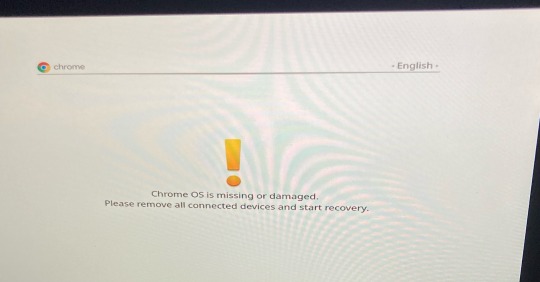
computer ppl pls help me i have like literally over a dozen missing assignments i need to do. how do i fix thisssss
#google said to try 2 things#powering it off & back on (not feasible i held the power button down for 10 minutes (literal. i timed it.) & it didnt power off)#& downloading chrome os to this computer from a different computer (also not feasible. this is the only computer i have.)#so im like at a loss for options here#rambling
17 notes
·
View notes
Text
Bruh
Every time I open Chrome to look up a complete list of Pokémon, the app kicks me out. I kid you not. These Pokémon are too powerful for Chrome to handle. I'm gonna keep trying though, because why not
#not skeleton stuff#rambles#help#chrome really does not want me looking at pokemon for some reason#where can i fill out a complaint form
32 notes
·
View notes
Text
Windows added another useless feature and now my laptop's bugging worse.😑 Is it too late to switch to Linux and does Medibang open in Linux?
#SC rambles#my shiz#It's so frickin annoying.#Just venting probably delete later.#The heck with this I can barely even use Chrome without closing Medibang. 😓
13 notes
·
View notes
Text
Unbelievably upset that despite the outer wilds fandom being relatively small on the archive, there's actually an abundance of longfic that I not only want to actually read (that's not the case in most of my fandoms) but have ZERO time to, not to mention attention span. STOP POSTING. WHY ARE THERE SO MANY, HOW AM I SUPPOSED TO CATCH UP
#tk rambles#outer wilds#by my count theres like close to 250k words worth of longfic Ive been trying to read#AND THEYRE GOOD TOO IM NOT DROPPING THEM BECAUSE I LOST INTEREST I JUST CANT STAY FOCUSED#and thats only longfic too I have like 30 tabs open in chrome of mid to short length fics too#that between wanting to contribute too! what the hell outer wilds fandom#why have you done this to me
11 notes
·
View notes
Text
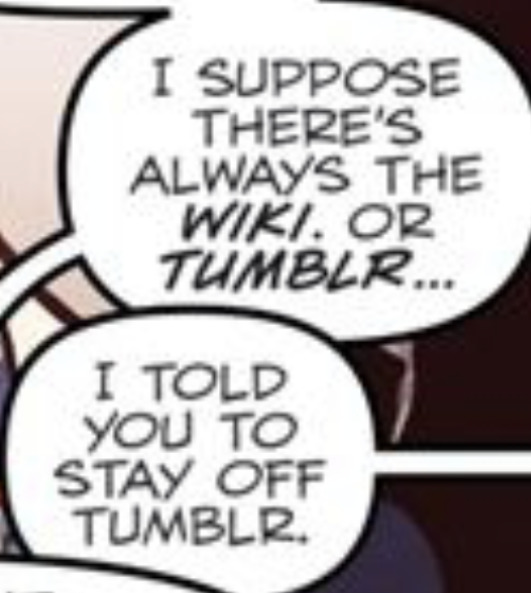
never over this
3K notes
·
View notes
Text

@moonsfantasyworld
#art#my art#chrome rambles#cr kingdom#shadow milk#shadow milk cookie#shadow milk crk#cookie run#spoiled milk cookie
31 notes
·
View notes
Text
thinkin bout Victoria grabbing Smasher by the chest-carapace so that she can hike herself up and wrap her legs round his hips
#thats it thats the post#call her the dragoon rider#oc rambling#Victoria Crane#adam smasher#ship: gilded chrome
7 notes
·
View notes
Text
Welp
My laptop fucking died
Its been stuck on the stupid "getting windows ready" screen for over an hour now
Nothing I do works so... there may or may not be an update and my breakdown may or may not get worse
#rambles#rise2012crossover#i just wanted to draw after waking up feeling shitty but no#i had a good day at work so now i get to fuxking suffer#also have important shit saved on those chrome tabs that I can no longer get to#..... fucjing great#i am gonna cry#fyck that i am cryibf#im gonna cry harder#fuck the typis i hate typing oj my phone and i dont have the energy to fucjing fix it
50 notes
·
View notes
Text
HEY UNITY??
FUCK YOU!!!!
HEY ELON?
FUCK YOU TOO!!!
HEY DISNEY AND NETFLIX????
FUCK YOU TOO!!!!!!
THE INTTERNET IS GOING TO SHIT AND IM PISSED!
LET ME HAVE MY RAIN WORLD, LET TWITTER BE TWITTER, AND LET US WATCH SHOWS DAMMIT!!!!!
22 notes
·
View notes
Text
One weird thing I'm seeing since this tumblr update is that when I type in search terms into the gif search bar, Chrome seems to think it's a password text box and thinks I'm trying to update my Tumblr password?
...that is an ISSUE.
#this might be a good time to switch to firefox#though I don't know if this is a Chrome or Tumblr issue#raygirl's ramblings
21 notes
·
View notes