#i would do more effects and stuff but i have a basic ass editing software lol
Video
This week on GTA online:
#gtav#gta5#gtaonline#gta online#meme#silly#heyo this is my first time editing videos! hope you guys enjoy lol#i would do more effects and stuff but i have a basic ass editing software lol#I'M ALSO OLD AS FUCK SO I DON'T KNOW IF ANY OF THESE JOKES ARE FUNNY ANYMORE I'M SORRY#mod hawke
1 note
·
View note
Note
oh my god?????? wowww????? can you do a gif making tutorial pleaseee? (or link it if you’ve already done it before sksjsk) what software and apps do you use? and what tips and advice would you give to a beginner? and also tumblr has some rules and stuff to post right? your gifs are amaaazinggg!!! thank you thank you thank you
oh, boo... thank you so much for the compliments. you’re so kind. i'm gonna be honest with you, though: making tutorials is a huge pain in the ass 😅. i’m gonna answer some of your questions myself, but i hope you'll forgive me for linking you to other people's tutorials that have helped me a lot.
i use ps cc 2019!
i use KMplayer to screenshot
i use videoder & 4k video downloader to download most of my videos (when it’s a movie or a tv show i usually go looking for the highest quality torrents)
here are a few tutorials:
a friend of mine did this AMAZING, super complete & resourceful tutorial for beginners. it basically has everything you need and more. it goes from downloading photoshop to which tags you should use.
here’s another tutorial made by the super talented @goldenlike. i’m linking you to second one because you can’t ever know too much & maybe a smaller tutorial will be less terrifying haha
this tutorial changed the way i used to brighten my gifs and i use these tips to this day.
i made this one tutorial once, because someone wanted to know something specific. if there’s anything in particular that you like about my edits, please, feel free to ask (despite my statement above, i would be willing to make a tutorial for something less... broad, yk? fhjdhks)
there are soooo many tutorials out there, and accounts that put these tutorials together. here’s an example. you can find tutorials for pretty much anything you want on tumblr dot com. if you see a gifset/effect you like in particular, don’t hesitate to message the creator asking for more info about the gifmaking process. 90% of the time they’ll be happy to explain it to you.
honestly, gif making is a very personal process. i’ve read countless tutorials since i started, because there’s always a tip you have never tried before. it may work for you or it may not. my main advice would be start out by following one of these tutorials step by step. then, once you get the gist of it and feel comfortable doing the basics, start messing around with any and every thing (i.e.: coloring (this is definitely one of the most personal aspects. what i think is a nice coloring might seem horrible to someone else), saving settings, typography etc).
as for some tips and advices:
everyone always says this, but it bears repeating: try to always use the highest quality source material you can. it makes all the difference.
learn the RIGHT PROPORTIONS if you’re planning on posting your gifs on tumblr. it makes me want to cry when i see a content creator working so hard only to end up posting their stuff in the wrong size. it ends up looking all wonky 😩
i believe the tutorials above mention the proportions, but, in any case: 540 px width for one gif per row, 268 px for two gifs, 177 px/178 px/177 px for three gifs. the height is up to you!
smart sharpen, exposure/gamma correction, vibrance and color balance are your best friends. i almost never mess with the saturation of a gif, i only increase the vibrance!
if there’s one color in particular that is bothering you, selective color will be there for you.
pay special attention to skin tones: you don’t want anyone to be red as a tomato but you also don’t want to whitewash someone. in my opinion, skin tones are almost always the trickiest part of a gif.
i always add at least one layer of selective color > black > increase black between 5-10, because i think it does wonders for the definition/quality of ur gifs, but that’s just me.
each fandom has its own rules & particularities when it comes to content... one of my main advices would be going to a content creator’s page and take notes on which tags they use to help spread their content and if there’s any apparent rules that the creators follow.
most fandoms have at least one account that helps with spreading content. in the 1d fandom i always tag: #stylesnews #dailytomlinson #stylesedits #tomlinsonedits #hlcreators #hljournal #1dsource and/or #hlsource (depends on what you’re posting. i’m not gonna tag “tomlinsonedits” in a harry gifset haha)
don’t be ashamed to self reblog like crazy 🤪 sometimes the timeline is too chaotic for people to see your creation (especially if you post it amidst a release day, when everybody else is also posting stuff), so you might as well just reblog your own post 2-3 times on the same day, just to make sure.
HAVE FUN!!!!!!!!!!!!! most of all, have fun. try not to stress too much about it. tumblr is a hobby, no one is paying you to create anything, so just have fun with it. gif the stuff you like (it doesn’t matter if a million other people have already edited the same thing), create gifs that look good to >you<, mess around with the settings, allow yourself to be creative and try not to be too discouraged if people end up not appreciating it the way they should. unfortunately, tumblr isn’t too kind to content creators in general, so don’t take it personally, yk?
#i'm almost sure this was no help at all#i'm just rambling nonsense i'm sorry#ask me for anything specific and i'll be happy to help i promise :(#answered#anonymous#GOOD LUCK I HOPE YOU HAVE FUN
24 notes
·
View notes
Text
If you want to create a fiction podcast, but think you don’t have the means, check this out.
Let me tell you how I occupied myself for about 10 weeks during quarantine. I spent almost every waking hour writing and producing a fiction podcast.

The original idea for the story included a bunch of characters, but because of the quarantine and the fact that I don’t have the funds to go around hiring a bunch of voice actors, I reworked the story to include just a few characters. And though I’m no actor, I filled the main role just out of necessity. See? Here I am acting and shit...

The emotion! The pathos!
Of course, that was before I learned that I should really be recording in a more soundproof place, so I moved into here...

A closet. Not even enough room to turn around. Claustrophobia, party of one.
To fill out the cast, I asked two of my old college buddies (who had their own recording equipment) and my wife. I gave them each their episode scripts and, in the case of my friends, they recorded their parts in their own home and sent me a few takes of each scene.
I don’t have a photo of any of them recording, but... uh... here’s a shot of my wife standing proudly next to a puzzle she worked really hard to complete...

Oh, and as for the microphone, we already had a nice one, but any microphone will do in a pinch. Hell, I know some people even use the mic on their earbuds to record. Sure, it’s not ideal, but it works.
Then, having almost no knowledge of how to work the software, I edited it, did sound design and mixed it. I used Pro Tools, but there are a ton of free options for recording and mixing a podcast, like Audacity. And some podcast hosting companies, like Anchor, even offer that stuff for free. Easy-peasy, lemon squeezy.
Anyway, my wife knew how to use Pro Tools, so she showed me the basics. And my friend Tyler does audio for a living, so whenever I got stuck on something, he would walk me through the fix. You can’t swing a stick without hitting someone who knows something about recording, especially now when every-fucking-body has a podcast. So, ask around if you don’t know the technical stuff.
I should also note I got nearly all of the sound effects from freesound.org, which is a fantastic resource for this sort of thing. It’s a pretty massive searchable library of totally free effects generated by pro and amateur users. And the site has royalty-free music options, too, but I spent about $20 at melodyloops.com for main theme music I thought perfectly captured the mood of my story.
I also used royalty-free images to generate some promotional graphics both for the series and individual episodes. Graphics like this one...

...and this one...

I used Photoshop to make them, but there are free online photo editors that have the same functionality. Pixlr is a good one.
When the audio files were ready, I looked around at where to put them. Now, there are a shit-ton of sites and services that will host your files and populate your podcast to all of the major platforms. So, see what works best for you. I used the aforementioned Anchor because it's super easy to use and — you guessed it — free.
Then, once the whole thing was rockin’ and rollin’, I started putting the word out any way I could and a few of those efforts were successful...

Now, this post is about how to make a podcast, not how to be successful at it. But, I’ll say this about self-promotion: Just tweeting shit out doesn’t do anything. You have to research where people who might listen to your podcast go online, what lingo they use, etc. I mean, it’s basically Marketing 101, but a lot of people think posting shit on social media is magic. It’s not.
So, yeah, I tweeted stuff, but I also wrote up a press release and emailed it out to a bunch of websites and reporters. And I made a video trailer using royalty-free stock footage and free video editing software.
youtube
So, my final tally to make and publish a 6-episode immersive fiction podcast was exactly $20. (And that was for the theme music.) And I was able to do this because I didn’t let a lack of funds or lack of technical know-how stop me. And because — and this is key — I wasn’t afraid to ask for help. If not for my wife and my friends... I won’t say I wouldn’t have been able to do it, but it definitely would have sucked ass.
Okay? Now you know you can quite literally make a podcast for free. So, go do it.
And lastly, if you dig crime and/or horror fiction, maybe check out my podcast Barren. And if you like it, leave a review.
If you don’t like it, fuck off.
19 notes
·
View notes
Text
Hakuoki Reimeiroku Saito Final Chapter
have i ever mentioned how i’m a masochist when it comes to this stuff? like, i will freely admit how i actually don’t like translating and doing more unnecessary work, but I when I do something for myself, I tend to want a certain degree of quality.... which is why i decided i’d do some video editing for this... a decision that I really regret now though i can say that it’s something that i know hate more than photoshop lol.
after i finished my yuugiroku 2 vid, i figured i might as well try to install Visual Novel Reader to see if that could offer me better visual and audio quality for this... but before I finished installing it, I went and checked what videos were available that I could use for assets and found a video made through vnr had about the same audio quality as to ppsspp... along with videos from someone other psp emulated version of this... which i then clipped for audio.
between visual and audio quality... i’ll pick audio any day so after deciding that i’d be using some of the less grainy audio i found along with my ppsspp footage... i set to work trying to layer the tracks.... but since the audio didn’t match the visuals’ timing, I had to manually cut pieces of my screencap video up so that it matched the audio timing, while also making sure that the visuals looked like they were still continuous (damn circle icon which wouldn’t go away and caused problems)... on top of which, i had to deal with removing a number of random black screens that would just flash on screen for less than a second when i ran reimeiroku through the ppsspp emulator.... then i also had to find the song that plays towards the ending of this cuz the audio i had cut before the end of my screencap vid which was also a pain because i couldn’t find the damn thing anywhere on youtube so i had to go find the game rip audio (thankfully i have a site for that. also in the game, that song doesn’t naturally fade out and i manually added in that effect cuz i felt like it and thought it was better than the audio just cutting off) so i could put that in and align it so that track matched the audio timing for the vita audio track.... and then i also had to do something about the interval where i had to increase and decrease volume since the end kept sounding off no matter what i did....tho i kinda think the video still sounds off in 2 places.
once i got all the damn visuals and text properly lined up, i gave up on having to deal with the the stupid circle icon in that was originally in the bottom right hand corner since i got pissed enough seeing it and cuz it was no longer continuously in motion so I decided to remove it entirely along with the auto-play icon (at this point im on about version 10 of the video).
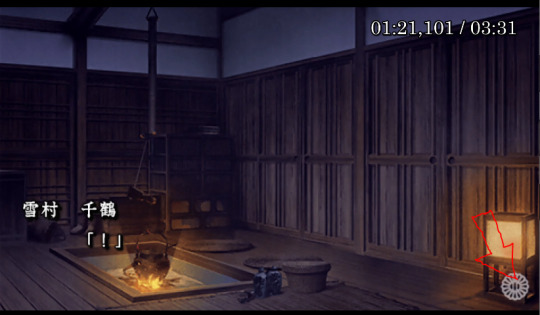
then, to cover up the right side of the video, i figured that’d i’d just stuck up an image over top of that section.... but after several tries i gave up on that since every damn picture i imported regardless if that was a screenshot of the game or a screen capture of the video from the editing software itself, nothing would match the colour of the text box for some infuriating reason... which ultimately led to me redoing everything so i didn’t have the stupid text box then stringing together clips between those stupid bouncing icons to erase the damn thing entirely though i thankfully didn’t worry about the auto-play icon the second time around....
however, doing that in itself posed a whole new problem since what i could effectively clip was less than >0.5 seconds each time to create cropped video layers that would hide that stupid icon, and my comp reaaaaaallllly started to issues when i did more of this and when i copied and pasted too many of those millisecond clips together... it got to the point where i was waiting 15 minutes for about 4 seconds of copied hide-the-damn-icon-video-clips (or about 8 hours for 40 seconds worth)... which pretty much crippled my computer.....
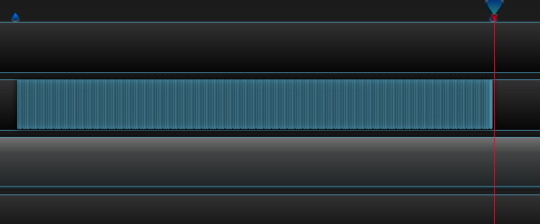
this resulted in me having insane amounts of segments that looked entirely like this^, which occurred whenever there was an icon to hide... or text shake for some reason.... which caused me to create +20 openshot files for editing...(btw this is 138 tiny clips over the span of 6 seconds)
in the end, over the course of a fucking month, which i can honestly say that me finishing this for today was a complete coincidence (i barely managed to finish Warframe’s Scarlet Spear event cuz of how bad this was lol), i lost count of many versions of this video I made sometime after I reached version #32, openshot crashed on me at least 15 times (gave up counting that too), and my laptop crashed twice....
after i finally finished my video, i thankfully didn’t spend that long on subtitles but it took me far longer than i’d have liked to get the damn positioning right since potplayer is annoying when it comes to single lines and i had to guess and check the positioning almost every other time for some strange reason whenever i had a single line... which was never a problem when i had 2 or 3 lines of text... but editing was a slight hassle cuz i wanted the text used to be as accurate as possible... and i checked 3 reimeiroku tls of this chapter and the JP mtl of a bunch of sentences just to be sure.
anyway, thanks to doing all of this unnecessary torture, i am absolutely never going to ever be repeating this experience ever again even if someone pays me because video editing is a serous pain in the ass and I hate it more than photoshop (also why the hell does ppsspp have so many issues with reimeiroku when compared to yuugiroku 2)!!!
also, learned my lesson and didn’t write this post this after staying awake til an ungodly hour lol. my attention to basic grammar plummets like a rock if i stay up past 4 am.... so i decided to write out all my grievances beforehand.... and put my video for this at the very bottom cuz im terrible like that and want everyone who sees this to deal with a massive wall of text xD! suffer! suffer as i have dammit lol!
enjoy the fruits of my damn labour! i’ve passed the point of caring if there are errors in this so keep anything you notice to yourself!! goddammit i noticed something wrong that i couldn’t ignore... namely the chapter name and my credit.... fixed that now.
youtube
on a final note, it’ll probably be more than a year before I touch Reimeiroku again because of my commitment to what I am able to translate for SSL so don’t ask lol....
#hakuoki#hakuouki#Saito Hajime#Hakuoki Game Translation#Yukimura Chizuru#hakuoki reimeiroku#hakuouki reimeiroku#video post
37 notes
·
View notes
Photo



lmaoo i found this pretty interesting so figured i may as well make a post about it. it being me trying to figure out how to make a gif with 0 experience, looking at 0 tutorials, and using absolutely none of the programs/capabilities typically used.
just me, my screen recorder, gimp, and kdenlive ;D a lot of me reflecting/rambling below the cut.
the first gif: first off i needed to just figure out how to even make a gif in gimp, because fuck paying for photoshop. lots of just dumb googling here and this took me the longest because most of it was just research. basically you have to split out all the frames (i used ffmpeg) and import them in as layers.
for a while i tried looking at scripting usages for gimp, but none were really updated/worked. at this point idk if i’m invested enough to do anything about it but it’d be pretty neat if i could hack some shit up
this was also where i found out about the 255 color limit on gifs, which led me to find out about hacks for true rgb gifs. the stuff about having different map indexes per frame to mix a pseudo-rgb effect actually sounds super interesting to me but with what i have that sounds like it’d be a huge pain in the ass to do. like maybe if i had a good chunk of time to experiment with that i would but i don’t sooooooo nah lmao.
the ONLY good thing i think gimp has is the optimization for gifs option where it will remove parts of each frame that didn’t change from the previous frame, which greatly reduces the file size and i think it actually helps a bit with the 255 color index since you can factor transparency into the dithering.
on a side note, i just found it funny seeing the dithering algorithms mentioned here because i’ve written my own dithering algorithms for some graphics coursework back in college. kinda like “ey i actually know what this is and how it’s calculated and the tradeoffs and shit” kinda thing lmao
the second gif: trying to add filters within gimp. even more annoying because you can only apply filters to one layer at a time because gimp fucking sucks. none of the scripts i found that claimed to automate that worked, mainly because i think the scripts are outdated with the version of gimp i have. and the GAP api which would have solved all my problems is also broken for the gimp version i have.
so basically ctrl-c ctrl-v 60+ times for each filter change lmao
the third gif: looked into vapoursyth because i’ve heard a lot about it for sharpening/denoising. ran away once i noticed it’d fuck up my python installation. i have python 3.6 for various reasons and upgrading to 3.7 would break many things so i’m not too keen on changing that
so basically i went back to my shit video editor friend kdenlive and messed around with all the filters in there. it actually has a lot of fucking filters and it was kinda fun actually figuring out what they all did for once. better than editing 60+ layers individually in gimp, that’s for sure, just do it at the video level and then make minor adjustments in gimp later.
overall: i think i actually like the middle gif the best. it doesn’t have any sharpening but i had a little too much fun applying all the random ass filters i could find for the third gif lmaooo. like i’m pretty sure i just applied filters that just undid a previous filter and then i did that like 843248392 times.
my next steps will probably be to actually get video files instead of screen recording but i’m also lazy... but with what i have i really gotta ensure the quality at the video level lmao.
part of me is kinda considering getting at least a trial for photoshop just to see how much smoother the experience goes there because even though i’ve only used gimp i can 100% tell you it’s absolutely not what you want if you wanna be an actual gifmaker lmao. or maybe i just need to find more and better hacks around it.
idk. i’ll keep trying. i’m still determined to promote the loving junhui agenda with more gifs but also it’s just a cool experience to kinda hack your way around this stuff. there’s actually a fair bit of software engineering involved in some aspects of it, more than i realized anyways, which also adds to that interest for me from a programmer’s perspective.
anyways if you actually read this. i’m impressed. feels like a fucking diary entry honestly, but i also kinda like logging first-experiences like this in this way.
3 notes
·
View notes
Text
Soundrs: DJ CYBERDAD
My name is John Verchot, I’ve released music under several names: J-chot as well as DJ CYBERDAD. Locally, I’m usually just billed as DJ Verchot. I feel like the first thing I should tell you about myself is that I have severe ADHD, which seems to be the single most consistent force guiding my art and existence. I often get distracted and always get ahead of myself when I try to explain things. DJ CYBERDAD started out as a funny pseudonym to release more profane songs that I didn’t want my son to hear, but changed into an outlet for my smoother dance jams as well as more introspective music.

What are your inspiration sources?
It varies from project to project. Often times with tracks, the inspiration to work on them comes in two or three different phases. Inspiration to create sounds is one thing, as inspiration to finish and structure tracks, create moods/themes, or even package them into a finished project, all feel like different driving forces/processes that need to happen in order for me to get anything done. However, whichever one of those forces I am able to utilize when I sit down at my laptop often seems to be beyond my control.
Most times I’ll hear a sound, loop or phrase, I’ll start to wonder what I can do with it, or how I can change and manipulate it. It might be the timbre of an old instructional video’s narrator, or an odd metallic sound I’ve managed to coax out of some equipment. Occasionally I’ll think of a concept, either of overall sound or thematic content and before I know it, I’ve got half a track planned out in my head. Many times I’ll hear other tracks or songs, and want to use just one part/concept/sound or re-do the whole track differently. With “Emotional in Destin”, I was trying to convey moods or feelings I felt during an unexpected trip to Florida in the middle of a crushing depression. It sounds bizarre, but I've never channeled personal experiences into my music before.
Overall what inspires me to create different sounds is the novelty of technology and bits and other people’s music.
What makes me want to sit down and make music is personal or professional success.
What inspires me to finish tracks and projects is the distant white noise of overwhelming anxiety and dread setting in as the ennui of the imminent collapse of western society fades giving way to the dark, almost imperceivable thrumming of the void drawing nearer, and is definitely getting louder. Your “time” is almost up John. Did you even do anything, or are you too skiddish and feeble of heart and head to make any clear decisions, impulsively flitting from one animal urge to another bad habit, clogging the chemical receptors of your brain for simple stupid pleasure. It’s night now and your eyes and fingers grow weary…
What was the question again?

Tell us something about your workflow.
Most times, it starts with just noodling around. Sometimes, it’s with synths and sequencers, either recording sounds or looping notes and tweaking/loading patches (virtual or real synths), sometimes I’m browsing potential sample material, but what happens next is the same regardless of how I’m making sounds or what I’m doing:
…I think hear something.
…And I STOP noodling. Basically, I either hear something I like, or I hit a riff or whatever and it’s like a tiny, tiny light bulb that blinks barely. Occasionally it’s like a hundred watt, and other ideas quickly fall into place. Most times, it’s a process of trial and error, but I’m making sure to document or isolate the little pieces that click and then attempt to refine or improve on those ideas. Ideas can quickly diverge, multiple sets with different names get saved, and I often jump around and get lost. I use color coding on clips and pieces in Ableton to help me sort those ideas. Some ideas form by running one sequence I’ve had already through a whole different synth/patch.
Very rarely, I’ll get a concrete idea while I’m driving, maybe I’ll make some notes on my phone (text to speech notes, voice recording).
When I get a spark that makes me imagine a full concept (“Charles Nelson Riley”, or that “My P**sy tastes like Pepsi Cola” remix for example), the track is formed VERY quickly (four to eight hours working time) and I finish the mix, structure, everything. This is rare, but these tracks are almost always my better material.
The next step is always the same: Let the track “cool-off”. Leave it alone. Do something else for a few days, or weeks… or in some cases, years… Then I’ll fuck around with it even more, or move on to:
STRUCTURE & MIXING:
I look for/experiment with arrangements that compliment my DJ style, or allow someone to do a rough edit if they want, (breakdowns at the end), or I’ll load a track that I like to DJ that’s similar enough and I will STRAIGHT UP copy the song structure in terms of intro, (drums or keys?) repeating bits, breakdowns, outros… Most times I fuck with it until it sounds okay, which is kinda bad because I end up drastically overscrutinizing it.
When it comes to mixing, something that I should do more often but don’t is load a reference track (someone else’s track) and try to get my mix to sound like theirs… This technique REALLY helps stop “nasty surprises” when you listen to it on a big system, or in the car.
Most of the time, I’ve been tweaking the mix the entire time I’ve been working on the project.
TL;DR
The “Emotional in Destin” EP is almost entirely soft synths, but lately my flow is:
1. dick around on hardware
2. “oh that sounds good, let me make another sound to go with it” (see step 1)
3. record a few pieces to an Ableton project.
4. “I don't know what to do now.” …maybe mixing or structure…
…almost ALL THE TIME, however I jump around and do everything very non-linearly. Hardware helps me not spend so much time tweaking patches or EQ-ing a snare drum for an hour. Texture is SUPER important to me, so I’ll often get hung up on EQ and compression before I even start on structure or mixing.
How would creative rituals benefit your workflow?
The hardest part for me is ALWAYS ALWAYS ALWAYS getting started, or shifting gears from other activities (resting after work, reading tumblr, goofing off…) and going to sit down at my desk and start music stuff. I’m certain it’s an executive dysfunction thing. The less I think about doing it before I do it, the better.
Animal sacrifice SIGNIFICANTLY speeds things up. Try not to get blood on the gear/laptop, and make sure never to clean, but regularly sharpen the ceremonial dagger (VERY important).
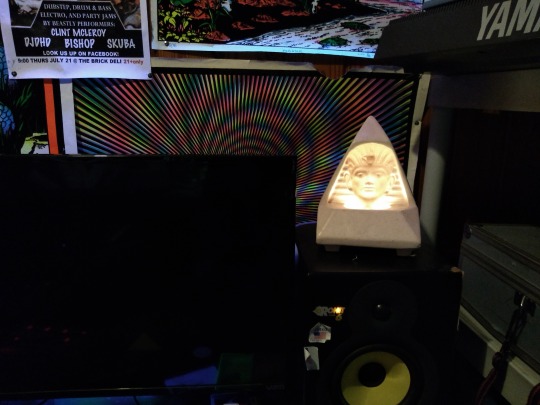
How do you get in the zone?
I don’t really try…
As soon as I start to approach a task as “a thing” I get nervous and anxious. If I go “okay, I’ve got this task to complete…” my subconscious hijacks my higher functions to make me look at memes or tumblr for three hours instead of do what I “should” or “want”… The problem with me in the past has been how do I get OUT of the zone?
How do you start a track?
Oh jeez, I really jumped the shark with that question earlier, didn’t I? A technique I’ll sometimes employ is load up an old track, keep the drum sounds/patches but delete all the data, and make an entirely different genre of track… or one that's very similar… That’s kind of a fun exercise if nothing else. Also it often winds up getting tweaked and adjusted to hell and back.
Do you have a special template?
Nope. I make TONS of drum, EQ, and effects presets though. And they all have terrible names like “gooddrums”, “$GOODrums” and such.
Even though I’ve started with carbon copies, they ALWAYS end up sounding completely different by the time I’m finished with the track, because I can’t leave em well enough alone.
What do you put on the master channel?
Sometimes EQ, but always a phat ass compressor (limiting). I’ve been thinking about investing in a nice non-free one lately, but for some reason I am not comfortable with purchasing software plugins… I also have learned recently, that I’ve been using compression on the individual tracks way too much… which makes final-mixing a pain in the ass.
How do you arrange and finish a track?
DAMN IT. I really did go too hard with the first couple questions. The “finishing” of a track for me (arrangement, mixing) is usually done much later than the rest of the process. I try not to force stuff, but lately I’m realizing more and more that I need to not do this as much.
I can’t stress enough how using a reference track for structure or mixing can very often break up stagnation on a project.
How do you deal with unfinished projects?
Several ways. The first step is to judge an old file and see if it's worth finishing. If there is ANYTHING of creative/sonic merit, I put it in a folder with the other “sketches and ideas” (project graveyard). Otherwise, I have been trying to delete the “junk” projects… this can make it easier to focus. Another thing I often do is to make presets/patches/Ableton instruments from the parts I like, then drop it in a folder called “meh”. Or I drop them into several categorical folders, i.e.: “uncircumcised electro bangers”, “abrasive techno”.
How do you store and organize your projects?
Aw jeez. Oh gosh-oh darn. (See above answer.)

How do you take care of studio ergonomics?
Trial and error, trial and error, trial and error. This year alone my studio has been restructured and moved about my downstairs room at least five times. I’ve finally settled on something that feels very useful and productive. I am also this way with my work station at my job. CHANGE IT UNTIL IT WORKS GREAT. This can also help with creative stagnation, or can trigger it, so be careful. I keep my “electronics laboratory” close at hand so that more of that tinkering can find it’s way into my music… no such luck, YET.
I’ve currently decorated my space with all the crap I’ve saved up over the years, that for some reason, I’ve looked at this and thought: “This makes me happy” …SUUURE, my studio now looks like a fourteen year old decorated it, but I gotta say, I feel pretty phenomenal. Soon I’m gonna try to put this “stars and space” wall paper on my ceiling… I’ll update with a photo when that’s done.
Also I would like to say:
Minimalist spaces and studios are bullshit, y’all look like sick baby birds in empty shoe-boxes.
I mean, NOBODY LIVES THAT WAY, right? Maybe some boring rich people do, but damn… I mean, I try to clean and stay organized… and it helps, but I also try not to get to hung up on it.
Tell us something about your daily routine, how is your day structured, how do you make room for creativity?
**LOUD SUCKING SOUND THROUGH TEETH** I don't… at least, not very well at all… but I’m working on that.
I am not the person you should ask this question, because THIS RIGHT HERE is the BANE of my existence…
Share a quick producing tip.
MAN, I’ve already dropped like… seven, but okay, here goes:
BY ANY MEANS NECESSARY, FINISH THE TRACK. For me, this means ghetto-rigging, DIY, using the same goddamn audio interface from 2002 for f****ng fifteen YEARS… (recently fixed) don’t get hung up on “proper” ways, or ways that are outside your current means. Also, get a set of decent monitors… or use several pairs of headphones/speakers to double check mixes.
Recently, I’ve had less time, but a little bit of money, which is the opposite of how I’ve ALWAYS operated… it’s been difficult to unlearn “time consuming but cheap”. Also difficult not to impulse buy synths.
Making music with just a mouse and keyboard may be the least sexy thing ever… it works tho… cheap MIDI controllers CAN work faster however.

Share a link to an interesting website (doesn’t have to be music related).
My son just showed me this ➜ https://dddance.party/ and I have to say, this is an outstanding achievement of mankind.
List ten sounds you are hearing right this moment : )
Traffic outside my window, gentle hum of laptop cooling fan, dog snoring, fingers typing, birds chirping… that’s it.
John has a lo-fi house EP out on UltraBold Records as DJ CYBERDAD. It’s called ‘Emotional in Destin’. Stream it ➜ here, audio cassettes are available ➜ here.
Thanks John! If you want to get featured next, send a message here on tumblr or email [email protected].
#soundrs#soundrooms#interview#inspiration#workflow#workspace#creativity#electronic music#House Music#lofi#producers#producer#audio production#music producers#music producer#Music Production#audio producer#audio producers#dj cyberdad#ultrabold#ultrabold records
40 notes
·
View notes
Text
THE EPISODE STRIKE DISCOURSE
Sorry about the wait guys I’ve been so tired since I got off work, but here it is the entire sins of Episode laid out in front of you. There’s a lot of stuff to unpack, but you can read the basics at the end.
- Sunny
Fair Warning
So, this is a long ass post with lot’s of detail regarding Episode Interactive guidelines and the current reason of the strike currently taking place on instagram.
AKA: People hate episode and here’s why.
If that doesn’t intrest you then skip this post. \/(0.0)\/
So what’s exactly happening?
Currently, the strike is taking place do to unfair treatment of the content guidelines set on Episode (Well, there’s a bit more detail than that, but that’s the basics of it).
The guidelines in question are:
Crossovers between two different authors are no longer allowed. For example: Bad Boy in Town and Zezzy Montero crossover episode would no longer be allowed. Another example: The Teenage Viligante and Matched would no longer fit the guidelines.
You are only allowed 5 punches per story. (No action genre here!)
Using Episode Assets to create custom content is no longer allowed.
There has also been some internal issues with enforcing these guidelines.
Featured Stories have been known to get away with stuff
Allegedly- INK authors have been recieving harsher enforment of the general episode community guidelines while Limelight authors who produce the same content are given the go.
Popular Authors have also been known to get away with way more while smaller authors get dinged hard.
Episode Official Stories have broken the rules as well. (literally just wait...)
Pretty much all these issues came to a front when this post (the original forum post is now deleted) was made in the forums on April 19th, 2019 by Mod Melani:
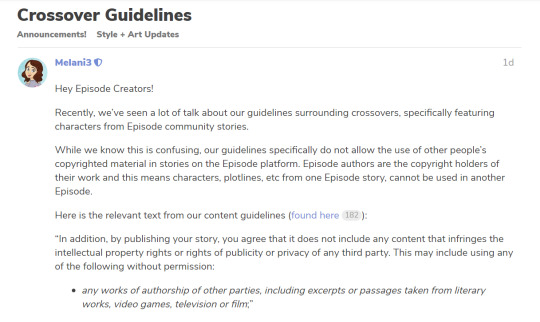
In short: this is basically saying crossovers are no longer permitted on episode because it infringes on copyright.
People were up in arms do to this being a massive change in the rules, and it could potentically effect a large population of already published stories. As people started to feel quite pissed with episode, this was posted by a popular Episode artist, @schittwriter on her story.
It basically goes like this:
Her first cover for her story Bad and Badder get’s approved:

but her second cover for her INK story gets rejected.
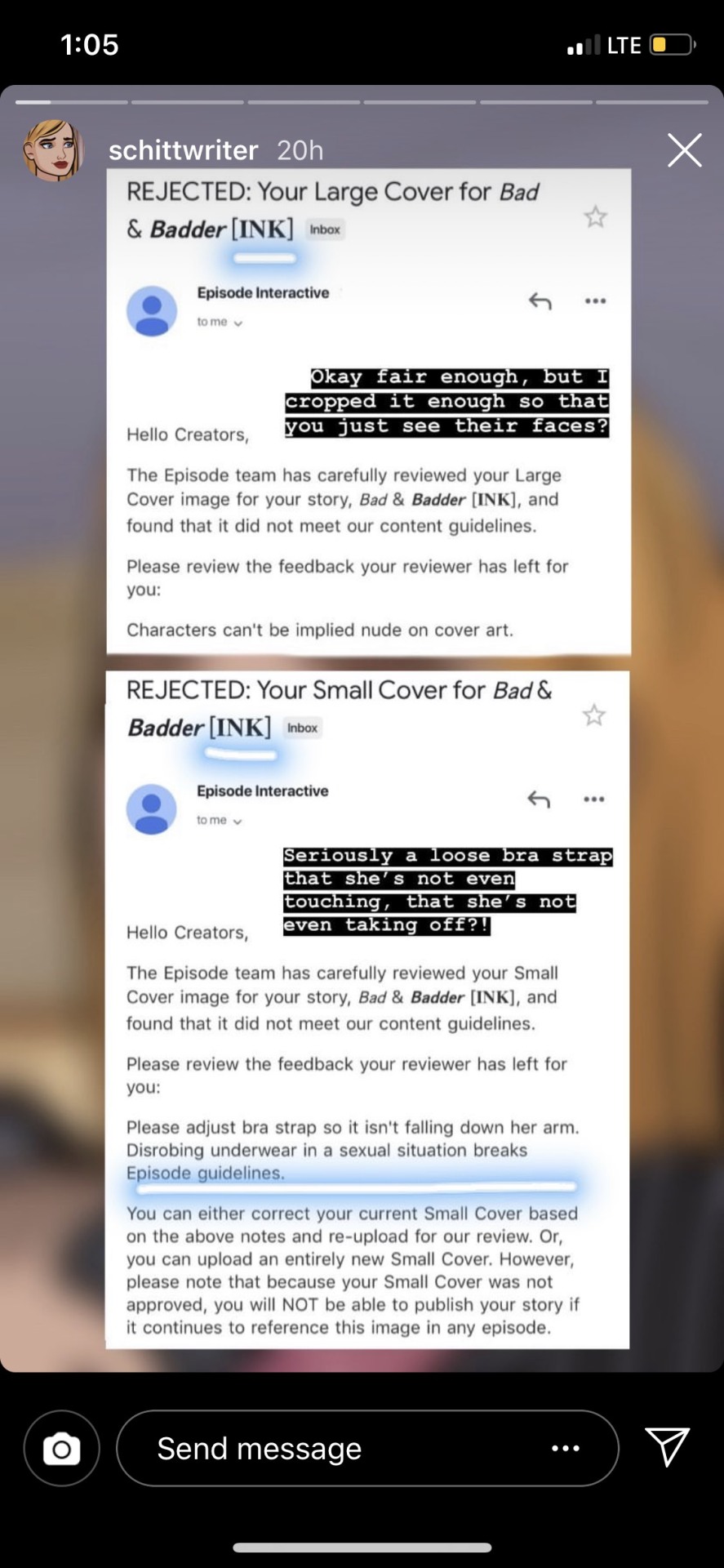
Here’s the kicker:
Schittepisode uploaded two OF THE SAME cover to be reviewed for the exact same story (The same story was made for LL and for INK). The Limelight cover was approved and the rejected one was in INK. The email she recieved for the rejection of the INK cover stated that:
“Please adjust bra strap so it isn’t falling down her arm. Disrobing underwear in a sexual situation breaks the Episode guidelines”
I asked her basically what happened and she replied by DM:
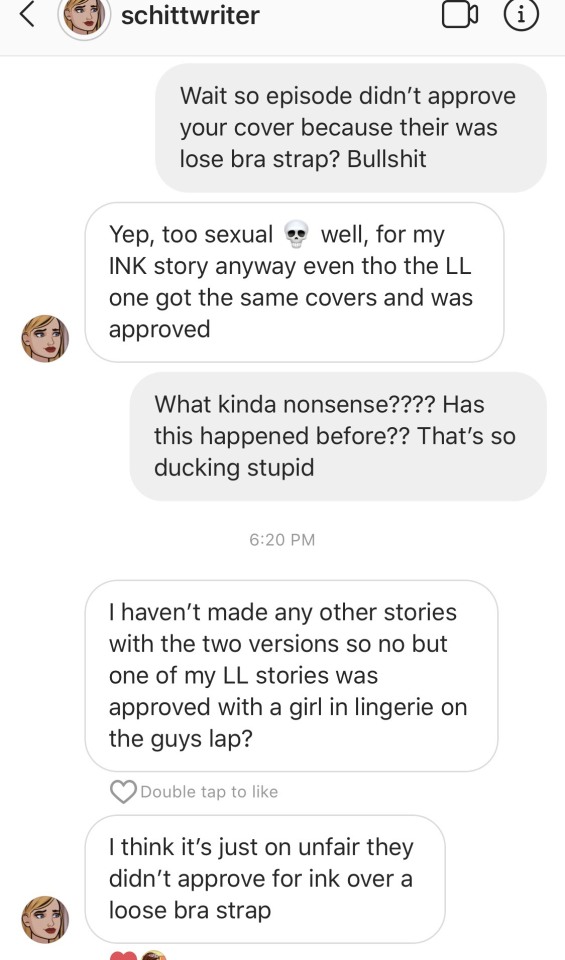
She’s absolutely right that it’s unfair.
I haven’t seen the covers because she hasn’t released them, but from the way the DM sounds her the cover had two fully clothed people, but the girl was wearing a tank top with a loose bra strap.
It gets pretty laughable because we’ve seen what the romance section looks like. It’s also quite funny (hypocritical) that one of the most read stories on the platform, Chain Reaction by Miss MJ, has a cover that looks like this:
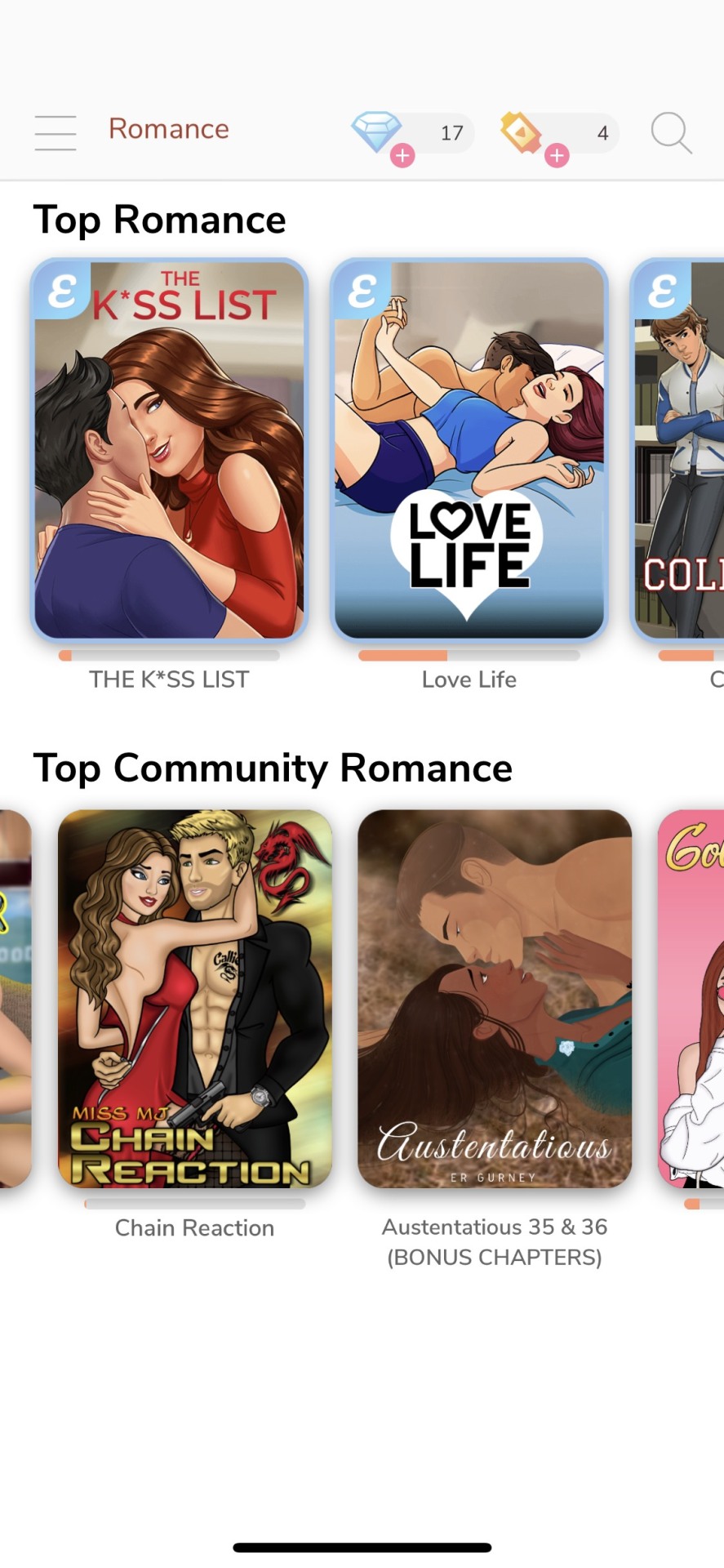
So, after these two massive bombshells of ‘injustice’ by the episode creators it lead instragram user @bukki.episode (writer of ‘My Psycho’) to post the infamous ‘strike’ photo.
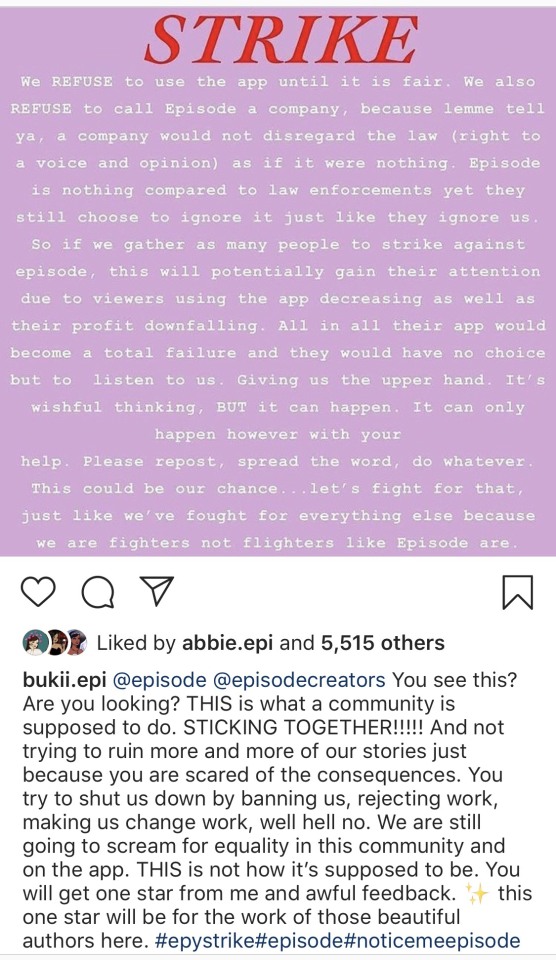
Sidenote: Is INK treated differently than LL?
Short Answer: Nah.
Long answer: This is really an issue of the rules not being clear. Episode has stated before that INK is just old and outdated software that is hard to use. They switched to LL to produce content faster. They are obviously going to promote LL because that’s what they’ve been working on for ages. (not a style that they are never going to update again)
But, that doesn’t mean I can’t still hate LL and all it stands for
Read this for more on INK: https://forums.episodeinteractive.com/t/petition-more-ink/2325/122
More on the Guidelines
Basically, after I read about Schittwriters’ situation, I was actually wondering where in the guidelines state half of these things:
Particuarly:
Does it say we can’t have disrobing in the Official Community Guidelines?
What are it’s rules on sexual situations?
Is the 5 punches per story rule real?
Is the crossover rule real?
Is using episode assets to create new backgrounds against the rules?
So, after some digging I realized that alot of these ‘new rules’ just flat out don’t exsist or have been miscontrude a bit. Not only that, but there is some SERIOUS miscommunication in the Episode review staff.
So, there’s two sets of guides we can look at: The one on the creator portal (the rules that are (should) be set in stone by Episode), and the guidelines that have been stated by the mods (Rules that have been stated by the mods in the forums, but not in the offical content guidelines). It’s hard to communicate with a large bunch of people who are running your site. It’s natural that rules will be kinda like a game of telephone, and that certain things will become subjective. So, I’m just gonna preface that because just because one mod makes a comment doesn’t make it automatically FACT.
But here’s what the offical content guidelines in the portal on sexual situations:
“
If stories contain objectionable or offensive content, we may not be able to feature or host them on Episode. Stories must always be appropriate for readers ages 13 or older, which means content would be objectionable if it, among other things:
(...)
+ portrays adult themes, including pornographic content, nudity, or prostitution;
+ includes excessive use of profanity or sexually explicit phrases;
Censor Bar Use, Nudity, and Sexual Content:
Depiction of sex (or anything suggesting that sex is occurring at that moment) in any form, including but not limited to, gyrating bodies, oral sex, or moaning/groaning is not allowed.
Explicit details of what is happening or has happened off-screen is also not allowed.
Any nudity on cover art is strictly not allowed.
Frontal nudity is allowed in a story if it is not excessive, only used in non-sexual situations, and always accompanied with censor bars or scenery to censor.
Posterior nudity in a story is only allowed in a tasteful and non-sexual context.
“
Reading these rules posted, there’s no rule stating that a bra strap or any sort of underwear can not be shown on a cover. I’m just a bit confused and where the line is because we have certain Episode employees approving some questionable covers like Chain Reaction’s, and covers like Schittwriters’s that are not being approved.
Is The Five Punch Per Story Rule Real?
No it’s not real. There’s no evidence or screenshots stating that this has ever been a rule.
The only source of evidence is a rumour that there was a screenshot of an episode employee telling a creator this rule on their instagram story. I can pretty much tell you that five punch rule is just wild rumour.
But after further investigation, I found that the actual rule is FIVE PUNCHES PER SCENE. Five punches per scene is a lot different than five punches per story. You could end up with ten action scenes and five punches per scene, so in theory you could have fifty punches in one chapter to stay within guidelines.
Here’s that screenshot of an episode employee (I redacted for privacy) messaging @bukki.episode on her story:
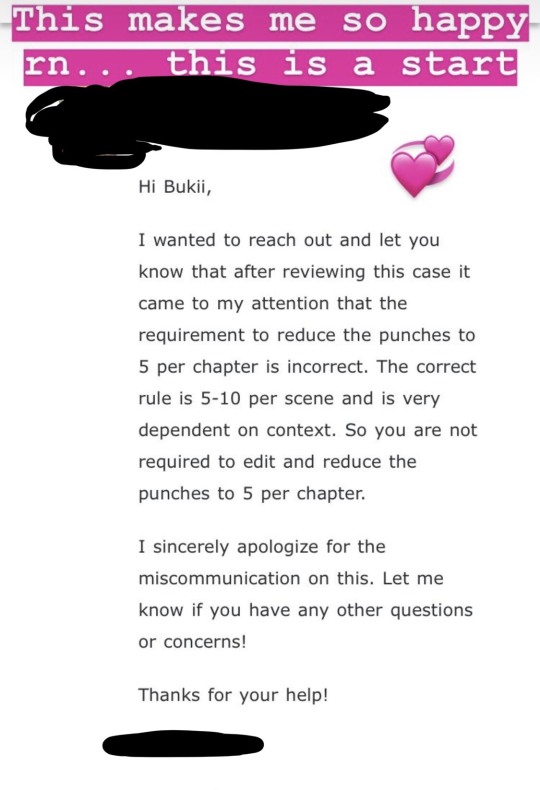
Using Episode Assets to make Backgrounds / Overlays
This ‘new guideline’ basically states that you can no longer use Episode Official backgrounds or overlays to make new or original backgrounds.
Once again, this is also a rumor that’s not true. In the episode guidelines they say that Episode assets are for non-commercial use only. Now, if an episode user had used episode assets to make backgrounds and sell them- that’s against the rules. This rule is stated in the update on the forums.
“Our Terms of Service indicate that Episode characters, materials and platforms (forum, portal and app) are a free service, and the use of these characters and materials provided are solely for personal and non-commercial use. Selling art or images with Episode assets counts as commercial use. This includes edits of Episode characters, altered renders, and composites. Any art sold must be entirely original artwork and cannot use Episode’s art at all.”
Again, I’ve heard rumours that this rule has been enforced, but I didn’t find a screenshot or any source of this being true.
The Crossover Discourse
Now, this new rule has caused quite a bit of stink do to valid reasons brought up in the forums (I’ll get to that). Now, I’m not gonna post the comments but you can read the thread here if you wish.
The crossover rule basically says that do to copyright laws Episode can no longer allow crossovers because there is no way to prove both parties are consenting to crossovers. Episode makes it very clear that if you publish a story with Episode - you own it.
“
Who owns my story?
In a nutshell, you do! We can't sell the rights to your story to a movie or TV studio, make it into a book, or hire some new writer to write your story for you without your permission. You should review the Terms of Service, however, as we are licensed to promote your story and use it in advertising, among other things. We also own all the animations and art provided by the Episode platform, so you won't be able to take those with you. For more information, please read the Episode Terms of Service.
“
source - (x)
Since people own the rights to their stories there adds the element copyright to anything people publish. Basically the Episode team is trying to think like this:
How can you prove on Episode that you aren’t stealing someone else’s work?
How can you prove that both parties are consenting to the crossover?
Mod Melani put this concern in her update on the original post:
“What if my friend gives me permission?
Even if your friend gives you permission, Episode has no way of tracking or enforcing this. Because of this, crossovers are not allowed on our platform. This is to ensure that your stories and characters don’t end up being misused! “
source (x)
I’ve heard rumours that there has been issues with stealing ideas, stories, characters from other authors, so this most likely to prevent stuff like that from happening. But, it seems a bit overkill to remove stories because of something that isn’t done with malicious intent. In fact, Episode should only respond to authors that want crossovers taken down, or authors that feel there is possible infringes in their copyright directly. Don’t throw out the whole carton just because there is a couple of bad eggs.
Another issue brought up with the crossover rule is the protection of stories that already have crossovers built into them. Many people brought up the fact that their favourite stories could be taken down because of this rule.
Mod Mel basically posted this:
“There is no deadline to remove stories that feature Episode-centric crossovers.
If authors would prefer to edit or archive these stories on their own schedule, rather than waiting for the possibility that we might ask them to do so in the future, they can do it whenever they want. The only thing that might happen to an author who has written a crossover story is IF we come across it, we may ask you to change or remove it.
We don’t want to “punish” authors who have previously written crossovers.
Authors should be concerned with not writing crossovers moving forward.
I hope this clears things up!”
source (x)
So...
Authors could in theory have their story removed if they did not know about the rule, or Episode could crack down on it before they had a chance to change it. One commenter brought up a good point that creators spend weeks coding crossovers or planning one- only to have it taken down.
Not only that, but these rules are a bit confusing...
We don’t want to punish authors, but we still might take down your story! :)
Episode has been known to take down stories without notice, so this could be a whole new can of worms to unpack.
Using Celebrity or Episode Author likenesses:
Melani3:
This is a really good question. Based on our content guidelines (below), you also should avoid featuring other authors in your story, as they’re real people. The same guidelines I mentioned above for changes apply if you already have a story that features another author, but please keep this in mind going forward!
“In addition, by publishing your story, you agree that it does not include any content that infringes the intellectual property rights or rights of publicity or privacy of any third party. This may include using any of the following without permission:
any works of authorship of other parties, including excerpts or passages taken from literary works, television or film;
any trademarks or references to corporate or business names; or
any references to real persons or places.”
source (x)
Episode has also started to enforce no longer using celebrity or episode authors likenesses on the platform.
I think this issue also stems from the issue of concsent. I think the Episode Team is worried about being liable for slander or online bullying, so that’s why author likenesses will be prohibited.
As for the celebrity likenesses, it’s the same issue of slander and consent. Episode can use the Dolon Twins, Demi Lavato, PPL, because they bought the rights and arranged contracts.
However, that basically means stories like Pregnant with James Charles’ Baby will be removed... (oh god, oh god, oh gOd, it’s already been removed....)
Episode gives Special Treatment (what else is new?)
*Without a doubt, Episode does not enforce their guidelines properly.*
I’m usually a pretty fair person, but Episode totally cherry-pick their rules. They have no concrete set rules, and most of the rules that are enforced are subjective. They need to state exactly what is and what isn’t allowed. I’ve seen and heard of small authors getting their stories removed without notice for swearing, but large authors with massive fallowings have never had to change due to the rules. I’ve also seen featured stories and episode official stories stay break they damn rules as well.
For example:
Sore Loser stayed up for a longer than it needed to (+All of Noob Loop’s story)
Pregnant by My Student is still top 10 of most viewed stories
(If I remember correctly) Toriah had her story removed / repremanded for excessive swearing???
No rules seem to apply to Gang Leader stories
As much as I love her, Kayla Sloan’s ‘War Dogs’ could promote excessive violence & ‘Adrenaline’ by Evil Ebonni & ‘I Despise You’ by Costa could as well, so why aren’t they removed??.. oh yeah they’re popular :/
Sex scenes are legit all over episode and they are the reason this company is still in business
In My Bed?! was an Episode Official story.
The Bad Boy Stole My Bra has so much sexual nonsense I mean c’mon
POSTIVELY PRINCESS HAS A CROSSOVER IN IT! ROYAL BABY MAKES A CAMEO AND HAS A PLOTLINE
Faking Death has sexual nonsense in it
FORBIDDEN LOVE (AKA THE NAZI STORY) IS STILL UP
Body Tangle
Off Limits (may I say more...)
Also this:

^ Literally a direct rule violation!
Episode’s Response
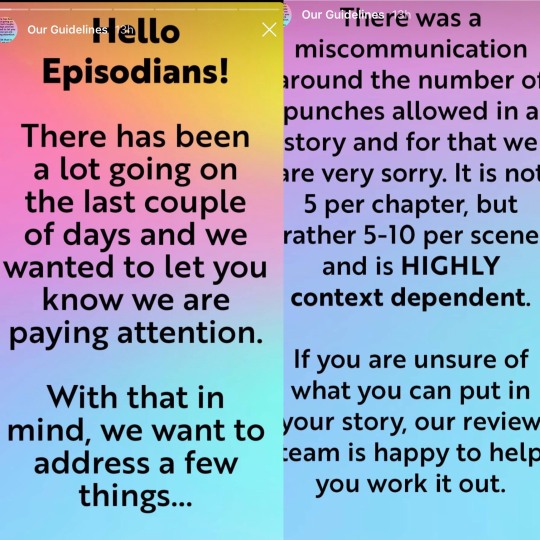
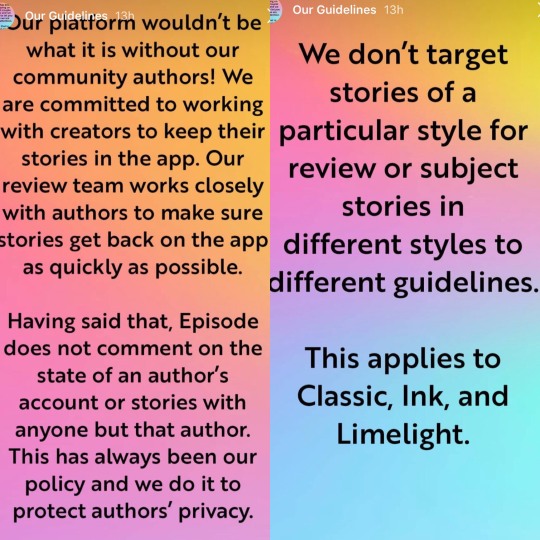
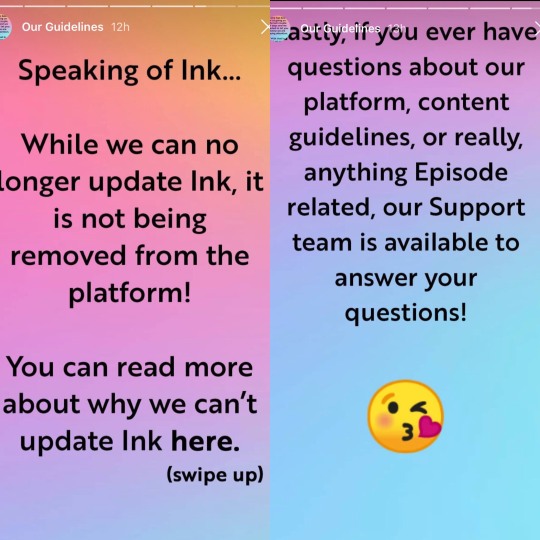
So that’s basically all there is to it. Hopefully things will become more clear in the next couple of months, but I highly doubt it...
TLDR; Episode published new guidelines stated that crossover episodes are no longer allowed, a rule with only 5 punches per chapter, and background and assets are no longer allowed. People were super up in arms because Episode has been know to remove stories without warning, so crossovers could possible discontinue a whole bunch of stories. Not only that, but a Episode Creator posted screenshots of her cover for her Limelight Story being accepted, but her INK cover being rejected due to a ‘bra strap’. It madeit seem that INK was being unfairly treated agaisnt LL. People started going strike for those reasons. However, the backround issue and 5 punches per chapter issues were just false rumors. Episode responded, but it’s clear that most of their guidelines are bullshit and there is special treatment going on. We’ll see how the guidelines are written these next couple of days.
#episodestrike#episodeinteractive#episode+choose+your+story#episodememe#episode choose your story#episode drama#episode#strike#drama#tea
48 notes
·
View notes
Text
Borderlands 2 where to enter shift codes
How to get to enkindling Borderlands 2
If you wish to get back to this specific barrier whenever they want, you can get into it using the Instruments, setup game lines with regard to mods food selection decision. The increase adds a new first account consisting of a few returning throw new member then different characters, yet since always the genuine star will be the loot.
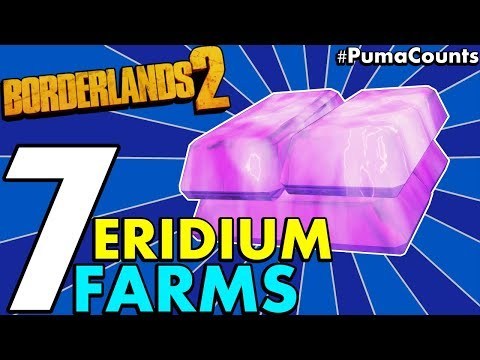
Become a member of the Vault Insider List also uncover pure Popular game loot intended for Borderlands 2 weapon parts games. Anyone wishes free stuff, in case you're still playing Borderlands 2, Shift codes could uncover free mods, pores and skin, golden chests plus much more. There's presently absolutely no speech since near whether "Borderlands 2 VR" will certainly range from the original game's large documents associated with increase information, which includes added character categories along with hours of bank searches. In the meantime, the four massive campaigns you have from the BAMF DLC Bunch just about all give you a horde of modern environments, quests, gear, markers, adversaries, bosses, and so considerably more. You will find four playable characters within this game, entirely another, and more a couple benefit characters that were added since DLC.
Class mods also provide a prospects for adding skill points for a unique character's skill tree. Handsome Jack's approach is always to available Pandora's next Vault and develop the "Warrior", a strong Eridian beast oppressed by simply whoever launches it. Legendary class mods become dropped by means of Vermivorous the indomitable any shift of Varkid foe. A number of primary story-based DLC crowds ended up being released as an ingredient, with Gearbox later discharging holiday-centric miniquests that target around destroying a boss with achieving a head and also skin as a compensate. Finest off, the item dwell right this moment if you've by now obtain ones text of Borderlands 2 VR, you can download all of that Undesirable Ass Ultra Fun at no cost and also face the DLC from the fresh viewpoint.
What's more, it seems to be a free DLC, thus that a great advantage intended for Borderlands 2 console commands players. We organized realize it absolutely was pretty so special. Gearbox Software manages to improve their particular IP in several ways, offering you Borderlands 2 console commands one of these brilliant names you can not really maybe ignore to obtain, along with advising fresh pieces that can enable players for you to swipe away from several heavy steam for hours.
How to beat hector Borderlands?
Gearbox coloring with vast brushstrokes, sure, nevertheless they don't count on cardboard edit available characters or direct on the work vision structure. Furthermore, since the item's quantity becomes amounted in order to your character's stage, the idea a good option for you to launch the chest extremely immediately after you've turned (with not really to hold back until you're getting all around amounting), so you can finish seeing that considerably top quality period as you possibly can doing excellent use of of which consistent height item.
youtube
Modifying skills becomes quintessentially Borderlands, and also quintessentially Gearbox. Gearbox suggestion that this upcoming PC report associated with Borderlands will be included both primary game in addition to everything from the freshly showed whenever it's at the moment low distinct fall publication night out arrives. They, in addition to many sort fresh characters, will assist players defeat Jack, end the Warrior, also help save Pandora. We get to view a individual inside the real-world stage in the system associated with Maya so she put down trash for you to opponents. Haven lives under siege, the Vault's guide have been appropriated as well as a lethal gas becomes poisoning Pandora.

Borderlands supports some person online and also a couple of participant splitscreen community co op on the console versions. His or her quest brings them in to connection with many familiar encounters in the last game - nearly all obviously, the first. A directory of each of the Legendary (orange) weapons from the Borderlands 2 modpack, in addition to each one of their own sole effects. Picking which often class mod make use of becomes not basic, additionally envisioned seeing that all character within Borderlands 2 bear by it's fingertips about. Spends less physically migrated through Windows to help Linux will need to have just about all lowercase characters inside the filename.
I joined in the Xbox variation associated with Borderlands intended for close to per week, buying enough the advancement and up grade through the primary become plain, the coincidence and also novelty in which construct the 2009 game Borderlands 2 skill tree so endearing with widespread. The growth creates a new unique article involving many going back toss members then modern characters, nevertheless since always the genuine legend may be the loot. It had been many entertaining We organized understand Borderlands 2 would end up remaining a framework countless games would assemble about, but don't live up to.
0 notes
Text
Tagged by @nerdylittleshit
God, I’m bad at this. Oh well, have some overly long answers.
1. Coke or Pepsi: Coke because my boyfriend purchases metric tons of it, and sometimes it’s the only non-water beverage in the house I’m awake enough to locate.
2. Disney or Dreamworks: I like both pretty equally for different reasons. I’ll go for either depending on what I’m looking for. I’d count How to Train your Dragon 1 & 2 as my favorites among both, but I don’t count it as elevating one studio over the other in general.
3. Coffee or Tea: Both. I usually drink coffee though. It’s just more convenient.
4. Books or Movies: Again, both. I watch more movies than I read, but I love both. Movies are easier to put on in the background while I work.
5. Windows or Mac: Depends on what I want to use them for. Windows for video games and 3D software of basically any kind. (game engines, 3ds max, any animation plugin) and Mac for 2D design/web stuff or editing. After Effects and word processors run fine on either one, but it’s easier to locate and move files around on Mac. Scripting for games is way easier on Windows.
6. DC or Marvel: Uh... I like them both ok pretty equally. But neither are really my thing comic book wise, unless you count Vertigo as DC (it technically is). I’m more on the indie/horror side of the comic reading verse. Pretty much all of my comics are from Image, Top Cow, Vertigo and Dark Horse. Some others thrown in. I read some Marvel, DC and IDW because my bf has them.
7. Xbox or Playstation: Playstation pretty much hands down this gen. I have nothing against XBox in theory and I have an XBox 360 but that’s only because it has exclusives I like. The XBox One just doesn’t have that many games that interest me at the moment, and the ones it does have will eventually end up on PC anyway.
8. Dragon Age or Mass Effect: Eh... hard choice. I have a slightly above neutral opinion of both of them. The Witcher 3 kind of stole most of my Western RPG feels.
9. Night Owl or Early Rise: Both. My sleep schedule is made of absolute lose. I’d be an Early Riser if I had a choice even though my brain tends to prefer late nights.
10. Cards or Chess: Chess
11. Chocolate or Vanilla: Chocolate, I guess.
12. Vans or Converse: Never owned either. *Googles what Vans look like* Converse.
13. Lavellan, Trevelyan, Cadash or Adaar: I didn’t really get all that into Dragon Age, but Lavellan I guess.
14. Fluff or Angst: Fluff usually. I like a good creepy/horror fic, but angst needs a compelling purpose for me.
15. Beach or Forest: Forest
16. Dogs or Cats: Cats
17. Clear Skies or Rain: Rain
18. Cooking or Eating Out: I work from home, so I usually end up cooking even if my cooking amenities aren’t that great. I use the slow cooker a lot. Going out is nice though.
19. Spicy Food or Mild Food: I like both depending on the food and how it’s spiced.
20. Halloween/Samhain or Solstice/Yule/Christmas: Halloween
21. Would you rather forever be a little too cold or a little too hot: If I didn’t have Raynaud’s Syndrome, I’d say a little too cold.
22. If you could have a superpower, what would it be? Traveling into people’s dreams sounds interesting.
23. Animation or Live Action: The medium a movie is made in doesn’t really affect my enjoyment of it as long it’s made well and with purpose. I preferred animation for awhile growing up though.
24. Paragon or Renegade: I couldn’t renegade if I tried. I tried. I can’t not pick the “nice guy” or neutral approach in most cases. I feel bad even in video games.
25. Baths or Showers: I like baths, but showers are faster. Also, I don’t currently have a bathtub.
26. Team Cap or Team Iron Man: Team Cap, because we’re supposed to side with him and Tony couldn’t defend his arguments. Overall though? It’s a more complicated issue than they made it out to be. Maybe team Cap... but neutral is probably more true.
27. Fantasy or Sci-Fi: Both. I’m not really a fan of “classical fantasy” settings most of the time. But weird ass fantasy? Hell yes! Sci-Fi is also interesting because it tends to have interesting explorations of introspective information, so yeah.. depending on what I’m looking for... both.
28. Do you have three or four favourite quotes? If so, what are they:
"The movie you see is not the movie I thought I was shooting. I thought I was making a much more whimsical, comic story, kaleidoscopic, almost like a Coen brothers movie. And what I found in the cutting room was a much more emotional, haunting animal than I had imagined.” -Sam Mendes on American Beauty
“And as I've gotten older, I've had more of a tendency to look for people who live by kindness, tolerance, compassion, a gentler way of looking at things.” -Martin Scorsese
“All that “English class stuff” is a way into empathy; for Holden, and for all of us. It’s a way to hear and be heard.” - John Green on The Catcher in the Rye
29. YouTube or Netflix: Both for different things. They aren’t interchangeable for me.
30. Harry Potter or Percy Jackson: Harry Potter.
31. When You Feel Accomplished: When I finish pretty much anything or something that I start putting together actually starts getting somewhere.
32. Star Wars or Star Trek: Star Wars
33. Paperback Books or Hardback Books: No preference. I’ll get whatever version I can find or whatever cover I think has prettier art.
34. Handwriting or Typing: Typing
35. Velvet or Satin: Satin
36. Video Games or Movies: Video Games
37. Would you rather be the dragon or own the dragon? Be a dragon.
38. Sunrise or sunset: Sunset
39. What’s your favourite song? I hate this question. Uh.... currently? The Humbling River by Puscifer. Ask again in a few days, it’ll change.
40. Horror Movies yes or no: Horror movies tend to be really disappointing. Horror anything else are usually fine. Jump scares make me wheeze.
41. Long hair or short hair: Long hair.
42. Opera or Theatre: Theatre.
43: Assuming the multiverse theory is true and every story ever told has really happened somewhere, which one of the movie/book/tv show/game/etc worlds would you pick to travel to first?
Uh... The Sandman? I guess. Maybe some video game world.
Tagging.. uh... tagging makes me nervous:
How about @cloudspires1295 @theslaughteredpanda @chiisana-sukima @wearingmywings If anyone else wants to do it feel free.
#stuff about me#thanks for the tag#even though i probably did it wrong#blog stuff#ask games#long post for ts#non-spn
3 notes
·
View notes
Text
I don't miss Windows at all.
This computer used to get bitchy around two dozen Chrome tabs, plus the office software/large document combo of your choice. We're currently at four Chromium windows, one of which has pinned tabs that never unload from RAM, one of which has about forty-seven iStock preview windows in it, and one of which is running Google Play Music that uses Flash and has a memory leak with the throughput of a firehose; GIMP with several large print-quality files open; Audacity with multiple instances of an MP3 I'm chopping up; and an assortment of miscellaneous LeafPad documents and file manager folders and terminal windows.
Some of the improvement is obviously because of the SSD. All operating systems use what's called a "cache file" to expand upon the physical RAM installed. It's just a big chunk of disk that they use the same way I use all the untitled LeafPad documents, as a buffer to hold things it thinks it'll need soon but not immediately. It's especially obvious when you put a laptop to "sleep". What that does is prompt the OS to write the current state of everything plus the contents of active memory to disk, so it can halt all of the spinning drives and stop powering the RAM and so forth, which makes the battery last as long as possible while you're transporting it. It takes a minute to "wake up" when you open the lid because it has to gather up all its notes and figure out what it was doing when it nodded off. Most of the delay is having to spin up the hard drive and locate the temporary file; with a solid-state drive, this computer now wakes up so fast I occasionally get the video signal before the backlight comes on, which just gives me flashbacks to the Game Boy Advance.
I have a suspicion, though, that a lot of the improvement is just that Windows is shit at handling its Z-buffer. Windows versions since Vista have used a set of design guidelines called "Aero". (AERO stands for something, I think, but I can't remember what, probably because it was silly.) It's that frosted glass look on all the title bars and taskbars and such. You can turn it off to save CPU cycles, and in fact the OS will ask you if you want to toggle it off if the computer is struggling, but Windows -- Vista and above, but especially 7 and 8 -- is quite clearly designed to have it on all the time. The non-Aero themes it ships with make it look less like a legit copy of Windows and more like a cut-rate version of "Wimdovvs" you bought for a tenth of the price on eBay from a seller in a country where they use American copyright enforcement notices as disposable napkins. It does evoke a certain nostalgia for the days of Windows 3.11, but it's not really suitable for a modern display.
[The fact that Windows has "design guidelines" at all is probably because they're in competition with Apple. Because Apple produced entire computers, rather than just the OS, they've had a coherent design language for decades. Originally it was "Snow White"; I don't know the project name of the candy-colored translucent design they used on iMacs/iBooks and G3/G4 towers and the original iPods, or the current black/white/brushed metal scheme that they use on new Macbooks and iPhones, but there is a reason all Macs look distinctively alike.
Windows has been trying to make their OS define the system for a couple of decades now, with limited success. Mostly they have just put their foot down about certain aspects of the system and removed the user-controllable settings. They were very proud they'd given Brian Eno a wheelbarrow full of money to compose the startup sound for Windows 95/98/XP, which is why they eventually stopped letting you change it.]
Because the Aero overlays are both translucent and blurred, it's incredibly processor-intensive. In order to draw the background correctly, the renderer has to not only know what window you have on top, it has to know what window or wallpaper is behind it, and then it has to sum and average a bunch of pixels to get the blur effect.
Old versions of Windows used what was called a "stacking window manager", where each window was responsible for itself. Basically, the active window on top was repsonsible for redrawing its own contents when required, and for telling the OS when it had moved or resized, and which other windows had to be redrawn beneath it. If something jammed up, sometimes the top window would retain control of everything and forget to alert the window manager that it had to update the lower parts of the stack. When you moved your active window around and got an explosion of psychedelic tracers in its wake, you knew the entire system was hosed and it was time to punch the reset button.
Newer versions of Windows use a proper 3D window manager, called a "compositing window manager", which uses the same technique as most video games for figuring out what to draw on the screen. Windows does not look particularly 3D, but inasmuch as the Aero scheme requires the draw routine to understand what things are "under" and "over" other things, and to render the visible ones with various degrees of alpha transparency, it needs a similar organizational system for keeping windows stacked up in order. This is usually referred to as a "Z-buffer" -- the screen is the (X, Y) plane, so keeping track of which things are deeper "behind" that plane is logically considered the Z axis. Making use of "3D" algorithms to draw the windows in order is why Windows versions past Vista are faster when you have a 3D accelerator card, even though such cards are never used to augment the actual computational power of the CPU in normal tasks. The CPU offloads the process of keeping track of all the damn windows like a lawyer throwing its inbox at its callow paralegal.
Looking at the system requirements for Windows 7, I suspect that it mainly uses brute force to figure out draw order. It's easy enough to get the 3D accelerator to do simple rescaling/transform operations like the pretty animation that happens when you hover the pointer on a taskbar button or Alt-Tab through your running applications, but the degree to which this computer at least slowed down when flipping through multiple windows -- and the degree to which it worsened with every additional thing open -- suggests to me that Windows was redrawing absolutely bloody everything in the back of its head every time I did something. before refreshing the screen. It objected especially to Chrome, which has cleverly made itself near-unkillable by running each tab as its own separate child instance inside a parent window.
Linux is behaving much better. One, it doesn't look like ass with all the transparency turned off. I'm running Lubuntu on both laptops, because I don't actually need much from the OS and if I do I can just apt-get it anyway. Linux can mimic Aero just fine; the full install of Ubuntu 16.04 has a lot of fancy transparencies in its native themes. Lubuntu is specifically meant to be lightweight, and by default it doesn't. I have admittedly tinkered with a lot of the colors and some of the icons, but only because I'm fussy about things matching my pretty fractal wallpapers.
And two, Linux divides your running apps not just into "windows" but into "desktops" or "workspaces". Lubuntu 16.10 gives you four to start with, arranged in a linear loop where hitting 'next' on desktop 4 takes you back to 1. (You can change it, and arrange them how you like on both the X and Y axes, but I haven't bothered.) My kajillion Chromium tabs and large media editing programs are split across four workspaces, which means that whichever one I'm using, Lubuntu doesn't have to draw the other three at all. The stuff on them is still running -- if I set something to download in the browser or render in an audio or video editor it'll keep chugging away, or if I have Google Play Music running it will keep playing onward, oblivious to the fact that I'm not bothering to look at it while it talks to me. You can also set a window to be accessible/active from all workspaces, which is handy for chats. It just stashes the unused draw buffers somewhere, and doesn't think about them unless I tell it to.
I also discovered while I had this thing in pieces that there is an additional RAM slot open near the front. It's not exactly a priority, but if anyone has the burning urge to send me a $20 DIMM, it takes these. The motherboard has 2GB native and sadly can only address 4GB total, so the larger one wouldn't do me any good.
from Blogger http://ift.tt/2kQCfJH
via IFTTT
--------------------
Enjoy my writing? Consider becoming a Patron, subscribing via Kindle, or just toss a little something in my tip jar. Thanks!
1 note
·
View note
Text
15 Leading Suggestions From Those In The Know
Jeremie creates a superhero comic FCPX Plugins http://brookyneffects.com/ book and movie sound effects, and shows us how to transfer a T-shirt image onto a skateboard. The factor with Dynamic Linking is that depending on what sort of crazy stuff you did in Following Effects, the preview usually doesn't play smoothly in Premiere unless you prerender it which can consume up a lot of time. For those who have almost any inquiries concerning exactly where and the way to utilize FCPX Plugins http://brookyneffects.com/, you possibly can call us at the web-site. So fortunately in Premiere I can in fact prerender a single clip to get rid of this problem by appropriate clicking on the clip and utilizing the render and replace" function. This function is undoable in case you want to go back into AE and make modifications.
brookyneffects.com/" title="FCPX (C) fotki.com" style="max-width:450px;float:left;padding:FCPX Effects 10px 10px 10px 0px;border:0px;">I would just like to say what a superb experience the complete of the Insight into Journalism day was. It was every thing I hoped it would - plus. The day was effectively-organised, the high quality of input from the different writers, editors, reporters and other folks was terrific, specially the way in which they willingly gave their time on such a busy news day. I got so significantly out of it and have a quite great deal to share with colleagues and other people. It was terrific worth for funds and I will undoubtedly advocate others to sign up.
Notifications have received a lot of specific interest in Lollipop. Not only do you have far more control more than them (such as double tapping to open the app linked with the notification), but they are now also displayed on your lock screen, allowing you to see what's happening on your telephone at a glance. The downside to this nonetheless is that so can anyone else. If you are getting notifications that display sensitive content material, you can make confident this is kept hidden until you enter your passcode. Just head to Settings > Sound and Notifications and below the setting that says ‘When device is locked' select ‘Hide sensitive notification content'. You can also hide all notifications if you want.
The grid aids you align your video against a line in the background to make sure you're recording straight videos. If you're recording people, then position their eyes in level with the prime grid line. Photography enthusiasts will know this as adhering to the sacred Rule of Thirds The Basics of Photo Cropping That You Need to Recognize The Basics of Photo Cropping That You Should Recognize Read Much more , which aids you frame products inside your shot much better.
Listen, man, dealing with video can be a serious pain in the ass, and all of us editors know this truth far better than any person. The file sizes can be absolutely ginormous , and it does not matter what net connection you have, you happen to be almost certainly going to spend forever and a day uploading your footage…. And that's following you devote — in some cases — hours exporting the footage.
Neighborhood assistance for these self-destructive illnesses is not unlike the initial wave of pro-ana virtual communities of the late 1990s, although the nature of an image-primarily based social networking service implies that random friendships take place more simply thanks to hashtags, and an emphasis on imagery that dangerously ratifies the erroneous assumption that only skinny women are lovely. There, thinstagrammers photo-weblog their everyday frustrations and struggles, and comment on each other's pictures to encourage fasting. Recovery accounts sometimes pop up as well, normally gently advising folks to get aid.
If your legend is as well wide and bleeds more than image edge, you can edit corresponding file. Look for the line starting with "fullwidth = width +" - the value that is added is width for legend. Just increase it and try rendering an image till you are satisfied.
What is the important to unlocking slow motion on your GoPro? It all starts with frame rate. What is frame price precisely? Essentially, frames are the nonetheless images that compose your overall video. The quicker the frame rate, the much more movement is implied. Generally, video is shot at 24fps. So, can you envision getting capable to shoot at 240fps? Capturing that many frames will surely give you the bandwidth you need to slow down your video for a buttery smooth, slow motion impact and the new GoPros are in a position to shoot natively in this mode. If you personal a distinct GoPro and still want the impact of slow motion, no dilemma! It's just a matter of adjusting a few settings (yes, you can adjust your frame price!).
Some of the well-known annual tax preparation books that are on the shelves now don't mention the household tax cut as it wasn't announced till late October. But all of the CRA-certified tax software programs take this revenue-splitting measure into account. So, for these who've been reluctant to use tax software program, this might be the year to bite the bullet and start familiarizing yourself with the applications.
0 notes
Text
Useful Tools for Editors: Daylight Savings Time Edition
Soundly
Soundly is a cool entry into the world of sound effects that I’ve been trying out recently. It differs from where you might find sound effects in that you don’t interact with Soundly via a web browser. Soundly uses its own desktop app which is what takes it a notch above most other sound effects libraries and search tools. But Soundly is also a service that delivers high quality sound effects right to your project via their desktop app. To gain all the benefits of Soundly a $15 monthly fee is required but there are some benefits that come from a free account. Dig through the Soundly FAQ for answers to a lot of these questions you might be asking.
The Soundly desktop application puts a lot of power right at your finger tips. Above you can see a woosh search that yields results both from the Soundly Pro cloud as well as sounds indexed on my hard drive.
At its core Soundly is the full service but I think the application has a lot to offer as well. In addition to the premium Soundly effects you can also access Freesound.org via the app if you so choose. Soundly can also index and search your existing sound effects that many editors have sitting around to access at a moment’s notice. That puts lots of sound effects options all in one place. If you so choose part of your subscription can be up to 10 GB of online storage to keep your sound effects in the cloud. The waveform preview is a necessity for sound effects browsing and a “dock mode” places the app out of the way. One of my favorite things is being able to highlight just a piece of a found sound effect in the waveform and drag that out to save it or just drag it into your NLE (depending on how your NLE manages media).
Dragging the sound effect to save it is a fast way to get to using it in your project.
When digging through the Soundly website you see a lot of discussion about ProTools but video editors can get great use out of it as well. The big question is this: Does a dedicated video editor need to pay a monthly fee for sound effects? That is for the editor to decide and many (most?) will answer no but depending on what you do or if you can get your company to pay for it Soundly might we well worth the investment.
Worx4 X
If you know the name Marquis Broadcast then you probably know their tagline is moves media. That’s perfect for one of their newest products Worx4 X. This little utility adds a much needed media management function to Final Cut Pro X in that it can take an edit/sequence/timeline/project and copy only the media used in that edit/sequence/timeline/project to a new location. The biggest triumph of this relatively basic NLE function that FCPX has yet to include natively is that it can trim the media used in the edit/sequence/timeline/project to include only what was used in the cut, with user designated handles. I consider this one of the must-have utilities for FCPX if your media types are compatible with that Worx4 X can do.
There’s not a lot to the setup of Work 4 X. The main thing to consider (and what will have the most affect on media size) is the media handle size.
You can see the dramatic reduction in project size here with a trimmed sequence for a 30 second promo out of a much larger edit.
I’ve had good success with Worx4 X (working mainly with all ProRes .mov media) but it’s worth noting some of the limitations especially when it comes to trimming media files as there are some that it can’t trim. Check the information on the Mac App Store page for those and other limitations before you spend $45 on the application. There’s bit more info on this Marquis page but it would be nice it they could get all of the details and support for Worx4 X onto one single website. I don’t even see a link to their Worx4 support forums without googling it.
PrProBCC – Adobe Premiere CC 2018 Project Converter
I came across this little utility in a Premiere Facebook group and I haven’t tried it myself but when I read the description I did a triple-take. From the PrProBCC – Adobe Premiere CC 2018 Project Converter website:
PProBCC converts Adobe Premiere CC 2018 project files to be compatible with Premiere CC 2015.2 and Speedgrade 2015.1.
It’s a Windows app (though it says you can convert it to a Mac version) and I’m guessing there is a reason that Adobe doesn’t make backwards compatabilty as easy as this but since there is a free trial you can give it a whirl. The cost is around $10 US.
The creator NTown Productions has a few interesting products you might want to browse.
Storyboarder
Storyboarder from Wonder Unit is an amazing looking, FREE storyboarding app that looks like it’s a lot of fun to use. I say free but they do ask for your email to get a download link so just remember what they say about “free.”
This thing looks full of tools and the animation options will add another level of interactivity. The list of features is very extensive so I can’t help but keep wondering why it’s free. The developers address this very question in a profanity laden section of the website. This particular sentence is one that … well … a lot of people might not agree with: “Let’s be completely real – I’ve never known anyone working on dope ass shit to be paying for the software they use anyways.”
I know of and have worked on a lot of dope ass shit that was created on properly purchased and licensed software. If you don’t want to give them your email then hit up the direct download page (for Mac at least) but remember, install at your own risk.
SpeedScriber
SpeedScriber for Mac is officially out of beta and it’s worth mentioning once again as it’s by far the fastest and easiest tool that I’ve used for transcription and, more importantly, correcting transcription. That latter part can’t be glossed over. As amazing and accurate as cloud-based transcription can be if you need it perfect you still have to do some manual correcting and that’s where SpeedScriber holds a big advantage. The interface has been designed to make this tedious process as easy as it can be. It’s still not a fun process but a tool like SpeedScriber makes it both bearable and affordable.
I’ve used SpeedScriber both in the beta and now the shipping version for a few different articles here on PVC. The image above is from an upcoming interview about Lightworks. The hour + interview transcribed very quickly and I was able to get it corrected and ready for proofing in just a couple of hours. Plus there are integration with your NLEs. I tried out the Avid Media Composer integration recently using Avid’s script-based editing.
You don’t see Premiere Pro listed above but SpeedScriber has great Premiere integration as well. Click here for that look.
Creating a new account gets you 15 free minutes so you can try it for free.
Button Shortcuts
I always one to want to use the keyboard as much as I can but learning lots of keyboard shortcuts takes time. This little Mac menu-bar utility called Button Shortcuts provides a little dropdown menu with … button shortcuts. It’s free with a number of included apps but the interest to editors is the $3 Final Cut Pro X shortcuts and the $6 Photoshop shortcuts. I wish they’d add one for DaVinci Resolve!
The Cool Stuff in Premiere Pro
We’ve mentioned the book The Cool Stuff in Premiere Pro before but the second edition is special. It’s been updated with some new authors to help out the original author and Premiere expert Jarle Leirpoll and it’s now available in a massive 1200+ page print version. Personally I love the print version since I spend so much time on the computer I think it’s a great eye-break to use a book like this. True the print version isn’t searchable but it has a great Table of Content and an index so it’s very usable.
pic.twitter.com/P28mC0wq7p
— Scott Simmons (@editblog) October 31, 2017
War and Peace and Premiere!
— Michael Kammes (@michaelkammes) October 31, 2017
Give a close read to Jarle’s discussion on the book as it’s not a beginners book. You can get both an electronic and the print version ranging from just over $40 to $55. Check Jarle’s site for a discount.
Useful Tools and things from around the web
Do you like TEXT KERNING … then try Kern Type, the kerning game.
This is just a quick tip for a cool way to keep your media more organised in Avid Media Composer when working locally off a drive.
Clone and reverse *all* selected keyframes, even across several layers in @AdobeAE.
Oh, and it’s pay-what-you-want.https://t.co/QActsJVkGY pic.twitter.com/yIUYCdshWS
— Paul Conigliaro (@conigs) November 2, 2017
People keep asking: what's the ideal loudness for online streaming ?
Here's my answer.https://t.co/UVcHtozxYY
— Production Advice (@prodAdvice) September 26, 2017
Free: Instagram Export Presets for Premiere Pro https://t.co/JW8penRu6N pic.twitter.com/JrlNyAGS4a
— Toolfarm Inc. (@toolfarm) July 14, 2017
Super excited to see how this 'Super Title' evolves https://t.co/0kHu95ycPi
via @JordyVandeput #PremierePro pic.twitter.com/ykvcdAfRYS
— Premiere Bro (@premierebro) May 30, 2017
If you haven't already downloaded you can find my all free Final Cut Pro X plugins here: https://t.co/FbSfTK4JSp #FinalCutProX #fcpx pic.twitter.com/V3TvFPfPWC
— Tapio Haaja (@tap5a) June 10, 2017
Video #Production: How To Spot A Tire Kicker FROM A Mile Away @microbudgeter https://t.co/6rCGkxckDX
— Jeff Greenberg (@filmgeek) October 31, 2017
2010: THE YEAR WE MAKE CONTACT
The unsung sequel to Kubrick's masterpiece
Check out the rare 9-minute BTS video:https://t.co/d7AEvlU2sD pic.twitter.com/APh2du8zMY
— Vashi Nedomansky (@vashikoo) June 20, 2017
How I love the movie 2010. And finally just for fun:
Ultimate SciFi Spaceship Soundscape | Interactive & Free : https://t.co/R2p4WXkxcM pic.twitter.com/qiLjHsGqC9
— reaktorplayer (@reaktorplayer) November 2, 2017
The post Useful Tools for Editors: Daylight Savings Time Edition appeared first on ProVideo Coalition.
First Found At: Useful Tools for Editors: Daylight Savings Time Edition
0 notes