#just click the links they explain it by example better than I can
Text
As part of my newly resurgent obsession with the wonder of the modern world that is Pokemon Infinite Fusion, I went into the dex for all the fusions and discovered that you could sort by which pokemon had the most individual fusions with art.
Now, I need to clarify that every single fusion in this list was the result of a real human taking hours out of their day to custom make artwork with no hopes of compensation or reward. All these sprites were made by volunteers, which is insane.
With that said, here is the Pokemon with the most fusions, missing only one of each polarity:
#“As head” means it serves as the aesthetic reference#“As body” means it serves as the form reference#just click the links they explain it by example better than I can
6 notes
·
View notes
Text
Honestly? So much of Sonic Prime happens the way it does because Sonic is unabashedly, wholeheartedly neurodivergent, and I wanna talk about that in detail for several reasons
I think most people assume he has ADHD, and while I agree, I think they tend to leave it at "he's hyperactive and impulsive" when there's actually a lot more going on there.
For example, he lacks a filter. He says exactly what he's thinking, all the time, regardless of who's listening. I wouldn't be surprised if he does it as a type of vocal stim, considering that he talks to himself as much as he does to other people. Maybe he dislikes the way silence feels on his ears, too?
Something I noticed was that when Thorn gets on his case for this, asking if he ever stops talking, the way he says "eh, not really" sounds... almost resigned?


He could have easily said it in a more jokey way, but his tone (and the wide camera shot) gives me the impression that this isn't a trait of his that he feels especially positive about.
It's not cool or funny to him, at least not in this instance; it's just something he does, which further proves to me that it's more of an unconscious stim than anything else.
On the topic of the jungle world though, it also shows us a couple instances of him not being able to read others' intentions very well. Prim lies to him about knowing what the Prism shard is, and Thorn uses him to get to said shard - and despite how hostile they are, he takes both of them at their word.
He only realizes Thorn's intentions after she hits him across the clearing - not for the first time that day, mind you - and Sonic berates himself a little for not seeing this coming.
But it's not like this is the only time he has difficulty understanding intent; just look at his interactions with Shadow.






This is not the behavior of someone who understands why Shadow's picking a fight with him. He doesn't understand the implications of "you literally shook the world" because he doesn't know about the Weirder aspects of the explosion. In his mind, he just messed up a mountain.
Though I think his attitude implies another thing about his dynamic with Shadow that might explain why he was so quick to dismiss what he was talking about, which is. I don't think Sonic usually understands why they fight??
Shadow is a person of few words and Sonic has a hard time picking up on subtleties, that's a recipe for miscommunication already. And if Sonic's already predisposed to thinking that Shadow fights him Just Because, then of course he didn't take this particular instance seriously.
Though going back to "he only registered the physical effect of the explosion," Sonic is actually pretty consistent with understanding things that are tangible a lot better than anything else. Case in point: that One Palm Tree


His first reaction to seeing it presented as a gift is that it must be a trick. because he doesn't see the tangible point of the tree, and isn't enough of a symbolism guy to see the sentimental point of it, either.
Don't get me wrong, he is being insensitive here, but I don't think it's on purpose in any way. Look at his body language and expressions:


Even as he's getting on their case for being too sentimental, he's not unhappy or uncomfortable with them. He's just completely failing to recognize that this was supposed to be a big deal for them, so he's treating it way more casually than is appropriate.
Which is like. a classic social flub for neurodivergent folks
(Quick side note - this specific "huh" that he makes as Tails is flying away before Sonic realizes he's upset is a whole mood. I don't know how to explain it but this is Exactly what it feels like when you can sorta tell something's not clicking but you don't know what yet)

(Look at him. brain static)
I could go on with the detailed explanations but some of that would just be me repeating past posts I've made, so I'll leave it at "he is clearly not handling change well either" and link back to an example.
So anyway, this is what I meant when I said that so much of the show is impacted by Sonic being neurodivergent. It affects how we hear his thoughts as viewers, it affects his ability to understand and connect with his friends, it's why he dismisses Shadow, it's why he impulsively smashes the Paradox Prism, the list goes on.
And he's not stupid because of any of these traits, either. None of what I've described has to do with intelligence, but I've seen "Sonic is too dumb" as a reason to criticize the show, and that's just not what's happening here.
If anything, I'm actually really impressed with how well the writers have managed to portray a more nuanced take on what a character with ADHD would look like. Because he's not just being hyperactive and chatty, you can tell it affects how he perceives things too.
Which is a much bigger part of the overall experience, and it's really cool to see in a cartoon like this - and in the lovable main character, to boot! Who cherishes his friends despite his struggles to understand them! Why is it so good!
In conclusion Sonic is the ADHD king we both needed and deserved, thanks for coming to my TED talk
#sonic the hedgehog#sonic prime#sonic prime spoilers#analysis#meta#He might also have autism because there's a lot of overlap there#I mostly just went with ADHD because it seems to be the consensus#and it takes too long to specify that it could be either or both in the main post
7K notes
·
View notes
Note
I don't know why I thought it was a good idea to argue with people about the worthlessness of voting third party. They just keep insisting that the influence is worth it, and that I was a coward for daring to suggest that we don't HAVE any other options than Democratic. I even cited how voting third party likely played a part in Al Gore losing ffs.
There's no "likely" about it, Ralph Nader DID directly cost Gore the election. He ran explicitly on the same "both parties are the same, so leftists/liberals should vote for me instead" rhetoric that we are still seeing among the Online Left, and it was successful: he got, for example, over 97,000 votes in Florida. Bush won Florida (and thus the presidency) by a miniscule 537 votes, after the fuckery of Bush v. Gore and SCOTUS ordering the recount stopped in Bush's favor. If the tiniest percentage of those Nader voters had gone for Gore, we would have had a president who was arguing in favor of tackling climate change in the year 2000. We would have been incredibly ahead of the curve. We would, in all likelihood, have a president who took the CIA's warnings of an impending al-Qaeda attack in the US seriously. We would not have had the disastrous Afghanistan and Iraq invasions and the "War on Terror," the rampant Islamophobia, "No Child Left Behind," the 2008 economic crash, and everything else that Dubya and his band of bloodthirsty neocons inflicted on us in the early aughties. Look, I try not to look back too much, but having Gore instead of Bush as president would have reshaped the entire timeline we're living in to such an unfathomably better degree that every moron thinking of voting third party For The Protest should be sat down and forced to learn this history intimately. Of course, they already saw it happen in real time in 2016, but they didn't care about that either.
The good news is: there are plenty of persuadable voters out there, and you can do work to reach them and convince them to vote for Democrats! They're just not online, because all the Online Leftists are terminally brain-poisoned against voting anyway and trying to argue with them is generally a waste of time. Instead, what you should do is take a gander at the following links:
This is the one-stop shop page for volunteering to get Democrats elected. You can do in-person and remote work, there are tons of different ways to get involved (i.e. you don't have to go directly out and knock doors if that's not something you're comfortable with), and your local Democratic party will welcome the volunteer help. There is also a page for finding your state party website:
I went there, clicked on my state, opened the webpage, and there was a "Volunteer" link right in the header, with an easy and quick form to fill out to register your interest and explain the kinds of work you would be interested in doing. You can canvass directly, you can manage data on the back end, you can phone bank, you can send texts and postcards to voters who may need an extra nudge, you can otherwise work with your state party in lots of ways, and it will be so much more productive and make you feel so much better than arguing with online idiots who will never, ever change their minds. What you can do is reach out to voters in your own community, in your own state, and have conversations with people who actually ARE willing to listen, but might need a little more educating on the facts, what's at stake, the truth about this election, and the danger that Trump poses. All of this will convert into critically important Democratic votes, and you can actually put your desire to make a difference into action. So yeah. I would 100% suggest you do it this way instead. Good luck.
271 notes
·
View notes
Text
GIFMAKING TUTORIAL: PHOTOPEA (for Windows)
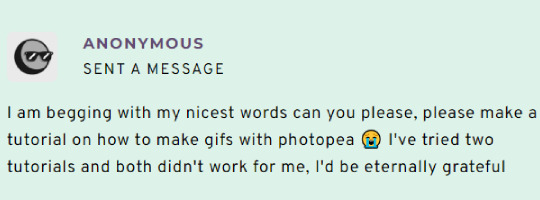
Screencapping
Gif Width/Size Limit/Ezgif
Loading Frames
Cropping and Resizing
Rasterize/Make Frames
Sharpening
Coloring (not detailed. Links to other tutorials included)
Exporting
Obligatory Mentions: @photopeablr ; @miwtual ; @benoitblanc ; @ashleysolsen
Definitely check out these blogs for tips, tutorials and resources, they're a gold mine. Finally I recommend browsing the PHOTOPEA TUTORIAL / PHOTOPEA TUTORIAL GIF tags.
DISCLAIMER: English is not my first language and I'm not an expert on what I'm going to discuss, so if anything's unclear feel free to drop another ask.
1. SCREENCAPPING -> PotPlayer (the one I use) or MVP or KMPlayer
INSTALL PotPlayer (tutorial)
Play your movie/episode and press Ctrl + G. The Consecutive Image Capturer window will pop up. Click Start to capture consecutive frames, Stop when you got what you needed.
Where it says "Image Type -> Format" I recommend picking PNG, for higher quality screencaps.
To access the folder where the screencaps are stored, type %appdata% in windows search, open the PotPlayerMini64 folder (or 32, depending on your system) and then the Capture folder. That's where you'll find your screencaps.
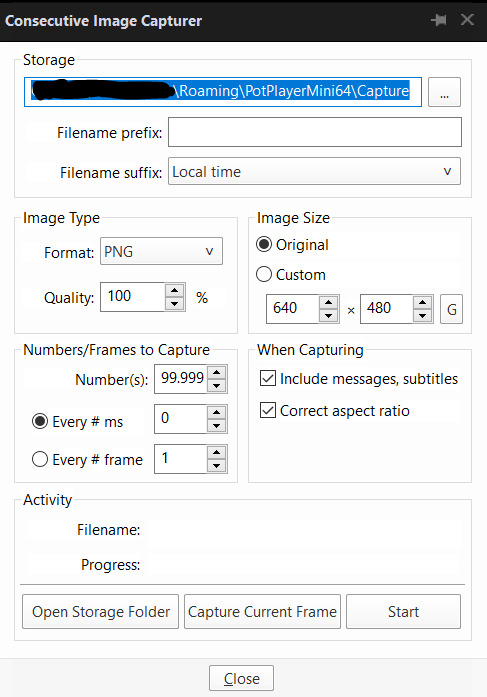
Admittedly MVP is a lot faster but I prefer Potplayer because it generates (at least in my case) higher quality screencaps. MVP kind of alters the hue and it made it harder for me to color my gifs. Still, if you're interested in how to use it, I recommend this tutorial.
As for KMPlayer, every tutorial out there is outdated and I couldn't figure out the new version of the software.
2. GIF WIDTH/HEIGHT, SIZE LIMIT, EZGIF OPTMIZER
At this point you should already know how big your gifs are going to be. Remember the ideal gif width(s) on tumblr are 540 px / 268 px / 177 px. These specific numbers take into account the 4 px space between the gifs. No restrictions on height. Here are some examples:




You can play around with the height (177x400, 177x540, 268x200, 268x268, 268x350, 268x400, 540x440, 540x500, 540x540 etc) but if you go over the 10 MB limit you'll either have to make your gifs smaller/delete some frames.
OR you can go on ezgif and optimize your gif, which is usually what I do. The quality might suffer a little, but I'm not really (that) obsessed with how crispy my gifs look, or I'd download photoshop.

Depending on the gif size, you can decrease the compression level. I've never had to go over 35. It's better to start at 5 (minimum) and then go from there until you reach your desired ( <10mb) gif size. Now that I think about it I should have included this passage at the end of the tutorial, I guess I'll just mention it again.
3. LOAD YOUR FRAMES
File -> Open... -> Pick one of your screencaps. The first one, the last one, a random one. Doesn't matter. That's your Background.
File -> Open & Place -> Select all the frames (including the one you already loaded in the previous passage) you need for your gif and load them.
(I recommend creating a specific folder for the screencaps of each gif you're going to make.)
WARNING: When you Place your screencaps make sure the Crop tool is NOT selected, especially if you've already used it and the width/height values have been entered. It will mess things up - I don't know why, could be a bug.
You can either select them all with Ctrl+A or with the method I explained in the ask: "when you want to select more than one frame or all frames at once select the first one, then scroll to the bottom and, while pressing Shift, select the last one. this way ALL your frames will be selected".
WARNING: Depending on how fast your computer is / on your RAM, this process may take a while. My old computer was old and slow af, while my new one can load even a 100 frames relatively fast, all things considered. Even so, I recommend ALWAYS saving your work before loading new frames for a new gif, because photopea might crash unexpectedly. Just save your work as often as you can, even while coloring or before exporting. Trust me, I speak from experience.
Now you can go ahead and delete the Background at the bottom, you won't need it anymore.
4. CROPPING AND RESIZING
Right now your screencaps are still smart objects. Before rasterizing and converting to frames, you need to crop your gif.
Technically you can rasterize/convert to frames and then crop, BUT if you do it in that order photopea will automatically delete the cropped pixels, even if you don't select the "Delete Cropped Pixels" Option. Might be another bug, unclear.
Basically, if you crop your gif and then realize you cropped a little too much to the left or the right, you can go ahead, select the Move Tool (shortcut: V) and, after selecting ALL YOUR FRAMES, move them around on your canvas until you are satisfied. You won't be able to do this if you rasterize first and then crop, the excess pixels will be deleted. I don't know why, I found out by accident lol.
CROPPING
(Cropped pixels: the gray/opaque area outside of the selected area. That area disappears once you press enter and crop, but the pixels are retained, so you can move the frames around and reposition them as you like. In this case I could move the frames to the left and include Silver's figure [curly guy in the foreground] in the crop)
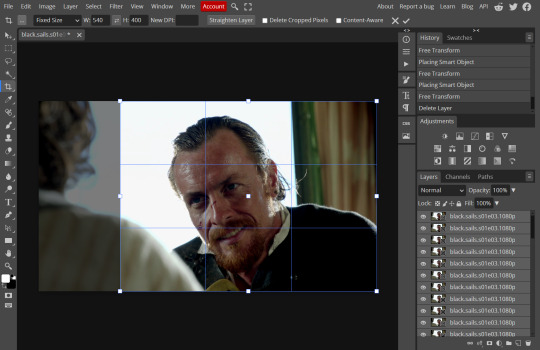
After deleting the Background, you will need to select all your frames (using the Shift key), use the C shortcut on your keyboard to choose the Crop tool. Or you can click on it, whatever's more convenient. Once you do that, a dropdown menu is going to appear. You need to select the "FIXED SIZE" option, as shown in the following screencap.
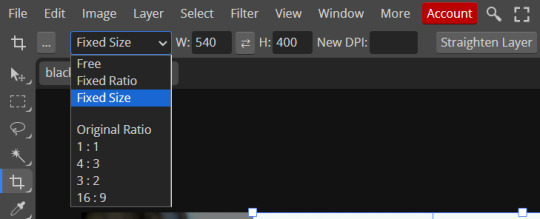
Once you do that, you can type in your desired width and height. Do not immediately press enter.

Your work area should now look like this. Now you can click on one of the white squares and enlarge the selected area until the edges are lined up. You can then move it around until it covers the area you wish to gif.
WARNING: to move the big rectangle around, you're gonna have to click on a random point of the work area, PREFERABLY not to close to the rectangle itself, or you might accidentally rotate it.
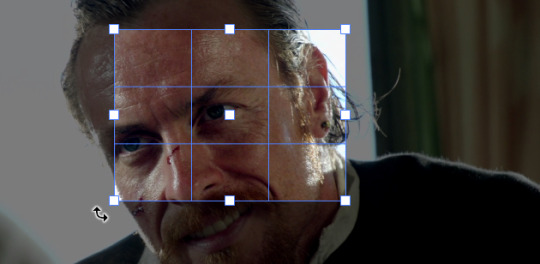
See? When your cursor is close to the selected area it turns into this rotating tool. Move it away until it reverts to your usual cursor, then you can start moving the rectangle. Press Enter when you're satisfied with the area you selected.
RESIZE
This isn't always necessary (pretty much never in my case) - and it's a passage I often forget myself - but it's mentioned in most of the tutorials I came across over the years, so I'd be remiss if I didn't include it in mine. After cropping, you'll want to resize your image.
IMAGE -> Image Size...

This window will pop up. Now, should the values in the Width and Height space be anything other than 540 and 400 (or the values you entered yourself, whatever they might be) you need to correct that. They've always been correct in my case, but again. Had to mention it.
5. RASTERIZE & MAKE FRAMES
Now that your screencaps are cropped, you can go ahead and convert them.
LAYER -> Rasterize (if you skip this passage you won't be able to Sharpen (or use any filter) on your frames at once. You'll have to Sharpen your frames one by one.
Photopea doesn't feature a timeline and it's not a video editor, which makes this passage crucial. When you select all your smart objects and try to apply a filter, the filter will only by applied to ONE frame. Once you rasterize your smart objects and make them into frames, you can select them all and sharpen them at once.
Unfortunately this also means that you won't be able to - I don't know how to explain this properly so bear with me - use all smart filters/use them in the same way a photoshop user can. For example, you can sharpen / remove noise / add noise / unsharp mask... but you can't act on those filters in the same way a photoshop user can.
When you work on smart objects you can change the blend mode - which is critical if you decide to use a filter like High Pass. If you simply apply a high pass filter on photopea you won't be able to change the blend mode and your gif will look like this (following screencaps). Or rather, you will be able to change the blend mode by clicking on the little wheel next to "High pass" (circled in green in the 2nd screencap), but you'll have to apply the filter to each frame manually, one by one.

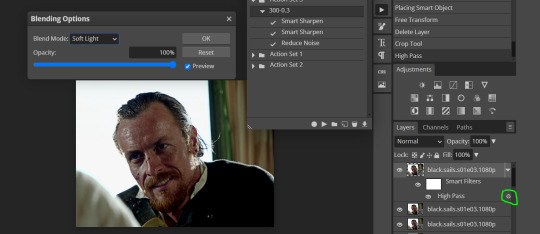
Then you can rasterize/make into frames, but it's extremely time consuming. I did it once or twice when I first started making gifs and it got old pretty soon haha.
Layer -> Animation -> Make frames. This passage will add "_a_" at the beginning of all your frames and it's what allows you to make a (moving) gif. As I said in the ask, if you skip this passage your gif will not move.
6. SHARPENING
Some people prefer to color first and sharpen later, but I found that sharpening filters (more or less) dramatically alter the aspect of your gif and already brighten it a bit (depending on your settings) and you may end up with an excessively bright gif.
Now, sharpening settings are not necessarily set in stone. The most popular ones are 500/0.4 + 10/10, which I use sometimes. But you may also need to take into account the quality of the files you're working with + the specific tv show you're giffing. I've been using different settings for pretty much every tv show I gif, especially in the last couple months. Some examples:

followed by
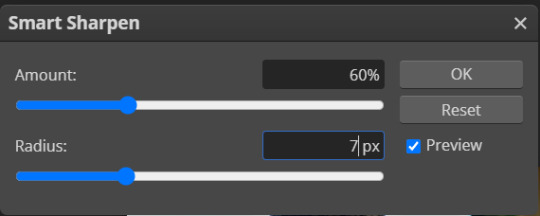
OR
AMOUNT: 500% RADIUS 0.3px
followed by
AMOUNT: 20% (or 10%) RADIUS 10px
You'll just need to experiment and see what works best for your gifs.
Some gifmakers use the UNSHARP MASK filter as well (I think it's pretty popular among photopea users?) but it makes my gifs look extra grainy, makes the borders look super bright and it clashes with my coloring method(s), so I use it rarely and with very moderate settings. Something like this:

Again, depends on the gif and on what you like. I've seen it used with great results by other gifmakers!
REDUCE NOISE
Sometimes - and this is especially the case for dark scenes - your gif may look excessively grainy, depending on how bright you want to make it. Reducing noise can help. Keep it mind, it can also make it worse and mess up the quality. BUT it also reduces the size of your gif. Obviously, the higher the settings, the more quality will suffer.
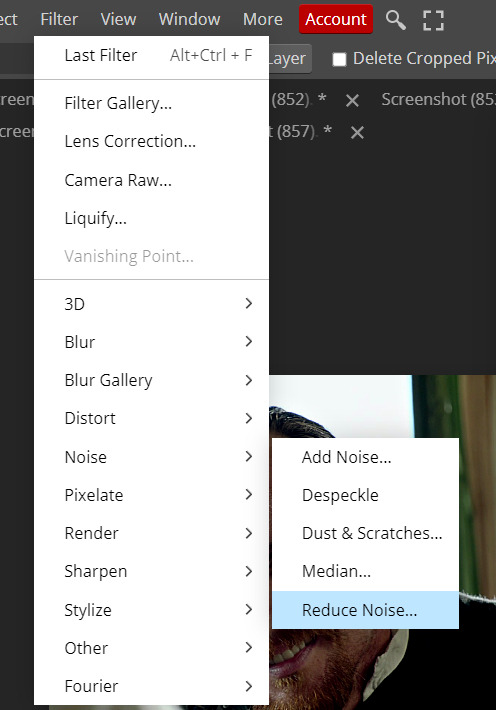

These are my standard settings (either 2/70% or 2/80%). It's almost imperceptible, but it helps with some of the trickier scenes.
ADDING NOISE
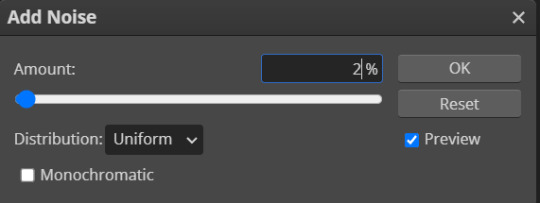
Adding noise (1% or 2% max) can sometimes help with quality (or make it worse, just like reduce noise) but it will make your gif so so so much bigger, and occasionally damage the frames, which means you won't be able to load your gif on tumblr, so I rarely use it.
You'll also want to create ACTIONS which will allow you to sharpen your gifs much faster.
HOW TO CREATE AN ACTION ON PHOTOPEA
The Action Button (shaped like a Play button as you can see in the following screencaps) may not be there if you're using photopea for the first time. If that's the case click on the magnifiying glass next to "Account" (in red) and type "actions". Press Enter and the button should immediately show up.
Once you do that, click on the Folder (circled in yellow)
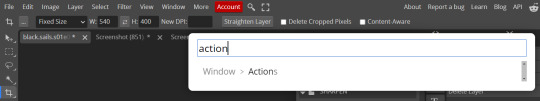
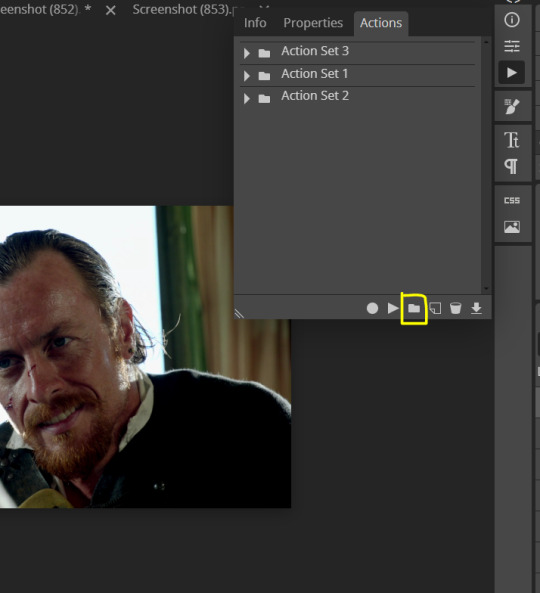
and rename it however you like.

now click on New Action (circled in red). now you can press the Recording button (circled in green)
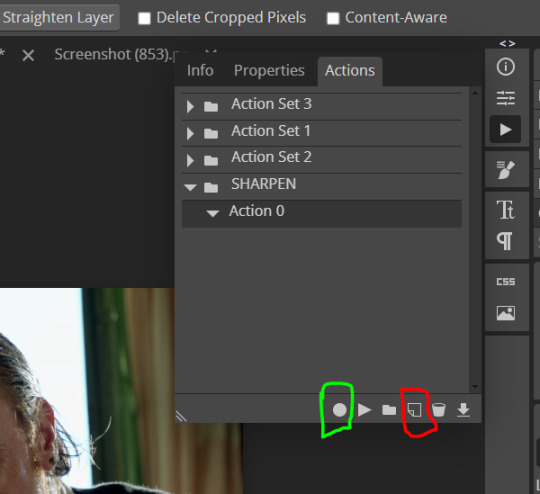
Now
FILTERS -> Smart Sharpen
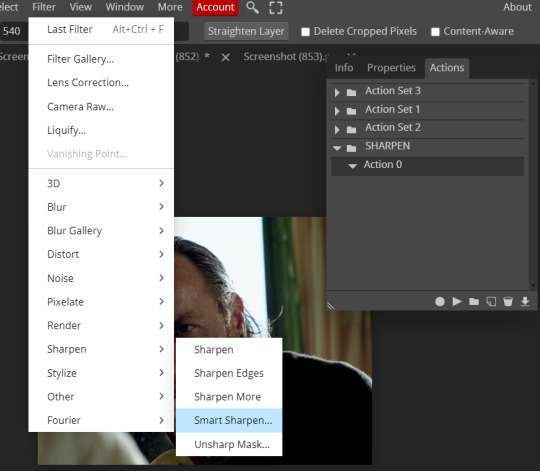
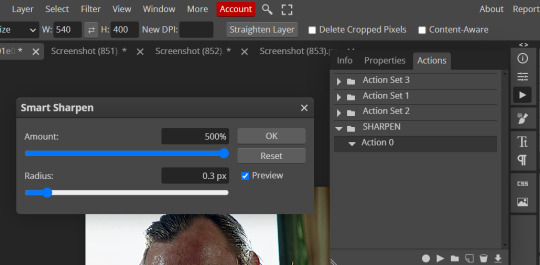
and you can enter your values. Then you repeat this passage (WITHOUT pressing rec, WITHOUT pressing new action or anything else, you just open the smart shapen window again) and, if you want, you can sharpen your gif some more (10%, 10px, or anything you want.)
Maybe, before creating an action, experiment with the settings first and see what works best.
When you're satisfied, you can PRESS STOP (it's the rec button, which is now a square) and you can DOWNLOAD your action (downwards facing arrow, the last button next to the bin. Sorry, forgot to circle it) .

You need to download your action and then upload it on your photopea. When you do, a window will pop up and photopea will ask you whether you wish to load the action every time you open the program. You choose "Okay" and the action will be loaded in the storage.
When you want to sharpen your gif, you select all your frames, then you click on the Play button, and select the Action, NOT the folder, or it won't work.

Actions can also be created to more rapidly crop and convert your frames, but it doesn't always work on photopea (for me at least). The process is exactly the same, except once you start recording you 1) crop your gif as explained in step 4, 2) convert into frames. Then you stop the recording and download the action and upload it. This won't work for the Rasterize step by the way. Just the Animation -> Make Frame step.
7. COLORING
Now you can color your gif. I won't include a coloring tutorial simply because I use a different method for every tv show I gif for. You normally want to begin with a brightness or a curve layer, but sometimes I start with a Channel Mixer layer to immediately get rid of yellow/green filters (there's a tutorial for this particular tool which you will find in the list I mention in the link below)
[Plus I'm not really an authority on this matter as my method is generally... fuck around and find out. Two years of coloring and I still have no idea what I'm doing. 70% of the time.]
Simple Gif Coloring for Beginners -> very detailed + it includes a pretty handy list of tutorials at the bottom.
8. EXPORTING
Now you can export your gif. Some gifmakers export their (sharpened) gifs BEFORE coloring and then load the gifs on photopea to color them. I'm not sure it makes any difference.
FILE -> EXPORT AS -> GIF
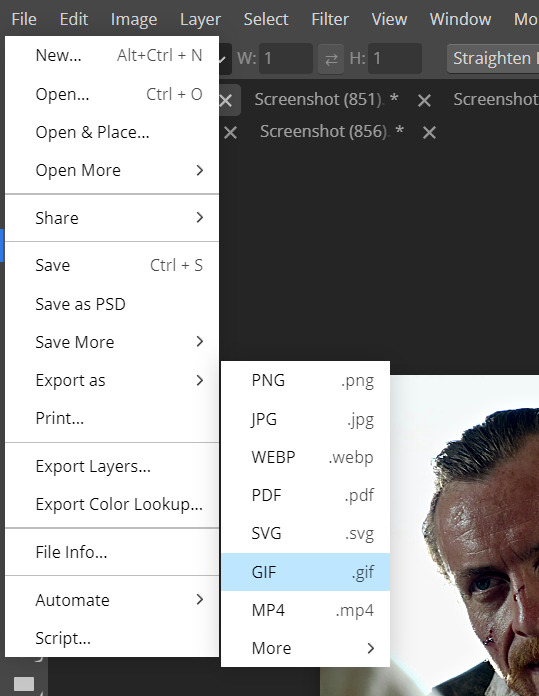
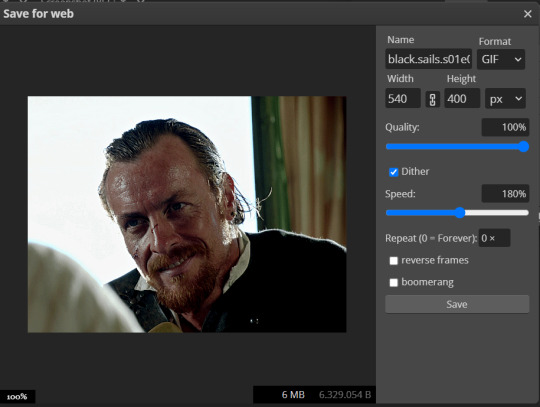
(not colored, just sharpened)
As you can see, unlike photoshop the exporting settings are pretty thread bare. The only option available is dither - it sometimes help with color banding - which, and I'm quoting from google for maximum clarity:
"refers to the method of simulating colors not available in the color display system of your computer. A higher dithering percentage creates the appearance of more colors and more detail in an image, but can also increase the file size."
SPEED
When you export your gif, it will play at a very decreased speed (100%). I usually set it at 180/190%, but as for every other tool, you might want to play around a little bit.
GIF SIZE/EZGIF OPTIMIZER (See Step 2)
And that's it.
P.S.: worth repeating
Save your work as often as you can, even while coloring or before exporting.
#photopea#my inbox is open if you have any questions <3#image heavy under the cut#photopeablr#tutorials#gif tutorial#allresources#photopea tutorial#completeresources#gifmaking
120 notes
·
View notes
Text
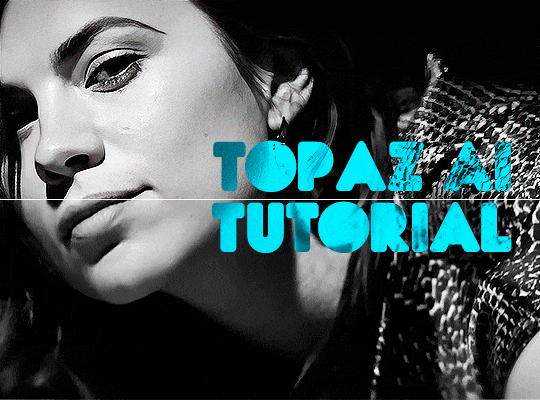
TOPAZ AI TUTORIAL
i was asked to do a tutorial for Topaz AI (a software that enhances screencaps), so here it is! :)
[tutorial under the cut]
i’m going to gif a 720p YouTube video from 12 years ago as an example. it’s the bottom of the barrel when it comes to image quality, but in the end, you won’t believe it was once so shitty. here’s the gif, without any editing:

THE APPLICATION
Topaz AI is a paid software for image enhancement. you can download it for free, but your images will have watermarks. here's a random link that has nothing to do with this tutorial.
you can use Topaz AI as a Photoshop plugin or use the software separately. i will explain both methods in this tutorial.
USING SEPARATELY
it’s the way i do it because it’s more computer-friendly, the plugin can take a toll on your PC, especially when you’re dealing with a lot of screencaps.
you first take screencaps as you normally would (if you don’t, here’s a tutorial on how to do it). open Topaz AI and select all the images. wait a while for the software to do its thing.

on the left, there is your screencap untouched. on the right, is your edited version. if you click the edited screencap and hold, Topaz will show you the original, that way you can compare the versions even better than just looking at them side by side.
Topaz AI will automatically recognize faces, if any, and enhance them. this can be toggled off, by disabling the “recovering faces” option in the right panel. it’s always on for me, though. you can tweak this feature by clicking on its name, the same thing for the others.
Topaz AI will also automatically upscale your screencaps if they’re too small (less than 4k). it will upscale them to achieve said 4k (in this gif’s case, the original 1280x720 screencaps became 4621x2599). i suggest that you let the app upscale those images, giving you more gif size flexibility. you can change into whatever size you want if you want something less heavy to store. don’t worry though, even these “4k screencaps” are very light megabytes-wise, so you won’t need a supercomputer. it might take a while to render all your screencaps, though, if you’re on a lower-end computer. (the folder with the edited screencaps ended up being 1GB, but that’s because it contains 123 screencaps, which is a lot of screencaps for 4k giffing).
two options won’t be automatically selected, Remove Noise and Sharpening, you will need to enable them to use them. rarely i don’t use Remove Noise, as is the best tool to remove pixelization. the Sharpening option depends on the gif, sometimes your gif will end up too over-sharpened (because of Topaz’s sharpening and later your own). that said, i used the Sharpening option on this gif.
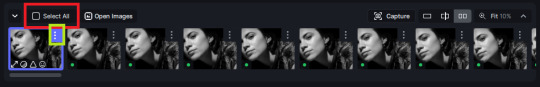
next, select all images by clicking the “select all” button. you will notice that one of the screencaps’s thumbnails (in my case, the first one) will have small icons the others don’t have. this is the screencap you enhanced. you will need to click the dots menu, select “apply”, and then click “apply current settings to selected images”. this way, every screencap will have the same settings. if you don’t do this step, you will end up with one edited screencap and the rest will remain untouched!

all things done, click “save X images”. in the next panel, you can select where to save your new screencaps and how you want to name them. i always choose to add a topaz- prefix so i know what files i’m dealing with while giffing.
just a note: if your way of uploading screencaps to Photoshop is through image sequence, you will need to change the names of your new screencaps so PS can perceive that as a sequence (screencap1, screencap2, etc). you can do that by selecting all the screencaps in your folder, then selecting to rename just one of them and the rest will receive numbers at the end, from first to last. you don’t need to rename them one by one.
here’s the first gif again, without any editing:

without Topaz enhancement but with sharpening:

without sharpening, only the Topaz enhancement:

with Topaz enhancement and sharpening:
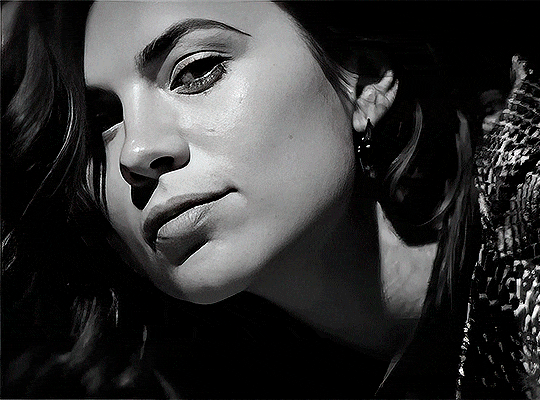
her skin is so smooth that it is a bit unrealistic. i could have edited that while tweaking the “Recovering Faces” option and/or the “Remove Noise” option, but i prefer to add noise (filter > noise > add noise) when necessary. this way, i don’t risk not enhancing the quality of the screencaps enough.

i added +3 of noise, making the gif look more natural. it’s a subtle difference, but i thought it necessary one in this case. you can continue to edit your gif as your heart desires.


VOILA! 🥳
AS A PHOTOSHOP PLUGIN
if you have Topaz AI installed on your computer, Photoshop will recognize it. you will find it in filter > Topaz Labs > Topaz AI. while in timeline mode, select the filter. the same Topaz AI window will pop up and you can tweak things the same way you do when you use the software separately. by using the plugin, you don’t need to upload your edited screencaps or use screencaps at all, a video clip (turned into a Smart Layer, that is) will suffice. the downside is that for every little thing you do, Topaz AI will recalculate stuff, so you practically can’t do anything without facing a waiting screen. a solution for that is to edit your gif in shitty quality as you would edit an HD one and at the very end, you enable Topaz AI. or just separately edit the screencaps following the first method.
this is it! it's a very simple software to use. the only downside is that it can take a while to render all screencaps, even with a stronger computer, but nothing too ridiculous.
any questions, feel free to contact me! :)
#*#*tutorial#alielook#usershreyu#userlaro#userchibi#tusernath#usersanshou#userbunneis#userzil#tuserlou#jokerous#usersnat#userdavid#userbuckleys#userbarrow#gif tutorial#completeresources#ps help#resources
111 notes
·
View notes
Note
That lack of requests is criminal. Don't mind me while I churn out a couple more. (this is actually helping with my brain-deadness so I'm gonna alternate between studying and dropping stuff in your inbox lol)
Hyrule with an s/o who is also good at magic (but can't heal worth a damn) and is able to give themselves fairy wings while maintaining full height. Like they can just become a hylian-sized fairy.
And maybe he finds out because he fell off a cliff and they saved him?
- Glitter ✨
Is is gonna be similar to another ask I got. But first some random Hc’s that I don’t think go together with the story I wrote but still is fun to think about.
- Hylians could gain the abilities to have magic through other means. Hyrule, himself, being an example of that. While I am all up for half fae Hyrule, but Changeling Hyrule, and Battle Mage Hyrule is also up there. Either way how ever you look at it, Reader and Hyrule are 100% covering each other’s backs.
- If Reader is bad with healing, I am going to assume they can do more specialized magic like defense up, shielding, etc. Not actually healing but it’s still something. I imagine that Reader and Hyrule are like a sword and shield combo, though who is who is ether or as you can shield the both of you and he can heal.
- Imagine if Hyrule was the one that taught you the fairy spell? You are just more adventurous with messing with it to change your height so it can stay the same. You guys just teach each other since you’re the only two that know how to even do magic in the first place. These are just some idea’s though. If Reader was half-fae they would probably already be able to do it and can teach him too.
When your mother, Great Fairy Mija, offered your help to the Champion on his latest adventure. You didn’t expect much to come from it, nor for Link to say yes in the first place but that was beside the point. Honestly it didn’t phase you to much that there was more Link’s in the group. If anything you had heard it before from other Great Fairies that a bunch of heroes have gotten together before. And you can assume it wont be the last time this was going to happen.
What you didn’t expect was how fast they clicked and adopted each other. Though living in a Fairy Fountain you were kinda used to quick adoptions, so it wasn’t a big deal just surprising.
You were a lot slower to integrate into the group as you weren’t a hero for courage so less predictable compared to all the Link’s. Which was fine as you knew the champion, now known as Wild, had the same issue with trusting people too.
So having eight more insane semi impulsive guys to befriend wasn’t too difficult. Especially when you did openly used magic to help them in battle though you made sure to get consent before hand. You heard the stories you heard what happened to some of them it is only fair. The Hero of Twilight and Legends you were especially careful around. Rather be safe than yelled at.
You quickly noticed that the traveler who was given the title of Hero of Hyrule, was similar to Wild. It felt easier to befriend him than anyone else. Which was fun. You, him and Wild typically tended to stay together as giving your home Era’s wandering was commonplace. Hyrule did tell you about his magic when healing was needed, “You’re half fae though.” The Vet pointed out as Hyrule took over bandaging the Captain. “Wouldn’t that be natural?”
The answer was actually longer than it needed to be but that wasn’t a story for now, “well. Yes, but no.” It was also convoluted to explain and honestly with the fight everyone just went through, again it was a story for another day. “The short of the answer is that I don’t have the ability to do it safely to others… or myself.” That only earned them a quizzical look but before the conversation could be continued it was side tracked. Which was good for you.
You would of explained once everyone was better and relatively settled as it was a weird and long explanation of Magic not really being something Hylians could do in the first place with out items. Of course there were acceptions, Princesses, Gifts from the Goddess, etc. You at least wanted to tell Hyrule what you knew as he seemed to get his magical abilities in an unnatural manner. There wasn’t a doubt in your mind that it was on purpose for him to find these things but, the guy literally held on to the triforce for years before secretly giving back to the princesses to hide it away.
Monsters are still after him for his blood after all.
The horror you felt when you heard him whisper that can be still felt to this day. “Why?” You asked.
“Because, thats where it was.” He whispers softly as you two walked through the path around the canyon heading into hebra mountain. The idea was to find Zelda who was near the stables waiting. Honestly there was a voice in the back of your mind that was telling you to go see your Aunt who was by Rito Village but that was probably a week trek out on foot.
“Still that magic isn’t really information that would typically be spread.” You commented offhandedly as thats not how blood magic worked. You think. It’s not like you tried. Forbidden magic is forbidden for a reason. “But Monsters are Monsters I guess.” You shrugged looking to the side into the snow. The path to hebra wasn’t the safest as it was the hardest reason.
“Well it just did…” You looked back at Hyrule there is slight movement in the snow. Unfortunately you couldn't get out the words "Lizalfos!" Before everything was in disarray.
It was quick to lose yourself in battle, but you tried to keep your calm as you fight back. Making sure that those who need it get their buff. Typically stronger people get defensive buffs, those who work better with speed gets a tad boost for that. You look to your left where Hyrule was.
Only to see him get pushed back loosing his footing. That alone made you dash forward as you feared the worse. The worse being what happened.
Hyrule fell into the Tanagar Canyon.
Just to spite that monster you sent a lighting spell his way before diving off the Canyon after the Hero. You reached out to grab him as you focused on your own magic again. Transforming your form slightly to a more natural state for you. Wing's sprouting behind you as you slowly pull him in your arms. You didn't know if you were strong enough to fly the both of you up. However you aimed for a better landing as you turn up and a slow descent.
It wasn't a soft landing but nether of you were hurt. "Are you ok?" you asked setting Hyrule down as you had to hold him a bit strangely.
"Yeah... Just surprised." He said calming his heart, he looks up at you "thank you." His gaze shifts up to the Canyon wall. "How do you think we can get up?"
"Uhhh..... Magic?" You suggest as you look at him. "You have that fae spell right?"
Hyrule made a face like he really didnt want the other to know about it "yeah... I guess."
"I can carry you in that form! Don't worry."
"That's... some how worse."
64 notes
·
View notes
Note
So i do have trouble running anything in my lap, but it is old and very basic but I can't really get a new one, how do i learn how to change its RAM, battery and anything that could make it perform better?
So I actually have a post that's a basic explainer on this kind of stuff, but here's my specific steps for figuring out if your computer can take more RAM, what kind of RAM it takes, and if/how you can install it.
If you're in a hurry or this entire thing looks intimidating, scroll down to the section with the pink text for a quick and dirty way to find what you're looking for that I don't wholly endorse because there are sometimes errors with this process.
This is literally my job, so while this guide won't cover all contingencies it is the basic process that I do every time I need to source upgrades for a computer.
How to Find RAM for your computer:
Step One: Identify the model of your computer. This is usually visible in a sticker with a barcode on the back of the tower or on the bottom of a laptop. If you aren't sure, you can search "how to find model number of [Samsung laptop][HP desktop][etc.]" I'm going to use a Lenovo M710e as my example here, because it was the computer I had to find RAM for yesterday.
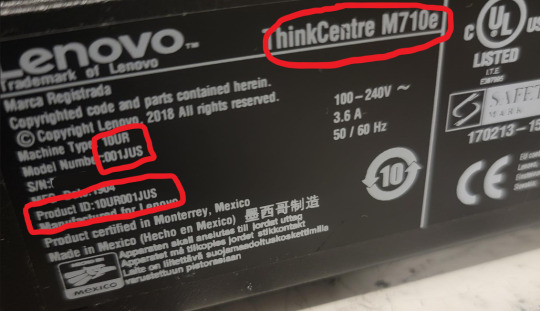
So, the ThinkCentre M710e is the product line and the model/product number is 10UR001JUS. The product number gives us the information about the specific configuration of that computer when it was sold, while the product line gives us the general information about configurations that were produced as part of this line. So for example, all M710e desktops will accept the same RAM technology, but the 10UR001JUS specifically came with 2x4GB RAM modules while another line might have come with 1x8GB RAM installed.
GENERALLY SPEAKING it is better for you to work from your product ID/product number/model number and not from the product line.
Step Two: Find out what memory technology your computer uses, what's installed, and what the max your computer will accept is. Most manufacturers will have spec sheets, so if you search the part/product number you will likely see a link from the manufacturer for the specifications of that device. Here's the one for this computer:
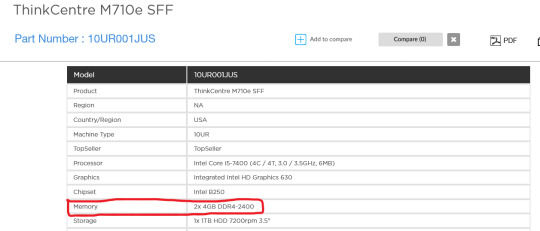
So this tells me that the computer has 8GB total memory in 2 modules of DDR4 RAM with a speed of 2400 Mhz. When I am shopping for RAM the important numbers here are DDR4 and 2400. BUT this does not tell me how much RAM the computer can take or what the physical format of that RAM is, so I need to look a little more, which I do by searching "[model number] specifications," which brings me to a Newegg page that has more information about the specs:

This shows me that the computer has 8GB of DDR4 2400 RAM installed in 2 slots. It shows that the computer only has two slots, and it shows me that the maximum RAM for the computer is 32GB. What this means is that if I want to upgrade the RAM I would need to remove a module from at least one of the slots.
RAM tends to come in 4GB, 8GB, 16GB, and 32GB modules. If I wanted to increase the RAM in this computer for the least amount of money possible, I would add one 8GB module, and that would help the computer a lot, taking it from 8GB to 12GB. BUT if I wanted a higher performance for just a little bit more money, I'd replace both 4GB modules with 8GB modules. RAM is happier and works better when the modules in the computer match, so what I'd do is look for 2 8GB modules that are faster than 2400mhz.
Step Three: because I'm me and I was the one who initially ordered this computer five years ago and I have RAM upgrades for this model in my order history, this is where I would stop. But if it was for a computer that I wasn't familiar with, this is where I would check my work. I do this by going to the Crucial Memory tool:

I'd click on "upgrade my computer" and I'd use the "upgrade finder" option.

If you are searching for a RAM upgrade on the computer that you are currently using, you can use the Crucial Scanner tool which will read the specifications of your system and take you to recommended upgrades that Crucial thinks are compatible with your system. I do not 100% endorse doing this, and if you do use this option I recommend checking Crucial's work because I've ordered RAM on Crucial's recommendation in the past and then found that it was incompatible when we went to install.
But, like I said, I use the upgrade finder option. There are a TON of computers listed in this, so once you go through manufacturer (lenovo, in this example) and product line (for crucial, "product line" here means "thinkcentre") I'll use ctrl+F with "M710e" to find the actual product, because scrolling though this bullshit is for chumps:
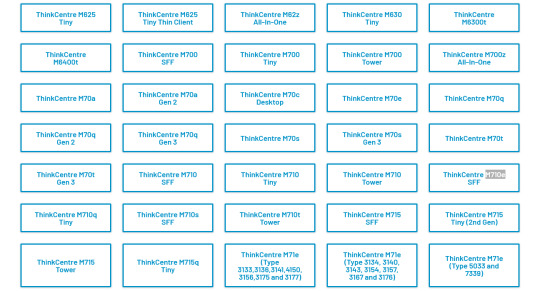
That takes you to a page with what should be your computer's specs and recommendations for product upgrades:
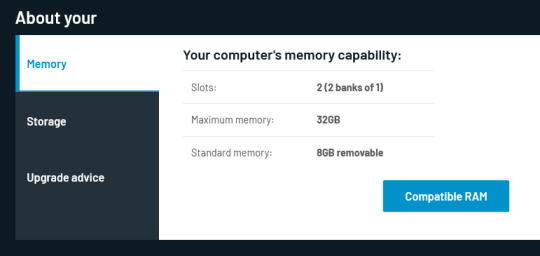

As I scroll through, looking for 16GB upgrades, I notice that all the RAM listed is 288 pin, which is the correct size for this computer. RAM tends to come in two physical formats for consumers, Desktop RAM and Laptop RAM. Desktop RAM is longer, Laptop RAM is shorter. There are some more complicated layers to that, but what it means is that I need to match the RAM in my search to the format the computer uses.
So let's say that I want to upgrade my computer here and I decide that I want to go with the 3200 speed. So instead of buying from Crucial (which you could do if you wanted to) I decide to shop around. If I search for "16GB DDR4-3200" on Amazon here's what I get:

One of those is 288 pin and will fit in desktops, the other is 260 pin and will fit in laptops or very small form factor desktops. You need to make sure, either by checking the specifications from the manufacturer or on a ram compatibility site or PC part picker, that you are getting the correct physical format in addition to the correct size/technology/speed.
Step Four: Shop around. I prefer not to buy from Amazon when I can help it, and I like seeing what deals I can get. You *do* have the option of clicking "where to buy" on Crucial and there are usually several choices of where to get that specific Crucial part number, but I want to see if there are more generic options, or options from other brands I like.
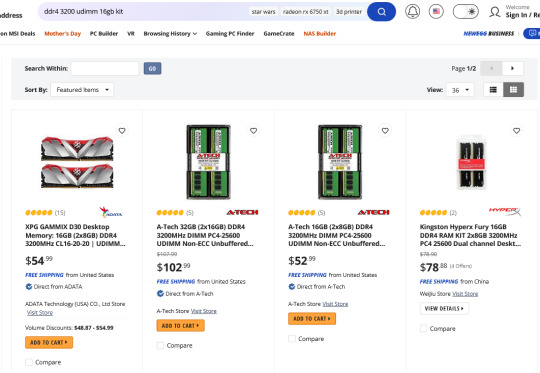
A newegg search shows me an A-tech 16GB kit with the specs I'm looking for, but at a higher price than Crucial. Poking around a few places doesn't show me any better deals than Crucial, so I go back over to the crucial site, click on "where to buy" for the product I want, and choose to get it from B&H because it's not amazon and I've got an account there.
Step Five: Figure out how to put the RAM inside of your computer. The easiest way to do this is usually to check IFixIt.com, a website designed to show people how to fix their computers.

IFixIt has guides for some types of ThinkCentres but not an M710e. I can check out the M72e, because that's a pretty similar model, but then it turns out the page is a stub. So I search "how to upgrade RAM in Lenovo M710e" and I found the user manual, which has an diagram of the internal parts of the computer, an exploded view of where everything goes, and a section on replacing RAM modules.



Replacing RAM on most desktops is pretty simple, and if you haven't done it and this set of diagrams doesn't give you much information, I really recommend watching some videos from Paul's Hardware that show you how to handle computer components and identify what parts of a computer you're looking at.
Replacing RAM on laptops is usually a bit more complicated than on desktops. But sometimes it's even easier (one of my computers just had a little door on the bottom where you could add RAM if you needed to). Regardless, the principles are the same - there is a slot on the motherboard for you to put RAM in. Watch videos or look at tutorials for how to open up various kinds of computers and see if you're comfortable replicating those steps.
SOME CAVEATS:
Sometimes you can't add or replace RAM. Sometimes RAM is soldered directly on the motherboard. That should be noted somewhere in the manufacturer specifications.
Sometimes computers are more of a pain in the ass to upgrade than they're worth. Most ultra-slim laptops are difficult to get into and most all-in-ones are a *nightmare* to get into. Watch videos of people working on computers similar to yours before you buy anything to figure out if you're even going to be able to get into the damned thing.
On older laptops replacing the battery is very easy, on newer ones it's getting more difficult. Use the same process of identifying your computer model number to look up compatible batteries, then look up how to replace batteries. Sometimes they're just inaccessible and difficult to get at, and sometimes you literally don't even need tools besides your thumbs.
Anyway. That was kind of a lot. I hope it made sense. Check out the linked post at the beginning for tips on performance improvements outside of hardware upgrades, and good luck.
218 notes
·
View notes
Text
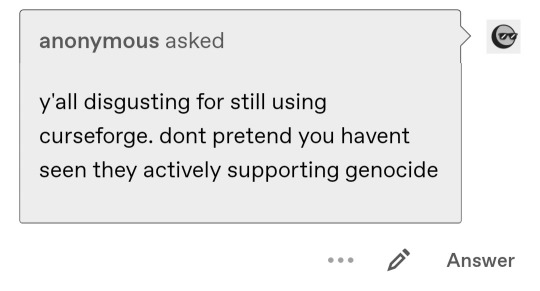
this as a prime example of what is wrong with simblr (and tumblr in general). this ask was sent to me within like less than a day of that post about cf going up, while I was away for the weekend and not at pc for days. I did not even see the post until right before I got this ask. yall are so damn terminally online that you lost the gd plot and cannot comprehend someone not keeping their finger on the dying pulse of the performative activism headquarters of the internet. and you definitely can't comprehend waiting for complete info or maybe just a full day before starting some reactionary bs. just peeking in here since yesterday i see that simblr is yet again so hyped up on smelling its own farts that it's turned an issue of genocide into yet another dick measuring contest of who can reblog more posts than one another the fastest so they can look more empathetic and better than anyone else. and call themselves "real activists" for being able to click the reblog button. not to mention the usual spamming anons to random people minding their own business. yall are weird as fuck and need to get a firm grip on some grass. stop making the horrific suffering of others about yourselves for once.
that being said, let me get serious for the people on here that are actually normal. for those that don't know by now, this anon seems to be referencing this post about cf, which talks about overwolf (the company that owns curseforge) donating to the IDF. But I also found this tweet by OOP made after that post that explains they have since received DMs from Overwolf stating that they have shifted their relief efforts to aiding victims that have lost their homes from the Hamas terrorist attacks exclusively and do not fund the IDF. this is a much better cause as the victims of terrorism definitely deserve to be helped, and it makes sense they would do this as an Israeli company. The DMs also clarify that it is donation based and nothing uploaded to cf (cc/mods) contributes to this effort whatsoever. As well as Overwolf/Curseforge revenue in general. So simply using curseforge does not mean that you fund or endorse genocide. OOP calls their new efforts commendable in that tweet but I am still looking into and keeping an eye on this matter since, as we know, more information could come out later that contradicts this. And since I have been away im still catching up on everything that has been posted relating to cf.
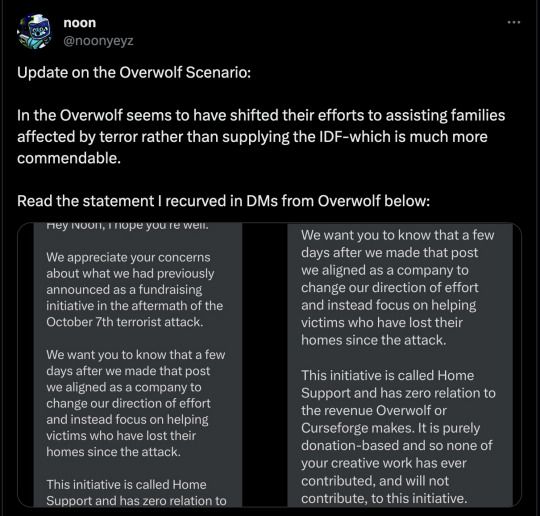
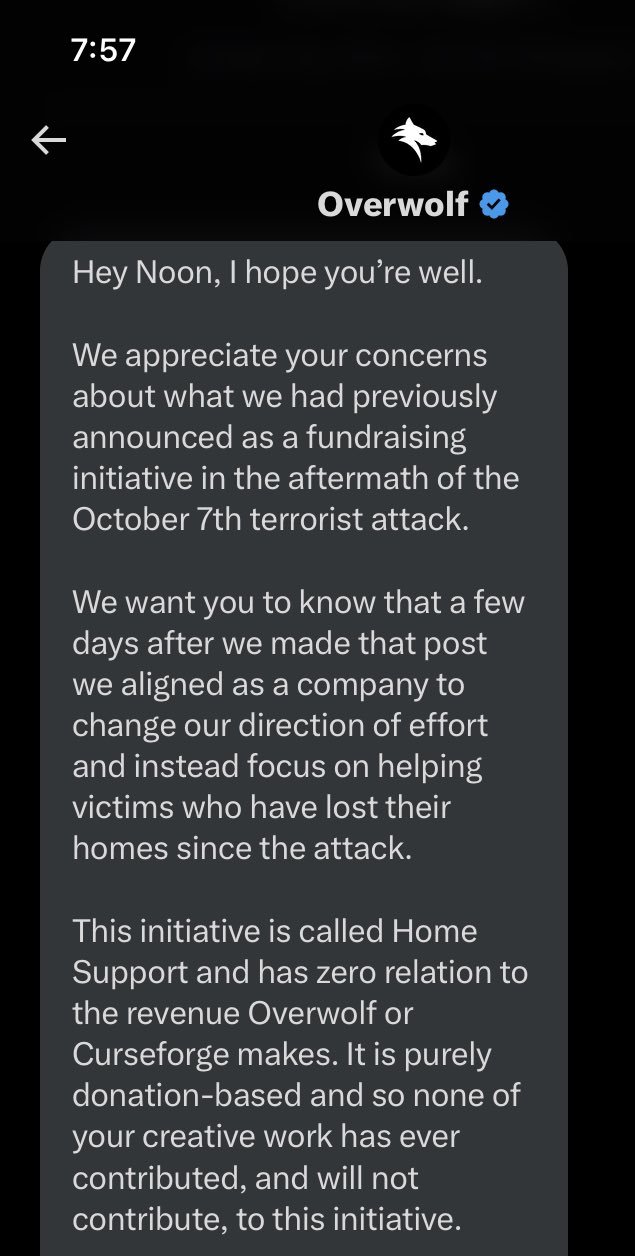
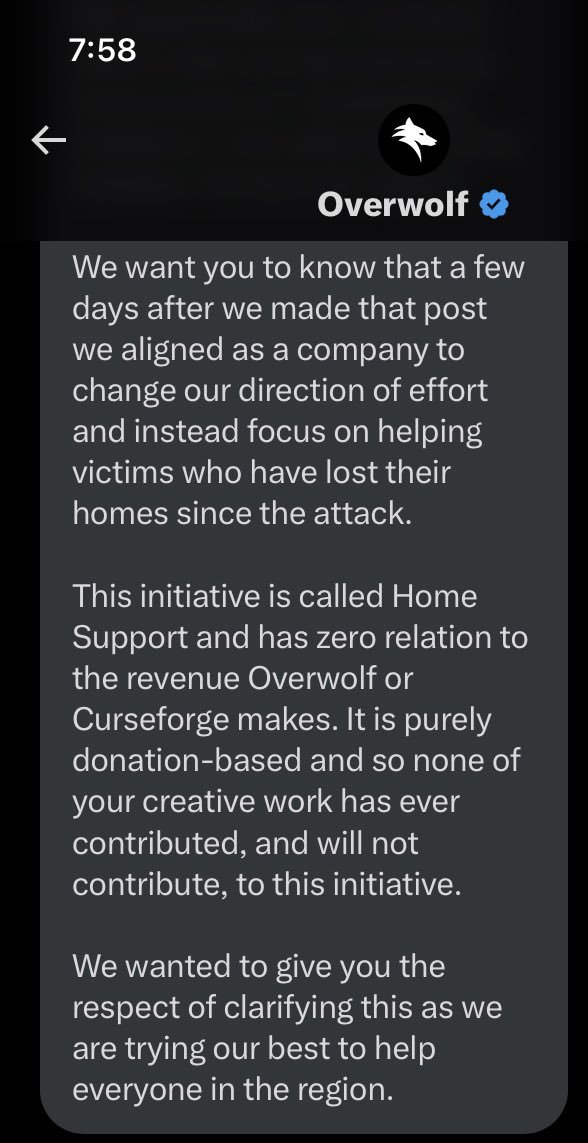
here are the pics for those that may not have Twitter. do I still support a boycott for those that want to? oh, absolutely. I know that many will still want to boycott regardless, and I'll be working to add alt links to my cc uploads as soon as possible (the ones that don't already have them) for those that don't want to use it. However, everyone I've seen wanting to boycott seems to want to do it because a) they believe overwolf is funding the IDF (apparently is not true) b) they believe having their uploads on cf or downloading from there will fund the IDF (apparently is not true) or c) overwolf itself is an Israeli company (is definitely true). therefore based on the new info we now have some may decide not to boycott after all or will still do so, it is a personal decision. will I be deleting my account there? for now, no.
to be completely honest, I'm in a really bad place financially right now, and while it isn't much, the little bit I get from cf downloads has been exclusively going towards my meds and dr appointment bills. I don't have the option right now to turn down the small amount of added income when I am currently living day to day, especially with the updated knowledge that simply having cc uploaded there does not contribute to their donation efforts in any way. I do not paywall my cc and never will and I do not ask for donations myself, so my options are somewhat limited. although I do not make cc with the aim of getting paid, I ultimately wouldn't be able to justify the sheer amount of time I spend on it if it wasn't helping me with my medical bills currently, as I am already caregiving with the majority of my time. I'm not reliant on cc making or cf to live, and I never want that to be the case god forbid, but in full transparency it is helping me with my healthcare expenses atm and I cannot afford to neglect my health anymore than I have. especially since, as established earlier, using cf does not contribute to the IDF in the first place. so I personally do not judge anyone that continues to use cf for this reason.
also, for the record so there is no confusion on my personal views, I fully support the freedom of Palestine and condemn genocide first and foremost, as well as terrorism and antisemitism. The current situation in Gaza is abhorrent and I encourage all my followers to not only reblog posts, but educate yourselves on the situation and bring it irl as you are able. Speak with the people you love as well as those you are acquainted with and bring this to this to their attention (if you feel safe to). Attend protests if you can. If you cannot, make the calls and emails to your representatives, sign petitions, and donate as you are able. I have been seeing that even spreading Palestinian culture among your loved ones and peers is helpful. So even if you are in a bad place mentally, that may be an option to spread the positive message of the Palestinian people in your everyday life. I'll be reblogging the posts I already did earlier and some new ones too so you can find those updated links. I will be tagging it with palestine so that it can be found easily on my page.
In addition, be kind. To others and yourself. Try to see the full damn picture instead of a snapshot. What someone posts on tumblr of all places does not reflect an entire person's being, or their efforts, or their heart. Yelling your head off on this dying website does not equal activism, and running your mental health into the ground taking on the weight of the world doesn't give you any more control over the issues we face- I learned that the hard fucking way, believe me. By all means share as much as you like, every bit helps (especially if you have a lot of followers), but keep in mind that it certainly doesn't make you better than anyone else. I know it's extremely difficult to feel helpless and you want to feel like you're doing something, but just make sure you're doing the right things for the right reasons. Please do not fucking attack random people for not responding within one business day of the latest info coming out. And take time away from all this shit to breathe. You can't help anyone if you're fucked up yourself. especially for those of us that already face discrimination and bigotry every day irl, I know it is exhausting. Remember to also care for yourselves through all this.
55 notes
·
View notes
Text
hello and welcome to another episode of Shi Has Strong Opinions on Niche Canon with Citable Sources, this time focusing on something that technically isn't canon one way or the other — my preferred fan-transliterated name for Raven's hometown in Tales of Vesperia, which is never referred to by name in any officially translated material.
anyway it's spelled Pharihyde and in this essay I will die on this hill
Context
In case you clicked the read-more with no stake in this game just because you want to see me being pedantic, let me recap the relevant facts of the argument:
Raven's backstory is never fully explained in the base game, but it was elaborated on in official side materials. The same story, titled 虚空の仮面 (Kokuu no Kamen, commonly translated as Empty Mask), was released in multiple formats: light novel[1], manga[2], and drama CD[3]. None of these have ever been officially translated, but fans have made their own attempts at each over the years.
The town in question here does not appear in the original game, due to having been obliterated during the prequel events. It's also never mentioned by name in the drama CD, leaving only two sources for a name: the light novel and the manga.
Officially, it is named ファリハイド (Farihaido).
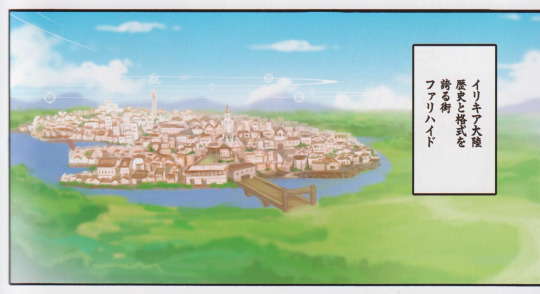
The first translation the English-speaking fandom ever saw of any Kokuu no Kamen material was when one fan (whose identity was regrettably lost to time) took a stab at summarizing the light novels, not long after they were first published back in 2010. This fan transliterated the town's name as Pharihyde.
Tumblr user dokidokimaster was commissioned to finally translate the manga in 2015. In this translation, the town was spelled Farryheid.
By the time the manga was being translated, the web page that hosted the light novel summary had tragically gone down. Luckily, I was active enough in the fandom at the time to have had the link to the light novel bookmarked, so I was able to find an archive via the blessed Wayback Machine, but I can't fault dokidokimaster for the inconsistencies.
tl;dr of section: OG town name is ファリハイド; LN calls it Pharihyde; manga calls it Farryheid. Rest of essay is about why me preferring the name that came first isn't just me being a cranky fandom elder I swear
It's About The World It's In
In the world of Terca Lumireis, on the continent of Ilyccia, somewhere far from the capital city, Zaphias, there was once a town called... Farryheid? No, Pharihyde. The latter fits better with the precedents set by the official names around it, and I will literally break it down letter by differing letter to prove it!
'Ph' vs 'F'
Among officially transliterated locations and other "made-up" names in Tales of Vesperia, there are 3 that include 'ph' to represent an 'f' sound (Zaphias, Zopheir, Phaeroh). Only a single name uses an actual 'f' for that sound (Ghasfarost), and it also still has an 'h' as the second letter in the word.
Single vs. Double 'R'
After a ctrl+F pass through the entire list of location names in this game[4], not a single one contains the substring 'rr'. Only one R at a time in Terca Lumireis!
Vowel Choice and Lexical Stress
So, English has this neat little feature where some syllables in a word get more emphasis than others! And that plays heavily into this section, because 'i' and 'y' can sound identical when using 'y' as a vowel, but the existing place names stress them differently.
Now, as the Drama CD doesn't give us a spoken example of ファリハイド to work from (and Japanese doesn't do stress the way English does anyway), where the stress goes in either "Pharihyde" or "Farryheid" is technically unconfirmed... But my default reading is with primary stress on the first syllable, and secondary stress on the last (FAR-ee-hide).
In the precedent-setting place names, based on the English dub of the 360 version*, a lone 'i' is seen unstressed in at least 16 distinct names, including the ones I referenced in my intro scene-setting sentence (ZA-phi-as, TER-ca LU-mi-reis). To my knowledge, lone 'i' is never pronounced with stress in dialogue (and potentially appears only once, in the plot-irrelevant Niffel Lake).
In contrast, whenever 'y' is used as any kind of vowel, it always gets at least secondary stress, as in Hypionia (high-pee-O-nee-ah) and Rhybgaro (RIB-ga-ro). Thus, "Pharihyde" using an 'i' for the middle vowel and a 'y' for the last one lines up with established precedent.
Also, the double vowel 'ei' is consistently and exclusively used to represent an 'ay' sound, as in "day", not as in "hide"! Deidon Hold, Keiv Moc, and again Zopheir and Terca Lumireis — none of these 'ei's sound the way "Farryheid" wants you to pronounce it!
Silent 'e'
I did say I'd break down every different letter between "Pharihyde" and "Farryheid", but this last one's not for flavour, it's just to get the 'y' to act as the right kind of vowel sound. Just a normal feature of English pronunciation rules here (though not entirely without precedent: Halure, Relewiese, Laulyse). Sorry to go out with a whimper ^^;;
Conclusion
The base content of Tales of Vesperia sets up some implied rules about how its made-up-for-the-game words function. "Farryheid" may be a perfectly reasonable transliteration of ファリハイド in a vacuum, but "Pharihyde" follows the rules of the setting, literally to the letter!
Thank you for coming to my Ted Talk

*Footnote about the pronunciation thing: the new voice lines added in the Definitive Edition of the game pronounce some place names inconsistently. I can only assume that by the time they recorded the new lines, a decade after the original ones, they forgot how some pronunciations worked and didn't check their old work... :/
References
(bc it's not an essay without citations!)
[1] Light novel summary (archived): https://web.archive.org/web/20110806003312/http://www.fancomic.com:80/vesperia/resources/raven/emptymask.htm
[2] Manga translation: https://dokidokimaster.tumblr.com/tagged/kokuu+no+kamen/chrono
[3] Drama CD translation, for completion's sake: https://www.youtube.com/watch?v=UHEDJ_D4tyI
[4] List of in-game place names: https://hyouta.com/vesperia/?version=pc&locale=eng&compare=2§ion=locations
#tales of#tov#tales of vesperia#kokuu no kamen#epic length ramble#shout-out to magicmetslogic for suggesting i post this here#instead of just making a discord thread about it
28 notes
·
View notes
Text
I dedicate this post to @mejomonster because it would have never crossed my mind to research on my own if you hadn’t told me about hanzi radicals linking to the pronunciation! I didn't think there could be a logic given how many different readings a single kanji can have compared to its equivalent hanzi.
Well, I never did study kanji extensively, which explains why I never knew that some radicals are connected to the pronunciation in Japanese - it seems to be common knowledge among people who are more proficient in the language, but it's almost never mentioned in language learning materials, ostensibly, because people think it's not useful enough to teach.
They're called phonetic components. And they're not as useful as the hanzi equivalent, but they do exist. There are a few caveats in their usefulness: 1) it only applies to on readings, 2) it's not always clear which component is the phonetic one and which is the radical (radical here meaning the one the kanji is classified under in the dictionary), 3) only 67% of kanji have phonetic components, and 4) about 25% of those have irregular readings.
This online dictionary lists the meaning of each kanji and the phonetic component they're linked by.
This article provides a list and discusses this a bit, scroll down to the "Phonetic Compounds and Their Kanji".
This webpage describes some of the research behind the components and two people who put in a lot of work to compiling the list.
I feel stupid for never realizing there is a relationship between the reading and the component, because one kanji/radical I've seen a million times makes it super clear and I just thought it was...a coincidence? I guess??
For example:
The on reading of 義 is gi - alone it is the 'righteous duty' character. It is also part of the following kanji: 儀 as in 儀式 (gishiki, ceremony) and 犠 as in 犠牲 (gisei, sacrifice).
Kanji readings are still difficult, granted, but at least there is some logic to some of the on readings. I don't know if they share some of the same phonetic-component relations as their Chinese counterparts, they might not, or they might but again are more related to an older Chinese language and not so much Mandarin.
For example, 牙 is ga in Japanese but yá in Mandarin and ngaa4 in Cantonese.
For kun readings...there's no logic but only 37% of the dictionary is kun readings, and 53% are on readings, according to one of the articles? If that makes it better haha?
I personally find kun readings way easier to remember. In fact, most of the kanji I know, I identify by their kun readings. 川 is kawa first to me, and 山 is yama, not sen and san.
So, yes, might not be useful for a lot of people, but it's certainly interesting. And at least demystifies kanji a little bit, which is always nice. People, including myself, are always saying how hard kanji is to study, and it's definitely true, but it also becomes almost like a self-fulfilling prophecy at some point.
"It's so confusing, I'm never going to remember them all" and such. But that's why it's interesting to learn different tricks to learn them. It might not help some people, but for example, this makes more sense for me than using mnemonics or making up stories to remember kanji. Even if it only helps me learn a few dozen kanji, that's still more than I would have acquired otherwise (or, at least, not without another 10 years of seeing it over and over again until it finally clicks in my head).
22 notes
·
View notes
Text
i decided to make a list of 15 of my favorite plot devices
i think they're mostly in order but all things are subject to change. time to explain my passions
1. asexuals - self-explanatory. the best number one joy of all time is when there is an asexual person, canonically, and not just in my mind palace. so far no show has managed to do this except fucking shadowhunters (and bojack horseman ig but it's not my thing). i know there are people out there who can write way better than the shadowhunters writing room but i don't know why they aren't getting on this. tick tock. example: raphael shadowhunters
2. amnesia - notably different from dementia, which is depressing and bad (thinking about you, dean winchester). amnesia is only good because eventually they get it back. the best thing about amnesia is that it shows you who your Little Guy (gender neutral) is with everything stripped away from them including their sense of self. do they still go for the same kind of coffee? do they still click with the same people they used to love? can they still fight? what do they stand for? it's very rewarding when your little guy acts the same way without knowing why. it's also especially cool for action heroes bc they'll still be able to win a fight and it's like wow <3 fight scenes with emotional stakes!! also i love that it gives us a mystery to solve. sometimes a partially amnesiac character is amnesiac because they did a terrible crime. and they've got to solve it while accidentally working against their past self. fun! examples: fang from ff13. wolverine. why, who did you think i was going to use
3. brainwashing - for the same reasons as amnesia. it's the same concept: take away everything and who is your little guy? the real little guy is in there and they are working so hard to get out. also they will be sooo sad about all the crimes they did later. example: fenris dragon age. d'avin killjoys. and okay fine one other guy we're not talking about
4. enemies to lovers - what's better than two people wanting to murder each other until they don't......always a good side of bickering with this as well. main draw tho is the process of simply two people getting to know one another in the way that you can tell strangers things you can't tell your friends. it's more work to love someone when you hate them and with more work comes a better reward. also, sexual tension. example: so many. fenris/hawke. fenris/anders. botw link/zelda. john/aeryn. bonnie and damon if the cw weren't cowards and i don't even like damon i think he's unforgivably horrible (derogatory)
5. monster under the bed character - i don't know if this has a real name. it's like the One Guy (again, gender neutral) who has shaped the protagonist's whole life who is threat number one in any given situation. Primal Fear of this guy and all they represent is similar to how little kids are scared of the monster under the bed hence the name. it's not JUST an arch enemy or an antagonist it's like. the only enemy that matters. not a bad guy but THE bad guy. if you can boil someone's issues down and stuff them all into a single person and then also make that person scary. and then also they can fight!! fuck yeah fight scenes!!! if you're really lucky this will overlap with either somebody's parent or somebody's ex. examples: AUGH SO MANY. for dean winchester it's yellow eyes. for sam winchester it's lucifer. for fenris it's danarius. for jace wayland it's valentine. for dutch killjoys it's khlyen. for anakin skywalker it's palpatine. for derek hale it's kate argent. going nuts just thinking about it
6. reluctant assassins - crucially if they don't care about being assassins it doesn't work for me (sorry kassandra asscreed). i went into this in more detail here but your assassin simply Must be compromised in some way so they can regret all their little crimes later. otherwise what's the point?? this overlaps so thoroughly with brainwashed iedk if it should count as its own entry but whatever. examples: fenris dragon age. dutch killjoys. d'avin killjoys. elliot leverage. and the other one
7. two-person love triangle - this is a very specific sub-example of secret identities in general which ARE good except they're usually in superhero media and i am really just so totally fucking over the entire CONCEPT of superheroes. anyway it's when one person has a secret identity and the other person forms a relationship with their "real" identity and their "secret" one. and then they feel conflicted about loving two people at once and having to choose but SURPRISE it's the same person! i like this because it has anti love triangle energy. lots of romantic tension and none of the dumb fucking YA bullshit. (apologies to YA.) example: arthur and merlin (who is also "emrys" at least in fanfic)
8. 4th wall shit - when the piece of media is in your house with you. i don't feel i need to clarify further than this because dr gaster is probably spying on me as we speak. examples: everything toby fox has ever made. s*pernatural, sometimes. i also had a deeply haunted experience with final fantasy x.
9. last guy (gender neutral) standing - part of a team or group that got tragically mcmurder prior to the start of the story and this person is so terribly sad about it. crucially this has to be a side character whose relationships with dead people are more important than or equally important to their relationships with the current living cast members. character deaths you almost agree with because then at least they can be with their fallen buds. examples: auron from ffx, noel from ffxiii
10. immortal characters - for the same reasons as above but also they CAN'T DIE EVER so they don't even have that to look forward to. also sometimes they wind up being science experiments. examples: jesse turner from @cambionverse (sorry jesse)
11. evil doppelganger - usually this is in video games where they just take the sprite or the polygons and recolor them to be black but also you have some mirrorverse/au shit going on sometimes and then there's evil twins, and shapeshifters, and clones...i love when everybody gets tricked into thinking somebody is doing crimes but actually theyre just out here and it's their evil double causing problems on purpose and not even being the one to go to jail forever because of it. also, when the evil double has mind-reading powers or whatever b/s to 1. make them a better trickster 2. to make them better at precision-point roasting of whomstever they look like. also acceptable: when you little guy just suddenly turns fucking evil and/or gets possessed and you have to cure them to get them back. idk maybe that should go under brainwashing. examples: dutch and aneela. link and dark link. zelda and the puppet. soulless sam. demon dean. hullen johnny.
12. fire powers - WHO doesn't love a little arson...i feel like this is the same concept behind werewolves which boils down to "fear of anger" bc with anger comes the loss of control and the devastating fallout... your fire guy (gender neutral but idk any fire girls) has to have a lot of self control or they'll fuck everybody up. they're very dangerous! not unlike assassins. also, fire is pretty. bonus if they have done crimes before either on purpose or on accident. examples: jesse turner again, roy mustang aka the OG fireguy, prince zuko
13. big damn reunion - when two people are split up with little to no chance of ever seeing each other again and then they do anyway. this is why i'm never mad when they bring characters back from the dead. examples: i'm actually totally blanking on these, i feel like it tends to happen in fic so much more often. also i've been writing this list awhile
14. time travel - i love! time travel! i love when people see an apocalyptic future and go back and fix it (chrono trigger, ff13). i love when there's a stable loop (tears of the kingdom) or a paradox (song of storms in ocarina of time). i love visits to the ancient past (skyward sword). i love when there's just an actual fucking timeloop (s*pernatural). it's really good!!! examples: oops i just listed them all
15. body swap - last but not least i think it is so fun when two people wind up living each other's lives. it's more fun in tv when people get to switch which character theyre playing but it's good in any form because what a way to get to know someone and also the endless potential for shenanigans. examples: dreamless (webcomic), your name, various episodes of tv shows many of which are bad (s*pernatural's was extremely bad).
ok, that's the list. originally it was 10, then 13, then 15, so i think i'd better stop here.
#personal#liz loves writing#i guess#it's stupid to post this at midnight but if i stick it in my drafts for later i'll never see it again#i'm mostly talking to myself anyway lol
22 notes
·
View notes
Text
Hello! Are you interested in learning how to navigate the FDA recall website? Here's a little information about it!
As of now, the website is at: https://www.fda.gov/safety/recalls-market-withdrawals-safety-alerts
Here's what you'll see when you visit:
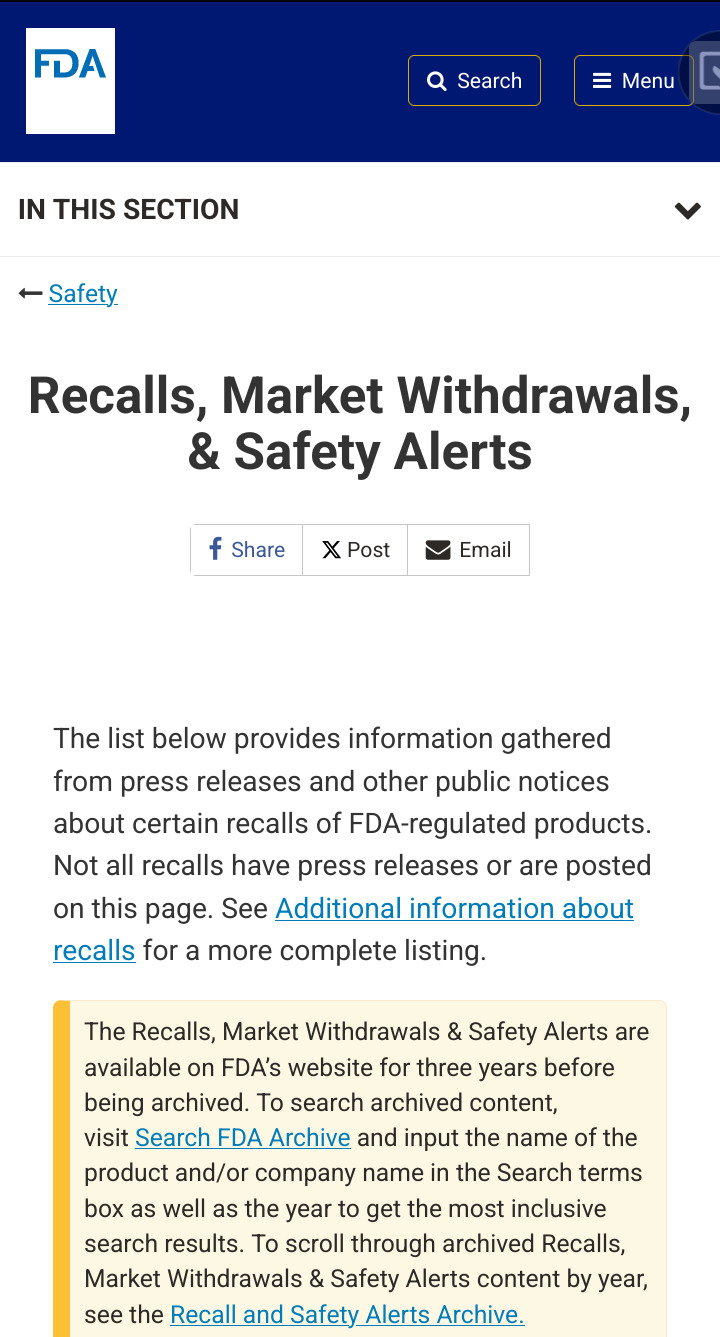
Below this, you'll find two things:
- A search feature
- The comprehensive list.
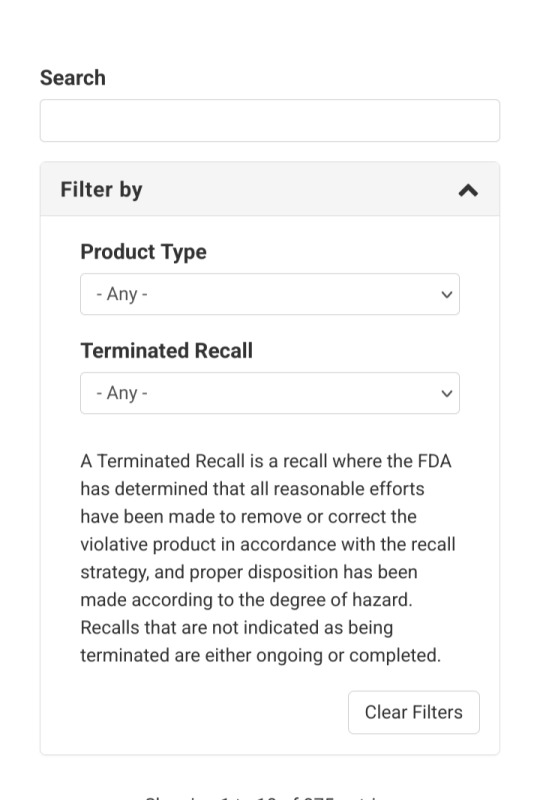
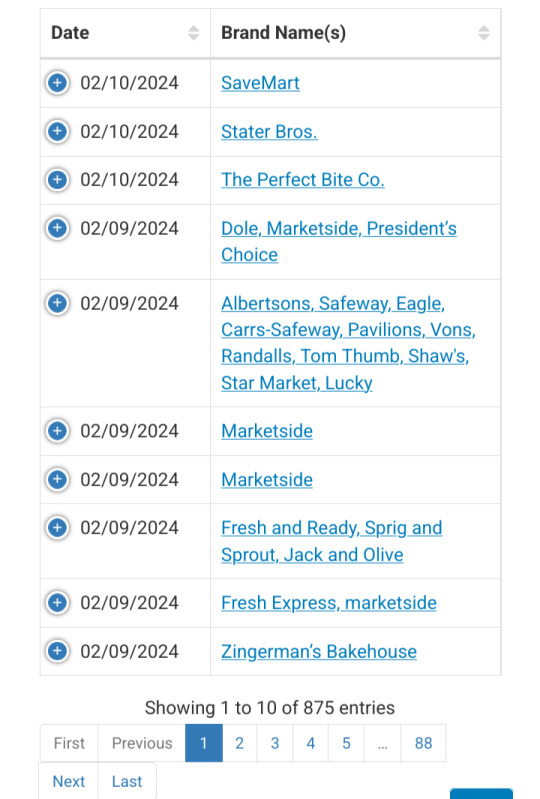
How to interpret the list:
I will use the first item as an example. It says "2/10/2024" and "SaveMart."
Do I frequently by any "SaveMart" food? I don't know. I'm not familiar with that brand. Sometimes smaller, better-known brands are contained under these larger categories. So I will click on it:

Now I can see that "SaveMart" includes something else called "Lucky" and "Lucky California." I also see that this recall is about their "service deli chicken street taco kit" specifically.
Is that all the information I need? I will scroll down to read the Summary.

It's important to note WHY the product is being recalled! Some are "less serious" recalls, such as "oops, we said this product didn't have peanuts, but it might." (I say "less serious" because allergens are less of a health risk for the average person than pathogen contaminants like Listeria, E. coli, etc.) These "less serious" recalls can still indicate poor quality of production, so even if they aren't relevant to you, it's worth being aware of.
However, this recall is Listeria! What is Listeria? Often, the recall page will explain the contaminant and it's dangers. There is often other VERY IMPORTANT information too.
So I will scroll down and skim the next section:

Note, there is a description for Listeria.
But IMPORTANTLY, it notes that the risk comes specifically from cotija cheese from Rizo-Lopez Foods.
At this point, I'm not sure if other products containing this ingredient have issued recalls. Typically, recalls are made voluntarily by the brands/companies that sell the products. However, the FDA can also announce contaminants, if the companies do not volunteer that information. I will return to the main page and continue reading the recent recalls, looking for the Rizo-Lopez cojits cheese as I read about other recalls.

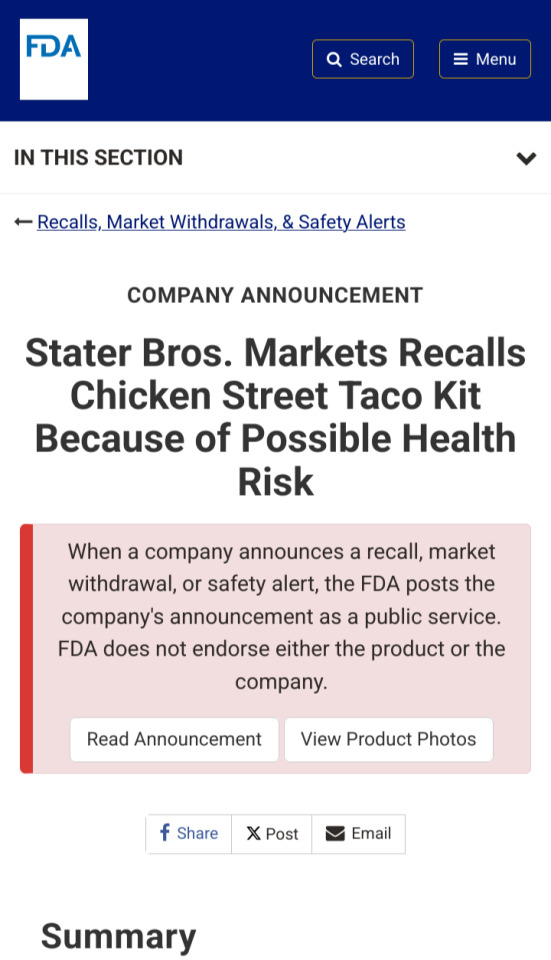
I click on the second one, Stater Bros., and hey! That looks familiar! Is it the same cheese? I scroll down to see:
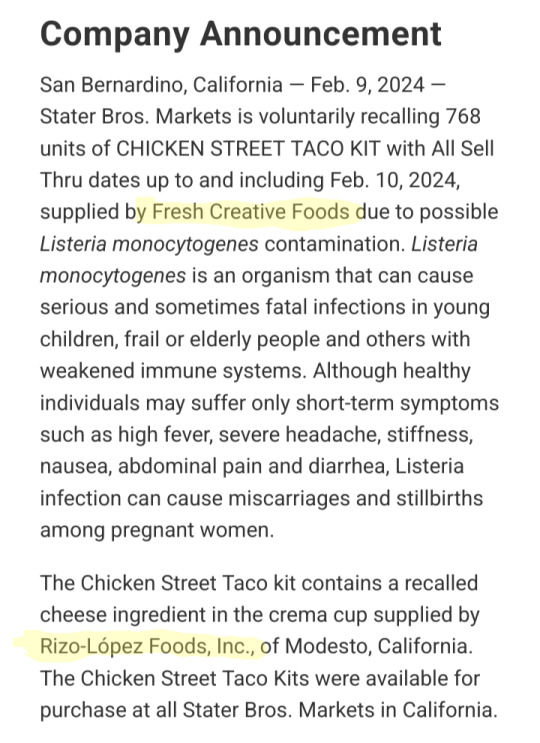
Yep, same cheese!
And when I scroll down more, I find some very helpful information:

So, the FDA and CDC are investigating the outbreak. It's related to cojita and queso fresco. And, helpfully, there is a link for more information!
When I click the link, it takes me to a page for Rizo-López Foods, Inc, and their voluntary recall of dairy products. Tumblr says I can't add more pictures so here's some information from the page:
The recalled products were distributed nationwide by RLF and through distributors. Products also were sold at retail deli counters including, but not limited to, El Super, Cardenas Market, Northgate Gonzalez, Superior Groceries, El Rancho, Vallarta, Food City, La Michoacana, and Numero Uno Markets.
The recalled products include cheese, yogurt, and sour cream sold under the brand names Tio Francisco, Don Francisco, Rizo Bros, Rio Grande, Food City, El Huache, La Ordena, San Carlos, Campesino, Santa Maria, Dos Ranchitos, Casa Cardenas, and 365 Whole Foods Market.
Note that it discusses some of the places it was sold, and the brands it was sold under! If you have loved ones who buy the products, be a sweetheart and tell them.
At the bottom of this page is a BIG, HELPFUL SECTION OF PHOTOS of some affected products! You can screenshot those to reference at the store, and send the photos to loved ones.
If you are quick, you can scan a whole year's worth of recalls in 10-30 minutes. Then you just need to periodically check back for new ones!
Okay, hope that is helpful for someone! Stay up-to-date and stay safe! 💜💜💜💜💜💜💜
6 notes
·
View notes
Text
Hi Disco Elysium fandom! If y'all have noticed me and a small group of other users here adding image descriptions (IDs) to your posts, and if you want to know more about why, then I have some relevant information for you here! Namely that:
The ultimate goal of those adding IDs is for as many people as possible to include image descriptions in their original posts!
I'm gonna get into the details of image descriptions (like how and why to write and reblog them) down below, but I just want to state some things from the get-go:
A post that's accessible from the start is much better than one that's only accessible in the notes. Ideally, accessibility should be included in the original post. That way, blind and other disabled people don’t need to go searching for content they can access. It is everybody's responsibility to foster an accessible and inclusive environment! That's the only way it's even possible, actually.
Also, there are far too many new posts in the Disco Elysium tag every day for a small number of people to describe them all. It's great that there's so much new content every day! But a good 98% of it is completely inaccessible, and - considering there's less than 10 of us who are regularly writing image descriptions in this fandom - it is simply impossible for us to keep up with it all. Even if someone has described your posts in the past, that does not mean you can assume that they’ll definitely describe the next post you make (not without directly asking, at least).
This is why it's important to 1) write your own image descriptions and 2) if someone else writes an ID for your post, edit it into the original post itself instead of just reblogging it (no credit is necessary).
If you want any help writing IDs (including if you want to ask someone to just write the whole thing for you), there is a (non-fandom-specific, accessibility-focused) discord server for that! Here is the link to join the server. It is very active, and I have used it myself for help with tricky IDs many times and gotten pretty quick responses.
Now, on to actually talking about image descriptions themselves! I promise, they're not as difficult or time-consuming as you may think. And I swear to you, fanartists - people will still reblog your art with a description. They're not ugly or taking up too much space. I have some great examples at the end!
Why write image descriptions?
Image descriptions explain what an image is of for people who would otherwise not be able to access it. They are necessary for blind people. Many blind people use a text-to-speech program called a screen reader, which reads text aloud. When it comes across an image, the screen reader will just say "image" and the user will have no idea what it is an image of. IDs are a solution to this problem. After the screen reader says “image,” it will then read the image description aloud. However, not everyone who needs image descriptions uses a screen reader! Some people are low vision and have trouble seeing what's in the image but can still read text visually. Some people have a hard time processing visual information and interpreting what's happening in an image. Some poor and rural people have weak internet connections and images never load. And sometimes the image is of grainy text and it's difficult to read. Image descriptions are a benefit to people in all of these situations.
Can I just use alt text?
Alt text makes the image accessible to people who use screen readers. Someone without a screen reader can also click through to alt text on a desktop browser. However, there is no way to access alt text on tumblr mobile without using a screen reader, and needing to click through to see descriptions is not ideal either. Therefore, alt text is not accessible to everyone who may need an image description. Until tumblr makes alt text easily visible to everyone who wants it, it is always going to be best practice to write an image description under the post as well.
Please use both alt text and an image description in the body of the post.
Can you put the image description under a read more and/or use small/stylized text?
Please don't do this! The small/stylized text is an obvious one. As mentioned earlier, some people who need image descriptions are low vision but do not use a screen reader. Using small or stylized text is obviously a detriment to them. It can also cause eye strain and headaches.
The read more thing is less obvious, and unfortunately something I see fairly often. Imagine for a second that you are a person who needs image descriptions. Now imagine that in order to get the full content of every single post with an image on this website, you had to click through a read more and - on mobile - fully navigate away from your dashboard. Every single time. This wouldn't feel very accessible, would it? And secondary to that, if you ever deactivate, then that ID that you put under the read more becomes completely lost to time.
I promise your description is not too long. Just use plain text and keep it in the main body of the post.
Why should you check the notes for an ID before reblogging an inaccessible post?
You may think that if a post has an ID in the notes, then anyone who needs that ID will just go into the notes to find it themself. However, this runs into the exact same issue as the read more thing: it's straight-up bonkers to expect people who need image descriptions to do this on every single post they come across.
Instead, you can easily start making your blog more accessible by checking the notes yourself and making an effort to spread accessible versions of posts! This is a wonderful way to start making your blog more accessible, especially if you're not someone with the ability to write image descriptions yourself! When you spread an accessible post, then the people who follow you will spread that version too, and it can become more widespread than the version without an ID. The more people do this, the easier it becomes for people needing image descriptions to come across them naturally on their dash!
Checking the notes for an ID is now easier than it has been in the past. In the notes, filter them down to reblogs with "comments only". This should show you an ID if there is one. Unfortunately, on posts with more than about 1000 notes or so, this feature doesn't seem to work as well (and tumblr staff hasn't fixed it since the new notes system was implemented, despite numerous complaints). The ID may not show up even though there is one. You can still scroll through the reblogs sorted down to "comments and tags" to find the image description, though this will take slightly longer. However, even on posts with thousands notes, it usually takes less than 60 seconds.
How do you write an image description?
I promise this part isn't as hard as it seems! I'm gonna link to some posts where people have explained things better than me in just a moment, but I'll just say: Any description is better than none. And even in a super detailed photograph or piece of art, you don't necessarily have to include everything. Zero in on what's most important in order for someone to understand what's going on in the image, and focus on that in your description. Not that you can't include the cool details when they're there! Just try not to get too bogged down in it.
My friend JD has a few very helpful posts about how to write image descriptions that I'm gonna link to here:
How Do I Write Good Image Descriptions?
How to Make Your Art Accessible
I also wanted to link to some great examples of Disco Elysium fanart with IDs written by the OP! Example 1 - by funnywormz Example 2 - by mascindulgence Example 3 - by empress-s
And lastly, I wanted to talk about the most common kind of screenshot in this fandom: dialogue screenshots. I have a very useful Google Doc here where I have compiled every bit of dialogue I have ever transcribed from Disco Elysium screenshots. A lot of the same quotes are very popular, so it's very easy to just ctrl + F and then copy and paste into your image description! And after the almost one year I've been doing this, there's a whole lotta game dialogue in there. If you take a funny screenshot of dialogue from the game that you want to post, there's a good chance you can find what you're looking for in that document!
I'll wrap this up with an example of one of these dialogue screenshots with a description. I make all the names lowercase (despite them being all caps in the game) because screen readers will sometimes read all caps like an acronym and just spell words out. Otherwise, it’s pretty much just a straight transcription of the text in the image.
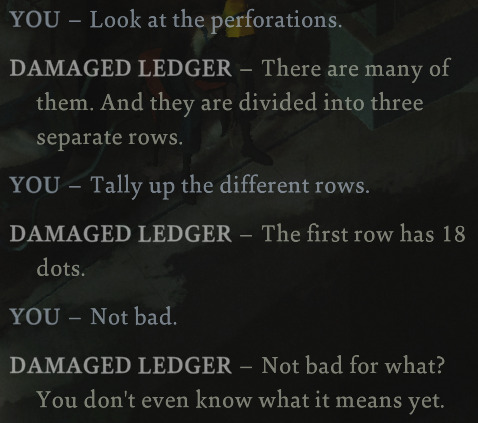
[image description: A screenshot of dialogue from the video game Disco Elysium, transcribed below.
You - Look at the perforations.
Damaged Ledger - There are many of them. And they are divided into three separate rows.
You - Tally up the different rows.
Damaged Ledger - The first row has 18 dots.
You - Not bad.
Damaged Ledger - Not bad for what? You don't even know what it means yet. End ID.]
And that's all there is to it. As always, feel free to reach out if you ever have any questions!
#disco elysium#long post#image descriptions#accessibility#thank you so much to my friends for feedback and editing!!#for some more context on the ''too many posts every day for us few people to describe'' thing#i have about 700 drafts - of which probably about 650 are undescribed disco elysium posts#that number has only gone up and up and up even though i write ids almost every day#this is simply an impossible task without more people taking responsibility for accessibility in their own posts#if you appreciate when people write ids for your posts then i strongly encourage you to take a stab at writing them yourself#i said it like five times in the post itself but i'll say it again: it's really not as hard as it looks
93 notes
·
View notes
Text
blame it all on human nature - chapter 5
ao3 link || part one
☆Tuesday, April 8th, 1986☆
Eddie takes his normal seat at the lunch table, swinging his legs into his chair. Like ducklings, the kids file in around him.
“Whatcha got there, Baby Byers?” Eddie asks, as Will sets something carefully on the other end of the table. Eddie can’t really see what it is.
“Finished your DM screen.” Will explains. “Just gotta wait for it to dry now.”
“Shit, really? Lemme see!” Eddie hops up and circles the table. The thin wooden screen looks much different than he’s used to, but it still looks magical. Instead of glossy black, Will’s decorated it with painted symbols in different colors, glowing like they’re about to come to life.
Eddie lets his hand hover above the paint, not daring to touch the wet paint and ruin it. “Looks incredible, Will.” he says. “You’re a great artist.”
“Thanks.” Will says, and Eddie crosses back to his seat.
“When are we gonna play the campaign?” Dustin asks. “I have an idea for my character already!”
“Oh, really?” Eddie waves at Robin as he sees her enter the cafeteria with some of her band friends, and about half the kids follow his example. The girl she’s walking next to gives her a weird look, probably wondering why Known Ex-Wanted Man Eddie Munson and the entire nerdy freshman population are waving at her.
She waves back.
Eddie refocuses on the table. “You can tell me about your characters now, if you’ve got ideas.” He shuffles papers around in his disaster area of a backpack. “I think I’ve got extra character sheets in here.”
He passes out the sheets to the kids, watching them all get to work. Dustin starts immediately scribbling. Wow, he wasn’t kidding when he said he had ideas for his character. Will and El bow their heads together over their papers, and Will looks like he’s explaining some stuff to El. Mike and Lucas talk together excitedly.
Eddie, for his part, starts scribbling notes to himself on his hand. Make NPCs, he scribbles. No, that’s too vague. He crosses it out. Make tavern NPCs, he adds. Better.
The familiar clicking noises of rolling dice make him jerk his head back up. Dustin’s got out his d20, rolling for various stats. Kid after my own heart, Eddie thinks to himself. Always keep a dice set on you.
Mike snatches Dustin’s d20, rolls for something on his own sheet, then tosses it back, scribbling whatever number he got down.
The harsh jangle of the bell jerks them all out of their D&D-induced trances, and Eddie says, “Keep those sheets and finish them up before you give them to me!” Dustin tosses his dice back into their plastic container and books it out of the lunch room, grinning and waving back at Eddie and the group as they all disperse, much more slowly.
Eddie can’t keep his mind off the campaign for the rest of the day. He pulls out a journal, sketching the different monsters he wants to try to incorporate. His chickenscratch penmanship is crammed around each doodle, a brief description to help him when he’s actually narrating the campaign. As each class passes, his hand turns more and more blue with inked words, reminders for later.
He’s not paying attention in class until he hears the dreaded words: “partner assignment”.
The room is basically empty nowadays, just like the rest of the school. Grant, Gareth, and Jeff weren’t the only ones who left. The school’s population has dropped by the dozens, maybe even hundreds by this point.
Eddie hunches over, hoping if he’s a small enough target, no one will want to be his partner and he’ll end up alone. Normally he’d be more confrontational, but he’s not looking to start anything and be forced to repeat the year for the fourth time.
Someone sits in the empty desk next to him. Eddie can’t see who they are, his hair’s in the way.
“You just gonna ignore me, or…?” comes a familiar voice, and Eddie almost cries with relief, tucking his hair out of the way.
“Birdie, thank god.” he says. “I was gonna do this assignment by myself. You’re my hero. I didn’t even realize you were in this class!”
Robin glares at him. “Okay, seriously? What is with people and not knowing I’m in their class? First Steve, now you?”
“I’m going to level with you, Buckley, I don’t even know what class this is.” Eddie informs her. “I knew you were in a class of mine, so that should give me a leg up on Harrington, right?”
Robin looks unamused. “Are you high?” she deadpans.
“One: how dare you, just because I don’t know where I am does not mean I am under the influence.” Eddie says in a dramatic whisper. “Two: no, I just wasn’t paying attention. Can’t even get weed anymore.”
Robin sits back. “Okay, are we gonna actually do this project? I think I brutally murdered the rest of my school friendships by coming over here.” She looks across the room, and sure enough, there’s two girls Eddie doesn’t recognize glaring at her.
“Of course we are!” Eddie says. “...what’s the project?”
“I’m gonna hit you with a car,” she informs him, and Eddie barks out a laugh.
Erica waves off Eddie’s offer of a blank campaign sheet for her character when they pick her up from the elementary school later that day. “I had my own because I was prepared.” she tells him, passing a piece of paper to him. “My character’s done.”
Eddie’s a bit taken aback. “Well then,” he says. “Good for you.” He takes it from her. “Can’t wait to play with you-” he consults the sheet. “Captain Saral Niserie.”
She scoffs, but Eddie thinks he sees a private, excited smile as she looks back out the window.
☆Thursday, April 10th, 1986☆
“We open in a tavern, settled in the middle of the forest.” Eddie says. He thinks he hears Dustin mumble something about cliches, and levels the little butthead with a glare before continuing. “There are no buildings around as far as you can see, and you are with your party. Starting with…” He places a little figurine on the table, watching Hawkin’s face (they’re an unfamiliar girl, maybe around his age, with short red hair right now) light up. “Hannah Rockebrook, a level eight human warlock.” Eddie walks her across the table and puts her on the board. “Hannah opens the door and ushers the group inside, smiling at the bartenders, a pair of half-elf twins.”
He nods to Dustin, who’s on his left, and Dustin begins to talk. “Zoi, my satyr sorcerer, orders a round at the bar and brings it to the table.” He looks at Eddie. “Can I roll for perception?” Eddie nods. “Seven, with a plus one, so that’s eight.”
“Zoi sees a poster on the wall and points it out to the group.” Eddie says. “Also, you lose ten gold for paying for the drinks.”
Erica, who’s next, says, “Saral Nisarie, my cleric selkie, reads it aloud.” She looks at Eddie, because, right, they don’t actually know what it says.
“Monster hunting!” Eddie announces. “Rewards handsomely for each monster your group kills!”
The group begins to chatter, and Eddie keeps hearing Dustin and Mike talk about how boring the campaign is already. They haven’t even played for longer than a few minutes!
Will bangs the table (Lucas’s miniature falls over, and El fixes it with a sharp jerk of her head). “‘I think we should do it!’ my dragonborn Lytlutyl announces.”
“Wait, wait, wait.” Eddie says. “Say that name again.”
Will sounds it out slowly. “Lee-tuh-loo-till.”
“Yeah, I’m not saying that every time.” Eddie deadpans. “Can you give her a nickname?”
Will rolls his eyes. “Fine. What about Lita?”
“Acceptable.” Eddie waves a hand. “Continue.”
The group goes around, introducing themselves. El’s chosen to play a ranger, a Drow named Atierith (Ah-tee-er-ith, nicknamed Rith at Eddie’s request) of House Tema. Mike’s a tiefling bard named Celan the Degenerate. Lucas is a wererat artificer, named Iros Wainwright.
They delay a little bit when Lucas insists on talking with the bartenders (named Ronan and Stella) about the monsters around and learning effectively nothing, but they do manage to make it out of the tavern before the first session’s close, which is more than Eddie had been expecting, to be honest.
Saral lights off Hand of Radiance, and her hand begins to glow so the party can see in the woods. They walk for in-game hours, unable to find the monsters Stella and Ronan insisted were everywhere.
“Wind blows through the trees.” Eddie says. “Uh, Will, make a perception check.”
Will grabs and rolls the d20. “Nat 20!” he cheers.
Well, Eddie wasn’t expecting that, but he supposes he can give it to them a little early. “Some of the trees aren't reacting to the wind. None of their branches are bending when the wind blows, unlike all the other trees.”
“Can I throw something at one?” Mike asks.
“Roll dexterity?”
Mike does. “Eleven, with a minus one, so that’s ten.” El makes a little aborted motion, as if reacting to the number, which Eddie doesn’t really get.
“That hits.”
“I pick up a rock and throw it at a tree.” Mike says.
Eddie mentally runs through who’s where. “Lucas, roll athletics?”
He does. “Fourteen.”
“The tree makes a swipe, narrowly missing you.”
“Mimic!” Dustin shouts, panicked, and Eddie grins evilly.
“As you all watch, eight trees begin to twist and crack, bending at their halfway points and planting their canopies on the ground like legs. The ground underneath you shudders and shakes.” He traces around their minifigures, splitting the group in half. “Saral, Celan, Rith, and Zoi, you get lifted into the air on the back of the monster. Hannah, Lita, and Iros, you’re stuck on the ground.”
“Can I cast Inflict Wounds?” Erica asks viciously.
Eddie looks down at his sheet. The monster’s got a defense of thirteen. “Roll for it?”
She does. “Nine?”
“Sorry, kid.” Eddie says. “The monster feels your attempt to hurt it and growls. The motion shakes its entire body, and you slip off.”
“Can I catch her?” Hawkins says urgently, appearing right between him and Dustin.
“Hannah moves to catch her.” Eddie says before Lucas can jump in, because he can see he’s about to. He picks up the d20 Dustin had picked out for him, black with red inked numbers, and rolls for athleticism.
“She got a seventeen!” Eddie says. “Hannah takes one point of damage from the catch, but Saral, you’re fine, and you land neatly in Hannah’s arms.”
Erica smiles smugly.
Will jumps in. “Can we try to cut down the tree legs from here?”
Eddie nods. “Go ahead.”
“Uh, Lita’s got an axe,” Will says, consulting his character sheet. “So she attacks the leg closest to her.”
“Roll strength?”
“Eight, saving throw adds two.”
“She gets about halfway through the trunk before the monster roars and flings her away. Take five hit points.” Eddie says, and Will marks it down.
The battle’s fun. More chaotic than Eddie’s used to, due to the sheer number of players at his table, but they manage to get through the fight with no deaths. El delivers the final blow, and the table goes wild as Eddie describes the monster curling up and shriveling away.
“There’s something red in the husk of what used to be the monster.” Eddie says, and everyone’s interest is immediately piqued.
“Iros goes to check.” Lucas says.
“Roll perception.”
Lucas winces. “Four.”
“It’s a person with curly hair in a red tunic.” Eddie says. Bare minimum. “They’re lying on their side, asleep.”
Dustin tilts his head, leaning forward. “Were they possessed? Were they turned into the monster?”
Eddie smiles evilly at him.
“Can you heal them, Erica?” Lucas asks.
Erica sneers at him, but rolls for it anyway. “Sixteen.”
“They sit up and groan. ‘What happened?’” Eddie says.
“‘You were a monster,’ Celan tells them.” Mike says. “‘We defeated you and you turned back into this. Can you tell us who did this to you?’”
“‘I don’t remember.’ they say. ‘I was sick, in my bed, and then I woke up here.’” Eddie claps his hands. “I think we gotta end it here for the night, guys.”
The kids all boo, but El sticks around at the end to thank him for the campaign. “It was fun.” she says.
“No problem, kid.” Eddie says. “Happy you like it.”
#steve harrington#eddie munson#steddie#living hawkins au#steddie fic#steddie fanfiction#stranger things
14 notes
·
View notes
Text
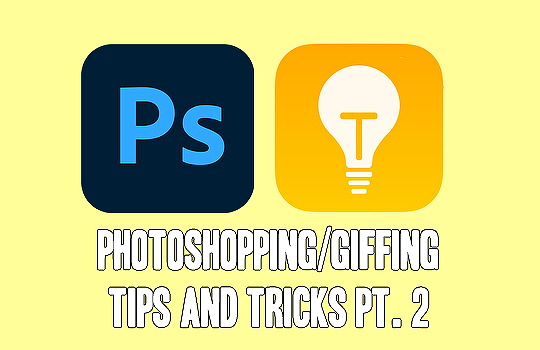
Photoshopping/giffing tips and tricks pt. 2
[in addition to this post i previously made]. Before we start, I want to say that i’m no expert in any way, and everyone should work in ways they're most comfortable with, i just want to share some knowledge i collected over the years with everyone who might find it useful and maybe improve their skills in making content. So, let’s get started! WARNING: IMAGE/GIF HEAVY!
Save workspaces. You can have multiple workspaces for different needs. For example, i’m making gifs more often, but sometimes i make edits as well, so having to switch the timeline panel off when it gets in a way, then go back to the view menu, then bringing it back again... idk, call me lazy, but it seems like a few extra clicks for me 💀 What you can do instead is save your current workspace and easily switch between them any time you want. To do that, align all your tools and menus as you want, then find this icon at the top right corner

Scroll down to New Workspace, and this window will pop up


Name your workspace however you want, and chose what you want to save. You can save keyboard shortcuts, menus and tools. When you click save and change your layout, nothing will happen. That is because you need to reset your Essentials workspace first (the one that’s usually the default). Now when you switch between your workspaces (if you saved multiple) everything should work as expected
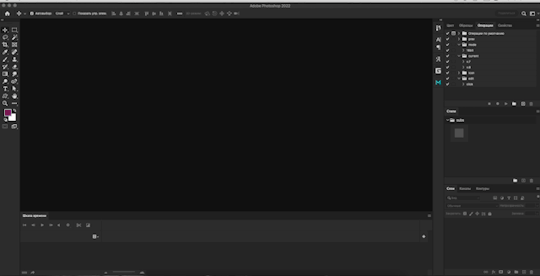
How to change the speed of gif without converting to frame animation (PS 2021 and above). THANK GOD Adobe fixed the glitch where the frame rate gets all messed up when you switch to video timeline, so i would suggest upgrading whatever version of PS you currently have if you can, working with timeline is MUCH easier in my opinion. To change the speed, after you imported the video (photoshop reads only .mp4’s btw, so be sure to check if you have the correct format), click the little play button

and type in whatever number you want: 25% — the lowest value, but you can also speed the gif up by entering a number higher than 100%. Remember to do that BEFORE you convert your gif to a smart object (& before resizing it, bc after applying the changes video automatically converts into a smart object), because once you convert it, the speed can’t be changed without going back a few steps). When you slow a gif down, photoshop “eats” some parts of it (usually towards the end), so you need to extend the gif by dragging it to the right until you reach the end of your scene to fix that
Normal speed

Slowed down to 60%. Sometimes slowed down gifs may look choppy, i explained the trick on how to fix it in pt. 1 (click the first link in the post).

Use plugins. There are so many great ones! For example, i found this plugin called Better Grids: it creates grids and converts them into shapes or frames AUTOMATICALLY based on the numbers you set within the plugin. It’s a lifesaver for me when it comes to photosets! DL (Google drive. M1 Mac users: for the plugin to work, you need to run Photoshop under Rosetta mode first. To do that, right-click the app, go to get Info and check Open using Rosetta if you have that option available)
If your disk space allows, do not convert media. It’s time consuming, messes up the original quality, and usually extremely hard on processors, especially not very powerful ones. Instead, just change the container to open your file in photoshop, It’s faster & less power consuming. I use Subler (mac) and Avidemux (mac & windows) to change the container to mp4, bc for me it’s the simplest ones to use
Handy thansform tool trick. When you try to fit your image into a certain sized canvas, this is probably what you’ll caught yourself doing
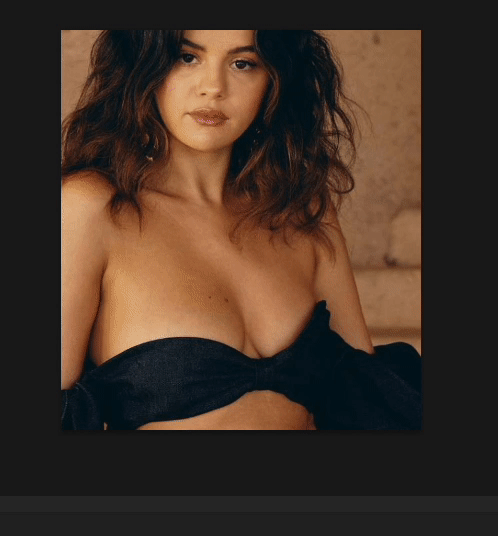
there's actually a much faster and easier way to resize stuff. when you activate transform tool, you'll see these boxes with numbers in the top panel
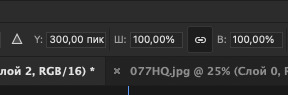
watch what happens when i change one of the numbers

isn't that neat? (make sure that little chain button is checked to mantain proportions. x and y values are for stretching the image horizontally or vertically)
Save document presets. In new document window, type in your desired dimmensions, then click "Save Preset", choose which options you want to save, name it however you want, click ok and you're done — congrats, now you have a saved canvas preset for further use!
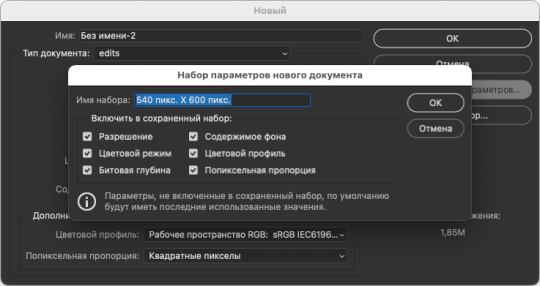
So, i hope these little tips were useful. Have fun creating guys 🌸
43 notes
·
View notes
Text
VERY simplistic guide on setting up world info, author's notes and memory for AI Dungeon
This is to get the AI to remember the max amount of detail and go more in-depth and behave less randomly, helpful if you want to make it act out specific scenes and characters, and its fun :-) again, this is much simplified to hopefully help ppl who don't know anything abt AI Dungeon, if you want more in-depth info check this whole sheet
This will get kinda long, so i will put it under a cut :-)
Now: setting up your adventure. Make a new one, and use a custom setting. I also recommend clicking on the "Do" button in the text box to make it "Story", this way you can write in pure prose and storytelling, the AI will also pick up on this style as you continue to write in it. You should also switch to 3rd Person, which you can do by going to the cog menu > 3 dots > Edit Adventure
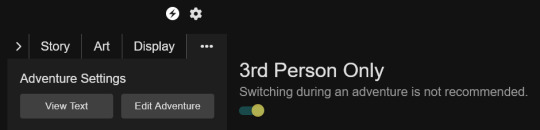
Now to set up your World Info for this story: go to the cog menu, scroll down until you see World Info, then you'll be on the world info screen. There's these category tabs you can click on to put your world info into, to keep it organized.

click on Create New World Info, ignore all the stuff that just opened, and click on Manual Entry.

Here's where it gets complicated, BUT! I have tools that can format the complicated parts for you! I'm just gonna summarize what it all means.
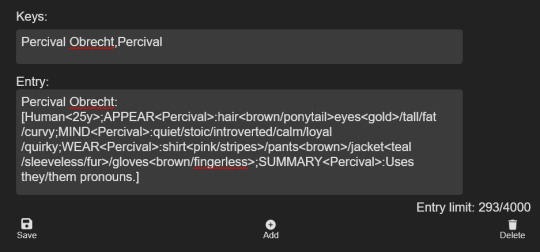
This is called Zaltys formatting, its meant to minimize text to fit the word limit and maximize understanding for the AI. Now if this looks daunting to write yourself, don't worry: Go to this site and fill out the categories, hit refresh, then copy that text and paste it into the entry. it automatically formats it in this style for you :-)
How to use the site: Category is the all caps sections (ex. APPEAR), Attribute is the trait you're putting into it (ex. hair), and clicking the plus sign next to the attribute adds a Refinement which are the details about that trait (ex. brown/ponytail)
Not all of the sections have to be filled out, just put whatever info you think is most important. I have read about some people making separate World Info entries where they put in the keywords for characters and put info like hobbies and stuff which would only be important to load in the story in certain circumstances (for example, having a character who plays piano, but making a separate entry so this info only loads when they are in a room with a piano)
Extra details or summarization of backstories or anything else should go in SUMMARY, if you want to make a character with they/them pronouns i recommend stating it here and ALSO in the Story memory. It is much more consistent than trying to say theyre genderless or nonbinary, though it does often pluralize things in sentences. Neopronouns haven't worked that well when i experimented but hypothetically if you keep editing the results and continued to use them, the AI could get the hang of it. I have not tested this with characters who use multiple pronouns.
The keys section is where you put any words that will come up in the story that signify this character, most common being their name, but you can also do titles like "doctor" or "knight" or "bookworm", AS LONG AS they are the only character associated with these words. if you have multiple characters who's info is triggered by the word "doctor", the AI won't know who to associate with it.
This format is obviously useful for characters but you can also use it for locations, there are specific category words best used for locations but i have not played around with it myself yet, i recommend looking at the guide i linked at the start for info on that. Below is a chart from that guide that explains the categories a bit better

Other things about World Info: I suggest also adding entries that are relevant to the story, like places or groups the story and characters take place in. Like if you have a character who works at an evil science company, you should make a faction world info entry that describes the company. it can be simple, just saying it has highly advanced technology and is very powerful. you should also mention it by name, either putting in the faction's info that the Character is a high-ranking official of the company or mentioning the company in the Character's SUMMARY info.
About Memory and Author's Note in the cog menu
This instructs the AI on how to respond and write. I'll try to keep it brief but Memory is like World Info that is always active to the AI (unlike World Info which is only active when triggered with a key word), and Author's Note is instructing the AI how to write the story (literally formatted like an invisible A/N inserted between sentences only the AI sees)
Here's an example of a Memory and A/N setup:
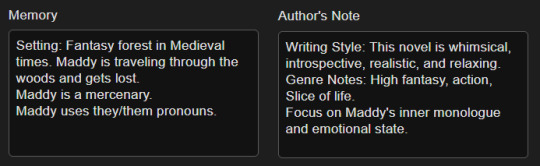
The difference can be subtle sometimes but i think of Memory as more tangible things like the environment, scene, and character relations, and Author's Note as the prose and themeing of the story. Here is a site with words to use for the writing style/genre/ect. Examples of good category words to use in the Author's Note: author, writing style, genre, theme, setting, scene, format, goal, situation, storyline
#Phew! *wipes sweat off brow*#as u can see ive been having fun using it to generate cute little scenes with my ocs -w-#it can grasp the personalities n speech patterns surprisingly well as long as u use enough personality trait words#AI Dungeon
27 notes
·
View notes