#otherwise i will have to download whole show to make screenshots and videos
Text
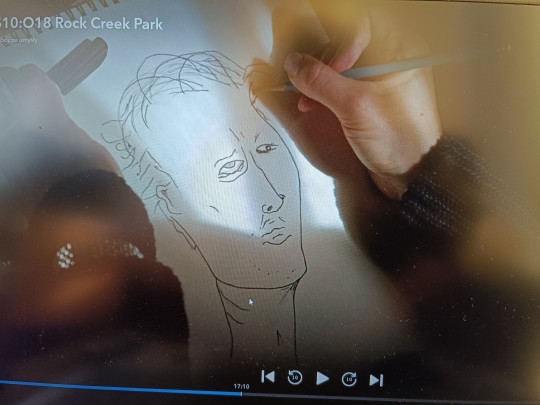

Spence and his portraits of kidnappers, MGG style
#Spencer reid#criminal minds#10x18 rock creek park#cm#matthew gray gubler#mgg#somebody tell me how can i screenshot disney+#otherwise i will have to download whole show to make screenshots and videos
48 notes
·
View notes
Text
Answer to my question.
I am telling you all you have to do, BEFORE you can even start making the Gacha Club meme video, which also counts into making it, so that is already time that gets taken from your schedule of making a vid.
Here are the steps.
Making the Characters you need.
Posing them and finding a good background to use.
Making screenshots. (If you remember I said DETAILED and VERY GOOD Video, so you have to make slight movements too)
Finding the song or speech for the meme you wanna make on YouTube.
Download the meme song or speech.
Open your Video making app (mine is Wondershare Filmora).
Add the song or speech of the downloaded meme from YT.
Add all your screenshots.
Cut the screenshots short or stretch them longer to make the characters act more "realistic".
Cut the screeshots so no one can see stuff you don't want anyone to see. (For PC people it is mostly the window of Gacha Club and the taskbar usually you can cut these screenshots in the video making app. I have an effect for that so the pictures don't move around.)
If you want anything to "Glow" in your video, like I did in the Vid "You don't understand my anger !", you will need a paint app. (I use Ibis Paint and Open Canvas 6.)
Look over your work each time to make sure everything fits so far BEFORE you continue cutting and adjusting your things.
To make the screenshots less stuttering and suddenly change, add animation to make it slowly change or move.
To add more dramatic effect or to point out wholesomeness, stretch out the part and add animation to it (Otherwise it looks boring)
After you finished adjusting everything, look over the whole thing again, to make sure everything is in place still, works perfectly, if you missed or forgot something and see if you are happy with the outcome of the video.
if you think it misses something, add what you think is missing (You can always delete it again if you don't like it)
Export it when you are happy with it and want to publish/keep it.
If you want, publish it on YouTube.
For all this stuff, for only 30 seconds, I need almost half to a whole day to finish it. Like I said VERY DETAILED and VERY GOOD Gacha Club meme video. For many of them I need 2 to 3 days to finish them.
The screenshots are mostly the issue. I can show you later what I mean with step 13, if you want to.
I am considering if I am making a small video of what I have to do in order to make a video later. It won't be a full video I will make, but just so you can see what I am doing behind the scenes to even MAKE a short vid. (I might cut it too from time to time so it won't be boring)
If anyone is interested to see that, don't be afraid to let me know.
6 notes
·
View notes
Note
Hi!! If you don't mind me asking, what software or website do you use to make your GIFs? Because the website that I'm using has cut down the time limit so that I can't use videos longer than 10 minutes. But I noticed that you're making GIFs from very long videos.
i don't mind at all!!
i use a program called
INSTAGIFFER
it has its own website, but looks like it has been abandoned for like five years. none of the download links or anything work anymore. it is still available from other websites though, if you google it.
or if you have problems getting it, since it was always available for free anyway, i could try to send it through a file sharing website or something.
this is what it looks like:
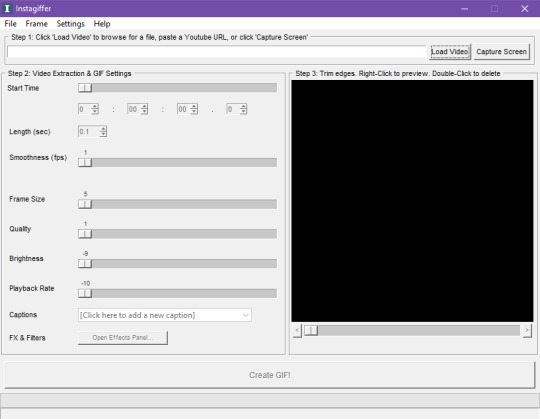
it says you can just put a youtube link in and it'll load the video, but that stopped working for me a long time ago. i prefer to download(with any youtube to mp4 website) or screen record the videos first(i use obs studio for that if i need to) and load them that way. (i don't know if that's okay to do but i am only using them to make gifs.)
OR it has its own screen capture option where you can choose where and how long you want to record for and it will turn whatever you recorded directly into gif frames. you can move it around and resize it to fit any shape video. like so:

that one still works, although i just tried recording for 2 minutes and it gave me an error and said to try recording for less time. now i'm curious what the time limit for it is. (insert many minutes of me testing it here) okay, 50 seconds works, 55 seconds does not work. on mine, at least.
anyway, it has a cropping option where you can choose how much of the frames to show in the gif, if there are edges in the video or anything that you'd like to cut out to make it look cleaner.
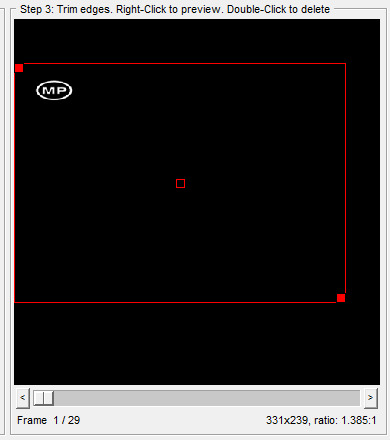
you can either drag the corners of the red thing around, or
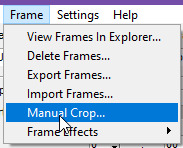
if you want to be more precise
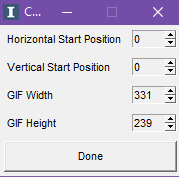
use that.
you can also add captions:
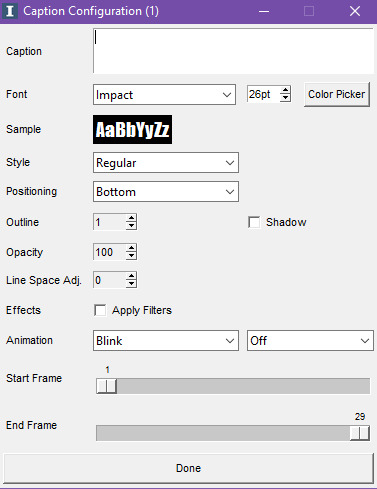
as many as you want.
and there are other effects:
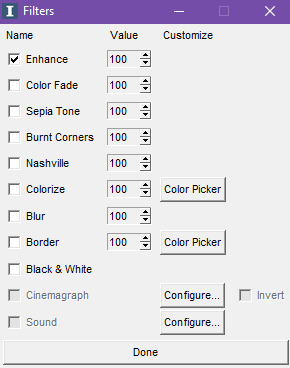
and more effects, like loop, reverse and crossfade in the "frame" dropdown, and then "frame effects". i tried to add a screenshot of that too but i can't add 11 images, oops. (yes i added this part in after i already typed and uploaded everything below)
i should probably experiment with those more often too. it could probably make some gifs look prettier.
oh, and one of the most important things to do if you use this and plan to make many gifs at a time, since it's always on by default every time the program is opened:
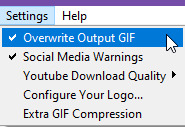
^UNCHECK THIS. there were times that i FORGOT to uncheck it and i'm sitting here thinking i'm mass producing gifs, but there it is OVERWRITING THE FIRST GIF REPEATEDLY EVERY TIME I MAKE ONE. so then i'd stop and check on them and there was only ONE GIF IN THE FOLDER. and then i had to start all over again.
this is also why i always have the save location folder always open too, above instagiffer, so i can see what's going on with my gifs while making them. you can choose where to save them here:
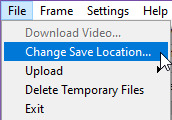
otherwise it always defaults to saving them to the desktop.
so, i have my own method of using this., i upload a whole video and i go 2 minutes at a time. so in the length(sec) part, i always have it on 120 seconds.
instagiffer has its own frame output folder(automatically named "original") where it loads the frames to, which i always have open, off to the side of the program window so i can always see it.
you can get to it here:
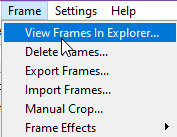
(this is also where frame effects options are with the loop, reverse, crossfade that i mentioned above somewhere. at the bottom of this dropdown.)
then, i create another new folder somewhere else, anywhere, name doesn’t matter, and have it open on the other side and just drag frames back and forth between the two folders as i need them, deleting the old ones that i've already turned into gifs and dragging the next scene in for the next gif.(just click on one of the arrows to get the program to recognize the different frames in its folder.)
when i get through the 2 minutes worth of frames and the last scene is cut off, i'll go forward 1 minute, find that scene, make it into a gif and then go forward 1 more minute and then continue the same as the last 2 minutes.
it also saves my progress that way too, if i have to stop and continue later, i know what scene i left off on because they're all in a different unrelated folder and won't be replaced when i load the video up again.(ANYTHING in the "original" folder WILL disappear and be replaced if you load anything else in the program, if you change the length or if you change the start time. so make sure you save anything you want to save in a different folder before doing anything else.)
and i screenshot it every time i stop so i know what all of my settings were at for that specific video. frame size, smoothness, how many minutes into the video i'm at, etc. i have one screenshot for each concert i'm working on, so i can just refer to that when i start it all up again.
and since i have the videos downloaded, i can still make them if my internet happens to go out for any reason.
oh AND it doesn't have to be a video, you can upload other gifs or image files to this program if you want.
OKAY ANYWAY, enough of my life story. yes, gifs are my life. i could ramble on and on about gifs from here to eternity. SO, if you choose to use this program and you have any questions or need any kind of help, let me know. it really does make gifs much easier once you get used to using it and i am ALL FOR the world having more gifs in it.
(i apologize if any of this is hard to understand because sometimes i'm not the best at explaining things that are like second nature to me)
#instagiffer#you can double click the frame viewer in the program to remove one frame at a time#but it doesn't go to the recycle bin like it does when you delete it manually from the folder#so you will have to reload the frames to get it back#if you need it#also if you make a gif and you don't close the popup thing telling you that the gif was made#and you remove that gif from the folder or rename or something#the program can crash and you have to close and reopen it#and set everything up again#AND using a mouse scroll wheel when your mouse is over the program will move the duration up or down#the length(sec) thing#i accidentally do that a lot and it's like 'HEY IT LOOKS LIKE YOU IMPORTED FRAMES WOULD YOU LIKE TO GENERATE A NEW SEQUENCE OF IMAGES??'#and i'm like 'WHY ARE YOU ASKING ME THIS' and then i realize i accidentally scrolled my mouse wheel and i tell it no#sorry i'm just putting random tips here that i keep thinking of#in case you or anyone else decides to use it#even if it doesn't make sense at first#it might later
12 notes
·
View notes
Text
Long Awaited Replies

Hello everyone!
It’s been awhile since my last activity here. Stuff’s just got real last few months and I am now experiencing some heavy RLS which makes the future of the whole Feverfew project quite uncertain. I’m very annoyed by the fact I have to move the release date over and over again, but, fingers crossed, I’ll be able to manage to make it this year.
But before I post any updates, I need to answer my inbox!
@landgraabsims said:
feverfew is absolutely gorgeous!! is it inspired by any real-life places or towns? i live in england and it reminds me of a few in-the-middle-of-nowhere villages i've visited c:
Thanks @landgraabsims! Yes, Feverfew is based on British countryside aesthetics without any towns or villages in particular. It has a bit of everything, really. It’s a fantasy place after all. But I do use a lot of real life references for making landmarks for it.
Anonymous said:
any idea of the date of release for feverwood? just redownloaded sims 2 and im in loveee
Hey Anon! I’m glad you like it! I really hope to make it happen this year.
Anonymous said:
i would die (or pay) for zagoskin omg it looks like TS3
Oh, thank you, Anon!
@katzengirl said:
Hello Criquette! I don't have a challenge or a question or a request. I just wanted to tell you that I appreciate the things you've shared with us! I hope you're having a good day.
Hello Kristina! That is so sweet, thank you ^___^ I hope you’re doing fine too!
Anonymous said:
Hi there, Criquette. Been having fun with your Rural Charm set and the Better Lighting. Ran into one small problem with the RC. One of the narrow curves picks up the texture from a road section with a crosswalk, so that looks a bit odd (30degree inner?). And a question - is there a Better Lighting for the Iron Bracket street lamp with the seasons banner? Thought the iron bracket would work, but it's not. Anywho, Thank You for ALL the work you put into making our hoods look fantastic!
Hey Anon! Thanks! Depending on the road DR you’re using, there can be some texture issues here and there since Rural Charm is optimised for road texture without any markings (apart from the broken white line).
As for the Iron light post with a banner – no. I’ve only made 2 Maxis’ base game lamp posts.
Anonymous said:
It's amazing how this one game embraces so many different types of players. I'm planning to create my very own nh from scratch, and I'd be a liar not to recognize how your game pics inspired me to the task (not to mention your ever impressive work of hood deco cc throughout these years). For all that, as much as I'm just another anon, thank you, sincerely. But that left me wondering: do you also/still play with the other ts2 game modes or they no longer interest you?
Oh, that is so kind, Anon. Thank you! Yes, I do love to actually play the game. I enjoy building/decorating lots as much as live mode. In fact, I often get carried away during playtest sessions and just keep playing in lot mode and that’s why there are lots like ‘The Tower Inn’ or ‘The Moose & Beaver’ or sims like Tilda Phidbach, WHT-FC28 servo and their field lab.
Anonymous said:
Criquette, do you know something about this project? thesims1master tumblr (the idea is to make the game look like the beta version. I ask, because I liked it so much, but I haven't been able to find the person behind it and I'm very curious to see more or download it, as well as his world, which I've been waiting for since last year lol)
Hey Anon! Oh, I don’t think I know anything about this project, no. But it looks rather interesting!
@forever-evenfall said:
Hey Criquette! I just downloaded your Lighting Remedy (because I only just realised I needed to change the txt file and not just download it lol) and when I placed your lighting text in the program files, the lighting itself worked, but the terrain itself was flashing red. Do you know what I did wrong? I literally don’t think I can play without the fix lol. I am using UC and I placed it in the Fun With Pets/SP9/TSData/Res/Lights folder. Should I have put it somewhere else?
Hello Eve!
I might be wrong, but isn’t it Mansions & Gardens SP that stands for UC?
Anyway, flashing red terrain is really weird consequence for just replacing a txt file. Neighborhood terrain doesn’t have any dynamic light. It has a light map instead which comes with Lighting remedy too. If you only just replace the lighting txt file without putting LR light map into your ‘Downloads’ folder, the only issue you should get would by unsynchronized light directions for hood decos and the terrain itself.
Anonymous said:
I'm having a problem: not all the decorations I put in the neighborhood are showing up in simulation mode, even with the fade off and the long-range vision on. I think there is some code that I need to add to the game files to make all the decorations appear. But I can't find how to do this: c Can you help me?
Hello Anon! Basically, there’s only one type of hood deco that isn’t showing up in lot mode and that is neighborhood effects. All the decals, flowers, fields, all the animated stuff (except for texture animation, e.g. Maxis’ marquee sign) is not showing up in lot mode. There’s nothing we can do about it. Yet.
If you think that there’s a proper hood deco that isn’t showing up in lot mode, please PM me with some screenshots and we could try to sort it out.
Anonymous said:
Hello--Anon who asked about additional pieces for the Rural Charm set--I see now, thank you for explaining about the floating intersections. Is there anything you recommend then, to add on to existing roads? Otherwise, thanks for taking the time to explain.
Hello Anon! Oh, you’re most welcome. There is a tedious way to replace a texture on the existing tile of the real road, to make in into intersection so that it would connect better visually with decorative road pieces. But that takes time. What you have to do is to determine the tile you want to edit using technique described in this tutorial and then you have to change the texture name in the corresponding line. The texture names for the intersections (their index name parts) can be found in any road DR beforehand.
@sunradersimblr said:
Hi, I'm just wondering if you've ever done hood deco of a highway rest stop like the type we see in the U.S. along interstates and state highways, just a green space, usually, with toilet facilities and a place for a picnic and parking lot? I need one for a story and thought I'd check with you. Thanks for all the great work you share!
Hello Sunrader! That would be really nice addition for the highway set, but I haven’t made it. Thought it’s quite possible to make something similar if you use ‘One side exit piece’ from the motorway set and add some picnic tables, umbrellas and benches using street tables & benches set. There’s also many 4t2 deco conversions for toilets and other small size decos that would help to create a decent resting stop.
@nataliepop said:
Hi there Criquette! There's a new game called Townscaper which I think you'd like. The architecture has an English aesthetic and you build cities or towns but it all starts on an ocean. It's in early access, so I hope by the time it officially releases they add boats and piers. Look it up on Steam or Youtube. I saw it via someone who usually does Cities Skylines videos. Btw, have you ever played that? Also, apart from sims what else do you enjoy playing? Anyway, hope you are having a good day!
Hey Natpop! Thanks for a lovely game suggestion! I’ve checked it out and it looks really fun. Can’t say I’d play it though XD All my free time (which I don’t have atm) is reserved for simming hood deco making working on Feverfew ^^
Anonymous said:
hey~ i love all of your stuff, you're so talented (๑♡⌓♡๑) i wanted to ask, do you think you'll ever release feverfew's sc4 map?
Thank you Anon! That’s very kind. I’m not sure if there’s any point in releasing SC4 map I used for Feverfew because it’s completely differs from the way it looks now. The road layout is different, there’s no canal, no islands on the river, hills are different, etc. It has been heavily terraformed and edited during development process. I’d recommend just to wait till the Feverfew neigborhood release.
Anonymous said:
Hi! Do you have any idea of when Feverfew will be released? :)
Hey Anon! It will be released this year, hopefully!
Anonymous said:
Hello :D Is it possible to get your linden trees as lot objects in build/garden section? I love them and they beautify my neighborhood but could really use an option to select them on lots too :)
Hello Anon! Yes, that’s possible, though I can’t say if I could make it myself. What I can say though, is that there’s a linden trees redux coming soon. It would make linden trees look better and highly optimised so that it would only take 4,5 Mb instead of 60 Mb without any losses in texture quality and resolution.
34 notes
·
View notes
Photo

Hello and welcome to the gif colouring tutorial I’m doing instead of my English homework! This tutorial assumes you have a basic knowledge of gifmaking (downloading, opening, and clipping the video) but otherwise will show you how to colour gifs like I do. I hope this is helpful and that you enjoy it!

Step number one is to essentially prepare your gif. Upload a video into Photoshop, drag the sides in the timeline (Video Group 1) to select a portion of your video, and run through the gif once or twice to make sure everything looks good. (You’re looking for no random glitches, a reasonably bright scene, and no switching between shots.) I like to make my gifs 1.5 to 2.5 seconds long.

Next, you’re going to want to sharpen your gif! Click on the layer that says Video Group on the right, then go to “Filter” at the top and hit the button that says convert for smart filters. This will allow you to sharpen all the panels in your gif at once. Once the video group has been converted (the text in purple will become greyed out), you can go down to Smart Sharpen (also in the filter tab) and make your gif nice and clear.

If you’re curious, here are my Smart Sharpen settings.

Now we’re going to start colouring! Simply add a folder for your adjustment layer (folder icon in bottom right) and place it above the video group. To start off, I like to add a Brightness and Contrast layer. (Adjustments > Brightness/Contrast)

You’ll have to play around with these settings depending how your scene is lit, but for this one in particular I chose a brightness of 30 and a contrast of 20. Adding brightness and contrast layers helps your gif look more clear.

Next, I increase the saturation and decrease the vibrance with a vibrance layer. This makes my gif stand out more. Saturation is a powerful tool, so I am decreasing the vibrance to avoid the colours become oversaturated. Unfortunately, her skin looks a little off now.
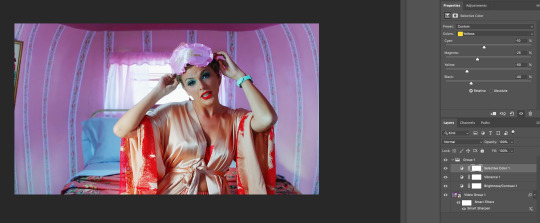
The selective colour tool can fix this! Most skin tones can be corrected in your Yellows or Reds. Here, I edit the Yellows to make Taylor look a bit more normal. I wanted her skin to look more magenta than yellow, so I decreased the yellow more.

Doing that in the yellows layer enabled me to really play around with the reds! Here, I fix the orange tones in Taylor’s skin with the cyan layer and make the colours in her clothes a little less garish. Again, selective colour is wonderful for messing with the different parts of an image.
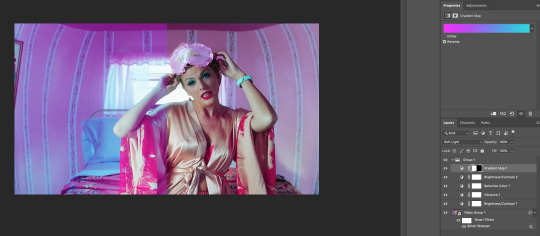
I could leave the gif as above, but where would the fun in that be? I added an extra brightness / contrast layer, where I decreased the contrast by 20 to reduce the harshness of the shadow. Now, I get to add my favourite gif layers - gradient maps! Photoshop provides a variety of gradients you can overlay to really make your colouring stand out. I like to set mine on Soft Light. Here, you can see the effect of my favourite pink and blue gradient compared to the original gif. Your gradient may be too harsh for the original gif, even on Soft Light. It’s for this reason that I like to toy with the opacity of the gradient map layer. I ended up putting it on 40% (displayed at 100%).
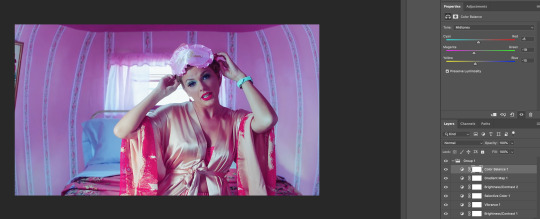
Next, I’m going to mess with my colour balance. Here, I wanted to lean into the magenta tones of this gif, and away from the greens and yellows. This layer, more than anything else, is really based on experimentation and personal preference. Try to lean towards colours that are already present in your gif - this is not good for recolouring!
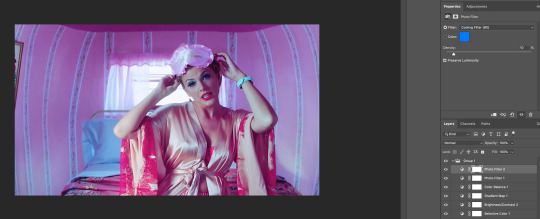
Finally, I used two Photo Filters to smooth out the colours in my gif. Originally, I added a warming filter (properties, but it’s on 10%). This made the warmer colours in the gif shine a little more before I added a cooling layer. The cooling filter leans into the tones that are already in the gif, and helps it look more uniform.
I really love my contrast layers, so I added a final one and saved my gif! In order to save for tumblr posting, you should go to File > Export > Export for Web, and type in the appropriate dimensions. Both gifs shown below are 270px wide.

In case you wanted to see what the gif looks like without the gradient map, it’s pictured below with all the same adjustments. I still think this is a pretty great gif.

Finally, here’s a side by side comparison of the original gif with the colouring result! (Screenshotted at the part where the difference is most evident, tumblr didn’t want to upload the whole thing.) The original gif has undergone no modifications except sharpening, which I always do first. Otherwise, I know I’ll forget to do it.

(You could probably make the magenta shadow on her chest less intense with a bonus selective colour layer, but I think it adds to the effect.)
And there you have it! One gif colouring tutorial. Any questions or other requests for tutorials (e.g., how I got the gifs side by side in the last picture) can be directed to my inbox. I hope this helps you! <3
54 notes
·
View notes
Text
Some Stuff I Found on Old CDs
This whole thing started when I was looking for a particular CD-R that had a Super Mario World ROM on it, which would be useful in the event that I decide to start hacking again. I never did find the disc. I'll have to pull my old laptop out of the garage and see if I left it in there. In the meantime, I figured I might as well look through all the other CD-Rs I had in my room. Most of these were full of old Transformers and GoBots-related pictures and videos I downloaded in the early 2000s. There were plenty of screenshots from the shows, and the GoBots ones eren't of the best quality. There were also examples of my efforts to "metalize" various G1 characters the way I had seen fellow Transfan Nightwind do. I dismissed those too, but grabbed the actual Nightwind pieces off the CDs. Most of the rest was fanart and official art from Dreamwave Productions, and I decided to keep that stuff too. I'll probably post some of those in the future. First, though, I think I'll share some of the stuff from those discs that I made.
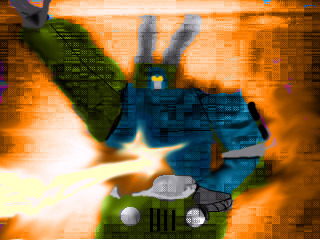
I'll start with what might be the weirdest thing. It's supposed to be the Combaticon Onslaught. The circumstances that brought this about are actually kinda tragic though. I may or may not have mentioned my mother's abusive second husband here on this blog. I know I've mentioned him elsewhere though. One of the awful things he'd do when in a rage is break stuff, usually by throwing it. That's what happened to my first Game Boy Advance SP. I was playing a bit too loud late at night, and woke him up while he was asleep and not feeling well. He responded by grabbing the thing and throwing it against the wall with such force that it broke the screen internally and warped the battery. The damage to the screen produced something that, to me, sort of looked like Onslaught. I figured I'd get just one more use out of the busted handheld before getting rid of it, so I took a picture of the screen and edited it in Photoshop. I could probably do better now, but this was 2004. Thankfully, I don't have to worry about my current stepdad breaking my current SP. He's a much better man.

Here's more Photoshop shenanigans. Back in my sophomore year of high school, I had written a short Beast Machines fanfic that involved an Aero Drone getting possessed by Starscream. The fic is long gone, having been hand-written instead of typed out. It's probably pretty bad anyway. It would, however, inspire this years later.

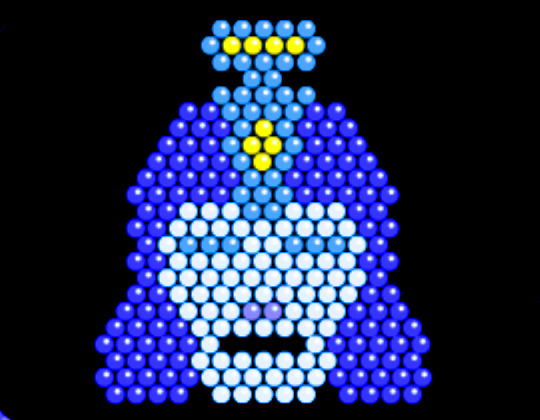
One thing I liked to play with online sometimes was the Bright Lights Clickamajig on Nick.com. It was basically a virtual Lite Brite with several Nicktoon-themed patterns to light up. It also had a freeform mode where you could make anything you wanted, so I had to try my hand at doing some Transformers. Some of the bulb colors would have to be changed in Photoshop for these.

This may be the only surviving picture of Kicker, a cat I had from 2005 to 2007. It's not the best, but it was taken with a low-end webcam from the 2000s. The little kitty looks pretty happy here. I just wish that, of all the things my mother held onto, she could've held on to the better pictures of Kicker she had on her old computer.

This is a VERY old picture of G1 Scourge. I doubt I still have the original. Otherwise, I'd scan it. This had to be taken with a webcam because I had no scanner at the time.
3 notes
·
View notes
Text
Ayumi Hamasaki Picks: A Song for ×× era (1998-1999)

I’ll admit, I avoided A Song for ×× like COVID for way, way too long. Her vocals were hard to adapt to if you had only heard her I am... material and beyond. I personally found her voice high and squeaky; seemingly years and miles away from the Ayu I was introduced to at 14 years of age in 2002. There were a few tracks in their remix form I was able to stomach but otherwise, this album was an Ayumi I didn’t care to know. In fact, you’ll notice on most of these tracks I note that I prefer remixes over originals.
Within the last couple of years, I listened to this album in its entirety and ultimately fell in love. I realized now how important this debut is in considering and appreciating where Ayu started. Yes her sound is relatively high-pitched and un-Western, but it’s endearing AF. This album is able to span both sides of various spectrums: fun and sad, innocent and experienced, light-hearted and heartfelt. It exudes such a compelling, youthful perspective of love and heartbreak that I can’t help but empathize with it. Honestly, I don’t think I would feel the same emotions if this album was recorded with a more mature, older voice.
---
Rating system:
☆☆☆☆ Love - play this at my funeral
☆☆☆ Like - skippable, but still good
☆☆ Meh - this does nothing for me
☆ Hate - I’ve only listened to this once just to confirm I hated it
(⭒ you might see these little guys pop up from time to time, which represent a half star because I can’t make up my damned mind)
For a couple of tracks I give two different ratings because sometimes a remixed version is better than the original.
---
A Song for ×× album tracks
Track 1: “Prologue”
Rating: ☆☆☆ Like
It’s a prelude. Not the best or worst, but a good one.
Track 2: “A Song for ××”
Rating: ☆☆☆☆ Love
Are you really even an Ayu fan if you don’t like this song? Kidding! But seriously, I think it’s safe to say that this is a very, very important song to Ayumi; if the number of its live performances aren’t an indicator, the drama from even watching one is enough to move you. One of my favorite live performances ever is from her A Museum tour—the a cappella beginning of the first verse and bridge lures you in and forces you to listen, for her only to then blow you away with the booming orchestral intensity of the chorus. GAH! Fuck me up, Ayu!


Her “030213 Session #2 Take” re-recording of it on the A BALLADS compilation album provides a more organic, and arguably more powerful listening experience. Though she is older, you still can hear the strength of her despair. Her loneliness and strong façade hasn’t left, but has only changed and grew up with her.
The “Ferry Corsten Chilled Mix” from her first ayu trance album is also a total vibe. Great remix.
Track 3: “Hana”
Rating: ☆☆☆ Like
I’d file this one under: “the remixes are better than the original.” I mean the original is still a good listen, but the “dub’s trance remix” and acoustic orchestra version give it more oomph and dimension respectively (both are found on the first ayu-mi-x compilation). The lyrics reflect a fear of the relative unknown, or rather, a fear of growing, only to wilt or get stepped on. And I love how her considerably sad and pensive lyrics are backed with lively arrangements; it’s one of the many things I love about her music.
Track 4: “FRIEND”
Rating: ☆☆☆☆ Love
This 👏🏼 song 👏🏼 is 👏🏼 underrated 👏🏼 OMG do I love this song, it’s so fucking wholesome. This track was the one which truly solidified my love for ASf××. Like if this had a music video, I can totally see it popping up on the Disney channel back in the late ‘90s with Ayu dancing at a beach carnival in a pair of Keds or something. Though this song is not devoid of sadness, there is a bit of hope to it, and it’s just simply, super pure. It’s definitely a personal fave.
Track 5: “FRIEND II”
Rating: ☆☆ Meh
It’s forgettable... I’m having a hard time trying to remember how it goes. I’m sure if I heard it, I’d be like “Ohhhh yeah!” but my mind is only broken picture links rn.
Okay I’ve listened to it and for some reason I get “Song 4 u” vibes like the very beginning guitar riff sounds like the “S4u” chorus, and even the build to the “FII” chorus is similar, I almost expect “S4u” sung over this. At least she copied herself LOL I mean it’s not a terrible song, but the first FRIEND is the better FRIEND.
Track 6: “poker face”
Rating: ☆☆ Meh
Yes it’s her first single ev4r so like, it’s all important and shit. But I feel there are better tracks on this album which easily eclipse the song. Though it fits in well with the album as a whole. Perhaps as a single compared to only “FRIEND” it holds its own but honestly, just it being Ayu’s debut song is really the only reason why I even remember it.
Track 7: “Wishing”
Rating: ☆☆☆ Like
I believe this is the first (and only) slow ballad that pops up on the album, and also believe this was a good foundation laid for the rest of the slow ballads of her career. This song showcases the youth and yearn of her voice very well. Does anyone know if she has even performed this song live?
Track 8: “YOU”
Rating: ☆☆ Meh (original); ☆☆☆☆ Love (”Aggressive Mix”)
I’ll be real: this original track is boring. Though the “Aggressive Mix” on the first ayu-ro mix album slaps for years and I don’t even really care for Eurobeat. The “FINE MIX” on the ayu-mi-x album is also pretty groovy with that—albeit slow—reggae vibe. I’d argue any remix of this song gives it way more personality and likability.
Confession time: back when cosplay shows at cons were just like a mishmash of skits planned the day of and walk-ons, I thought about actually doing some kind of one-woman interpretive dance to the “Aggressive Mix.” It never happened so you’re welcome.
Track 9: “As if...”
Rating: ☆☆☆ Like
This is just a good bop. I love the fake-out beginning of the slow piano and then: !!!TATOEBA!!!
Also I really appreciate the bass during the verses, like it goes ~BUM BUM~ every four counts and it’s just something nice and subtle which contributes positively to the song.
Track 10: “POWDER SNOW”
Rating: ☆☆☆ Like (original); ☆☆☆☆ Love (acoustic orchestra)
Three words: acoustic orchestra version. Are y’all seeing the pattern here? But seriously, this song supported by the simplicity of a haunting piano completely changes the mood of this song for the better. I will agree that the original arrangement has a great buildup, but it doesn’t compare to the emotion of the acoustic version.
Also, do any of you fellow old people remember Kazaa? When I was Ayu-curious, I was looking for random songs to download and the acoustic orchestra version of “POWDER SNOW” was one of the first songs I ever downloaded (maybe that plays into my bias).
Honestly, now that I think about it, it might have been Morpheus at the time...
Track 11: “Trust”
Rating: ☆☆☆ Like
Also one of the first songs I ever heard from Ayu, so I like it for nostalgic reasons. Otherwise I would have relegated this to the ‘meh’ pile.
This is one of the first Japanese songs I ever learned to sing, so I gotta give credit to my 14-year-old self.
Track 12: “Depend on you”
Rating: ☆⭒ M— (I don’t hate it, but don’t not hate it enough to warrant the full ‘Meh’)
This song is overrated :D The only good thing to come from this single is “Two of us.” Next!
Track 13: SIGNAL
Rating: ☆☆⭒ Meh-eh? Well...?
It’s a good track, I respect it. Not as memorable as the other songs but it fits well in the album. A good filler song.
Track 14: “from your letter”
Rating: ☆☆☆ Like
The very beginning with the snaps and twinkly sounds are pretty cool. The song is enjoyable and calls for some shoulder moving at least. There was a remix on AHS a long time ago by sleeperspaceborn which was pretty damned good, and in fact made me like this song.
Track 15: “For My Dear...”
Rating: ☆☆☆⭒ Like Like
Here for the drama and the high notes, shoot it straight into my bloodstream and do not resuscitate. The Acoustic Version is also a great remix, I love how she sounds like she’s screaming over the piano and guitar.
Track 16: “Present”
Rating: ☆☆ Meh
Like “FRIEND II” I can’t remember this song...
Ah there it is! *proceeds to forget again*
Non-album tracks:
“Two of us”
Rating: ☆☆☆☆ Love
I absolutely l-o-v-e this song right down to the cheesy, slow dance prom-y feel to it. Hell, even the “touch of mahogany mix” is one of the best remixes; I dare you not to at least bob your head when you hear it. This song can only be found on the Depend on You single and it’s a damn shame it didn’t make it to the ASf×× album. However maybe this can be considered her first slow ballad... but again, solid foundation. The lyrics are once again so pain-ridden and sorrowful, but then when you hear it against that funky rhythm on the “touch of mahogany mix,” you can’t help but submit to the dissonance of snapping along while in tears.
Also Xelakad provided an ah-mazing remix of this song on AHS a while back too. It seriously turns this song into a spiritual experience.
---
Average era rating: ☆☆☆ Like
If I could describe this album in two words, they would be: cohesive and precious. Yes her lyrics reflect hurt, rejection, and cynicism, but against the pop rock beats and her high voice, the album maintains an element of innocence. I believe it was a strong and consistent debut relative to her discography, as we are introduced to a young and weary Ayu who’s uncertain about the future, of love, of herself... *le sigh*
But let’s tie everything up in a nice pretty bow. For the list of Ayu’s creative bests, the common denominator is how much I really loved the drama and uniqueness of the tracks. Given that Ayu’s music style quickly evolved after this album, we conceivably don’t and won’t hear any songs like these ever again, and that’s why they’re just special.
The ‘Loves’ (only in order of track listing):
A Song for ××
FRIEND
POWDER SNOW (Acoustic Orchestra)
YOU “Aggressive Mix”
Two of us
Ayu’s creative bests:
A Song for ××
POWDER SNOW (Acoustic Orchestra)
For My Dear...
Two of us
***
Credits:
-Album art from Wikipedia
-Concert screenshots from eneabba.net/ayu
Disclaimer: this post is solely my personal view and opinion. I am a Westerner with no fluency in Japanese, and so my viewpoint is shaped from English translations provided by ahsforum.com and all the feels from years of daily listening.
3 notes
·
View notes
Text
Mkay so I recommended Habitica to someone earlier and I decided I'd make a whole post about it, complete with pictures because who doesn't love pictures.

(that is lava on my phone background not hellfire please and thank you)
Okay so I downloaded Habitica when I was looking for an app that's supposed to "gamify" good and bad habits. my wife used to have an app that actually kept track of stats when you did habits (things like strength, musicianship, organization, etc and you would level up in the thing based on what task you did.) this is... not that
Habitica is more just. a way to reward yourself for doing good habits, but it doesn't make your life the video game, it makes the game benefit from your life. you get the difference?
Explaining isn't going well. let me show you

This is my home screen when I open the app. as you can see, I have a bunch of good habits listed in the habits tab. they're not in any particular order (which is why "other cleaning" comes right after "floss") but I can tag them and filter by tag if I can't find what I'm looking for
Habits can be good or bad or both. here's some more of mine
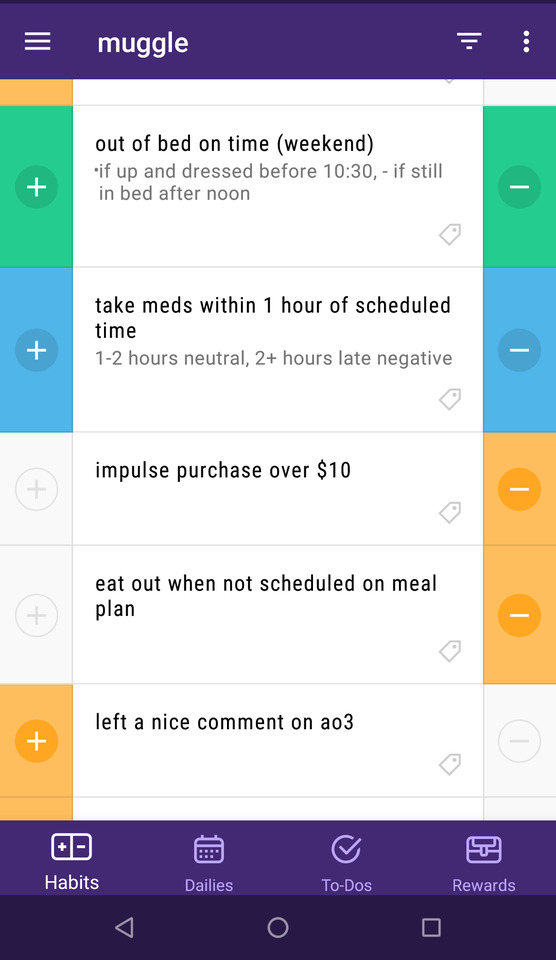
everything starts yellow. the blue ones I'm really good at (red ones I'm really bad at)
clicking a plus gives you gold and exp and sometimes other rewards. clicking a negative takes away health. (if you lose all your health, you lose a level and all your gold and a piece of equipment. I've only done that once; I learned my lesson)
it's all self-reported, but if you're like me and having to admit you've done something wrong is a deterrent, it might help.
There are some built in habits, but you can delete those if they don't apply to you and all the other habits are self-reported, and you can rate them on a 4 point scale of difficulty (harder tasks = bigger rewards) and make them literally anything, for example:
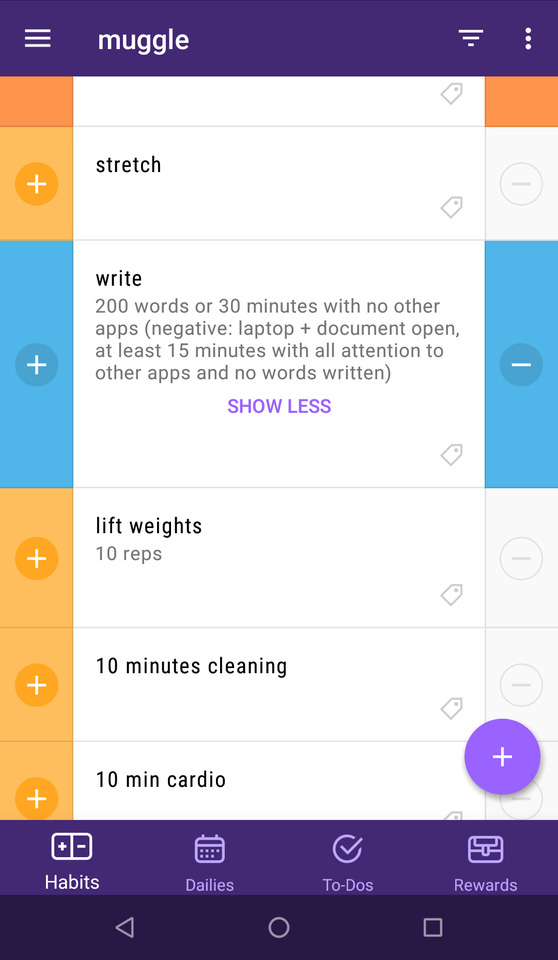
I made that negative option on my writing task to encourage me to at least put my laptop away if I'm failing to write, rather than training my brain to be doing everything but writing when I've got a document open because I intended to write.
I didn't collect screenshots of dailies or todos, but dailies are what they sound like: tasks you must do at least once per day. if you don't do every daily, the next day when you check in, it'll give you one last chance to say "yes I did that yesterday" otherwise you'll lose health. (not doing a habit = no reward and no penalty. not doing a daily = penalty) for what it's worth I only didn't have one of those on my check in screenshot because I recently moved "floss" from being a (very very red) daily to being a habit. Unfortunately there is no way to convert between types of things, so I lost all my (negative) progress to draw my attention to that as a thing I need to fix.
Dailies, despite the name, you can set to any other frequency, like the first Friday of any month, or every other Tuesday.
To Dos are also what they sound like, they're a one-time task that needs to get done. Tbh I don't find this section particularly helpful. like yeah, I can set a due date, but if it passes, I don't lose anything. also they turn red after two or three days, even if the due date is six months from when I made the task.
but hey. it exists and it might help someone who needs everything in one app. (to be fair, I haven't found a "to do list" app that works for me yet)
okay. the fun things you can do after earning your gold for good habits: buy rewards (or health potions)

as you can see, you can create custom rewards too. I can earn about 100 gold in a week between my usual good habits and some actions available to me as a "rogue" and I've noted that a real world spending "reward" is roughly calibrated at a $20 treat for a month of good habits, implying that if I start earning 100 gold each day I should modify that value for the sake of my real world budget.
also, both checking in and participating in good habits have (after the first few levels) a chance of giving you other cool equipment and items besides what you buy in the mystery chest. (being a rogue and specializing in perception gives me a higher chance of collecting cool in-app stuff, which I personally find more rewarding on a daily basis)
cool stuff like
dragons!
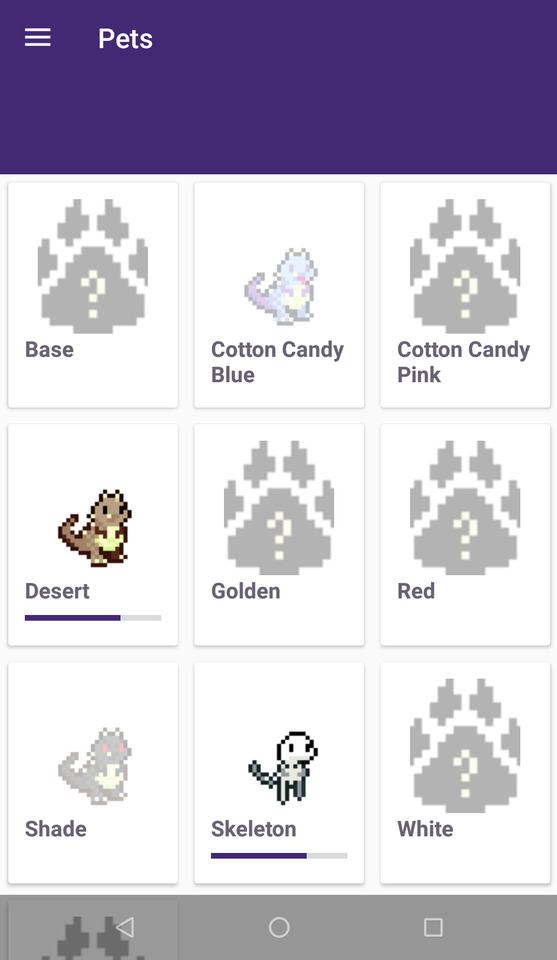
okay there's lots of types of animals, not just dragons, but there's a page like this for each one documenting which colors you've collected.
(also, don't worry about Blue and Shade. they're just all grown up)
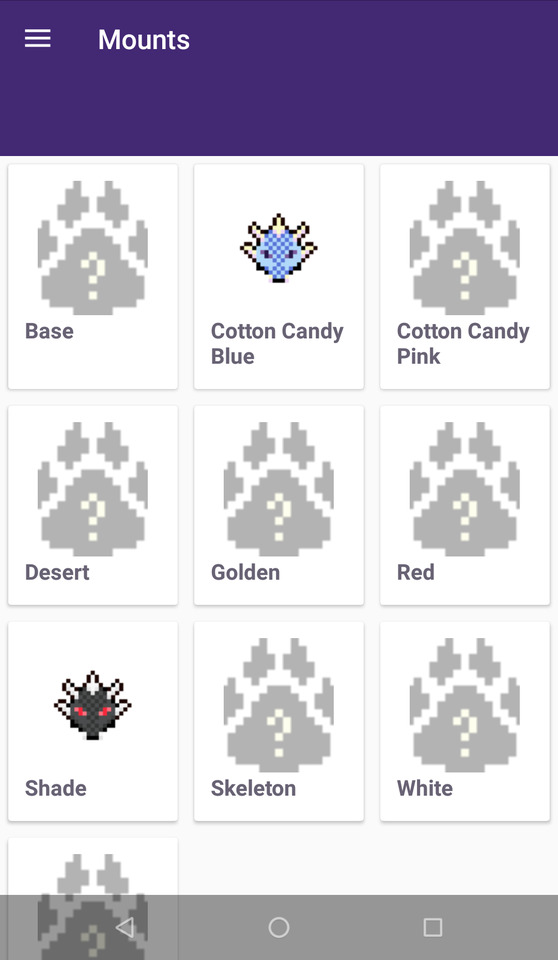
okay I absolutely lost my train of thought of cool things to mention so on to the summary thing:
is Habitica helpful? not as much as I've hoped, but not useless. and it's fun enough that I keep using it which is the first step in getting any use out of it long term
how does it compare to other apps that try to reward you for real life good habits? not a clue! it seems less complicated than the other one I was looking for but I've never actually used that one.
you can spend real money on it if you're trying to collect all the things, but I don't and it's not really pushed
conclusion: if it sounds like it would help you, join the app and then join my party so I'm confident enough to try a Quest.
#idek my brain has noped off into weekend mode#i tried to make this a fun read#productivity apps#app review#muggle originals#off topic
5 notes
·
View notes
Text
Nintendo’s latest Switch review
On March 3, Nintendo officially launched a new generation of game console Switch. Since the release of Switch, this cross-platform game console has been sought after by many players and media, and its innovative split design makes people feel amazing.
Although Nintendo did not announce the sales figures on the day of the sale on March 3, according to foreign media, the Switch sold 331,000 units in the first week in Japan; two days after the launch, the Switch broke the sales of Nintendo Wii in North America. record. To describe it in the words of fans, the Switch is completely a big move Nintendo has made in the past five years.
Appearance design
The appearance of the Switch is the biggest highlight of the whole machine. It is commonly described as "long" and "big", so large that you can't put it in your trouser pocket. It doesn't have the exquisite flip of the DS series and the bloated figure of the WiiU. I almost thought it was a product from another family. However, when I feel it, there will be a certain feeling: "Well, it's the unique plastic feel of Nintendo."
The distinctive host is divided into two Joy-Con handles on the left and right and three parts of the host, each with a built-in battery for independent power supply, and the three are connected to each other through metal rails. The Joy-Con handle part of the Switch is available in "electric blue + electric light red" or "gray" two colors, built-in gyroscope and vibration motor, there will be more realistic HD vibration mode in certain games, this hardware lineup is almost impossible The word "handle" is used to describe it, which also explains why the handle needs to be powered separately. The "red+blue" Mandarin duck Joy-Con handle color-matched Switch is undoubtedly the most stunning, and it also highlights the recognizability of the Switch. I believe that many female players will like it.
2. Configuration
In the button layout, the handle part is equipped with a joystick and four conventional buttons, but the key layout on the left and right sides is slightly different. The joystick is no longer flat and supports pressing, more like a normal joystick, and feels great. . In the console packaging, Nintendo thoughtfully included a pair of ropes for easy use after removing the handle. Especially in games like "12Switch", the hand rope is very important. But it is very, very important to note that the hand strap is divided into left and right, the handle "+" should be opposite to the hand strap "+", and vice versa. Otherwise, the mutual guide rail will be stuck.
The 6.2-inch screen is large and also supports touch screens. Not only does the screen have no obvious graininess, but it also naturally ignores the existence of large black edges. It is worth mentioning that since the Switch's screen is not scratch-resistant, it is recommended that the screen be filmed as soon as possible.
In addition to the screen, the main unit also has built-in various chips, cooling fans, and so on. This also shows why the Switch is so thick and heavy. When I get close to the cooling vent, I can hear the whistling of the internal fan. The Switch uses the latest Type-C interface in a sleek fashion, and the host supports up to 2TB memory card expansion. In addition, a plastic sheet to support the host is provided on the back of the host. These are the places that surprise us. In addition to the host part, the base of the Switch also plays an important role. The base provides three ports for charging, HDMI, and USB for connecting to TVs and display devices.
3. Game experience
The system UI is still Nintendo’s style, and the theme is only available in black/white background colors. There are not many options. The most eye-catching is the game arrangement, followed by Nintendo News, online store, gallery, controller options, settings and power.
In terms of operation, the Switch can press the Home button to cut out the menu during the game; press the shortcut key on the left handle to save the screenshot. Note that the screenshot only supports Twitter/Facebook sharing, and does not support export. In the online store, we can download the digital version of the game here, without the need to buy a cassette, provided that the service area is selected first.
In addition, the host does not support Bluetooth transmission, does not have a built-in web browser, and does not have an audio/video player. This is like a poker face saying to you: I am a game console, except for this, there is really nothing else. Even after the release of the Switch, several games such as "Zelda's Breath of the Wild", "Super Bomberman", "12Switch", "Puff Puff Tetris" and "Just Dance 2017" were all simultaneously released. On the shelves, but the number of games on Switch is still pitifully small. But the good news is that in a few months, there will be at least 60 masterpieces on the platform, including "Mario Kart 8", "Mario Odyssey", "Super Street Fighter 2" and so on.
The above is a small evaluation of the latest switch model. For the three aspects of switch, from appearance design to configuration to game experience. Everyone is welcome to discuss together.
0 notes
Text
manga coloring tutorial from start to finish
Thanks so much for 1000 followers! As thanks, I’ll be walking through my manga coloring process from start to finish. I already have a video up of my process here, but I know that some people prefer written tutorials (myself included).
I by no means claim that this is the best method. This is just how I’ve been coloring over the past couple of years.
Today I’ll show you how to get from this:
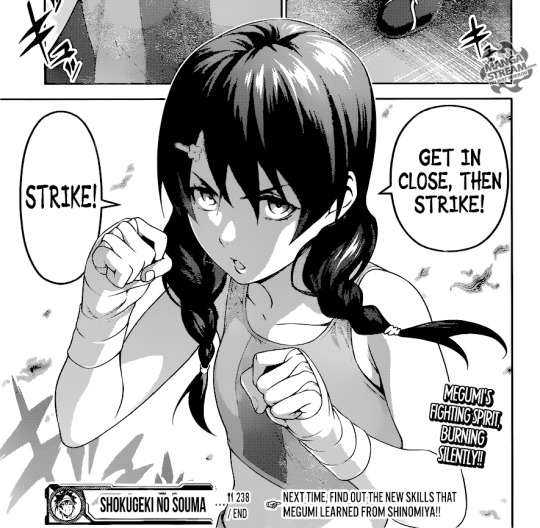
to this:

WHAT YOU’LL NEED:
Photoshop OR Clip Studio Paint OR Paint Tool SAI
a drawing tablet
WHAT YOU MIGHT WANT:
Topaz Clean (Photoshop)
I will be using Photoshop and Clip Studio Paint, but I have colored with SAI before using pretty much the same methods. Feel free to ask me about program-specific things! I will not be providing download links and will assume that you have a basic knowledge of Photoshop. Unfortunately, I don’t own a mouse so I will be unable to provide any tips as to how to color without a tablet.
One thing that I like to do is use Topaz Clean in order to turn the screentones into gradients like so:

It’s okay to lose some detail, as you can add it back in during the coloring process. Turning screentones into flat shades will help make redrawing easier. This step is by no means necessary and can easily be skipped, but I figured I should mention it since I’ve received a lot of asks in the past as to how I get rid of screentone patterns.
Now, you can redraw first or render the part that you wish to color first. Personally, I prefer rendering first so as to minimize what I need to redraw. You can use the pen tool or the polygonal lasso tool.
Personally, I prefer the polygonal lasso, as it is present in more programs and you can go chunk by chunk instead of rendering the whole thing in one shot. If you make a mistake with the polygonal lasso tool, you can undo your last click with the backspace key. If you would prefer to use the pen tool a helpful guide can be found here.
Your picture should now look something like this:

Rendering usually takes me five to twenty minutes, depending on how complicated the hair and clothing are.
All screenshots from here forward are taken in Clip Studio Paint. First, create two layers and clip them to your render. The first layer will be for redrawing lines, and the second layer will be for redrawing tones.
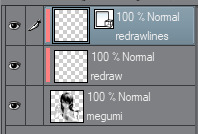
You can either redraw using a pen brush or by continuing to fill in areas using the polygonal lasso/pen tool. You can redraw gradients using a soft brush/airbrush if you used Topaz Clean. Otherwise, use clone stamp tool.

Don’t worry if your lines aren’t 100% perfect or if you feel like something isn’t perfectly redrawn! You can compensate for lack of experience/expertise in redrawing during post-processing/effects.
Clip another layer and set it to Screen. Fill it in with a color of your choice to change the color of the lines. This helps your piece appear more vibrant and also allows you to color in the black areas better in your final piece. I usually prefer to use a shade of purple or magenta, but you can use any color you want!
Using a soft airbrush or watercolor brush, change the colors of some areas if wanted. I like to color in the skin with a more reddish tone, color in whites with a more bluish tone, and color in the eyes at this point.

Now, fill in the flats. Again, you can either do this by selecting large areas using polygonal lasso or pen tool or by using a hard brush. Color each color on a separate layer and place them all into one folder and set it to multiply. You can then either clip this folder to your cap (CSP or SAI) or masking it (PS).
Color in areas that are supposed to be white with the color that you intend the shadow to be so that you can see the colored area better. You will later lighten this area during the shading and highlighting process.

Lock transparency on every single color layer. You can skip around on most of the steps from here on out. I usually like to start with shading the skin. Pick a muted red and add some more complex shading.

Switch from the red to a darker, more vibrant magenta and darken some areas even further. At this point, you can also add some white to the screen layer and soften the transition from the original screentones to the original white areas.

I usually like to save skin highlighting for later, so let’s move onto coloring the hair. Select a darker color that’s a little warmer than the original hair color. You can also invert this, but for the majority of my works I go for warmer shadows and cooler highlights.
Add some shading to the hair. I generally don’t like to get too detailed with hair shading because I feel that it takes away too much from the face/eyes, which are generally the main focal point of the image. Now do the same for the skin and choose an even darker magenta to add the darkest shadows and then add white on the screen layer to add in some of the less bright highlights.

Use a brighter, cooler tint to add in some highlights. Add white on top of that to put in the brightest highlights.’

Repeat the same process for the clothing and other details.

I usually go for more simple gradient backgrounds and just kind of throw them into the background and experiment with different colors until I’m satisfied with the result.

At this point I usually save and import the image into photoshop to do some effects and processing. At this point, if you’re already familiar with photoshop and editing, you can just proceed to edit it normally as you would any other cap. My favorite adjustment layers to use are curves and selective color.
I also slapped some text on the background and added a horizontal motion blur (masking out her face and fists as they’re the focal points) to help lend the final coloring a more dynamic air.

This was an extremely basic and broad look into my coloring process. You can also view commentary-less videos of me coloring here and here. If you have any questions about how to do a specific thing or would like me to color a specific panel for you feel free to send me an ask!
Thank you so much for reading!
53 notes
·
View notes
Text
2019 In Review
This year marked the start (or rather, a continuation) of my transition into society. It kind of sounds weird when I put it that way, but the truth is that I have much to learn about how society works and that despite all my time on the Internet, I’m gonna have to face up to reality sooner or later. I’ve never really created a name for myself outside of my anime posts, English dub rants, or even my work on preserving the Sea Princesses series, but I still hope to continue posting online at times.
Where previous reviews were released on New Year’s Eve, this year’s review will be released a bit earlier for reasons that I’ll elaborate on in this post. Let’s begin after the break.
Sea Princesses
2019 has been a big year for Sea Princesses. During the first half of the year, I worked on transcribing the episodes and writing plot details for the wiki, since not a lot of work was put into them since the other admin, Liggliluff, joined the wiki in 2015 and gave provision for them. In the second half of the year, I renovated the character pages, adding infoboxes and story involvement (highlights for the major characters) to them. I also created pages for the (named) animals that appeared in the series. Since the wiki is pretty much complete at this point with the addition of transcripts and episode plots, any further work on the wiki from me (in regards to the animated series) is up to whether I feel like doing any.
After six months of seeing no further uploads on the Mr Bean and Friends channel, I caved and decided to shell out some money on a premium account to download the Amazon Prime episodes someone had uploaded to a website. Six months after that, I found that someone had downloaded the episodes themselves and uploaded them to KimCartoon. I know this was way after everything I had done, but better late than never, I suppose. The sad thing was that a few weeks after that, someone reached out to me on the Lost Media Archive saying that they had ripped some of the episodes from ABC iView and put a link to their MEGA folder on 4chan /trash/ and not /co/, which led to me not realising it until he told me about it. Regardless, the split English episodes and Spanish Disney Channel raws are still in my cloud drive folder.
While working on the transcripts for the wiki, I also wrote a review of the series. After watching it, I found that there were quite a few disappointments here and there, but the series wasn’t as bad as I had remembered it. Also, from July to October this year, artist Princess Rainbow Channel did some amazing fanart of each character in the series (including background characters) that trumps everything I had seen before and possibly after. Feel free to check it out here along with my reaction and her response.
Public opinion of the series depends on where you are; in Brazil, people are still bringing it up in their childhood memories on Twitter (usually in response to the question “what were some cartoons you remember from when you were young”), while in Australia, you barely get anyone talking about the series and even if you did, quite a few of them would be people trashing it. I’d seen a couple of Americans who had apparently seen the series as well; aside from the Latin American Spanish version, I have no idea which channel the English version was broadcast or where, otherwise I’d have known by now.
So like I said, the wiki is pretty much complete in terms of the TV series. As for the Princesas do Mar books, I am hoping to cover them in the long term when I have the money and capacity to do so. If you want information about them now, then I’m hoping that someone (mostly from Brazil) will be kind enough to provide transcripts and/or snapshots of them. There won’t be anything about the books on the wiki (with the exception of Marcela and the titles of the books) until I get that information, whether it be from a kind volunteer or by myself, so the entire thing’s pretty much on hold until then.
One thing I realised - the author, Fabio Yabu, recently published the first volume of the Combo Rangers graphic novel for free on WEBTOON. No doubt about it, Sea Princesses would have been more popular if it had received as much love as Combo Rangers. Maybe it’s time that Yabu showed some love to the series after nearly a decade since the last Princesas do Mar book published by Panda Books - I wouldn’t mind seeing rereleases, a graphic novel, ebooks or a compendium of the ten books published by Panda Books (those are the titles that I’m hoping to focus on for the wiki, everything else is irrelevant). With my current situation right now, if I can’t get transcripts or screenshots, then I’d be more happy to spend my money buying ebooks than printed books from Brazil.
Doctor Who
Right at the start of the month, the release date for Doctor Who Series 12 was announced to be on New Year’s Day with subsequent episodes to air on Sundays. Like with Series 11, I’ll be continuing the Thirteenth Doctor reviews after the episode airs. The prelude post will come out later with more details. In fact, it’s because of this that I decided to release this post earlier instead of on New Year’s Eve. That’s pretty much the only reason.
English Dubbed Game News and English dub rants
In case you guys missed it, I’m fully moving on from talking about English dubbed games. I don’t know if anyone ever saw this coming since the end of the feud a couple of years back, but I guess my promise to stand tall back at the end of 2017 must sound ironic now.
As I explained back in September, I’ve lost interest in video games altogether and had conflicting thoughts on how to deal with the occasional toxic comments on my pages. I didn’t mention this back then, but in case you were wondering, no, all the Vic Mignogna stuff did not play a factor in my decision. I’ve never been a fan of him so I don’t care and to be fair, innocent or guilty, he is really only one voice actor. In terms of Koei Tecmo games, he only voiced two characters in Dynasty Warriors 7 and 8 (Jia Xu/Xiahou Ba) along with two characters in Samurai Warriors 3 (Mitsuhide Akechi/Yoshimoto Imagawa), which, I should remind you, never made it onto a Warriors Orochi game. If Koei Tecmo wanted to replace him when the allegations came out, they would have done it already. Ironically however, they did just that with Dynasty Warriors 9, but with the whole cast because of the voice actor strike.
Speaking of the voice actor strike, I’ve noticed something that I never did back when I was writing the rants; a lot of voice actors are part of SAG-AFTRA and I’ve deduced that Japanese game companies are being cheap and cutting corners in localisation (specifically, dubbing) because they don’t want to hire union actors because of the cost (presumably). Additionally, I’ve also read that union actors can’t openly do non-union work, which leads to them being uncredited officially. I know I’ve supported the union during the voice actor strike, but I can’t help but think that I should have criticised them at some point during my rants because their rules for union actors kind of play a factor in this whole debacle of video game dubbing.
I’ve suggested crowdfunding as a way to raise funds to hire (union) voice actors, but in recent years, I’ve seen them go the way of Western game companies and put out season passes and neverending DLC packs. Anyone who defends game companies for being cheap and not dubbing their games has no right to complain about them being greedy in other areas. I kind of saw it coming myself, which didn’t come as a surprise to me. As far as I’ve heard, there aren’t any loot boxes or pay-to-win gimmicks in Japanese games, so I guess I’m still relieved.
As for my opinion on all of this or Japanese game companies, including Koei Tecmo, they haven’t changed much, although I’ve become more and more apathetic towards them given my declining interest in video games. Much as I hate to admit, I’ve gotten back into playing older Warriors games I still have for nostalgia and because I was bored and wanted to procrastinate. This shows that regardless of my thoughts, I’m still grateful towards Koei Tecmo for the games that inspired me in certain aspects of my life.
I’m going to burn a few bridges here and say some fuck yous to a few groups. First of all is a big fuck you to the haters, namely the dub haters, sub purists and opinion-neutrals (that much is obvious). Next up is a fuck you to Japanese game companies for being cheap in localisation (and by extension, even cheaper in DLCs), then a smaller, belated and ironic fuck you to voice actor unions like SAG-AFTRA for making the rules that lead to Japanese game companies being cheap in the first place and enabling them to keep doing it. Finally, a really ironic fuck you goes to my fans and all other fans of English dubbing - the fact that nobody else had made something like EDGN by this point, let alone before I found and joined the page, is really telling of what little you do to promote dub advocacy, let alone not being aware that things like said page or #NoDubNoBuy exist or supporting them by liking or sharing my posts.
Anyway, the current plan is to finish posting whatever games I’ve got in the backlog before New Year’s Eve and then unpublish the page sometime after. I’m not going to delete the page out of respect to its creator, who despite still being an admin on the page, has never posted anything since I joined it. The games list will be kept up through this link for reference. Despite the fuck you I just gave my fans (particularly the 230-so followers on EDGN), I want to thank everyone for the support you gave over the years and invite you to continue following me on my Facebook and Tumblr pages.
The state of social media
I felt that I should address something given YouTube’s new measures regarding COPPA, not forgetting that they literally said that they have no obligation to host content. At the start of last year’s review, I stated that there was always something that managed to affect my Internet life in stupid ways. I haven’t been affected directly this year, but YouTube’s measures have led me to think about what would happen if Facebook were to follow suit, particularly because Tumblr already banned NSFW content at the end of last year and Twitter looks like it’s about to follow suit themselves.
Sure enough, YouTube suddenly updated their harassment policy, which resulted in the Leafy Content Cop being removed as a result of retroactive enforcement. I’ve got nothing much to say about this except that it just proves what we’ve been suspecting all along. To be honest, around the time of the NSFW ban on Tumblr, I was kind of expecting that the parody I did would get flagged ironically, but I guess it never got near the radar, not that there would be any justifiable grounds for it.
Anyone who celebrates censorship or deplatforming with the same argument that “private companies can do whatever they want” should really look at themselves in the mirror because if any of this has proved anything, it’s that anyone can be censored or deplatformed with or without reason whether they’re following the rules or not. You’re all just sitting ducks and you don’t even know it even though you play by their rules in the hope that you won’t be next.
On a more lighter note, I wonder if I should use paragraph gaps instead of horizontal rules in future posts, given that Tumblr removed functionality for the latter in the rich text editor. Sure, I could manually add them in the HTML editor, but it would mean that they would disappear when I switched back to the rich text editor, regardless of whether I saved or not, and it would absolutely kill me to put them back in the exact same spots when I’ve changed something there.
In regards to Hong Kong
Back in August, I made a post about how I nearly got deplatformed from Facebook by the guy behind the feud because of what I said in my repostings of Hong Kong news. I really want to look back and laugh at it now not only because him doing so made him look like a pro-Beijing supporter, but because a pro-Beijing politician he scapegoated as a dub hater in a parody post to evade my criticism of him as such lost his seat in the district council to a pro-democracy newcomer.
In that post, I admitted that I did use some racial slurs in some of my repostings. Given the escalating violence (on both sides, police and protesters) since the start of the protests in June, I’m just gonna come right out and say it - if I could use one word to describe it and the negative reaction from those against the protesters (around the world), it would be the hard-r n-word. I used that word against said pro-Beijing politician because like many other people, I don’t think he’s a good person in any way. He’s advocated violence against pro-democracy supporters, has suspected links to the triads and commended old men in white shirts attacking people in black shirts at a train station following a protest some distance away. If that third thing doesn’t remind you of white (shirt) supremacy, then I don’t know what will. Let’s not forget that at the time, I reposted some news about him not being admitted as a solicitor in England and Wales, making him a “fake lawyer n-word”.
In case there are people who disagree with my (former) use of the slur, I want to acknowledge something here. I know I’m using the slur towards Chinese people instead of its historical target, namely people of African origin, but if it helps move the focus away from the latter, then so be it. If I could find another (preferably stronger) word to describe it, then I would, but at this point, I should be lucky that I’m able to control my anger and not use the actual word itself. If you don’t like how I used the n-word at all, then fuck you, you missed the point, but of course, you’re free to leave.
I don’t want to talk about the finer details or criticisms of any party involved in the protests, but I’m quite amazed with the pro-democracy protesters’ motto of not splitting their movement, not condemning the violence from the radical side and not ratting anyone out. In my interpretation, the radical protesters know that their so-called “violence” is illegal, but the other protesters can’t condemn them because words have barely had any effect on the government and they know that the radical protesters are the only people who have a chance of making the government cave into their demands or expose the true sides of Hong Kong and China’s governments to the international community, because their failure to do so five years ago was because they failed to keep their movement together. I probably don’t know as much about this compared to Hong Kong locals or immigrants, but I wager that at least some of my interpretation is spot on.
Two years ago, I said on my personal Facebook page, “I hope that the future of Hong Kong and its politics will improve for the benefit of the people, especially the younger generations, given everything that has happened up to now”. I know it may seem ironic right now, but I believe that the future will continue to improve for the better, but if it turns to the worst, then I hope that due justice may be served.
At the start of this post, I said that I was undergoing a transition into society. I’ll be finishing my university course and graduating at the end of next year, so at this point, I’m currently out looking for work. A lot of people make it look easy, but in truth, it’s been quite excruciating for me; because of some government benefit thing I signed up for, I have a quota of job applications that I need to send per month. It sounds easy, but after a while, it becomes so hard when you look at a job you think you’ll like and realise that you don’t have the necessary skills or experience for it. All I can say for myself is that I’ll keep praying for guidance and hope that I can find something that fits with my timetable, at least until I graduate.
See you all on the other side in 2020.
0 notes
Text
You've downloaded all the episodes of a show, and now you want to grab a screenshot every so often to get all the headshots of your favorite character, possibly to feed them through a 3d model reconstruction program in order to make a mask of their face. Creepy, right? But I digress.
This example uses van Hohenheim from Fullmetal Alchemist: Brotherhood, and assumes some familiarity with the Linux command line, and that you have ffmpeg installed. If you don't have ffmpeg installed, you should get it for your distribution. I don't know if this will work with Ubuntu's schismatic avconv. You are welcome to try; I am interested in your feedback.
Van Hohenheim first appears in Episode 12, according to the relevant fan wiki. From episodes 12 to 64, inclusive, there are about 20*60*(64-12+1) seconds of video (after removing titles) at 23.976216 frames per second. That’s 1,520,040 frames, approximately. 28,680 frames per episode. 1,200 seconds per episode. Grabbing all that is going to be a pain.
So, time to expand upon @blastfarmer's frame-dumping commands from gif-making:
mplayer -vo jpeg -fps 1 Fullmetal\ Alchemist\ Brotherhood\ 12.mkv
So, important thing to note: mplayer does this playback in real time. :/ And it's still doing it at 24000/1001 fps. And it's playing the audio.
There's got to be a faster way. ffmpeg can apparently take every fourth second as an option, oo:
ffmpeg -i Fullmetal\ Alchemist\ Brotherhood\ 12.mkv -r 0.25 output_%04d.png
And that works, happily. I'm going to have to write something that automates putting each episode's files in separate subdirectories, though, because otherwise later episodes' frames will overwrite previous episodes' frames.
Assuming that fewer than 1 frame per second will be output by ffmpeg, I can use the strftime option with %s, which will name each image after the number of seconds since the Unix Epoch began:
ffmpeg -i Fullmetal\ Alchemist\ Brotherhood\ 13.mkv -r 0.25 -strftime 1 output_%s.png
And that gets me a mess of images, but (mostly) uniquely named, still in order, at about one new file per second.
Episodes without van Hohenheim in them include Episode 13.
Okay, time to move on. Let's run through a glob of files and then use xargs to feed all the episodes in the 20s to ffmpeg:
ls Fullmetal\ Alchemist\ Brotherhood\ 2* | xargs -I {} ffmpeg -i {} -r 0.25 -strftime 1 output_%s.png
And that worked. But I don't want to have to run that for each batch of 10 images, so let's get the list of files and open that in vim, using a trailing - so that vim will accept input from ls through the pipe:
ls /full/path/to/episodes/ | vim -
Removing the episodes that I don't want can be done by hitting D from the start of the line in the normal mode (to remove the whole line) and then saving is :w eps.txt. Save and quit with :wq. Now I have a list of episode files in eps.txt, and I can feed that to xargs and thus to ffmpeg like so:
cat eps.txt | xargs -I {} ffmpeg -i {} -r 0.25 -strftime 1 output_%s.png
And that will heat my bedroom for about an hour, probably. When I come back from the post office, I'll have a directory full of lots of screenshots that need to be sifted through.
1 note
·
View note
Text
So I did the “get to know me” meme on Twitter but because of how Twitter functions now it’s a hard to follow mess of a thread. Decided to post it all here -- and hey, if any of ya’ll are curious, feel free to read.
1) When I was 10 my abusive stepdad threw a spray at me. I ducked -- it scraped my head. Sent to school bleeding b/c he was too stoned to realize it'd get noticed and I'd get pulled out of that environment immediately. This moment changed my life, left a scar on head.
If I hadn't ducked, would've hit my stomach. No cut. Whole childhood would've been different. My first Butterfly Effect Moment.
2) I started writing fiction about Pokémon. First-person, from the Mons perspective. Rotating point of view each scene.
3) I moved on to crazy crossover fanfic where I constructed an entire war, personal and political motivations, so many ideas I still like?
4) Part of this involved detailed drawings of Mario-themed Keyblades I wish I still had.
5) Paper Mario 1&2 are some of my most influential inspirations. expanded such a simple world so much so fluidly. (Harder than it looks)
6) When I was a kid my sister would wake me st like 6am to watch dubbed Sailor Moon. Bothered me they all sounded like same person.
7) I can recognize voices very well and even specific sounds and songs. Couple years back my roommate ran a test - playlist of 100 NES tracks, he'd play the first NOTE, singular, and I could recognize exactly where it was from if I'd played the game.
8) My first computer was a PC I bought w/$ saved up during an entire summer of custodial work in HS. Had no Internet.
So I'd use the public library's very slow connection to download things to floppy disk and copy them over.
Eventually, I was able to graduate to a USB. Obtaining music was hellish so I treasured each song I could download -- most from OC Remix.
9) We had this tiny rabbit ears TV that could get WB and Fox sometimes if it was set up in a specific corner of my sister's room
And so I would desperately use it to try and stay up to date on Pokémon and Digimon, it was so bad
10) Teen Titans was arguably the most influential piece of media for my teenage mind. It formed the base of so much I care about re:stories
Fleshed out, varied protags who grew together and each had their times to step up and step down. Action w/character dev context.
Fantastic themes important for growing humans; awesome moments "between the panels" instead of all comic book melodrama and action.
Then everything changed when TT GO attacked and pissed on everything smart and thoughtful because MONEYYYYY
11) Cowboy Bebop was the first "good" anime I ever saw and blew my mind open about what animated stories could do -- i.e. Not just kid stuff
I don't like "anime" in general because most of its common tropes but the shit out of me even worse than most western toon tropes
And yet like 50-75% of my most favorite shows ARE anime because thoughtful animated storytelling has so much potential.
11) I predicted months before Last of Us came out that you'd play as Ellie but when it happened I had to stop, cry happy tears.
I predicted the second I saw the Left Behind trailer what was going on w/those two and again, still had to stop and cry happy tears.
(I seem to have pretty good gaydar now but I also don't like, ship everyone together all the time)
It just hits me so hard when actual canon queerness happens in mass media and is done well, but we're still so bad at following through.
12) Favorite m/m ship: Troy and Abed in the Morning.
Favorite w/w ship: Max and Chloe BFF Pirates 2008.
ATLA ships: Tokka the most, also Katang, also Smellershot.
ATLA makes me more open to shipping than any other series?
Like, Zutara makes me feel kinda gross and some of the crack ships like Sokka/Azula scare me but otherwise I'm pretty chill w/ATLA ships?
13) When I was a kid, and we'd role play, I always wanted to play the girl characters. I was surrounded by boys so they always were weirded.
It was weird to me, too, honestly.
Now it makes perfect goddamn sense.
14) Apparently I was kidnapped as a baby by some mobster or something but it's hard to tell with my mom what's real or not.
15) Smash Bros. Melee was the first game I ever got genuinely hype over before launch. I still remember being startled to discover it --
-- existed via E3 trailer on GameTrailers back on my goddamn dialup connection in 2001. I had to wait all fuckin' day for that thing to load
And when it did, it was GLORIOUS (and had FZero music, which at the time I did not recognize) and I was FLOORED.
The screenshots made the game look too good to be real, and I was instantly sold on the GameCube, the first time I NEEDED new hardware Day 1
I got SSBM as an Xmas gift before my grandpa's GCN present arrived, so for a week or two all I could do was stare at the box/manual/disc
That game kind of changed my life -- SSB64 was the first time I'd gotten so invested in a multiplayer game, and SSBM crushed it.
A fire was born in me -- competition, something I'd never been much interested in w/games before, not against actual humans.
Those months between E3 2001 and finally getting to play SSBM felt like forever.
And thus did I post online fiction for the first time.
That's actually how I met @SDiDuro , my first 'Internet friend' and what I'd consider to be my first proper 'reader.'
16) After college, I ended up working at a call center because it was the only job I could find and I needed to support my disabled wife.
DURING college, I gave up on writing fiction and had focused on gaming editorial through a site where I'd engaged with an online community
But that empty space between phone calls eventually got filled in by writing fiction on a notepad, with a pen, inspired by Street Fighter 4.
Eventually, this evolved and radically changed into what is now (still in dev) DownRight Fierce.
Back then, I had no idea I'd be motivated to DO this, though -- write original fiction -- but the fire had been re-lit.
I wanted to write.
I was sickened by my "naive" adolescence crossover fics and wiped them from my http://FF.net profile and started anew.
Having just come off of ATLA 1st time, I knew I wanted to explore that world/characters more, so I wrote a story about Toph & puberty.
That serving as "practice," I then went on to write SRU, and...well, that...changed EVERYTHING.
17) My biological dad (who I have never met) has OCD, to the point where he apparently washed his skin raw trying to avoid germs?
So as soon as I showed enthusiasm in gaming, my parents FREAKED and worried I was exhibiting OCD and they brought the hammer down.
They made me feel BAD for writing about video games when I wasn't playing them, but they never READ anything I fucking wrote.
Even now, my mom tries to comment on what a good writer I supposedly am, yet when I ask for her thoughts, I ask what she's read?
Silence.
I wasn't writing fiction based on games because I was THAT addicted to games.
I did it because a storyteller was awakening within me --
-- and I told stories through the worlds and characters I was familiar with.
(And my first genuinely "serious" fic was Teen Titans, anyway)
But even now, it really hurts that my parents will sometimes try to guilt me over not calling or whatever the fuck, when they never READ
never supported, and actively DISCOURAGED my writing, my storytelling, refused to understanding why I loved games.
18) I never watched Avatar until after college (years after it had finished), and I watched it because of the live action movie.
I watched halfway through the season 1 of the cartoon to get "read up" on it.
Then the movie. Which was horrible. Then the rest of season 1.
At that point, the movie utterly baffled me.
My wife and I proceeded to marathon the rest of the series.
And it became my fav story ever.
But I ironically owe it to that terrible live action movie. ^_^;;
19) My taste in music is really weird. I couldn't tell you what my favorite genres are, and even fav musicians is hard.
Like, every year my top three fav musicians "change" because I just add more to the pile and spend the year focused on their music.
But music inspires my storytelling more than any other medium, I'd say -- in terms of me actually planning and growing ideas.
I didn't just give Nishiko and Seiko last names of my two fav game composers as tongue-in-cheek. In fact, that's not why I did it at all.
I gave them those names because I wanted some element of their very design to express how Japanese composers inspired me in my teen years.
6 notes
·
View notes
Text
Quibi is the anti-TikTok (that’s a bad thing)
It takes either audacious self-confidence or reckless hubris to build a completely asocial video app in 2020. You can decide which best describes Quibi, Hollywood’s $1.75 billion-funded attempt at a mobile-only Netflix of six to 10-minute micro-TV show episodes. Quibi manages to miss every trend and tactic that could help make its app popular. The company seems to believe it can succeed on only its content (mediocre) and marketing dollars (fewer than it needs).
I appreciate that Quibi is doing something audaciously different than most startups. Rather than iterating toward product-market fit, it spent a fortune developing its slick app and buying fancy content in secret so it could launch with a bang.
Yet Quibi’s bold business strategy is muted by a misguided allegiance to the golden age of television before the internet permeated every entertainment medium. It’s unshareable, prescriptive, sluggish, cumbersome and unfriendly. Quibi’s unwillingness to borrow anything from social networks makes the app feel cold and isolated, like watching reality shows in the vacuum of space.
In that sense, Quibi is the inverse of TikTok, which feels fiercely alive. TikTok is designed to immediately immerse you in crowd-vetted content that grabs your attention and inspires you to spread your take on it to friends. That’s why TikTok has almost 2 billion downloads to date, while Quibi picked up just 300,000 on the day of its big splash into market.
Here’s a breakdown of the major missteps by Quibi, why TikTok does it better and how this new streaming app can get with the times.
What Hollywood thinks we want
Quibi feels like some off-brand cable channel, with a mix of convoluted reality shows, scripted dramas and news briefs. Imagine MTV at noon in the mid-2000s. Nothing seemed must-see. There’s no Game of Thrones or Mandalorian here. While the production value is better than what you’ll find on YouTube, the show concepts feel slapdash with novelty that quickly fades.
Chrissy Teigen as a small claims court judge? The tear-jerking “Thanks A Million” does skillfully multiply the “OMG” gratitude moment from makeover programs to happen 4X per episode. But a cooking show where blindfolded chefs have to guess what food was just exploded in their faces…(sigh)
The catalog feels like the product of TV writers being told they have 10 seconds to come up with an idea. “What would those idiots watch?” The shows remind me of old VR games that are barely more than demos, or an app built in a garage without ever asking prospective users what they need. Co-founder Jeffrey Katzenberg may have produced The Lion King and Shrek, but the app’s content feels like it was greenlit by, well, Hewlett Packard Enterprise’s leader Meg Whitman, who indeed is Quibi’s CEO.
Quibi CEO Meg Whitman
Despite being built for a touch-screen interface, there’s little Bandersnatch-style interactive content so far, nor are the creators doing anything special with the six to 10-minute format. The shows feel more like condensed TV programs with episodes ending when there would be a commercial break. There’s no onboarding process that could ask which popular TV shows or genres you’re into. As the catalog expands, that makes it less likely you’ll find something appealing within a few taps.
TikTok comes from the opposite direction. Instead of what Hollywood thinks we want, its content comes straight from its consumers. People record what they think would make them and their friends laugh, surprised or enticed. The result is that with low to zero production budget, random kids and influencers alike make things with millions of Likes. And as elder millennials, Gen Xers and beyond get hooked, they’re creating videos for their peers, as well. The algorithm monitors what you’re hovering over and rapidly adapts its recommendations to your style.
TikTok is fundamentally interactive. Each clip’s audio can be borrowed to produce remixes that personalize a meme for a different demographic or subculture. And because its stars are internet natives, they’re in constant communication with their fan base to tune content to what they want. There’s something for everyone. No niche is too small.
TikTok screenshots
The Fix: Quibi should take a hint from Brat TV, the Disney Channel for the YouTube generation that gives tween social media stars their own premium shows about being a grade school kid to create content with a built-in fan base. [Disclosure: My cousin Darren Lachtman is a Brat co-founder.)
Take the Chrissy’s Court model, and shift it to stars who are 20 years younger. Give TikTok phenoms like Charli D’Amelio or Chase Hudson Quibi shows and let them help conceptualize the content, and they’ll bring their legions of fans. Double-down on choose-your-own-adventures and fan voting game shows that leverage the phone’s interactivity. Fund creators that will differentiate Quibi by making it look like anything other than daytime TV. And ask users directly what they want to see right when they download the app.
No screenshots
This is frankly insane. Screenshots of Quibi appear as a blank black screen. That means no memes. If people can’t turn Quibi scenes into jokes they’ll share elsewhere, its shows won’t ever become fixtures of the cultural zeitgeist like Netflix’s Tiger King has. Yes, other mobile streaming apps like Netflix and Disney+ also block screenshots, but they have web versions where you can snap and share what you want. Quibi never should have structured its deals to license content from producers in a way that prevented any way to riff on or even let friends preview its content.
TikTok, on the other hand, defaults to letting you download any video and share it wherever you please — with the app’s watermark attached. That’s fueled TikTok’s stellar growth as clips get posted to Twitter and Instagram — and drive viewers back to the app. It has spawned TikTok compilations on YouTube, and a whole culture of remixing that expands and prolongs the popularity of trending jokes and dances.
The Fix: Quibi should allow screenshots. There’s little risk of spoilers or piracy. If its deals prohibit that, then it should offer pre-approved screenshots and video clips/trailers of each episode that you can download and share. Think of it like an in-app press kit. Even if we’re not allowed to set up the perfect screenshot for making a meme, at least then we could coherently discuss the shows on other social networks.
‘Content network effect’ makes TikTok tough to copy
Sluggish pacing
On mobile, you’re always just a swipe away from something more interesting. It’s like if you watched TV with your finger permanently hovering over the change channel button. Ever noticed how movie trailers now often start with a fast-forward collage of their most eye-catching scenes? Quibi seems intent on communicating prestige with its slow-building dramas like The Most Dangerous Game and Survive, which both had me bored and fast-forwarding. And that’s watching Quibi at home on the couch. While on the go, where it was designed to be consumed, slow pacing could push users with a minute or two to spare to open Instagram or TikTok instead.
None of this is helped by Quibi not auto-playing a trailer or the first episode the moment you scroll past a show on the home screen. Instead, you see a static title card for two seconds before it starts playing you an excerpt of the program. That makes it more cumbersome to discover new shows.
Where TikTok wins is in immediacy. Creators know users will swipe right past their video if it’s not immediately entertaining or obviously revving up to a big reveal. They grab you in the first second with smiles, costumes, bold captions or crazy situations. That also makes it easy for viewers to dismiss what’s irrelevant to them and teach the TikTok algorithm what they really want. Plus, you know that you can score a dopamine hit of joy even if you only have 30 seconds. TikTok makes Quick Bites feel like an understaffed sit-down restaurant.
The Fix: Quibi needs to teach creators to hook viewers instantly by previewing why they should want to watch. Since tapping a show’s card on the Quibi homepage instantly plays it, those teasers need to be built into the first episode. Otherwise, Quibi needs a button to view a trailer from its buried dedicated show pages to the preview card most people interact with on the home screen. Otherwise, users may never discover what Quibi shows resonate with them and teach it which to show and make more of.
Anti-social video club
Quibi neglects all its second-screen potential. No screenshotting makes it tough to discuss shows elsewhere, yet there’s no built-in comments or messaging to discuss or spread them in-app. Pasting an episode link into Twitter doesn’t even display the show’s name in the preview box. Nor do shows have their own social accounts to follow to remind you to keep watching.
There’s no way for friends to follow what you’re watching or see your recommendations. No leaderboards of top shows. Certainly no time-stamped, live-stream style crowd annotations. No synced-up co-watching with friends, despite a lack of TV apps preventing you from watching with anyone else in person unless you crowd around one phone.
It all feels like Quibi figured advertising would be enough. It could run contests where winners get a Cameo-esque message or chat with their favorite stars. Quibi could let you share scenes with your face swapped onto actors’ heads, deepfake-style like Snapchat’s (confusingly named) Cameos feature. It could host in-app roundtables with the casts where users could submit questions. It’s like if Web 2.0 never happened.
TikTok, meanwhile, harnesses every conceivable social feature. Follow, Like, comment, message, go Live, duet, remix or download and share any video. It beckons viewers to participate in trending challenges. And even when users aren’t itching to return to TikTok, notifications from these social features will drag them back in, or watermarked clips will follow them to other networks. Every part of the app is designed to make its content the center of popular culture.
The Fix: Quibi needs to understand that just because we’re watching on mobile, doesn’t make video a solo experience. At first, it should add social content discovery options so you can see which friends opt in to share that they’re watching or view a leaderboard of the top programs. Shows, especially ones dripping out new episodes, are more fun when you have someone to chat about them with.
Eventually, Quibi should layer on in-app second-screen features. Create a way to share comments at the end of each episode that people read during the credits so they feel like they’re in a viewing community.
Can Quibi be more?
What’s most disappointing about Quibi is that it has the potential to be something fresh, merging classically produced premium content with the modern ways we use our phones. Yet beyond shows being shot in two widths so you can switch between watching in landscape or portrait mode at any time, it really is just a random cable channel shrunk down.
Youths act in front of a mobile phone camera while making a TikTok video on the terrace of their residence in Hyderabad on February 14, 2020 (Photo by NOAH SEELAM / AFP) (Photo by NOAH SEELAM/AFP via Getty Images)
One of the few redeeming opportunities for Quibi is using the daily episode release schedule to serialize content that benefits from suspense, as Ryan Vinnicombe aka InternetRyan notes. Bingeing via traditional streaming services can burn through thrillers before they can properly build up suspense and fan theories or let late-comers catch up while a show is still in the zeitgeist. Cliffhangers with just a day instead of a week to wait could be Quibi’s killer feature.
Suspense is also one thing TikTok fails at. Within a single video, they’re actually often all about suspense, waiting through build up for a gag or non-sequitur to play out. But creators try to rope in followers by making a multi-minute video and splitting it into parts so people subscribe to them to see the next part. Yet since TikTok doesn’t always show timestamps and surfaces old videos on its home screen, it can often be a chore to find the Part Two, and there’s no good way for creators to link them together. TikTok could stand to learn about multi-episode content from Quibi.
But today, Quibi feels like a minitiaturized and degraded version of what we already get for free on the web or pay for with Netflix. Quibi charging $4.99 per month with ads or $7.99 without seems like a steep ask without delivering any truly must-see shows, novel interactive experience or memory-making social moments.
Quibi’s success may simply be a test of how bad people are at cancelling 90-day free trials (hint: they’re bad at it!). The bull case is that absentminded subscribers among the 300,000 first-day downloads and some diehard fans of the celebs it’s given shows will bring Quibi enough traction to raise more cash and survive long enough to socialize its product and teach creators to exploit the format’s opportunities.
But the bear case is already emerging in Quibi’s rapidly declining App Store rank, which fell from No. 4 overall when it launched Monday to No. 21 yesterday after just 830,000 total downloads according to Sensor Tower. Lackluster content and no virality means it might never become the talk of the town, leading top content producers to slink away or half-ass their contributions, leaving us to dine on short video elsewhere.
Zuckerberg misunderstands the huge threat of TikTok
from iraidajzsmmwtv https://ift.tt/2yIK9kl
via IFTTT
0 notes
Link
It takes either audacious self-confidence or reckless hubris to build a completely asocial video app in 2020. You can decide which best describes Quibi, Hollywood’s $1.75 billion-funded attempt at a mobile-only Netflix of six to 10-minute micro-TV show episodes. Quibi manages to miss every trend and tactic that could help make its app popular. The company seems to believe it can succeed on only its content (mediocre) and marketing dollars (fewer than it needs).
I appreciate that Quibi is doing something audaciously different than most startups. Rather than iterating toward product-market fit, it spent a fortune developing its slick app and buying fancy content in secret so it could launch with a bang.
Yet Quibi’s bold business strategy is muted by a misguided allegiance to the golden age of television before the internet permeated every entertainment medium. It’s unshareable, prescriptive, sluggish, cumbersome and unfriendly. Quibi’s unwillingness to borrow anything from social networks makes the app feel cold and isolated, like watching reality shows in the vacuum of space.
In that sense, Quibi is the inverse of TikTok, which feels fiercely alive. TikTok is designed to immediately immerse you in crowd-vetted content that grabs your attention and inspires you to spread your take on it to friends. That’s why TikTok has almost 2 billion downloads to date, while Quibi picked up just 300,000 on the day of its big splash into market.
Here’s a breakdown of the major missteps by Quibi, why TikTok does it better and how this new streaming app can get with the times.
What Hollywood thinks we want
Quibi feels like some off-brand cable channel, with a mix of convoluted reality shows, scripted dramas and news briefs. Imagine MTV at noon in the mid-2000s. Nothing seemed must-see. There’s no Game of Thrones or Mandalorian here. While the production value is better than what you’ll find on YouTube, the show concepts feel slapdash with novelty that quickly fades. Chrissy Teigen as a small claims court judge and a cooking show where blindfolded chefs have to guess what food was just exploded in their faces…
The catalog feels like the product of TV writers being told they have 10 seconds to come up with an idea. “What would those idiots watch?” The shows remind me of old VR games that are barely more than demos, or an app built in a garage without ever asking prospective users what they need. Co-founder Jeffrey Katzenberg may have produced The Lion King and Shrek, but the app’s content feels like it was greenlit by, well, Hewlett Packard Enterprise’s leader Meg Whitman, who indeed is Quibi’s CEO.
Quibi CEO Meg Whitman
Despite being built for a touch-screen interface, there’s little Bandersnatch-style interactive content so far, nor are the creators doing anything special with the six to 10-minute format. The shows feel more like condensed TV programs with episodes ending when there would be a commercial break. There’s no onboarding process that could ask which popular TV shows or genres you’re into. As the catalog expands, that makes it less likely you’ll find something appealing within a few taps.
TikTok comes from the opposite direction. Instead of what Hollywood thinks we want, its content comes straight from its consumers. People record what they think would make them and their friends laugh, surprised or enticed. The result is that with low to zero production budget, random kids and influencers alike make things with millions of Likes. And as elder millennials, Gen Xers and beyond get hooked, they’re creating videos for their peers, as well. The algorithm monitors what you’re hovering over and rapidly adapts its recommendations to your style.
TikTok is fundamentally interactive. Each clip’s audio can be borrowed to produce remixes that personalize a meme for a different demographic or subculture. And because its stars are internet natives, they’re in constant communication with their fan base to tune content to what they want. There’s something for everyone. No niche is too small.
TikTok screenshots
The Fix: Quibi should take a hint from Brat TV, the Disney Channel for the YouTube generation that gives tween social media stars their own premium shows about being a grade school kid to create content with a built-in fan base. [Disclosure: My cousin Darren Lachtman is a Brat co-founder.)
Take the Chrissy’s Court model, and shift it to stars who are 20 years younger. Give TikTok phenoms like Charli D’Amelio or Chase Hudson Quibi shows and let them help conceptualize the content, and they’ll bring their legions of fans. Double-down on choose-your-own-adventures and fan voting game shows that leverage the phone’s interactivity. Fund creators that will differentiate Quibi by making it look like anything other than daytime TV. And ask users directly what they want to see right when they download the app.
No screenshots
This is frankly insane. Screenshots of Quibi appear as a blank black screen. That means no memes. If people can’t turn Quibi scenes into jokes they’ll share elsewhere, its shows won’t ever become fixtures of the cultural zeitgeist like Netflix’s Tiger King has. Yes, other mobile streaming apps like Netflix and Disney+ also block screenshots, but they have web versions where you can snap and share what you want. Quibi never should have structured its deals to license content from producers in a way that prevented any way to riff on or even let friends preview its content.
TikTok, on the other hand, defaults to letting you download any video and share it wherever you please — with the app’s watermark attached. That’s fueled TikTok’s stellar growth as clips get posted to Twitter and Instagram — and drive viewers back to the app. It has spawned TikTok compilations on YouTube, and a whole culture of remixing that expands and prolongs the popularity of trending jokes and dances.
The Fix: Quibi should allow screenshots. There’s little risk of spoilers or piracy. If its deals prohibit that, then it should offer pre-approved screenshots and video clips/trailers of each episode that you can download and share. Think of it like an in-app press kit. Even if we’re not allowed to set up the perfect screenshot for making a meme, at least then we could coherently discuss the shows on other social networks.
‘Content network effect’ makes TikTok tough to copy
Sluggish pacing
On mobile, you’re always just a swipe away from something more interesting. It’s like if you watched TV with your finger permanently hovering over the change channel button. Ever noticed how movie trailers now often start with a fast-forward collage of their most eye-catching scenes? Quibi seems intent on communicating prestige with its slow-building dramas like The Most Dangerous Game and Survive, which both had me bored and fast-forwarding. And that’s watching Quibi at home on the couch. While on the go, where it was designed to be consumed, slow pacing could push users with a minute or two to spare to open Instagram or TikTok instead.
None of this is helped by Quibi not auto-playing a trailer or the first episode the moment you scroll past a show on the home screen. Instead, you see a static title card for two seconds before it starts playing you an excerpt of the program. That makes it more cumbersome to discover new shows.
Where TikTok wins is in immediacy. Creators know users will swipe right past their video if it’s not immediately entertaining or obviously revving up to a big reveal. They grab you in the first second with smiles, costumes, bold captions or crazy situations. That also makes it easy for viewers to dismiss what’s irrelevant to them and teach the TikTok algorithm what they really want. Plus, you know that you can score a dopamine hit of joy even if you only have 30 seconds. TikTok makes Quick Bites feel like an understaffed sit-down restaurant.
The Fix: Quibi needs to teach creators to hook viewers instantly by previewing why they should want to watch. Since tapping a show’s card on the Quibi homepage instantly plays it, those teasers need to be built into the first episode. Otherwise, Quibi needs a button to view a trailer from its buried dedicated show pages to the preview card most people interact with on the home screen. Otherwise, users may never discover what Quibi shows resonate with them and teach it which to show and make more of.
Anti-social video club
Quibi neglects all its second-screen potential. No screenshotting makes it tough to discuss shows elsewhere, yet there’s no built-in comments or messaging to discuss or spread them in-app. Pasting an episode link into Twitter doesn’t even display the show’s name in the preview box. Nor do shows have their own social accounts to follow to remind you to keep watching.
There’s no way for friends to follow what you’re watching or see your recommendations. No leaderboards of top shows. Certainly no time-stamped, live-stream style crowd annotations. No synced-up co-watching with friends, despite a lack of TV apps preventing you from watching with anyone else in person unless you crowd around one phone.
It all feels like Quibi figured advertising would be enough. It could run contests where winners get a Cameo-esque message or chat with their favorite stars. Quibi could let you share scenes with your face swapped onto actors’ heads, deepfake-style like Snapchat’s (confusingly named) Cameos feature. It could host in-app roundtables with the casts where users could submit questions. It’s like if Web 2.0 never happened.
TikTok, meanwhile, harnesses every conceivable social feature. Follow, Like, comment, message, go Live, duet, remix or download and share any video. It beckons viewers to participate in trending challenges. And even when users aren’t itching to return to TikTok, notifications from these social features will drag them back in, or watermarked clips will follow them to other networks. Every part of the app is designed to make its content the center of popular culture.
The Fix: Quibi needs to understand that just because we’re watching on mobile, doesn’t make video a solo experience. At first, it should add social content discovery options so you can see which friends opt in to share that they’re watching or view a leaderboard of the top programs. Shows, especially ones dripping out new episodes, are more fun when you have someone to chat about them with.
Eventually, Quibi should layer on in-app second-screen features. Create a way to share comments at the end of each episode that people read during the credits so they feel like they’re in a viewing community.
Can Quibi be more?
What’s most disappointing about Quibi is that it has the potential to be something fresh, merging classically produced premium content with the modern ways we use our phones. Yet beyond shows being shot in two widths so you can switch between watching in landscape or portrait mode at any time, it really is just a random cable channel shrunk down.
Youths act in front of a mobile phone camera while making a TikTok video on the terrace of their residence in Hyderabad on February 14, 2020 (Photo by NOAH SEELAM / AFP) (Photo by NOAH SEELAM/AFP via Getty Images)
One of the few redeeming opportunities for Quibi is using the daily episode release schedule to serialize content that benefits from suspense, as InternetRyan notes. Bingeing via traditional streaming services can burn through thrillers before they can properly build up suspense and fan theories or let late-comers catch up while a show is still in the zeitgeist. Cliffhangers with just a day instead of a week to wait could be Quibi’s killer feature.
Suspense is also one thing TikTok fails at. Within a single video, they’re actually often all about suspense, waiting through build up for a gag or non-sequitur to play out. But creators try to rope in followers by making a multi-minute video and splitting it into parts so people subscribe to them to see the next part. Yet since TikTok doesn’t always show timestamps and surfaces old videos on its homescreen, it can often be a chore to find the part two, and there’s no good way for creators to link them together. TikTok could stand to learn about multi-episode content from Quibi.
But today, Quibi feels like a minitiaturized and degraded version of what we already get for free on the web or pay for with Netflix. Quibi charging $4.99 per month with ads or $7.99 without seems like a steep ask without delivering any truly must-see shows, novel interactive experience, or memory-making social moments.
Quibi’s success may simply be a test of how bad people are at cancelling 90-day free trials (hint: they’re bad at it!). The bull case is that absent-minded subscribers amongst the 300,000 first-day downloads and some diehard fans of the celebs it’s given shows will bring Quibi enough traction to raise more cash and survive long enough to socialize its product and teach creators to exploit the format’s opportunities. But the bear case is already emerging in Quibi’s rapidly declining App Store rank, that fell from #4 overall when it launched Monday to #21 yesterday. Lackluster content and no virality means it might never become the talk of the town, leading top content producers to slink away or half-ass their contributions, leaving us to dine on short video elsewhere.
Zuckerberg misunderstands the huge threat of TikTok
from Social – TechCrunch https://ift.tt/2yIK9kl
Original Content From: https://techcrunch.com
0 notes
Text
Quibi is the anti-TikTok (that’s a bad thing)
New Post has been published on https://magzoso.com/tech/quibi-is-the-anti-tiktok-thats-a-bad-thing/
Quibi is the anti-TikTok (that’s a bad thing)
It takes either audacious self-confidence or reckless hubris to build a completely asocial video app in 2020. You can decide which best describes Quibi, Hollywood’s $1.75 billion-funded attempt at a mobile-only Netflix of six to 10-minute micro-TV show episodes. Quibi manages to miss every trend and tactic that could help make its app popular. The company seems to believe it can succeed on only its content (mediocre) and marketing dollars (fewer than it needs).
I appreciate that Quibi is doing something audaciously different than most startups. Rather than iterating toward product-market fit, it spent a fortune developing its slick app and buying fancy content in secret so it could launch with a bang.
Yet Quibi’s bold business strategy is muted by a misguided allegiance to the golden age of television before the internet permeated every entertainment medium. It’s unshareable, prescriptive, sluggish, cumbersome and unfriendly. Quibi’s unwillingness to borrow anything from social networks makes the app feel cold and isolated, like watching reality shows in the vacuum of space.
In that sense, Quibi is the inverse of TikTok, which feels fiercely alive. TikTok is designed to immediately immerse you in crowd-vetted content that grabs your attention and inspires you to spread your take on it to friends. That’s why TikTok has almost 2 billion downloads to date, while Quibi picked up just 300,000 on the day of its big splash into market.
Here’s a breakdown of the major missteps by Quibi, why TikTok does it better and how this new streaming app can get with the times.
What Hollywood thinks we want
Quibi feels like some off-brand cable channel, with a mix of convoluted reality shows, scripted dramas and news briefs. Imagine MTV at noon in the mid-2000s. Nothing seemed must-see. There’s no Game of Thrones or Mandalorian here. While the production value is better than what you’ll find on YouTube, the show concepts feel slapdash with novelty that quickly fades. Chrissy Teigen as a small claims court judge and a cooking show where blindfolded chefs have to guess what food was just exploded in their faces…
The catalog feels like the product of TV writers being told they have 10 seconds to come up with an idea. “What would those idiots watch?” The shows remind me of old VR games that are barely more than demos, or an app built in a garage without ever asking prospective users what they need. Co-founder Jeffrey Katzenberg may have produced The Lion King and Shrek, but the app’s content feels like it was greenlit by, well, Hewlett Packard Enterprise’s leader Meg Whitman, who indeed is Quibi’s CEO.
Quibi CEO Meg Whitman
Despite being built for a touch-screen interface, there’s little Bandersnatch-style interactive content so far, nor are the creators doing anything special with the six to 10-minute format. The shows feel more like condensed TV programs with episodes ending when there would be a commercial break. There’s no onboarding process that could ask which popular TV shows or genres you’re into. As the catalog expands, that makes it less likely you’ll find something appealing within a few taps.
TikTok comes from the opposite direction. Instead of what Hollywood thinks we want, its content comes straight from its consumers. People record what they think would make them and their friends laugh, surprised or enticed. The result is that with low to zero production budget, random kids and influencers alike make things with millions of Likes. And as elder millennials, Gen Xers and beyond get hooked, they’re creating videos for their peers, as well. The algorithm monitors what you’re hovering over and rapidly adapts its recommendations to your style.
TikTok is fundamentally interactive. Each clip’s audio can be borrowed to produce remixes that personalize a meme for a different demographic or subculture. And because its stars are internet natives, they’re in constant communication with their fan base to tune content to what they want. There’s something for everyone. No niche is too small.
TikTok screenshots
The Fix: Quibi should take a hint from Brat TV, the Disney Channel for the YouTube generation that gives tween social media stars their own premium shows about being a grade school kid to create content with a built-in fan base. [Disclosure: My cousin Darren Lachtman is a Brat co-founder.)
Take the Chrissy’s Court model, and shift it to stars who are 20 years younger. Give TikTok phenoms like Charli D’Amelio or Chase Hudson Quibi shows and let them help conceptualize the content, and they’ll bring their legions of fans. Double-down on choose-your-own-adventures and fan voting game shows that leverage the phone’s interactivity. Fund creators that will differentiate Quibi by making it look like anything other than daytime TV. And ask users directly what they want to see right when they download the app.
No screenshots
This is frankly insane. Screenshots of Quibi appear as a blank black screen. That means no memes. If people can’t turn Quibi scenes into jokes they’ll share elsewhere, its shows won’t ever become fixtures of the cultural zeitgeist like Netflix’s Tiger King has. Yes, other mobile streaming apps like Netflix and Disney+ also block screenshots, but they have web versions where you can snap and share what you want. Quibi never should have structured its deals to license content from producers in a way that prevented any way to riff on or even let friends preview its content.
TikTok, on the other hand, defaults to letting you download any video and share it wherever you please — with the app’s watermark attached. That’s fueled TikTok’s stellar growth as clips get posted to Twitter and Instagram — and drive viewers back to the app. It has spawned TikTok compilations on YouTube, and a whole culture of remixing that expands and prolongs the popularity of trending jokes and dances.
The Fix: Quibi should allow screenshots. There’s little risk of spoilers or piracy. If its deals prohibit that, then it should offer pre-approved screenshots and video clips/trailers of each episode that you can download and share. Think of it like an in-app press kit. Even if we’re not allowed to set up the perfect screenshot for making a meme, at least then we could coherently discuss the shows on other social networks.
Sluggish pacing
On mobile, you’re always just a swipe away from something more interesting. It’s like if you watched TV with your finger permanently hovering over the change channel button. Ever noticed how movie trailers now often start with a fast-forward collage of their most eye-catching scenes? Quibi seems intent on communicating prestige with its slow-building dramas like The Most Dangerous Game and Survive, which both had me bored and fast-forwarding. And that’s watching Quibi at home on the couch. While on the go, where it was designed to be consumed, slow pacing could push users with a minute or two to spare to open Instagram or TikTok instead.
None of this is helped by Quibi not auto-playing a trailer or the first episode the moment you scroll past a show on the home screen. Instead, you see a static title card for two seconds before it starts playing you an excerpt of the program. That makes it more cumbersome to discover new shows.
Where TikTok wins is in immediacy. Creators know users will swipe right past their video if it’s not immediately entertaining or obviously revving up to a big reveal. They grab you in the first second with smiles, costumes, bold captions or crazy situations. That also makes it easy for viewers to dismiss what’s irrelevant to them and teach the TikTok algorithm what they really want. Plus, you know that you can score a dopamine hit of joy even if you only have 30 seconds. TikTok makes Quick Bites feel like an understaffed sit-down restaurant.
The Fix: Quibi needs to teach creators to hook viewers instantly by previewing why they should want to watch. Since tapping a show’s card on the Quibi homepage instantly plays it, those teasers need to be built into the first episode. Otherwise, Quibi needs a button to view a trailer from its buried dedicated show pages to the preview card most people interact with on the home screen. Otherwise, users may never discover what Quibi shows resonate with them and teach it which to show and make more of.
Anti-social video club
Quibi neglects all its second-screen potential. No screenshotting makes it tough to discuss shows elsewhere, yet there’s no built-in comments or messaging to discuss or spread them in-app. Pasting an episode link into Twitter doesn’t even display the show’s name in the preview box. Nor do shows have their own social accounts to follow to remind you to keep watching.
There’s no way for friends to follow what you’re watching or see your recommendations. No leaderboards of top shows. Certainly no time-stamped, live-stream style crowd annotations. No synced-up co-watching with friends, despite a lack of TV apps preventing you from watching with anyone else in person unless you crowd around one phone.
It all feels like Quibi figured advertising would be enough. It could run contests where winners get a Cameo-esque message or chat with their favorite stars. Quibi could let you share scenes with your face swapped onto actors’ heads, deepfake-style like Snapchat’s (confusingly named) Cameos feature. It could host in-app roundtables with the casts where users could submit questions. It’s like if Web 2.0 never happened.
TikTok, meanwhile, harnesses every conceivable social feature. Follow, Like, comment, message, go Live, duet, remix or download and share any video. It beckons viewers to participate in trending challenges. And even when users aren’t itching to return to TikTok, notifications from these social features will drag them back in, or watermarked clips will follow them to other networks. Every part of the app is designed to make its content the center of popular culture.
The Fix: Quibi needs to understand that just because we’re watching on mobile, doesn’t make video a solo experience. At first, it should add social content discovery options so you can see which friends opt in to share that they’re watching or view a leaderboard of the top programs. Shows, especially ones dripping out new episodes, are more fun when you have someone to chat about them with.
Eventually, Quibi should layer on in-app second-screen features. Create a way to share comments at the end of each episode that people read during the credits so they feel like they’re in a viewing community.
Can Quibi be more?
What’s most disappointing about Quibi is that it has the potential to be something fresh, merging classically produced premium content with the modern ways we use our phones. Yet beyond shows being shot in two widths so you can switch between watching in landscape or portrait mode at any time, it really is just a random cable channel shrunk down.
Youths act in front of a mobile phone camera while making a TikTok video on the terrace of their residence in Hyderabad on February 14, 2020 (Photo by NOAH SEELAM / AFP) (Photo by NOAH SEELAM/AFP via Getty Images)
One of the few redeeming opportunities for Quibi is using the daily episode release schedule to serialize content that benefits from suspense, as Ryan Vinnicombe aka InternetRyan notes. Bingeing via traditional streaming services can burn through thrillers before they can properly build up suspense and fan theories or let late-comers catch up while a show is still in the zeitgeist. Cliffhangers with just a day instead of a week to wait could be Quibi’s killer feature.
Suspense is also one thing TikTok fails at. Within a single video, they’re actually often all about suspense, waiting through build up for a gag or non-sequitur to play out. But creators try to rope in followers by making a multi-minute video and splitting it into parts so people subscribe to them to see the next part. Yet since TikTok doesn’t always show timestamps and surfaces old videos on its home screen, it can often be a chore to find the Part Two, and there’s no good way for creators to link them together. TikTok could stand to learn about multi-episode content from Quibi.
But today, Quibi feels like a minitiaturized and degraded version of what we already get for free on the web or pay for with Netflix. Quibi charging $4.99 per month with ads or $7.99 without seems like a steep ask without delivering any truly must-see shows, novel interactive experience or memory-making social moments.
Quibi’s success may simply be a test of how bad people are at cancelling 90-day free trials (hint: they’re bad at it!). The bull case is that absentminded subscribers among the 300,000 first-day downloads and some diehard fans of the celebs it’s given shows will bring Quibi enough traction to raise more cash and survive long enough to socialize its product and teach creators to exploit the format’s opportunities.
But the bear case is already emerging in Quibi’s rapidly declining App Store rank, which fell from No. 4 overall when it launched Monday to No. 21 yesterday after just 830,000 total downloads according to Sensor Tower. Lackluster content and no virality means it might never become the talk of the town, leading top content producers to slink away or half-ass their contributions, leaving us to dine on short video elsewhere.
0 notes