#specifically the gfx+colorers content creators
Text
ahaha once again i think it's funny how mutuals work on tumblr and how ppl will literally follow each other to the grave. i checked last night bc i was curious and half of my muts are former magi blogs and none of us have made content for magi in years and yet i can still look at a url or a name if they've changed handles n be like oh!! magi mut!!! hell yeah!!!!
also i think it's funny that so many of us have more common interests now. whether this is by osmosis or Unwanted Exposure That Grows On You or w/e it's cute n cool to see that there's still common ground after all this time.
#and then there are the mutuals you don't even recognize anymore but like hell r u gonna unfollow them#i had a convo w lexie late last year abt pksp mutuals#specifically the gfx+colorers content creators#and how most of us are so unrecognizable these days but if you told me a name n an old handle#i could easily say 'oh ye i knew that person back in 2014' and might be able to distinguish who they are in present#on the other side i reconnected w a couple spe ppl that live on twt now and completely forgot that they had a tumblr/i had interacted#w them before#which is cool like there's a certain aspect talking w someone you haven't thought of in years#and still having an easy camaraderie that's jus so fulfilling#maybe it's a human experience but i rly love making friends on the internet n never rly having them go away#like ok another example#i have at least 2 mutuals who i have known online since before i had a tumblr#n we stay connected albeit in a hands off sort of way THRU tumblr now#like that's crazy to think abt. ppl i have known for over 10yrs#and not in an acquaintance way like!! one of them we used to schedule thru 16+ hr time zone differences#to watch anime together n then talk abt it after#and i swear if rab.bit or screenshare was a thing i had known abt back then it wouldve been so much more fun#alas like aaaaaaaa idk the romanticism of internet friends that will always have a place in your heart#it rly gets me sometimes
1 note
·
View note
Text
ASKS FOR KPOP MULTI CREATORS ✨
Tell us the basics! What groups do you create for and what kind of content do you create?
Are there any groups you love that you don't create for? Why?
Do you tend to focus on your bias(es) or will you create for any member of a group?
Do you have a favorite fandom on tumblr to post for?
Do you prefer a larger or smaller fandom audience? Why?
Is there anything you think you're known for as a creator? i.e. a group everyone associates you with, a certain coloring or sharpening technique, a particular gfx element, an art style, etc.
Do you have a comfort group or idol you create for when you're feeling down or uninspired?
What is your favorite source or reference material to work with? i.e. music videos, photoshoots, stages, album photobooks, etc.
What is your biggest challenge when creating?
What is most important to you when creating?
Do you tend to change up your style or content type a lot, or do you find what you like and stick to it?
Do you post your works on any platforms besides tumblr?
Do you seek out feedback for works-in-progress, or keep them to yourself until you post a finished product?
Do you like to take requests? Why or why not?
Are there any particular favorite concepts that spark your creativity?
How do you decide what to work on?
Where do you find inspiration?
Why do you create? This can be why you started, why you continue (or both), or however you choose to interpret it.
Wild card - send with any question you're curious about related to this creator! i.e. specific settings, a question about a particular work, or anything else you want to know that isn't listed here.
Spread the love - tag some of your favorite content creators to hype them up and pass on the game!
#she's back *spins twirls* i'm babysitting tn so i thought it would be fun to do game night#and i felt like it might be nice to have an updated creator ask list that can apply to gifmakers / editors / artists etc !#let's have funnnn 😙#kpop asks#content creator asks#eri.dashgames!#besties if u rb i'll come send you some as always <3
200 notes
·
View notes
Note
14 through 18 + 20?
hi anon!
14. Do you like to take requests? Why or why not? yes! i guess its a good way to improve myself
15. Are there any particular favorite concepts that spark your creativity? im not sure how to answer this question...i don't have a specific favorite concept tbh there is just some that i dislike.
16. How do you decide what to work on? do i like the content im working on? if yes, is it gif-able? (meaning, will i be able to come out with a great sharpening and coloring?) if yes, is it easy to do (time-wise)?
17. Where do you find inspiration? i don't think you need inspiration for gifing...BUT if im making a gfx, for example, inspiration comes from literally everywhere!! youtube, insta, tiktok, twitter and pinterest!
18. Why do you create? This can be why you started, why you continue (or both), or however you choose to interpret it. i was going to leave kpop. but i kinda felt bittersweet leaving kpop just like that. then i remember tumblr and remember making some gfx when i was OBSSESSED. so i was like : i like making gfx, i wanted to lean to gif and i want to still follow kpop on a chiller pace. and after a remake and a shadowb*n, here am i.
20. Spread the love - tag some of your favorite content creators to hype them up and pass on the game! @twise @yenasolo @jiae @seulggi @gu9udan @jeonwonwoo @yxxna
ask game for kpop multi creators
13 notes
·
View notes
Note
Sorry it took me a bit to respond, had a bit of a crazy day yesterday, but here I am! How's your week going?
You make a good point, that best and favorite can be different! For me, my biases are always gonna be some of my favorites - Taeyang I feel like has a unique voice that's really interesting to listen to, and Chan's singing voice is just super pretty to me, some of his lines on Maxident sound so amazing. 😭 I also like really Inseong's voice, it's very iconic to me, my high note fox boy. 🥺 There's also this soloist who used to be part of a group where I really like his voice, especially in a song he just put out (here's the song if you're curious). There's also definitely other voices I really enjoy, but I'm bad at pinpointing who's who vocal wise until I'm really into a group. 😂
That's fair, it did have a lot going on! I think my experience is also biased as a Chan stan because he had some really great outfits for that MV. That uniform sort of one was soooooo good. 👌Britt I am telling you this specifically because of you being a binsung stan. You should really watch the Circus MV, especially if you haven't really seen their outfits from it. The general concept is just, circus. But the looks!!! I get you on not really rewatching MVs, after a few times I usually just listen to the song.
Maybe this is a slightly odd question but I'm curious, what's your favorite form of fanmade content besides gifs? I love a good gif but it's also interesting to see what else people create, and I'm curious what you think! - 🧸
nooo omg it's okay !! i hope it was a good crazy and not a bad one??? my week has been pretty good, i finished up christmas shopping and work actually hasn't been super crazy even though it's the holidays so that's good !! how about you ?
the song didn't link 🥺 but soloist who used to be a part of a group... i can think of many.... like wooseok, daniel, bi (hanbin) ???? or maybe one i don't know !! but that's cool, i think chan's voice is super good i love it !! and that's interesting i'm the opposite 😂 normally when i don't know a group well, i recognize voices and am able to pick them out easy and i get confused with faces LMAO
ya know,,,, just for you i watched the mv and i think binsung is actually out to get me i am digging an early grave rn...... the styling..... perhaps one of my favorite stylings ever ???????????????????? and to be fair, i did see some gifs from the mv so i knew of some outfits but like the whole aesthetic in general 🤌🏻🤌🏻🤌🏻🤌🏻🤌🏻🤌🏻
not odd at all !! personally, i am just always in awe at graphics/gfx like the creativity and the fact that people can make such beautiful creations out of a blank canvas!?!?!?!??! absolutely amazes me but i really love any sort of content, like moodboards and such as well, they're so cool to look at and recognize how much effort was put into picking pictures, coloring everything so it matches, and even some creators make gifs for them too !!!
#gfx just always amazes me#like seeing people's creations FROM THEIR MIND??!???!?!?!?!#like they came up with that ?!?!??!?! WILD#britt answers#anonymous#🧸 secret santa
0 notes
Text

Can't get enough of summer? We got you!
Here's your chance to relish in the golden moments of high-energy pleasures as KPOPSCAPE welcomes you to a 3-month summer fest entitled "Walkin' On Sunshine".
Kicking off from the 10th of April, we will be showcasing creative contents that anchors around the theme of summer until the month of June concludes. May it be summer love, summer flings, mysteries, or heartbreaks, you name it! Let your imagination go over and beyond so long as the essence of the most favored season is present.
Walkin' On Sunshine is a member-exclusive summer-themed event open to both writers and gfx creators in the network. However, both parties won't be working independently. For this event, we will be following a buddy system in which writers will be partnered with gfx creators for a chance to get to know each other, and for harmony and camaraderie to flourish.

The registration form at the end of this post shall serve as your one-way ticket to this eventful party. That's right! Backing out from the said gathering after registration is strictly prohibited as you're automatically reserved for a buddy upon signing up. Also, do note that there is no schedule of when to post as freedom is heavily implemented on this event, just as long as you publish your works within the appropriate months.
Please be advised that slots are limited and shall be booked several weeks prior to the launching of the event so we can weigh the number of writers with the gfx creators, and assign them their respective partners. (2 writers per gfx creator)
Just a reminder that slot reservations will be closed on April 7, three days before the event launching.
Ran out of slots? Missed the registration period? Don’t worry! Slots for the remaining months will reopen two weeks before the end of each month. Make sure you're prepped and free before filling out the form! There's no leaving out on this summer fest.

This 3-month event will introduce us to various pieces that will cover three significant chapters over the course of the said three months. The entry must be split into 3 chapters with one part published for each month of the event. (Ex. Part 1 will be posted on April 10, Part 2 will be posted on May 10, Part 3 will be posted on June 10) .
However, for those who cannot commit to the 3-chaptered concept, you are still free to join so long as you will be submitting an entry that will abide by the concepts below.
For every month from April to June, the fic must follow these specific concepts: the Setup, the Confrontation, and the Resolution.
April, which marks the start of summer, will focus on first meetings and new beginnings right as summer starts,
May will focus on summer adventures and established relationships,
June will focus on cutting ties, making closures, and the end of summer bliss.
Provided the prompts below, you can freely use them for your pieces, but do note that they're only given as guides to give you a jumpstart and not to limit you on your summer inventions.
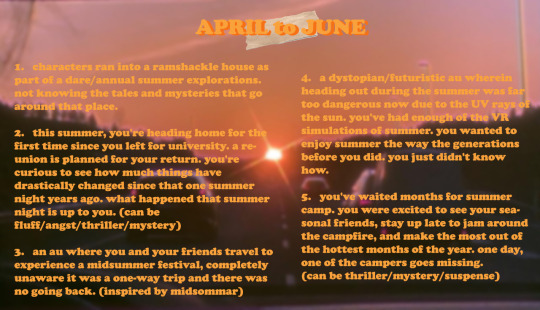
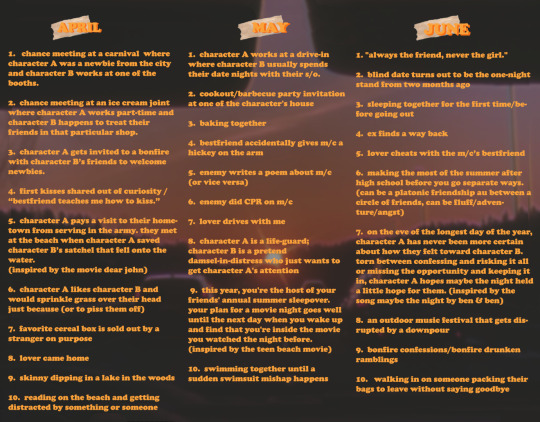
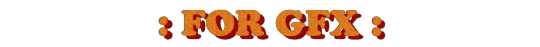
Provided the color palettes below, go crazy and fearless with whatever type of illustrations you and your assigned writers have agreed upon. Please be mindful to give credits to the rightful owners of your contents and seek fansite and fancam creator's consent and rules regarding their works before using them.
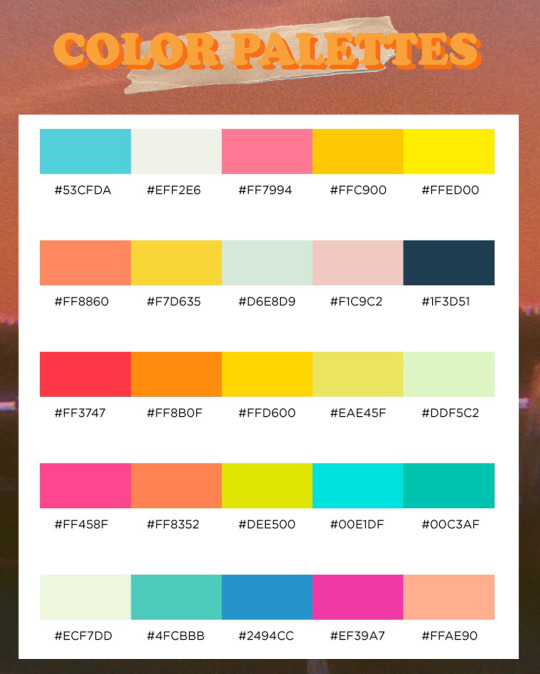
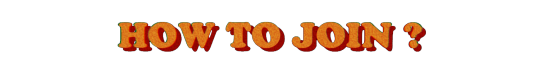
Fill out the registration form
Reblog the event post
Feel free to check our publication rules HERE in order for us to reblog your works;
Post your contents with the indicators #kpopscape & #summerscape in the first five tags for us to track your entries.
For more concerns and inquiries, send a message on the discord channel/an ask at the blog, or message @enha-woodzies and @neo-shitty .
All the luck and fun on an enjoyable, and memorable summertime fest with your newfound partners! Mark your calendars and see you on April 10 at the sunny carnival!
prompts by: @enha-woodzies and @neo-shitty
graphics by: @enha-woodzies
54 notes
·
View notes
Text
content creator: year in review
tagged by sel @zenien and others thank u <3333
1. First creation and most recent creation of 2020: my first creation this year is the first gfx i’ve made and, coincidence! both are bakugou! first / recent
2. One of your favorite creations from 2020: this kuroo bday gfx, i had to idea what to do bc hq characters are really hard to edit for but it turned out better than i thought it would, first time making an entire isometric structure thing?? and it looks rly good ig
3. A creation you’re really proud of: the kuroo bday gfx i linked! i just really like it ig and i spent a good amt of time in the 1st and 3rd panels :P
4. New style you tried this year and a gifset that uses it: i made a sad attempt at gif/gfx in the gojo eyes episode also i practiced gif making more with each jjk episode
5. A creation that took you forever: this coloring in tribute for haikyuu’s ending, coloring always takes me forever that’s why i don’t like doing it anymore, it took me SO much time to look for panels, position them, and color them, my coloring is so shitty but eh :/
6. Your creation from 2020 that received the most notes: this other coloring in tribute to haikyuu’s ending, it took me sometime to do too
7. A creation you think deserved more notes: oohh this jjk gfx :/ i was my first time editing an arc and the concepts/designs here are good imo and the colors too, it just looks so cool or this gon gfx that also took some time to make
8. Creation with a favorite scene/quote: this dabi reveal gfx that quote from him really got me, i love it so much everyone went crazy lmao
9. A new fandom you joined and a creation you made for it: i haven’t had much time or even if i did have time i don’t really feel like investing it in watching new anime for a reason? i only watched a few new anime this year, but the most recent fandom is jjk and this is the first gfx i made for it
10. A creation you made that breaks your heart: omy this snk ep 59 gfx is the first 6 panel edit i made, snk has such a great plotline and everything about it just hits me in the feels, everything just changed after that scene. (sidenote) i just saw that scene of eren’s eye and i really wanted to edit it, i think i did an okay job
11. A ‘simple’ creation that you really love: lol i was gonna say i dont make simple edits aafdfasf (i try and fail at minimalism) but this coloring is pretty simple right? not a gfx tho
12. A creation that was inspired by another one (add both your creation and the one that inspired it!): this jjk gif/gfx is inspired by sel’s work (@zenien) not sure which specifically but her znt ones are godly
13. A favorite creation created by someone else:
there’s soo much talented, brilliant, incredible, amazing, show-stopping, spectacular, never the same, totally unique, completely not ever been done before edits i’ve seen this year and it was impossible for me to choose only one from each of u guys (i only chose 2 from each of u guys but i just kept adding lmao :’D)
gojo (woah) & akane by @dicennio
gojo (woah) & znt ep 4 & pp by @zenien
tanjirou & hisoka by @elriccs
mp100 & kuroo & gojo by @celiabowens
kuroo & ryo by @zerou
gojo & dabi (woah) by @sukerokus
znt & cp 2077 by @jidai
promare & bts by @youngjaes
mahito (woahh) & oikawa & sukuna by @tsukis
mp100 & mp100 & hxh (woahh) by @mob-psycho
killua (woww) & samurai champloo & mp100 by @noxdivina
mp100 & jjk by @tcmiokas
gojo & grimmjow & nezuko @gojosattoru
ping pong ta (wowww) & akira @25th
bakugou & kuroken & hinata by @mazusu
bakugou & dabihawks by @svmeragi
makishima & oikawa by @runwiththewind
bakugou & karasuno & ghibli by @katsukes
14. Some of your favorite content creators from the year:
AHH okay i hope i don’t miss anyone @zenien @celiabowens @elriccs @dicennio @sukerokus @tsukis @mob-psycho @biscuitwalk @jidai @noxdivina @tcmiokas @zerou @youngjaes @gojosattoru @mazusu @25th @emperanas @runwiththewind @koujis @beekugou @manganimae @osamusmiya @shizukku @svmeragi @katsukes @todoya their edits are so creative, beautiful, and amazing !! glad to be able to see content from u guys <33 :D
15. And for good measure, another a couple more creations of yours that you love:
oohh 2nd gojou edit, killua request, first dabi edit, shinsou coloring, mahito edit, spirited away infograph, mob edit, nekoma edit, jjk ep 1 gifset
tagging: my fav content creators i mentioned!! only if u want ofc
38 notes
·
View notes
Text
content creator year in review
tagged by @wabisaba (kind of lol)
first creation and most recent creation of 2020: i am not going to link my first one because it is Gross and i do not want to relive it, but it was a love shot set, i really was just throwing some random adjustment layers on there to see what happened and i had no idea what they did and that’s what i ended up with ahfdkjsdh. my most recent creation is an addition to the nct being whipped for winwin series, because really who isn’t a simp for him come on
one of your favorite creations from 2020: there is absolutely no rhyme or reason for me picking this bc it’s so random but i loved how the colors turned out, and they are bubs and i love them and they make me smile hehe
a creation you’re really proud of: gonna try to avoid ones that i linked in my top 5 post, so this one! it’s not my best work or anything by far, but it was the first time i figured out how to download smaller clips of really long videos and got the coloring to look soft and not too extreme. i’m also going to add this one bc it was the first time i tried making gifs of a live stage!!
a new style you tried this year and a gifset that uses it: i’ve been wanting to try the sparkle trend for a while and i finally had a chance to in my secret santa present! it didn’t turn out exactly how i hoped in the 3rd and 4th gifs, but i think it turned out beautifully on the 1st one with the lights and especially the 2nd one with the snow 🥺
a creation that took you forever: i....cannot physically explain how long this set took me to color. it was a pain i wanted to cry and throw things omg. @exo-stentialism can attest that i kept picking it up and putting it down for like.....4 weeks maybe?? ooooomg i’m glad i finally got it done though
your creation from 2020 that received the most notes: exo in 2020! i’m really happy people liked it, because it’s one of my favorites too!
a creation you think deserved more notes: i know this already has a very good amount of notes relative to my average lmao but i really think it should have done better. leader bbh!!!
a new fandom you joined and a creation you made for it: the one and only new fandom i joined was nct because i stay sm trash :’) i think literally every single nct thing i’ve made has been of winwin ksdjhfaj here is one of him and kun bc winformation best show i will not be taking questions at this time
a creation you made that breaks your heart: breaks my heart can be interpreted in a lot of ways, but i guess i will interpret it this way - i made this set of pcy talking about space and the universe during one of the sechan idol league streams and it made me sad that he just stopped and was like ‘moving on’ like noooo i wanted to hear you talk about it more!!! just ramble it’s fine!!! i love his brain ;;
a ‘simple’ creation that you really love: hmm i guess this could be considered simple as far as gfx go because there really are only 3-4 additional textures on each panel besides the pics of sehun himself but idk i really liked it!
a creation that was inspired by another one: errr this one was directly inspired by this tracklist post which i already linked in the description, but other than that i tend to be inspired by more generic things. maybe a font someone used in their graphic, or the way someone turned a bright red into deeper red etc, so i don’t have specific posts i saved for those
a favorite creation created by someone else: many, but this is the most recent one that comes to mine hello @yukbaeks ur so talented and this is literally so adorable that i melted!! and i love that you put the piano cover on it too, it adds so much 🥺
some of your favorite content creators from the year: OK GET READY (in no particular order) @sefuns @do-kyngsoo @yixing-zhang @dokyunqsoo @sehunlyone @delhyun @exo-stentialism @kaibility @ciaozhan @kaiternity @tipannies @j-pping @amaranth @captivatesme @yukbaeks @vivapolos @nctsworld @rveluvs @tten @xiaojun @waiyv @leemarkies @taeminnomuyeppeo @softxingdae @winle @johnnysuhs @mhirais @jungsungchans @dongsichengs @jsuh @johnni @wabisaba @orbitzones (i hope all these tags work lol) thank you all for blessing the world with your gifs/edits/words whatever it may be, i love following you all and i appreciate the time you take to make content for your fellow exo-ls/nctzens 💕
and for good measure, another a couple more creations of yours that you love: my universe tracklist turned out just how i pictured it so i’m really happy with it! and here is a winwin one just bc of reasons.
tagging: anyone i mentioned in this post or anyone else that sees it and would like to do it! it’s been a hard year, so it would be rly nice to spread some more love around!!
#tags#pls feel free to ignore how much i rambled akjsdhfsjkd#but if ur tagged in here then THE TLDR IS THAT I LOVE UR CONTENT AND THANK U FOR MAKING IT ok bye
22 notes
·
View notes
Note
3, 13, 23 🤠💖
3. Who/what inspires your graphics / gifs?
usually I'm inspired by other content creators here on tumblr! or I may get ideas from watching an mv for example. there's a lot of cool and inspiring posts on my gfx tag and gif inspo. In fact I'm thinking about making another blog to archive inspiration from other fandoms gfx.
13. Font(s) you see being used, which you dislike
this is hard to answer because I don't have any specific cases and font names that come to mind, but generally I don't like it if the font is too tacky or if it really doesn't match with the gif's vibe / aesthetic. It's a very personal thing for me.
23. What is your biggest improvement in the past month?
I'd say learning about more tools and techniques for giffing / coloring from fellow @createskz members! They are beyond helpful and I'm forever grateful!
ASK A GRAPHIC / GIF MAKER
1 note
·
View note
Note
you're my favourite tumblr hockey artist no takebacks - who's in your list of favourites?
AWWWW ANON.....You’re gonna make me EMOTIONAL.... Thank you very much... ;______ ;
There are so many amazing creators in our community, I have so many I admire!
For illustration:
@18minutemajor - is an absolute talent!! They do a range of portraits and joke art and....if you like motorsports, they have a current series blending hockey with that! They have a fantastic eye for design. They draw players from all teams but there is a Sharks bias there which, in my book. Makes them even cooler.
@pencilhoarders - She’s the Flyers Art Witch Queen!!! She’s so freaking talented, she has a real gift for color selection and her work has such lively textures!! Her style is simply so unique and wonderful, I will quite literally never shut up about it. She tells me Baby Gritty is my grandchild though, and honestly I still have conflicting feelings about that LOL
@tysonjost is also a super rad artist!! He’s got a real good knack for realism in his stuff. Like his fine detail work.....man. man oh man. Aint nobody who can render a helmet or jersey like JD man. aint nobody.
Moving on to multimedia:
@doubleminor - If its gifs and gfx you seek. Heres your gal right here. The talent, the vision, the skill. Her stuff always leaves me in awe. simply phenomenal. I’ve been a fan for a long time now.
@powerblais - is another dope gif/gfx maker, She has a great ongoing series of hockey players interpreted into coats of arms, great stuff.
@hertl - Is out here making all the Sharks gifs my soul needs to be full. (she also gifs other teams!! but I just. Sharks content creators are rare so I needed to call that out specifically.)
@timootimee - Makes great video edits!!! She has a great talent for color grading, editing and timing in her stuff, really great. :)
22 notes
·
View notes
Text
☆ content creator year in review !!
tagged by the exquisite @avocadomin ! <3
although i’m both a fic writer and gfx maker, i’ll be filling this out for gfx/art ! i might rb a fic ask game that’ll ask some similar questions later today/tomorrow in case that’s smth y’all want idk kdfj
my first creation in 2020: guys... this is Weird dskjf i have no idea if anyone remembers my first stuff (which was literally my first tumblr creations EVER) but uh... i started this blog with these txt wallpapers,,, eek
most recent creation of 2020: this felix moodboard from my oddly specific series :))
one of your favourite creations from 2020: tbh i really love these black n white hyunlix edits! they took a lot longer than expected bc i had a really specific tone and grain level in mind and i pulled it off! which is nice!
a creation you’re really proud of: i had to make a digital painting for my graphic design class so i drew hyunjin :DD and then i ended up posting it!! the hair is kinda Wack but i’m super proud of the face coloring n stuff! woohoo
a new style that you tried this year + a work that shows it: i was really into making txt icons n layouts for a while! i really liked these huening kai layouts where i edited some selfies and added a snow to some headers. i imagined they’d look really cute on tumblr with a background that matches the color of the sky n blends in,,, kdsfsd idk
a creation that took you forever: THIS FREAKING MOODBOARD oh my gOD i think the only motivation i had was the fact that it was hyunjin <///3 but! i did it~ uwu
your creation from 2020 that received the most notes: all hail the best thing i’ve ever done Ever, the light of my life, the pinnacle of my Career, the infamous hyunlix dazed edits :DDDDDDDD
a creation you think deserved more notes: i was so salty when these dynamite moodboards (hyung line, maknae line) got Nothing bc i used up some of my favorite film pics and i vowed never to use the same pic in two posts so <//3 rip
a new fandom you joined and the creation you made for it: whel. stray kids dfjhd and uhhhh i guess these season’s greetings edits! i really like how the coloring turned out yee yee
a creation you made that breaks your heart: i made this little star edit while crying over the song so i guess i have to choose it
a “simple” creation that you really love: these hyunjin cyber icons loot Shit on desktop but idrc. it was a quirky ten minutes of my life.
a creation that was inspired by another one: i feel like a lot of people like to emphasize cyan tones on their gifs n edits, so my 4 am post-virtual-concert-depression brain was just like Must Edit okokok djfhdfjd HH HH HH **cyAN**
a favourite creation by someone else: BOY OH BOY i recently started a favs tag! so this isn’t all of my favorites but it’s the latest ones! i cannOt choose 1 no ma’am-
some of your favourite content creators of the year: i’m essentially copying a lot of tessa’s list and there’s a more thorough one in my end of the year post but uh @lovestay, @mr-jisung, @realstraykids, @hyunjinz, @chrisbangs, @seungminhos, @leeminho-s, @914m, @creker, @jeong1ns, @jypestraykids, @yangjeongin, @chogiwow, @innielove, @inracha, @minhos, @itsdanidee, @avocadomin & @youngke !!
i won’t be explicitly tagging anyone since i know this has been going on for a while n stuff but anyone who wants to do this n hasn’t already been tagged: here is ur invitation 😎
#tag game#woohoO#i'm a smol creator guys this isn't too deep <////3 but ty for the tag tessa! and i'm honored to be on ur list of fave creators 🥺🙇🏻♀️#<3
17 notes
·
View notes
Note
hello! i really love your gifs!!!! im still learning how to do some effects and i wanted to ask if you could make a tutorial on how you did the blending for this post? https://www.tumblr.com/jikyu/733643818578198528/baby-dont-stop-2018-nct-u-for-berryjaellie?source=share i understand if you dont wanna hehe thank you so much for sharing your work <33
hi, thank you so much ! i'm not like amazing at tutorials but i'd be happy to share with you my layers & process for this particular set (she saved a psd for once ... everyone cheered!) and give some general advice + i'm going to direct you to this tutorial by @woozis who i think does a great job of explaining things and has more experience with gif blending specifically (this was my first set using 2 gifs in this way; normally i use blending for static gfx or using overlays that aren't 2 gifs from the same source content, which are both great ways to practice) . i highly recommend utilizing multiple resources to get a feel for how different creators do the thing you want to learn, but at the end of the day i basically just start throwing stuff into photoshop and watch it come together in real time with anything gfx related lol . anyways, with that big intro out of the way, let's talk about how we made this set using this gif as the example:

so step one for me working with this content aka music video was just picking out the clips i liked and knew i wanted to use in the set . when it comes to gif blending the 2 gifs you're using need to be the same exact amount of frames or you need to be able to get them there, so basically after i had just pulled as many gifs out of the mv as i roughly thought wanted to use, i imported all of them into ps to see the frame rates and started mix-and-matching the ones that were around the same length to see what would look the best layered over each other. this is very personal preference based but in this case i liked that they were executing similar choreography from different angles and in different outfits and settings. for this gif, i ended up with these 2 separate ones:


these are sharpened but no coloring added yet - as you can see one of the clips is black and white so that can be a great option for blending because you can add whatever color you want over it. of course, if the original content isn't b&w you can just put a b&w filter on it and do the same thing - i recommend this if you want to put gifs together that aren't already color compatible. anyway, once you have your gifs you convert them both to timeline and just drag and drop one over the other. it's usually not going to matter which one you put on top, but that's the one you're going to use the blending effect on, so i went with the black and white gif over the color.
to blend the gifs, i set the blending mode to 'screen' on the top gif. for this one i kept the opacity at 100% but on other gifs in this set i brought it down to around 85% depending on how it looked. then i added my coloring to the base gif + i deepened the blacks on the top gif (note that you need a clipping mask for anything you want to do to the top gif without doing it to both). this is where you'll want to start messing around as you go, screen is my most used option for these purposes but sometimes overlay or multiply looks cooler, and you can mess with whatever opacity you think looks best. here's what my layers look like at this point with that top gif selected + what the gif looks like blended before and after coloring:



already pretty cool! but i wanted to add color to the black and white to really bring the effect home. i used the eyedrop tool to grab the blue from the lighting in the bottom gif (for the other color overlays in this set, i used the red from taeyong's hair) and added that into a solid color layer over the b&w gif with a clipping mask, and set the blending for that solid color layer to 'overlay' (again, you can try different ones for the look you like best)


this is my finished blended gif, from there i just added the text! the actual process of making the gif isn't what is so time consuming imo it's more just about finding the clips that will work together and testing out what you like the look of. this one is probably my favorite blending result from the set and there are plenty of things that i feel like don't look perfect, but ultimately i'm happy with the result and i think the set looks cool anyways -- so i encourage you to just give it a try and chances are it's going to turn out looking nice!
hopefully this was helpful, happy giffing (and feel free to tag me in your works if you try this out) !!
#erimail#.resource tag#gif help#again not a great tutorial girlie over here so if this makes no sense i am so sorry <3 ajkdgbjhsdbg
5 notes
·
View notes
Note
Hi omg!! Is there a specific website/app you use to make your gifs this hd. I really want to learn. Love your content by the way!
Ahhhh thank you so much!
The two apps I use are vapoursynth to cut and resize and photoshop cc 2017! So I am going to break down some of my tips and where you can learn more. There are many ways to make your gifs hd, this is just one of many and how I like to do it.
Sourcing Videos
So finding a high quality video for your gif is half the work. In terms of live performance gifs like my Megan thee Stallion set or a Kpop live set, I will go for a .ts file which pulls directly from the broadcast. Usually if I am making a larger gif that;s 540px, I try to stick with 1080 and above. If I am making 268px gifs I can do 720, maybe a 480.
For western media, particularly performances and stuff, I go use ncurban or sharemania (you can create a free account i use a burner email). For korean media, reference this masterlist resource, its a fantastic overview even if you aren’t a kpop fan that goes into other videosourcing tips. and I use dramaday to download my kdramas and youtube for cdramas.
VapourSynth
I use Vapoursynth, which helps clip and resize my clips without losing a lot of quality. If you have an older laptop without much ram, it can take a long time.
Download Vapoursynth plus how it works. Also check out their tag for any troubleshooting too
Tutorial on How to use Vapoursynth to Make Gifs
Tips: I just use the KNMCL and Finesharp functions to sharpen and denoise, and the trick is to adjust based on the file you have. I usually preview and mess with the setting until I get it to where I like it.
Also don’t use vapoursynth with large .mkv files, you can convert it to .mp4 which is friendlier with VS using Avidemux and the tutorial for that is here. It’s simple and doesn’t take too long.
Photoshop 2017
There are versions you can download out there. I used this one.
Really here, there isn’t much I do outside of coloring and editing if I’m making more of a gfx.
Other Resources/Tips
There was a challenge some other friends and I participated in around showing our gifmaking process and there are some videos of our processes you can find and learn from here(dingyuxi), here(seongwu), here(joonie) here(gimme-a-chocolate), and here(mine). You can slow them down since they’re sped up versions.
My tag content creation will have basically resources, templates, and tutorials. Resources like @itsphotoshop or @completeresources all have some great tutorials that I use all the time, not just for gifmaking but other things too.
This is all just technical info but really, like any other discipline or practice or skill, practice at it and dont expect your first time to be the best because you’re always going to improve and learn. I’m always open as a resource and there are some great content creators on here who share their knowledge as well. I learned a lot from creators and friends on here like @joonie, @lavenderbyun @nthonystark @seongwu and many others, so if you can find a community or a group of friends, that is so helpful.
Good luck and hope this helps!
#Anonymous#content creations#answered#cc help#long post#lmao i can never not be conscise ramble like no bodys business#content creation
18 notes
·
View notes
Note
When you get this, you must publicly post something nice about at least 5 different people you follow, then copy and paste this in each of their ask boxes :^)
i also got this from @katsukes so im gonna include wat wouldve been my responses in this too!
also theres a strong possibility ppl have already received this message in their inboxes bc every1 is wonderful
@celiabowens - first, TY SO MUCH! truly its an honor to get this from u! can i also take a moment to hype u up w/ how talented & sweet u r? its such a treat to have u on my dashboard! ur a huge inspiration and hopefully i can get to ur level someday hahaha. im also really happy to follow u bc im trying to get back into reading & ik that ur into literature so i get to have a bunch of reading recs. plus seeing ur lit posts motivate me to expand my tastes & get back into reading :)
@katsukes - ian where do i even start! u interact w so many ppl & make this website really fun to be on. u reach out to a lot of ppl & spread much needed kindness. i feel like u put in a lot of effort to make every1 feel welcomed, which is so appreciated. the content u make for so many fandoms as well is stunning! u truly do a lot for tons of fandoms & i think were pretty blessed to have u on this site
@whisperhearts - ur really kind & a positive person, to the point where it compelled me to start interacting with ppl more on tumblr to try to also bring some kindness on this site. i also really admire ur gfx too bc of the way u use typography! aesthetic is A++. u also inspired me to try bullet journaling & actually keep up w/ it for once in my life lmao
@queerbucky - u help me bring out my creativity & motivation to make gifs! u always makes requests & im so happy to make them for u. as a content creator, when some1 does this it makes u feel special. i really appreciate u & how kind u r!
@wuatsui - since i came back to tumblr, ur some1 who made me feel really welcomed. i iniatially followed u on my anime blog, where u tagged me in a lot of get to know u posts. prior to this i rarely interacted with ppl, so having u wanting to get to know me felt nice! ur content & gifs r also A+! i especially like ur naruto gifs & seeing them on my dash is part of the reason why i started rewatching it :)
@mafuyuh - u have a really warm aesthetic & personality. i super enjoy seeing u interact with others bc ur so approachable. ur also very creative & everything u put out is honestly amazing & breathtaking. i would never in a million years think up the things u do! seeing u in my notifications is always a treat!
@zuura - ur someone who i followed on the more recent side, & i sorely regret not doing it earlier! when i see u reblogging things, u always have something positive to say. the world could really benefit from more ppl like u! also ur colorings r AMAZING. i feel like theyre always glowing & vibrant!
@arriettvs - ur a very sweet person! although we havent interacted extensively i feel like were kindred spirits :) ur content is remarkable. genuinely, i love seeing how u use typography in ur gfx & i love seeing the pretty colors u bring out in all ur gifs. u also follow all of my blogs which is extremely kind of u. also i hope this isnt weird but ur 1 of the few active followers on my photo blog so i try to reblog stuff i think u would like as well LOL
@yuuki-ko - ur work is super recognizable & i can tell whenever i c ur gifs on my dash. theyre always vibrant & stand out. also ik a lot of my mutuals follow u too & i can see why! u respond to every1 w such kindness! lastly, i love reading ur comments in the tags bc u seem so excited w/ a lot of stuff & it also makes me feel excited hahaha
@manganimae - first of all, ur URL is SO perfect & fun! my other social media usernames r also puns off of my name so when i first followed u & took a look at ur about i instantly fell in love w ur URL hahaha. i think ur also super creative to incorporate manga panels + gifs in ur edits :) additionally, its super fun to see wat new things u come up with! all ur ghibli gifs r so fun bc u color them in ways that i dont think ive ever seen before
@kiyomie - ur work amazes me every time i see it. u managed to create a look in all of ur edits thats specific to u, & thats a massive feat that i think is very hard to do, especially across different fandoms. ik that anon also sent u an accusatory message not too long ago, but i think u handled it very gracefully too, which i think is a huge comment on how mature & kind u r!
15 notes
·
View notes
Text
graphics guide
a guide filled with basic info, tips, and answers to common questions that i hope helps people who want to start making graphics
*this was made based on my experiences of making graphics and is what i thought was important to cover but everyone has different ways and approaches so dont feel the need to follow everything on here
what is a graphic?
a graphic (also known as ‘gfx’) is a image edit that incorporates various elements (textures, filters, text, etc) in order to visualize a idea or to create a aesthetic composition
unlike making gifs, there is no right or proper way to make a graphic so dont get too caught up in the idea that a graphic should look a certain way - just stick with your style and what you think looks good
anatomy

image/subject
usually the main focus of the whole graphic
you should always try to use a sharp hd picture - getting it from the original source is always the best option
make sure the source of the picture allows editing - pictures from public sources like a company or the news can be edited while fansite pics and scans need to have permission asked (and if they give you permission make sure you link them when you post your graphic!)
coloring
often referred as ‘psd’ because that is the format they are in (i.e. pink psd pack)
comprise of multiple layers that can alter the images look
a lot of people make their own colorings since the outcome of the look also depends on the image’s original coloring
textures
smaller cut out images that are often used to decorate the graphic
can also refer to a image that can be use as a background of a graphic
can be found in the form of a png (copy + paste into graphic) or a brush (”painted” on to the graphic)
avoid using any textures that does not state the original poster made them - you could unintentionally be using someone’s work that was not made to be used
[read more about it here + resources that you can actually use]
text
text can be used to tell information or just for decoration
try to choose fonts and colors that are legible
faq
what software can i use to make graphics
most people use some version of photoshop (i currently use photoshop cc 2018) and a lot people have it cracked but if you cant afford photoshop, find a cracked version or a patcher (i used adobe zii 3.0.4 for mac), or are uncomfortable with getting a cracked version then there are other softwares that are just as good!
i can only vouch for gimp since i used it when i first started making gfxs. it is very similar to photoshop and shares most of the same tools and has a similar look to photoshop. it is also probably the most popular photoshop alternative and would totally recommend it if you cant get photoshop!
[visit + download gimp here]
where do you get your pictures from
official sources such as teasers companies release, photos released by press, photos from idol’s instagram - basically photos that are made for the public to see are whats best to use for a gfx. you should download the photos straight from the source so you get it at its highest quality
some phrases you can use to search for pictures on google:
- [group name] photoshoot
- [idol name] press
- [group name] showcase
- [idol name] teaser
remember the more specific you are in your search the better! also when you search through google make sure you check your source!
avoid getting photos from reposting websites like we heart it and pinterest
avoid using fansite pictures and scans unless you are granted permission
i don’t know where to start/i’m overwhelmed and i don’t know what to do/ where should i begin
figure out what you want to make or a theme you want to follow - do you want to make a simple graphic or a infographic? do you want it to center around a certain theme like a comeback or a photoshoot? once you determine what you want to do it becomes easier getting ideas and finding stuff you will need for the gfx
example thought process:
“i want to make a loona graphic” → do you want it to be the whole group or a certain member or unit? will it just be a simple gfx or a AU gfx or based on a event that the group is doing?
“i’ve decided on doing a kim lip one” → do you want it to have a certain theme like kim lip smiling or kim lip with blonde hair? is there a certain frame of time in which you want the graphic to represent like during eclipse era or hi high era?
“i want it to be from max and match era with her teasers” → from here you can start finding pictures to use and thinking of colors and textures that would fit your theme
where do you get ideas/inspiration from
i mean it’s different for everyone but for me i literally just think of stuff and i’m like wow i want to make that happen asdfsdfj but mostly when i see pictures or watch something thats where i suddenly get a idea
but tumblr is full of graphic makers!!! ive seen so many amazing graphics from various fandoms like kpop, anime, marvel, etc.
some amazing graphic editors i know myself include:
primirene, ireone, nctjaemin, celo-mar, 1hyungseo, jeongahn, haechxnie, sonxiumin, syua, lulumelody, dinomite, lovelyeo, joohys, whatchatalkabout, yveu, maerinah, mihyon, lorbits, cherryjennie, thatporcelain, monoka, ifbin, 7ww
some other places you can look at are behance (dont go on behance if you have a cracked ver of ps - it might trigger a ingenue software alert that is a huge pain to deal with), pinterest, deviantart, dribble, and probably any social media platform if you just look up #graphicdesign
remember if you take inspiration from someone’s work then you should cite them in your caption - if you are afraid that you might’ve accidentally copied someone when you were trying to take inspiration from them its best to either try to remake the gfx again or just to ask the creator permission if its fine if certain details are similar/same
my stuff sucks how do i get better
literally just keep on making stuff aka practice. you can’t improve if you don’t bother putting effort.
ways i’ve forced myself into practicing making gfxs is by:
1) starting a gfxs series - its self paced and is based on what you want to make (i.e. introducing my biases gfx series, my favorite outfits gfx series, etc)
2) taking in requests - people who would request from you probably like your stuff so its a win win situation (i.e. send me a idol + era, send me your bias + palette, send me a group and i’ll make a gfx of my fav member, etc)
tips
only sharpen your pictures after you are done resizing them, if you sharpen and then resize it might result in a more blurry or grainy picture
always save your graphic every 5-10 mins in case photoshop crashes
have two copies of your image cutout: one will be the original and the other one will be the one you edit with - in case you mess up like over erasing or over sharpening your image you have a back up you can use
stick with a color palette so you don’t get overwhelmed when having to color everything and it makes all the graphic panels you have look more cohesive
on photoshop you can favorite fonts!!! take advantage of it!!! your computer has a lot of fonts saved on it and it takes forever to look through a whole list of fonts so by favoring fonts you can see all of the fonts that you like to use for graphics
combine a png pack to one psd → when you open a png pack you will probably get a lot of png files and it gets annoying having a lot of tabs open in photoshop when most of them are just textures so by putting all of those pngs into one psd you can cut down the files you open and can easily see all of your options
make folders dedicated to colorings and textures that way you can easily access them instead of looking through your computer for a certain file
name your layers... i dont do it because its easy for me to tell what layer is what but when you are working with a lot of layers its best just to name them it’ll make life easier
lock your main image/subject so that when you play with texts’ and textures’ location you don’t accidentally move your main image
use curves to help get a photo back to its original coloring! like if you have a photo that has a weird filter on it just use curves and it’ll help the picture look more natural! [tutorial]
try warping your text to make it stand out more! you can access it by pressing the icon on the top text bar that has a T with a curved line under it. i use flag and wave the most
alter a particular color by using a selective color layer
rather than changing the actual color of an image/texture you can:
create new layer → select the image/texture and color it on the new layer instead of on top of the image/texture → change the opacity or the mode of the layer so that the color is put on the image/texture while keeping its detailing and not affecting the actual image/texture
resources
colorings: can be found on deviantart or tumblr just look up ‘psd coloring’ or ‘[color] psd’
textures: can be found on deviantart (check to see if its og content or stolen) simply just search what you are trying to find or ‘png pack’ or ‘texture pack’
common textures you can try to find: vintage flowers, memphis shapes, organic shapes, doodles
other wesbites: pngtree, creative market, lost and taken, spoongraphics
fonts: if you are looking for a certain font then you can just do a google search but if you are browsing then dafont and font squirrel are really good websites too
some of my favorite fonts: abril fatface, agfatumc, antonellie calligraphy, arcadeclassic, bebas neue, century gothic, couture, daily news 1915, dark larch, hondurhas, kotori rose, krinkles, risingstar, sant joan despi, studly, zing rust
color palettes: i made one myself which you can find here, color hunt, and honestly a quick google search will give you tons of options
if you have any questions, other stuff you want me to cover, or want to add more resources and tips then please dm or send an ask! i hope this helps!
#i really hope this helps someone and that it makes sense#i literally woudlve been so happy if i saw this when i first started it took me so long to figure things out and im still learning#also i basically told where i got everything so like please dont take advantage of this and end up copying my gfxs... its happened to me a#lot#idk what to properly tag this alfkjasd#ps help
125 notes
·
View notes
Note
heyyy 6, 15 and 23 for the creator ask 💕🐝 - @ beekugou
ty melii omg
6: What fandom do you always enjoy creating content for?
I enjoy making content for the bnha fandom a lot! (bc of amt of official art i can use👀) i find it a bit easy to do edits of their characters compared to let's say, snk? idk why but my snk edits are sometimes off
15: Talk about some of your favourite creators: what do you love most about their creations?
ha ok this'll be hard i can't tag everyone but here are SOME: (atm)
@elriccs : aH where do i start, mirai's edits are just so beautiful?? They are just plain ART
@dicennio : nana? her? shes basically a pro when it comes to the gfx she makes, always so consistent just how?!
@klavoir : sel's edits are just immaculate, seriously so clean, everything is just perfect
@katsukes : ian's gifs?? have u seen them? the colors are so pretty and they aren't too overwhelming either *chefs kiss*
@tanchirou : idk where to begin😭 the color choices for the gifs, gfx, and colorings are so distinct i love it
@celiabowens : gio's edits look ethereal! i'm not sure how to describe it but i just love them, the textures as well as the color choices, and the minimalism ahh
23: A creation you wanted to make with a very specific colour palette that ended up changing completely in the end!
hmhm this oikawa edit it was supposed to be more green than that?? but i swapped the color palettes last minute
#asks#uh im sorry i could edit this and add more#actually i will#wait#forgive me im answering these on mobile rn#ty meli**
11 notes
·
View notes
Note
✨ /tagged/i tried hehe :)
Hi hun! I hope you’re doing well. I love your tag LOL, you DO try and it turns out beautifully! Off topic but i LOVE your mobile theme. That specific shade of orange is my latest fixation.
Creators: send me ✨ + the link to your creations and I’ll answer with my favorite edits of yours!
kyeomshine’s creations
- - - - - - - - - - - - - -
— with both hands and with you, paradise anywhere
I think I might have RB-ed this and mentioned how much I adore this coloring. But like. I REALLY like this coloring. The dimmed lighting, muted greens and orange tones - on DK??? Stunning. I could genuinely stare at this forever, it reminds me of the swampy matcha I drink every morning LOL. I mean swampy in the best way possible, I love the swamp.
getting to know lee seokmin
I ADORE GIFSETS LIKE THESE and lord I’m sure it must take forever. This panel size and orientation is among my favorites. I have yet to try it out myself because it requires a good eye and mentality lol. So when I see it, I thoroughly appreciate it. As usual, the coloring is LOVELY. Something is also so satisfying about the text placement and color. Like when I look at this entire gif post, my eyes are not overwhelmed by the amount of movement. And I think it’s because of the way the text sort of anchors the eye? It’s REALLY cool honestly. And I mean the actual content is GREAT. DK is deserving of such a thorough and enjyoable gifset. I think this might be my favorite DK gifset...ever? BUT HAVE I RB-ED IT???
5 Year Anniversary
LISTEN TO ME. THIS IS SO GOOD! I LOVE that polaroid vibe. I’ve seen a few gfx makers do it and every time - it looks SO good. It’s also one of those concepts that are so easy to customize. And the great part about it is that it can be layered so well with text to give it even more meaning. So it’s PERFECT that you chose this concept for an anniversary gfx! YOU USED SO MANY PICTURES!!! INCREDIBLE!!! That’s a lot of effort and I appreciate you taking so much time to make such a worthwhile gfx, honey! I love how you bypassed the linebreaks by having the panels mesh into one another. Fuck linebreaks. Anyways, I also adore the middle gfx breaking up the standard taped polaroids. The stringed polaroid idea is so clever and also gives such a nice width to the gfx - so that they eye isnt just going top to bottom. With the middle gfx - the eye goes side to side and I LOVE things like that.
so many precious faces in one shot i don’t know which one to cry about first
The caption says it all. I honestly can’t even form words on why I like this so much. It’s one of those gifs that captures a moment so lovely that I just want to stare at it and enjoy feeling happy from it - rather than putting it into concrete words that would describe it. If that makes any sense at all. It just made me happy!
#its fun seeing you improve and try new things as well!#like i was able to go through your entire creations tag#and see how you started experimenting with orientation of panels#and even some gfx bits!#i love it! keep going you're doing so well#kyeomshine#*answ
2 notes
·
View notes