#their reasoning was that adding it on top of a redesign is unnecessary and using queer people as an aesthetic but that’s dumb
Text
Fandom culture on other sites is mindboggling to me because I just saw an Insta post complaining about people’s redesigns and reimaginings of characters, and it was already an annoying ass post that people were making more annoying, but the craziest part to me is people in the comments were genuinely trying to call queer headcanons that get added on sometimes fetishization 😭
#rainbow rants#like who do you think drew that… because it was probably queer people#their reasoning was that adding it on top of a redesign is unnecessary and using queer people as an aesthetic but that’s dumb#if you want to throw out everything internet fandom has been doing for years and rebrand it as problematic… why the fuck are you here???#comments were also filledddddd racism and fatphobia who cares if a redesign is black or fat. they are pixels#‘it’s too different make your own character’ should be about characterization not appearance (unless you’re making the character wear#something that contradicts their personality maybe)#the only valid criticism is i hate when people headcanon characters that are super homophobic as gay#or change canon queer characters’ sexuality#that’s actually annoying#rest of the stuff these people were saying was some bullshit though
5 notes
·
View notes
Note
So I have to ask what your Favourite unification design is for the miraculous and//or to rank them all
So, a disclaimer before we begin: I think all of these designs work. Most if not all of this show's designs tend to work at what they're trying to do. As such, my ranking is based on how few personal gripes I have with each fully functional costume, so there's more complaining than I usually have with Miraculous designs, but that just makes it more comedic or something.

Disqualified: Snake Noir
I’m disqualifying this for one specific reason: it is a combination of two separate designs of Adrien using each of the involved Miraculouses. Of course it’s going to be the best one of the bunch when they had thought about Adrien using the Snake earlier in the series. It would be the undisputed winner due to being a balanced combination of two Adrien designs.
Here's the rest, from least great to most great.
Multimouse variants: these are literally just multimouse with a different accent color and an added accessory. There’s being subtle, and then there’s doing the bare minimum.
Pennybug: The Sailor Moon motifs are on point, but it is far too busy for my tastes (I’ve seen enough redesigns in this fandom to know some people love that, though). Ladybug’s tiny dots turn into really big blotches that come in both black and white. And the white blotches come with neon blue rings around them, to make sure they sear into your eyes from their black background as much as possible. This would have been a top tier design, if it was just a tad less. Also, what is the point of giving your character sunglasses, if they’re just going to be peering over them constantly? I want to like this design, but it’s really not working for me.
Pegabug: This look is actually decent from some angles. We still have the same peeking over sunglasses thing going on, though. The fadeout in the hair is really neat, but it looks worse on the legs, making her look like she’s fading out of existence when against a pale background. The white stomach area is also a tad too large, since it makes the design look unfinished, which might be why they overcorrected with way too many dots on Pennybug.
Bunny Dog: This one looks kinda lopsided. The hat is absolutely adorable and the best part of the design, but the whole “top half is the rabbit, bottom half is the dog” coloring decision on this thing makes it look like someone mismatched the pieces in a two-piece puzzle game where you need to combine head and torso with the correct legs. It also has unnecessary spots. The biggest issue with this design is the challenge brought on by the decision to go with brown. There’s a reason most superheroes don’t wear brown (instead, it’s the color worn by the practical, dependable detective buddy), it’s not an eye-grabbing color, which is exactly what a hero costume needs, so the overall look is a bit more boring than it should be. I didn't disqualify this one for being a design combination, because they introduced Dog Alix literally just to unify her and this design did not benefit from being a combination of two designs.
Shadow Moth: This look is very supervillainous, but it is one of Gabriel’s weaker looks. It’s basically just Hawk Moth with Peacock motifs added on top. It just so happens that the Peacock and Butterfly motifs go well together. It still does more than the Multimouse variants and doesn't have any missteps that take away from the overall look.
Rabbit Noir: This is how you do a Rabbit Unification. The neon blue is used sparingly and it goes well with Adrien’s usual black (like most colors do). I also think that the Tron line thing the accents have going on is on purpose, since they seemed to be going for “futuristic” as a time travel power nod. The fluffy tail at the end of Adrien’s cat tail is a bit too much, as are the lines under the eyes, since they kinda make Adrien look like he’s crying. I prefer the white bell as a nod to the fluff tail, as it was enough.
Dragon Bug: This is a surprisingly good combination of dots and stripes, probably because the stripes aren’t straight. It also shows us when the bigger dots with circles work: when the contrast isn’t too big. I would prefer the design more if the dots were just dots, but here it’s not too noticeable, so it’s easy to overlook. This is a very solid look.
Lady Bee: This design basically combines the best aspects of Queen Bee and Dragon Bug. The gold-rimmed dots are smaller, and the stripes are a more muted shade of gold, decreasing the contrast even further. The bee antennae are a nice touch, along with the drill hairstyle. Even the mask has a cool silhouette of bug wings.
Monarch: Stained Glass Pimp Man is ready to come and steal your Miraculous. Once again, the design does the thing that worked for Shadow Moth: keep it simple, stick to a main motif and add minor details. The stained glass pattern was perfect to include color nods to all of the Miraculous in a way that wasn’t too in your face. The rest of it being purple and black is also good for keeping Gabriel’s designs consistent. You know this is still Gabey Boy.
And, finally, number one:
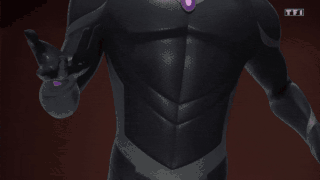
Shadow Noir: That’s literally an evil Cat Noir and it’s the closest we’ll get to it in the show proper. I love that Adrien and Gabriel’s Akumas share similarities with the monochrome, specifically washed out, color schemes, so Gabriel’s Black Cat looking like Adrien’s Black Cat is just *chef’s kiss*. This design also really showcases just how iconic Gabriel’s Hawk Moth look is, because you can still see it in Shadow Noir in really small details that don’t take away from the symbolism of the look. Although it’s less iconic, I do like that they kept the Peacock influence subtle as well, with the feather motifs, especially the tailfeather, and the pun of it being a feather on the tail is magnificent.
19 notes
·
View notes
Text
[Review] Conker: Live & Reloaded (XB)

Let’s see just how well this misguided remake/expansion holds up. This will be a long one!
Conker’s Bad Fur Day is my favourite N64 game. It’s cinematic and ambitious, technically impressive, has scads of gameplay variety with fun settings and setpieces, and when I first played it I was just the right age for the humour to land very well for me. A scant four years later Rare remade it for the Xbox after their acquisition by Microsoft, replacing the original multiplayer modes with a new online mode that would be the focus of the project, with classes and objectives and such.
First, an assessment of the single-player campaign. On a revisit I can see the common criticisms hold some water: the 3D platformer gameplay is a bit shaky at times, certain gameplay segments are just plain wonky and unfair, and some of the humour doesn’t hold up. It’s got all the best poorly-aged jokes: reference humour, gross-out/shock humour, and poking fun at conventions of the now dormant 3D collectathon platformer genre. I also am more sensitive these days to things like the sexual assault and homophobia undertones to the cogs, or Conker doing awful things for lols. Having said that, there’s plenty that I still find amusing, and outside of a few aggravatingly difficult sequences (surf punks, the mansion key hunt, the submarine attack, the beach escape) I do still appreciate the range of things you do in the game.
As for the remake, I’m not sure it can be called an improvement by any metric. Sure, there’s some minor additions. There’s a new surgeon Tediz miniboss, the new haunted baby doll enemy, and the opening to Spooky has been given a Gothic village retheme along with an added—though unremarked on—costume for Conker during this chapter based on the Hugh Jackman Van Helsing flop. Other changes are if anything detrimental. The electrocution and Berri’s shooting cutscenes have been extended, thus undermining the joke/emotional impact. The original game used the trope of censoring certain swear words to makes lines more funny; the remake adds more censorship for some reason, in one case (the Rock Solid bouncer scene) ruining the joke, and Chucky Poo’s Lament is just worse with fart noises covering the cursing.
The most egregious change, and one lampshaded in the tutorial, is the replacement of the frying pan (an instant and satisfying interaction) with a baseball bat which must be equipped, changing the control and camera to the behind-the-back combat style, and then swung with timed inputs to defeat the many added armoured goblings and dolls carelessly dumped all throughout the game world. This flat out makes the game less fun to play through.
On top of this, all the music has been rerecorded (with apologies to Robin Beanland, I didn’t really notice apart from instances where it had to be changed, such as in Franky’s boss fight where the intensely frenetic banjo lead was drastically reduced as a concession to the requirement to actually play it in real life), and the graphics totally redone. Bad Fur Day made excellent use of textures, but with detail cranked up, the sixth generation muddiness, and a frankly overdone fur effect, something is lost. I’m not a fan of the character redesigns either; sure Birdy has a new hat, but I didn’t particularly want to see Conker’s hands, and the Tediz are no longer sinister stuffed bears but weird biological monster bears with uniforms. On top of all this you notice regular dropped details; a swapped texture makes for nonsensical dialogue in the Batula cutscene, and characters have lost some emotive animations. Plus, the new translucent scrolling speech bubbles are undeniably worse.
I could mention the understandable loading screens (at least they’re quick), the mistimed lip sync (possibly exacerbated by my tech setup), or the removal of cheats (not a big deal), but enough remake bashing. To be fair, the swimming controls have been improved and the air meter mercifully extended, making Bats Tower more palatable. And some sequences have been shortened to—I suppose—lessen gameplay tedium (although removing the electric eel entirely is an odd choice). But let’s cover the multiplayer. Losing the varied modes from the original is a heavy blow, as I remember many a fun evening spent in Beach, War, or Raptor, along with the cutscenes setting up each mode.
The new headline feature of this release is the Live mode. The new Xbox Live service allowing online multiplayer was integrated, although it’s all gone now. Chasing the hot trends of the time, it’s a set of class-based team missions, with the Squirrel High Command vs. the Tediz in a variety of scenarios, mostly boiling down to progressing through capture points or capture the flag. Each class is quite specialised and I’m not sure how balanced it is, plus there’s proto-achievements and unlocks behind substantial milestones none of which I got close to reaching (I don’t think I could get most of them anyway, not being “Live”).
The maps are structured around a “Chapter X” campaign in which the Tediz and the weasel antagonist from BFD Ze Professor (here given a new and highly offensive double-barrelled slur name) are initially fighting the SHC in the Second World War-inspired past of the Old War, before using a time machine, opening up a sci-fi theme for the Future War. These are mainly just aesthetic changes, but it’s a fun idea and lets them explore Seavor’s beloved wartime theming a bit more while also bringing in plenty of references to Star Wars, Alien, Dune, and Halo; mostly visual.
Unfortunately the plot is a bit incoherent, rushed through narration (unusually provided by professional American voice actor Fred Tatasciore rather than a Rare staffer doing a raspy or regional voice like the rest of the game) over admittedly nice-looking cutscenes. They also muddle the timeline significantly, seemingly ignoring the BFD events... and then the Tediz’ ultimate goal is to revive the hibernating Panther King, when the purpose of their creation was to usurp him in the first place! It expands on the Conker universe but in a way that makes the world feel smaller and more confusing. It’s weird, and also Conker doesn’t appear at all.
On top of this, I found the multiplayer experience itself frustrating. To unlock the full Chapter X, you need to play the first three maps on easy, then you can go through the whole six. But I couldn’t pass the first one on normal difficulty! The “Dumbots” seemed to have so much health and impeccable aim, while the action was so chaotic, obscured by intrusive UI, floating usernames, and smoke and other effects with loads of characters milling around, not to mention the confusing map layouts, the friendly fire, the instant respawns, and the spawncamping. Luckily I could play the maps themselves in solo mode with cutscenes and adjustable AI and options.
I found some classes much more satisfying than others. I tried to like the Long Ranger and the slow Demolisher, but found it difficult to be accurate. The awkward range of the Thermophile and the Sky Jockey’s rarely effective vehicles made them uncommon choices. I had most success with the simple Grunt, or the melee-range Sneeker (the SHC variant of which is sadly the sole playable female in the whole thing). You can pick up upgrade tokens during gameplay to expand the toolset of each class, which range from necessary to situational. But ultimately it’s a crapshoot, as I rarely felt that my intentions led to clear results.
Live & Reloaded is such a mess. The Reloaded BFD is full of odd decisions and baffling drawbacks, while the Live portion feels undercooked. I’d have preferred a greater focus on either one; a remake is unnecessary, especially only four years on, but a new single-player adventure would have been ace. And a multiplayer mode in this universe with its own story mode could be cool if it was better balanced and had more to it than just eight maps. As a source of some slight scrapings of new Conker content I appreciated it to some extent, but I can’t help being let down. I guess it’s true what they say... the grass is always greener. And you don’t really know what it is you have, until it’s gone... gone. Gone.
Yes, that ending is still genuinely emotionally affecting.
3 notes
·
View notes
Text
How Creating a Prototype Adds Life To Product Development
There could be various objectives for developing a particular product but one of the common mistakes which they make is to overlook creating a prototype for it. A prototype, in contrast, is crucial to product designing.
Ideas come and go, but converting a raw product idea to reality requires three-dimensional reality and a long-term vision. For this reason, a prototype can help you to communicate your idea to the team and can yield maximum results with little effort. While building a prototype could be daunting and expensive practice, entrepreneurs need to be practical with their efforts of creating a perfect prototype. They should understand that they are developing just a functional tool and not a final product.
On the top of it, a product prototype as a minimum viable product provides optimal solutions for real-world problems. Often when you develop a new product or modify the existing one, you may encounter several issues. But by developing a prototype, developers can Best Gaming Mouse experience the product in advance as well as users can associate themselves with it easily. Therefore standardizing the prototype while designing, is of utmost importance.
After designing a product, it is important for a developer to test it in real-world to know it better. And for this reason, building a prototype is a feasible solution to discover potential problems early-on. While putting it in a real-world scenario, you can find the wrongs you have brought to the product prior to selling it.
In addition to this, by representing a physical prototype development team can collect feedback from their clients and investors and can be fed back to designing phase. This helps in creating momentum, especially when bulk products are designed. Plus, the opportunity of adding innovative ideas and opinions to the design can help in developing a better product.
With this, iteration of the product can be made which ultimately helps you to refine and redesign your product. By collecting more feedbacks, the team would be able to develop a better product in the end. And of course, the opportunity of making infinite improvements by testing a physical product reduces the chances of failing incredibly.
During the development phase, the intricacies of the project are realized which sometimes increases the complexity of mass-production. But, since a prototype integrates very smoothly with the development stages and allows refining your product, mass-production of the product could be done easily. As mentioned earlier, a prototype is crucial for several reasons, let's discuss few benefits in detail:
Determines Production Costs and Optimal Solutions
When a company creates a prototype, it gets the clear picture of the production process and the steps involved in it. By knowing this, a company can discard any unnecessary steps involved in initial stages. This, in turn, streamlines production process as well as helps to develop quality products. Additionally, it also suggests cost-effective solutions and optimal production methods for a product.
Prototyping Evaluates and Tests Product Designs
Graphics designs or paper designs can't completely help a team to design better products due to not covering certain aspects leading to a product failure. On contrast, a prototype displays a real version of the product by which developers can analyze several aspects of a product including its development process, timeframe, costs involved etc. Chances are, with having a prototype, they can find some prominent issues which otherwise were not clear on paper. Also, the opportunity of testing a product in the market prior to launching is only possible with building a prototype.
Helps to Sell More and more Products
A prototype, as an actual working model, highlights problems in product designing if any. It helps developers to modify the designing issues early-on. Later, with presenting modified prototype, a company can manipulate their customers as well as can boost sales. Otherwise, with a mere concept on papers, it could be challenging for them to get potential clients. In fact, sometimes even great designs fails to present the actual idea to the clients/customers but a prototype enables customers to analyze certain aspects and make the buying decision.
Maintains Copyrights
It is crucial for every company to hold copyrights for their products. Without having patents, it would be of no use to design and manufacture a product as chances are, another company can develop that similar product in future or might be developing it already. In such scenarios, a working prototype lays crucial role to determine patent-able design aspects.
1 note
·
View note
Text
Latest 12 Ultra Modern UI/UX Design Trends to Influence in 2021

Users use the website every day in their normal life, and show additional creativity to get their attention to businesses. Entrepreneurs focus on visual appeal and usability of their web solutions so that users stay there.
In addition, they monitor the latest UI trends to stay in the game. Let us now explore in detail the leading UI / UX design trends of 2021 and see how popular brands implement them successfully.
1. Skeuomorphism
Skeuomorphism UI stands proudly amid the latest UI trends and is not going to lose ground. Everyday people come in various advertisements. They watch discount advertisements and receive constant notifications. In addition, consumers interact with various interfaces that are overwhelmed with information. To avoid such overload, Mobile App Designers are always finding new ways to simplify graphic elements which keep limiting the number of colors and make different proportions and composition.
Nowadays, the functionality of the elements plays a paramount role. It is important to properly highlight the best qualities of a product and use it to convey the right feelings to customers. Components that designers use for decorative purposes are only used irrelevantly.
2. Go Bright & Bold, Colorful Background
The trend with various styles of using gradients was popular in the past and remains a relevant UI trend to date. Now the gradients are getting lighter, but at the same time, they look a lot more complex. The thing is that earlier, designers used about 2-3 colors in linear colors. Now the number of colors can be increased to 10. In addition, an overlay can be used.
Such gradients cause a temperamental outbreak because they are so colorful. This is why designers of many well-known companies like Stripe or MyMind enjoy using them.
3. Uninterrupted UX
You should not complicate interfaces in 2021 and force users to take additional action. Try to reduce the number of elements and areas that customers should fill. Uninterrupted registration and signing became one of the latest UX trends. For example, when entering their market account, users can enter their phone number. They no longer need to remember another password.
Thus, Apple followed this recent UX trend and created a custom button that helps avoid additional registration steps. By clicking the button, you choose whether or not you want a website to see your email. One moment and you are already logged in.
4. Especial & Incoherent Illustration Animation
Illustration user interfaces remain at the top of the trend like they did last year. However, they are less common than before. Earlier, web designers followed minimalism when pictures arrived. In this way, they tried to make web pages less overloaded and more sensible for users.
Nowadays designers mostly experiment with unusual angles, proportions and story. They are using muted pastel colors, bright or vice versa. The parables are getting bigotry and creating a bigger commotion than ever before. We suggest that SVG format should be used for pictures. The quality of images in PNG, GIF and JPEG formats is deteriorating as screen resolution increases. This is not a problem with SVG because the vector format can be extended and there is no loss in quality
5. Crayon Color
Since today is the day of minimalism and simple web design, designers use crayon colors in their works. In this way, they highlight the lightness and humility of the design. Such colors fit very well into various concepts. They set the right tone and environment for various websites, for example, e-commerce platforms etc.
6. Voice User Interface (VUI)
The widespread adoption of UX / UI design in conjunction with the voice user interface has again resulted in one of the UX trends. It has been clear for a long time that design does not have to be visual to work properly. The voice interface is an internal interface. It is more with context and data synthesis than with actual design. Nevertheless, designers are trying to keep pace with the latest user experience trends and provide users with more and more frequent voice interfaces.
For example, today we can see dozens of apps where you can translate a word or sentence into another language. It works in the following way. You click a button, then the device will start recording your voice and will start translating your speech into the language you want. In this way, you can communicate easily with people who do not know your language.
7 .Glass Morphism
According to research last year neomorphism was widely used in web design practices. It represents a combination of two general approaches to building user-interfaces. They are called skeuomorphism and flat design. These UI trends are quite different from each other and are often considered to be the exact opposite.
In 2021, web designers got a new passion, called glass morphism. This trend comes from the blur effect or the so-called blurred background. When people see such an element, it is as if they are looking through the glass.
8 .Enlightenment
Enlightenment is a brief introduction to the product that helps you find information in an application. Also, its key functions make it easy to understand. Whatever it is, onboarding became a major UX trend that should not be overlooked. An opinion exists that onboarding is a sign of poor design. They say that if you need to explain how a product works, then there is something serious with its design or description. Furthermore, you can see your users through these screens and force them to take unnecessary action.
In fact, modern onboarding comprises the most important screens of mobile applications. Due to them, users get better information about this app. We recommend that you keep it simple. Pay attention to the text, make it short and easy to read. Use beautiful high-resolution images and photos. You need to use all this information to explain the value of your product and to create interesting content.
9 .Symbols
Symbols make the job easier as an efficient tool for visual communication of customers. The simple minimalist icon is considered a powerful UX trend. It is about their ability to convey meaning in less space than all words. For this reason, many businesses place special emphasis on icons. For example, in 2020, big companies such as Apple and Sketch have complied with the latest user experience trends and thought to redesign all their system symbols. We recommend choosing icons from the same family. Their size and dimensions should be the same. This type of consistency will show your level of skill and emphasize the integrity of your website
10 . Mobile First Perspective
Today, about half of search queries come from mobile devices. People use their smartphones to find cafes for dinner or to book movie tickets, browse travel marketplaces to book holiday trips, and so on. These days, web designers are trying to make the design of your website or the desktop version of the app look good. For this reason, the mobile-first approach became an important UX trend. Web designers see this as a great way to improve customer interaction.
At Winklix, we develop a PWA application for each project. We convert websites into convenient cross-platform applications. Users can download them right from the website page on their device's home screen. Find a minute to learn more about PWA for insurance startups that have recently been added to our case studies.
11. Huge Typography
Every designer considers it necessary to choose the right font for the website, product or application. Customers often associate a particular font with a larger brand. Nobody would have used Roboto if it hadn't been for Google. Internet giants had taken the responsibility of creating this front and tried to show it to the whole world. People prefer scanning more than reading on the Internet. In such a situation, they get information that is important to them. For this reason, experimentation with fonts became one of the notable UI design trends. Today web designers use complex typography. They try to uncover the most important information and convey it to the customers.
These days we can often see websites that are completely built on typography. They look very fresh and entertaining. Speaking of fonts in general, their combination is an important part of design for any web solution. Understand the UI guidelines created for the online collaboration marketplace by the Winklix team of Mobile App Designing Company.
12. Virtual Reality
The world is not standing still. The 3D design field is evolving rapidly. However, the main drawbacks of this technique went nowhere. The more complex the 3D graphic, the more weight it puts on users' computers.
In 2021, 3D elements will become even more popular due to the high demand for AR and VR technologies. For example, in a new update from Apple, MacOS Big Sur, many icons were changed. The designers added elements of three-dimensional graphics to some of them.
Wrap up
In 2021, design trends are a mix of Skeuomorphism, Uninterrupted UX, Crayon Colors, Huge Typography, and Virtual Reality. To be successful in creating a unique and attractive user interface, try to select and combine multiple trends. If you are looking for a UI / UX design agency to implement all your needs and requirements, then hire UI designers from Winklix. Our team will be happy to create a custom software product for your business according to best industry practices.
At Winklix, we strongly believe that the main goal of UI / UX design is to help users achieve their goals. For this purpose, we track the latest UI and UX trends when building our products, be it a multi-vendor vehicle marketplace or a housing search website.
If you are looking for a UI / UX design agency to implement all your needs and requirements, then hire Mobile App UI / UX Designer from Winklix. Our team will be happy to create a custom software product for your business according to best industry practices. Contact us to get a free quote and turn your idea into a reality. In addition, you can check out our web application portfolio where we share our expertise in programming and design.
0 notes
Photo

So I heard Superman is going back to the classic costume for Action Comics #1000. I guess It makes sense to go back to an iconic style for such a monumental occasion. When I heard the news I was really excited, it’s like DC was finally embracing their history for once instead being embarrassed and reactionary like they usually were.
Yet, when I looked up people’s reactions I was surprised to find so many mixed responses about the whole thing. Some hated the idea of the trunks coming back believing that it somehow regresses the character instead of moving him forward. Some were happy about the iconic red briefs making a comeback believing that the trunks were as essential to Superman’s look as the cape and S-shield are.
I don’t necessarily mind if Superman wears the trunks or not, but I mostly disagree with both sides trying to prove the other wrong. Most “legit” criticisms against the red trunks don’t really hold any water, (how can the trunks be outdated but the cape still be relevant?) Most of the real criticisms come to the idea that the trunks are “just too goofy” which is somewhat true, but honestly I’ve always felt Superman should be goofy and his outfit should reflect his fun, ridiculous life. The trunks have been around longer than Superman’s iconic S-shield which has gone through numerous revisions before finally looking like the one we know. Yes, they were added to emulate the circus strongmen of the 1930’s which isn’t really a thing anymore, but I feel superheroes have become such a huge pop cultural phenomenon that the trunks have been more synonymous moreso with them and especially Superman.
But the Trunks are “too goofy”. This really bugged me to say the least, that people are too shallow to look beyond a pair of pants. And it ain’t the opposite on the other side of the argument. Some believe that a Superman without the trunks is merely a shadow of the true Man of Steel. I won’t say that the trunks aren’t iconic, but to say that the Superman costume can’t work without them isn’t really true in my opinion. The problem is that the original costume works so well because it’s easy to draw and simple to understand. The trunks break up all the blue and gives it an overall ruggedness or “homemade”, makeshift feel that really fits for the character. The trunks also gives the overall design a core/center allowing the viewer to look exactly where they need to get the full effect of the design. Taking the trunks away makes the costume very top heavy and shifts the color balance in an off-putting way, which is why DC gave Superman’s current costume a red belt, which kinda makes sense. Unfortunately, the belt doesn’t have much going on to give it the amount of balance and “emphasis on the core” effect the trunks had.
But just because the current costume doesn’t have it yet, doesn’t mean it can’t be done. So I spent hours trying to come up with redesigns on both sides to try and challenge the criticisms that either side had for the other. I partly hated the idea of messing with the classic costume in any way, but I wanted to see if I could “modernize” the trunks for this day in-age. After all, if the trunks are as essential as the ’S’ and cape, then why not update and revise them just as the ’S’ was constantly revised.
As for the traditionalists, I wanted to find a way to make a Superman costume without the trunks work. I personally don’t think the current costume does a good job at selling the concept, though it certainly tries. It’s mostly that metallic belt; aesthetically it doesn’t work, and logically it looks uncomfortable. So I tried looking at what made the original so good, which was it’s simplicity, color balance, and importance on the center. It’s important to have the costume draw the viewers eyes all over it. I’m mostly happy with the results of how these turned out, and I’m really curious how people might feel about them.
Trunks Row:
1. Just the old suit but the trunks are slightly stylized. It was my first attempt at changing the classic look, and I hated every second of it. This went through numerous changes before I was finally somewhat satisfied with the look. I played it real safe and didn’t try to go too crazy, like I said before the classic look is great because of it’s simplicity. But yeah, as a first attempt go; it’s my least favorite one.
2. I love old sci-fi fantasy, Buck Rodgers, Flash Gordon type aesthetics, and I somehow wanted to incorporate that into a Superman costume. So I came up with really sleeking up the trunks and belt, I also changed up the boots as well. This is my personal favorite of the trunks bunch mostly because I felt the old sci-fi nature and aesthetics really work for a character like Superman.
3. This was more of my tribute to the bygone eras, this was an attempted fusion of all of Superman’s Golden-age costume elements to create something very familiar yet new. I took inspiration to lengthen the trunks from the late, great Darwyn Cooke (RIP). I also looked to the Fleischer Superman serials to give him a black belt instead. To compensate for the length in trunks, I had to shorten the boots a little. I wanted to bring back that tough, ruggedness that those early designs and the classic costume were known for.
4. Probably the closest to the original costume, I magnified the belt and stylized it to give it some much needed emphasis. It practically takes up half the trunks. I also shaped the belt to that of the S-shield, because why not.
Trunk-less Row
5. Just the Reborn costume, mostly used as a comparison. I personally don’t like this outfit, like I said it’s that belt. It just doesn’t make any sense, how does Superman put it on? It’s metallic and is pointed at the bottom always over his crotch. Thankfully Supes is invincible, otherwise everytime his sits down, that belt will always be stabbing at his crotch. Another reason I really don’t like it is that it’s too top-heavy, it might look alright when it comes to his upper body at first but you’ll start to get bored with the suit as you go down. It’s that color balance; you need to add more either to the belt or boots, through color or design, to keep us viewers interested to continue to look around. (Plus: the shield belt buckle is redundant and unnecessary)
6. I kinda took inspiration from the Smallville season 11 comic costume for this one. I personally found the yellow trim on the belt works really well as it makes the midsection pops out. but like the Reborn costume it wasn’t enough to draw your eye down, luckily I decided to put some yellow on the boots making them pop out as well. Now my eyes were going all over the place. This is probably my favorite out of the trunk-less bunch, because it looks like something DC might be able to reasonably pull off sometime in the future, if they decide to permanently retire the trunks.
7. So obviously, the midsection was kinda a problem when it came to trunk-less Superman costumes. Belts weren’t gonna cut it, so I wanted to try a different way to make the costume core work without resorting to a belt, I tried using a different shade of blue on the sides to distribute the focus of the costume. Usually, I’m against the idea of having more than 3 colors when designing a superhero costume unless it’s minor or for a good reason. Surprisingly, in this scenario it works pretty well.
8. The biggest issue of taking the trunks away was that there was too much blue. So why not make the belt huge? That’s basically the mindset I had when making this costume. I even added a stylized redundant shield on the belt to add appeal. It honestly has a WWE champions title belt feel to it.
So yeah. This happened, I really want to know if anyone thinks it’s possible to find a compromise to this debate. Is there a costume you like the most? Dislike? Which one would you tweak to make it better? Where do you guys fall in the debate? Are the trunks still relevant, and can they be modernized? Or are they too stuck in the past and it’s time to let it go?
#superman#kal-el#clark kent#dc#dc comics#dc universe#dc rebirth#action comics#red trunks#daily planet#lois lane#new 52#new 52 comics#krypton#superboy#action comics 1000#jimmy olsen#comics#superhero#dc superheroes#warner bros#the trunks are back#debate#redesign#jonathan kent#martha kent#smallville#metropolis#justice league#supergirl
48 notes
·
View notes
Text
Optimizing React Native
by Nick Cherry, Staff Software Engineer
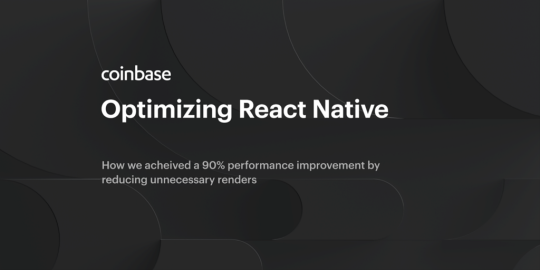
Over the past eight months, Coinbase has been rewriting its Android app from scratch with React Native. Read about some of the performance challenges we encountered and overcame along the way.
If you’re interested in technical challenges like this, please check out our open roles and apply for a position.
Over the past eight months, Coinbase has been rewriting its Android app from scratch using React Native. As of last week, the new and redesigned app has been rolled out to 100% of users. We’re proud of what our small team has been able to accomplish in a short amount of time, and we continue to be very optimistic about React Native as a technology, expecting it to pay continued dividends with regard to both engineering velocity and product quality.
That being said, it hasn’t all been easy. One area where we’ve faced notable challenges has been performance, particularly on Android devices. Over the next few months, we plan to publish a series of blog posts documenting various issues we’ve run into and how we’ve mitigated them. Today we’ll be focusing on the one that affected us the most: unnecessary renders.
Things Were Great Until They Weren’t
Early in the project, the app’s performance felt fine. It was nearly indistinguishable from a fully native product, even though we hadn’t spent any time optimizing our code. We were aware of other teams facing (and overcoming) performance challenges with React Native, but none of our preliminary benchmarks gave us reason to be alarmed. After all, the app we were planning to build was mostly read-only, didn’t need to display any massive lists, and didn’t require animations that couldn’t be offloaded to the native driver.
However, as more features were added, we started noticing a decline in performance. At first the degradations were subtle. For example, even with our production build, navigating to new screens could feel sluggish and UI updates would be slightly delayed. But soon it was taking over a second to switch between tabs, and after landing on a new screen, the UI might become unresponsive for a long period of time. The user experience had deteriorated to a point that was launch-blocking.
Identifying the Problem
It didn’t take us long to recognize the correlation between UI jank and JavaScript frame rate. After a user interaction, we would commonly observe the JS FPS dropping to low (or negative!) single digits for multiple seconds. What wasn’t so obvious to us was why. Only a month earlier the app’s performance was relatively good, and none of the features we’d added seemed to be particularly burdensome on their own. We used React’s Profiler to benchmark large components that we hypothesized might be slow and found that many were rendering more than they needed to be. We managed to reduce re-renders for these larger components with memoization, but our improvements didn’t move the needle. We also looked at the render durations for a few atomic and molecular components, none of which seemed unreasonably expensive.
To get a more holistic view of where re-rendering was most costly, we wrote a custom Babel plugin that wrapped every JSX element in the app with a Profiler. Each Profiler was assigned an onRender function that reported to a context provider at the top of the React tree. This top-level context provider would aggregate render counts and durations — grouping by component type — then log the worst offenders every few seconds. Below is a screenshot of output from our initial implementation:

As we observed in our previous benchmarks, the average render times for most of our atomic/molecular components were adequate. For example, our PortfolioListCell component took about 2ms to render. But when there are 11 instances of PortfolioListCell and each renders 17 times, those 2ms renders add up. Our problem wasn’t that individual components were that slow, it was that we were re-rendering everything far too much.
We Did This To Ourselves
To explain why this was happening, we need to take a step back and talk about our stack. The app relies heavily on a data-fetching library called rest-hooks, which the Coinbase Web team has been happily using for over a year now. Adopting rest-hooks allowed us to share a significant amount of our data layer code with Web, including auto-generated types for API endpoints. One notable characteristic of the library is that it uses a global context to store its cache. One notable characteristic of context, as described by the React docs, is that:
All consumers that are descendants of a Provider will re-render whenever the Provider’s value prop changes.
For us, this meant that any time data was written to the cache (e.g. when the app receives an API response), every component accessing the store would re-render, regardless of whether the component was memoized or referencing the changed data. Exacerbating the re-rendering was the fact that we embraced a pattern of co-locating data hooks with components. For example, we frequently made use of data-consuming hooks like useLocale() and useNativeCurrency() within lower-level components that formatted information according to the user’s preferences. This was great for developer experience, but it also meant that every component using these hooks — directly or indirectly — would re-render on writes to the cache, even if they were memoized.
Another part of our stack worth mentioning here is react-navigation, which is currently the most widely used navigation solution in the React Native ecosystem. Engineers coming from a web background might be surprised to learn that its default behavior is for every screen in the Navigator to stay mounted, even if the user isn’t actively viewing it. This allows unfocused screens to retain their local state and scroll position for “free”. It’s also practical in the mobile context, where we commonly want to show multiple screens to the user during transitions, e.g. when pushing onto / popping from stacks. Unfortunately for us, this also means that our already-problematic re-rendering could become exponentially worse as the user navigates through the app. For example, if we have four tab stacks and the user has navigated one screen deep on each stack, we would be re-rendering the greater part of eight screens every time an API response came back!
Container Components
Once we understood the root cause of our most pressing performance issues, we needed to figure out how to fix it. Our first line of defense against re-rendering was aggressive memoization. As we mentioned earlier, when a component consumes a context, it will re-render when that context’s value changes, regardless of whether the component is memoized. This led us to adopt a functional container pattern, where we would hoist data-consuming hooks to a thin wrapper component, then pass the return values of those hooks down to presentational components that could benefit from memoization. Consider the gist below. Whenever the useWatchList() hook triggers a re-render (i.e. any time the data store is updated), we also need to re-render our Card and AssetSummaryCell components, even if the value of watchList didn’t change.
https://medium.com/media/c2ae5f4f5b5a8bb8fd6b4fa563d3d246/href
When applying the container pattern, we move the useWatchList() call to its own component, then memoize the presentational part of our view. We’ll still re-render WatchListContainer every time the data store updates, but this will be comparatively cheap because the component does so little.
https://medium.com/media/363287c1a1d57d694b7ffe056a2798e2/href
Stabilizing Props
The container pattern was a good start, but there were a few pitfalls we needed to be careful to avoid. Take a look at the example below:
https://medium.com/media/32e5d59fba456f6e4fc011b3cbdfd0e0/href
It may appear that we’re protecting the memoized Asset from data-related re-renders by hoisting both useAsset(assetId) and useWatchListToggler() to a container component. However, the memoization will never actually work, because we’re passing an unstable value for toggleWatchList. In other words, every time AssetContainer re-renders, toggleWatchList will be a new anonymous function. When memo performs a shallow equality comparison between the previous props and the current props, the values will never be equal and Asset will always re-render.
In order to get any benefit from memoizing Asset, we need to stabilize our toggleWatchList function using useCallback. With the updated code below, Asset will only re-render if asset actually changes:
https://medium.com/media/ad42c990241d0c5b6ca9a9b17ee20791/href
Callbacks aren’t the only way we can inadvertently break memoization, though. The same principles apply to objects as well. Consider another example:
https://medium.com/media/e198535efb18f344cfb9fd4533136c87/href
With the above code, even if the Search component was memoized, it would always re-render when PricesSearch renders. This happens because spacing and icon will be different objects with every render.
To fix this, we’ll rely on useMemo to memoize our icon element. Remember, each JSX tag compiles to a React.createElement invocation, which returns a new object every time it’s called. We need to memoize that object to maintain referential integrity across renders. Since spacing is truly constant, we can simply define the value outside of our functional component to stabilize it.
After the following changes, our Search component can effectively be memoized:
https://medium.com/media/42aa61dba9ca41ff91e087fbb55fd6b1/href
Short-Circuiting Renders on Unfocused Screens
Memoization significantly reduced render counts / durations for each screen. However, because react-navigation keeps unfocused screens mounted, we were still wasting valuable resources re-rendering a great deal of content that wasn’t visible to the user. This led us to start digging through react-navigation’s documentation in search of an option that might alleviate this problem. We were hopeful when we discovered unmountOnBlur. Toggling the flag to true did reduce our renders considerably, but it only applied to unfocused tabs’ screens, keeping all of the current tab stack’s screen mounted. More damningly, it resulted in a flicker when switching between tabs and would lose the screen’s scroll position and local state when the user navigated away.
Our second attempt involved putting screens into suspense (falling back to a fullscreen loading spinner) by throwing a promise when the user navigated away, then resolving the promise when the user returned, allowing the screen to be presented again. With this approach, we could eliminate unnecessary renders and retain local state for all unfocused screens. Unfortunately, the experience was awkward because users would briefly see a loading indicator when returning to an already visited screen. Furthermore, without some gnarly hacks, their scroll position would be lost.
Eventually we landed on a generalized solution that prevented re-rendering on all unfocused screens without any negative side effects. We achieve this by wrapping each screen in a component that overrides the specified context (rest-hooks’ StateContext in this case) with a “frozen” value when the screen is unfocused. Because this frozen value (which is consumed by all components/hooks within the child screen) remains stable even when the “real” context updates, we can short-circuit all renders relating to the given context. When the user returns to a screen, the frozen value is nullified and the real context value gets passed through, triggering an initial re-render to synchronize all the subscribed components. While the screen is focused, it will receive all context updates as it normally would. The gist below shows how we accomplish this with DeactivateContextOnBlur:
https://medium.com/media/9936dceff26615278ed01c25f8c1af06/href
And here is a demonstration of how DeactivateContextOnBlur can be used:
https://medium.com/media/3fa33dd2b4aee447efd079ad50f68dd6/href
Reducing Network Requests
With DeactivateContextOnBlur and all of our memoization in place, we had dramatically reduced the cost of unnecessary re-renders in our app. However, there were a few key screens (i.e. Home and Asset) that were still overwhelming the JavaScript thread when they first mounted. Part of the reason this was happening was because each of these screens needed to make nearly a dozen network requests. This was due to limitations of our existing API, which in some cases required n+1 queries to fetch the asset data our UI required. Not only did these requests introduce computational overhead and latency, but whenever the app received an API response, it would need to update the data store, triggering more re-renders, reducing our JavaScript FPS, and ultimately making the UI less responsive.
In the spirit of delivering value quickly, we opted for the low-cost solution of adding two new endpoints — one to return watchlist assets for the Home screen and another to return correlated assets for the Asset screen. Now that we were embedding all the data relevant to these UI components in a single response, it was no longer necessary to perform an additional request for each asset in the list. This change noticeably improved the TTI and frame rate for both relevant screens.
While the ad hoc endpoints benefited two of our most important screens, there are still several areas in the app that suffer from inefficient data access patterns. Our team is currently exploring more foundational solutions that can solve the problem generally, allowing our app to retrieve the information it needs with far fewer API requests.
Summary
With all the changes described in this post, we were able to reduce our render count and total time spent rendering over 90% (as measured by our custom Babel plugin) before releasing the app. We also see far fewer dropped frames, as observed via the React performance monitor. One key takeaway from this work is that building a performant React Native app is in many ways the same as building a performant React web app. Given the comparatively limited power of mobile devices and the fact that native mobile apps often need to do more (e.g. maintain a complex navigation state that keeps multiple screens in memory), following performance best practices is critical to building a high-quality app. We’ve come a long way in the past few months, but still have plenty of work ahead of us.
This website contains links to third-party websites or other content for information purposes only (“Third-Party Sites”). The Third-Party Sites are not under the control of Coinbase, Inc., and its affiliates (“Coinbase”), and Coinbase is not responsible for the content of any Third-Party Site, including without limitation any link contained in a Third-Party Site, or any changes or updates to a Third-Party Site. Coinbase is not responsible for webcasting or any other form of transmission received from any Third-Party Site. Coinbase is providing these links to you only as a convenience, and the inclusion of any link does not imply endorsement, approval or recommendation by Coinbase of the site or any association with its operators.
All images provided herein are by Coinbase.
Optimizing React Native was originally published in The Coinbase Blog on Medium, where people are continuing the conversation by highlighting and responding to this story.
from Money 101 https://blog.coinbase.com/optimizing-react-native-7e7bf7ac3a34?source=rss----c114225aeaf7---4
via http://www.rssmix.com/
0 notes
Text
Webwaste
The Web is obese
In 1994, there were 3,000 websites. In 2019, there were estimated to be 1.7 billion, almost one website for every three people on the planet. Not only has the number of websites exploded, the weight of each page has also skyrocketed. Between 2003 and 2019, the average webpage weight grew from about 100 KB to about 4 MB. The results?
“In our analysis of 5.2 million pages,” Brian Dean reported for Backlinko in October 2019, “the average time it takes to fully load a webpage is 10.3 seconds on desktop and 27.3 seconds on mobile.” In 2013, Radware calculated that the average load time for a webpage on mobile was 4.3 seconds.
Study after study shows that people absolutely hate slow webpages. In 2018, Google research found that 53% of mobile site visitors left a page that took longer than three seconds to load. A 2015 study by Radware found that “a site that loads in 3 seconds experiences 22% fewer page views, a 50% higher bounce rate, and a 22% fewer conversions than a site that loads in 1 second, while a site that loads in 5 seconds experiences 35% fewer page views, a 105% higher bounce rate, and 38% fewer conversions.”
The causes of webpage bloat? Images and videos are mainly to blame. By 2022, it’s estimated that online videos will make up more than 82% of all consumer Internet traffic—15 times more than in 2017. However, from the code to the content, everything about Web design has become super-bloated and super-polluting. Consider that if a typical webpage that weighs 4 MB is downloaded 600,000 times, one tree will need to be planted in order to deal with the resulting pollution.
They say a picture paints a thousand words. Well, 1,000 words of text takes up roughly two A4 (210 mm wide and 297 mm long) pages and weighs about 6 KB. You’d place about four images that are 9 cm x 16 cm on two A4 pages. Let’s say these images are well optimized and weigh 40 KB each. (A poorly optimized image could weigh several megabytes.) Even with such high optimization, two A4 pages of images will weigh around 160 KB. That’s 27 times more than the two A4 pages of text. A 30-second video, on the other hand, could easily weigh 3 MB. Videos create massively more pollution than text. Text is the ultimate compression technique. It is by far the most environmentally friendly way to communicate. If you want to save the planet, use more text. Think about digital weight.
From an energy point of view, it’s not simply about page weight. Some pages may have very heavy processing demands once they are downloaded. Other pages, particularly those that are ad-driven, will download with lots of third-party websites hanging off them, either feeding them content, or else demanding to be fed data, often personal data on the site’s visitor. It’s like a type of Trojan Horse. You think you’re accessing one website or app, but then all these other third parties start accessing you. According to Trent Walton, the top 50 most visited websites had an average of 22 third-party websites hanging off them. The New York Times had 64, while Washington Post had 63. All these third-party websites create pollution and invade privacy.
There is a tremendous amount of out-of-date content on websites. I have worked with hundreds of websites where we had to delete up to 90% of the pages in order to start seeing improvements. Poorly written, out-of-date code is also a major problem. By cleaning up its JavaScript code, Wikipedia estimated that they saved 4.3 terabytes a day of data bandwidth for their visitors. By saving those terabytes, we saved having to plant almost 700 trees to deal with the yearly pollution that would have been caused.
If you want to help save the planet, reduce digital weight. Clean up your website. Before you add an image, make sure that it does something useful and it’s the most optimized image possible. Every time you add code, make sure it does something useful and it’s the leanest code possible. Always be on the lookout for waste images, waste code, waste content. Get into the habit of removing something every time you add something.
Publishing is an addiction. Giving a website to an organization is like giving a pub to an alcoholic. You remember the saying, “There’s a book inside everyone”? Well, the Web let the book out. It’s happy days for a while as we all publish, publish, publish. Then…
“Hi, I’m Gerry. I have a 5,000-page website.”
“Hi, Gerry.”
“I used to have a 500-page website, but I had no self-control. It was one more page, one more page… What harm could one more page do?”
Redesign is rehab for websites. Every two to three years some manager either gets bored with the design or some other manager meets a customer who tells them about how horrible it is to find anything on the website. The design team rounds up a new bunch of fake images and fake content for the top-level pages, while carefully avoiding going near the heaving mess at the lower levels. After the launch, everyone is happy for a while (except the customers, of course) because in many organizations what is important is to be seen to be doing things and producing and launching things, rather than to do something useful.
If you must do something, do something useful. That often means not doing, removing, minimizing, cleaning up.
Beware the tiny tasks. We’ve used the Top Tasks method to identify what matters and what doesn’t matter to people, whether they’re buying a car, choosing a university, looking after their health, buying some sort of technology product, or whatever. In any environment we’ve carried it out in—and we’ve done it more than 500 times—there are no more than 100 things that could potentially matter.
In a health environment, these might include symptoms, treatment, prevention, costs, waiting times, etc. When buying a car they might include price, engine type, warranties, service costs, etc. We’ve carried out Top Tasks surveys in some 40 countries and 30 languages, with upwards of 400,000 people voting. In every single survey the same patterns emerge. Let’s say there are 100 potential tasks. People are asked to vote on the tasks that are most important to them. When the results come in, we will find that five of the tasks will get the first 25% of the vote. 50 tasks will get the final 25% of the vote. The top five tasks get as much of the vote as the bottom 50. It’s the same pattern in Norway, New Zealand, Israel, USA, Canada, UK, Brazil, wherever.
The bottom 50 are what I call the tiny tasks. When a tiny task goes to sleep at night it dreams of being a top task. These tiny tasks—the true waste generators—are highly ambitious and enthusiastic. They will do everything they can to draw attention to themselves, and one of the best ways of doing that is to produce lots of content, design, code.
Once we get the Top Tasks results, we sometimes analyze how much organizational effort is going into each task. Invariably, there is an inverse relationship between the importance of the task to the customer and the effort that the organization is making in relation to these tasks. The more important it is to the customer, the less is being done; the less important it is to the customer, the more is being done.
Beware of focusing too much energy, time and resources on the tiny tasks. Reducing the tiny tasks is the number one way you can reduce the number of pages and features. Save the planet. Delete the tiny tasks.
A plague of useless images
I was giving a talk at an international government digital conference once, and I asked people to send me examples of where digital government was working well. One suggestion was for a website in a language I don’t speak. When I visited it, I saw one of those typical big images that you see on so many websites. I thought to myself: I’m going to try and understand this website based on its images.
The big image was of a well-dressed, middle-aged woman walking down the street while talking on her phone. I put on my Sherlock Holmes hat. Hmm… Something to do with telecommunications, perhaps? Why would they choose a woman instead of a man, or a group of women and men? She’s married, I deduced by looking at the ring on her finger. What is that telling me? And what about her age? Why isn’t she younger or older? And why is she alone? Questions, questions, but I’m no Sherlock Holmes. I couldn’t figure out anything useful from this image.
I scrolled down the page. Ah, three more images. The first one is a cartoon-like image of a family on vacation. Hmm… The next one is of two men and one woman in a room. One of them has reached their hand out and placed it on something, but I can’t see what that something is, because the other two have placed their hands on top of that hand. It’s a type of pledge or something, a secret society, perhaps? Two of them are smiling and the third is trying to smile. What could that mean? And then the final picture is of a middle-aged man staring into the camera, neither smiling nor unsmiling, with a somewhat kind, thoughtful look. What is happening?
I must admit that after examining all the visual evidence I had absolutely no clue what this government website was about. So, I translated it. It was about the employment conditions and legal status of government employees. Now, why didn’t I deduce that from the images?
The Web is smothering us in useless images that create lots of pollution. These clichéd, stock images communicate absolutely nothing of value, interest or use. They are one of the worst forms of digital pollution and waste, as they cause page bloat, making it slower for pages to download, while pumping out wholly unnecessary pollution. They take up space on the page, forcing more useful content out of sight, making people scroll for no good reason.
Interpublic is a very large global advertising agency. As with all advertising agencies they stress how “creative” they are, which means they love huge, meaningless, happy-clappy polluting images. When I tested their homepage, it emitted almost 8 grams of CO2 as it downloaded, putting Interpublic in the worst 10% of website polluters, according to the Website Carbon Calculator. (For comparison, the Google homepage emits 0.23 grams.) One single image on its homepage weighed 3.2 MB. This image could easily have been 10 times smaller, while losing nothing in visual appeal. The Interpublic website is like a filthy, rusty 25-year-old diesel truck, belching fumes as it trundles down the Web.
Instead of optimizing images so that they’ll download faster, the opposite is often happening. High-resolution images are a major cost to the environment. If, for example, you move from a 4K resolution image to an 8K one, the file size doesn’t double, it trebles. For example, I saved an image at 4K and it was 6.9 MB. At 8K it was 18 MB.
Digital “progress” and “innovation” often means an increasing stress on the environment. Everything is more. Everything is higher. Everything is faster. And everything is exponentially more demanding of the environment. Digital is greedy for energy and the more it grows the greedier it gets. We need digital innovation that reduces environmental stress, that reduces the digital footprint. We need digital designers who think about the weight of every design decision they make.
We must start by trying to use the option that damages the environment least, and that is text. Don’t assume that images are automatically more powerful than text. Sometimes, text does the job better.
In a test with an insurance company, it was found that a promotion for a retirement product was deemed less accurate when an image of a face was used than when text only was used.
An initiative by the UK government to get people to sign up to become potential organ donors tested eight approaches. The approaches that used images were least effective. Text-only worked best.
“Hello?”
“Hello. Is that the Department of Useless Images?”
“Yes.”
“We have this contact form and we need a useless image for it.”
“How about a family cavorting in a field of spring flowers with butterflies dancing in the background?”
“Perfect.”
There are indeed many situations where images are genuinely useful, particularly when it comes to helping people better understand how a product works or looks. Airbnb, for example, found that its growth only began to accelerate after it invested in getting quality images of the rental properties on offer.
If you need to use images, optimize them and consider using real ones of real people doing real things.
They say a picture paints a thousand words but sometimes it’s a thousand words of crap.
0 notes
Text
Make Your Home Energetic with Best Interior Design
Always there has been a wrong concept of interior design as being just for those who can pay for the services. Home designing through Home Design Blog is mostlyavailable for those people who can pay for an interior designer.
Measured as a top end art by the normal public, most of the home owners try to beautify their house with the help of Popular Lifestyle Blogs. It can be done in case the owners have any background in home designing, but it can be terrible if they just took on the decorating as their first effort in design. Redesigning an existing place can be expensive when trying to conserve for the services from Best Interior Design Blog. In case what you self-planneddon’t come out very good, then you need to redo the whole thing again. Most terrible, you could get irritated and just mend with what you have done until you overlook how awkward your place seems to project. As well as the unnecessary comments of guests can be too awkward to ever threat the decorating to you.

It is not the tangible reality as professional interior designers are more often working with commercial projects than housing and just a handful of them concentrate in designinghome interior. It can be your discussing platform when requesting for quotes from Best Interior Design Softwares. A few can be a recommendation from a friend and you can even introduce that into the pricing contract. Few designers can be reasonable but they are not famous in their line but just as excellent. Patch up with a contract and have the whole thing signed in a complete contract thus there will be no space for differences. Confirm that you have a consistent designer who has the right licensing and credentials thus you can always discuss with them when a difficulty arises throughout the execution of their project.
A perfect interior design puts utility and beauty together in assembling a specific space to become pleasurable to most visual insights. Putting somedesign ideas can mean adding a special preference to the designer's insight of your decorations project. Like, in the living area it is essential for you to have a big size sofa for your family day. Discuss this with your expert and probably he can recommend all the necessary furniture or arrangements that can fit with your description.
Decors and fixtures can be specially selected by you or together with your expert. Shopping through flea market can be a wonderful place to start as well as some used furniture reinstatement shops. Some of these textile, furniture, decors, and some other designing elements can be found there at a part of a price.
Unique color scheme through Best Free Interior Design Softwarecan even be your choice as per on your overall personality. It can even be a wonderful idea to vote colors as per to your family. Collect the whole brainstorm and family ideas of colors they like or would like to be applied in their rooms. Concerning the entire family can make the place sweeter for everybody when all work has been completed.
0 notes
Text
7 Excellent Reasons Video Production Is the Best Method Of Marketing
Today around 37 percent of the internet consists of video production. Given that the invention of film, this has actually been an effective method of reaching and affecting a target market in the kind of advertising and marketing as well as one of the most prevalent of these has actually been television commercials. Overtime movie has certainly progressed and also adjusted to operate in the present electronic age.
Currently, sales of home Digital Video Recorders or DVRs have surged as well as are progressively causing tv commercials to become obsolete. With the DVR, the viewer has the decision to simply fast-forward via commercials. Television advertising budgets have turned into an unnecessary expense as a result of these gadgets. This is a factor that numerous business have actually switched their focus to the Net and also online advertising and marketing.
Vital Advantages of Video
One essential reason video clip production is necessary to utilize in marketing is because it offers. That is it. There is nothing else grounds. According to an University of Pennsylvania study by the Wharton institution of Service, clients are 72 percent extra choose to get a service or product when video is made use of and their choice to acquisition is made quicker. Once they see a video clip, a lot of prospective customers have a much better understanding of the services or product.
1. Shared Video and DVD Organization Cards
Eighty-nine percent of customers assess a video clip manufacturing when receiving it and 94 percent will share it with friends and family. The market suggests the response prices for video promos go to the very least six times larger than mailing ads in print. Pamphlets on video or calling card DVD's possess a raised regarded worth so they hardly ever obtain thrown out like spam. Many individuals have a tendency to hang on to them and also provide to their buddies. The majority of individuals can view a whole advertising and marketing video contemporary of inquisitiveness.
2. Affordable with a Regular Message
Reaching markets with video clip aids by connecting with markets that lots of sales people are not able to get to. Video clip helps deliver messages to minor market sectors that are as well far, or ones that could never ever manage online training solutions.
Video Production Portland
Video clip aids by presenting a consistent message each time for all viewers. It puts forth a dependable training, marketing, sales or alignment with on-demand watching and enables broader target markets. It is economical and also is not just for larger firms. A vigilantly scripted video of 2 or 3 mins of seeing time can be additional beneficial and also express even more information than a big pile of printed product.
3. Videos Used Several Times Provide Rapid Online Development
Video clip on the web is growing rapidly and seeing on-line video clip has in truth, went beyond customary tv watching. It has actually become the most pertinent communications device of the previous 100 years. Many video clips are fantastic sales campaigns in themselves. As an example, the workout maker commercial, Bowflex sells a 2000 buck system. The cost-free video clip they send out to prospective consumers only costs them 6.50 each, however nearly half of the consumers that enjoy the video order a system.
4. A Powerful Sales Device
Using video can animate the services or product, which is something sales brochures can not achieve. Consumers can be shot utilizing the item to reveal the genuine advantage of using the product. Many uses can be discovered for the same video. It can be used in exhibition or single sales calls, presented to teams or checked out online through an internet site. It can attract financiers. Creating the video clip to approve very easy updates will certainly permit including new services, products and also people without it being necessary to redesign the whole video clip.
5. Companies Appear Larger
A relatively little business can appear to be a much bigger firm. Several of the vendors, clients and businesses can be recorded. Products or services can be revealed that are being used and made. Complicated processes or technical products can be explained as well as the inner functions can be revealed with video clip. This clearly clarifies just how a product or treatment operates.
6. Give Visual Tours as well as Train Employees
Video clip production is a low-cost approach to train individuals or make sales on items that require a demonstration. This is particularly fantastic for items that are pricey to move or to show.
Online scenic tours of the organization are possible by utilizing good lights as well as close-ups. An organization can put their best foot onward, and the target market does not have to see something that business does not desire them to see. It is possible to highlight facets of the organization that are most considerable to customers such as the top quality and also pride of handiwork.
7. Activity Creates Emotion
A reason video clip is such a prominent medium is due to the fact that it engages the emotions of the customer. The capacity of getting to an audience with noise and photos can be extremely persuading. Blending of noises, plus sight can interest audiences who learn visually. Auditory students enjoy video clip also due to the fact that they respond to an acoustic knowing style. With video production it is feasible to use prior to and also after shots to show the advantages of a service or product. This can show how the product and services can substantially improve on something.
Video clip manufacturing comprises a large part of the Net. This is one of the most efficient method of reaching audiences. With video, potential customers get a far better viewpoint of the item. It is a fantastic method to market products and services. Many services have actually switched their emphasis to on-line advertising and marketing, using video instead of tv. Commercials might soon become obsolete. This is due to the Digital Video clip Recorders existing in a lot of homes, which enable audiences to skip commercials.
0 notes
Text
How to Improve User Engagement in Your App
In recent years, driving a new customer is the most difficult for the use of brands as maintaining the loyalty of their customers. Yes, the growth of the user customer is one of the major milestones of any brand. And this commitment is very important. A loyal customer plays an important role in promoting the brand.

Today's reality is that to increase the commitment of a good brand strategy is very important apart from a powerful mobile application. For a mobile application to be effective, its development must be carried out with the latest technology and comprises strong and innovative features for the retention of the user.
Now the application development companies are adding specific features focused on user engagement with their brand in their mobile applications. Let's see what they are:
1. Enhance UX
User experience (UX) is an essential element of every ecosystem of mobile applications. Every developer needs to focus on creating an experience that does not limit the client to perform important functions of the application. Poor design and conceptual structure can take away potential users of the application. For users of the layout and design is the first point of the engagement so that the feature is in a later stage.
Have a look at - Top Mobile App Development Company in Chennai
2. Push Notifications
Customization is one of the most important optimization processes that can be achieved through push notifications. The customization of the reason is so much value to an application is that it pushes users. Using the right customization, companies can achieve the desired results. However, mobile application design services must carefully use push notifications because it becomes inconvenient, which can harm users using the application in general.
Have a look at - Top Mobile App Development Companies in Chennai
3. Smooth boarding
Provide a smooth on boarding experience to attract users to use the mobile application. The more you make navigation difficult application as unnecessary steps for recording and connection, several fields, most users uninstall the application to be frustrated.
• Reduce the steps for creating an account and integrate social media sign up.
• Do not overload users with useless information.
• Provide application video for users familiar with the overall functionality of the application.
Have a look at - Best Mobile App Development Company in Chennai
4. Simplicity and Scalability
One of the major challenges facing mobile app development company’s faces applications is a product that is both user-friendly and scalable. It has been observed; most successful applications are not only incredible but work well. And with all the data, you can effectively accomplish this. For example, if you build an account-keeping application, flow efficiency and ease of access folders are always a priority.
Have a look at - Best Mobile App Development Companies in Chennai
5. Awards and references
The fact is the majority of users to download a mobile application to take advantage of the first time discounts or special offers. Awards, including special coupons, engaging not only new users but also increase the retention of users and brand reputation. Offers completely depend on the services and solutions you provide to users through mobile applications. For example, e-commerce applications offer discounts and special offers, while demand applications like Uber offer referral discounts.
Have a look at - Mobile App Development Companies in Chennai
6. Social Media Friendly
Building a social application means a user can easily share his experiences on the various channels of social media. People like to use applications having characteristics easily share and registration smoothly through channels like Facebook, Twitter or Instagram. Allow users to share content always helps to promote mobile. It helps to win the word of mouth popularity. Easy and smooth method of social sharing makes it more attractive and interesting application for the target audience. This approach can be easily integrated into mobile, once you hire a mobile application developer from a reputed Mobile Application Development Company in Mumbai, Bangalore, India.
These are some important tips that can help a mobile application to bring remarkable results for a commercial enterprise in terms of popularity, sales, earnings and return on investment.
Frequently Asked Questions
1. How can I increase mobile engagement?
• The steps to increase the commitment of mobile applications
• Make the process of integrating the application easy
• Send push notifications for user engagement
• Have your application users for comments
• Making significant changes in the application's user interface
• Review, monitor and improve your application
2. Does mobile applications to increase sales?
Mobile applications drive sales, purchase frequency and the number of items sold not only on the retailer's website but also in stores. App Users have a better performance of this product. Users of mobile applications are likely to buy a more diverse range of products.
3. Better implementation?
Try these tips to improve your user experience and application performance boost.
• Redesign your sign-up screen
• Improve your micro-interactions.
• Add controls and transparency
• Integrate social sharing
• Collect qualitative data
4. How the commitment of the measured application?
To do this, here are some steps to measure user engagement.
• conservation
• Number of downloads
• Time in the application
• Asset Applications Users
• Total number of users
• session interval
• session length
• Screen Flow
5. How do I get more application downloads?
• With the basics.
• Implement ASO - App Store Optimization.
• Use a pricing strategy for additional downloads.
• Use Pinterest to promote the application.
• Use videos to promote the application.
Wrap
Marketing your application to the target audience is a very complex jobs that many ins and out. By implementing the steps mentioned above, you can develop customer engagement and make your interaction with the most significant users. For best results fast and mobile application marketing services can be availed from a reputed development agency with experience in the development and promotion applications. Take expert help in case of problems because they are available all hours.
Are you looking for the Top mobile app development company in India for your business app development? DxMinds Innovation Labs is one of the cutting edges mobile application development companies in Bangalore, India for iOS and Android apps. Our primary mission is customer satisfaction and our goal is to push brands to higher levels through digital transformation technologies.
Hire dedicated Django developers at DxMinds is one of the best offshore development and Django development services in India for your startup and business.
To know more our services –
Best Mobile App Development Companies in San Francisco
Best Mobile App Development Companies in Lucknow
Best Mobile App Development Company in Mexico
Original Source Page -
Mobile Application Marketing Tips to Improve Customer Engagement
#customer engagement through mobile apps#customer engagement apps#mobile app development company in bangalore
0 notes
Text
farmhouse dining room tables - Guide
Are you redesigning your kitchen to give a country or a rustic feel? Have you considered making the centerpiece a nice farmhouse table? Farmhouse tables can add a lot of style and character to your dining room or to your kitchen. Learn more about them today. Checkout farmhouse chairs for more info.

So why would you choice this beautiful dining table? One of the reasons is its large size makes it a great choice for either people with large families or people who need a large table in order to entertain. This type of table is also quite beautiful, and you will not only enjoy the roomy size of it in your kitchen or dining area, but you will also enjoy how it looks in your home.
Farmhouse dining tables are great for people who enjoy the beauty of simplicity. These tables use clean lines, with no unnecessary lines, grooves or designs embedded into the table. The chairs that will either come with it, or that you will choose separately, should also mirror clean lines and a simple design. The table itself will be very sturdy, using a thick piece of wood as the table top with thick legs to support its weight.
When most people are designing a room to look rustic or feel like life in the country, they are looking for items that are well built, sturdy, strong and which will last the test of time. This is why this type of table would be a great idea in your eating area. Farmhouse tables are all of those things and more. If you decide that you want this type of table, the next step is actually finding the one you want.

First, you will need to decide if you want an antique table or one which is just a reproduction meant to capture the look and feel of an antique. A true antique will be at least 100 years old, and may be a little difficult to find. However, if you are only interested in a true antique farmhouse table, there are places you can begin your search.
You should start your search with antique dealers and online auctions. You can also check with furniture dealers to find out if they have any contacts which they can put you in contact with to further your search. You may also want to check local ad listings for people selling furniture, as well as estate sales.
Although buying a used antique farmhouse table is many people's first choice, it can be very difficult to find these true antiques, not to mention that antiques can be very costly. If you want to get a table sooner, rather than later, or you want to save some money, you can always search for a good reproduction instead of an actual antique.
0 notes
Text
Webwaste
The Web is obese
In 1994, there were 3,000 websites. In 2019, there were estimated to be 1.7 billion, almost one website for every three people on the planet. Not only has the number of websites exploded, the weight of each page has also skyrocketed. Between 2003 and 2019, the average webpage weight grew from about 100 KB to about 4 MB. The results?
“In our analysis of 5.2 million pages,” Brian Dean reported for Backlinko in October 2019, “the average time it takes to fully load a webpage is 10.3 seconds on desktop and 27.3 seconds on mobile.” In 2013, Radware calculated that the average load time for a webpage on mobile was 4.3 seconds.
Study after study shows that people absolutely hate slow webpages. In 2018, Google research found that 53% of mobile site visitors left a page that took longer than three seconds to load. A 2015 study by Radware found that “a site that loads in 3 seconds experiences 22% fewer page views, a 50% higher bounce rate, and a 22% fewer conversions than a site that loads in 1 second, while a site that loads in 5 seconds experiences 35% fewer page views, a 105% higher bounce rate, and 38% fewer conversions.”
The causes of webpage bloat? Images and videos are mainly to blame. By 2022, it’s estimated that online videos will make up more than 82% of all consumer Internet traffic—15 times more than in 2017. However, from the code to the content, everything about Web design has become super-bloated and super-polluting. Consider that if a typical webpage that weighs 4 MB is downloaded 600,000 times, one tree will need to be planted in order to deal with the resulting pollution.
They say a picture paints a thousand words. Well, 1,000 words of text takes up roughly two A4 (210 mm wide and 297 mm long) pages and weighs about 6 KB. You’d place about four images that are 9 cm x 16 cm on two A4 pages. Let’s say these images are well optimized and weigh 40 KB each. (A poorly optimized image could weigh several megabytes.) Even with such high optimization, two A4 pages of images will weigh around 160 KB. That’s 27 times more than the two A4 pages of text. A 30-second video, on the other hand, could easily weigh 3 MB. Videos create massively more pollution than text. Text is the ultimate compression technique. It is by far the most environmentally friendly way to communicate. If you want to save the planet, use more text. Think about digital weight.
From an energy point of view, it’s not simply about page weight. Some pages may have very heavy processing demands once they are downloaded. Other pages, particularly those that are ad-driven, will download with lots of third-party websites hanging off them, either feeding them content, or else demanding to be fed data, often personal data on the site’s visitor. It’s like a type of Trojan Horse. You think you’re accessing one website or app, but then all these other third parties start accessing you. According to Trent Walton, the top 50 most visited websites had an average of 22 third-party websites hanging off them. The New York Times had 64, while Washington Post had 63. All these third-party websites create pollution and invade privacy.
There is a tremendous amount of out-of-date content on websites. I have worked with hundreds of websites where we had to delete up to 90% of the pages in order to start seeing improvements. Poorly written, out-of-date code is also a major problem. By cleaning up its JavaScript code, Wikipedia estimated that they saved 4.3 terabytes a day of data bandwidth for their visitors. By saving those terabytes, we saved having to plant almost 700 trees to deal with the yearly pollution that would have been caused.
If you want to help save the planet, reduce digital weight. Clean up your website. Before you add an image, make sure that it does something useful and it’s the most optimized image possible. Every time you add code, make sure it does something useful and it’s the leanest code possible. Always be on the lookout for waste images, waste code, waste content. Get into the habit of removing something every time you add something.
Publishing is an addiction. Giving a website to an organization is like giving a pub to an alcoholic. You remember the saying, “There’s a book inside everyone”? Well, the Web let the book out. It’s happy days for a while as we all publish, publish, publish. Then…
“Hi, I’m Gerry. I have a 5,000-page website.”
“Hi, Gerry.”
“I used to have a 500-page website, but I had no self-control. It was one more page, one more page… What harm could one more page do?”
Redesign is rehab for websites. Every two to three years some manager either gets bored with the design or some other manager meets a customer who tells them about how horrible it is to find anything on the website. The design team rounds up a new bunch of fake images and fake content for the top-level pages, while carefully avoiding going near the heaving mess at the lower levels. After the launch, everyone is happy for a while (except the customers, of course) because in many organizations what is important is to be seen to be doing things and producing and launching things, rather than to do something useful.
If you must do something, do something useful. That often means not doing, removing, minimizing, cleaning up.
Beware the tiny tasks. We’ve used the Top Tasks method to identify what matters and what doesn’t matter to people, whether they’re buying a car, choosing a university, looking after their health, buying some sort of technology product, or whatever. In any environment we’ve carried it out in—and we’ve done it more than 500 times—there are no more than 100 things that could potentially matter.
In a health environment, these might include symptoms, treatment, prevention, costs, waiting times, etc. When buying a car they might include price, engine type, warranties, service costs, etc. We’ve carried out Top Tasks surveys in some 40 countries and 30 languages, with upwards of 400,000 people voting. In every single survey the same patterns emerge. Let’s say there are 100 potential tasks. People are asked to vote on the tasks that are most important to them. When the results come in, we will find that five of the tasks will get the first 25% of the vote. 50 tasks will get the final 25% of the vote. The top five tasks get as much of the vote as the bottom 50. It’s the same pattern in Norway, New Zealand, Israel, USA, Canada, UK, Brazil, wherever.
The bottom 50 are what I call the tiny tasks. When a tiny task goes to sleep at night it dreams of being a top task. These tiny tasks—the true waste generators—are highly ambitious and enthusiastic. They will do everything they can to draw attention to themselves, and one of the best ways of doing that is to produce lots of content, design, code.
Once we get the Top Tasks results, we sometimes analyze how much organizational effort is going into each task. Invariably, there is an inverse relationship between the importance of the task to the customer and the effort that the organization is making in relation to these tasks. The more important it is to the customer, the less is being done; the less important it is to the customer, the more is being done.
Beware of focusing too much energy, time and resources on the tiny tasks. Reducing the tiny tasks is the number one way you can reduce the number of pages and features. Save the planet. Delete the tiny tasks.
A plague of useless images
I was giving a talk at an international government digital conference once, and I asked people to send me examples of where digital government was working well. One suggestion was for a website in a language I don’t speak. When I visited it, I saw one of those typical big images that you see on so many websites. I thought to myself: I’m going to try and understand this website based on its images.
The big image was of a well-dressed, middle-aged woman walking down the street while talking on her phone. I put on my Sherlock Holmes hat. Hmm… Something to do with telecommunications, perhaps? Why would they choose a woman instead of a man, or a group of women and men? She’s married, I deduced by looking at the ring on her finger. What is that telling me? And what about her age? Why isn’t she younger or older? And why is she alone? Questions, questions, but I’m no Sherlock Holmes. I couldn’t figure out anything useful from this image.
I scrolled down the page. Ah, three more images. The first one is a cartoon-like image of a family on vacation. Hmm… The next one is of two men and one woman in a room. One of them has reached their hand out and placed it on something, but I can’t see what that something is, because the other two have placed their hands on top of that hand. It’s a type of pledge or something, a secret society, perhaps? Two of them are smiling and the third is trying to smile. What could that mean? And then the final picture is of a middle-aged man staring into the camera, neither smiling nor unsmiling, with a somewhat kind, thoughtful look. What is happening?
I must admit that after examining all the visual evidence I had absolutely no clue what this government website was about. So, I translated it. It was about the employment conditions and legal status of government employees. Now, why didn’t I deduce that from the images?
The Web is smothering us in useless images that create lots of pollution. These clichéd, stock images communicate absolutely nothing of value, interest or use. They are one of the worst forms of digital pollution and waste, as they cause page bloat, making it slower for pages to download, while pumping out wholly unnecessary pollution. They take up space on the page, forcing more useful content out of sight, making people scroll for no good reason.
Interpublic is a very large global advertising agency. As with all advertising agencies they stress how “creative” they are, which means they love huge, meaningless, happy-clappy polluting images. When I tested their homepage, it emitted almost 8 grams of CO2 as it downloaded, putting Interpublic in the worst 10% of website polluters, according to the Website Carbon Calculator. (For comparison, the Google homepage emits 0.23 grams.) One single image on its homepage weighed 3.2 MB. This image could easily have been 10 times smaller, while losing nothing in visual appeal. The Interpublic website is like a filthy, rusty 25-year-old diesel truck, belching fumes as it trundles down the Web.
Instead of optimizing images so that they’ll download faster, the opposite is often happening. High-resolution images are a major cost to the environment. If, for example, you move from a 4K resolution image to an 8K one, the file size doesn’t double, it trebles. For example, I saved an image at 4K and it was 6.9 MB. At 8K it was 18 MB.
Digital “progress” and “innovation” often means an increasing stress on the environment. Everything is more. Everything is higher. Everything is faster. And everything is exponentially more demanding of the environment. Digital is greedy for energy and the more it grows the greedier it gets. We need digital innovation that reduces environmental stress, that reduces the digital footprint. We need digital designers who think about the weight of every design decision they make.
We must start by trying to use the option that damages the environment least, and that is text. Don’t assume that images are automatically more powerful than text. Sometimes, text does the job better.
In a test with an insurance company, it was found that a promotion for a retirement product was deemed less accurate when an image of a face was used than when text only was used.
An initiative by the UK government to get people to sign up to become potential organ donors tested eight approaches. The approaches that used images were least effective. Text-only worked best.
“Hello?”
“Hello. Is that the Department of Useless Images?”
“Yes.”
“We have this contact form and we need a useless image for it.”
“How about a family cavorting in a field of spring flowers with butterflies dancing in the background?”
“Perfect.”
There are indeed many situations where images are genuinely useful, particularly when it comes to helping people better understand how a product works or looks. Airbnb, for example, found that its growth only began to accelerate after it invested in getting quality images of the rental properties on offer.
If you need to use images, optimize them and consider using real ones of real people doing real things.
They say a picture paints a thousand words but sometimes it’s a thousand words of crap.
Webwaste published first on https://deskbysnafu.tumblr.com/
0 notes