#and it's annoying because the tablet itself works fine
Text
hrrmm...
i’m a fair bit behind on pages for the next update--between being stuck on how to tackle a few panels and my tablet pen finally giving out, I haven’t been able to make much progress. I did purchase a new tablet over the weekend, but i need to find some kind of sleeve or cover to put over the top of it. the surface is a lot rougher than i’m used to and it..... kind of scrapes in a way my brain is not happy about. not quite as bad as nails on a chalkboard, but needless to say it’s not really making me want to draw. =_=;;
so, i need to do some problem-solving and practice before i can proceed with the comic as usual. that might mean i need to take an extra week, and i wanted to give you guys a heads-up about the... equipment situation. hopefully i’ll be able to resolve it soon, and i’ll let you all know if the comic is for sure delayed. ^^;
#undertalethingem updates#the new tablet is essentially identical to the old one in almost every way... *except* for the texture XP#i don't understand why they changed it =_=#if i could find a replacement pen for the old one i'd have just gotten that but.....#my old tablet is Old by tech standards. almost certainly going on 10 years#and it's annoying because the tablet itself works fine#it's literally just the pen. and it's impossible to find it by itself -_-;
226 notes
·
View notes
Text
welp, this kinda sucks
I'm currently at odds with the PC that I got a couple months ago, it's started freezing and soft-resetting randomly for seemingly no reason. It would usually be after hours of use that I could chalk up to the memory overloading, but now it's happening as soon as I boot up the frigging thing. And just to make it clear how much I've done on my own to diagnose the problem, our attempts to fix it have included the following:
Limiting startup applications
Running virus / malware scans
Swapping out display monitors
Updating the GPU drivers
Setting a lower overclock profile in the BIOS settings
Swapping out power cables and outlets to check for power surges
So far none of these things have worked and if anything, the issue has just gotten worse in the last two days. Like, it can barely make it to the startup screen sometimes, despite the memory and CPU usage being >20%, there is zero reason it would be the PC overclocking itself just from startup.
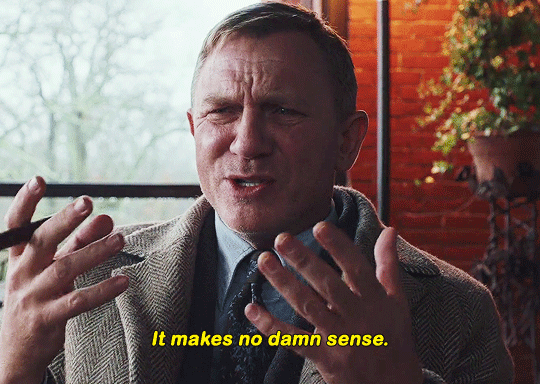
(and no, it doesn't even compel me, i'm just annoyed to shit LOL)
So I dropped it off with the guy who built it (he runs an electronics / pawn shop downtown that's very reputable and well-known so it's not like I don't trust him or anything, he's been building PC's for people in the area for years) and it's now in his care for the next day or two while he tries to isolate the problem. Right now the only thing I can imagine being the problem is the power supply or my display monitor, which is my old Huion Kamvas 22 Plus that still works as a monitor, just not a drawing tablet - but if something's still fucking around in the tablet, it could be causing problems through the PC, maybe.
When I dropped it off with the guy, he went and set it up in his office and came out and told me that so far it seemed to be running just fine, when he asked me if I was doing anything specific I told him it was crashing even after startup so I gave him permission to overclock the shit out of it, run 53879205893 browser tabs, run my games, software, anything he needed to do to push it to its limits and see if he could replicate the problem.
I am terrified if it has to do with the motherboard, because that will be an expensive replacement that will also potentially lead to losing files / installations / etc. depending on how big an issue it is. It could also potentially be Windows 11 having a hissy fit especially seeing as how it's freezing up on startup, but doesn't freeze on the BIOS screen when it loads up in safe-mode after hard resets, so something is clearly happening between the hard boot-up and the startup of Windows 11 itself.
Thankfully I do have Google Drive sync support and plenty of external HDD's that I can back my stuff up to, but with the freezing and restarting getting as bad as it's been, I haven't been able to back anything up, and I don't want to risk doing it manually if it'll just freeze and potentially corrupt my files in the process. So I told the guy to call me if he needed to mess with anything concerning the system storage so that, if he could at least keep it running stable in the shop, then I could swing by and get everything I needed synced up safely before he messes around with anything.
It could also very well have something to do with the power supply itself, the house that I occupy the main floor of isn't exactly built with electric optimization in mind, we've had fuses blow on us before just from running the hair dryer at the same time as the TV, so if it's something to do with the PC drawing too much power for the electrical system here to keep up with, either (hopefully) the guy will be able to instruct me on how to lower and manage that power intake through the PC's BIOS (I believe you can but I'm still a massive noob on custom builds and I don't want to go tinkering with it myself) or, idk, maybe I'll have to get my landlord to drop by again with his electrician and check out the fuses to make sure they're all operating properly. I'm not an electrician either, so fuck if I know at this point what could be going on. I feel like it can't be the house itself because everything else is running fine and it's just become a recent issue, but our city's power grid is also not exactly praised for being good at its job, especially not in the winter.
So yeah, I'm a little - well, a lot - stressed right now, but all I can really do at this point is wait. Fortunately, I have my iPad and also remembered that I still have my old PC, so I've hooked it up, at best if the problem repeats itself on this PC then I'll know it has to do with the display monitor, at worst I'll just be stuck working with my clunky old hardware for a couple days, which is annoying, but it'll get the job done. Fortunately I had the newest episode of Rekindled uploaded to the cloud in Clip Studio so I can still download it and work on it, which was my biggest worry when everything started to go belly-up (next to just, like, having a working PC).
Sooooo yeah. It's annoying, but I'm hoping for the best. Send good vibes y'all, I really could use it rn, between this and slow traffic at work and some other personal shit that's been going on, it's been a shitty few days (╥﹏╥)
And yeah, I'll keep y'all updated on if it affects this week's update, it really shouldn't honestly as most of the work left is doable from both my iPad and PC, but obviously at this point anything can happen so if anything has to be postponed or changed to accommodate the current situation, I'll update y'all as soon as I can! Thanks everyone, y'all are the best, wish me luck <3
84 notes
·
View notes
Text
ok so its been more than a month since my graphic screen is arrived and bein used almost every day for 6-12 hours its time to do a lil review under the cut
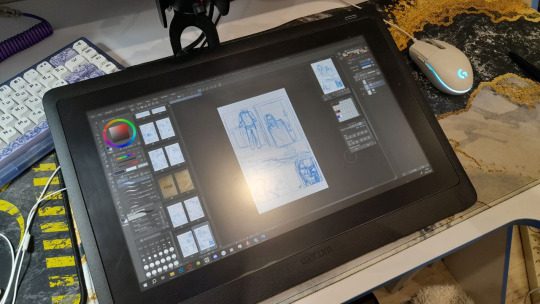
(obligatory warning for longreads my english is a crap and yada yada)
my bby boaris (kabanchik) cintiq 16'. (old one from 2020) I bought the tablet for a loot of reasons, Very Reasonable ones and not so reasonable too LMAO. Earned money with blood and sweat (literally💥) ANYWAY. Tablet's size is perfect for my needs, not way too small, not way too big, the screen workspace is the same with my old laptop (give or take few mm)
This cintiq isnt from manufactor, its used before tablet from someone else in 'from the assembly line' condition. As soon as tab arrived i immediately ordered a ptotective film to prevent the appearance of The Hole. You what im talking about.
I was afraid that it would be extremely inconvenient for me to work with it and that the purchase would generally be unsuccessful, because before ONCE IN MY LIFE 7 yrs ago i had an experience w cintiq 24' and it wasnt really comfortable then. AND i had always used a regular plain tablet. BUT NOOOPE everything is PERFECT and i love it.
PROS!!
- brain loves to see what u are actually drawing. Its easier to control every single move and stroke therefore it drastically buffs your skill. The progress of it development i mean. U have to get used to it. the tablet itself wont give u a 'make my skill insane button' u have to WORK ON IT obviously. (says the one who've been stuck in cps for a month straight OUGH)
- it works as another monitor. so u can do whatever u wish using two of them. or u can just buy random tablet screen and use it as a SINGLE monitor lmaooo.
-doesnt overheat (my main display overheats noticeably thank god i dont need to place my arm over it).
-uses one single thicc cable which divides into three at the end (usb hdmi and power cables)
- thin, from 1cm to 1,5cm +-, wheights somewhere 1,5kgs, has small stand legs which gives it ahh +- 30 degrees tilt angle. U can travel with the tablet but it needs pc or laptop to be connected with.
-i havent seen its guts but i bet the circuits are...fine... i hope so.. at least if it wont overheat then the circuits wont burn down.. makes sense.. yeah....
-I also didnt notice any problems with drivers or connection for this month. u just turn ur pc on and ready to go.
CONS.
- ur neck is bout to die if u gonna work like me cuz its tilt is only 30 degs (u can buy a normal stand tho. or a monitor bracket and stop torturing urself). SHRIMP POSTURE CHEEEECK.
- it doesn't have buttons like my tablet had. Its a taste preference honestly. for someone its a pros for me its a cons. EASILY COUNTERS BY it might seem crazy what im bout to say A KEYBOARD. you just need to get used to it. again.
- should i even mention the price? ofc its a con. since mine is a former usage one it was a lil cheaper than usually. but I knew what I was buying ((WACOM)) so i aint complaining now.
- small really small con: sometimes cps wont react to pen button clicks but ig its even a program problem than tablets (easily counters by pressing space button one time). its really just a biiit annoying and nothing special. It works great all of the time.
- THE PEN TIP WEARS OFF WITH FIRST COSMIC VELOCITY. ig its affected by protective film (its matte). counters by TITAN PEN TIP (plus now its a weapon if u are brave enough)
-due to its protective matte film there is a small insignificant diffs between two screens but its not really this big. At least between mine displays. Diff btw my old laptop screen colors and tablet is fucking HUGE (lap is a 12 yrs old veteran have some respect🙄)
- OK OK OK LAST LITTLE NIGGLE. Since I play shooters like valorant and...cs.. and move my hand powerfully across the table, I HAD to look for *that very specific place* for the tablet so that everything would be perRRRFECT by millimeters (ocd moment)
notable mention that takes a special place in my heart

wait while we talk to your displays 😥😥😥😥 omg..... cried....died.... my sons...
thats all i can say for now
8 notes
·
View notes
Text
I think it's cute that S.hiver likes art and a bit funny that he's not that great at it. Meanwhile, Myst is okay at it and S.hiver has far too much pride to even ask for pointers, so instead Myst just drops hints here and there.
But this lead to an even funnier thought for me because;
Myst lets them use any of their art stuff because they love them so why not. S.hiver gets excited to mess with their tablet but at some point it stops working and starts throwing up an error messages what feels like every millisecond. Panicking he shuts their laptop and is like "Oh I fucking broke it shit shit, he's going to be upset shiiiit". Myst is coming back in the room so he has to play it off and immediately distract them so they don't find out.
It's not until a few days later that S.hiver sees him using the tablet just fine while they are making something to eat. At first he thinks he just fixed it and didn't ask S.hiver or maybe it fixed itself. But then he sees Myst bump the cord and all the error messages previously start flying up again. They huff a bit and start fiddling with the cord until the errors stop screaming and resume as normal.
Shocked, he starts yelling "It does that?!". And Myst slowly connects the dots and tells him the cord, or maybe the port honestly, is janked and has to be angled a certain way to work. Now S.hiver is just annoyed they got so worked up over nothing.
1 note
·
View note
Note
is Aggie like a mobile app or do you just doodle on the website on your phone
aren't you like afraid to lose your data because of tabbing out of your browser for a second
Aggie is a website, where i doodle more polished stuff compared to PENUP ! I used to use PENUP but it doesnt even have a stabilizer lol, and Ibis Paint never worked for me soo,
Your drawings doesnt get lose that easily, actually! For example, tabbing to another thing or straight up closing my Internet app never really lost my data! However, i do heavily suggest you open an account for it first. From what i understand, Aggie seems to save your work automatically the moment you stop drawing.
But, did i encountered some data loss at all? AH YES. YEP.
Aggie likes to glitch sometimes. Rarely, when i go back to my drawings the save system seems to not work on my recent doodles. So i sometimes saw that my work i completed is a bit back to being unfinished, only missing small stuff tho.
Aggie experience HEAVILY depends on your INTERNET. If your internet is great, strong signal, no pings, then your experience would be great! (There were some cases where aggie somehow disconnects EVEN if i had great internet, no idea why. But your overall experience should be fine with a good internet!)
If you have bad internet, low signal and sone pings, pray.
One thing i dont like about aggie is it usually DOESNT TELL YOU IF YOU ARE DISCONNECTED. When something goes wrong with the connection, our bro aggie doesnt even tell you usually and because of that you think there isnt no issue and continue drawing. Thankfully, aggie doesnt stay too long disconnected. Only for like 3-5 seconds i suppose. After several seconds, aggie suddenly stops and that horrific "Connecting..." message pops up in the top right.
I see that message in my nightmares.
When you encounter that "Connecting..." message, first of all, ANYTHING you draw in lets say 10 seconds recently probably has been completely fucked. If you are lucky, aggie immeditely tells you the message and disconnects you so you dont lose big stuff. But mostly, when it comes to ping or lagging, aggie struggles to tell you. Bro is shy and waits several seconds to tell me "um you are actually disxonnected something is wromg with th internet im so sorry im gonna reconnect you ok??? Oh and everything you drew in last 5 to 10 seconds are gone probably. Am so sorry"
You lose your data because you draw when aggie isnt even connected. And the problem is, like i said, aggie has some trouble to tell it.
The last type of error i witnessed is just straight up corrupted data.
Oh god.
I dont know why and how, but RARELY, your drawings suddenly gets fucked up. Like it looks like you accidently tapped on the screen and i dunno?? Here is an example;
Everything is What the fuck
finee :3 just happened


This can happen either in your very own eyes, or when you are away and open aggie again. Now this glitch thing is pretty rare i experienced it only few, but its so annoying because you cant even get rid of it simply by pressing the "undo" button. It does not delete it that way and you have to delete whats wrong manually.
On some cases, some pieces of your work even may get erasee in this glitch aswell. Its like your cat smashed your drawing tablet or something, just completely random stuff happens and you cant even undo your way out of that one bruh.
..what was i talking about?
OH YEA
Aggie is a website :>
Data loss only happens if your internet bad, and sometimes, rarely, with strange glitches
Also important to note that the point of aggie.io is to draw with friends, aggie itself is not an professional drawing service i think. Its still neat tho!
4 notes
·
View notes
Note
23 for writing
Also hi bestie <3
23. Describe the physical environment in which you write. Be as detailed as possible. Tell me what’s around you as you work. Paint me a picture.
I write primary in two places; my bedroom, and my desk.
I'm only going to describe my desk cause my bedroom is person <3
My desk is in the semi-finished basement of the house, just to the left of the stairs well and just before the guest bedroom. There's some shelving units between the desk and the wl filled with fiction/historical fiction/history books and some craft supplies.
The desk itself is wood - likely pine considering it's springiness - with a detachable drawer unit to the right. The desk is supported by two wooden slats to keep the thin legs from digging into the black carpet tiles and leaving marks. My chair is also wood, with no armrests.
My display tablet sits in the middle at the front closest to me so it's easy to reach, my keyboard sits at an angle just to the left of it (the arrow keys are usually tucked behind the tablet because of the angle) and my microphone is attached to the desk a few inches beyond the keyboard. I am right handed so the mouse sits to the right of the tablet - I don't have a mouse pad, it works fine without one. <3
My monitor sits at the back of the desk directly behind the tablet, tilted up just enough so I'm not straining to look at it when I'm sitting or standing. It has a sticker of a (unidentifiable) flower on the bottom left corner.
The computer itself sits on the far right on top of the desk, just above where the drawer unit is (for extra stability). The left side panel is removed and you can see into the computer while sitting at the desk.
The light overhead is at just the wrong angle to glare across the tablet screen - it's annoying, but no angles or configuration of placement has proven to fix this issue. No other lights reach the area well enough to avoid the glare. Lamps are ineffective.
The cords for the computer, monitor and tablet all lead to an extension cord (sitting atop my siblings desk, which butts up to mine at a 270° angle around the corner of the wall) that was previously attached to a battery back up that has since died and been removed in favor of just the outlet across the room.
The wall in front of my desk is part of the water heater room. If you listen closely you can hear when it turns on. It clicks every now and then.
#//asks#//mysticalstarz#i could go on but I'm on mobile and can't add a 'read more' tab so. yeah.#that was fun.#did that all by memory btw I'm actually upstairs rn
3 notes
·
View notes
Text
Solitaire 3d download

Solitaire 3d download update#
Solitaire 3d download full#
Often there are problems with the App Store after updating the Android or iOS operating system. In this case you should check the settings for mobile data on your device. Perhaps your data volume has also been used up and is therefore only available slowly.It can also happen that a download from the mobile network is not possible due to your settings. If you try to download the app via the mobile network (which is not recommended because of the data consumption), then you should check how stable the mobile connection is. If this works fine, then it’s not your smartphone or tablet. It is quite possible that your device is in a WiFi network, but it still does not work, so you should try to access a website on the Internet using your browser. In most cases it is due to your own internet connection. cannot be loaded cannot be more different. If you know of other possible solutions, we look forward to receiving a message from you at the end of this article. We hope that the following solutions help so that you can load Solitaire 3D. We have therefore put together a few possible solutions so that you can download the Solitaire 3D. If one doesn’t work, you probably have the same problems with the other thing and should look for the same solutions. In the event of an update, you can check in the respective app store how big the installation file is and see whether it may load for so long due to its size. The progress bar gives you a slow download, but this may only appear because of the size of the app. is downloading very slowly, it could also be due to the size of the app itself.
Solitaire 3d download full#
But the WLAN shows full reception and it still doesn’t work or works very slowly. The next attempt by many will be to check the internet connection. Many then desperately try to restart the download of Solitaire 3D., but this does not lead to any useful result either. and it takes forever for the download to start or for the app to be completely downloaded because it just won’t load.
Solitaire 3d download update#
You want to download or update Solitaire 3D. cannot be installed because the download does not start even though you are connected to the internet.īy the way, other problems and errors can occur which you can find in the overview of all Solitaire 3D. problems find. The download or update is started, but only a fraction of the app is loaded after hours. It can be quite annoying when an app from the App Store cannot be loaded and thus updated. does not load or only very slowly despite internet connection? Then find out here what you can do if Solitaire 3D.

0 notes
Text
Monochromist meaning

MONOCHROMIST MEANING UPDATE
MONOCHROMIST MEANING FULL
MONOCHROMIST MEANING FOR ANDROID
MONOCHROMIST MEANING FOR ANDROID
If a restart and a working internet connection did not solve the problem and Monochromist 2 still loads slowly or not at all, then it could also be on the servers of the iTunes Store for iOS or for Android on the servers of the Google Play Store lie. In this case you should restart your smartphone or tablet, which will reload all settings and functions and, if necessary, re-establish connections to the App Store. After the system has been updated, it may well happen that the connection with the login data for the respective store no longer works securely. Often there are problems with the App Store after updating the Android or iOS operating system. In this case you should check the settings for mobile data on your device. Perhaps your data volume has also been used up and is therefore only available slowly.It can also happen that a download from the mobile network is not possible due to your settings. If you try to download the app via the mobile network (which is not recommended because of the data consumption), then you should check how stable the mobile connection is. If this works fine, then it’s not your smartphone or tablet. It is quite possible that your device is in a WiFi network, but it still does not work, so you should try to access a website on the Internet using your browser. In most cases it is due to your own internet connection. The reasons why Monochromist 2 cannot be loaded cannot be more different. If you know of other possible solutions, we look forward to receiving a message from you at the end of this article. We hope that the following solutions help so that you can load Monochromist 2 and the download doesn’t take forever. In order for the Monochromist 2 download to work: We have therefore put together a few possible solutions so that you can download the Monochromist 2 app without any problems. If one doesn’t work, you probably have the same problems with the other thing and should look for the same solutions.
MONOCHROMIST MEANING UPDATE
Whether you want to update Monochromist 2 or download it again. In the event of an update, you can check in the respective app store how big the installation file is and see whether it may load for so long due to its size. The progress bar gives you a slow download, but this may only appear because of the size of the app. If Monochromist 2 is downloading very slowly, it could also be due to the size of the app itself.
MONOCHROMIST MEANING FULL
But the WLAN shows full reception and it still doesn’t work or works very slowly. The next attempt by many will be to check the internet connection. Many then desperately try to restart the download of Monochromist 2, but this does not lead to any useful result either. You want to download or update Monochromist 2 and it takes forever for the download to start or for the app to be completely downloaded because it just won’t load. Or an app like Monochromist 2 cannot be installed because the download does not start even though you are connected to the internet.īy the way, other problems and errors can occur which you can find in the overview of all Monochromist 2 problems find. The download or update is started, but only a fraction of the app is loaded after hours. It can be quite annoying when an app from the App Store cannot be loaded and thus updated. Monochromist 2 does not load or only very slowly despite internet connection? Then find out here what you can do if Monochromist 2 cannot be loaded.

0 notes
Text
Full moonlight mahjong

#Full moonlight mahjong update
#Full moonlight mahjong full
#Full moonlight mahjong for android
#Full moonlight mahjong download
For Android: Empty the cache and delete the data in the Play Store.It shouldn’t be due to the servers of the developer Midnight Martian, as the app is on the App Store servers, in rare cases these can be overloaded or malfunctions occur due to maintenance work.
#Full moonlight mahjong for android
If a restart and a working internet connection did not solve the problem and Moonlight Mahjong still loads slowly or not at all, then it could also be on the servers of the iTunes Store for iOS or for Android on the servers of the Google Play Store lie. In this case you should restart your smartphone or tablet, which will reload all settings and functions and, if necessary, re-establish connections to the App Store. After the system has been updated, it may well happen that the connection with the login data for the respective store no longer works securely. Often there are problems with the App Store after updating the Android or iOS operating system. In this case you should check the settings for mobile data on your device.
#Full moonlight mahjong download
Perhaps your data volume has also been used up and is therefore only available slowly.It can also happen that a download from the mobile network is not possible due to your settings. If you try to download the app via the mobile network (which is not recommended because of the data consumption), then you should check how stable the mobile connection is. If this works fine, then it’s not your smartphone or tablet. It is quite possible that your device is in a WiFi network, but it still does not work, so you should try to access a website on the Internet using your browser. In most cases it is due to your own internet connection. The reasons why Moonlight Mahjong cannot be loaded cannot be more different. If you know of other possible solutions, we look forward to receiving a message from you at the end of this article. We hope that the following solutions help so that you can load Moonlight Mahjong and the download doesn’t take forever. In order for the Moonlight Mahjong download to work: We have therefore put together a few possible solutions so that you can download the Moonlight Mahjong app without any problems. If one doesn’t work, you probably have the same problems with the other thing and should look for the same solutions.
#Full moonlight mahjong update
Whether you want to update Moonlight Mahjong or download it again. In the event of an update, you can check in the respective app store how big the installation file is and see whether it may load for so long due to its size. The progress bar gives you a slow download, but this may only appear because of the size of the app. If Moonlight Mahjong is downloading very slowly, it could also be due to the size of the app itself.
#Full moonlight mahjong full
But the WLAN shows full reception and it still doesn’t work or works very slowly. The next attempt by many will be to check the internet connection. Many then desperately try to restart the download of Moonlight Mahjong, but this does not lead to any useful result either. You want to download or update Moonlight Mahjong and it takes forever for the download to start or for the app to be completely downloaded because it just won’t load. Or an app like Moonlight Mahjong cannot be installed because the download does not start even though you are connected to the internet.īy the way, other problems and errors can occur which you can find in the overview of all Moonlight Mahjong problems find. The download or update is started, but only a fraction of the app is loaded after hours. It can be quite annoying when an app from the App Store cannot be loaded and thus updated. Moonlight Mahjong does not load or only very slowly despite internet connection? Then find out here what you can do if Moonlight Mahjong cannot be loaded.

0 notes
Text
If you haven't seen "Shining Live Twitter"
Dear God it was a mess
So Yesterday was supposed to be the final part of the Spring Update for Shining Live (or it might be now come to think of it but anyways) and BOY DID WE HAVE A PROBLEM!
So every time we do an update there are one of two ways you can get it
1. The App Store for your device of choice (So Apple for iOS people and Google play for us Android Plebs)
Or
2. QooApp which ,for the most bizarre fact I can ever tell you, can be used to update SPOTIFY!
ANYWAYS...
So people got the Update and it was version 5.4.5. or as we might as well call it "The Doomsday Version for Android Users" because it actually has crashed the game SPECIFICALLY for Android Users as people haven't been able to get into the game because what would happen is this
You would get to the title screen fine and then tap the screen and it would do what it usually does for an update with the loading bar and all that goodness right? Problem is the bar itself would freeze up but you could see the background moving.
No problem right? Just close app and then restart right?
Yeah no...
What happened next was a series of dominoes that has a some people PISSED!
See typically speaking when there might become issues with the app because of a specific Android version Shining Live is pretty good on keeping on top of this and letting people know that something might go wonky if you upgrade to a specific version.
Now so far I've been lucky because every time there has been an update (both to the game and my Android tablet) the game works as it should...well I say that but even before what happened today there have been some weird issues with the game not the least of which was lag and occasional hard closing (where the game would crash and you couldn't get back into it let alone get to the title screen).
Lately before this episode took place the game was having issues with lag and there are sometimes issues where you would tap the notes proper but the game registered misses (to be fair this last one could be chalked up to "Legacy issues" but it is still freaking annoying).
The irony of this issue is that it happened the day of the final event of the month and the final round of the Spring Update (which was split into three parts and ,to be honest, this has been the most underwhelming Update of all of them IMHO). One would think that ,before this got pushed out to QooApp or the Play Store it would have been tested properly so no issues could be found. What is more bizarre is that the issue itself only affected Android players and that made no real sense to me at all!
You know what ELSE doesn't make sense?
So I have had the new tablet that I was playing SL on now for about a year and I never suffered any hard lag issues on my other Samsung tablet (which is still at my desk now) so that is a problem for me...but there is also THIS!
Shining Live is a 2-D idol game and is the least demanding between IT and the other game I will compare it to here in EnStars Music...do you know that in the year that I have played EnStars Music's JP version on and off I have NEVER really got a bad hiccup with performance in any way and I was running that game in 3-D mode to play the performances or "Music Videos" when I would play the songs outright.
How the hell is it that a game like EnStars ,a game that should be more demanding on my tablet, can be played virtually with no issues on my year old tablet but a 2-D game in Shining Live has had lag issues and now this? It literally makes NO SENSE!
Shining Live needs to do better and FAST because ,from what I hear June 16th is when EnStars' Global release comes out and you know something? I got a feeling Happy Elements WILL NOT tolerate something like this. You can love them or hate them for other reasons and I get it trust me but man...after this issue I'll be really freaking happy when they get their game out trust me on that!
1 note
·
View note
Note
sam and bucky, 49
49. holding onto the other’s shoulders for support
Sam’s spent roughly the past decade of his life very aware that he is not, in fact, a genetically enhanced supersoldier. Ever since that morning when Steve ran literal circles around him at the Tidal Basin, it’s hovered in the back of his mind.
It tends not to bother him; Sam would take the life he has over superstrength and enhanced agility any day. But sometimes–usually when he’s incurred a minor but annoying injury–he can’t help but think that accelerated healing would be nice.
This time around, he thinks he’s managed to hide it pretty well. It’s just a sprained ankle, as far as he can tell, and given that Bucky’s his on-the-ground support, Sam doesn’t need to touch down for the entire duration of their fight against the weird, woodland-creature-shaped androids that they’ve been tracking since yesterday.
As the cleanup crew rolls in, he flies over to the open doors of the jet, and no sooner has he gingerly landed than Bucky appears beside him.
“Come on,” he says, patting his vibranium shoulder. “I know you hurt your ankle when the robot reindeer threw you into those trees.”
“I’m fine,” Sam grits out. He got clipped by a bullet last week and mostly walked it off; it feels silly to make a big deal out of a minor sprain. His body apparently has no respect for the comparison, though: he can’t manage one step in his heavy tactical boots before he stumbles.
Bucky is there to catch him, naturally, looping Sam’s arm around his shoulders and mumbling a familiar refrain about self-sacrificing idiots. Sam’s about to shrug him off when he plays his trump card: “If you don’t rest that ankle, there’s no way it’ll be healed up for Cass’s school carnival on Saturday.”
Sam heaves a sigh and wordlessly shifts some of his weight onto his partner’s shoulder. The way he hobbles up the ramp isn’t exactly dignified, but it does hurt less than trying to do it himself.
Once Bucky has deposited Sam on one of the jump seats lining the side of the jet, he disappears into the cargo space and returns with a crate. Before he can say anything, Sam lifts his foot so the crate can be slotted beneath it. Bucky steps back to briefly survey the setup, hums quietly in approval, and hands Sam the tablet that he uses to fill out mission reports before taking the seat next to him.
They have a shaky liftoff, which isn’t surprising given that they’re surrounded by enormous trees, but it jostles Sam’s injured foot and he swears he hears Bucky growl beside him when it happens.
The turbulence continues for a bit until they reach altitude, and Sam, partly out of curiosity but mostly to protect Torres from a patented Barnes Death Glare, nods at the phone in Bucky’s hand and asks, “You end up listening to that new playlist yet? Because I worked very hard on it and cultural education is not a spectator sport.”
Bucky turns to him, raising an eyebrow. “Did you just misquote one of your own PSAs at me?”
Sam narrows his eyes. “I was paraphrasing. And don’t think I didn’t notice you avoiding my question.”
Bucky shakes his head, but there’s definitely a twinkle in his eyes as he swipes at his phone screen. “I haven’t exactly had the time. It’s not like Sarah’s new shed built itself, and your playlists are…comprehensive.”
Okay. So maybe Sam had started his DJ White Wolf playlist as a joke, and maybe it had very rapidly grown into more than that. Maybe Sam had spent more hours than he’d care to admit deliberating over what tracks to include and which ones to leave out. Maybe he had started writing up notes to go with each track because Bucky was missing more than seventy years of context, and how was he supposed to appreciate Sam’s stellar curation skills without it?
He’d pointedly ignored Sarah when she reminded him that he hadn’t gone to this much trouble building a mixtape since high school, but the panicked swoop in his gut at the thought of Bucky thinking his playlist was too much feels decidedly adolescent.
A similarly teenaged feeling: the immediate one-eighty to warmth spreading in his chest when Bucky goes on to say, “Besides, what’s the point if I can’t read your notes while listening?”
“Well,” says Sam, like he’s not a little bit giddy, “I’m glad you’re finally deferring to my expertise on something. Can’t have my partner walking around the twenty-first century with no clue who Beyoncé is.”
“She’s the ‘All I Want For Christmas Is You’ lady, right?”
He’s wide-eyed and horrorstruck for half a second, already working up a lecture in his head when he realizes that Bucky’s face of innocent curiosity is just a little too innocent. Sam bites back a grin and elbows him. “Man, shut up. I know I made you a whole Beyoncé playlist.”
“I know,” Bucky says, holding up his phone so Sam can see the cover of Dangerously In Love. Then, with a smirk: “You were so worried that the music might offend me; it was touching.”
“The other day you ranted for twenty minutes about the price of a newspaper, Buck. Forgive me for thinking you might be a little old-fashioned.”
“Because sex and profanity were invented in the twenty-first century,” he says flatly.
“Alright, grandpa, we get it. You’re very hip for your age,” says Sam, bracing his tablet on his leg and pulling up his post-mission paperwork. “Don’t say I didn’t warn you.”
Bucky snorts as he puts in his headphones. “They play it on the radio, Sam, how bad can it be?”
(Twenty minutes later, Sam is trying to figure out how to describe a giant titanium squirrel destroying part of a national park without making it sound like a fever dream when he feels Bucky startle.
He looks over to find a faintly pink-cheeked supersoldier, eyes wide and eyebrows raised in mild alarm as he stares down at Spotify.
“Ah,” says Sam, trying not to grin. “I see you made it to Partition.”)
#yes this is self indulgent no i do not have anything to say for myself#if u recognized similarities between Sam Wilson's mixtapes and my high school mix CDs no u did not#also in case anyone was wondering: yes of course I built the DJ White Wolf playlist#Sambucky#I feel like I should clarify that Partition is great; it just has that break about 2 minutes in#so it was the ideal 'song catches person off-guard' choice#my fic#The Falcon and the Winter Soldier#zainab does ask meme things#touch prompts#Sam x Bucky
55 notes
·
View notes
Text
in this week's episode of "sometimes life really goes for the balls"-
so last week was a nice little break from working on Rekindled, and my PLAN was to 1.) chill from working on comics for a lil' bit, and 2.) prep sketches for future episodes (I'm currently about 5 episodes ahead when it comes to storyboards)
but then i got sick ( : so the first half of my week off was wiped out by being stuck in bed
THANKFULLY it wasn't covid, just a nasty cold, but i've still got a bit of a cough that acts up 1-2 times a day
but w/e, i'm feeling better and it's time to work on the next batch of episodes-
and my tablet has stopped working.
the screen still functions fine, there isn't any problems when it comes to the display, it's just the tablet pen itself that isn't registering. I've tried uninstalling the driver and re-installing it, nothing. I've managed to jerry rig it back into working a couple times just by swapping the USB cable around but today i haven't been able to get it functioning at all, the device connection is just dead.
the irony is that banshriek was literally just dealing with tablet issues a few weeks ago that required them to replace the entire thing, so of course whatever force is at play here was gonna come for me next
i'm hoping it's just the USB part of the cable, i'm like 99% certain it's that because it doesn't work when i plug it into anthony's laptop and Windows keeps popping up the "a USB device has malfunctioned" prompt (and the few times i've been able to get it reconnected, the pen and screen have worked fine, it's literally just the USB portion of the cable).
unfortunately because it's a display tablet, i can't just use a different USB, it's a whole system of cables made up of a power cable, HDMI, and USB, so i ordered a new cable.
it's apparently not going to show up until the 8th/9th.
so this means no episode this week either, it'll be up September 16th instead. I'm really frustrated by that because I was really excited to get into the next few episodes and I really, REALLY don't like going back on my word. I'm really sorry if this is disappointing to hear. I'm incredibly annoyed by this whole situation, my tablet couldn't have chosen a worse time to shit itself (literally why couldn't it have malfunctioned last week when there wasn't gonna be an episode anyways ffs), but I know there's nothing really that can be done beyond replacing the cable and hoping that solves the issue. Shit just happens sometimes and I'm trying to be okay with that.
So I'm gonna be spending this week just getting back to asks in my inbox, writing up LO critical stuff, maybe I'll put out some pencil sketches. Might also try and script out the rest of S1 (hint hint).
I'm so sorry again for the inconvenience, thank you all so much for your patience. This has my brain firing in all directions right now and it's not being kind to me. Please send good luck my way, I'm desperately hoping it's just the cable and I don't need to replace my entire tablet. If you have any fun asks, send them and I'll get back to them ASAP !!
#lore rekindled#lore rekindled comic#lore rekindled announcement#lore rekindled episode postponed#announcement post#and this is why people who do this as their jobs have buffers!#and yes this is me kicking myself for not having a better buffer esp when i give rachel so much shit for it LOL
41 notes
·
View notes
Text
XP-Pen Artist Pro 24 Review

I drew this with an XP-Pen Artist Pro 24, which the team at XP-Pen kindly sent to me for review. I’ve had to opportunity to use this tablet on-and-off over the course of the past several weeks, and while there were a few issues my overall impression is positive.
Unboxing / Contents
Apart from the 24” display tablet itself, the package comes with the usual cabling peripherals, plus some bonus extras. If your machine supports a USB-C connection for display, you’ll only need the one cable (plus the power connection). Otherwise, there’s a HDMI and a USB-C to USB converter included as well.
The extras include: an additional stylus, a one-size-fits-all artist’s glove, and a microfiber cloth.
The container for the stylus twists open to reveal 8 extra stylus nibs. Its cap can also be removed to use as a stylus holder.

Driver (Installation & General Use)
There were a few issues with installation, mostly tied to interactions between the driver, Windows 10 and Windows Ink.
Initially, brush strokes were offset from the stylus’ point of contact with the screen by about 3-4 centimetres when attempting to draw in Photoshop CS6. Random straight strokes also occurred frequently. This same problem did not occur in MS Paint or Photoshop CC 2019. This was fixed by changing the UI scaling setting for the monitor in Windows settings from 125% (which was apparently the default) to 100%.
Initially, brush strokes had no pen pressure in Photoshop CC 2019. Photoshop CS6, on the other hand, did (but suffered from the previous offset problem). This was fixed by turning on the Windows Ink setting in the XP-Pen driver menu. So in other words: CC 2019 needs Windows Ink on to recognise pen pressure, while CS6 didn’t, but was affected by UI scaling.
Interestingly, if Windows Task Manager was in focus and Windows Ink was not enabled in driver settings, stylus input was not recognised at all. There may be other programs that have this issue, but this was the only one I encountered so far.
I will say that I’ve had many problems with Wacom drivers interacting badly with Windows Ink and other things in the past before, so these types of issues are not exclusive to the XP-Pen drivers.
I’m currently using driver version 3.0.5, a beta build that has a lovely UI; it’s clear and laid out well. I did also try version 1.6.4 initially, which was fine — the UI for that version was similar to the layout you find with Wacom drivers.
Apart from the issues during installation that required troubleshooting, I haven’t had many major complaints with the driver in day-to-day use, I do think that there are a few areas for improvement, however.
The driver stops working correctly each time the computer is set to sleep and woken up again. To fix this the driver must be exited from the system tray and then relaunched.
There also doesn’t seem to be a way to bind WIN+SHIFT+ARROW to any of the express keys. WIN+SHIFT+ARROW (left or right arrow) is the Windows shortcut to quickly move a focused window to another monitor, so it’s something I use a lot if I’m on a multi-monitor setup. Unfortunately, attempting to set this shortcut in the express keys menu will simply move the actual driver window over to the other monitor while the custom input is not properly recognised in the text field.
The driver does offer a “switch monitor” option for the express keys that when clicked will transfer your stylus input to another monitor, which is extremely useful.
Screen

At 24” with a 2560x1440p QHD resolution, images are sharp and crisp even when viewed from a close range while drawing. Genuinely, it feels great to paint on based off this aspect alone.
The colour temperature is set to 6500K by default in the the driver settings. I think initially it felt just a touch too saturated, but overall I’m fairly happy with the colour display.
The monitor has touch-sensitive inputs on the top right corner: a -/+ for quickly adjusting the brightness, a menu for further settings, and power. I found myself using these to adjust the brightness throughout the day frequently. The power input requires a few seconds of continued contact from your finger to react, which prevents you from accidentally brushing it and turning the monitor on/off.
The monitor comes with a built-in stand. I found it easy to adjust to different viewing angles and also incredibly sturdy. I had no problems leaning on the monitor while drawing.
The monitor also comes with a pre-applied anti-glare screen protector. I wasn’t bothered by it and it seems to be holding out well after several weeks of use. I think the screen itself definitely needs the additional anti-glare, as being a display tablet means that it’s significantly more reflective than my main display.
Stylus
My first impression of the stylus was that it’s lighter in comparison to the Wacom styluses that I’m used to — there is very little to no weighting on the back end of the stylus, which makes it feel noticeably different when gripped. To be honest, though, I forgot about it when I was actually painting. Still, I would prefer a bit more weighting because I do think it makes the stylus more comfortable to hold overall for long periods of time.
There’s also no eraser nib, but I’ve personally never used those on Wacom tablets (I always use shortcuts to switch between brush and eraser instead) so this was a non-issue for me.
The two shortcut buttons on the side of the stylus sit quite flat to the surface, so I think they would be less likely to bother people who don’t use them. I use them a lot, however, and found that they were still easy to click despite being quite flat.
Unfortunately however I ran into a curious issue with using one of the stylus buttons to activate the eyedropper tool. When the “alt” key is mapped to one of the triggers on the stylus, activation of the eyedropper function in Photoshop (tested in both CS6 and CC 2019) is somewhat unreliable. That is, when the “alt” key is held down, the expected result is that once you tap the stylus on the canvas, a “mouse-click” will be triggered and the eyedropper will activate. While this works perfectly fine if you hold down “alt” from the keyboard (or hold down an “alt” that’s bound to one of the 20 express keys), when you hold “alt” from a stylus trigger I found that tapping quickly with the stylus only seemed to activate the eyedropper about 50% of the time. In order to activate it more reliably, I had to press harder and longer with the stylus, which can become tiring and slowed down my painting process. I also found that frequently, pressing down longer would lock me into the eyedropping function until I clicked the trigger key again.
After submitting feedback about this XP-Pen’s R&D department, I was informed that this issue occurs because the stylus is only able to send one message to the tablet at a time. Pressing “alt” on the stylus and trying to “click” at the same time counts as two messages, which may interact with each other unexpectedly. This is why it sometimes works and sometimes doesn’t.
The buttons seem to otherwise work completely fine for any other functions that don’t require the stylus to send two simultaneous messages, so unless you’re like me and like to bind “alt” to a stylus trigger, this won’t affect you.
Pen Pressure & Activation Force
Most current-gen tablets flash a big number for the pen pressure levels as a selling point. Having used tablets with 512, 2k, 4k and 8k levels of pressure sensitivity, I’d say I noticed the biggest difference when switching from 512 to 2k, but in my opinion beyond 2k the change is minimal and has no real impact on the way I draw. The XP-Pen Artist Pro 24 comes with 8192 levels of sensitivty, which is a very big number, but in practical application all I can say is that it works the way I expect it to and I don’t have any complaints regarding the transition between pressure levels on the default linear pressure curve.
More importantly I did notice that the IAF (initial activation force) was not as low as I would have liked. Very light input is not recognised, or only partially recognised before dropping off and on again. In a practical sense this doesn’t actually impact me through most of (perhaps 97%) of the painting process, but it did give me pause once in a while when I wanted to make a really light stroke and had to adjust my method. The drivers for this tablet do come with a pressure curve you can adjust to your preferences, so this can help a little, although after some tests I preferred to leave mine on the default setting.
Summary of Drawing Experience (tl;dr)
I think the mark of a good tool or piece of hardware is that it does not draw attention to itself during the course of its use. An ideal drawing experience allows me to be fully immersed in the act of drawing without having my focus shifted to dealing with the tool. With this in mind the XP-Pen Artist Pro performed very well for the most part, but was held back by a couple of issues.
Pros:
The monitor resolution honestly feels great to look at; the pixel density means that I can basically forget about pixels even with my face positioned closer to the screen.
The parallax between the tip of the stylus and the actual position of input was very minimal and basically not noticeable for me, especially after the simple calibration process offered by the driver.
At normal room temperature (say up to about mid-20’s celsius) the monitor screen stays impressively cool to the touch and I was never bothered by resting my drawing hand on its surface even when painting for long sessions.
The 20 express keys and 2 roller rings are extremely helpful and I actually found myself using all of them, despite initially thinking that I’d only need half of them. The keys are also comfortable and responsive to click (which sounds like it should obviously be so, but having used some Intuos iterations in the past which had some very annoying-to-click express keys, I don’t take this feature for granted anymore).
Cons:
The driver needs to be restarted everytime the computer wakes from sleep in order to work.
Higher IAF was noticeable when very light strokes were desirable. Also, the input will on rare occasions glitch by performing a completely straight max opacity + max brush size stroke. This seemed to happen primarily when I was trying to get light strokes to register. (It didn’t happen often enough to bother me much since it’s just a quick undo, but it did happen enough times that I noticed it.)
The issue with eyedropping using “alt” mapped to a stylus trigger as detailed above. Quite unlucky for someone like me who has over a decade of muscle memory for this particular mapping.
Overall, as I said at the beginning, my impression of the tablet is positive. While I think it has room for improvement when it comes to driver performance and the initial activation force especially, it also has a lot to offer at a highly competitive price point ($900USD at retail), and it would’ve been amazing if something like this had been available to me back when I first started digital painting. As I do enjoy using it for the most part I’ll probably continue to use it on-and-off in future.
844 notes
·
View notes
Note
Hey, it’s me, the one who request the moth headcanon, sorry about the trouble and if it’s okay, instead I would like to see an MC who’s major is digital arts and animation. If not, it’s fine, just have a great day.
RFA + Minor Trio with a Mc who's major is digital arts and animations
Hey! It was no trouble at all! I hope that it’s okay for you tho, I am happy that you could request something different!
I hope you enjoy this one too!
Have a nice day!

Jumin
Your husband observed you. Ever since he installed a room for you alone in his penthouse, you could finally work from home a bit more.
He hadn’t realized that even before you came into the RFA, he had already worked with you.
Your major, digital arts and animation, was often used for his advertising or other programs.
You often wanted to meet the CEO, but since he always thought that you would be just a gold digger, he always rejected you, just making Jaehee send emails with the things he wanted to have inserted.
Well, today he regretted his choice back then.
Instead, he observed you.
You were working on a new project.
,,How many years did you have to study? I mean, you have so many majors… Design Director, Storyboard Director, I didn’t know, you were multitalented, my love,’’ he praised you.
You even worked a lot with the audio.
You looked up and smiled at your husband.
,,Thank you, my love. I’m trying to make your latest project work. Wanna see?’’ you asked him.
However he knew that your work would be amazing and wanted to have it be a surprise rather than get spoiled.
Zen
Your boyfriend never understood how you could be such a good multitasker.
You could cook, set the table, chat with Jaehee, and even post something on your blog.
But once he saw you at work, he understood.
It had something to do with your job.
You had to work in different kinds of media at the same time.
,,This isn’t just one,’’ you told him and scrolled through your phone.
Your long hair was in your way so you put it away with one hand.
,,I have to work with the sound, video, and stop-motion graphics at the same time. I do this and much more, but I don’t want to annoy you,’’ you laughed as you looked up.
,,You don’t annoy me, Mrs. Director,’’ he laughed and kissed you.
You were even the director of a whole section and helped new students get into the job.
,,Okay, so, see this video?’’ you showed him an animated movie you just got via email.
,,This was made by my students, but she used the wrong program because the audio is slightly separated from the video itself,’’ you told him.
He hadn’t noticed anything at first, but after you told him, he saw it too.
,,And you noticed after a few seconds? You’re amazing!’’ he smiled and looked over your shoulders. You were still cooking.
Yoosung
Your husband wondered why he never saw you or met you since your college wasn’t that far away from his building.
But thank God both of you finally met thanks to the RFA.
He was also amazed by you because you were pretty famous among students.
You even had your own blog and of course you programmed everything yourself.
It looked amazing.
You had every single section working in there, but your point was the digital arts and animation.
,,Did you really have to submit a portfolio to be admitted?’’ he asked you when he read your latest blog.
You nodded at him as you typed something on your keyboard.
,,Mhm, especially to bachelor of fine arts,’’ you told him.
He didn’t quite understand, but he still nodded.
,,I didn’t have to,’’ he mumbled.
,,That’s why it’s written on there. The little word ,,may’’ says that you possibly have to, but not always,’’ you told him, making him sulk.
,,I know what ,,may’’ means… ah, and tell me. What are the admission requirements?’’ he asked you.
You turned your head and looked at him.
,,Can you maybe read the whole post instead of just the keywords? You need to check on the page itself for the requirements. Every university does it differently,’’ you told him and closed the page.
,,Ah. I just wanted to test you,’’ he smiled and looked at you.
He looked so up to you. You always knew what the latest LOLOL update changed in the game. You were amazing...
Jaehee
,,What? You went to Harvard University?’’ Zen asked you. He didn’t know that he was in a group with such an intelligent person and you were even Jaehee’s girlfriend.
You nodded.
,,She’s also very creative. Did you see our advertisement? She did it herself. Pretty amazing, right?!’’ Jaehee said proudly, no one had ever seen her that excited.
You changed her.
You and Jaehee also often went to different festivals to check the latest innovations. It was something even Jaehee was interested in.
And thanks to you, she even understood a few things since you were very good at explaining things.
,,Should we buy this new keyboard? It fits much better than the one you have now in your studio,’’ she told you and admired the keyboard in front of you.
She looked up to you since you were such a hard worker as a owner of a coffee shop and even a designer of word advertisements and 2d animation.
Saeyoung
,,You make pretty good money, huh?’’ he asked you as he looked around.
Your studio just looked so aesthetically pleasing in the middle of Seoul.
You shrugged your shoulders as you kept typing something.
Then you took your pen between your fingers and began to draw something.
You were a storyboard artist.
Saeyoung, your finacé, loved to watch you.
He sometimes even helped you when a program stopped working.
,,Look, which one do you like more?’’ you asked him as you turned your screen towards him to show him a park.
,,Mh, I don’t know. What’s the story? LIke, this one looks cute as if you’re in a fairy tale, but this one looks more realistic,’’ he answered, making you turn the display again.
You nodded and stood up, taking your jacket and facing your fiancé. ,,We are going to the park now,’’ you said and pulled him by the hand.
That’s what he loved about you.
He, too, was someone who would simply do his work, but you wanted to give your best, even at that moment.
At the end of the day, you however, knew which one you would decide on and you were happy that Saeyoung opened your eyes.
Saeran
,,Mc! It’s so nice to see you here!’’ someone said and hugged you.
Saeran observed the person who was so happy to see you.
Both of you were in a foreign country and people still knew you?
You hugged the person who was apparently named Mira.
,,Saeran, this was my teacher, Mira,’’ you said and told Mira about your boyfriend.
She was so happy to see that you got a boyfriend.
,,Have fun here and go visit Josef! He will be happy to see you!’’ she said, meaning your other teacher.
You took Saeran and with him you walked through every department.
,,They try to motivate you to be creative, get started, start your own company, make your own shows, produce medical videos or animations, and they want you to learn things by doing,’’ you explained.
At some point, you arrived at a place that was lit by lights. Students had pencils in their hands and they began to draw something on their papers. This was something that amazed Saeran.
,,I thought it’s digital art,’’ he whispered.
You nodded. ,,They first try to make you get used to it. When you’re ready, you can move to the digital version,’’ you told him and observed the students.
It was a pretty good day and Saeran also enjoyed seeing you presentate something on a stage about your own work in South Korea.
He was proud of you.
Jihyun
Hand in hand, both of you walked into an institute to talk about digital art.
Jihyun also liked art a lot. However, he was a painter.
But your art was also something beautiful in his eyes.
He once tried it, but failed.
,,I remember back then, I also was unsure if digital art was real art, but after I saw it myself… I’m sorry I was like that back then… so don’t give up if people are the same here as in this art institute,’’ he told you.
You nodded.
Your goal was it to teach digital art in that institute and they first invited you to talk about it.
They first invited you in and then they were ready to listen to you.
,,Thank you for your words,’’ the older man said and nodded.
,,However, digital art is, itself, placed under the larger umbrella term new media art that doesn’t require any effort, Mrs. Kim. Digital art is not considered real art,’’ he said and closed his book with the notes.
,,Why did you invite my wife then?’’ Jihyun asked as you watched your dreams get crushed in front of your eyes.
No one dared to say anything. Were you just the laugh stock?
Why did you even make the effort?
You were ready to give up when Jihyun began to say something again. ,,I can understand you. At first we thought that digital art was easy. Why should we ask a teacher to teach us? I’m an artist myself and I thought like that too, but here too, just like the art with real pens and colors, you need to start with it gradually. I experienced it myself and I was surprised by how difficult it was. I beg you, try at least once to draw a forest in digital art,’’ Jihyun said, begging the person in front of him.
,,Very well, I have been an artist since my twenties and I am now sixty years old,’’ he laughed and took your tablet, ready to draw.
While he was drawing, you did the same on the second tablet and a bit later you all noticed the difference, making them all apologize to you.
,,I can’t thank you enough,’’ you sobbed as both of you walked out of the room, you overjoyed about the good news.
,,I told you not to give up on them. They were just like me,’’ he laughed and kissed your hand before you could both go and pick up Lucy at Jumin’s penthouse.
Vanderwood
When he first saw your room, not Rika’s, but your own home, he was kind of shocked to know that you were almost like Agent 707.
He quickly noticed that just like him, you loved your profession.
It was something that satisfied you immediately ever since you first learned how things worked.
Indeed, animation was attracting more and more people and you were one of them.
,,Back then, when we lived in Japan, we somehow won a sightseeing trip and I got to see the Ghibli studio. I think that that was the moment I fell in love with it,’’ you told him as he looked around.
,,And then? I mean, Japan is one of the best countries to study animation, right?’’ he asked you. Vanderwood was truly interested in it.
He wanted to know everything about you.
The brown haired man wanted to know what made your eyes shine so brightly and why you were so in love with your job.
,,Uhm, yeah. Spain is the best country to study animation, but I also expected it to be Japan. Back then and still today, living there was too expensive. My parents wanted to move back to Korea and so I went to Spain to study my dream,’’ you laughed.
,,I’m amazed. I expected you to go with your parents,’’ he laughed and observed you.
,,I was amazed by myself too, you know? It was a hard decision, but I never regretted what I did. I could fulfil my dream and it’s my life after all.
And knowing more languages is even better because there are so many more opportunities,’’ you laughed.
,,Please never lock the door in other languages like Agent 707,’’
You laughed at his comment. ,,I won’t… but maybe something animated?’’ you teased him.
MASTERLIST 1
MASTERLIST 2
MASTERLIST 3
17.04.2021// 00:18 MEST
#jumin han#jumin x reader#jumin x mc#zen x mc#zen x reader#zen hyun ryu#Yoosung Kim#yoosung x reader#yoosung x mc#jaehee kang#jaehee x mc#jaehee x reader#saeyoung choi#saeyoung x mc#saeyoung x reader#luciel choi#luciel x reader#luciel x mc#707 x mc#707 x reader#seven x mc#seven x reader#saeran choi#saeran x mc#saeran x reader#jihyun kim#jihyun x mc#jihyun x reader#vanderwood x mc#vanderwood x reader
140 notes
·
View notes
Text

It's January and winter blues is real, people! I've been trying to do more stuff that I love to keep the spirits up, and this includes studying animation. I've admired it for a long time, but mostly by just staring at concept art and reading on how really advanced stuff is made; however, after catching up on some cartoons during the lockdowns (such as Avatar, Over the Garden Wall, Gravity Falls and Steven Universe) I realized that I'm much more interested in the character animation and storyboard/storytelling part, which very nicely intersects with my other interests in writing and drawing - and I decided to study it all a bit more!
So these are my
complete beginner's notes on learning character animation that no one asked for, by someone who is definitely not qualified to talk about it
Figure drawing. This is the first thing that will hit you like a ton of bricks if you as much as glance in this direction. I'm in two minds about this: on the one hand, some practice in this area is obviously essential (duh!); on the other, this sometimes becomes a genre in itself, a specifically stylized drawing just for the sake of, well, pretty drawing. Which isn't helpful if you're doing it for practice. Also, if you thought that art of naked women in ridiculous poses is about two centuries dead... well, yeah you're wrong. (Seriously, what's up with that? There are some things in the art world that I just don't get.) As for how to learn it, there are plenty of classical books on the subject and apparently a lot of Discourse on which method is The Best; I'm trying not to get too deep into that and currently am just learning by practice and trying out different techniques.
The Animator's Survival Kit by Richard Williams. This book was quickly pointed out to me as A Classic, and I'm having a lot of fun doing some basics with it in Pencil2D, but oh my God a good portion of this book really did not age well. It's full of reverence towards the Golden Age of animation, blatant misogyny and the ever-present incompetent "in-betweener" (animation assistant), whose problems seem to stem from the fact that he's always "plugged in" listening to music (because I'm sure that's the only reason the lowest link in the famously underpaid industry would not produce a masterpiece in every drawing). Basically, animation basics are covered really well, but there are tons of animation industry (and just life) details that are decades out of date (or at least no longer relevant for most western studios from what I know about their workflow). I didn't know that an animation handbook could be so annoying.
Perspective! For Comic Book Artists by David Chelsea. I picked this one up because of Rebecca Sugar's recommendation and all the interesting stuff she talks about in interviews about perspective. I can't comment on the book much yet since I've barely started it, but it looks fun, and perspective is definitely an important aspect that I hadn't been paying enough attention to; also interesting to try and tanslate some of these concepts to perspective in writing (reminds me about what Philip Pullman said about "camerawork").
Art books (featured here WolfWalkers and Steven Universe). I have a few more back at home - have always enjoyed them, and one can learn much from them as well. However they are heavy and expensive, so that's something to consider - for example if you're a student like me, who doesn't have tons of free cash and will probably have to move a lot. But hey, times are dark, so sometimes I do threat myself...
Software. I like doing doodles digitally, especially when learning - spoiling a lot of paper makes me feel bad, while digital drawing allows me to relax a bit more, since every bad drawing is just one click away from oblivion. The conventional choice for drawing is Photoshop, but there are definitely decent free alternatives out there. For animation tests I'm using Pencil2D - it's free and perfect for a beginner. However, one thing that you'll need if you want to try out digital art is a graphic tablet - I'm afraid computer drawing isn't really feasible without one, unless you're into VERY specific art styles. But in good news, there's not much difference between super advanced and very basic ones, so a simple one will serve you just fine! I'm using my old trusty Wacom, purchased many years ago for saved-up pocket money, and it's working great.
Well, there we are - no idea whether this is useful for anyone, but I hope it is. My take-home message here is that learning art is fun, and there are many different types of "art" that you can learn and do on your own - it's not just oils and pastels :) And of course it's not really feasible to get as good as actual art school students on your own - but there's still plenty of interesting stuff you can do!
If there are any actual art/animation people reading this - I apologize for my amateur dabbling, and would be interested to hear if you have any tips!
#animation#art#cartoons#storytelling#atla#steven universe#over the garden wall#gravity falls#booklr#wolfwalkers#my pictures#original post
66 notes
·
View notes
Text
Technical Difficulties
Ch 1: Blue Screen, Blue Eyes
Daniel was a new accounting intern. Which in and of itself would have been fine and entirely not Silas’s problem; but he wasn’t the best with computers, so Silas found himself called up to accounting once or twice every week. Silas probably would have been more annoyed if Daniel wasn’t so friendly. He made a genuine effort to help and that made it difficult for Silas to be upset with him.
Silas was usually pretty swamped when it came to work. He was head of the IT department as well as the lead engineer for the company. He was always working on something be it fixing up a computer, rewriting a program, or developing improvements for the medical equipment that the company was built from; so he was always slightly annoyed when he was called away to fix something else. Despite the size of the company, the IT department was the smallest and usually spread pretty thin. Which again fell back on Silas, he was very particular about the people he hired.
It was one of his usual days, he was spreading himself between about three different projects when the main office phone rang. He cursed under his breath and answered it before the third ring, “You got Silas.”
“It’s Daniel.” Silas let out a quiet sigh as the intern spoke, of course it was. “The intern terminal blue screened and it’s making a horrible noise that I can’t get to stop.”
Silas nodded, he could faintly hear the computer screaming it’s grievances in the background, “I’ll be up in a few Daniel.”
He grabbed what the department had lovingly dubbed the Crash Cart and made his way to the elevator. Silas was pretty sure this one wasn’t Daniel’s fault, the intern terminal had been giving them trouble for quite some time. One of the other interns was downloading mp3s that were a little questionable. So if Silas had to blame anything for the computer finally biting the dust it would be that. He pressed the call button and waited.
The accounting department was due for some new computers, they had added enough new people that the few extras they had were no longer enough. The ones he had ordered wouldn’t be in until the end of the week. Fixing and or replacing this downed computer was now added to that list and now things were going to take even longer. He was going to be spending a few nights at the office so he wouldn’t fall too far behind, and he probably wasn’t going to hear the end of it from Connor. His twin always lectured him about his health so it wasn’t going to be anything he hadn’t heard before.
The elevator chimed and he pushed the cart inside. Josh was still on vacation for another three days, so he was going to be on his own for any repairs that would need to be done. He sighed again and took his glasses off to rub at the bridge of his nose. He liked his job and he really didn’t mind helping people, but there were days when he wished he could say that IT was down. It would give him more time to work on some of the bigger things, but AME was mostly paperless at this point so unfortunately he couldn’t be that petty.
He played favorites, as any reasonable IT person tended to. His brothers were at the top of his list, Daniel was a close third; Hank hadn’t had any issues yet but he seemed nice enough. Gavin was the problem child in a way, he was always getting food or drinks of some kind in his computer terminal and messing it up. He was annoying, but every office had one. If it were up to him, Gavin would be in filing so that he wouldn’t be anywhere near computers, but it wasn’t up to him so he would just have to deal with it.
The elevator chimed for his floor and he pushed the cart out to find Daniel waiting for him. The blonde was wringing his hands as he always did when he thought someone was mad at him. Silas gave him a pleasant smile.
“Hey Daniel, wanna take me to the problem child?” He asked and waited for the blonde to lead the way, “I’ll see if can fix it up here without taking it apart, then you’ll be good to go. No worries, okay?”
“Alright/” Daniel agreed, “I know I break things a lot of the time so I’m sorry about that.”
“I don’t think this one is your fault. You aren’t the only one that uses that terminal.” He amended as they made their way to the bullpen, “You were just unlucky today. Just like with the coffee machine.”
Daniel laughed, “Oh god, don’t remind me.”
Silas found himself smiling now that Daniel seemed to be in a better mood, “We had a good laugh about it though.”
When they got to the bullpen Silas could hear the digital cry of the computer. It was a sound that he hated, both because of the sound itself and because of what it typically meant. He called it the Death Wail. Hopefully he could fix it without taking it apart, if that wasn’t the case he would have to do temporary repairs and then replace it once the new computers came in. He would just have to add to the order when he got back to the workshop.
They got to what was Daniel’s desk for this shift, the intern corner as it was dubbed. The screen was a deep saturated blue with white code text crawling across the screen. This was worse than he had thought.
“The writing wasn’t there when I left.” Daniel said with a bit of worry in his voice, “That’s bad isn’t it?”
“Yeah, I’m going to have to take it apart and see where the issue is. It’s gonna take me a few days probably.” He reached behind the terminal and unplugged it and began to disconnect it from the monitor, “Is there anything you can do here while the computer is down?”
“Paper work I suppose.” Daniel said as Silas moved the computer to the Crash Cart, “I’d have to see if there is anything backed up. If not, then there won’t be anything for the interns to do.”
“How would you like to learn a bit about computers?” Silas asked after he had stood up, “If Richard says it’s okay of course.”
Daniel lit up some at that, “That sounds interesting. Maybe I won’t have as many issues then.”
“Just talk to Richard, then if you’re able to, come down and join me on floor six.” He pulled the cart away from the desk, “I might have this taken apart by then. So I’ll see you in a bit.”
Daniel nodded as Silas headed back toward the elevators. He had his work cut out for him alright. He planned to run a few diagnostics in hopes of not actually having to take the thing apart, but he was sure he would have to anyway. Both the Blue Screen and the Death Wail had him sure this one was toast. He hit the call button and resigned himself to the fact that he wouldn’t be going home for the night.
“One day.” He said to the empty hallway, “I just want one day without any computer problems.”
The elevator at the far end of the hall chimed open and Richard stepped out of it. He eyed Silas as he passed but neither of them did anything more than wave. Richard would learn about the problem soon enough. Silas made his way to the elevator and hit six. He wouldn’t be getting his smoke break today so he might get a bit testy in a few hours. He was trying to quit either way so maybe this was a blessing in disguise after all. If he helped Daniel get over his computer anxiety he would have one less thing to worry about. One less stressor, one less reason to smoke.
The elevator chimed for his office and he pushed the cart to one of the more clear work tables and started getting things set up. Since he would would be down here for a few hours he decided to play music through the workshop speakers. He got the terminal set up as needed and started running the tests. They would take anywhere from ten minutes to three hours to complete depending on how bad things were.
He walked to one of the other work benches and picked up his tablet to continue working on the specs for the new prosthetic arm he wanted to design. He bobbed his head to the music that was playing. He got pulled far enough into his work that he didn’t notice the elevator chime open or Daniel step into the workshop until the blonde was standing on the other side of his tablet. Silas started and set the tablet down after closing the case.
“Holy fuck.” Silas gasped, “I was busy. I didn’t hear you come in. Sorry about that.”
“Sorry for scaring you.” Daniel looked over toward the testing dock, “What are you working on?”
“Product specs. I can’t show them to you unfortunately because it’s private information.” He said conversationally, “I figure I could get more work done while I waited. Your department is all caught up?”
“Yesterday’s intern apparently did the last of it so I’m free until the computer is back to normal.” Daniel said as he leaned against the work bench.
Silas glanced at the dock monitor, “We’ve got about a ten minute wait still. Is there anything you want to do to pass the time?”
“Talk I guess, there isn’t much else to do.” Daniel said, “Do you like doing all of this? It seems like a lot of work for a group of four.”
“It’s definitely a lot of work, but it’s worth it.” Silas shrugged, “As far as liking it, that really depends on the day. The days I’m not able to get anything done, not so much; but the days I’m able to get more research done are pretty nice.”
“So you don’t like IT work all that much?” Daniel continued, “Why do you do it then?”
“Because I like it.” He said simply, “Its what got me through college. What about you, why accounting?”
“I like working with numbers, they are like little puzzles for me to solve. Which is fun.” Daniel smiled again as he spoke, “Its simple most days, but the technology tends to give me trouble and make things difficult.”
“Let’s see about fixing that last part.” He turned to face Daniel with a pleasant smile, “On the days you have time, I can teach you about computers. Then maybe you’ll have better luck with them.”
“If you have time.” Daniel said as he straightened up, “You have a lot to do already.”
“We can start today with this little problem child.” Silas said as he moved to the other side of the bench and opened up the terminal and got to work, “You can even come over here to see what I’m doing if you would like.”
Daniel walked to the other side of the work table and Silas spent the next few hours explaining things as he took apart the computer. What each piece was used for and what issues and malfunctions could be caused by something going wrong. Daniel nodded along and listened intently. By doing this he was also able to find the issue sooner than he had thought.
He thanked Daniel and walked him through the process of fixing it. The blonde had sat down at the work bench and the next time Silas checked on him he was asleep. He checked the time and found out that it was creeping up on three in the morning. He stopped long enough to go grab one of his lab sweatshirts and draped it over Daniel. He dimmed the lights and got back to work on his tablet to fix the arm specs a little more. Next would be printing a 3D model. He could work on the terminal again when Daniel woke up.
“Sleep well Blue Eyes.” He said to the quiet room.
He found himself looking forward to computer repairs for the first time in a long while. Who knew someone with such poor luck could be such a refreshing change of pace? Blue screens and blue eyes could turn out to be a good thing after all.
#A Guide to Bad Business Practices#A Guide to Bad Business Practices AU#AGBBP#Technical Difficulties#TD#Daniel60#daniel x sixty#dbh Daniel#dbh Sixty#dbh fic#dbh
15 notes
·
View notes