#daily browser offer app
Text
Setting up AO3 Enhancements on a mobile browser
Hey there! Do you:
read fic primarily on your phone?
feel tired of having to punch in a lot of filter tags every time you browse for fics?
have an android device?
then I might be able to help you make fandom a cozier place! (and hopefully nip future drama in the bud, lol)
With this post, I'm gonna guide you through the process of installing the AO3 Enhancements browser extension, normally only available on desktop, on your mobile device. It works a charm, and I've been using it for months, and it's made the Undertale tag navigable again despite my utter disinterest in AU content.
Here's an archived version of the full post in case my dumbass accidentally deletes it for some reason
Let's get started!
UPDATE: For IOS users! You can download the browser app "Orion" which allows firefox extensions! No need to do this procedure, just install it and download the extension as you normally would from Firefox Add-ons
1) Download Firefox Nightly.
For those who are hearing of it for the first time, Firefox Nightly is a separate Firefox browser made specifically for developers. The name itself is due to the fact that it's patched and updated on a daily (er, nightly) basis. This makes it more prone to crashing and issues than the standard Firefox app, but I've switched over to nightly as my main browser months ago now, and if I ever encounter a problem, I just... download the latest update and I'm good to go.
What's crucial about Nightly, however, is that it gives the user access to various additional features. One of them being desktop extensions on mobile, which is what we're here for.
Here's the Google Play link.
2) Make a Firefox Account
This will be necessary to install the extension later
Once you've done that, go to the Firefox add-ons website and log into your account in the upper right (where it says "Biscia" in the screenshot below). Click on "View My Collections"
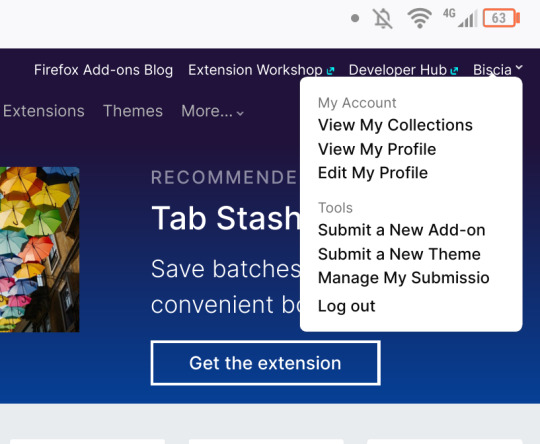
3) Making an add-on collection
Since browser extensions are technically blocked from being directly installed by the browser, Nightly offers a workaround.
Create a collection, and give it a name without spaces to avoid errors.
4) Adding the extension
Here is the link to ao3 enhancements (if it's not showing up, try reloading the page in desktop mode). Scroll down until you see the option "Add to a collection" and select the one you just created.
You can do it with any extension! Go nuts. There's lots of good stuff out there. Just remember that it's not guaranteed every one of them will work, since they aren't intended to be used on a mobile device.
5) Activating debug mode.
In your browser, tap the little sandwich menu in the bottom right, scroll down and click Settings. It should be under "Save to Collection".
Scroll down even more until you reach the "About" section, and click on "About Firefox Nightly"

Click on the firefox logo 5 times, and it should be done.
6) Activating your add-ons
Go to "View my profile" as seen in the screenshot in step 2. At the end of the link, there should be a string of numbers. Copy it.
After this, go back to the browser settings again, scroll down until you reach the add ons section and click on "custom add on collection". Paste the numbers you copied from your profile where it says "User ID", and the name of your collection EXACTLY as it appears in the link, where it says "Collection name". Mind, it's case sensitive.
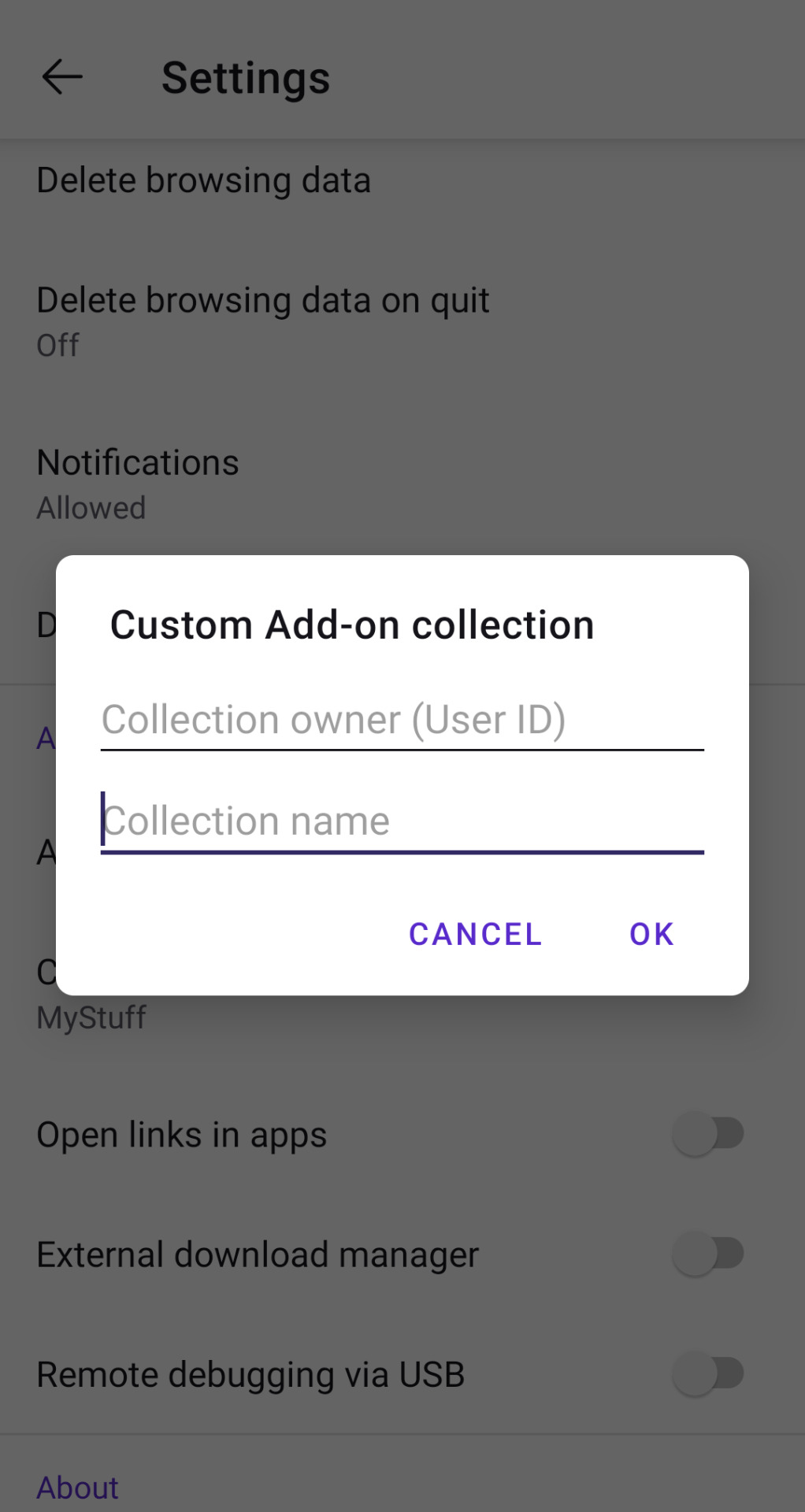
Press okay, and it should kick you out of the app. Open it again and, going in add-ons then add-ons manager, you should be able to add your extension.
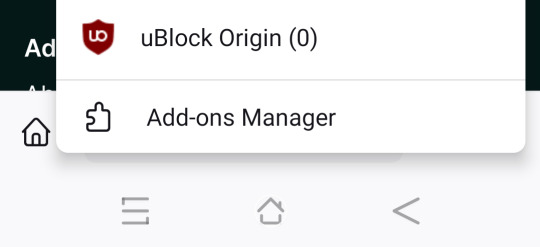
ATTENTION!! If you get the error message "failed to query add-ons" you either inputted the wrong user id or the wrong collection name
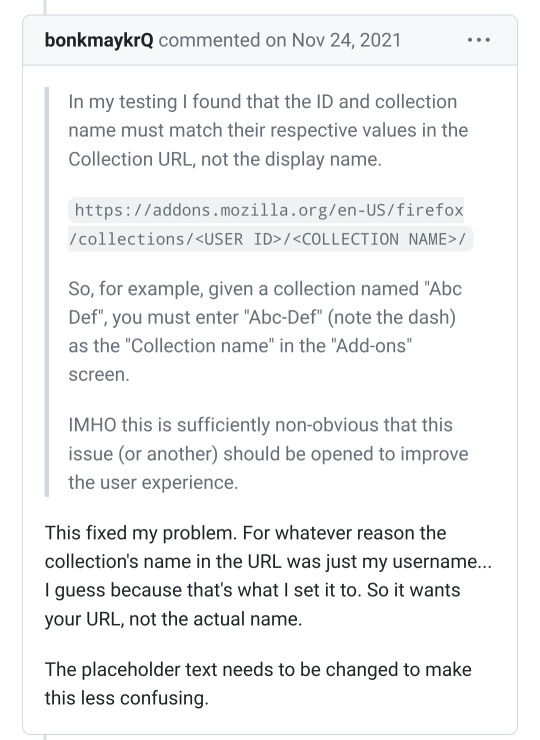
To avoid this type of issue, don't name your collection something that has spaces or punctuation in it, as it might mess with the link formatting.
7) Setting up your AO3 enhancements filters
If everything's worked out fine, you should be able to visit ao3 and see a new drop-down window.
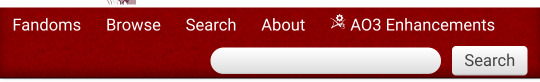
Click on it, click on option, and it should open up a new window with all the settings available! Tweak them to your heart's content. Though mind, the background tag wrangling done by the ao3 volunteers doesn't work with this extension, so the extension is going to hide only the works tagged EXACTLY what you filtered. Character for character. This makes things a bit tricky when people aren't consistent with their tagging, but if it proves to be enough of a problem, you can just filter out the author name in full and be done with it.
You can choose to hide the fic behind a "show" button, or make it not show up at all. If you choose the latter option, and you blocked a tag that has lots of fics, it might look like certain pages of searches are almost empty, since all the fics were hidden.
And that's it! I sincerely hope this helps people avoid their triggers and other topics that make them uncomfortable. No more excuses fellas. You find a tag you haven't filtered yet? You add it to the list and move on. Easy peasy.
Hope I haven't missed anything. Let me know if you need any help!
2K notes
·
View notes
Text
CLOUD COMPUTING: A CONCEPT OF NEW ERA FOR DATA SCIENCE

Cloud Computing is the most interesting and evolving topic in computing in the recent decade. The concept of storing data or accessing software from another computer that you are not aware of seems to be confusing to many users. Most the people/organizations that use cloud computing on their daily basis claim that they do not understand the subject of cloud computing. But the concept of cloud computing is not as confusing as it sounds. Cloud Computing is a type of service where the computer resources are sent over a network. In simple words, the concept of cloud computing can be compared to the electricity supply that we daily use. We do not have to bother how the electricity is made and transported to our houses or we do not have to worry from where the electricity is coming from, all we do is just use it. The ideology behind the cloud computing is also the same: People/organizations can simply use it. This concept is a huge and major development of the decade in computing.
Cloud computing is a service that is provided to the user who can sit in one location and remotely access the data or software or program applications from another location. Usually, this process is done with the use of a web browser over a network i.e., in most cases over the internet. Nowadays browsers and the internet are easily usable on almost all the devices that people are using these days. If the user wants to access a file in his device and does not have the necessary software to access that file, then the user would take the help of cloud computing to access that file with the help of the internet.
Cloud computing provide over hundreds and thousands of services and one of the most used services of cloud computing is the cloud storage. All these services are accessible to the public throughout the globe and they do not require to have the software on their devices. The general public can access and utilize these services from the cloud with the help of the internet. These services will be free to an extent and then later the users will be billed for further usage. Few of the well-known cloud services that are drop box, Sugar Sync, Amazon Cloud Drive, Google Docs etc.
Finally, that the use of cloud services is not guaranteed let it be because of the technical problems or because the services go out of business. The example they have used is about the Mega upload, a service that was banned and closed by the government of U.S and the FBI for their illegal file sharing allegations. And due to this, they had to delete all the files in their storage and due to which the customers cannot get their files back from the storage.
Service Models
Cloud Software as a Service
Use the provider's applications running on a cloud infrastructure
Accessible from various client devices through thin client interface such as a web browser
Consumer does not manage or control the underlying cloud infrastructure including network, servers, operating systems, storage
Google Apps, Microsoft Office 365, Petrosoft, Onlive, GT Nexus, Marketo, Casengo, TradeCard, Rally Software, Salesforce, ExactTarget and CallidusCloud
Cloud Platform as a Service
Cloud providers deliver a computing platform, typically including operating system, programming language execution environment, database, and web server
Application developers can develop and run their software solutions on a cloud platform without the cost and complexity of buying and managing the underlying hardware and software layers
AWS Elastic Beanstalk, Cloud Foundry, Heroku, Force.com, Engine Yard, Mendix, OpenShift, Google App Engine, AppScale, Windows Azure Cloud Services, OrangeScape and Jelastic.
Cloud Infrastructure as a Service
Cloud provider offers processing, storage, networks, and other fundamental computing resources
Consumer is able to deploy and run arbitrary software, which can include operating systems and applications
Amazon EC2, Google Compute Engine, HP Cloud, Joyent, Linode, NaviSite, Rackspace, Windows Azure, ReadySpace Cloud Services, and Internap Agile
Deployment Models
Private Cloud: Cloud infrastructure is operated solely for an organization
Community Cloud : Shared by several organizations and supports a specific community that has shared concerns
Public Cloud: Cloud infrastructure is made available to the general public
Hybrid Cloud: Cloud infrastructure is a composition of two or more clouds
Advantages of Cloud Computing
• Improved performance
• Better performance for large programs
• Unlimited storage capacity and computing power
• Reduced software costs
• Universal document access
• Just computer with internet connection is required
• Instant software updates
• No need to pay for or download an upgrade
Disadvantages of Cloud Computing
• Requires a constant Internet connection
• Does not work well with low-speed connections
• Even with a fast connection, web-based applications can sometimes be slower than accessing a similar software program on your desktop PC
• Everything about the program, from the interface to the current document, has to be sent back and forth from your computer to the computers in the cloud
About Rang Technologies:
Headquartered in New Jersey, Rang Technologies has dedicated over a decade delivering innovative solutions and best talent to help businesses get the most out of the latest technologies in their digital transformation journey. Read More...
#CloudComputing#CloudTech#HybridCloud#ArtificialIntelligence#MachineLearning#Rangtechnologies#Ranghealthcare#Ranglifesciences
8 notes
·
View notes
Text
Favorite iOS Safari Extensions
On iOS (iPhones and iPads), Safari is the undisputed leader of the browsers, primarily because Apple puts very tight restrictions on other browser apps that makes it very difficult for them to offer the same features that Safari does.
Thankfully, you can install extensions to tweak Safari's behavior and customize websites, as long as your device is running iOS 15 or higher. Here are the Safari Extensions I use on a daily basis. Most are free (or at least have a free version), and all work on both iPhones and iPads.
For desktop computers, you can also check out my recommendations for Firefox addons)
Last updated Jan 2024 (added UnTrap and Vinegar)
Index:
AdGuard
Noir
uBlacklist
Userscripts
Sink It for Reddit
UnTrap
Vinegar
AdGuard
This addon is free if you just want to use the built in adblocking lists. For a small yearly fee, you can pay for "Pro" features, which allows you to add any custom adblocking list to the app, as well as providing a local VPN that can block ads and trackers inside any app on your phone. I use the Safari adblocking lists 24/7 because they are so helpful, but the VPN can drain your battery faster than normal, so I only turn that on when I am using an app with a lot of ads, like Apple News or a mobile game. Between AdGuard and the two YouTube-customizing extensions below, I haven’t seen an ad on YouTube in Safari in months.
Noir
Adds a dark mode to any website. It's using heuristics (fancy guessing) to figure out which website colors need to be changed so that it's properly darking, so sometimes it can make mistakes. In that case, it has a built in way to send a bug report to the developer, who is pretty responsive in my experience. You can also turn it off for specific sites right from inside Safari.
uBlacklist
This addon hides search engine results with specific domains. Example: you can hide images results from AI generator sites, OR if you search for tech support advice and one of those stupid auto-generated sites filled with SEO garbage but no actual information keeps popping up, you can use this addon to hide everything from that website, right from the Google/DuckDuckGo/other search results.
Userscripts
Allows you to install userscripts and stylesheets that customize website behavior or appearance. The addon can check for updates of your userscripts and uses iCloud to synchronize them across devices too, which is really nice. The userscripts I use are:
Bypass Paywalls Clean (removes news website paywalls)
Amazon Sponsored Products Removal (self-explanatory)
Redirect Fandom to BreezeWiki (bypasses ad-filled fandom.com domains for indie wikis or an ad-free proxy site. The link documents 2 userscripts with slightly different behavior; use whichever you prefer).
Sink It for Reddit
I switched to using Reddit in the browser only after the whole API/third party apps fiasco. AdGuard blocks the ads in the web interface, but there were still a lot of annoyances because Reddit constantly bombarded you with prompts/popups trying to get you to switch to their app so they could track you and sell you ads. Sink It for Reddit removes all of those popups and lets you customize the behavior of the Reddit website too (tapping a post can open it in a new tab, back to top buttons for long posts, and video downloads, among other things). Constantly being updated too, which is nice to see.
UnTrap (USD $1.99)
This extension cleans up the YouTube interface in the browser. You can hide Shorts, Explore, Trending, and multiple flavors of Suggestions (videos, playlists, etc.). It also has a content filter you can use to ensure you never see certain channels or even specific videos by ID, username, or keyword/regex. There are over 50 options you can tweak for the video playback page alone, so if you’re looking to remove an annoyance from YouTube in Safari on iOS, this is the addon for you. Note however that this is the first extension I’ve recommended that does NOT have a free version.
Vinegar (USD $1.99)
This extension replaces YouTube’s custom video player with a standard HTML5 one. This means that YT videos will play back using the standard iOS video player interface, including all of the accompanying benefits: better interface, Picture in Picture/popout videos work, videos continue playing in the background even if you leave Safari, etc.. I was even able to start a YouTube video in Safari, lock my phone, and then continue playing the video and hear the audio over my car’s speakers via CarPlay. These are all normally locked features reserved for YouTube Premium subscribers. You can also set a default quality that it will use so YouTube won’t use “auto” and set you to 360p just because you’re using a phone.
2 notes
·
View notes
Text
First steps in Tumblr! 🪜
So... It's been a couple of days since I started using Tumblr! So far, my experience has been very positive. I think it has a quite nice environment, it's neat and clean, very easy to use and feature-rich.
I wanted to write this new post, because I want to document my impressions of the initial phase of use, and also because there are a couple of things that I wanted to mention. First, because it's structured as a classic blog, there's no character limit compared to the famous blue bird site, in which I have been active for so many years, and with whom I sometimes had great difficulty in being concise, in some cases you can't! A chatterbox like me in this place can write as much as he likes without publishing multiple posts!
And second, I started following accounts of people I already knew, and I love seeing that many of them are active here too or are becoming active again after a hiatus! Overall, it's quite different than other socials I've seen, it seems to focus a lot on the internet culture and fandoms, and there's no shortage of memes.
One thing I want to talk about is the User Experience, not so much on a computer with a browser, but specifically on mobile. My daily browsing is mainly from mobile devices in my free time. Since I have some experience in mobile app development, I like to see how others have worked on their apps.
I must sing praises for the User Experience, which is really top-notch, and it's far better than anything I saw elsewhere. I really love how there are little animations for everything you do. From the post editor, to normal navigation, up to the captions and even in context menus, but in particular, when I got to this screen I really noticed how they've also put an extra care into the whole introductory experience.
A little animation that I was presented for giving my first like ever on a Tumblr post of @psicoyote!
I honestly didn't expect it! It is not something taken for granted. These little touches make me think that it may be one of the best mobile apps I've ever seen for a social network. It's these little things that make the whole experience pleasing to see, and really do make the app more alive and welcoming. It makes you realize that there has been a careful and meticulous study of all the details behind this app. The Tumblr app it's not something complementary and superfluous, but it is an integral part of the network itself. They could have easily provided the service via a website on a mobile phone, but in doing so they wanted to give more. To me, it is really a step up from other social apps!
There are so many other interesting features, such as a very powerful drag and drop between paragraphs of editor posts, to avoid wild copy-pasting, it is really a very complete editor designed to be enjoyed perfectly on a mobile device. I also like the structure of the posts you can publish, a very simple but effective division is made based on what you want to post, and it allows you to be able to categorize them better! But the most interesting part of course is the content, the hastags are very well curated, and I see relevant posts on my timeline of people I actually follow!
So, to sum it up... Compared to other apps and socials which were... Lackluster, to say the least, I feel like I'm on another planet. I think I've just plumbed the surface of all that Tumblr has to offer, I want to take my time and go step by step, but for now the premises for me to have a good experience here are all there!
3 notes
·
View notes
Text
Best Productivity Tools in 2022

When it comes to productivity, there are a lot of different tools out there that can help you get the job done. But with so many options available, it can be hard to know which ones are actually worth your time.
To help you out, we've rounded up some of the best productivity tools that you can use to make your work easier and more efficient. From task management apps to document collaboration platforms, these tools will help you get the most out of your day.
So without further ado, here are the best productivity tools that you should start using today:
DeskTime
DeskTime is a productivity app that lets you track your time, plan and track your projects, and calculate costs simultaneously.
The project cost tracking feature lets you fill in your hourly rate and calculates automatically how much you have to charge the client based on the time you’ve spent on a specific task or project.
Kill News Feed
Kill News Feed is a Chrome extension that blocks your News Feed on Facebook when you need to focus on work. Knowing that the habit of scrolling Facebook News Feed is a real productivity killer, this simple extension is a serious focus-booster and time saver.
If you use Facebook for work purposes – worry not! While you won’t be able to see and scroll your newsfeed, you’ll still be able to check your messages and notifications and access your business pages.
LastPass
Like 1Password, LastPass saves all your passwords, so you only have to remember one – your master password. Contrary to 1Password, LastPass has a free version, which is perfect enough to use without the upgrade.
Install the extension on your browser, then start saving your passwords to LastPass – it will automatically offer you to save a password when you log in to a new website for the first time. Once saved, you’ll be able to log into the sites with one click.
Google Alerts
If you’re looking for info on a specific topic but don’t want to spend all day searching the web for the most recent news, then set up a Google Alert. Enter the keyword you’re looking for and customize by selecting which sources you want, how often you wish to be notified, etc.
You’ll receive emails whenever anything is published about that specific topic. Set it to notify you how often you like. I suggest once at the end of the day to avoid constant distractions and updates.
Grammarly
Whether your daily tasks are directly related to loads of writing, or you’re only sending a few emails from time to time, a language-checking tool always comes in handy.
Meet Grammarly (if you haven’t met it yet) – an AI-powered tool that helps the written communication. Correcting your grammatical mistakes is just one of the many amazing things that the tool does. It also suggests improvements for clarity, engagement, delivery, and more, based on your audience and goals that can be variously adjusted.
Source: https://desktime.com/blog/the-great-list-of-25-productivity-tools-to-try-in-2021
2 notes
·
View notes
Text
Thoughts on Technology and Language Revitalisation
Obviously, technology on its own will not revitalise or protect a language. But to dismiss it is rather foolish as the future of a language lies in the youth, not in the elderly or the middle-aged. If no young people decide to use the language or pass it on, then the language die. I think we all understand this.
We also probably understand that a significant part of young people’s lives is spent online or digitally. A language without a strong digital presence is one without much daily relevance for the youth.
Most social media networks and apps do not offer even some of the most commonly spoken languages in the world, let alone endangered ones. This harms these languages because even if a young person does know how to speak it or learnt at school to a tolerable level, if they cannot text their friends in it, use it to browse the web or use social media in it, they might be forgiven for viewing the language as belonging solely in an archaic or academic sphere and not well-suited for modern life. Furthermore, the likelihood of their continuing the use the language may be reduced.
When I talk about social media, I am not talking about Facebook and Twitter necessarily. I am talking about the social media that young people today use most such as TikTok, Snapchat, Instagram and even Tumblr. These platforms only support a few global languages and some major national or regional ones, effectively shutting out other languages from the lives of young people.
Even the traditional social media is not so conducive for endangered languages. Facebook recently discontinued its crowdsourced translation platform and Twitter discontinued its own long ago. WhatsApp is actually available in Irish, though. Localisation does cost money but is it really too much to include even Swahili or another major African language on an app? If they do not want to pay, many language activists would be happy to contribute anyway.
Signal has a crowdsourced translations platform.
Telegram also allows you to contribute to translations.
Reddit also has crowdsourced translations.
Mozilla also uses crowdsourced translations.
You can also type in your language on your phone using SwiftKey (and with predictive text too). A handy tip for those on iOS is to go to Language Settings -> preferred languages and drag your language to the top. This means that whenever your language is an option on a website or on an app, it will be displayed. It will also display date and time information in your language and should also force Google and Bing to be displayed in your language (if these browsers have been translated into your language by the companies). Windows is also available in many languages so visit the Settings section to see if yours is available.
Here is a guide to improving your language’s digital presence:
#langblr#multilingualism#language#languages#multilingual#lingblr#language revitalisation#language revival#minority languages#endangered languages#indigenous languages#social media#technology#the Internet#linguistics#language rights#living tongues
3 notes
·
View notes
Text
Top 5 Android Phones Of 2012
Some say that Google is on a diehard mission get over the business. They already have a world-dominating search engine, PPC program, Android OS, Google maps with an eerily accurate portrayal of everyone's neighborhood, and much considerably! What other Google features can you think of off the the surface of your head? Lots, we're sure! If you can't think of any more, we know what you will do, you'll Google the application!
365 Puzzle Club - A new number puzzle every day's the holiday season! 365 Puzzle Club has 3 modes of play: Calendar mode offers a meaningful puzzle daily, Seasonal mode offers a gradual increase of different puzzle types, or practice on quickplay way. Play games such as Sukodu, Tempenki, and Kakuro.
And a lot of say this Gphone's QWERTY keypad just isn't as nice as it could be, in which may be true, wish to realize the alternative on similar phones: no physical keypad at every bit.
If you mastered the Android games and apps already along the device you happen to be ready to branch to you browser based Apps like Facebook and Twitter. fairly simple as both have mobile optimized web website.
A year or two ago, such high-tech tracking systems enjoy been the stuff of science trouvaille. But with easy to use, affordable Android GPS apps, anyone with an Android phone maintain a track on his/her phone instantly time. You happen to be amazed in the accuracy of these apps as they can pinpoint the location among the phone exactly. If you are anxious where your phone (or rather, its user) is, these apps are just wonderful.
If you happen to be huge NFL fan, this app always be on your phone. Desires to give a great app personal for game day or if perhaps you're just like me and prefer to look up every stat for every player! Assassins Creed Odyssey Gold Edition Free Download full version is classy my entire life too crowded.
The HTC Tattoo is really a GPRS and Wi-Fi enabled handset, allowing the users to access the Internet. Through GPRS, you must be take the support of network providers in order to access the World-wide-web. On Assassins Creed Odyssey Gold Edition torrent , Wi-Fi facilitates you to obtain unlimited access of Internet at the Wi-Fi covered places. Websites can be surfed on its browser that supports HTML verbiage. SMS, MMS, Email and IM end up being the messaging features of this nice device to stay in touch with special loved one. Through Bluetooth connectivity you can transfer info to other compatible devices wirelessly. Moreover, this device can get in touch with other gadget through USB data cable via USB dock.
If good for your health to watch on them remotely, the particular 'hidden' apps would serve your needs better. By simply cooking you simply need to know where these kinds of in case of an emergency, the 'visible' kind would do good the right amount. In the end, the sort of Android GPS app invest in will depend upon what quite needs and budget. You're able to easily discover the wide selection of apps from the Android store and see which ones fit your needs. The more features and power you want, a lot you ought to prepared invest. But on the inside end, equipped to see to learn where your kid set in case a good emergency keepin in mind the expense.
2 notes
·
View notes
Text
How to Install Mobile App in Laptop

Introduction
In today's digital era, the versatility of technology continues to amaze us. With the increasing popularity of mobile apps, the need to access them beyond smartphones has become apparent. Installing mobile apps on a laptop opens up a world of possibilities, providing users with a larger screen and enhanced functionality. In this comprehensive guide, we'll walk you through the steps how to install mobile app in laptop effortlessly.

Understanding the Need for Installing Mobile Apps on Laptop
Mobile apps have become an integral part of our daily lives, offering convenience and efficiency in various tasks. However, relying solely on smartphones for accessing these apps may not always be ideal. Laptops, with their larger screens and more powerful hardware, offer a superior user experience for certain apps and activities. By installing mobile apps on a laptop, users can enjoy the best of both worlds, combining the portability of a smartphone with the functionality of a computer.
Choosing the Right Method for Installation
Before diving into the installation process, it's essential to choose the right method for installing mobile apps on your laptop. While there are several approaches available, the most common method involves using an Android emulator. Android emulators are software programs that simulate the Android operating system on a computer, allowing users to run Android apps seamlessly. Popular emulators such as BlueStacks, NoxPlayer, and Andy provide a user-friendly interface and robust performance, making them ideal choices for installing mobile apps on a laptop.

Step-by-Step Guide
Among the various Android emulators available, BlueStacks stands out as a top choice for its ease of use and reliability. Follow these step-by-step instructions to install mobile apps on your laptop using BlueStacks:
1. Download and Install BlueStacks
Visit the official BlueStacks website and download the installer for your operating system (Windows or macOS). Run the installer file and follow the on-screen instructions to complete the installation process.
2. Set Up BlueStacks
Once installed, launch BlueStacks from your desktop or start menu. Follow the initial setup prompts, including signing in with your Google account or creating a new one if you don't have an existing account.
3. Search for the Desired App
In the BlueStacks interface, use the search bar to find the mobile app you wish to install. Click on the app icon from the search results to view more details about the app.
4. Install the App
Click the "Install" button next to the app's icon to initiate the installation process. Once the installation is complete, the app will appear in the "My Apps" section of the BlueStacks interface.
5. Access the Installed App
To launch the installed app, simply click on its icon in the "My Apps" section of BlueStacks. You can now enjoy using the mobile app on your laptop, just as you would on a smartphone.
Alternative Methods for Installing Mobile Apps on Laptop
While Android emulators like BlueStacks are the most popular choice for installing mobile apps on a laptop, there are alternative methods available as well. Some app developers offer web-based versions of their apps, allowing users to access them through a web browser without the need for emulation software. Additionally, certain operating systems, such as Windows 11, now support native installation of Android apps through the Microsoft Store, providing users with even more flexibility in accessing their favorite mobile apps on a laptop.

Tips for Optimal Performance
To ensure optimal performance when installing mobile apps on a laptop, consider the following tips
1. Allocate Sufficient Resources
Adjust the settings of your Android emulator to allocate an adequate amount of CPU and RAM for smooth performance.
2. Update Regularly
Keep your Android emulator and laptop's operating system up to date with the latest software updates to ensure compatibility and security.
3. Close Unnecessary Programs
Close any unnecessary programs and background processes running on your laptop to free up system resources and improve performance.
4. Upgrade Hardware
Consider upgrading your laptop's hardware, such as adding more RAM or switching to a solid-state drive (SSD), to enhance overall performance when running Android emulators and mobile apps.
https://youtu.be/LLoH1VjEbAg?si=0rctrfpLjUgDKEbl
Video by Website Learners YouTube Channel
Conclusion: How to Install Mobile App in Laptop
In conclusion, installing mobile apps on a laptop provides users with a convenient and versatile way to access their favorite apps and games on a larger screen with enhanced functionality. By utilizing Android emulators like BlueStacks, users can enjoy a seamless experience that bridges the gap between mobile and desktop computing. Follow the steps outlined in this guide how to install mobile app in laptop effortlessly and enhance your digital experience.
FAQs
1. Can I install iOS apps on my laptop using an emulator?
No, most emulators are designed to run Android apps, not iOS apps.
2. Are Android emulators safe to use?
Yes, reputable Android emulators like BlueStacks are safe to use and regularly updated to address security vulnerabilities.
3. Can I run multiple Android emulators simultaneously on my laptop?
It's possible but may require significant system resources and could impact performance.
4. Do I need a Google account to use BlueStacks?
While a Google account is recommended for accessing the Google Play Store and other services, it's not strictly required to use BlueStacks.
5. Can I sync my mobile app data between my smartphone and laptop?
Some apps offer data synchronization features, but it depends on the app and developer support.
Read the full article
#AreAndroidemulatorssafetouse#CanIinstalliOSappsonmylaptopusinganemulator#CanIrunmultipleAndroidemulatorssimultaneouslyonmylaptop#CanIsyncmymobileappdatabetweenmysmartphoneandlaptop#device#DoIneedaGoogleaccounttouseBlueStacks#howtoinstallmobileappinlaptop#installation#laptop#mobileapp
0 notes
Text
Sassastatus-srd.co.za : Your Go-To Resource for Social Development Information
Outline
Introduction to Sassastatus-srd.co.za
Understanding the Purpose of Sassastatus-srd.co.za
Benefits of Sassastatus-srd.co.za
How to Access Sassastatus-srd.co.za
Features of Sassastatus-srd.co.za
The Importance of Sassastatus-srd.co.za in Daily Life
Conclusion
Frequently Asked Questions (FAQs)

In today's fast-paced world, staying informed about social development is crucial. With platforms like Sassastatus-srd.co.za, accessing relevant information has become easier than ever before. So, what exactly is Sassastatus-srd.co.za, and why should you consider using it?
Understanding the Purpose of Sassastatus-srd.co.za
Sassastatus-srd.co.za is a comprehensive online platform designed to provide users with valuable insights into social development initiatives, policies, and trends. Whether you're an individual seeking information to improve your community or an organization looking to make a difference, Sassastatus-srd.co.za offers resources to help you stay informed and empowered.
Benefits of Sassastatus-srd.co.za
One of the key benefits of Sassastatus-srd.co.za is its accessibility. Unlike traditional sources of information, which may be limited in scope or difficult to access, Sassastatus-srd.co.za provides a user-friendly interface that allows users to easily navigate and find the information they need. Additionally, Sassastatus-srd.co.za offers up-to-date information, ensuring that users have access to the latest developments in social development.
How to Access Sassastatus-srd.co.za
Accessing Sassastatus-srd.co.za is simple. Users can visit the website directly from their web browser or use the mobile app for on-the-go access. Once on the platform, users can browse through various categories and topics to find the information that interests them most.
Features of Sassastatus-srd.co.za
Sassastatus-srd.co.za offers a wide range of features to enhance the user experience. From informative articles and reports to interactive tools and resources, the platform provides everything users need to stay informed and engaged in social development efforts.
The Importance of Sassastatus-srd.co.za in Daily Life
In today's interconnected world, understanding social development issues is more important than ever. Whether it's advocating for policy change, supporting community initiatives, or simply staying informed, platforms like Sassastatus-srd.co.za play a crucial role in empowering individuals and organizations to make a positive impact.
Conclusion
In conclusion, Sassastatus-srd.co.za is a valuable resource for anyone interested in social development. With its user-friendly interface, up-to-date information, and wide range of features, the platform empowers individuals and organizations to stay informed and engaged in efforts to create positive change.
Frequently Asked Questions (FAQs)
What is Sassastatus-srd.co.za?
Sassastatus-srd.co.za is an online platform dedicated to providing information and resources related to social development initiatives, policies, and trends.
How does Sassastatus-srd.co.za work?
Users can access Sassastatus-srd.co.za through the website or mobile app, where they can browse through various categories and topics to find the information they need.
Is Sassastatus-srd.co.za free to use?
Yes, Sassastatus-srd.co.za is free for anyone to use. Simply visit the website or download the mobile app to access a wealth of information on social development.
Can anyone access Sassastatus-srd.co.za?
Yes, Sassastatus-srd.co.za is accessible to anyone with an internet connection. Whether you're an individual, organization, or government agency, you can benefit from the resources available on the platform.
Are there any restrictions on using Sassastatus-srd.co.za?
No, there are no restrictions on who can use Sassastatus-srd.co.za. The platform is open to anyone interested in learning more about social development and making a positive impact in their community.
1 note
·
View note
Text
Unleashing the Power of Meokapp Login: A Comprehensive Guide
Introduction
Welcome to our comprehensive guide on Meokapp login! In today’s digitally-driven world, access to various online platforms has become an integral part of our daily lives. Meokapp is no exception, offering users a seamless experience through its login process. In this guide, we’ll delve into the intricacies of Meokapp Login, providing you with everything you need to know to navigate through the platform effortlessly.
Understanding Meokapp Login
What is Meokapp?
Before diving into the login process, let’s first understand what Meokapp is all about. Meokapp is a cutting-edge platform that provides users with a wide range of services, from social networking to e-commerce solutions. With its user-friendly interface and innovative features, Meokapp has quickly garnered a large user base across the globe.
The Significance of Meokapp Login
Meokapp Login serves as the gateway to a plethora of features and functionalities offered by the platform. Whether you’re looking to connect with friends, explore new content, or shop for your favorite products, accessing your Meokapp account is essential. The login process ensures that users have a secure and personalized experience tailored to their preferences.
How to Login to Meokapp
Step 1: Visit the Meokapp Website
To begin the login process, navigate to the official Meokapp website using your preferred web browser. Once there, you’ll be greeted with the Meokapp homepage, showcasing the latest updates and features.
Step 2: Locate the Login Section
Next, locate the login section on the Meokapp homepage. This is usually found at the top right corner of the screen, prominently displayed for easy access. Click on the “Login” button to proceed.
Step 3: Enter Your Credentials
Upon clicking the “Login” button, you’ll be directed to a login page where you’ll need to enter your credentials. This typically includes your username or email address and password associated with your Meokapp account. Make sure to double-check your entries for accuracy.
Step 4: Click on “Login”
Once you’ve entered your credentials, simply click on the “Login” button to access your Meokapp account. If your credentials are correct, you’ll be granted access to the platform, where you can explore its various features and functionalities.
Tips for a Seamless Meokapp Login Experience
Tip 1: Keep Your Credentials Secure
It’s important to keep your Meokapp login credentials secure at all times. Avoid sharing your username and password with anyone else, and consider enabling additional security measures such as two-factor authentication for added protection.
Tip 2: Use a Strong Password
When creating a password for your Meokapp account, make sure to use a combination of letters, numbers, and special characters to enhance security. Avoid using easily guessable passwords such as your name or birthdate.
Tip 3: Stay Updated
Be sure to keep your Meokapp app and web browser up to date with the latest versions to ensure optimal performance and security. Regular updates often include bug fixes and security patches that help safeguard your account against potential threats.
Conclusion
In conclusion, Meokapp Login serves as the gateway to a world of endless possibilities. By following the steps outlined in this guide and implementing the tips provided, you can enjoy a seamless and secure login experience on the Meokapp platform. Whether you’re connecting with friends, discovering new content, or shopping for your favorite products, Meokapp has something for everyone.
Read More : https://meokapp.com/
0 notes
Text
couldn't download video try turning off wifi or vpn whatsapp
🔒🌍✨ Get 3 Months FREE VPN - Secure & Private Internet Access Worldwide! Click Here ✨🌍🔒
couldn't download video try turning off wifi or vpn whatsapp
Video download troubleshooting
Are you experiencing issues while trying to download videos from the internet? Downloading videos can be a convenient way to watch your favorite content offline, but sometimes technical difficulties can arise. Here are some common troubleshooting tips to help you resolve video download issues.
First, ensure that you have a stable internet connection. Slow or interrupted connections can lead to download failures. Try restarting your router or connecting to a different network to see if that improves the download speed.
Next, check the video source to make sure the file is not corrupted or incomplete. If the video file is damaged, downloading it again from a different source may solve the problem.
Clearing your browser's cache and cookies can also help resolve download issues. These temporary files can sometimes interfere with the download process, so it's good practice to regularly clear them.
If you are using a video downloading software, make sure it is up to date. Outdated software may not be compatible with the latest video formats or protocols, leading to download errors.
Lastly, if you are still encountering problems, consider using a different video download method or tool. There are various online services and software available that may offer better compatibility with the video you are trying to download.
By following these troubleshooting tips, you should be able to overcome common video download issues and enjoy seamless offline viewing of your favorite content.
Disable VPN for WhatsApp
Title: How to Disable VPN for WhatsApp: Ensuring Seamless Connectivity
Using a VPN (Virtual Private Network) offers privacy and security benefits, but it can sometimes interfere with specific applications like WhatsApp. If you're experiencing connectivity issues or limitations while using WhatsApp with a VPN enabled, disabling it temporarily might resolve the problem. Here's how you can do it:
Access VPN Settings: Begin by locating your VPN app on your device. This could be in the form of a standalone application or integrated settings within your device's system preferences.
Turn Off VPN: Once you've located your VPN settings, toggle the VPN switch to disable it. This action will terminate the VPN connection and revert your device to its regular network connection.
Restart WhatsApp: After disabling the VPN, close WhatsApp completely and then reopen it. This step ensures that WhatsApp establishes a new connection using your device's regular network.
Test Connectivity: Check if WhatsApp is now working smoothly without the VPN. Send messages, make calls, and ensure that all features are functioning as expected.
Consider Alternatives: If you regularly use a VPN for privacy or security reasons but encounter issues with WhatsApp, consider alternative solutions. Some VPN providers offer split tunneling features, allowing you to exclude certain apps like WhatsApp from the VPN connection while keeping others protected.
Re-enable VPN: Once you've finished using WhatsApp or resolved any connectivity issues, you can re-enable your VPN if desired. Simply access the VPN settings again and toggle the switch to reconnect.
By following these steps, you can easily disable your VPN for WhatsApp when necessary, ensuring seamless communication without compromising your privacy and security. Remember to re-enable the VPN when you're done to continue benefiting from its protective features.
WiFi connection issues
Experiencing WiFi connection issues can be frustrating and disruptive to our daily routine. Whether you’re working from home, streaming your favorite shows, or just trying to browse the internet, a stable WiFi connection is crucial for staying connected.
One common issue that many people face is a slow or weak WiFi signal. This can be caused by various factors such as distance from the router, interference from other electronic devices, or even physical obstructions like walls or furniture blocking the signal. To improve your WiFi signal strength, consider relocating your router to a more central location in your home, away from obstructions, and ensure it is placed on an elevated surface for better coverage.
Another common WiFi problem is intermittent connection drops. This can be frustrating, especially when you are in the middle of an important video call or online gaming session. To resolve this issue, try restarting your router, checking for any firmware updates, and ensuring that your network equipment is functioning properly.
In some cases, WiFi connection issues may stem from outdated hardware or software. Ensure that your router and devices are running on the latest firmware and that your devices are compatible with the WiFi network you are trying to connect to.
If you continue to experience WiFi connection issues despite trying these troubleshooting steps, it may be beneficial to contact your internet service provider for further assistance. Remember, a stable and reliable WiFi connection is essential in today’s digital age, so don’t hesitate to address any issues that may be hindering your online experience.
WhatsApp video download error
When trying to download videos from WhatsApp, users may encounter various errors that can prevent successful download. One common issue is when the download fails due to network connectivity problems. This can happen if the Wi-Fi or mobile data connection is weak or unstable. In such cases, ensuring a stable internet connection or switching between Wi-Fi and mobile data can help resolve the problem.
Another reason for WhatsApp video download errors could be insufficient storage space on the device. If the device storage is full, there may not be enough space to save the downloaded video. To fix this, users can try deleting unnecessary files or apps to free up storage space and then attempt the download again.
Sometimes, the video file itself may be corrupted or incompatible with the device, leading to download errors. In such situations, trying to download the video on a different device or asking the sender to re-send the video may solve the issue.
Additionally, updating the WhatsApp application to the latest version can also help resolve download errors as updates often include bug fixes and improvements to the download functionality.
If all else fails, restarting the device or reinstalling the WhatsApp application may provide a solution to persistent download errors. By following these troubleshooting steps, users can troubleshoot and fix WhatsApp video download errors effectively, ensuring seamless downloading of videos on the platform.
Troubleshooting download problems
Title: Troubleshooting Download Problems: Solutions for Seamless Downloads
Downloading files is a routine task for many internet users, but encountering problems during the process can be frustrating. From slow download speeds to incomplete downloads, various issues can hinder your online experience. Here's a guide to troubleshooting common download problems and ensuring seamless downloads:
Check Your Internet Connection: Slow or unstable internet connections are often the culprit behind download issues. Ensure that your internet connection is stable and functioning properly. You can try resetting your router or switching to a wired connection for faster and more reliable downloads.
Clear Browser Cache: Your browser's cache can sometimes cause download problems by storing corrupted data. Clearing the cache can help resolve this issue. Simply go to your browser's settings and clear the browsing history, cookies, and cached images and files.
Disable Antivirus and Firewall: Sometimes, overly strict antivirus or firewall settings can block legitimate downloads. Temporarily disable these security measures and try downloading the file again. Remember to re-enable them once the download is complete to maintain your device's security.
Use a Different Browser: If you're experiencing download issues on a particular browser, try using a different one. Some browsers may have compatibility issues with certain file types or websites, so switching to an alternative browser could solve the problem.
Check File Size and Format: Ensure that the file you're trying to download is not too large for your internet connection to handle. Additionally, verify that the file format is supported by your device and software. If necessary, try downloading a different version of the file or using a file conversion tool.
Contact the Website or Service Provider: If you're still unable to download the file despite trying the above steps, reach out to the website or service provider for assistance. They may be able to provide alternative download options or troubleshoot the issue on their end.
By following these troubleshooting tips, you can overcome common download problems and enjoy a smoother online experience. Remember to stay patient and persistent, as solutions may vary depending on the specific issue you're facing.
0 notes
Text
what does vpn do for my phone
🔒🌍✨ Get 3 Months FREE VPN - Secure & Private Internet Access Worldwide! Click Here ✨🌍🔒
what does vpn do for my phone
VPN encryption for mobile data
Title: Securing Your Mobile Data with VPN Encryption
In today's interconnected world, mobile devices are an integral part of our daily lives. From browsing the internet to accessing sensitive information, our smartphones and tablets store a plethora of personal and confidential data. However, the convenience of mobile connectivity also comes with inherent risks, such as cyber threats and privacy breaches. To safeguard your mobile data against these threats, using a Virtual Private Network (VPN) with strong encryption is paramount.
VPN encryption creates a secure tunnel between your device and the internet, effectively masking your online activities from prying eyes. When you connect to a VPN server, your data is encrypted before it leaves your device, making it unreadable to anyone trying to intercept it. This ensures that even if your mobile data is intercepted by hackers or malicious entities, they won't be able to decipher its contents.
For mobile users, VPN encryption is especially crucial when connecting to public Wi-Fi networks. These networks are often unsecured, making them easy targets for hackers looking to intercept sensitive information. By using a VPN, you can encrypt your data before it's transmitted over the network, keeping it safe from potential threats.
Additionally, VPN encryption helps bypass censorship and geo-restrictions, allowing you to access content and services that may be blocked in your region. Whether you're traveling abroad or simply want to access restricted websites, a VPN ensures that your mobile data remains private and secure.
In conclusion, VPN encryption provides an essential layer of protection for your mobile data, safeguarding it against cyber threats and privacy breaches. By encrypting your internet traffic, you can browse the web with peace of mind, knowing that your personal information is safe from prying eyes.
IP address anonymity on mobile devices
Ensuring anonymity while using mobile devices is a growing concern in today's interconnected world. One critical aspect of maintaining anonymity is understanding how IP addresses function on mobile devices.
An IP address serves as a unique identifier for any device connected to the internet, including mobile phones and tablets. When you access the internet through your mobile device, it is assigned an IP address by your Internet Service Provider (ISP). This address contains information about your device's location and network, which can potentially be traced back to you.
However, there are ways to enhance anonymity when using mobile devices. One method is through the use of virtual private networks (VPNs). VPNs encrypt your internet traffic and route it through servers located in different regions, masking your true IP address. This makes it difficult for third parties to track your online activities or determine your actual location.
Another approach is to use proxy servers or Tor (The Onion Router) networks. These tools also reroute your internet traffic through different servers, obscuring your IP address and enhancing anonymity. However, it's essential to choose reputable services that prioritize user privacy and security.
Additionally, regularly clearing your browsing history, cookies, and cached data can help minimize the digital footprint left by your mobile device. Some web browsers also offer private or incognito modes that prevent the storage of browsing history and cookies, further enhancing anonymity.
While these methods can improve IP address anonymity on mobile devices, it's crucial to remain vigilant about online privacy and security. Keeping software and apps updated, using strong passwords, and avoiding sharing personal information unnecessarily are also important practices for safeguarding your privacy in an increasingly connected world.
Bypassing geo-restrictions on phone with VPN
Bypassing Geo-Restrictions on Phone with VPN
In today's interconnected world, accessing content from around the globe has become a common desire for many individuals. However, geo-restrictions often hinder this experience, limiting access to certain websites, streaming services, or apps based on the user's geographical location. Fortunately, there's a simple solution to overcome these barriers: Virtual Private Networks (VPNs).
A VPN works by encrypting your internet connection and rerouting it through a server in a different location, thus masking your actual IP address and making it appear as though you're accessing the internet from the server's location. This enables users to bypass geo-restrictions and access content that may be blocked in their current location.
When it comes to accessing restricted content on your phone, using a VPN is just as effective as it is on a computer. Many VPN providers offer dedicated mobile apps that are user-friendly and easy to set up. Once installed on your phone, simply open the VPN app, choose a server location where the desired content is accessible, and connect. In a matter of seconds, your phone's IP address will be masked, allowing you to access geo-blocked websites, streaming platforms, and apps with ease.
Moreover, using a VPN on your phone not only helps you bypass geo-restrictions but also enhances your online privacy and security. By encrypting your internet connection, a VPN prevents third parties from monitoring your online activities, protecting your personal data from potential threats.
In conclusion, if you're looking to bypass geo-restrictions and access content from anywhere in the world on your phone, using a VPN is the way to go. With its ease of use, effectiveness, and added security benefits, a VPN provides a convenient solution for enjoying unrestricted internet access on your mobile device.
Secure public Wi-Fi connections using VPN
Title: Safeguard Your Online Privacy: Utilizing VPN for Secure Public Wi-Fi Connections
In today's interconnected world, public Wi-Fi hotspots are a ubiquitous convenience. Whether at cafes, airports, or hotels, these networks offer quick internet access on the go. However, the convenience they provide comes with inherent risks to your online privacy and security. Hackers can easily intercept data transmitted over unsecured public Wi-Fi networks, potentially gaining access to sensitive information such as passwords, financial details, and personal messages.
To mitigate these risks and ensure a secure online experience, utilizing a Virtual Private Network (VPN) is paramount. VPNs create a secure, encrypted connection between your device and the internet, regardless of the network you're connected to. By encrypting your internet traffic, VPNs prevent unauthorized access to your data, shielding it from prying eyes.
When connecting to public Wi-Fi, activating your VPN is akin to creating a private tunnel through which your data travels securely. Even if hackers manage to intercept your data, they'll only see encrypted gibberish, rendering it useless to them.
Moreover, VPNs offer additional layers of protection beyond encryption. They mask your IP address, making it difficult for websites and online services to track your browsing activities. This feature enhances anonymity and privacy, crucial elements in safeguarding your digital footprint.
Selecting a reputable VPN provider is essential for effective protection. Look for providers with strong encryption protocols, a strict no-logs policy, and a wide server network for optimal performance.
In conclusion, while public Wi-Fi networks offer convenience, they also pose significant security risks. By using a VPN, you can fortify your online defenses and enjoy peace of mind knowing that your data remains safe and secure, even on unsecured networks. Protect your privacy today by making VPNs an integral part of your online toolkit.
Mobile app privacy with VPN protection
Mobile app privacy is a major concern for users in today's digital age. With the vast amount of personal data that is stored and transmitted through mobile applications, it is essential to take proactive steps to protect your information. One powerful tool to enhance mobile app privacy is the use of a Virtual Private Network (VPN) for protection.
A VPN works by creating a secure and encrypted connection between your device and the internet. When you use a VPN on your mobile device, all data transmitted through the app is encrypted, making it nearly impossible for hackers or third parties to intercept and access your sensitive information. This includes login credentials, personal messages, financial details, and more.
By utilizing a VPN for mobile app privacy, you can browse the internet anonymously and prevent your online activities from being tracked by advertisers and other entities. This helps to maintain your privacy and security while using mobile applications, especially when connected to public Wi-Fi networks where cyber threats are more prevalent.
Furthermore, a VPN allows users to access geo-restricted content and bypass censorship filters, providing additional privacy and freedom on the internet. With the increasing number of data breaches and privacy concerns, incorporating VPN protection for mobile apps is a proactive step towards safeguarding your personal information and maintaining control over your digital footprint.
In conclusion, mobile app privacy with VPN protection is a crucial aspect of maintaining security and confidentiality in the digital realm. By implementing a VPN on your mobile device, you can enhance your privacy, protect your data, and browse the internet with confidence knowing that your information is secure.
0 notes
Text
does vpn work when app is on
🔒🌍✨ Get 3 Months FREE VPN - Secure & Private Internet Access Worldwide! Click Here ✨🌍🔒
does vpn work when app is on
VPN functioning with active applications
Title: Understanding VPN Functioning with Active Applications
In today's interconnected digital landscape, virtual private networks (VPNs) have become indispensable tools for safeguarding online privacy and security. However, many users are often left wondering about the functionality of VPNs when running active applications. Let's delve into how VPNs operate in conjunction with these applications.
Firstly, it's essential to grasp the fundamental role of a VPN. A VPN creates a secure and encrypted connection between your device and the internet by routing your traffic through a remote server. This process shields your data from prying eyes, such as hackers, ISPs, and government surveillance, ensuring confidentiality and anonymity online.
When it comes to active applications, such as web browsers, messaging platforms, or streaming services, the VPN operates transparently in the background. Once you establish a VPN connection, all data transmitted from your device, including the traffic generated by active applications, is encrypted and routed through the VPN server. This means that regardless of the application you're using, your online activities remain protected.
Moreover, VPNs offer additional benefits when using active applications. They enable users to bypass geographical restrictions and access region-locked content on platforms like Netflix or Hulu. By connecting to a server in a different location, users can appear as if they're browsing from that region, unlocking a vast array of content otherwise unavailable in their location.
However, it's crucial to note that VPNs may impact the performance of active applications to some extent. Since the data is routed through an external server, there might be a slight increase in latency or a decrease in connection speed. Nevertheless, reputable VPN providers strive to minimize these effects by maintaining high-speed servers and optimizing network infrastructure.
In conclusion, VPNs seamlessly integrate with active applications, ensuring that users can enjoy the benefits of privacy, security, and unrestricted access to online content. By understanding how VPNs function in conjunction with these applications, users can make informed decisions to enhance their online experience.
App compatibility with VPN usage
App Compatibility with VPN Usage
Using a Virtual Private Network (VPN) has become increasingly popular for individuals seeking to enhance their online privacy and security. However, ensuring that your favorite apps are compatible with VPN usage is essential for maintaining seamless functionality and protecting your data across various platforms.
One of the primary concerns when using a VPN is whether it will work seamlessly with the apps you rely on daily. Fortunately, most reputable VPN providers offer broad compatibility across a wide range of devices and operating systems, including Windows, macOS, iOS, and Android. This compatibility ensures that whether you're browsing the web, streaming content, or accessing sensitive information, your VPN can provide the necessary protection without hindering your app usage.
However, there may be instances where certain apps encounter compatibility issues when used alongside a VPN. This can occur due to various factors, such as the app's design, network configurations, or how it handles connections. In such cases, troubleshooting steps like adjusting VPN settings, updating the app, or contacting the VPN provider's support team can often resolve the issue.
It's also worth noting that while most apps should function normally with a VPN, there may be exceptions, particularly with region-specific services or apps that rely heavily on precise location data. In these cases, you may need to temporarily disable the VPN or explore alternative solutions to ensure optimal app performance.
Ultimately, choosing a reputable VPN provider known for its compatibility and reliability is crucial for ensuring a seamless experience across all your favorite apps. By selecting a VPN service that prioritizes compatibility and provides robust support, you can enjoy enhanced privacy and security without sacrificing app functionality.
VPN effectiveness during application operation
Virtual Private Networks (VPNs) have become indispensable tools for ensuring online security and privacy, particularly during application operation. The effectiveness of VPNs in this regard stems from their ability to encrypt data traffic, thereby shielding it from potential interception by malicious entities.
One of the primary benefits of using a VPN during application operation is the encryption of data transmissions. When an application communicates with servers over the internet, the data exchanged can be vulnerable to interception by hackers or other unauthorized parties. By routing this traffic through a secure VPN server, all data passing between the application and the server is encrypted, making it virtually impossible for anyone to intercept and decipher without the encryption key.
Moreover, VPNs offer additional layers of security by masking the user's IP address and location. This makes it significantly harder for cybercriminals to track the user's online activities or launch targeted attacks based on their geographic location.
Furthermore, VPNs can bypass geographic restrictions imposed by certain applications or services. For example, streaming platforms often limit access to content based on the user's location. By connecting to a VPN server in a different country, users can circumvent these restrictions and access content that may be otherwise unavailable in their region.
However, it's essential to note that the effectiveness of a VPN during application operation relies on the quality and reliability of the VPN service provider. Users should choose reputable VPN services that offer robust encryption protocols, a wide selection of servers, and a strict no-logs policy to ensure their online privacy and security are adequately protected.
In conclusion, VPNs play a crucial role in ensuring the effectiveness of application operation by encrypting data traffic, enhancing online security and privacy, and bypassing geographic restrictions. By utilizing a reliable VPN service, users can enjoy a safer and more secure online experience while using their favorite applications.
Impact of active apps on VPN performance
When it comes to using a Virtual Private Network (VPN), the performance of the VPN can be significantly impacted by active apps running on the device. Active apps consume device resources such as bandwidth, CPU power, and memory, which can in turn affect the speed and stability of the VPN connection.
One of the primary ways active apps impact VPN performance is by competing for bandwidth. Bandwidth-hungry applications such as streaming services, online gaming, or large file downloads can consume a significant portion of the available bandwidth, leading to decreased speeds and potential connection drops when running a VPN at the same time.
Moreover, resource-intensive apps can also hog CPU power and memory, slowing down the device's overall performance and potentially causing lags in the VPN connection. This can be particularly noticeable on older devices with limited processing power and memory.
To mitigate the impact of active apps on VPN performance, users can consider closing or pausing unnecessary apps while running a VPN to free up valuable resources. Prioritizing VPN-sensitive activities and avoiding bandwidth-heavy tasks can also help maintain a stable and fast connection.
In conclusion, the impact of active apps on VPN performance is significant and cannot be overlooked. By understanding how active apps affect VPN performance and taking steps to optimize resource usage, users can ensure a smoother and more reliable VPN experience.
Application behavior within VPN environment
In the realm of cybersecurity, understanding how applications behave within a Virtual Private Network (VPN) environment is paramount. A VPN creates a secure tunnel between a user's device and the internet, encrypting data and masking the user's IP address. However, this encryption and rerouting can impact the performance and behavior of applications in various ways.
One significant aspect of application behavior within a VPN environment is latency. Because VPNs route internet traffic through their servers, it can introduce delays in data transmission, leading to increased latency. This delay can affect real-time applications like video conferencing or online gaming, causing lag or buffering issues.
Moreover, VPNs may encounter compatibility issues with certain applications. Some applications rely on specific network configurations or protocols that may not work optimally within a VPN's encrypted tunnel. As a result, users may experience difficulties accessing or using these applications while connected to a VPN.
Additionally, the geographic location of the VPN server can influence application behavior. For example, accessing region-restricted content through a VPN server located in another country may impact streaming quality due to longer distances and potential network congestion.
Security concerns also play a significant role in application behavior within a VPN environment. While VPNs enhance security by encrypting data, some applications may bypass the VPN tunnel, exposing sensitive information to potential threats. Users must be vigilant and ensure that all applications are configured to route traffic through the VPN to maintain privacy and security.
In conclusion, while VPNs offer valuable security and privacy benefits, their usage can impact the behavior of applications in various ways, including latency issues, compatibility challenges, and security concerns. Understanding these dynamics is crucial for users to effectively navigate the complexities of the VPN environment.
0 notes
Text
does a vpn protect identity theft
🔒🌍✨ Get 3 Months FREE VPN - Secure & Private Internet Access Worldwide! Click Here ✨🌍🔒
does a vpn protect identity theft
VPN encryption
VPN encryption is a crucial component of ensuring online privacy and security. VPN, short for Virtual Private Network, employs various encryption protocols to safeguard your internet traffic from prying eyes.
One of the most common encryption protocols used by VPNs is the Advanced Encryption Standard (AES). AES is a symmetric encryption algorithm known for its strength and efficiency. It employs a symmetric key, meaning the same key is used for both encryption and decryption. With AES encryption, your data is transformed into ciphertext, making it unreadable to anyone without the encryption key.
Another widely used encryption protocol is Secure Socket Layer (SSL) or its successor, Transport Layer Security (TLS). SSL/TLS encryption is commonly used to secure data transmitted over the internet, such as during online banking transactions or when accessing sensitive information on websites. VPNs often utilize SSL/TLS encryption to ensure secure communication between your device and the VPN server.
In addition to AES and SSL/TLS, VPNs may also employ other encryption protocols like IPSec (Internet Protocol Security) or OpenVPN. These protocols offer different levels of security and may be preferred based on specific use cases or requirements.
It's important to note that while VPN encryption protects your data from eavesdropping and hacking, it's not a one-size-fits-all solution. The strength of encryption can vary between VPN providers, with some offering stronger encryption methods than others. Additionally, factors such as the complexity of the encryption key and the implementation of the encryption protocol can impact overall security.
In summary, VPN encryption plays a vital role in safeguarding your online privacy and security by encrypting your internet traffic and making it indecipherable to unauthorized parties. When choosing a VPN provider, it's essential to consider the encryption protocols they offer to ensure your data remains protected.
Online anonymity
Title: Exploring the Importance of Online Anonymity in the Digital Age
In today's digital landscape, online anonymity plays a crucial role in protecting individuals' privacy and security. With the internet becoming an integral part of daily life, concerns regarding personal data privacy and online safety have escalated. Online anonymity offers a shield against various threats, ranging from identity theft and cyberbullying to government surveillance and online tracking.
One of the primary benefits of online anonymity is the ability to browse the internet without revealing one's identity. This allows individuals to explore sensitive topics, seek support for personal issues, or engage in discussions without fear of judgment or repercussions. Platforms such as anonymous forums and messaging apps provide a safe space for users to express themselves freely.
Moreover, online anonymity is essential for marginalized communities and whistleblowers to voice their opinions and expose injustices without facing retaliation. It empowers individuals to advocate for social change and hold those in power accountable for their actions.
However, while online anonymity offers protection, it also presents challenges. The cloak of anonymity can embolden some individuals to engage in malicious activities, such as cyberbullying, harassment, or spreading misinformation. Balancing the freedom of expression with the prevention of harm remains a complex issue in the digital realm.
As technology evolves, so do methods of maintaining online anonymity. Tools like virtual private networks (VPNs), anonymous browsers, and encrypted messaging services help individuals safeguard their online identities. Additionally, adopting good digital hygiene practices, such as using strong passwords and being cautious about sharing personal information, can further enhance online security.
In conclusion, online anonymity serves as a fundamental pillar of internet freedom, allowing individuals to navigate the digital world without compromising their privacy or safety. However, it is essential to strike a balance between anonymity and accountability to foster a healthy online environment for all users.
Cybersecurity measures
Cybersecurity measures are essential for safeguarding sensitive information and protecting individuals and organizations from online threats. In today's digital age, the importance of implementing robust cybersecurity measures cannot be overstated.
One of the basic cybersecurity measures is the use of strong passwords. Creating complex passwords that include a combination of letters, numbers, and special characters can help prevent unauthorized access to accounts and sensitive data. Additionally, using multi-factor authentication adds an extra layer of security by requiring users to provide more than one form of verification before accessing an account.
Regularly updating software and operating systems is another crucial cybersecurity measure. Software updates often contain patches for known vulnerabilities that hackers can exploit. By staying up to date with the latest security patches, individuals and organizations can reduce the risk of falling victim to cyberattacks.
Encryption is another important cybersecurity measure that can help protect data from being intercepted by unauthorized users. Encrypting sensitive information before transmitting it online can help ensure that even if it is intercepted, it cannot be accessed without the encryption key.
Furthermore, implementing firewalls and antivirus software can help detect and prevent malware and other malicious threats from infecting devices and networks. Firewalls act as a barrier between a trusted network and external networks, while antivirus software scans for and removes any malicious software that may compromise a system's security.
In conclusion, cybersecurity measures play a crucial role in safeguarding sensitive information and mitigating online threats. By implementing strong passwords, regularly updating software, utilizing encryption, and employing firewalls and antivirus software, individuals and organizations can enhance their cybersecurity posture and reduce the risk of falling victim to cyberattacks.
Identity theft prevention
Identity theft is a serious concern in today's digital age, with hackers and scammers constantly finding new ways to steal personal information for fraudulent purposes. It is crucial for individuals to be proactive in preventing identity theft and safeguarding their sensitive data.
One of the primary steps in identity theft prevention is to protect your personal information online. This includes creating strong, unique passwords for each of your accounts, regularly updating them, and refraining from sharing sensitive information on unsecured websites. It is also important to be cautious of phishing emails and fake websites that may trick you into providing your personal details.
Monitoring your financial accounts regularly is another crucial aspect of identity theft prevention. By keeping a close eye on your bank statements and credit reports, you can quickly detect any suspicious activity and take necessary actions to prevent further damage.
Furthermore, it is advisable to secure your physical documents and devices. Shredding sensitive documents before disposing of them, keeping your important papers in a safe place, and using security software on your devices can all contribute to minimizing the risk of identity theft.
In addition, consider utilizing identity theft protection services that offer monitoring and insurance in case your identity is stolen. These services can provide an added layer of security and peace of mind in today's digital world.
By being vigilant, proactive, and informed about identity theft prevention strategies, individuals can significantly reduce their risk of falling victim to this pervasive crime. Remember, taking small steps today can go a long way in protecting your identity and financial well-being in the future.
Secure internet browsing
Secure internet browsing is essential in today's digital age to protect your personal information from online threats. By taking steps to secure your internet browsing experience, you can ensure that your data remains safe and secure while you navigate the web.
One of the first steps to secure internet browsing is to use a secure and updated web browser. Popular browsers such as Google Chrome, Mozilla Firefox, and Safari regularly release updates that patch security vulnerabilities and protect against new threats. By keeping your browser up to date, you can minimize the risk of being targeted by cybercriminals.
Additionally, installing and regularly updating antivirus software can provide an extra layer of protection against malware and other online threats. Antivirus programs can detect and remove malicious software that may compromise your data and privacy while browsing the internet.
Another important aspect of secure internet browsing is using strong and unique passwords for your online accounts. Avoid using the same password for multiple accounts and consider using a password manager to securely store and manage your login credentials.
Furthermore, being cautious when clicking on links or downloading attachments from unknown sources can help prevent phishing attacks and malware infections. Always verify the authenticity of websites and emails before providing any personal information or clicking on links.
By following these tips and adopting safe browsing practices, you can enjoy a more secure internet browsing experience and protect your sensitive information from falling into the wrong hands. Stay vigilant and prioritize your online security to safeguard your privacy in the digital world.
0 notes
Text
can you use vpn to watch on facebook
🔒🌍✨ Get 3 Months FREE VPN - Secure & Private Internet Access Worldwide! Click Here ✨🌍🔒
can you use vpn to watch on facebook
VPN for Facebook streaming
In today's digital age, social media platforms like Facebook have become integral parts of our daily lives. Whether it's connecting with friends and family, sharing updates, or streaming live videos, Facebook has transformed the way we communicate and interact with others. However, there are times when geographical restrictions or censorship may hinder our access to certain content on Facebook.
This is where a Virtual Private Network (VPN) can be a game-changer for Facebook streaming. A VPN allows users to mask their IP address and encrypt their internet connection, providing a secure and private browsing experience. By connecting to a VPN server located in a different country, users can bypass geo-restrictions and access Facebook content that may be blocked in their region.
Using a VPN for Facebook streaming not only enhances privacy and security but also opens up a world of possibilities in terms of content accessibility. Whether you're traveling abroad and want to stay connected with your Facebook community or simply looking to access region-locked videos and live streams, a VPN can help you achieve seamless and unrestricted browsing on the platform.
It's important to choose a reliable and trustworthy VPN service provider that offers fast connection speeds and a wide range of server locations to optimize your Facebook streaming experience. With the right VPN at your disposal, you can enjoy uninterrupted access to your favorite Facebook content from anywhere in the world, ensuring a seamless and enjoyable browsing experience.
Privacy tools for watching Facebook content
In today's digital age, concerns about privacy and online security are paramount, especially when it comes to social media platforms like Facebook. With the increasing amount of personal data shared on these platforms, users are seeking effective ways to safeguard their privacy while still accessing content. Fortunately, there are several privacy tools available specifically tailored for watching Facebook content, ensuring a safer and more secure browsing experience.
One popular privacy tool for Facebook is browser extensions. These extensions offer features such as blocking tracking scripts, encrypting communication, and even masking your IP address, providing an added layer of anonymity while browsing Facebook. Users can choose from a variety of browser extensions, each offering different levels of privacy protection based on their preferences and needs.
Another option is virtual private networks (VPNs), which route your internet connection through a secure server, effectively hiding your IP address and encrypting your data. By using a VPN while accessing Facebook, users can prevent third parties from monitoring their online activity and potentially accessing their personal information.
Furthermore, privacy-focused social media apps and platforms have emerged as alternatives to traditional platforms like Facebook. These platforms prioritize user privacy and data security, offering features such as end-to-end encryption, anonymous browsing, and strict privacy settings.
It's important for users to remain vigilant and proactive in protecting their privacy online, especially when it comes to accessing social media content. By utilizing privacy tools such as browser extensions, VPNs, and privacy-focused social media platforms, users can enjoy the content they love on Facebook while maintaining control over their personal data and online security.
Accessing Facebook videos with VPN
In today's digital age, accessing content online has become increasingly important for many individuals. Facebook, as one of the most popular social media platforms, offers a wide array of videos for users to enjoy. However, there may be instances where certain videos are restricted in your region due to varying content distribution agreements or government regulations. This is where a VPN, or Virtual Private Network, can come in handy.
By using a VPN, users can bypass geographical restrictions and access Facebook videos that may be otherwise unavailable in their location. A VPN works by redirecting your internet connection through a server in a different location, thus masking your IP address and making it appear as though you are accessing the content from a different region where it is not restricted.
To access Facebook videos with a VPN, users simply need to download a reputable VPN service provider, connect to a server in a country where the desired video is accessible, and then log in to Facebook as usual. This allows users to enjoy a broader range of content and connect with friends and family through shared videos, regardless of their physical location.
It is important to note that while using a VPN to access Facebook videos can be a useful workaround, users should always respect copyright laws and Facebook's terms of service when viewing and sharing content online. By using a VPN responsibly, users can enhance their online experience and enjoy a more open and unrestricted internet.
Using VPN to bypass Facebook restrictions
Using a VPN to bypass Facebook restrictions allows users to access the social media platform from locations where it may be blocked or censored. A VPN, or Virtual Private Network, works by routing your internet connection through a server in a different location, masking your IP address and encrypting your online activity. This enables users to browse the internet securely and anonymously, while also bypassing any restrictions imposed by their local network or government.
Many countries impose restrictions on social media platforms like Facebook for various reasons, including government censorship or to control the flow of information. By using a VPN, users can circumvent these restrictions and regain access to Facebook to connect with friends, stay updated on news and trends, or promote their businesses.
It is important to note that while using a VPN to bypass Facebook restrictions can be effective, it may also violate the platform's terms of service in some cases. Facebook may have policies against using VPNs to access their platform, so users should proceed with caution and be aware of the potential risks.
Overall, using a VPN to bypass Facebook restrictions can be a useful tool for individuals who are looking to access the platform securely and privately from restricted locations. However, users should be mindful of the legal implications and potential consequences of bypassing these restrictions before utilizing a VPN for this purpose.
Secure Facebook viewing with VPN
When it comes to browsing Facebook securely, using a virtual private network (VPN) can provide an added layer of protection for your online activity. A VPN encrypts your internet connection, making it harder for hackers or third parties to intercept your data when you access Facebook.
By using a VPN, you can hide your real IP address and location, making it difficult for others to track your online movements. This can help protect your privacy and anonymity while browsing Facebook, especially if you are accessing the platform on public Wi-Fi networks.
Additionally, a VPN can also help you bypass geo-restrictions that some countries may impose on Facebook access. By connecting to a server in a different location, you can access Facebook as if you were in a different country, allowing you to circumvent any restrictions that may be in place.
It is important to choose a reliable and secure VPN service provider to ensure the protection of your data. Look for VPNs that offer strong encryption protocols, a no-logs policy, and a large server network to provide fast and stable connections.
In conclusion, using a VPN for secure Facebook viewing can help protect your privacy, anonymity, and data while browsing the platform. Consider investing in a reputable VPN service to enhance your online security and enjoy a worry-free Facebook experience.
0 notes
Text
so here's the deal...
i really really really hate coming on anywhere and fussing, ranting or lamenting about things but…
i'm extremely stressed, frustrated and upset.
my main pc is fucked, apparently.
for the past 3 months, i've been working off of my old, dinosaur aged pc (it's 10+ years old, barely works, has trouble booting etc) ever since my newer pc started having serious issues. over this past weekend, i was finally able to take it the shop and get it looked at. they informed me a day later that one of the ram sticks was bad (as my partner had already suspected) and i was charged 100 bucks for this discovery, that i had to borrow from my parents.
they voicemail that i had received informing me of the issues found, that if i wanted repairs, it would cost 40 bucks alone for install + whatever price i chose to spend for new ram stick(s), however, once i visited the store to actually SPEAK to someone (their phone system is trash and no one would answer/return my call), i was told any parts install would cost SIXTY bucks instead and offered new parts costing from 100-120 in range, which would ultimately make the total cost + the 100 for diagnosis, close to 200 bucks.
my partner says that's a ridiculous price to pay for something that can be popped in and out to replace but unfortunately, i'm not very knowledgeable about hardware and hardware installation so i don't feel confident in going in there myself and replacing it/them even if i got my hands on new parts and we are also long distance so he's not able to do the install for me.
what i thought should be 'thankfully', the shop took out the 'bad' stick and i was told i should be able to bring my pc home and use it RELATIVELY normally without replacing it at this time, it just would not be able to run at the same capacity as it could have if it had both sticks of ram installed. at this time, it's worked for a total of.. a day and a half normally and without issue before having the same major issues again; web browser/tabs crashing, apps fully crashing or not operating (discord is currently a blank/grey window for me right now and i have to use the browser app to even use it), inability to install anything and finally, a full blue screened pc crash; so now i'm assuming BOTH sticks were bad and the brand installed is trash. (i do not know the brand of any parts installed in my pc as my ex purchased them all months before our relationship ended)
so what's the point i'm trying to get to?
i'm in desperate need of some money. i'm a disabled, unemployed person who my parents basically resent for needing their support for survival and i've been trying VERY hard to work towards making ANY kind of income from my creative skills in order to start saving up to attempt to move out of my parents' home and across several states to live my partner as, after being kicked out and left by my ex, has landed me in yet another home that doesn't respect or treat me fairly and takes a toll on my mental health/stress and motivation/focus on a daily basis. the added daily stress of not knowing if my (EXPENSIVE) devices are reliable and functioning has made it extra difficult to stay focused and motivated to keep moving towards my goals.
i currently have no financial nor food security as my parents often (intentionally) leave me out of meals, don't allow me any cash to go shop for myself and tell me to get a job, on the rare occasions i do happen to ask for 5-10 bucks for some dinner, same as they did when i asked for them to help me repair a device that COULD be a job for me if i could just get it back to working condition.
i am VERY new to doing commissions and i understand it does take some time to establish a good work flow + trustworthy reputation as a commission artist but i am determined to work hard and as efficiently as possible to provide clients with the best possible work i can produce. i am NOT, however, new to the art market world as i've had many mutuals and friends who have had commission shops or have gone on to produce their own physical merchandise so i've had many years of observing the processes and progressions.
at this current time, i'm considering setting aside my plans for vtuber development i had for this year which would have included working on small, 'mini' debuts leading up to a larger, legit debut as i progressed to learn to make my own environment overlays and assets + relearning live2d skills to rig my own model, to solely focus on constantly making art to showcase my skills for hire. i am also considering, after polishing up my commissions page more, including smaller, bonus arts with larger piece purchases as a small thank u for people helping me gain work and funds for my needs.
i'm just.. really drained and tired of prolonged issues taking a toll on me, both general life things i've experienced most my life and now these frustrating tech problems that i hope would have been non-existent with a newer pc as i had been experiencing many troubles with my old pc for years (this new pc is only a year old). i'm ready to be able to have peace in my life and to focus on things that are fulfilling to me and bettering skills that bring me joy.
0 notes