#how the cookie crumbles
Text
me: won’t read hurt/no comfort bc it’s too painful
also me: first thing I write after years of writer’s block is hurt/no comfort
#how the cookie crumbles#or how the strength of man crumbles in the face of love and fear#yes this is about the odyssey I am literally just a person trying to survive#smth abt Odysseus speaks to the fucked up portion of my brain that craves familial intimacy#oh a husband who loves his wife and son more than anything in the world?#brb screaming crying and throwing up no I don’t need therapy what do u mean
5 notes
·
View notes
Text
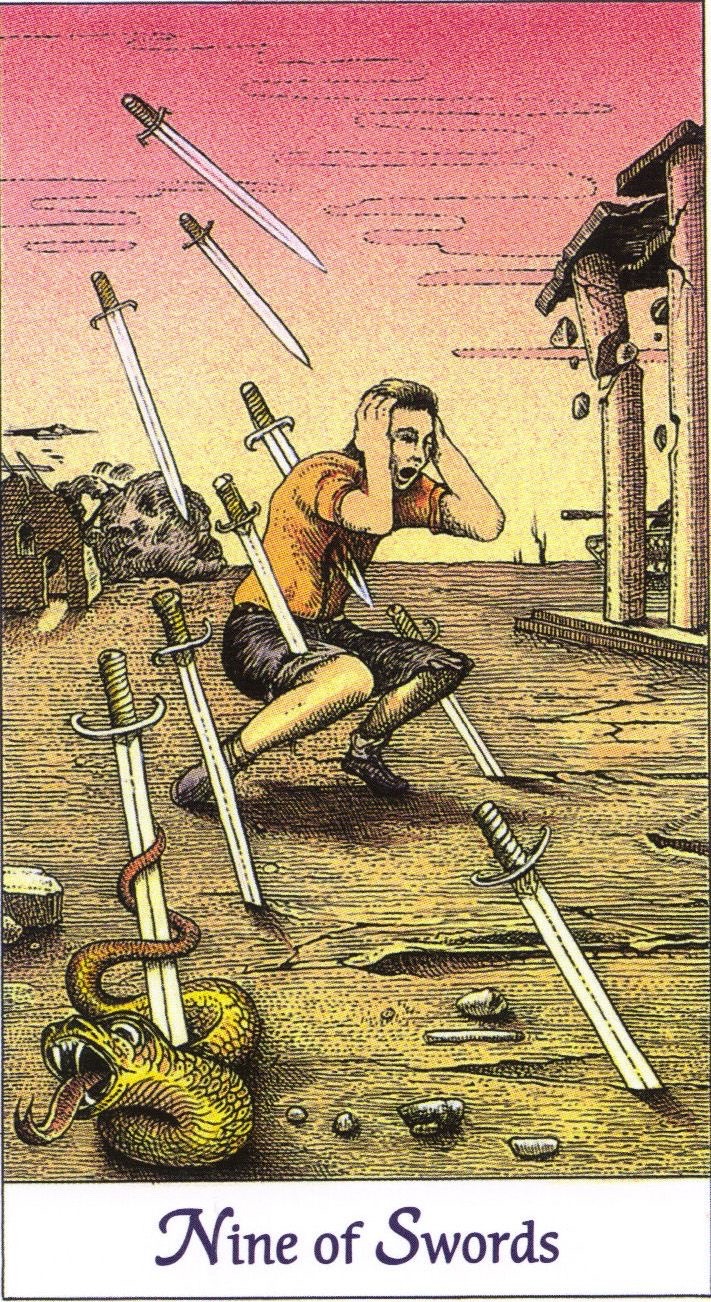
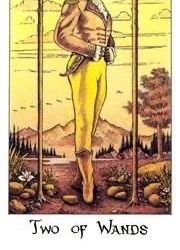
Let me ask you something. You’re a good body double.
Do you believe you owe that?
And should Teresa feel privileged to receive that kinda love?
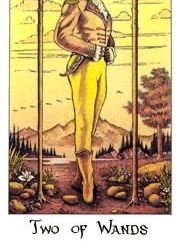

But the doctor is for us, regardless.
Grandfather is a Leo moon. And I am learning still about it but it’s … deep.
Don’t get any vanity ideas, grandfather.
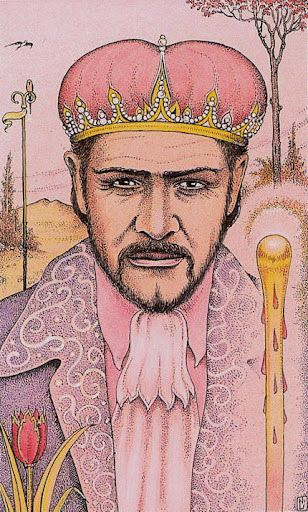
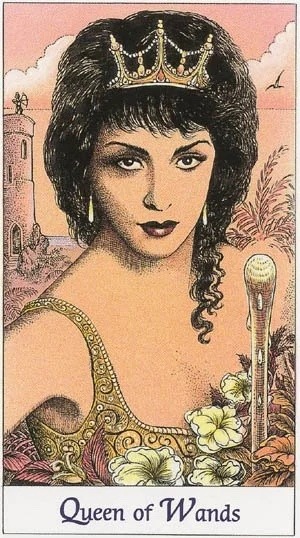
I definitely meant what I meant. Whatever that means and to whom.
Gramma is a little … annoyed. We just … wow. We get along less well than grandfather.
0 notes
Text

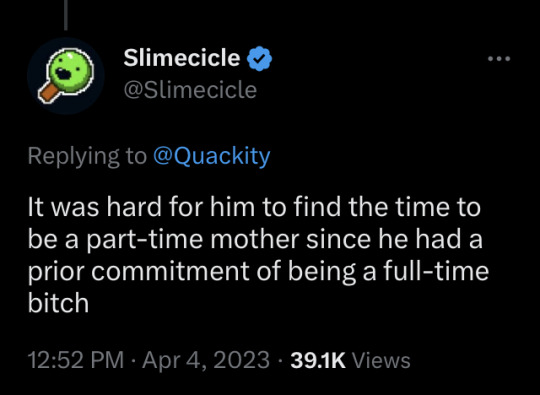
he is the only funny person on the damn app
#charlie slimecicle#slimecicle#twitter#look who made me laugh out loud again…#OKAY LOOK for as long as it takes tumblr to discover the enigma that is Charlie Slimecicle#I will continue to post funny gloopy gunky guy propaganda#THATS JUST HOW THE COOKIE CRUMBLES#If it takes me scrolling through twitter everyday to do it the so be it#We all have to make sacrifices lmao#but thank you fellow slime enjoyers for spreading my message previously#it’s really sweet seeing the collective enjoyment over slimecicle on my post of all things#<3#quackity#qsmp#juanaflippa
10K notes
·
View notes
Text


oh, this is going to be a GREAT episode
#dropout tv#game changer#brennan lee mulligan#mike trapp#cannot WAIT to see how this cookie crumbles
2K notes
·
View notes
Text
staring at the meme in my inbox. wanting to answer it. but writer’s block kicks in
#how the cookie crumbles#little does my brain know it's getting answered one way or another#++ 𝔟𝔢𝔥𝔦𝔫𝔡 𝔱𝔥𝔢 𝔱𝔯𝔞𝔦𝔫𝔢𝔯 ( ooc ) ++
0 notes
Text

its basket!
#other poster wont get done thats just how the cookie crumbles#bridget guilty gear#guilty gear#guilty gear strive#art
5K notes
·
View notes
Text

It’s very pink, isn’t it?
Call Matt
Tell him call his friends
Call M., tell Jim’s we’re gunna have to fight a war to protect all old men of all colors.

This is backwards. When did old men protect me?
Bombay? How you doin?
Rajasthan? Ahhhh mmmm
Well maybe and besides
You know I never plan on retiring.
Diet? No. American women diet a lot.
Don’t they, Myra? The words though? Good.
All that tilt you were singing along to me
And now they all say whoa
“My parents are garbage.”
“All of our parents are.”
#garbage parents#Tori Amos#how the cookie crumbles#eat shit#call the sinister doctors#tell ems Becca said hey
1 note
·
View note
Text


#persona 5 royal#persona 5#persona#goro akechi#black mask#mine#id in alt#I haven't drawn for a solid month which is just sometimes how the cookie crumbles... So old art it is. I think these are from Dec
2K notes
·
View notes
Text

YEAH 100%
YOUAERE My FUCKIGN GI>RLFREIONGD
#I love whispangle#also I am almost 100% sure I’m staying here#really sad I had to move from twitter#it meant a lot to me and I hope I can gain at least a decent amount of my following back#starting over again is hard#but ig it’s how the cookie crumbles#ANYWAYS uhhh cute whispangle art for you guys#whisper the wolf#tangle the lemur#whispangle#idw sonic#sonic idw#furry#furry art#sonic the hedgehog#artists on tumblr
507 notes
·
View notes
Text
"the egg event is going to end" "the egg event went on too long" THERE IS NO EGG EVENT ANYMORE, THIS IS JUST LIFE. THIS IS JUST THE QSMP. THE EGGS ARE AN INTRINSIC PART OF THE SERVER AND TO KILL THEM OFF WOULD BE TO BLOW UP A FUNDAMENTAL PART OF THE WORLDBUILDING OUT OF STUBBORNNESS. AAAAA.
#qsmp#qsmp huevos#qsmp eggs#i understand there's some issues with the eggs and the spanish speaking community HOWEVER there's a massive amount of ccs deeply connected#and invested in their eggs#i'm so sorry but at this point it's just how the cookie crumbled and it would be deeply unfair for literally everyone else to just kill off#the goddamn eggs
515 notes
·
View notes
Text
how to transfer your old pokemon to pokemon home before it's too late!!!
the wi-fi services for the nintendo 3DS and WiiU are shutting down in early april 2024, and while it specifically lists pokemon bank and poke transporter as being available post-shutdown, there is no guarantee of how long that may be for. there will likely come a time when these services shut down, and it could be in the relatively near future.
it is also pretty much impossible now to transfer pokemon to the switch's Home service with alternative methods such as PKHeX (popular pokemon save editor for the uninformed) due to the implementation of server-side Home IDs tracking pokemon at all times - the details of that aren't super important for this post, but point is, whenever bank shuts down, unless nintendo makes an offline way to transfer to home, it will be impossible to move pokemon from the old gens to the new, even with alternative/hack-y methods.
i write this guide with the intention of making this process easier for people since transferring pokemon has changed so much over the past two decades that it's a bit of a mess, and in a timely manner to give people time to finish the process. i'll be organizing by generation so feel free to skip to any part of the guide you need. (keep in mind that transferring is permanent, your pokemon cannot go back afterwards!!)
(by the way it would mean a lot to me if you weren't overwhelmingly negative of pokemon in the tags/reblogs. i get that pokemon transferring being an online service sucks but reading that stuff in my notifications constantly is really tiring </3 make ur own post to talk about that)
to walk you through, i'll be transferring this random shiny spinda i hatched in emerald version all the way up to pokemon home. her name is Moss :]
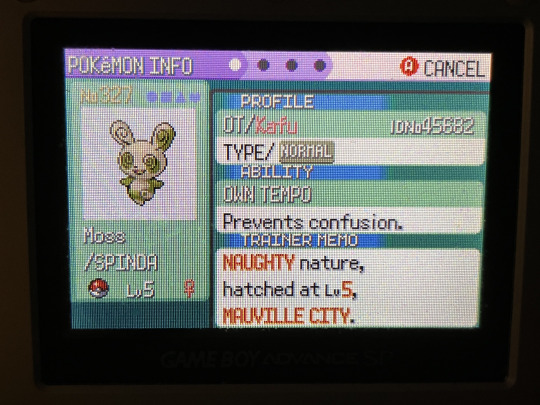
below the cut since this is long as fuck sorry LOL
GEN 1/2 -> 3 (aka RBY/GSC -> RSE/FRLG)
this is impossible! as for the Virtual Console releases of the gen 1/2 games on 3DS, more on that later in the gen 5 -> 6/7 section.
GEN 3 -> 4 (aka RSE/FRLG -> DPPT/HGSS)
what you need:
a copy of RSE or FRLG
a copy of DPPT or HGSS in the same language as the RSE/FRLG copy that has beaten the champion and has access to post-game areas, preferably HGSS because it lets you transfer unlimited times as opposed to DPPT's once-per-24-hours limit (unless you happen to have korean DPPT/HGSS, which is not language locked in terms of transferring)
either an original DS or a DS lite, the old ones with the GBA slot at the bottom
the steps:
#1. you can only transfer 6 pokemon at a time, so get whatever 6 pokemon you want to transfer up together in gen 3. if you're intending to transfer less than 6 pokemon, you'll need to catch some extras since you have to transfer the full 6 every time (i usually just catch a bunch of extra mons on the first route, which is what i've done here with the poochyenas/wurmples)
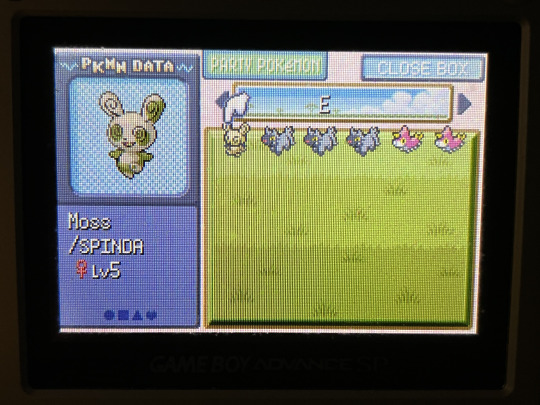
#2. put the gen 3 game into the GBA slot of the DS, and the gen 4 game into the DS slot. both games should appear on the home menu after turning on the DS.
#3. load the DS game and spam A past the title screen. before loading your save, scroll down. you should see a "MIGRATE FROM (GAME NAME HERE)" option. if you don't, either the GBA game isn't reading properly, or you have not visited Pal Park in your gen 4 game of choice. in HGSS, the Pal Park is located in Fuchsia City, and in DPPT, the Pal Park is located at the end of Route 221 below Sandgem Town.

#4. select the aforementioned migration option and pick the pokemon you want to transfer.
#5. navigate to the Pal Park and complete the Catching Show, where you re-catch your transferred pokemon in the wild. this does not overwrite what pokeballs they were originally caught in! you will need to bring a pokemon with Surf if you have any Pokemon that spawn in the water areas. you can check what location the pokemon you transferred will be in on bulbapedia.

#6. say yes to storing the caught pokemon in your PC boxes and they'll be there!
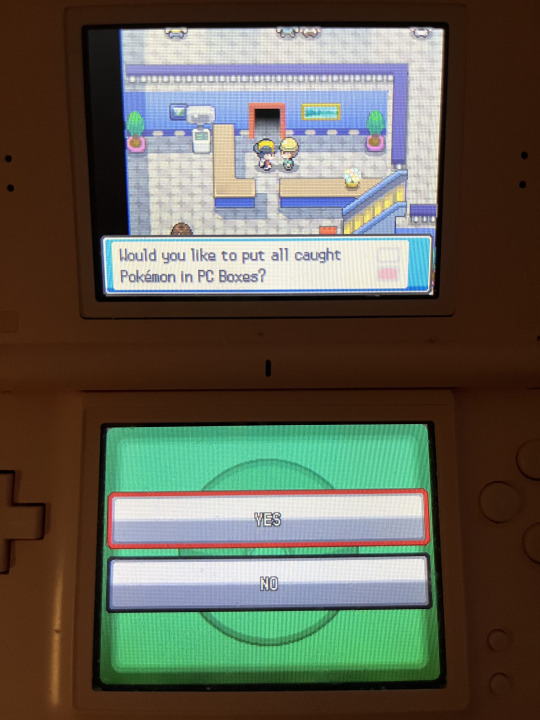

important things to note:
pokemon with HM moves will be blocked from transfer, so make sure to use the Move Deleter to remove HM moves from any pokemon you're transferring in gen 3 before trying to transfer. in RSE, the Move Deleter is in Lilycove City, and in FRLG they are in Fuchsia City.
gen 3 -> 4 is the only step in the transfer process where held items transfer up as well, meaning that if you attach a valuable item such as a rare candy, master ball, or TM to a transferred pokemon, you can take it off that pokemon and put it in your bag in the gen 4 game.
an aside about colosseum/XD gale of darkness on gamecube:
you can transfer pokemon from colo/XD as well! unfortunately you'll need to have beaten colo/XD, and then you will also need to beat the gen 3 game... in FRLG, you even have to complete the postgame ruby/sapphire quest on the sevii islands to unlock trading with the gamecube games. once you do all that though, you can navigate to the pokemon center basement in Phenac City to trade with your gen 3 GBA title. to do this, you'll need a gamecube or wii with gamecube compatibility, a GBA (or GBA SP), and a GCN -> GBA link cable to connect the two consoles.
GEN 4 -> 5 (aka DPPT/HGSS -> BW/BW2)
what you need:
a copy of DPPT/HGSS
a copy of BW or BW2 in the same language as DPPT/HGSS copy that has beaten the champion (or N in the original BW) and has access to post-game areas.
two DS consoles of any kind (3DS is also fine!)
the steps:
#1. get the pokemon you want to transfer together in your gen 4 game's PC boxes. you can only transfer 6 pokemon at a time. if you have less than 6, catch some extra pokemon, since you need to transfer the full 6 every time. save it and turn off the DS with the gen 4 game.
#2. turn on your gen 5 game and navigate to the Poke Transfer Lab. personally i just fly to Black City/White Forest and head west.
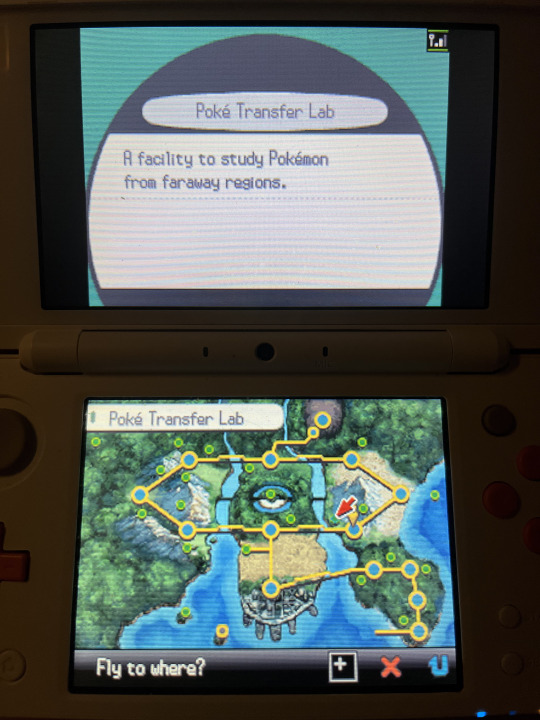
#3. talk to the NPC in the lab to start the transfer process. you will be prompted to turn on your other DS again and open DS Download Play with your gen 4 game inserted. do that and download the Poke Transfer app that comes up.


#4. select the 6 Pokemon you want to transfer when prompted.
#5. play the transfer minigame! just drag the... bow? (lol) on the bottom screen to aim your pokeballs. there's technically a time limit, but it's very generous, and your final score doesn't matter.
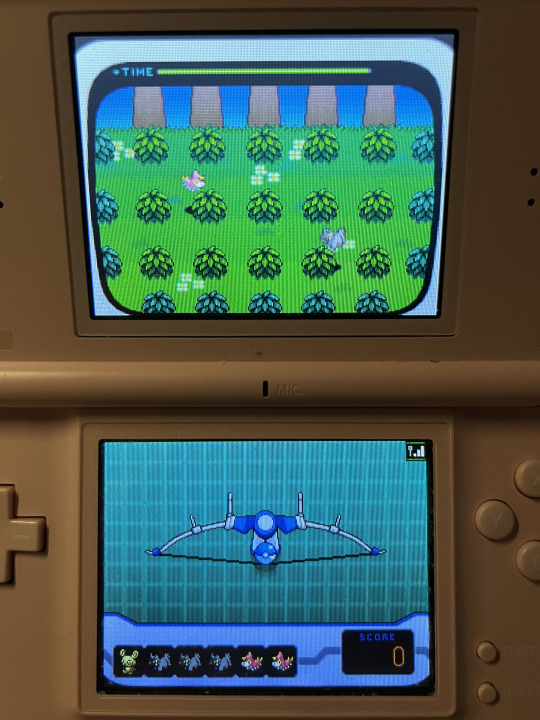
#6. say yes to transferring the pokemon once you're done and they'll be placed in your PC boxes!
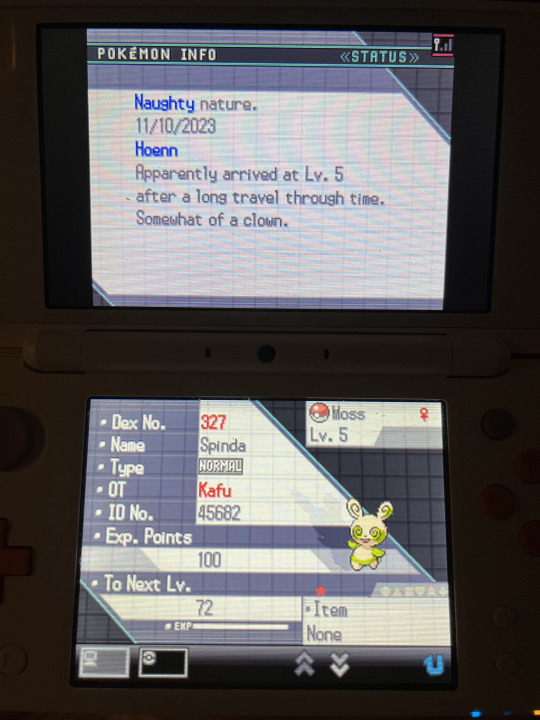
important things to note:
pokemon with HM moves will be blocked from transfer, so make sure to use the Move Deleter to remove HM moves from any pokemon you're transferring in gen 4 before trying to transfer. in DPPT they're in Canalave City, and in HGSS they're in Blackthorn City.
the level the pokemon was obtained at and the date it was obtained is changed upon transfer to gen 5 - it will have the met date of your DS clock and the met level of the level it was at the time of transfer. if you'd like to preserve a pokemon's met date, make sure to change the DS clock to the proper date.
GEN 5 -> 6/7 (aka BW/BW2 -> 3DS TITLES/BANK)
what you need:
a copy of BW/BW2
a copy of any 3DS pokemon game (XY/ORAS/SUMO/USUM)
a 3DS (or 2DS, i'll just be referring to them all as 3DSes here) with the poke transporter and pokemon bank apps installed. these were free apps that were once downloadable from the 3DS eShop, but the 3DS eShop is no longer available, so if you don't already have them installed you will need to explore alternate methods, AKA hacking your 3DS and injecting them in. that's outside the scope of this guide but you can find more information here on 3ds.hacks.guide. (do not attempt to follow any 3DS hacking guide not on this website, they could be outdated and harm your 3DS!)
a nintendo network ID that your 3DS is logged into (also outside the scope of this guide but if you don't already have one, it will prompt you during the process to make one)
internet connection
the steps:
#1. poke transporter defaults to trying to transfer every pokemon located in Box 1 of your PC, so go into your gen 5 game and put every pokemon you want to transfer into Box 1, and take anything you don't want to transfer out. if you want to transfer more pokemon than you can fit in one box, you'll have to transfer multiple times.

#2. open poke transporter with your gen 5 game inserted into the 3DS' cartridge slot. after pressing A through some menus and selecting the gen 5 game when prompted, it should ask if you want to transfer the pokemon in Box 1, with a preview of the pokemon inside. confirm and let it do its thing. after poke transporter is finished, the pokemon you transferred will be in the special Transport Box in bank.
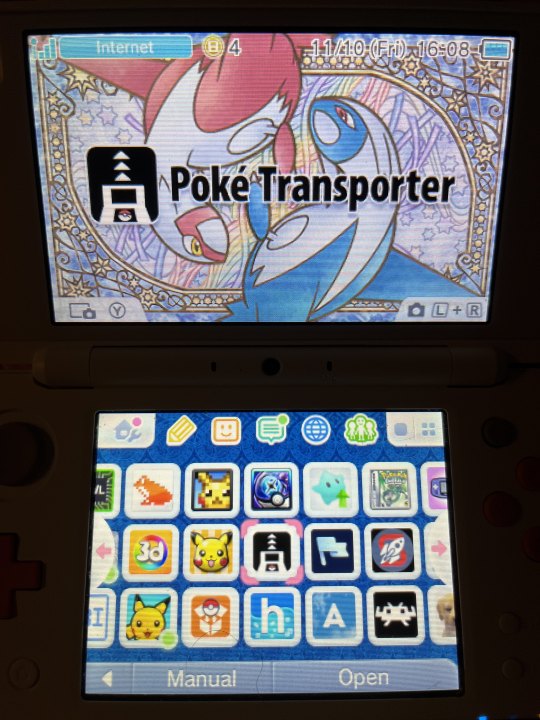
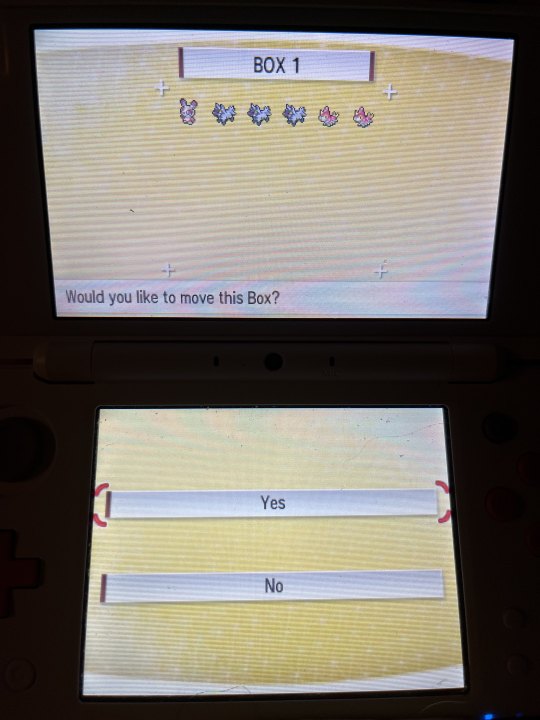
#3. make sure you either have a 3DS pokemon title downloaded onto your 3DS, or swap out your gen 5 cart for one, it doesn't matter which.
#4. close out of poke transporter and navigate to pokemon bank. at the time of writing this guide, bank is still online and is free for everyone without a subscription - the main menu has an infinite "free trial" period number.
#5. select "use pokemon bank" and pick a 3DS game to connect with when prompted. it doesn't matter which one, but if you're looking to see your pokemon in a gen 6/7 game right now, pick the one you want to move it into. viewing a pokemon in a gen 6/7 game isn't required to move to home later, though!
#6. the Transport Box is located one box to the left of Box 1 - navigate to it and drag your pokemon out into a normal bank box. now you can move them to any gen 6/7 pokemon game you want, or home later!


important things to note:
even though bank connects with both gen 6 and gen 7 games, once you place a pokemon into a gen 7 game (SUMO/USUM), you cannot transfer that pokemon back to a gen 6 game (XY/ORAS), so be careful!
an aside about the VC releases of RBY/GSC:
poke transporter can also be used to transfer pokemon out of the VC releases of RBY/GSC. these pokemon are changed pretty heavily, converting all their old gen data into pokemon's modern data structure. you can find more information about all the changes/conversions made on bulbapedia. these pokemon are considered gen 7 pokemon afterwards, and cannot be moved into XY/ORAS. pokemon with held items also cannot be transferred from VC titles and will fail to transfer.
if you want to transfer pokemon from cartridge RBY/GSC and have a save dumping device, it is possible to inject the cartridge's save file into the VC versions with Checkpoint on a hacked 3DS and then transfer that way. for GSC specifically, you'll need to edit your save slightly to make it compatible with VC GSC's save format. i personally made a converter for that here that you're free to use in-browser.
GEN 6/7 -> GEN 8+ (aka BANK -> HOME)
what you need:
a 3DS (or 2DS, i'll just be referring to them all as 3DSes here) with the pokemon bank app installed. this was a free app that was once downloadable from the 3DS eShop, but the 3DS eShop is no longer available, so if you don't already have it installed you will need to explore alternate methods, AKA hacking your 3DS and injecting it in. that's outside the scope of this guide but you can find more information here on 3ds.hacks.guide. (do not attempt to follow any 3DS hacking guide not on this website, they could be outdated and harm your 3DS!)
a nintendo network ID that your 3DS is logged into (also outside the scope of this guide but if you don't already have one, it will prompt you during the process to make one)
a switch with Pokemon Home installed, which can be downloaded for free from the switch's eShop. a nintendo switch online subscription is not required.
unfortunately, you WILL need a subscription to home's premium plan to do bank -> home transfers.
internet connection
the steps:
#1. open pokemon bank and make sure all the pokemon you want to transfer are in their own boxes, and any you don't want to transfer are not in the same boxes as the to-be-transferred pokemon.
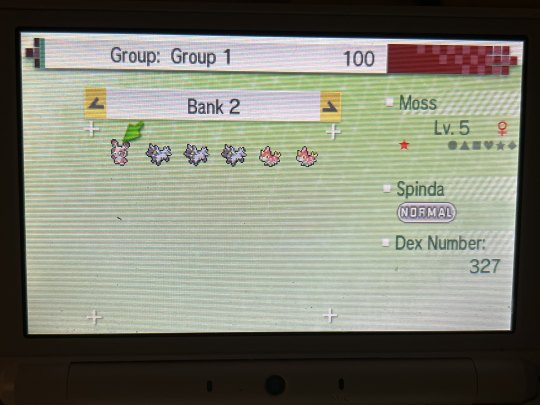
#2. go back to the bank home menu and select the "move pokemon to pokemon home" option. when you get the notice about the transfer being one-way, you'll need to scroll down to hit "Begin".

#3. you will be prompted to select what boxes of pokemon you'd like to transfer, so pick all the applicable ones.

#4. you will then be prompted to put in the moving key from home, so turn on your switch, open pokemon home, and select the icon that looks like a 3DS on the main menu. when prompted, choose "Ready!" to get the moving key.
#5. input the moving key on the 3DS, submit it, and wait for both apps to do their thing. once bank goes back to its title screen, you can turn off the 3DS.
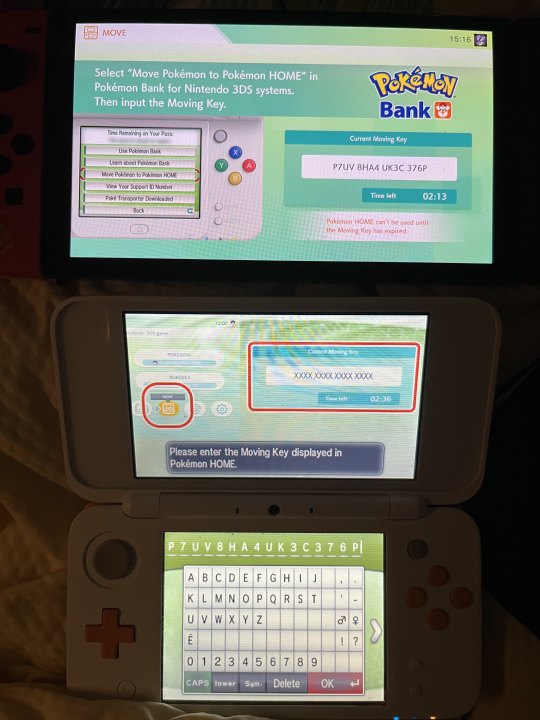
#6. home will go back to its title screen as well, and depending on how many pokemon you moved, you may have to wait a few minutes to get back into the app. once it's done, the next time you open home, it'll prompt you to choose how to organize your transferred pokemon into home. pick whatever you see fit.
#7. congratulations, your pokemon are safe in home!!
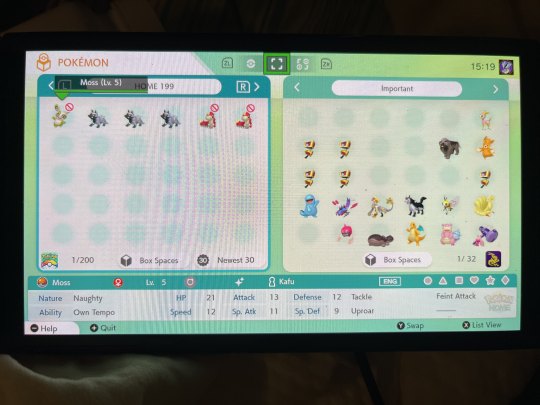
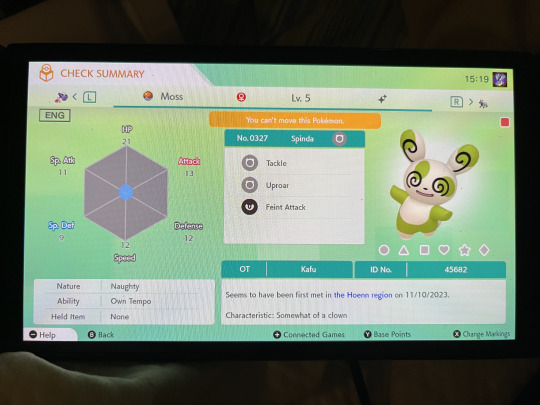

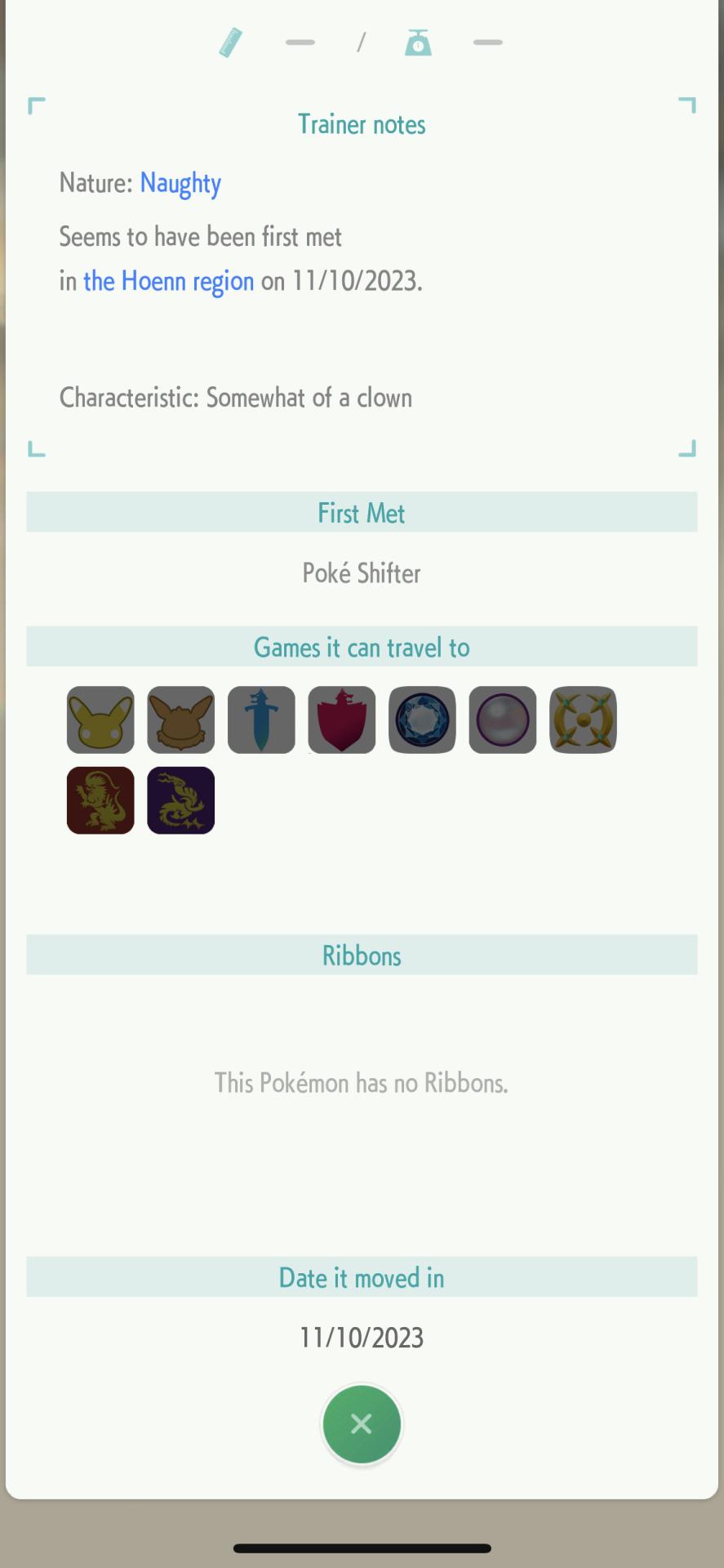
important things to note:
unlike all pokemon games before the switch, pokemon can actually go backwards in generation on switch, so don't worry about transferring a pokemon into scarlet/violet locking you out of moving it to sword/shield, for example. (the exception to this is LGPE - nothing can be moved into LGPE and once a pokemon is moved out of LGPE, it can't go back.)
pokemon home actually has decent hack checks, so be careful when transferring hacked/glitched/otherwise illegitimate pokemon around.
pokemon from a gen 3/4 game will have their met location set to "Poke Shifter" - this is an alternative translation of the japanese name for the Poke Transporter.
pokemon on switch can only transfer into games that contain that pokemon in its dex, so not everything transferred can go into scarlet/violet, for example.
and that's it!!
there's a lot of other quirks to the pokemon transferring process at pretty much all steps, so if you run into an unusual issue or have specific questions about how pokemon data is changed in minute ways across the franchise, i would encourage you to do your own research, all of this stuff is pretty heavily documented by the fanbase. this is just meant to be a guide for casual users, and a quick reference.
this guide of course does not cover options for transferring in alternative ways, but it's worth mentioning that if you have a hacked 3DS and the ability to back up save files at any point from gens 3 -> 5, you can use PKHeX to transfer pokemon into the 3DS titles, then move them to bank and transfer to home normally from there. that's outside the scope of this guide and i'd also encourage you to do your own research for that.
happy transferring!
#pokemon#pokemon bank#pokemon home#long post#nintendo#of course it really sucks that we have to do this at all#ive been opposed to bank/home being online services since p much day one#but that's just how the cookie crumbles i guess#Sighhhh i have so much stuff to transfer myself lol#kiki was here#kiki.txt
208 notes
·
View notes
Text
mmhmm. yes. i'm absolutely in love with shadow milk's design, but can we please take a moment to just,,

just look at her hdhkjf
the harp? the tiny lil devil tail?? the halo and wings??? the lil headress?? the cute front parting and pink aesthetic and hair twirlies and sparkles and sbhgbhgfj why is she so pretty
#guys i'm converting#i'm no 1 eternal sugar fan now u can't stop me#she's so prETTTYYY#i support her woman's wrongs#yes queen sleep all day#she's just like me fr fr#i would let her crumble me <3#eternal sugar cookie#!!!!!!#fallen heroes#beast yeast#cookie run kingdom#cookie run#cr kingdom#eternal sugar crk#definitely gonna end up drawing her at some point#eternal sugar my beloved#shadow milk cookie#guys i love him#but can we take a look at just how sick all the other fallen heroes' designs are too??#like these things SLAP
117 notes
·
View notes
Text
found Scooby-Doo meets Batman DVD & my favorite part so far is batman going any questions? and shaggy raises his hand like 🥺do you have a Batcookie? & batman goes i do! and pulls out a batshaped cookie from his pouch
1K notes
·
View notes
Text
at this point it's been a while so i might as well make a "where ive been" post
in short, my constant use of a pc and the fact i kept ignoring my problems until they got too bad to go unnoticed, landed me with a strain injury in my hand.
using the mouse for any extended time quickly causes pain, so anything from gaming, drawing, to simply browsing websites for a while is not on the table.
so simply put, my pc use is very limited (mostly to watching videos) for the sake of recovery.
i can't say how long it'll take until i'll be back, it's been a few weeks but strain injuries heal very slowly and re-injure easily (which i found out the hard way) so expect anything from weeks to who-knows-how-long.
until then, enjoy this doodle

(and don't be a dumbass like me)
#kaisucreations#kaisu speaks#i am very bored#and quite annoyed#but this is how the cookie crumbles ig
65 notes
·
View notes
Text

welcoming cardassia’s newest alien doctor at the docking port!
au where they kept in contact via subspace letters and struck up an epistolary long distance relationship until julian took a position on cardassia prime to be with his bf..
#dee s 9#garashir#theyve never even held HANDS we are at JANE AUSTEN LEVELS OF PHYSICAL REPRESSION#it’s all been This Is How You Win The Time War ass love letters and grainy space zoom calls#garak going in for a smile and a firm handshake. bashir like haha its spidermonkey time baby. thats love#this just in Castellan elect seen snogging IN PUBLIC with a ALIEN. with TONGUE#anyways I promise I can draw then in other views than Profile. but this has truly been How the cookie crumbles this month#and I do love their silhouettes… oof#i synthesize one meal on this ship and if you dont like it there's always gragh
805 notes
·
View notes
Text
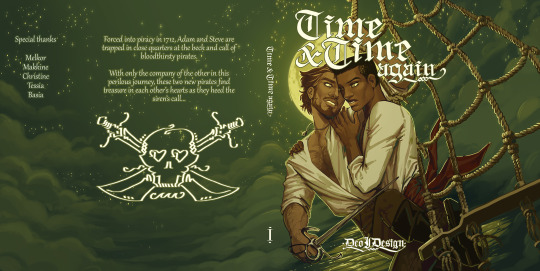

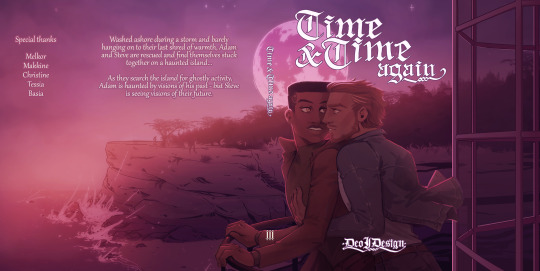
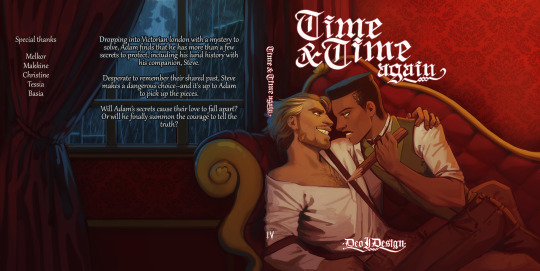
FINALLY finished these romance style alt-covers for my first 4 books!
They're slip covers, so if you'd like the books to slip into something a little more comfortable, these covers will accompany your books while Adam and Steve accompany each other on their journey~
I'm planning to get the titles, name, and book number foiled :)
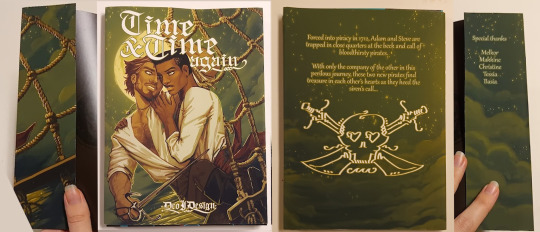
I printed an examples for book one on my home printer, so no foil, but it looks so nice on the book!
It's an add-on on my kickstarter now!
#FUCK these took so so so fucking long#sheesh#so glad I finished them before I fly out to florida...#I still have more work to do but I'm almost done with everything now#OKAY#kickstarter stuff#kickstarter#I'll probably use the art from these for some other posts later cause#I mean theyre really nice illustrations and they took me soooo long#like so so so long#AHAHAHAH so much longer than I thought ngl#thats how the cookie crumbles
71 notes
·
View notes