#legacy editor
Text
Goodbye Tumblr. You ruined it!
Hello followers!
We are sad to say that we are discontinuing Once Upon a Town.
We started this blog in August 2013 with the aim to find, research and show historical photos in high resolution formats. The main idea was to present history as documented through photography - from the very earliest to circa mid-1950s. The large format quality we favored for our blog was chosen for its immersive properties. We wanted the past to come alive and to show you all just how much has been lost with ever increasing development, historical erasure and plain carelessness, but also to show just how quirky and eccentric many of our immediate ancestors were. Where possible we have included explanations for the images and in the process we learned a great deal about very niche corners of our recent history - and just how little we generally know about people and life from just over 100 years ago. It has been an enriching journey and we hope people who have followed this blog feel a little closer to the Victorians and Edwardians and homesteaders and flappers and dogs and cats and places captured on camera so many years ago. Much now is gone and only exists in these old photos.
In order to post this high resolution photography, we have since 2013 used a customized theme that allows large format to show on our website main page, which we recommend is accessed through a browser on a computer for a more immersive viewing experience. But thanks to Tumblr’s discontinuation of the legacy editor, this is no longer possible. The new editor they have forced down everyone’s throats (over the complaints of many) arbitrarily crops new posts and ruins the overall look of the website page. In short, it messes up the entire concept of what we have come to regard as a visual archive of the late 19th century and early 20th century. And while it still looks the same in the Tumblr feed, it’s the website most people outside Tumblr access and link to. This is our front page.
Regrettably it seems to be a trend among social sites to force unpopular changes on the people who create the content. They have become big and arrogant and care little for what users want. They keep “fixing” what isn’t broken by breaking them more. Twitter, Facebook, Instagram, Flickr, Deviant Art and now Tumblr have all gone through these self-destructive processes over the heads of their users and all have become worse platforms for it.
However, even though we will no longer post new material here - at least for as long as Tumblr maintains the discontinuation of the legacy editor - we will leave the site up for people to peruse at their leisure. Our old posts are, as of yet, not affected by Tumblr’s changes and we simply can’t get ourselves to delete ten years of collecting and research. We recommend you make good use of our archive and hashtags. There’s a bit of most of everything in the deep depths of this vast collection which counts thousands of images by now. And you might just stumble on something really weird that you didn’t know about.
At the time of writing this, Once Upon a Town has a total of 44,394 followers. We find that kinda impressive for a blog that doesn’t contain porn or manga. So here’s to all of you! We thank you for your interest and feedback over the years.
-OUAT
2K notes
·
View notes
Note
is there any possibility of keeping the legacy editor as an option? for content creators, the new editor completely ruins the quality of our gifs/edits/art and it's really frustrated to be forced into using an editor that's going to kill the quality of the creations that we spend time perfecting.
Answer: Hello, @junghaesin!
Thanks for writing in. And thank you to everyone else who has shared similar feedback.
So, tl;dr—this is actually a blog theme issue. Your theme is not showing images in posts created by the new editor as you expect.
GIFs uploaded via the legacy editor or the new editor are actually processed the same way. There is no difference in bit depth or in resolution. You can see this by looking at your posts inside the Tumblr dashboard instead (e.g. instead of yourblog.tumblr.com/post/id, go to tumblr.com/yourblog/id).
The reason why you see a quality difference is because posts created by the new editor are treated as text posts by older blog themes. Themes often add padding around all the content of a text post—including any images that appear in it. If your theme presents posts as 540px wide, then in a text post, with that additional padding, the available space for your images is actually less than 540px. As a result, the browser will scale your images down to fit, and when this happens, image quality takes a hit.
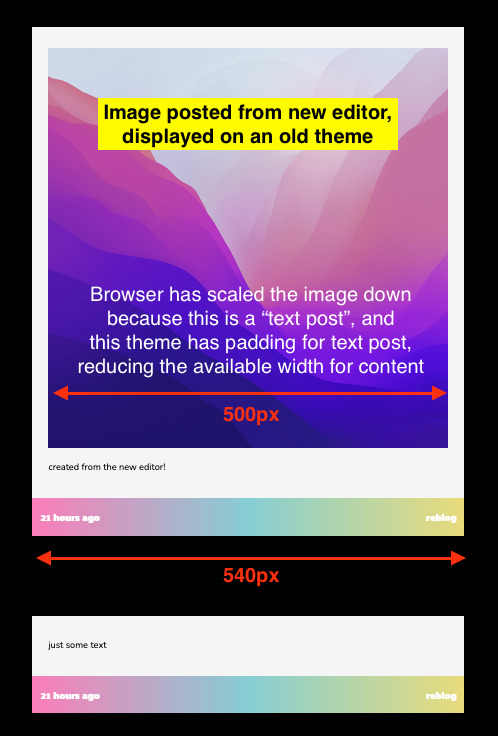
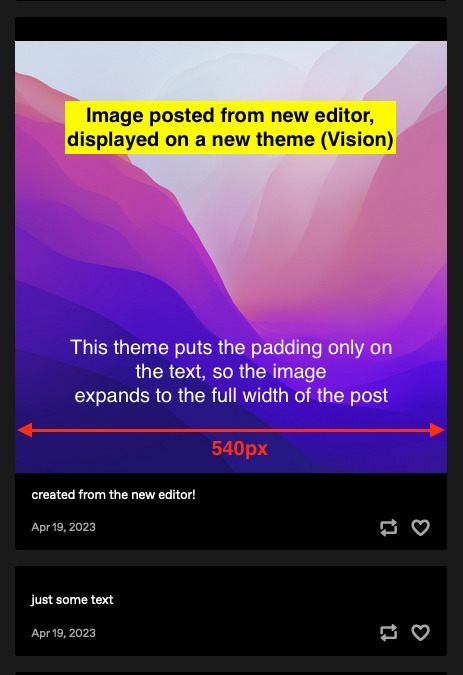
The solution—update to a more modern, up-to-date theme, like Vision or Stereo. Theme developer @eggdesign also built a theme template that works with new posts, that you can build on top of! These modern themes apply padding only to text blocks rather than the whole post, so image blocks receive no padding and are served at their full 540px width, just like the Dashboard. From what we’ve seen, this fixes all of the issues about perceived GIF quality on blogs.
We know. Changing your theme is a lot of work. In the near future, we’re looking into ways to make this transition easier—for example, helping you identify themes that work well with new posts in the Theme Garden. But working with new posts is the way forward—the new posts use a format that opens up a lot of opportunities in the future.
Why can’t you add post types to posts from the new editor? Why not serve new posts as photo posts instead of text posts?
The new editor uses a new post format, called Neue Post Format (NPF). NPF has given us a huge boost in flexibility when it comes to what content can be in posts—remember the time when you couldn’t even upload images to reblogs? Or how old chat and quote posts magically change authors? NPF helped us fix both of these things. It removed constraints—including post types, which limit each post to one specific type of content.
But existing blog themes still need to be able to display these posts. Because NPF posts can include media anywhere (while most of the old post types have a rigid structure for media), it was safest for us to categorize NPF posts as the least constrained post type—text posts. It’s the best we can do to make these posts backward-compatible with existing blog themes.
In lieu of post types, we’ve added an {NPF} theme variable per post that custom themes can leverage. Theme developers must update their themes to take advantage of this new data to retain full control of the HTML output of posts.
You can read more about these decisions, and the Neue Post Format specification, here and here.
Thanks for your feedback, and keep it coming!
With love,
—The Tumblr WIP Team
1K notes
·
View notes
Text
Beta Editor / Trim Reblogs Masterpost
This is just a spot to gather all my posts about the beta / legacy editors and cutting posts into one place, mostly so it's in one easily shareable link for people who ask. (Last updated February 21, 2023.)
WHAT'S EVEN GOING ON — This long post explains pretty much everything in great detail. It covers the different editors, the different extensions required for cutting posts and how they work, some glitches you may encounter, and reasons the two systems aren't compatible. I highly recommend reading this one before any of the others, as it provides the most context.
TRIM REBLOGS GUIDE — An overview to just Trim Reblogs.
USING TRIM REBLOGS WITH THE LEGACY EDITOR — If you aren't willing to commit to the beta editor yet, at least learning how to use trim reblogs will make a world of difference to your partners using it.
BETA EDITOR OVERVIEW — An overview to the beta editor, the differences it has from legacy as well as its new features.
TRANSFERRING THREADS TO BETA / TRIM REBLOGS — An overview of how to actually go about transferring threads cut with the old system (editable reblogs) to the new system (trim reblogs).
DOUBLE POSTING GLITCH 1 + HOW TO FIX — Goes over a glitch you may encounter when using trim reblogs on a post that was originally made with the legacy editor, causing your reply to duplicate upon posting.
DOUBLE POSTING GLITCH 2 + HOW TO FIX — Goes over a glitch you may encounter when using editable reblogs on a post that was originally made with the beta editor, causing your partner's reply to duplicate upon posting.
#rph#rpt#rpc#beta editor#trim reblogs#legacy editor#editable reblogs#xkit#new xkit#xkit rewritten#*my stuff#*my tutorials#*beta editor masterpost
972 notes
·
View notes
Text
✧・゚ A short and easy workaround for Reblogs with Beta & XKit Rewritten

Disclaimer: This also seems to work with old Legacy-Threads when reblogging with the new Beta-Editor bc XKit Rewritten doesn’t work with Legacy. The whole trimming order and process of both combined can be confusing, but it’s important so the post doesn’t get fucked up. So technically, it's also helpful for Beta-Reblogging in general. (video below)
SO, IF YOU WANT TO AVOID DOUBLE-POSTING of your own reblog, do the following:
Hit reblog (make sure you’re using Beta).
Enter reply, whatever.
Safe to drafts.
Remove the first post with Trim Reblogs.
Safe.
Refresh drafts.
Remove your own reply that now shows twice with the Beta-Editor. You will only have one option to remove here, so that makes it easy.
Refresh.
Tadaaa.
In this way you can preserve your partner's reply if you want to, since the blockquote-format won't work like that anymore. So hopefully, reblogs with the Beta-Editor & XKit Rewritten should be easier now for you and your partners without having to move your whole Legacy-Thread to a new post after this measure. I am very nostalgic over my old stuff, so that's a reason why I don't want to do it. If you have additions or experience possible errors, feel free to add them.
PLEASE NOTE THAT THIS WILL ONLY WORK if your partner reblogged their response without any XKit-Extension. Just a plain reblog.
#rph#rpc#beta#editable reblogs#trim reblogs#xkit rewritten#new xkit#legacy editor#tutorial#*mine: edits#[ I just needed a short guide for my horrible brain ]#[ just short; no additional info ]#[ just wanted the essentials to get rid of the double reply issue ]#[ maybe it helps you too ]
457 notes
·
View notes
Text
OPEN: m / f / nb
CONNECTION: anything just lmk
ETC: if you want a diff muse of mine just lmk :)

❝ i’m way too hungover for this shit.. ❞ chase muttered as he was trailing behind the other. ❝ who even goes for walks anymore? and it’s so bright outside. ❞ he asked as he was looking around, pulling the hood of his sweatshirt up and over his head. in reality going out the night before with the guys wasn’t something that he should have done, but he also didn’t think he’d regret it this much in the morning. ❝ you know the best cure for a hangover? ❞ chase called out as he was catching up with the other. ❝ a good fuck. ❞
#indie kink rp#indie gay rp#indie bi rp#indie smut rp#✖┋❛ & CHASE ST. JAMES -; THREADS !#legacy editor
130 notes
·
View notes
Text

R.I.P. LEGACY POST EDITOR
Unceremoniously put down by @staff @changes and @support and is survived by New Post Editor, a lesser son of greater sires.
#legacy editor#new post editor#tumblr staff#tumblr changes#tumblr update#gifmakers#death by a thousand cuts#my edit.#it's stupid#but so is this forced change#rubbish filth slime muck BOO!#tumblr memes#memes#sensitivehandsomeactionman#pajamasecrets#darlingshane
69 notes
·
View notes
Text
so can anyone explain why tumblr staff is so hell bent on destroying everything that made tumblr uniquely tumblr?
or did they see how quickly twitter went down in flames and said hold our beer and are now trying to break tumblr faster.
they destroyed the legacy editor and all post formats and are now storing everything as text posts which are incredibly flawed. and making posting 10x more difficult and time consuming. which has been pointed out multiple times exactly how.
they destroyed the reblog chains. so you have 15 extra steps if you want to reblog a post from the source or see more posts from a creator by just following the chain.
now destroying the tumblr layout by copy and pasting the twitter layout onto tumblr which makes everything cluttered, messy and inaccessible.
and y'all are getting racked over the coals under every update post and instead of grabbing that life preserver and reverting back to the way it was you just keep piling more and more fuck ups to the list. you don't even respond to feedback anymore. because it's all bad feedback that you are trying to ignore.
we did nothing to deserve this yet you are doing everything in your power to alienate the existing userbase, the ones that have been on this site for years and years.
and as everyone keeps telling you. if we wanted to be on the platforms that you are trying so hard to emulate on tumblr we would be on those platforms.
but here. i made this for you @changes @staff @wip @engineering @support. you'll be needing this soon if you don't fix what you've broken.

#been on this hellsite for 13 years and this is the worst shit they've ever done#fuck this place#tumblr#fix your shit before we all jump ship#legacy editor#my adhd and anxiety have been triggered heavily by your shit
95 notes
·
View notes
Text
whoah whoah ok, I just fixed my blog theme to properly show both new editor, old editor, reblogged and original photoset posts properly. I used the fix by @glenthemes but unfortunately that only fixed reblogged posts for me. To fix original posts, I tried a very unorthodox trick, but it works so, here:
Search for {block:Text} in your theme.
Within {block:Text} and under {block:NotReblog}, add source-head class to the wrapper, just like in the case of reblogged posts. I know, "but there's no source in original posts", you'll say, except we won't put a source, simply trick the code to think that there is one, and then instead of adding a source icon and url, we'll—
Add an img-src of a thin transparent line before the caption body, that is between the > sign and {Body}. I uploaded one here if you wanna use mine, but you can always simply upload your own on an image hosting site (I used imgbb): https://i.ibb.co/Ry1HdN2/transparentline.png
Example code:
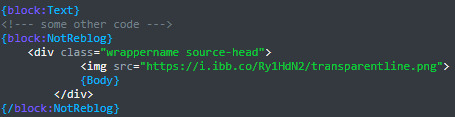
edit: I realized that not everyone might understand what I'm going on about here since all themes are different, but essentially what this fixes is the photoset margins. Basically, if your theme has a special layout for photosets, new-editor photosets will mold into that layout, instead of appearing as they would in text posts, hope that helps
#new editor#themes#legacy editor#npf post#new post format#new post editor#i'm not aware if there have already been fixes to this so let me know if there are#userbulbul
94 notes
·
View notes
Text

I dislike that Tumblr got rid of the Legacy editor.
#Glad I schedule a lot in advance so now you will be able to recognize posts I scheduled before July vs. posts I scheduled after July lol.#My future post-July artworks will have my ramblings in the tags.#vaati#the legend of zelda#vaati the wind mage#legend of zelda vaati#loz vaati#minish cap#vaati fanart#loz fanart#zelda fanart#legacy editor#rant
62 notes
·
View notes
Text
who else is on desktop and hates this new post editor with a passion?
#tumblr is still on their track record of activating really shitty updates in the middle of the year#i hate this... nothing wrong with the 'legacy' editor at all yet they wanna fuck with it#post editor#new post editor#legacy editor
36 notes
·
View notes
Note
Hello! What will happen with the old posts when the Legacy editor will be removed? Currently when editing an old post, it opens with the old editor. But if we no longer have access to it, does that mean we won't be able to edit any old post anymore? Or do you plan to migrate the old posts to the new format (not sure if possible)?
Answer: Hello there, @touhou-memories!
As things stand, you will be able to keep the legacy editor, but the only way to get to it will be by editing old posts. You just won’t be able to use it for new posts at all.
However, this is still to be 100% decided and we will keep you posted here. But we suspect the only real option we have is that the legacy editor will live, at the very least, a long time with us so that you can edit posts using the legacy format.
Best,
—Javi and Cyle
113 notes
·
View notes
Text
I just made a realization. Everyone (myself included!) has been talking about the beta editor and trim reblogs as though they come as a pair -- as though trim reblogs can only be used on the beta editor, and is completely inaccessible otherwise. But that's not true. You can use trim reblogs with the legacy editor. You just need to download the XKit Rewritten extension and turn on the feature.
This means that if you're not willing to commit to the beta editor for whatever reason, you can still mostly accommodate your partners who are. Most of the incompatibility with cutting posts comes from how editable reblogs breaks Tumblr's formatting, not from the legacy editor itself. There may still be a double posting issue when threads were originally made in legacy, which is really annoying, but it's much easier to deal with. (See my post of fixes for it.)
So this my new request to roleplayers -- please learn how to use both methods of cutting posts. Learn to spot which method your partner is using (or just ask them), and then match them for their threads.
If your partner's replies look like this:

They're using editable reblogs. You can do the same.
But if their replies look like this:
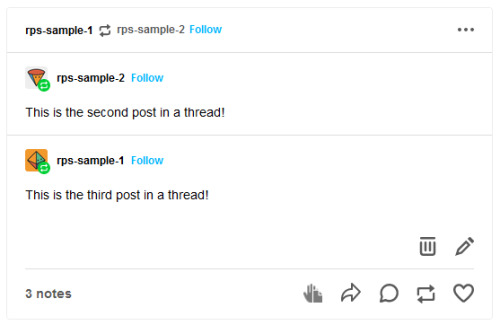
They're using trim reblogs, and you should be too.
Trim reblogs works by saving the post to your drafts, clicking the scissors icon, and selecting which old replies you want to remove. You can add your reply before or after doing this, but adding it after trimming reduces the possibility of glitches. Again, you can do this on the legacy editor. It is not difficult to learn and will make a world of difference to your writing partner.
(To be clear, I still think everyone should begin switching to beta, since legacy may still cause some issues for your partners. But if you're just not ready to commit to a whole new text editor yet, consider this your intermediate step.)
85 notes
·
View notes
Text
legacy editor - bring it back
@staff please bring back the legacy editor. Please make it possible for us to choose between the new and the goooooood old editor. The new one is messing up so many photo and video based blogs. It’s not working out with templates, layouts and aesthetics. This concerns almost every blog here, with only the newest ones being not affected. So please BRING BACK LEGACY EDITOR (THE OLD NORMAL EDITOR)!!!
share this please, if you feel the same
#legacy editor#editor#beta editor#staff#tumblrstaff#tumblrsupport#source: tumblr#photographers on tumblr#artists on tumblr#legacy#legacyeditor
28 notes
·
View notes
Text
I just sent this message to @staff when asked “what can be improved upon”. Even though I know it’s gonna fall on deaf ears, it had to be said…
Tumblr should have an option to go back to the old (legacy) post editor if users choose to. With this new editor, unless you have a specific theme, photos and photosets look weird and are treated like text posts when uploaded/reblogged. Having the option to choose between the legacy editor and the NPF would be great. Also bringing back the “post preview” option before posting/reblogging something would be very helpful. I’ve had a Tumblr page for almost 13 years and the changes that have been made within the past year or so have seemed unnecessary and annoying. The Tumblr devs should listen to the users of the platform and take their wants and needs into consideration instead of making changes that only a small group will benefit from. Like, who actually asked for a Tumblr Live feature? Come on. It’s seems like since the recent influx of former Twitter users fleeing Twitter for Tumblr, the changes have catered to them more so than the people that have been the heartbeat of your site for years. It’s a little disheartening to be quite honest.
10 notes
·
View notes
Text
Beta Editor / NPF Image Posts
Hi everybody, so since tumblr wants to get rid of post types all together by May 15, I tried to figure out a way to make “old” and “new” image uploads look the same in my theme.
Example:

Left you see a new image upload, on the right side an “old” one, uploaded with the “Legacy Post Editor”.
Since old posts will continue to look the way they do now, and all new uploads will look like the left image above, my themes will look like a mess.
I did a little coding today and found a way to make both pictures look the same, while still displaying text posts normally.
Here is the new version:
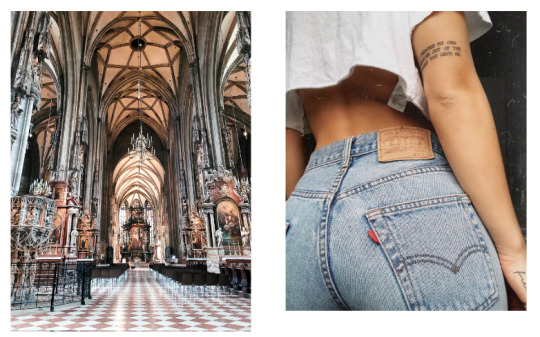
Possible problems:
As the new post types are a pain in my ass and pretty much all posts are coded as text posts now, it’s hard to make everything look the way it should. This means I can’t fully guarantee that every single post will be displayed correctly. Especially long text-heavy posts with multiple images (such as this one), might not be displayed correctly with my changed code. But keeping in mind that my themes are intended to be used on photo-heavy blogs, for the majority of people this would be a good fix.
So let me know if you are interested in a theme code update for the following themes:
Grapefruit
Lightsome
Adventurer
All other themes have been moved to the #old tag. They are still available, but not supported anymore.
I hope to get at least some feedback on this post. Have a good week everybody.
xx Eva
#npf#npf images#beta editor#legacy editor#themes#theme blog#tumblr themes#neue post format#news#note#update
26 notes
·
View notes
Text
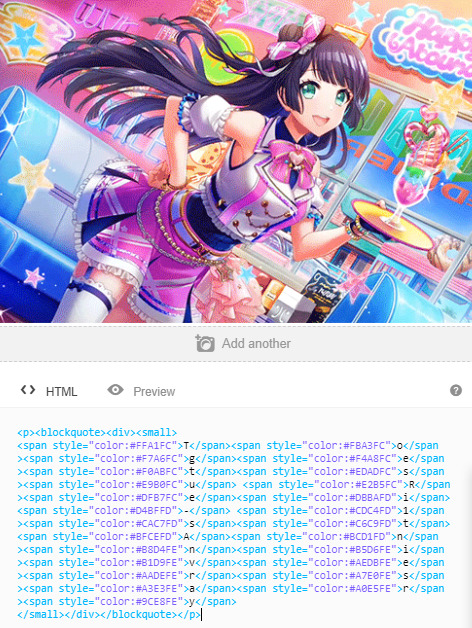
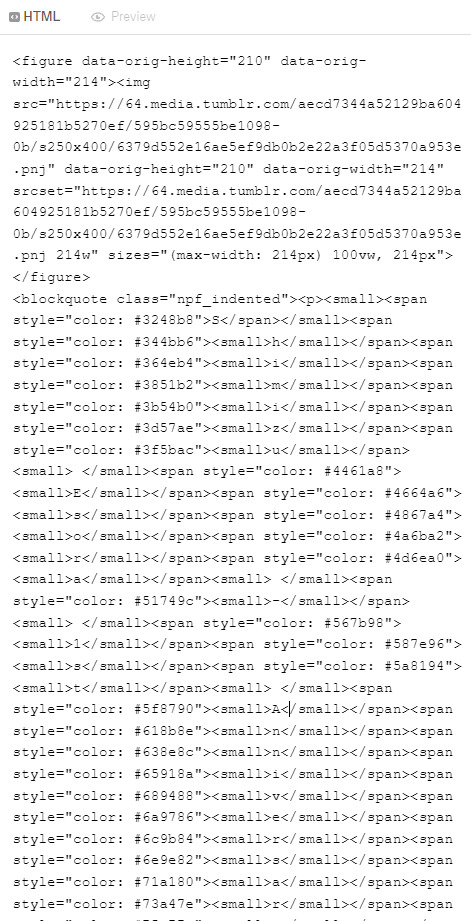

tumblr really thinks this is improvement. im dying. the new editor is so fcking ugly
#dusty thoughts#beta editor#legacy editor#IF U R GOING TO FORCE US TO USE THIS NEW SHIT#AT LEAST MAKE IT#USABLE#THIS IS PAINFUL TO EVEN LOOK AT NOT TO MENTION EDIT
19 notes
·
View notes