#netflix.com
Text
https://localnetflix.wordpress.com/?p=1892&preview=true
3 notes
·
View notes
Text
Extraordinary Attorney woo - Serial Review
Streaming @Netflix #ExtraordinaryAttorneyWoo is incredibly well-made drama with a heart
This Korean serial with English subtitles centers around twenty seven year old attorney Woo Young-Woo who graduated at the top of her class and lands as an attorney in a top law firm. At one point, she says, ”I am like a Narwhal lost in a pod of belugas”. She says she is unusual and peculiar and yet her life is valuable and beautiful. There are two peculiar aspects about her. One, she has an…

View On WordPress
#English subtitles#Extraordinary Attorney woo#Hyun-Soo Cho#Joo Hyun-Young#Kang Ki-Young#Kang Tae-Oh#Korean#Moon Ji-Won#Netflix.#netflix.com#Park Eun-Bin#Yoo In-Shik#Yoon Kyeong-Ha
0 notes
Text
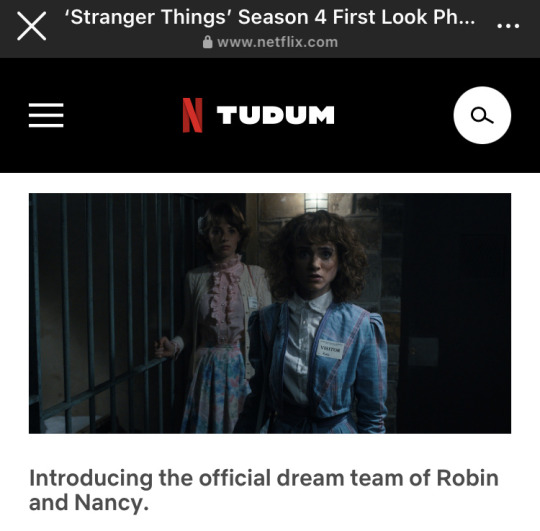
Damn right they’re a dream team (and dream couple) if you see how amazing they are together then make the canon you cowards ‼️
#yes this is apart of a real article on Netflix.com#ronance#robin buckley#nancy wheeler#st#stranger things#robin stranger things#nancy stranger things#stranger things 4#stranger things season 4#st4#lgbtqia#wlw#wlw ship#duffers please#robin and nancy#nancy and robin#robin x nancy#nancy x robin#robin/nancy#nancy/robin#Natalia dyer#maya hawke#st headcanons#st hcs#stranger things headcanons#st theories#stranger things interview#ronance endgame#st analysis
154 notes
·
View notes
Text
am i the only bitch in this joint that thinks mike knows how to flirt whenever he's not trying too hard and overthinking it or, like....
#he's had his moments in the show...... i remember them... i can go right now on netflix.com and rewatch them....#is he a flirting master? no. but he Has had his moments and el and will were both charmed.
47 notes
·
View notes
Text
insane we are going to see the bridgertonverse deal with desegregation
#LIKE#WE LICHERALLY GOING TO SEE THEM DO THIS ON NETFLIX.COM IN GEORGIAN ENGLAND GOODBYE#bridgerton#I'm gafawhing
3 notes
·
View notes
Text
What time does Netflix deliver new shows and movies?

Introduction
Netflix has reformed the manner in which we consume diversion by offering a tremendous library of films and TV shows that can be gotten to helpfully from the comfort of our homes. With the introduction of Netflix.com/tv8 and other easy to understand highlights, the streaming monster has made it much simpler for endorsers of access their #1 substance. In this article, we'll investigate the delivery plan for new shows and movies on Netflix, how to utilize Netflix.com/tv8, and how to sign in to your Netflix record to partake in a consistent streaming encounter.
Netflix Delivery Timetable
One of the most thrilling parts of being a Netflix endorser is the expectation of new happy. Netflix routinely delivers new shows and movies to keep its crowd connected with and engaged. While there is definitely not a proper time for discharges, Netflix for the most part follows a timetable that supporters can depend on.
1.1 Delivery Days
Netflix's delivery plan normally follows the example of delivering new happy on Fridays. This has become a common practice for streaming stages overall. Fridays are decisively picked as they mark the beginning of the end of the week when watchers have more relaxation time to marathon watch their number one series or films.
1.2 12 PM Pacific Time
Albeit the delivery day is steady (Fridays), the particular delivery time can change. Netflix frequently delivers new happy at 12 PM Pacific Time (PT). This actually intends that, for watchers in other time regions, they could need to hold on until the early hours of the morning to get to the most recent shows and movies.
1.3 Time Region Varieties
Because of the worldwide idea of Netflix, there can be some time region varieties in discharge times. For instance, watchers on the East Shore of the US could get new happy at 3:00 AM Eastern Time (ET) when it's 12 PM PT. Essentially, watchers in various nations will have their nearby time region reciprocals for Netflix discharges.
1.4 Staying away from Spoilers
To keep away from spoilers, some Netflix supporters like to keep awake until late or get up ahead of schedule to get the most recent deliveries when they become accessible. Others decide to remain off virtual entertainment until they've gotten an opportunity to watch the new episodes or movies. Netflix's stunned delivery timetable can make this a piece testing, however it's all essential for the energy of really love the stage.
Netflix.com/tv8 - The Doorway to Amusement
Netflix.com/tv8 is a fundamental door for getting to Netflix content, whether you're gushing on your computer, tablet, or brilliant TV. This web address permits you to sign in to your Netflix account, peruse the broad library of content, and begin watching your #1 shows and motion pictures. We should dive further into how you can take full advantage of Netflix.com/tv8.
2.1 Getting to Netflix.com/tv8
To get to Netflix.com/tv8, essentially open your favored internet browser and type in the URL: www.netflix.com/tv8. You can do this on any gadget with a web association.
2.2 Signing In
On the off chance that you as of now have a Netflix account, click on the "Sign In" button to sign in. Enter your email address and secret key related with your Netflix account. In the event that you're utilizing a common gadget or a public computer, make a point to log out when you're finished to safeguard your record's security.
2.3 Making a Record
For the individuals who are new to Netflix, you can without much of a stretch make a record by tapping on the "Join" button. Adhere to the on-screen guidelines to choose your membership plan and give your installment data. When your record is set up, you can sign in utilizing your certifications.
2.4 Perusing and Looking
Once signed in, you'll end up on the Netflix landing page. Here, you can peruse content by looking at lines of recommendations custom fitted to your review inclinations. Assuming that you're searching for something explicit, utilize the inquiry bar at the highest point of the page to find films, TV shows, classes, or entertainers.
2.5 Client Profiles
Netflix.com/tv8 upholds various client profiles, making it advantageous for families with numerous watchers. Each profile can have its own watch list, inclinations, and survey history. To make another profile, go to "Oversee Profiles" from the principal account and follow the prompts.
2.6 Streaming Gadgets
Netflix is compatible with many gadgets, including savvy TVs, cell phones, tablets, gaming control center, and streaming media players. To stream content on your favored gadget, just download the Netflix application, sign in, and begin watching.
2.7 Downloading for Disconnected Review
Netflix.com/tv8 additionally permits you to download select shows and motion pictures for disconnected survey. This element is especially convenient while you're voyaging or in a space with restricted web availability. Simply click the download button on the show or film's subtleties page, and it will be accessible in your downloads area.
2.8 Parental Controls
For guardians, Netflix.com/tv8 offers strong parental control highlights. You can set up parental PINs to limit admittance to specific substance in light of development appraisals. This guarantees that more youthful watchers are simply presented to mature fitting material.
2.9 Captions and Sound
Netflix upholds captions and various sound choices for the greater part of its substance. You can tweak the language of captions and sound tracks to upgrade your survey insight. This is particularly valuable for watchers who are not conversant in the first language of the substance.
2.10 Client care
Assuming you experience any issues while utilizing Netflix.com/tv8, the stage gives comprehensive client care. You can find replies to common inquiries in the Assistance Community, or on the other hand assuming you really want customized help, you can contact Netflix's client care group through different channels, including live talk and telephone support.
Netflix.com Login - Getting Your Record
Signing in to your Netflix account is a clear cycle, however it's vital to do whatever it takes to get your record and guarantee your protection. How about we investigate the vital parts of Netflix.com login and how to protect your record.
3.1 Solid Passwords
While making or refreshing your Netflix secret phrase, it's crucial for utilize serious areas of strength for a, secret phrase that combines capitalized and lowercase letters, numbers, and extraordinary characters. Try not to utilize effectively guessable data like birthday celebrations or names.
3.2 Two-Element Validation (2FA)
Netflix offers the choice to empower two-factor validation (2FA) for added security. With 2FA empowered, you'll get a code on your cell phone or email at whatever point you sign in from a new gadget or area. This additional layer of security forestalls unapproved admittance to your record.
3.3 Phishing Mindfulness
Be mindful of phishing endeavors. Phishers might send fake messages or messages that imitate Netflix's marking to fool you into uncovering your login certifications or individual data. Continuously twofold browse the source's email address and the validness of any solicitations for account data.
3.4 Sign Out from Shared Gadgets
In the event that you've utilized Netflix on a common or public gadget, make a point to sign out when you're done. Netflix com tv gives a choice to sign out from all gadgets, which can be valuable assuming you suspect unapproved access.
3.5 Routinely Audit Record Action
Netflix permits you to audit your record movement to check for any uncommon login areas or ongoing action. In the event that you notice anything dubious, change your secret word right away and contact Netflix support.
3.6 Shared Record Behavior
On the off chance that you're sharing a Netflix account with family or companions, lay out some standard procedures to guarantee everybody partakes in a consistent encounter. Settle on the number of gadgets that can be signed in all the while, and in the event that you're sharing expenses, settle on a fair installment plan.
3.7 Refreshing Installment Data
To guarantee continuous admittance to Netflix.com/tv8, stay up with the latest. Assuming that your Visa terminates or you change your charging address, update this data in your record settings.
Conclusion
Netflix.com/tv8 has become the go-to objective for a great many watchers around the world, offering a huge and various choice of motion pictures and TV shows. By understanding the delivery plan, using the highlights of Netflix.com/tv8, and doing whatever it takes to get your Netflix.com login, you can capitalize on your membership while partaking in a protected and charming streaming experience.
Netflix proceeds to develop and grow its substance library, guaranteeing that there's continuously something very interesting to find. Thus, whether you're a long-lasting Netflix supporter or taking into account joining the streaming upheaval, Netflix.com/tv8 is your pass to a universe of diversion readily available. Blissful streaming!
1 note
·
View note
Note
Anon probably means gay vs bi Mike
if that's what they meant why not just say that😭
#gay mike is not fanon mike btw he is very real and on netflix.com...#slash lh#but it's actually a problem like why do so many people seem to think i'm a mind reader#ask
0 notes
Text
Smart TV via netflix.com/tv8

www.crunchyroll.com/activate | www.amazon.com/mytv sign in | pbs activate | www.showtimeanytime/activate apple tv | www.hbomax.com/tvsignin | nfl.com/activate enter code | idgo com/activate | nbcsports/activate | Roku.com/link | Tubi.tv/activate | Disneyplus.com login/begin | Youtube.com/tv/activate | Pluto.tv/activate | Espn.com/activate | Hulu.com/activate | Disneyplus.com/begin
0 notes
Link
#TV Activate#TV Activates#TV Activate Code#netflix.com/tv8#www.amazon.com/mytv#youtube.com/tv/activate#youtube.com/activate#xfinity.com/activate#pluto.tv/activate#showtimeanytime.com/activate#tubi.tv/activate#twitch.tv/activate#pbs.org/activate#nfl.com/activate#hbomax.com/tvsignin#nbc.com/activate#hulu.com/activate#espn.com/activate#disneyplus.com login/begin#disneyplus.com/begin#disneyplus.com/start#roku.com/linkcrunchyroll.com/activate#idgo.com/activate
1 note
·
View note
Text
Netflix.com/tv8: Type Code to Sign Up With a TV Code
Netflix.com/tv8: Type Code to Sign Up With a TV Code
Netflix.com/tv8 is a URL that takes Netflix users to a page where they can sign up with a TV code also known as Netflix.com/tv8 enter code.
Here you will get information about Netflix.com/v8, answers to installation questions and all your information about Netflix.
Netflix.com/tv8 Enter signup code with TV code
What is Netflix?
Netflix is a premium subscription-based movie watching and…

View On WordPress
0 notes
Text
Netflix.com/tv8 — Enter Code Activate Tv
Enter Code Activate — Netflix.com/tv8
Go to Netflix.com/tv8 and sign in using your login details.
Choose the profile that you would like to download or stream movies TV shows from. A family could have their profile, each one guided by the 4 number pin.
Enter the code that was sent to your phone or email in the ‘enter code ‘ field’
Click ‘Activate’ to sign in with your Netflix account. You can then begin watching TV and movies.
HOW DO I SIGN UP NETFLIX WITH A TV CODE?
Launch the Netflix App on your Smart TV.
You will see Netflix activation code on your screen.
Open the netflix/tv8 website netflix.com/tv8 on your browser.
Enter the code displayed on your TV.
Enter Code.
Click Continue.
Netflix.com/tv8 offers video streaming services that allow you to access thousands of movies, programs, and documentaries at $8.99 per month. It makes entertainment simple and enjoyable so that you can watch any movie or series you like from your home.
You can watch your favorite TV series and movies on Netflix. Visit Netflix.com/tv8.
Register to create an account. If you are already registered, then login to Netflix account
After logging in, choose the profile that you want to watch Netflix.
Enter the activation code that was provided by your TV provider.
Get started with TV
Netflix lets you enjoy your favorite movies and shows.
How to Create an Account on Netflix.com/tv8
Go to Netflix.com/tv8 with a web browser
Click the ” Register an Account” button.
Enter your email address.
Click the “Create Account” button.
For a confirmation message, check your email.
Click the confirmation link within the email.
You can now access your Netlfix account.
How to activate Netflix on smart TV using Netflix.com/tv8
Connect your smart TV to the internet.
Search for the search bar in the Play Store.
Enter Netflix into the search bar, and then click on the search icon.
Click on the app you want to install.
To activate the code, open the Netflix app after installation.
The activation page “Netflix.com/tv8 Code” and “Netflix activation Code” will be displayed.
Keep the code handy for future reference.
Now, open a web browser on the smart TV. Go to Netflix.com/tv8 and enter code
Log in to your Account or create an account, if necessary.
Now click on the “Activate Your Device” button.
The activation code will be displayed on the TV screen.
Click the ” Activate button.
Enjoy your favorite movies and shows!
Activate Netflix for Android TV
Turn on your Android television.
Search netflix with the search bar to navigate to Netflix.
Choose the Netflix app from the list.
Enter your Netflix.com/tv8 login username.
Click the ” Netflix” button.
Choose a TV or movie to watch.
Roku TV: Activate Netflix
Roku TV: Activate Netflix
The Home button is located on the Roku remote.
Choose Streaming Channels
Scroll down to the Netflix channel, and choose it
To enter your Netflix login information, use the arrows on the Roku remote
To activate Netflix on Roku TV, press the OK button.
Activate Netflix for Apple TV
Make sure that your apple TV is connected to the internet and turned on.
Open the Netflix app for your apple TV.
Register to your Netflix Account.
Choose the TV shows or movies you wish to see.
Netflix on your apple TV?
Netflix Features
Streaming TV and movies online.
You can choose from a variety of TV and movie shows.
Every month, new movies and TV series are added.
You can watch movies and TV shows with or without advertisements.
An account personalized that keeps track of what you have viewed.
You can watch on multiple devices such as phones, tablets and laptops
How to Use Netflix
Subscribers to Netflix can access the Netflix.com/tv8 web address to keep track of their movie status and TV series premiere dates. You can also save your preferences and login information at Netflix.com/tv8 once you have signed in and registered. This feature is only available to active subscribers.
How can I purchase a Netflix Subscription
You have likely heard of Netflix. Netflix is a subscription-based streaming service that offers thousands of TV shows and movies to its users all over the globe. You can sign up on Netflix.com/tv8 if you live in Canada, or the United States.
HOW TO ACTIVATE NETFLIX ON SMART TV?
Start ‘ Google play store onto your Smartphone and type Netflix in the search bar.
You can install Netflix on your device. Netflix application on the device you are using.
Start your Netflix application and log in with your account details on Netflix.com/tv8. If you’re not an account holder, create an account.
It is now time to go through the collection of films and TV shows to find the one you want to enjoy. Or, you can look for a specific one that you are amused by.
Read more About:- https://wikihelps.com/netflix-tv8/
0 notes
Text
2 notes
·
View notes
Text
🔺 Welcome to Camena. Hope you brought your radio.
OXENFREE II: Lost Signals is AVAILABLE NOW.
Netflix: netflix.com/oxenfree-ii
Nintendo Switch: bit.ly/OX2Switch
PlayStation: bit.ly/OX2PSwish
Steam: bit.ly/OX2Steam
394 notes
·
View notes
Text


VOLEUSES (2023) dir. Mélanie Laurent
Sources : netflix.com - cosmopolitan.fr
#just watched#wingwomen#voleuses#netflix#melanie laurent#adele exarchopoulos#manon bresch#isabelle adjani#women#action comedy#french movie#2020s movies#cinema#film#movie
118 notes
·
View notes
Text
Three steps to cure byler doubt:
1.) Turn on your computer
2.) Go to netflix.com
3.) Watch Stranger Things
It’s that easy. If that somehow fails, try watching it again, just with your eyes open this time.
188 notes
·
View notes
Photo

No. 1 Globally on Netflix this past week!!! source: https://top10.netflix.com/tv
288 notes
·
View notes