#sims 4 retail sign
Photo






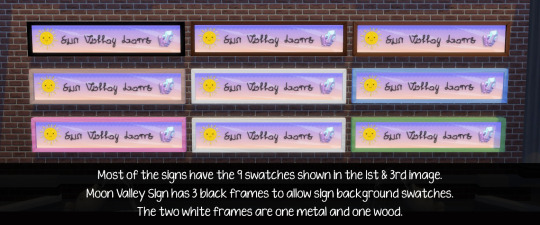
Witchy Crystal Shop Signs
Sims 4, Base Game Compatible, in English & Simlish
9 swatches each for color | Found in world objects & retail | 100 simoleons
To find quickly, type “witchy crystal” into the search query in buy/build mode. If you’re like me and have a lot of CC in your game, an easy way to find things is to search for the title of the item you’re looking for.
English:
📁 Download (no ads) https://simfileshare.net/folder/164630/
📁 Alternate download (still no ads) https://mega.nz/folder/Z1gl0ZaT#tEokmaSxK7VhFGYJTOF5vA
Simlish:
📁 Download (no ads) https://simfileshare.net/folder/164631/
📁 Alternate download (still no ads) https://mega.nz/folder/lwxzwZYS#d4CP0SizYM_fHSyJAYjTEA
~I claim no ownership of the stock images used for these recolors, all credit goes to the artist(s).~
~Thank you to Franzilla at MTS for all the wonderful Simlish fonts!~
As always, please let me know if there are any issues and Happy Simming!
★Ko-Fi ☕️ ❤️ |★Instagram 📷
Thank you for reblogging ❤️ ❤️ ❤️
@sssvitlanz @maxismatchccworld @mmoutfitters @emilyccfinds
Business Hours Sign
Credit Card Window Stickers
#ts4cc#s4cc#ts4mmcc#sims 4 cc#sims 4 sign#sims 4 retail#sims 4 crystals and minerals#sims 4 retail sign#sims 4 witchy#sims 4 witch#sims 4 witchy cc#simdertalia#sims 4 crystal shop#sims 4 witchy shop
234 notes
·
View notes
Text







The Sims 4 to The Sims 3 | target retail collection
Hey all, happy holidays ☃️! Here's a new conversion set from simkoos to introduce your Sims to shopping where you go for one thing, but spend §200 somehow...
Important info and download 💾 under the cut:
I have so many WIPs and so many already converted sets I haven't posted but this one has been on my to-do list for a while! Target is a trendy, quiet, and very red department store chain here in the US, and now in SimNation too.
So, here's what is included in this set:
Target Checkout Counter - Deco, has lots of slots (works great w/ATS3's counter base for registers). Original mesh by Severinka.
Target Shopping Cart - Deco, has lots of slots. Original mesh by Severinka. Has been decimated somewhat to reduce polycount.
Target Self Checkout Machine - 3 versions
Mesh by ScodeeYodee - I decimated this mesh significantly (by 50% for HLOD, 70% for MLOD). It's still a little high poly, as the original was over 16k. I also edited the texures a bit (smoothed out).
Version 1 - Deco only, has lots of slots.
Version 2 - Savvy Seller Register (TS3 Store), retains deco slots.
Version 3 - Savvier Seller Register (Ani's mod), retains deco slots.
Retail Display Table - 3 versions (all have a lot of slots)
Version 1 - Deco only
Version 2 - Savvy Seller Pedestal (TS3 Store)
Version 3 - Savvier Seller Shelf (Ani's Mod)
Retail 1x1 Shelf - 3 versions (all have slots)
Version 1 - Deco only
Version 2 - Savvy Seller Pedestal (TS3 Store)
Version 3 - Savvier Seller Shelf (Ani's Mod)
Retail 2x1 Shelf - 3 versions (all have slots)
Version 1 - Deco only
Version 2 - Savvy Seller Pedestal (TS3 Store)
Version 3 - Savvier Seller Shelf (Ani's Mod)
Target Unfolded Shopping Bag - 2 versions
Version 1 - Deco only, mesh by ATS4
Version 2 - Acts as WA storage chest, requires WA EP
Target Folded Shopping Bag - Deco, mesh by ATS4
Target Small Sale Signs - Wall Deco
Target Large Sale Signs - Wall Deco
Target Wall Ads - Wall Deco
Simple Modern Tumbler - Deco
H2.0 Quencher Tumbler - Deco
Simlish Target Store Sign - Wall Deco
Target Logo Sign - Wall Deco
Target Outdoor Sculpture - Deco
Target Outdoor Bollards - Deco
EfficientJet Mop - Wall Deco
Bonus Item: Gift Card Display - 2 versions
This item is by TheGoldSim!
Version 1 - Deco only
Version 2 - Works as a Greeting Card Display (PhoebeJay's mod)
Collection File - This goes in your Collections > User folder, is simply a folder that has all of the items together in-game for ease of access.
The versions of items that require either WA, the Savvy Seller TS3 Store Set, Ani's Savvier Seller Mod, or PhoebeJay's mod will not work without having those items/packs downloaded and installed separately - I just added the script to them so they will function as such if you already have them! If you don't have them, they will function just like the deco versions. Additionally, some of the shelves may or may not require the Generations EP as they were cloned from the GEN shelves.
Ani's Savvier Seller Mod: https://www.nraas.net/community/The-Savvier-Seller
PhoebeJay's Greeting Card Mod: https://modthesims.info/d/664311/send-greeting-cards.html
🔍 Search: You can search for riverianepondsims, simkoos, target, retail, or 2023 to locate the items conveniently using a catalog search mod.
Credits for this set again (thank you!):
Simkoos
Severinka
ScodeeYodee
GoldSim
ATS4 (Sandy)
Ani
PhoebeJaySims
Special shoutout goes to @tangledhelix, who is building an awesome Target lot! I can't wait to see the finished version :)
- You can find all of my previous uploads conveniently by clicking “Navigation” on my blog and going to “Downloads” or visiting riverianepondsims downloads
My downloads will always be free, but if you would like to say thank you: Ko-fi ☕
💾 Download: SFS - Individual items | SFS - Archive file
🛍️💳🛒
195 notes
·
View notes
Text

Hi y’all🥹🥰 ITS THE BLACK HOTTIE SIMMER❤️🔥 COOLWHIPP22 💕 AND IM BACK WITH A BUILD THAT I SNAPPED ON AND ATE TF UP. 🍽
🧡👸🏾⭐️💕5 STAR BEAUTY SUPPLY STORE BUILD 🧡👸🏾⭐️💕 FUNCTIONAL 🤩 of course!
💕🆘ISSA FREE BUILD!!🆘💕









🔥VIDEO YOU SHOULD WATCH BEFORE DOWNLOADING!! PLEASE WATCH THIS VIDEO. I WORKED SO HARD MY HAND SWOLE OKAYY AND PLEASE SHARE AND SUBSCRIBE AND COMMENT!! I LOVE YALL SO MUCH🔥
🧡👸🏾⭐️💕DOWNLOAD LINKS TO EVERYTHING WILL BE IN THE DESCRIPTION BOX UNDERNEATH THIS YOUTUBE VIDEO!!🧡👸🏾⭐️💕
❌❌❌❌THIS BUILD IS VERY VERY VERY CC HEAVY!!! PLEASE BEWARE AND DOWNLOAD AT YOUR OWN RISK!!!❌❌❌❌
SIMS 4 BEAUTY SUPPLY STORE BUILD✨|BUILDS FROM SCRATCH💜| FUNCTIONAL 5 STAR BEAUTY SUPPLY| COOLWHIPP22
Sim #1 (with bonnet on) created by: @reeseplayscc
Sim #2 (in the car) created by: @claikimsim
💘SPECIAL THANKS TO MY FRIEND @keyskorner FOR HOOKING ME UP WITH THE BEAUTY SUPPLY STORE SIGN, POSTERS, AND HAIR BOWS!💘
🧡👸🏾⭐️💕KEYY’S KORNER SOCIALS🧡👸🏾⭐️💕: click me
🧡👸🏾⭐️💕 30 x 20 RETAIL LOT🧡👸🏾⭐️💕
💓Find this build and many more on the gallery💓
✴️ORIGIN ID: COOLWHIPP22✴️
🖤 All credits go to the cc creators. I love and admire you all!🖤
❤️🔥Enjoy❤️🔥
@hbcu-black-girl @blvck-life-simz @gawdlysims @sierrathesimmer @alexisarielgaming @iamprincesscrouton @reeseplayscc @keyskorner @kingblackcinema @stevenstudios @diversedking @xxblacksims @ninisplanet @xmiramiraccfinds @claikimsim
#youtube#black sims 4#black sims#theblacksimmer#sims 4 urban cc#sims 4 lets play#sims 4 urban sims#the black simmer#sims 4 builds#sims 4 download#sims 4 mods#black simmer#blacksims#sims of color#urban sims#the sims 4#the sims community#sims 4 custom content#the sims 4 cc#patreon#sims 4 high school years#ts4#sims community
1K notes
·
View notes
Text
Bonne-Fortune Grocery Set

Published: 9-26-2023 | Updated: 9-28-2023
SUMMARY
“The Bonne-Fortune series is the latest hit from Freezer Time Industries, receiving top honors at both FridgeCon and the ShinyThings, Inc. Expo. Give your store some retro-futuristic flair and bring all the customers to the yard!”
This is a set of 13 moderately priced objects for grocery stores and other retail spaces. Shelves are designed to help you maximize space in/around displays, including a shelf (endtable OMSP) which holds objects at an angle. The set is intended to be modular but not too complicated – some assembly required (see below).
Fridges function like shelves – so they won’t keep spoilable food from going bad. They have space for sale items and additional shelving but need to be shifted upward once. Several maxis-themed recolors and an invisible recolor (in case you need it for the carousel display) are included. Additional recolors are available on this site under the #ts2recolors and #co2recolors tags.
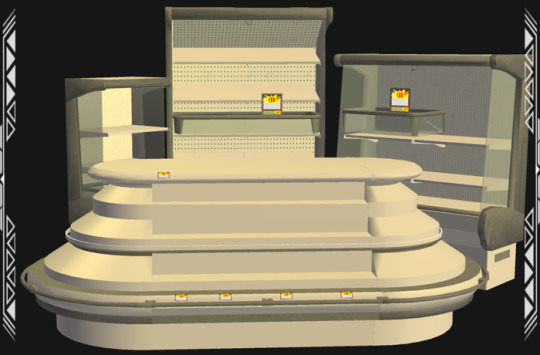
DETAILS
Requires All Eps/SPs.
§100-500 | Buy > Surfaces > Shelves
Buy > Deco > Sculptures
Buy > Lighting > Standing/Floor Lamps
Everything is repo’d to one of the following objects: Carousel Display End, and Fridge 001– these items are REQUIRED for textures, etc. to display correctly in-game. The Bonne-Fortune Carousel Lite uses whatever recolors you have for the EverGlow Plutonium Rod (Nighlife EP), including THESE.
**Since the invisible recolor was made first, the game may reference it when regenerating thumbnails. This doesn’t impact the look/use of objects in-game at all.
ITEMS
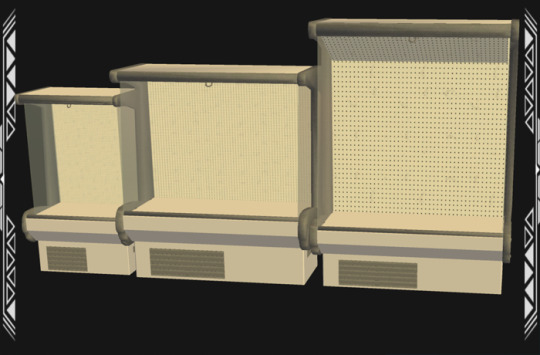
3 Fridges
Bonne-Fortune Refrigerator 001 (1328 poly), Bonne-Fortune Refrigerator 002 (1323 poly), Bonne-Fortune Refrigerator 003 (~1400 poly)
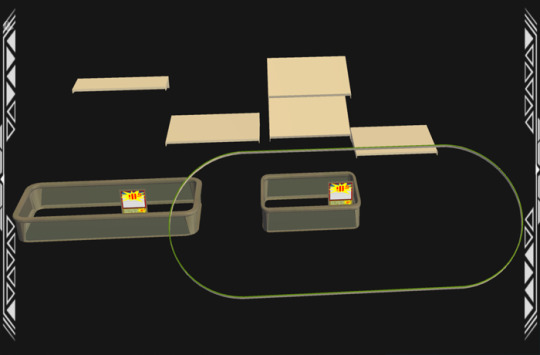
Modular Shelving & Deco
Bonne-Fortune Shelf 001 (572 poly), Bonne-Fortune Shelf 002 (534 poly), Bonne-Fortune Shelf 003 (572 poly), Bonne-Fortune Carousel Lite (pictured with a default neon recolor; 1048 poly), Bonne-Fortune Carousel End Shelf (572 poly), Bonne-Fortune Carousel Center Shelf (580 poly), Bonne-Fortune Area Signs 001-002 (576 poly)
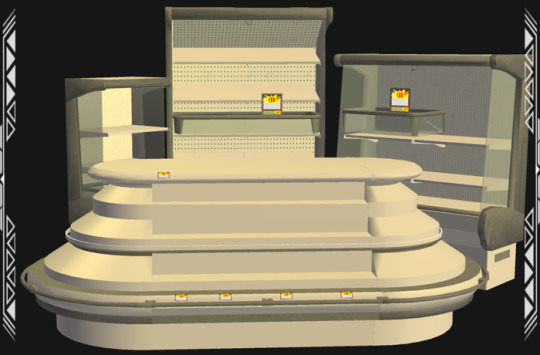
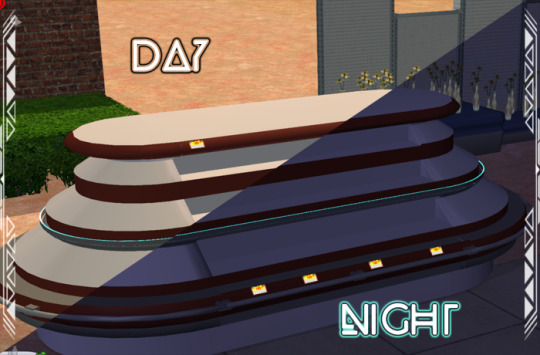
Carousel Display
Bonne-Fortune Carousel Display End (1940 poly), Bonne-Fortune Carousel Display Center (383 poly), Bonne-Fortune Carousel Lite (pictured again with one of my Nightlife Neon Recolors applied)(1048 poly)
DOWNLOAD (choose one)
from SFS | from MEGA
*A known game bug may disable some OFB shelf slots. Not all players experience this bug in the same way, but if you do – there is a long-standing fix for it. If you cannot access more than 2 slots on shelves, download ONE of these fixes:
MORE_Custom-objects-placeable-on-shelves (Numenor, 2006)
MORE_Custom-objects-placeable-on-shelves+LOCKEDTILES (Numenor, 2006)
Object Freedom 1.02 (Fway, 2023)
SOME ASSEMBLY REQUIRED
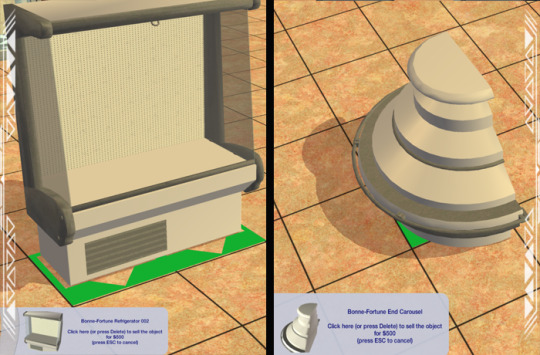
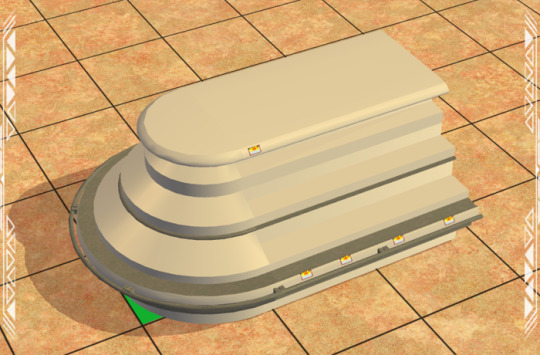
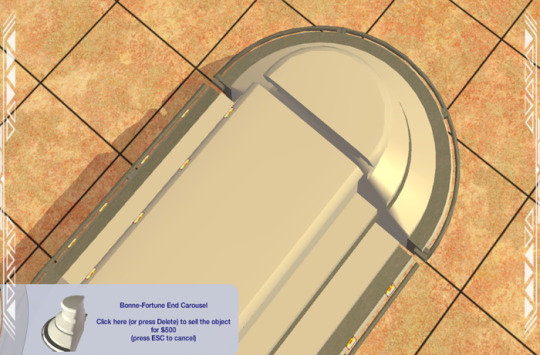
1) Place a refrigerator (remember to shift upwards once) or Carousel End/Center pieces (the carousel parts are deco; place end/center parts on the same tile). Use “move objects on/off” and/or “snap to grid true/false” cheats to add the second End piece to the carousel.


2) Use the same cheats to place shelves but make sure to add your sale items to them first. Adding items first makes things easier because if you try to put objects above a shelf with empty slots, the game may think you’re trying to put it on that shelf (including other shelves).
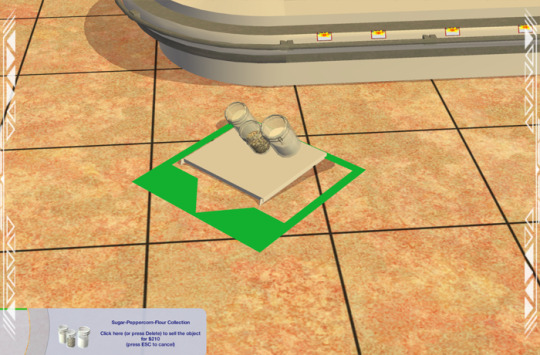
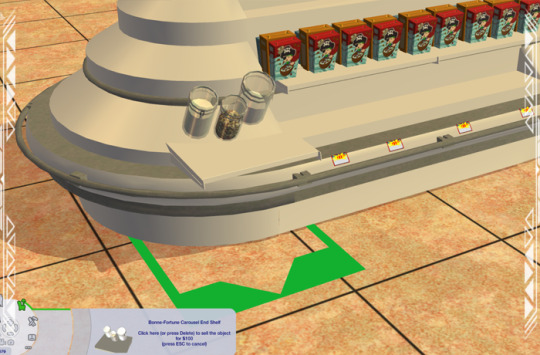
3) For the Carousel End Shelf (use it with the curvy part of the Carousel End), place an item on the shelf, and shift it in place until the item looks like it is sitting on the carousel.

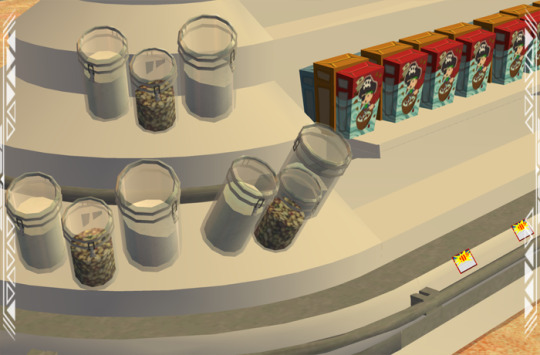
4) Take advantage of the invisible recolors OR use the OMSP Controller (select SilentLucidity OMSPs) to make this shelf invisible/visible as needed. Do NOT use the invisible recolor if you’d rather use the OMSP controller.
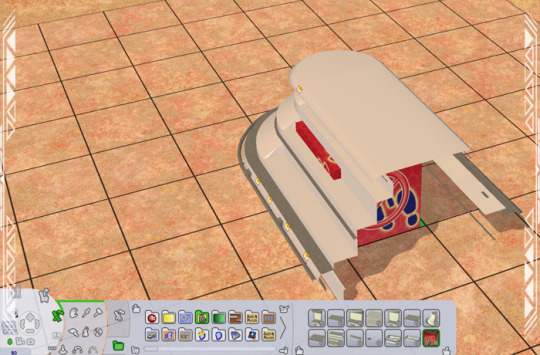
5) You may need the Tile Blocker to keep sims from walking through parts of the display (i.e. the carousel). It is included with the meshes and in the collection file. Just be sure that you place it between/behind whatever shelving you add to the carousel – don’t accidently block those shelves.

6) The Carousel Lite is OPTIONAL deco – place it on the same tile as the Carousel End/Center pieces. It is repo’d to the EverGlow Plutonium Rod (neon light) from the Nightlife EP. As you can see in the pics above, the default recolors emit colored light. Custom recolors will emit a soft glow, but no bold colored light.

7) Area Signs 001-002 are optional deco as well – place and shift them as needed.

CREDITS
Thanks: ChocolateCitySim and the Kit Kat Crew. Sources: 33 Degree Endtable OMSP (SilentLucidity, 2009), AL Woods (EA/Maxis; HugeLunatic, 2013), Any Color You like (CuriousB, 2010), Beyno (Korn via BBFonts), EA/Maxis, Great Groceries Display (Balkopat, 2020), IKEA Lack Woods (EA/Maxis; Michelle, 2016), Kitchen Basic (BuggyBooz 2008), Kitchen Basic Extras (BuggyBooz, 2010), Offuturistic Infographic (Freepik), Uranium Rod Neon Floor Lamp (PineappleForest, 2022), Wire & Soldier Metals (AlfredAskew, 2013).
157 notes
·
View notes
Photo

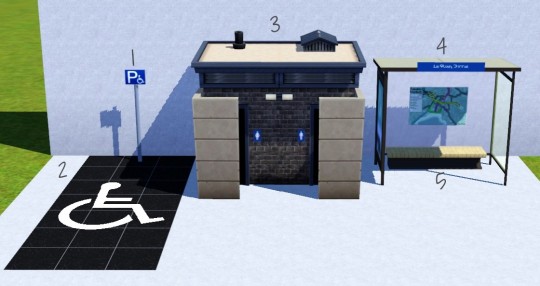


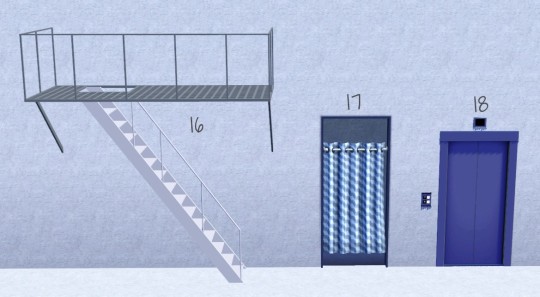
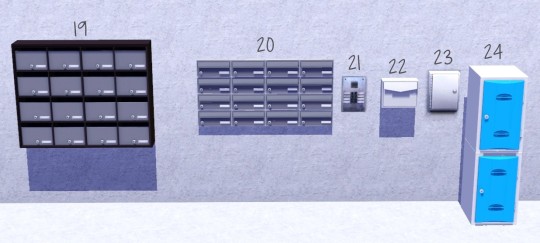
I prefer to build my own community lots rather than use Rabbit Holes. Sometimes I only build up the outside and sometimes I completely do the inside. These are pieces that I find useful in many types of community lots and some that I use for residential lots (Mailboxes/Buzzer).
WanderingSims Fave CC - General Community
1 - BuffSumm - All Access Parking Space Big Sign (TSR)
2 - BuffSumm - All Access Parking Space Ground Sign (TSR)
3 - AroundTheSims - 4t3 Toiletstall Unassuming Public Bathroom
4-7 - AroundTheSims - Downtown 5 (City Bus Shelter Sunset Valley Version, City Bush Shelter Bench, City Phone Cabin, City Free Newspapers Daily)
8 - Julietsimscc - 4t3 Leosims Lighted Shop Signs
9 - Martassimsbook - 4t3 Flirtyghoul Minimart Set Part 3 ATM Machine
10 - D3VV - Layco Trash Bin (TSR)
11 - AroundTheSims - 4t3 Camping Picnic Table
12-13 - AroundTheSims - Sims 4 City Landmark Electric Box & Utility Box
14 - NoirandDarkSims3 - Dirty Window Effects
15 - cyclonesue - Telegraph Set (Pole, Pole Wires, Pole Junction, Pole Light) (TSR)
16 - MurfeeL - TS2 to TS3 Retail Sims Fire Escapes
17 - cyclonesue - Door Sliding Curtain (TSR)*
18 - Diriel - Elevator Modern (Functional when ran through RigFix)
19-20, 22 - AroundTheSims - Mailbox Wall Mounted (8, 7, 4)
21 - Martassimsbook - 4t3 sims41ife Buzzer (Functional)
23 - AroundTheSims - 4t3 GTW Hospital Towel Dispenser**
24 - AroundTheSims - Swimming Pool Locker
* I use this door for to lead to showers in locker rooms
** I use this in all public bathrooms
250 notes
·
View notes
Text











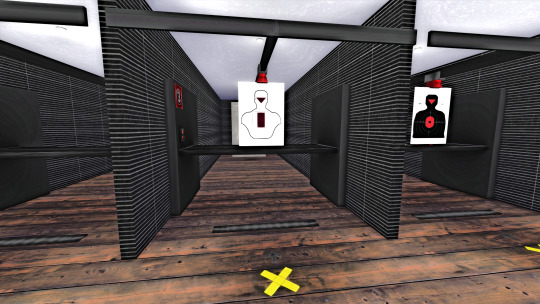









POINT BLANK RANGE 💥
Here's a functional Gun Range and guns + ammo store using Cepzid's Functional Shooting Range. This lot is set as Retail. Your sims can purchase the weapons on display. You can also set this lot as Generic and use this lot for storytelling, machinimas, etc. Make sure to tag my socials below if you use the build in any way! Happy Simming!
Lot Size - 30 x 30 (Brindleton Bay)

DL [Patreon] Public Release - 4/19

Functional Shooting Range by cepzid. This mod is required for this lot to be functional. It's not required if you don't want to use it as a functional gun range.
Shooting Range cc set by sg5150.
"Range" + "Guns & Ammo" custom lighted signs by gawdlysims.
Point Blank Range decal by sierrathesimmer.
Thank you to all the cc creators for making this build possible!

YouTube | Instagram | Patreon | Website | Pinterest
246 notes
·
View notes
Text

Hi everyone!
Part 4 of Medieval Newcrest is up!
A medieval blacksmith is just what Newcrest needs as its town begins to sprout and gain populous.
So that is just what I decided to make in this video!
Check it out here!
*This build includes the Medieval Retail Therapy Overhaul by SnarkyWitch that overrides a cash register, tablet, and retail signs.*
You can find the mod here.
It is also saved on my Pinterest under the "My Mods" Board, section "Build/Buy Mode".
Missed the previous video?
View it here!
❗I do not stick to a set schedule: please consider subscribing to my channel or following my Tumblr and turning on notifications so you are notified every time a new video is up❗
– Emmeral Magnolia
Links:
YouTube: youtube.com/@emmeralmagnolia
Pinterest: https://href.li/?https://pin.it/64jWZmv
Other:
Sims 4 Gallery: @emmeralmagnolia
#ts4#sims 4 build#sims 4#the sims 4#sims 4 medieval#medieval#sims youtube#video games#gaming#sims#simblr#youtube video#ts4 build#youtube#sims medieval#ts4 simblr#ts4 medieval#ts4 medieval build#sims build#speed build#the sims#sims video#ts4 video announcement#video announcement
3 notes
·
View notes
Text
i miss how old big game titles were just allowed to be mean and weird sometimes and weren’t these super sanitized, disney-like, family-friendly, very non-political products that had to be consumed by the largest audience possible.
like, not every game mechanic in the old animal crossing games made sense, sure. there were festivals you didn’t get any rewards for or played minigames at, you just put some flowers in front of your house or your neighbours suddenly had christmas lights around their houses, but old animal crossing games were way more focussed on creating a community and interacting with characters you like. if you were mean to characters in animal crossing they would start to gossip about you and spread mean rumors, i remember i had so much fun making one character my enemy - i didn’t want her to move away, it was part of the immersive story i made myself. old animal crossing game came with legends to them, like, “if you do x, tom nook opens his shop in the middle of the night, but everything is ten times as expensive”, there wasn’t much of a mechanical point to any of these but they made you discover stuff about the game even after playing or a year or so. for me, animal crossing: new horizions is nothing like playing old animal crossing games - the game is so polished it loses all it’s weirdness and charm.
the early sims games were full of really mean dialogue lines about your characters, featured a lot of stuff that had no real gameplay to it other than the feeling of playing with barbie dolls and could get *incredibly* weird and while i still like sims 4 it is nothing like playing sims 2 for me. i recently checked out the new sims 4 feature where you can play scenarios, but almost all of the scenarios are like “you are rasing a young child/multiple children”, “you play as a person who works in retail” etc. while a similar feature existed in sims 2 where all the scenarios were batshit insane stuff you wouldn’t already play in the game as usual. like just this random scrap of lore says SO much about how much weirder the series used to be:

this next point is gonna be a weird one, but in the early video game days almost every game had a brothel or some other sex-related content (or both). don’t misunderstand this, i do not think objectifying women is the thing we lost in gaming over the years, nor do i think this is what we need to use the medium of video games for, but i think it’s one of these signs that games nowadays need to be very presentable for a large audience and e.g. a quest where you need to actually program a sex robot that you can also actually *have sex with* is way less imaginable in a game today, than it was in 2011.
this is not the only reason the game sucks absolute ass, but compare dragon age 1 and 2 to dragon age inquisition. dragon age games lived off of this weird level of chaos, incredibly humorous questlines, sidequests where you visit the brothel, have to strip naked with your friends or talk a bunch of hostile werewolves into being your friends and chatting with an oak tree that only spoke in riddles. i personally think the first two games had a certain charm to them, because that made them so incredibly unique. and dragon age inquisition tried so hard to be sanitized and marketable - they added crafting and grinding and chunks of open world and every other mechanic imagineable that was popular at the time, and they removed all the stuff that made the games so loveable in the first place - the game takes itself incredibly serious, has no real, memorable quests that are funny or messy and has more of a marvel approach to humor than the weird, niche, incredibly dirty humor the first two games had and it really shows
what im saying is. i hate you, super-sanitized AAA-titles, i hate you, age-appropriate marvel humor, i hate you “every mechanic has to make sense” game design approach, i hate you, shallow quippy dialogue, i hate you, crafting systems, i hate you, lack of negative reactions to player actions, i hate you, i hate you, i hate you, i hate you
22 notes
·
View notes
Text
My Sim!
Basic Info
Name: Kali
Birthday: Dec. 28th
Age: 31
Sexual Orientation: Straight
Astrological Sign: Capricorn
Aspiration: Writer
Favorite Color: Hot Pink & Black
Sim Characteristics: Funny, Homebody, Optimistic, Rascals, Romance Enthusiasts, Spirited
Likes: Comedy, Dancing, Guitar, Media Production, Mischief, Painting, Piano, Programming, Singing, Video Gaming, Wellness, Writing, Alternative Music, Retro, Hip Hop, Romance, Deep Thoughts, Discussing Hobbies & Interests, Jokes, Potty Humor, Pranks, Silly Behavior
Dislikes: Baking, Cooking, Handiness, Ranch Music, New Age Music, Arguments, Complaints, Deception, Gossip
Fears: Being Touched, Failure & Spiders
Traits: Creative, Neat, Bro, Cheerful, Carefree, Light Hearted, Absent Minded, Determined, Prankster, High Spirited, Optimistic, Detached, Lazy, True Hearted, Open Minded, Hopeless Romantic
Lifestyles: Close Knit, Hungry for Love, Techie
Self Image: Positive
Alcohol: Occasionally (Frequent as Teen & in 20's)
Cigarette Smoker: Yes
Drugs: Cannabis (Never touched anything else)
Physical & Mental Health
Physical: Light Sleeper, High Metabolism, Anemic, COPD, Lupus, Weak Immune System
Mental: PTSD, Dyscalculia
Near Death Experience: Yes (Grand Mal Seizure)
Milestones
Child: Parents Divorced, Made First Best Friends (4 of them!), Got Braces, Diagnosed with Learning Difficulty, Had Life-Threatening Medical Emergency, Died (No, I really did. My mom said I was dead & came back somehow.), Developed Crush, First Kiss (I was 12)
Teen: Fell in Love (Same Crush, but I was 14 when I realized I actually loved the guy), Started Romantic Relationship, First Woohoo, Ended Romantic Relationship, Started a New Relationship, Caught Partner Cheating (Ended Relationship), Smoked Cannabis, Smoked Tobacco, Bought Drugs, Got Drunk, First Fight, Busted by Police, Diagnosed with Lupus, New Relationship (Physically Abusive Relationship), Graduated High School
Young Adult: Got Pregnant, Had a Miscarriage, Had a Baby, Had Surgery (C-Sections for Both Kids), Got Engaged, Got Married, Had a Baby, Developed Post Partum Depression, Diagnosed with PTSD, Became a Widow (I was 28), Diagnosed with COPD
Family
Parents: Divorced & Step parents
Siblings: Little Half Brother
Pets: Roxas (Dog), Cory, Topanga, & Ventus (Cats), Sora & Kairi (Ferrets)
Children: Yes (2, age 8 & 10)
High School
Graduated
Grade: About 60-80's for most subjects, 90's for English
Popularity: Average
Social Group: Floaters (I was friends with everyone)
Affinity: Doesn't Care About Popularity
Clubs: None
College: Nope
Work
Work alongside my mom at her retail store, & doing the writing & YT content on the side (Even though I don't get paid for YT or writing, I still consider it work, because I treat it as such.)
Friends
Best Friends: Alexis & Olivia (since age 4)
Close Friends: James & Steve (since age 10), Ryan (About age 16) & Izaac (Around age 23)
Romance
Relationship Status: Widowed
First Kiss: Haaaaa, here's a hint. He's in my close friends & we were 12
Crush/Partner: No partner but there is someone
& that's about it for me!
0 notes
Text
How do I activate a cash app card without a QR code easily in simple steps?
Welcome to our comprehensive guide on how to activate a Cash App card without a QR code easily. We understand that many users encounter challenges during this process, and we are here to provide you with the best possible solutions to help you activate your Cash App card seamlessly. The Cash App card offers a convenient way to access your funds and make transactions, so let's dive right in and explore the steps to get your card up and running.

Introduction to Cash App and its Card
Cash App is a popular mobile payment service that allows users to send and receive money, as well as make purchases using their smartphones. The Cash App card, also known as the Cash Card, is a customizable Visa debit card that is linked to your Cash App account. It enables you to spend the money available in your Cash App balance at any retail store or withdraw cash from ATMs.
Understanding the Importance of Activating Your Cash App Card
Before we delve into the activation process, let's discuss why activating your Cash App card is crucial. Activation is the final step that connects your physical card to your Cash App account, allowing you to access your funds through the card. Until the card is activated, you won't be able to use it for transactions, making the activation process an essential part of your Cash App experience.
Activating Your Cash App Card Without a QR Code
Typically, Cash App provides users with a QR code that simplifies the activation process. However, in some cases, you might not receive a QR code or may encounter difficulties while scanning it. Not to worry, we have outlined an alternative method to activate your Cash App card without a QR code.
Step 1: Launch the Cash App on Your Mobile Device
The first step is to ensure that you have downloaded the latest version of the Cash App on your mobile device. If you haven't done so, visit your app store and update the Cash App to the most recent version.
Step 2: Access Your Cash App Account
Sign in to your Cash App account using your registered email address or phone number and the associated password. Make sure you have a stable internet connection for a smooth login process.
Step 3: Locate the "Activate Cash Card" Option
After logging in, you will find the "Activate Cash Card" option on the home screen of the Cash App. Tap on it to initiate the card activation process.
Step 4: Choose the "Use CVV Instead" Option
Since you do not have a QR code, the Cash App will prompt you to use the CVV (Card Verification Value) instead. The CVV is a three-digit number located at the back of your Cash App card.
Step 5: Enter the CVV and Expiry Date
Carefully enter the three-digit CVV number and the expiry date of your Cash App card when prompted. Double-check the information to avoid any errors.
Step 6: Wait for Confirmation
Once you have provided the required details, the Cash App will process the information and verify your card. This might take a few moments, but once verified, you will receive a confirmation message.
Step 7: Customizing Your Cash Card
Congratulations! Your Cash App card is now activated and ready to use. You can further personalize your card by selecting a unique signature or drawing on it. Enjoy the convenience of making cashless transactions with your new Cash App card!
Troubleshooting Tips
While the activation process is usually smooth, you might encounter occasional challenges. Here are some troubleshooting tips to help you if you face any issues during the activation:
Check Internet Connection
Ensure you have a stable internet connection before starting the activation process. A weak or intermittent connection might lead to delays or errors.
Verify CVV and Expiry Date
Double-check the CVV number and expiry date you entered during the activation process. Entering incorrect information could lead to activation failure.
Conclusion
In conclusion, activating your Cash App card without a QR code is a simple and straightforward process. By following the steps outlined in this guide, you can quickly get your card up and running, enabling you to enjoy the benefits of cashless transactions and convenient access to your funds.
0 notes
Text
sims 4 perk points cheat new LNUX?
💾 ►►► DOWNLOAD FILE 🔥🔥🔥🔥🔥
› wiki › sims-4 › all-simsperk-points-cheats-get-to-work. The Perk Points Cheats. First, press Ctrl, Shift, and C when playing in order to launch the cheat console. Enter in to the message. The cheat to get the business perks in sims 4 is by first getting the Get to work EP; then, there are several ccs that you can use to expand. These cheats are going to automatically unlock any of the above retail perk points. Before typing this in you need to first enable cheats. 9 There are numerous cheats that will help you get rid of all hassle and provide everything you require to succeed. First, press Ctrl, Shift, and C when playing in order to launch the cheat console. Perk Points Cheats could help you save a lot of time and allow you to create the ideal business for your Sims. These perks are an essential part of every business, therefore grabbing the benefits as quickly as you can is vital. Please share in comments what do you think about my articles so i can share more :. Search for: Search. Posted by by Trendy Girl 4 minute read. Here are the most effective Sims points 4 perk cheats! Enter in testingcheats. Cheat Sheet: bucks. It typically costs 50 points, and it unlocks a charming small banner that you can use in Building Mode that you can use to decorate your store and celebrate the initial success of your store. Displaying your items has never looked so appealing! This perks you up to buying a stylish sign in the Build Mode. The Snazzy Shirt makes an awesome uniform for female and male Sims. Go to this page to find out more about retail cheats. That is more profit on your sim. To get the full-time version of this perk, scroll down! It allows you to unlock the bonus Extra Employee 1, which is extremely useful for when your Sim is overloaded with work. The perk comes with an upgraded version that you can locate in the list. It allows your Sims to make calls to customers faster, which means you can make more sales at all hours of the day! Use it to target customers who are near high-priced items to earn more! Customers will be enticed to purchase items faster without much effort! Your Sims are able to focus on generating even more sales, thereby increasing their earnings dramatically. Help Us Improve: Rate this Article. Post navigation. Related Articles. Posted in Sims.
1 note
·
View note
Text
sims 4 building cheats free UIM+
💾 ►►► DOWNLOAD FILE 🔥🔥🔥🔥🔥
FreeRealEstate Off - Turn off building anywhere for free. enablefreebuild - Build anywhere. The Sims 4 – Build/Buy Mode Cheats ; Shift + [, Decrease the size of objects ; Click roof and use Shift + C · Add more options to manipulate roofs ; bb. The Sims 4 Build Mode cheats · jects - lets you put items wherever you want · ddenobjects - reveals hidden objects and lets you buy them · bb. Sims 4 All Building Cheats – Complete Guide () · Building Cheat: jects · Building Cheat: gameplayunlocksentitlement. Cheats may seem like a relic of pre-internet gaming, but that is thankfully not the case, as EA has carried over the legendary Sims cheats into the latest release in the franchise, The Sims 4. There's no need to buy an official guide or scribble them down like earlier Sims cheats or, god forbid, try to memorise them all , as we have the full list of The Sims 4 cheats right here. Unlike the PC-exclusive The Sims 4 mods , cheats for The Sims 4 work on every platform - so there should be nothing stopping you from free money, reversing death or whatever else your heart desires. Scroll below for the many, many The Sims 4 cheats or use the handy jump links to find a specific one. To use The Sims 4 cheat codes, you first need to enable cheats in the game itself. Be warned, though: enabling cheats will mean that achievements or trophies are turned off in this particular save. Once there, enter testingCheats true and cheats will become enabled in this particular save. This will bring up the cheat menu, in which you need to type testingCheats true to enable cheats in this save. When it appears, type in testingCheats true and cheats will then be enabled in this world. Enabling cheats is one thing, but actually using Sims 4 cheats is another kettle of fish. The main way you'll actually use cheat codes is by doing this:. The only exceptions to this system are the Interaction Cheats, which are activated in a slightly different way. You still need to be in a world with testingCheats true activated, but then you need to follow the steps below depending on your platform of choice. All the other cheats in the game can just be typed into the cheat console as we discussed before. For the full list of what you can do, read on! While each new expansion tends to come with its own cheat codes, in this part of the article we're mainly going to focus on the main cheats in The Sims 4 base game. Whether you want more money or skills, or simply want to potty train your virtual toddler, these cheats in The Sims 4 will help you live your best life. Check them out below! To max out your Sim's skill level in any of the major skills in the game, these are the convoluted codes you'll want to use:. To use any of those Sims 4 Career cheats, type the bold wording above followed by the official designation for your career of choice. The list of Careers and their designated cheat code words is below, with the part you need to type in bold:. For example, you would enter careers. It's also worth noting that teen Sims have some different Career options, instead of the grown-up ones, with the corresponding cheat codes listed in bold below:. Sign up to be the first to know about breaking stories and new series! By entering your details, you are agreeing to our terms and conditions and privacy policy. You can unsubscribe at any time. With those last two, you can also put a lower number where the currently is if you want to reduce your Sim's level of friendship or romance with another Sim. There are, of course, expansions for The Sims 4 that will bring with them their own cheats — so let's break those down too! Before you can use these, a new sim must be created and added to the neighbourhood. Use the cheats with that sim, hire them for your store and you're done! As for what the cheats are:. And if you own a retail store and have at least one item for sale, you can activate these perks for every active sim in your household! Every Sim in your household will benefit from these cheats — but you need to own a restaurant first. Yep, there are bloodsuckers in Sims 4 and here are the basics for turning into one — and then reverting back again. Quite a few in this one — and look at the rank level at the end of each one, as that is where you will need to be to use them. In the recent The Sims 4 Werewolves pack , these are the cheats you can use:. When future DLC packs come to the game, we'll try our best to keep this article updated with all the latest cheats. Follow Radio Times Gaming on Twitter for all the latest insights. Or if you're looking for something to watch, see our TV Guide. Visit our video game release schedule for all upcoming games on consoles. Swing by our hubs for more Gaming and Technology news. Back to Main menu Gaming Tech guides Tech news. Our editorial is always independent learn more. Live your best life by breaking the rules with these cheats for The Sims 4. By Joe Julians. Share on facebook. Share on twitter. Share on pinterest. Share on reddit. Email to a friend. Get the best of RadioTimes. You'll never miss a thing Email address Sign Up. Key art for the Werewolves pack in The Sims 4. The best TV and entertainment news in your inbox Sign up to receive our newsletter!
1 note
·
View note
Text
Bella Brand: Bella's Beauties 005 - Signature Collection

Published: 11-7-2023 | Updated: 11-20-2023
SUMMARY
“Inspired by the wealth of Bella Goth lore from the Sims/SimCity franchises (aka the “simsverse”), the Bella Brand Series includes more than a dozen sets and 230+ new business-themed items. Lore suggests that the wealth/influence of the Gilman, Crumplebottom, Bachelor, and Goth families increases considerably under Mortimer and Bella Goth, especially the latter. So, this series imagines what a prestigious Bella-based brand might look like…”
For the Bella brand’s most loyal customers - a special edition hosiery/display rack and several recolors of the functional hosiery from the Bella’s Secret Remix set (Simmons, 2023).
DETAILS
Requires ALL EPs/SPs.
You need Mesh Set 001 (Simmons, 2023) and the Display Counter (BellasSecret_Counter_Somedaythesun)from the TS2 Maxis Match Lingerie Store Set (SomedayTheSun, 2023). This set includes a hosiery rack linked to Marble Display 001 from Bella’s Beauties 003 (Simmons, 2023) and recolors of the hosiery apparel items from the Bella’s Secret Remix set (Simmons, 2023) – all of these items are required for all textures to display in-game. Optional recolors of items from the Bella Brand Gift Set 001 (Simmons, 2023) are included as well.
The counter uses recolors from the Bosenklavier Model B grand piano (Bon Voyage EP). Find recolors for the counter interior in the Bella Brand: Retail Floor Set (Simmons, 2023). Recolors may include swatches for items in other Bella Brand sets such as signs, packages, cosmetics, etc. Objects in Sims 2 are limited to two recolorable parts, so not all items are recolorable in the same way. Find additional recolors for Bella Brand sets on this site under #ts2recolors, #co2recolors, and #co2bellabrand.

ITEMS
Bella Brand Legs & Heels Mannequin (1735 poly, HIGH)
Bella Brand Signature Hosiery Rack (788 poly)
DOWNLOAD (choose one)
from SFS | from MEGA
*A known game bug may disable some shelf slots. If you cannot access more than 2 slots on the hosiery/lingerie racks (the ones with 4 or 6 bars), download ONE these fixes:
MORE_Custom-objects-placeable-on-shelves (Numenor, 2006)
MORE_Custom-objects-placeable-on-shelves+LOCKEDTILES (Numenor, 2006)
Object Freedom 1.02 (Fway, 2023)
Functional Apparel Objects
Apparel objects are debug items and show up as “clothing pile” in the catalog (Misc > Dressers). They must be placed on one of the DEBUG displays/shelves or they’ll float. Once purchased, take them out of the sim’s inventory and choose from one of the following:
Purchase Clothing. Select an outfit (or several) of any type. Each apparel object is worth §100 towards the TOTAL cost. Sims save more money (and your businesses make more money) if they use one apparel object per new outfit.
Sell. Recycle the object for §100 simoleons. If you exit the Buy Clothing window without adding anything to your shopping cart, §100 will be added to the sim’s household funds instead.
Apparel objects are worth §100 regardless of how much sims pay for them on OFB/community lots. Pricing an item below this amount can function like a discount sale (i.e., pay $75 in-store and §100 towards the purchase or a 25% “discount/rebate.” You can decide whether this counts as cheating). Pricing it above this amount is not recommended since sims will end up losing extra money.
Debug objects have slots which “catch” fellow clones if you place them too close. To prevent this when trying to clutter them close together, turn “snap objects to grid” OFF and “move objects” OFF.


CREDITS
No copyright infringement intended. All trademarks belong to their respective owners. CCA = Creative Commons Attribution. Thanks: @catherinetcjd, @gayars, @gummilutt, @haziewhims, @kashmiresims (Rach’), @somedaythesun, whoward, Easy Shine Removal Kit (PF Forest, 2023), Reducing GUIDs/OBJs Tutorial (HugeLunatic, 2022), Sketchfab and Blender Communities. Sources: SEE CREDITS (ALT).
67 notes
·
View notes
Text
sims 4 parenthood cheats mod menu VB2%
💾 ►►► DOWNLOAD FILE 🔥🔥🔥🔥🔥
'Sims 4' Parenthood Cheats: Character Values, Parenting Skill, Phases, Traits And More ; Press Control + Shift +C to access command. The Sims 4 Parenthood comes with a new Parenting skill, which can be cheated in with _skill_level major_parenting X - it's in the major skills list. What are the best Sims 4 Parenthood Cheats? ; Bear phase – _trait childhoodphase_bear; Clingy phase – _trait. Traits · Argumentative – _trait argumentative · Good Manners – _trait goodmanners · Bad Manners – _trait. Parenting Skill cheat · Press Ctrl+Shift+C to open the console. · Type' Type' testingcheats true” or ”testingcheats on”. · A message would pop up ”. You can submit new cheats for this game and help our users gain an edge. You can submit a problem report for any non-working or fake code in the lists above. Log In Sign Up. Buff Types Mood Buffs These are mood buffs available to be used with the "sims. Contributed By: MarcusRR , sawhitebread. Cheats used with testingcheats on These codes require activating the testingcheats code, and then shift-clicking on a Sim or object or on the ground for the Teleport Sim option. Contributed By: PoetsCafe. The console will open up on the top left. Type "testingcheats true" to turn cheats on. Type your desired cheat in the console. Note that this will disable achievements. Using the console you can enter the codes below for this cheat, this requires "Testing Cheats". This will automatically set the skill level of your current active Sim. First, in order to start cheating, you need to go into live mode for the family you wish to use the money cheat for. This will open up the command line that PC players might be used to seeing by now. Contributed By: That1Rand0m6uy. Contributed By: tomadachilife. Contributed By: SmolPuffin. These will unlock perks used in retail stores, so make sure you are actively using the sim s that own said retail store. Contributed By: alexof Contributed By: Ellisrileyb. All homes are temporarily free while the cheat is active. Enter cheat in the Neighborhood screen. If purchased, beware of the Taxes in these lots. Takes a few seconds to complete. Move Objects on allows you to completely disregard all of the game's rules of object placement and place objects wherever you want. Allows you to bypass career and gameplay unlock requirements, enabling you to buy special items via the build mode menu. Build anywhere, even on lots that are otherwise locked. Such as businesses, work buildings, etc. You must first use "TestingCheats on" then "bb. ShowHiddenObjects" and finally "bb. ShowLiveEditObjects" for this cheat to work. Quickly change the curfew of the current household.
1 note
·
View note
Text
sims 4 perk points cheat free 706Y?
💾 ►►► DOWNLOAD FILE 🔥🔥🔥🔥🔥
› wiki › sims-4 › all-simsperk-points-cheats-get-to-work. The Perk Points Cheats. First, press Ctrl, Shift, and C when playing in order to launch the cheat console. Enter in to the message. The cheat to get the business perks in sims 4 is by first getting the Get to work EP; then, there are several ccs that you can use to expand. These cheats are going to automatically unlock any of the above retail perk points. Before typing this in you need to first enable cheats. 9 Requires The Sims 4 Get to Work. Unlock new options and items for your Retail Business with Perk Points cheats. Perks that are obtained will be applied to every member of your household. Perk Points Cheats. To see if they worked open up your Retail Perk rewards list and hover over the shopping basket. When the cheat worked it will say: Your Sim does not meet the proper age requirements or this item has already been claimed. Be sure to include the true at the end of these cheats in order to unlock the associated perk. This makes perk point cheats unnecessary, though it does require a bit more typing. Input the cheat code testingcheats true first before entering the cheats below. Save my name, email, and website in this browser for the next time I comment. June 30, Facebook Twitter Pinterest Email. Die Sims 4 Cheats Deutsche. Die Sims 4 Cheats. The Sims 4 Cottage Living Cheats. Sims 4 MC Command Center. Sims 4 UI Cheats Extension. The Sims 4 Sentiment Cheats. The Sims 4 Snowy Escape Cheats. Comments Cancel Reply Save my name, email, and website in this browser for the next time I comment. Provocative Pedestal Unlocks a new Pedestal object to display various items for sale on. Stunning Sign Unlocks a new sign which can be placed in your store to attract more customers. The cost of restocking items will be reduced for 12 hours. This perk can be repurchased again in the future. Additional Employee 1 Unlocks the ability to hire one additional employee within the Manage Employees window. Faster Restocking small Slightly reduces the time it takes members of the household to restock sold items. Faster Checkouts small Household members will ring up customers that are ready to purchase an item a bit faster. Curious Shopper Customers will spend more time browsing the items for sale in the store before they decide to leave. Mega Manager Management social interactions performed on store employees will have a greater chance of succeeding. Additional Employee 2 Unlocks the ability to hire one additional employee within the Manage Employees window. Serious Shopper Customers will have a greater desire to purchase an item when they first enter the store. Faster Checkouts large Household members will ring up customers that are ready to purchase an item much faster. Faster Restocking large Greatly reduces the time it takes members of the household to restock sold items. Slick Salesman Retail socials used on customers will have a greater chance of succeeding. Instant Restocking Members of the household will be able to instantly restock items.
1 note
·
View note
Text
sims 4 parenthood cheats new GN8+
💾 ►►► DOWNLOAD FILE 🔥🔥🔥🔥🔥
'Sims 4' Parenthood Cheats: Character Values, Parenting Skill, Phases, Traits And More ; Press Control + Shift +C to access command. The Sims 4 Parenthood comes with a new Parenting skill, which can be cheated in with _skill_level major_parenting X - it's in the major skills list. What are the best Sims 4 Parenthood Cheats? ; Bear phase – _trait childhoodphase_bear; Clingy phase – _trait. Traits · Argumentative – _trait argumentative · Good Manners – _trait goodmanners · Bad Manners – _trait. Parenting Skill cheat · Press Ctrl+Shift+C to open the console. · Type' Type' testingcheats true” or ”testingcheats on”. · A message would pop up ”. You can submit new cheats for this game and help our users gain an edge. You can submit a problem report for any non-working or fake code in the lists above. Log In Sign Up. Buff Types Mood Buffs These are mood buffs available to be used with the "sims. Contributed By: MarcusRR , sawhitebread. Cheats used with testingcheats on These codes require activating the testingcheats code, and then shift-clicking on a Sim or object or on the ground for the Teleport Sim option. Contributed By: PoetsCafe. The console will open up on the top left. Type "testingcheats true" to turn cheats on. Type your desired cheat in the console. Note that this will disable achievements. Using the console you can enter the codes below for this cheat, this requires "Testing Cheats". This will automatically set the skill level of your current active Sim. First, in order to start cheating, you need to go into live mode for the family you wish to use the money cheat for. This will open up the command line that PC players might be used to seeing by now. Contributed By: That1Rand0m6uy. Contributed By: tomadachilife. Contributed By: SmolPuffin. These will unlock perks used in retail stores, so make sure you are actively using the sim s that own said retail store. Contributed By: alexof Contributed By: Ellisrileyb. All homes are temporarily free while the cheat is active. Enter cheat in the Neighborhood screen. If purchased, beware of the Taxes in these lots. Takes a few seconds to complete. Move Objects on allows you to completely disregard all of the game's rules of object placement and place objects wherever you want. Allows you to bypass career and gameplay unlock requirements, enabling you to buy special items via the build mode menu. Build anywhere, even on lots that are otherwise locked. Such as businesses, work buildings, etc. You must first use "TestingCheats on" then "bb. ShowHiddenObjects" and finally "bb. ShowLiveEditObjects" for this cheat to work. Quickly change the curfew of the current household.
1 note
·
View note