#sims 4 sign
Photo



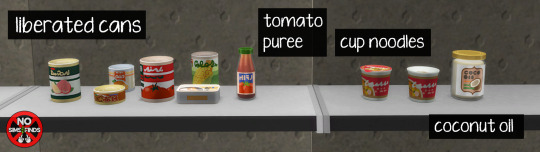


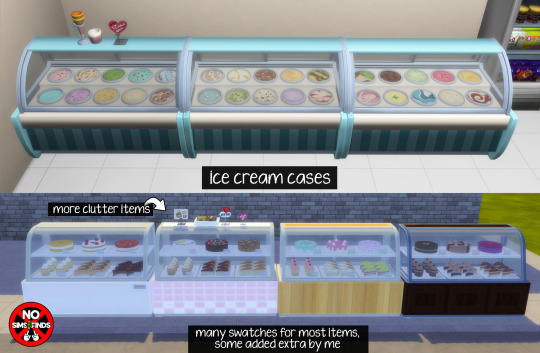


🛒 ACNH Grocery Set 🛒
43 items | Sims 4, Base game compatible | Many swatches for multiple items
~Not all items are part of the actual grocery store set in ACNH, but like always, there are too many items that just make sense to have with the rest. There are many more items I would like to do. Some of them take quite a long time because they need to be edited quite a lot. I put together the coin horse ride myself, I hope that you like him!~
Set contains:
-ATM | 2 swatches | 866 poly
-Grocery Bag | 3 swatches | 1496 poly
-Bottles (glass) | 44 swatches each | 294 poly
-Cans 1-6 (6 files) | 3 swatches each | low poly
-Canned Food (grouped) | 3 swatches | 1086 poly
-Capsule Toy Machine | 7 swatches | 1202 poly
-Crab | 35 swatches | 603 poly
-Cup Noodles 1 & 2 (one without lid) | 6 swatches each | 612 poly
-Dessert Card | 4 swatches | 62 poly
-Dessert Case | 20 swatches | 2172 poly
-Dessert Slices | 4 swatches | 156 poly
-Fish | 4 swatches | 906 poly
-Fish Bag | 1 swatch | 374 poly
-Fish on Board | 4 swatches | 966 poly
-Fresh Trays 1 & 2 (2 files) | 12 swatches & 16 swatches | 589 & 380 poly
-Gumball Machine | 10 swatches | 1180 poly
-Hanging Panel Sign | 7 swatches | 712 poly
-Horse Ride | 4 swatches | 1664 poly
-Ice Cream Case | 9 swatches | 1814 poly
-Ice Cream Case Retro | 4 swatches | 1649 poly
-Ice Cream Cone Holder | 3 swatches | 473 poly
-Ice Cream Cup | 3 swatches | 130 poly
-Jar Coconut Oil | 2 swatches | 482 poly
-Jar Mushrooms | 1 swatch | 400 poly
-Jar Tomato Puree | 2 swatches | 290 poly
-Lobster | 3 swatches | 873 poly
-Maneki Neko | 7 swatches | 1210 poly
-Modern Cash Register | 2 swatches | 1201 poly
-Grocery Shelf | 20 swatches | 1190 poly
-Shopping Basket | 9 swatches | 454 poly
-Shopping Basket Stack | 9 swatches | 1188 poly
-Sign (Long) | 8 swatches | 1546 poly
-Sign pop Up | 8 swatches | 340 poly
-Step Ladder | 5 swatches | 1244 poly
-Vending Machine Drink | 14 swatches | 1191 poly
-Vending Machine Food | 16 swatches | 2402 poly
📁 Download all or pick & choose
(SFS, No Ads): <HERE>
https://simfileshare.net/folder/187909/
📁 Alt Mega Download (still no ads): <HERE>
https://mega.nz/folder/YtIBGTTZ#6S32tSyX0_8u2_YpQ64VXA
📁 DL on Patreon
Will be public on May 5th, 2023
Happy Simming!
✨ Some of my sets will be early access from now on. If you like my work, please consider supporting me:
★ Patreon 🎉 ❤️ |★ Ko-Fi ☕️ ❤️
★ Instagram 📷
Thank you for reblogging ❤️ ❤️ ❤️
@sssvitlanz @maxismatchccworld @mmoutfitters @coffee-cc-finds @itsjessicaccfinds @gamommypeach @stargazer-sims-finds @khelga68 @suricringe @vaporwavesims @mystictrance15 @public-ccfinds
If you want some of this set for Sims 2, @jacky93sims converted some items <HERE!>
#sims 4 cc#ts4cc#sims 4 grocery#s4cc#sims 4 clutter#sims 4 supermarket#sims 4 animal crossing#sims 4 food#sims 4 cake#sims 4 ice cream#sims 4 jar#sims 4 jars#sims 4 bottle#sims 4 bottles#sims 4 sign#sims 4 bag#sims 4 vending machine#sims 4 cart#sims 4 fish#sims 4 cup#sims 4 groceries#simdertalia
1K notes
·
View notes
Photo



292)Smile :)
Tistory / Patreon
#game#sims 4#ts4#simblr#sims 4 cc#ts4 cc#sims 4 acc#ts4 acc#sims 4 pose#ts4 pose#sims 4 poses#ts4 poses#sims 4 maxis match#ts4 maxis match#sims 4 mm#ts4 mm#sims 4 sign#ts4 sign#sims 4 smile#ts4 smile#sims 4 recycle bin#ts4 recycle bin#sims 4 X#ts4 X#sims 4 gameplay#ts4 gameplay#sims 4 screenshot#ts4 screenshot
93 notes
·
View notes
Photo

Holiday CC 2022 on my CC page: @simdertalia
Wishing everyone a good 2023!
#sims 4 cc#sims 4 buy mode#sims 4 christmas#sims 4 hanukkah#sims 4 toys#sims 4 toy#sims 4 yule#sims 4 christmas tree#sims 4 sled#sims 4 igloo#sims 4 sign#sims 4 dolls#sims 4 window stickers#sims 4 holiday#sims 4 snowman#sims 4 gift#sims 4 present#sims 4 gift box#sims 4 object#simdertalia
19 notes
·
View notes
Text




for a girl whose never built anything from scratch before i'd call this a triumph
#it's safe to say i won't be building ever again. this was painful.#4 houses and a little pub with 2 apartments upstairs#it is fully unfurnished but that is a task too immense for me to tackle right now#and the sides are very bare.. i'll fix that#so excited to play gahhh#i have until the 16th to finish all of my assignments but after that it'll be sims sims sims#do ye have any recommendations on anti-virus software?#i've been using mcafee but it's the most god awful program know to man#the only annoying pop-up ads i get are from mcafee itself#trying to get me to sign up for shit and buy better plans#would appreciate recommendations thank you 🙏
960 notes
·
View notes
Text


˖°.𓆩♡𓆪 .°˖ "I finally found you, my personal slaughter" ˖°.𓆩♡𓆪 .°˖
#this basically was just a lighting practice that i did not sign up for#will prob make a sep post about the texture cause hehe#mine#Sim: Val#ts4#tw blood#ts4 blender#ts4 render#sims 4 edit#ts4 edit#sims 4#sims#the sims#sims blender
225 notes
·
View notes
Text







Deco Home Depot CC
NOW PUBLIC!!
Deco Home Depot
Home Depot Sign
Download: Patreon
#ts4cc#ts4 simblr#sims 4 custom content#ts4#sims 4 simblr#the sims 4#sims 4 cc#sims 4#simblr#the sims cc#home depot#hardware#deco cc#functional cc#sims 4 3d signs
85 notes
·
View notes
Text
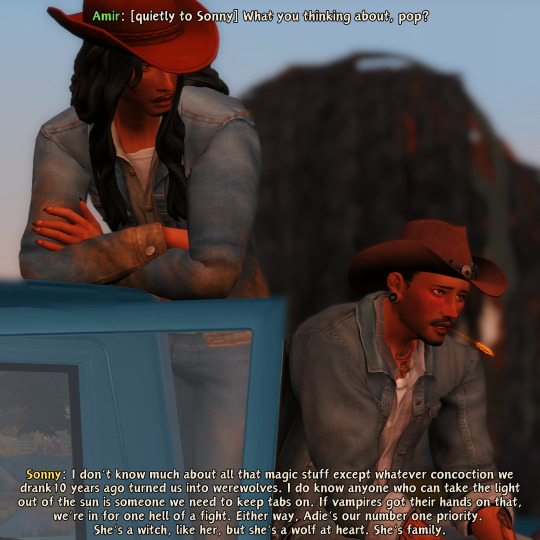














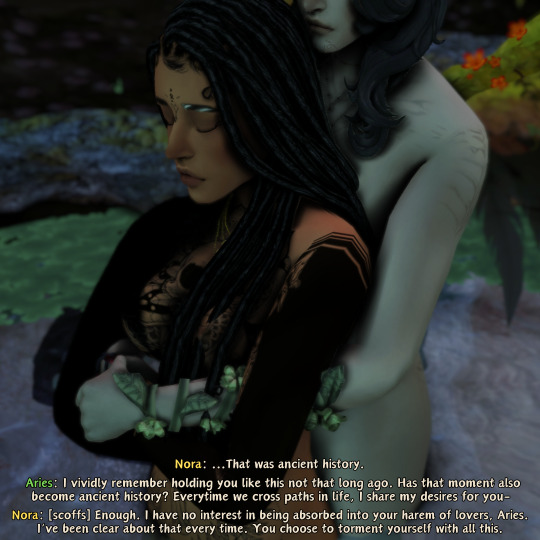





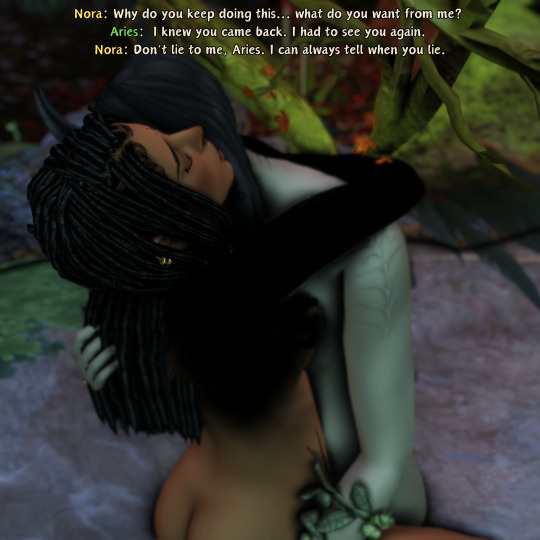
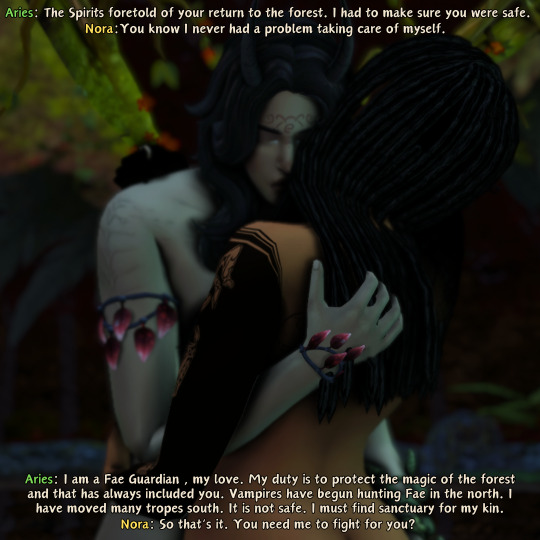

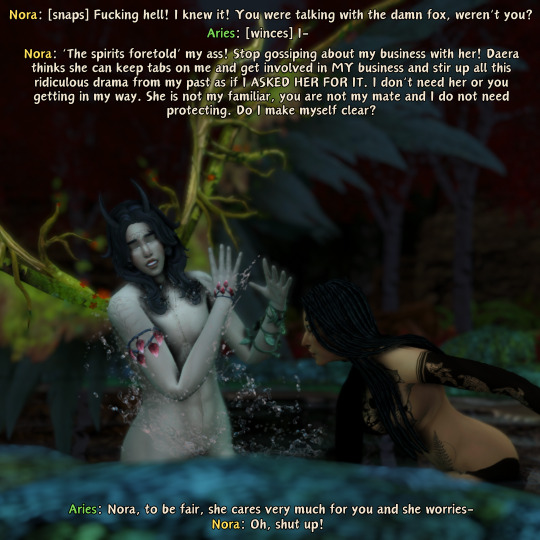

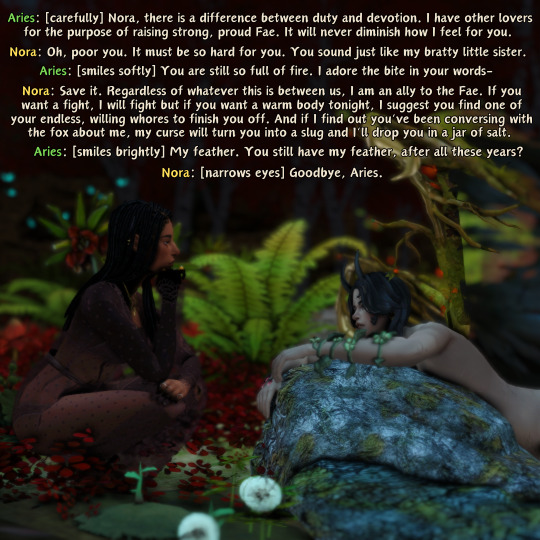



Chapter Five Adie - Previous // Chapter Six // Beginning
Links to references in this update below:
Daera and Aries have a silent alliance aka Daera for sure was mentioning Adie to Nora’s ex at some point
Daera has concerns about Nora
#tw intimate scene#We have to deep dive into why Nora prefers solitude I think at this point she's so used to it but was it always that way?#did anyone else ask for friends to lovers to exes? just me? 🤭#Fae Guardians aren't known for monogamy I'll tell ya that#fun fact: all Nora needs to curse someone is something that belongs to them#another fun fact: Aries gave Nora their feather as a sign of trust#cotf#children of the forest#sims 4 stories#ts4 simblr#sims 4 legacy
67 notes
·
View notes
Text





Previous // Next
Brodie: What the hell are you watching, Alex?!
Alex: Uh.. cartoons?
Brodie: [scoffs] Cartoons.
Brodie: C’mere-.. I think we owe one another an apology.
Alex: I’m withholding mine until further notice.
Brodie: Right, well.. I’m sorry for yelling at you the other day, I was just worried.
[Alex shrugged; she didn’t really care about her father’s apology, though she still appreciated it]
Alex: Why do you think Robin hasn’t written back yet-.. do you think I finally got on his nerves?
Brodie: You don’t get on anyone’s nerves.
Alex: Not even yours?
Brodie: Nope.
Alex: But if it weren’t for me, momma would still-…
Brodie: Don’t-.. don’t say that.
Alex: I wish she were still here.
Brodie: Me too, kiddo.
#ts4#sims 4#simblr#ts4 story#sims story#forever in between#fib#alexandra sampson#brodie sampson#we need a sign that says smth like.. days since last sobbing corner visit#IT'S BACK AT 0#😭#twdeathmention
133 notes
·
View notes
Text










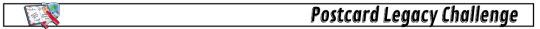
"I will die a better man with you in my life /
I can't wait to tell the world that you're my wife!" (♪)
#ts4 gameplay#sims 4 gameplay#postcard legacy challenge#IM IN LOVE WITH EVERYTHING ABOUT YOU ALL THE OLD AND ALL THE NEW ‼️ YOU KEEP GETTING BETTER AND BETTER 🎤🎤🔊🔊🗣️‼️#PLEASE PLEASE LISTEN TO THE SONG‼️‼️#this is literally their song like im foaming at the mouth you have no idea#my babies are engaged and i was actually fr crying 🦔 dont look at me#danny booo ‼️‼️🍅🍅 cornball cornball. how you gonna prepare a romantic picnic date and propose on love day.....CORNY*#*bullying my sims as a sign of affection 🦔🫰🏽#danny’s sister terra’s watching juliette and she’s probably teaching her how to cuss#he prepared everything they ate that day and absolutely refused to let rosa in the kitchen#he was probably even more nervous preparing the sweets than he was for the actual proposal#with the love of his life being a baker he was a little flustered about the taste but he did just fine 🥺#postcard: gen2#queue#sim: rosa han#sim: danny avagyan
320 notes
·
View notes
Text






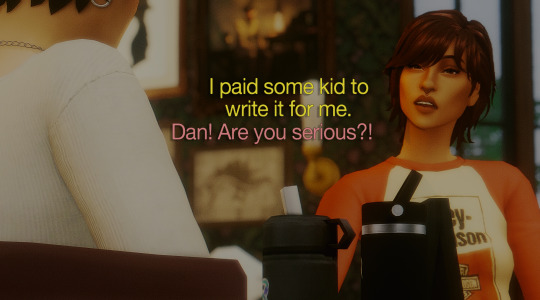
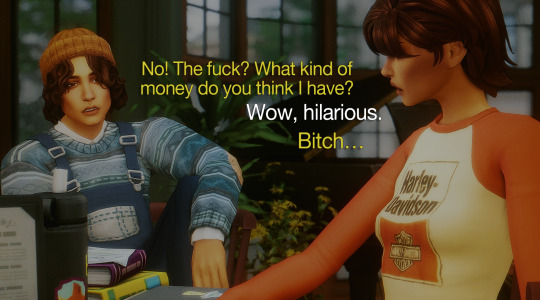
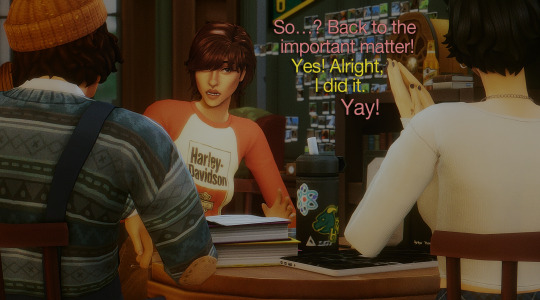
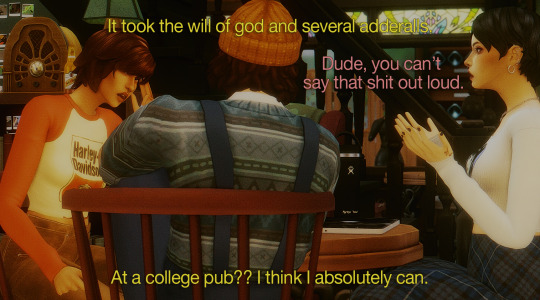
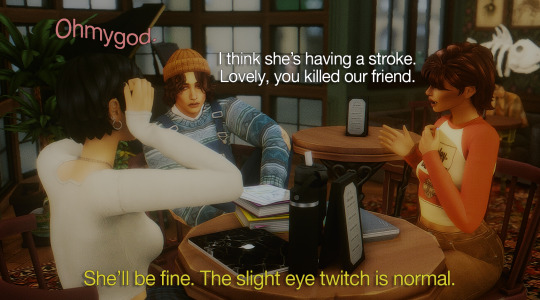
◁ || ▷ now playing
Alex: twizzlers or red vines?
Kai: Neither, anyone that likes either shouldn’t be trusted
Alex: i didn’t realize you have such a vendetta towards a piece of candy / fear me o mighty twizzler
Kai: So I’m guessing you just outed yourself as a licorice fan? EWW!
Alex: WHAT no
Kai: EWWWW
Dan: Kai! Over here.
Kai: Hi poopy.
Dan: Dude, what did I say about calling me that?
Frances: [ giggles ] Aww that’s cute.
Dan: Don’t encourage him. Also, aren’t you supposed to be in class or some shit?
Kai: Well, I was going to study at our library but they found a raccoon so they shut down most of the area.
Frances: You should really think about transferring.
Kai: With what scholarship? I’m surprised Dan was able to get one.
Dan: Hey!
Kai: Aren’t you on like academic probation or something?
Frances: Yeah, I’m curious as well. You submitted the essay, right…?
Dan: I paid some kid to write it for me.
Frances: Dan! Are you serious?!
Dan: No! The fuck? What kind of money do you think I have?
Kai: Wow, hilarious.
Dan: Bitch…
Frances: So…? Back to the important matter!
Dan: Yes! Alright, I did it.
Frances: Yay!
Dan: It took the will of god and several adderalls.
Frances: Dude, you can’t say that shit out loud.
Dan: At a college pub?? I think I absolutely can.
Frances: Ohmygod.
Kai: I think she’s having a stroke. Lovely, you killed our friend.
Dan: She’ll be fine. The slight eye twitch is normal.
#alex-a#heh#also i love the banter between kai and dan he's such a little shit#i just realized they're sister signs too#tessellate#sims 4 story#show us your story#gif warning
64 notes
·
View notes
Text

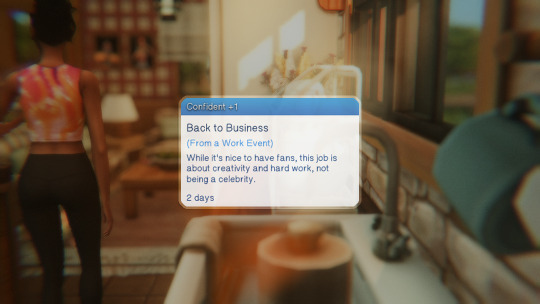
#saffron did not sign up for stans when she became a celebrity chef#she's all about reaching the top of the culinary career#but it's more about levelling up professionally and earning respect and recognition from her peers#she could (and lbr *I* could) do without the whole celebrity aspect of it all#the sims 4#ts4#ts4 legacy#tjolc#the joy of life challenge#the joy of life legacy#ts4 gameplay#tjolc gen 2
79 notes
·
View notes
Text



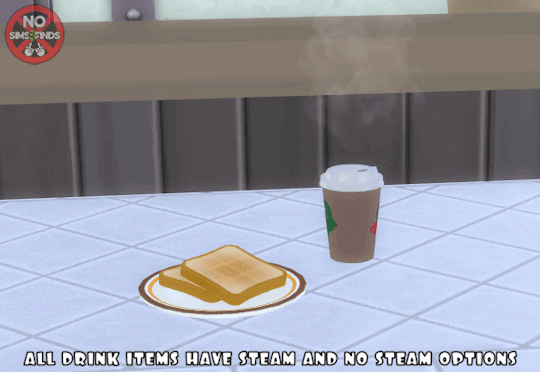



☕ ACNH Coffee Stuff Set ☕
Sims 4, base game compatible. 26 items. I hope you enjoy! This set is brought to you by the lovely patrons who voted 💗
I hope you enjoy! 💗
Always suggested: bb.objects ON, it makes placing items much easier. For further placement tweaking, check out the TOOL mod.
Set Contains:
Buy:
-Bistro Dining Table | 32 swatches | 1990 poly
-Ceiling Monitor 1 | 8 screens, 3 frames, 24 total swatches | 1187 poly
-Ceiling Monitor 2 | 8 screens, 3 frames, 24 total swatches | 2372 poly
-Cup and Saucer | 1 swatch | 560 poly
-Cup To Go (steam) | 1 swatch | 560 poly
-Cup To Go (no steam) | 1 swatch | 560 poly
-Cup To Go 2 (steam) | 1 swatch | 578 poly
-Cup To Go 2 (no steam) | 1 swatch | 578 poly
-Donut | 8 swatches | 944 poly
-Espresso Machine (decor) | 7 swatches | 501 poly
-Iron Wood Display Table | 5 swatches | 2042 poly
-Menu | 11 swatch | 62 poly
-Mill | 6 swatches | 1187 poly
-Mug (steam) | 1 swatch | 466 poly
-Mug (no steam) | 1 swatch | 466 poly
-Mug 2 (steam) | 6 swatches | 943 poly
-Mug 2 (no steam) | 6 swatches | 943 poly
-Plant | 3 swatches | 1202 poly
-Planter | 1 swatch | 1864 poly
-Sign 1 (folding) | 5 swatches | 682 poly
-Sign 2 (metal) | 7 images, 2 frames, 14 total swatches | 1210 poly
-Siphon 1 | 1 swatch | 2455 poly
-Siphon 2 | 1 swatch | 1832 poly
-Siphon Flame | 1 swatch | 328 poly
-Stovetop Espresso Maker | 4 swatches | 930 poly-Tank | 8 swatches | 4764 poly
-Toast | 5 swatches | 656 poly
Build:-Wall | 2 swatches | Tile & Paneling
Type “acnh coffee" into the search query in build mode to find quickly. You can always find items like this, just begin typing the title and it will appear.
Always suggested: bb.objects ON, it makes placing items much easier. For further placement tweaking, check out the TOOL mod.
As always, please let me know if you have any issues! Happy Simming!
📁 Download all or pick & choose
(SFS, No Ads): https://simfileshare.net/folder/214327/
📁 Alt Mega Download (still no ads): https://mega.nz/folder/QpAV0bZS#am_IxERH1ShD4Go0r-7e3w
📁 Download On Patreon
Will be public on April 1st, 2024 💗
Happy Simming! ✨ Some of my sets are early access. If you like my work, please consider supporting me:
★ Patreon 🎉 ❤️ |★ Ko-Fi ☕️ ❤️
★ Instagram📷
Thank you for reblogging ❤️ ❤️ ❤️
@sssvitlanz @maxismatchccworld @mmoutfitters @coffee-cc-finds @itsjessicaccfinds @gamommypeach @stargazer-sims-finds @khelga68 @suricringe @vaporwavesims @mystictrance15 @moonglitchccfinds @xlost-in-wonderlandx @jbthedisabledvet @public-ccfinds @freeexclusives4thesims
The rest of my CC
#s4cc#ts4cc#sims 4 coffee#sims 4 food#sims 4 drinks#sims 4 beverage#sims 4 cafe#sims 4 maxis match#sims 4 object#sims 4 mug#sims 4 cup#sims 4 sweets#sims 4 toast#sims 4 sign#sims 4 coffee shop#sims 4 table#sims 4 tank#sims 4 build mode#sims 4 wall#sims 4 walls#sims 4 wall tile#sims 4 wall paneling#sims 4 menu#sims 4 surface#sims 4 display#simdertalia
188 notes
·
View notes
Text



Maximillion waiting for his dinner he refuses to cook himself, and Aex's stinky shoes on his bed, smh.
113 notes
·
View notes
Text

who up this morning born under a bad sign with a blue moon in your eyes
#i went into the for you page and immediately saw a post that was just a compilation of the best sopranos posters. sign from the lord#based on that one poster that slaps <3#i'm gonna make this and the movie posters cc posters to sneak into villareal shots#like how the hugo and malcolm funkos were in beckett's trailer. which i thought i saved before i deleted my build cc. and i DIDN'T.#rest in peace favorite build of all time :(#ts4#ts4 render#ts4 edit#the sims 4#blood sports#beckett#connor#nia#lawson#sawyer#jimmy#lauren#kellen#adrianna#charlie
184 notes
·
View notes
Text

tutorial contents:
1 ‣ gshade & photoshop actions
2 ‣ template or cropping & colouring
3 ‣ notifs & pop-ups
okay hi! i have a really old editing tutorial from back in january that i've been linking people to, but it's pretty outdated by now. i also keep getting anons asking about the same things, which is fine, but i always have to go searching for the post explaining it, so having it all in one place will be a lot more convenient lol
i use a ☠ copy of photoshop cc 2017 to edit my screenshots, however the majority of everything i'm doing also works on photopea
photopea is an online version of photoshop that's 100% free and works very well! i can't recommend it enough, it's fantastic

first things first, you're going to need some screenshots to edit. for the sake of this tutorial i'll be working with this one of raffy:

in all honesty, gshade will do most of the work for you. of course it's not needed, but i definitely don't think i could live without it! in this screenshot i used sunset n' vinyl by nesurii
when opening the screenshot, the first thing i do is run it through 2 photoshop actions:
butter action by early-grape
smooth sharp (no topaz) by poolbrop
to add actions in photoshop go:
windows > actions > the 4 lines at the upper right corner of the newly opened window > load actions > your downloads folder > open up the .atn files!
if you're using photopea, as far as i'm aware you can't use photoshop actions, but i've found that 'filter > stylize > oil paint' and 'filter > sharpen > smart sharpen' have a very similar effect when using the right settings. try these:
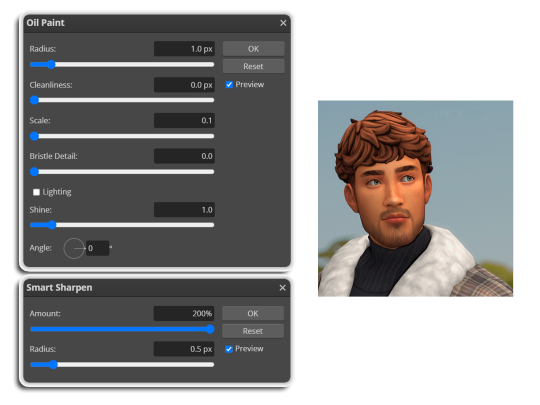
i like these two actions because they smooth everything out nicely, but keep it sharp at the same time! i always run butter before i run smooth sharp, however butter may leave you with 2 layers. make sure to merge these layers before running smooth sharp to achieve the full effect.
here's a before and after (of the photoshop action):

from here you can move on to step 2

before anything else i want to share the template that i use to make editing a lot faster. you don't need to use it but it's definitely made things a lot easier for me! it's a .psd file and will work perfectly in photopea
download (simfileshare)
if you're using the template you can skip right on to the next section, as it's already cropped to the right size and has the colouring folder included. just drag your screenshot into it and resize to fit the height.
if you're not using it, crop your edited screenshot to:
1707 width x 1280 height
then adjust the colours to your liking. it always varies slightly depending on the picture but my regular process for each screenshot would be:
up the saturation by 8%
up the lightness by 3%
up the contrast by 12%
all of this can be done by looking in the 'images > adjustments' tab

you should end up with something similar to this!

if you want to add a moodlet or social interaction or anything similar, it's all the same process. what you'll need is a screenshot of it straight from the game. i just press the 'c' key to capture them! i'll be working with these two:
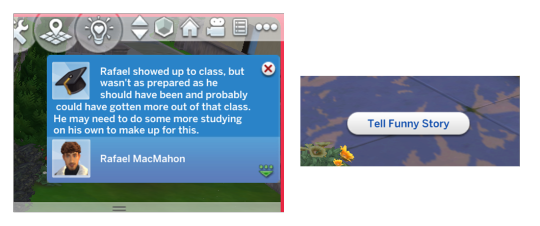
for the blue notification i'm going to select it using the box select tool. try to get it as exact as possible. one you have it selected
for photoshop users:
click on the 'select and mask...' option located at the top
adjust the global refinements at the side as follows:
smooth: 70
feather: 0.0px
contrast: 50%
shift edge: 0%
for photopea users:
go to select > modify > smooth
set it to 15
select 'ok' and press 'ctrl + c' to copy it, then 'ctrl + v' to paste it into your screenshot. adjust the size and position and you should end up with something like this:

next you want to add the transparent border around the notification. if you're using my editing template, right click on the reference notif in the layers tab and select 'copy layer style' (photopea > 'layer style > copy'). from there you can paste that layer style onto your own notif through the layers tab.
if you're not using the template, here's how to set it up on photoshop:
right click your notification layer and select 'blending options'
under styles, tick the checkboxes for stroke and drop shadow
input these settings:

on photopea, it should be more or less the same. repeat the exact same process with the social menu option, but instead of selecting it with the box select tool, use the magic select tool. in the end you should end out with this!

from here you're finished! thanks for reading! go to file and export as png
if you've got questions never hesitate to ask, just make sure to read the faq in my pinned. i might edit this post soon to include the gen intro traits and aspirations bit, but this is all for now. hope it helps, my editing process post has been in need of a revamp for a very long time. i haven't proof-read this so apologies for any mistakes!
#ts4#sims 4#ts4 tutorial#5 anons in my inbox asking the same question after not reading my faq#this ones for you#3 anons in my inbox asking about cas pics#ones coming for you soon#okay maybe not soon but sometime#all my free time has been eaten up#i signed up for extra saturday morning classes and not having a lie in is sucking the life out of me lmao#when i'm busy i just wanna play video games and when i get the chance#to play games i just wanna sleep#its a vicious cycle#i'm currently playing resident evil biohazard tho#enjoying it very very much#i've only got 2 and 3 left to play and i've played every mainstream re game 💪💪#it was a very fun journey! i played them all within this year#long post
1K notes
·
View notes
Text
Star Sign CAS Challenge
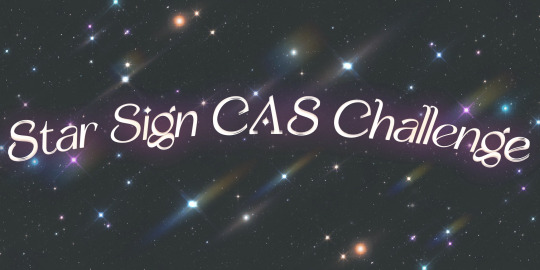
Rules below!⇩
Here's my Star Sign CAS Challenge! If you like astrology & The Sims, then this challenge is for you. If you don't already know your birth chart, I linked some sources below to find yours. Once you have your birth chart, just follow the challenge rules below to make a sim based on that specific chart! You can also use other dates/times/locations to get different charts and make even more customized Sims! Enjoy✨
Birth Chart Calculators:
Astro Charts
Cafe Astrology
Just Astrology Things
Star Sign CAS Challenge Rules
Sun - Aspiration
Aries - Chief of Mischief
Taurus - Freelance Botanist
Gemini - Friend of the World
Cancer - Soulmate
Leo - Party Animal
Virgo - Successful Lineage
Libra - Mansion Baron
Scorpio - Serial Romantic
Sagittarius - Neighborhood Confidante
Capricorn - Fabulously Wealthy
Aquarius - Renaissance Sim
Pisces - Angling Ace
Moon - Eye Color
Aries - Dark Brown
Taurus - Dark Green
Gemini - Light Blue
Cancer - Turquoise
Leo - Hazel
Virgo - Light Green
Libra - White
Scorpio - Black
Sagittarius - Light Brown
Capricorn - Grey
Aquarius - Purple
Pisces - Dark Blue
Rising/Ascendant - Color Palette
Aries - Warm Tones (Red/Orange/Yellow)
Taurus - Earth Tones (Greens/Browns/Oranges/etc)
Gemini - Saturation
Cancer - Pastel
Leo - Metallics
Virgo - Light
Libra - Neutrals (Browns/Beiges)
Scorpio - Dark
Sagittarius - Primary Colors (Red/Yellow/Blue)
Capricorn - Black & White
Aquarius - Secondary Colors (Orange/Green/Purple)
Pisces - Cool Tones (Green/Blue/Purple)
Mercury - Skin Details
Aries - Moles
Taurus - Freckles
Gemini - Birthmark
Cancer - Freckles
Leo - None
Virgo - Freckles
Libra - Moles
Scorpio - Moles
Sagittarius - None
Capricorn - None
Aquarius - Birthmark
Pisces - Birthmark
Venus - Hair Color
Aries - Red
Taurus - Light Brown
Gemini - Purple
Cancer - White
Leo - Dark Brown
Virgo - Strawberry Blonde
Libra - Blonde
Scorpio - Black
Sagittarius - Pink
Capricorn - Grey
Aquarius - Green
Pisces - Blue
Mars - Hair Length
Aries - Short
Taurus - Medium
Gemini - Long
Cancer - Medium
Leo - Long
Virgo - Medium
Libra - Long
Scorpio - Short
Sagittarius - Medium
Capricorn - Short
Aquarius - Long
Pisces - Short
Jupiter - Trait 1
Aries - Childish
Taurus - Glutton
Gemini - Noncommittal
Cancer - Gloomy
Leo - Loyal
Virgo - Cheerful
Libra - Materialistic
Scorpio - Neat
Sagittarius - Good
Capricorn - Loves outdoors
Aquarius - Goofball
Pisces - Romantic
Saturn - Trait 2
Aries - Hot Headed
Taurus - Foodie
Gemini - Jealous
Cancer - Lazy
Leo - Self assured
Virgo - Perfectionist
Libra - Snob
Scorpio - Loner
Sagittarius - Outgoing
Capricorn - Ambitious
Aquarius - Clumsy
Pisces - Creative
Uranus - Skin Undertone
Aries - Warm
Taurus - Neutral
Gemini - Cool
Cancer - Warm
Leo - Warm
Virgo - Neutral
Libra - Neutral
Scorpio - Cool
Sagittarius - Warm
Capricorn - Cool
Aquarius - Neutral
Pisces - Cool
Neptune - Teeth
Aries - Uneven
Taurus - Gap
Gemini - Gap
Cancer - Uneven
Leo - Straight
Virgo - Straight
Libra - Straight
Scorpio - Uneven
Sagittarius - Gap
Capricorn - Straight
Aquarius - Uneven
Pisces - Gap
Pluto - Tattoos and/or Piercings
Aries - Both
Taurus - Tattoos
Gemini - Tattoos
Cancer - None
Leo - Piercing
Virgo - None
Libra - None
Scorpio - Both
Sagittarius - Tattoos
Capricorn - Piercing
Aquarius - Both
Pisces - Piercing
#simblr#sims#sims 4#sims 4 cc#sims 4 custom content#sims 4 screenshots#sims 4 challenge#the sims cc#sims 4 cas#the sims#star sign challenge#star sign cas challenge#zodiac#astrology
134 notes
·
View notes