#this is jquery free!!
Text
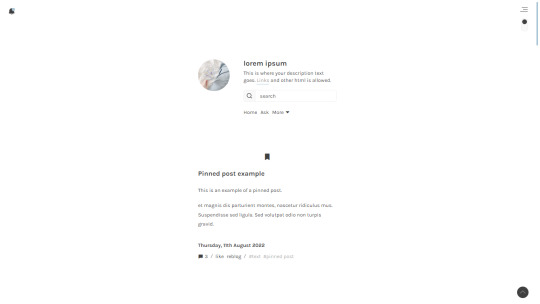
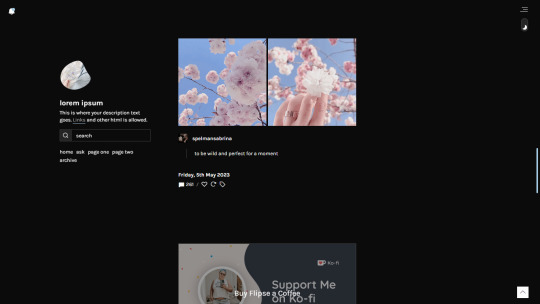
Sevens — a minimalistic and responsive, single-column theme
Static previews: - Preview (1) - Preview (2)
Download code: GitHub
This is a single-column Tumblr theme with a sidebar (header or right or left positioning), with a Google fonts of your choosing. Full support of npf posts. Optional dark/light mode toggle available.
Read features and notes below the cut
Customize colours for dark and light mode
Customizable post margin
Custom title
Custom description
Select font-size (11-18px)
Select Post-width (350-540px)
Select photoset gutter (1-4px)
Select post info displayed as text or icons
Toggle tags hidden behind a toggle
Toggle to hide tumblr controls behind icon
Toggle between sharp or round corners on content and/or photos
Toggle between displaying or hiding Tumblr controls behind an icon.
Toggle optional update tab
Navigation: An unlimited display of native Tumblr pages within a dropdown.Learn how they work in my FAQ here. Custom home archive + ask titles. If you wish to just display all links, delete the text in the toggle label text field.
Search bar: The search bar will automatically be hidden if you have the option to discourage searching your blog from search results enabled. Go to your blog’s settings to do so.
Sidebar Image: Choose between the sizes 60px, 80px or 100px. Choose a shape between shapes square, rounded, circle or blob. Separate icons for light and dark mode! But If you want the same icon, simply upload it twice.
Dark Mode: If you decide to offer dark mode, it detects if visitor’s operating system is on dark mode, and displays that choice at the first visit - of course with the option to toggle the other mode on/off.
Update tab icon change: To change the icons in the update tab, go to phosphoricons.com and simply copy the name of the icon like so:
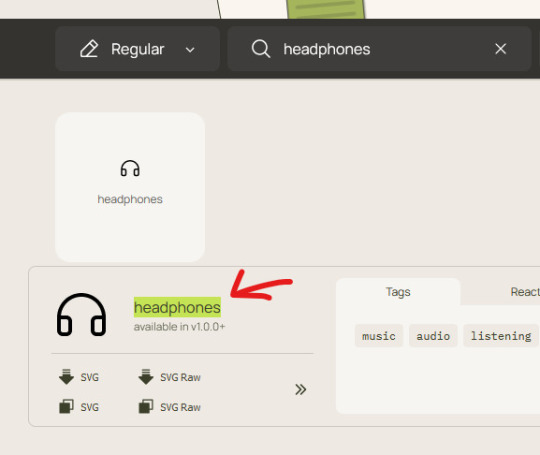
Into the corresponding field:

Notes:
Via/source links are on permalink pages
to hide the archive link, simply delete the text in the field.
Submit-link and ask-link only shows if toggled on in your blog's settings.
Credits
#themehunter#theme hunter#tumblr themes#resourcemarket#dailythemes#themes#this is jquery free!!#codes by me
362 notes
·
View notes
Text
An introduction to jQuery by Webtutor.dev

jQuery is a popular JavaScript library that simplifies web development tasks by providing a concise and powerful set of tools. If you are new to jQuery or looking to enhance your skills, you're in the right place! In this blog post, we will explore the fundamentals of jQuery and focus on the jQuery Introduction guide provided by Webtutor.dev. Let's embark on a journey to master jQuery with the guidance of this comprehensive online tutor.
Understanding jQuery: The Powerhouse of JavaScript Libraries
To set the context, we will introduce jQuery and highlight its significance in web development. We'll discuss how jQuery simplifies common tasks, such as DOM manipulation, event handling, and AJAX requests, enabling developers to write concise and efficient code.
Exploring the jQuery Introduction Guide
Webtutor.dev's jQuery Introduction guide (accessible at https://webtutor.dev/jquery/jquery-introduction) will be our primary resource throughout this blog post. We'll discuss the comprehensive coverage of essential jQuery concepts and the online tutor's approach to explaining complex concepts in a beginner-friendly manner.
Getting Started with jQuery
We'll delve into the initial steps of working with jQuery, including downloading and setting up the library in your web project. The guide provided by Webtutor.dev will offer step-by-step instructions and provide tips to ensure a smooth integration of jQuery into your development workflow.
Selecting and Manipulating DOM Elements
jQuery excels in simplifying DOM manipulation tasks. We'll explore the various methods jQuery provides for selecting and manipulating HTML elements, including CSS selectors, traversal methods, and powerful manipulation functions. The Webtutor.dev guide will provide real-world examples to reinforce your understanding.
Handling Events with jQuery
Event handling is a fundamental aspect of web development, and jQuery makes it a breeze. We'll cover how jQuery simplifies event binding and handling, including common event types, event delegation, and dynamically added elements. The online tutor's guide will offer practical scenarios and best practices for effective event management.
Ajax and Asynchronous Operations
jQuery provides powerful utilities for making Ajax requests and handling asynchronous operations. We'll explore how to perform HTTP requests, retrieve data from servers, and update the UI dynamically. The guide provided by Webtutor.dev will offer clear explanations and examples to help you master Ajax techniques.
Enhancing User Interfaces with jQuery Effects and Animation
jQuery's effects and animation capabilities allow you to create engaging user experiences. We'll cover a range of visual effects, such as fading, sliding, and animating elements. The online tutor's guide will offer insights into creating interactive and visually appealing UI components.
Optimizing Performance and Troubleshooting
Efficient code and troubleshooting skills are essential for professional jQuery development. We'll discuss performance optimization techniques, best practices for writing efficient jQuery code, and strategies for debugging and handling common issues. The Webtutor.dev guide will provide guidance to ensure your jQuery code runs smoothly.
Conclusion
As we conclude our exploration of jQuery with the guidance of Webtutor.dev's jQuery Introduction guide, you now have a solid foundation to excel in jQuery development. Remember to practice regularly, explore further resources, and engage with the vibrant jQuery community to enhance your skills. With the knowledge gained from this online tutor's guide, you'll be well-equipped to create interactive and dynamic web applications using jQuery. Happy coding!
#introduction to jQuery#Understanding jQuery#jQuery Introduction Guide#Learn Code for Free#Learn jQuery Online#Free Online jQuery Tutorial#jQuery Online Tutorial#jQuery Introduction tutorial#Advanced jQuery Techniques#jQuery trends and techniques
1 note
·
View note
Text
No Code Website Builder jQuery Plugin
Create websites for your small business or build ecommerce stores with this free jQuery plugin that has tons of cool features:

https://t.co/kXryxn3LgC #nocode #buildinpublic #websitebuilder #jQuery #plugin #freebies
0 notes
Text
i think i see an aubrey beardsley print in one of those photos. or one of his peers, that style was kinda popular for a while but i see you. im zooming in. love whoever decorated that house.
0 notes
Text
Our Free Template Collections!
#free website templates#bootstrap templates#responsive templates#creative#modern#professional#html5#css3#jquery#web design#website templates#download free templates#premium templates
0 notes
Photo



Music Player Tab #08 by glenthemes
┈ a functional music player from my ᴍᴏɴsᴛᴇʀ theme that plays one song and comes with placeholders for an album image, song name, and artist name. Serves as an alternative option to players like Billy, SCMPlayer, Wikplayer, etc. 100% flash-free and jQuery-free.
▶ download & instructions
#music player#resources#pvris#monster#pvris monster#曉彤的設計#my widgets#my music player#music#PLAIN JAVASCRIPT LET'S FUCKING GO#this boy is ASCENDING#I haven't posted anything new in 8 months?#nah don't tell anyone 😳
305 notes
·
View notes
Note
I'm very sorry. Six months ago you commented on a Gordon Ramsey accessibility post that your job to help make websites accessible. How do I get that job? I would love that so much. I'm sure you've answered this before but I can't find it.
I, too, am sure I've answered this before, but I can't remember where and I'm not about to brave the Tumblr search feature to go looking, so you and @the0dd0ne get a twofer.
Hi, I'm not a bot, and I was wondering if I could ask you a weird career question? I saw your addition on that "Accessibility Nightmares" post where you mentioned it's your actual job to email websites about their lack of accessibility and what they need to do to make it accessible, and can I ask how you got into that? I got injured on the job and need to make a huge career change, and that type of work has always been really interesting to me, but I don't even know where to start to get into it! Also feel free to ignore this lol I know it's out of left field.
(This is actually the third question I've got on this, so no, not that out of left field.)
So the first thing to understand is that it's actually pretty hard to get into digital accessibility because there just aren't that many companies doing it. As far as I know from company meetings there aren't that many schools teaching it as a part of their core web development curriculum. It's just not that common to think about it as part of web development. Which is vastly irritating.
I started mucking around with the web when there was first a web to muck around on, but when the pandemic hit and my Mom suggested (in a hilarious twist of circumstances) that I go to one of those Learn to Code boot camps to get a certificate that said I actually knew my shit so I could get a job in web development. A number of these boot camps also have job placement programs and pipeline agreements with certain companies. and in a nutshell that's how I got into it. The company sent my boot camp a letter saying "we need N warm bodies" and they sent the company a list of names, I got interviewed, I got hired as a contractor, and after a couple years of good work for them I got invited to interview for a permanent position, which I got.
These days due to the state of the everything, there are probably 10-50 programmers for every open development position, depending on language and job type and company. It's a rough field out there and I got very, very lucky in my timing. But if you want to try it, the boot camp to job pipeline is probably your best bet. Ask the boot camp recruiters if they have connections to accessibility firms. If they don't, you can always try asking if they have connections to web development/site packaging firms and then check if the firms have an accessibility department. Tell the recruiter up front what you're looking to work in, and keep in mind that the recruiter's job is to convince you to give the boot camp your money. (Mine was $12k USD.)
For resources to study in the meantime, there's the A11y Project which has discussions, videos, articles, posts, etc about digital accessibility, a lot of good information. You can also look at the resources for the CPACC exam, I don't recommend taking it unless you have a few hundred USD to burn but you can definitely study up on the Body of Knowledge, which is a free PDF to download. And there is, in fact, an accessibility job board, although I don't have any experience with applying for any of these jobs cold.
The languages I use most in my job are HTML and jQuery, and I passively use (meaning I read and interpret but don't actually program in) JavaScript and CSS. This is mainly because we work with client sites and there's only so much of the client code we can touch; if there's a problem in the client code we can't touch we have to write it up and tell them to fix it. If you end up in house for some large brand you may end up working in more web development languages, but a lot of accessibility can be handled by basic HTML attributes called ARIA attributes (and roles) and there's the documentation on that. Another tool to have is your soft skills: communication, specificity of language, writing up good descriptions of what code does what so you can explain exactly what needs to be fixed where and why. You might also want to look at documentation on what makes good alt text, where it's needed, what kind of labels are standard, etc. I think you can find that in the A11y Project pages, but honestly I just learned it on the job working with senior developers.
It's a hard time to get into software development at all, let alone a niche field like web accessibility. But Europe is about to have a digital accessibility law come into effect in July of next year (that encompasses more than just the web, that's just my area of expertise) and the US is making slow but steady strides in requiring digital accessibility as well, so there are jobs out there and there might be companies hiring to capitalize on the need. There will definitely always be companies putting off conforming to regulations until the last possible minute, and then needing services and specialists. So study up, practice, and good luck!
18 notes
·
View notes
Note
hello, if its okay with you, could you explain how you achieved the following in twine: when you select an eye color, having the text change according to your choice. It seems simple but I can't seem to figure out. Any help would be appreciated!
You probably mean you want to do it in the same passage. I would be ecstatic to help!! I'll be putting it into a read-more because of pictures!
Also note, this tutorial assumes you're using SugarCube. I have very little knowledge of other Twine languages.
First of all, credit to HiEv because I got the base code from them! I just can't find what thread I found it in.
Code?
First—I've uploaded the EXACT passage for eye colors from the IF (even the writing is included...) to itch.io. I've made it restricted to avoid it clogging up my list of projects + notifying all my followers. However, you can play + download it there!
Link / Password: edelle008
Feel free to copy the code exactly, but in this post, I'll be explaining every single thing if you're still confused looking at the code.
Your Passage
Make a passage for where you want the radio buttons to appear. On that passage, have this code:

Red - Make sure to have a ((silently)) macro to not create unnecessary white space. I recommend to end ((silently)) immediately before your writing.
Orange - copy the code exactly (again, I highly recommend downloading the code off itch.io if you just want to copy and paste it!)
Yellow (no yellow on mobile editor...) - This is jQuery. It detects for any "changes" in a ((radiobutton)) macro in that passage. Make sure you don't have multiple radiobutton macros in the same passage.
Green - Replace #summary with the ID you're going to enclose your radio buttons in. If you don't know what I mean, this'll make more sense later.
Blue - When jQuery detects a change in the radio buttons in the passage, it's going to execute this widget called ((eye_color)), which I made solely to check and display different text for eye_color depending on what radio button is selected. Again, if this doesn't make sense, it will later.
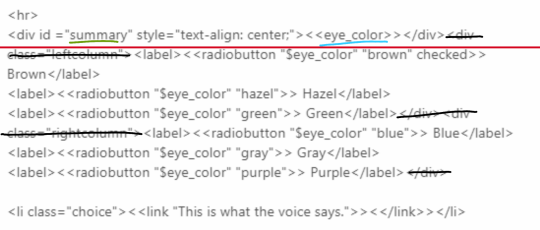
So this where the actual radio buttons come. Please disregard the black strikethroughs, that's the code I used to organize the radio buttons into side by side columns.
I'm not covering how you do that here because the way I do it is incredibly scuffed, and only supports three radio buttons side by side. It also only looks good if the number of choices are the same on both sides. I don't want to teach you whatever won't work flexibly.
Above the red line, make a div and assign it an ID. I called my ID #summary, which is why in the previous screenshot, I made it so that the code updates whatever is inside a (span) or (div) with an ID of #summary. Hence, please change #summary into whatever you'd like!
Now you can also style any text within the (div) to anything you want in your Stylesheet.
Inside the div, I put the widget ((eye_color)). You can change this into any text you want to display initially, and it will be updated/written over once someone selects a radio button. The reason I let this stay as ((eye_color)) is so that it first shows the text for the first option, brown eye color (I do this by initializing $eye_color to "brown" in StoryInit, or else it might not show anything when you first look at it.)
Red - Below the red line, please add your radio buttons as normal. Again, disregard the black strikethroughs.
Widget
The reason I made a widget is so that it automatically checks and updates the text depending on the $eye_color variable, or any variable your radiobutton is changing. A widget is essentially a custom macro you make.
Make a separate passage (I called mine "eye_color" for consistency), tag it with "widget". You may copy the code below exactly as base (available for download on itch.io):
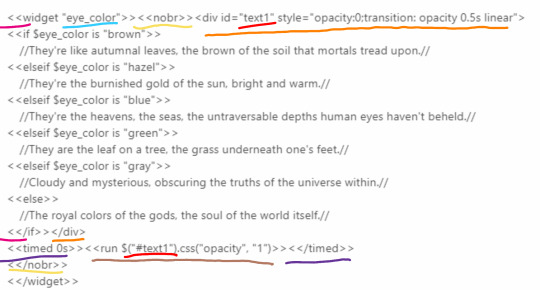
Here I made a widget called eye_color. You will enclose all the code inside this passage within the ((widget)) macro.
Yellow - I would use ((nobr)) macro from the beginning of the widget to the end to avoid unnecessary whitespace. This will put everything in one line unless you use (br) to force a line break.
Orange - I made a div for the entire text. The style="(code for transition)" is how there's going to be that transition between texts so it doesn't change it immediately, but gives it that slight fade in effect as it changes. Feel free to change the transition if you know how to. I assign it an ID of #text1 because I'm uncreative, but remember what ID you assign it.
Also, maybe you could test using (span) instead of (div). I don't know why I didn't, and haven't tried it.
Pink - In between the pink dashes, you will write your if statements. This is straightforward -- write an if statement for all the eye colors you want. The (div) for Orange ends when you use your closing ((if)).
Brown - The Orange makes the text have 0 opacity. What this does is make it have 1 opacity. In English, this means the text is originally invisible and this turns it visible.
Purple - Enclose Brown in a ((timed 0s))((/timed)). Usually, Orange and Brown are executed almost simultaneously; that leaves your text invisible. What Purple does is make Orange execute before Brown, so that Brown is able to make the text visible.
Test it
I hope it works for you! Let me know if you still have any questions.
#asks#edelle008#coding resources#sugarcube coding#sugarcube#twine resources#sugarcube coding resources#twine coding resources
58 notes
·
View notes
Note
hii <3 im new to coding and am choosing a career path for me. i want to start building sites i guess but i have a few questions that i cant even find on google! when we build sites for ourselves, is it able to hold unlimited data like photos, videos, etc?
also, for the ppl who make tumblr blogs, do you actually code every single thing in the html bc omg!! that is a lot. thank u sm! im a compsci baby
Hiya! 💗 That’s great you want to start building websites, it’s really fun! I can totally help with answering your questions!

Now, in terms of holding “unlimited data” such as media like photos, video, files etc, files depends on several factors. Key thing: A hosting provider is just a site that lets you add your website live online for you - they host you site on the web (that’s how I learnt it). Good examples are GitHub pages, Neocites, Vercel etc.
Hosting Services
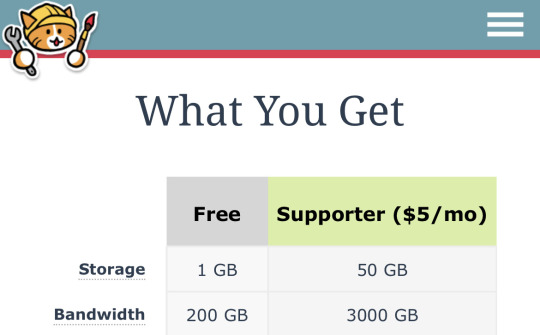
The hosting service you choose plays a crucial role in determining the storage capacity of your website. Shared hosting plans often have limitations on disk space and bandwidth, which means there will be a cap on the amount of data you can store for instance Neocities let’s you store up to 1GB of data on their free plan, anything above that and the site won’t work as they don’t have the storage space for you. However, some hosting providers offer larger storage options or even specialized plans for websites with high data requirements - you’ll just have to pay for extra space.
Storage Upgrades
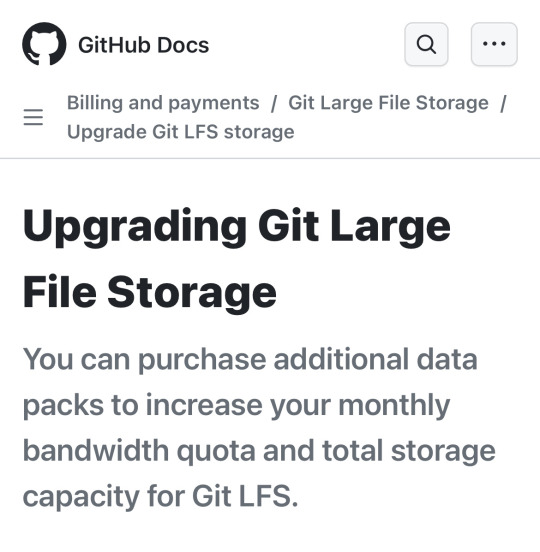
Like I mentioned briefly above, some hosting providers allow you to upgrade your storage capacity as your website grows. This can involve increasing the storage allocation or transitioning to a higher-tier hosting plan that offers more resources. Be sure to check with your hosting provider for available options and any associated costs. This more geared towards much bigger projects than small personal projects you’re building.
There’s more such as using CDNs (Content Delivery Networks) to create more space in your primary hosting provider but I’m not too familiar to talk about it.
It's worth noting that while these options can provide ample storage, truly "unlimited" data storage doesn't exist in practical terms. Facebook, Instagram, Amazon all have a limit somewhere and they would either pay for more space or figure out a way to storage their large data for less space.

Coding everything for Tumblr blogs
I think like the most of us on here, we’re too lazy to code everything and would actually install a theme someone else has made. But for the theme creators, they would code everything in HTML, CSS, JavaScript (if necessary) to build the blog because it is a website and the foundation of web development is those basic 3 (if anything, just HTML to be honest).
A lot of copying and pasting and editing the code, but essentially yeah it’s HTML code with CSS styling and JavaScript functionality to make the blog work. They might add frameworks such as Bootstrap and libraries like jQuery if they wanted! I’m not an expert on Tumblr theme building but I have built websites for work and personal projects and that’s how it is in the basics! 😊

Hope this helps! There’s more to it but this is as far as I know~! 💗
21 notes
·
View notes
Text
December Check-In
I promise I didn't almost forget :P
Even if I definitely forgot to do the weekly devlog last Sunday... To be fair, it had been a week...
Recap of last month’s progress
IF Events in the Next Month
Plan for the next month
Still long post ahead. If you want a mini version, head over to itch.io!
November Progress
Still play more IF and maybe review. ✅
Finish the edits of Harcourt Ch5 ✅❌
Fix one of the semi-completed games: ❌either the Egg parser or TRNT (and make it a proper parser)
Finish that darn SugarCube Guide: ❌there aren’t much left in the guide to cover, but there are a few things to fix.
Again, I knocked the first one out of the park. I reviewed all inkJam, EctoComp, and Bare-Bones Jam entries (which helped me get on the main page of the IFDB). It was nice to play shorter games again - it makes reviewing pretty quick... Now that the IFComp is also over, I kind of want to go back and check out the entries I didn't manage to play.
As for the rest... It's been a bit of a hell of a month, and it's not looking like it's ending any time soon. Still, when I had some free time I managed to:
Finish my portion of the edits of Harcourt (and MelS was almost done with it... before he ran into computer problems - dw the file is safe!)
Assess the damage with The Roads Not Taken and come up with a plan to fix all of it. I also started on this one, but there is truly a lot of damage.
Make a bite game in binksi, Tower of Sleep, for the Two-Button Jam
Make a One-Button prototype, Don't press the Button, to test some JavaScript/jQuery (half-failure)
Make a zine for the first time: An Ode to Pissaladière
Make a new code template: the Character Creator
Submitted a bunch of seeds to the SeedComp!
Does it look like I got distracted by a shiny new thing instead of finishing my projects? Yes. Do I care? Nope. It brought me some joy and amusement in some weird months... Banging your head against the desk because code is not working is... not, obviously.
What’s happening in December?
A bunch of jams are happening on itch, because end of year means maybe some free time, and also, you might as well do something for the sake of saying you've made something.
The ShuffleComp (@neointeractives) has started, though the entries won't be available before January. You can listen to the kickass full playlist in the meantime!
The Sprouting Round of the SeedComp! (@seedcomp-if) has just started. There are 99 new seeds available for use to make a game! Deadline is March 1st.
The Deck-Month has just started, to make a game with Decker.
The PunyJam #4 ends in about 2 weeks (if you have the time to learn Inform w/ the Puny extension...)
and of course: la Partim 500 numéro 8, for those who want to do the Neo Twiny again... but French!
I'm probably gonna pop-off a Partim. I did it last year and it was fun :P
The PLANtm for December
December is a busy month for me, which includes a lot of time offline, full days travelling, and lots of planning. So I will take any free time I have and do fun stuff if I can!
But if I have space for IF, I'd like to:
Play more games! Well... I already am, just not really IF. My Steam Library is crying for attention. I would like to knock down maybe a dozen more IFComp entries if I can. There were a lot of good games, a lot of loooong games.
Code Ch5 of Harcourt. That will be MelS dependent - well, MelS's computer dependent...
Finish fixing The Roads Not Taken. I have a plan, I have the notes... I just need to sit down and re-code (and re-test).
Finish the Guide for real! I know SugarCube 2.37 is coming soon, which will affect the state of some pages (and maybe require more pages). BUT I've been working on fixing old pages (typos - re-explanation - clearer examples). So, this is likely to be done sooner rather than later...
~
Taking the list of TO-DO from August…
To-Do not require much of new stuff:
translate Escape Goncharov! into French. ✅
fix the bugs in EDOC + overall the French version to match
fix the bugs of TRNT + find a way to add the missing pieces (ongoing - translation unlikely)
fix the formatting of DOL-OS + translate into English ✅
update LPM with the missing content + translate into English ✅
No change this month :/
The rest of the To-Do pile was:
Finish The Rye in the Dark City (and maybe translate?)
Finish P-Rix - Space Trucker (and try to translate)
Finish Exquisite Cadaver (translation unlikely, current gameplay too complex to port for French)
Add a chapter to CRWL + fix/reopen the blog
Re-working TTTT to its originally planned state (lol, not likety)
Re-working SPS Iron Hammer (samesies)
Coding TTATEH (MelS dependent - shooting for end of year)
Emptying my inboxes (they are not all answered tho)
Honestly, this pile probably won’t get done this year…. Maybe TTATEH has a shot...
#dev log#monthly check-in#manonamora#interactive fiction#nothing very substantial...#except the template!#the past few months have been good and terrible and very weird...#also dealing with the Shuffle and the Seed comps behind the scene...#loads of little thing piling up
8 notes
·
View notes
Text
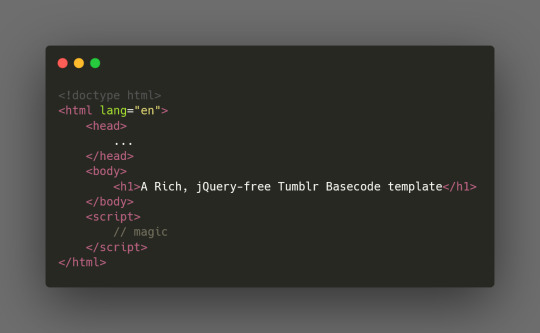
A Rich, jQuery-free Tumblr Basecode
Most of us theme-makers have used jQuery since the beginning of Tumblr because many scripts reqired it, but I'm we're finally at a point where stuff can be done without. This is designed for you to not rely on jQuery at all.
Please read through it all before contacting me for support:
→ View and download here.
#theme hunter#tumblr themes#dailythemes#themehunter#resourcemarket#supportcontentcreators#other#codes by me#okay here you go#*runs away with shyness*
144 notes
·
View notes
Text
Important findtags update!
Back in 2020, findtags was released. It was written using jQuery and hosted directly on this blog.
There were several problems with this:
jQuery isn't necessarily 'wrong', but there are better, more modern ways to handle this (here's some examples).
I couldn't test anything without publishing it first (yikes)
I couldn't properly hide the api key (double yikes)
So what's the future of findtags?
Findtags isn't going away, but it is moving away from being hosted on this blog. In the process I have completely rewritten findtags using TypeScript and React.
What's changed?
On this blog, nothing has really changed yet! I intend on keeping the new version as similar to the old/current version as possible. I did add a little warning at the top of the blog to help the transition:

Feel free to use/test the new version and let me know if you run into any problems! Until the official release, the old findtags will still be available to use on this blog.
Also, you can look here to see what's been added to the new version so far!
143 notes
·
View notes
Text
Next programming project!
Basically, I can’t decide so youse help me instead. Thank you!! 😋💗

The projects’ overview
POGOBot - A cute chatbot using HTML/CSS/JS/jQuery, maybe React.js(?), JS libraries and some free APIs.
Reason for this project: I want to work more on using APIs, jQuery and CSS media queries.
A bunch of C# console apps - Create a repo with a bunch of C# console applications, maybe 10.
Reason for this project: Basically a refresher on my C#, even working on my C# OOP topics' knowledge.
Create a CSS framework from scratch - self-explanatory really.
Reason for this project: Saw a bunch of kids online create one and was curious about how to make one so I want to make a project of doing so.
Create a chrome browser extension - self-explanatory again. Want to make a pop-up menu type of browser extension.
Reason for this project: Was curious one night and watched a youtube video on how to make one - looks simple but still has the 'challenge' element to it so want to create one.

#codeblr#progblr#studyblr#learn to code#programming#coding#studying#compsci#computer science#cs studyblr#cs academia#webdev#frontend development#code
27 notes
·
View notes
Text
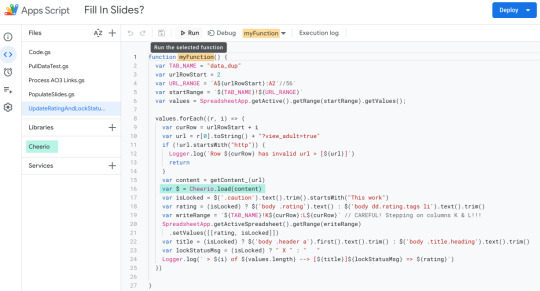
My dudes... I don't know if I'm the last one to learn this, but I come bearing good news! Google's Apps Script is amazing and makes Spreadsheets & Slides so much more powerful!
Tumblr is hardly the best platform to talk about code on but this was a game changer! As a minor helper on @renegadepublishing's yearly exchange, my scripts let me keep up with the growing quantity of entries and while I only figured it out at the end of this year's labors, it will be so very, very, very helpful for next year's.
Will tuck further ravings under the cut but the short of it is that it (A) let me programmatically pull deets from AO3 to enrich final report and (B) let me programmatically fill the results slide show with data.
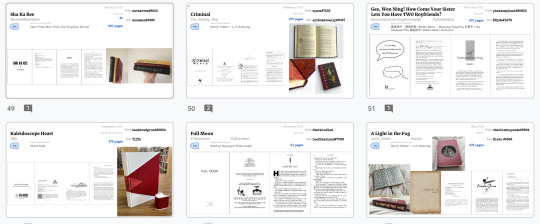
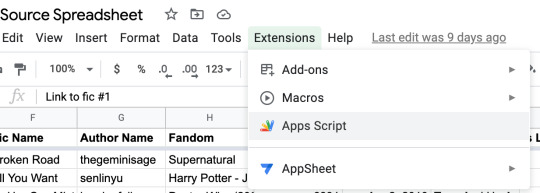
Coherently flowing prose often fail me when shifting to a technical discussion, so to break down the work:
this was all in JavaScript. I obviously love Kotlin more these days, but it felt painless/rather accessible being in JS
the primary 'key' passed around for the entries (when participents submitted updates and final entries) tended to just be the fic URL (plus gifter/giftee names) - a good UUID but carries no meta info
almost (tho not all) of the entries were hosted on AO3 which made programatic scraping possible
we definitely needed the author & fic name... which required visiting the page. And once you're on the page, why not grab more details? In the end we wound up scraping: title, author, last update, word count, fandom, rating. And while there's more one could collect, we lacked the space to visually display it along with the results. Remember-- the point is the typesetting!
Apps Script let you make URL requests [getContent]
I used the Cheerio library to process the page's contents and let me comb through it using jQuery. Link goes to GitHub page, which has the Script ID you'll need to import it in the Libraries section.
I found the Google Sheets APIs easy enough to read/work with -- just lots of arrays, really. Also, the quotas that you get seem generous to me (for a free product)
AO3 specific note : had to append "?view_adult=true" to the URLs if I wanted to bypass that check screen, but I also had to handle locked fic, which keep you at a reduced info lock screen. Be sure to test E rated & locked fic when drafting your script (Incognito Window is your friend)
Here is the Gist of the pictured script-- it was a 'round 2' edit where I went back and pulled Rating & Locked status : [LINK]
The above refers mostly to the Sheets side of things. The other most magical feature was the population of Slides w/ sheet data!

Notes as follows:
images are my current weakness-- had to go in later and adjust/layout/upload images manually. SUPER LAME. Next time I'm going to dig into pulling images from the drive...
I was able to embed links programmatically into the slides but it was VERY HACKY code. The generation of the PDF links was still a manual task, and while I imagine I could script that, sounds hairy (I want to avoid all things Auth)
The {{name_pattern}} was/is only a stylistic choice. Doing a find & replace on something so distinct is safest tho.
I did not use Alt Text on my things but I think going forward, it would be how I'd ID/address the non-string replacement actions (finding the right shape to anchor a URL link on was finicky the way I did it)
Here is my (very messy!) script for populating the slides: [LINK]
For next time:
using a script to pull tags/fandoms/pairings will make the gifter/giftee pairing process sooooo much smoother (so far it's been very manual!! Bless @aetherseer's tenacity!)
I need to figure out image imports/population of the slides... ignoring any aspect ratio/size issues
23 notes
·
View notes
Text
The Best Programming Languages For Beginners

When choosing the right programming language, it’s essential to consider your goals and career. You want to make sure that you choose a programming language that is both in demand and easy to learn. Python is an ideal choice for beginners because it reads like English and has a simplified syntax. It’s also versatile and can be used for anything from web development to software development.
Python
Python is a popular general-purpose programming language that’s easy to learn for beginners and widely used in web development, machine learning, art, automation, and more. It also has a vast community of resources that are available to new programmers.
Java is another widely used programming language, especially for mobile app development. It’s used at companies of all sizes (including HubSpot!) and is one of the easiest to learn if you want to develop for a variety of platforms.Better is to click here or visit our official website to know about Programming question answer.
C is an older programming language but still a good choice for beginners because it’s more “machine-level” and gives you the lowest-level control over computer hardware. It’s also the most common base for other languages, like C# and Ruby.
Java
Despite being not as beginner-friendly as Python, Java is a good programming language to start with. It's a general-purpose programming language with a versatile library and free online tutorials.
It's also a cross-platform language, which makes it suitable for mobile and desktop applications. It's the language of choice for Android development and used in a number of enterprise-level software applications.
C is one of the oldest languages and forms the basis for modern languages like Python, Java, and JavaScript. However, it has a low level of abstraction and requires that code is compiled (translated into machine-readable code) before it can be run. This can make it difficult for beginners to understand. Moreover, its syntax can be confusing. But, it's an excellent foundation for more advanced language learning.
Many people are interested in learning programming, but choosing the best language can be intimidating. Luckily, there are plenty of resources to help you get started. You can learn the basics of multiple languages with a coding boot camp, such as the Georgia Tech Coding Boot Camp, which offers a variety of courses including HTML, JavaScript, and jQuery.
Other popular languages include C, which is a general-purpose, compiled language that’s widely used in back-end software applications like web servers. Python is a versatile programming language that’s easy to learn for beginners and can be used in any application. Ruby is a dynamic, object-oriented language that’s commonly implemented using the Rails framework. Its concise syntax and convention-over-configuration approach makes it easier to build and deploy apps.
Perl
Perl is a high-level dynamic general-purpose scripting language. It is popular among system administrators for its text-processing capabilities, specifically its own in-built version of regular expressions. It is also used for web development and GUI programming.
Beginners can start learning the basics of the programming language by following the free online courses offered on Udemy. These courses begin with basic theory and then move on to specific aspects of the language. They include topics such as lists, arrays, and subroutines. They also cover how to handle errors in coding. Perl has a large community of developers, with over 230 local groups, mailing lists and support/discussion websites. It is also open source and supports more than 25,000 extension modules on CPAN. This flexibility makes it an ideal programming language for beginners.
HTML
Computer programming allows us to create the software and applications that make our lives easier, more entertaining, and more efficient. But deciding which language to learn can be a difficult choice for beginners, particularly when there are so many options available.
youtube
Programming languages may seem different on the surface, but they all have similar structures and features. This means that whichever language you choose to learn, you’ll be learning important coding concepts that will be applicable to any other languages you might decide to explore later on.
Before deciding which programming language to learn, it’s important to consider your goals and current skill level. Once you’ve identified your goals, it’s easy to narrow down your options and find the best programming language for beginners.
2 notes
·
View notes
Text
The Best Non-Western Fantasy Books on the Best New Book Site You Should Bookmark
Shepherd.com is the up and coming new book site for excellent book recommendations. I was approached by them at the end of last year with a request: what book list would I like to make? And naturally, the first list that came to mind was The Best Non-Western Fantasy Books. How could I not write it?
" How you find a book is important. That search is the start of a journey, and the process of exploring books should be fun. The online world needs more serendipity so your curiosity can roam free. " -- Ben Fox, Shepherd.com Founder
It’s my pleasure to share the above list with each of you, and hope that you will share the list too. While you’re there, consider looking up other shelves like magical realism.
Happy Reading!
L.J.
#mc_embed_signup{background:#fff; clear:left; font:14px Helvetica,Arial,sans-serif; width:600px;} /* Add your own Mailchimp form style overrides in your site stylesheet or in this style block. We recommend moving this block and the preceding CSS link to the HEAD of your HTML file. */
Subscribe to The Household
* indicates required
Email Address *
(function($) {window.fnames = new Array(); window.ftypes = new Array();fnames[0]='EMAIL';ftypes[0]='email';fnames[1]='FNAME';ftypes[1]='text';fnames[2]='LNAME';ftypes[2]='text';}(jQuery));var $mcj = jQuery.noConflict(true);
#book recommendations#non western#fantasy#book list#recommendation list#patreon#ljstanton#western fantasy#shepherd#listicle
2 notes
·
View notes