#HTML tags for tables
Text
Learn HTML Tags with WebTutor.dev: Your Ultimate Resource for Web Development Tutorials
HTML (Hypertext Markup Language) is the backbone of the web. It is the standard markup language used to create web pages. HTML consists of a series of tags that define the structure and content of a web page. In this blog post, we will dive deeper into HTML tags, what they are, and how they work.

HTML tags are the building blocks of a web page. They are used to define the structure and content of a web page. HTML tags are surrounded by angle brackets (<>) and are written in lowercase. There are two types of HTML tags: opening tags and closing tags. An opening tag is used to start a tag, and a closing tag is used to end it. For example, the opening tag for a paragraph is <p>, and the closing tag is </p>.
HTML tags can also have attributes, which provide additional information about the tag. Attributes are included in the opening tag and are written as name-value pairs. For example, the <img> tag is used to embed an image on a web page. The src attribute is used to specify the URL of the image. The alt attribute is used to provide a description of the image for users who cannot see it.
HTML tags can be used to define headings, paragraphs, links, images, lists, tables, forms, and more. Here are some examples of commonly used HTML tags:
<html>: Defines the document as an HTML document
<head>: Defines the head section of the document, which contains metadata such as the page title and links to external files
<title>: Defines the title of the document, which appears in the browser's title bar
<body>: Defines the body section of the document, which contains the content of the page
<h1> to <h6>: Defines HTML headings of different sizes, with <h1> being the largest and <h6> being the smallest
<p>: Defines a paragraph
<a>: Defines a hyperlink to another web page or a specific location on the same page
<img>: Defines an image to be displayed on the page
<ul> and <ol>: Defines unordered and ordered lists, respectively
<table>: Defines a table
<form>: Defines a form for user input
<br>: Inserts a line break
<hr>: Inserts a horizontal rule
<strong>: Defines text as important or emphasized
<em>: Defines text as emphasized
<blockquote>: Defines a block of quoted text
<cite>: Defines the title of a work, such as a book or movie
<code>: Defines a piece of code
<pre>: Defines preformatted text, which preserves spaces and line breaks
<sup> and <sub>: Defines superscript and subscript text, respectively
<div>: Defines a section of the page for grouping content
<span>: Defines a small section of text within a larger block of text for styling purposes
Learning HTML can seem daunting, but with the right resources, it can be easy and enjoyable. One such resource is WebTutor.dev, an online platform that provides tutorials on web development, including HTML. The tutorials are easy to follow and provide a hands-on learning experience. The platform also offers quizzes to test your knowledge and a community forum to connect with other learners and ask questions.
In conclusion, HTML tags are the building blocks of a web page. They define the structure and content of a web page and can be used to create headings, paragraphs, links, images, lists, tables, forms, and more. If you are interested in learning HTML, check out WebTutor.dev for easy-to-follow tutorials and a supportive community of learners.
#learn code#learn code for free#school of coding#introduction to coding#learn html#learn CSS#learn JavaScript#programming training courses#how to learn coding for free#best way to learn coding#how long does it take to learn coding#HTML tags for headings#HTML tags for paragraphs#HTML tags for images#HTML tags for links#HTML tags for lists#HTML tags for tables#HTML tags for forms#HTML tags for input fields#HTML tags for buttons#HTML tags for divs#HTML tags for spans#HTML tags for anchors#HTML tags for meta data#HTML tags for stylesheets#HTML tags for scripts#HTML tags for iframes#HTML tags for audio#HTML tags for video#HTML tags for semantic markup
2 notes
·
View notes
Text
I am currently engaged in an exercise to test every single tag and attribute (not including global attributes because I might just die) for AO3′s HTML coding system after I lost my cool spectacularly when it kept stripping out my code for my latest work, which was quite formatting-heavy (or was before it got turned into a much simpler version). I want a definitive reference table of what actually works for any future projects on the platform.
It’s slow-going, as you can imagine, but please let me know if you’d be interested in seeing the results when I finish. (I haven’t yet found anything that dives into every attribute of every tag, but if this exists already, please do let me know.)
#ao3#ao3 coding#html#why permit a tag which colours table cells if you won't allow colours in the code!#I'm fine#this is fine#research#obsession#formatting in html
8 notes
·
View notes
Text
you would not believe the amount of website development css bullshit i had learned in the process of wanting to format those fake android text message screenshots exclusively through code and not an image, while also!!! having it look readable with the custom css disabled. (as it would be when the fic is downloaded etc etc).
plus, you know. im a huge stickler for accessibility. and you can't ctrl+f an image.
speaking of: theres not a single image involved! even the icons are shaped exclusively through css code, something that i previously didnt even know was a thing. i discovered that working on this, and it seems like a weirdly pointless option especially in a world where you can just embed an icon sheet and use that, BUT it is extremely handy in restrictive environments like ao3 that only allow limited html/css.
im not a huge fan of using external links in fics... as a longtime internet user, linkrot is a real problem. which means im not a big fan of using images in fics. its... just... its not very archival!! and i think that defeats the purpose of the whole dang place!!!! (this is my Hot Take, and also a Hill I'd Die On)
anyway big ups to mimzy for entertaining my complaints about embedding screenshots into their fic and using fancy css workskins instead. and also writing a good fic in a unique semi-meta POV.
the hard sell rules which is why i went through all this trouble, if you are a fic-reader consider reading this mjf and max caster fic.
since im an image-person who likes posting images here is a screenshot of my test environment with placeholder text (very in character) and also what it looks like with creator styles turned off
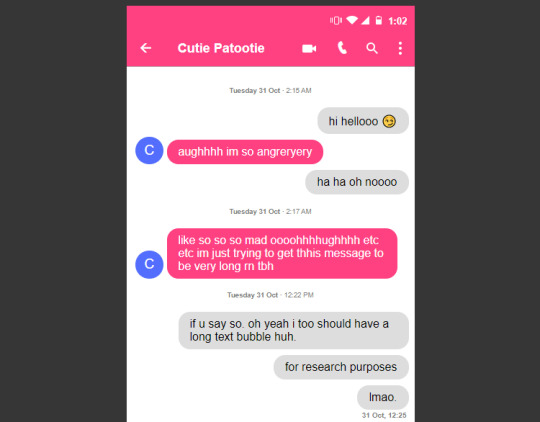

#talkzon#i also found a typo error with the workskin CSS whitelist and had to send in a support ticket about it...#...and then they got back to me and said that well actually they want to get rid of the grid align tags because theyre deprecated#😭noooo!! thats not what i wanted#and augh every time i thought i was done and made something look nice i'd go test it ON the site in a draft and find out that#something would be incompatible (grid align stuff) or the html-sanitizer would break my delicate house of <span>s (tables! tables broke it!#and i'd be like aaaaaaahhhh noooo this works fine on a normal webpage!!! curses!!!!!!! i'll need to find an alternative method#(this happened like three times)#anyway. every day i am compelled to do low-level webdevving#if only i had any reason at all to make a neocities site#anyway *poses like a cool guy who is also a huge fucking tech nerd* ask me about computers
7 notes
·
View notes
Text
HTML Tables with examples: A Comprehensive Guide for Web Developers on Creating, Formatting, and Displaying Data
I. Introduction
In this article, we will explore the world of HTML tables and their importance in web design. HTML tables are an essential part of building websites, as they allow developers to organize data and information in a structured and visually appealing way. They enable users to present information in a tabular format, making it easier to read and understand.
HTML tables are used in a…
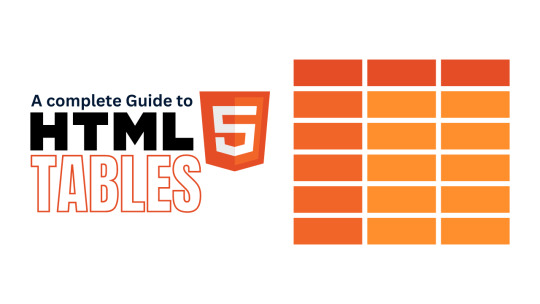
View On WordPress
#complex html table#complex tables html#create html table javascript#display table html#how to create a table in html#html attributes#html table code#html table formatting#html table structure#html tables#html tags#properties of table in html#table elements html#table html#table in web design#table of contents html code#table rows in html#table with pictures html#tables example#tables in html
0 notes
Text
HTML
New Post has been published on https://hazirbilgi.com/what-is-html-when-and-by-whom-was-html-created/
HTML
What is HTML? When and by whom was HTML created?
HTML is a markup language that defines the structure of web pages. HTML is one of the basic building blocks of every website . For this reason, it is among the first details that web developers will want to learn.
While HTML is an important building block, it is not enough to make a web page look good. It must be supported by CSS and JavaScript . HTML is essentially code and is used to structure the content of a web page.
The content on the web page can consist of a number of different paragraphs, images and tables. It is possible to format them with HTML. In this way, the web browser knows how to configure the web page that a person visits and displays it in the direction desired by the developer.
What is HTML and when was it invented?
HTML or hypertext markup language is a markup language developed for displaying materials or data on the internet. Each material has a known buyer location, called a web page . Web pages contain hypertext links that allow the fetching of related pages.
HTML is the markup language used to code web pages. HTML was designed by British scientist Sir Tim Berners-Lee in 1980 . HTML markup tags contain document elements such as headings, paragraphs, and tables. Once formatted, they can be viewed by programs or applications known as web browsers.
When viewing a web page, web browsers interpret it according to permitted technology. Thus, items such as headings, paragraphs, and tables are presented adapted to the screen size and font used. HTML documents also contain anchor links, called links to other web pages.
What is Semantic HTML?
Semantic HTML is the conveying of literal meanings for the uses of HTML tags. Semantic HTML was used effectively throughout most of the 90’s and became an important part of the standard HTML structure . Since the late 90’s, CSS has become more important in web pages when it has been used effectively .
Semantic HTML
It consists of tags such as , ,,, and . One of the most important reasons to use semantic HTML tags is that web crawlers can easily index the web page. In this direction, it is possible to improve the web page in terms of SEO . Also, semantic HTML is important for accessing web pages from screen readers.
What are HTML Versions?
After HTML was designed, it has developed in many different forms over the years. For this reason, the HTML versions that are used effectively have changed from time to time. There are five different versions of HTML that are used effectively. Each of them made extra contributions to the HTML structure, making it easier for the developers to use it.
HTML 1.0: It is the first version developed for HTML. It was published in 1991 and was used effectively until 1995.
HTML 2.0: Version released in 1995. It has been accepted as the standard version in web design. Added support for features such as text boxes and buttons.
HTML 3.2: Published by the W3C in 1997. It provided extra support in terms of table creation and form elements. It is considered the official standard since 1997.
HTML 4.01: Released in 1999. It is the stable language for the HTML language and is considered the official standard. It has added CSS support to the HTML language.
HTML5: It is the newest version of the HTML language and was announced in 2008. This version is developed by W3C and WHATWG .
What’s the Difference Between HTML Tags, Elements, and Attributes?
HTML tags , HTML elements, and HTML attributes are often confused and used interchangeably when defining. However, there are differences between these three elements. Each HTML tag has its own unique meaning. HTML elements are used to describe content. HTML attributes provide additional information for existing HTML elements.
What are HTML Tags?
HTML defines the formatting of a particular web page. For this reason, the text, images and other content on the page should be displayed in a shaped way. For example, you may want some text to be uppercase, lowercase, bold, or italic. To do this, you need to use HTML tags .
HTML tags are like keywords that define how the web browser will display the content. When a web browser reads a document containing HTML, it reads it from top to bottom and from left to right. Thanks to HTML tags, a web browser can distinguish between HTML content and simple content. Each HTML tag can have different properties.
What are HTML Elements?
HTML consists of three elements , opening tag, content and closing tag . Some elements are used as empty. HTML elements are often confused with HTML tags. However, an element consists of a combination of three different elements. All HTML files are made up of elements. These elements are responsible for creating web pages. They also describe the content on the web page.
Theoretically, the opening tag, content, and closing tag should go together. Some elements may not have content and closing tags. Such elements are called empty elements or self- closing elements . For example, a line spacer
and a straight long line.
elements in this structure.
What are HTML Attributes?
HTML attributes are placed in the opening tag, and they range from the “style” to the “id” description. HTML attributes help convey more information about an element. In addition, these attributes ensure that needs such as styling elements on the web page with JavaScript are met.
While HTML attributes provide additional information about elements, they are modifiers of the HTML element. Each element defines the behavior of the element to which it is attached. HTML attributes must always be applied with the start tag. Although the names to be given to HTML attributes are case sensitive, standard usage consists of lowercase letters.
html,are html tags case sensitive,are html and css programming languages,are html and css the same,are html files safe,are html attachments safe,are html and javascript the same,are html tables still used,are html ids case sensitive,are html sites reliable,are html attributes case sensitive,create an html file,create an html page,can html files be dangerous,create an html table,create an html form,can html id have spaces,create an html element in javascript,create an html link,convert an html to pdf,
#are html and css programming languages#are html and css the same#are html and javascript the same#are html attachments safe#are html attributes case sensitive#are html files safe#are html ids case sensitive#are html sites reliable#are html tables still used#are html tags case sensitive#can html files be dangerous#can html id have spaces#convert an html to pdf#create an html element in javascript#create an html file#create an html form#create an html link#create an html page#create an html table#html
0 notes
Text
CSS margin and padding: What are they and how do we use them?

If you’re new to CSS or have used it for a little while you might have heard the words margin and padding but aren’t quite sure what they mean, or how to use them in your website.
Both properties are used to provide extra space or a gap. But what is the difference between them if they both provide space?
This tutorial will explain how these elements are used and how do they help in your website design.
1)- Margin property
margin is a CSS property that adds space between the elements.
If you have many elements on your website, and would like to add some space between them and position them differently, you use margin property to do that.
Let’s see some examples:
a)- margin-top
Let’s say that we have 2 <div></div> elements with the same width and the same height, one has a background-color of blue and the other a background-color of red.
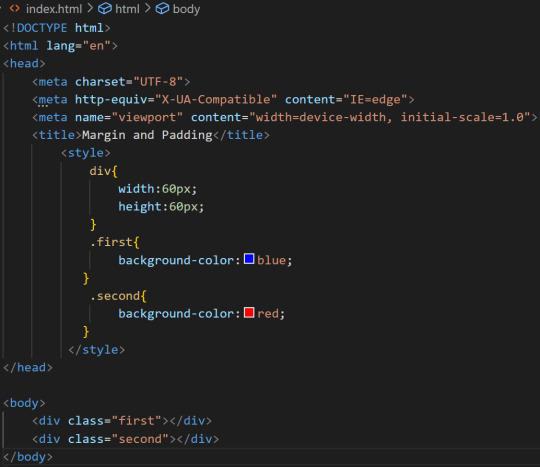
So in the browser they look like this:
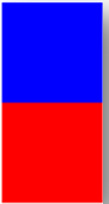
As you can see, they are on the top of each other. There is no space between them.
If we want to add some space between them one of the properties we can use is margin-top.
margin-top is a CSS property that adds some space between the top edge of the element and the bottom edge of the element before it.
in this example, if we add a margin-top to the red <div></div> then it will add space between the top edge of the red <div></div> and the bottom edge of the blue <div></div>.
In other words, it is the red <div></div> that will shift a little bit down because a space will be added to the top.
Let’s add a margin-top of 20 px.
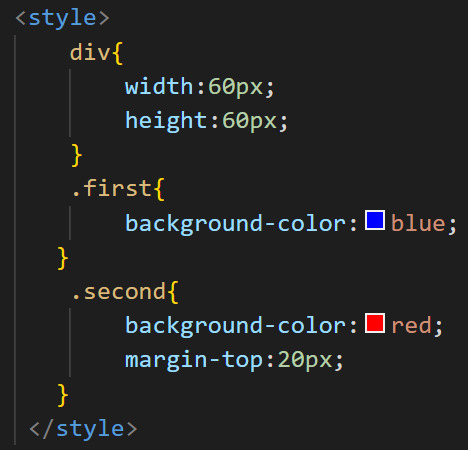
At the end we’ll have:

So now as you can see, a 20px space is added between both elements.
margin-top is a space that is always added between the element and the one before this element.
b)- margin-bottom
margin-bottom property adds some space between the bottom edge of an element and the element after it.
If we add a margin-bottom value to the blue <div></div>, then a space will be added at the bottom of the <div></div> pushing the red <div></div> to go a little bit down.
Let’s add a margin-bottom value of 60px to the blue <div></div>.
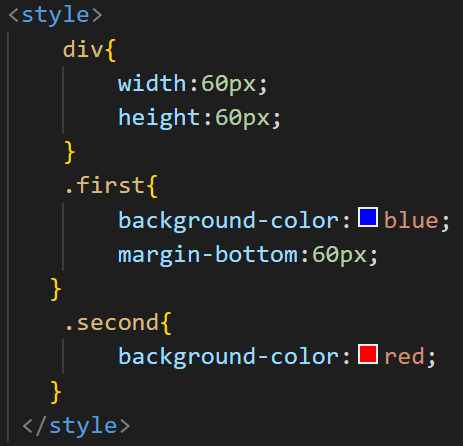
So we’ll have at the end:

Both margin-top and margin-bottom add some space between elements, but one adds space between the top edge of an element and the bottom edge of the element before it (margin-top) and the other adds space between the bottom edge of the element and the element after it(margin-bottom).
margin-top and margin-bottom add space vertically between elements.
c)- margin-left
Now let’s take 2 simple pictures, one picture of a cat and one picture of a dog.
let’s display them on the browser and resize them by giving them a width of 20%.
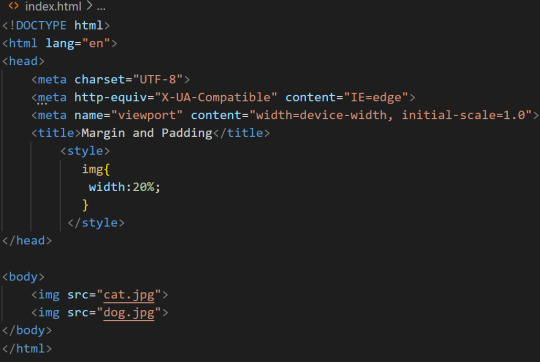
In the browser they look like this:
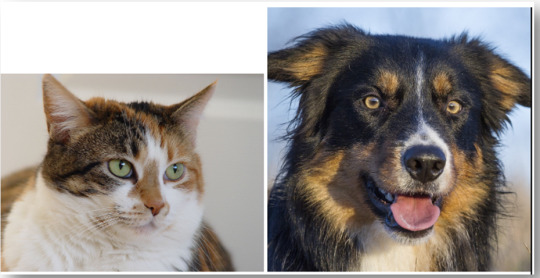
As you have probably noticed, these pictures are aligned one next to another. There is no space between them.
To add some space we can add the margin-left CSS property.
margin-left adds space on the left of an element. For example here if we add a margin-left to the dog image we will have some space on the left of the dog image, and the dog image will be shifted to the right.
Let’s add a margin-left value of 150px.
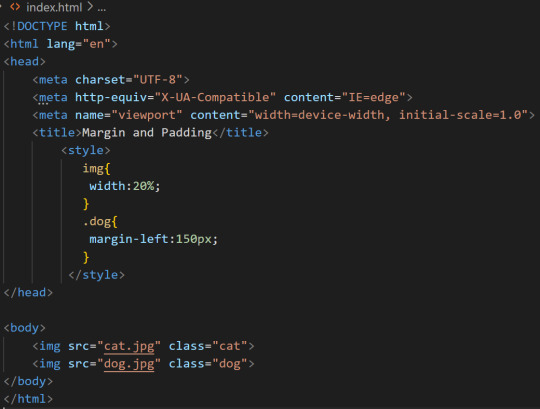
So in the browser we’ll have:
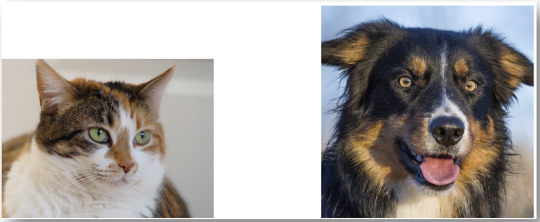
And here you are, now there is a space of 150px between both images.
d)- margin-right
To add some space and push the dog picture to the right, we could have also used margin-right property instead of margin-left.
But this time, we would have applied margin-right property to the cat picture, because we want the dog picture to be pushed to the right. So we need space to be added between the 2 pictures for the dog picture to be pushed to the right. And margin-right adds space on the right of an element.
If we apply margin-right to the dog picture, then we will not notice anything, as the space will be added to the right of the picture and next to the dog picture there isn’t any other element to be pushed.
Let’s add a margin-right value of 200px.
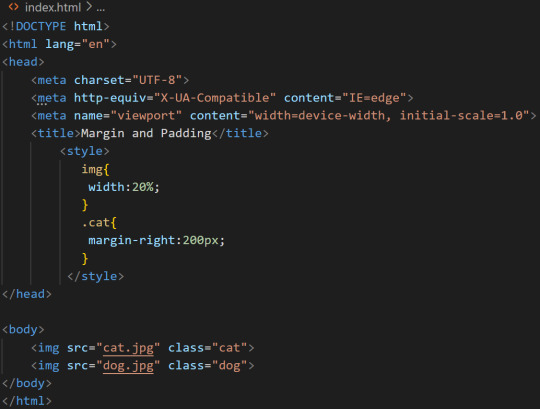
So in the browser we’ll have:
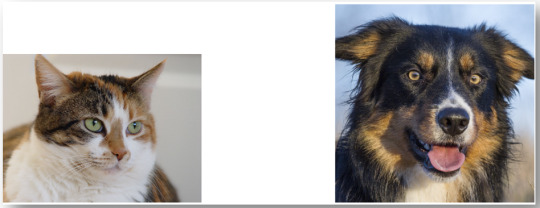
Both margin-left and margin-right add space between elements. margin-left adds space on the left of an element and margin-right on the right.
margin-left and margin-right both add space horizontally between elements.
e)- margin shorthand
For an element, if we want to add some space on the left and the right, or at the top and the bottom, or maybe on the left and the right and the top and the bottom at the same time, instead of using margin-left, margin-right, margin-top and margin-bottom individually, we can combine them in one CSS property that is margin.
For example, let’s say that we want to add some space on the left and the top of the dog picture:
First, let’s display them in block to make one picture below another:
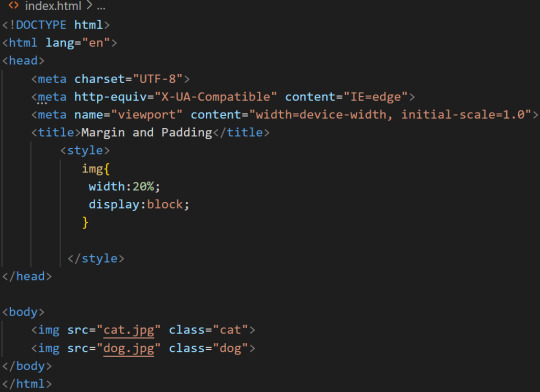
So the pictures will be aligned vertically like this:

Now let’s add some space on the left and the top of the dog picture:
We can write the code like this:
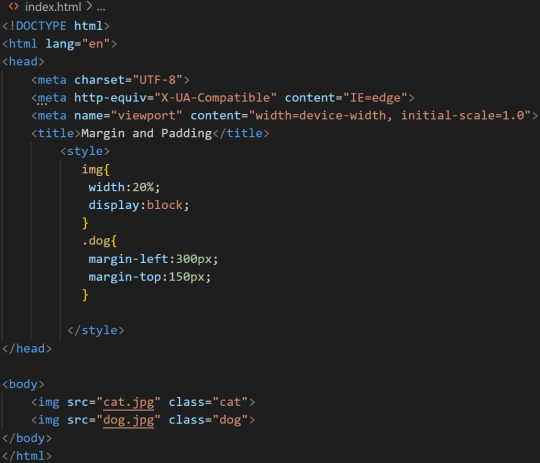
But this can be a little bit long and as we are lazy we will use margin property instead. So the code will be:
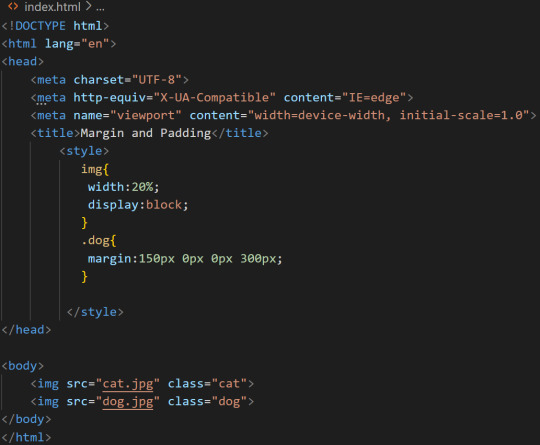
What does it mean? Simply the first value of the margin 150px represents space added at the top of an element, in other words it represents the margin-top property. The next value 0px represents the space that will be added on the right, in other words margin-right property. The next value 0px represents the space that will be added at the bottom, and by now you know that it represents margin-bottom property. And finally the last value 300px is the space that will be added on the left of an element, or should I say margin-left property.
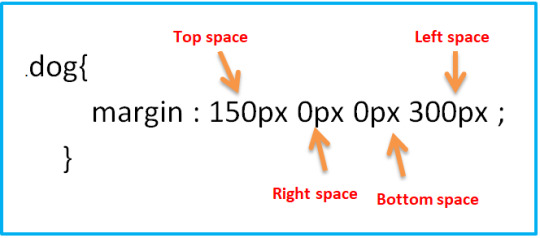
So in the browser we’ll have:
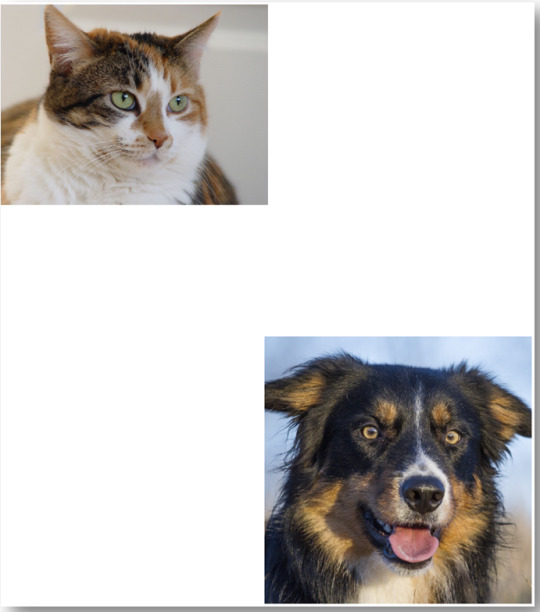
To read more check the following tutorial:
https://purpose-code.com/css-margin-and-padding-what-are-they-and-how-do-we-use-them/
#css#css3code#html5 css3#margin#padding#html#html5#html tutorial#html tags#html tables#html website#htmldesign#javascript
1 note
·
View note
Text
HTML table tag - html table attributes
HTML (HyperText Markup Language) is the code that is used to structure a web page and its content. For example, content could be structured within a set of html paragraph, a list in html of bulleted points, or using images and data tables.
To create table in HTML, use the <table> tag. A html table tag consist of rows and columns, which can be set using one or more <tr>, <th>, and <td> elements. A table row is defined by the <tr> tag. To set table header, use the <th> tag.
HTML table tag is used to display data in tabular form (row * column). There can be many columns in a row. We can create a table to display data in tabular form, using <table> element, with the help of <tr> , <td>, and <th> elements.
HTML tables are used for displaying data that make sense in spreadsheet software. They consist of rows and columns and are often used on websites for the effective displaying of tabular data.
The data-* attribute is used to store custom data private to the page or application. The data-* attribute gives us the ability to embed custom data attributes on all HTML elements. Tag and attribute are two concepts related to HTML. The main difference between tag and attribute is that a tag is a way of representing an HTML element in the program, while an html table attributes is a way of describing the characteristics of an HTML element.
0 notes
Text
Obsidian Resources Masterpost
This is a masterpost of all the useful resources I’ve collected for using Obsidian. Hopefully some of them will also be useful to you, and I’ll try to keep this post updated whenever I find new and exciting stuff!

[ID - purple decorative divider]
General Obsidian
Download and install Obsidian
Obsidian Help
Obsidian Glossary
Beginners Guide to Obsidian
How to get started with Obsidian: a guide for Autistics & ADHDers
Youtube
My personal playlist of Obsidian-related videos
Danny Talks Tech
Nicole van der Hoeven
FromSergio
Jonathan Pritchard Obsidian Tutorials
Josh Plunkett Obsidian for TTRPG Videos
Vault Showcases & Use Examples
The best way to get an idea of what you can do in Obsidian is to look at what other people have done. This is a collection of articles, videos, and Obsidian Publish Vaults showing various setups and processes so you can get inspired!
Writing a novel in Markdown - PD Workman
(2024) Obsidian For TTRPG - Template Vault | Campaign Manager
How I Plan and Write Fiction in Obsidian – Vanessa Glau
SlRvb - Obsidian Publish
Obsidian TTRPG Tutorials
SoRobby/ObsidianStarterVault: Organize your Universe
How I structure my Obsidian vault (Obsidian tour 2023) - Nicole va der Hoeven
Obsidian - 2024 Intro for TTRPG and Worldbuilders
Form, Function, & Fun! - My Obsidian Vault Tour [2024] - CyanVoxel
Markdown
Obsidian uses markdown to format text, so these are some resources to help you out with that.
Markdown Syntax - Obsidian Hub
Basic Syntax | Markdown Guide
Markdown Reference
Basic formatting syntax - Obsidian Help
CSS & Styling
You can just use Obsidian as-is, but it’s so much fun to customise it and waste all the time you should be doing work on making it look pretty. These resources cover various plugins and ways of prettifying your vault, as well as some CSS resources, since Obsidian uses CSS for styling.
How to Style Obsidian
Default Obsidian Theme Colors
CSS reference
CSS Tutorial
CSS-Tricks
CSS Gradient — Generator, Maker, and Background
MarkSheet: a free HTML and CSS tutorial
ITS Theme: Image Adjustment Snippets + ITS Theme - SlRvb's Documentation
Banners: add banners to your notes
colored tags: Colorizes tags in different colors.
MySnippets Plugin: adds a status bar menu allowing the user to quickly manage their snippets within the comfort of their workspace
style settings: A dynamic user interface for adjusting theme, plugin, and snippet CSS variables
Plugins
A highly opinionated collection of plugins—all of these are ones I either currently use or have used. Organised loosely from simple to complex. Links go to the github pages, which have install instructions, but the easiest way is to install them directly from the plugins manager inside Obsidian.
smart typography: Converts quotes to curly quotes, dashes to em dashes, and periods to ellipses
url into selection: Paste URLs into selected text
better word count: Counts the words of selected text in the editor.
short links: plugin to display short internal links.
editing toolbar
omnisearch: A search engine that "just works" for Obsidian. Supports OCR and PDF indexing.
outliner: Work with your lists like in Workflowy or RoamResearch
Advanced tables: Improved table navigation, formatting, and manipulation
longform: A plugin that helps you write and edit novels, screenplays, and other long projects.
periodic notes: Create/manage your daily, weekly, and monthly notes in Obsidian
workspaces plus: Quickly switch and manage Obsidian workspaces
hover editor: Transform the Page Preview hover into a working editor instance
advanced uri: Advanced modes for Obsidian URI
dataview: A high-performance data index and query language over Markdown files + Dataview
Commander | Add Commands to every part of Obsidian's user interface
QuickAdd for Obsidian + Getting Started | QuickAdd

[ID - purple decorative divider]
check out my obsidian tag for more posts / got questions? want to say hi?
#obsidian.md#obsidian resources#obsidian md#writing#writing apps#resources masterpost#writing resources#notes app#writing tools#behold! a collection of links!#anyway i hope this is useful to at least one person
152 notes
·
View notes
Note
Hii ! I’m in a bit of a problem rn and I’m wondering if you could help ( sorry for bothering you )
So school just finished and I’m on vacation for like 3 months so I really want to learn how to code ( I mainly want to make cool websites and stuff ). So I started to learn html and css but it just seems so overwhelming especially seeing all the ressources and tutorials online, could you please help me know what to learn first ? 💖

Hiya! 💗
Yeah, I can help! It can be overwhelming at first, but it's best to break it down into chunks and tackle them bit by bit.
For now, as a complete beginner, use these 3 resources:
HTML and CSS course video - LINK
W3School (for extra help) - HTML LINK | CSS LINK
MDN (for even extra help) - HTML LINK | CSS LINK
After that, work on projects to test your knowledge:
List of 11 projects to tackle - LINK
Here is the list of things you want to cover in HTML:
Basic structure
Tags and elements
Attributes
Forms
Semantic markup
Tables
The same but for CSS:
Selectors
Box model (margin, padding, border)
Typography (fonts, text properties)
Colours and backgrounds
Layout and positioning (floats, flexbox, grid)
Responsive design (media queries)
Transitions and animations
Now that you have a list of what you need to cover, tackle them one by one, making sure you understand the topic before you head over to the next. The video tutorial covers all of this and more. If you don't understand a bit in the video, stop and look on W3School and MDN for further understanding and then continue on with the video. Also, tackle the video slowing. Don't rush, don't do it, it'll just make the learning process even longer if you getting not understand things.
The resources I listed are my complete go-to. After that, as you've noticed, there are hundreds more. Go through the ones you need for the specific project you're working on or the topic you're studying only.
Hope this helps and good luck! 💻💗
#reources#coding#codeblr#programming#progblr#studying#studyblr#comp sci#tech#html#css#html css#coding resources
99 notes
·
View notes
Photo
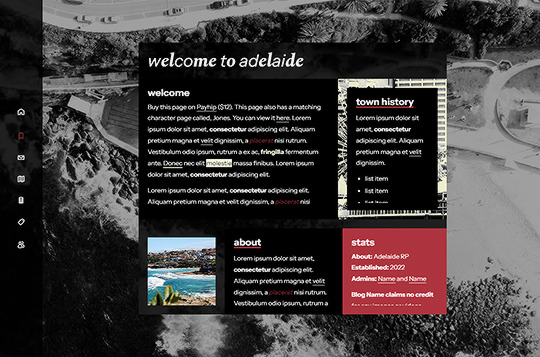
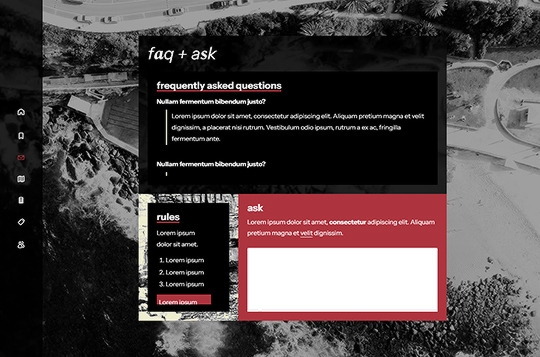
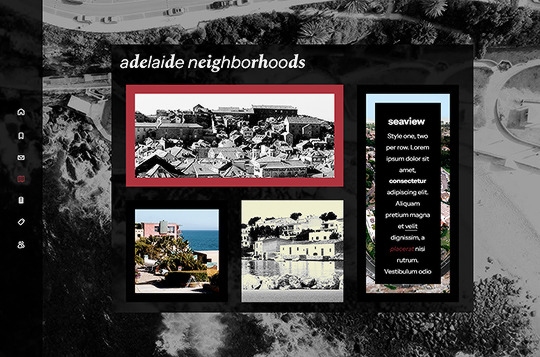


FOX: ALL-IN-ONE RP UNIVERSE PAGE BY ETHEREAL THEMES
preview - get the code on payhip ($10) ; matching character page - jones ($10)
All-In-One RP Universe Page
Navigation: Home + Character page link with the popup icons for the plot, ask/submit, neighborhoods, locations and tags/navigation
This is a pop-up theme, see below for specifics on each section.
Color options for: background, text, two main accents, content backgrounds, color overlays + more
Plot:
Large "Welcome" section, "Town History" section, "About" section, "Blog Stats" section, 150x150 Town Avatar
Ask/FAQ (all sections scrolling):
Large "FAQ" section, "Rules" section, large "Ask/Submit" box section
Neighborhoods Grid:
A wide 2 block wide image (440x185)
A long 2 block tall image (185x440)
A square, 1 block wide/tall image (185x185)
A color overlay square, 1 block wide/tall image (225x225)
*Uses masonry to auto-build the design so use the blocks you like best
Locations (info sections scrolling) - Filtering:
Filters navigation bar. By default these are arranged for location type (food/drink, health, rec, houses, etc) and by status (for rent, for sale, help wanted and under co)
Each location has a 185x185 square image with the info showing on hover. The info includes a location name and two lines of info text plus additional space for info.
Navigation/Tags Grid:
Style one is solid color block with links
Style two is a color overlay background image with links
Mix and match or use one style
Don’t use as base code, remove credit or claim as your own.
Do edit any feature to make it your own.
Advanced HTML to edit colors and information as this is only available as an HTML page; box + table size changes not recommended. Let me know if you come across any issues.
#rp page#page#rp universe page#roleplay theme#dearindies#codingcabin#pages#ethemes#fox#premium theme#all#rp*
54 notes
·
View notes
Text
🗒️ 24.04.2024 ⋅⋅⋅ 📌
pinned post for the meantime since i am working on my desktop html theme 👩🏻💻💭❕
#️⃣ blog tags
💜 i will like tomorrow’s new me
— extra anthys
💖 someday is today; together we shine
— utenanthy
🙈 hello to you too, chu chu!
— a wild chu chu appears
✨ allegory allegorier allegoriest
— crossover/AUs/anthy's "cosplays"
✒️ gold plated shangri la
— anthys based on OG manga & palette
📺 perpetual motion machine
— anthys based on the anime & palette
📽️ endless history of the middle ages
— anthys based on the film & design
🔮 in the interval between two mirrors
— non-crossover AUs, redesigns, & fanon interpretations
✉️ man can also only convey human nature
— answered mail & replies
📒 an operating table, a wrecked ship, the pure flow of the play ⋅⋅⋅
— non-art posts (like this one !) art notes, & rambles
💐 stamen, pistil, a small seed ⋅⋅⋅ the children of philosophy
— & other ensemble cast members
🆔 that we may see what may not be seen
— art with description text
📜 abraxas ~ the sunlit garden
— long posts
📇 until the day comes when i’ll understand everything
— lyric of the campus
— birth records, baptismal records, records of death
— HD files of 少女革命ウテナ (1997), アドゥレセンス黙示録 (1999), & Manga Series
🗃️ the inversion of me and my room
— strelitzia: thoughts on transfem!saionji & transmasc!nanami
— 🎠 how to contribute to the cycle of violence
— september 6th finale: do you love the color of utena?
🪑 mikage seminar
— school ID #D-13: please fill out the application form at the desk
⚠️ there are good spirits and there are bad spirits
— tagged content warnings: #gore cw #blood cw #violence cw #csa cw #grooming cw #sexual assault cw #genderbend cw #transphobia cw #self harm cw #suicide cw
17 notes
·
View notes
Text
HTML headings are an essential part of web development. They provide a way to structure and organize content on a web page, making it easier for users to read and understand. With Webtutor.dev's comprehensive guide, you'll learn about the different levels of HTML headings and how to use them effectively to create well-structured web pages. You'll also learn about best practices for using headings, such as using only one H1 per page and using headings to create a logical hierarchy of content.
#html heading#head vs header html#head first html and css#html table header row#sub heading in html#html heading tag
2 notes
·
View notes
Text
Fated encounter?
read it on AO3 at https://ift.tt/KGTtZ8E
by Anonymous
Loid’s heat decides to come crashing down on him as he’s just in the process of wrapping up a mission. Vulnerable and in danger, an alpha stranger swoops in to save him.
When their tables get turned though it’s Loid’s turn to help his savior.
However, things of course don’t go to plan and suddenly Loid has his own wedding to plan?
Words: 3585, Chapters: 1/1, Language: English
Series: Part 1 of Unexpected love story
Fandoms: SPY x FAMILY (Manga), SPY x FAMILY (Anime)
Rating: Not Rated
Warnings: Creator Chose Not To Use Archive Warnings
Categories: F/M
Characters: Yor Briar Forger | Thorn Princess, Loid Forger | Twilight, Original Characters
Relationships: Loid Forger | Twilight/Yor Briar Forger | Thorn Princess
Additional Tags: Swearing, Alpha/Beta/Omega Dynamics, Alternate Universe - Canon Divergence, Omega Loid Forger | Twilight, Alpha Yor Briar Forger | Thorn Princess, Sexism, Meet-Cute, First Meetings, Well - Freeform, kind of meet cute, Fake/Pretend Relationship, plot holes, Mentions of Sexual Assault, but no one has been sexually assaulted in the story, Not Beta Read, also, author has no idea what they are doing, like how do I space a fic correctly, double or single, idk - Freeform, Html who
read it on AO3 at https://ift.tt/KGTtZ8E
7 notes
·
View notes
Text
How to Prevent Amazon from Ruining Your Life
(a.k.a. how to sell ebooks on places that aren’t Kindle)
Let’s face it, Amazon has a history of screwing people over. Especially those people who depend on Amazon to make a living. If you sell ebooks on Kindle and you want to insulate yourself from whatever raw deal those maniacs come up with next, you should make sure your ebook is also being sold elsewhere. And by “elsewhere” I mean “everywhere.”
Please note: following this guide will make you ineligible for KDP Select. If you’re mostly dependent on revenue from KDP Select, this guide will not be helpful to you. But Amazon will ruin your life someday.
Step 1: Make an EPUB
KDP, and certain other services like it, allow you to upload a Word document and automatically convert it to an eBook. If you really want to sell your ebook everywhere, though, you’ll need an EPUB file.
EPUB is a near-universal ebook file standard. Most ebook apps and eReaders can read EPUBs, and every vendor will accept an EPUB file for upload. You can even use an EPUB instead of a Word document on KDP.
You can create an EPUB file for your ebook using Sigil, which is a free and open-source ebook editor with extensive documentation. EPUB files are formatted in XHTML, so a quick education on HTML basics from W3C would serve you well here.
Don’t forget to include a cover and table of contents within your EPUB, as well as metadata tags for your book’s title and your name. Most vendors require them.
Optional: Convert to MOBI and PDF
Newer Kindles can apparently read EPUBs. Older Kindles might not. In the event someone with a Kindle wants to buy your book from a vendor that isn’t Amazon, you can package your EPUB with a MOBI file.
You can convert your EPUB to MOBI using Calibre. Calibre can also help you convert your ebook to a PDF, although I wouldn’t recommend using a Calibre-generated PDF for any print-on-demand services.
Step 2: Upload Everywhere
Here’s a list of vendors I upload my ebooks to:
DriveThruFiction (also does print-on-demand)
Gumroad
itch.io
Ko-fi (using the Shop feature)
Payhip
Smashwords (will, if you meet certain formatting standards, automatically distribute your book to Apple, Barnes & Noble, and Kobo, among others)
None of these sites have exclusivity agreements, meaning you can upload your ebook to all of them at once. Remember to check whether a vendor has submission guidelines for ebooks, and make sure yours fits those guidelines.
Once your ebook is uploaded to these other vendors, you can use Books2Read’s Universal Link feature to centralize most of your book’s URLs into one link.
And now, the next time Amazon nukes an entire department or shadowbans an entire genre, you can send your readers elsewhere to buy your books.
52 notes
·
View notes
Text
The Great Produce 48 Rewatch

Hello, lovies! This post marks the start of my Produce 48 Recaps. For those of you who don't know, this show was the first time we met various trainees who went on to join a bunch of other groups, including Alice/Elris, Bugaboo, Cherry Bullet, Everglow, H1-Key, IVE, Kep1er, Le Sserafim, Lightsum, Purple Kiss, Queenz Eye, Rocket Punch, Secret Number, and of course IZ*one. Some of them also appeared on Girls Planet 999 and/or Queendom Puzzle.
Since the show is so iconic, and so messy, I'm going to back to 2018 to recap it in my own chatty, opinionated way. This post will be the anchor post and I'll add links to other episodes as we go along. Welcome to the ride!
I've decided to split the difference with respect to spoilers. No one wanted me to write it as if it's still 2018, but some people did want me to avoid spoiling who makes the final lineup, and I'm going to go with that. I'm going to tell you who goes on to be in every other group EXCEPT for who makes it into IZ*one, because that spoils this specific show and will make it less fun to watch along if that's what you want to do. I'm also not going to spoil things like when people go home and what their final ranks will be. However, after each elimination round, I'll tell you where people are now.
In case you want to either find or filter out all these recaps, I'm tagging them all with "BPR recaps P48."
If you want to start watching the show, this link is the least crappy one I've found. https://kshow123.tv/show/produce-48/episode-1.html
Intro:
Episode 1: Entrances
The audition round:
Episode 1: Auditions 1-10, Auditions 11-24
Episode 2: Auditions 25-36 , the unaired auditions (and audition wrap up)
Signal song mission:
Episode 2: Dorm Move in and Practicing for Nekkoya Part 1
Episode 2: Practicing for Nekkoya Part 2 and final prep
Episode 2: Grade Reassignment, Part 1
Episode 2: Phone Calls Home and Judges Table (Grade Reassignment Part 2)
Episode 3: Grade Reassignments, Concluded
Interlude: A bit of Grade Analysis
Episode 3: Signal Song Performance + Start of Challenge Mission 1
Challenge Mission 1:
Episode 3: The teams start practicing and we visit each one
Episode 3: Love Whisper
Episode 3-4: Peekaboo
Episode 4: Short Hair
Episode 4: Mamma Mia
Episode 4: High Tension
Episode 4: Boombayah (featuring Hell-bayah) (part 1) )(part 2)
Episode 4: Like Ooh Ah
Episode 4: Very Very Very (featuring half of Iz*one)
Episode 4: Ep 4 Wrap Up and BRAPPY Awards
#Produce 48#AKB48#IVE#Le Sserafim#Lightsum#Purple Kiss#Queendom Puzzle#Rocket Punch#IZ*one#BPR recaps P48
8 notes
·
View notes
Text
Bête Noire (Part II)
Part I
Credit to https://ncis-world.livejournal.com/26564.html for portions of the script!
“Sir, when Hamas leaders start blowing themselves up, I'll consider it.” Gibbs concluded his meeting with the director gruffly, bounding down the stairs and toward his desk, mind playing around with theories about the terrorist downstairs in the autopsy freezer. He plucked your note off his computer screen, smile blooming across his face just as you had intended. Taking a seat, he popped the lid of his coffee off and gratefully took a sip, feeling the caffeine working to rejuvenate his body.
Whistling to get Tony’s attention, Gibbs asked, “Is Y/N still here?”
“She went to drop something off to Ducky but hasn’t come back up, Boss. I guess she went straight back to work from there. What does ‘Dub’ stand for?”
“Stands for ‘Get your ass back to work’, DiNozzo,” Gibbs growled in response, frowning down at his watch. Your break shouldn’t have ended yet, so why weren’t you back upstairs with him? He loved stealing these little moments in the middle of the day, enjoying the way you spoke so passionately about your cases and patients. You always told him that he was a hero, but he thought you were the real hero, the one out there performing difficult surgeries and saving animals’ lives and keeping families whole.
Gibbs was pulled out of his thoughts by a black blur anxiously pacing back and forth on the bridge, so he headed upstairs to investigate. “Abby?”
“Yes?”
“What are you doing?”
She sighed heavily, looking down at the floor as she mumbled, “I was having an internal debate.”
“Hm. Who’s winning?” Gibbs couldn’t help but grin, loving her unique quirkiness and how it often reminded him of you.
“I’m not sure,” she shrugged. “Oh, hell, the phobic side.”
“Still can’t enter Autopsy?” he asked softly, sensitive to her fear after you had ordered him to never pressure her into taking the elevator down to that floor.
“No.”
Deciding it was better to move on from that topic for now, he changed the subject. “Did you find any tag traces of explosives on the terrorist's clothes?”
“Ducky took everything back before I had a chance to test it,” she explained.
“What?” Gibbs barked, exasperated. There was a potential terrorist cell on US soil and they were wasting precious time.
“Don't look at me,” Abby responded, throwing her hands up. “He wouldn't say why. He just wanted everything back, including the blood.”
Gibbs narrowed his eyes, curious. “Including the blood?”
“Yeah, it’s a bit weird,” she conceded. “There's no way to do a blood test in Autopsy.”
“Gerald pick it up?”
Abby shook her head. “Gerald called in sick today. Ducky just wanted me down there stat.”
“Stat?” Gibbs’ heart rate started to pick up, and he motioned for Abby to follow as he went back downstairs to the main bullpen.
“Yeah,” she started, almost running to keep up with his long strides, “and I wouldn't go, so Y/N took it down.”
His heart dropped, and the pounding of blood in his ears drowned out the regular humdrum of the bullpen. “Tony,” he snapped, “get Autopsy on the plasma.”
Tony sat up with a start, fumbling for the TV remote. “Huh?”
“Autopsy. TV. Now!” Gibbs barked. “Why would Ducky say stat?”
“Because he's a doctor, and because stat means fast, and...” Abby trailed off as she put the pieces together, Gibbs’ voice joining her to conclude, “…medical emergency.”
“But what is a medical emergency in autopsy?” he asked aloud to no one in particular.
“All I’m getting is snow,” Tony grimaced, and the team leader’s heart sank again.
___
The assailant collected the box from its spot on the floor where you had dropped it when the bullet entered your arm. Pressing his gun into the small of your back, he guided you inside the autopsy suite where he promptly patted you down before instructing you to sit on one of the tables. You chewed on the inside of your cheek, willing yourself to stay quiet and not give this bastard any information to use against you or your husband’s team. Gibbs would soon put the pieces together and fix this mess. All you needed was to buy him time.
___
“Punch up autopsy receiving and stairwell cameras, then the building floor plans.”
“On it, Boss,” Tony nodded, now all business.
Gibbs took out his cell and angrily pressed several buttons before lifting the device to his ear. “Gibbs for Director. Abby-” he turned to his right to speak directly to her. “Ducky sound funny?”
“Kinda tense,” she recalled, “like when a test result isn't what he expected.”
Nodding grimly, he returned to his phone call. “Director. We may have intruders in autopsy. Possible hostage situation.”
“Ah, we got an ambulance outside of autopsy receiving, Boss,” Tony piped up, pointing to one of the camera views.
Nodding in acknowledgment, Gibbs held his index finger up to indicate for Tony to hold on that information. “Yes, sir. I think we should alert HRT and open a command center in MTAC. Aye, sir.”
Hanging up and turning to Tony, he requested to see the floor plan again, then ordered the younger agent to call the hospital where you worked and see if you had returned. Your husband called your phone, leaving a voicemail imploring you to please call back.
Realizing that staring at the phone and willing it to ring was a fruitless endeavor, Gibbs turned his attention to his plan, mapping out where he wanted to position agents: two in receiving, two in the elevator. The team coordinated their walkie-talkies to the same channel before Gibbs returned to the floor plans on the screen and picked up the remote from the table.
“DiNozzo?” Gibbs looked to his subordinate, desperate for Tony to hang up the phone and report that yes, you were fine, your break was over, and you were simply back to work so you couldn’t check your cell.
Tony slowly shook his head, mouth pulled into a tight line, and Gibbs felt his heart drop into his stomach for the third time that day. “Get Ducky on the phone,” he instructed Kate.
It took several rings, but Ducky’s voice finally floated through the speakerphone in greeting. They exchanged pleasantries under the guise of a normal work day before Gibbs got to the heart of the call. “Why’d you need all the evidence back, Duck?” he asked, looking skeptically at the other members of his team crowded around the phone.
“Well, Jethro, seeing as it necessitates shutting the entirety of the autopsy suite off to the rest of the building, I wanted to be doubly sure we’re dealing with a true infectious case. I'll call back with the results soon,” he said hurriedly, followed by the distinct click of the receiver.
“Son of a bitch!” Gibbs roared, readying his fist to punch a hole in the nearest wall but pulling back at the last second, thinking it best not to destroy government property before HRT came in.
“Gibbs?” Kate asked softly, unsure of what exactly had just transpired and alarmed by his outburst. “What’s going on?” She and Tony had missed the nuanced tone of Ducky emphasizing the first syllable of “doubly.”
“That bastard has my wife, too.”
Gibbs took a deep breath to center himself. You were in danger, and he needed to keep a clear head to get you back safe in his arms, where you belonged, where he could protect you from the evils of the world. “Abs, how do I rotate this thing?” he asked, inclining his head toward the floor plans.
“Just tell me what you need,” she responded, taking the remote from his hand and giving him a reassuring squeeze.
“Your lab and autopsy,” he instructed. “All entrances and exits. Give me 360.” She began rotating the plans and he got closer to the screen, squinting at it. “Keep going, keep going, keep going, go, go, go - stop, right there. What's this right here?” He pointed to a structure along the wall of her lab.
Abby supplied, “My gas chromatograph.”
“Can it be moved?”
“Yeah,” she nodded. She would heave it aside herself if it meant getting some information, guilt eating away at her for sending you down there.
“Do it,” he ordered, snapping her out of her guilt trip. “Then I need a drill and a flexible video probe.”
___
“Who are you?” the man holding you hostage demanded yet again. You stared him down, defiant, refusing to dignify him with a response. “A Special Agent?” he questioned, tapping the muzzle of the gun against your cheek. You flinched inadvertently at the cold metal and the power it held, making him grin.
“Did you shoot Qasam?” He sneered in your face. “Did you put that double tap in his heart?” Your heart skipped a beat. You only knew one man with the skill and precision to shoot someone in the heart-twice. Seeing a flicker of recognition flit across your features, he pressed the gun against your thigh.
Then he pulled the trigger.
“Fuck!” you cried out, clutching your leg and willing yourself to not pass out from the pain.
“She didn’t shoot him!” Ducky screamed, jumping to your aid. He whispered soothing words to you as he put pressure on the wound, and you squeezed your eyes shut, a few tears leaking past the tight barrier of your lids.
“Who did?” the man asked coldly, nonchalantly, as if he himself hadn’t just shot a human twice in the span of ten minutes.
Voice dripping with hatred, Ducky reluctantly supplied, “Special Agent Gibbs.”
___
“We’ve got audio and visual!” Kate announced, turning up the volume on the plasma screen.
“That name rings a bell, Dr. Mallard,” the terrorist on screen mused, pacing in front of you. “But it still doesn’t tell me who you are, Miss…?”
“It’s Doctor, actually,” you corrected through gritted teeth, unwilling and frankly unable to provide more information in your current state. You found yourself in awe, yet again, of how your husband dealt with similar wounds so casually on the job. The mere thought of him brought a sense of calmness over you, and you resolved that you would get out of this alive if only to see that gorgeous smile and kiss him one last time.
“Doctor…?”
Resisting the urge to roll your eyes at his insistence to know your name, you answered simply, “Gibbs.” Jethro had wanted you to keep your maiden name when you got married since it was written on your doctorate, but you wouldn’t listen. It was your simple way of proving to him that he would not be a four-time divorcée.
The young man’s eyes lit up, and he descended upon you with a wolfish grin. “You’re Gibbs’ daughter?”
“I’m his wife, you ageist fuck,” you snapped back, eyes flashing with defiance.
Despite the severity of the situation and the way his heart clenched at the sight of your wounds, Gibbs couldn’t help the grin that spread across his face as he watched your grainy visage pull into a snarl. “That’s my girl,” he mumbled to himself, proud of you for not succumbing to fear in the face of danger.
“Tony, zoom in,” Gibbs requested, the camera getting a clear shot of the assailant’s face seconds before a gunshot rang out and the screen went blank again. “Guess he knows we're onto him.”
Part III
#jethro gibbs#jethro gibbs x reader#ncis imagine#ncis#jethro gibbs imagine#jethro gibbs x y/n#leroy jethro gibbs#leroy jethro gibbs x reader
138 notes
·
View notes