#obsidian md
Text
why i write in obsidian.md (and why you should try it!)
hey, hi, have I mentioned my notes app? let me tell you about my notes app! I’ve been writing in obsidian for over a year now, for fanfic and original fiction/worldbuilding (and dungeons and dragons, and life organisation, and a myriad of other things) and so far I’ve gotten at least three people to also start using it, and I am in fact on an endless quest to get more people to try it.
obsidian.md how do i love thee, let me list the ways:
It’s offline. you are not beholden to the whims of wifi!
Did i mention it’s free? it’s free!
you can pay to support the devs, or to access the sync service, but honestly I just use a free file sync service to move things between my desktop/laptop.
It’s super lightweight at its core. you can (and I do) run it with a bunch of plugins and customisation, but at it’s base it’s just text, in simple files. plaintext. readable by anything. your writing is not trapped in proprietary file formats.
HOWEVER you can in fact customise every aspect of it and if you like Making Your Notes Cute I cannot recommend it enough as a Way To Procrastinate Actually Writing
Crucially, you can link your notes. This is phenomenal for not only worldbuilding, but planning, research, outlining and connecting characters and events. You just make a note, type in square brackets, and boom. linked notes. You can make yourself a little writing wikipedia with approximately 0 effort.
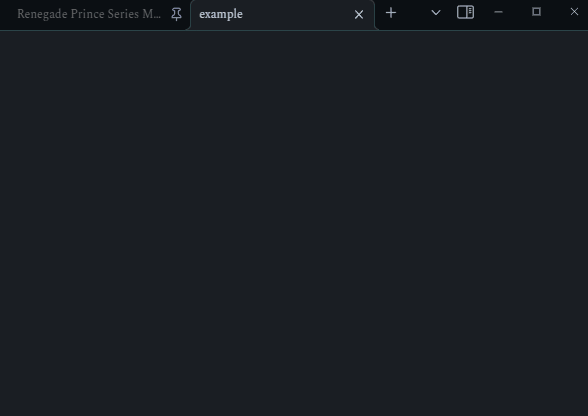
I have separate vaults (Instances, pretty much. Big overarching folders with separate sets of content) for my Valloroth project, my day-to-day notes/fanfic, and my D&D game. They’re aesthetically very different, which is so so so great for getting in the right headspace for the work I’m doing.
OH and we have obsidian canvas now! which is a simple mind-mapping feature where you can make and connect note cards, which can also be notes in your vault. I haven’t had a chance to do timelines with it yet, but it’ll be fun for that. I have made relationship charts with it, and it was great for that. If you like visually laying out boxes of information and connecting them into a pepe silvia board of plot, canvas is incredible

this is a pointcrawl map I made for my D&D game. Those red words in the boxes? links to the locations in the city the players were exploring. phenomenal
do you like split screen? you can have multiple notes open at once in horizontal and vertical configurations, and you can also open multiple tabs in each split window. it’s SO great for research and outlining, when you need like ten documents open at once to move between
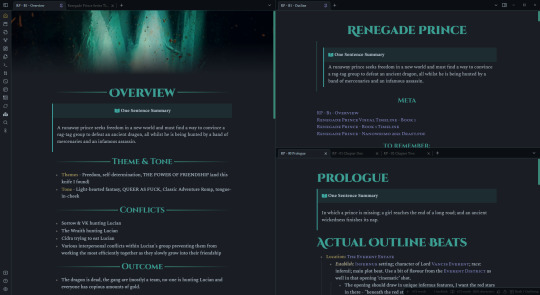
finally, there are so many addons to COMPLETELY CUSTOMISE your Writing Setup. styling for tags. kanban boards. LINKABLE MAPS. ways to label scenes with metadata and pull just so many different tables/lists of story information. AND SO MANY MORE. I’m gonna do a whole post of my favourite writing plugins at some point so i can yell about them
the only downsides are that it’s somewhat clunky still to export things out of obsidian—I copy my fics into googledocs for my beta, and I have a plugin to make exporting to html easier to post on ao3, but it’s still kinda fiddly. Also, if you want a program that Has Everything and Just Works, this is…not that. you can build a lot of really useful writing specific features, but you do have to build them. it’s a sandbox, so if you don’t like sandbox-style programs, this may not work for you.
that being said, I do think everyone should try it and play with it and love it like I do and convince all their friends to start using it like i did. come play with obsidian with me! it’s fun! there’s a great community in the official discord that’s very active, plus an ever-growing collection of resources, particularly on youtube (highly reccommend Danny Hatcher’s videos as a jumping in point, they’re super accessible imo)
anyway, come try obsidian!
#obsidian md#obsidian.md#writeblr#writing program#writing#writing process#notes app#space has thoughts#writing apps#writing tools#writer things#writing setup#this whole blog has just been a long con to get more people to download obsidian#notes app (beloved)
761 notes
·
View notes
Text

I've been working on getting my work off of Google Docs (fuck their AI bullshit) and into Obsidian instead. It's slow going, but I've finally got most of my Shorts scripts pulled in there and organized.
Looking at them in the graph view really kinda drives home that, god damn, I've made a LOT of those
268 notes
·
View notes
Text
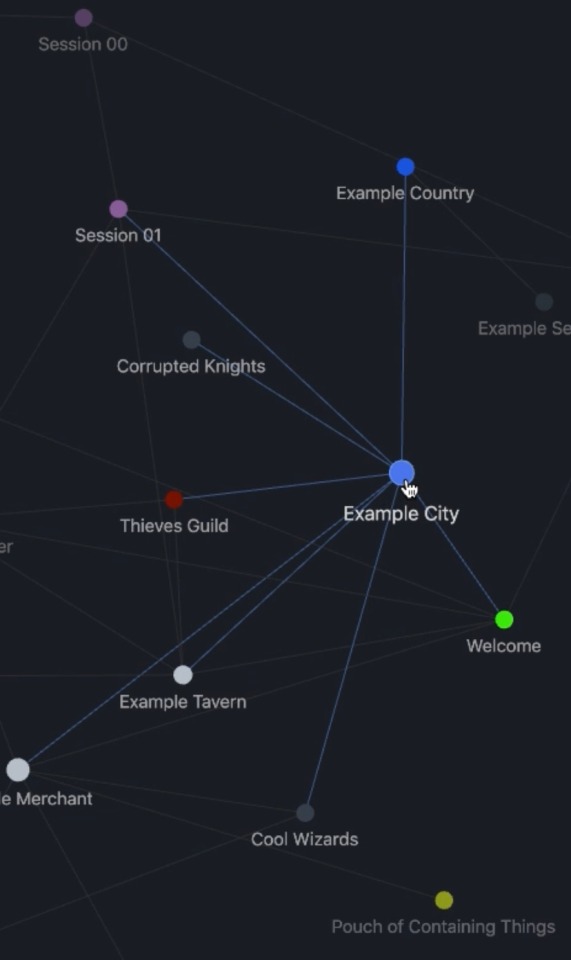
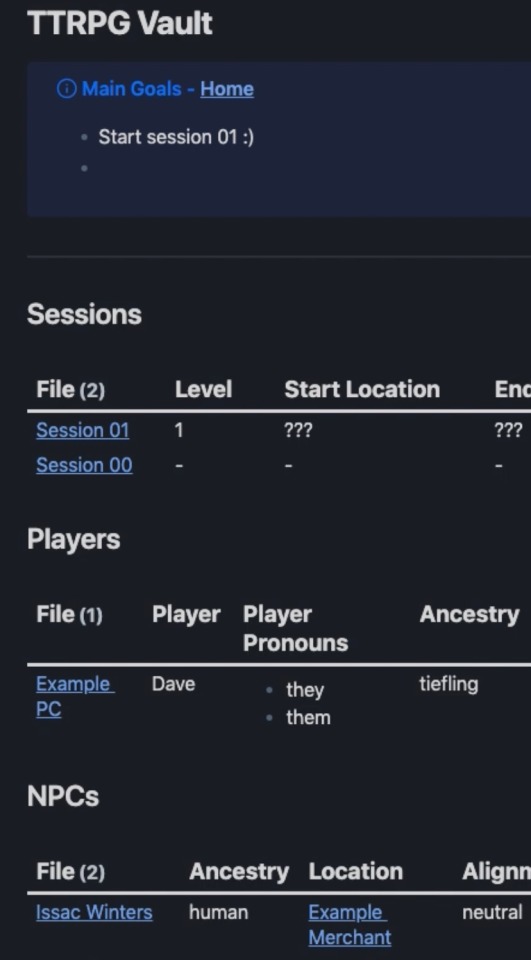
Whipped up a TTRPG template in Obsidian MD to help players and GMs track their campaigns!
It also includes a welcome note that walks you through how to use Obsidian/this vault if you’ve never used it before.
I use Obsidian for all our campaigns and figured why not make a public version that’s sort of a bare-bones setup. I find a lot of these vaults for TTRPGs have a lot going on and can be crazy intimidating to use. So this uses just 1 plugin and everything else is vanilla.
You can find the latest version here: vault.nofame.ca
If you have suggestions feel free to DM me! Keep in mind that I’m not looking to add plugins to it though, really trying to keep it as simple to use as possible.
#dnd#ttrpg#dungeons and dragons#dice#ttrpg actual play#dnd campaign#obsidian md#obsidian#note taking#mind map#notes#dnd5e
13 notes
·
View notes
Text
how i take notes in obsidian
today, i'll be sharing some photos of some notes i've taken for my classes in obsidian
overview
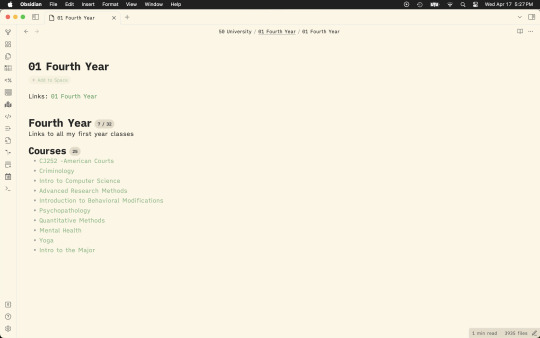
here is a overview of my index for my university folder. each year of university has an index for easy access. This is what my index for my senior year looks like
textbook notes
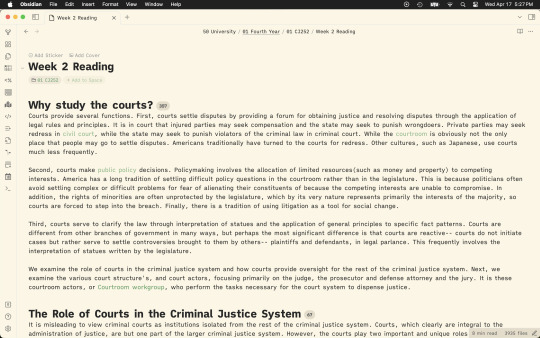
textbook notes are something i love to write in obsidian because of the linking feature. each colored text is a link to another page with more information.
key terms
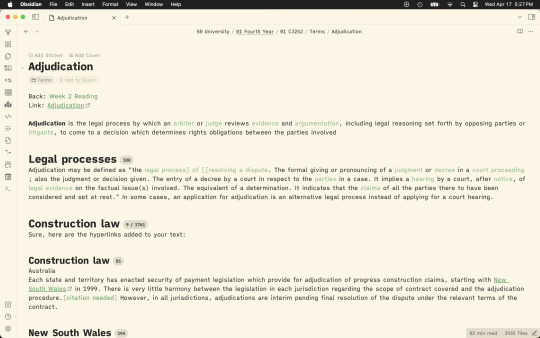
i'm a huge key term learner so being able to create a note for all my terms is AMAZING. i use wikipedia or the textbook to define them and add my own thoughts and perspectives on the word.
--
my other obsidian posts:
obsidian resources
my review on obsidian
5 obsidian plugins for writers
my top 5 obsidian plugins
#obsidianmd#obsidian.md#obsidian md#obsidian plugins#obsidian plugins rec#writeblr#mine: obsidian.md#writers on tumblr#writerscommunity#creative writing#writers#writers and poets#author#ao3 writer#mine: guide#mine: resources#mine: obsidianmd
13 notes
·
View notes
Text
Second Brain, twice the insanity.
How are you going to have a second brain when your first one is not at peace?
I ask the internet gurus and I am met with the skeptical rage of thousands yet no challenge to what I am questioning. Such is life. But I truly wonder if this concept of building a second brain, hyper-productivity and excessive journaling of your everyday thoughts will truly help people in the long run.
A mixture of having to store all the information you know, having to write down all your thoughts for the possibility of it being connected to one note you made five years ago, having to wonder what is the connection between you liking cherrypie to your childhood trauma of getting bullied.
Alas, excessively searching for the soul so mechanically that they cannot find it. Taking the words of philosophers to the unhealthiest extremes by people whose life is not dictated by thought -- taking the words of fake prophets on the web that assure that their productivity hours will triple with a second brain. At the end, it is all about making your life a productivity sprint, efficiently thinking all the time. I truly feel for the folks who cannot let a thought go at this point, for the distant promise of enlightenment and for the distant possibility of this one thought that nearly slipped past you being a million dollars worth in pure gold.
What is this obsession with never letting go? I truly wonder and I truly will not know it.
A mind not healed creating another mind. I truly fear for them.
#journal entry#second brain#productivity#studyblr#self improvement#I truly wish you all the best but this is not it#Also very insanely neurotypical as well sometimes#100 days of self discipline#100 days of productivity#If anyone even dares to say that I'm against self improvement will get this doc marten boot down your throat#I am tired of hyper productivity and reducing life to your value as a producer of things.#ugh#note taking#building a second brain#zettelkasten#obsidian md
25 notes
·
View notes
Text
Obsidian.md Workflow
Introduction
Obsidian.md is a note taking app that is slowly starting to gain popularity (though notion is what I usually see in the studyblr community). There's plenty of resources online and this isn't really an introduction and assumes basic knowledge; rather, I wanted to write up my current academic workflow for using it because I almost never see obsidian workflows used for STEM related work (so if you see any others please please send them my way because I'm just making this up as I go).
Let's assume now we have a new topic/project that I want to start studying/working on.
Make a new page
Create a new page with whatever the topic is. Maybe this is for a class, a project, or some other topic that has caught your interest. I will give this page a descriptive title and add "- Main" at the end, as a way to indicate that this is more of a landing page than for note taking. For example, I could have something like "Galactic motion project - Main" or "Book Notes - Main".
I will also tag my main pages as #Main (creative, I know), just so I can quickly index my projects. An index page that links to all other main pages could also be helpful! I'm sure there could be a way to automatically index all main pages with the Dataview plugin, though I have not done this myself.
General outline
Outline your main page with things you might find immediately helpful when working on this topic. I like to have the following sections: to-dos, resources, general thoughts, questions, and current issues. I also have a "completed to-do list" at the bottom of the page so I can look back and see what I have accomplished.
Start writing!
Take notes of things that work or that you've learned. I like to write down how I troubleshoot code so that if I come across a similar issue I know how to fix it from last time. If there's a section of your main page that you find yourself referencing more than others, it might be time to make a new page for that section so you can easily link it to other pages.
If I'm studying from a book, I like to make a main page and link additional pages for each chapter.
Weekly Notes
Obsidian comes with Daily notes, but I personally prefer a weekly note. I like to write my weekly to-dos at the top for research, classes, and more general tasks. I then make a header for each day and list out my goals for each day. As the week goes on, I write up what I actually accomplished that day, even if I didn't list a task originally. Some people like to put all of their notes into their daily or weekly notes and organize later, but I just do that in a paper notebook and transfer later.
Literature
I actually don't have a setup that I'm happy with in regards to reading papers within Obsidian and I write most of my thoughts in Zotero annotations. However, I wanted to write it here regardless because it's still a part of my workflow. Zotero has a really nice feature where if you have the arxiv link to a paper, you can enter that link and Zotero will 1) read in the bibliographic information and 2) download the pdf of the paper into your library. I make a note in Zotero for each paper and note down the relevance for why I have this paper in my library. I then read through the paper in Zotero and hightlight important bits, and annotate those highlights with my own thoughts. The nice thing about Zotero is that there are several highlight colors, which I have another note on my own color code (e.g. purple for definitions or red for things I have questions on).
Plugins
Here's the list of plugins I have currently and how I use them.
Dataview: very useful for automatically organizing pages as you create them. I honestly have not used it much but I plan to as my vault grows in size.
Latex Suite: nicely formatted Latex within your notes. I enjoy using it, though my current gripes are that I can't find a way to default pairing $, so you have to manually enter a second $ and then go back inside the pair to see a preview. I also turned off the snippets, because it automatically overriding a lot of things I was writing with snippets that I did not want.
Periodic notes: The plugin I use to get Weekly notes.
Tasks: adds more features for writing to-do lists in Obsidian. You can query to-dos across your vault to list them within a single page, and organize based on due date and priority level.
Zotero Integration: Another plugin that I have honestly not used much, but I hope it will be useful as I read more literature.
Current vault view
Generally the local graph view is more useful while writing (to see immediate connections to your current page), but the vault-wide graph view is just fun to look at.

13 notes
·
View notes
Text
Obsidian Quickstart Guide: Because the video Tutorials make everything more confusing than it needs to be
Set up three folders, Notes, Templates, Attachments.
Go into the Settings. In Files and Attachments, set the attachments folder to attachments and in Templates, set the Templates folder to Templates.
Make a New Note in the Templates called "General" and put this in it:
Category:
Subject:
Your "Category" is going to be either #Notes or #moc, which stands for "map of Content", we'll get into that later. Your "Subject " is going to be the Subject or subjects of the note. Make your Subjects one or two words like "Biology" or "Books". While writing your subject, surround them with double square brackets like [[this]]. This will make them into links to ghost articles. Don't worry about that. Just keep making those subjects and reuse them when relevant. Studying Biology? Your subject like should have [[Biology]] in it. When you write your links, if your subject has already been linked, you can select it in the drop down menu.
Also in your notes, if you see something that is a major subject in your notes, like say, a species or an author, highlight the word and hit the [ button twice to make them into a ghost note too. don't just keep links in your subject line.
Do this for all your notes. If you have a vault for "everything", note down everything and anything following these steps. If you have a vault specifically for one subject, just note down everything for that subject.
Eventually if you look in your graph view you'll see a load of dots representing your articles with lines representing links. The Ghost Notes will be greyed out. Some of the Ghost Notes will be larger than the rest. Once they get big enough, click on one to Make it a normal note.
Write Category: #moc at the top. This will be your map of content.
Download the "AutoMOC" plugin from the community plugins. Once you activate it it should appear in your sidebar.
Go into your freshly made Map of Content, write # Backlinks to make a heading, and then click under it and click AutoMOC. This will link to all the articles linked there. You can also put notes about the Subject the MOC talks about.
If you have more than one device, put your Vault on a Pendrive. Not everyone can afford Obsidian Sync but Obsidian are designed to be all text files to they are ultra-portable. The Pendrive I have is a Dual USB - USB-C drive meaning I can plug it into my phone and access my notes through the Android App, as well as on Windows and Linux, so I can take notes while out and about. It's an Emergent system so go for it.
18 notes
·
View notes
Text

for wip wednesday this week, i thought people might maybe be interested in the planning board i made for Arc 4! Censored scene titles to avoid too many spoilers~
kanban boards are great for outlines, cause you can drag and drop scenes around when you're planning to work things out better, and I like having a 'physical' visual like this, it helps my brain.
tags are plot threads, using the colourful tags plugin to colour-code them so I can see at a glance what's what, with main plots in brighter colours and subplots subdued to mark the distinction.
I have two markers to pull out scenes: major plot beats, and spicy scenes. I wanted each chapter to have at least one of each (though as you can see, I didn't always exactly succeed). doing that helped me make sure I was balancing my developments, and having the tags let me see if I was abandoning key threads halfway through (which in draft one...i definitely was!)
not in the screenshot is the final board, which is cut scenes, because i refuse to throw things away when i might need them later.
#wip wednesday#obsidian md#obsidian.md#fic wip#fanfiction#writing process#originally i had metadata in the scenes as well for POV and wordcount but it just got too cluttered to parse
32 notes
·
View notes
Text

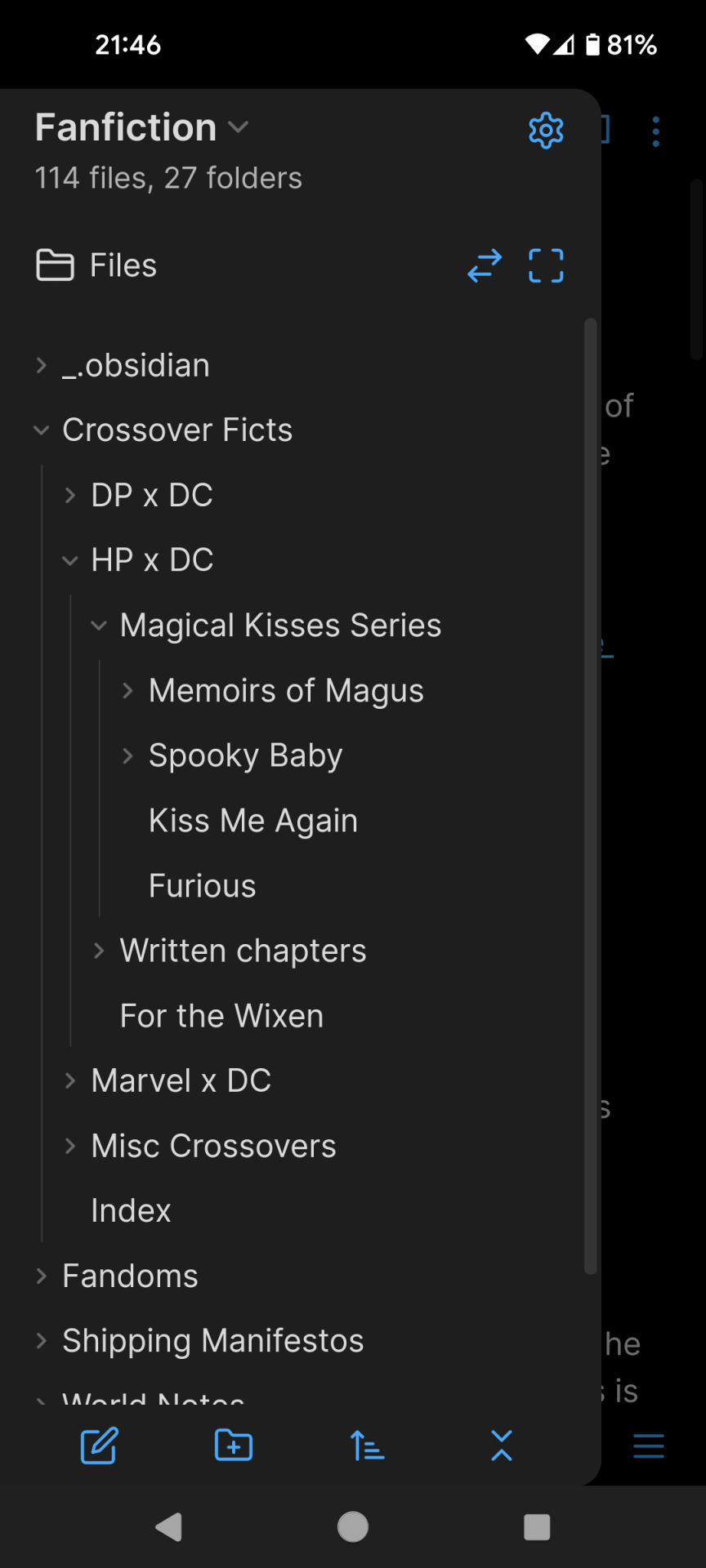
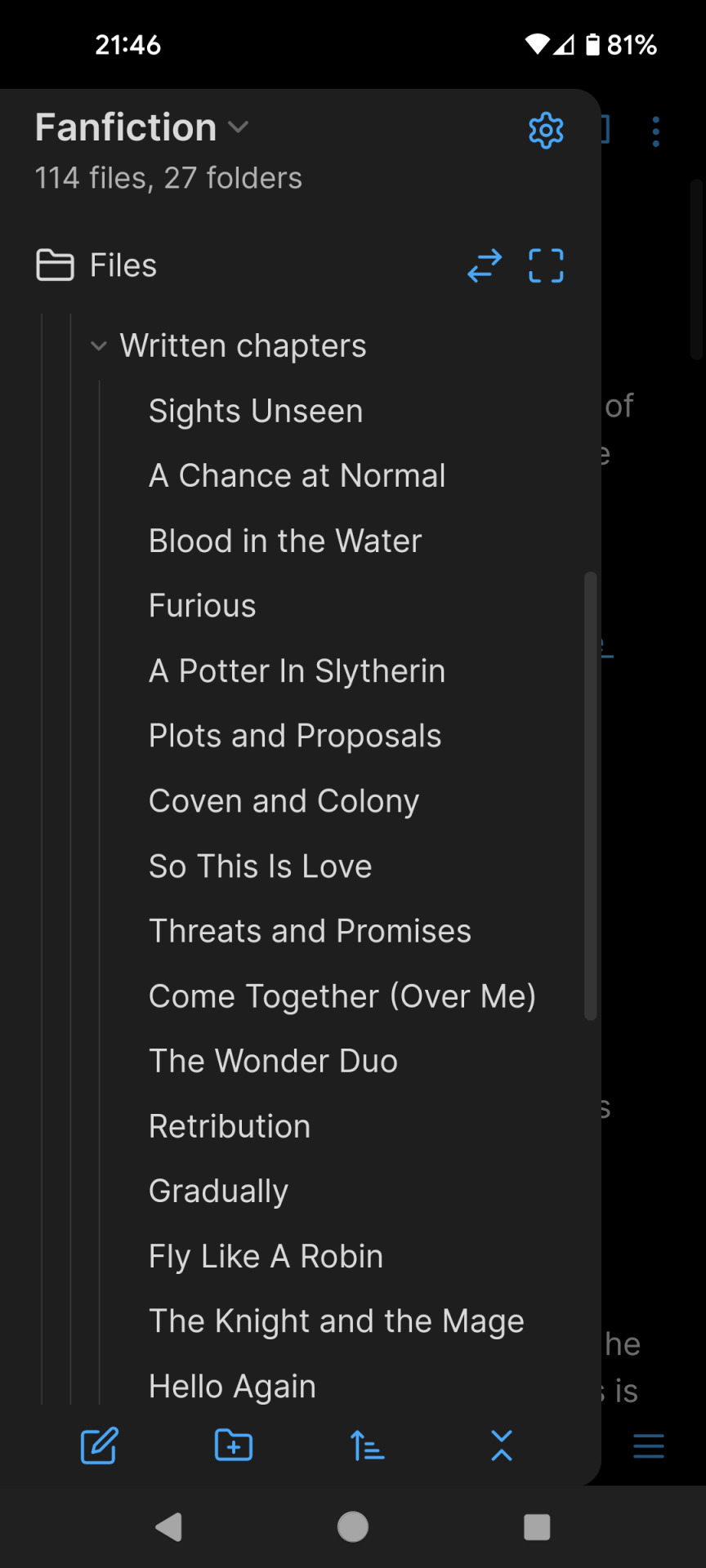

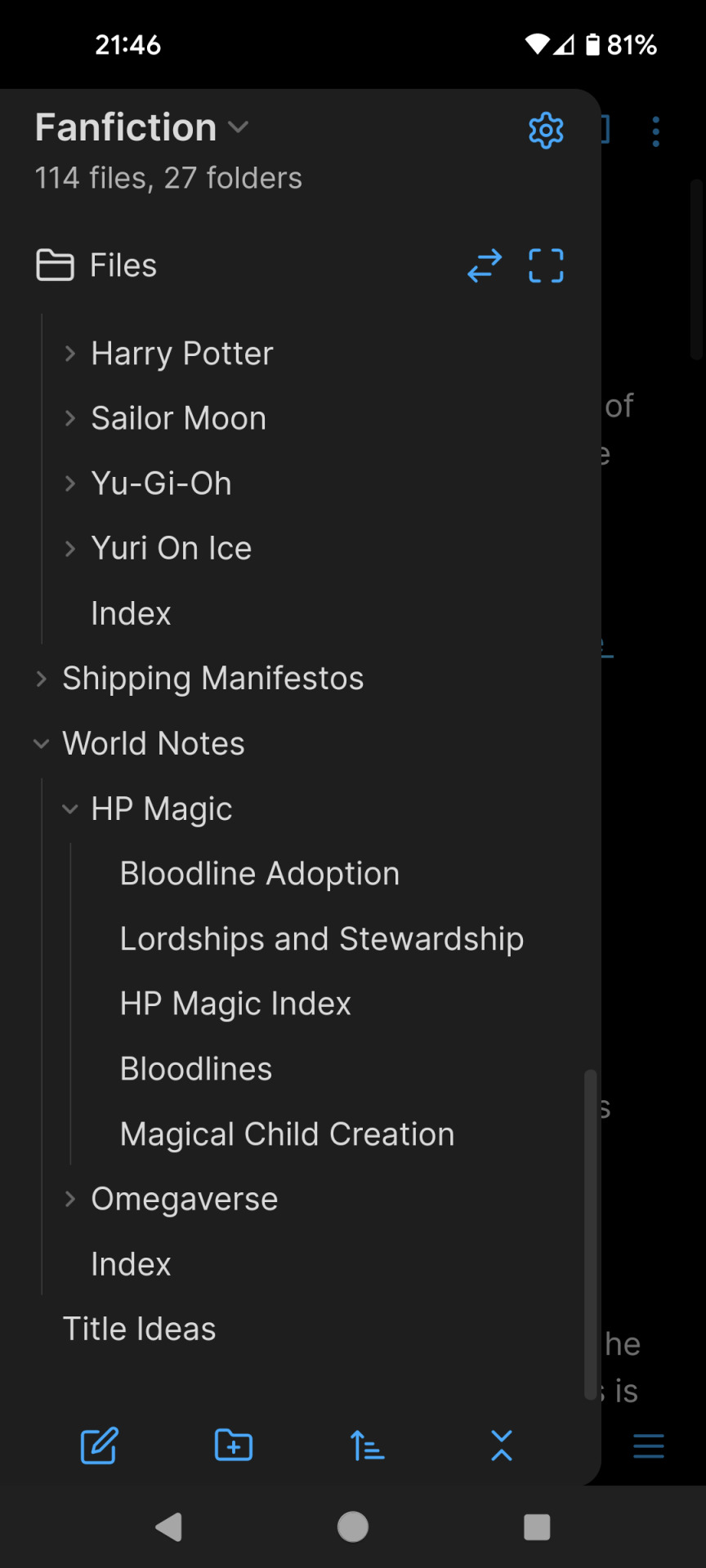
So....when was y'all gonna tell me about obsidian md? Like I was a zim desktop wiki girlie before but this??? On my phone??? And y'all ain't tell me???? I had to find out from TIKTOK whut the fuk???
The only downside is that it won't sync without a subscription (and you better not link me to some fuckshit muo article, I do t have a fuckin computer rn to deal with that shit) but aside from that looooook!

The back linking! The headlines! The tags!!!!!
I am a mad outline nerd when it comes to my writing and this....😭 This is beautiful
#fanfiction#obsidian md#android#also spoilers for future ficts but these are drafts so eh#inq writes
5 notes
·
View notes
Text
just discovered obsidian.md after dropping google drive/docs (fuck google they're scraping our docs to train their ai btw) and like,, i wanna be able to use it well so badly for my worldbuilding/character sheets/writing but the learning curve feels so STEEP. i get the whole markdown formatting thing but the organization and linking and tagging and the plugins and all that feels so difficult to grasp. every tutorial i watch feels like its complicating it even more and im sat there like,, what is even happening.
7 notes
·
View notes
Text
Obsidian Resources Masterpost
This is a masterpost of all the useful resources I’ve collected for using Obsidian. Hopefully some of them will also be useful to you, and I’ll try to keep this post updated whenever I find new and exciting stuff!

[ID - purple decorative divider]
General Obsidian
Download and install Obsidian
Obsidian Help
Obsidian Glossary
Beginners Guide to Obsidian
How to get started with Obsidian: a guide for Autistics & ADHDers
Youtube
My personal playlist of Obsidian-related videos
Danny Talks Tech
Nicole van der Hoeven
FromSergio
Jonathan Pritchard Obsidian Tutorials
Josh Plunkett Obsidian for TTRPG Videos
Vault Showcases & Use Examples
The best way to get an idea of what you can do in Obsidian is to look at what other people have done. This is a collection of articles, videos, and Obsidian Publish Vaults showing various setups and processes so you can get inspired!
Writing a novel in Markdown - PD Workman
(2024) Obsidian For TTRPG - Template Vault | Campaign Manager
How I Plan and Write Fiction in Obsidian – Vanessa Glau
SlRvb - Obsidian Publish
Obsidian TTRPG Tutorials
SoRobby/ObsidianStarterVault: Organize your Universe
How I structure my Obsidian vault (Obsidian tour 2023) - Nicole va der Hoeven
Obsidian - 2024 Intro for TTRPG and Worldbuilders
Form, Function, & Fun! - My Obsidian Vault Tour [2024] - CyanVoxel
Markdown
Obsidian uses markdown to format text, so these are some resources to help you out with that.
Markdown Syntax - Obsidian Hub
Basic Syntax | Markdown Guide
Markdown Reference
Basic formatting syntax - Obsidian Help
CSS & Styling
You can just use Obsidian as-is, but it’s so much fun to customise it and waste all the time you should be doing work on making it look pretty. These resources cover various plugins and ways of prettifying your vault, as well as some CSS resources, since Obsidian uses CSS for styling.
How to Style Obsidian
Default Obsidian Theme Colors
CSS reference
CSS Tutorial
CSS-Tricks
CSS Gradient �� Generator, Maker, and Background
MarkSheet: a free HTML and CSS tutorial
ITS Theme: Image Adjustment Snippets + ITS Theme - SlRvb's Documentation
Banners: add banners to your notes
colored tags: Colorizes tags in different colors.
MySnippets Plugin: adds a status bar menu allowing the user to quickly manage their snippets within the comfort of their workspace
style settings: A dynamic user interface for adjusting theme, plugin, and snippet CSS variables
Plugins
A highly opinionated collection of plugins—all of these are ones I either currently use or have used. Organised loosely from simple to complex. Links go to the github pages, which have install instructions, but the easiest way is to install them directly from the plugins manager inside Obsidian.
smart typography: Converts quotes to curly quotes, dashes to em dashes, and periods to ellipses
url into selection: Paste URLs into selected text
better word count: Counts the words of selected text in the editor.
short links: plugin to display short internal links.
editing toolbar
omnisearch: A search engine that "just works" for Obsidian. Supports OCR and PDF indexing.
outliner: Work with your lists like in Workflowy or RoamResearch
Advanced tables: Improved table navigation, formatting, and manipulation
longform: A plugin that helps you write and edit novels, screenplays, and other long projects.
periodic notes: Create/manage your daily, weekly, and monthly notes in Obsidian
workspaces plus: Quickly switch and manage Obsidian workspaces
hover editor: Transform the Page Preview hover into a working editor instance
advanced uri: Advanced modes for Obsidian URI
dataview: A high-performance data index and query language over Markdown files + Dataview
Commander | Add Commands to every part of Obsidian's user interface
QuickAdd for Obsidian + Getting Started | QuickAdd

[ID - purple decorative divider]
check out my obsidian tag for more posts / got questions? want to say hi?
#obsidian.md#obsidian resources#obsidian md#writing#writing apps#resources masterpost#writing resources#notes app#writing tools#behold! a collection of links!#anyway i hope this is useful to at least one person
109 notes
·
View notes
Note
Do you use Obsidian MD for your scripts? That's what I use to manage my DnD campaign, I really like it! If I'm not mistaken on it being what you use, do you have any plugins that you like using with it?
No, I pretty much just raw-dog it. I keep the scripts organized with tags by subject and by year, albeit I can feel the organizing fiend in me wanting to see if there isn't some slightly more convenient way to do things or make a more readable graph view. I'm sure there's a plugin out there for it, I've just not been able to find the time to go looking.
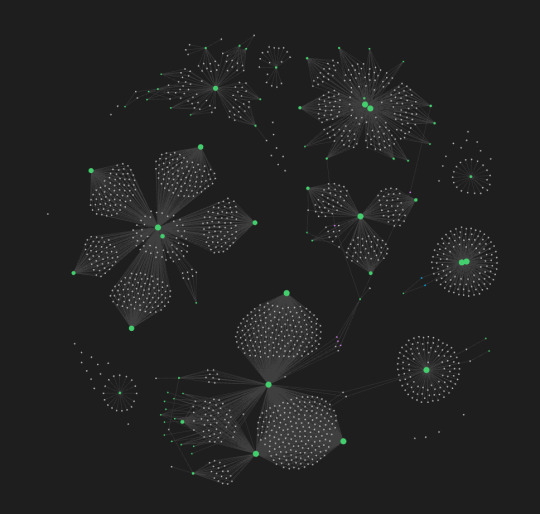
29 notes
·
View notes
Text
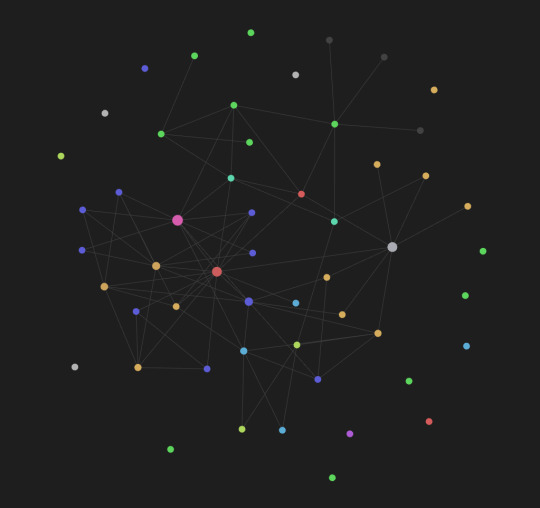
Notes as of 2024-02-22
3 notes
·
View notes
Text
my worldbuilding categories
you can view a published version of my world here!
i've finally found a structure i'm happy with thanks to this vault i found. this set-up approaches all the worldbuilding categories i would like to build on for my world!
observed traditions & cultures
social dynamics, roles & hierarchies
professions, skills & employment
relationships, sex, & marriage
ceremonies of life & death
wellness, style and sanitation
hobbies, games & sports
music, dance & performances
visual arts, movements, & styles
culinary practices & inebriating rituals
bestiary
folks
mammals
birds
reptiles
fish
amphibians
invertebrates
unclassified
botanical specimens
plants
fungi
alliances & factions
religious groups, cults & followings
political factions
military groups
guilds, companies, & societies
items
arms & armor
weapons
siege engines
armor & shields
common items, provisions & supplies
clothing & accessories
currencies
food, drink & consumables
furnishings & decorations
tools, equipment & household goods
ritual & religious objects
materials, substances & solutions
lore library
myths, legends & conspiracies
notable events
wars, battles & conflicts
laws & politics
book, documents, & journals
appendices
time, calendar & holidays
diseases, disabilities, & conditions
languages, dilects, & scripts
science & technology
transport & travel
my other obsidian posts:
obsidian resources
my review on obsidian
5 obsidian plugins for writers
my top 5 obsidian plugins
#writing#writeblr#worldbuilding#obsidian for worldbuilding#obsidianmd#obsidian.md#worldbuilding in obsidian#fantasy writing#worldbuildingwednesday#character creation#obsidian md#obsidian plugins#obsidian plugins rec#mine: obsidian.md#writers on tumblr#writerscommunity#creative writing#writers#writers and poets#author#ao3 writer#mine: guide#mine: resources#mine: obsidianmd
10 notes
·
View notes
Text
obsidian has this community plugin called object writer and i'm gonna try using it for like. freewriting/drabble writing in an attempt to like. actually do things. let's see how it goes
2 notes
·
View notes
Text
Today I was going through my copious story notes on Obsidian and found that using the canvas feature like this is a handy way to sort out plot points/events. Anything that doesn't have a cause is something to address.

(This is going to be an animation screenplay eventually (I hope) (then I have to figure out how to make an animation lol))
#mvj story#story writing#story notes#writing tips#obsidian md#man I have a lot of work to do on this plot hhhhhhh
3 notes
·
View notes