#ao3 coding
Text
In Ao3 say you are making a newspaper clipping. Or a fake essay for your character to write. Whatever you need a title for this is how you do it in HTML.
First, make sure you are in HTML in the text box and you will need to put the title that you want (or you really just want some big text. I won't judge) and put a < h1> without the space at the beginning of it. So for example
< h1> Hola
Again without the space. Then at the end of the text, you will put < /h1> again without the space. example
< h1> Hola < /h1>
Now say you think this is too big for your liking. Or you need a subheading for whatever reason. Well, you can use the same basic format: <h_> and </h_> all the way up to six.
Now you may be thinking "Wait I want it to be smaller. Why would I go bigger in number? Won't it be bigger?" No, the bigger the number in this case would be smaller the text. So a little bit of a guide if you are still confused or you just want it. Without the space.
< h1> </h1> Heading
< h2> </h2> Sub Heading
< h3> </h3> Sub Sub Heading
< h4></h4> Sub Sub Sub Heading
< h5></h5> Sub Sub Sub Sub Heading
< h6></h6> Sub Sub Sub Sub Sub Heading
You can only go up to (down to?) 6 with the heading stuff.
I hope this helped!!
#coding#html tutorial#html#htmlcoding#htmllearn#ao3#ao3 stuff#archive of our own#ao3 coding#ao3 html#fanfic writing#fanfic#fanfiction#ao3 author#ao3 fic#ao3 fanfic
27 notes
·
View notes
Note
Please Help Me! 🙏
So I’ve seen before on Ao3 where it’s written in English but the character speaking changes from English to Spanish/etc. You was able to tap on the foreign language and it would translate to english from something that the author would do. 
I’ve tried looking up ‘Ao3 tap translation’ because that is literally what it is and now I can find it anywhere. I want to do it in my story instead of leaving the translation in the notes. The foreign language would be underlined indicating that you could tap it to translate.
It’s not google translate I can tell you that, I have a iPhone and I don’t even have google app. I could be wrong but I’m pretty sure it exists and I want to know how to do it.
Hi! I'm answering your ask even if you found how to do it so others can find it too.
So, it technically isn't a translation system, more of a hiding system. Which means that you will have to translate the bits you want to be bilingual.
I used it twice. Once for translation, once to hide CW parts within the fic.
This system uses CSS and needs to be put in a special skin that you will use only for one work. Also it's only for each <p> tags (iirc), which can become annoying after a while if you have a lot of lines or several paragraphs.
As a reader: you need to allow work skin/creator's skin in order to have the full experience.
For download: I downloaded the fics I did with this code in it in .epub and .pdf and... It doesn't appear. At all. So I'm still looking for a way, but with my knowledge of how to use all of that, downloading the fic is useless because there will be lines missing.
Here is a guide on how to do it (it's also part of a work skin tutorial series, if ever you want a looksie):
7 notes
·
View notes
Text
I am currently engaged in an exercise to test every single tag and attribute (not including global attributes because I might just die) for AO3′s HTML coding system after I lost my cool spectacularly when it kept stripping out my code for my latest work, which was quite formatting-heavy (or was before it got turned into a much simpler version). I want a definitive reference table of what actually works for any future projects on the platform.
It’s slow-going, as you can imagine, but please let me know if you’d be interested in seeing the results when I finish. (I haven’t yet found anything that dives into every attribute of every tag, but if this exists already, please do let me know.)
#ao3#ao3 coding#html#why permit a tag which colours table cells if you won't allow colours in the code!#I'm fine#this is fine#research#obsession#formatting in html
8 notes
·
View notes
Text

i finally, finally did it.
so, did you dream of the end of the world?
#orv#orv fic#omniscient reader’s viewpoint#omniscient reader#kim dokja#joongdok#dokhyuk#yoo jonghyuk#kuro writes#reddit fic#ao3 coding#kim dokja’s company#fanfiction#writing
11 notes
·
View notes
Text
How does one have preview art when sharing AO3 links?
This has been bothering me for AGES. When recommending fics in Facebook or twitter usually there will be a small box to the left with the AO3 logo like shown:
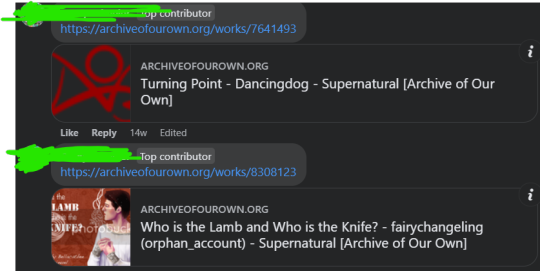
But in rare occasions like the second fic, Who is the Lamb and Who is the Knife, there is a picture that shows up instead of the standard AO3 logo.
How does one do that? Is it a work skin? What work skin is it? Do you just upload? I've asked some authors who have it in their fics and they don't know either. I've asked discord and no one. I just might not know the correct people but XD anyway... anyone?
#AO3 coding#AO3 help#ao3 stuff#please help seriously Ive been thinking about this on and off for three years
0 notes
Text
so like. if anyone else, like me, still has the occasional fanfic they follow on fanfiction.net, and hasn't been getting the update emails for the longest time and was wondering if ti meant the site is on its last legs
no
no they've done something stupid as fuck

you have to opt back in to getting the emails/notifications of new chapters every six months, because they automatically assume you don't want to know when the fics you followed for the updates have updated
#for fucks saaaaaaake#now i have to go back thorugh all the fics i follow to see if they've updated in the last like year#ffn why are you doing this#this is the shit that drives ppl to ao3#and for the record i don't like ao3 purely because somehow ffn still has the better accessible reading options on its base site#without requiring you to log in and find [or code your own] site skin. it's just on the base site.#dark/light mode and increasing text size on a fanfic archive should not be a logged-in members-only coding-required thing
2K notes
·
View notes
Text
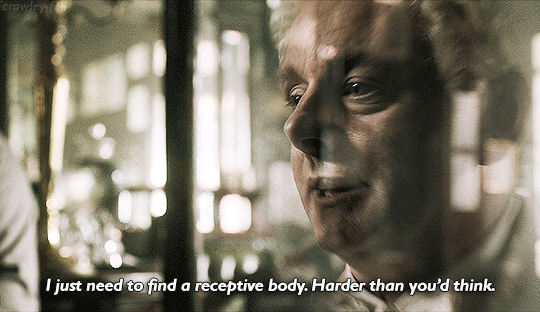
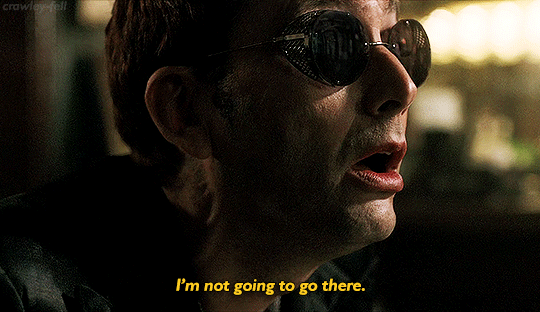
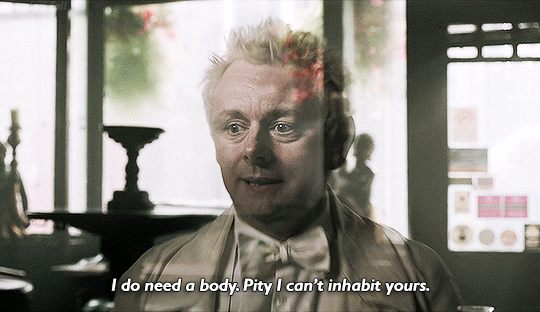


#come on gentlemen you're so close#get a little creative!!#God loves a trier x#can't believe this is a real conversation they had tbh this is ao3 coded#an angel and demon exploding on each other? unheard of x#good omens#gomens#aziraphale x crowley#aziraphale#crowley#ineffable husbands#aziracrow#crowley x arizaphale#my gifs
1K notes
·
View notes
Text
Ryan: *blushing* it's something brand new for both of us
Oliver: they're showing up for each other in different ways.
Buddie shippers:

#eddie x buck#buckley diaz family#evan buck buckley#evan buckley#ryliver#ryan guzman#oliver stark#911#911 abc#911 ao3#buddie speculation#buddie#buddie coded#eddie diaz#buck x eddie#ryan is the biggest buddie shipper#correct buddie?
586 notes
·
View notes
Text
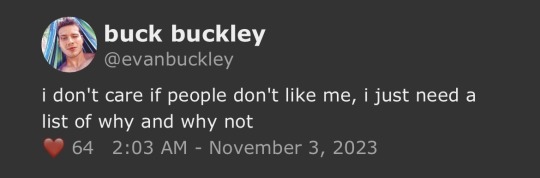
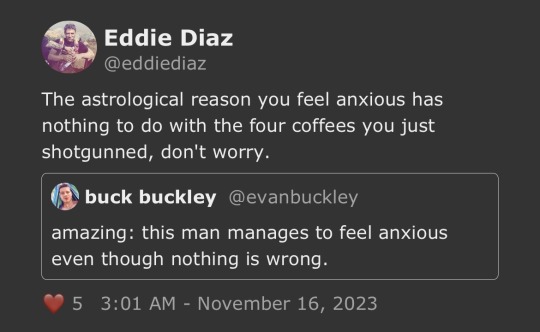
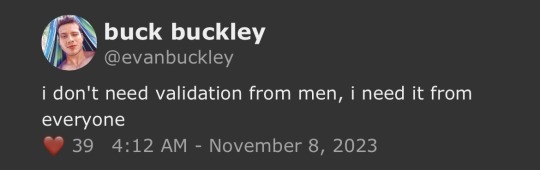
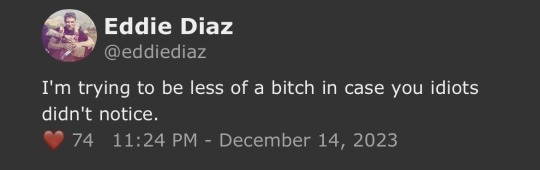
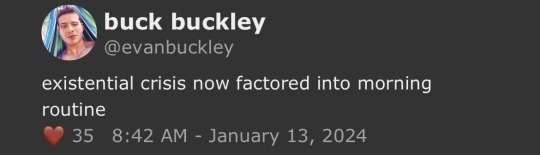
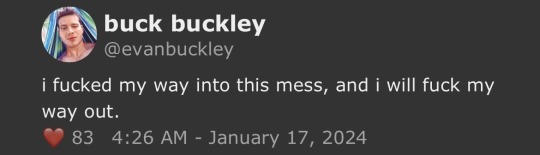
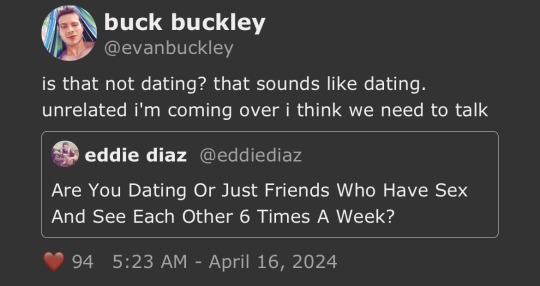
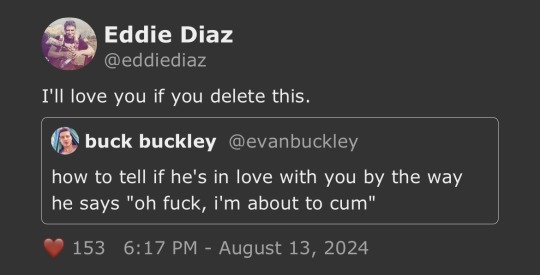
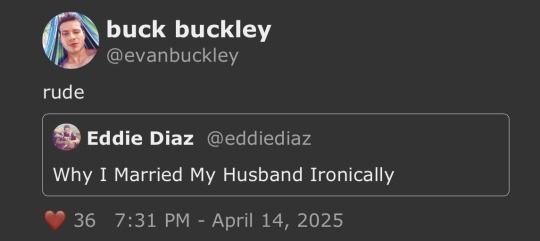
🐦 buddie + satirical headlines
#i was gonna make this longer and post it to ao3 but#another time#i have a coding assignment this week i’m not abt to burn out#buck x eddie#buddie#crack post#social media au#evan buckley#eddie diaz#usernie#911abc#911 abc#911edit#buddieedit
347 notes
·
View notes
Text
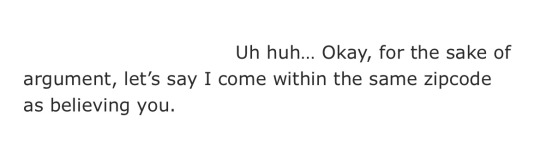
(x)
#archive of our own#ao3 quotes#ao3 stuff#archive of our own quotes#fanfic#fanfic quotes#funny#ao3#for the sake of argument#let’s say I come somewhere close to the same zip code as believing you#what a fucking burn bro#I need to start using this
1K notes
·
View notes
Text
This is Draco carrying Granger in his arms and glaring at the people who did this to her, and you can't convince me otherwise
(Show: Maxton Hall)
275 notes
·
View notes
Text
How To Add Links In Ao3 (Author's Note Area)
Say you're trying to link some social media account or another fic in your author's note or just anything you want to link. Fear not I will show you the way.
So first you are going to put the a tag like this:
<a
Now you may have noticed that unlike other tags there is no end > you don't put that until later.
Now after you have the <a tag above add this after a space after the <a
href="insert link">
You see you add the > after the link that HAS TO BE in the " ".
Now after this > put what you want your link to be called. Which is the thing people will see when they click on it.
For example, I put in my link to my Ao3 page on my side in HTML it will look like this (no double space after the <a to href just doing that so it does not look like literal code and get processed as that so I can show you)
<a href=" https://archiveofourown.org/users/FlowWrites/profile">My Ao3</a>
It would be seen as this (on Ao3)
My Ao3
and it would link to it. You can just call it Link if you don't have a name you would prefer to call it.
After that as shown above you would then add the </a>
That is how you make a link
6 notes
·
View notes
Text
I may be asexual, but my ao3 isn’t
#you’d never know from the fics I read#acespec#ao3 funny#fanfic#aroace#asexual fanfiction#ace fanfic#asexual jokes#ace things#so me coded
231 notes
·
View notes
Text
i think it's important to remember today that i wrote an entire season 16 fix-it fic as a way of coping that i started writing on november 20th, 2020 and took me a full year and a half to finish
#redux#spn#destiel#deancas#i will etch ''read redux on ao3'' with a QR code link to it on my gravestone
337 notes
·
View notes
Text

I'm well aware that I'm probably alone on this hill but this is basically my ideal dynamic for them. Sorry not sorry lmaoooo
#goldenheart#ballister x ambrosius#ballister boldheart#ambrosius goldenloin#nimona 2023#nimona#alors art#suggestive#literally everyone else sees Bal as the perma-bottom and i am so so sad bc they were both so switch-coded to me </3#and I KNOW that if A/B/O gets popular enough that its gonna be omega Bal all the time every time#so i will stake myself on the alpha Bal hill and simply perish here by myself rip me#(also yes im well aware of the omega Am fic thats on ao3 rn i am kissing it so deeply you have no idea)
625 notes
·
View notes
Text

"i wish you would love me the way i did"
#lol haha loser#hes so loser coded#pathetic wet cat#my art#project sekai#prsk fa#pjsk#tsukasa pjsekai#tsukasa pjsk#wxs tsukasa#tsukasa tenma#prsk#wxs#tsukasa project sekai#oh context is that he got rejected by rui#its inspired by a fic by mintgreyashes on ao3 !!#link in the comments <3#theres a part 2 too HDHGSHAHAHA i love making my favourites cry
203 notes
·
View notes