#YYH tutorial
Text
How to draw Karasu from Yu Yu Hakusho by staff_illustrator14
Not bad, it looks like a simple yet effective tutorial for the amatuar artist aspiring to draw Karasu! ~ @shayurikarasu
3 notes
·
View notes
Text
Writing Fight Scenes
I’ve had a lot of readers mention that they don’t feel comfortable with fight scenes. Well, that’s understandable. It’s challenging writing about experiences you’ve never had. But with some perspective and practice, you can most certainly work toward writing those fast-paced, heart-pounding scenes with ease.
To give you some background, I practiced competitive martial arts for six years. I competed in tournaments and trained hard to perform well in the ring. It was a contact sport, and even if I wasn’t sparring, training often left me with bruises, usually of the physical nature, sometimes of the emotional persuasion.
This experience gave me a lot of perspective when it comes to writing fight scenes.
Whenever I step into the ring, I have a flexible strategy in mind that combines what I know about myself, my opponent, and what I’m going to learn about them in the next two minutes. I’d like to share some of these thoughts and perspectives with you, and how your character may think before and during a match of their own. Of course, my fighting experience is limited to a contact sport. Your story may very well be far more violent with higher stakes, but strategies may be of similar foundation. Once you take a fight into deeper consideration, aside from the depiction of two fighters merely exchanging blows, you can begin to enrich your writing experience.

I’m including examples from Yu Yu Hakusho because that’s the fandom I write the most for, and as you know, there’s a lot of fighting involved! But remember — anime and writing are two completely different mediums. There's no one narrating everything that our beloved characters are doing on screen. You just see it. That is why you, as a writer, must paint those scenes through words for your readers.
Nevertheless, this advice really stands for any sort of writing, so do with this information what you will.
A well-written fight scene is never about just trading blows. There are other conflicts at play, whether between the fighters or even in the heads of your protagonists.
Allow me to elaborate:
1. Who is your protagonist?
Whenever I am preparing for a sparring match, the first thing I worry about is me. I must be self-aware.
I think about my own fitness. How am I doing? Do I have any existing injuries or ailments? How is my weight? My body type? What are my strengths and weaknesses? What do I have in my toolbox? What techniques do I know? What techniques am I most versed and confident in?
I also think about my overall wellness. Have I been eating well? Drinking water? Sleeping? How is my emotional state of mind? What are the stakes?
Is my uniform clean and pressed? What about my equipment? Headgear? Mouth guard? Shin guard? Did I replace that torn lace?
I recommend using these questions to bring your character’s own reflection to the forefront in whatever way makes most sense for them. How is your character’s fitness? Is she in good fighting condition? Has she been injured previously? What has happened since the last fight that might impact her state of mind?
It’s possible that she’s recovering from an illness or injury. Perhaps her mentor died a gruesome death. Maybe she’s frustrated because she lost use of her right hand, temporarily or permanently, and has had to compensate with her non-dominant hand. Or perhaps she’s lost the will to fight, having experienced something traumatic.

Hiei had to constantly think about his own state of health throughout the Dark Tournament after his fight with Zeru. His arm had been sacrificed to his Dragon of the Darkness Flame, rendered useless, and he was in terrible pain. He never let it impact him, of course, being the stoic warrior he is. His personality allows for little inner dialogue to be shared with the audience, but as a fighter, he was most certainly considering what options he had with his handicap. And, as a writer, perhaps you would like to elaborate on his thoughts for your readers.
What has your character been practicing lately? Is her weapon of choice the same? Has it been upgraded? Has she been training with a different weapon or technique? Is she perhaps nervous about using something new?
Maybe she just repaired her sword, and she’s unsure if it’s as strong as it was before. Perhaps she’s been studying a new technique, and she knows she’ll need to use it in this battle.

Remember when Kuwabara first introduced his spirit sword in Maze Castle? He was so proud of himself, and that whole battle was an introduction to his newfound technique, how he manipulated his sword, and how he was able to harness his spirit energy. It’s far more interesting to see this development and exploration than to just watch him stab at Byakko a dozen times.
My point is that while your character probably should keep her emotions out of the ring, she may not be able to. There are so many things that could be on her mind, plaguing her thoughts, especially if there’s a lot riding on this battle. I think it’s really important to not only acknowledge the physical part of fighting but the emotional toll it can take a fighter, too.

Think about the fight between Yusuke and Toguro. Toguro had just killed Genkai, and Yusuke took that very personally. This was not a simple battle of strength or wits. This was a battle of emotions, and it wasn’t until Yusuke was able to master his feelings and reach beyond that “six foot wall of crap” as Genkai so affectionately calls it that he was able to finally defeat Toguro.
And the catharsis that came from defeating Toguro? It was made all the more powerful because Yusuke went through that emotional journey. It wasnʼt just a fight — it was a calling, a purpose, and a lesson. It was painful and potent, and it made him realize just how much these experiences shaped him as a person.
2. Who is the opponent?

Before I participate in a tournament, I do my research. Who is likely to be competing? Who is in my weight class? What do I know about these competitors? If I don’t have answers, I would find them. I’d chat with my instructor, my fellow martial artists. Has anyone else from my school fought these people before? What were they like? Are there videos online of their performance?
I find as much information as possible. I make calls, send texts, take people out to lunch, scour the internet for information. Even if your character lives in a less technologically dependent world, I would imagine that he might talk with friends, look through old records, listen to gossip and hearsay. He might watch battles leading up to his own fight in an effort to learn more.
And if this pre-work isn’t possible, that’s okay. Fights in your story may be entirely unpredictable, but your character can also learn things about his opponent during the match.
When I step into the ring and ready myself to compete, one of the first things I want to find out is on which side my opponent is dominant. In other words, are they right-handed? Or left-handed? Right-footed? Or left-footed? Maybe they only focus on one side during training (which is silly, but that’s another conversation). But there could be an underlying reason why as well. Perhaps they injured themselves in the previous round or maybe they just don’t like exposing one particular side of their body for whatever reason.
This information is critical because this tells me what I need to watch out for, which side of my own body I should be guarding, how I may penetrate my opponent’s defenses. How can I catch them when they least suspect it? Where can I knock them off balance? My instructor always told me to watch the shoulders — shoulders move before the rest of the body. You can tell what your opponent is about to do by watching their shoulders.
Your character may wish to discover the same thing. Maybe his opponent uses a two-handed sword and is very clearly right-handed. This may give him some information on where his blind spot is — or maybe he just needs to disable his opponent’s right arm. The possibilities are endless, and understanding his opponent will give him leverage, offering him many options.
Understanding an opponent’s technique is also important. In martial arts, practitioners often favor a strategy or skill. This seems obvious, but it’s vital that you understand what it is — only then you can combat it.

Consider Kurama’s matches with Gama and Toya during the events of the Dark Tournament. The English dub did a wonderful job voicing Kurama’s inner conflict during these fights, struggling with first his inability to move and then his imprisoned spirit energy — if you were to put these scenes into writing, explaining his thought process would be fascinating. How does Kurama overcome these obstacles? He seeks to understand his opponents before he defeats them, which, unfortunately, also means he risks injury to himself until then.
Your character’s thoughts about the fight, interpreting for your audience what he feels he might need to do to secure victory, is just as important as detailing the fight itself.
3. What about the writing?
The writing will come once you begin to dissect your characters and their motivations for fighting. Your characters aren’t one-dimensional, or, at least, they shouldn’t be!
Your fight scenes shouldn’t be, either. It’s not about two fighters trading blows. It’s about an artfully curated dance. Two opponents are engaged in a craft that they both know well, and whether they’re fighting to win a tournament or for their very lives, they have reasons and complex thought processes that should make their fight interesting.
There are two players here, and unless the fight is grossly one-sided, they’re both thinking and acting independently of one another. My advice is to thread their actions and consequences together — weave the fight scene as if it’s a stream of conscious thought, separated into paragraphs, each with a shift in perspective, for clarity.

Instead of writing:
Yusuke charged at Kuwabara and punched him in the face. Kuwabara punched him in the mouth. Yusuke then kicked him in the stomach.
Try this:
Yusuke had little patience for Kuwabara’s bad jokes, and he rushed toward him, landing a blow square in the side of his head.
Kuwabara flew backward with a grunt, stabilizing himself before launching himself at Yusuke, returning the favor. His fist collided with Yusuke’s jaw, a blow hard enough to knock the teeth out of any regular human.
Yusuke expected him to retaliate, and although he was nearly knocked off balance, he swung his leg around, making full contact with Kuwabara’s stomach.
You may also find it useful to deviate from the fighting itself. You can speak to a character’s inner dialogue or thoughts, whether about the fight or something else. You may choose to have them begin a brief conversation. Or you may describe what other characters are feeling about the fight as onlookers.
There are many ways to make these fight scenes seamless and interesting — take some time to explore your options!
Just a few more general tips that might help:
If you’re going to use a thesaurus, be mindful about it. I use a thesaurus when I write because I suffer all day, every day from tip-the-tongue syndrome. But words, even if they generally fit the same definition, can have vastly different connotations, so before selecting a word from the thesaurus, do some digging. Look at the exact definition and perhaps Google some common usage. Punch, slap, and stroke do not mean the same thing, even if a thesaurus might say otherwise.
Read your writing out loud. If you’re unsure, this is the best way to understand your cadence, the flow of the battle. Use your best Morgan Freeman or Jorge the Ogre voice.
Consider a beta reader. Sometimes having a second opinion is immensely helpful.
Remember that there are no strict writing rules. You write whatever your heart desires in whatever manner your heart desires. Experiment and explore with different styles and techniques to find whatever works for you.
I hope you find this information useful! Please feel free to suggestion additional blog posts you would like to see from me in the future. ^_^ Of course, please reblog this if you found it helpful!
Pictures are, of course, not mine. They are shots from the anime or other official derivatives.
#YYH#Yu Yu Hakusho#YYH tutorial#YYH fight scenes#Writing fight scenes#Fight scenes#Writing#Writing tips#Writing help#Writing tutorial#YYH resource#YYH fanfic#YYH fanfiction#Writing fighting#Writing how-to#Fanfiction#Fanfiction writing#YYH headcanon
380 notes
·
View notes
Photo


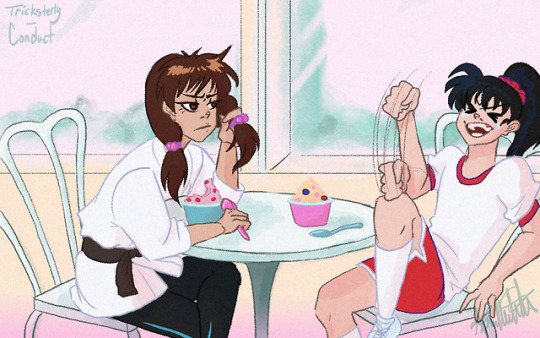
“Oh man. Little Miss Thinker, undone by her big brain. Never thought I’d see the day! Ha!” ~Lucky Child, Chapter 20, by @luckystarchild
#yyh#lucky child fanfic#fanfic fanart#yu yu hakusho#op's ocs#lucky child#kei yukimura#keiko yukimura#Kagome Higurashi#nqkagome#nqkeiko#starcharter#luckystarchild#I couldn't decide between the bottom two#noise or no noise lol#I wanted to try out tama kid's retro anime screenshot tutorial#the bottom two are just the regular drawing i did#i'm proud of the windows tbh#and the froyo#but also#return of pigtail keiko!#PIGTAILS KEIKO
91 notes
·
View notes
Text
Hiei from Yu Yu Hakusho Cosplay Tutorial: Accessories
Tips: Hand wrap, acting, and Yukina’s necklace
There are many different ways to wrap your hand like Hiei, but this is the reference I used.

This is a bit complicated, so practice makes perfect! If you don’t have time, I suggest gently wrapping your hand in bandages that sticks to itself. This makes it fit snugly around your hand, but it won’t make your palms overheat.
I found a necklace that looked like Yukina’s necklace at my local Renaissance Fair this fall. Any necklace with a blue gem at the end would work. This is an image from the show that I used as a reference.

And here is the actual necklace. The gem looks pretty dark, but I think it suits the costume more than a bright blue necklace.

Let’s be honest, Hiei is a bit of a drama queen. He is the smart, cunning, and ruthless demon we have come to know and love; So act like it! One of my favorite parts of going to conventions is seeing everyone getting into the Cosplay spirit and portraying their favorite characters. Good luck and have fun.
#hiei#hiei cosplay#yu yu hakusho#yyh#yyh hiei#yu yu hakusho cosplay#short and sassy#cosplay#cool cosplay#Cosplay Tutorial#easy cosplay#foam cosplay#foam wig#diy foam wig#diy wig#anime#cool cosplays#handwrap#handwraps#yukina#yukina necklace
13 notes
·
View notes
Note
Good evening, could you possibly make a gif making process tutorial if you don't mind? I have tried to find tutorials but most of them are sadly outdated and I tried to make a gif going by them but it didn't work out well... I hope I'm not asking too much
Hey dear anon, I'm sorry I'm late with answering but have been a bit busy with some stuff and haven't been feeling well. Thanks for coming to me asking for a gif tutorial, even tho I'm not the best person at making gifs but it made me smile when you asked me. The way I do mine isn't that much of a process, I just do the basis if you want a more accurate and pro at gifing you should ask @yyh @mafuyuh @tanchirou @makiema @vyctornikiforov @invmaki @megumints @rubydragon16 and @hanae-ichihara they are very good at making gifs.
So here is what I do:
GIF TUTORIAL!
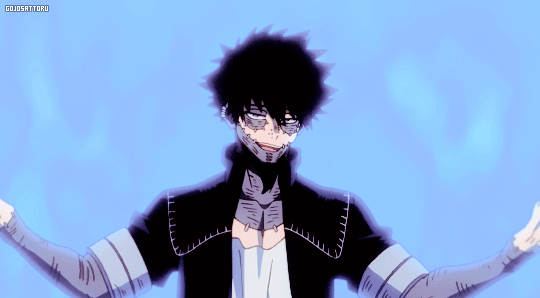
1. You open Photoshop
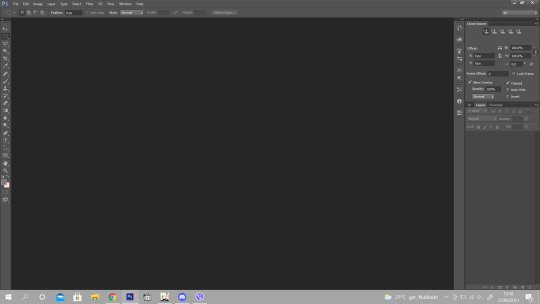
2. You go to File option and click on "Import" then "Video Frames to Layers"

3. Then it should open you a window to your folders (these are mine lol don't mind)

4. Then you open the video you want to gif, but attention, the way I do gifs in this option, it only has to be a video file like avi or mp4, mkv doesn't work. For mkv's you need a software for you to make the videos turn into frames, like I said you should ask some of my mutuals, that make gifs through that software and then import to Photoshop).
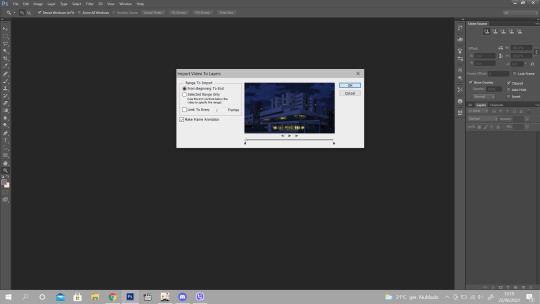
5. This is what appears when you select the video, now what I usually do is click on the "Select Range Only" and under it, it asks how many frames you want, I normally choose 2 like it's on there, and there's sometimes that I don't click it, I leave as it is. If you select the 2 frames he will decrease the number of frames, the more you choose the less frames will appear so I suggest you choosing only 2 or none.

6. Then, when you want to gif a scene, you need to choose which scene you want, like I have on the picture above, see the red circule? The lil black triangle is what helps you to select the part you wan to gif, when you find the scene and push the lil triangles between the scene you want, you click ok! (Photoshop will ask you something about how big the scene frames are but you click continue nonetheless)

7. So here it is all the frames of the scene I want, now you will only choose the particular part to gif, be careful not choosing too many frames or it will be too heavy and will not upload on tumblr. On the timeline under Dabi you select and then delete the parts you don’t want. You then select the time you want, it’s on each frame, you select all and add the time. Then you click on here:

8. where the red circle is, so that you can make the animation.

9. On the right section, you have all the layer frames, the ones who doesn’t have the little eye, are to be deleted cause they were the ones you deleted earlier on the timeline, so those are to discard, like this:

10. Now you have to select all the layer frames on the right section,click on tight click of the mouse and choose the option “Convert to Smart Object”

11. Then you have your animation done

12. Now to do the frame so that it can be the right size to post in tumblr and to cut the subs lol XD You go to image, and choose the “Canvas Size” and it appear this

13. You go to the height and try to make it shorter on the height size so that you won’t let the subs be seen on the gifs. And you can do on the width too so that the gif frame won’t look too long. Like this, it has 25,4 on height and 45,16 on width, so I will add 22,5 on height and 38 on width and you click on the arrow like I have bellow

14. And with that it cuts a lil on the width and the height and it cuts the subs :D You then go to the Image option and select the “Image Size” you then put 540px on the size. the sizes of tumblr.

15. Now it’s the time we play a bit with colors haha XD I already have a psd so, I just add and play a bit with the colors and see how the quality looks
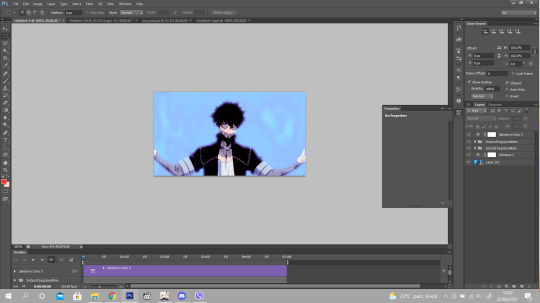
16. If it looks with some bad quality you just go to “Filter” then choose the option “Blur” and then “Surface Blur”
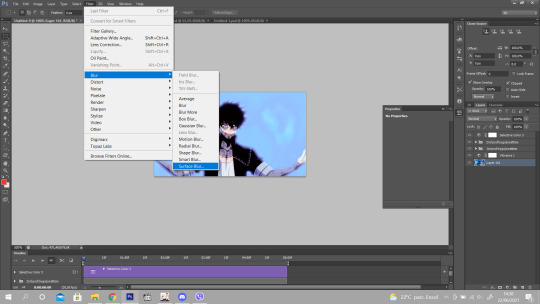
17. It opens this window and add the same option as I have, it’s sufficient for the bad quality ^^

18. And finally you go to filter again, go to “Sharpen” option and click on “Smart Sharpen” so the gif lines look more sharpen and gives a more quality and see more the details on the gif.
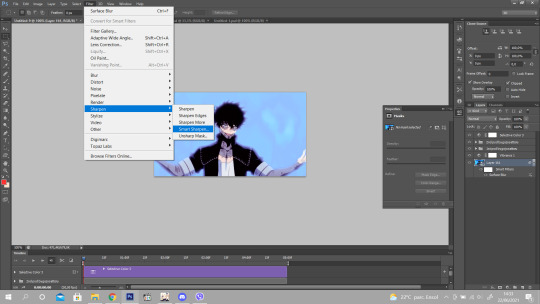
19. Add the same as I have and it’s finished! :)

20. To save you go to File and click on “Save for Web”
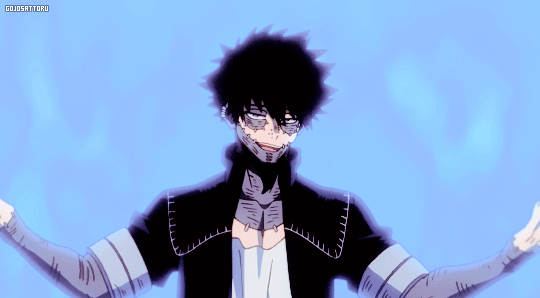
Done! ^^ Hope this helps you babe and that I was able to explain well since I’m bad at it lol! Anything you need just ask <3 Thank you again.
269 notes
·
View notes
Text
YYH Revival does a Fanzine!!

Hello fandom! As you may be aware, the 30th anniversary of the Yu Yu Hakusho Anime is just around the corner. To celebrate, we’d like to invite you to join us in an inclusive PDF only YYH fanzine!
Details are all below. Please have a read!
What does “inclusive” mean?
Inclusive means that there are no sign ups. We want to celebrate every fan’s contribution. Since the zine will be PDF only, we can include a lot more content. Any skill level of any medium is welcome!
How does this work?
We’ll be transparent about the event from early on, meaning you are welcome to post WIPs and information about what you plan on submitting before the deadline. On discord, we will encourage people to share their ideas on the events channel. There will be one single deadline by which all items must be submitted to the mods. We will then take some time to organize the submissions into a nice, 90s teen style magazine!
What’s the theme?
The theme of this zine is “30th Anniversary,” in the style of a 90s teen magazine. We’re flexible with this, but here’s a short list of the kinds of content you may want to submit:
90s nostalgia themed
Teen magazine themed
Gang being in their middle age phase
Fandom still going strong 30 years later
Changes in fandom/show over the years (new OVAs vs old, etc.,)
Reimagining of the show/manga in modern times
What kinds of things can we submit?
Anything that might be found in one of those teen magazines (think Seventeen, Teen, etc.,) is fair game. Some ideas include:
Fanart
Fanfiction (limit 5k words!)
Poems
Quizzes
Meta analysis
Headcanons
Games
Paper dolls
Sims screenshots/stories
Cosplay photos and/or tutorials
Doujinshi collection showcase, information for doujinshi, tips on buying/collecting
Comics
Personal stories about show/manga and/or fandom
Jokes
There’s a lot of possibilities! What we want to reinforce is that anyone can contribute something, even if you aren’t proficient in the ‘main’ staples of fandom (fanart and fanfiction). Everyone participates in fandom, and everyone has something to say about it, and absolutely everyone can contribute!
Are there any limits?
Yes, there are! Please see below:
Only 3 submissions can be made by the same person
The moderators can reject any submission for any reason, though we promise to try to give you a reason if yours is rejected
Though its a PDF only zine and technically space is limitless, we do want to keep this contained and thus your works must abide by these size limitations:
Comics cannot be longer than 5 pages total
Fanfiction cannot be longer than 5k words. You can submit a first chapter, a snippet, etc., and provide information where to find the rest. Or you can do flash fiction.
Any written work including poems, headcanons, and meta must be at least 150 words long, but should not exceed 1k words.
Content that isn’t written in paragraph form, such as jokes or quizzes, should aim to take up half a page or a full page.
Regarding NSFW content; you can submit written content of any rating, but please be sure it is properly labelled! We will put all of the NSFW content towards the back of the zine behind a warning. If you are submitting suggestive artwork or other visual media, it can be suggestive but please try not to have it be too pornographic. We want this zine to be accessible but we also want to include the very real and valid section of fandom for whom sexuality is important.
Submissions must abide by our rules. We will have a period after the submission of content in which we will review everything. At that point we may contact you asking for some changes or clarifications. If these are not done we may reject your submission.
What are the deadlines?
As there are no sign ups, and thus no check-ins, we’re a little more flexible. We encourage you to join our discord where we will continuously check in and chat about this zine. Go to @yyh-revival to find our discord!
The submission deadline is December 1st. You are welcome to submit early but we cannot promise any work submitted after will be considered.
After we receive the submissions, we will review them and try to get the zine out during the first few weeks of the new year, right in time for the 30th anniversary!
The submission can be made via this link: https://forms.gle/dR8Ue7K4M3zydggB8
Or by emailing the same information to [email protected]
Thank you and hope you have as much fun as we will!
If you have any questions please feel free to send an ask or DM @lola1b directly on tumblr or discord :)
~ Mods Lola, Madame Leota, & Tarahime from YYH-Revival
235 notes
·
View notes
Note
Weird question, but how do you make gifs and gifsets, and what makes a good one or a bad one? Up until now I thought you just put a clip through a program and voila and maybe put a filter or caption on it.
essentially that is what you do, but then those gifs look “bad” because there’s no regard to the scene’s original colors. when heavy filters are slapped onto gifs for aesthetic reasons and/or the og colors are drastically changed, it’s going to make them overly grainy, blotchy, and plain ugly. i could show you many examples because that’s all there is on this hell site nowadays, but i don’t want people to come at me so i’ll be nice(ish).
a gif is made better or “good” when you enhance the colors and details through additional coloring and filters. how you color gifs is very important.
an example:
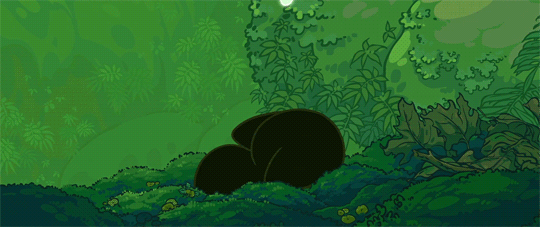
above is an unedited gif from the original scene in the legend of hei
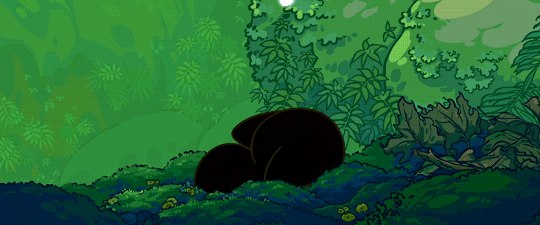
i giffed the same scene but made the colors more blue
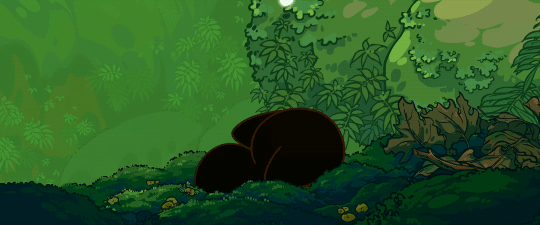
and in this gif, nab made them more yellow/red. ofc other settings/filters were added and each gif is different but these are just examples of good coloring.
@/anue has a great coloring tutorial here, along with any other tutorial you might need, so i won’t go into too much detail. @/yyh also has a gaming gif tutorial here, but the same concepts apply to anime gifs. (i personally use handbrake)
s/n: i focus on coloring in this, but sharpening and timing are important too. over sharpening gifs ruins the quality, adds unnecessary grain, and bad timing will make the gif choppy. additional tutorials on sharpening here and here.
13 notes
·
View notes
Note
hi there!! your ayato gfx was absolutely stunning i stared at it for a good minute just processing everything!! i've always been interesting in dabbling in gfx but i'm tech noob at best, an idiot at worst. do you have any advice for someone looking to start out? like resources, software etc. thank you sm and have a wonderful day/night
hello, sweet anon! first of all, thank you so much for your kind words! :)
note: text-heavy!
PEP TALK?
before we proceed, i just want to preface that getting into gfx design can be extremely frustrating. it is a part of the arts and as anything relating to the arts, it takes time and a LOT of practice. you, yourself is the biggest critic of your own work and you're also learning 21612198 tools. you will want to tear your hair out. you might have to learn theories and concepts that traditional artists learn in class to improve your own work. that being said, it is also very rewarding and fun, hehe
so what i always say to someone who wants to get into gfx design is, to just have fun. make the things you want and don't stop making them. the more you make, the more you improve. you can always learn the essentials of gfx design ofc!! but it's kinda boring so use whatever fandom as the subject to make it more fun
SOFTWARE
so the most well-known program that it's used in gfx is adobe photoshop and illustrator (there's more but those are the main two). it is not free and you gotta pay a subscription. if you can't afford it, you can always pirate it. BUUUUT, there's nice, free alternatives out there such as: GIMP (app), Photopea (browser based). it doesn't have everything photoshop does, but it's a nice way to dip your toes in!
RESOURCES
- your best resource is literally youtube and google haha! there are so many good videos you can search up and you can follow along. this is risky imo bc you can spend more time watching than doing, which defeats my points above.
- behance is a platform by adobe where you can find some resources, tutorials, and portfolios of other artists. it is a HUGE source of inspiration for me. i go on that website like at least once a week lMAO.
- pinterest is also a website i peruse often for inspirations! but at the same time, i'm torn bc there's a lot of stolen work here. so just keep that in mind
- the iconic gif tutorial by anue and this gaming gif tutorial by senka (yyh) is a GREAT way to start gfx design tbh. you'll learn to mess around with various tools when you make gifs!
GENERAL + IMPROVEMENT TIPS
i really wish i can just tell you the topics and tools you should learn but there's so much that it can get overwhelming. so take it at your own speed:
- like i mention above, learn the fundamentals. this is gonna be boring but use your favorite subject to make it fun!
- ok hear me out but as a beginner: copy and emulate. there's a reason why artists do master studies. you learn how the old and new masters paint, analyze their techniques and apply them to your own. it's pretty much the same in gfx design. emulate your favorite designs, learn why they use the colors they do and why they placed a certain font there. try to remake your favorite posters that you've seen and ask yourself why did they do that?
but ofc this is strictly for studying! this does not mean should plagiarize and post the same poster, but ayato version or something LOL. the line between plagiarism and inspiration/homage can be blurry but you need to make sure you are using this chance to learn and develop your own style! :)
- write down your ideas! sketch them out! whatever is in your brain might come out completely different on paper. and that's natural! it just help to visualize things
- PEN TOOL IS YOUR BEST FRIEND. i use this shit for EVERY single project so know it like the back of your hand.
- keep your past works and use it for self-critiques or just to look back and see how far you've come
CONCLUSION
remember, it will suck for a little bit while you learn all the tools in your software. you might not be able to materialize your ideas bc you don't know how to do something. it's ok!! you will get there once you're more experienced. just keep making gfx and ask for critiques. you will learn a ton! or sometimes, just walk away and let your brain rest. sometimes, we make a better product when you let it sit for a bit.
you got this, anon :) shoot me an ask/DM if you need anything else!
8 notes
·
View notes
Text
me: so like... how many episodes of this season’s anime am i behind
me: idk but you should rewatch hxh
me: what
me: what
#just... you know put your drafts aside and bisky's blog... or your tutorials and hw.. and just watch hxh#personal stuff#also... what about yyh#what am i doing
2 notes
·
View notes
Note
Can I ask how you make your gifs? Like how you record them in such high quality and make them if that’s alright?
sure thing! i usually use fraps to record videogame gameplay from an emulator on my pc (for snes/gba/ds games i don’t use fraps, i do something else), and i’ll take that footage and make a gif from it in photoshop.
@yyh has a great tutorial for making gaming gifs
and @anue also has amazing tutorials
thank you and i hope this helps! 🌼 if you have any specific questions i’ll be more than happy to help, just dm me!
35 notes
·
View notes
Note
how do you make your gifs appear smooth? do u put it on 0.03 settings? sorry, they really look smooth
Sorry for the late reply!!! I had an acute onset of stomach flu on Sunday and KO-’ed for the entirety of yesterday 😪
I use VapourSynth to make my gifs (it’s very complicated but if u have time and motivation on ur hands you can read through that tutorial) and yes most of the time I put it on 0.03s!! If the gif turns out too fast I change it to 0.04 sometimes :) U can also read user yyh’s / Senka’s gif tutorial which is easier to understand!
#ask#anonymous#omg i was throwing up sooo much guys#i think i literally threw up sunday's dinner and ytd's breakfast#then i couldn't eat my lunch#so i basically went without food for 24h lmao#n my temp was like 39 degrees so uncomfortable#but i'm feeling better n more cheerful today!!! heh#can't believe this happened right after i started project snk rewatch#which goes without saying i'll be taking a break for a hot moment!!!!#i planned soooo many gifs for the first ep but gotta rest up first :')
4 notes
·
View notes
Note
1, 5, 6, 7, 8, 14, 21, 22, 26, 31 for the graphic maker ask!
How did you get into graphics / gif making?
I got into graphic making like 7 years ago, I always enjoyed series and movies and really admired people who contributed to fandoms with their stuff (drawings, graphics, gifs, covers, etc) and since I suck at drawing I tried graphic making, and really really enjoyed it even if they are trash lmao, especially in the beginning. With gif making was the same, I always saw gifs going around the internet, who hasn’t, and never really knew how people made them so one day I looked it up, it was an old method and the gif itself was so grainy and the timing was wrong, but it was fun and it was kind of relaxing so I looked up more gif tutorials and that’s how I got into graphic/gif makig. Also a lot of post here really inspired me to try graphic/gif making
What do you dislike most about making graphics / gifs?
Graphics: The start, bc with gifs you have the scene you want to gif but with graphics…A BLANK CANVAS STARES AT YOU FOR LIKE 1 HOUR
Gifs: Darks scenes and the grain, sometimes I just give up lmao. For gifsets is hard choosing what order would look good for the gifs
Your favourite graphic and or gif creators
I could go through my whole blogroll tbh, i wouldn’t be following them if I didn’t like the stuff they make lol but I will mention some people that I really admire: @aizawashoutta @tomura @genoza @vyctornikiforov @sukerokus @desu @kizunah @yyh @shinjikaris and obviously the hoes @fyeahvioletevergarden
Your favourite graphic and or gif by someone else
I wish I could just choose one but I can’t, anything made by the blogs I mentioned before tbh
Your favourite graphic and or gif created by yourself
For graphic definitely the Hawks one (here), I’m actually quite proud of that one. And for gif this one, that one is not one of my bests gif but I like it since it’s Killua lol
Colour(s) you like
ALL!!!!!!!!!!!!!!!!!!!!!!
How much time do you spend on a single graphic / gif?
Depends if I have motivation or not, if I have it takes me 20 if not it could take like 3 hours. For gifs I don’t take a lot of time (if the scene is easy aka not dark), there’s a joke that I shit gifs lol bc I make a lot in a short period of time
What is your biggest improvement since you started making graphics and or gifs?
I think that my gifs and graphics are more clean(?) now than before
Give a graphic and or gif maker a quick tip!
USE ACTIONS! they truly help a lot, especially for the stuff you do a every time you create something (i.e changing the size of the image or sharpening)
The most notes a graphic / gif of yours has ever gotten. (Link it!)
It would be this Kaguya-hime no Monogatari gifset (+26k likes)
Ask a graphic / gif maker
#ocarinnas#ask#tag meme#THANK YOU SO MUCH FOR ASKING <333333333333333#took me a while to reply to all the questions lol#but it was so fun#thank you for asking cah
2 notes
·
View notes
Text
Hiei from Yu Yu Hakusho Cosplay Tutorial: DIY Foam Wig
I followed https://schmemycosplay.tumblr.com/post/143846376823/foam-wig-tutorial and used their instructions as a baseline. I made multiple of the “swim cap” base parts and chose the one I found the most comfortable.

This project will need: Scissors, paper, a pencil, a measuring tape, a wig head, and craft foam for the base. The hair is made with craft foam, hot glue, sealant (I used Elmers glue), and A LOT OF FREE TIME.
I spent hours cutting foam into the pieces of hair and I used about two sheets of craft foam that were 12 by 18 inches. It doesn’t matter what color foam it is, although I suggest trying to pick of a color close to what the wig will be in the end. I used red and white foam because that’s what I had lying around. This project is really good if you have scraps of craft foam. I started layering them at the back and tried it on to make sure it covered up the wig cap.
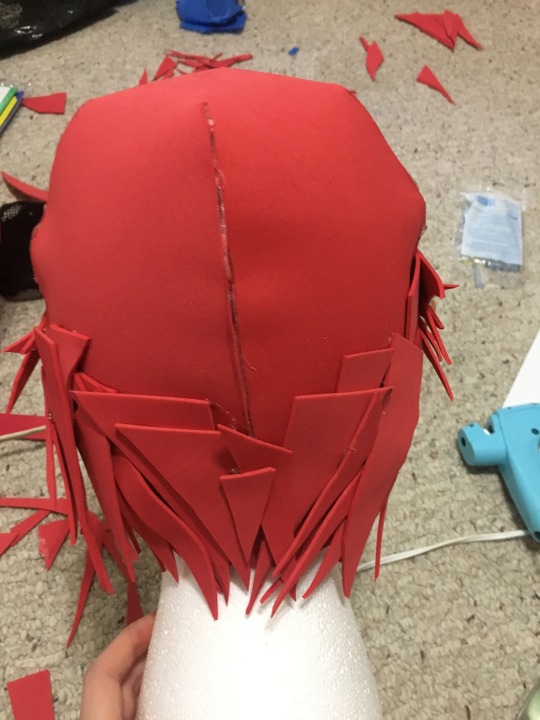
Have lots of reference pictures of your character and decide what size and shape the pieces need to be. This is one of the pictures of Hiei I used as a reference. Try to find pictures or 3D models so you can see how the hair in the back of their head lays.

Just keep cutting, layering, and adjusting. If you have parts that need to curl, gently heat them up with a hairdryer on low and shape to your desired look. Fill in empty spots with small scraps. Before painting, put multiple coats of sealant on all of the foam. Put sealant and paint in the inside as well so no one will be able to tell the original color. The paint will be absorbed into the foam and you will have to use at least twice as much if you don’t. Some paint will also eat away at foam, so I stress this, Seal your foam!

Sealing and painting was the most time consuming part of my wig. This part easily took 10+ hours. The main problem I had was the fact that i was applying everything with a paintbrush. I highly suggest finding a sealant and paint that you can spray. If you can’t find a way to spray it, I suggests finding some audiobooks. I used a tiny doe foot paintbrush to get into the corners and add the white detail in the front of Hiei’s hair.

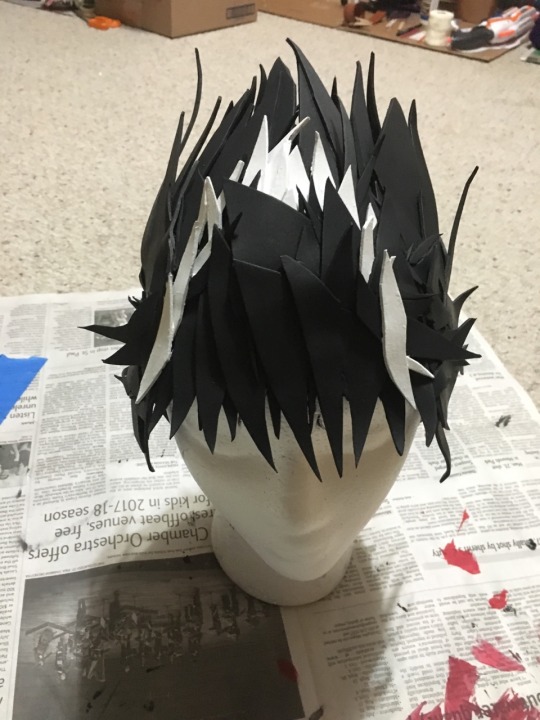



Ta Da! Get ready for some fun cosplay as Hiei from Yu Yu Hakusho. You do not need to use fasteners like bobbypins or glue because the “swim cap” base piece should fit snugly to your head.
#hiei#yyh hiei#yu yu hakusho#hiei cosplay#yu yu hakusho cosplay#short and sassy#cosplay#Cosplay Tutorial#foam wig#diy foam wig#diy wig#anime#hiei cosplay tutorial#cool cosplay#cool cosplays
13 notes
·
View notes
Note
How does someone make gifs? For those who have never created gifs before. Do you have tutorials? Something to help?
hi! here are some useful tutorials by @yyh and @anue
for live action/gaming gifs
for cartoons/anime gifs
0 notes
Note
Hey there, fellow blog lurker here! I just wanted to say you make excellent gifs and I would really like to know if you have a tutorial or guide that you follow that you could maybe share? I would like to step into the gif making world for a bit at least. Thanks!
Hello fellow lurker, thank you! :)
I learnt the basics with @anue‘s tutorials, you can find them here.
@yyh‘s gaming gif tutorial is also pretty good, a lot of it can also be applied to anime gifs.
The rest comes with experience, have fun!
0 notes
Text
Hiei from Yu Yu Hakusho Cosplay Tutorial: Clothing
The clothing Hiei wears it very simplistic and most of it you can find around the house. Start with form-fitting black pants, a black shirt to wear under the tunic, and a white infinity scarf. I made a white headband and it helped keep my foam wig in place. The last step is making Hiei’s signature black tunic, which is surprisingly easy.
To make the tunic, you will need: paper and a pencil, scissors, about 3 yards of black cotton fabric, black thread, and a black zipper.
https://www.youtube.com/watch?v=Dyc2utX16L4&list=PLHzZ5Ci9ekMKQWxBs-F2D-84ocRu4stug&index=40 I used this tutorial as a base and made small adjustments to make it more masculine. Some adjustments I made were:
On step #3, using an inch of hem allowance instead of 1/2 and inch because I used a non-stretchy cotton.
On step #4 making the chest area go down 3 inches instead of 2 to make it looks slightly more fitted at the waist.
I changed step #6 slightly by making the lines only 3/4 of an inch instead of 1 inch. This helped it look less like a dress and more like a tunic
I added a zipper in the back that was hidden my the scarf
Here what the pattern should look like
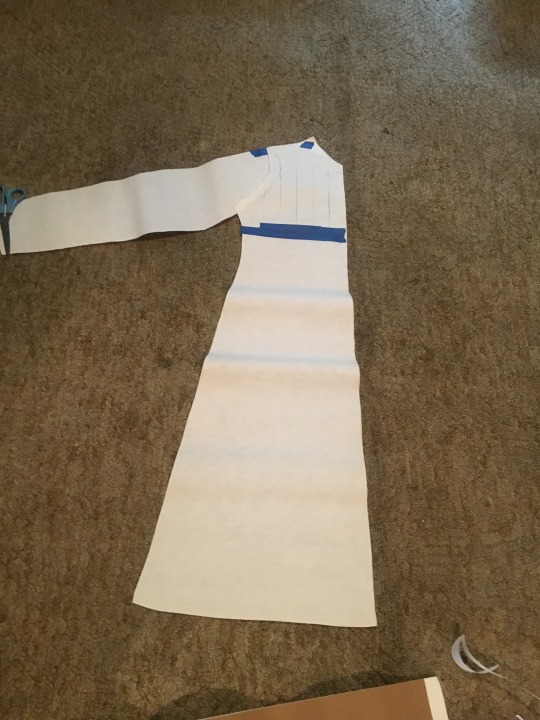
Here is the completed tunic and scarf

You can add detail by wrapping your hand (gently) in ace bandages and wearing a necklace with a blue gem at the end ( I got this one at the Renaissance festival). I used black combat boots instead of his black flats because I felt that it would make him seem slightly stronger.

Here is the finished product! It made me very happy that multiple people recognized my costume. Excuse the background, I was in a hotel room getting ready for Anime Fusion 2017. If you have any questions, comments, or witty remarks, feel free to message me.
#hiei#hiei cosplay#yu yu hakusho#yyh#yyh hiei#yu yu hakusho cosplay#short and sassy#cosplay#cool cosplay#Cosplay Tutorial#easy cosplay#foam cosplay#foam wig#diy foam wig#diy wig#anime#cool cosplays
13 notes
·
View notes