#apple wireless charging pad
Text
Getting the Best Wireless Charger for an iPhone
Factors to Consider
In today’s fast-paced world, the convenience of wireless technology has become indispensable. From wireless earbuds to cordless vacuum cleaners, it seems like almost everything is going wireless. And when it comes to our beloved iPhones, wireless charging has taken center stage, offering a new level of convenience and freedom from tangled cables. In this blog, we’ll delve into the world of iPhone wireless chargers and help you make an informed choice for your charging needs.
Embracing the Wireless Revolution in iPhone
Gone are the days of fumbling with charging cables in the dark. Since Apple introduced wireless charging with the iPhone 8, users have embraced the convenience of simply placing their iPhones on a charging pad or stand. But with the ever-evolving iPhone lineup and various wireless charging options available, choosing the right charger can be a bit overwhelming. Let’s break it down step by step.
How do you choose an iPhone wireless charger?
When selecting an iPhone wireless charger, several key factors should guide your decision. When it comes to choosing the best wireless charger for iphone, making an informed decision is crucial to ensure optimal performance and compatibility. Selecting the perfect iPhone wireless charger requires careful consideration to guarantee seamless functionality and the best user experience.
MagSafe vs. Standard Wireless Charger
One of the first decisions you’ll need to make is whether to go for a MagSafe charger or a standard wireless charger. MagSafe chargers are compatible with specific iPhone models and offer fast charging capabilities. These include:
iPhone 15, 15 Plus, 15 Pro, and 15 Pro Max
iPhone 14, 14 Plus, 14 Pro, and 14 Pro Max
iPhone 13 Mini, 13, 13 Pro, and 13 Pro Max
iPhone 12 Mini, 12, 12 Pro, and 12 Pro Max
With MagSafe, you can attach the charger to your iPhone using magnets, ensuring a secure connection and faster charging. Charging your battery up to 50% takes just about an hour, making it a great choice for those on the go.
For MagSafe chargers, explore the versatile options offered by Ultraprolink: Vylis Auto, Vylis Curve, Vylis Fold, and Vylis GO.
Other iPhone Models
If you have an iPhone that doesn’t support MagSafe, fret not! You can still enjoy the convenience of wireless charging with a standard wireless charger. These iPhone models include:
iPhone SE 3 (from 2022) and iPhone SE 2 (from 2020)
iPhone 11, 11 Pro, and 11 Pro Max
iPhone X, Xr, Xs, and Xs Max
iPhone 8 and 8 Plus
These models work with all wireless chargers except MagSafe. You don’t need to stick to a specific brand, as almost all wireless chargers support 7.5W fast charging, which is faster than standard chargers.
For standard wireless charging, check out Vylis Fold UM1006FW and Vylis Plate UM1006DW
How to charge wirelessly:
Connect your charger to a power source using the recommended power adapte ( Min 18W Output)
Place the charger on a level surface.
Put your iPhone on the charger with the display facing up, ensuring it’s center-aligned against the charging coil at the back.
Your iPhone should begin charging within seconds, making it a hassle-free experience.
Important Tips for Wireless Charging
Wireless charging utilizes magnetic induction, so it’s essential to avoid placing anything between your iPhone and the charger. Objects like magnetic mounts, magnetic cases, or cards with RFID chips could hinder performance or cause damage.
If you’re experiencing slow charging or your iPhone isn’t charging at all, consider removing thick or metal cases, as they might interfere with the charging process.
Additionally, keep in mind that wireless charging may generate some heat, which can trigger software limitations to protect your battery. Simply move your iPhone and charger to a cooler spot, and charging will resume when the temperature drops.
Lastly, remember that your iPhone won’t charge wirelessly while connected to USB. If you have your iPhone plugged into your computer or a USB power adapter, it will charge via the USB connection.
Conclusion: Elevating Your iPhone Charging Experience with Wireless Convenience
In the age of wireless technology, upgrading your iPhone charging setup is a no-brainer. Whether you have a MagSafe-compatible model or one of the older iPhone models, there’s a wireless charger out there to suit your needs. By following the tips and guidelines outlined in this blog, you can ensure a seamless and efficient wireless charging experience that elevates the way you power up your iPhone. Say goodbye to tangled cords and hello to the future of charging convenience!
Original Source: Getting the Best Wireless Charger for an iPhone
#wireless charger#wireless phone charger#wireless charging stand#best wireless charger for iphone#apple charging dock#apple wireless charging pad
0 notes
Text
i don’t know which autistic/adhd/any kind of neurodivergent person needs to hear this but: make a “just in case” bag
this is a pic of mine. it contains:
loop earplugs on the zipper
prescription glasses with a clip on sunglasses attachment
my public transport discount card
a pen
a glasses cloth + wet glasses wipes (which can also be used to clean my hands if needed!
wireless earbuds in case my headphones give out
tips for my apple pencil + silicon covers if i need a different texture/the sound is too loud
a sanitary pad (not for me, as i had a hysterectomy, but i like carrying one around for my menstruating friends)
a pouch with hair ties for when my hair bothers me
autism lanyard (not pictured, as i put it in after i took it)


will i use these every day? not necessarily. but it’s good to have these all in one place in a little pouch so it’s easy to throw into my bag as i use different ones for different occasions. that way i don’t have to think about all these things individually.
it might seem like common sense for some people, but i didn’t think of this until recently. so i wanted to share this in case it could be handy for other people. some more ideas for what to put in your bag under the break. you can make this as big or as small as you like so some ideas may seem a bit big
powerbank + cables (preferably a powerbank that has a LOT of charge)
snacks (do keep an eye on the expiration date)
painkillers/emergency meds (same thing about the expiration date)
sewing kit
deodorant/perfume
mini fan
hand warmers
scissors/nail clippers (for when tags/threads/your nails are bothering you)
tweezers
lucky charm (i have my lucky cat keychain. it just calms me to have)
plushie/stress ball/fidget toy
mints/a mini toothbrush and toothpaste
extra pair of underwear (for if you suddenly need to stay somewhere overnight or if an accident happens)
comb
band-aids + disinfectant
hand cream/soothing cream
soap/soap leaves
similarly, some mini shampoo or mini body wash (again for if you suddenly need to stay the night. there’s probably already some wherever you’re staying but again. this is a just in case bag)
q-tips
chapstick
makeup remover wipes
razors
hand sanitizer/general sanitizer
wet wipes/tissues
foldable bag
ruler/tape measure
this is a lot but keep in mind, these are just ideas. you don’t have to use everything, just pick out which things you think would be handy for you and make your bag accordingly. do feel free to add onto the list if you have any other ideas.
#tuna stuff#autism#actually autistic#autistic adult#autistic community#autistic things#adhd#actually adhd#audhd#actually audhd#adhd help#autism help#neurodivergent#neurodiversity#autism tips#adhd tips#neurodivergent tips#adhd problems#adhd struggles#autism struggles
4K notes
·
View notes
Note
📱 for colress please? it's gotta be a chaotic nightmare only col understands, or completely pristine and you swear he just bought it
Colress? I hardly know... Ress... Guys, I'm running out of jokes.
His password is 1739246805. Which is a coherent pattern on the number pad, but the others see it be so long and they just kind of give up trying to break into his phone, so win/win.
His home screen is completely devoid of any apps, it's just the clock witdget and his task bar (Phone, texts, browser, camera, photos. So, default) His lockscreen is whatever he thinks is important at the time, which is usually screenshots of something he needs to remember, while his home screen rotates through of his Pokémon.
Believes in google supremacy in the android-apple war. He trades in his phone whenever the new pixel series comes out.
Always has a high battery percentage because he only really uses his phone to text people and look at memes. Usually he ends up wireless charging someone else's with his battery life.
His most used app is pinterest, because he likes looking at shitty tumblr takes, garbage tweets, and bad memes but refuses to go onto either of those sites, and there are... Interesting things on Pinterest.
Doesn't use social media, unless you could Pinterest. He doesn't want to get "corrected" by someone 10x less qualified than him. He also doesn't really play games.
Even so, he has about half of his storage used up just by the sheer amount of photos he has. Mad scientist brain. He sees a thing and goes "I must add it to my collection at once!" Whether it's a meme or a screenshot or even just a video he took of someone trying to get their keys out of a sewer drain.
Immaculate organization of his photo gallery, but, similarly to his pinterest boards, the folder names are completely incomprehensible. You'll ask him what one of them means and he'll go "Oh, so "hrreb📟" actually is my nature photos folder because that was me trying to spell "green" without my glasses on and also that timer emoji is kind of green and nature is also green, you know?" and you have to explain that no, you don't know, and he's absolutely insane for thinking that any of what he does makes sense.
He doesn't have any contacts saved except his siblings and Ghetsis, who are saved under their names, and Cyrus, who is saved under "Don't answer". Guess what muted contact he has 193 unread texts from?
He doesn't usually google things on his phone, and his only open search tab is "how to mute a contact without blocking them".
#also sorry I didn't answer this earlier :[ had an all day work event yesterday that ate at me so I'm just exhausted#.ooc#//400 special#colress#.hc
42 notes
·
View notes
Text
This 3-in-1 wireless charger allows you to charge your Apple products simultaneously with fast charging speeds.
#gobliss#health#fitness#nutrition#enjoytheprocess#healthyliving#healthy eating#modern#mensfashion#adidas
16 notes
·
View notes
Text
#enjoytheprocess#fitness#gobliss#healthyeating#nutrition#fitnessmotivation#healthylifestyle#goblissnutrition#wellness#fashion
10 notes
·
View notes
Text
Unlock Productivity: The Ultimate Guide to Apple Gadgets Topics - The Best iPhone Accessories for Productivity in 2023
Discover the top iPhone accessories for productivity in 2023. Elevate your Apple experience with our comprehensive guide on the best gadgets for enhanced efficiency. Shop now at WristWatchStraps.
Introduction
In the fast-paced world of today, where efficiency is key, having the right tools can make all the difference. For Apple enthusiasts seeking to boost their productivity, we've curated the ultimate guide to the best iPhone accessories. From innovative chargers to smart peripherals, this article dives deep into Apple Gadgets Topics: The Best iPhone Accessories for Productivity.
Apple Gadgets Topics: The Best iPhone Accessories for Productivity
Charging Solutions for On-the-Go Warriors
Life doesn't wait, and neither should you. Boldly explore charging options that keep up with your dynamic lifestyle. From compact power banks to cutting-edge wireless chargers, find the perfect companion to keep your iPhone powered throughout the day. Shop now at WristWatchStraps.
The Swift Charge: Wireless Chargers Explained
Experience the future of charging with Qi-enabled wireless chargers. Delve into the world of cable-free power and discover why it's a game-changer for productivity enthusiasts. Shop now at WristWatchStraps.
Amplify Your Productivity with Audio Accessories
In a world of virtual meetings and on-the-go work, superior audio accessories are non-negotiable. Tune into our recommendations for headphones, earbuds, and other audio gadgets that redefine the way you engage with your Apple devices. Shop now at WristWatchStraps.
Seamless Connectivity: AirPods Pro Unleashed
Uncover the magic of AirPods Pro and how they seamlessly integrate with your Apple ecosystem. Immerse yourself in crystal-clear audio and advanced noise cancellation for distraction-free productivity. Shop now at WristWatchStraps.
Transformative Tech: Cases and Stands
Your iPhone is not just a device; it's an essential tool. Explore a variety of cases and stands that go beyond protection, enhancing your iPhone's functionality.
Multifunctional Marvels: Stands for Enhanced Productivity
Discover the versatility of iPhone stands that prop up your device at the perfect angle. Leverage these stands for video calls, hands-free work, and an overall improved user experience. Shop now at WristWatchStraps.
Enhancing Efficiency with Peripherals
Unlock the full potential of your iPhone by integrating it with cutting-edge peripherals. From external keyboards to innovative styluses, find out how these accessories can elevate your productivity.
Typing Triumph: External Keyboards for iPhone
Say goodbye to limitations with external keyboards designed for iPhones. Improve your typing speed and efficiency, turning your iPhone into a portable workstation. Shop now at WristWatchStraps.
Frequently Asked Questions
How do wireless chargers work?
Wireless chargers utilize electromagnetic fields to transfer power from the charging pad to the device. Experience the freedom of cable-free charging with this revolutionary technology.
Are AirPods Pro worth the investment?
Absolutely! AirPods Pro offer superior audio quality, effective noise cancellation, and seamless integration with Apple devices. Elevate your audio experience with these premium earbuds.
Can I use any external keyboard with my iPhone?
While most external keyboards are compatible, it's advisable to check for iOS compatibility before making a purchase. Ensure a seamless connection for enhanced typing on your iPhone.
What makes a good iPhone stand?
A good iPhone stand should be stable, adjustable, and versatile. Look for features like multiple viewing angles and solid construction for the best user experience. Invest in a stand that suits your needs.
How long does it take to charge an iPhone with a wireless charger?
The charging time depends on the wireless charger's wattage and the iPhone model. On average, it takes about 2-3 hours for a full charge. Plan your charging routine for uninterrupted productivity.
Can AirPods Pro be used for calls?
Absolutely! AirPods Pro feature high-quality microphones and noise-canceling technology, making them ideal for crystal-clear calls. Stay connected without compromising on audio quality.
Conclusion

Elevate your Apple experience and supercharge your productivity with these top-notch iPhone accessories. Embrace innovation, enhance efficiency, and make the most of your Apple Gadgets Topics: The Best iPhone Accessories for Productivity. Shop now at WristWatchStraps.
Connect with us on social media:
Instagram: [https://www.instagram.com/wristwatchstraps.co/]
Facebook: [https://m.facebook.com/p/Wristwatchstrapsco/]
YouTube: [https://www.youtube.com/@wristwatchstrapsco]
TikTok: [https://www.tiktok.com/@wristwatchstraps]
For inquiries and assistance, feel free to reach out to us through the provided links. Your journey to the perfect Apple Watch band starts with WristWatchStraps.co.
#usa news#sales#online store#shopping#online#onlineshopping#shopify#apple watch#apple news#apple music
2 notes
·
View notes
Text
3 in 1 Folding Wireless Charging Station
"Simplify charging with the 3-in-1 Folding Wireless Charger. One station, multiple devices! 🔌📱⌚ #TechSavvy”
PRODUCT LINK: https://4c720c-2.myshopify.com/products/3-in-1-strong-magnetic-wireless-charger-stand-pad-foldable-for-iphone-14-13-12-apple-watch-8-7-6-airpods-fast-charging-station
2 notes
·
View notes
Text
3 in 1 Folding Wireless Charging Station
"Simplify charging with the 3-in-1 Folding Wireless Charger. One station, multiple devices! 🔌📱⌚ #TechSavvy”
PRODUCT LINK: https://4c720c-2.myshopify.com/products/3-in-1-strong-magnetic-wireless-charger-stand-pad-foldable-for-iphone-14-13-12-apple-watch-8-7-6-airpods-fast-charging-station
2 notes
·
View notes
Text
3 in 1 Folding Wireless Charging Station
"Simplify charging with the 3-in-1 Folding Wireless Charger. One station, multiple devices! 🔌📱⌚ #TechSavvy"
PRODUCT LINK: https://4c720c-2.myshopify.com/products/3-in-1-strong-magnetic-wireless-charger-stand-pad-foldable-for-iphone-14-13-12-apple-watch-8-7-6-airpods-fast-charging-station
2 notes
·
View notes
Text
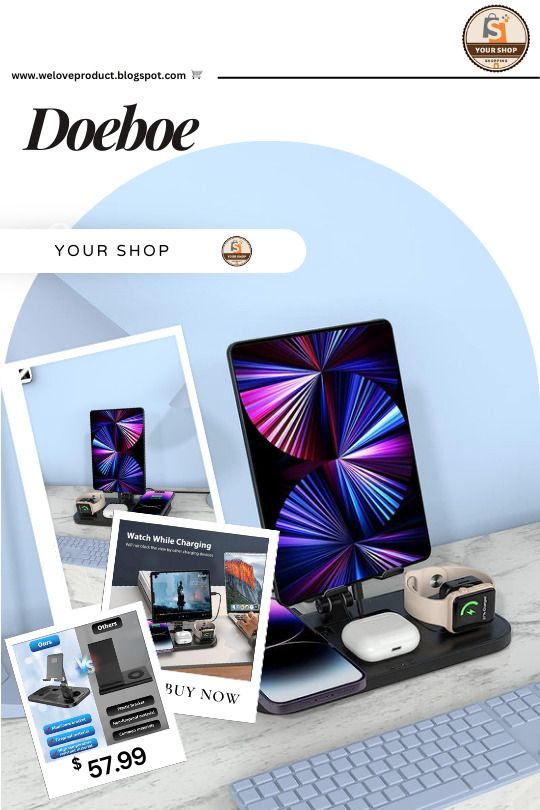
Doeboe 4-in-1 Wireless Charger. Charging Stand for iPhone, iPad, AirPods, and Apple Watch.
Now price : USD 57.99
Featured brands | Shipped within 72 hrs.
Free shipping | Free returns.
Check the Link for more info : https://amzn.to/43RMW3z
Simplify your charging routine with the Doeboe 4-in-1 Wireless Charger. This versatile charging stand is designed to accommodate multiple Apple devices, offering a convenient and clutter-free charging solution. With its sleek and modern design, the charger seamlessly blends into any environment, whether it's your office desk, bedside table, or living room.
Equipped with advanced charging technology, the Doeboe 4-in-1 Charging Stand offers efficient and safe charging for your devices. With built-in temperature control and overcharge protection, you can charge your devices worry-free, knowing that they are in safe hands. The charger also features a non-slip surface and anti-scratch padding to keep your devices secure and protected during charging.
Upgrade your charging setup with the Doeboe 4-in-1 Wireless Charger, simplifying your life and keeping your Apple devices powered up and ready to go.
#DoeboeWirelessCharger#4in1ChargingStand#iPhoneCharging#iPadCharging#AirPodsProCharger#AppleWatchCharger#WirelessCharging#ConvenientCharging#ClutterFree#EfficientCharging
2 notes
·
View notes
Text
Finding An Android And IPhone Wireless Mobile Charger
The wireless charger takes the mobile charging system to the next level, transferring energy to the mobile device without the need to connect any cables to your phone. There is a Qi transmitter that delivers the required amount of electromagnetic energy to the phone’s Qi receiver, which is easy to understand in principle. You can find these wireless mobile chargers for Android and iPhone at reasonable prices on online shopping sites.

The wireless charger has a few advantages:
The charger is more helpful and simpler one to utilize
There is no need to connect or disconnect any cables from the mobile device’s charging pin.
The cell phone that accompanies the remote innovation is more viable with practically a wide range of remote chargers that accessible available.
The speed of the remote charging has been worked on a great deal in which notwithstanding the remote chargers for the cell the charging bases are viewed as expanding strong.
So, if you need a best wireless charger for iPhone or Android or device, just go to the wireless charge website. There, you can find a selection of high-quality wireless charger products that are within your price range.
If you own a cutting-edge Android or iPhone phone, it’s time to invest in a few mobile accessories that will shield your prized device from harm. The iPhone device is very popular with users because it is very useful and has a lot of features. It can also be connected to a variety of accessories to make the iPhone device more comfortable and useful.
iPhone case
Wireless charger for iPhone
Phone holder and wireless car charger for the iPhone
Glass for iPhone screen protection
In addition to the aforementioned options, you can purchase a wide range of accessories for your iPhone that both enhance its functionality and appearance while protecting it from a variety of harms.
You can find these wireless mobile chargers for Android and iPhone at reasonable prices on ultraprolink site. Find the best deal on a wireless phone holder and car charger.
Original Source: ultraprolink charger
#ultraprolink charger#wireless charger#wireless charging stand#wireless phone charger#best wireless charger for iphone#apple charging dock#apple wireless charging pad
0 notes
Text
Every Animator Should Own 4 Instruments

If you're prepared to animate on-screen, check out these 4 essential digital animator tools. We've even offered model suggestions so you can quickly select the equipment that best suits your requirements.With the aid of QuillBot's paraphraser, you can rapidly and effectively rework and rephrase your material by taking your phrases and making adjustments!
1)An image tablet

Using a graphics tablet, you may instantly upload your hand-drawn animations to a computer. They often have a few flat, little buttons. You may view your drawings immediately on certain drawing tablets' displays. Some merely feature a pressure-sensitive pad, which limits you to viewing your drawing on the computer screen.
It takes some getting used to drawing on a graphics tablet, especially if you're used to drawing with a pen and paper. However, they are necessary for digital animators.
Some of the top drawing tablets for digital animation are listed below:
Huion INSPIROY Q11K
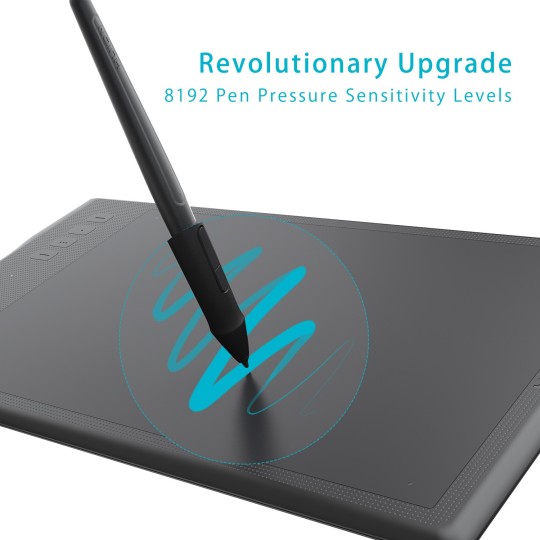
More and more artists, including animators, are moving from traditional art to digital art. Digital animation makes sketching, coloring, painting, masking, etc. easier, compared to traditional animation.
In order to create digital art, physical tools such as a graphics tablet, a PC, and a stylus make the experience much more effective, and great software is essential. But there are so many options for these tools! Which ones are best for you as a digital animator?
If you’re ready to animate on-screen, here are 4 tools every digital animator should have; we’ve even included some model recommendations, so you can easily find the tools that meet your specific needs!
If you’re an animator looking for an affordable drawing tablet, then the Huion INSPIROY Q11K is perfect for you.
It is a wireless tablet, which can work up to 40 hours when fully charged. It has an 11 inch active drawing space and a stylus pen.
Its stylus pen has a stand, which preserves the pen’s battery. The pen has 8,192 pen pressure sensitivity levels and 2 programmable buttons to help you draw easily and comfortably.
The HUION INSPIROY Q11K tablet has 8 customizable express keys, which allow you to quickly access your most used functions without having to interrupt your workflow. It works well on Windows and Mac OS and with photo and graphic editing software.
Gaomon PD1560

source: googel
he Gaomon PD1560 is an affordable, advanced drawing tablet that allows you to see what you’re drawing on the tablet itself.
It makes you feel as if you’re working on an iPad. You will see the image on your PC screen mirrored on your tablet in real-time. It has 10 customizable shortcut keys, 5 menu buttons, and 2 buttons on the pen.
The tablet requires an HDMI and a USB connection to your PC.
It has a 13.5 x 7.6-inch screen size with a 1920 x 1080 resolution, 50/80 LPI resolution, and a pen with 8,192 pen pressure sensitivity levels. Some digital artists find its reflective, glossy screen distracting.
It comes with a 3 in 1 cable, a rechargeable pen, a pen holder, an adjustable stand, and a pen charging cable. It works well on Windows and Mac OS and with photo and graphic editing software.
Wacom Intuos Pro

source: google
The greatest drawing tablet for Adobe Photoshop is the Wacom Intuos Pro.
Compared to its predecessor, the Intuos 5, it is both lighter and slimmer. It has a slightly larger drawing area than the Intuos 5, but it also takes up less work space. With the Wacom Intuos Pro, you can even zoom, scroll, and navigate with your fingertips on the surface. It also includes 8 programmable buttons.
The Wacom Intuos Pro pen is battery-free and offers Bluetooth connection, 8,192 pressure sensitivity levels, 2 programmable buttons, and support for natural tilt. With Photoshop and other artistic applications, it functions wonderfully.
Apple iPad Pro 11

source: google
The Apple iPad Pro 11 inch is one of the best portable drawing tablets.
It can run professional apps like Adobe Photoshop CC and is a great alternative to other drawing tablets if you don't want to sit next to your PC. iPad Pro features a fast A12X Bionic chip that enables advanced machine learning.
The iPad Pro 11-inch has a 10-hour battery life, so you can use it for a long time on the go. It features a Liquid Retina display with true-to-life colors, and promotional technology makes everything on the screen look responsive.
Wacom Cintiq 22

source: google.com
The Wacom Cintiq 22 comes with a large drawing area and a 1080p full HD screen. It has an anti-glare glass surface that makes you feel like you’re drawing on paper. It also has an adjustable stand with a wide tilt range for your comfort.
Its pen has 2 programmable buttons, and offers 8,192 pressure sensitivity, and tilt sensitivity. The pen doesn’t need any battery or charging since it takes power from the screen’s electromagnetic properties
2) A Stylus Pen

source: google.com
Animators can always start drawing on paper or whatever medium they like, but at some point they will need to draw on the computer. A stylus pen makes this process much easier.
A stylus pen gives you more precise control over your drawing tablet. A must have if you need to write or draw on your tablet. observation:
It can take some getting used to using both the stylus and tablet. When looking for a good stylus, you should consider the tip, the part of the stylus that touches the tablet screen. Tips may be retractable, capped, fixed, or unprotected. It's also important to consider the entire pen.
Some have Bluetooth connectivity, and battery capacity and pressure sensitivity vary by pen.
Make sure you buy a pen with a firm grip. The weight is well distributed and it doesn't need to be too big or too thick. Most importantly, it is convenient for frequent and long-term use.
If your drawing pad didn't come with a pen, or you're in need of an upgrade, below are some of the best stylus he pens available. Make sure the pen you buy is compatible with your drawing tablet.
Apple Pencil 2nd Generation

source: google.com
The side of the 2nd Generation Apple Pencil’s tip allows you to make wider strokes, which can be incredibly helpful when shading.
It clips magnetically to the side of your iPad Pro, where you can recharge it wirelessly.
Take note: The 2nd generation Apple Pencil only works with the 2018 iPad Pro models and above.
Wacom Bamboo Sketch

The Wacom Bamboo Sketch is a stylus designed for sketching on the iPad and the iPhone.
It works well with the 9.7-inch and 12.9-inch iPad Pro, 3rd and 4th-generation iPads, the iPad Air, the iPad Air 2, the iPad mini, and the iPhone models, starting from iPhone 6.
It connects to your device via Bluetooth and has a pressure-sensitive tip. It has two customizable buttons for output control and exchangeable pen nibs.
You can integrate the pen with apps such as Bamboo Paper, ArtRage, Autodesk SketchBook, Concepts, and Tayasui Sketches.
Adobe Ink and & Slide

The Adobe Ink & Slide stylus comes with a carrying case and a USB charger. It has a fine tip and a pressure-sensitive point.
Uniquely, this stylus shows you what color you chose, and the Slide ruler can be used to make perfectly straight lines and other shapes.
Adobe Ink & Slide can be connected to any iPad 4 or later, iPad Air, and iPad mini via Bluetooth LE. It also automatically syncs with Creative Cloud, so you can easily store your drawings and access them on your computer later.
3) A Fast PC

Every digital artist needs a PC with a fast processor. The more RAM and disk memory, the better. Requires 8-16 GB RAM, 256 GB hard drive, and at least an Intel Core 2 or AMD Athlon 64 processor.
If your PC is slowing down, you can increase your PC's RAM to its maximum capacity. You can even upgrade your hard drive and use an external drive to back up your work. This speeds up work, especially when dealing with large files.
Below we list some of the best laptops and tablets for animators. These devices are characterized by their performance and the use of pen displays. Consider your specific needs when browsing these options.
budget, portability of the device, etc.
Microsoft Surface Pro 7

Microsoft Surface Book

Lenovo Yoga 920

Lenovo Yoga Book

Samsung Notebook 9 Pro

Apple iPad Pro

Apple MacBook Pro

4) Software:

There are a variety of free and paid options for animation software. Free software can be much more accessible, but paid software often provides extra benefits like continuous product support, compatibility, updates, and security.
Wrapping Up The 4 Tools Every Animator Should Own
You may not always have the latest and greatest equipment, but it’s important to know what graphics tablet, stylus pen, hardware, and software will work best for you and your animation needs.
Knowing what tools to use and when and how to use them, is part of every animator’s learning process. The more experiences you have and the more research you do, the more you’ll know about the best equipment to use and which features you need and prefer.
Remember there are no wrong or right choices when it comes to buying equipment for animation. You just have to find the perfect equipment that suits your needs, budget, and taste. And if you don’t really know yet what works best for you, that’s okay--you’ll learn as you practice with and use your new tools.
If you’re looking for resources that will help develop your business and animation skills as a freelance animator, you came to the right place! Download our free marketing handbook and join our free masterclass.
2 notes
·
View notes
Text
USB Wall Charger Market to Witness Exponential Growth, Expected to Hit US$ 3.09 Billion by 2033 at 6.3% CAGR
As of 2023, the USB wall chargers market was valued at US$ 1.68 billion worldwide. By the end of 2033, the global market for USB wall chargers is expected to be valued US$ 3.09 billion, growing at a compound annual growth rate of 6.3%.
The rapid spread of the Internet throughout different locations is credited with creating growth potential in the global industry. It is also anticipated that the significant power consumption of a number of electronic devices will increase demand for USB wall chargers.
Download a Sample Copy Of Report:
The market for USB wall chargers is seeing a spike in demand due to the increasing number of electronic gadgets we use on a daily basis. As computers, tablets, cellphones, and other devices become indispensable travel companions, there is an increasing need for dependable and effective charging options. With the help of USB wall chargers, users can quickly and easily charge their devices from any normal electrical outlet, providing convenience and adaptability.
Key Companies Profiled:
AUKEY
Eaton Corporation PLC
AT&T Inc.
Mophie, Inc.
Anker Technology Co. Limited
Mizco International Inc.
Monster Store
GP Batteries International Ltd.
Cyber Power Systems, Inc.
Maxell Holdings Ltd.
Prime Wire & Cable, Inc.
Native Union
E-fillitate
HGD
MyCharge
Goal Zero
EasyAcc.com, Inc.
Insignia
Just Wireless
RavPower
JS Create
There are multiple factors propelling the market expansion for USB wall chargers. First and foremost, a major factor is the growing global penetration of mobile devices. The need for USB wall chargers to keep smartphones and tablets charged is growing as more people rely on these gadgets for productivity, entertainment, and communication. Furthermore, as consumers look for effective ways to charge an increasing number of connected devices, the expansion of the market is being aided by the rise of the Internet of Things (IoT) and smart home appliances.
The market for USB wall chargers is mostly driven by innovation, as producers are always looking for new ways to improve charging efficiency, speed, and safety. Fast-charging technologies, including Qualcomm Quick Charge and USB Power Delivery (PD), are transforming the way people charge their devices by enabling them to refuel their batteries far faster than they could with traditional chargers.
Read More: https://www.factmr.com/report/2471/usb-wall-charger-market
There is fierce rivalry in the USB wall charger industry from both long-standing competitors and recent arrivals. Prominent technological corporations such as Apple, Samsung, Anker, and Belkin consistently innovate their product lines to maintain a competitive edge in the market. Furthermore, an increasing number of startups and specialty manufacturers are joining the fight and offering cutting-edge charging solutions catered to certain customer requirements, like wireless charging pads, multi-port chargers, and chargers that are portable.
Looking ahead, the market for USB wall chargers is anticipated to grow rapidly due to the proliferation of IoT devices, continued technological advancements, and rising demand for mobile devices. Fast and dependable charging options will become increasingly important as 5G technology advances and battery technology advances. Furthermore, we could anticipate seeing a stronger focus on energy-efficient technologies and environmentally friendly charging options as sustainability issues gain more attention.
Segmentation of USB Wall Charger Industry Research
By Product :
Mini USBs
Micro USBs
USB-A
USB-C
Lightning
By Charger Type :
Wall Chargers
Portable Power Banks/Docking Systems/Alarm Clocks
Car Chargers
By Port :
Single Port with Single Power Output
Multiport with Single Power Output
Multiport with Multiport Power Output
By Power :
30 W to 45 W
46 W to 60 W
61 W to 75 W
Above 75 W
By Application :
Smartphones
Tablets
Laptops
Desktops
By Region :
North America
Europe
Asia Pacific
Latin America
Middle East & Africa
In conclusion, there will be a lot of innovation and growth in the USB wall charger industry in the upcoming years. As smartphones, tablets, laptops, and other electronic devices become more widely used, there is a greater need than ever for effective and dependable charging solutions. Manufacturers compete fiercely in this sector, which propels improvements in efficiency, design, and technology.
0 notes
Text
Top 10 Gift Ideas with iPhone in UAE: Unwrap Joy and Apple Magic (2024)
The UAE is a land of luxury and the latest technology. And what better way to show someone you care than with a gift that embodies both? An iPhone is a fantastic present, but with so many options and accessories, choosing the perfect one can be overwhelming. This guide unveils the Top 10 Gift Ideas with iPhone in UAE for 2024, catering to a range of budgets and interests.
Understanding Your Giftee:
Before diving in, consider your recipient's personality and tech preferences. Are they a photography enthusiast who craves the latest camera technology? Perhaps they're a busy professional who prioritizes productivity features. Identifying their needs ensures you choose the ideal iPhone and accompanying gifts to bring a smile to their face.
1. The Powerhouse Pro: iPhone 15 Pro or iPhone 15 Pro Max (Price: Starting from AED 4,699 approx.)
The latest iPhone flagships, the iPhone 15 Pro and iPhone 15 Pro Max, are the ultimate gifts for tech enthusiasts. Boasting a powerful A18 Bionic chip, these phones offer unmatched performance for multitasking, gaming, and even professional video editing. Stunning displays, a revolutionary camera system with incredible photo and video capabilities, and a sleek design make these phones the crème de la crème of the iPhone world.
2. The Value Champion: iPhone 14 (Price: Starting from AED 3,299 approx.)
Looking for a flagship experience without the flagship price tag? The iPhone 14 remains a fantastic option. This phone delivers smooth performance with the A15 Bionic chip, a beautiful Super Retina XDR display, and a capable dual-camera system. While not the absolute latest model, the iPhone 15 offers incredible value and remains a top choice for users who prioritize a powerful and reliable iPhone experience.
3. The Stylish Pick: iPhone in a Luxe Case (Price: iPhone + Case varies)
Turn a standard iPhone into a luxurious gift by pairing it with a stunning case. Explore a range of premium cases from brands like Belkin or Otterbox. For a touch of personalization, consider monogrammed cases or options with unique designs and textures. This thoughtful addition elevates the gift and ensures the phone stays stylishly protected.
4. The Wireless Charging Experience: iPhone + MagSafe Wireless Charger (Price: iPhone + Charger varies)
The convenience of wireless charging is a gift that keeps on giving. Combine an iPhone with a MagSafe-compatible wireless charging pad or stand. This allows your recipient to effortlessly charge their phone while keeping their desk or nightstand organized. Consider options with integrated clocks or sleek designs to complement any space.
5. The Fitness Fanatic's Essentials: iPhone + Apple Watch (Price: iPhone + Watch varies)
For the fitness buff in your life, an iPhone paired with an Apple Watch is a winning combination. The latest Apple Watch models offer advanced fitness tracking features, built-in GPS, and seamless integration with the iPhone's health app. This duo empowers them to track their workouts, monitor sleep patterns, and stay motivated on their fitness journey.
6. The Creative Spark: iPhone + Apple Pencil (Price: iPhone + Pencil varies)
If your giftee has an artistic streak, consider an iPhone paired with an Apple Pencil (2nd generation). This allows for precise drawing and note-taking directly on the iPad; perfect for artists, designers, or anyone who loves to unleash their creativity on the go. The combination offers unmatched functionality and portability.
7. The Audiophile's Delight: iPhone + AirPods Pro (Price: iPhone + AirPods varies)
Upgrade their audio experience with a gift set featuring an iPhone and the latest AirPods Pro. These wireless earbuds offer exceptional noise cancellation, immersive spatial audio, and a comfortable fit. This allows them to enjoy their favorite music, podcasts, and audiobooks on the go with exceptional sound quality and a truly immersive experience.
8. The Photography Enthusiast's Kit: iPhone + Mobile Lens Kit (Price: iPhone + Kit varies)
For the photography lover, consider an iPhone bundled with a mobile lens kit. These kits offer lenses for various purposes like macro photography, wide-angle shots, and telephoto zoom capabilities. This empowers them to explore their passion for photography and capture stunning images with their iPhone.
9. The Productivity Powerhouse: iPhone + Bluetooth Keyboard Case (Price: iPhone + Case varies)
Help them conquer their to-do list with an iPhone paired with a Bluetooth keyboard case. These cases offer a built-in keyboard, transforming the iPhone into a miniature laptop perfect for on-the-go productivity. This allows them to respond to emails, create documents, and manage tasks with ease, regardless of their location
10. The Gamer's Paradise: iPhone + Mobile Gaming Controller (Price: iPhone + Controller varies)
For the mobile gamer in your life, an iPhone paired with a mobile gaming controller is a fantastic gift. These controllers offer a more comfortable and familiar gaming experience compared to touch controls. Explore various options, including Bluetooth controllers designed specifically for iPhones or universal clip-on controllers for existing gamepads.
Beyond the Gift:
iPhone Price in UAE: Prices can vary based on storage capacity and model. Consider your budget and the recipient's needs when choosing the ideal iPhone. iPhone Offers UAE: Many retailers in the UAE offer special deals and promotions on iPhones throughout the year. Explore online stores and authorized retailers to find the best price on your chosen model. Warranty and Support: Ensure the iPhone comes with a comprehensive warranty and reliable customer support for peace of mind.
The Gift of Apple Magic:
An iPhone, paired with the right accessories, can be a truly thoughtful and practical gift. By understanding your recipient and considering their interests, you can create a personalized present that brings them joy and empowers them to maximize their iPhone experience.
Exploring Your Options:
Official Apple Store: Visit the official Apple Store online or in person to browse the latest iPhones, accessories, and bundled gift sets.
Price Comparison Websites: Utilize websites like PriceRunner or Yaqdoo to compare iPhone prices in UAE across different retailers and find the best deal.
Gifting with Confidence:
With these tips and the top 10 gift ideas, you're well-equipped to choose the perfect Apple-themed present for any occasion. Remember, the most important element is the thought behind the gift. By selecting an iPhone and accessories that cater to the recipient's personality and needs, you'll be gifting them a piece of Apple magic they'll truly appreciate.pen_sparktunesharemore_vert
0 notes
Text
Exploring the All New Nissan Rogue in San Antonio TX A Perfect Blend of Style and Performance
San Antonio, Texas, a city known for its vibrant culture and dynamic lifestyle, welcomes the all-new Nissan Rogue with open arms. As the latest addition to the Nissan lineup, the Rogue brings a perfect blend of style, performance, and innovation to the roads of San Antonio.

Designed to make a statement on both city streets and open highways, the Nissan Rogue boasts a sleek and modern exterior that commands attention from every angle. Its bold front grille, striking LED headlights, and sculpted body lines exude confidence and sophistication, ensuring that it stands out among the crowd in the bustling streets of San Antonio.
Step inside the Nissan Rogue, and you'll find a spacious and refined interior that is tailor-made for comfort and convenience. Whether you're cruising down the River Walk or embarking on a weekend adventure to the nearby Texas Hill Country, the Rogue's premium materials, ergonomic design, and advanced technology make every journey a pleasure.
Equipped with Nissan's latest driver-assistance features, the Rogue offers peace of mind on San Antonio's busy roads. From intelligent cruise control to lane departure warning and automatic emergency braking, the Rogue is packed with cutting-edge safety technologies that help you navigate the urban jungle with confidence.
But the Nissan Rogue isn't just about style and safety—it's also a powerhouse under the hood. With its responsive engine, smooth transmission, and available all-wheel drive, the Rogue delivers an exhilarating driving experience that's perfect for both city commuting and weekend getaways. Plus, with impressive fuel efficiency, you can spend less time at the pump and more time enjoying everything that San Antonio has to offer.
In addition to its impressive performance and features, the Nissan Rogue also offers versatility and practicality for San Antonio residents. With ample cargo space, flexible seating options, and convenient storage solutions, the Rogue is ready to accommodate your active lifestyle, whether you're loading up groceries from the local market or packing up for a family road trip to the Gulf Coast.
And when it comes to technology, the Nissan Rogue doesn't disappoint. From its intuitive infotainment system with Apple CarPlay and Android Auto integration to its available premium audio system and wireless charging pad, the Rogue keeps you connected and entertained on the go, whether you're navigating downtown traffic or escaping to the Texas countryside.
In San Antonio, where the pace is fast and the opportunities are endless, the all-new Nissan Rogue is the perfect companion for drivers who demand style, performance, and innovation. So why wait? Visit your local Nissan dealership in San Antonio today and experience the excitement of the Rogue for yourself. With its winning combination of style, safety, and versatility, the Nissan Rogue is ready to conquer the roads of San Antonio and beyond.
For more info:-
new nissan titan in san antonio tx
Nissan of Boerne
0 notes
Text
Easy IPad Ways To Make The one you have A lot more Gratifying
It can be difficult to go overboard in the superlatives when discussing the spectacular probable the iPad has for its army of consumers. You should know, even so, that simply by making an attempt to learn everything you can about its dizzying array of options, you can find the complete most value from the acquire. Proceed perusing this item and you will acquire the understanding you will need.
Anyone can produce folders along with your ipad tablet to keep valuable information. To start, touch and carry your finger with an app until finally it starts jiggling, pull that mobile app along with an additional symbol, and after that allow it to go. This will develop a folder which holds the two programs. The title from the directory will stand for the category of the items the software are. If you want to call the directory oneself, which can be done too.
If you do plenty of entering in your apple ipad, think about investing in a transportable Wireless bluetooth computer keyboard. Performing a great deal of keying with a internet on-monitor key pad will probably cause a lot of discomfort in your finger joint parts. Buying a mobile Wireless bluetooth computer keyboard to your ipad tablet will make it possible for you to variety extended papers on your tablet pc perfectly.
When your good friends very own iPads too, you are able to reveal your entire songs and video local library using them. Available your ITunes iphone app and activate the home expressing functionality. You also need to enter your Apple Identification in the music and video menus of your ipad tablet. To access a discussed local library, open up a tunes or online video app and select much more. You will then get access to a listing of shared libraries.
reparation tablette samsung
Whenever you obtain a new electronic mail, your iPad's standard establishing is that you should see two outlines ahead of starting it. In some instances, you might like to see more prior to deciding to open it. In postal mail under options, you could make this amendment. From Mail, pick Relationships, then go to Work schedule where you may change the choices to preview snail mail.
If the battery with your apple ipad is entirely depleted, charge it as quickly as possible. Saving these devices for long periods of time with a lifeless battery can impact being able to hold a cost down the road. Once each month, allow the battery power to work downward totally well before recharging it to one hundred percent.
If you're electric battery is depleting speedy than you'd like, switch off some notifications and location based items. Your apple ipad is continually monitoring where you are (provided that it's on wifi, 3rd generation, or LTE). This tracking hurts the life away from your battery power. If you don't have to have the capabilities, then you can lengthen your battery pack time by incorporating flicks of a button.
As was talked about from the opening section on this article, the excitement of iPad's is no fluke. The reason they are so cherished is because they provide customers several amazing features. To actually use your apple ipad tablet to its greatest probable, utilize all of the great guidance you've acquired by looking at this write-up.
#fonilab#reparation montre connectée paris#reparation tablette samsung#reparation tablette saint etienne#reparation iphone
1 note
·
View note