#facebook ads guide
Text
Unlock the power of Facebook ads and propel your business growth with this ultimate guide. Learn how to create compelling ad campaigns, target your audience effectively, and maximize your ROI. Whether you're a small business or a seasoned marketer, this comprehensive guide will equip you with the knowledge and strategies to achieve remarkable results on the world's largest social media platform.
#Facebook ads guide#Business growth with Facebook ads#Facebook ad optimization techniques#tumblr blog#tumblr things#tumblr search#tumblrpost#viral images#tumblr settings#viral photo#viral trends#viral news#viral today now
0 notes
Text
I slept in and just woke up, so here's what I've been able to figure out while sipping coffee:
Twitter has officially rebranded to X just a day or two after the move was announced.
The official branding is that a tweet is now called "an X", for which there are too many jokes to make.
The official account is still @twitter because someone else owns @X and they didn't reclaim the username first.
The logo is 𝕏 which is the Unicode character Unicode U+1D54F so the logo cannot be copyrighted and it is highly likely that it cannot be protected as a trademark.
Outside the visual logo, the trademark for the use of the name "X" in social media is held by Meta/Facebook, while the trademark for "X" in finance/commerce is owned by Microsoft.
The rebranding has been stopped in Japan as the term "X Japan" is trademarked by the band X JAPAN.
Elon had workers taking down the "Twitter" name from the side of the building. He did not have any permits to do this. The building owner called the cops who stopped the crew midway through so the sign just says "er".
He still plans to call his streaming and media hosting branch of the company as "Xvideo". Nobody tell him.
This man wants you to give him control over all of your financial information.
Edit to add further developments:
Yes, this is all real. Check the notes and people have pictures. I understand the skepticism because it feels like a joke, but to the best of my knowledge, everything in the above is accurate.
Microsoft also owns the trademark on X for chatting and gaming because, y'know, X-box.
The logo came from a random podcaster who tweeted it at Musk.
The act of sending a tweet is now known as "Xeet". They even added a guide for how to Xeet.
The branding change is inconsistent. Some icons have changed, some have not, and the words "tweet" and "Twitter" are still all over the place on the site.
TweetDeck is currently unaffected and I hope it's because they forgot that it exists again. The complete negligence toward that tool and just leaving it the hell alone is the only thing that makes the site usable (and some of us are stuck on there for work).
This is likely because Musk was forced out of PayPal due to a failed credit line project and because he wanted to rename the site to "X-Paypal" and eventually just to "X".
This became a big deal behind the scenes as Musk paid over $1 million for the domain X.com and wanted to rebrand the company that already had the brand awareness people were using it as a verb to "pay online" (as in "I'll paypal you the money")
X.com is not currently owned by Musk. It is held by a domain registrar (I believe GoDaddy but I'm not entirely sure). Meaning as long as he's hung onto this idea of making X Corp a thing, he couldn't be arsed to pay the $15/year domain renewal.
Bloomberg estimates the rebranding wiped between $4 to $20 billion from the valuation of Twitter due to the loss of brand awareness.
The company was already worth less than half of the $44 billion Musk paid for it in the first place, meaning this may end up a worse deal than when Yahoo bought Tumblr.
One estimation (though this is with a grain of salt) said that Twitter is three months from defaulting on its loans taken out to buy the site. Those loans were secured with Tesla stock. Meaning the bank will seize that stock and, since it won't be enough to pay the debt (since it's worth around 50-75% of what it was at the time of the loan), they can start seizing personal assets of Elon Musk including the Twitter company itself and his interest in SpaceX.
Sesame Street's official accounts mocked the rebranding.
158K notes
·
View notes
Text
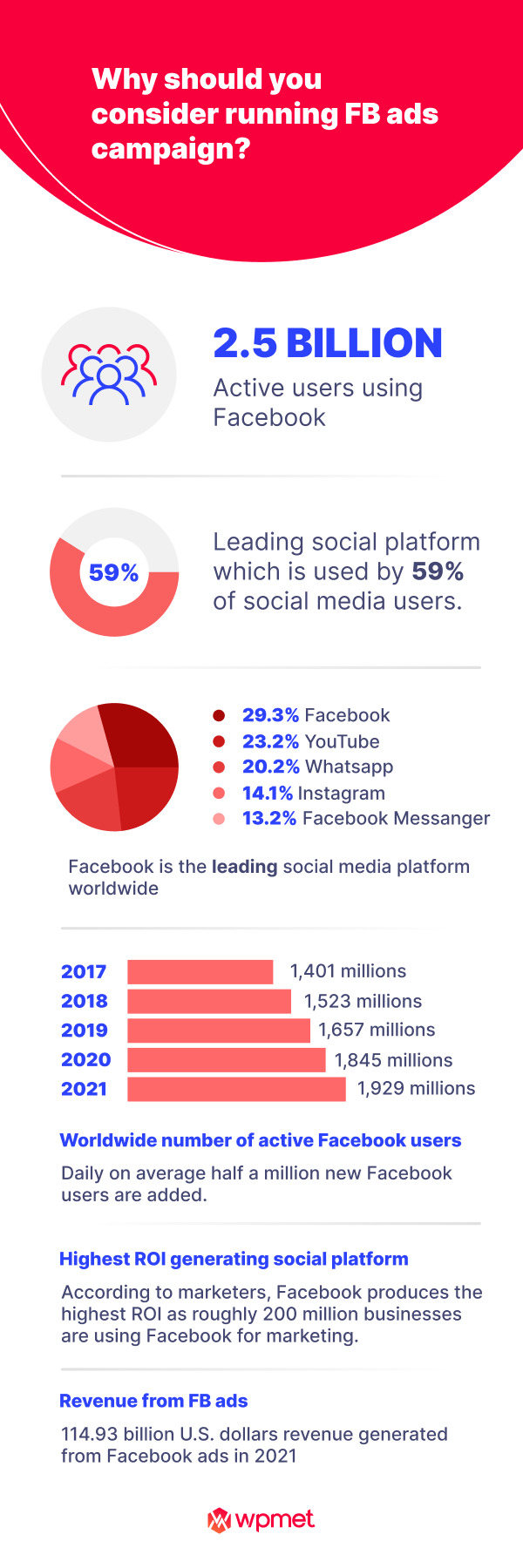
#How To Run a Facebook Ads Campaign (Detailed Guide With Screenshots And Gifs)#Read More:https://wpmet.com/run-a-facebook-ads-campaign/
0 notes
Text
Keys guide to scam spotting (v2)
Hi! I’m Key (Or Jess depending on which blog you know me from) and I’ll be telling you some better information and detail on how to spot a scam account be it a pet scam or a donation scam. All information is based on my own experiences and I’ll try to keep this post accessible so the only big text is the title. This information should help in understanding how these scams work and how to spot them without having to do too much work. As always, if you appreciate what I do and want to show it, sharing these info posts helps other users see it and learn about blogs that might send them asks.
—
What is a donation scam? - A donation scam is when someone is being deceptive to get money by claiming they need mutual aid or support. For example, they are using the story from someone else’s fundraising post in order to get donations and won’t tell anyone their lying. This is called a donation scam. While the story may be legitimate, it is a story stolen off someone else and means the real person isn’t getting the support they asked for because someone else is using it. These stories are often stolen off Facebook/GoFundMe or even Instagram and could come from a private account or group so searching wouldn’t come up with a source. The images may also be stolen from somewhere else too.
How do you spot a donation scam? - Donation scams are usually easily spotted if you take a closer look at the information being given. Stolen stories will often have certain parts removed and replaced with the information the scammer added themselves. Sometimes the post may be composed of two different parts and won’t sound right if you pay close attention. For example, part of the story sounds fine but then the second part of the story seems out of place and doesn’t match up with the beginning. Another thing to check is how old the account is and if you have timestamps on you can see if an older post is backdated. You can also check to see if the account has tagged certain blogs in their post though this isn’t always a sign of a scam.
What is post backdating? - Post backdating is changing the dates of a reblogged post to look older then it really is. While this can be used with good intentions, scammers often use this to trick people into thinking their account is years old or even a few months old. The one way to find this is by turning on timestamps in dashboard settings and checking ‘other notes’ in reblogs. This is the only way to see the true date something was shared. Accounts who backdate posts will often claim someone told them to do it or they’ll say they didn’t know it was bad. However, you can not accidentally backdate a post.
Did the account contact you first? - A common occurrence is that you will get scam asks if you share a popular or trending post. Usually these accounts send asks to anyone they find without care of who it is and might lie as well if you ask them how they found you. In general, a brand new account shouldn’t easily find you unless they were watching the notes of popular posts. Occasionally these new accounts will even send asks to certain accounts they shouldn’t know about unless they have seen the account before. If your DMs are closed, the ask may ask you to message them because it’s urgent but all they will do is ask for money or ask you to loan them some money.
—
What is a pet donation scam? - A pet donation scam is where someone has went and looked around for vet fundraisers online and then took it for themselves by saving the images and story while erasing any links that would lead to the real pet getting support. They will then repost it to tumblr and say it’s actually their pet needing urgent care with the post title being very large and in red text for a sense of urgency. Sometimes they’ll say they can’t use GoFundMe because it has a fee or something else. This is a scam because they are not the owner of the pet and have stolen everything meaning no funds sent will be towards the actual pets care.
How do you spot a pet donation scam? - A common way of a pet donation scam is by how old the pinned post is and how many posts are reblogged on the account. Usually there is only a few posts shared and always shared around the same time and then no more. These posts all come from a trending topic, a fandom, or are popular posts. Another thing is checking the bio in Google search and seeing if it’s been took from someone else as the scammer never makes their own bio. Reverse image search their pfp to see who it really belongs to in case they stole it. Another important thing is to check their link and see if it matches up with the vet bill. Since most pictures are stolen off a private group, reverse image search won’t find them. The name they may have is likely not their real name and is stolen.
Did the account send you an ask? - Regardless of what the ask says, it usually requests you to answer it privately or message them so they can tell you thanks. These asks may have several emojis in them as well but their always just copy/pasted and sent to multiple users all at once on a daily basis. The private answer is so the ask won’t show up if someone is looking it up. If their post is public, there shouldn’t be a reason to need a private response to an ask you have sent to many people unless you are trying to hide it. Messaging these accounts is useless because they’ll lie to you when you ask them questions back or just ignore you.
—
What is a fake check scam? - A fake check scam is when a generally blank account with no pfp will message you after you used certain tags and ask you if you still need help. Even if you have links to send support, these accounts will ignore that in order to ask for your personal information such as phone number or banking details. They will then offer to send you a check. This is a fake check and cashing it won’t be scamming the scammer. You will lose money instead and the scammer will already move on to someone else. Never give them your private information.
Are there any other scam types? - When you tag posts, you’ll often get messages from accounts claiming they can help you get more attention on your campaign but you have to pay them money or go off-site to contact them. These are fake support accounts and they always use stock images while pretending to be officially affiliated and act like their Digital Marketing title means their not trying to scam you. They get defensive when called out and may start insulting you when they figure out you are already aware they aren’t legitimate.
—
What is a funeral donation scam? - A funeral donation scam is when an account posts saying someone has passed away but the images they used are actually took from someone else and may be photoshopped. Bills may be edited to suit their story and names may be changed to someone else’s. This isn’t a real common scam! But it’s happened a lot lately but the basics are the account will steal someone’s pictures and pass them off as theirs and when caught will say they were forced to or know it’s wrong but did it anyway.
—
In closing, this is information regarding common scam types you’ll find on tumblr. It’s always suggested to pay close attention to asks you get it they fit the criteria of being sent from a scammer. Answer the asks publicly and call out the blog. The scammer may block you as a result, but it’ll help your ask be seen it someone has looked it up. I suggest never spamming asks to share your pinned aid post because unfortunately scammers do this and you shouldn’t ignore people saying to please stop spamming. Always check to see if someone is comfortable getting these kinds of asks too because it won’t look too good if you have sent them an ask when they say please don’t.
As always, not everyone asking for support is a scammer! Legitimate people are out there. It’s just unfortunate scammers have made it harder for them to get help. You can always do your own research and compare it to what others have given and come to your own conclusion.
#scam#donation scam#pet donation scam#how to spot a scam blog#psa#important information#long post#longpost#pet scam
330 notes
·
View notes
Text
if you havent switched over to firefox, i recommend you do. unlike chrome and other browsers, firefox does not use your personal data to cater ads to you, and its way more customizable. and, since the start of this year (2023), add-ons including adblockers can no longer be used. im hoping this post can be a sort of guide people can use if they want to start using firefox
to start off, you can import your bookmarks and other data (like logins and saved passwords) with this easy tutorial. and if it hasnt asked you yet, you can make it your default browser like this. i also recommend making an account in case you ever want to log in from another device or anything happens to your computer. with this option, you can choose which data syncs and which doesnt.
settings
these are things i recommend you do in settings. at the same time, you can also customize your settings any way you want to.
1. in the ‘general’ tab
‘make firefox your default browser’
check for updates to be automatically installed (its near the bottom)
2. ‘home’ tab
scroll down to ‘shortcuts’, make sure ‘sponsored shortcuts’ is disabled
3. ‘search’ tab
make duckduckgo your default search engine
4. ‘privacy and security’ tab
standard security is fine, but strict doesnt hurt either. as it says, it may cause some sites to break, but ive found that barely any do. you can always switch back to standard security if you come across any problems
under ‘website privacy preferences’, select both options
under ‘firefox data collection and use’, i recommend unchecking the first one
under ‘https-only mode’, enable https-only mode in all windows. again, if a website happens to not work, you can always go back to disable https-only mode
add-ons
THE MOST IMPORTANT ONE is uBlock origin. if you dont want to use any addons, and/or don’t like them for whatever reason, please please please get this one at the least. its not only an adblocker, but also blocks most unwanted content on any website. if any content on a website is bothering you, you can disable it by right-clicking it and checking ‘block element’, for example.
to get rid of cookie warnings, you can simply go to uBlock origin settings, and under “filter lists”, scroll down to the “ads” section and check the boxes for “AdGuard Base” and “EasyList”. This does the same function as the add-on “i don’t care about cookies” (which is no longer recommended). under the “annoyances” section (further down than the “ads” section), you can check off all of them, but if you dont feel like checking them all, the most important ones are “AdGuard Annoyances“ and “uBlock filters-Annoyances“
firefox multi-account containers. if you use multiple accounts on a same website, this is for you. you can be logged in to two tumblrs at the same time with this addon, for example.
facebook container. similar to the last addon i recommended, this one isolates all facebook-related activity
now. youre seeing this post on tumblr. which might also mean that you use tumblr web. well, you should probably add xkit rewritten then. it lets you completely hide filtered posts, has a mutual checker, gets rid of the ‘youre caught up’ bar, and many more things
bypass paywalls clean. lets you get through paywalls. it’s also updated frequently, adding websites with paywalls
instead of the addon (it was deleted from the firefox store i believe), you can copy this link (not the text on page it takes you to, just the link!) into the text field you get when clicking on ‘insert’ at the bottom of the ‘my filters’ page on ublock origin settings.
bitwarden. open-source password saver and generator. make an account and save all your account passwords. also generates passwords. with this, you only need to remember your master password, and bitwarden does the rest, really
tab session manager. lets you save all the windows that you close, in case that you ever accidentally close out of a window. that way you can recover all your tabs
terms of service; didnt read. lets you know about a websites terms of service. summarizes the basics point by point
clearURLs. cleans urls of any tracking elements
there are many more extensions you can use, here are the ones that the firefox team recommends
i also recommend using firefox on mobile, especially android, since you can use add-ons with it too. again, i recommend using uBlock Origin. it is not as customizable on mobile but its still extremely useful. for iOS users, if you want ad-less browsing, you can install firefox focus, although its not nearly as customizable as firefox for android.
i hope this guide is useful for anyone wanting to make the switch!
just as a disclaimer (i am adding this on april 15th 2023, over 3 months after i published the post) this information is bound to change, and some addons and settings may become obsolete or redundant, with firefox adding more privacy-friendly settings, or removing available addons. i will update the post accordingly.
last updated: november 25th, 2023
#this is like... in case anyone on tumblr still isnt using firefox after all the propaganda (in the spanish sense) everyone has been#spreading on here#firefox#ordinadors#web browser#z puya cosetas#es mios consellos
943 notes
·
View notes
Text
01/31/2024 Daily Recap
TLDR; Cast & Crew Sightings; Watch Parties; OurFlagMeansDeadloch; LubeAsACrew; Stats; UK News; Upcoming Events; Other News; Favor To Ask; Love Notes; DailyDarby/Tonight's Taika
== Cast and Crew Sightings ==
Probably the cutest sighting would be Con O'Neill's dog Cooper

== How To Help ==
How to help docs have been updated with queerties and other stats!
How To Help Save OFMD Task List - US
How to Help Save OFMD Task List - Outside US
== Watch Parties ==
Today was Day 2, episodes 3 and 4 of Deadloch!
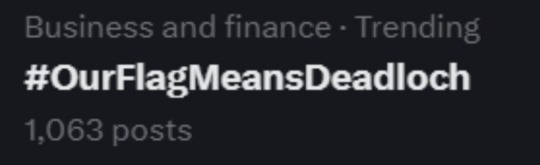
I realised I totally forgot to crew reactions up for Deadloch yesterday! Sorry all! Here's some from todays watch!





On to episodes 5/6 tomorrow! Same time same place!
== LubeAsACrew ==
The second Lube as a crew was widely successful! Trending at #7! Thanks for catching it @_irene_adler!
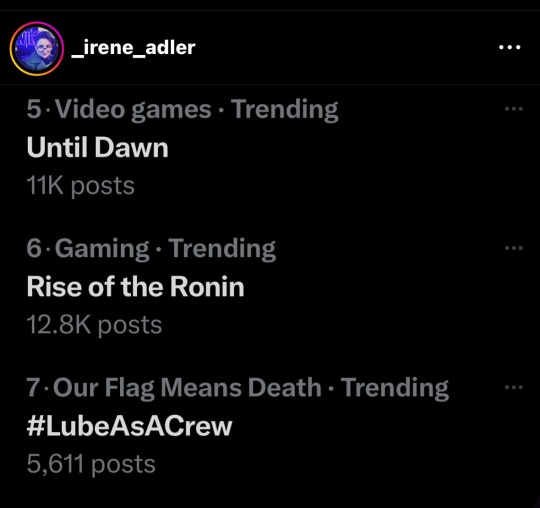
Everybody had a lot of fun with it, here's some highlights!

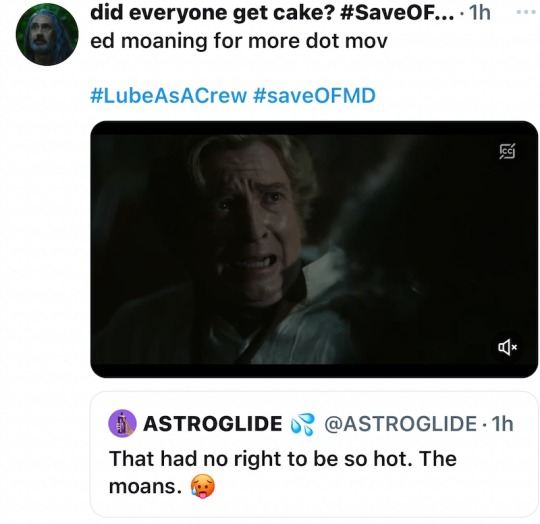



Our lovely friend over at @Astroglide left some fantastic tweets for us, I'm including a few that stood out.


== Stats ==
Some interesting stats today! Thank you @meowzawowza_ on twitter for these details!
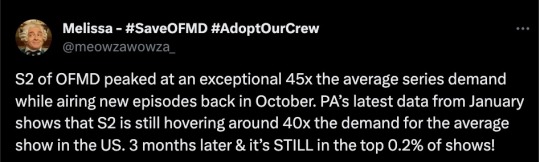

More stats by @lucyrosebutler regarding How well OFMD is doing in the US!



== UK News ==
Reminder! 5 days until S2 airs in the UK!

Thanks as always to our lovely @lamentus1 for the update in the UK!
"I tweeted at 13 lucky TV Guide journalists in the UK all about Our Flag Means Death and the efforts of the fandom and also why the show is so great.
I have a document with their twitters and email addresses. Email will be my next line of attack! If anyone wants access to the UK TV Guide press list let me know!
We were thinking that we should introduce a spoiler free way for people who are starting to watch season 2 on the BBC to interact with the campaign on Twitter. I think it might be to encourage them to follow #OurFlagBBC while encouraging anyone posting spoilers under that hashtag to add #ofmd2spoilers so that people can avoid seeing spoilers.
One other thing that’s coming up later in February is that Chxrlotte on our UK crew will be releasing an Our Flag Means Death inspired track on her label on 24 February! She has a ton of gorgeous tracks that are often inspired by shows like OFMD and Good Omens, and the new one is about Ed and Stede. I’ve had a preview of the new track and it’ll make you cry!
@shutupchxrlotte's Twitter
Her other stuff is on Apple Music and Spotify here"
Please have a listen!
== Upcoming Events ==
#StewAsACrew
Reminder! Feb 4th is National Homemade Soup Day! More deets! Be sure to share your soup/stew pics with these hashtags:
#StewAsACrew
#SaveOFMD
#AdoptOurCrew
Not a soup bitch but still want to help?
You can politely menace: @CambellSoupCo and @CampbellsChunky with our petition hashtags!
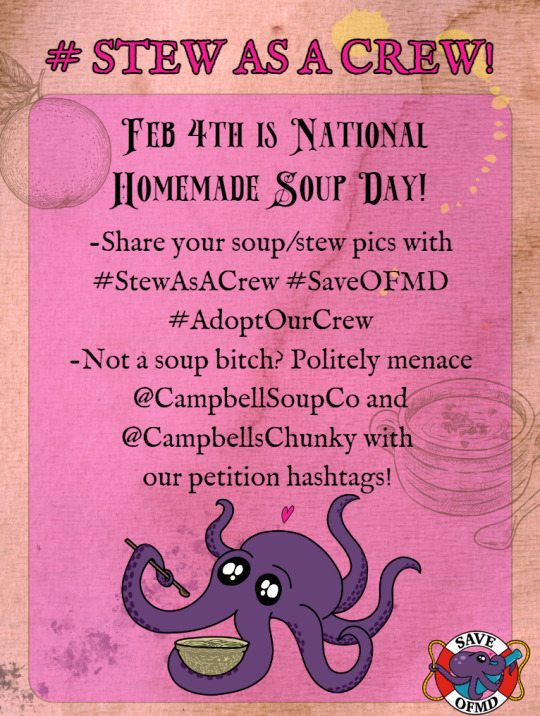
==New Watch Party!==
Muppet Treasure Island - Feb 7th 2024
4PM EST, 1PM PST, 9 PM GMT

Watch Party Hashtags:
#MuppetPirates
#AdoptOurCrew
#SaveOFMD
== Other News ==
Warner bros stock is still dropping! Sure looks like cancelling OFMD wasn't a very lucrative plan. Thanks @iamadequate_ for this!

Max still has billboards up for OFMD in Hollywood! Thanks @LeanneBrodie13 for catching this!

Also, @_irene_adler caught some audacity from Max in trying to monetize OFMD merch for Valentine's Day.
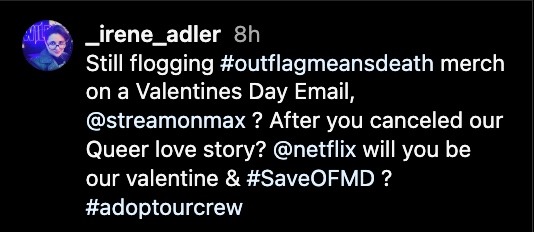

== Favor to Ask ==
I've been working on a bit of a side project of putting together an OFMD Renewal Repository for resources that doesn't require anyone to log into ... twitter, IG, tumblr, facebook, etc. It's still WIP but I'd love some constructive feedback if anyone would be willing to take a look and let me know what they think. I won't be replacing the tumblr recaps with it, but will be posting them there minus the gifs at the end so they can be shared to other platforms if needed.
My specific questions are:
Are there more categories / different information you'd like to have added?
Is it generally easy to find information?
Is this a bad idea? (too many places with this stuff already?)
Other feedback welcome!
I am totally cool with constructive feedback, feel free to dm me :)
== Love Notes ==
Hey lovelies. Do you ever worry you're too much? Like you talk too much, or feel too much, or come off too strong? I know I do some days.
Just remember, on days you're feeling too much, you're probably shining your brightest. What other people think is too much is just you, and you're allowed to shine! Don't ever let their inability to see your worth stop you.
Saw this on IG today and thought of you call. Gnight crew, all the love <3

== Daily Darby / Tonight's Taika ==
These gifs go together, I don't make the rules.
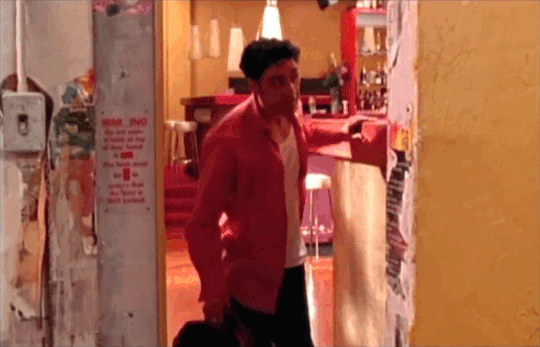

#daily ofmd recap#ofmd daily recap#ofmd daily recaps#ofmd#our flag means death#gentlebeard#save ofmd#rhys darby#blackbonnet#save our flag means death#adopt our crew#saveourflag
121 notes
·
View notes
Text
“I’m scared to pirate stuff - ” do it scared!*
*with Firefox and Adblock and a VPN and -
If you want a nonspecific, nonexhaustive “where do I even start” guide…
Sail the cyber seas at your own risk!
Streaming - “I want to watch xyz”
This is normally what most people want when they talk about pirating.
Use Firefox with uBlock Origin and additional privacy add-ons such as PrivacyBadger, TrackMeNot, etc.
Free VPNs are out there. Get one - but vet it’s efficacy. My go-tos are Proton VPN, or Windscribe if you plan to do a bit of torrenting.
What is torrenting? How does it work? Here’s a guide!
Back to streaming -
Make sure that a) you’ve got your Mozilla browser with all its adblocking private glory, and b) you’ve got a VPN turned on to hide what you’re doing in that browser from your ISP (internet service provider).
Now you need to actually find a site to stream from. This is the tricky part, because openly sharing these sites will get them taken down if they’re talked about widely enough. (Remember how tiktok idiots got zlibrary taken down?)
You’re going to have to talk to people on forums. You’re going to have to experiment with sites you find yourself. Search for ‘x online free’ and look at the links that come up - is the preview text mangled or clickbaitey? Are there Reddit threads about that website confirming or denying its content? A good rule of thumb is to ignore the top result or two - copycats of good streaming sites will often buy out the top result spot. Eventually, you’ll develop a good gut feeling and understanding of what a good site ‘looks like’ from the results page alone.
However, there are some places that compile good sites that haven’t been nuked by lawyers (yet) - check out r/FMHY! The masterposts are actively curated and updated when a site goes down or is found to have malicious downloads.
Remember - loose lips sink ships. No tweeting (xeeting?) or Facebook statuses about your new favorite piracy website and where you found it. Even posting to tumblr (kind of like this…) isn’t a great idea if you want those websites to stay under the radar and stay accessible. Nobody talks, everybody walks (away with their share of pirate booty)
If you aren’t downloading media, pick pretty much any site and watch away! Adblock and Firefox will keep away pop-ups and other annoying ads, and your VPN means your ISP can’t tell that you’re visiting an unofficial streaming service.
Note: In my experience, I’ve never heard of visiting a site and watching stuff on it infecting or otherwise compromising your computer. That tends to come from misclicks on invisible or overwhelming pop-up ads that redirect you to an automatic download or similarly malicious bullshit. If you’re using Firefox and uBlock, you shouldn’t be in any danger of an accidental redirect.
Downloads - “I want to keep xyz”
This is the realm of pirate archiving - you’re keeping files physically on your hard drive, an external hard drive, or burning a disk.
Adblock + Firefox browser? Check. VPN on? Check.
Go to your streaming site of choice - most if not all have download options. You can download those files or, manually, right click and save the video file from the webpage as an mp4. I honestly don’t know if there’s a difference in quality or more danger in clicking the download buttons, but regardless -
Run that puppy through VirusTotal.com! It’s a reliable browser based virus checker - if the file is too large, use a local virus checking program (your native Windows Defender on Windows computers or, I prefer, Malwarebytes)
Generally mp4 and mp3 files are clean - choose where to save them for the long term, and bam! Free forever media.
Optionally, I also upload mp4 files to a named Google document - this way I can easily share them or make them findable through a ‘xyz Google doc’ search for others :]
Torrents - “I want to keep and share xyz”
I’m not going to go into this subject in depth because, honestly, it’s not something I do regularly.
See the previously linked Torrenting guide for information on how the process works, and check out r/FMHY for recommendations and warnings about different torrenting clients (I’ve personally only used qBittorrent - I’ve heard to stay away from the Pirate Bay and Bittorrent.)
As with streaming, turn on that VPN baby! You’re going to need one that supports peer-to-peer (p2p) connections, so Proton’s free version is a no-go. Windscribe is what I’ve used for torrenting (and it’s a good free VPN on its own - I’m just partial to Proton). You get 10GB every month on Windscribe’s free version, which is more than enough for a few movies/a season or two of your favorite show.
(Bigger torrents like video games are easily 30+ GB, so be prepared to either pay for a no-limit premium account or spend a few months downloading your files in chunks.)
VPN on? Double check.
Boot up your torrenting client - I use a slightly out of date version of qBittorent, but there are other options. The Reddit thread and previously linked torrenting guide have a few dos and donts of selecting a client, so be thorough before you download your client of choice.
This is getting into the logistics of torrenting a bit, so forgive me if this is vague or incorrect, but now you need a torrent seed. These will be .tor files found through pirating websites or archives - these are rarely malicious, but it’s good to run any piracy related download through something like VirusTotal.com or scan it with a local program like Malwarebytes.
You open your seed file in your client and wait. A ‘healthy’ seed tends to have lots of seeders and few leeches, but sometimes you’re stuck with an obscure seed you just have to wait for.
Your torrented files have fully downloaded! Now what? a) keep your client open and seed those files for others as long as you want to - sharing is caring! and b) run those files through a security program like Malwarebytes (not sponsored it’s just the only program I’m familiar with).
Be wary of what gets flagged - sometimes the files seem important, but are just trojans, and likewise sometimes they seem malicious, but are just cracked software getting flagged by your system. It’s good to check and see if others have had a problem with this particular torrent before - Reddit threads from 2008 are your long dead friends.
And that’s about it. Feel free to correct me if anything I’ve recommended is malicious or outright wrong. I’ve been doing this for years and haven’t had an active problem to my knowledge, so if there is something fishy with how I do things, I am a statistical outlier and should not be counted.
I wish you smooth sailing and strong winds in your ventures me hearties!
Obligatory ‘don’t pirate small author’s or artist’s works what the fuck dude’ statement.
#ra speaks#piracy#pirating#pirate to make hondo ohnaka proud#I’ve seen so many people on my streaming piracy post bemoaning that they don’t know how like !!!!#congrats you get to learn without the middle school trial and error phase we zillenials had (RIP family computer 2004-2009)#I genuinely think piracy has gotten easier/safer than it used to be. that or I’ve gotten smarter. which is also likely.
131 notes
·
View notes
Text
i've been thinking about this post

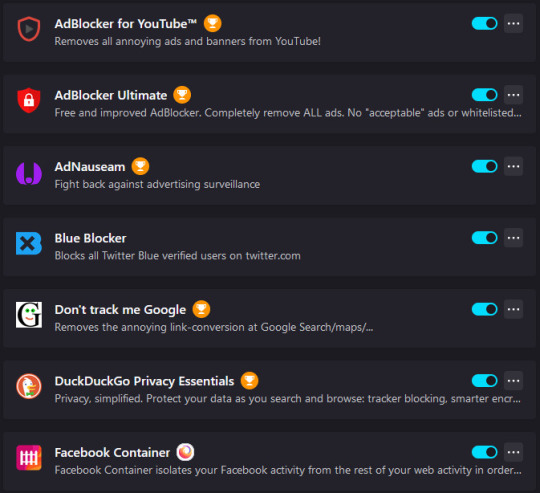


ever since i came across it because it bugs me so much ghjdfgd so many of the extensions listed there are redundant, either because they do each other's job or their functions have been implemented natively in firefox + the less extensions, the better! it's less surface area available for "attack"
i recommend the electronic frontier foundation's cover your tracks tool to check how well you're protected against web trackers (as for fingerprinting, i know brave combats canvas fingerprinting via filter lists - like firefox - and by randomizing a user's fingerprint, but it's a chromium browser. canvas blockers tend to impact usability. for day-to-day use you might just want to reduce data available to fingerprints, because to avoid that altogether i'm afraid you're better off using tor)
i'm going through the list above after the read more; i'm no expert, i've just spent a lot of my free time looking into how to improve my privacy and security habits and this is what my brain retained + don't believe me because i say so + feel free to point out any mistakes of mine.
🟩 keep
ublock origin. filter lists you should consider adding:
check Privacy > AdGuard URL Tracking Protection
add Actually Legitimate URL Shortener Tool (explained how here)
check out the arkenfox project's github page too!
🟨 optional
sponsorblock (1) & unhook (2) for yt. i personally don't use either because (1) i'm good with the good old dragging the current time indicator past sponsorship sections and (2) i'm also good at ignoring page elements i don't care about, but that's me obvs.
facebook container (& not listed above but multi-account containers too; differences between the two: x, x): total cookie protection (enabled by setting firefox's privacy protection to "strict") already partitions third parties, but these extensions could provide a further layer of isolation. container tabs + "Delete cookies and site data when Firefox is closed" + "Manage Exceptions" is excellent cookie management with no other extensions necessary
🟥 don't bother
total cookie protection makes ghostery, privacy badger & privacy possum redundant
you've got ublock origin so adblocker ultimate, ad nauseam & adblocker for youtube are also redundant. if you still see yt ads, remove all custom filters related to youtube on ublock origin and force update your lists
https-only mode has been introduced to all the main browsers so https everywhere is also redundant
trackmenot. it's unverified and indeed i've never seen it recommended in any of the multiple firefox hardening videos and guides i've checked, it's kinda useless unless you're a regular google or bing user. prefer a privacy-focused search engine instead
(e.g. duckduckgo [advanced search tricks here and here] which cleans up bing results and has a lite version too! i've also seen startpage [which cleans up google results] recommended but it's had some controversies. for further info, i recommend checking this)
duckduckgo privacy essentials. i suppose (but i can't be sure) this was installed because when you try to add a search engine in firefox's settings you're redirected to the addons page WHICH IS STUPID OF THEM because you can add them via search bar (i did this with e.g. letterboxd)
don't track me google. for those random google searches you still might need, if you added all the filter lists above to ublock origin you should be fine, and if you aren't you're better off using skip redirect
jury's out on blue blocker because it's unverified. i'm not a twitter user either so i haven't checked it out
#should actually update the masterlist in my resources blog too. laziness though........#i only set to go through that list so i haven't added much but bypass paywalls is also a godsend#.txt#resources
80 notes
·
View notes
Text
Poll: round 2a #4

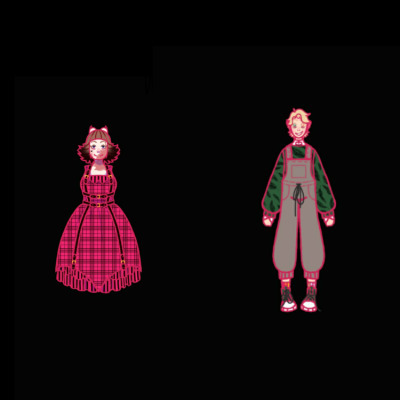
[ Image ID. AN image of Amelie Maçon and Rashmi Jamil from Entropic Float. They are standing next to each other, with Rashmi be hide Amelie. Amelie is holding her own arm and Rashmi is learning forward toward her, comfortingly. Amelie has light skin, and long pink hair in pigtails tried with black scrunchies. She is wearing a pink beanie, black glasses, a pink checkered coat, and a white skirt over hot pick pants with a bunch of black question marks on it as a design. She has black shoes. Rashmi has brown skin, and black hair that is mostly short but with long part in front. They are wearing a grey turtleneck, and black short shorts. They have on a brown jacket that is hanging off their shoulders, and a key necklace. they have on yellow headphones. They have long white socks and black shoes, and an image of 2 ocs, their images edited togther. On the left is Mel. She has a hot pink, long dress that puffs out. It is plad and has a black designs around it, she has pale skin, a mark on the left side of her face which goes down to her neck, and short brown hair. She has blue, purple and green in her eyes. On the right is Cree. He has short blond hair, and pale skin, he is wearing grey overalls over a green long sleeved sweater , that has a feather design over it, you can see the collar of a white button down under the green sweater. He is wearing sneakers. He has a Green right eye and a orange left eye, and he has eyebags. End ID]
info on Mel and Cree from @melodemonica
mel is a demon (not the biblical kind) and studies whats basically magic biology + psychology =D she also really enjoys traveling and wood carving! cree is human and i originally made him a lawyer of some kind but currently that's up in the air lol, he loves bad tv shows and pointing out the inaccuracies in them! they watch horror movies together and laugh at how stupid the characters are <3
Cree is trans
mel is as previously mentioned, a demon, she is thusly immortal so you can imagine the kind of angst that causes considering cree is a human dude, also since i've only mentioned this in some tags, cree is canonically trans
cree is the sole braincell in their friend group most of the time and he only uses it when he finds it funny or when his friends' shenanigans go a bit too far and they need bailing out
mel loves traveling solely for the sake of learning, she's totally the museum going type (cree is too but for completely different reasons) i imagine she gets genuinely a bit bummed when there isn't some kind of guided tour for her to take when traveling (she doesn't need it but she likes the experience)
they hated each other when they first met, cree was in a 'being an asshole is totally a normal and acceptable coping mechanism' phase and mel's usual trauma response is of the 'angry at the world and everyone in it' variety. they became close after being forced to become roommates and having to be in close proximity to each other's pathetic attempts at pretending to be alright
mel is american and cree is german-japanese, mel is completely emancipated + no contact while cree has a cordial but kind of strained relationship with his adoptive mother
mel's face markings are actually burns! (i just kinda suck at illustrating them lol) they extend all down her torso and part of her legs and arms
mel is very strong and frequently swings cree around just for funsies, whether cree enjoys this depends on the day
mel changes her hair very frequently, this is due to her demon-ness providing her shape-shifting abilities, this is hilariously the only thing she really uses it for
cree has a collection of those weird shirts that you see in facebook ads (and also memes) he got one from one of his siblings as a joke and everyone else just ran with it
speaking of siblings, cree has 8 and mel had 1, cree is also a twin though they're not really on speaking terms at the moment
mel cooks while cree bakes, because cree is good at the chemistry-ness of baking while mel is good at the whole add whatever your heart tells you to aspects of cooking
cree totally once mixed some unholy drink concoction (like coffee redbull and cherry pepsi or something similarly unholy) at 3 am and instead of telling him it was a bad idea mel probably asked him for a sip
mel is totally normal about her job she totally doesn't go on hours long rants about the effects of long term exposure to magical artifacts nope totally not
mel and cree used to be in a band, they played keytar and guitar respectively they were also the vocalist
#rashmeile#rashmi jamil#amelle macon#entropic float#oc x oc#ocs#poll#poll tournament#tournament poll
97 notes
·
View notes
Text
so.....i have a very deep and tragic history with dragon city.....in 2015 (at about age 12/13) when dan and phil did their first dragon city sponsored video i ended up being influenced so i downloaded it and i got extremely EXTREMELY invested. every morning before school i would wake up and do all the daily tasks first thing. i battled everyday, i bred the dragons every day and i spent so much of my time watching ads every day just to have enough in game currency to look after my dragons. i was obviously only a kid back then so i couldn't spend any money on that micro-transaction hellscape but i had still gotten some good and rare-ish dragons just from the sheer amount that i played. i was so invested i even had a whole separate app on my phone that showed me all the dragon city breeding guides and how common they were. my whole life revolved around this silly little game for probably like a good 9-10 months, it was a DEEP hyperfixation. i played EVERY DAY for HOURS. then one day i realised that i could get extra food for my dragons if i sign in with a facebook account and bc i didn't have my own one i asked my mum if i could use hers, she said yes so i connected it and.....a pop up came up asking me if i wanna restart my game using the facebook account. i didn't read it and just clicked "YES" fast. because i hadn't been signed in with anything else i lost EVERYTHING, close to almost a full years worth of work and dedication, completely gone......i cried. hard. i'm fairly certain i had a full blown meltdown over it in fact. i still remember being in complete disbelief, staring at my once full and densely populated world, now being almost completely empty with nothing more than one single baby fire dragon and a lvl 1 flame habitat sitting in front of me. once i had calmed down i just decided to uninstall the app and try to forget about it. but i never did. 9 years later and i still think about it. my OP as hell viking dragon i miss you so dearly every day and i hope you're doing okay in the digital void.
#dan and phil#dnpg#dapg#dnpgames#dragon city#i tried re-downloading it like a year ago just to see what was going on#and it's just been overcrowed with features now#just way too much going on
34 notes
·
View notes
Text
The company that purged one third of guides because they didn't provide enough availability according to their standards is now desperate for new guides. They've had job ads up for two months and so far only 4 guides are going through/went through training of which only one stayed. They've been emailing us asking if we know someone who'd like to become a tour guide. They're also emailing us saying they're desperately looking for people for like regular every day tours in 5 days in April that have zero guides. Employees are actually posting on their personal facebook saying they desperately need guides
What the fuck did you think would happen
#yes the ppl they got rid of provided like 5 days a month for tours#but they helped out in situations exactly like these#they have no one to fall back to#everyone is super booked
20 notes
·
View notes
Text
How to Promote Yourself as an Author | Short Guide
Introduction
As an author, you know that writing a book is only half the battle. The other half is promoting it. Promotion is key to getting your book into the hands of readers and building your fanbase. But how do you promote yourself as an author? In this post, I'll help you explore some strategies for getting your name out there and building a following.
Before we dive in, it's important to note that promoting yourself as an author is not just about selling books. It's about building a community of readers who are passionate about your work and who will support you throughout your career. With that in mind, let's explore some tips for promoting yourself as an author.
(Remember, promoting yourself as an author is a process that takes time and effort. Don't expect overnight success. But if you're willing to put in the work, you can build a loyal following of readers who will support you for years to come.)
Section 1: Build Your Online Presence
In today's digital age, having a strong online presence is essential for any author. Your online presence is your brand, and it's how readers will find you and your work. Here are some tips for building your online presence:
1. Create a website: Your website is your online home base. It's where readers can go to learn more about you and your work. Be sure to include a bio, information about your books, and a way for readers to contact you.
2. Start a blog: Blogging is a great way to connect with readers and share your thoughts and ideas. You can blog about your writing process, your inspiration, or anything else that's relevant to your work.
3. Be active on social media: Social media is a powerful tool for authors. It's a way to connect with readers, promote your work, and build your brand. Choose the platforms that work best for you and be sure to post regularly.
Section 2: Connect with Readers
Connecting with readers is an important part of promoting yourself as an author. When readers feel connected to you, they're more likely to support your work and recommend it to others. Here are some tips for connecting with readers:
1. Attend book events: Book events are a great way to meet readers in person and promote your work. Look for book festivals, author readings, and other events in your area.
2. Connect with book bloggers: Book bloggers are a powerful force in the book world. They can help you get the word out about your work and connect you with new readers. Reach out to book bloggers in your genre and offer to send them a copy of your book for review.
3. Offer reader incentives: Offering reader incentives is a great way to build a loyal following. Consider offering a free short story or novella to readers who sign up for your newsletter.
Section 3: Use Advertising and Promotions
Advertising and promotions can be a great way to get your book in front of new readers. Here are some tips for using advertising and promotions:
1. Use targeted advertising: Targeted advertising is a way to reach readers who are most likely to be interested in your work. Consider using Facebook or Amazon ads to target readers in your genre.
2. Offer book discounts: Offering discounts on your book can be a great way to attract new readers. Consider offering a limited-time discount or offering your book for free for a short period of time.
3. Participate in book giveaways: Book giveaways are a great way to get your book in front of new readers. Consider participating in Goodreads giveaways or hosting your own giveaway on social media.
Conclusion
Promoting yourself as an author is a process that takes time and effort. But by building your online presence, connecting with readers, and using advertising and promotions, you can build a loyal following of readers who will support you throughout your career. Remember, promoting yourself as an author is not just about selling books. It's about building a community of readers who are passionate about your work and who will support you for years to come.
TheWriteAdviceForWriters 2023
#writeblr#creative writing#thewriteadviceforwriters#writing tips#writers block#on writing#how to write#witchcore#baby witch#writers and poets#beginner witch#novel writing#witch tips#writerslife#witchblr#writing#authorsofinstagram#authors#story prompt#fantasy fiction#writers on tumblr#the writer#novel tips#the write stuff#the writing process
144 notes
·
View notes
Text
Doctor Who vs Sun Wukong
In December of 2023, a fellow member of the now private Monkey King Facebook group posted a link to this fandom article mentioning a two-part comic book story called "Reign of the Stone Monkey." It appeared in issues no. 54 (6–12 March 2008) and no. 55 (13–19 March 2008) of Doctor Who Adventures magazine. As a once passionate Whovian, I dutifully tracked down copies of the publication just so I could read it. I have attached scans below. Here is a PDF of the comic for anyone who wants to share it externally.
I must point out that the magazines are quite large and challenged even my A3-sized flatbed scanner. Therefore, parts of the pages were chopped off in places. You'll twice notice a vertical white line while reading. This was the result of me not being careful enough and a little too much was cropped. The white line maintains the correct spacing.
Anyway, back to the comic. To be frank, it is terrible beyond words. I think the editorial decision went something like this:
Editor: [Watches the trailer for The Forbidden Kingdom movie on TV] Wow! Jackie Chan and Jet Li? We better jump on this Monkey King thing, too.
Hey, writer ...
Writer: Yeah, boss?
Editor: ... your brother is married to an "Asian," right?
Writer: I guess. She's Filipino.
Editor: Close enough for me. I want you to whip up a script for a 10th Doctor versus the Monkey King comic book story.
Writer: The monkey what?
Editor: Just google "Monkey King." I want a script on my desk in ten minutes.
Beyond the bad story, the art direction is terrible as well. Instead of containing the action to the panels of a single page, it spills across to the other, making it difficult to read. The layout is so bad that translucent arrows are added to guide the reader's eye.




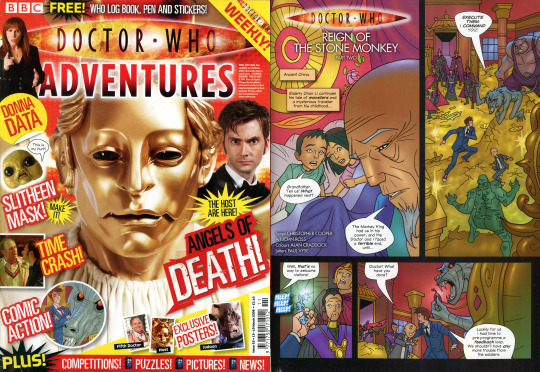



#Stone Monkey#Sun Wukong#Monkey King#Journey to the West#Zhu Bajie#Pigsy#Sha Wujing#Sandy#Doctor Who#The Doctor#Tenth Doctor#Doctor Who Adventures#JTTW#Lego Monkie Kid#LMK
25 notes
·
View notes
Text
Donation scams
What is a donation scam? - This kind of scam occurs when someone is asking for money but isn’t being genuine/honest for why they need it and upon closer inspection you’ll often find out their fundraiser information is stolen from someone else who needs support. For example, the text itself would pull up someone else’s fundraiser that’s posted on another site such as Facebook or Gofundme with names that don’t match up or certain details edited out or added from something else entirely. In a sense, the post doesn’t make much sense or seems to be mashed together from other places. These are scams because money given to them isn’t going towards their goal and also not going to the one who needs it.
Was there an ask sent? - Asks for these scams are varied with no common theme but they usually seem poorly worded and link you to their post which may be pinned. Usually they’ll be sent immediately after following you with no prior interaction even when they call you their friend. Sometimes they’ll say they see you share mutual aid posts too but that’s generally just some excuse they’ll use so you won’t be too suspicious of them. Legit people be warned: Spamming these asks will get people suspicious of you and asking you questions instead. If someone tells you to please limit them, it’s advised you try to. Don’t send these asks to anyone who has stated they don’t like them.
Is the account new? - Another common thing to check is the posting date of the posts on the blog. An account with a massive amount of posts dating across many years is generally a legitimate person if they have several original posts and overall appear to be a person. Unfortunately, scammers tend to backdate posts to make their blogs look older then they may be but rarely have that many original posts. By turning on timestamps, you can see the original posting date in other notes if they have shared posts. Usually the backdated posts are only a few days old but have been made to look years old.
Does the story make sense? - Basically, how well does the story they give sound and does the information it has seem reasonable. Is there anything in it that seems too far fetched to be applicable to a situation? Such as stating they need money for someone’s funeral but the images they supply seem to be photoshopped. Or they have their name on a paper but there seems to be a filter over it which may be obscuring minor details from the original unedited image. You may notice the story also doesn’t give much information out that would be anything important like if a law applies to their situation but they don’t supply a general idea of what country their in. Sometimes the story changes after a few days too.
What else should you do? - If you still can’t figure out if someone’s legitimate, then you may try to nicely ask them questions related to their situation. These questions don’t have to be anything needing personal information; It can request clarity about something your unsure of or further explanation regarding a detail that doesn’t seem to make much sense overall. Most people don’t mind answering these questions as long as your being reasonable and friendly. Most usually will answer you. Unless they ignore you.
What if it is a scam? - Once you have gathered enough resources to confirm the post is by a scam account, it’s necessary to compile it into one place then make a post showing it or show them what you found as well. The scammer will most likely get really angry and deny your evidence and then block you and continue scamming people. Unfortunately it’s suggested to post the information yourself before confronting scam accounts.
Other stuff to look out for? - Asks being spammed; Mass tagging accounts who share mutual aid posts; Replies/reblogs are missing; Harassing people who proved they are scamming
—
To report scam posts, the original way was this: Report -> Something else -> Illegal uses or Content -> Phishing
This guide is from my other account, but I’m reposting it here as a backup. If you found this guide useful, please let me know and share it to your friends.
17 notes
·
View notes
Text
It no longer makes sense to speak of free speech in traditional terms. The internet has so transformed the nature of the speaker that the definition of speech itself has changed.
The new speech is governed by the allocation of virality. People cannot simply speak for themselves, for there is always a mysterious algorithm in the room that has independently set the volume of the speaker’s voice. If one is to be heard, one must speak in part to one’s human audience, in part to the algorithm. It is as if the US Constitution had required citizens to speak through actors or lawyers who answered to the Dutch East India Company, or some other large remote entity. What power should these intermediaries have? When the very logic of speech must shift in order for people to be heard, is that still free speech? This was not a problem foreseen in the law.
The time may be right for a legal and policy reset. US lawmakers on both sides of the aisle are questioning Section 230, the liability shield that enshrined the ad-driven internet. The self-reinforcing ramifications of a mere 26 words—“no provider or user of an interactive computer service shall be treated as the publisher or speaker of any information provided by another information content provider”—has produced a social media ecosystem that is widely held to have had deleterious effects on both democracy and mental health.
Abraham Lincoln is credited with the famous quip about how you cannot fool all the people all the time. Perhaps you cannot, but perhaps the internet can. Imperfect speech has always existed, but the means and scale of amplification have not. The old situation cannot be the guide for the new.
Section 230 was created during a period when policy was being designed to unleash internet innovation, thereby maintaining America’s competitive edge in cyberspace. The early internet was supported by a variety of friendly policies, not just Section 230. For instance, sales arranged over the internet were often not taxed in early years. Furthermore, the internet was knowingly inaugurated in an incomplete state, lacking personal accounts, authentication mechanisms, commercial transaction standards, and many other needed elements. The thinking was not only that it was easier to get a minimal design started when computing power was still nascent, but also that the missing elements would be addressed by entrepreneurs. In effect, we were giving trillion-dollar gifts to parties unknown who would be the inevitable network-effect winners.
Section 230 was enacted as part of the 1996 Communications Decency Act, a larger legislative effort within the umbrella 1996 Telecommunications Act. Section 230(c)(1) provides immunity for online services regarding user-generated content, ensuring the companies hosting content are not treated as publishers of this information. Section 230(c)(2) offers Good Samaritan protection from civil liability when the companies—or platforms, as we call them today—in good faith remove or moderate objectionable content.
After President Bill Clinton signed the 1996 Telecommunications Act into law, it was unclear how the courts might interpret it. When the dust cleared, Section 230 emerged as something of a double-edged sword. It could be used to justify censorship, and at the same time be deployed as a corporate liability shield. Most importantly, it provided the runway for the takeoff of Google, Twitter, and Facebook. (And now TikTok—which, being a Chinese company, proves that Section 230 no longer serves American interests.)
The impact on the public sphere has been, to say the least, substantial. In removing so much liability, Section 230 forced a certain sort of business plan into prominence, one based not on uniquely available information from a given service, but on the paid arbitration of access and influence. Thus, we ended up with the deceptively named “advertising” business model—and a whole society thrust into a 24/7 competition for attention. A polarized social media ecosystem. Recommender algorithms that mediate content and optimize for engagement. We have learned that humans are most engaged, at least from an algorithm’s point of view, by rapid-fire emotions related to fight-or-flight responses and other high-stakes interactions. In enabling the privatization of the public square, Section 230 has inadvertently rendered impossible deliberation between citizens who are supposed to be equal before the law. Perverse incentives promote cranky speech, which effectively suppresses thoughtful speech.
And then there is the economic imbalance. Internet platforms that rely on Section 230 tend to harvest personal data for their business goals without appropriate compensation. Even when data ought to be protected or prohibited by copyright or some other method, Section 230 often effectively places the onus on the violated party through the requirement of takedown notices. That switch in the order of events related to liability is comparable to the difference between opt-in and opt-out in privacy. It might seem like a technicality, but it is actually a massive difference that produces substantial harms. For example, workers in information-related industries such as local news have seen stark declines in economic success and prestige. Section 230 makes a world of data dignity functionally impossible.
To date, content moderation has too often been beholden to the quest for attention and engagement, regularly disregarding the stated corporate terms of service. Rules are often bent to maximize engagement through inflammation, which can mean doing harm to personal and societal well-being. The excuse is that this is not censorship, but is it really not? Arbitrary rules, doxing practices, and cancel culture have led to something hard to distinguish from censorship for the sober and well-meaning. At the same time, the amplification of incendiary free speech for bad actors encourages mob rule. All of this takes place under Section 230’s liability shield, which effectively gives tech companies carte blanche for a short-sighted version of self-serving behavior. Disdain for these companies—which found a way to be more than carriers, and yet not publishers—is the only thing everyone in America seems to agree on now.
Trading a known for an unknown is always terrifying, especially for those with the most to lose. Since at least some of Section 230’s network effects were anticipated at its inception, it should have had a sunset clause. It did not. Rather than focusing exclusively on the disruption that axing 26 words would spawn, it is useful to consider potential positive effects. When we imagine a post-230 world, we discover something surprising: a world of hope and renewal worth inhabiting.
In one sense, it’s already happening. Certain companies are taking steps on their own, right now, toward a post-230 future. YouTube, for instance, is diligently building alternative income streams to advertising, and top creators are getting more options for earning. Together, these voluntary moves suggest a different, more publisher-like self-concept. YouTube is ready for the post-230 era, it would seem. (On the other hand, a company like X, which leans hard into 230, has been destroying its value with astonishing velocity.) Plus, there have always been exceptions to Section 230. For instance, if someone enters private information, there are laws to protect it in some cases. That means dating websites, say, have the option of charging fees instead of relying on a 230-style business model. The existence of these exceptions suggests that more examples would appear in a post-230 world.
Let’s return to speech. One difference between speech before and after the internet was that the scale of the internet “weaponized” some instances of speech that would not have been as significant before. An individual yelling threats at someone in passing, for instance, is quite different from a million people yelling threats. This type of amplified, stochastic harassment has become a constant feature of our times—chilling speech—and it is possible that in a post-230 world, platforms would be compelled to prevent it. It is sometimes imagined that there are only two choices: a world of viral harassment or a world of top-down smothering of speech. But there is a third option: a world of speech in which viral harassment is tamped down but ideas are not. Defining this middle option will require some time to sort out, but it is doable without 230, just as it is possible to define the limits of viral financial transactions to make Ponzi schemes illegal.
With this accomplished, content moderation for companies would be a vastly simpler proposition. Companies need only uphold the First Amendment, and the courts would finally develop the precedents and tests to help them do that, rather than the onus of moderation being entirely on companies alone. The United States has more than 200 years of First Amendment jurisprudence that establishes categories of less protected speech—obscenity, defamation, incitement, fighting words—to build upon, and Section 230 has effectively impeded its development for online expression. The perverse result has been the elevation of algorithms over constitutional law, effectively ceding judicial power.
When the jurisprudential dust has cleared, the United States would be exporting the democracy-promoting First Amendment to other countries rather than Section 230’s authoritarian-friendly liability shield and the sewer of least-common-denominator content that holds human attention but does not bring out the best in us. In a functional democracy, after all, the virtual public square should belong to everyone, so it is important that its conversations are those in which all voices can be heard. This can only happen with dignity for all, not in a brawl.
Section 230 perpetuates an illusion that today’s social media companies are common carriers like the phone companies that preceded them, but they are not. Unlike Ma Bell, they curate the content they transmit to users. We need a robust public conversation about what we, the people, want this space to look like, and what practices and guardrails are likely to strengthen the ties that bind us in common purpose as a democracy. Virality might come to be understood as an enemy of reason and human values. We can have culture and conversations without a mad race for total attention.
While Section 230 might have been considered more a target for reform rather than repeal prior to the advent of generative AI, it can no longer be so. Social media could be a business success even if its content was nonsense. AI cannot.
There have been suggestions that AI needs Section 230 because large language models train on data and will be better if that data is freely usable with no liabilities or encumbrances. This notion is incorrect. People want more from AI than entertainment. It is widely considered an important tool for productivity and scientific progress. An AI model is only as good as the data it is trained on; indeed, general data improves specialist results. The best AI will come out of a society that prioritizes quality communication. By quality communication, we do not mean deepfakes. We mean open and honest dialog that fosters understanding rather than vitriol, collaboration rather than polarization, and the pursuit of knowledge and human excellence rather than a race to the bottom of the brain stem.
The attention-grooming model fostered by Section 230 leads to stupendous quantities of poor-quality data. While an AI model can tolerate a significant amount of poor-quality data, there is a limit. It is unrealistic to imagine a society mediated by mostly terrible communication where that same society enjoys unmolested, high-quality AI. A society must seek quality as a whole, as a shared cultural value, in order to maximize the benefits of AI. Now is the best time for the tech business to mature and develop business models based on quality.
All of this might sound daunting, but we’ve been here before. When the US government said the American public owned the airwaves so that television broadcasting could be regulated, it put in place regulations that supported the common good. The internet affects everyone, so we must devise measures to ensure that our digital-age public discourse is of high quality and includes everyone. In the television era, the fairness doctrine laid that groundwork. A similar lens needs to be developed for the internet age.
Without Section 230, recommender algorithms and the virality they spark would be less likely to distort speech. It is sadly ironic that the very statute that delivered unfathomable success is today serving the interests of our enemies by compromising America’s superpower: our multinational, immigrant-powered constitutional democracy. The time has come to unleash the power of the First Amendment to promote human free speech by giving Section 230 the respectful burial it deserves.
23 notes
·
View notes