#just for making the mesh and testing it in-game
Text






✦ 𝒩𝒜𝑀𝒮𝒯𝒜𝑅 ✦ ACT II available to public 5/08/2024
Just now
Hey Babesssssssss, did someone say collabbbbb?!?!?
Act II is out neowww babyyyy ! We got some goodies for yall so let me list them out and make sure yall head over to my sista's page to get some goodies!!
NOIRANGELZ: Noir Angelz | 3D Assests for Sims, Unreal Engine, Daz 3D, and Blender 3D. | Patreon
MAKE SURE TO TAG US BOTH IN YOUR POSTS, Thanks for the support as always babe!!!
-MSTAR xoxo
items
Blender VERSION AVAILABLE
hair is by NoirAngelz
Glasses by Noir Angelz
ALL LODS
CUSTOM THUMBNAIL
5+ plus swatches for all items
just a few things:
✪ I create my own textures
✪ don't edit and reupload as your own
✪ this cc is 100% meshed by me and tested in game, if you have issues please let me know
✪ NO OTHER GAME CONVERSION WITHOUT PERMISSION ( I will charge a fee)
SOCIALS
INSTAGRAM | YOUTUBE: FiestiStudios |DISCORD| TUMBLR | PINTEREST
NAMSTAR_Baby_Phat_Cropped_Top.blend
[NA&MSTAR] BABYPHATTYEDYE.package
NAMSTAR_Baby_Phat_Hoops_LARGE.package
NAMSTAR_Baby_Phat_Hoops_MED.package
NAMSTAR_Baby_Phat_Hoops_Small.package
NAMSTAR_Baby_Phat_Earrings.blend
BADDIES CLICK ME
#black simblr#urban sims#black simmer#sims 4 cc#ts4cc#simblog#sims4 mods#simstagram#the sims community#the sims 4 screenshots#my sims#simself#black sims#sims#sims 4 community#sims 4 lookbook#sims 4
33 notes
·
View notes
Text

Abeni Twists by simstrouble
Been wanting and trying to make twists from scratch for ages, and I think I got it right this time 🤍
Base Game Compatible
24 Swatches
All LODs, Hat Compatible, All Maps, 26k poly (since every lock is individual and for the length, I couldn't go lower without getting pointy and unnatural-looking angles).
Ombre Accessory in Face Paint, 24 Swatches, and Color Wheel Enabled
3 Versions, shown below 👇🏼

Download (Patreon, Free) | Instagram | Pinterest
#simstrouble#ts4#sims 4#s4cc#ts4cc#s4mm#tsmm#these took a whole week and more#just for making the mesh and testing it in-game#totally worth it and i'm so proud of it 🥺
8K notes
·
View notes
Text


finished making the hair ties i wanted! plus now theo has them too since they’re for his hair anyway :)
#river dipping#ts4#ts4 edit#matthias evanoff#theodore doe#echthroi#once again there was no need for me to edit these screenshots i just really like doing it <3#they look so handsome.......#all together there are nine versions! theo has a left and a right version for the hair ties#but matthias just has a left version (since i made his first! i could go add a right version for him but he's left handed anyway)#there's one version where it's both hair ties like in that pic of matthias vs. the separated versions of the hair ties like in theo's pic#i know i've made my own preset and my own poses / scars / moles / tattoos but i've never done anything with mesh editing!!#well... i did fix that muzzle cc that matthias wears so that it fits his face properly... which!!! now that i know how to mess with uvs#like... i can actually take the mesh of the muzzle and properly fit it to his nose bridge and everything... gahhhh#i'm so pleased!! i've already tested the hair ties in game too since jerma was just streaming so i had something to watch#i just spent the first hour or so of the stream making theo's left wrist hair ties and then the rest of the stream playing in game#no glitches or bugs that i know of! success!!!#also modeled these hair ties off the hair ties i use... i actually have one on my wrist rn and let me just say... they look the exact same
81 notes
·
View notes
Text
today on let's mod a custom 3d model into frontiers:
the more you know: blender can install add-ons from .py files (this took about an hour to discover)
the hands on my model are too small and the fingies are too close and the sculpt tool made them Wonky
i joined a discord because forums are dead and im eating drywall about it and won't stop
og the misnery weight painting is my enemy
ASSERT DOMINANCE

#soda offers you a can#im gonna have to redo the hands i think#and frankenstein my own meshes together with sonic's model maybe?#but yeah this was just me testing if i can even get this into the game to begin with lmao#it's not that difficult tbh but making adjustments is a bit of a pain in the cock ngl lol
11 notes
·
View notes
Photo


APPA JACKET
i love christmas season, mainly because this is when i start rewatching my favourite movies and shows, and while watching atla for the 1000th time two days ago, i decided that i needed to make a cosy jacket. so... teddy coat! with a hoodie underneath.
also major credits to my amazing friend @moontaart who helped me make this, after this mesh kept giving me issue after issue.
24 swatches
base game compatible
teen - elder
correct maps etc.
disabled for random
DOWNLOAD FREE @ Patreon or Simfileshare
(PLEASE NOTE: i tried for days to fix this but there are some seams that are visible, mainly on the biggest weight - its not really that noticeable but just letting u know)
Also thank you so much @solacedo for helping me test! 🫶🏽
#ts4cc#ts4mm#s4cc#s4mm#maxis match#maxis match cc#ts4 clothing#ts4 mm cc#sims 4 cc#ts4 maxis match#ts4 custom content#jelly
11K notes
·
View notes
Text


CLOUD NECKLACE / PRISM VERSION
hello! if you are thinking.. hmmmm... hasn't he already released this necklace ?? the short answer is yes lol, buuut this is a special new version that works with the amazing Color Slider Mod made by the amazingly talented thepancake1 & @mizoreyukii 🌈
This is a new file that is made to work with the mod although it will work without it, it will just be this kinda uggo orange color only lol. All that to say this is a separate version form the original Cloud Necklace so you can have both versions in your game!! This is more of a test of the new system so if you guys like this then I will make versions for the earrings as well as separate versions for future releases!! ✨
Necklace
8 Metal Tones + Unlimited Enamel Colors
New Mesh by Me
Custom Thumbnail
HQ Mod Compatible
Does NOT have morphs
DOWNLOAD
DOWNLOAD COLOR SLIDER MOD
♡
If you use my content be sure to tag me, #christopher067 or @christopher067
If you want to edit my creations check my T.O.U. ♡
264 notes
·
View notes
Text
Basic Rope Halter

As it says on the tin - just a simple rope halter in a few different colours. It's a little low-poly, but I might make a more detailed one later!
Details:
All new mesh - nice and low-poly! All LODs
10 plain colour swatches + one rainbow
Tested in game
Requires Horse Ranch DLC
Enjoy!



Download:
Patreon (free!)
SimFileShare
811 notes
·
View notes
Text
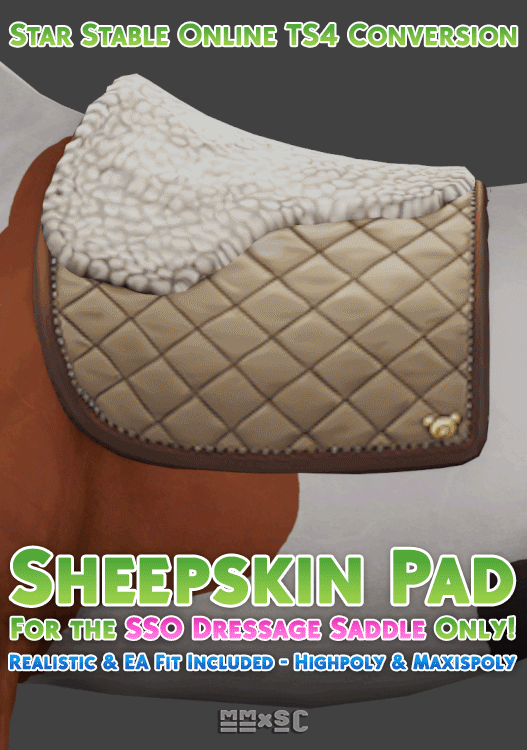


[SSO Conversion] Sheepskin Pad
For the SSO Dressage Saddle only!
Can't stress this enough, it will ONLY fit that saddle as it was designed to do so, even in SSO! That being said, versions to fit the Realistic & the EA Fit versions of said saddle are included :>
...Anyhow, an addon! This is a Saddlepad Overlay, meaning it will replace the default white pad on the SSO Dressage Saddle, but it will also add a little 3d sheepskin pad to it that I meshed based on the SSO textures to make it a bit more 3D. The swatches (~7) all come directly from SSO!
DL, info, etc. under the cut!
By myself & Schrodcat @ DA 🖤

Choosing a Version
Note: If you've already read this from the SSO Dressage Saddle you can safely skip! You should just grab the count version that matches whatever you installed for the Dressage Saddle.
First things first; in the download folder there are two different .rar files to choose from. One is labelled Highpoly and the other is labelled Maxispoly. YOU MUST CHOOSE ONE. THEY WILL OVERRIDE EACHOTHER IF YOU INSTALL BOTH HIGHPOLY AND MAXISPOLY TOGETHER.
The Highpoly version of the saddles is based on the original mesh resolution of SSO (Clocking in at ~4500 polys on LOD0 )which is why we have labelled this version as Highpoly. We offer it primarily for simmers who plan to be taking screenshots vs actually playing the game for extended periods of time, or for those with stronger PCs.
The Maxispoly version of the saddle is a decimated version of the mesh intended to be more in-line with Maxis polycounts, and therefore be more performance-friendly. It's about 50% less dense in polys than the Highpoly counterpart (LOD0 on the Maxispoly clocks in at ~2,339 polys), however it is still higher-poly other EA meshes. YMMV!
Custom Thumbnails appear as follows, with the version made to fit the EA-specific Dressage Saddle labelled as such! If you try to use the Realistic one with the EA saddle and vice-versa, the halfpad WILL look wonky!

Terms of Use
Credit/link to me AND Schrodcat AND note it is a conversion from SSO if you intend to edit, replicate or otherwise use this .package, meshes & textures as a base for your own derivative work. Additionally, at this time, we both ask you do not backport this model or its' textures to TS3.
Do not sell or post behind a paywall, even a timed one. This tumblr is anti-paywall to the extreme. This includes any content that might be created under Rule One. Do not do this. I will think you are an asshole. I have had issues with this in the past and my tolerance for it is absolutely zero. Additionally this asset is exported from a copyrighted game with the intention of it being used transformatively for derivative fanworks; it may be actually illegal to profit from it!
Do not reupload. If you let me know if there's an issue with SFS, I'll reupload it myself. Please link to this post or to the .package on SFS when sharing.
Credits: SSO for the textures; Schrodcat with fitting the meshes & testing/screenshots, me with meshing the 3d halfpad using the SSO textures for reference & for putting it all together into one diabolical package.
Download [SFS]
☕ Buy me a coffee!
☕ Buy SchrodCat a coffee!
552 notes
·
View notes
Text
I know it's overdone the talk about how software developers are dumbfounded by tears of the kingdom mechanics, and me as a software developer am not immune to it, but I found something in this game yesterday that just completely broke me.
So, when you unlock the monster exhibit at Tarrey Town, Kilton will ask you to show him an image of a monster so Hudson can make a sculpture of it. My first one was a bokoblin, so I took a picture of a white bokoblin, because it was the first one I saw, and to my surprise, he made a sculpture of a white bokoblin. I'm like, yeah that makes sense, the game uses the hyrule compedium mechanic to recognize the white bokoblin in a picture, all nice.
But then, I was tasked with taking picture of a horriblin, so I took a picture of a black horriblin that was on the ceiling. To my surprise, the picture was a black horriblin, upside down, like it was crawling the ceiling! And I am like, no, that can't be. So I went to a rigorous test, and for the battle talus, I took a pic of him sit down, with only one arm. And the sculpture was exactly like that, sit down, with one arm. The sculpture matches the picture exactly!!
And I'm like, just staring at the switch screen. I guess I know the logistics of it, the camera picture could be not an actual picture but a data file that records the state of a skeletal mesh and then reproduces it when Hudson asks (what is easier said than done). But like, why? WHY??? If you just gave me a default sculpture I would not have bat an eye, like I understand all the work for the physics since it's a core mechanic, but this? I- this game is too much
665 notes
·
View notes
Text
TS4 Infant Conversions & Recolours



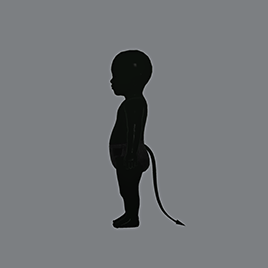
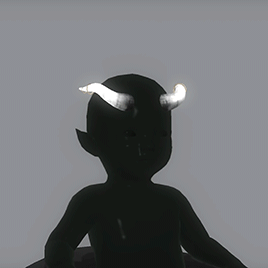





Want some little Ghoulies in your Sims 4 game? Your vampire sims have an infant that doesn't quite fit in because of how they look? Well now you can have some cute little Ghouls, Demons and Vampires with the use of some custom content that I have converted to be used with Infants! I initially didn't make these conversions and recolours for Halloween, but after doing so I realized these would be perfect to use for just costumes if you didn't want your infants to always be looking like little Ghoulies :)
I have converted @lady-moriel's Tiefling Tails, #ScreamingMustard's Capricorn Horns Accessory (edited slightly and added swatches with your choice of gold, silver or black titanium rings for each swatch), #Cerberus Little Demon Horns (with a cpl added swatches), @leahlillith's Vision Horns, @remussirion's Demon Claws, @natalia-auditore's Chernobog Wings Closed, @suzuesims Demonic Toddler Wings; as well as recolours of @rplts4's 247 Infant Dress. I also included @meowsaucepan's body paint that I fixed in Sims4Studio by changing the composition method to 0 so it shows up on top of cc skins; as well as adding all ages including infants in the Age & Gender Flags category. There is also a Neck Only version of the body paint as well. I also made the body paint HQ compatible. Unfortunately since I made changes to the actual tattoo in S4S and it's not a recolour you do not need the original mesh. Just note that I did not create this tattoo and all credits go to @meowsaucepan. You can see the original post of the body paint here CLICK
You *NEED* the original mesh for each conversion/recolour to show up in game.
Lady Moriel's Tiefling Tails here ---> CLICK
My Infant Tails Conversions here ---> SFS
Screaming Mustard's Capricorn Horns here ---> CLICK
My Capricorn Horns Conversion here ---> SFS
Cerberus' Little Demon Horns here ---> CLICK
My Little Demon Horns Conversion here ---> SFS
Leah Lillith's Vision Horns here ---> CLICK
My Vision Horns Conversion here ---> SFS
RemusSirion's Demon Claws here ---> CLICK
My Demon Claws Conversion here ---> SFS
Natalia Auditore's Chernobog Wings Closed here ---> CLICK
My Chernobog Wings Conversion here ---> SFS
Suzue's Demonic Toddler Wings here ---> CLICK
My Demonic Wings Conversion here ---> SFS
Roberta P Lobo's 247 Infant Dress here ---> CLICK
My 247 Infant Dress Recolour here ---> SFS
Meowsaucepan Body Paint and Neck Only Body Paint here ---> SFS
A *note* about the Capricorn Horns. Originally they were made to be in the necklace category. With some shirts and other ACC they would not show up on the sim. So I also created one for the L Wrist category. When testing with the Tiefling Tails for example, while wearing some tails the Capricorn Horns in the necklace category would not appear on the sim, but the horns in the wrist category would. Likewise with some tails the wrist category horns would not appear on the sims but they would if using the horns from the necklace category. This will also happen with some clothing items.
Enjoy! :)
289 notes
·
View notes
Text

I find wall plates an essential decoration, and I've always felt like we could use a lot more variety when it comes to them so I decided to make some fornasetti wall plates. I feel like these would fit so well in a gothic/macabre home, or you could even use them for an art exhibit. I highly recommend y'all read here to learn more about these plates, as the history behind them is pretty cool! 🖤
Details:
This is a recolor of @peacemaker-ic's atwood dining hanging plate. You need the mesh for the recolors to show up in your game.
There are 35 swatches, seeing as variation is such a large theme of fornasetti's plates and I just COULDN'T choose.
They cost 100§ because they're literally hundreds of dollars in real life and I wanted to simulate the feel. Of course feel free to change the price if you wish. You will find these in wall decorations.
You can see a photo of all swatches right here.
Custom thumbnail for first swatch.
Credits:
thank you Piero Fornasetti for his cool plates, and Lina Cavalieri for her face!
thank you peacemaker for having such a generous tou and allowing recolors!
thanks to the lovely and phenomenal @bionibots for testing and taking the swatch photo for me!
DL: SFS / MF
#s4cc#ts4cc#the sims 4 cc#the sims 4 cutom content#ts4 custom content#maxis match#maxis match cc#mycc#the sims 4#ts4#i really like how these came out!#i missed build buy cc im gonna do some more soon#ill still be using my template for cas cc most likely but for build buy cc i like doing it this way!#hope u guys like it :) more cc soon!
727 notes
·
View notes
Text
The Sims 4 Amber House Pack - EARLY ACCESS RELEASE!
youtube
!!!THE PACK IS CURRENTLY IN EARLY ACCESS AVAILABLE FOR MY PATREON MEMBERS (3-5$ TIERS) AND WILL COME OUT FOR THE PUBLIC IN THE 12TH OF MAY!!!
CLICK HERE TO GO TO THE PATREON PAGE!
Oh...my...GOD!!! I can't believe this is actually happening....
After 3 years of hard work, I am here to welcome everyone to:
The Sims 4 Amber House Pack!
It's time to create your own mission style dream house, with this collection of 345 brand new and hella cool build/buy mode items, inspired by Dontnod's "Life is Strange: Before the Storm" game.
EARLY ACCESS:
You can get the pack right now, on my PATREON on the 3-5$ tiers, or wait for the 12th of May for the public release!
Please read EVERYTHING included in the post as it contains useful information about the pack!


DISCLAIMER:
Simsi45 or The Sims 4 Amber House Pack is NOT affiliated or associated with Electronic Arts, Square Enix, Deck Nine or Dontnod in ANY way. This is a purely fanmade pack made by me, a fan of both games that wanted to get the best of both worlds.
FEATURES:
345 new items (including sofas, tables, decor, windows, doors and much much more!)
Search for "amberhouse", "lis", "simsi45" to find most of the items in the build/buy catalog.
Custom original names and descriptions. (the best I could come up with :P)
Tons of custom recolors (based on original textures) to mix and match items more easily.
Heavy modification on original meshes and textures, including english text turned into simlish.
Everything has been playtested thoroughly.
Included are a couple of easter egg items from The Sims 2 that I thought fit the theme well.
New lot I made showcased in the trailer and pics (found in the gallery under my tag @simsi45_mods) a recreation of Rachel Amber's house.

ABOUT THE LOT:
The lot will be eventually uploaded in the gallery once it passes its finishing stages. You will be able to find it in the gallery under my EA id: @simsi45_mods. I will update you all once it becomes available.
NOTES:
~ The pack is in an EARLY-ACCESS STATE! I have dedicated a lot of time to test everything but I'm a team of just a single person. If you find any issues please let me know so I can take a look.
~ Because of the amount of items the size of the pack is quite big. I tried my best to make everything as compact as possible with the final size being 1.5 GB of required free space.
~ The majority of the meshes and textures of these items are ripped straight from the LIS: Before the Storm game, and then each individual item (both mesh and textures) has been heavily modified and edited to fit and function properly within the Sims 4 game's engine. That's why some items will look identical to the original game, some look somewhat different, and some are brand new meshes I made using the original items.
~ Some of the original ripped meshes' poly counts were WAY too high so I had to lower the polygons so The Sims 4 wouldn't explode when filling a lot with them. I lowered the polygons and edited most of the items as much as possible without compromising their original look too much. In other words I tried to find the best balance between looks and performance and after lots of testing on my moderate PC system, I can confirm the game runs super smoothly on my end.

BACKSTORY ABOUT THE PACK (no spoilers):
This pack started with an idea I got back in 2017 when I first played Life Is Strange Before The Storm. When visiting the Amber house, I immediately fell in love with it as I am huge fan of the craftsman architectural style, it's literally all I'd want my dream house to be. The art team has done an incredible job on it, and as I personally find the art style of the Life is Strange series and The Sims 4 to fit very well with each other, I wanted to make these assets available for The Sims 4. Of course back then this all seemed impossible, however a few years later in 2020 during quarantine I revisited the idea as it had been stuck on my wishlist ever since.
To make a long story short, this project has been in the works for about 3 years now, and after a lot of hard work, head scratching and quite a few sleepless nights I managed to overcome all the obstacles I came across (which were a lot mind you) and I'm honestly hoping you'll be as pleased with the results as I am. Seriously this exceeded my expectations as it started as a small little pack for my personal use, to what I'd consider an expansion pack's (or even more) worth of build/buy content.
INSTALLATION:
Due to the size of the pack I had to split it up into multiple parts. You will need a .RAR extractor unpack it. More specifically:
1 -> Download ALL 6 parts of the pack and put them ALL in the same folder.
2 -> Right click the 1st part .RAR file named "Simsi45 - The Sims 4 Amber House Pack.part1" and click "Extract Here"
3 -> Once that's finished a package file will appear, this is the entire pack and you can now move that into The Sims 4/Mods. Simple as that!
CREDITS & THANKS:
~Dontnod, Square Enix, Deck Nine for the original meshes & textures ripped from Life is Strange: Before the Storm that were used to create most of the items.
~EA for some meshes & textures used to convert some items from The Sims 2.
Special thank you to all the patreon members that stuck with me throughout me developing the pack. Although not many I really appreciate every single one of you for the support you've given me and for sticking around!

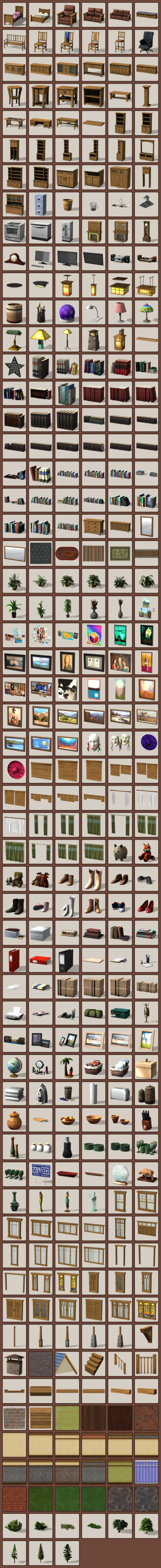
#ts4#simsi45#maxis match#the sims#ts4cc#architecture#life is strange#lis bts#rachel amber#chloe price#ts4cc maxis match#s4 maxis match#s4 custom content#s4 cc#sims 4 cc#lis#kate marsh#arcadia bay#simsi45 the sims cc#Youtube
84 notes
·
View notes
Text





New Apartment Vibe 🥭 || DECOR DOWNLOAD !!
Hey My Lovely’s🤍!
I have a decor piece for you guys,
The inspiration for this piece to me comes from moving and when you get your new place transforming it into your safe space or your personal “haven” just really makes your feel great. Which is why I love doing builds 🥭.
If you use this piece and post your pictures anywhere tag me on tumblr or send me your pics I would love to see how this piece ties your builds together 🤍.
Also Follow My Hashtag #Suga Simz !
Info 🍃:
• 23 Swatches (15 Shown)🥭.
• Mesh by @mxims 🍃.
• Tested in game + In-Game Shot 🥭.
• Textures Found on Pinterest 🍃.
• All Credits go to MXIMS for the mesh check out their other CC 🥭.
• Don’t claim as yours 🍃.
FREE MAY 31ST
Link: 🥭
#black sims 4#simsofcolor#urban sims#sims 4 render#black sims cc#black simmer#black sims 4 cc#sims 4 maxis match#urban sims 4#sims 4#sims 4 cas#the sims cc#the sims community#sims 4 build#simblr#showusyoursims#simmer#my sims#thesims#sims 4 simblr#sims 4 story#sims 4 creator#ts4#sims community#sim builds#sim dl#sim 4#sim download#sim dump#sim render
766 notes
·
View notes
Text
wrixie's guide to default eyes 🤩
welcome to my guide on making default eye colors for the sims 4
this'll be my first ever tutorial and it's a big one so please bear with me!
if you have any questions please don't be afraid to send me a message!
here you will hopefully learn how to: make defaults for humans, aliens and vampires as well as cats, dogs and mini goats and sheep!
-> i'm unsure about how to do cottage living animals anymore due to s4s changing and the foxes are currently bugged to be gray :( BUT i will provide my files so you can just recolor them and merge them back together down below
you will need a few things to start:
sims4studio, photo editing software such as gimp or photoshop to create and edit your textures, some meshes that i've provided + these body templates
human defaults (and beginning steps):
open up sims4studio, locate the CAS button, under that you should have 'override' ticked instead of the default 'create CAS standalone' then click the big CAS button to go to the next step

2. you'll see a few drop down menus, locate 'Part Type:', scroll down until you find 'Eye Color', we're doing human eyes so shift+click all of the base game default colors and click next
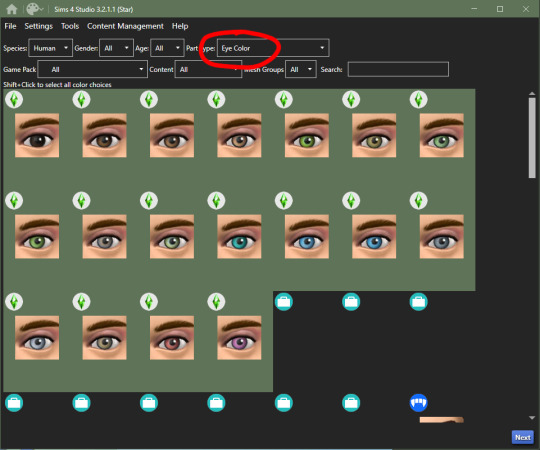
3. save your new .package file what ever you please i recommend something like -> yourname_eyename_default <- make sure to have it save into your mods folder or somewhere where you can easily access it (i saved mine into my mods folder)
4. this is where you'll import all your eye colors - assuming you've made your eye textures, locate the 'Texture' box in the 'Texture' panel, you'll see three maps: Diffuse, Shadow + Specular, import your eye texture in the 'Diffuse' texture for all of your eye colors, click on 'Specular' then click on the purple 'Make Blank' button to get rid of the cloudy shine on the default eyes (you'll have to do this manually for each swatch)


alien eyes:
you'll do the same as the human in terms of selecting 'override' in the CAS section then locate 'Part Type:', scroll down until you find 'Eye Color', but instead of selecting the human eyes, we'll select the all of the alien eyes with shift+click - they don't have previews for some reason

2. then you can follow the previous steps, save your file under yourename_eyename_aliens_default into your mods folder
3. same as the humans, import all of your alien eyes into their proper swatches but this time there's two more maps: Normal + Emission - you do not need to touch these for aliens as alien eyes do not glow and the emission map is for glowing textures (i have no idea how to do this)
4. make your 'Specular' maps blank and click save!
vampire eyes:
do the same as the others in terms of selecting 'override' in the CAS section of the main menu, locate 'Part Type:', scroll down until you find 'Eye Color', but instead of selecting the all of the human/alien eyes, we'll be selecting the black swatch for right now - this black swatch is for all ages
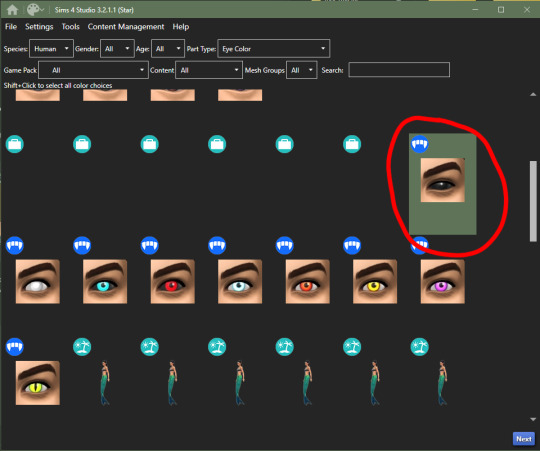
2. import your black swatch in 'Diffuse' and make the 'Specular' blank
3. this is where you can veer off and follow a different tutorial to get the glow of the vampire eyes or you can continue without it here; go into your photo editing software, create a 1024x2048 image and fill it in completely with black and save it as emission (this is what you'll use to lose the glow and make the eyes work)
4. in the 'Texture' panel, go to 'Emission' and import your black image you just made and save it as -> yourname_eyename_vampires_black < (or what have you)
5. now change the 'Age: All' to 'Adult', select the next eye color, save it as the color it is and follow steps 2 - 4
6. after completing all of your adult swatches, change 'Age: Adult' to 'Child' and repeat the steps you just took with each eye color you will have to do the same with toddler and infant eyes as well; save child files with _CU in the file name, _PU for toddlers and _infants for ya know... infants
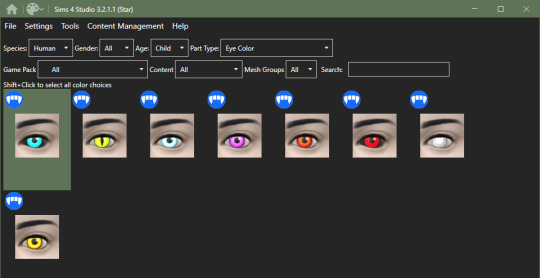
7. once you have all your swatches done, make sure to test them before this next step (merging the files into one, this is an optional step but highly recommended) go back to the main menu and under 'Content Management' click 'Merge Packages..'

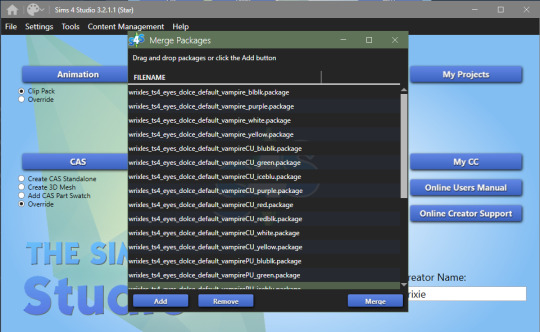
8. click 'Add' and select all of your vampire eye files, click 'Merge' and name it what you want
cats & dogs:
with sims4studio open, the CAS section should still have 'override' ticked, click CAS again and in the drop down menus, change 'Species: Human' to Large Dog, Small Dog, Cat, Foxes, or Horses; if you don't have the textures already, export the default texture so you have it as a base

2. import each of your textures in the 'Diffuse' map and make your 'Specular' map blank for each color and save
3. for heterochromia you can use these meshes - edit the textures to add your own, import your texture to the 'Diffuse' map and make your 'Specular' map blank for each color and save as _heterochromia
4. remember to test before merging - go back to the main menu and under 'Content Management' click 'Merge Packages..', add your files and merge them
mini goats & sheep:
in the Object section of the main menu, tick 'override' and click the Object button

2. in the 'Game Pack' drop down menu, choose 'Horse Ranch' and tick 'Show Debug Items' and at the very top, you should see the mini goat, select this and click next save it as what you would like to
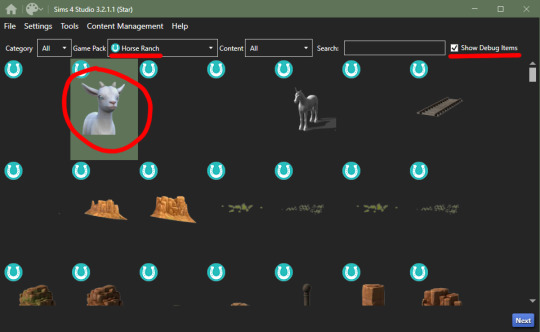
3. go into the 'Texture' tab and export all the goats textures if you haven't already made your eyes - when you have your textures done, import them into the 'Diffuse' map for each swatch and save
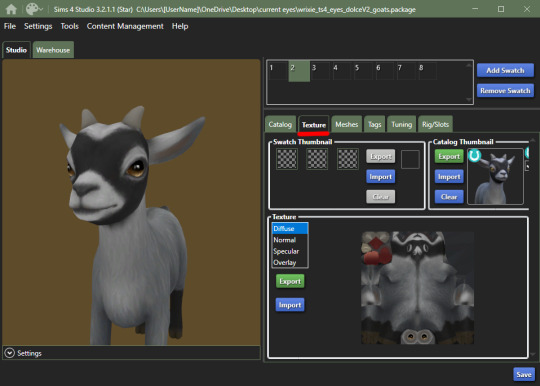
4. go back to the main menu and repeat steps 1 + 2 but instead of selecting the mini goats, scroll down until you see the mini sheep, should only be a tick or two down and then repeat step 3
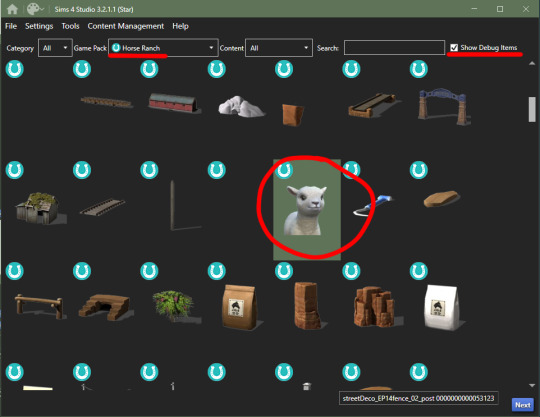
cottage living:
go to my folder and download the meshes you need here i'll go through recoloring each animal, we're going to start with the wild rabbits; open the rabbits file
ignore the top file you don't need to edit this
'Export' (not the batch export) each rabbit texture, open them up in your photo editor and add your own eye texture then 'Import' each of them in their proper swatch and save
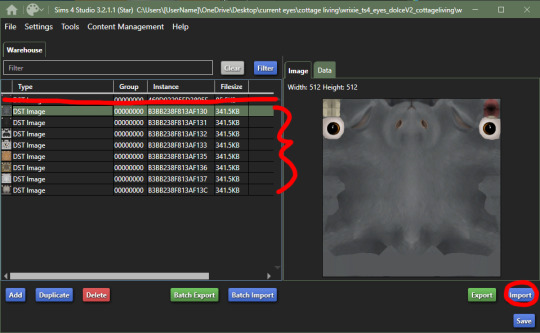
next will be the llamas, open up the file, you might be put into the 'Warehouse' tab, switch over to the 'Studio' tab
export all the 'Diffuse' textures of each swatch, open them up in your photo editor and add your own eye texture then 'Import' each of them in their proper swatch and save
cows are next, open up the file, ignore the top file and 'Export' the three textures then edit them in your photo editor to add your own eyes
'Import' each swatch in their proper place and save

lastly, for now, are the chickens, open up the file in sims4studio, 'Export' the first 6 image files, ignore the next 2, then export then last 5 and repeat editing and adding your own eye textures to them
once that's done, 'Import' all your swatches in their proper places and save
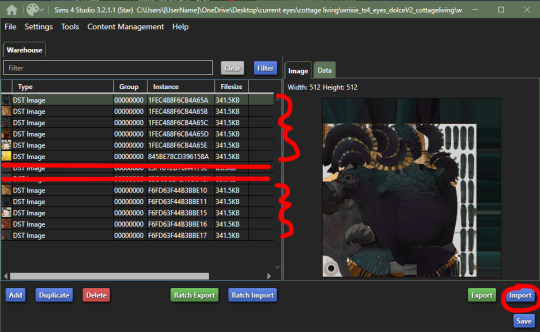
how to convert non-defaults/contacts to default:
1. open up sims4studio, locate the CAS button, under that you should have 'override' ticked instead of the default 'create CAS standalone'
2. before clicking on the CAS button, go to My Projects and open up the contacts you want to make default and 'Export' each color to save it on your computer

3. now you're going to basically follow the beginning steps again, go back to the main menu and click the big CAS button, then it's 'Part Type: Eye Color', shift+click all human eyes or vampire or alien eyes and hit next (i'll be doing human eyes) if you were put into the 'Warehouse' tab switch over to the 'Studio' tab.
4. 'Import' your textures to each swatch to the 'Diffuse' map and make the 'Specular' blank and save!
180 notes
·
View notes
Note
yay for the hades fandom getting hyped up! your self-aware concept for this game is genuinely fantastic, i can't get enough of it. i really can't think of sufficient praise, you characterize everybody so well, it meshes wonderfully with canon.
how about a scenario for zagreus (+ other characters of your choice) reacting to the player/reader coming back after a long period of inactivity? or how they felt during said absence?
(totally not inspired by me not touching the game for almost a year until this recent technical test came out, hahah)
This is just a quick overview of the House of Hades members and the Olympians, not the side characters. If you want me to cover them I will in another post.
masterlist
---
The members of the House of Hades are the most worried when it comes to your inactivity, mainly because it affects Zagreus. Escape attempts don't stop just because you're not there, but it's obvious that he's a mess. He is short with people, more aggressive, and is getting himself killed more and more. Most of the occupants don't say anything, mainly out of fear for what the prince might do. But others, like Achilles, are more willing to point out his poor behavior. It's like he's a child who's lost his favorite toy. Achilles of course, also senses your absence, but he chooses to remain hopeful. This isn't the first time this has happened, you tend to come and go as you please, but you eventually come back. He can't help but worry though, maybe something has happened to you, maybe your absence is more permanent this time. He chooses not to think about that too often. Others like Nyx and Hades are more neutral about your absence, they are like Achilles in the sense that they try not to think about it too much, but in reality it's more complicated then they'd like to admit. They are both ancient beings, and it's worrying to see someone worm their way into their consciousness so easily. Love isn't the correct word, they can't exactly explain how they feel, but your absence has made them think more and more about what you mean to them, and it grows deeper and deeper every single day. Thanatos and Hypnos are more observant than others would think. They both sense the change in Zagreus pretty early on and are able to trace it back to the lingering presence of you. They learned early on that you were mysterious, your presence almost distant in a way. It was hard for them to feel you in the way Zagreus did, so when you left they didn't notice at first. It wasn't until the prince started acting up that they realized something must've changed. Hypnos attempts to distract Zag from everything through jokes and teasing, while Thanatos tends to be more blunt, demanding that Zag fix his attitude, however, while doing this, they're both struggling with lingering thought of you, wondering where you went and how you're faring . Others like Meg and Dusa are even affected by it, Meg especially. She's often more subjected to Zagreus's bad moods than others, since he becomes more brutal in his escape methods. Dusa already does everything in her power to avoid the prince, so lucky she isn't really facing Zagreus often.
Once you return, things go relatively back to normal. Things are definitely still different, namely people are now more aware what the consequences are for you leaving. Zagreus makes an attempt to apologize for his--less than normal behavior, but for most it's already forgiven. None of them are exactly normal when you're gone, the House is hollow and clearly missing something. For a while, many of them assume it's Zagreus, his sudden shift affecting the mood of the House. Eventually they realize that it's deeper than that, and that you are at the center of it all. Many of them wonder if you're even aware of what is going on when you leave, if you're aware of the mess you leave them in. Regardless, it doesn't matter much once you're back. They all put in an effort to make everything seem normal in the hope that you won't leave again, or at least for not nearly as long.
The Olympians
The Olympians have a much more different opinion on your absence. I don't know if I explained this anywhere, but in my head, the Olympians have a closer connection to you because of their ability to give Zagreus boons. These affinities become temporarily a part of Zagreus, and so it's a strange way of bringing you closer to them, since technically your presence is strongest in Zagreus. I don't know if I explained this well, but all you need to know is that they sense your absence much sooner, possibly right after Zagreus. Some of them, namely the older ones such as Zeus and Poseidon are less worried about your absence. Honestly, they find it funny how worried Zagreus is for you, this isn't the first time you've gone away, you should be back soon. The Olympians have a small scene of your otherworldly presence, and so are kinda able to assume that this is more than just randomly disappearing. Hermes and Dionysus take a more playful outlook, believing that it's a trick you're playing on all of them. Again, the Gods have more of a laidback outlook, if they thought you were in any danger they would act. The rest are more or less neutral about your disappearance, more worried about how it affects Zagreus. He's reckless, and while that means more fun for them, it means that he's more likely to die over and over and over, and no one wants to see that happen to family, even it they're used to it.
Even though the Olympians are neutral about you being gone, they are overjoyed to see you back. I imagine that they are the few in game characters where it's obvious they are addressing you, the others are more subtle. So once you return they are actively addressing you. They know you aren't going to respond, so they don't do this often, but it's good to know you're back. At least now Zagreus will be getting back to normal.
#soft yandere#yandere x reader#platonic yandere#self aware hades#yandere hades game#yandere hades#zagreus hades#hades game
90 notes
·
View notes
Text
EA Saddle with Sheepskin

A quick mesh edit + retexture to add a sheepskin pad to the EA English saddle. Currently it's all just one saddle (it doesn't take up an accessory slot!) but I'd like to make an accessory version later.
Dedicated to @eightmagicballs cuz they're doing the lord's work researching EA's horrifically complicated horse rigs 💕
Details:
7 natural EA swatches, with black or white sheepskin (14 swatches total)
Low-poly, all LODs
Tested in game, all images are taken in game
Requires Horse Ranch DLC
Known Issues:
The saddle clips into the horse a little in some poses, but the EA saddle does this too so fixing it will probably involve making my own saddle
Enjoy!





Download here:
Patreon (Free!)
SimFileShare
565 notes
·
View notes