#made this in the giphy app
Text
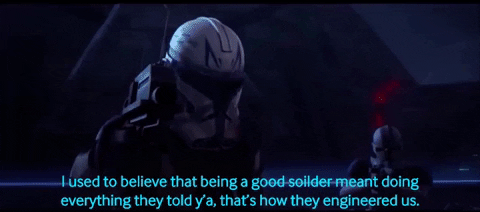
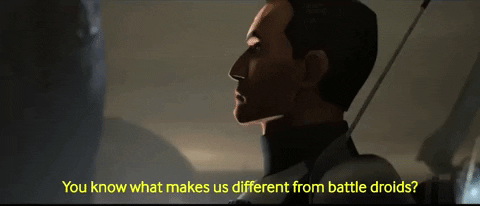


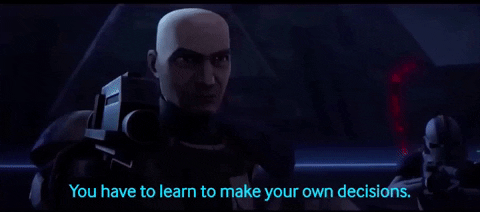
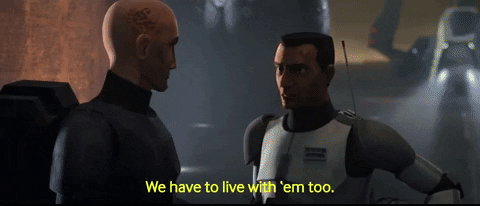
THE CLONE WARS S4EP10; “Carnage of Krell” & THE BAD BATCH S2EP3; “The Lone Clone”
BONUS; Fives in clone wars s4ep10



#“do you get déjà vu?’’ yes.#enjoy these gifs by me#no one was doing these parallels so i took it upon myself#couldn’t stop thinking about this during the scene#comfort show or smthn lol#it’s like poetry it rhymes#they were really always talking about order 66. huh?#made this in the giphy app#might learn to make actual giphs sometime who knows#the white washing is really stark in these giphs#the bad batch spoilers#the bad batch#tbb spoilers#tbb s2 spoilers#rex#captain rex#commander cody#commander rex#crosshair#arc trooper fives#jesse#umbara arc#star wars the clone wars#the clone wars#tupperware#tup#clone trooper tup#clone troopers
715 notes
·
View notes
Note
hii i luv your work soo much and also the headers and the stuff you make is rlly good 😻 i was wondering if it’s too difficult to make the headers etc? specially the ones that are more like gifs? and also is it too hard to find the images? bc honestly i haven’t seen a lot of them, just wondering! i get it if you don’t want to share i just genuinely think that the work is rlly rlly good<3 (sorry for such a long ask omgg)
Omg thank you so much hi hi 🥹🥹💞💞💖💖🌸🌸 first of all thank you so much for liking my work and supporting me, I so so appreciate it ✨✨🫂🫂💐💐 And omgggg you’re making me BLUSH thank you thank you thank you for the kind words 😭😭🫂💞💞 I love when people compliment my works it makes me feel like I’m doing something right 😫💐💐 flowers for you for being so great ✨💐💐🌷🌷🌹🌹🌸🌸
To answer your question, the dividers and headers are actually very easy to make. The animated dividers I make aren’t difficult per se, they just involve a few more steps than making a normal divider does. As for my animated headers that I use for my fics or masterlists and what not those are also pretty easy. I’ll try to explain a little more about what I use in depth below. If you would like a detailed walk through explaining how I make them I could do that as well 💕 Prepare yourself, there’s a lot 😭💖

⋆ ˚。⋆୨୧˚ 𝐀𝐏𝐏𝐒 / 𝐖𝐄𝐁𝐒𝐈𝐓𝐄𝐒 𝐈 𝐔𝐒𝐄 — Picsart, Pinterest, PicCollage, Vita, Polarr, GIPHY, Photopea, Etsy, DeviantArt, Phonto, ezgif.com, onlinegiftools.com, Iloveimg.com, various fancy font generators (I don’t use these anymore, I use an app now for fonts, but this is what I used to use the most), various sparkle emoji combos + decorative text ( I use this one a lot + there are a lot of symbol apps on the App Store you can download, I have two apps that I use from time to time )
. ݁₊ ⊹ . ݁ ⟡ ݁ . ⊹ ₊ ݁. . ݁₊ ⊹ . ݁ ⟡ ݁ . ⊹ ₊ ݁. . ݁₊ ⊹ . ݁ ⟡ ݁ . ⊹ ₊ ݁.
⊹ ࣪ ˖ 𝑷𝒊𝒄𝒔𝒂𝒓𝒕 ⊹₊ ⋆ This is a photo editing service / app I use to make regular dividers. They have a lot of aesthetic / cute stickers and pngs like the ones I use in a lot of my dividers. They have a transparent background option I love that makes it easy to make a divider. You can save the stickers you like to a collection and follow artists / users you like as well. I 10/10 recommend this one. They also have a bunch of photo editing software like cropping, retouching, etc. if you’re into that.
.𖥔 ݁ ˖ 𝐂𝐎𝐍𝐒 — You have to buy Picsart Pro to use a lot of the “pro quality” services, and the better quality stickers not made by an individual user (I.e. stickers Picsart itself has created) are not accessible to users not subscribed to Pro. Also, when you crop an image Picsart has a certain limit to how thin it can go, so I use an image cropping website I mentioned above Iloveimg.com. I only use Picsart for divider making purposes though so I don’t have to worry about allat. Not compatible with animation / gifs

. ݁₊ ⊹ . ݁ ⟡ ݁ . ⊹ ₊ ݁. . ݁₊ ⊹ . ݁ ⟡ ݁ . ⊹ ₊ ݁. . ݁₊ ⊹ . ݁ ⟡ ݁ . ⊹ ₊ ݁.
⊹ ࣪ ˖ 𝑬𝒕𝒔𝒚 ⊹₊ ⋆ This is one of my favorite shopping apps in general. If you don’t know about Etsy it’s a small business / individually owned business kind of shopping app. There’s a lot of different stores / sellers that sell a bunch of different things. It’s a good place to buy dividers for very cheap, less than $5 dollars, I’ve also bought pngs / stickers as well. I’ll buy a divider pack from time to time and edit them however I please. I never just buy a divider pack and claim it as my own on Tumblr, I always edit them in some way that fits more to what I want. It’s just a good starting point in my opinion. Of course, you can probably find simple dividers online, only you know what’s best for you. Also, this is just a good place for anything web related in general ( they have sticker packs, dividers, procreate brushes, decorative elements, really anything you want for a relatively small price)

. ݁₊ ⊹ . ݁ ⟡ ݁ . ⊹ ₊ ݁. . ݁₊ ⊹ . ݁ ⟡ ݁ . ⊹ ₊ ݁. . ݁₊ ⊹ . ݁ ⟡ ݁ . ⊹ ₊ ݁.
⊹ ࣪ ˖ 𝑷𝒉𝒐𝒏𝒕𝒐 ⊹₊ ⋆ This is an app for fonts. Unlike the usual fonts you see in fancy font generators (𝔱𝔥𝔦𝔰, 𝓽𝓱𝓲𝓼, 𝚝𝚑𝚒𝚜, 𝐭𝐡𝐢𝐬, 𝒕𝒉𝒊𝒔, etc.) Phonto lets you upload your own fonts to use on pics. Using font websites you can upload whatever fonts you like in just a couple seconds. I personally like to use Dafont.com for my fonts. You can also use dingbat fonts / decorative element fonts. Not compatible with animation / gifs

. ݁₊ ⊹ . ݁ ⟡ ݁ . ⊹ ₊ ݁. . ݁₊ ⊹ . ݁ ⟡ ݁ . ⊹ ₊ ݁. . ݁₊ ⊹ . ݁ ⟡ ݁ . ⊹ ₊ ݁.
⊹ ࣪ ˖ 𝑷𝒊𝒏𝒕𝒆𝒓𝒆𝒔𝒕 ⊹₊ ⋆ Who doesn’t know Pinterest?? Literally my favorite app ever. I use Pinterest for image inspo / my aesthetic images. Here’s my Pinterest if you’re curious. This is besides the point but I used to be a Wattpad girly so I have a lot of boards relating to my past OC’s and wattpad stories (like 2016) 😭💕 You can search up literally anything / any aesthetic and the pictures / gifs that relate to it will pop up. Very easy to use and so much fun to make your own boards and stuff. I spend hours organizing my pins, I need to get back into it tbh 😿
.𖥔 ݁ ˖ 𝐂𝐎𝐍𝐒 — Users upload a lot of fan made art that isn’t always crediting the original artists who made it. I have found some jjk fan art I use for my headers but no source as to who the original creator is. A lot of profiles do give credit tho so that’s good.

. ݁₊ ⊹ . ݁ ⟡ ݁ . ⊹ ₊ ݁. . ݁₊ ⊹ . ݁ ⟡ ݁ . ⊹ ₊ ݁. . ݁₊ ⊹ . ݁ ⟡ ݁ . ⊹ ₊ ݁.
⊹ ࣪ ˖ 𝑷𝒊𝒄𝑪𝒐𝒍𝒍𝒂𝒈𝒆 ⊹₊ ⋆ This is the same service made by the people who created Picsart. I use this for many purposes. I mainly use it to combine my animated gifs with still images and combine animated dividers together with other dividers. To be honest it’s hard to explain what I use it for specifically but it’s just good for combining gifs and still images into one.
.𖥔 ݁ ˖ 𝐂𝐎𝐍𝐒 — I don’t think there is a transparent background option, so I have to use a certain website mentioned above to remove gif backgrounds. You also can’t crop the image and unless you pay for no watermark it gives you one. It saves animated dividers / gifs as videos, so I go to Ezgif to make it into a gif and crop the image to remove the watermark. Again, this one is a little hard to explain.

. ݁₊ ⊹ . ݁ ⟡ ݁ . ⊹ ₊ ݁. . ݁₊ ⊹ . ݁ ⟡ ݁ . ⊹ ₊ ݁. . ݁₊ ⊹ . ݁ ⟡ ݁ . ⊹ ₊ ݁.
⊹ ࣪ ˖ 𝑽𝒊𝒕𝒂 ⊹₊ ⋆ This is a free app I use that’s a rip off of the “real app” I used to have. The “real app” started charging for its services and so I moved to this one. It’s completely the same and FREE. This is where I apply text to my gifs and add the motion to it. Like how my masterlist header is, where it spins and flips, this is the app where I apply those effects. Side note, this is a good starting app for making edit videos like you see on Tiktok. You can turn off the watermark for free.
.𖥔 ݁ ˖ 𝐂𝐎𝐍𝐒 — This app also turns gifs / animations into a video when you go to save it, so again I go to Ezgif to turn it back into a gif.

. ݁₊ ⊹ . ݁ ⟡ ݁ . ⊹ ₊ ݁. . ݁₊ ⊹ . ݁ ⟡ ݁ . ⊹ ₊ ݁. . ݁₊ ⊹ . ݁ ⟡ ݁ . ⊹ ₊ ݁.
⊹ ࣪ ˖ 𝑷𝒐𝒍𝒂𝒓𝒓 ⊹₊ ⋆ This is my favorite filter app for photos. Has very aesthetic filters that I use for my still images and as of recently my Pinterest boards as well. Not compatible with animation / gifs

. ݁₊ ⊹ . ݁ ⟡ ݁ . ⊹ ₊ ݁. . ݁₊ ⊹ . ݁ ⟡ ݁ . ⊹ ₊ ݁. . ݁₊ ⊹ . ݁ ⟡ ݁ . ⊹ ₊ ݁.
⊹ ࣪ ˖ 𝑮𝒊𝒑𝒉𝒚 ⊹₊ ⋆ I use this app solely for its stickers. You can find sparkles, butterflies, hearts, anything you want with a transparent background and turn it into a divider. I use this app mostly for gathering animated stickers to make my animated dividers.

. ݁₊ ⊹ . ݁ ⟡ ݁ . ⊹ ₊ ݁. . ݁₊ ⊹ . ݁ ⟡ ݁ . ⊹ ₊ ݁. . ݁₊ ⊹ . ݁ ⟡ ݁ . ⊹ ₊ ݁.
⊹ ࣪ ˖ 𝑷𝒉𝒐𝒕𝒐𝒑𝒆𝒂 ⊹₊ ⋆ This is my go-to for applying effects / filters to gifs or animations. I use this to add filters to my animated headers. I download PSD’s from DeviantArt and use those filters for my gifs. This is not an app, just a browser I’ve added to my Home Screen. I recommend using on a computer because there’s a lot of stuff on the screen and you’ll want to see it all spread out. I use it on mobile only because I know which buttons I need to press so it’s not a problem.
.𖥔 ݁ ˖ 𝐂𝐎𝐍𝐒 — You have to upload your own filters to be able to add one to a gif. Once you open up the site it can be very overwhelming and confusing with all the buttons and drop downs and yada yada. Photopea is like an animations version of photoshop. I recommend searching for a tutorial, or if requested I can personally make a separate post showing you how to add filters to a gif.
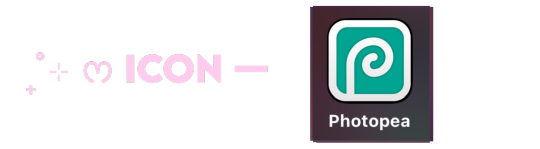
. ݁₊ ⊹ . ݁ ⟡ ݁ . ⊹ ₊ ݁. . ݁₊ ⊹ . ݁ ⟡ ݁ . ⊹ ₊ ݁. . ݁₊ ⊹ . ݁ ⟡ ݁ . ⊹ ₊ ݁.
⊹ ࣪ ˖ 𝑬𝒛𝒈𝒊𝒇 ⊹₊ ⋆ my go-to website for literally anything gif related. Cropping, removing frames, optimizing a gif, making a gif, turning a video into a gif, and many more. I even use the effects tab from time to time to add a border around my gifs (like the one around the Sugar Water Series header) There’s other stuff you can do of course, I recommend checking it out, I’ve been using it for years.
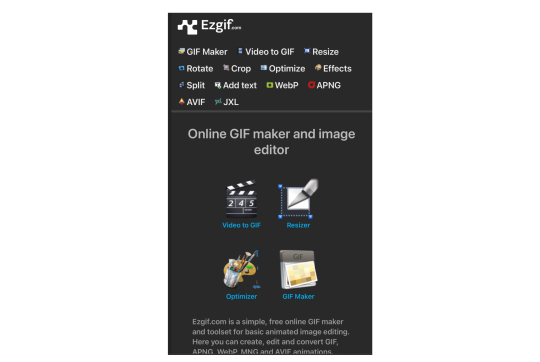
. ݁₊ ⊹ . ݁ ⟡ ݁ . ⊹ ₊ ݁. . ݁₊ ⊹ . ݁ ⟡ ݁ . ⊹ ₊ ݁. . ݁₊ ⊹ . ݁ ⟡ ݁ . ⊹ ₊ ݁.
⊹ ࣪ ˖ 𝒐𝒏𝒍𝒊𝒏𝒆𝒈𝒊𝒇𝒕𝒐𝒐𝒍𝒔 ⊹₊ ⋆ This is a browser I use to remove the background from gifs.
.𖥔 ݁ ˖ 𝐂𝐎𝐍𝐒 — It doesn’t do the best job at removing a gif background unless it’s a solid color. I always do solid black and it removes it pretty well. If your background is white it will have a hard time differentiating the gif from the white background and will clip out parts of the gif and make it choppy. I recommend having a plain black background as that works best for me. Also it just recently had an update where you need to wait 10 seconds before you can download the finished product. It also claims you can only use it a certain amount of times a day but tbh I’ve used it a bunch in one day and never seem to have a limit. So idk. Like I said this update is recent. I guess a lot more people started using it and now they want to charge people.
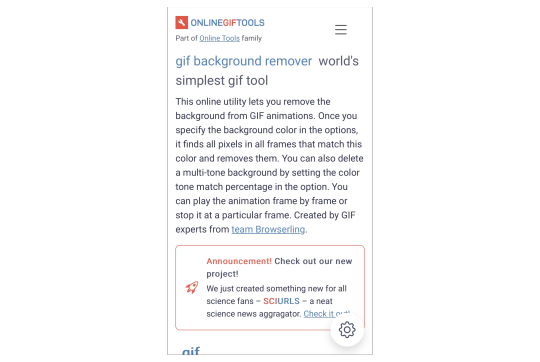
. ݁₊ ⊹ . ݁ ⟡ ݁ . ⊹ ₊ ݁. . ݁₊ ⊹ . ݁ ⟡ ݁ . ⊹ ₊ ݁. . ݁₊ ⊹ . ݁ ⟡ ݁ . ⊹ ₊ ݁.
⊹ ࣪ ˖ 𝑰𝒍𝒐𝒗𝒆𝒊𝒎𝒈 ⊹₊ ⋆ This is the browser I mentioned in the picsart section where I crop really thin images. Does not have a limit on how thin you can make an image. I’m not positive but I’m pretty sure this is not animation / gif compatible.

. ݁₊ ⊹ . ݁ ⟡ ݁ . ⊹ ₊ ݁. . ݁₊ ⊹ . ݁ ⟡ ݁ . ⊹ ₊ ݁. . ݁₊ ⊹ . ݁ ⟡ ݁ . ⊹ ₊ ݁.
⊹ ࣪ ˖ 𝒇𝒐𝒏𝒕 𝒈𝒆𝒏𝒆𝒓𝒂𝒕𝒐𝒓𝒔 ⊹₊ ⋆ ONE TWO THREE
. ݁₊ ⊹ . ݁ ⟡ ݁ . ⊹ ₊ ݁. . ݁₊ ⊹ . ݁ ⟡ ݁ . ⊹ ₊ ݁. . ݁₊ ⊹ . ݁ ⟡ ݁ . ⊹ ₊ ݁.
⊹ ࣪ ˖ 𝒔𝒚𝒎𝒃𝒐𝒍 𝒅𝒆𝒄𝒐𝒓 ⊹₊ ⋆ ONE TWO THREE FOUR FIVE
. ݁₊ ⊹ . ݁ ⟡ ݁ . ⊹ ₊ ݁. . ݁₊ ⊹ . ݁ ⟡ ݁ . ⊹ ₊ ݁. . ݁₊ ⊹ . ݁ ⟡ ݁ . ⊹ ₊ ݁.
⊹ ࣪ ˖ 𝒉𝒐𝒏𝒐𝒓𝒂𝒃𝒍𝒆 𝒎𝒆𝒏𝒕𝒊𝒐𝒏𝒔 ⊹₊ ⋆ Evernote (a notes organizing app I use to organize my fics + I love it so so much), Amino (can find clubs / communities dedicated to bio decor & symbols), Gif Toaster (the og app I used in the very beginning to apply text to gifs), Canva (good stickers / elements + can find aesthetic / cute stickers with keywords on Pinterest), Videoleap (a video editing software I used to use), Remini (an app that upgrades the quality of an image), Symbol Pad & Symbol (apps I use for individual symbols) Snow (has cute animated effects I used to use sometimes a long time ago), VLLO (the app I used before Vita that charged for some of its services), DeviantArt (where I get all of my PSD’s + they have a lot of stuff you can use, pngs and whatnot, I just don’t really use it for those purposes)

12 notes
·
View notes
Text
Y'all I love free software so much y'all don't even know. Have a list of my favorite free programs I have used lately when creative juices are flowing:
Gifs:
Giphy Capture: Very very easy to use (you will figure it out in no time). You can't recolor anything here, but I've found the compression options allow me to retain enough quality that I am not repulsed by the idea of posting gifsets made with this tool. They will never be as pretty as recolored gifs made in photoshop, but if you just want to make a scene and it not look horrid, this shit will get it done with a learning curve that's as flat as they come (Mac only tho sadly).
ezgif.com: Swiss army knife of gif making in your browser. You can crop, add effects, adjust brightness, saturation, hue, etc., trim, cut frames, and optimize file size. You can upload a set of images to turn into a gif, upload a gif you've already captured to edit it, or upload and video clip and render and edit into gifs all in your browser.
Davinci Resolve (18.5 Beta) - I am very excited about this one. Davinci Resolve is a professional-quality video editing software available for free for personal uses. It is stuffed full of video recoloring options, and they recently added gif rendering. This means you can recolor a whole scene all at once, split it into clips representing each gif in your set, then batch export a whole scene of short clips as gifs at the same time after adding text, cropping, cutting frames, and recoloring them as desired. Compression options on export are minimal right now, but I'm hoping as this new tool develops and moves out of beta... *rubs hands together evilly*.
Video:
Davinci Resolve - As above—professional-quality video editor available for free for personal use. Tbh the video editor pre-shipped with your OS will get you real far, but this one has a plethora of options you won't find in there, and typically will not ever find for free at all.
Ffmpeg - Need to batch convert .mkv files to .mp4 because your various softwares or maybe your PLEX server isn't playing nice??? ffmpeg has your back! If a command line is too intimidating though you can always go with Handbrake (if you can stumble your way through a command line though—ffmpeg will convert a whole season of TV to .mp4 before handbrake finishes a single episode).
Art:
Autodesk Sketchbook - I have had this puppy for a very very long time—I had it when it was actually a one-time purchase desktop app back in the day and I paid $50 and it was worth it. HOWEVER, Autodesk Sketchbook is now completely free! You can use everything I paid $50 for when I was like 16 years old for free! It runs on phones and tablets too! There are a lot of awesome free digital art tools (i.e., ye olde classic GIMP) or ones you can get for very cheap one time purchase, but this is just a free one I am fond of.
49 notes
·
View notes
Text
aight, so im not a gif maker by trade, but ive started making gifs to be used at work, since the giphy app in teams likes to filter out all the fun ones. so here are the ones ive made so far.
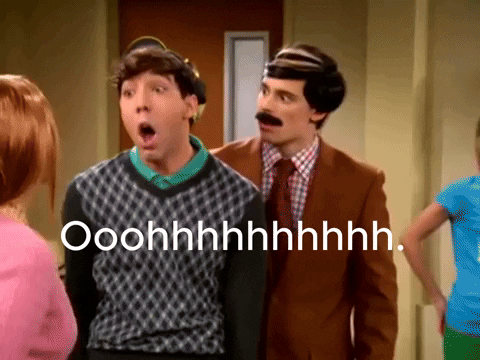

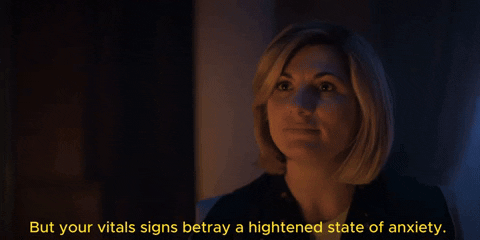
theres also a "fingers on lips!" gif that is too long for me to upload here but if i remember anything from 6th grade html it should be linked below
#doctor who#rose tyler#tenth doctor#10th doctor#thirteenth doctor#13th doctor#the meep#beep the meep#so random#sonny with a chance#i havent shared the tuesday one yet with my coworkers only because i made it yesterday and it is not yet tuesday
5 notes
·
View notes
Text
How's it goin', my dedicated pups? Danuki here!
I want to apologize for the sudden absence. Real-life stuff related to mental health slowed me down from work (Due to my pet human's anxiety), and thus I have struggled to regain to my creative footing since then.
If you haven't been following my social accounts recently, I have made announcements early last month about plans regarding future trending parties, and future plans for the 101DS community, and I think it could prove to be beneficial if we work together on pushing 101 Dalmatian Street's relevancy and popularity to a larger audience. In 2024, I'm constructing a foundation for the 101DS community, expanding our efforts on how we support the show. 🐕🐶
Starting off with Announcement 1:
I have opened a 101DS fan-group on DeviantArt that will be part of our fan-campaign "Save 101 Dalmatian Street": Save101DS!
Users there can post announcements and updates like Fan Events, Trending Parties, Art Events, Fan-Content, Fan Projects and so forth. I believe this will be a kickstarter to our efforts to build 101 Dalmatian Street's popularity! You can go ahead and give the website a visit, and if you want to be contributor, an admin, co-founder (As long as you have the experience), our door is always open! We'll send you an invite right away!✉️😊

Announcement 2:
Future 101DS Trending Parties will be handled differently this time around. Starting now, I no longer plan on hosting trending parties exclusively on Twitter. Instead, we'll be holding future trending parties broadly for many social media/art websites. Our goal is to reach out to many users (Whether they heard of 101DS or not) across the internet, and we cannot rely on just Twitter/X alone. I'll be giving more info on how future trending parties will be handled soon in due time, so look forward to that.🚂🏢💻
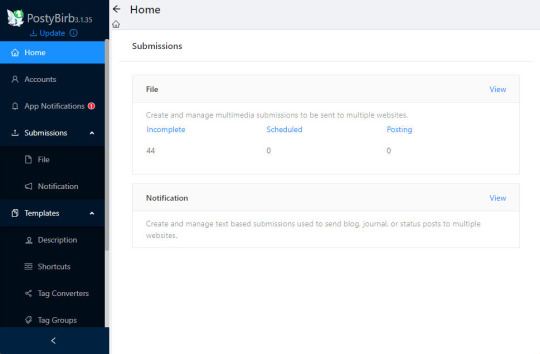
Announcement 3:
This one is more urgent and has to do with Twitter's current state. After hearing uncertainties about Twitter's future, I must implore you folks of the 101DS community to prepare a smooth migration to safer social websites when the time comes when it seems like Twitter is on its last legs. So, I ask of you 101DS fans to create backup accounts on alternate websites like Threads, Instagram or the Bluesky app (Whichever one you think is best) and ask your followers to do the same. As part of the community, your safety is my top concern, and I know some of you are worried about the state the Twitter. Whether or not you still want to stay on Twitter is up to you, but I'm speaking for all of us when I say, we need to make preparations to make backup social media accounts.✈️🚋💼
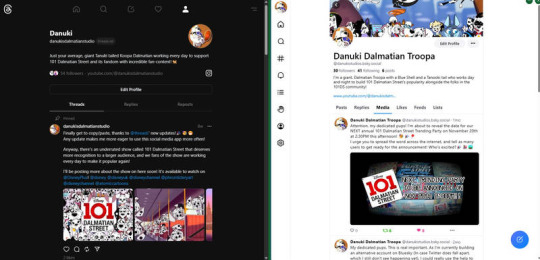
Announcement 4:
I have many projects in Danuki's Dalmatian Studio planned and certain creative ideas to share for the 101DS community for 2024, which I believe will help bolster our movement to support. You remember that during our Jan 2nd-3rd 101DS Trending Party, that I made an announcement for a 101DS series project that I plan to create for tumblr featuring the three main characters Dylan, Fergus and Hansel. Meanwhile, I will expand my outreach to the community through more social/art accounts. As such, I will be building 101DS fan-content on my Newgrounds, Threads, Giphy, Tenor, and my Bluesky account so you can stay in touch with my work!🎨🖌️📝
(Check out my alt-tumblr blog 101dsproject2024 for more information about the upcoming tumblr series)

And that's about it for the announcements! I hope you'll take all of these to advice, and I hope you're all looking forward to what spot-tastic surprises I have in store for the 101DS community for this year! And thank you so much for taking part in the Jan 2nd-3rd 101DS Trending Party! It's been fun as always. Until next time, my dedicated pups! Peace!✌️
@atomiccartoons @disneytva @mandareeboo @msitubeatz @adrigummi @alioks-blog @aapaperbag @carlycmarathecat @cadpig101 @doglover502 @egonoidea @fenrisarts @ghostindeedee @higburger @incorrect101dalmatians @jayofthetrees @julie-ghouls @kit-c0re @notsoblackandwhite101 @polarpace @rahitoshi @rainbowchromatic @stoatfloat @straysketches @themilesfox @t00nified @versailercat @xfangheartx @yatesmal91 @brinnyart @samtheangelfox @cachicabra @chelledoggo @dramatic-disraeli @derektahki @aquarellewolf-blog @hyperaura @deadyoung45 @steelsponge @avalanchesparkgrenade @101dalmatianstreet @natedraws @retroartpup @julie-ghouls @mariakarmakova @mnmarsart @ratrrriot @marylikesstuff @marieecarlat @ninjaaa-go @pawreadingpup @sk4w-ro4r @aquarellewolf-blog @mel-toons
#101dalmatianstreet#save101dalmatianstreet#101dalmatians#disney#disneyplus#101dsseason2#101 dalmatian street#dalmatians#save 101 dalmatian street#dogs#plans#2024
5 notes
·
View notes
Text
Collection of GIFs from Tadeo Jones
My friend and I made a GIF of Tadeo Jones and she posted it on the GIPHY app. You can save the GIF for use. 😉
If you don't have the GIPHY app, you can view GIFs from the GIPHY website. 👇🏼
...If I have more GIFs, I'll post them here.






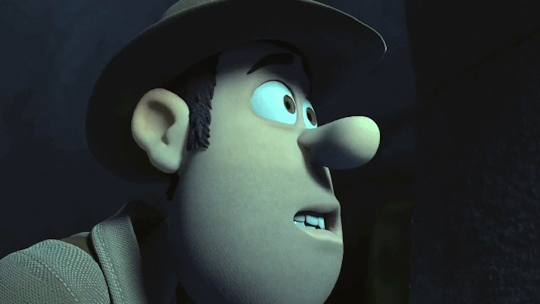





#tadeo jones#tad the lost explorer#mummy (tadeo jones)#jeff (tadeo jones)#tadeo jones 2#tad the lost explorer 2#gif#gifs
4 notes
·
View notes
Text
What Is Custom GIF and Where I get it?
Transforming brands with TOP creativity and ANIMATION,
I will make an awesome looped custom gif animation
Looking for a Truly awesome looped custom animated gif (JSON & SVG) for your brand?
For you, I'm using After Effects and Photoshop to create a Custom animation gif (JSON & SVG).
My Portfolio https://dribbble.com/animatorekta
I can create all Platform Custom GIFs (JSON & SVG)
Social Media & Ads Animation
Emails & Newsletters GIF
Stickers & Emojis
Greeting Cards GIFs & Invitations
I have been an online amateur animator since I was old enough to use a computer and I'm looking to better my skills by creating gifs for you lovely people.
Although Custom GIF animation was not designed as an animation medium, its ability to store multiple images in one file naturally suggested using the format to store the frames of an animation sequence.
GIFs can be used for small animations and low-resolution video clips.
File Format
GIF
PNG
MP4
MOV
JSON & SVG
Basic
Custom Animated Looped Gif on one size
Standard
Custom Animated Looped Gif + Video
PREMIUM
Custom Animated Looped Gif with 2 Concepts +video +Multiple File Size
What you'll get for
Creative concept 10 sec
Quick Delivery
Promotional
Brand Promotion
Commercials
Ping Me anytime.
What is a GIF?
A GIF is an animated series of images or soundless videos that loop continuously. Invented in 1987, GIF stands for Graphic Interchange Format. A GIF file always loads instantaneously, unlike an actual video where you have to click on a play button.
There was a time on the Internet when GIFs were… well, a little cringe. Thanks to the rise of social media, emojis, and memes, however, GIFs made a comeback. They are a fantastic way to communicate a thought, feeling, or emotion in just seconds.
The cool thing about GIFs is that they don’t take up valuable page-load speed on a webpage because they are so short.
Other things you’ll love about GIFs are, they:
Take no time at all to make
Allow you to showcase your brand personality
Engage and entertain for your audience
What more could you ask for!
How to make a GIF on iPhone
You’ll likely be dropping GIFs into social streams and sharing them with your contacts via iMessage.
GIPHY has a whole range of GIFs available for you to browse, but if you feel like getting creative, here’s how to make a GIF on iPhone.
1. Open the camera app, then tap the round circle in the top right corner to switch on Live photos
2. Take a live photo on your iPhone of the object, person, scene, etc., that you want to turn into a GIF
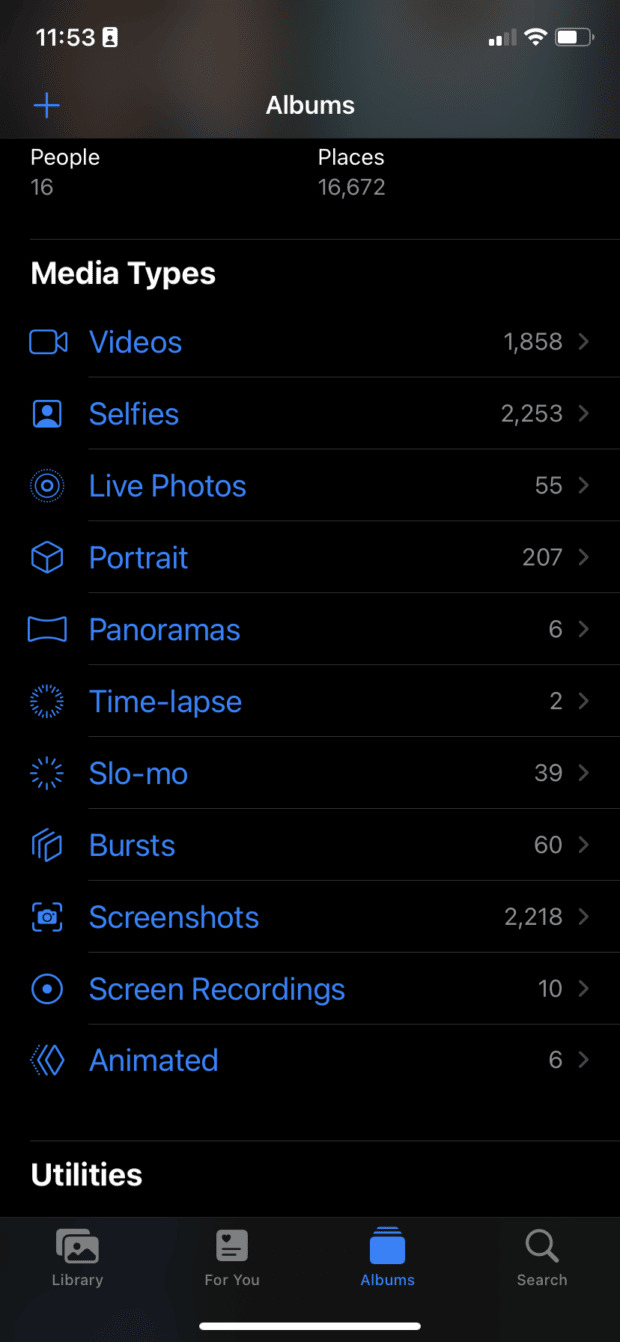
4. Select the photo you want to turn into a GIF

6. Select Loop or Bounce to turn your photo into a GIF
And that’s it! Now, you can share your newly created GIF through iMessage or AirDrop.
If you’ve created a GIF to share on social media, upload it to a platform like GIPHY. This way it’s easier for a wider audience to see and share your new creation.
How to make a GIF with a video
Technology hasn’t advanced enough to give iPhone users the ability to create a GIF from a video. But, there’s a range of online tools that you can use to turn a video into a GIF.
Our favorite is GIPHY, a well-known GIF platform. Here’s how to make a video into a GIF using GIPHY.
1. Log in to your GIPHY account via the button in the top right corner. If you don’t have a GIPHY account, signing up takes two seconds
2. Click Upload to add your video to GIPHY
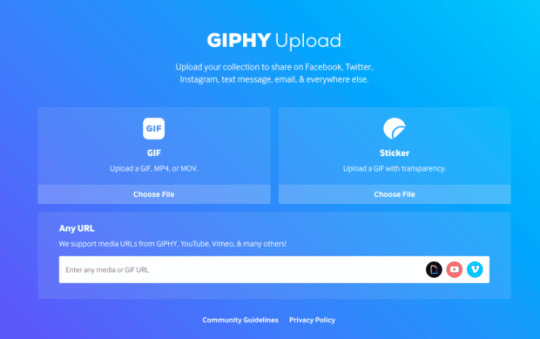
4. Once you’ve uploaded your video, you’ll automatically be taken to the next screen where you can trim your video

6. Click Continue to Upload. Then, you’re presented with a screen that allows you to add tags to your GIF, make your GIF private, add a source URL, or add your GIF to a collection.
Now, you’re ready to share your GIF with the world. Easy as that!
How to make a GIF in Photoshop
Using Adobe Photoshop is an advanced way to create a GIF. Depending on the version you’re using, the following steps might differ slightly but here is how to make a gif from video in Photoshop:
Open Adobe Photoshop
Head to File > Import > Video Frames to Layers
Select the portion of the video you need to use, then mark Selected Range Only in the dialogue box
Trim the controls to show the portion of the video you want to make a GIF from
Ensure that the Make Frame Animation box is checked. Click Ok.
Head to File > Export > Save for Web
How to make a GIF on Android
Download your free pack of 72 customizable Instagram Stories templates now. Save time and look professional while promoting your brand in style.Download the templates now!
There are two methods for making a GIF on Android. The first method you can use for any images you want animated. The second is specifically for pictures taken by your Android’s camera.
How to Make a GIF from images on Android using Gallery
Open the Gallery app
Select the images you want to turn into a GIF by using long press and selecting multiple photos
Select Create, then choose GIF
How to Make a GIF from pictures on Android using Camera
Open the Camera app
Next, tap on Settings in the top left corner
Then, tap Swipe Shutter to (take a burst shot)
Choose Create GIF, then exit the Camera settings menu
When you’re ready to make your GIF, swipe down on the Shutter button, then release it when you want to GIF to finish
How to make a GIF from a YouTube video
YouTube streams nearly 700,000 hours of video every minute. With so much content available, what better place to create your GIF than from a YouTube video. Here’s how:
1. Head to YouTube and find the video you want to turn into a GIF
2. Copy the URL, then navigate to GIPHY
3. Click Create in the top right corner
4. Paste the YouTube URL into the box that says Any Url

6. Next, click Continue to Decorate
7. Here, you can edit your GIF by adding details such as text on your GIF (caption), stickers, filters, and drawings
8. When you’re done editing your GIF, click Continue to Upload
9. Add any tag information and toggle whether you want your new GIF to be public or private, then click upload to GIPHY
via GIPHY
If you’re looking for a fun, entertaining, and engaging way to stand out in a crowd, making a GIF is the perfect for:
Sharing with customers
Reacting to social media posts
Embedding on landing pages
Schedule all your social media posts with GIFs in advance with Hootsuite. See how they perform, respond to comments, and more from one easy-to-use dashboard.
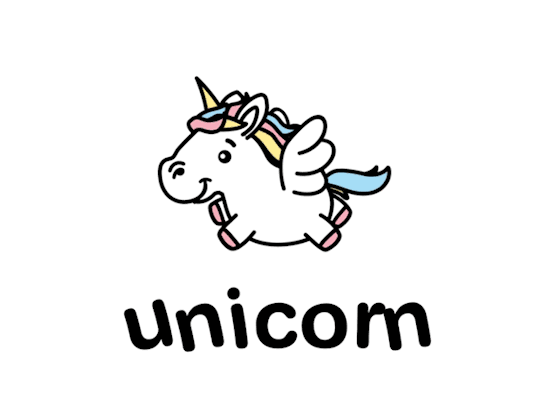

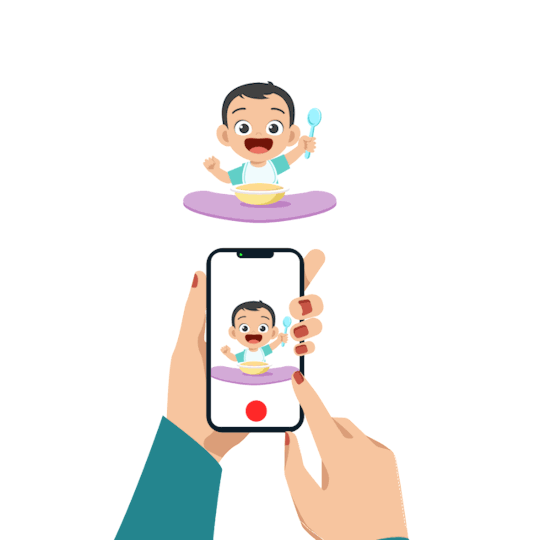

#ektaaryan#logo template#modern logo#logoanimation#2d logo intro#logo intro#fiverr#socialmedia#gif#logo motion#customintro
5 notes
·
View notes
Note
can you stop reposting gifs without credit please
Hey Nonnie, which one? Please point it out!
ETA: Barking up the wrong tree here Nonnie!
I received this today and was contemplating of whether to answer it or not. I thought, feck it, why not?!
I have been making GIF's and learning as I go along and I am still such a beginner but I was really proud of my latest post of LBFAD. I think it's my best yet (of those that I posted). The quality is still sub par compared to the ones made by GIF making gods here in tumblr but I was really happy with them especially because I am not techy.
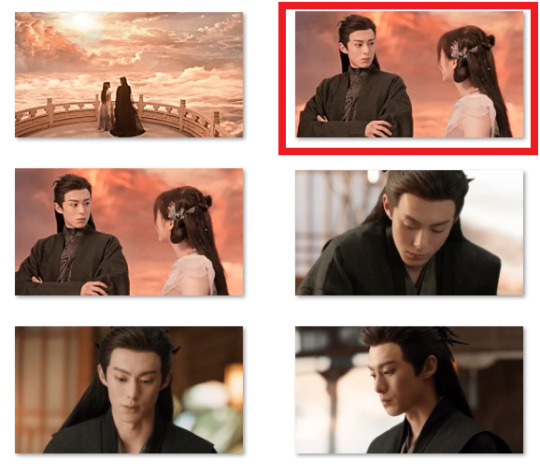
here they are (my lastest 2 tumblr GIF posts) in one of my folders. For example, the one enclosed in red, the file size was too large so I had to lower the resolution so I could lower the file size hence there are 2 there. ETA: On my Despairing GIF post, for the subtitle/dialogue, I used DidactGothic font with font size 15, in white with no borders, and 100% opacity!
I removed the file names here because quite frankly, it's none of your business!
I tagged them as #cdramaedit, I thought that was enough. I was going to put #myedit but I thought it was hubris to put one on mine since the quality is not the greatest but I will now!... when I remember! I also wanted to put my mark on them but I did not like the fonts available so I didn't, but I will now!... when I remember!
Here's one example that I made today from LLTG, this is one of the favourite GIF's that I made. There's my mark on it now just so you know that I made it! MINE!

It is a series of 4 that I made back in late August - very early September. I have only used 2 of them in my posts. I use these as basis depending on what I need and edit - crop, add text, sharpen, adjust hues, brightness, contrast, saturation, etc... I have 46 GIF's in my LLTG Gif folder alone!

ETA: I was really happy with making GIF's and I can see my progress from really crappy gifs to the latest ones which I am very happy with. I have been teaching myself, exploring, and learning more, at my leisure, and enjoyed the journey so far. It's very relaxing. But now, I'm annoyed!
Since joining tumblr, I started making GIF's. I started with GIPHY and quite frankly they were crap! It was grainy, low resolution, but I still made them and posted some of them. The ones shown below are all made by me. I even attempted to put my mark on some of them. My GIF's might be crap, but they are my GIF's!
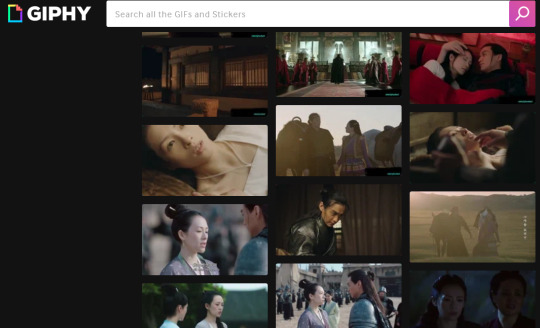
Afterwards I started using Kapwing which made my GIF’s slightly better but they changed their format (whatever you call it, I don't know!) so I looked for other ones. I started using another app especially in trimming videos (it doesn't compromise the resolution!) so I can make GIF's from them. I also found a better video downloader app which made a big difference for me. Another thing is that I found a new to me app that makes better GIF's in comparison to what I was using before.
Honestly, the one that I can think of is a post I made of The Untamed back in the last days of December 2021. Although, it's a GIF from tumblr showing who the original poster is and when it is clicked on, it opens a link to the original post. It also notifies the original poster. Is this what you are talking about? or are you talking about the cartoon reaction GIF's like Ursula from little mermaid?
Some part of my brain is saying that I should probably take this as a compliment, my latest GIF's are probably good enough to be compared to the great GIFs here in Tumblr. Maybe.
#anonymous ask#I'm getting a fucking headache because I want to finish this before getting dinner!#I'm hungry!#myedit#Barking up the wrong tree!#LBFAD#Love Between Fairy and Devil#LLTG#Love Like The Galaxy
3 notes
·
View notes
Text
The Atlantic: The GIF Is on Its Deathbed
About 40 percent of my first full-time job was dedicated to making GIFs—a skill I had professed to have during the interview process, and that turned out to be much harder than I thought. It took trial and error to figure out how to make sure the colors weren’t too weird, the frame rate too fast, the file too big.
This was 2015, and GIFs had to be smaller than 1 megabyte before you could upload them to most social platforms. Fiddling with them was worthwhile, because GIFs were very important. You had to have them! They were the visual style that the audience craved. Not only did I make dozens a day for the website I worked for, but I often made extras for co-workers who requested them for their personal use. (I was eager to please!)

GIFs—particularly “reaction GIFs,” such as Michael Jackson chomping on popcorn and Mariah Carey muttering “I don’t know her”—were a lingua franca of the internet and significant enough culturally that in 2014, the Museum of the Moving Image in New York even put on an exhibit of reaction GIFs (titled “Moving Image as Gesture”). “This is the file format of the internet generation,” Tumblr’s then-head of creative strategy, David Hayes, told Mashable in 2016, while more than 23 million GIF-based posts were being uploaded to the site he worked for each day. As the GIF’s star rose, GIF-searching features were added to Facebook, Twitter, and iMessage, making it even easier to find a GIF to express whatever emotion you wanted to convey without words.
And that was the turning point. These search features surfaced the same GIFs over and over, and the popular reaction GIFs got worn into the ground. They started to look dated, corny, and cheap. “GIFs Are for Boomers Now, Sorry,” Vice’s Amelia Tait argued in January. As older adults became familiar with GIFs through the new, accessible libraries attached to essentially every app, GIFs became “embarrassing.” (Tait specifically cites the GIF of Leonardo DiCaprio raising a toast in 2013’s The Great Gatsby, and I agree—it is viscerally humiliating to be reminded of that movie.) The future is dark for GIFs, Tait suggested: “Will they soon disappear forever, like Homer Simpson backing up into a hedge?”

Much, too, has been made of Meta’s acquisition of the GIF search engine Giphy, which regulators in the U.K. have attempted to block. Giphy pushed back by roasting themselves. “GIPHY has no proven revenue stream (of any significance),” the company’s lawyers wrote in a filing with the Competition and Markets Authority. No company other than Meta is interested in buying it—they know because they specifically asked Adobe, Amazon, Apple, ByteDance, Snap, and Twitter, and they all said no. “Further, there are indications of an overall decline in GIF use,” the filing continues. Without providing any specific figures, they highlight a “drop in total GIF uploads,” a growing disdain for GIFs among social-media users, and “younger users in particular describing GIFs as ‘for boomers’ and ‘cringe.’”
What I would like to suggest is that the situation is even worse than it appears. Not only are reaction GIFs “cringe” to some people, but the entire GIF medium is under serious existential threat.
GIFs are old and arguably outdated. They’ve been around since the days of CompuServe’s bulletin-board system, and they first thrived during the garish heyday of GeoCities, a moment in history that is preserved by the Internet Archive on a page called, appropriately, GifCities.
Read: The battle for the soul of the web
GIFs—as a file format, not as a category of thing you could use to express an opinion without formulating one—were special. “This was an art form that was native to the internet,” Matt Semke, a GIF artist who works under the name Cats Will Eat You, told me. “Videos existed in other places; paintings, photos existed in other places. GIFs just didn’t exist anywhere until the internet.” And they were beloved because of the seamless animated loop, which was not possible with any other file format. Because of their unwieldiness and antiquation, today, many GIFs are converted to MP4 video files, which look good and make life easier but do not loop perfectly. There is always a tiny hiccup when the video has to restart, making them inferior.

For people like Semke, 2007 was the year to be alive. Tumblr debuted and quickly became the home of digital art and fandom, which meant it became the home of GIFs. Originally, users were stuck with the traditional 1-megabyte limit, with a low resolution of 500-by-500 pixels. This may sound annoying, but actually, it was great. Semke recalls that it was “a cool challenge for artists to try to crunch their art down into a file that was so restrictive—the challenge in itself was part of the art.”
But even with the restrictions, optimizing so many animated images became expensive for Tumblr. It needed a way to crunch them down. So the company approached Eddie Kohler, a Harvard computer scientist, in 2013 to help with its GIF-resizing process. This resulted in a platform that was uniquely well-suited to serving its millions of GIF-hungry users an endless feed of GIFs, which is precisely what it has continued doing to the present day.

Tumblr is now a rarity for displaying GIFs at all. Most popular sites—including Twitter and Imgur—convert GIF uploads and serve the animations as MP4 videos. As Kohler explained to me, video compression has improved so much over the years that many video files are much smaller than GIF image files. He pulled a GIF from a movie and a graphic-art GIF to show me the difference. The GIF from the movie was nearly 4.5 megabytes, and the MP4 translation of it was about 20 times smaller, at less than .23 megabytes. “MP4 is the right choice for this kind of image,” he said. “Much smaller, very similar visual effect.”

But not everyone lives their life in pursuit of expediency. For some, GIFs are an art form; therefore, detail matters, and pain is expected. Kohler noted that an image tailored to this format might demand “pixel perfection for its effect,” which makes compression a trickier business. We looked at an example of graphic art where the GIF version was about 5.4 megabytes and the MP4 was about 4.8 megabytes. “MP4 is blurring some of the pixel perfection,” he pointed out, “and MP4 isn’t even that much smaller.” Even so, artists must follow their audience, and much of the digital-art scene has moved from Tumblr to Instagram for greater visibility. Instagram allows only video uploads, and a GIF artist’s page there will appear as a grid with “Play” buttons all over it. A Tumblr archive of GIFs is a living thing, playing over and over. “That’s probably why I’m still on Tumblr,” Cat Frazier, the artist behind Animated Text, told me. Although she has more than 100,000 followers on Instagram, it’s not the same: “If I could just upload GIFs everywhere and not reformat them, I would.”
Read: How the snowflakes won
Tragically, even Tumblr’s commitment to the GIF is now in question. In 2015, it appeared to be unwavering: “The format is woefully outdated, and this begets massive, low quality animated images,” a post on Tumblr’s engineering blog read. “However, as the true ‘home of the gif,’ Tumblr isn’t ever giving up on your gif files!” This summer, though, even Tumblr started “experimenting with serving GIFs as MP4 videos” to a “small subset” of users, with the aim of making GIFs load faster. (Company blog posts discussing the change did advise artists that they could opt out of this conversion by adding a single transparent pixel to the first frame of their GIFs, breaking the conversion and thwarting the process.)

So could it really be the end for the ol’ GIF? Tumblr sees nowhere near the number of posts of any kind that it did six years ago, and not to be crass, but there are constantly rumors that it is itself at death’s door. GIFs are “cringe” in part because they are too easy to make and find—they have been totally devalued by the public. And they are being replaced—Frazier noted that people communicate with other kinds of moving images now, such as TikTok clips with text over them and super-short Twitter videos that add humor by incorporating sound.
But I think there will always be, at least, a handful of masochists who want to struggle to make a GIF and struggle again to post it somewhere—all because they are devoted to the perfect animated loop, and because they think there is something spiritually important about contorting themselves to create it. “[Igor] Stravinsky has a quote about constraints,” Kohler told me. Then he read the whole thing aloud: “The more constraints one imposes, the more one frees one’s self. And the arbitrariness of the constraint serves only to obtain precision of execution.”

2 notes
·
View notes
Note
hi kelli! i don't know if this is too much of a question to ask but... how did you add a giphy to your header?? i've tried on the net but they don't make sense... lmao maybe i'm too dumb to do it but if you have a site that's helpful, pls share!! if not, then that's okay, have a good day and i looove your blog :'))
hi thanks!
i’m not sure i understand which part you’re having trouble with, but i made the gif in my header myself and uploaded it to the appearance page in my settings

you need to save the gif or image you want to use as your header to your device, then browse for it by clicking on the pen that appears after selecting “edit appearance” and then “choose a photo”
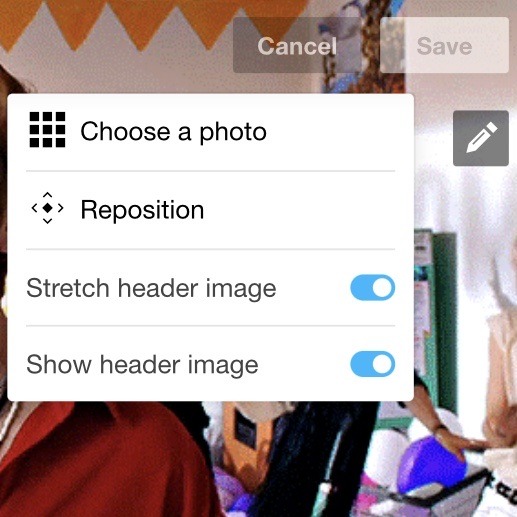
you can also do it on the mobile app by clicking the little paint palette icon at the top of your own blog and then tapping the header to see those options
3 notes
·
View notes
Text
Apple’s best iMessage Apps for Android phone and ios

Apple created iMessage apps for its smartphones. It lets consumers send free text messages, photos, movies, and other documents to other Apple users over the internet and other papers. It is popular among Apple iPhone and iPad users because to its functionality and the attractiveness of keeping talks inside Apple.
What is an imessage app?
IMessage apps are little programmes that enhance the features of Apple devices’ Messages app. They let you do things like make polls, play games, exchange GIFs, and even transfer money right from a chat.
Key features of iMessage include:
You may send free text messages, images, and videos to other Apple users with an internet connection. This is a great way to cut message costs.
End-to-end encryption: iMessage apps protects your digital messages from unwanted access. This means only the sender and recipient can view the messages.
Group texting allows several people to chat. This is great for communicating with friends and family.
Some iMessage apps: You may add several iMessage apps to Messages. These apps are downloadable. These apps let you send GIFs, play games, and exchange money.
You can check when your messages were delivered and received using delivery and read receipts. Knowing whether someone saw your message may be helpful.
However, iMessage has restrictions:
For compatibility reasons, iMessage can only be used between Apple devices. Windows and Android can’t receive iMessages.
Being green with Android users is possible: If you send an SMS or MMS to someone without an iPhone or iPad, your carrier may charge you. These messages will be green in iMessages instead of blue.
Apple adds new features to its popular iPhone texting software, iMessage, practically year. It seems that most iPhone users are uninformed of the iMessage apps purpose. Users may create stickers by stacking emoticons and email them to friends and family. If you’re unfamiliar with iOS 17, use the hidden feature on your iPhone.
There is a very cool hidden feature in iMessage for iOS devices that allows you to create a sticker out of emojis.
imessage sticker app
A function that was only recently found is somewhat comparable to the emoji kitchen on Android, although it is far less complicated. There are, nevertheless, significant distinctions between the two. To provide an example, the emoji kitchen application for Android can generate a brand-new emoji, but the iMessage app on the iPhone may just produce a sticker by stacking one emoji on top of another. On the other hand, it is astounding that the functionality has stayed concealed inside the iMessage programme for iOS.
Since it doesn’t work on SMS messages, you’ll need Apple’s iMessage programme to test it. You must first send an emoji to a family member or close friend. From now on, just open up the keyboard, choose an extra emoji, and drag it over the one you gave the recipient. It is possible to construct a sticker by repeating the technique with a number of different emojis.
The most advantageous aspect of the tool is that it is really easy to use, and all that is required of users is to just drag and drop their preferred emoji on top of each other. The sticker may also be made bigger by using the other finger, which is another option available to you. Simply keep your other finger on the emoji and move it outward while holding it. The emoji will turn along with you if you spin your finger in the appropriate direction.
Top imessage apps
These popular iMessage applications are among many amazing ones:
GIPHY
GIPHY makes iMessages fun and personal. You can search and share GIFs from the internet with GIPHY.
Zen Koi 2
Play this calm iMessage game with friends.Zen Koi 2 allows you swim across a beautiful aquatic landscape as a koi. For unwinding after a hard day, the game is peaceful and engrossing.
iMessage Polls
Get instant input from friends using iMessage Polls. You may build 10-option polls using Polls for iMessage. After creating your poll, send it to friends over iMessage.
Sticker.Place
Awesome for finding and sharing iMessage stickers. Sticker.Place features humorous, adorable, and seasonal stickers.
Venmo
Venmo is wonderful for sending and receiving money with pals. Venmo makes it easy to share bills, pay for supper, or transfer money.
Having a good time and entertaining
Games
A variety of games, like as card and board games and casual games, are accessible as iMessage applications. Several well-liked choices consist of:
You may challenge your pals to a round of scrabble in the timeless word game Words With pals Forever.
Cobi Hoops is an entertaining and competitive hoops game that you may play with your pals.
A timeless party game that’s great for playing via iMessage with pals is truth or dare.
These are some of the best iMessage applications. Many applications are available, so you’re likely to discover one you like. Browse the App Store for more iMessage applications.
Read more on Govindhtech.com
#imessageapps#imessage#android#ios17#appstore#appleappstore#venmo#news#technews#technology#govindhtech#technologynews#appleiphone
0 notes
Text
GIPHY comes to connected TVs with launch of a GIPHY Arts app for Roku
GIPHY comes to connected TVs with launch of a GIPHY Arts app for Roku
GIPHY Arts, the Giphy division dedicated to GIF art and artists, launched a free exclusive app on Roku today that allows users in select regions to view GIPHY Clips–30-second original short clips with audio—with their Roku devices.
The new “Public Axis” channel is Giphy’s first app for connected TVs and brings short-form video content made by artists from mobile to the TV screen. It arrives on…
View On WordPress
0 notes
Note
okay so first you proved yourself to be not only one of the funniest people in the supernatural fandom with your meme blog but also one of the most thoughtful with your more serious posts, then you've also made great video edits, then you revealed that you can also DRAW well, and now you're also making gifs? this is unfair you just keep revealing more things you can do. you could run this whole fandom by yourself if you wanted to (i'll be supporting you though!!!)

This is so sweet! Thank you so much lmao!
My gifs are VERY hit or miss and I would LOVE to learn how to color them, but I don’t want to get photoshop (FUCK Adobe) and all the other stuff I have tried felt so clunky. So I just use Giphy to make them. Reading some advice from far more talented and experienced people about changing the screen ratio for your gifs, and blowing the video up as much as possible when screen-capturing, then compressing within the app, has all been a HUGE game changer for me but I don’t have even a fraction of the talent that people who do gifsets regularly have so I very rarely make gifs. (Someone has usually already made way better ones than I ever could anyway before I’d get to it). Every so often I will try my hand at it because I have brainworms or smthg.
I used to draw CONSTANTLY as a kid/teen but actually hadn’t drawn in AGES and then recently wanted to do some jokes and decided to give it a whirl again. This is another area where there are people with FAR more talent than I will ever hone.
Idk tho my brain goes off into a completely different world and I abandon something I was working on or something I was learning to do then come back like 3 years later lol and I can never keep up with everything I would like to do and am sooo susceptible to needing instant gratification so like longer projects or things that are too tough just tend to slip away. 🙈 but as long as we are having fun that is all that matters!
1 note
·
View note
Text
Sequence pictures to gif

#SEQUENCE PICTURES TO GIF GENERATOR#
#SEQUENCE PICTURES TO GIF FULL#
#SEQUENCE PICTURES TO GIF SOFTWARE#
#SEQUENCE PICTURES TO GIF SERIES#
#SEQUENCE PICTURES TO GIF DOWNLOAD#
Giphy allows you to make frame shorter or longer.
#SEQUENCE PICTURES TO GIF SOFTWARE#
This animated GIF maker software enables you to easily arrange the files in your desired order. It allows you to pick source material from Vimeo and YouTube. Giphy is one of the best GIF Makers that enables you to make and share your creations.
This GIF software has an inbuilt editor to edit GIFs.
You can modify his application the way you like.
It allows you to capture your screen, a digital sketch board, or your webcam. ScreenToGif is open-source tool that enables you to record, edit, and modify GIF.
Share GIFs to Twitter, Facebook, WhatsApp, and more.
This GIF maker app supports 200+ images and more than 50 frames.
Enables you to add filters like B&W, white balance, brightness, etc.
Add texts on GIF with various colors, styles, and fonts.
#SEQUENCE PICTURES TO GIF DOWNLOAD#
Visit the below given link to download GIF maker app. This GIF maker software enables you to set the aspect ratio square for Instagram or auto. GifGuru is one of the best GIF makers that allows you to effortlessly combine multiple images to one GIF fast.
You can share your final creation with others.
Reaction GIFs and Auto expand on Desktop.
This GIF maker supports drag and drop upload options.
This GIF maker program offers Phone verification.
You can use it to create GIFs without creating account. This high quality GIF maker helps you to search for the funniest, informative, and inspiring images, GIFs, and visual stories. Imgur is the easiest make GIF maker using a video.
It enables you to add effects to your GIF.
It allows you to export the file type like JPG, PNG, or MP4.
This GIF maker online enables you to make GIFs with ease.
You can drag and drop images, videos, GIFs or enter a URL to upload.
This application allows you to add a text caption to GIF. It is connected with the Wondershare suite.
#SEQUENCE PICTURES TO GIF GENERATOR#
Supported formats: JPEG, MP4, BMP, PNG, GIF, WMV, MOV, AVI, and more.įilmora Meme Generator is an online application that enables you to make GIFs with no hassle.
It helps you to crop the file, adjust brightness, and select fonts of your choice to create you customize your meme.
Allows you to use images, GIFs, or videos to create your personalized meme.
Lumen5 is a gif-making tool that helps you create your unique online meme to share across various social media channels.
It helps you to quickly generate memes, make them consumable and relatable to your audience.
You will find many pre-made meme designs that you can directly apply to the image of your choice.
This online meme generator simplifies the meme-creating process and helps you to produce content quickly. PicsArt’s is a meme generator tool that helps you to memes and joins in on the conversation.
It provides visual effects like sparkles, zoom, rotate etc.
You can resize or crop a whole GIF animation with a single click.
It enables you to create animated GIF files from video file fragments.
It helps you to modify animation frames or draw new pictures.
You can easily create animated banners, buttons, cartoons, and pictures.
You will get wide range of animation editing features, animation effects, unmatched image quality and optimization for the web.
You have to use your email account to work with Snagit.Įasy GIF Animator is one of the best gif market application for creating animated pictures, banners, buttons and GIF videos.
It offers basic editing tools like crop, stamp, resize, etc.
You can easily toggle between screen recording and webcam during the video.
It can quickly capture the screen of your desktop.
You can use this software to customize different Graphics Interchange Format files in the way you want. It allows you to select the portion of clips to be appeared in the GIF. Snagit is an application that enables you to capture GIFs from a video.
It helps you to drag-and-drop elements.
Enables you to share with your friends and family online.
It helps you to make your GIF by designing from scratch to visualize your content idea.
This tool helps you to add a transparency effect to any photo. You can use it to add stickers to your picture. GIF Maker & Editor Software Download: Top Picks NameĬanva is gif-making software that helps you to create designs with your team. The list contains both open source (free) and paid software. Many such apps enable you to control the speed of GIFs and add texts with various colors, styles, and fonts.įollowing is a handpicked list of Top GIF Maker, with their popular features and GIF maker download links. There are many GIF makers that help you to instantly create an animated image.
#SEQUENCE PICTURES TO GIF FULL#
The full form of GIF is Graphics Interchange Format.
#SEQUENCE PICTURES TO GIF SERIES#
GIF is a series of images or soundless video that can loop constantly without pressing the play button.

0 notes
Text
Gif keyboard android

It’s got a huge library of GIFs and is also pretty fast when it comes to pulling up the results after you enter a keyword. It is, however, worth noting that the GIF Keyboard works as a supplementary app to compliment your existing keyboard app. GIF Keyboard, as the name suggests, is a dedicated keyboard app that works more like a search engine for GIF images. Personally, Flesky is one of favorite GIF keyboards so I don’t have any qualms in recommending this one.ĭownload Fleksy Keyboard ( Free) 4. GIF Keyboard by Tenor In addition to GIF images, you can also choose to send Memes, stickers, and more. Lately, Fleksy has also been gaining a lot of traction among modern-day smartphones users for its GIF support. Much like the other apps that we’ve listed in this article, Fleksy keyboard also lets you search for the GIF image of your choice without having to open any other app. This is a powerful keyboard that has made it to a lot of our “top keyboard apps” list mainly for its features like customizable keyboard sizes, support for keyboard shortcuts, and more. So if you are looking for a good keyboard app with GIF support, then SwiftKey is worth checking out.ĭownload SwiftKey ( Free) 3. Since SwiftKey sources its GIFs from GIPHY (which is one of the biggest GIF websites in the world), you can rest assured that you’ll find almost any GIF you’re looking for. From there, you can browse SwiftKey’s collection of GIF images. Yes, SwiftKey is not only a spectacular keyboard with a ton of features, but it also brings a ton of emojis and GIFs. To send GIF images, you can simply tap on the Emoji button on the keyboard and then select the ‘GIF’ option. But do you know what else is SwiftKey known for? It’s GIF support. It’s popularly known for its highly efficient auto-correct feature and text predictions. SwiftKey is the go-to keyboard app for a lot of users who replace their native keyboard app. And if you are looking for a bit more personalization, then you can also use Gboard’s ‘Minis’ feature to create your very own Bitmoji-like avatar. In addition to Gboard’s GIF collection, you can also choose to make your own GIFs, which is simply awesome. From there, you can search for the desired GIF by typing the keyword in the search box. In one of the recent updates, Google also added the ability to send GIF images from within the Gboard app. While typing, you can simply tap on the “G” logo on top of the keyboard to pull up the GIF option. It’s fast, reliable, supports gestures, has AI-assisted prediction, and a lot more. Google’s Gboard app needs no introduction, does it? It has everything you can expect from a modern keyboard app. With that out of the way, let’s get to our list, shall we? Also, if you want to create your own GIFs, check out our article on best GIF creator tools and apps. If you are a list of best overall keyboard apps for Android, click on the link to check them out.

0 notes
Text
Gif keyboard messenger

GIF KEYBOARD MESSENGER UPDATE
GIF KEYBOARD MESSENGER ANDROID
This profile enables motor-impaired persons to operate the website using the keyboard Tab. GIF Keyboard has 150+ GIF Keyboard layouts and dictionary packs including: QWERTY GIF Keyboard, AZERTY GIF Keyboard, English(US)(UK) GIF Keyboard, Portuguese(Brazil)(Portugal) GIF Keyboard, Spanish GIF Keyboard, Indonesian GIF Keyboard, Germany GIF Keyboard, Ukrainian GIF Keyboard, Thailand GIF Keyboard, Turkish GIF Keyboard, etc. Keyboard Navigation (Motor) Use website with the keyboard. Triple your typing speed is made possible! No more input letter by letter, just use fingers to swype through keypads. 💯💯 Fast Swype and Auto-correction Function💯💯 On the keyboard that is displayed, click on the icon that says GIF at the top (this option. Based on the messages you received, GIF Keyboard suggests responses for you to reply faster. Click on the messaging app and tap on the compose message option. Neatly time-saving! GIF Keyboard is a very unique keyboard possessing Smart Reply function among keyboard apps. GIF Keyboard also provides real 3D keyboard themes in various 3D models.ĭownload it and enjoy vast 2D & 3D themes in your phone!
GIF KEYBOARD MESSENGER ANDROID
GIF Keyboard provide 10000+ colorful themes to decorate your keyboard with the latest style, new colorful themes are added daily. How do you send GIFs on Messenger on iPhone How do you get GIF keyboard on Android Where is the GIF button Why wont GIFs work on my phone What is the best. Before, when you tapped the smiley in the text field to access and browse all the available GIFs, a carousel would pop up above the text field, for you to swipe through or search for GIFs. 😎 10000+ most colorful Keyboard Themes😎 The new Messenger app switches up the look of the GIF and sticker picker.
GIF KEYBOARD MESSENGER UPDATE
GIF Keyboard will weekly update with the latest and most popular stickers. You can send sticker messages with various funny stickers. GIF Keyboard enables you find and type most fun stickers & cute emoji on SMS, messages, Email, etc. It was developed in the late 1980’s by Steve Wilhite while working at CompuServe and has gained world-wide popularity with its wide support and. 😁😁 Most popular Sticker & Emoji Keyboard😁😁 GIF is an acronym for Graphics Interchange Format. Want more unique GIFs? 💋 Try DIY GIF!💋 You can create your own GIF and send on any social app and messages. GIF Keyboard will provide you with the newest GIFs and Meme, you can find and send the latest popular GIFs and Memes on any social apps, our GIFs are provided by Giphy and update daily. ❤️ New Trending GIF Keyboard with latest GIFs and Meme❤️ GIF Keyboard will make your typing more fun, accurate and fast!🔥🔥 🔥🔥 GIF Keyboard is a free GIF Keyboard app that contains thousands of GIFs, Meme, Emojis, Stickers and Keyboard themes.

0 notes