#q link wireless
Text
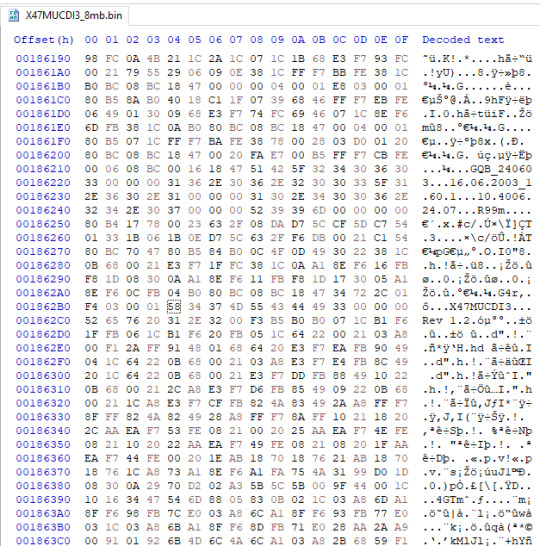
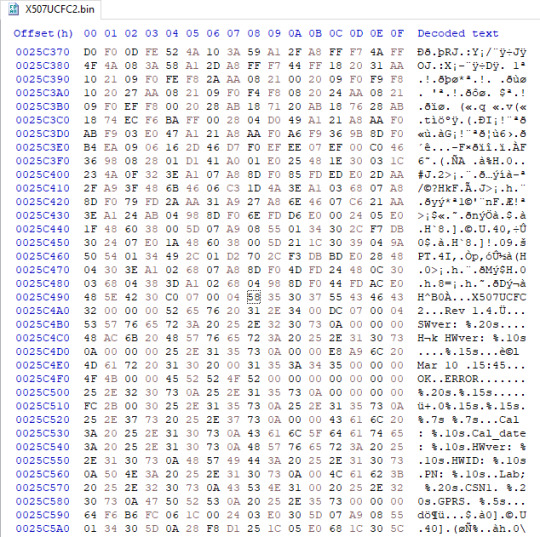


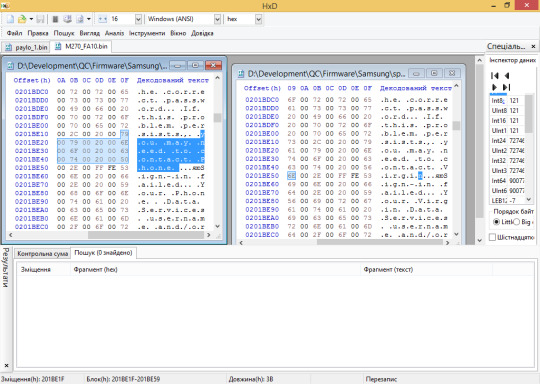
Samsung SGH-X427m and X507 dumped, plus a modified SPH-M270 firmware shipping on a prepaid carrier device..?
I know posting has been slow, but rest assured phone preservation has shown no signs of slowing down!
Some new firmware dumps as of late:
Samsung SGH-X427m, version X47MUCDI3 (incomplete; 8 of 16MB)
Samsung SGH-X507, version X507UCFC2. A previously undumped model!
Samsung SPH-M270, version FA10 on Virgin Mobile. Read on for the story of the previous FA10 dump…
The previous Samsung SPH-M270 dump was done on an unsuspecting device with a Q Link Wireless sticker on it, and appeared to be based on an existing Virgin Mobile firmware, itself still having some Sprint remains.
It wasn't put into question until the phone in question had much less restrictions compared to any Virgin Mobile feature phone, including a working Qualcomm Diagnostic port as well as working test dial codes (such as the ##2739# BREW code).
When known BREW contributor kraze1984 picked up his own M270, he noted that none of the dial codes which worked on the Q Link device worked on his, and that it only allowed for an MTP connection when plugged into a PC.
One JTAG dump later, and it was found that every single mention of Virgin Mobile was replaced with "Phone", resulting in the phrase "You may need to contact Phone" being found on the modified firmware.
It is yet to be known who made the modifications to the M270 firmware for Q Link Wireless, or why they even bothered to do such…
Last but certainly not least, thank you to MC4f for the recent donations and krzbrew for dumping the stock SPH-M270! I hope to be able to share info on a very interesting reference device soon…
#digital preservation#flip phone#samsung#mobile phone#sprint#virgin mobile#q link wireless#unknown hacker who modded a cheap flip phone's firmware where are you
9 notes
·
View notes
Text
Girlfriend bought a tablet. Turns out it’s a piece of shit that cost less than $5 to make and can barely function without crashing. The government tries to entice the elderly, and the disabled like ourselves with them because “ooh cheap tablet!” because the tablet costs you $10.
The company that makes them tries to censor anyone that could possibly complain by disabling their YouTube comments section. 🙂 (this is a fake smile. A smile of pain if you will.) Do not buy devices from Qlink. Their phones are equally shitty. Here’s the site for reference:
#alexa rambles#qlink#tablet#phone#tablets#tech#cheap tech#technology#scam#scams#capitalism sux#government#do not buy
44 notes
·
View notes
Text
How to get free cell phone service if you're in the States
Edit: as of April 2024 the FCC has passed a bill that will terminate the Affordable Connectivity Program. This program is different from Lifeline, which is what this post is referencing. But it is still connected to the same issues of affordable and accessible Internet and communication for low income and disabled families. Here is a petition you can sign to help stop this from happening.
This is not a scam. This is a government program called Lifeline. You do have to qualify based on income, and there are some limitations to how you can qualify. I'll get into it below. But if you get Medicaid, food stamps, or SSI then you automatically qualify.
Who can apply:
- low income households
- if you receive Section 8, SNAP, Medicaid, or SSI
- if you receive Veterans & Survivors Pension benefits
- if you live on Tribal lands
Documents needed:
- photo ID/proof of ID (SSN, birth certificate, etc)
- proof of citizenship
- proof of address
- proof of income
- proof of assistant programs
- a physical address on file
- an email address
How to apply:
- the process is done online via the National Verifier Website
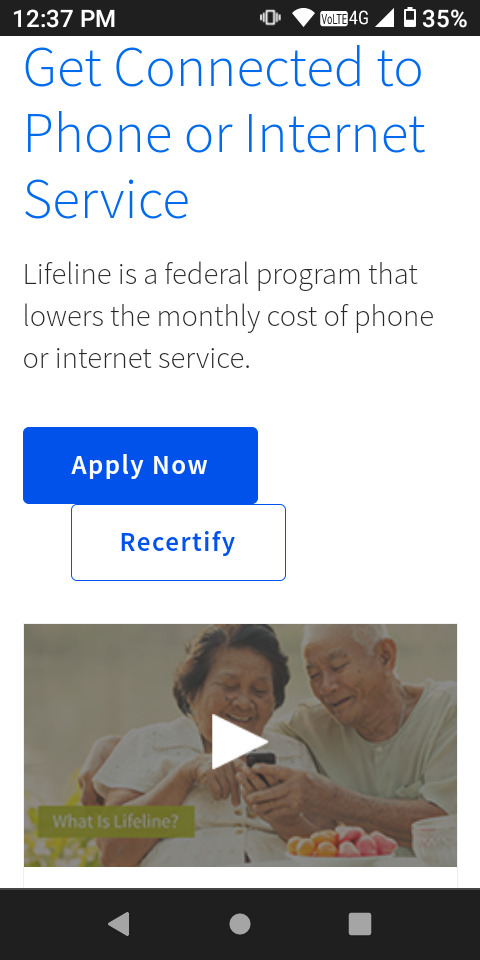
- okay so look, this website looks sketchy as hell, alright? I don't know why but it seems like all official govt websites have this 90's Dial Up "Win A Free iPod" aesthetic and it drives me nuts. I swear to God they're not phishing for your info. You can read the FCC guidelines for how this program works here.
- you'll need to make an account
- you can take photos of your documents and upload them directly to the website, or you can make copies and mail them to the address listed on the website
- they will email you when they've processed the info
- if approved then you can sign up for your phone provider
- providers vary from state to state. You'll get options like Q-Link Wireless, Safe Link, etc. You can pick whichever one is available in your area.
Extra info:
- Only 1 Lifeline benefit per household
- You can also apply for the Affordable Connectivity Program which gives you a very nifty discount on your Internet bill.
- you do need to reapply every year to keep your service going. They will send you an email when its time to do so.
- the phones you can choose from are cheap smartphones, but they do come preset for Internet, wifi, streaming, video calls, apps, etc.
- you can buy other phones than the one they give you for free. You can even bring your own phone & just change service providers, which will give u a new SIM & number.
- if you go with the standard free smart phone, just know they're kinda ditzy on durability. Usually I need to replace my battery once a year, which you can do easily on the website. You can get replacement SIM cards sent for free, but if you need a replacement phone or battery then they will charge you for it.
- replacement phones start at $30 for the standard. Which is currently the Samsung Hot Pepper Serrano. This is the one I'm using, it's nice tbh. I can never set the wallpaper though, it resets to factory default whenever I turn my phone off 😭
- the service can be kinda shitty in terms of roaming & out of area service. Sometimes when I go like two cities over I lose service. I think the provider depends on your area (mine goes through Sprint). So keep that in mind.
- but if you're in need of a phone? Bingo. Bada bing bada boom. It's not the iPhone X, but hey, it works.
Getting around the physical address limitations:
So obviously this program would be amazing for homeless & unsheltered people to utilize. The problem is that you need a physical address on file. This is for many reasons, one- to ship your phone to you, two- so they can keep track of your household benefits, etc.
There is no sure fire way to get around this, but there are instances where some work arounds might be able to work for you.
Up first, obviously, if you have contact with anyone who can loan you their physical address for the sole purpose of applying & getting your phone shipped, that would be ideal. You can change your address once you get the phone delivered.
But that's a bit tricky when you don't have anyone to help out with this.
Instead what I've seen people do is to contact your local Post Office, your local Food Banks, and your local Public Service stations, and ask to use their physical address. The phone can be shipped there and you can present your ID to pick it up.
But, this is solely dependent on if any of these places agree to help and also if Lifeline hasn't fixed or addressed this issue yet, because sometimes they will pick up on addresses that are recognized as places of business.
So please be cautious of this.
Unfortunately I haven't seen any other work arounds that have been successful as of yet.
🌸🌸🌸🌸🌸🌸
Anyway. I really hope this can help someone out. I've noticed this is one of those things that a lot of people dont know about, and it's helped me out a LOT actually. I've had my cheap lil Q-Link phone for like 5 years now.
Hope this helps
🌸🌸🌸🌸🌸🌸
#recovery#ptsd#trauma#mental health#boundaries#healing#safelink#qlink#lifeline#disability#disabled#homeless#resources#programs#communication#therapy#advice#help#self help#disabled positivity
7 notes
·
View notes
Video
youtube
Unlock Your Free iPhone with Q Link Wireless 2024: A Complete Guide #fre...
1 note
·
View note
Text
After its recent leak the uber-compact Akai MPC Key 37 has officially landed

The Akai MPC Key 37 is now available for purchase. This keyboard is a compact version of Akai's MPC Key 61, with 37 full-size synth-action keys that have aftertouch and 16 velocity-sensitive RGB pads. It has multi-core processing like its 61-key sibling and the MPC X SE, along with a 7” multi-touch screen and four 360-degree Q-Link knobs.
The MPC Key 37 has 2GB of RAM and 32GB of internal storage, as well as more than 8GB of samples and drum kits and eight plugin instruments. Additionally, new customers will receive a voucher to redeem one additional plugin from Akai's premium collection, which includes advanced instruments like Moog Model D and JURA, as well as insert plugins like Flavor Pro, AIR Delay Pro, and Flex Beat.
This keyboard offers a range of connectivity options, including audio and MIDI I/O, USB-A and USB-B ports, four CV/Gate output jacks for sending up to eight CV or gate signals to modular systems, an SD card slot, Bluetooth and Wi-Fi for fast, wireless updates, downloads, and authorisations of all MPC instrument and insert effect plugins.
MPC Stems support will also be included in future updates. Each unit comes shipped with MPC2 Desktop Software for Mac/PC.
According to Senior Product Developer Dan Gill, "MPC Key 37 not only encapsulates the rich history of MPC but is also the first look into the future. We're proud to announce the next chapter of sampling, MPC Stems support on MPC2 Desktop."
The MPC Key 37 is priced at $899 and is available for order through authorised Akai Professional dealers worldwide.
0 notes
Text
Fastest APN for Qlink Wireless Android
Set Fastest APN for Qlink Wireless Android with Name: QLink & APN: cinet.spcs on your smartphone and restart it to configure.
Configuring your Q Link Wireless Android device for internet and messaging necessitates the correct qlink apn settings for android 2024 Access Point Name (APN) settings, which may differ depending on your device and location. For precise settings, it is recommended to reach out to Q Link Wireless customer support or visit their official website.
Below are Qlink 5G APN settings for Android devices:
Name: QLink
APN: cinet.spcs
MMSC: http://mms.sprintpcs.com
MMS Proxy: 68.28.31.7
MMS Port: 80
MCC: 234
MNC: 15
Authentication Type: PAP
APN Type: default, supl, mms
These settings may not work for all devices or locations, so it's crucial to double-check with Q Link Wireless or your phone’s manufacturer. For clear instructions on Qlink APN configuration for Android, contact Q Link Wireless support or visit their website.
How to activate QLink APN settings on my Android?
To activate QLink APN settings on your iPhone:
Go to “Settings.”
Select “Cellular” or “Mobile Data.”
Tap on “Cellular Data Network” or “Mobile Data Network.”
Enter the QLink APN settings provided by your carrier.
Save the changes and restart your Android.
What is the APN for QLink Android?
The APN for QLink iPhone is usually set to “cinet.spcs.” Enter this APN in your iPhone's cellular or mobile data settings for proper data connectivity.
How to fix Q Link data not working on Android?
If Q Link data isn't working on your iPhone:
Check if cellular data is enabled in Android settings.
Ensure correct QLink APN Android settings.
Restart your Android to refresh network connections.
Verify for network outages in your area.
Contact Q Link Wireless support for assistance.
These steps can help boost your QLink internet speed.
Why is my Q Link data not working on Android after updating iOS? If Q Link data isn't working after an iOS update:
Double-check Q Link APN settings; updates may reset them.
Reset network settings on your Android.
Update carrier settings if prompted.
Ensure your Android isn't in Airplane mode.
Contact Q Link Wireless support if issues persist.
1 note
·
View note
Text
Empower Your Connectivity: A Step-by-Step Guide to Acquiring Your Q Link Wireless Free Tablet
Begin your journey to improved connectivity using Q Link Wireless. Q Link Wireless Free Tablet. This detailed guide will be your best option to get an unrestricted tablet by registering for the Affordable Connectivity Program. By meeting the eligibility requirements and following an easy process that allows you to effortlessly integrate this tablet into your everyday lifestyle.

Q Link Wireless is a participant of the Affordable Connectivity Program that is trying to give gratis tablets to people that meet. This guide explains the process and details that will enable users to get an Q Link Wireless free Tablet, and gain access to essential services, such as healthcare, educational tools and leisure pursuits, all within the comforts from your own home.
In a time when connectivity is more essential than ever before, Q Link Wireless Free Tablet Q Link Wireless Free Tablet program is dedicated to leveling your playing field. Use the guidelines in this tutorial to increase your connectivity, and discover an array of possibilities that are available with the new tablet.
0 notes
Text
Q Link wireless it's pretty good if you live where you have cell phone service but for some people that has qlink like I had it I had to drive 30 some miles before I can even get service so what good is q Link service doing me any thoughts on this
1 note
·
View note
Link
Check out this listing I just added to my Poshmark closet: iPhone 6s Plus Rose Gold 16 GB.
0 notes
Text
How to Get a Free Government iPhone 8 Plus

Getting a free iPhone 8 Plus from the government is possible, but it's important to note that there are limited options available. The most common way to get a free iPhone 8 Plus from the government is through the Lifeline program.
What is Lifeline?
Lifeline is a government program that provides low-cost phone and internet service to low-income households. To qualify for Lifeline, your household income must be below 135% of the federal poverty line. You can apply for Lifeline on the website of the Universal Service Administrative Company (USAC).
How to Get a Free iPhone 8 Plus Through Lifeline
Once you have qualified for Lifeline, you can contact a Lifeline-approved carrier to get a free iPhone 8 Plus. Some of the Lifeline-approved carriers that offer free iPhone 8 Plus devices include:
Safelink Wireless
Assurance Wireless
Life Wireless
Lifeline Wireless
Q Link Wireless
To get a free iPhone 8 Plus through Lifeline, you will need to contact the carrier directly and provide them with your Lifeline eligibility information. You may also need to pay a small deposit or activation fee.
Other Ways to Get a Free Government iPhone 8 Plus
In addition to Lifeline, there are a few other ways to get a free iPhone 8 Plus from the government. These include:
Government-funded programs: There are a number of government-funded programs that provide mobile phones to low-income individuals and families. Some of these programs include:
The Federal Communications Commission's (FCC) Emergency Broadband Benefit (EBB) program
The Veterans Administration's (VA) Wireless Access Priority Program (VAPAP)
The National Telecommunications and Information Administration's (NTIA) Tribal Lifeline program
Trade-in programs: Some wireless carriers offer trade-in programs that allow you to trade in your old phone for a new one, including the iPhone 8 Plus. These trade-in programs typically offer a discount on the price of the new phone.
How to Find More Information About Free Government iPhone 8 Plus Programs?
If you are interested in getting a free iPhone 8 Plus from the government, you can contact the following organizations for more information:
The Universal Service Administrative Company (USAC): 1-888-LIL-HELP (1-888-545-4357)
The Federal Communications Commission (FCC): 1-888-225-5322
The Veterans Administration (VA): 1-800-827-1000
The National Telecommunications and Information Administration (NTIA): 1-800-223-6466
You can also contact your local wireless carriers to learn more about their trade-in programs.
Conclusion
Getting a free iPhone 8 Plus from the government is possible, but it's important to note that there are limited options available. The most common way to get a free iPhone 8 Plus from the government is through the Lifeline program. If you are interested in getting a free iPhone 8 Plus from the government, you can contact the organizations listed above for more information.
#free iphone#free government iphone#free iPhone 8 Plus#Free gov iphone#Free iPhone Government Phone#Free iPhone Government
1 note
·
View note
Link
Check out this listing I just added to my Poshmark closet: Q Link Wireless Scepter 8" 16GB Wi-Fi Tablet - Black.
0 notes
Text
how to pair sony wf-1000xm4 in Step-by-Step Form

how to pair sony wf-1000xm4 -If you recently purchased the Sony WF-1000XM4 true wireless earbuds and are excited to experience its great music quality and noise-cancelling features, you're in for a treat. To use these capabilities, you must first understand how to properly link your device with them. In this guide, we'll show you how to pair your Sony WF-1000XM4 earphones with various gadgets.
how to pair sony wf-1000xm4
- Introduction
- Checking Initial Setup
- Pairing with an Android Device
- Pairing with an iPhone or iPad
- Pairing with a Windows PC
- Pairing with a Mac
- Troubleshooting Pairing Issues
- Updating Firmware for Better Performance
- Conclusion
- FAQs
Introduction
The Sony WF-1000XM4 earbuds provide excellent sound quality, noise cancellation, and a snug fit as their defining characteristics. To access these capabilities, your device needs to be properly linked to them. For every platform, including Windows PCs, Macs, Android smartphones, and iPhones, we have detailed instructions.
Checking Initial Setup:
Make sure your Sony WF-1000XM4 earbuds are charged and turned on before continuing with the pairing procedure. Make sure Bluetooth is turned on in the device you wish to pair them with as well.
Pairing with an Android Device :
your Android device's "Settings" app should be opened.
Go to the "Connected devices" or "Bluetooth" settings page.
Ensure that Bluetooth is activated.
On your earbuds, press and hold the touch-sensitive panel on both earpieces until the LED indicator starts blinking in blue.
Look for "WF-1000XM4" in the list of available devices on your Android device and tap on it to pai
Once connected, you'll hear a confirmation sound, and the LED indicator will turn white.
Pairing with an iPhone or iPad
your iOS device's "Settings" app should be open.
Access the "Bluetooth" options.
Turn on Bluetooth.
Press and hold the touch-sensitive panel on both earpieces of the earbuds until the LED indicator starts blinking in blue.
Locate "WF-1000XM4" in the list of discoverable devices on your iOS device and tap to connect.
A connection tone and a white LED light on the earbuds will indicate a successful pairing.
Pairing with a Windows PC
the "Settings" application on your Windows computer.
Then click "Devices" before choosing "Bluetooth & other devices."
Turn on Bluetooth if it's off.
Hold down the touch-sensitive panel on both earpieces of your earbuds until the LED light blinks blue.
Find "WF-1000XM4" in the list of available devices and click on it to pair.
A sound in the earbuds and a white LED indicate a successful connection.
Pairing with a Mac
Click on the Apple menu and open "System Preferences."
Choose "Bluetooth."
Ensure Bluetooth is enabled.
Press and hold the touch-sensitive area on both earpieces of your earbuds until the LED light turns blue.
In the Bluetooth menu, locate "WF-1000XM4" and click "Connect."
The earbuds will emit a sound, and the LED will turn white upon successful pairing.
Troubleshooting Pairing Issues
If you encounter difficulties pairing your Sony WF-1000XM4 earbuds, try the following steps:
- Make sure your earbuds and device are within close proximity.
- Restart Bluetooth on your device.
- Reset the earbuds by placing them in the charging case for a few seconds and then taking them out again.
Updating Firmware for Better Performance
To ensure the best experience with your Sony WF-1000XM4 earbuds, periodically check for firmware updates through the official Sony Headphones Connect app. Firmware updates can bring improvements to sound quality, connectivity, and overall performance.
Conclusion
Pairing your Sony WF-1000XM4 earbuds may seem intimidating at first, but it's a straightforward process that enhances your audio experience. Follow the instructions tailored to your device, and you'll be immersed in high-quality sound and effective noise cancellation in no time.
FAQs
- Q: Can I invest in Sony as an individual?
- A: Yes, Sony is a publicly-traded company, allowing individuals to invest through stock purchases.
- Q: How do institutional investors influence Sony's decisions?
- A: Institutional investors hold significant stakes, enabling them to influence decisions through voting and strategic guidance.
- Q: Are there any recent ownership changes in Sony?
- A: Refer to Sony's official reports for the latest information on ownership changes.
- Q: Can ownership changes impact Sony's product development?
- A: While ownership changes may influence strategic decisions, Sony's commitment to innovation remains consistent.
- Q: Where can I find more details about Sony's ownership structure?
- A: Sony's official website and regulatory filings provide comprehensive information about its ownership.
Read the full article
0 notes
Link
0 notes
Text
📱 Free Government iPhones in the USA? Yep, It's a Thing! 📱
Ever felt like the digital world is moving way too fast? Ever felt left out because smartphones are pricey? Guess what? There are programs in the U.S. offering free government iPhones to those who qualify! 🌟
Quick Eligibility Check:
💸 Earn below 135% of the federal poverty line.
📝 Participate in Federal assistance like Medicaid, SNAP, SSI, or FPHA.
Got those? You might just qualify for a free iPhone!
The Providers? Here's a Sneak Peek:
Assurance Wireless: Think unlimited talk-text data plans.
SafeLink Wireless: Lifeline program's star player.
Q Link & American Assistance: iPhones? Androids? They got both!
enTouch Wireless: They're breaking that digital divide.
TruConnect: Seamless and rapid. Connectivity done right.
...And many more!
Real Talk:
"Free iPhones aren't just about the device. They're life-changers, connecting me to opportunities I never thought possible!" — Maria Gonzalez
Wanna dive deeper? Check out this comprehensive guide!
Stay connected, stay informed! 🌍💬
1 note
·
View note
Text
0 notes
Text
qlink #mobile #mobilehotspot #unlimiteddatahack #Qlinkunlimiteddata #bypassbandwidth
0 notes