#Minecraft 1.17
Text
I went on a quest through my oldest saved minecraft world 2 grab some screenshots! This was 2021 right after 1.17 released. I built this train station as though it spawned with the village, but the real project was the TRACK!
This awesome tecture pack is Mythic ++ by @fishymint on twitter!



This train track was the first big project I ever took on! And man was it big... these tracks run for several hundred kilometers... I never did finish them. After the first few months of working on this and nothing else, I thought maybe I'd try to learn worldedit. Didn't help lol
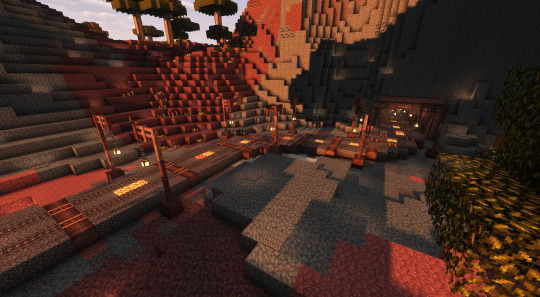

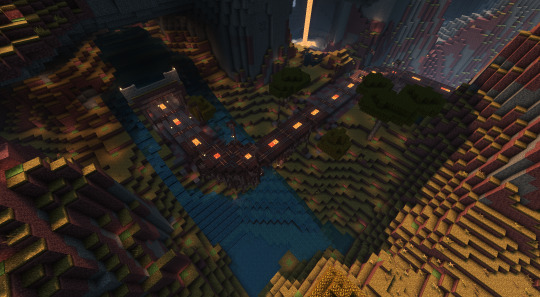
40 notes
·
View notes
Text
i am once again singing the praises of Lena Raine from the peak of the highest hill for creating the perfect soundtrack for minecraft 1.17/18/19 this shit is straight fire
#minecraft#minecraft 1.17#minecraft caves and cliffs#minecraft 1.18#minecraft 1.19#minecraft wild update#lena raine#my mental health is singing her praises even louder tbh#all of these songs instantly fix any depressive state i'm in it's like magic
16 notes
·
View notes
Text
"cave update is best update"
"newest update best update"
well, unfortunately, one of their features is requiring an OpenGL that only exists in first world PCs, pricing out most of the world, which was already massively underrepresented in the Minecraft community.
The visible MC community was already 99,999% US and UK, now they'll be the only ones there.
#Minecraft#Minecraft 1.17#Minecraft 1.18#Minecraft 1.19#minecraft 1.20#Minecraft 1.21#opengl#mojang#third world problems#third world#third world country#pc games#video games#gaming#classism
7 notes
·
View notes
Text


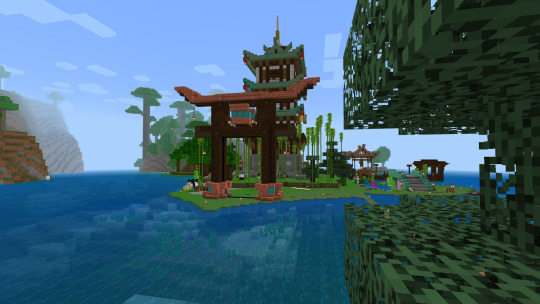


my 1.19 pagoda build from last year 🥲 I really need to go back and get screenshots of it fully oxidized
#mine#mc#minecraft#minecraft builds#mc builds#minecraft bedrock#minecraft base#mineblr#minecraft build#besties realm#minecraft 1.19#minecraft 1.18#minecraft 1.17#vanilla minecraft#vanilla mc
6 notes
·
View notes
Text
axolotl!!!!✨🧡💛


7 notes
·
View notes
Text
its took me absolutely fucking forever, but the first draft of the scattered au pmv is done!!!!!! for those who dont know, scattered au was how i got introduced into hermitcraft in the first place, so this au really takes a soft spot in my heart
anyways, here's scattered!etho's adventure in becoming a suicidal one man search-and-rescue team 👍 once again this pmv is unsurprisingly based of my own fic of the scattered au (coughcough shameless self promotion) so if you know this au and the sequence of events feel different thats probably why!
and as always, everyone say thank you to @hermitcraftheadcanons and the entire community that helped make the original au!!! yall are real cool people!!!! <33
#hermitcraft#scattered au#ethoslab#whoop#my art#mcyt#wip#god i spent so fucking long on this#AND ITS ONLY THE SKETCH 😭😭#this au turns 4 this year btw godbless#minecraft 1.17 wasnt even a thing yet#DUDE WE DIDNT EVEN KNOW ANCIENT CITIES WERE A THING WHEN THIS AU HAPPENED#XISUMA WAS JUST. IN THE BIOME ITSELF 😭#ohtwa#<<< fic tag ykyk
44 notes
·
View notes
Text

hello tumblr, come observe my old starter home + new base :)


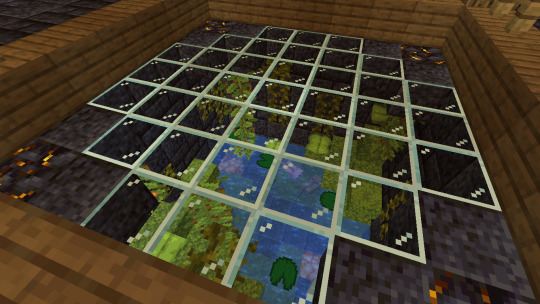

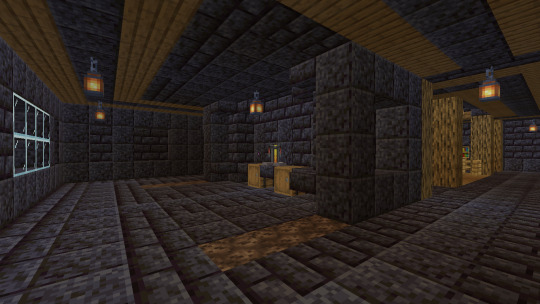
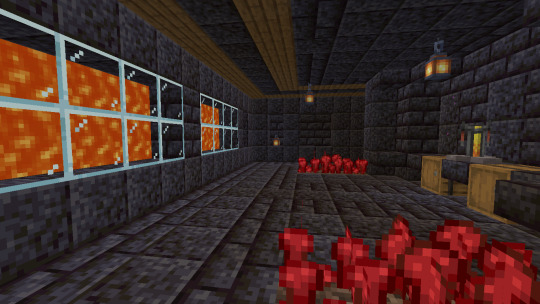
#I always feel the need to emphasize that I am merely a longterm minecraft enjoyer of 11 years#I enjoy absolutely 0 information regarding streamers n youtubers n whatnot#I was staff on servers for the absolute longest time- so this year I've set the goal of finally#beating the enderdragon solo and on a personal survival <33#I started this world when 1.17 released apparently??? but never touched it- and returned in Feb to see everything#had reloaded (chunk wise etc) as 1.19 ! so that's been a fun little bonus#currently vibrating for 1.20 for the archaeology bits & overarching idea of exploring HISTORY and the PAST#this is where I have been spending my free time lately :) relistening to wtnv while simply mining & crafting#giving my brain and body a little break from All Those Things and Predicaments#ANYWAY#the new base is from today!#finished an evil paper & spent four hours positively zoned the fuck out#successfully finished the jazzy new base !#minecraft
43 notes
·
View notes
Text
i love minecraft, and this time specifically the mineshafts. they give you so much. and they never stop providing, i've been to this singular mineshaft god knows how many times, and i keep finding new undiscovered areas, new things to collect from there (today i needed cobwebs), and there's always pockets of iron or coal that you didn't pick up last time, new unopened chest minecarts, emerald ores and gold, i love mineshafts thank you mineshafts <3
#this part of the world IS generated pre 1.17 so theres some ore distribution differences but. you get the point <3#danny plays minecraft#moth post
3 notes
·
View notes
Text
oh hi, where are all these notes coming from?
i haven't really done much here in a while.
#oracle speaks#other#confused#i don't think i've even played minecraft since 1.16 or early 1.17#maybe it's a tumblr bug
12 notes
·
View notes
Text
Getting Started: Downloading Minecraft for Beginners
Minecraft, the renowned sandbox game, has captured the hearts of millions of players worldwide with its endless possibilities for creativity and adventure. If you're new to Minecraft and eager to start your blocky journey, this article will guide you through the process of downloading Minecraft and help you embark on your first steps in this captivating virtual world.
- Minecraft Editions:
Before downloading Minecraft, it's important to understand the different editions available. The two primary editions are Minecraft Java Edition and Minecraft Bedrock Edition. Java Edition is the original version and offers the most extensive modding and customization options. Bedrock Edition, available on multiple platforms, offers cross-platform play and compatibility with consoles and mobile devices. Choose the edition that best suits your needs and platform.
- Minecraft Website:
To download Minecraft, visit the official Minecraft website (minecraft.net). On the homepage, you'll find information about the different editions and pricing options. Select the edition you prefer, and you'll be directed to the purchase page.
- Creating a Mojang Account:
To download and play Minecraft, you'll need to create a Mojang account. This account serves as your gateway to Minecraft and other Mojang games and services. On the purchase page, click on the "Create Account" button to begin the account creation process. Follow the instructions to provide the necessary information and create your Mojang account.
- Making the Purchase:
Once you've created your Mojang account, you can proceed with the purchase of Minecraft. Select the edition you want and follow the prompts to complete the transaction. The price may vary depending on your region and any ongoing promotions. Ensure you have a valid payment method available.
- Downloading Minecraft:
After purchasing Minecraft, you can proceed to download the game. On the purchase confirmation page, you'll find the download button for your specific edition. Click on the download button, and the game installation file will start downloading to your computer.
- Installing Minecraft:
Once the download is complete, locate the installation file on your computer. Double-click the file to start the installation process. Follow the on-screen instructions to install Minecraft on your computer. The installation process may vary depending on your operating system.
- Launching Minecraft:
Once the installation is complete, you're ready to launch Minecraft. Look for the Minecraft icon on your desktop or in your applications folder and double-click it. The game will launch, and you'll be greeted with the Minecraft launcher.
- Logging into Minecraft:
In the Minecraft launcher, enter your Mojang account credentials to log in. Once logged in, you'll have access to your Minecraft profile and preferences. The launcher also provides options for selecting game versions, installing mods, and accessing the Minecraft Marketplace (for Bedrock Edition).
- Singleplayer and Multiplayer:
After logging in, you have the choice of playing in singleplayer or multiplayer mode. In singleplayer mode, you'll embark on solo adventures, explore the Minecraft world, and build to your heart's content. In multiplayer mode, you can join servers, collaborate with friends or other players, and engage in various activities, such as mini-games or cooperative building projects.
- Begin Your Minecraft Adventure:
With Minecraft successfully installed and launched, you're ready to begin your Minecraft adventure. In singleplayer mode, start by creating a new world and exploring the vast landscapes, gathering resources, and building your first shelter. In multiplayer mode, find a server to join or invite friends to play together. The Minecraft world is yours to explore and shape as you please.
What Servers Are On Windows 10 On Minecraft
Remember, Minecraft is a game of discovery and learning. Take your time to experiment, follow tutorials, and engage with the vibrant Minecraft community to enhance your skills and knowledge.
Download and Unleash Your Creativity:
Downloading Minecraft is the first step toward a world of boundless creativity and adventure. Whether you're building grand structures, surviving in challenging environments, or collaborating with friends, Minecraft offers a captivating experience that will keep you engaged for hours on end. So, visit the official Minecraft website, select your preferred edition, create a Mojang account, and download Minecraft to begin your exciting journey in the blocky world of Minecraft.
#Oc Cities#OCCITIES.ORG#small survival servers minecraft 1.17#minecraft servers tlauncher#Minecraft servers how to determine corrupt chunks#hide and seek servers for minecraft pc#Minecraft pe prison servers 0.11.0
2 notes
·
View notes
Text
Some of my favorite weird terrain I’ve found while filling out a rather large map on my solo world, part 2
Pretty sure these ones are all caused by me updating my 1.17 world to 1.18/1.19 and the terrain trying to blend between the different versions of this seed
(here’s part 1)

Random savannah village farm land with no village
Also peep at the scuffed forest around it lol. Once I also found a half of a spruce village house in the middle of a shallow lake with no other parts of a village around it, but I didn’t write down the coords and have no idea where it was now. I’ll stumble across it one of these days I’m sure.


Weird dark oak desert
I may have posted this one before but it belongs on this post because it’s just so interesting to look at. The weird farmland from before is directly past that distant row of trees in the first image

yes this is how water works, good good
there are so many spots like this or spots where the water level just suddenly drops by like 10-20 blocks in a lake/river/aquifer and they’re all great
And the finale (for now) and one of my FAVORITE scuffed terrain generations I’ve found while exploring after I updated:
This wacky-ass ravine!

I hated even pillaring up to screenshot this, I felt like I was going to misclick and just yeet myself into it. You couldn’t see the lava otherwise though and I sure as hell wasn’t going to just shift over the edge lol

On the left side there’s this weird floating gravel stair-stepping in the water, which is what makes me say this is probably from the terrain trying to blend between 1.17 and 1.18.

It’s easier to see the bottom from above the water, but you really aren’t seeing the bottom because it kind of just keeps going

And here’s a couple shots from in the water, facing the lava. Notice how it’s not even obsidian where the lava gets cut off by the water
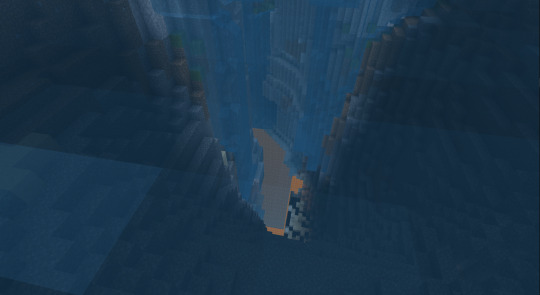
For funsies I went on the 1.19 version of the seed and went to those coords. Here’s what it looks like on the surface:

And HERE’S what’s directly under that:
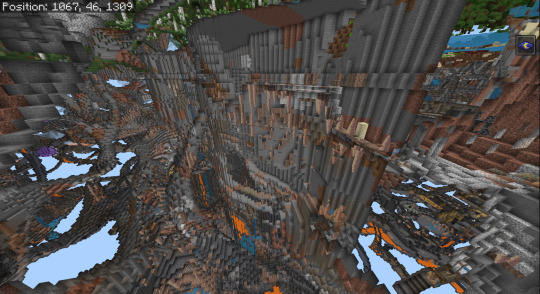
It’s one of those fuck-off big ravines I’ve posted about! The top layer is completely sealed off from the surface and waterlogged, but if you break through a few blocks at the bottom of the flooded ravine, you end up in a like 60-block free fall straight into lava
Pretty sure in my version of the world there’s an identically shaped ravine directly below it past Y-0 that goes to lava. Basically the deepslate portion of the 1.19 version.
I’ve noticed that happening with 1.17 lava ravines quite a bit just flying around on spectator mode. In the 1.19 version of a seed sometimes those lava ravines either get moved below Y-0
(meaning if you update a 1.17 world there’s might be a copy of the ravine directly below it)
Or they get a couple layers of blocks over the top, and span like 80+ blocks all the way down to lava, sometimes with 2-3 layers instead of a freefall. The top layer is a flooded ravine, then below that is the lava ravine. Sometimes there’s a shorter layer in the middle that’s just like a normal cave ravine and may go across part or all of the lava ravine. Some just go straight from flooded ravine to lava the whole way across though
This even happened on that one infinite ravine bedrock seed, (I’ve made a rambly post about that already lol), where the repeating ravine is still there. It just (mostly) isn’t exposed to the surface and is significantly deeper
#genuinely one of my favorite parts about having a 1.17 world#that I played on and explored in for a while before 1.18 came out#is all these weird areas where the game tries to blend the terrain together#since the seed is completely different in 1.18/1.19 lol#It's very fun to explore#there are SO many more things too like this isn't even half of the stuff I've found#this is just what's been on the map I'm filling in#anyway sorry to ramble about terrain generation as usual lol#it's just really interesting to me!#minecraft#minecraft 1.19#lee speaks
3 notes
·
View notes
Text
Here is my public library! It's unmanned currently, I vaguely remember I was having trouble keeling the villagers safe (shocker 😑). I also hadn't managed wnough bookshelves to fill it all out yet, but I was getting there!

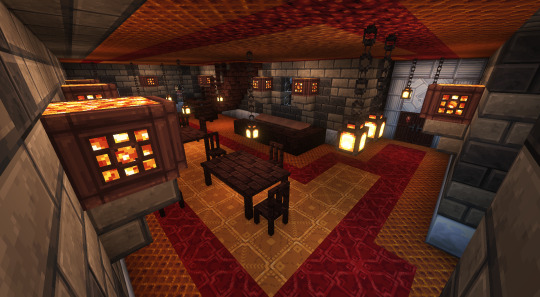

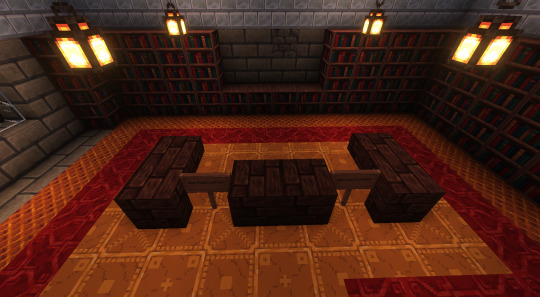
Here are some of the villager houses I built! Mostly for the librarians, almost all the other shops and such had living quarters upstairs, but that didn't make a lot of sense in a public library.



Amazing texture pack is Mythic ++ by @fishymint on twitter!
18 notes
·
View notes
Photo

consider this vent art
#minecraft#minecraft meme#on this blog? more likely than you think#did I spent an entire afternoon following all error 65542 fixes and drives updates in the hopes to play?yes#did I find out on a two posts forum that my graphic card and windows 10 are horribly divorced only in the presence of minecraft? yeah#only Past 1.17 aaaAAAAh#at least I have the underwater update. I don't really care about the nether but yeay yoohoo#iwantgoats#iwantscenery#rant
8 notes
·
View notes
Text
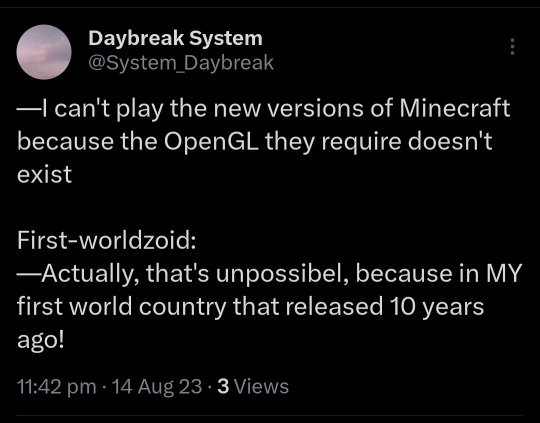
#minecraft#opengl#minecraft 1.17#Minecraft 1.18#minecraft 1.20#minecraft 1.21#classism#third world country#third world problems#third world#mojang#literally unplayable#video games#pc games#indie#twitter#tweet
1 note
·
View note
Text
1.17 is the best version of minecraft imo.
2 notes
·
View notes
