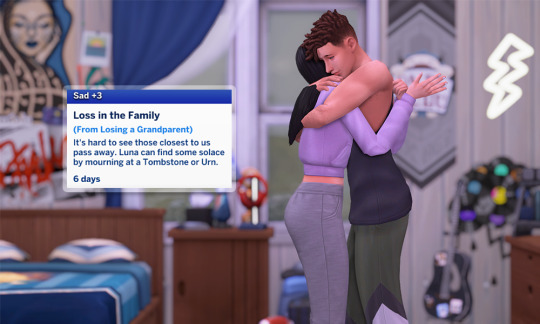#sims 4 animation pose
Photo
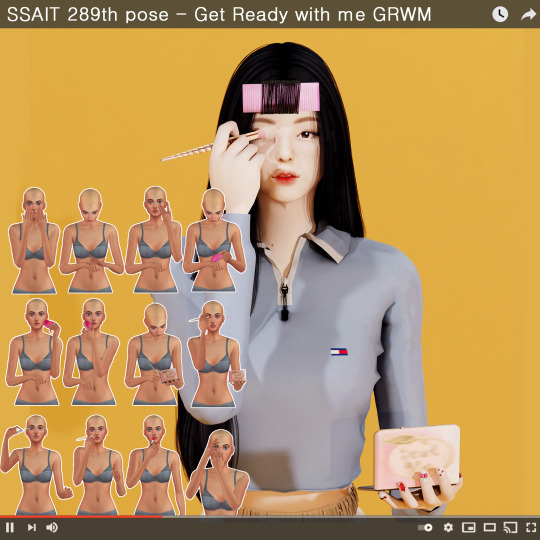

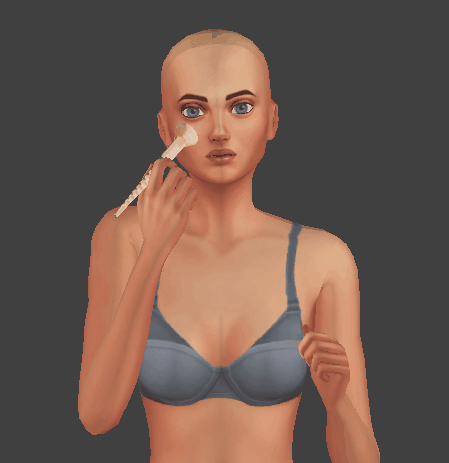





289)Get Ready With Me GRWM
● link 1 : Tistory
● link 2 : Patreon
brush 1, brush 2, palette @tv-sims
https://tvsims4poses.blogspot.com/2021/09/tv-makeup-6-couple-poses-you-will-need.html?zx=8c939a1f6d59785c
beauty blender
https://kikovanitysimmer.wixsite.com/kikovanity/single-post/2017/12/03/don-t-work-at-mac
mascara
https://ayumea.wixsite.com/a-luckyday/single-post/2016/03/12/%E5%8C%96%E7%B2%A7%E5%93%81%E5%A5%97%E8%A3%9Dmake-up-set
lipstick
https://kikovanitysimmer.wixsite.com/kikovanity/single-post/2017/08/17/getreadywithme-pose-pack
@ts4-poses
#game#sims 4#ts4#sims 4 animation#ts4 animation#sims 4 animation pose#ts4 animation pose#sims 4 makeup#ts4 makeup#sims 4 makeup pose#ts4 makeup pose#sims 4 cosmetic#ts4 cosmetic#sims 4 pose#ts4 pose#sims 4 poses#ts4 poses#sims 4 solo pose#ts4 solo pose#sims 4 grwm#ts4 grwm#sims 4 get ready with me#ts4 get ready with me
438 notes
·
View notes
Text
youtube
youtube
youtube
youtube
youtube
youtube
youtube
youtube
youtube
youtube
BOOSTY
1 I 2 I 4 I 9 I 15 I 16 I 21 I 23 I 25 I 28
GOOGLE DRIVE
1 I 2 I 4 I 9 I 15 I 16 I 21 I 23 I 25 I 28
#sims 4 animation#sims 4 mods#the sims 4#ts4 animation#sims 4#animation#sims#sims 4 animations#the sims#animation sims 4#sims 4 machinima#sims4#sims 4 animation pose#sims 4 animation poses#sims 4 animations cc#the sims 4 animations#the sims 4 animation pack#sims 4 download animation#ts4 download#sims 4 cc#sims 4 download#Youtube
692 notes
·
View notes
Text

Who's that Girl 💖 p2 Pose Pack
The first Pose Pack of two "who's that girl" Girl group Poses, sometimes something different than usual. Hope you like it. ✨
You get:
10 Groupe Poses
You need:
Andrew's Pose Player & Teleport Any Sim - Downlode
Generally don't use the slider mod with my Posing or Animation.
DO NOT USE THE SLIDER MOD
Requirement
Everything in the description of the package
TOU:
Don't claim as your own.
Don't re-upload.
Don't re-edit.
Social Media:
𝘽𝙪𝙩 𝙮𝙤𝙪 can 𝙘𝙤𝙢𝙢𝙚𝙣𝙩 𝙖𝙣𝙙 𝙛𝙚𝙚𝙡 𝙛𝙧𝙚𝙚 𝙩𝙤 𝙪𝙨𝙚 𝙩𝙝𝙚𝙢
Instagram KD89_3Dstudios
Free on December 24th
DOWNLODE
#sims 4#ts4 poses#ts4 animations#ts4 pose pack#ts4 animation#sims4#ts4#sims4 render#sims4 stories#sims4 custom content#sims 4 download#sims 4 blender#sims 4 horse ranch#sims 4 high school years#sims 4 legacy
766 notes
·
View notes
Text







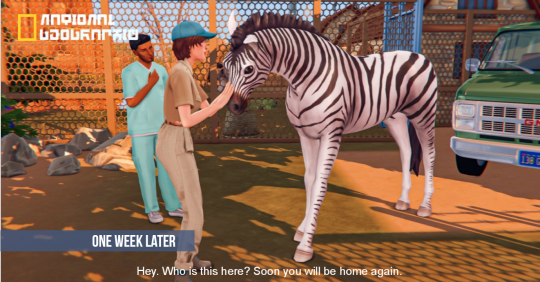
while I'm preparing screenshots for the cursed chronicles, I brought you some footage from the shoot of Willow and her colleagues 🙃
thank you sm @kalino-thesims for this beautiful animal 🦓💛
What would you call a zebra?
#sims 4#ts4#simblereen#s4 screenshots#my sims#did I say I would do it?#still obsessed with wild nature programs#but this no have big sense#it's just for fun#i think this zebra is a bit creepy because I just flipped her over instead of posing lmao but anyway..#sorry if this sounds unreliable#and well#now I published a post and I'm confused about the quality of the screenshots....#ughhh sorry -_+#willow#tw animal injury
174 notes
·
View notes
Text




A c e 🔥 Y a m a t o⚡
I'm very grateful @yoruqueenofnightsims for your help in converting Ace's poses into an in-game version!
#the in-game version from flowerchamber didn't work for me#so I hope it's okay to share this small addition instead#the sims 4#sims 4#ts4#one piece#portgas d ace#yamato#sims 4 anime#sims 4 poses
232 notes
·
View notes
Text
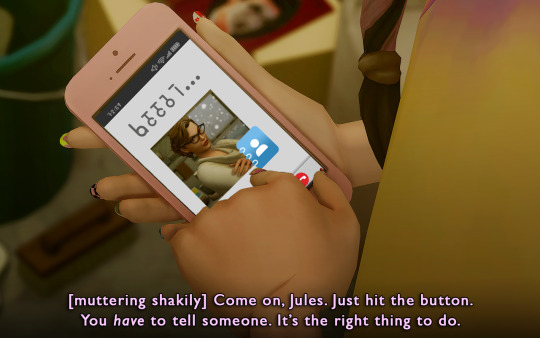
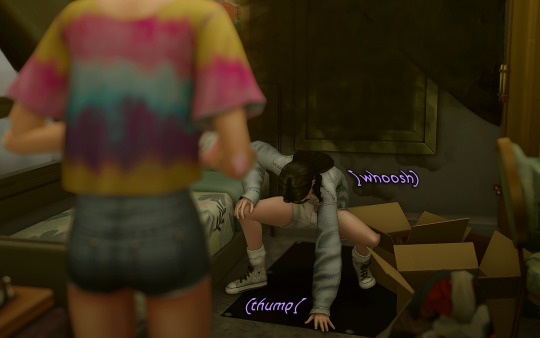



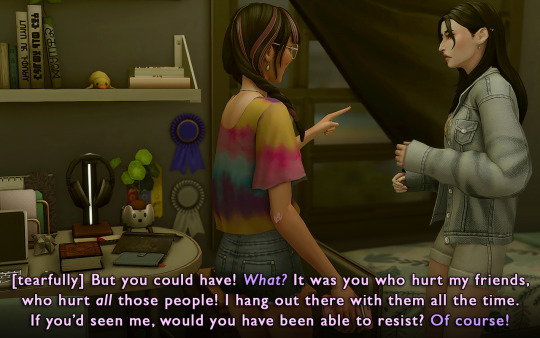
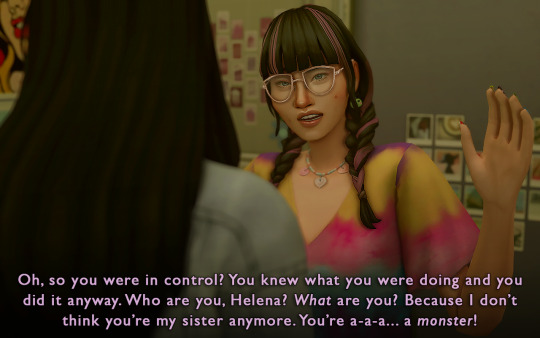
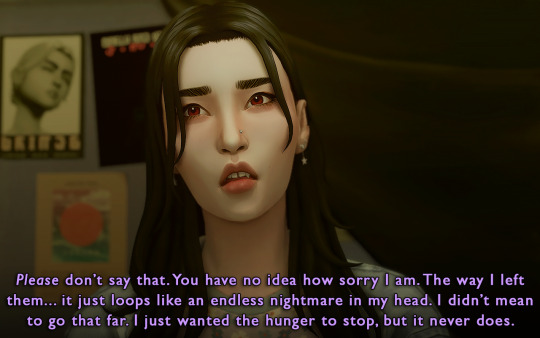
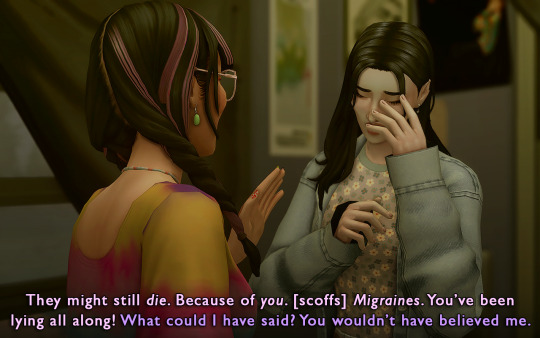
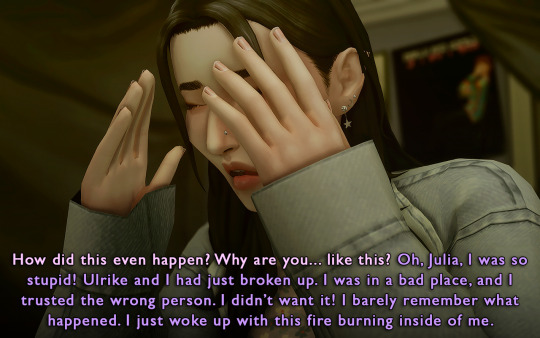

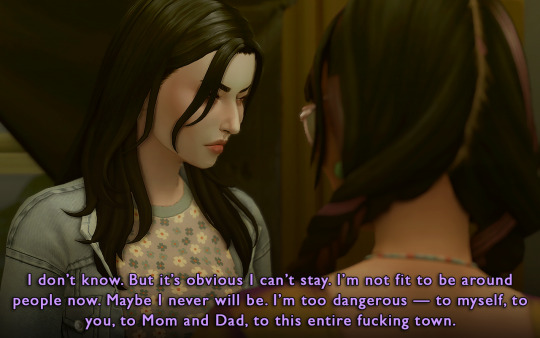


The dawn of the final day.
Previous / Next
Julia: [muttering shakily] Come on, Jules. Just hit the button. You have to tell someone. It’s the right thing to do.
Helena: [whoosh] [thump] Julia? Shit, how’d you even-
Julia: Helena, w-what did you just... I don’t understand what’s going on!
Helena: If you’d let me explain-
Julia: No, no, no, this can’t be happening! Vampires aren’t supposed to be real!
Helena: [narrows eyes] Who are you calling?
Julia: No one! I was just thinking about it, I swear! [flinches away] Stop! Don’t come any closer!
Helena: Julia, please, I’m not going to hurt you. I would never hurt you.
Julia: [tearfully] But you could have!
Helena: What?
Julia: It was you who hurt my friends, who hurt all those people! I hang out there with them all the time. If you’d seen me, would you have been able to resist?
Helena: Of course!
Julia: Oh, so you were in control? You knew what you were doing and you did it anyway. Who are you, Helena? What are you? Because I don’t think you’re my sister anymore. You’re a-a-a... a monster!
Helena: Please don’t say that. You have no idea how sorry I am. The way I left them... it just loops like an endless nightmare in my head. I didn’t mean to go that far. I just wanted the hunger to stop, but it never does.
Julia: They might still die. Because of you. [scoffs] Migraines. You’ve been lying all along! Helena: What could I have said? You wouldn’t have believed me.
Julia: How did this even happen? Why are you… like this?
Helena: Oh, Julia, I was so stupid! Ulrike and I had just broken up. I was in a bad place, and I trusted the wrong person. I didn’t want it! I barely remember what happened. I just woke up with this fire burning inside of me.
Julia: Give me one good reason why I shouldn’t call the cops right now.
Helena: Because you love me. Because I’m leaving.
Julia: What? Where will you go?
Helena: I don’t know. But it’s obvious I can’t stay. I’m not fit to be around people now. Maybe I never will be. I’m too dangerous — to myself, to you, to Mom and Dad, to this entire fucking town.
Julia: There must be another way. If you turn yourself in, then maybe-
Helena: What, the police will go easy on me because I’m sorry? I kill the police because they don’t? It wouldn’t end well for anyone, Julia. [sighs wearily] At least I never finished unpacking.
#ts4#sims 4#ts4 story#sims 4 story#simblr#story: hzid#helena zhao#julia zhao#this was really hard to write :(#hate to fuck with the sisterly bond :(#(also you don't wanna know what ea animation i pulled that squatting pose from lmao but i needed it in a pinch)#and yes her mom was gonna be julia's first call because remember she's still just a scared little girl and she needs comforting!!!#she was very brave to have this conversation without totally losing it
157 notes
·
View notes
Text
Making dynamic poses/animations that adjust to a sims body with Animation Tools by thepancake1

Made this short guide after talking to thepancake1. I haven't seen many people use this feature yet and felt like it might be worth sharing? There are some limitations to be aware of, but I think it's a useful option (for poses as well as animations) 😊
Many thanks to thepancake1 for the tools and for the helpful explanations he provided for this guide.
1. Background and in-game mechanics
The way TS4 handles different body shapes and clothes in animations (for example, in order to avoid clipping) is basically by putting markers (“slots”) on the surface of a sims body that can be then used as (IK) targets with the in-game IK system.
As you probably know, IK (Inverse Kinematics) – as opposed to the default FK (Forward Kinematics) – is a set-up where bones in a chain are influenced backwards. So, for example, when you move a hand, the arm will follow.
In a similar way, what in-game IK does, is assigning a bone or slot to animate relative to. For example, if your sim is posed with hands on the hips, you can assign the hands to the hips slot and the game will then process the pose/animation and perform IK in real time to change the position of the arms and hands relative to the hips.
Note that there are limitations to this system, though, as only hands, feet and the root bind can procedurally target other bones/slots.
Hereby, feet targets and root target are mainly used in interactions with objects, in particular in sitting animations (where, for example, the root is targeting a chair slot).
Hand targets are mainly used for adjusting a pose/animation to a sims body shape and clothes.
The in-game IK always influences the complete arm/leg (chain: foot-calf-thigh/hand-forearm-upperarm).
You can find an article that provides some background information here: https://simsvip.com/2014/08/20/community-blog-the-sims-4-animations/
2. Using the feature in custom poses/animations
Per default, when you make custom poses/animations with Blender and S4S, the relevant information that the game requires to apply in-game IK is not included. And so, you will notice that while a pose might look good with the base rig in Blender, it might not fit other sims with a different shape in game, in particular causing clipping.
You can use TS4 SimRipper to fine-tune a pose for a certain sim, but this might not be the solution you’re looking for, if you share your poses and/or want them to be compatible with different kinds of sims.
The animation tools now include a feature that makes it possible to use in-game IK with custom poses/animation as described in part 1.
Disclaimer:
The animation tools are in development and subject to change.
Currently TS4 SimRipper sims are not properly supported. (Although, imo for the purpose of the task, it doesn't make much sense to use them as models.)
As you can see in the comparison below, there might be some accuracy loss for the flexibility gained. (The position of the arms in the version without IK targets matches exactly the pose I made in Blender but doesn't work at all for the heavier sim causing extreme clipping. At the same time, the version with IK targets deviates a bit from the pose I made, but works for any sim.)
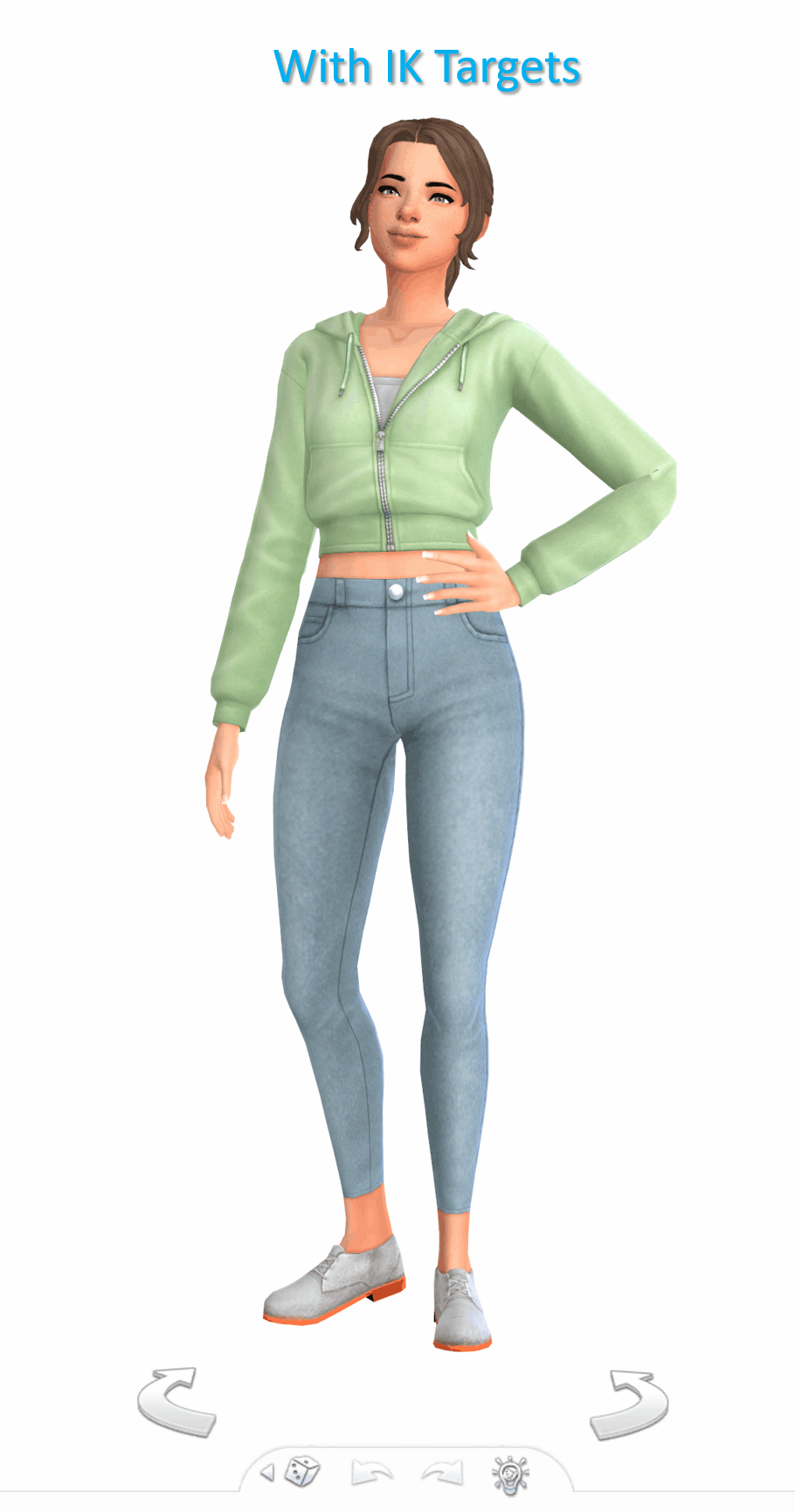

Below a short guide on how to set it up with the example pose I made.
1) You can download the tools HERE. Make sure to check the installation guide and tutorials in the wiki tab for the basics. (Note: The tools were originally made for Blender 3.0 but also support newer versions, in particular Blender 3.3.)
Some additional tips for poses in another post of mine HERE.
After you set up the tools in Blender and have made your pose:
2) Go to the S4AnimTools panel. Fill out rig name, clip splits and clip name as described in the tutorials linked above (also make sure to select “Allow Jaw Animation”).
3) Find & click “Create World IK channels”.

This will create 5 IK channels for the afore mentioned hands, feet and b_ROOT_bind bone. You can also add channels either by cloning the existing ones or clicking “Create World IK channels” again. To get rid of unwanted channels click “Delete”.
4) Set up the targeted bones/slots based on the type of pose you made.
In my example, I created a pose where a sim has the left hand on the hip, and the right hand close to the thigh. Therefore, I added IK channels targeting the “b__L_frontBellyTarget_slot” and “b__R_ThighFrontTarget_slot”.
The slots are marked blue in the picture below. Some notes:
The slots are hidden by default, I made them visible for the picture. You can unhide all bones/slots available by pressing Alt+H. But I recommend doing this on a separate rig/in another blend file or undo it directly afterwards if you don't want all the (unneccessary) bones/slots blocking your view.
The selected slots worked well enough for my example, but you should figure out what is suitable for you. (Fo example, the HandDangle slots seem to be commonly used when the arms are hanging near the body.)
As orientation you can also look up clip files for EA poses/animations via the S4S Game File Cruiser and see what bones/slots are used as targets ("Warehouse" tab -> "SlotAssignments"; IKChainIndex: 0 - left hand / 1 - right hand / 2 - left foot / 3 - right foot /4 - root bind). On that note: The Clip Pack export loses/resets the slot data, but you can use it to find an animation and check its Instance ID to then search for in the Game File Cruiser. (If you know the name of an animation you can also determine its Instance ID by converting the name with the S4S Hash Generator.)
5) To ensure an animation works properly and, in particular, blends with other animations in game, each IK channel should (also) target b_ROOT of the rig.
The bones are marked green in the picture below. This set up was recommened to me by pancake. Another experienced creator mentioned though that it's only necessary to target b_ROOT at the start and end of an animation, in his experience.
Also note that this seems to be a restriction for animations that are made as in-game interactions and might not be necessary for poses or animations used with Andrews Pose player.
6) The start and end frame is set according to the length of the pose/animation (I want to use the pose as a CAS trait pose and set the duration to 150 frames = 5 seconds), except for the b_ROOT target for hands where the end frame is set to 0 in my example, since they are also targeting the slots “b__L_frontBellyTarget_slot” and “b__R_ThighFrontTarget_slot” during the animation.
Note: My example is a static pose. In animations, however, you can also target different slots at different times by setting up multiple IK channels and specifying the start frame and end frame respectively.
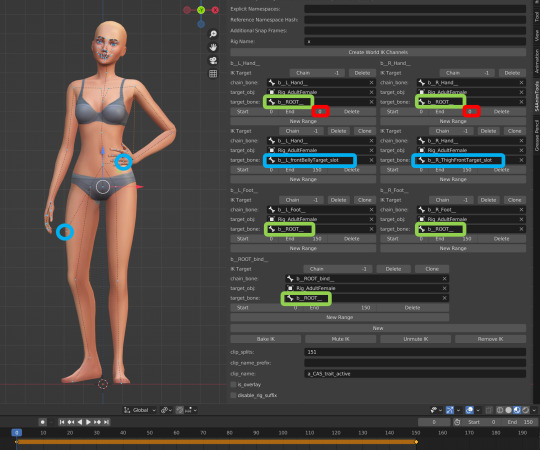
7) Bake the animation by pressing “Bake IK”.
8) Export the clip and create a package with your pose/animation as described in the linked tutorials above.
@ts4-poses @thefoxburyinstitute
658 notes
·
View notes
Photo




#ts4#sims#sims 4#THEM#has not happened in the story yet#matter of fact this is like the last part#them reconciling#i just wanted to test something and this happened#if you recognize these poses no you dont#YOU DONT#but shout out to ww#the teasing animations are the only reason to get it#nsgames#nshof#sim:matthaus#sim:indee#*wtowt
675 notes
·
View notes
Text
#04 Feeling The Music ✾ Animation✾
✾ Part 4/10
Information:
Animation for Female and Child

Included:
● 8 Animation
You'll need:
∙ Andrew’s Pose Player
∙ Teleport Any Sim

DL
T.O.U
● Do not reupload
● Do not claim as your own
● Don’t re-upload.
● Don’t Copy
@ts4-poses @sssvitlanz
I really would like to see if you use my poses! So tag me at tumblr and instagram (@simmisstrait)
#sims 4 poses#sims 4 animations#animation#simmer#ts4#sims 4 custom content#sims4cc#sims 4 ballet#sims 4 dance
126 notes
·
View notes
Video

and for my third animation pack, you have every heart-theme pose i could think of! which turns out to be only three... ps, make sure you have your sims’ lips turned up so the smile looks cute 👍
replaces the noncommittal trait
3 animations, all-in-one
download: simfileshare
my other cas animations
@ts4-poses
#no male preview bc i spent so long on the first two i didnt care anymore lol#ts4cc#s4cc#sims 4 cas poses#cas#sims 4 poses#sims 4 animations#pose#animations#my cas animations#my cc#ts4 poses#ts4 cas poses#create a sim#custom content#custom poses#custom animations#my animation
591 notes
·
View notes
Text

My 7th CAS Pose Creation (Ballet) Includes a short animation and a few poses, best used with "casclockspeed .3" without the quotes" via Ctrl+Shft+C whilst in CAS
This time using the Active Trait :)
Download Link: SFS
Alternate Link: MediaFire
For Instructions on Using CAS and Gallery poses see Here
CAS Background by @littledica which is found Here
42 notes
·
View notes
Photo




Tourist Telescope
Sims 4, Base game compatible. Pose makers, *gentle judge* 😉
3 objects for a different tilt on the viewfinder. Converted & edited from Animal Crossing New Horizons.
5 swatches for each package file
Check out the pose that @herecirmsims is working on for this object <HERE> ! (it’s so cute omg)
To place this object outside of a lot like shown in the images above, you can use the TOOL mod
💗 Anyone here via SimFinds, please see THIS POST
📁 Download (SFS, No Ads): https://simfileshare.net/folder/182437/
📁 Alt Download (still no ads): https://mega.nz/folder/98ghSRSR#pRX5g3KkQ002z7LMRMvC3Q
Type “tourist telescope” into the search query in build mode to find quickly. You can always find items like this, just begin typing the title and it will appear.
As always, please let me know if you have any issues! Happy Simming!
✨ If you like my work, please consider supporting me:
★ Patreon 🎉 ❤️ |★ Ko-Fi ☕️ ❤️
★ Instagram 📷
Thank you for reblogging ❤️ ❤️ ❤️
@sssvitlanz @maxismatchccworld @mmoutfitters @coffee-cc-finds @itsjessicaccfinds @gamommypeach @stargazer-sims-finds @khelga68 @suricringe @vaporwavesims @public-ccfinds
#sims 4 cc#s4cc#ts4mmcc#sims 4 telescope#sims 4 vacation#sims 4 tourist#sims 4 animal crossing#sims 4 object#sims 4 maxis match#sims 4 pose deco object#simdertalia
252 notes
·
View notes
Text
youtube
˗`ˏ ANIMATION PACK #43 ˎˊ˗
˗`ˏ BOOSTY I GOOGLE DRIVE ˎˊ˗
По какой-то причине буфер обмена дефолтной анимации у лошади не сбрасывается при функции "восстановить объект", поэтому ее анимация воспроизводится позже сима, чтобы такого не случилось нужно проделать некоторые манипуляции:
1. Зайти в режим строительства, поставить телепорты
2. Зажать шифт и кликнуть на сима, потом на лошадь "восстановить объект" и выбрать нужную вам анимацию
For some reason, the clipboard of the default animation of the horse is not reset with the "reset object" function, so its animation is played later by the sim, so that this does not happen, you need to do some manipulations:
1. Enter the construction mode, put teleports
2. Hold down the shift and click on the sim, then on the horse "reset object" and select the animation you need
#sims 4 animation#sims 4 mods#the sims 4#ts4 animation#sims 4#animation#sims#sims 4 animations#the sims#animation sims 4#sims 4 machinima#sims4#sims 4 animation pose#sims 4 animation poses#sims 4 animations cc#the sims 4 animations#the sims 4 animation pack#sims 4 download animation#ts4 download#sims 4 cc#sims 4 download#Youtube#ts4 horse ranch#horse ranch#horse
78 notes
·
View notes
Text







Horse Life Pose Pack (Ts4)
Well, how should I say it, but creating poses with horses is a lot of fun for me, especially the ideas flow through me so much that I can't stop.
But hey, a new Animation is coming too, and now you are asked: what kind of animation with horses would you like?
Riding
walking
Talking
Hugging
Couple Riding, huh?
I mean, since there is no Couple Riding Animation from EA, I'm really tempted to create an Animation for it. We all know it can only get great if I go for it. 😁
So let me know what you think of the idea 🤠💕
You get:
8 Couple Poses
You need:
Andrew's Pose Player & Teleport Any Sim - Downlode
Generally don't use the slider mod with my Posing or Animation.
DO NOT USE THE SLIDER MOD
Requirement
Everything in the description of the package
TOU:
Don't claim as your own.
Don't re-upload.
Don't re-edit.
Social Media:
𝘽𝙪𝙩 𝙮𝙤𝙪 can 𝙘𝙤𝙢𝙢𝙚𝙣𝙩 𝙖𝙣𝙙 𝙛𝙚𝙚𝙡 𝙛𝙧𝙚𝙚 𝙩𝙤 𝙪𝙨𝙚 𝙩𝙝𝙚𝙢
Instagram KD89_3Dstudios
DOWNLODE
#sims 4#ts4 poses#ts4 pose pack#ts4 animations#ts4 animation#ts4#sims4#blendercommunity#sims 4 community#sims 4 cc#sims 4 download#sims 4 horse pack#sims 4 horse ranch#ts4 horses#sims 4 horses
1K notes
·
View notes
Photo



VINCENT
#ts4#sims 4#the sims 4#sim:Vincent#gif#gif warning#he's alive muah#ljosghksfdg#yes bitch I did animated poses bye slkgjsd
206 notes
·
View notes