#text formatting tool
Text


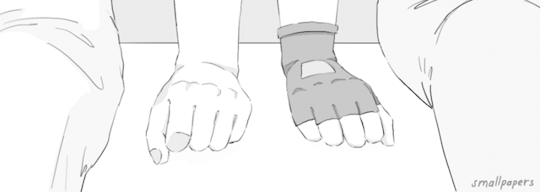



a moment with you
don't forget about yourself.
please click for higher resolution! (you.are.here series: tag/masterlist)
#the owl house#huntlow#hunter wittebane#willow park#luz noceda#amity blight#gus porter#augustus porter#toh kings tide#toh comic#myart#the golden guard#i semi-rotoscoped my own hand as an animation reference#i hope this formatting is readable!! also sorry if you cant read my handwriting but i refuse to deal with the procreate text tool#long post#yes theres at least 3 diff art styles in 1 post RIP#youarehere toh
7K notes
·
View notes
Text
unsure if it will be noticeable, but if our word emojis look different going forward it's cause we're making em in photopea now instead of ibis paint x ^^
#hopefully the text is formatted the same <- tweaked it for a bit#but the coloring miiight be different cause of the difference between the fill tool :p#⚙️ talking
4 notes
·
View notes
Text
inspired by the whole plagiarism problem and discourse on YouTube I think I'll try adding more sources to my regular postings (Hbomberguy).
Works cited:
Hbomberguy. Plagerism and You(Tube). YouTube. link: https://www.youtube.com/watch?v=yDp3cB5fHXQ. Published 3 December 2023. Accessed 8 December 2023.
#btw I so agree with whoever said we should have a Tumblr source format#I vaguely used MLA (8th edition) rn (but I usually do it with citation tools so I might've mixed up some details)#I intentionally added the text “link:” for clarity even though it's not a part of the MLA format#ink.post#txt
4 notes
·
View notes
Text
Not sure if I’ve ever clarified, forgive me if I already have as my memory isn’t the greatest- the reason why I don’t really add a Read More to my longer posts anymore isn’t really out of spite lol, it’s that they next to always break my post. As in like, glitch it to hell. Whole paragraphs will often be shuffled, doubled, or outright deleted entirely, and going back to fix my posts after this happens doesn’t help, it can make it worse in fact! I have this issue on both mobile and pc, so it’s not really a fault of one or the other.
Honestly, this whole blog is somewhat glitched, and I have NO idea why, it’s mostly a behind the scenes thing but it’s the only blog of mine that it happens on (because of course my most popular blog is somewhat broken, of course).
Sometimes submissions from specific users will be devoid of images when I know they included them, and these images won’t load for days on end or just straight up never appear at all. For submissions from another specific user, I can’t post their submissions AT ALL. It just won’t allow me. I have to copy paste their words and images and then credit them in the post for it. Sometimes I’ll go back to a post I made and want to add some more tags or change the text colors and it just….will not let me. Oh yeah! And lately in the post editor, if I highlight a word or several and try to color it, sometimes it will only color some of the words or even HALF of a word, and I can’t fix it unless I save as draft and then reopen it. At least I can do something about it there, but it’s still REALLY annoying.
I’ve talked to friends who’ve used Tumblr for years and know about all its quirks and all my glitches are weird even to them. Looks like I have a cool rare cursed blog. Yay! So….cool
Doing the best with what I got here guys 😬
#basically if you want the /option/ to be exposed to long posts just turn on the post shortener in settings#everybody complained about that tool but it’s useful!#also#if you see a format flaw in any of my posts no you don’t 💙#bug’s rambles#colored text
11 notes
·
View notes
Text
Remember how like a decade ago everyone on here loved predictive text bots, which all learned their "vocabulary" from asks, from phrases their creator fed to them, and from words and phrases just floating around tumblr? I still follow sbnkalny lol. Have for years. And that thing is constantly regurgitating mashed-up quotes from like, the Unofficial Elder Scrolls Pages.
On an unrelated note, who here likes collages from magazine cutouts, or music that samples other songs, or blackout poetry? Or any other piece of art that uses someone else's art and transforms it in some way?
#memelovingbot was HUGE!!#i think some shit happened with their creator iirc but that was unrelated to the format#look we all just hate that corporations are gonna use this shit as an excuse to strangle artists#like they always do! with everything!#but there is nothing ethically wrong with predictive text / image models just like.... existing#they're just tools!#also my sister is an abstract artist who makes frequent use of collage and cut outs in her art#re: other people's art#so ....#yeah.#oh and one last tag note:#we're all rightfully annoyed that ppl are using 'AI' as fact bots#but that is the result of stupid and misleading marketing and ppl literally just not understanding the tool they're using
2 notes
·
View notes
Text
Guess who just learned they can use rich text instead of html on AO3 like an idiot?
#spoilers: it’s me#I’m the idiot#I didn’t realize rich text was just normal doc text formatting tools#I have been transferring all my fics onto ao3 using html#and crying over how long it takes to reformat them#head desk#i’m sobbing#someone come put me to bed#I need to pretend it was all just a bad dream#writeblr#on writing#ao3#writer problems#hush blu
8 notes
·
View notes
Text
HELLOOO good afternoon <3 a kind of sort of half assed doodle dump for yall on this fine saturday (bc i was goin through old stuff trying to look for a particular drawing so therefore ! a handful of miscellaneous yet related to this blog ones). kinda long?? maybe? apologies
--
puts a handful of Aether into ur hands <3 this is !! eros' ex lover (also primedorial god of light, & the personification of the air in which the gods breathe (shes a fucking asshole to him now fdfsDSFS) pls my god dont look too hard, these are so fucking old LMAO vv
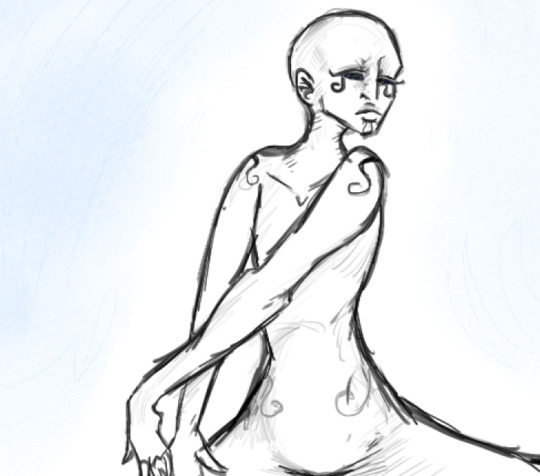


--
vv ghJFDJGD OLD DOODLE PLAYING W THE IDEA THAT HE NEVER SWEARS LMAO vv
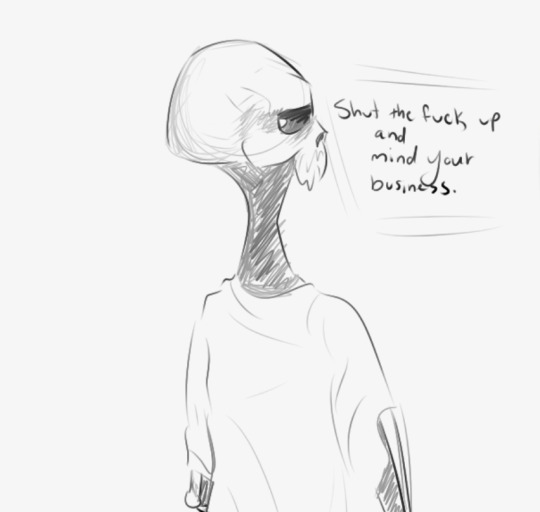
--
HAZEL AND ARTIE !! old snippet of a doodle/comic of when! she finally takes off her mask and lets him see her eyes!! she has Soul Eyes .... and what I mean by that is like she just has.... so many colors in there. vv

vv idk i think i shared this wip last time of The Tailor but here the mans is vvv
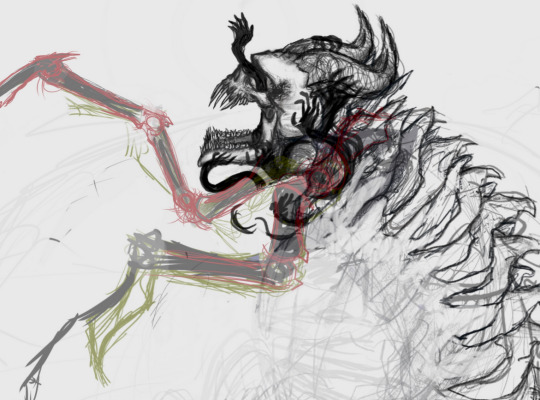
--
vv some old edgy badru thing vv

--
vv ALSO !! I might've mentioned Lord Schwarz once or twice thus far but if you see me talking about him, this is the skeezy pos mfer right here. the op vampire bastard vv

vvvv this is his brother, Indriik. the less pos gross mfer man that is the only creature on this planet that can back talk his brother without being killed jfdjgdfg vvv hateful german vampire brothers <3

--
vv fucked up spirit of a lady that was drowned by her lover in a lake outside Schwarz' mansion ?? i think idk vv something something,,, the only entity Schwarz, for some reason, is gentle to vv

--
OH THE OG DRAWING FOR FATHER TIME (clock-head detective <3)

vv then the new version i did this year (owow look a recent drawing jfjdjgd) he is yet another very dramatic weird-headed entity (he has..... /some/ lore. Artemis knows him, and is made uncomfortable by him bc of what he actually is fddgfdg but thats another ramble for another time) VV

--
vv and then a Whisper!! the little "casper-like entites" i might refer to now and again. they kinda wander Artemis' shop. they're echoes of souls of the living, animals, and supernatural that died of natural causes. they're gentle and very simple creatures, enjoy helping and are attracted to magic. Artemis happens to have a lot of that within his possession in the shop kfkfds so naturally they tend to like it there

#( ooc )#( myart )#long post#there is maybe one or two quality things in there but do not have high expectations; these are snip tool images JFJSDJD#i swear writing will happen im just jgjdfdf all over the place atm#also working on adding another slide to artemis' slides#((open that directly in google drive btw!! otherwise it probably will look weird))#also hope yall enjoy the prime text formatting in this post bc its gonna stay like that bc the editor wont let me#open/edit the post <3 JFHDUJDFGD#alsox2 only bc i just remembered it but im pretty sure the idea behind the spirit of the lady in the lake#was meant to be like /made of leeches/#And schwarz finds her both disgusting and pitiable so hes like.... aight... u can exist i feel bad for u
11 notes
·
View notes
Photo
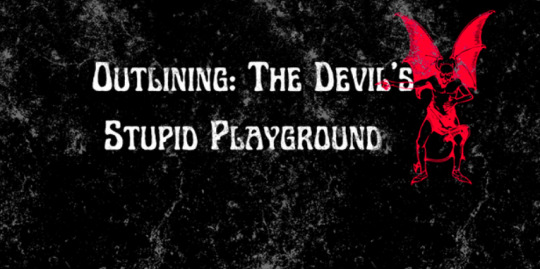
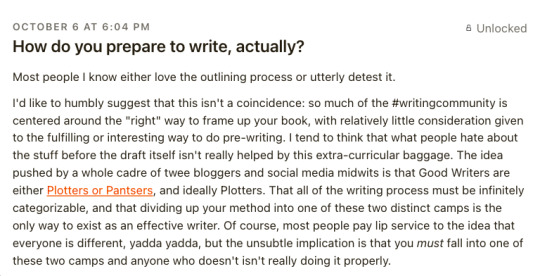
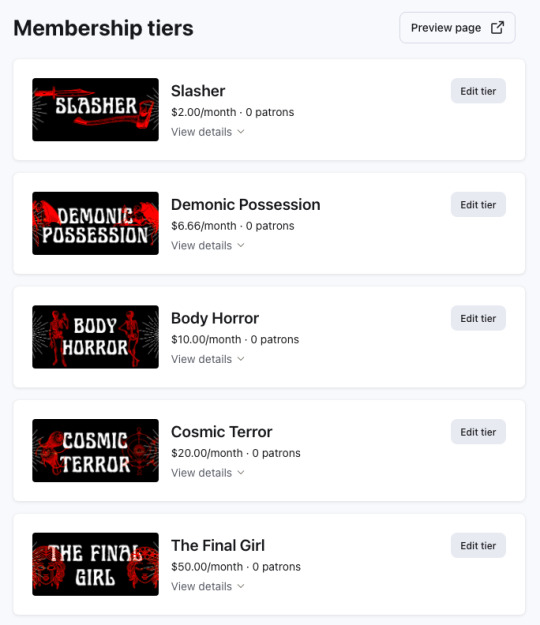
While there's lots of talk about supporting independent writers and artists, let me just plug my patreon, which is where all of my longer-form reflections live nowadays, as well as a forthcoming serial project.
#text#no but fr you can talk all you want about how funny it is that twitter is burning but every single freelancer i know is minor-key panicking#about losing a major tool for marketing themselves and their work in a discoverable format#and it fucking sucks#horror#horror community#writersnetwork#writing#writer community#horror writing
6 notes
·
View notes
Text
@staff i appreciate wanting the alt text indicator to be more apparent but perhaps large and smack over top a corner of the image it's describing isn't the best way to do that
#between covering up text in the image and fucking up formats that play on mimicking post from other sites#not to mention when i have art with ANY details toward the bottom left...#it just feels ironic to have the tool for assisting the visually impaired obscuring the visual itself#kind of FASCINATING were it sort of an intentional statement art piece to be honest but uh#i would really like for key elements of the the punchline to my fictional character twitter post joke to not be covered with a black square
3 notes
·
View notes
Note
Hi! I'm having an issue using the Visitor Controller With Personality to ban sims. I have the ultimate collection. It's the only mod in my downloads folder. I'm testing with a fresh and clean Pleasantview. For example, I go to a community lot and see Dina Caliente. I spawn the visitor controller and ban lazy sims (she only has 1 active point). Nothing happens. Shouldn't she teleport off the lot? None of the personality options work but everything else does.
Hey!
I can't troubleshoot with the Ultimate Collection as I don't own it. I tested in my M&G game using both my original edit and Midge's additional fixes, and everything seemed to work as it should.
I edited the latter to displays a message when a sim with a forbidden trait is detected, which we can use for further troubleshooting. Warning, it can get a bit spammy.
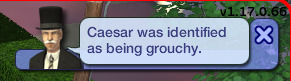
My guess is that either there is something weird going on with the UC, or your game simply had other actions enqueued for Dina before it could despawn her. 🤔
10 notes
·
View notes
Text
Ghhhhhhhh I have books at every possible stage of the process that are exciting to work on, I've got to the urge to write AND draw, and I am!!! Like a clown!!!!!! Stuck working late on a holiday weekend because I could not get my shit TOGETHER this week and am scrambling to catch up with things I should have finished like wednesday! But noooo I had to lie in bed and gently decay or whatever
Okay. Fuck, I'm so unmotivated. Also I'm want to get back to learning leather carving. Godddd. Okay, going to watch at least one more video about modeling roll up math in this took, one about custom stereotypes, and will attempt to implement it in the actual stupid model MAYBE. Or maybe gather my strength for tomorrow. This is so stupid, I *like* this work, I don't know why I have to drag myself kicking and screaming to learn a cool new thing
#i am selecting stories. harvesting text. formatting text. nothing to fold or sew i did that last night#ive got books thatll be ready to trim tonight. books on split boards half naked. books ready for tooling.#i could probably finish the books to trim today buuuuut we'll see how much i wanna plsy guillotine today
5 notes
·
View notes
Text
Just a bunch of Useful websites - Updated for 2023
Removed/checked all links to make sure everything is working (03/03/23). Hope they help!
Sejda - Free online PDF editor.
Supercook - Have ingredients but no idea what to make? Put them in here and it'll give you recipe ideas.
Still Tasty - Trying the above but unsure about whether that sauce in the fridge is still edible? Check here first.
Archive.ph - Paywall bypass. Like 12ft below but appears to work far better and across more sites in my testing. I'd recommend trying this one first as I had more success with it.
12ft – Hate paywalls? Try this site out.
Where Is This - Want to know where a picture was taken, this site can help.
TOS/DR - Terms of service, didn't read. Gives you a summary of terms of service plus gives each site a privacy rating.
OneLook - Reverse dictionary for when you know the description of the word but can't for the life of you remember the actual word.
My Abandonware - Brilliant site for free, legal games. Has games from 1978 up to present day across pc and console. You'll be surprised by some of the games on there, some absolute gems.
Project Gutenberg – Always ends up on these type of lists and for very good reason. All works that are copyright free in one place.
Ninite – New PC? Install all of your programs in one go with no bloat or unnecessary crap.
PatchMyPC - Alternative to ninite with over 300 app options to keep upto date. Free for home users.
Unchecky – Tired of software trying to install additional unwanted programs? This will stop it completely by unchecking the necessary boxes when you install.
Sci-Hub – Research papers galore! Check here before shelling out money. And if it’s not here, try the next link in our list.
LibGen – Lots of free PDFs relate primarily to the sciences.
Zotero – A free and easy to use program to collect, organize, cite and share research.
Car Complaints – Buying a used car? Check out what other owners of the same model have to say about it first.
CamelCamelCamel – Check the historical prices of items on Amazon and set alerts for when prices drop.
Have I Been Pawned – Still the king when it comes to checking if your online accounts have been released in a data breach. Also able to sign up for email alerts if you’ve ever a victim of a breach.
I Have No TV - A collection of documentaries for you to while away the time. Completely free.
Radio Garden – Think Google Earth but wherever you zoom, you get the radio station of that place.
Just The Recipe – Paste in the url and get just the recipe as a result. No life story or adverts.
Tineye – An Amazing reverse image search tool.
My 90s TV – Simulates 90’s TV using YouTube videos. Also has My80sTV, My70sTV, My60sTV and for the younger ones out there, My00sTV. Lose yourself in nostalgia.
Foto Forensics – Free image analysis tools.
Old Games Download – A repository of games from the 90’s and early 2000’s. Get your fix of nostalgia here.
Online OCR – Convert pictures of text into actual text and output it in the format you need.
Remove Background – An amazingly quick and accurate way to remove backgrounds from your pictures.
Twoseven – Allows you to sync videos from providers such as Netflix, Youtube, Disney+ etc and watch them with your friends. Ad free and also has the ability to do real time video and text chat.
Terms of Service, Didn’t Read – Get a quick summary of Terms of service plus a privacy rating.
Coolors – Struggling to get a good combination of colors? This site will generate color palettes for you.
This To That – Need to glue two things together? This’ll help.
Photopea – A free online alternative to Adobe Photoshop. Does everything in your browser.
BitWarden – Free open source password manager.
Just Beam It - Peer to peer file transfer. Drop the file in on one end, click create link and send to whoever. Leave your pc on that page while they download. Because of how it works there are no file limits. It's genuinely amazing. Best file transfer system I have ever used.
Atlas Obscura – Travelling to a new place? Find out the hidden treasures you should go to with Atlas Obscura.
ID Ransomware – Ever get ransomware on your computer? Use this to see if the virus infecting your pc has been cracked yet or not. Potentially saving you money. You can also sign up for email notifications if your particular problem hasn’t been cracked yet.
Way Back Machine – The Internet Archive is a non-profit library of millions of free books, movies, software, music, websites and loads more.
Rome2Rio – Directions from anywhere to anywhere by bus, train, plane, car and ferry.
Splitter – Seperate different audio tracks audio. Allowing you to split out music from the words for example.
myNoise – Gives you beautiful noises to match your mood. Increase your productivity, calm down and need help sleeping? All here for you.
DeepL – Best language translation tool on the web.
Forvo – Alternatively, if you need to hear a local speaking a word, this is the site for you.
For even more useful sites, there is an expanded list that can be found here.
76K notes
·
View notes
Text
#Wondershare Filmora is a popular video editing software known for its user-friendly interface and a comprehensive set of features#making it accessible to both beginners and more experienced video editors. Developed by Wondershare#this software provides a platform for creating professional-looking videos with ease.#Key features of Wondershare Filmora include:#Intuitive Interface: Filmora boasts a straightforward and intuitive interface that allows users to easily navigate and edit their videos wi#Video Editing Tools: Users can cut#trim#merge#and arrange video clips with a variety of editing tools. Filmora supports a range of video formats#making it versatile for different projects.#Effects and Transitions: The software comes with a rich library of filters#overlays#animations#and transitions that users can apply to enhance the visual appeal of their videos.#Text and Titles: Filmora enables users to add text#titles#and captions to their videos#providing creative options for storytelling or adding information.#Audio Editing: Users can edit and enhance audio tracks within their videos#including adjusting volume#adding music#and incorporating sound effects.#Color Grading: Filmora allows for color correction and grading#giving users the ability to enhance the visual aesthetics of their videos.#Built-in Music and Sound Effects: The software often includes a library of royalty-free music and sound effects that users can easily incor#Export Options: Filmora supports a variety of export formats#making it convenient for users to save and share their edited videos on different platforms.#While the specific features and capabilities of Filmora may evolve over time with updates#this introduction reflects the software's general attributes as of my last knowledge update in January 2022. For the most current informati#it's recommended to check the official Wondershare website or documentation as of your current date in 2023.
0 notes
Text
Update on "No Fandom" tags
AO3 Tag Wranglers recently began testing processes for updating canonical tags (tags that appear in the auto-complete and the filters) that don’t belong to any particular fandom (commonly known as No Fandom tags). We have already begun implementing some of the decisions made during the earliest discussions.
By the time this post is published, you may have already noticed some changes we have made. Several canonical tags are slated to be created or renamed, and we will also be adjusting the subtag and metatag relationships between some tags to better aid Archive users in filtering. Please keep in mind that many of these changes are large and require a lot of work to identify and attach relevant tags, so it will likely take some time to complete. We ask that you please be patient with us while we work!
While we will not be detailing every change we make under the new process, we will be making periodic posts with updates on those changes we believe are most likely to prove helpful for users looking to tag or filter works with the new or revised tags and to avoid confusion as to why changes are being made.
New Canonicals!
1. Edging
For a long while, there has been some confusion caused by the fact that we have a canonical for Edgeplay, but not for Edging which has led to some unintentional mistagging and other challenges. Consequently, we will be creating a canonical tag for Edging with the format Orgasm Edging and this new canonical tag will be subtagged to Orgasm Control.
Relatedly, we will be reorganizing the Orgasm Control tag tree to allow for easier and more straightforward filtering and renaming Edgeplay to add clarity. You’ll find more details regarding these changes in the Renamed and Reorganized canonicals section below.
2. Generative AI
We have canonized three tags related to Generative AI.
Created Using Generative AI
AI-Generated Text
AI-Generated Images
All tags which make mention of specific Generative AI tools will be made a synonym of the most relevant AI-Generated canonical. Additionally, please note that AI-Generated Text and AI-Generated Images will be subtagged to Created Using Generative AI.
How to Use These To Filter For/Filter Out Works Tagged as Using Generative AI:
❌ Filtering Out:
To filter out all works that use tags about being created with AI, add Created Using Generative AI to the “other tags to exclude” field in the works filter. This will also exclude works making use of the subtags AI-Generated Text and AI-Generated Images. If you wish to exclude either the Images or Text tags only, you can do so by excluding either AI-Generated Text or AI-Generated Images.
☑️ Filtering For:
Add Created Using Generative AI to the “other tags to include” field in the works filter. This will also automatically include the works making use of the subtags AI-Generated Text and AI-Generated Images. If you wish to filter for Images or Text only, you can do so by including either AI-Generated Text or AI-Generated Images only .
As a reminder, the use of these tools in the creation of works is not against AO3's ToS. These new tags exist purely to help folks curate their own experience on the Archive. If you would like to see more information about AO3’s policies in regards to AI generated works, please see our News post from May 2023 on AI and Data Scraping on the Archive.
Renamed and Reevaluated Canonicals!
3. EdgeplayAs mentioned above, we will be renaming Edgeplay to clarify the tag's meaning, given that it is often confused for Edging. This tag will be decanonized and made a synonym of Edgeplay | High Risk BDSM Practices. It will be removed as a subtag of Sensation Play and be subtagged instead directly to BDSM. Please note if you have made use of the Edgeplay tag on your works or wish to continue to use it in the future, you are still welcome to do so.
The tag Edgeplay will be made a synonym of the new canonical, so all works tagged with Edgeplay now or in the future will fall under the new tag so that they’re still easy for users to find. If you have made it a favorite tag, it will be transferred automatically when we make this change.
4. Orgasm Delay/Denial
The tag Orgasm Delay/Denial will be decanonized and made a synonym of Orgasm Control to help limit confusion with the more specific Orgasm Delay and Orgasm Denial canonicals. Tags that are currently synonyms of Orgasm Delay/Denial are being analyzed and moved to either Orgasm Control or Orgasm Delay or Orgasm Denial or Orgasm Edging.
The revised tree structure for this tree will feature Orgasm Control as the top-level metatag with subtags Orgasm Edging, Orgasm Delay, and Orgasm Denial. So, if you wish to filter for all these tags at once, you can do so just by filtering for Orgasm Control.
5. Female Ejaculation
Female Ejaculation will be decanonized and made a synonym of Squirting and Vaginal Ejaculation. We hope this new phrasing will be more inclusive, clear, and make the tag easier to find whether users are searching for Squirting or the previous canonical. All current synonyms of Female Ejaculation will also be made a synonym of Squirting and Vaginal Ejaculation, including Squirting. You may continue to tag your works as suits your preferences, and we will make sure these tags are made synonyms of the new canonical so that your work can be found in the filters for it.
These are just some of the changes being implemented. While we won’t be announcing every change, you can expect similar updates in the future as we continue to work toward improving the Archive experience. So if you have an interest in the changes we’ll be making, you can follow us on Twitter @ao3_wranglers or keep an eye on this Tumblr for future announcements.
Thank you for your patience and understanding as we continue our work!
(From time to time, ao3org posts announcements of recent or upcoming wrangling changes on behalf of the Tag Wrangling Committee.)
3K notes
·
View notes
Text
so, you wanted to start bookbinding?
so @princetofbone mentioned on my post for "factory settings" about wanting to know more about the binding style that i used for it. so i thought i might make a post about it.
i was as terrible as i always am for taking in progress shots, but i can link you to the resources i used in order to make my book. i would also like to point out that "factory settings" is my 120th bind, and i have been doing bookbinding as a hobby for just over 3 years now. unfortunately this means some of the methods that i used for that bind aren't particularly beginner friendly, just in terms of the tools and methods i have used, but i would love to point you in the right direction when it comes to resources. i dont say this to sound pretentious which i fear i might come across, just so that youre fully informed. getting into this hobby is fun and rewarding, but it can definitely be intimidating.
with that caveat, heres a list of links and resources that i have used for bookbinding in general, with additional links to methods i used specifically in regards to this bind.
ASH's how to make a book document. it gives you a great introduction into typesetting fics (where you format the text of fics to look like a traditionally published books) and then turning them into a case-bound book (the style i used for "factory settings"). it is comprehensive, and explains how to use microsoft word to do your bidding. it was invaluable to me when i was just starting out! currently i use affinity publisher to typeset/format my fics for printing, but i only bought and learned how to use that after i had been binding books for a year and a half. i made some beautiful typesets with word, and some of my close friends use it still and design stuff that i never would be able to in my wildest dreams (basically anything by @no-name-publishing)
DAS Bookbinding's Square Back Bradel Binding. a great style to do your first bind in! this method requires, when making the case, to attach the cover board and the spine board to a connecting piece of paper, which makes it so much easier to match the size of the case to the size of the text block (your printed out and sewn fic). using this method is what allowed me to get much more accurately fitting cases, and made me much more confident with the construction of the books i was making. a well-made book is something that is so wonderful to hold in your hands!
DAS Bookbinding's Rounded and Backed Cased Book. This is the specific method that i used to create my bind for "factory settings"! even before i could back my books, i found that watching DAS's videos in particular helped me see how books were traditionally made, and i was able to see different tips and tricks about how to make nicer books.
Book Edge Trimming Without... i trim the edges of my text block using my finishing press and a chisel i have sharpened using a whetstone and leather strop with buffing compound on it. i follow the method for trimming shown in this video!
Made Endpapers. i follow this method for my endpapers, as i used handmade lokta endpapers, and they can be quite thin, but they look beautiful! i used "tipped on" endpapers (where you have your endpaper and then put a thin strip of glue on the edge and attach it to your text block) i used for a very long time before this, but these feel like they are much more stable, as they are sewn with your text block.
Edge Sprinkling. this is the method that i used for decorating the edges of my text block. but the principle is basically clamping your text block tight and then sprinkling the edges. i do not believe you need to trim the edges in order to do sprinkles on the edges, and that's what makes it accessible! i personally just use really cheap acrylic paint that i water down and then flick it onto the edges with my thumb and a paint brush.
Double-Core Endbands. i sew my own endbands, which i followed this tutorial for. that being said, it's kind of confusing, and this video is a bit easier to follow, but it is a slightly different type of endband.
Case decoration. i used my silhouette cameo 4 to cut out my design for "factory settings" in htv (heat transfer vinyl). i also used my cameo 4 to cut out the oval of marbled paper on the front, as i honestly didn't want to try my hand at cutting an oval lol. i also glued some 300 gsm card with an oval cut out of the centre of it onto the cover before covering it with bookcloth, to get a kind of recess on the cover. i then glued the oval of marbled paper onto the top of the recessed area once it was covered with bookcloth, so that it was protected. the images i used were sourced from a mix of rawpixel, canva and pixabay. a more accessible way to get into cover decoration is by painting on a design for your cover as described in @a-gay-old-time's tutorial just here. or even doing paper labels, which look classy imo.
physical materials. sourcing these will depend on your country. i am located in australia, and have compiled a list with some other aussie bookbinders of places to buy from. here is a great post describing beginning materials for getting started binding.
@renegadepublishing. this tumblr is great! its what got me started bookbinding, and being in the discord has been inspiring, motivating, and honestly just one of the best online experiences i have ever had. it is full of resources, and most people in there are amateur bookbinders, with a couple of professionals thrown in. the discord is 18+, and anyone can join!
i'm sorry this post got so long, but i hope that this has a lot of information for you if you would like to get started bookbinding. its one of the best hobbies ive ever had, and i genuinely believe i will have it for the rest of my life.
3K notes
·
View notes
Text
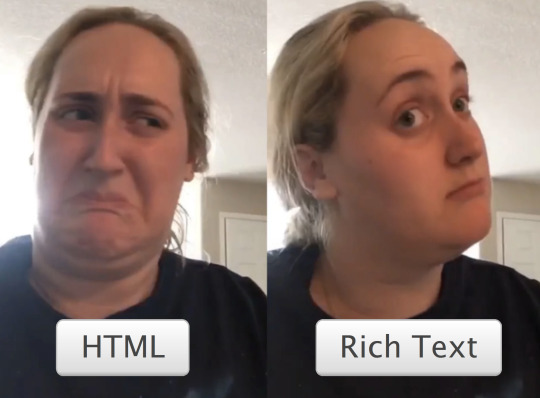
If you find it difficult (or annoying) to post on AO3, considering changing from the default HTML to the more familiar Rich Text. You can find these buttons at the top right of the box where you enter the text of your fic.
If you dislike the Rich Text format, or if you're having issues when you copy/paste from somewhere else such as Google Docs, then I have a post over here with a tool (and instructions) that will convert your fic into html for you so you can just copy/paste it in without any worries or additional effort.
Also, AO3 recommends that you don't write your story directly in that AO3 form because your work isn't saved until you hit the button at the bottom of the page. To avoid the risk of losing your work, consider writing your story somewhere else and copying it over into AO3.
#welcome wattpad#how to ao3#I have so many meme-related ideas for presenting information XD#how do you do fellow kids?
713 notes
·
View notes