#android app data collection
Text
i hate google they do too many things and they should die
#my post#thereason they offer so many things free is because they collect data on you from it and use it for advertising#like i swear androids keyboard spies on you i have typed things in my notes and not said them anywhere se and then gotten ads for them#Ok well i just went looking for info about this and haha yeah samsungs keyboard straight up sends every word you type to them#Love that. Love never having that disclosed to me at any point in time#also even worse is their 'storage cleanup' seems to send the entire scan data OVER HTTP to some sketchy company theyre partnered with.#and it cant be removed because its a system app. Yay#i hate new tech i hate new tech i hate new tech
10 notes
·
View notes
Text
[The Ssum] <The Ssum: Love from Today> Update (29/11 KST, v2.0.3)
Hello, dear lab participant.
You can now download the new version of <The Ssum: Love From Today>.
Google Play Store (Android) - link
Apple App Store (iOS) - link
This update includes bug fixes, so you will receive 10 Aurora Batteries as Study Support upon accessing the game.
Make sure you access the Lab by the 2nd of December, 2023 (KST) to get your compensation!
*You must collect your reward within 3 days.
The following are the details of the update we have received from the Lab.
***
[New Updates]
> Free Incubating AidBot ver. Mini support for all lab participants!
On a mission to protect the health of your eyes and fingers, the mini AidBot has now been distributed to all lab participants. Tap the AUTO button on the Emotion Incubator!
*The Mini version’s features are different from those of the Premium version, which is rented to Aurora-subscribed lab participants. For more details, check out the notice for <The Ssum>'s November Feature Updates.
> ‘Tis the season in the Forbidden Lab!
The Emotion Incubator has gone through a seasonal makeover! Also, some secret(yet) data for Christmas Events have been registered into your app. Find out more in the upcoming event notice!
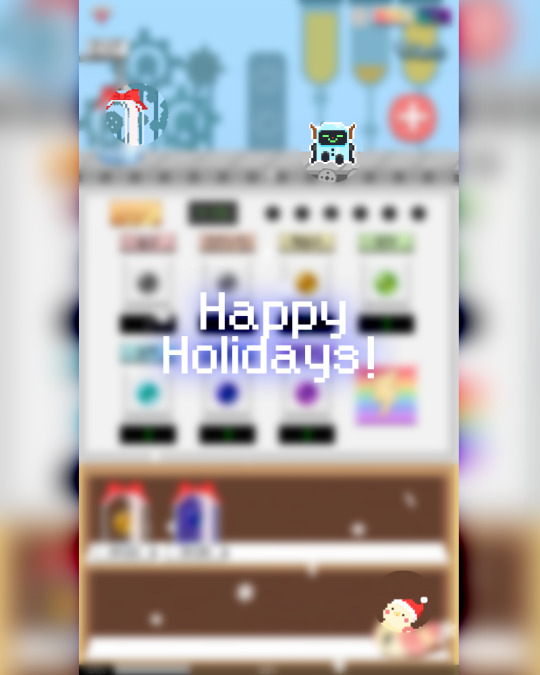
[Feature Improvements]
> I need more Aurora Batteries so bad…
We’ve added a guide that teaches you how to earn free Aurora Batteries. Read the Guide on your My Page of the Aurora LAB! Perhaps there’s a new source of free Aurora Batteries too….
> I have to pay to download photos from chat messages which I already had paid for…
If you had sent a chat message with Aurora Batteries, the photos from your Ssumone’s following responses can now be downloaded for free.
[Bug Fixes]
> My Ssumone is repeating the conversation we had yesterday…
We fixed space-time tunnels so that the Commemorative Call happens only once per each Seasonal event period.
> I want to zoom in on the profile photos of My Ssumone’s friends and enemies while reading through past chats…
You can now zoom into the photos of non-Ssumones in your Milky Way Calendar.
> The rest dot on the Data Search button keeps haunting me…
We exorcised the ghost red dot that showed up on your Data Search button.
> (June) June’s camera is not catching the important things…
The camera has been remotely repaired through a forbidden technology and now will catch his blush perfectly.
[Others]
- Minor bugs were fixed.
***
We appreciate your reports and your activities as a part of the Lab.
Thank you.
-Cheritz-
57 notes
·
View notes
Text
On the one hand, these are the least ugly of any smart glasses so far, and aren’t tied to apple/android/facebook
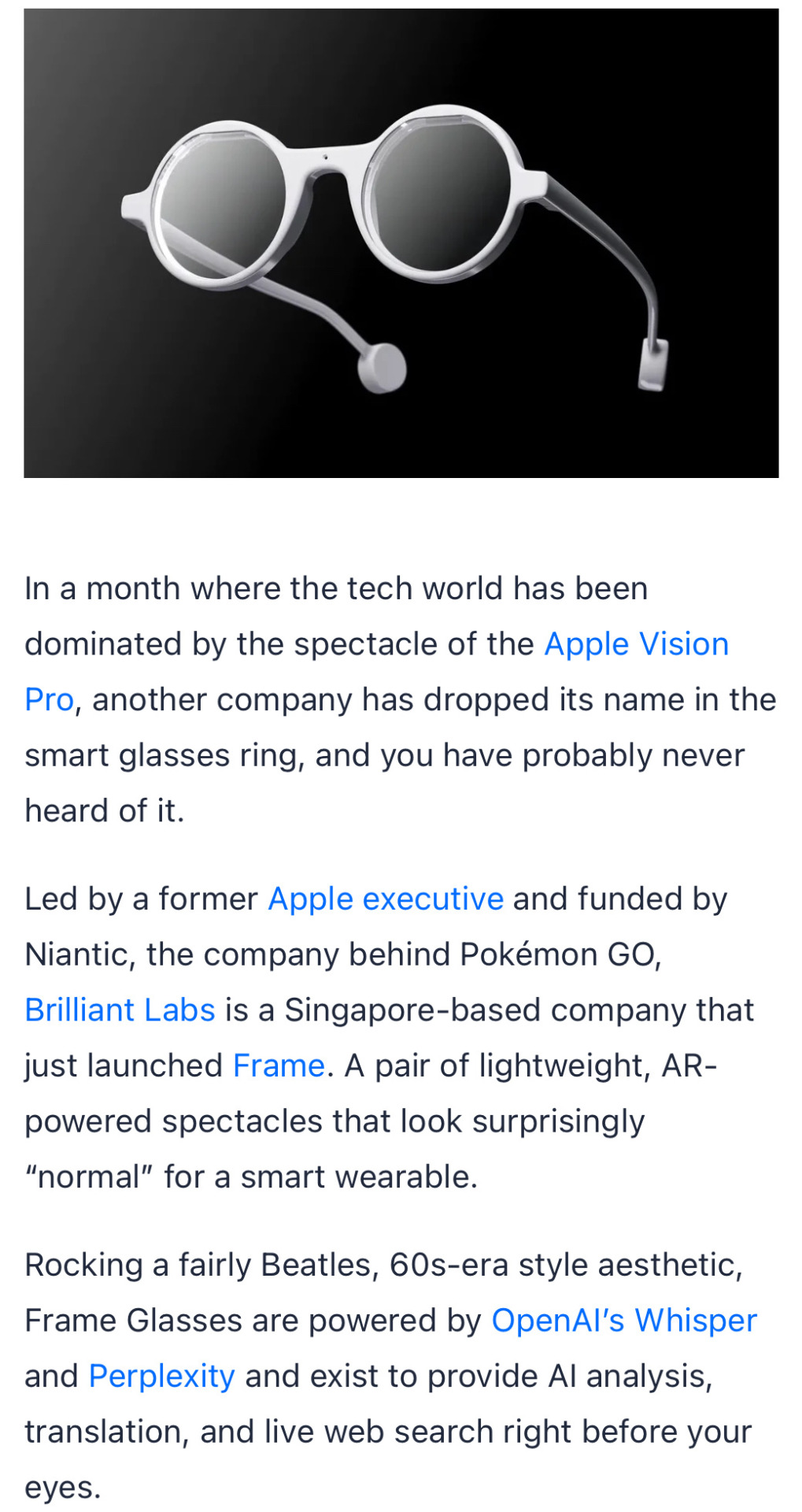
but…. Holy fuck this is going to get people killed and murdered
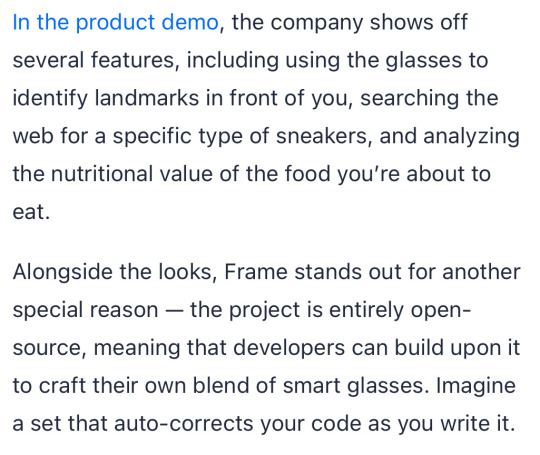
Open source and built to tap into neural networks.
How soon before someone uploads a mushroom foraging app that misidentifies a deathcap?
This is the next level of ‘GPS told me to drive into the lake’
Let alone the criminal opportunities
Scan a room for valuables— don’t steal the whole wine collection, just the two that your glasses identified as the being worth $$$
Hook up to a bluetooth/rfid sniffer and wander a crowd— steal all the unsecured data you can and have the glasses visually identify your mark (‘oh they have a security card get their wallet— oooo that purse has an ipad earpods and a phone’)
14 notes
·
View notes
Note
no worries if you can't say, but i noticed you mentioned converting the in-game file types for the new years solos audio. is there a place where one could find these original files? i'm interested in collecting the raw voices for projects, is all. thanks in advance!
The conversion to mp3 process is a pain considering the files are formatted in the way that audios for games tend to be (.awb & .acb), but you can get the raw voices for things like brand new stars, one with one, etc from the game’s files. I’m assuming you know how to do that & hopefully do better than I do (I gave up because I was too lazy but will get back to it soon.) and I’m not an expert dataminer nor do I know how exactly it goes on ios specifically, but on android it is made easy due to the fact you can connect your phone to your computer through a usb cord & peek at all of the app data that way if you have it downloaded. After going to android › data, you should find a folder titled "jp.co.happyelements.boysm", and from there you go to files › data › audio › songs. The solo audios are unlabeled (character name-wise) I fear but they’re all there. I hope this helps & if you have an ios I’m sure you can do it too but I haven’t tried yet since I’ve only had an iphone for like a few months after my last phone got killed. You can still get into the app data it’s probably just a little more restricted & more of a hassle I’m sure. Sorry if this is not helpful at all.
11 notes
·
View notes
Text
DO NOT USE STARDUST
Stardust is being listed as a safe period/fertility tracker IT IS NOT.
End to end encryption is great in the moment you are inputting data, but the data is still stored on a database with Stardust. This means the government can show up and request the data.
"but, the data is encrypted in the database!"
Okay, but who has the decryption ability? Stardust. Who can the government get it from if they get the warrent? Stardust.
Not only that, but Stardust claims an "encryption wall". This doesn't exist, it's not a real term. The cyber security teams who have built modern encryptions don't even know what this is supposed to mean and that is HIGHLY SUSPECT AND MISLEADING.
Stardust is marketed to sound great unless you know cyber security and how computers work.
Many people in the information security field are trying to raise awareness. Feel free to look into this thread with Kenn White, a HUGE cryptography and encryption name, and other cyber security people, essentially saying if data is stored off the device, E2EE (end to end encryption) is useless. (They tend to use acronyms, so Google is your friend)

ALTERNATIVE PERIOD TRACKERS?
Drip:
Yes, awful name, but Drip is built so the creators never have your data, only your phone has your data.
The code is open source, which means you can look at all the code yourself through the gitlab link. It means this is just code you can use on your phone, NOT a company storing data or making money. It is made to let you track safely. This is their privacy policy
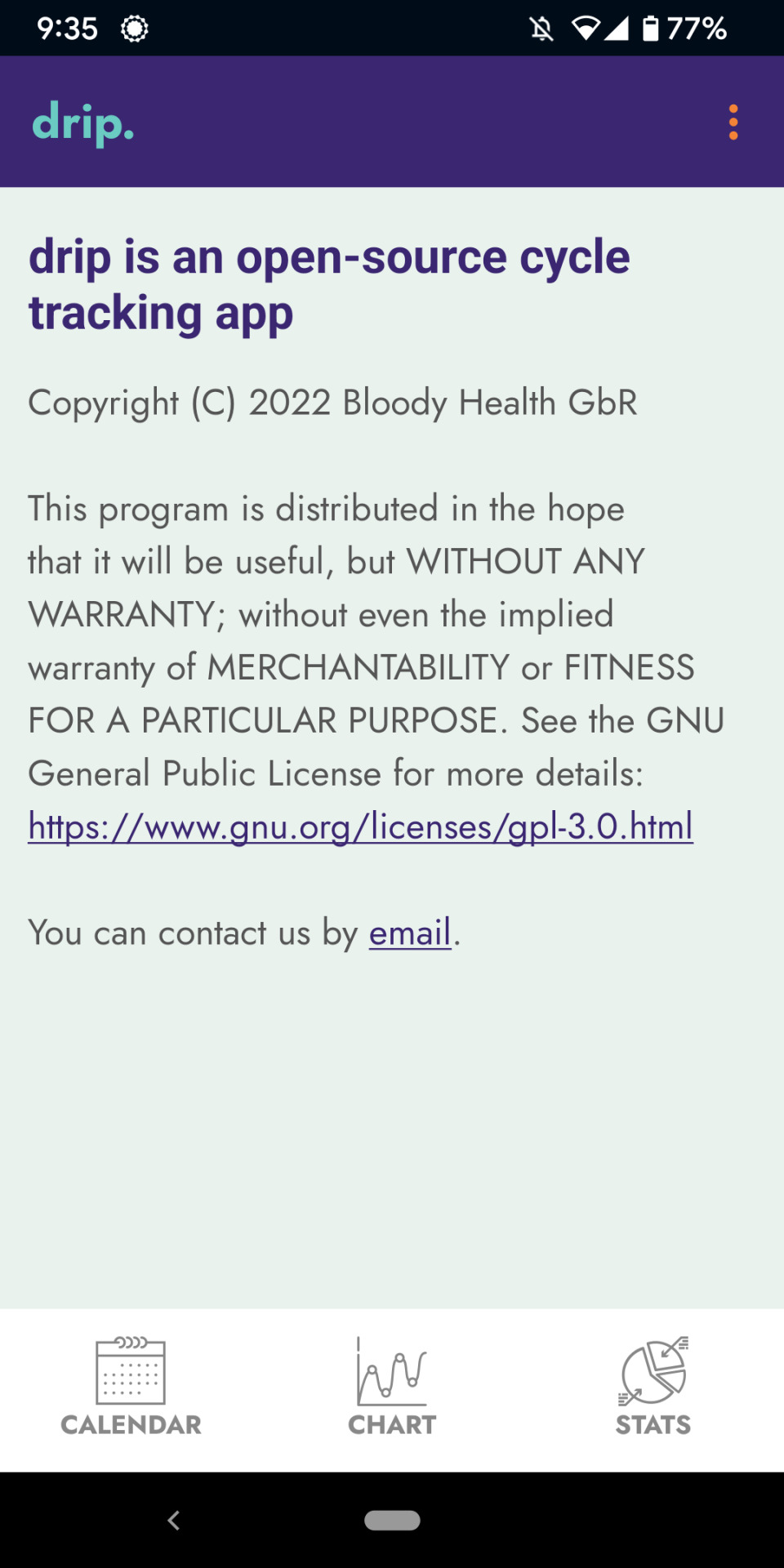
You can even lock the app so it can be double password protected.
Why does this work instead of Stardust? Drip never had your data. If the government gets a warrent to collect your data from Drip, drip has nothing on you.
At the moment Drip (since it is so new in response to Roe v Wade), is only on Android BUT has a notification sign up as they plan to release on Apple soon. PLEASE take a look, it is on the app store as well.
TLDR:
Stardust is not a safe period tracker.
Drip is a safer alternative.
#period#period tracker#period apps#roe versus wade#roe vs. wade#stardust#pregnancy#abortion#abortion rights#signal boost#pro choice#apps#supreme court#healthcare#healthcare rights#reproductive rights#feminism#lgbtq#equal rights#period app#fertility tracker#help#activist#activism
313 notes
·
View notes
Note
please talk more about chobits. i am so mentally ill about this show
okay disclaimer that I've never watched the Chobits anime and I've only read the manga. I dunno if they changed any important details but I doubt they changed anything too major (maybe I should check the anime out at some point?)
Usually I like to format my essays in a coherent post but whatever. That's too hard rn. I'm just going to write about it in no particular order with no screencaps of the manga to prove my point you guys are just gonna have to take my word for it
I think it's SO funny that like. The huge dilemma at the end centered around android facial recognition. Like yes this series was written like 20 years ago and yeah it was writing about a time that's basically our present day, and technology has advanced impossibly fast that even their imagined cutting-edge technology looks horribly outdated at this point.
Without the ability to recognize each other, we will only ever be objects. When a robot can recognize your face, only then can love ever be possible. Hideki, did you know you just opened up a whole new world of data scraping and targeted advertising in your universe?
I don't really blame CLAMP though. I think it was never really about robots as technology but rather robots as a reflection of humanity. Like Minoru, who built a Persocom modeled after his sister who passed away in order to cope with his grief, like the baker who loved his old Persocom so much he married her... it's a story dreaming about human connection, how we're always longing for relationships.
Mixed feelings about Chi's backstory with Freya Ichiro and Chitose. On one hand it's very touching that these two scientists just straight up built their own daughters, and naturally they would build their daughters with the ability to love, and it REALLY feels in character (where the character is the field of computer science) and they would forget about biases in the computer's collected data (daily experiences of their robot daughters) that Freya would accidentally fall in love with Ichiro. That's so plausible it hurts. I also think it's mildly funny/heartbreaking that Freya's grief made her fucking shut down like here's that weird intersection between technology and personhood of androids like girl what!! you're like oh no my android is shutting down because of an endlessly recursive loop... ok then close the loop??? edit your daughter's code??? You are literally the only doctors for her in the world? you're just going to let her die like this?????
By the way I don't know if I'm using the correct names for everyone but I'm sure you can figure out who I'm talking about based on context anon
While I think that ^^^ whole thing is sad but also hilarious in a kind of narmy way, I do think that Minoru and the baker's story were excellently executed and are genuinely heartbreaking. The baker's story most of all. I cry every time I read the part where the press is harassing him and asking him about his dead wife and he goes "Stop it. Stop referring to her as 'my wife' or 'my android'. She had a name, and it was Yumi." That was sooo good bestie I go insane every single time... like that IS so terribly realistic, like you can say it's a metaphor for dementia where the person you love can no longer remember who you are, or who they are for that matter, but it's also such a real facet of technological decay where eventually... no matter how much you love a feature, or a machine, or an app, or a whatever... these are all things that are built and maintained by others. And one day that maintenance will stop. And one day it'll go down forever.
Minoru's story too... when Yuzuki (Yukari? I forgor :skull:) tries to hack into the government database by herself and almost gets shut down he gets really mad at her and she goes "sorry I know I'm supposed to be your dead sister and you would be super heartbroken if i died again I'll be more careful" and he goes "no man like yeah you did start off as a horrible coping mechanism but you're a new person now, with your own life experiences and not just a copy of my sister, you matter to me because you're you, not because you're a replacement for someone"
I think that's a theme that comes up a lot, actually. I think this series is meant to address the fear that technology will replace humans not only in terms of jobs and stuff, but even in terms of human connection and affection. Why love me when you can love your perfect android wife who will never argue back? And I think the answer that the series provides is, is that really the horrible future you think it is? Because the truth is that humans are capable of love, capable of so much love... we love and we lose and we love again, we pack bond with just about anything out there... is that really such a horrible thing?
Conceptually I think it's interesting, but once again, I feel like CLAMP's vision failed to accurately account for how technology actually is in real life. The amount of data harvesting that needs to be done, likely unconsensually, is insane, and probably renders this whole operation deeply unethical on a level that they didn't even consider. Yeah I think it's great that we can love robots and that we can make robots that love us back. Not in our capitalist hellscape though.
I haven't read it recently, but I don't think there was ever a point that I felt like the pacing of the story was bad. Yeah, there are a ton of detours and side stories, but they all felt very relevant to the main story.
I know it's like. Chi's story or whatever. But also it feels like Hideki is also sidelined sometimes. It sometimes feels like he was just a necessary component to get this story to work, and without Chi he isn't anything (he's just ken kind of vibe). He's never brought up in CLAMP's other stories while Chi is (multiple times, even! TRC and Kobato I believe), even though the Chobits story is from his perspective. i dunno lol
I also think the art of Chobits is gorgeous. Among CLAMP's works I think it's probably second place, after Tsubasa Reservoir Chronicle (thought I might be forgetting some; it's not like I have a definitive ranking LOL) and tied with Angelic Layer
22 notes
·
View notes
Text
ok collective tumblr brain, what's a good podcast app (for subscribing, listening etc) i was using google podcasts because i figured i have an android phone google can get at all my data anyway but they're shutting that down soon so i want something relatively non-data-grabby/privacy-friendly if possible. what are you all using?
17 notes
·
View notes
Text
Mobile App Maintenance and Support: Ensuring a Seamless User Experience
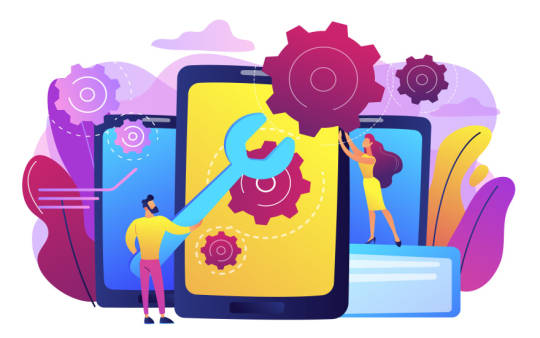
In today’s digital landscape, mobile applications have become an integral part of our lives. From social networking to e-commerce and productivity tools, mobile apps have transformed the way we communicate, work, and interact with the world. However, developing a successful mobile app is just the first step; to ensure its long-term success, regular maintenance and reliable support are crucial.
The Importance of Mobile App Maintenance
Mobile app maintenance refers to the process of updating, optimizing, and enhancing an application to meet changing user expectations, market trends, and technological advancements. It involves fixing bugs, addressing performance issues, and adding new features to keep the app relevant and engaging.
Regular maintenance is essential for several reasons:
1. Bug Fixes and Performance Optimization
No app is perfect, and bugs are an inevitable part of the development process. Regular maintenance allows developers to identify and fix these bugs promptly. This ensures that users have a smooth and seamless experience while using the app. Moreover, performance optimization helps in enhancing the app’s speed, responsiveness, and overall user satisfaction.
2. Compatibility with OS Updates
Operating system updates are released frequently, introducing new features and security patches. Mobile app maintenance ensures that your application remains compatible with the latest versions of operating systems, such as iOS and Android. Failure to update the app may lead to compatibility issues and a deteriorating user experience.
3. Security Enhancements
With the increasing number of cyber threats and data breaches, maintaining robust security measures is of paramount importance. Regular maintenance allows developers to identify vulnerabilities and apply necessary security patches, reducing the risk of unauthorized access or data leakage. This helps in building trust among users and safeguarding their sensitive information.
4. User Feedback and Feature Updates
Users provide valuable insights and feedback on the app’s performance, usability, and desired features. Mobile app maintenance enables developers to gather this feedback and make informed decisions regarding feature updates and improvements. By addressing user needs and expectations, you can enhance user engagement and increase user retention.
The Role of Mobile App Support
Mobile app support complements maintenance efforts by providing assistance and resolving user queries and concerns. Effective app support ensures a positive user experience and builds customer loyalty. Here are some key aspects of mobile app support:
1. Prompt Issue Resolution
Users may encounter technical issues, difficulties in navigating the app, or have questions about its functionality. A responsive support team can address these concerns promptly, providing solutions and guidance to users. This helps in reducing user frustration and ensures that they continue to use and recommend the app.
2. Help Desk and Documentation
A comprehensive help desk and well-documented resources, such as FAQs, tutorials, and user guides, can empower users to find answers to common questions on their own. This reduces the burden on the support team and enables users to troubleshoot minor issues independently, thereby improving their overall satisfaction with the app.
3. User Engagement and Feedback Management
App support channels provide an opportunity to engage with users, understand their needs, and gather feedback. Support agents can collect valuable insights about user preferences, pain points, and feature requests, which can inform future maintenance and development efforts. By actively listening to users and acting upon their feedback, you can foster a sense of community and loyalty among app users.
Conclusion
Mobile app maintenance and support are indispensable for ensuring the longevity and success of your application. Regular maintenance allows you to fix bugs, optimize performance, enhance security, and incorporate user feedback. Meanwhile, effective app support ensures prompt issue resolution, empowers users with self-help resources, and facilitates user engagement. By prioritizing these aspects, you can deliver a seamless user experience, build customer loyalty, and stay ahead in today’s competitive app market.
Source
#AppDevelopment#WebDevelopment#MobileApps#WebApps#SoftwareDevelopment#UIUXDesign#MobileDevelopment#WebDesign#CodeLife#TechSolutions#AppDesign#MobileTech#WebDev#DigitalTransformation#ResponsiveDesign#Innovation#TechIndustry#AppSolutions#WebSolutions#CodeNerds
22 notes
·
View notes
Text
Threads, Meta's new social media app, has signed up 100 million new users less than a week since its launch last Wednesday, making it the fastest-growing app in history.
Like other social media apps, users probably barely scanned − or skipped − the terms and conditions for what information Threads can collect, share and sell about them.
Meta probably already had a lot of information about users because Threads is built upon its Instagram platform.
Start the day smarter. Get all the news you need in your inbox each morning.
So how much does Threads already know about you, and what can it do with that data? Here are a few reasons to be concerned about your privacy.
What information does Threads collect?
Social media platforms monetize user data by selling relevant ads based on your location and activity, but, along with the usual app privacy requests like browsing history and location data, Threads also asks for financial information, health and fitness data, diagnostics and a nefarious-sounding "sensitive info."
Many users have voiced concern over Threads for its 14-point list of data permissions you're granting Meta to use the app. Twitter, by comparison, has 10 of these.
"I would say it's at the outer boundaries of what's usually expected, which is to be expected from its connection to Facebook, a brand long known for being especially hungry to take in user data and commercialize it in different ways," says Dan Ackerman, the new editor-in-chief at Gizmodo, a leading technology, science and culture news publication.
Android users can toggle off some of the data requests from the app, while the Apple App Store is "more take-it-or-leave it," Ackerman said.
"It also doesn't help that there's no browser-based fully functional version of Threads right now, and so you have to use the app version," he said.
Meta declined my request for comment and clarification.
Is Threads data collection worse than Twitter?
It's not necessarily malicious, suggests Tim Bajarin, a veteran technology analyst and Chairman of the San Jose, California-based market research firm Creative Strategies. "Users should know this Threads data list is pulled directly from Instagram, and it's all tied to their advertising engine when they start to monetize Threads.
"When you sign off on financial info, for example, they're not looking at your bank statements or anything," Bajarin said.
Rather, Threads collects what you're posting about and liking, where you are, and whether you bought something through a third-party site, app or game you logged into using your connected Facebook/Instagram ID (usually to avoid creating a new password altogether).
Bajarin said users are granting Meta access for future advertising.
"Meta isn't giving you a free app out of the goodness of their heart − they're there to make money, which is mostly from advertising."
Threads can collect and save this information, and the data can also be shared with third-party services that connect to your Threads profile.
Can you deactivate Threads?
Yes, but you cannot delete it without also deleting Instagram, Bajarin said.
"Meta built (Threads) on the Instagram infrastructure, on top of the program itself, and so it would be very difficult to uninstall one and not both – at least the way it's engineered today. ... They could eventually be spun out to be completely separate apps," Bajarin said.
To deactivate (but not delete) your Threads account, Adam Mosseri − the Instagram boss who now spearheads the Threads app – says you can choose to hide your Threads profile and content, delete individual Threads posts and set your profile to private, as reported by USA TODAY contributor Jennifer Jolly.
"Threads is powered by Instagram, so right now it's just one account, but we're looking into a way to delete your Threads account separately,” he posted.
Ackerman said the fact Threads is built on Instagram is actually a boon for Meta and users, "as it's especially easy to sign up for, has no wait list, and is simple to use." But "in order to delete your Threads account after you sign up, you’ll need to delete your Instagram account, as well, which reminds me of the difficulty people had deleting their Facebook accounts in the past, and how there was a lot of fine print about what data Facebook would keep unless you jumped through extra hoops."
Is the Threads app safe?
Threads is asking for more permissions than Twitter, so it boils down to your comfort level.
Though some of the privacy permissions seem ludicrous – granting Threads access to health and activity data and other "sensitive info" on a smartphone just seems wrong – no one is forcing users to install and use Threads or any other social media app that monetizes its free platform by delivering personalized, contextual ads to you.
Threads is available in more than 100 countries, but perhaps it's no surprise it isn't available in the Europe Union just yet: Meta was forced to pay more than $400 million by EU regulators for forcing users to accept targeted ads.
Personally, I am using and enjoying Threads quite a bit but wish there was more clarity about how my data is collected and used. And I'm disappointed Meta declined to clarify things.
I select "Ask not to track" on all iPhone apps to reduce an app's visibility into my web browsing activity, and I have a virtual private network (VPN) on my computer for extra privacy, but perhaps it's true there is nothing truly free in this world – it's just up to each person to decide whether the cost is worth it.
24 notes
·
View notes
Text
[The Ssum] <The Ssum: Love from Today> Update (29/1 KST, v2.0.10)
Hello, dear lab participant.
You can now download the new version of <The Ssum: Love From Today>.
Google Play Store (Android) - link
Apple App Store (iOS) - link
This update includes server maintenance, so you will receive 10 Aurora Batteries as Study Support upon accessing the game.
Make sure you access the Lab by 1-FEB-2024 (KST) to get your compensation!
*You must collect your reward within 3 days.
The following are the details of the update we have received from the Lab.
-
[New Updates]
> June’s first birthday with you and the return of Valentine’s Day, the annual festival for lovers!
Event data for June’s birthday and Valentine’s Day has been added. Check out the upcoming event announcements for more details!
[Feature Improvement]
> Want to show your sentence-selection skills on the Archive of Sentences? Here’s good news!
The requirements for a lab participant’s submissions to be displayed in “Popular Sentences” have been alleviated. Now, you only need three followers to show off your sophisticated sentence selections!
[Bug Fixes]
> I think the description on my Season guide leaflet is a bit off…
We’ve updated the description for Free Exploration Seasons to the latest revision.
> I just want to know how many photos I have in my Gallery…
Gallery titles and numbers of photos will not overlap anymore. No more second-guessing or manual counting!
[Others]
Minor bugs were fixed.
-
We appreciate your reports and your activities as a part of the Lab.
Thank you.
-Cheritz-
30 notes
·
View notes
Text
Apple phones spy on literally everything you do, they're not actually very powerful but use a series of tricks to make you think they run faster than they do, and lock you into apps that apple approves of, approval based on whether it interferes with their bullshit or replicates functions they want to spy on, you ultimately have no control of your data or your experience. Fighting apple in the marketplace *should* have been trivial. Just point out what they were doing and introduce a device without all that bullshit.
And it was impossible.
Because of the demands of investors, no one would make a phone without all the bullshit. Android was better at allowing you to control your own experience, but the data collection continued just the same. To create a truly consumer centered experience and ownership requires jailbreaking your device and depending on yet another company to maintain an architecture that you can replace the original with that, by necessity, can't be tailored specifically to your device. There's too many, and manufacturers are shifty about specs. And there's the possibility of bricking the device. So you're out the expensive cost with nothing to show for it and no recourse. Androids only better features ended up being better tech, like the heartbeat sensors and cameras, wireless charging that kind of thing, and being relatively open source. They still controlled the app store that was most accessible and blocked external app installation by default. Apple just had to ride it out and saw no real "competition" because the difficulty of leaving the apple sphere was higher than the perceived positives. Most people just want a phone and text machine with a game or two on it that was popular and bland enough to be on the app store. And the surveillance is mostly unobtrusive, you don't notice it happening so you don't care. Microsoft created another os, and couldn't resist making it just as shitty as their computer os, but smaller. I'm ignoring them for the rest of this post.
Android is better (better, not perfect) in almost every innumerable way than Apple. But they could never overcome Apple because their investors demanded they keep up everything that was bad about Apple, because revenue. If someone made an os and functional device that just did the things it was expected to do without any of the bullshit, I imagine it would wreck both of their buttholes, minus a dedicated fan base who will never switch regardless. I have no idea who remains who *could* do that tho, beyond Mozilla. I haven't heard anything about a Firefox os. I'd be a first adopter so fast.
13 notes
·
View notes
Text
I know this is tumblr and we generally don't care about Reddit much but hear me out
So, there is an issue over on reddit that is happening. They are trying to go publicly traded soon and so they are making a bunch of changes and its really screwing a lot of people over and causing issues. The current issue at hand though, is that they want to try to monetize more and took a page out of Elon Musk's book with Twitter and decided to make it so their API (ill explain in a second) cost money to use.
Now, if you don't know what an API is, basically its the door you use to access the servers. Every time you want to get to a new page you have to go through the door. If you go through it on their website or official app, its free because they collect your data and sell it to advertisers and feed you targeted ads between posts. But if you use a 3rd party app it costs that 3rd party app money. A lot of big power users on reddit use 3rd party apps to access reddit and up until now its been free.
The bug main 3rd party apps anticipated this change and had been discussing with reddit's admins about it for months. They had been told the price would be reasonable. A few days ago it came out that the prices would be in the millions per year. These 3rd party apps make maybe in the 10s of thousands a year at most generally speaking if they make anything at all. And by and large are considered to be the best possible experience you can have on reddit on a mobile device. (The mobile website constantly pushes you to use the app and forced you to use the app to view nsfw posts, the official app has a lot of problems and is missing large parts of the functionality from the regular desktop website and the iOS and Android versions of the app are very different from one another. Oh and both are known for being almost completely inaccessible disability-wise as things like screenreaders barely work on the app for whatever reason if at all. The 3rd party apps different between each other but most have the majority of the functionality and then some added on top of that.)
In addition to the proposed price changes, there is apparently also a plan to make it so any post or subreddit marked as NSFW is not viewable on 3rd party apps at all even if you were to pay the insanely high API prices. So the only way to see a lot of the NSFW content on a mobile device, would be to use the barely functional official app (since the mobile website punts you to the apps for NSFW posts already). Its not quite a tumblr-style porn ban but its the next worst thing.
A fuckton of subreddits are banding together to do a blackout protest for a few days/until the coming changes get reversed starting on the 12th. Its questionable on if it will do anything or if it was planned from the beginning in a Door-in-your-Face attempt.
I know this doesn't really affect Tumblr on its own but the more major sites that start fucking over their users like this, the worst the internet gets as a whole.
24 notes
·
View notes
Text
Setting Up Calibre + FanFicFare
I've talked before about using Calibre to download fic off of fiction archives, so that's where I decided to start with this series. If you're interested in learning more about how to download fanfic for offline reading/local archiving, then watch the #ficArchiving tag. And if you're not interested in seeing these posts then that's also the tag to block.
(Since this is a long post, I'm sticking it under the cut.)
First some background on what Calibre is. It's an open source eBook manager and is really quite versatile for it's usage, thanks in part to the robust library of plugins that it utilizes. The default Calibre app comes bundled not only with management software but an e-reader, server options for locally hosting your library (or libraries), and a whole host of options for managing metadata. Default metadata being tracked include title, author, series, publishing data, synopsis, and tags, but you can manually add columns for any additional data you want - which comes in handy when managing a local fanfiction archive. You can add columns for the fandom the fic is written for, the included ships, characters, completion status, whether it's a single fic or a series turned into an anthology. If the information is useful for you, then you can add a method to track it.
Now, for what Calibre does not do. Because it only runs on Windows/Mac/Linux systems - aka it only runs on a PC - you cannot install it on your phone or tablet. There's no official Calibre apps for Android or iPhones either, though there are unofficial ones that can work with Calibre in server mode. I've never tried the unofficial apps, however, as they tend to cost money that I don't really think they're worth. That's largely because in server mode you can log in to the local instance of Calibre with a regular old browser. Just book mark the page and, so long as your on a network where the local instance is running, your phone or tablet will have access to every book on your Calibre's library (or libraries, depending on how you set things up). You can then either read the eBook directly on the browser or, my preferred method, download the file and read it on the e-reader app of your choice. (You can also make the server available outside your local network, but I've never bothered to learn to set that up.)
Given everything Calibre can do, I'm not particularly bothered by the lack of official apps for phones or tablets - as far as I'm concerned it doesn't need one.
This post is going to be focused on using Calibre for fanfictions specifically, but if you want more information on the other things it can be used for, the Calibre FAQ pages are quite extensive and goes into detail about it's format support, eBook conversion abilities, device integration, news download services, library management, and more.
Alrighty, so first thing you'll want to do is download the version of Calibre that works with your computer. You can also create a portable version that runs off a USB drive if you prefer. Once you've downloaded and installed Calibre, it's time to decide where you want your fanfics to live. Do you want all your eBooks to live in one spot or do you want separate libraries for fanfiction vs original fiction? Since I like to collect more metadata for my fanfic collection than for my regular eBooks - and then completely different extra data for tracking my Star Trek books, or Doctor Who books - I like to have multiple libraries for managing my eBook files. And Calibre makes managing multiple libraries at one time very, very simple.
In Calibre's header there are going to be a lot of icons - I’ve modified the header toolbar for my Calibre instance, but most of the default options are still visible in the picture below.
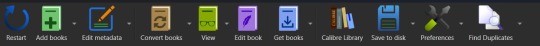
Specifically you want the one that looks like four books leaning against each other on a shelf. It should have the default library name displayed there - Calibre Library.
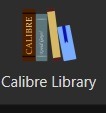
Clicking on that will open the menu used for maintaining multiple libraries. While the application only sets up one library by default, it can link to multiple libraries located anywhere on your computer's filesystem. Since I like to use Dropbox to back up my libraries, I usually locate mine in my local Dropbox folder. You can import existing libraries from one instance of Calibre to another, which makes moving from one computer to another, or maintaining the same library across multiple computers, very simple.
Let’s assume you want to have a separate library just for fanfiction. To that end, you'll want the first option on the menu - labeled "Switch/create library".
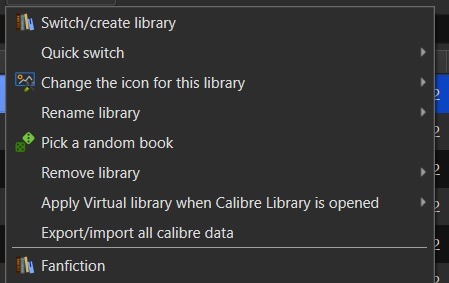
From there you'll want to select the folder - or create a new folder - with the name of the library you want to use in Calibre. I'd recommend something straightforward and call it "Fanfiction". Then you'll select the radio button labeled "Create an empty library at the new location".
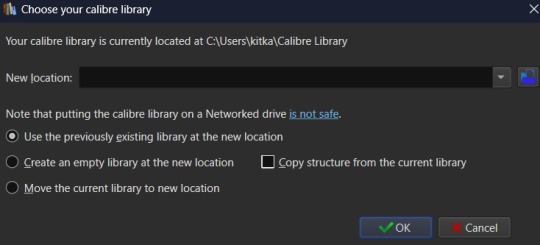
You don't need to copy the current library's structure since every library is created with Calibre's default structure and you won't have added any specialized data tracking at this point to copy over. Once you've set your library location and selected the option for creating a new library, hit the OK button. It'll create the new library and immediately change so that it's managing that library instance instead of the default Calibre Library instance.
If you aren't sure which library is currently open in the Calibre app, then the icon with the four books in the header is where you want to check. It will always be labeled with the name of the currently open library. The most recently opened libraries will be listed at the bottom of the menu opened by that icon for easy switching between libraries and the "Quick switch" option will list all the available libraries registered to your Calibre instance. The icon with the four books is the default icon for a library - if you change the icon for a library then keep in mind that the icon will change in the header when the library is the currently selected on.
Alright, so step one is completed. You now have a dedicated Fanfiction library for maintaining any fics you choose to download. But the default metadata being tracked for the books isn't as robust as it could be. Time to bulk that information up. You'll want to look back at the header again, this time for an icon that looks like a crossed screwdriver and wrench. It's labeled Preferences. Click on that in the center of the icon to bring up the Preferences modal instead of just the menu (which you can access by clicking the associated down arrow beside the icon instead).
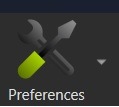
The Preferences modal is where you can access options to tweak the appearance, behavior, and various other functions of Calibre. And I certainly encourage experimenting with the application as it can be customized to your heart's desire to make it meet your accessibility needs. For now, however, we're only interested in the "Add your own columns" option on the top layer of the modal, under "Interface". The associated icon for the "Add your own columns" option is, appropriately, a small Greek column.
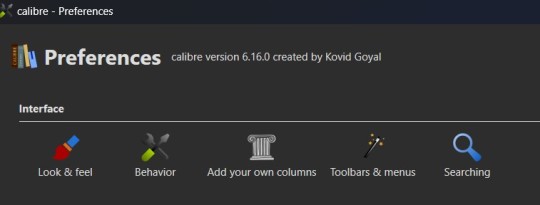
This will open the column maintenance modal which presents with a table listing all the existing columns - these all track some kind of metadata for the ebook - and will have checkboxes on the left most of the table indicating whether these columns are displayed on the main interface or are accessible only through the Edit Metadata modal. (We'll get to the Edit Metadata modal later.)
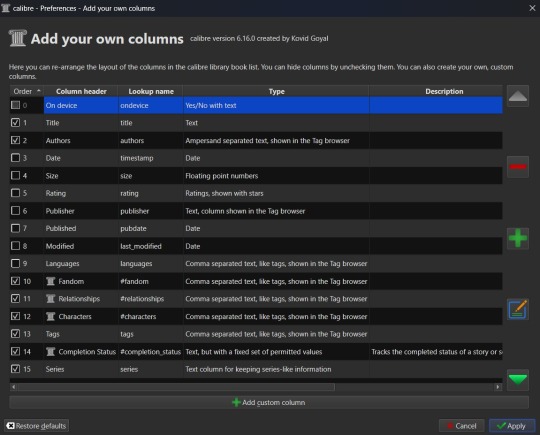
To the right of the table are options for moving a column up or down in the list order, a minus sign used for deleting unnecessary columns, a plus sign for adding new columns, and an edit option for editing existing columns. I'd recommend unchecking columns you don't want displayed in the main table, but not deleting columns. That way you can still store the metadata - and search on it - in that column, but it won't clutter up the main page.
Alright, so now it's time to add some columns. Click the plus button to bring up a custom column form.
The "Lookup name" is what Calibre uses to do searches, so it needs to be something that can be safely saved in a database. "Column heading" is the pretty name that displays either as a column heading in the main Calibre table or as the metadata entry name in the "Edit metadata" modal. "Column type" has a dropdown of the different types of metadata that can be stored in a column and has an option to show checkmarks (a checkbox) for additional true/false parsing. There are a lot of options in the dropdown for metadata types, some of which will offer up additional column creation form options, and this is something that cannot be changed once a column has been saved. If you select the wrong one and realize it later, you'll have to delete the column and create a new one to take it's place. "Description" is there to help clarify things if the "Column header" isn't descriptive enough to make clear what the metadata being tracked by the column is for. And, finally, you can use the optional "Default value" if you want that column to be auto filled with a value you can update later.
Note that the form may add further fields to it, depending on the selected “Column type”.
Since this is going to be tracking fanfiction metadata, some good ideas for creating tag-type metadata columns would be "Fandom", "Ship", and "Characters". You might also consider "Rating", "Content Warnings", “Chapters”, or other data which might be better suited for other types of metadata. We'll start with the "Fandom" column.
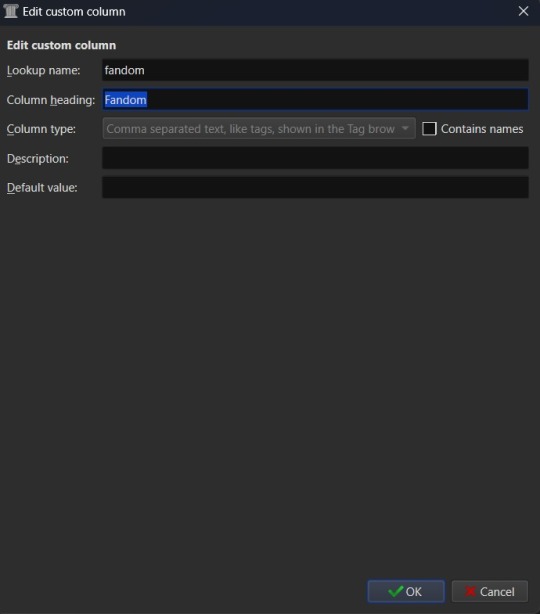
You'll want to set the "Lookup name" to "fandom" (note the lowercase here), the "Column heading" to "Fandom" (uppercase this time), and the "Column type" to "Comma separated text, like tags, shown in the Tag browser". The "Description" is optional, so add what you like (or don't) there and the same goes for "Default value", which you might want to list as "Unsorted" or simply leave blank to indicate the fandom is currently unlisted. Once you're satisfied with your selections, click "OK" and you can either then "Apply" your settings changes or continue on to add more columns.
The "Ship" and "Character" data also work best as comma separated data, so I recommend making those columns in the same fashion as the "Fandom" column. “Chapters” you may want to add as an integer column, shown below.
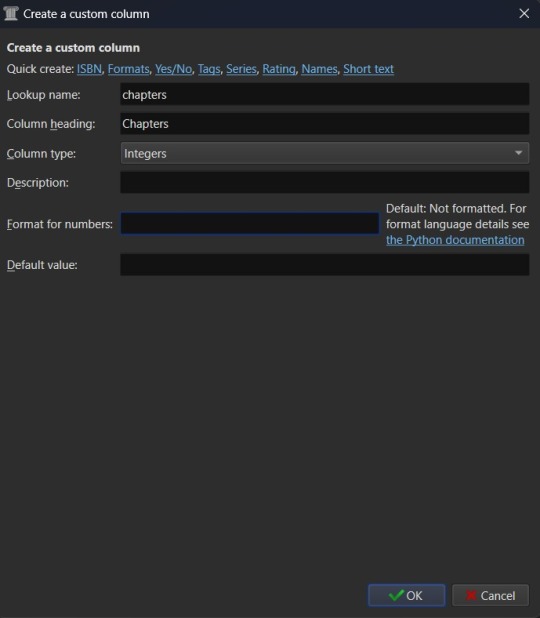
If you're wanting to add "Rating" as a column, then you might want to have specific options for rating a fic, such as limiting the options to the same ones used by Ao3. To this end, you'd fill out the form more like this. "Lookup name" as "rating_level" so as not to confuse it with the existing rating column for star ratings, "Column heading" as "Rating" or maybe "Rating Level", and "Column type" as "Text, but with a fixed set of permitted values". This "Column type" selection will bring up two more inputs on the column creation form - "Values" and "Colors". These two inputs work together and can be edited later. In the "Values" input, you can add a list of comma separated values. In this case the list for "Values" would look like "General Audiences, Teen and Up Audiences, Mature, Explicit, Not Rated". "Colors" is an optional list that will assign a different color to every option on the "Values" list that corresponds to an entry in the "Colors" list. So if you want General Audiences to be blue and no other option to have a color, you'd list "blue" for colors. Or "blue, blue, red, red, red" to have the first to options on the "Values" list as blue and the last three as red. You can play around with this more or leave it blank to have the options all be the same default colors.
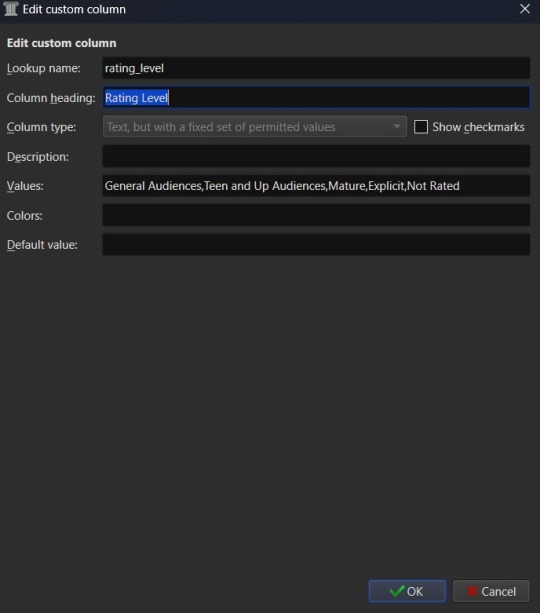
Once you've finalized your selections, hit OK to create the column.
After creating all your new columns and selecting which ones you want present on the main table, hit the "Apply" button. You'll likely be prompted to restart Calibre. Do so and when the program reloads it should display the main table with all the columns exactly how you set them up. Which means step two is complete. At this point if you have any fanfiction eBooks already, you can drag and drop them into the table from folder files or use the "Add books" option at the left most side of the header toolbar to start adding those. You can manually update the metadata either by clicking on newly added book and then selecting a column or by clicking the book and then selecting the "Edit metadata" option in the header. So now it's time to take a quick look at the metadata editor modal.
By default, the metadata modal will only have one screen but, because you've added custom columns, there should be tabs at the top. One for "Basic metadata" and one for "Custom metadata". The "Basic metadata" includes options for title, title sort, author(s), author sort, series, series number, file versions (for tracking if you have epub, mobi, pdf, etc files of the same book), cover management options, the star-based rating system, tags, ids, upload date, published date, associated publisher, languages, and "Comments" which is where the story summery/synopsis should go. For regular, non-fanfiction eBooks, you might also take note of the "Download metadata" button which allows for scrapping official metadata off of sites like Barnes and Noble, Amazon, or other eBook sellers or archives.
The "Custom metadata" is where your custom column data will be found. It should be found at the top of the page and fill space downwards with however many custom columns you've added. Inputs that allow for comma separated values will still have a dropdown option associated to allow adding tags you've entered previously for other ebooks. Columns that only allow using preselected data are more likely to appear as select boxes or other form types. This is where you might notice you created a column type incorrectly, so make sure to check over all the data entry options for each metadata type you're collecting. If it doesn't look like it's set up the way you wanted it to be, you can go back to the column editing modal and try again.

The big draw of using Calibre to manage fanfiction eBooks, however, is being able to use Calibre to download the fanfictions from the web and convert them to eBook format for you. And that's where Calibre's plugin library comes in handy.
If you were making any edits to an existing eBook, save those and close the metadata editor. Head back over to the Preferences modal and check the Advanced settings options at the bottom of the modal. There should be a green puzzle piece icon labeled "Plugins" - click that to open the Plugins modal.
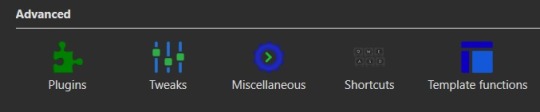
It will take you to a table used for monitoring and controlling existing plugins and, yes, it does already have 'plugins' installed. These are really more the application's default modules, but because of how Calibre works they can be edited and controlled in the same way that external plugins are. At the bottom of the page you'll see three buttons - "Get new plugins", "Check for updated plugins", and "Load plugin from file". These are concerned with the external plugins that you can add to Calibre. "Get new plugins" will allow you search through the official library of third party plugins available to Calibre - plugins that the Calibre team have vetted to confirm aren't actually malware. But they're by no means the only plugins you can install, as the "Load plugin from file" will allow you to load pretty much any plugin you want to. Such as a plugin for, say… stripping DRM off of purchased eBooks.
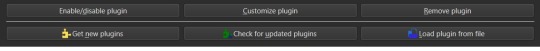
In this case, you want to select the "Get new plugins" option. This brings up a modal for User plugins and the displayed list will automatically be filtered by available plugins that have not yet been installed. You can filter this list further by typing "FanFicFare" into the "Filter by name" text input.
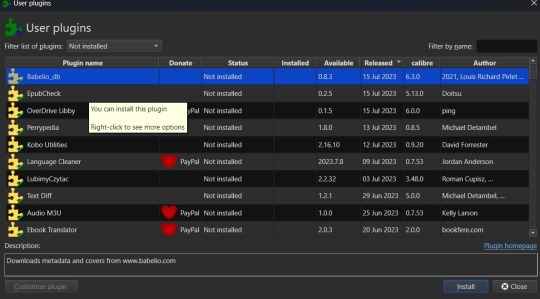
You can then select the FanFicFare plugin and install it. After installing the plugin, you should select the option to restart the application, to ensure that it installed properly. I'd also recommend adding the FanFicFare icon to the optional bottom toolbar instead of the header toolbar, since that'll make it much easier to find since, unless you add more plugins and assign them to that toolbar, it should be the only option on the bar right now.So, full disclosure, you don't need Calibre to run FanFicFare. You could download it and run it from a command line interface instead. However, I prefer it's Calibre interface, especially since it really lets you take advantage of the best Calibre has to offer in metadata tracking, as it can be set up through Calibre to auto fill those columns I walked you through setting up earlier. But I'll get to more on that in a minute.Once Calibre has restarted, you should now have FanFicFare available on one of your toolbars. It's associated icon is a green text bubble with the letters "FF" in it pointing down at a picture of a book.
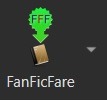
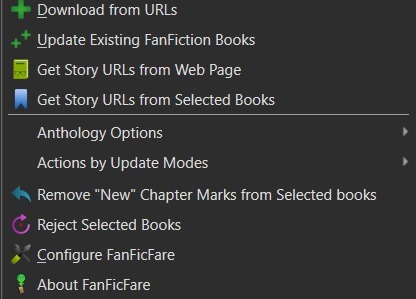
It'll have a small down arrow next to it, which you'll want to select in order to bring up FanFicFare's menu. At this point you can start downloading fics if you want - but let's do a little customizing first. Select the "Configure FanFicFare" option to bring up the configuration modal.
So this modal has a lot going on. And I do encourage doing some exploration on your own, because FanFicFare is a powerful tool made all the more powerful here in conjunction with Calibre's built in tools. Cover generation is very useful, "Reading lists" can be used to auto send new books to any devices you've linked to Calibre when they're connected to the computer, you can tie into email accounts to pull fanfics from email or pull URL links for downloading... there is just so much this plugin can do.
For now, however, we're interested in the column related options. First, check out the tab for "Standard Columns". Look over the options there carefully to make sure that the default settings are actually what you want. They're pretty straight foward - most are determining whether the metadata gets scraped and updated every time you update a fanfic eBook or if they're only scraped for new books. The rest have to do with title and author sorting, setting series related data, and setting the comment data for anthologies.
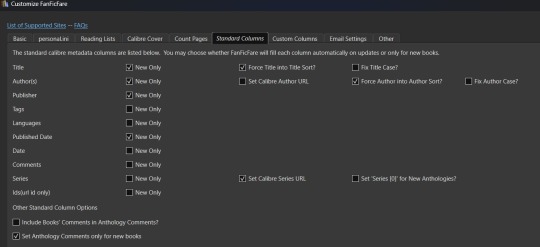
Once you've set that data how you want, head over to the "Custom Columns" tab where things get more interesting.
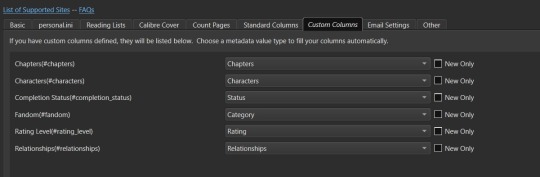
You should now be looking at a list of all those custom columns you created earlier, in alphabetical order. Each column will have a corresponding select box with nothing selected and an unchecked checkbox marked "New Only". This works in a pretty straightforward manner. Let's use "Fandom" as the example. Click the associated select box to open the dropdown and you'll see a bunch of potential metadata that FanFicFare scrapes listed there. It'll all go into the default tags column - found over in the "Standard Columns" section - but you can also parse it out to specific custom columns here. It might give you a few ideas for more columns you want to add for metadata sorting purposes. "Fandom" you'll want to link to "Category". I left "New Only" unchecked so that if I update an eBook later and it has a new fandom attached to the fic then that new metadata will be picked up and added to my Fandom tags for the fic.
Go through each custom column and set them up to be auto filled with the data you think fits it best. Select OK to save your changes and congratulations, this library has now been set up to import fanfiction.
Do keep in mind that FanFicFare's settings are on a per-library basis. So if you decide to do a separate library for different types of fanfics then you'll need to configure FanFicFare separate for every library. You may want separate libraries for different repositories, for example. Though FanFicFare is often smart enough to recognize when it already has an eBook version of a fanfiction from one repository - such as FFnet - when trying to download the same fic from another place - like Ao3.
You may need to make changes later to the personal.ini file associated with the library (which is also set up on a per-library basis) but I'll write up a separate post for that later. While sites protected by Cloud Flare more stringent protections will likely result in 403 responses and failed downloads, most fanfiction sites are going to work with the default FanFicFare settings. You could head over to, say, Archive of Our Own or Twisting the Hellmouth and grab a URL for a story from there. Or a URL for a series, which has links to multiple stories.
Now that the set up is done, it's time for the fun part. Downloading and maintaining fanfiction in your library. I'll be using a few of my fanfictions on Ao3 as example URLs. Awaken, which is already in my fanfiction library. What Balance Means, which is not already in my library. And the two series Hartmonfest 2023 and Eobard vs Eobard.
We'll start with the single URL uploads.
Click on the FanFicFare down arrow to bring up the menu and select the first option on the menu, labeled "Download from URLs". If you have a URL in your clipboard and have the option to grab URLs from the clipboard selected in the FanFicFare configuration (it's a default option, so you most likely do) then you should see that URL prepopulated in the text area when the Story URLs modal loads. You can add more URLs, one per line, to this text area and when you select OK each one will be individually downloaded as a separate epub file. For multi-chapter fics you only need to provide the url for the first chapter. FanFicFare will be able to detect the additional chapters and download them into the same epub file as the first chapter. All providing additional chapter URLs will do is lead to FanFicFare attempting to create multiple epubs of the same fanfic.
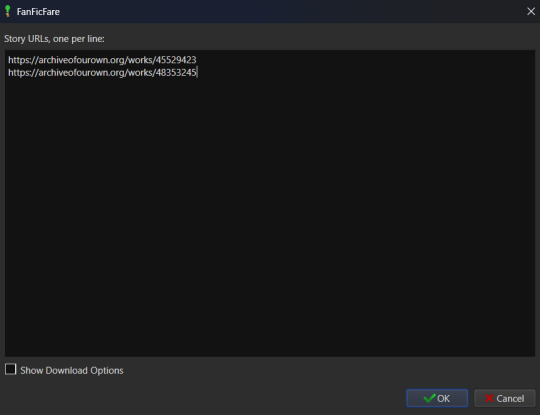
Once you've added your list of URLs to the text area, select OK. FanFicFare will do the rest, fetching metadata for the fic (or fics) and compiling the epub file(s). When it's finished compiling the data but hasn't officially saved the epubs, it will pop up a message letting you know how many "good" and "bad" entries it found.
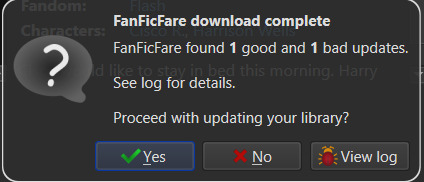
"Good" means it made an epub file and it's good to go. "Bad" could mean that you've already got the fanfic downloaded and no updates - such as new chapters - were available. Or it could mean that it failed to grab the web pages for whatever reason… like Cloud Flare blocking the download. You can go forward with the download at this point, adding the good epubs to your library. Or you could cancel the download, meaning none of the epubs are saved. Before choosing one of those options you can also choose to look at the job output, seen in the pop up as a button labeled "View log". This will display a list of every url you tried to download a fanfic for and information on either it's success or why it failed, the associated URL, and how many chapters were downloaded.
Since I already had Awaken downloaded and there have been no updates since the last time I downloaded it, that is the bad update from my list and the result I was expecting. What Balance Means hadn't been downloaded before, so it was the expected good update. Once Yes is selected in the dialog, the new fanfiction eBooks will be added to the library and will appear at the top of the main list in the application.
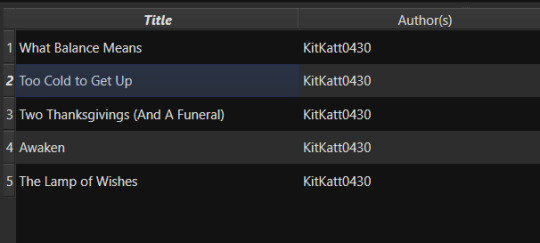
That's great for updating one fic at a time or copy-pasting in a list of fanfictions, but let's get ambitious. Maybe you want to import an entire page of bookmarked fanfictions at once or a series of fanfictions as individual books. Instead of copying every single URL by hand, you can take the URL for the series main page or the Bookmarks URL. With that URL copied, you can head over to the FanFicFare menu again, but this time select the option "Get Story URLs from Web Page"
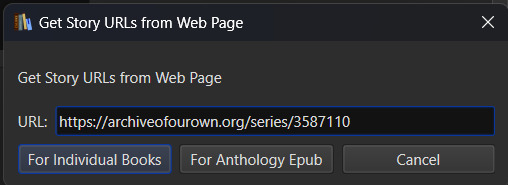
The modal that pops up only allows for inputting one URL - the URL for the page you want it to scour for fanfic URLs. Once you've inputted that URL click the button labeled "For Individual Books." It might take a bit but it's going to pull up the same Story URLs modal from before, this time prepopulated with every URL from the page you gave it. Pretty cool, right? Click OK and watch it run the job just like before.
I gave it the URL for my Hartmonfest 2023 series, which is a complete series and it downloaded all three books. Once they're populated on the list, I could scroll over to the Series column to see that they all are listed as being part of the Hartmonfest 2023 series in the same series order they're listed in on Ao3.
However, what if I'm uploading an unfinished series, like Eobard vs Eobard, and want to be able to track when it updates later on? Single books can track when new chapters are updated; is there any way to do the same thing but on a larger scale? The answer is yes, but you have to upload the series as an anthology.
Head back to the "Get Story URLs from Web Page" option on the FanFicFare menu and give it another series URL. But, this time, click the button labeled For Anthology Epub. This will trigger the Story URLs modal again once it's gathered all the story URLs, but this time it looks a little different.
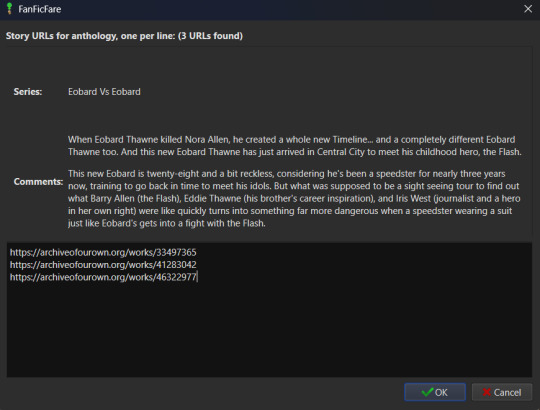
This time there will be text indicating the Series and Comments/description, the information for which will have been taken from the series metadata. The series story URLs will be present in the text area, allowing you to remove a story from the anthology if there's a fic in there you don't want included. Click OK to run the import job, which will run like normal.
When the job completes, there should be multiple good updates listed - one for every URL - but when you click yes to add the eBook to the library, you'll only see one added. It should be named following the convention "<Series Name> Anthology". So now I've got the "Eobard vs Eobard Anthology" in my library.
Last but not least, how to check for updates to incomplete fanfictions or series. It's generally pretty easy to do. Select the fanfiction(s) on the list that you want to check for updates on. If it's a single fanfiction (or several single fanfictions), you go to the FanFicFare menu and click the option "Update Existing FanFiction Books"
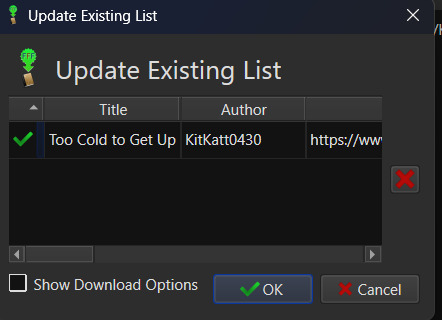
Click OK and let it run. Any fanfictions that don't have new chapters will return as bad entries. Any that have new chapters will be listed as good. Selecting Yes to add the good entries to the list will update the existing epub files with the new chapters.
However, if it's a series you want to update, I recommend doing those one at a time. Select the anthology from the eBook list and head back over to the FanFicFare menu. This time select "Anthology Options"; it'll open a fly-out menu. You want the bottom option, labeled "Update Anthology Epub". The associated URL for the series is saved as part of the eBook's metadata already, so it will pull the series metadata and associated URLs again, before returning you to that same modified Story URLs modal seen before. When you click OK, it'll pull all the fanfictions in the series - new and old - and any new chapters as well, bundling it up in a new eBook file that will replace the old one.
There's still a lot to talk about when it comes to managing fanfictions in Calibre, but I think I'll end here for now. You should be able to download, and manage, fanfiction from most websites at this point. So go back up your bookmarked fics and rest easy knowing that from this point forward a missing bookmark on your bookmarks list is no longer cause for sadness - it'll still be in your local archive to enjoy offline. Just don't go abusing this power, okay guys?
#kitkatt0430 explains#ficArchiving#calibre#fanficfare#the images all have alt text but if you find my image descriptions lacking feel free to add additional descriptions
12 notes
·
View notes
Text
From 'Write Once, Run Anywhere' to Strong Security: The Java Advantage
Java, a programming language and technology ecosystem, has solidified its place in the digital world as a versatile and powerful tool. With its "Write Once, Run Anywhere" capability and an extensive array of features, Java has been instrumental in diverse domains, from mobile app development to building enterprise-level systems. This blog explores the strengths of Java, including its portability, robustness, vast ecosystem, and the thriving community that supports it. We will also discuss the value of structured training and the role of ACTE Technologies in nurturing your Java skills. By the end of this journey, you'll have a deep appreciation for the enduring excellence of Java and its role in the ever-evolving tech industry.

The Power and Versatility of Java:
1. Portability and Cross-Platform Compatibility:
Java's claim to fame, "Write Once, Run Anywhere," is not just a marketing slogan. It's a fundamental principle of Java that sets it apart. This feature is made possible by the Java Virtual Machine (JVM), which allows Java code to run on any platform that has a compatible JVM. This portability has been a game-changer, especially in a world where a diverse range of devices and operating systems coexist. Whether it's Windows, macOS, or Linux, Java applications run seamlessly, eliminating compatibility issues and reducing development time and effort.
2. Robust and Secure:
Java's architecture prioritizes robustness and security. It employs strong type checking, automatic memory management (garbage collection), and comprehensive exception handling. These features make Java code less prone to common programming errors and vulnerabilities. For businesses and organizations where system reliability and data security are critical, Java's robustness and built-in security mechanisms make it a go-to choice. Critical systems, such as banking applications, rely on Java to ensure the highest level of protection against errors and threats.
3. Vast Ecosystem:
The Java ecosystem is vast and varied. It includes an extensive library of classes, frameworks, and tools that cater to a wide range of application development needs. Some of the notable components of this ecosystem include:
Java Standard Library: Java's standard library provides a wealth of pre-built classes and utilities for common programming tasks, simplifying development.
Enterprise JavaBeans (EJB): For enterprise-level applications, EJB offers a framework for building scalable, distributed, and transactional components.
JavaServer Pages (JSP) and Servlets: These technologies enable the development of dynamic web applications, making Java a popular choice for web development.
Spring Framework: Spring is a comprehensive framework for building enterprise-level applications, offering features like dependency injection, aspect-oriented programming, and more.
Android Development: Java serves as the primary language for developing Android mobile applications, further expanding its reach.
4. Community and Support:
Java's success is not only due to its technical prowess but also its thriving community of developers, enthusiasts, and experts. This community-driven approach ensures that Java remains relevant, up-to-date, and aligned with industry best practices. Developers can find a wealth of resources, forums, and collaborative environments where they can learn, share knowledge, and solve challenges. The community's collective wisdom and problem-solving spirit have contributed to the continuous evolution of Java.
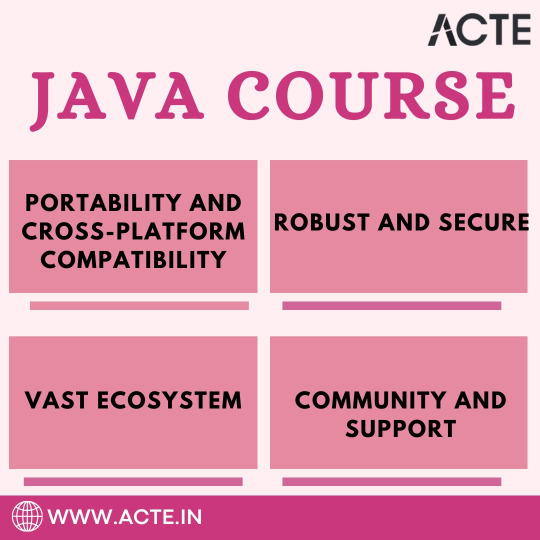
Java's enduring excellence is a testament to its portability, robustness, vast ecosystem, and strong community support. If you're looking to harness the potential of Java and embark on a journey of learning and mastery, consider exploring the Java training programs offered by ACTE Technologies. With dedication and the right resources, you can leverage Java's capabilities and contribute to the ever-evolving tech landscape.
Java has stood the test of time, offering unparalleled portability, robustness, a rich ecosystem, and a vibrant community. Whether you're building enterprise-level applications or dynamic web services, Java remains a reliable choice. ACTE Technologies' structured training can help you unlock the full potential of Java, enabling you to thrive in the dynamic tech industry.
7 notes
·
View notes
Text
Oh btw, if u wanna not have ads in ur mobile apps and you use Android you can get blockada which is an open source software that can block ads and other data collection sources on apps that you use or just in the background.
I would recommend going to the official site and downloading the version 5 APK because that one is entirely free as compared to the version on the app store which I believe at this time is 6 and is subscription based.
#privacy#adblock#cyber security#digital privacy#data protection#data privacy#data mining#ads#ad blocking#my stuff#my post#open source#phone apps#android#blockada#data tracking
20 notes
·
View notes
Text
Okie dokie time to use y'all's performative activisim to get you off of google
You know how you hate Chick-Fil-A? That's partially because they donate to the Salvation Army. Many news articles about Chick-Fil-A's homophobic charity donations will mention this fact. (See also: the post that circulates on this website every year about Salvation Army not being great.)
Who else donates to Salvation Army? Searching online for "Salvation Army Corporate Sponsorships" will bring up the charity's own page listing all of the companies. Google is currently listed as a Platinum partner ($1M+ cumulative giving in a single year).
So if you stand by boycotting Chick-Fil-A, you'll probably want to boycott Google too. Here's some steps you'll need to take:
- Switch off of Chrome to Firefox and off Google search engine to something else (Ecosia is my personal favorite)
- Don't buy Google-based phones. They can make money off of purchases and ads in apps on Android phones
- Stop paying for (and maybe even using) Google Suite. LibreOffice is a popular alternative, and I know DropBox and OneDrive are popular cloud storage alternatives.
- Ad block EVERYTHING. A lot of smaller websites use Google AdSense to make ad money, but Google also makes money off of that
- Quit using Google Maps. There's also ads on this. I don't have an alternative yet.
- Stop giving money to companies that give money to Google. I don't have a comprehensive list-- no one does. It can be as innocuous as Geoguessr, who uses a Google Maps API that costs money. You'll need to actually do a lot of research to pull this one off-- and some of this information may not be publicly available.
- Probably more things I haven't even realized yet
Why this post?
1) Unless you're doing every step above, I don't want to hear you say a word about my fast food preferences. If you're going to take the idea of your purchases matching your values seriously, you need to do serious research, not boycott whatever's trendy. (Even I haven't done the full research, such as figuring out why Salvation Army has this negative reputation and drawing my own conclusion about the morality of donating to it)
2) The list above should terrify you. Many if not all of them collect data about you to personalize advertisements. This amount of data collection is not immediately obvious to the average consumer. We need to fight back against the culture of casually selling our personal data for "free" internet services-- something that Tumblr, despite all of their current UX flaws, is working to do.
10 notes
·
View notes