#finally can make hd gifs!
Text
Little Talks (Namor x f!Reader)
MASTERLIST // JOIN MY TAGLIST
A/N: It's currently 20 degrees in Texas with a windchill that makes it feel like it's below zero. SOS y'all, Texas wasn't made for this weather. Also patiently waiting for Wakanda Forever to come out on streaming platforms so we can all be blessed with HD gifs of Tenoch as Namor <3
Request: Hii can you please write a namor x fem avenger reader where he’s yelling at her for being reckless during missions and he’s doing this because he cares and worries for her safety

Summary: You get hurt during a mission with SHIELD, and Namor is pissed at you for putting yourself in danger.
(Warnings: nothing crazy, minor descriptions of bruises/cuts, Maria is reader's unofficial adoptive parent, angry Namor, but he's only angry because you're an idiot and not taking care of yourself, fools in love, fluffy Namor, etc.)
Translations:
in yakunaj – my love
in ch'ujuk – my sweet
The sky shook with thunder, and you braced yourself against the sides of the hangar as it began its slow descent towards Avenger’s headquarters. Every muscle in your body ached with fatigue and you were sure you’d be covered in bruises the next morning. You weren’t injured anywhere specific, but it hurt if you breathed too deeply and every time you tensed your jaw, you were reminded of the teeth-rattling punch you’d taken to the face earlier in the evening.
Everything went according to plan, sort of. You weren’t technically supposed to be in the line of fire, but you realized halfway through the plan that it would never work if you remained hidden, so you’d moseyed your way right into the den of thieves you were supposed to be quietly subduing. It wasn’t like you were an amateur. You’d been training all your life for situations like that one, and you’d be lying if you said the thrill of a physical fight didn’t get your blood pumping in excitement.
Unfortunately, the aftermath of your hasty decision had left you completely spent, covered in cuts and bruises, and if you twisted your body a certain way, a bone-deep rattling ache would claw its way through your ribs. You were alive, though, and you’d completed the mission, so you were content with calling it a win.
Agent Hill, on the other hand, had begun ranting in your earpiece about safety and backup the moment you’d stepped onto the hangar, and she wasn’t anywhere close to being finished. You listened intensely, unable to get a word in to defend yourself even if you wanted to.
The clang of the hangar hitting cement rattled through your body and you tried not to tense up too much as the aircraft landed. The sudden whir of the rear hatch opening had you moving, albeit slowly, towards the exit, eager to wash the dried blood from your skin. Agent Hill’s voice carried on through your earpiece, and when the hatch had fully opened, her voice flowed both in your ear and in through the air in front of you. You slid the earpiece out of your ear and watched as she stomped up the ramp, stopping in front of you.
“You’re lucky to be alive, girl.” She pointed her finger at your chest, grazing the material with the curve of her nail. Her tone was vice-like, a certain finality flowing through it, but the furrow in her brow revealed what she was trying so hard to hide – concern.
“Maria, I-” You lifted your hands in an innocent gesture as she cut you off.
“You not only jeopardized yourself, but also the mission. And for what? So you could get a few punches in? If you’re itching for a fight, I can get an intern to go a few rounds with you in the training arena, but you cannot just rush into dangerous situations with no backup. I trained you better than that.”
You nodded, agreeing with her in the hopes that she’d let you go shower and get the much-needed rest your body was screaming for. It probably should’ve bothered you that Maria treated you so differently than the rest of the Avengers. You were just as trained as they were, more versed in hand-to-hand combat than any of them, and you’d been smack dab in the middle of the battlefield when the Avengers had fought Thanos. But Maria hadn’t unofficially adopted any of the other Avengers when they were toddlers, so it didn’t bother you when she expected more from you. Maria had saved your life, raised you to live with honor, and personally trained you to be one of the most skilled Avengers on the planet. Letting her yell at you when you messed up was the least you could do for her.
“Go clean yourself up.” She muttered, shaking her head.
You stepped around her, intent on doing just that when her voice stopped you.
“He’s waiting for you over by the river.”
You swung around, studying her figure as she tapped away at her tablet, no doubt arranging the next set of missions you’d be sent on.
“You told him?” You groaned, palming your face. The ache in your jaw made you wince and rub the area more gently.
“He overheard mission control when you decided you wanted to go all Mission Impossible on those guys. I didn’t have to tell him anything.”
“Shit.” You shook your head. You’d thought you’d heard the last of it from Maria, but Namor knew what you’d done, and you knew he wouldn’t be happy with you. You slumped towards the elevator, realizing you would not be getting that rest you so desperately needed anytime soon.
After you scrubbed your skin raw in the shower, cleaning up the dried blood and dirt that had quite literally gotten into places it should never be, you stared at your reflection in the mirror. If you were being honest, it looked worse than it felt, but even you couldn’t ignore the steady drum of adrenaline that had yet to leave your body. Your jaw was slightly swollen, a purple bruise blooming from its underside. A cut along the line of your cheekbone was sure to leave a small scar, and you could physically feel the ache in your ribs every time you inhaled. Everything would hurt tomorrow, and you were not eager to feel the consequences of your ridiculously stupid actions.
You glanced toward your bed, so perfectly soft and comfortable and warm. You ached with desire to jump in it, to ignore the world for a few hours, but you could feel his call, deep in your bones, and it was something you’d never been able to ignore. He was waiting for you, and he would not leave until you showed yourself.
Come to me, in yakunaj. Show me what I almost lost tonight.
You trembled with anticipation. His voice, usually so soft and caressing, boomed with anger as he beckoned you to the river. You were left with no choice but to head down the elevator and out the door, towards the man who had stolen your heart and soul.
Namor met you on the riverbank, storming out of the water at a pace that would’ve been alarming to anyone else. His hands cupped your jaw tightly, and you winced when the ache in your jaw increased to an unbearable throb. He immediately moved his hand to cup the back of your neck, resting his forehead on yours. An apology, even though you didn’t feel like you deserved one.
He was quiet for a few minutes, homing in on the steady drum of your pulse beneath your skin. You leaned into his hold, wrapping your fingers around his wrists in a fierce hold.
“Do you not understand the depth of my love for you, in ch'ujuk?” He asked, pulling his head away from yours to look into your eyes.
“What?” You stuttered, unable to comprehend where he was going with his question.
“I have dedicated my life to protecting you, and you repay me by playing the fool?”
“Namor,” you furrowed your brow, shaking your head in confusion, “my love, what do you mean? I know that you love me. I don’t underst-”
His tone turned fierce, laced with a rage you had rarely seen before. “Then why do you throw yourself into such reckless situations? Do you not understand how terrifying it is to hear you struggling when I am so far away? When I cannot help you?”
An annoyance sparked in your chest, and you couldn’t help the anger from seeping into your tone in response. “It is my job to eliminate the enemy, Namor. I can take care of myself.”
Namor shook his head, clucking his tongue in anger. “Do not act like my anger is unwarranted. You made a reckless, stupid, decision tonight, and you could have died. Did you stop and think about where that would have left me? Without you, I am nothing.”
“You cannot ask me to give up the Avengers, Namor.” You jutted your chin out in defiance.
“I would never ask you to do that.” He replied in a hasty, ferocious tone. “But you cannot act like you are immortal, in yakunaj. You bleed like every other human being on the planet. You could have died, and that would have destroyed me. And Maria.”
“I’m fine,” you groaned, suddenly so sick of being coddled that you felt like screaming. “I wish everyone would stop treating me like I’m some fragile little flower. I am more than capable of handling a few bad guys who, I should add, didn’t even have guns!”
“In yakunaj,” Namor’s voice had cooled to a gentle caress, “You misunderstand me. I know, more than anyone, the power you hold. You are strong and you are used to being independent, but you cannot behave so recklessly when you have a family waiting for you at home.”
“A family?” You blinked back tears as the realization washed over you. Namor considered you his family, and you suddenly felt like an idiot for rushing into your mission so blindly.
“I love and protect you. You love and protect me. Is that not what makes a family?” He asked, slightly grinning.
“It is.” You murmured, leaning into his hold even further. You nestled your cheek against his chest where you could hear the steady rhythm of his heartbeat. “I’m sorry for worrying you.”
Namor wrapped his arms around you and rested his chin on your head.
“You are my life, in yakunaj. I would never forgive myself, or you, for that matter, if you got hurt.”
A laugh stuttered out of you, but it quickly evolved into a wince when you realized just how sore your ribs were. Namor wrapped his hand around yours and tugged you towards the water.
“Come, in yakunaj. The water will heal you.”
“I don’t think that’s how it works.” You giggled, kicking your shoes off.
“Don’t argue.” Namor grinned, watching as you stuffed your socks into your boots. “At the very least, it will soothe the ache for a while.”
You couldn’t help yourself. Before he could make it any further in the water, you jumped into his arms and planted a kiss on his lips. Your toes barely scratched the surface of the water as he held you up, smiling into the kiss. Your family was small, and rather unconventional, but you wouldn’t trade it for the world.
Tag List:
@thatlesbosimp @legocity2 @softclue @violet-19999 @uwiuwi @omgsuperstarg @purpleetou @Raeluvsbloodline @historygeekgueen @kneelarhmstrung @euphoricjupiter @ethereal-athalia @quackson03 @messymissy @husherstan @quackimilktea @certifiedhunter @shoxji @dazecrea @layazul @bontensbabygirl @jasmihine @brookiecookiez0 @bakulova @alexxavicry @hallecarey1 @km-ffluv @chiaraxtargaryen @trulylavandedarling @D0wnbad @deliciousfestsalad @lilyevans1 @imagineadream @22carolina08
#namor#namor x reader#namor x you#namor x y/n#namor black panther#namor mcu#namor fanfiction#black pather 2#black panther#black panther wakanda forever#wakanda forever#marvel#namor fluff#namor imagine#black panther imagine#marvel fanfiction#marvel fluff#marvel imagine#namor the sub mariner#namor fic#namor could like get it#requested#amhrosina
450 notes
·
View notes
Text



- NEON DEMONS -
(the other ver. had alot of problems (see read more) so please please support this ver. <3 as always right click and open in another tab for HD)
ft.
WOE, EYE BE UPON YE

okay lets do this again
i decided to change the eye design and make it my own completely so i took the eye i drew from my batsy and andromida drawing and made it my motif instead of the one from last simbreen ! i was already not happy with how thin the other one is it was reading pixelated when tumblr decimates the shit out of the quality and the images i made them small and my editing was sorta blurry for some reason so it was not the best i ended up hating it and i was thinking of changing it anyway , the eye from last simblreen was taken from a hoodie i found on pinterest as you know and altered i genuinely thought i had permission but turns out they lied ..all of this solidified my decision to change it and now im finally happy 100% and also i can put the gif and pics in one place hehe
my blog looks like home now <3

#ts4#sims 4#ts4 edit#clz reblogs#queue for you#ts4 cc#ts4cc#my edit#my edits#ts4 screenshots#ts4 simblr#sims community#the sims 4#simblreen#eyes tw#neon colors tw#bright colours cw
82 notes
·
View notes
Note
Hi!! I have a question about gifs. I’ve noticed some users (yourself included) have something on their gifs that I could only describe as sort of a net on top of their gifs. I noticed it, for example, on your Barbie/suicide squad parallels post. It almost seems like some sort of tool like noise where it helps to make a gif appear more hq. I’m wondering what that might be, or if I’m totally off base!
Hey! Unfortunately, I didn't save the PSD for that particular set - the closest one I still have was for this Sound of Music one, but the settings were fairly similar from what I remember.

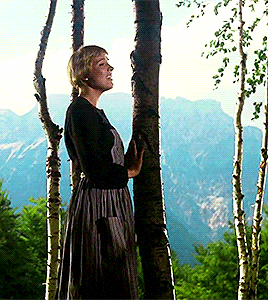
There isn't really much to it, and the easiest way I can explain what the "net" is, is that it's basically the combo of your resize settings, sharpening/noise you've added to your gif, and finally your export settings. At least that's how it is for me - keeping in mind I usually try to work with the most HD cuts available so the quality is already there. Anything less than 1080p will always require more adjustment.
When figuring out your image size early on, ensure the resample size is set to Bicubic Sharper (reduction) as that'll give your gif a cleaner, more sharpened look to start with and it should make things easier moving forward.
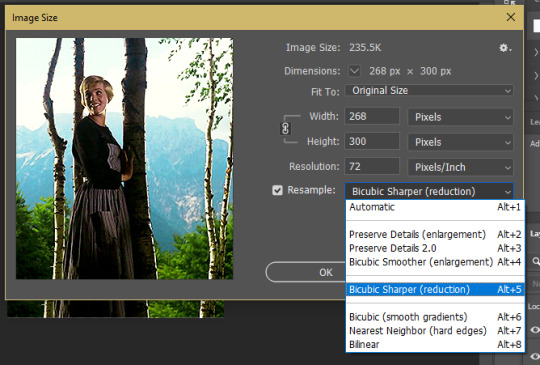
Proceed to make your gif as usual.
I add Smart Filters last, and these gifs didn't require anything more than the simple Sharpen tool applied to the gif once the layer had been converted.
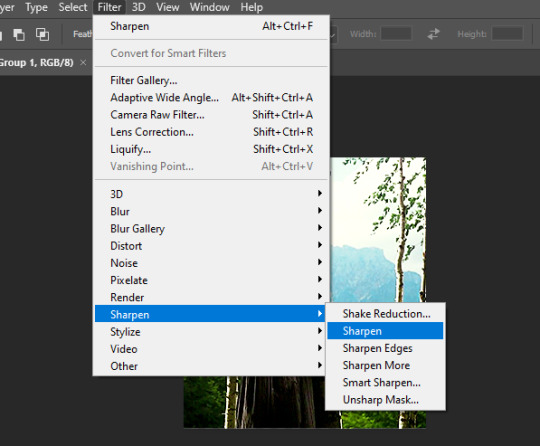
You can mess around with noise or blurring etc. if your gif doesn't quite look the way you want. Before sharpening, I sometimes use Stylize > Diffuse > Anisotropic > ~20% opacity (under blending options) to give the gif a softer look first and remove any graininess. It can look a little funky sometimes.
Lastly, when exporting your image, select Adaptive and Pattern as your save settings these can significantly change the final appearance of your gif - especially Pattern. The two in combination are what create the "net" and will retain the quality of your gif in export.
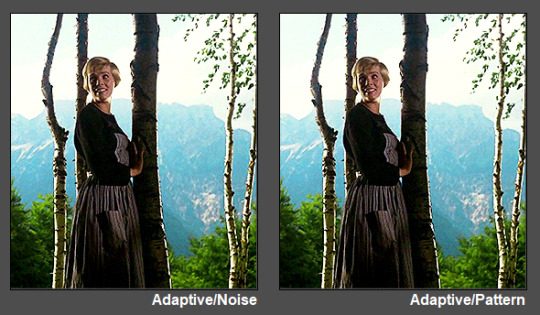

You should be all set with your quality-control "net"! 💜
#tutorial#ps tutorial#gif tutorial#mine*#gif making#I kinda suck at tutorials so let me know if this did/n't help anon and I can maybe offer some more suggestions if necessary :)
43 notes
·
View notes
Note
Hi there! I saw the screen recording you did for the Aemond gifset (superb work, by the way) and I was wondering if you would be open into doing a step-by-step tutorial on how you played with the colors (what was the graph on the right side of the window?) and how you manipulated the color palette when saving the gifs? No pressure! Was just curious :) Thank you!
Hi there, nonny! Step by step below the cut here.
I don't keep the psd files of my gifs, mostly because I don't have the storage space to do that, so I've made a different gifset of the same scene, so it should be much the same, if not better.
I believe this:

is the graph you were asking about? This is the histogram. I don't believe it has any practical usage in gifmaking. If any other gifmaker here has a different opinion, please share it. (I'm doing a photography degree, photoshop is my next unit so I'll know more about it soon)
Right, step by step. Hold your horses, this is long:
Step 1: get the clip. Some gifmakers use screen caps to make gifs. I do not know how to make them or how to use them and I find my own method works. If another gifmaker could add on how you make your screen caps, and if it is better than my own method, please add it. 😊
Where you get the clip from is a question. YouTube, somewhere else... as long as it's saved as a MP4 file on you computer/laptop, it doesn't matter. What does matter is the quality of your clips. A lot of people use 4K (super high quality) clips. I find those to be slow and arduous and may have been responsible for the fall of my old, decrepit laptop. HD or UHD are likely enough for some decent quality.
Step 2: Get the clip in the software (I use Adobe Photoshop. For some softwares, you might have to clip the clip i.e. make it shorter before just dumping it in) In Photoshop go to File > Import > Video Frames to Layers and a window will come up. Move the sliders until you have approximately what you want (don't worry about being exact. Just as long as you have what you need.) (Don't forget to click Limit to every 2 frames)
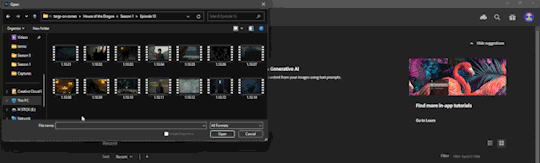
Step 3: Once the clip has opened and your ready to start, crop out any black/white edges. Then cut out the frames you don't want

Step 4: We are now ready to begin editing!! 🥳🥳🥳 Editing tends to just be a huge pile of trial and error. I have an order to things, but I often have to go back and adjust my first layers later.
I like to start with the Brightness/Contrast, for obvious reasons (I like to SEE what I'm doing *cough cough* HBO *cough cough*
The I adjust the Hue/Saturation, where I reduce the saturation of each individual colour. That reduction tends to be useful when I make further adjustments in effort to 'fix' as much of the shit colour grading as I can.
The next step is a combination of a Photo Filter (set to the default warming filter) and a Vibrance adjustment layer.
Next the where most of the magic happens. The Colour Balance allows me to adjust the colours in the shadows, midtones and highlights. The aim of this is to attempt to restore some colour. It can look a little weird when editing.
Finally is the Levels. This is a final brightness edit where I add most of my contrast.
Video featuring both sets here. Pause as needed to see the adjustments
Then, change the frame delay to 0.1, or whatever suits your fancy, but 0.1 is the most natural. Then, Click the button in the bottom left corner of the timeline which Converts to Video Timeline, then select all the layers, right click and Convert for Smart Filters.
After this is sharpening, cropping and then exporting. Either File > Export > Save for Web (Legacy) or Alt + Shift + Ctrl + S
Here I change the size. (Usually adjust the height to 540px. Width depends on how I've cropped it. I my source clip excluding black edges was in the ratio 16:9, 540px is usually half that)
If you are uploading gifs to Tumblr, keep an eye of the file size. Tumblr doesn't allow for file sizes about 10MB, although for me it's always been more like 9.5MB. If that number is too high and you have made the gif as short as possible (no more the 50 frames if possible) and you have reduced the size (my limit tends to be about 480px height dependant on my crop ratio), then you change the number of the colours from 256 to NO LESS THAN 200. (lower than this may considerably reduce your quality)
Then you press Undo or Ctrl + Z a few times until you have all of your frames again and then repeat.
And all that can take half an hour or more. Hope this answers the question as well.
14 notes
·
View notes
Text
GIF Coloring Guide: An Introduction to Adjustment Layers in Photoshop
This is going to be a super basic guide meant to show you the power of Adjustment Layers in Photoshop. It’s not going to be a step-by-step tutorial, though, in which I dictate what exactly you should do because it will always be different for every gif.
I’ll be turning this Isagi gif:

into this:

What you need:
Adobe Photoshop (any version should be fine. I use CC v23)
Basic gif-making knowledge using Photoshop
Basic Photoshop knowledge in general
What this guide is good for: A simple gif where the brightness and colors of each frame are about the same.
I’m writing this guide for those who already know how to make a gif in Photoshop. You’ve imported your frames, deleted the ones you don’t need, and you know how to save it as a gif. I will only be teaching you how to color, so I’m not gonna walk you all through the Photoshop basics. You can google that yourself.
Now, first things first, I want you to keep in mind that the GIF file format can hold only up to 256 colors. Thus, when coloring gifs, I try to “reduce” the colors by making the blacks blacker, the whites whiter, removing color noise, and de-emphasizing colors that are not essential to the overall scene. Otherwise, the final image will just look noisy or muddy because of the gif trying to compensate for all those extra colors—which is not bad in itself, by the way, if that’s the look you’re aiming for. I just prefer my GIFs to look HD.
And from what I’ve noticed, noisy and muddy gifs will also have a larger file size. The uncolored gif above, for example, is at 6.69mb. Meanwhile, the colored gif is at 4.96mb. Both were exported using the same settings. Although we have a 10mb file size limit for gifs here on Tumblr, I still like to keep the file size down as much as I can.
Now, with that out of the way, let’s get to the actual guide—
In the Isagi gif I’m using as an example, I made him look like he’s glowing in the dark and also partly blended him into the background. Here’s a screenshot of all the adjustment layers I used to achieve this effect:

All these layers should be on the very top of your gif layers. I grouped them together for convenience in toggling all changes on and off, allowing me to quickly check the “before and after” of the gif.
Before I explain what those layers do, I just want you to know that the order of those layers matter. I purposely put one Selective Color at the bottom, and that second Selective Color is no mistake. More on this later.
Selective Color 1
Selective Color is my favorite, and it’s also the most important. It lets me fine-tune individual colors without affecting the other colors much. It’s also usually the first thing I add as it lets me pick which colors to emphasize and which to de-emphasize.
Now, let’s look at our unedited Isagi:

(Above is a still image and not a gif. From hereon, I’ll be using still images coz the gif looks about the same in each frame anyway)
The colors on Isagi look too gray and cold to me. I want to make the black of his suit darker, remove a bit of that green tinge on his skin, make the blue of his eyes bluer, and just give him an overall warmer look.
Here are my settings for Selective Color 1:
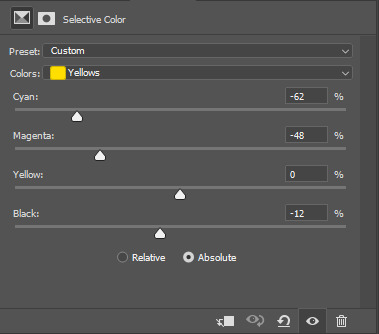
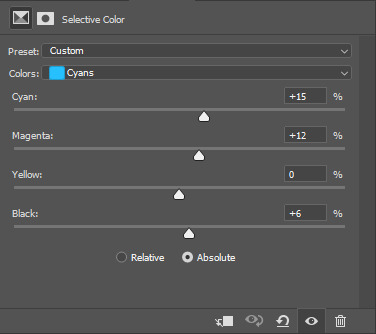

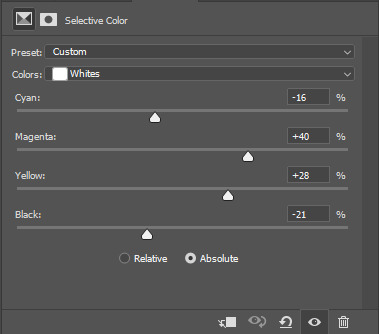


Unedited vs Selective Color 1:


Although I said I wanted to remove the green tinge on his skin, I did not touch the “Greens” at all in my Selective Color 1 layer. That’s because doing so would also reduce the greens in Isagi’s eyes, and I didn’t want that. Instead, I tried to counter the green on his skin by adding some Magenta and Yellow on the “Whites” to make it appear warmer and more reddish instead.
Of course, I didn’t come up with the final settings above in one go. As I added more adjustment layers on top, I would go back to Selective Color 1 and play around with the different sliders until I was satisfied. Gif coloring doesn’t have to be a one-way process. With adjustment layers, you aren’t affecting the pixels of the image itself, so you can always go back and tweak your settings.
Dragging the slider to the right for positive values would return darker colors, while dragging it to the left for negative values would return lighter colors.
I want my Isagi gif to be vivid and for Isagi to look like he’s glowing in the dark, so I dragged the sliders in “Blacks” up to the positives. Then in “Whites,” I dragged the black slider down to the negatives.
However, if you want a more muted look like this Isagi gif 2:

...You can slide the black slider under “Blacks” to the negative values instead.
Curves
Curves, along with Levels, is usually the first thing a gif-maker learns to use. It’s good for quickly getting some nice brightness and contrast on your image. I’ve seen some gif-makers refer to Curves as the better version of Levels, but I disagree. Curves and Levels, though both affect contrast in an image, go about it differently and achieve very different effects.
In my Isagi gif, I used both Curves and Levels. But in some of my other gifs, I used only one of them.
Curves is what I usually add in the beginning stages of coloring (i.e. the layer is placed lower) when doing complex coloring. Although I never make Curves the bottom-most adjustment layer, sometimes I add it first just to give the image a burst of brightness or to quickly darken an image that may be too bright. I would then put a Selective Color underneath to make necessary adjustments.
Our Isagi gif, on top of being still muddy, is now also too reddish. I had only added those reds to get some warm undertones in our gif, and now that we have that, it’s time to reduce those reds. We’re not gonna do this via adjusting Selective Color 1 because doing so would only bring back the greens we wanted out. Instead, we’re gonna subtly bring in some whites to the gif by making it brighter with Curves. And while doing so, we can also enhance the contrast on the image.
Here are my settings:
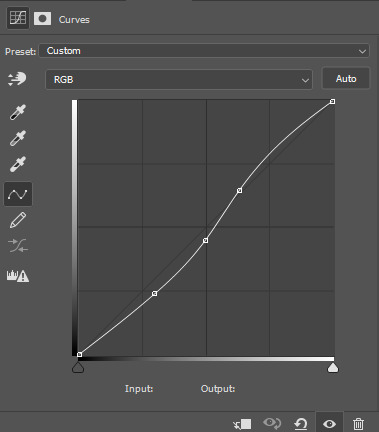
The more S-shaped that curve is, the more contrast and saturation you’ll get. I just want a subtle change, so the curve is nearly flat.
Unedited vs Selective Color 1 vs Selective Color 1 + Curves



See the difference? Now there are darker blacks and less green on Isagi’s skin. The colors are also starting to pop, and the gif looks less muddy.
If you want colors to look muted instead, like in Isagi gif 2, you can do a reverse S curve instead. Well, actually, feel free to play around with Curves. It doesn’t have to be S or reverse S. You can add as many points there as you like and form whatever curve you want.
Selective Color 2
Remember when I said that the order of adjustment layers is not random? I’m now going to explain why.
When we added Selective Color 1, the image that layer is editing would be our unedited Isagi with all those greens and grays.
However, when we added Curves on top of Selective Color 1, the image we were editing was no longer the original Isagi but the Isagi + Selective Color 1.
Layers build on top of each other. It’s like when you’re painting. If you add red paint and then put blue above it, you get violet. If you want to put another color on top, you’ll have to work with the violet and not the red that’s no longer there.
That said, our Selective Color 2 here is not going to be redundant. Selective Color 1 was coloring the unedited Isagi, but Selective Color 2 will be coloring the version that has Selective Color 1 + Curves.
Now, I intend to use Selective Color 2 to enhance Isagi’s green aura as well as the blue of his eyes. We weren’t able to increase the “Greens” in Selective Color 1 because doing so would also make Isagi’s skin green. But now that Isagi’s skin is more red than green, we can play with the “Greens” of his aura safely.
Here are my settings:
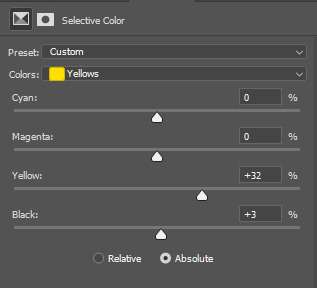

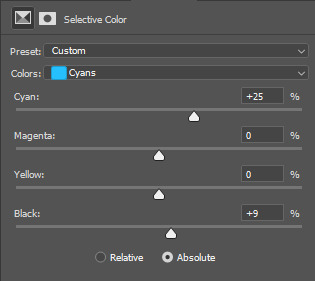
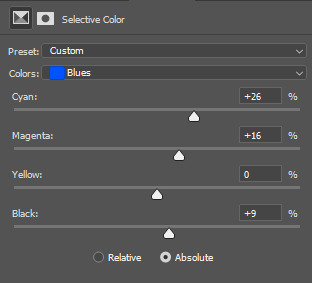
Unedited vs SC 1 + Curves + SC 2:


Levels
Now, time to make our gif bright and vivid. You can use another Curves layer here or a basic Brightness & Contrast layer, but since the colors of our Isagi gif are predominantly black and white, I’m gonna go with Levels since it works really well with black and white images.
Here are my settings:
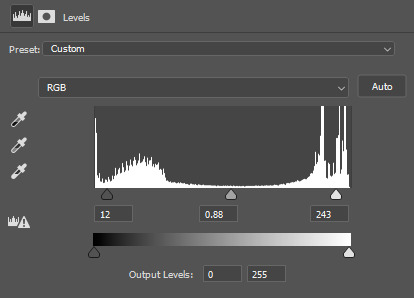
See those 3 sliders under that graph? From left to right, those are sliders for Shadows, Midtones, and Highlights. If you slide them to the right, said shadows, midtones, and highlights would turn darker. Slide them to the left, and they become lighter.
I often get carried away the first time I add Levels, resulting in extra vivid/saturated images which I later have to adjust. So yeah, try not to overdo it. It’s like vanilla extract. A little goes a long way ;)
Unedited vs SC 1 + Curves + SC 2 + Levels:


Beautiful ✨
The image is no longer muddy, but we’re not done yet!
Color Balance
I haven’t used Color Balance much in my gifs because Selective Color often does bulk of the job for me. However, the Isagi we have right now hasn’t quite yet achieved that glow in the dark effect I wanted. I also want to give Isagi that techy Matrix vibe by really emphasizing his green aura, so for that, we’re gonna add Color Balance for the finishing touches.
I think the midtones of the image look okay, so I’ll just tweak with the shadows and highlights. Here are my settings:

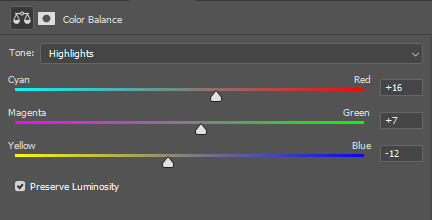
....And with that, we are done!
Before and after:


Compared to pre-coloring, the gif is now more vivid and not at all muddy. We also made his green aura brighter without making him look like Shrek uwu.
I actually also went to all of the 104 frames of this gif and manually reduced the noise for each one so we can have a more HD-looking gif. That’s outside the scope of coloring, though, so I won’t be including it in this guide. I’ve also reached the 30-image limit for posts, so I couldn’t include it even if I wanted to 😩
Anyways, I hoped this guide helped! There are many more Adjustment Layers that were not covered in this guide, but they should be easy to learn once you get the hang of working with multiple adjustment layers. You’ll probably never even need to use every single Adjustment Layer out there, anyway. The ones I mentioned in this post are often more than enough.
Now tagging the mutuals who may be interested in this: @usagi-yoichi and @gachagon
#gif tutorial#gif making#gif coloring tutorial#gif coloring guide#blue lock#isagi yoichi#dailyresources#allresources#photoshop tutorial#coloring tutorial#completeresources#photoshop resources#photoshop adjustment layers#usergif#tutorial#resource#photoshop#miyamiwu.tut#lznkgifs#miyamiwu.src
66 notes
·
View notes
Text

📍Worlds 2017 Post FD
I don’t think I’ve ever seen this moment.. discussed, and as I was watching this comp to make another post recently I got stuck on this moment I’d seen several times, but it hit me in the feels more significantly this time round.
First let me set the scene (which you can go watch for yourselves on the full video here starts at 3:30:40).
Once the competition has finished, VM make their way from backstage under the stands to the k+c/ marshalling area for the medal ceremony. But before that they are to give an interview. A camera person has followed them out to this area and there are a few different people wanting their attention. First, someone from the US fed/team who shakes their hands (says congrats) then one of the competition officials asks them something, then the lady who congratulations them and tells them she will do their interview. They can’t go straight to the k+c yet however because the team who competed last (right after VM), HD are still there (and after a disappointing skate are still being consoled by their coaches). So VM patiently wait off to the side. Then it’s here when this gif starts.
TS only had Marie with them in the K+C, however both Marie and Patch watched their skate and knew they had won- despite not being the last team to skate, they had a large enough lead after the short to essentially render them unbeatable (even with his misstep). When they left the K+C after their skate, they unlikely watched the final team or knew the final result as it pertained to HD, so as they came out for their interview they were probably not fully aware of what was happening in the K+C- obviously they saw they were sad but maybe didn’t know their final placement. Both Patch (and that other coach I don’t like) were with HD in the K+C, so Patch comes from there over to VM.
Now, let’s not kid ourselves, we all would like to admit that there is nothing ‘wrong’ with two men embracing like this- and we’d be right- there absolutely is not. But inevitably just bc of.. society (more so social norms of the past- it’s hopefully changing now) this is not the most common thing to see, and therefore, at least for me and I would assume many others, illicits more of an emotional reaction just bc we don’t see it all the time. It shouldn’t be weird- it’s not weird, but it’s still not something you see everyday.
So with that out of the way… what a truly beautiful moment this is.
I’m not gonna go all on again about Scott and what he was dealing with personally that season (iykyk if not hmu and I’ll tell you/look at some previous posts), he’s said even by earlier 4CC that season he was emotionally wiped, so by now, with the relief of the season finally being done, they had won, there was no needing to hold it all together for the sake of competition anymore. You could tell in the K+C after their skate how drained he was, at least to me it seemed it wasn’t just exhausted from the skate or the misstep, it was a culmination of things.
We’ve looked at previous posts the wonderful way T took care of him in those moments in her own quiet way and just being herself- being there with him was everything he needed (being with her (holding her hand/looking in her eyes) was the only time he felt ok 🥺).
But of course they were not alone in this comeback- and they made sure everyone knew that. The support they had from their team was as important as the support they gave each other, and it’s interesting the different ways that support is displayed- the similar yet different ways between T&S and either of them with a coach.
As I said-in the k+c, he was so obviously drained of energy, emotion, I felt so bad for him but also so proud of him and them for achieving what they did that year, and bad that it wasn’t as excellent as they wanted that final skate to be. Here waiting off to the side, it may be the lighting on his face but he almost looks like he’s about to cry, just so depleted of energy. It may have been that he saw Patch walking over and that was the look of near tears.. The way P seemingly doesn’t even say ‘congrats’ to him/ them. Obviously all skaters/athletes in general have special relationships which their coaches so it’s not like this is whole exchange is unique, but just the way there is communication without words- same thing S has with T but in a different way that is unique to them. The way S almost falls into P, like he just needs someone to hold him up bc he’s so exhausted. P goes to him like ‘here, let me hold you’- that’s what S needed to ‘hear’ in that moment rather than ‘congrats’. Also to see two men embrace like that (& esp when you know the relationship in this case is very special). It’s not a hug of ‘congratulations’ because he doesn’t really need to congratulate them, they don’t need that from their coaches, or more they don’t need it verbalised in that way. They have a deeper connection with them and for P+S, P knows what S needs in that moment is to just be cared for as a human.
I’m so freakin attracted to S for this reason- that he’s so open with his emotions and accepting and giving of affection. Describing him/them often as ‘soft’ isn’t a joke- it’s what they are and it’s an umbrella term to describe their affection and sensitivity.
Then if all that wasn’t beautiful enough, the way T just gently steps back a little to give them space. She is not being excluded, P is of course going to hug her as well, she does not find this awkward. She knows S needs a hug from P and so she gives them that space. I’m really not explaining it very well but I know what it says when I watch it and I’m just hoping y’all reading are getting what I’m trying to put into words.
This all goes back to TS’s just unbelievable level of knowing of one another and now having coaches who they trust enough and want them to be on some sort of level of knowing with them. The way she can be part of that hug without being part of that hug. How they can support each other with out being the one hugged/doing the hugging. The way they are so gentle with their emotions towards each other and create a safe space for each other to feel what they need to feel.
#I don’t think I actually said what I wanted to say but hopefully y’all get my drift#I won’t subject you to any more babbling on this#just watch the gif and feel the softness and emotion#worlds17#soft bbys
20 notes
·
View notes
Note
This recent apparent trend of f1 team tiktoks just posting thirsty driver content. Idk if I'm just too old for tiktok or if there's something a little uncomfortable about it given how women / queer fans are also treated. Do you have any coherent thoughts on whether it's just me or whether this is genuinely a bit weird?
hello!
yes, I do, a bit. so when I worked in social media (before tiktok, this was 2017/early 18) for motorsport... ok not a team but Honda was very much a player, I very gently suggested we should lean into the fact Brendon and Pierre, as our incoming Toro Rosso drivers, were quite pretty and anime in a way that Honda itself wanted to use in more branding.
there was a real amount of discomfort and pushback. not in a 'we would be sexualising them' (that wasn't what I was suggesting, I was just saying that people shots play better on insta and we should ask our photographer for more portraits) but because they were like well that's a bit homo. to be clear, this did not come from Honda but an agency they were working with.
it hit me like a tonne of bricks cus I was like fucking hell guys we're finally past the misery of the McLaren divorce and we can be positive! Pierre's our driver and Brendon is lovely! but they were like oh having dudes on our feed sounds gay.
I was like well err, hate to tell you that this sport is full of dudes. and people like lil guys. having worked in social media for BBC Radio 1/1X/2/6/Music, I was like what the fuck do you mean posting a beautiful picture is weird? this is just editorial? we want to make our drivers look cool, no? and then when I worked for F1 that one ultra HD gif of Lewis stroking Charles' face to a background of fireworks is, full cop, my work but also it was a beautiful, cinematic moment after a tragic race and I think men should be allowed to show emotions so whatver.
but then there's been a real 180 in the past two years to posting sewis and carlando and really prettifying and borderline objectifying (or outright, in some instances, objectifying) the drivers and that's not it. I would be deeply uncomfortable if the teams did to women drivers what they do to men and I don't think it's ok.
there's something very odd about leaning into that fandom without understanding how to respect the limits. I know about shipping fandom so I can steer myself around it. I know about thirsty stuff so I can recognise it. but on the other hand it gets clicks and thats the metric we live and die for in almost everything, so.
idk, I don't really blame anyone but it's super uncomfortable. probably not as bad as George getting asked if he'd go out with a fan in lockdown or the fucking milk challenge but up there.
30 notes
·
View notes
Note
Hi! Could you make a tutorial on how to make a gif that has good quality? If you do not mind
For 30fps (normal) gifs:
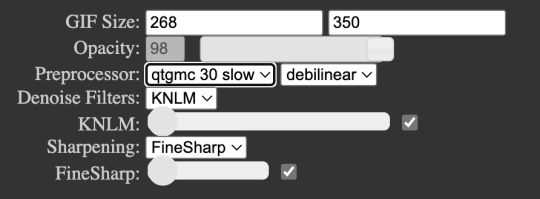
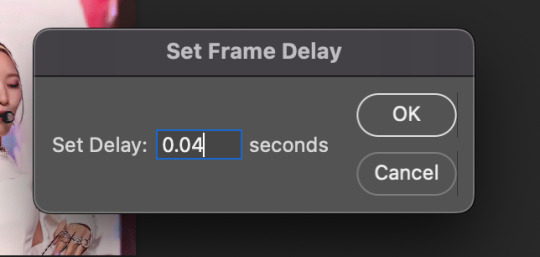
For ultra smooth 60fps (usually for ts files):
60fps is fantastic for short shots, such as live performances where the camera changes scenes every second or two. It gives you HD quality without the gif seeming too short.
Be aware that in order for the 60fps processor to work correctly, you either have to have a file that specifically states it’s 60fps or a .ts file (found on sites like twitter, kpop24hrs.com, etc).
Even if you process a normal .mp4 or .mov file with 60fps, it’ll just double every frame and you’ll end up with a weirdly slow gif. So just use .ts or 60fps videos okay?


PS export settings for either 30fps or 60fps
These export settings stay the same for both. Most important thing you can do is set your gif to original, NOT optimized. Toggle between them and you’ll see why.
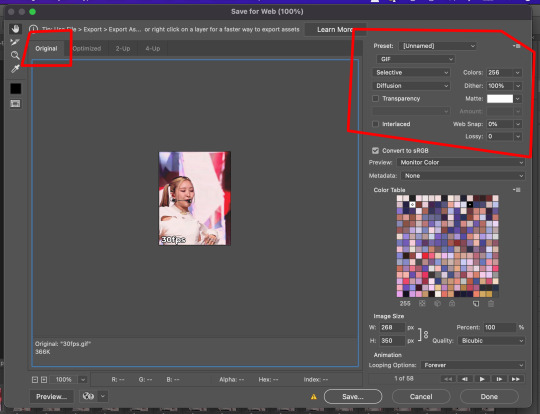
Final comparison
Here are two gifs of the same scene. Both gifs have 60 frames, and are using the settings above. You can see doing 30fps allows a longer scene, while using 60fps looks smoother. So it really just depends on your preference.


Hope this helps at least one person!
#ask#photoshop tutorial#gif tutorial#giffing tutorial#vaporsynth tutorial#vs tutorial#tutorial#gifs tutorial#ky*#photoshop#ps#ps tutorial
139 notes
·
View notes
Text
THE BAD GUYS THOUGHTS AND FAV PARTS (!!SPOILER ALERT!!)
YOOO GUYSSS!! I'VE SEEN THE BAD GUYS (hd ofc) IT WAS SO GOOD!! Especially piranha >w< I'm going to live my favs parts here and thoughts at the end:
(!!SPOILERS!! WARNING IF YOU HAVEN'T WATCHED IT YET)
- Opening is kinda romantic (When mr. wolf and mr. snake's first appearance)
- CAR CHASE >:D
- Wolf's Introduction
- TARANTULA AND PIRANA'S FIRST APPEARANCE!!! O///O
- The chief being angry XD
- The fridge (especially piranha and I saw him blowing his candles if you didn't notice)
- The governor :0
- The "I AIN'T ANGRY! YOU'RE ANGRY!!!" part XDD
- Shark's disguise (When the heist has begun)
- PIRANHA IN THE SUIT AND THE WAITER SUIT >////<
- The "EAT IT WPSST!!!" part
- Piranha's fart- XD
- The "Excuse me, is this the lady's room" part XD
- The "A GIANT BUTT!!!" part XD
- Shark eats snake
- Wolf as an old lady
- The cat UwU
- The "HERE KITTY KITTY!!!" part
- Diane and Wolf having a moment
- Good tonight (except for the piranha with the lady part... @aggimaginary I think you can all agree)
- BETRAYAL PART >:)
- The crimson paw entrance UwU
- Snake's depressing line that I don't wanna say it cause it's sad
- Piranha's frustration and whimpers (cause I'm making an angst skit here too >:D)
- WAGGING!!
- The "Crazy? YOU'RE FINALLY SPEAKING MY LANGUAGE CHICO!!!" part
- The "Is this heaven?" part
- Snake's plan >:))
- The ending (where they got out in prison)

My thoughts on this is that I was inspired and it's so cute and funny and the angst was so well done and THE PLOT TWISTS >:>. (tAKE A LOOK AT THIS GIF RIGHT THERE)
Hope it was worth it ^^
#the bad guys#dreamworks#thebadguys#the bad guys movie#tbg#the bad guys movie 2022#the bad guys 2022#the bad guys oc#tbg oc#tbg dreamworks#Pirana#tarantula#ms. tarantula#mr piranha#Shark#Mr. shark#mr. snake#mr. wolf#shark#wolf#snake#BRUH-#diane foxington#the crimson paw
79 notes
·
View notes
Note
Hi! I’ve always loved your gifs and I gotta say they have never looked better! Would you mind sharing a bit of your giffing process? Do you have any tips for giffing shows that don’t have HD (💔) episodes available? Anyway, thanks for your creations and for being so passionate about this character and this ship! Xxx
😭😭 you’re too kind, thank you. First off, we got blessed by the show being put on Max so the upconversion from even a few years ago has recently improved when it comes to redness and pixels (for the later seasons but even more for the first season). Thank god for t*rr*nts.
Second, my general advice for episodes in low quality is to stick to 268px gifsets rather than attempting 540px because lq episodes just aren’t conducive to wide gifs (in general!! some people have done incredible things with PS and lq videos). Doesn’t mean I haven’t tried though 😅 I def used to do this for Dawson’s Creek before their own migration to Max.
As for some tips:
I use the import method to make gifs which is less common than loading caps into stacks but it's how I've always done it.
For coloring, I'm really a novice even though I've been doing it for years. I'm nowhere near as skilled as most gifmakers on here but I like doing it and it's fun. I really recommend looking through the tutorials on @usergif ! Also, this tutorial was one I learned a lot of basic techniques from, including things I describe below.
Two adjustment layers that I think are really important for most gif-making is Curves and Channel Mixer but I'll share all that I did for this one scene in a gifset I posted a few months ago.
Here it is with no added coloring (though it has been smart sharpened):

First I use a Brightness/Contrast layer and set it to 73 brightness and 3 contrast:

This is where Curves comes in. I use the black eyedropper tool to select Ryan's jacket to bring out the black in the cap/gif:

So right now it's super saturated but that's a good thing that we can work with. Also, I'm no good at explaining PS so here's a good tutorial that explains Curves a little better. I like Curves because it emphasizes colors while also brightening the image (there's probably a way better way of describing it).
I add another Curves layer to brighten it (I probably used Auto on RGB; that so often works tbh):

Then I use Levels to get rid of some of that redness while also upping the green and blue (generally just sliding the thing until it looks good):

So to me this is way too green and yellow but still somehow red which is why I next bring in my favorite layer which is Channel Mixer. Basically this is the layer that helps with getting rid of the yellow filter many tv shows use that drives all us editors mad. It neutralizes your image which I think really helps with lq video. Here's an in-depth tutorial.
This final cap skews more purple than it probably should but it felt right to me in the moment when I made it. Looking back I probably would've gone even harder on the Channel Mixer to neutralize that blue/red combo but I like the coolness of the tones and the contrast we get:

I'm 100% sure I didn't explain this well enough but @usergif really is a great resource so I rec looking around there. For all footage but especially lq footage it's important to neutralize the image which usually means eliminating the redness and the yellow tones.
Let me know if there's anything else I can help with!
3 notes
·
View notes
Note
How did you make your gif looks so smooth? Which you use app to gif and more good quality?
Hi! I use Photoshop to make all my gifs and the final quality really comes down to the quality of the footage you're using. Some quality will always be lost in the final gif, unfortunately, which is why it's essential to use as HD footage as you can. My footage for Avatar 1 is only 1080p which is why my older gifs don't look as crisp as the ones I've made for Avatar 2, as that footage is 2160p. The file is much bigger and harder to work with, but the results are better. Hope this helps!
8 notes
·
View notes
Text
Of Gods and Witches
Chapter 10
Gif by @unicornspwnall
Taglist: @v3d3rl1cht @thegreatdragonfruta
Cw: mentions of suicide and death
Spoiling y'all cuz chapter 11 will happen probably February 1st so i can see how Talokan looks like in HD and without wondering if the guy who recorded it got covid from the coughing people
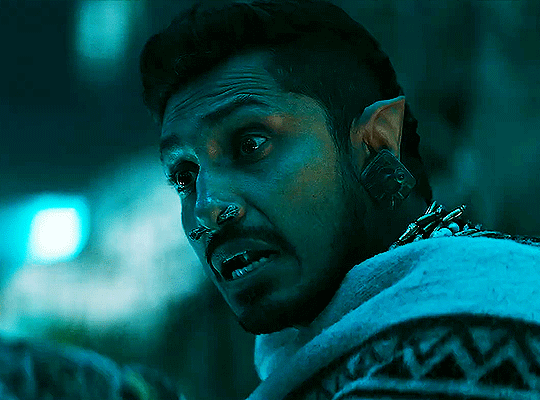
The vision had changed things.
He had dreamed of having his own children when he finally became an adult, but he and the Talokanil he had once loved were not compatible. After that Ch’ah decided that his people would be his children and to content himself with that.
And then three hundred years later, K’uk’ulkan heard a woman calling to Quetzalcoatl as if she were just outside the cenote.
He holds a warm and living child, a child that is his that calls him yuum not ajaw.
Itotia, his first-born child called dancer because that was how he first met her mother.
He laughs at his daughter’s antics and turns to see Eva, wearing the raiment of a queen, belly swollen with their second child. Another girl, he doesn’t know why he knows that, but he knows her name as well, Ixchel.
Itotia wiggles free and flied to her mother and just as Ch’ah is about to touch this Eva, who is his wife and queen, the vision bursts like a bubble and they are flung back into the present.
Ch’ah can only think of how much he wants that future to be true.
“That, that has never happened before.” The witch is flushed and stuttered as she tried to make sense of what had occurred.
“Do you still think it’s just coincidence that I heard you all the way here?” he asked as they caught their breath.
He had seen her after her visions back at her house. Out of breath as if she had run miles, glowing from the exertion and disorientated until she makes sense of it.
This time he is lying next to her, holding her hand and wondering how the fuck she deals with this on a regular basis.
“I don’t know.” Same answer she gave when he asked her if she still thinks she’s dying. “Sometimes, my visions are lies.” She adds in a whisper.
“We could make it real, ki'ichpan.” He says, and his beautiful woman laughs sadly. “Get married, have two daughters, and live forever as king and queen of Talokan.”
“Two? There was only one in the vision, Kukul.” She points out and he isn’t at all bothered by the nickname.
So she hadn’t seen herself in it, just viewed it through the eyes of the Eva in it.
“You were pregnant, a girl we are to call Ixchel, Yatan.” He shifted to his side, looking at the woman he will marry come hell or high water.
“You have known me for fifteen days and already you call me wife.” She teased turning on her side and reaching out to caress the side of his face.
The tips of her fingers are always cool, as if she’d dipped them in cold water moments before. It wasn’t unpleasant, he had come to enjoy it even.
“By archaic standards, you became my wife the moment you gave yourself to me, Evita.” He half lies, the moment they became lovers she became his concubine.
But the future says she will be his wife, the mother to his children, the person he first sees in the morning and the last he talks to at night.
“Ah, next thing you know you’ll go to my uncle and demand my dowry.” She quipped with an amused smile as her fingers trailed down the column of his neck and settled for his bare chest.
K’uk’ulkan wears no jewels or adornments, if it weren’t for his mutation you would think he was just another man ---human or Talokanil--- enjoying being alone with his lover.
His lover whom he has no need to impress and isn’t a subject who struggles to see him as anything else but the Ajawo of Talokan.
“I don’t want your dowry, I am a king, remember.” What use did he have for riches in place he has no love for? What use could he give riches that mean nothing in Talokan?
“You’re my husband too, apparently.” The witch joked. “In wíichan, le ajawo' u Talokan.”
My husband, the king of Talokan, from the way she said you would think she was Talokanil or Mayan even.
“Your ancestress must be spinning in her grave, In watan, le ajawo’ u Talokan.”
My wife, the queen of Talokan.
“Chaac, you haven’t even shown her Talokan and you’ve already made her queen?” Itza tsked as she rose from the water startling Eva who had no idea how to greet his chief priestess and advisor.
“I have seen the future; she will be my wife and mother to my children.” K’uk’ulkan helped Eva rise to feet.
For all they know, Itotia could be born in nine months.
Eva explained, hoping Itza would have an explanation. “I cannot explain how it happened, but I somehow showed him my vision, Chilan Itza.”
-----
The Chilan sighed.
The king had surprised everyone when he inquired about them teaching a surface-dweller he had encountered.
She called to me, and I heard her voice clear as water, he had said impressed. She is a seer and powerful, but untrained.
But all that was tainted by the hints of her aura lingering on his like perfume lingering on his skin.
Had he not fucked the witch perhaps the rest of the sorcerers and witches of Talokan would have given the girl the luxury of the doubt.
Eva, named after the first woman in the Hebrew holy texts, mother of humanity and herald of sin.
She will destroy us all, one had warned, she has bewitched him and only seeks to expose Talokan to her enemies.
But he had called her the mother of his children, what had they seen in her vision?
“What did you see?” she asks them.
“I, we, saw ourselves in the future, we were married and had a child and another on the way.” The younger witch answered, she didn’t dare to hope it would be true, but K’uk’ulkan believed the opposite.
In her two hundred years of life, the matter of K’uk’ulkan having a successor was a bridge they would cross when the unlikely happened.
But this young witch could change that and prevent another uprising that could fracture Talokan.
“I wish you could have seen it, Itza. They had names, Itotia and Ixchel. Itotia had wings and ears like mine, I held her in my arms, she was as real as Namora.” The king’s eyes shined with hope and excitement and the girl looks on the verge of tears.
“I have warned him that my visions sometimes do not come to pass, but---” the girl said almost sadly before giving up on what she was to say.
She wants it to be real as well, but is afraid to hope.
“Only the gods know if it will come to pass, waal.” The chilan assured her. Eva had suffered so much for one so young, it was clear in her aura. Fractured, but healing and tethered to K’uk’ulkan by fate.
“K’uk’ulkan believes you can train me, Chilan Itza.” Her power had that rawness of a child, her mother had died and her grandmother hadn’t been trained, so she could not teach her.
Ch’ah Toh Almehen had found a diamond in the rough.
A diamond he intends to have polished and made his queen.
“And trained you shall be, Eva.”
If she wasn’t clinging to him for dear life, Eva would call this fun.
It is thrilling, to be jettisoned into Talokan by an unnaturally strong current just before dawn.
They keep Mexican time here, she discovered. Had to match the sun above them and all that.
It comforts her to know that, to know she and her family have that in common.
The city is a wondrous thing.
Atlantis cannot compare, no, myths cannot compare to this reality.
Talokan, the first city of the Talokanil.
It was like the ruins in Yucatan, but restored and colorful like they were in the past.
Ch’ah wanted for her to see it as dawn breaks, and as the vibranium sun begins to rise, Eva feels there aren’t good enough to make justice to Talokan’s beauty.
“It’s beautiful.” She says in his ear, arms still wrapped around his broad shoulders and neck.
“Welcome to Talokan.” He says softly as they see dawn illuminate the city.
“Welcome home.”
-----
“You’d think Sophocles had written this shit.” Israel complains to his cousin, Santiago. “Eva gets arrested, Leopoldo commits suicide because his father sentenced her to death and now she’s dead as well.”
“Antigone loved Haemon, Eva bewitched Leopoldo by accident and ran off with another man.” Santiago ‘Tiago’ said as he looked at the sketches Eva had made of this K’uk’ulkan of Talokan.
The feathered serpent god, the man sighted by the cenotes in the hacienda village.
They would have to investigate the village, the hacienda and the cenote if they have to.
Eva wouldn’t have killed herself, but no one seems to think the man she walked into the ocean with could be not human.
A mutant like the telepath he met in London, a divine entity like Loki, a super soldier like the one scientists in Germany are trying to create.
Eva was a witch, like her mother, their grandmother and the late Lidia Chapul who lived to hold her grandchild and know her magic would live on.
“How long do we have until the funeral?” Santiago asked as he took Eva’s makeshift pendelum and a photograph of her.
“Until mother can find a priest willing to overlook Eva’s suicide and the Pope responds to her calls.” Nacho sighed tiredly. “God, why did Tia Chabelita agree to that fucking bet?”
“Because mother foresaw Eva as a queen and we assumed it meant Spain or Portugal, we needed to make sure Eva stood apart from the rest.” His mother, Livia Drusilla Riley de Souza, answered as she came into the bedroom. “And now she’s dead.”
“She’s not dead, mamá.” Israel told his mother, “The man in the sketches is real, I saw him. He is a god like entity, like my friend, Loki.”
She scoffed, brown eyes shining in anger. “You only say that because he sodomized you in a public library. Eva was weak and suffering and this fucking man was likely hired by our enemies to kill her. We should’ve taken her to America without telling her.”
Israel took his mother’s hands in his and tried to comfort her with his theory. “Come with us to Yucatan, we can postpone the funeral until we know the truth about this K’uk’ulkan. Then we can say goodbye knowing we didn’t give up on her.”
It would provide a good smokescreen, Livia could say they were just checking in on the property and seeing old friends.
She wouldn’t interfere, but if Eva is still alive, then she can explain herself to the one person who their uncles will believe.
“Fine.” The red-haired woman caved. “I will pack my things and we can leave by evening.
If Eva is alive, I will kill her myself.”
------
Notes: Leopoldo Carranza was the stillborn son of Venustiano Carranza born in 1895, here he lived, but died young.
The play reference by Izzy/Nacho is Antigone by Sophocles. Here people compare Haemon and Antigone to Eva and Leopoldo
11 notes
·
View notes
Text
dmc3 transcript adventures (pt. 2)
continuing my observations and stuff of the game! realizing it's less so focused on the flavor text part and more general things i noticed while doing it but whatever. spoilers and long post ahead.

want to know how i got this close up of dante which simply isn't possible through normal means of the game? and why his coat is clipping a chunk into him? open that read more and find out.

ah. this place is called the peak of darkness, the area you fight vergil for the first time at. one of my favorite things playing dmc3 with a close eye is actually reading every location name, because they named every location! they didn't do that in 1 and 2. i know this now because i started playing 2 FINALLY and the map is quite shit 👍 and nameless. anyways, dmc2 review is still pending.

what's this? computer. enhance image.
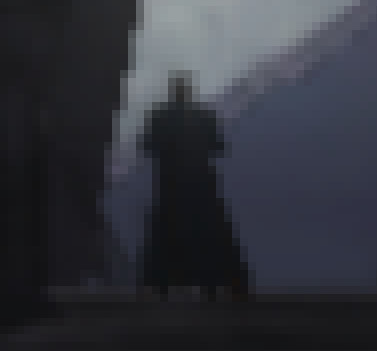
oh wow! it's vergil! but this quality is pretty bad.. let's fix that.

oh wow that worked. that's right! i bought dmc3 separately from the dmc hd collection on steam, just so i could use camera tools someone made for it. here's the github downloads, and their youtube channel. you can move the camera all around the game!! it's quite exciting. i should probably make a separate post for that. also dante's coat is clipping into him probably because it's not supposed to account for this camera angle.

there's an airplane in leviathan's stomach..


i never found this red orb stash behind the underwater elevator wow. two things about these crystal stashes..

they have the red orb face on them! i guess that makes sense.

2. they break after a certain amount of time! i never realized it was on a timer, since when i see one i just start spamming attack. so don't take a break in the middle of breaking one, or you'll miss out on red orbs.


staring contest. i never knew the dullahan could float up this high. they can make it up onto the second level if you lead them to the opening in the guardrail. the gif is named "so_shy.gif" btw.

you can stand on these swinging chandeliers!! actually, now i wonder if they are the same model as in mission 19, in the samsara statue room. note to self to check.
stay tuned for my next post..
8 notes
·
View notes
Note
The gifs of the first ten mins of the episode hit so much different when we're looking at them in HD they're the best couple of the series.
omg HI I NEVER GET ASKS THIS IS SO EXCITING 🤗🤗
you are so right, watching it on the obx livestream was insane and so exciting, i loved being able to hear people cheering in real time for jiara, but the HD video?????? it's real now, it is actually happening
they're so fucking pretty, their dynamic flows so perfectly from the events of the finale, and they're already being set up so well as the romance of the season (of the whole series, really)!! i'm so glad we have these first 10 minutes now so we can even attempt to process them before getting bombarded with jiara in all its glory on thursday cause we're literally gonna die
our lovely giffers are already creating such beautiful things, and it makes me so stoked for the amazing creations we'll be getting once the whole season is out!!!! 4 MORE DAYS Y'ALL
16 notes
·
View notes
Note
#oh mood#i would add than fandom moving so quickly ALSO means that the pressure to binge is STILL super strong (at least for me)#because when a show gains any traction in fandom you have a few days at most before every single major reveal/development/etc. in the show#is all over your dash or timeline#so it's just 🤪🤪🤪🤪🤪🤪#hollywood bullshit
Your tags! Oh but so much, now you have to watch the film/series in a day and quickly make parallels or create the important scenes. Otherwise we will say that you have plagiarized someone who did it before. While you can't do anything about it. If you too, you had the idea and have a life.
It is truly so frustrating!! Fandom's ever shrinking attention span combined with the dearth of content that is IMMEDIATELY available in full HD has made it so much harder to stay sane as someone who likes making gifs. I got into gifmaking because there were things I wanted to see for characters I love that weren't getting made by other people. And, despite the extremely specific suffering that our current media/fandom landscape has created, I truly do enjoy giffing. Studying the things that my faves have appeared in on a frame-by-frame level has helped me notice new things about them and their projects, it's made the gaps between appearances (or since their final appearances) more bearable, and has served as an outlet for my own creativity.
Yet, all that said, it is still frustrating and somewhat demoralizing to know that while gif making hasn’t really gotten any easier or faster, the amount of fandom engagement you’re likely to get has drastically decreased, especially on anything made outside the increasingly small Peak Engagement Window™. (Which, for whatever small number of non-gifmakers might actually be reading this, can be as small as a few hours and is rarely longer than 48 hours).
I don’t want my gifmaking to turn into an endless quest for notes, so I try to ignore this and just make things when I make them. But, at the same time, it is a super weird feeling to know that, due to occasionally having an offline life not always compatible with concentrating my Photoshop based OMG NEW STUFF behaviors into a very small, almost always middle of the night, window of time, the external rewards of anything I make is going to be dramatically lessened.
Further, and I think more importantly, not every gifset idea comes to you on the first viewing. Sometimes there are things that I only notice while rewatching (and not always on the second rewatch) or months or even years later when some new piece of the story is revealed and helps me recontextualize parts of what I’ve already seen. I love it when a rewatch unlocks a new way to present or explore the movies and characters I love; I love giffing parallels I just noticed on rewatch #2143279 of the Captain America Cinematic Universe or finally figuring out how to execute an idea that has been rotting on my gif ideas doc for ages. And, while I know that Tumblr’s userbase has shrunk over time and that MCU fandom in particular is not what it was in 2019, it is still deeply frustrating and annoying to know that, unless deemed Funny™ or possibly involving some level of brand new just dropped 3 minutes ago content, even the best received “Older” Material gif set has a much lower ceiling than it once did. (And, in my opinion, a ceiling that has sunk must faster than the size of this site’s userbase or any particular fandom).
So, yeah, giffing great, but giffing on 2023 tumblr also an exercise in frustration and pressure to make Bad Decisions regarding your own sleep schedule ¯\_(ツ)_/¯!!
#content creator problems#elysia's inbox#and i didn't even GET INTO the tightrope that is trying to make sure you're not accidentally copying someone#when you haven't necessarily been online in the first place to SEE what has been made or hasn't been made 🤦🏽♀️#i was traveling during mcu disney+ releases multiple times last year#and scrolling the edit tags upon finally be able to gif again to check what has/hasn't been made is always so 😭😭😭😭#oh and also sorry for Extended Words#mcu content drought (no releases since thanksgiving 🤡) combined with the even longer Personal Blorbos content drought#has me thinking about this stuff a lot 😶
9 notes
·
View notes
Note
Can we have a gif tutorial? and a tutorial on how you capture the vids? please
I think there are better specific tutorials out there than I can write myself (this is a really good one for beginners), but I can give a general rundown of my process! And some tips/tricks I’ve found useful.
First off, I mostly use paid software which may limit how much use you can get out of this. The only thing really specific to my process though is Photoshop. I think it’s worth the subscription if you really want to get into gif making. There are tutorials and resources out there for other programs, but there are a lot more resources that are catered to PS. I have a subscription so I’m using the latest version, but any version that supports video timelines should be alright. (Btw I won’t go into how to get PS without a sub, but other tutorials out there might!)
Get the Vid
People will tell you "always use 1080p" and yes you should look for the highest quality first, but as someone who often gifs more obscure stuff, let me say do not let it stop you if you can’t find 1080p. Gif what your heart wants to gif.
The first place I will look for vids is through t*rr*nts. I won’t detail that here, but if you want to do this, you need to get a vpn. I use NordVPN and they will occasionally have some really good deals. But whatever you get, make sure it has some kind of "kill switch" option that should always be enabled when you're downloading.
My next option when I can’t find a download is PlayOn. This is a reasonably priced paid service that lets you download episodes from streaming services you are subscribed to. It supports most major streaming services. I’ve found the app version (PlayOn Cloud) easier to use, and it’s pretty self-explanatory, just make sure you set your settings to HD downloads. Also the recording quality will depend on the streaming service, I find it’s a bit hit and miss.
Lately, I’ve been having a difficult time with PlayOn because all the Spanish programs are defaulting to subtitles and I haven’t found an easy way to turn that off. As a last resort, I screen record. Again the quality will vary here. This is another thing I use a paid version of to avoid watermarks. There’s a lot of different programs out there, but you’ll need to find something that works with sites like netflix and doesn’t block the screen record. I’m using iTop Screen Recorder.
Finally, for Youtube vids, there are tons of free options for downloading directly, the tutorial I linked has one!
Clip the Vid
This is a divisive step, but what I've personally found the easiest is to clip the scenes I want to gif in a separate program first. (Some other tutorials, like the one I linked, will have directions for using screencaps instead.) I use Movavi, but there are tons of different video editors out there. You can clip directly in photoshop, but I find it easier to clip down the scenes beforehand so I can load in multiple gifs at a time.
The downside of this method is when it comes to loading the vids into photoshop, it’s going to use more cpu and a lot of scratch disk space, so hopefully you have a laptop that can keep up. There’s also an annoying issue with photoshop where if it crashes, these temp files won’t get deleted and will eat up all your disk space. Occasionally you have to go into your AppData folder (something like C:\Users\<your user>\AppData\Local\Temp) and delete any files that look like “Photoshop Temp...”. But that disclaimer out of the way, this method saves me more time in the long run. :)
I typically find that I can fit at most ~3 seconds into a gif and keep it under the 10 MB limit. So I’ll clip a video down to a bunch of 3 second bites. I will then export as one big video file and I have a process for making a bunch of gifs at once. But tbh it’s a bit convoluted, so for the purpose of this rundown, let’s assume you have cut a single clip to make one gif from the video. Make sure you export the video with the highest possible quality so you don't lose any quality in this step! In Movavi, this would be Export > Advanced > And then drag the “Quality” slider all the way up.
Load into a gif
In photoshop:
1. Select File > Open, and open your vid
(If you hadn’t already clipped a scene, you could do it here now, but will assume you already have the couple seconds you want to gif.)
2. Use the crop tool to crop if desired.

3. Resize by going to Image > Resize Image. For most gif sets, I will set the width to 540px and let the height be determined accordingly. The most important thing here is that the chain link symbol stays selected to maintain aspect ratio when changing the width or height. You can also play with the Resample options. I have mine set to Bicubic (smooth gradients).
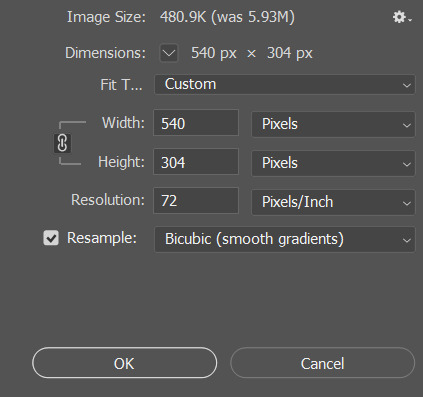
4. Occasionally, especially with lower quality vids, you may get a couple pixel line on one of the edges. Check for this and crop it out and redo the resize steps if needed. Make sure when you are done your file is still 540px. (This is not referring to the transparent line around the entire edge that most gifs will get in the resize step. This transparent line will be handled in a later step.)
5. I use the action from this post for making my gifs. Save this action and open in photoshop.
6. With your gif video file selected, in the Actions panel, select “* timeline to frames w/o sharpen” under the new action you just loaded, and then click the Play button to run the action.
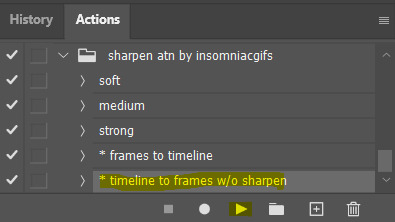
7. Wait for the Action to complete. At this point, you could save and you already have a working gif!

Note: This action will set the frames to 0.05 seconds per frame which I find to usually be a good speed for gifs. But the timeline is where you can adjust if needed. This is also where you may need to end up deleting some frames from the beginning/end if your gif size ends up being too large.
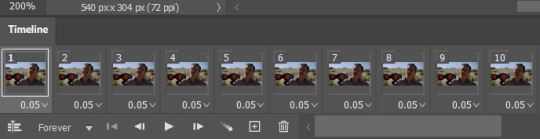
Sharpen
You can go in and play around with smart sharpen, and other tutorials will give you some help with that, but this is another thing I’ve found most useful to just use an action for! My fave I’ve found is this one here. It has two different sharpening actions, basic and hd. I tend to choose hd if I have a higher quality vid but I find it doesn’t always work as well on lower quality vids. This is also a good time to mention to save often!!! It’s hard to undo an action, so you’re better off reopening the file if you decide you don’t like the action you chose.
Here’s my gif with the hd sharpening action applied:

Color
I am really going to breeze over this step. I think there are a lot better tutorials out there for coloring. I will say that Levels, Curves, and Exposure will get you a long way! And I think they’re relatively easy to get the hang of. Selective Color is another adjustment I’m fond of, whenever I need to tone down or highlight certain colors. These can all be found under Layer > New Adjustment Layer.
Here is my gif after tinkering with these adjustment layers a bit:

Besides finding some good coloring tutorials, I find it really useful to search for coloring PSDs! I don’t recommend just slapping a psd on top of your gif without other adjustments, but I like to sometimes use them as a jumping off point, or just as a learning tool to see what different adjustment layers will do.
Export
Once you’re happy with how your gif looks, go to File > Export > Save For Web. Here you will need to make sure your gif is under 10 MB, or go back and delete some frames if it isn’t. You can also play around with the export settings to try and get the best quality. These are the settings I usually go with:
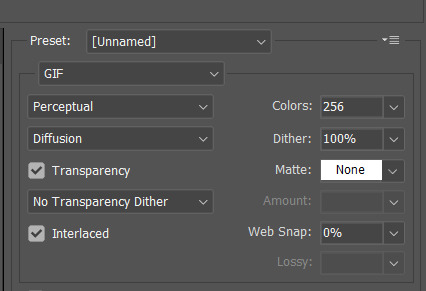
An important setting here is “Matte: None”. This will get rid of that transparent line around the border of the gif that I mentioned earlier, for a cleaner looking gif.
After you hit Save, that’s it! You’ve got a gif. Hopefully you found some of this useful. And if you have any questions, feel free to ask!
#intended to just give a quick rundown and some tips but this got long#and kinda did become a tutorial#i don't think i'm the best teacher#but hopefully there's something of use in there for someone#resources
21 notes
·
View notes