#gimp app
Text
I love GIMP app on my Linux desktop :)

-> How to install GIMP 2.10 on Ubuntu or Debian Linux
51 notes
·
View notes
Text
I drew gay people instead of taking my adhd meds

#Ignore the smiley faces I drew them as a form of stimming#This looks shit because I don’t have any good art apps on my MacBook#I used gimp :/#wolfwren#star wars#ahsoka series#ahsoka show#shin hati#sabine wren#shinbine
63 notes
·
View notes
Text
Sales & Help
6/22/2023 4 pm EST
Hiya Folks
I know not everyone just wants to give money away, a lot can't afford to do so. That's okay! There are other ways to help!
Share this!
Buy something off my Redbubble! Right now it is mostly focused on different Pride Flag butterflies. There is 21 different designs, while I work on the templates to upload for another 11 of them. Buy a sticker for $3, and while I might only get part of that, it adds up!
Buy the Special Edition of Tales of Identity: Memories & Reflections for $5 from KoFi! It comes in three different formats: PDF, MOBI, and EPUB.
Do a small commission using Paypal [cosmosbusinessventures@gmail .com]!
Sign up for the $1 per month tier on Patreon! It's got several coloring downloads accessible only for patreons, plus multiple free gimp brushes. The $5 tier includes the download of the Special Edition of Tales of Identity: Memories & Reflections too!
So please, please share this, buy something, or both! I just want to make sure I don't lose my account, pay my electric bill, and get my cat back from the crematorium.
Thank you all.
Jaimi
Goal: $0/740
Here's some examples from Redbubble:
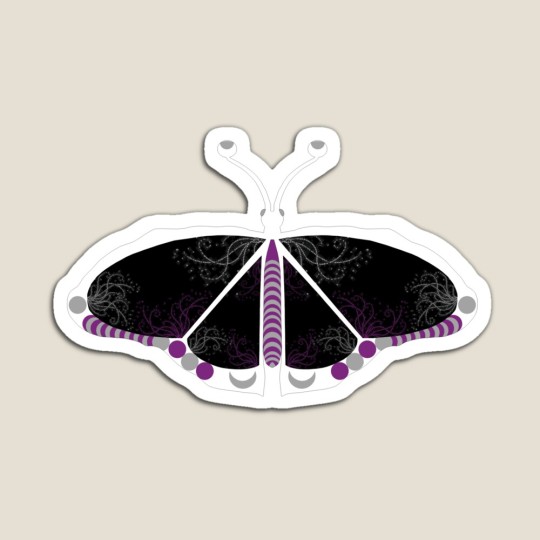

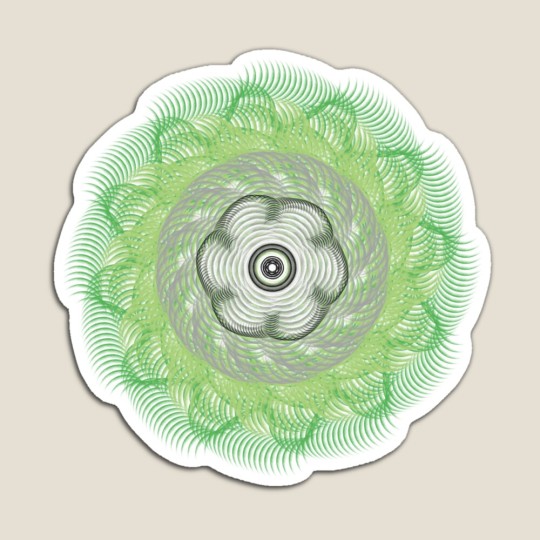
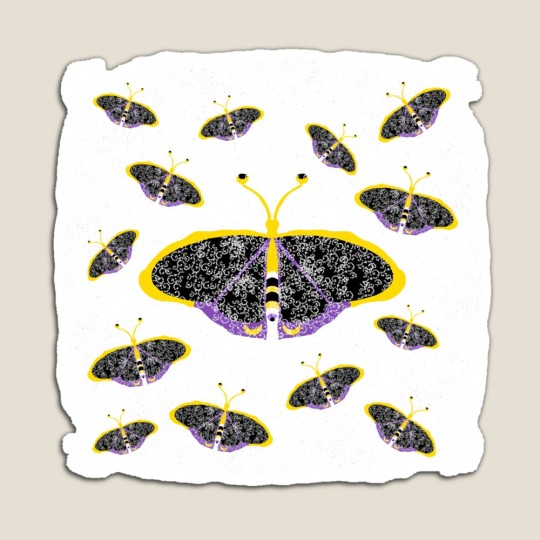
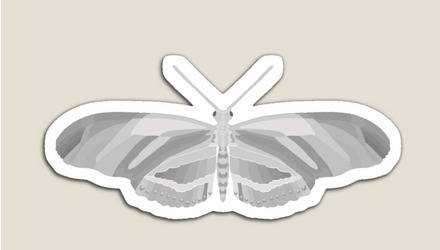

Here's some of the gimp brushes on Patreon:

#signal boost#help please#redbubble#patreon#kofi#paypal me#cash app#Pride Merch#queer pride#Pride Merchandise#gimp brushes
159 notes
·
View notes
Text
I’m sorry to all the Linux people, but any time I see even a mention of GIMP all I can think about is a gimp suit. Truly the worst possible name for an app, ever.
85 notes
·
View notes
Text

If you repost it anywhere ~ don't crop my usertag out, please 💗. That's all I ask.
#the bandwagon...it...it got me#eddie munson#barbie#just face app & gimp#hi barbie#eddie munson edit#lol i'm not sorry
91 notes
·
View notes
Text


first time doing a colorpicked pride flag! next time i am doing this in paint
#bsd#bungou stray dogs#pride edit#colorpicked pride flags#nonbinary#color picked flags#bungo stray dogs#sigma#sigma bsd#he's/they've got nonbinary swag what can i say#practically had to fight with gimp (as in open-source photoshop) to make this. maybe these pride edits are NOT complicated enough#to require the usage of fancy photoshopping apps#when i could simply do them in ms paint instead like so many other versions of me from days past
23 notes
·
View notes
Text
im soooo datable soo soooo datable so so so so datable so so datable
#ok now im mad at myself for never taking any serious pictures for dating apps...#im so silley#tessas txt#if u saw me in a full gimp suit would u swipe right b honest
5 notes
·
View notes
Text
En route to attract women!
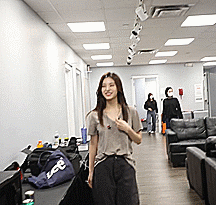
#snowdd.txt#snow is gay lmao#it's been almost 3 weeks and I'm still here#WHY IS SHE LIKE THIS#also I haven't made gifs in literal years so forgive me if this looks like ass#gonna learn how to do it in gimp when I have time cause those are apparently better than just using a shitty app lmao#instagiffer still pretty good though like it looks better than if I'd done it online lmao
1 note
·
View note
Text
why are five instances of GIMP trying to open in the background and why did my attempt to open the task manager double
#okay like MAYBE the gimp is from trying to open a gif that was previously edited in gimp even tho thats not the assigned app for opening em#but seriosuly why thentask manager going crazy#probably should reboot tbh
2 notes
·
View notes
Text
this is the dumbest question but does anyone have any recommendations for potato-class art programs on android. im talking mspaint, gimp 2.6 shitty. i have csp but as someone who grew up on oekaki and tegaki im just not vibing w the turbo real brushes and professional workspace. it’s like being forced to drive a lexus when i learned how to drive in my uncle’s shitty geo
#digital art#android#idk how else to tag this for visibility#i can’t lie. gimp 2.6 is unironically my fave art program#my ideal program probably actually is mspaint w layers#my fave android art app is probably sketchbook but that’s still too smooth#alternatively if i could find brushes that act like gimp/tegaki/oekaki that would also be good
1 note
·
View note
Note
I finally thought of theme for my blog (its ikki) but i cant get his eye color right (1 light and 1 dark) for the accents and stuff bc im bad with colors and i just wanna pull my hair off;; pls help - 💔
AAAAAA BABES THIS SOUNDS SO GEWD !!!!! there's not nearly enough niko appreciation out there </3 (i am guilty of it myself ...... but i just can't get the grip of him n his character akjhfisa) BUT with that being said,, they did make his eyes the prettiest blue ever in the anime adaptation SOOO ....... just go on n screenshot it then sample the colors !! that's the way i'd do it <3
#✧.* ✉ zari’s mail: 💔 anon#i only ever use gimp n canva for anything graphic related#so im sure u can do it on there but any app would work i guess ????#w the color pick and all !! as long as the number comes up!
1 note
·
View note
Text
Couldn't find the one file I was looking for but like... it's not that hard to remake just a bit of a hassle
#its so i can easily make mc skins in things like gimp or my pixel art app#and know where all the sides r on the 2d texture#spud rambles
0 notes
Text
#okay to rb!! I want to know :)#wish I could still use sai - I am sobbing trying to render in Procreate#still both good
309 notes
·
View notes
Note
for a while since i got into transformers 3 years ago and i loved the franchies instiantly even since i was a kid especially the designs of transformers and Seeing fan arts and fan Designs and fans make thire own continuity made me me want to start learning to draw when im ready but i don't know how to draw cybertronians so do you have any tips and advices for someone who want to learn to draw transformers characters both Traditional & digital art?
Biggest advice I can give is: "Break a character apart into simple components!"
Drawing bots is honestly not that difficult, I find it much easier than people because you can more easily break a character apart into simplified blocks.
When it comes to designing characters it can take a few times to get one you're happy with so doing lots of basic sketches can help. References are always useful too! Every artist uses references.
Here's how I do it (In this case I'm doing an alt design for tfe Nightshade):
(It's not a definitive guide as you kinda have to figure out what works best for you both in terms of technique and art style. I'm aware my art style is definitely not for everyone, as it veers more on the cartoony side. I've had comments about how my faces all look effed up etc XD)
Initial sketch

Break a bot down into basic shapes, circles and sausage shapes for more rounded characters and boxes for squarer ones. I normally start with the head and draw the rest of the body down from it (torso and arms then legs then any back kibble that might be visible) Think of it like the protoform beneath the armour.
To help with figuring out a pose I'll often use my toys. It can help you visualise where their arms and legs etc go along with whether part of a bot is actually visible from a certain angle. For example in this case:

(Yes that's my cat chilling in the background)
This can help you to figure out if a certain design can pull a given pose, for example would a bot with kibble on their hips or arms be able to move their legs or arms a certain way. I used POTP Elita one as a reference for my SG Megatron a lot for example as they've got very similar builds. But this is not essential.
(There are mannequin apps on mobiles etc. you can use to help with pose references too, and image searches are always useful for references.)
For more dynamic poses it helps to think about how the character is moving, so add a curve to the torso/spine to add to any implied motion etc.
Details

Once I'm happy with the basic shape and pose I typically add the armour over the top. Again the head is usually the first bit I do. You can see I got a bit lazy with their left hand and just did a scribble here XD
Inking

Normally when inking I do the edges of each armour piece first then add any details on afterwards in a finer pen. Generally I'll do one body part at the time eg. fully ink the arm before doing the head etc. Its best to make sure you do parts that are in front first!
Here's the finished picture:
Though it'll need some digital cleaning up at another time.


As for digital art...
I can't really give much advice on starting a drawing digitally as I never quite got the hang of it (colouring and corrections I do digitally but all my line art is traditional), I need the feedback of a pen in my hand and pressure on the paper to get it right.
These days the Hardware I mainly use is a refurbished huion art tablet (it was about £120 when I bought it) that's probably the cheapest your going to find a graphics tablet with a screen. BUT it's really not essential to get one especially if you're just starting out. Basic graphic tablets without a screen (just a pen and a pad) are much cheaper or you can use a mouse. I used a mouse for ages when I was first starting out.
In terms of software, for colouring and edits on the PC I use GIMP (I've been using it since like 2009 so I'm not really going to change any time soon!). It's freeware software and can do a lot of stuff, but it's user interface isn't the most user friendly especially if you're not familiar with graphics software but there are plenty of tutorials available for it. I'll try to remember to make a post showing how I use that another time :) as I'm not at my computer at the moment.
There are plenty of alternative image manipulation/graphics software to use as well, some free, some free but with ads, and some paid for (either one off payment or subscription). It's best to see what other artists have to say about them though as I've never really used them!
#my asks#my ask box#fan art#art stuff#how i draw#my ask is open#ask me stuff#nightshade#transformers nightshade#earthspark#transformers Earthspark#tfe#tfes#nightshade malto
47 notes
·
View notes
Text
TS3: Thumbnail Camera Edits

Here's a minuscule mod, inspired by TS3 beta footage, that changes the perspective of Sim and pet thumbnails in-game, making them appear at a front view instead of a 3/4 angle. 📐
This mod contains some edits to the INI files that control the camera positioning the game uses for generating thumbnails. These edits affect all Sims and all pets, including dogs, cats, horses, deer and racoons. The changes can be seen across various game modes, such as the Sim Bin in CAS, the Live Mode HUD, the notifications panel, the Online Dating App, the adoption screen, and more.
The mod comes with some caveats due to how the game stores thumbnails, so please read the rest of the post carefully.
Updating Game Thumbnails
Because the game stores Sim thumbnails inside save files, the game will not regenerate new thumbnails right away. To speed up the process, I recommend using Onebeld's Regul Save Cleaner to wipe the Sim portraits in your save and allow the game to regenerate new thumbnails the next time it's loaded.
Some EA premade Sims' thumbnails may resist regenerating even after following the above step, since they are stored inside .world files instead of save files. This can be resolved by opening your .world file in s3pe and removing the SNAP resources in it; I only recommend doing this if you know exactly what you're doing, and if you've backed up your .world file prior in case anything goes wrong.
Sims saved to the Sim Bin have their thumbnails stored inside their .sim file, so any Sims saved to the bin prior to installing this mod will retain their old thumbnails. You can also open up any .sim file and remove the SNAP resources from it if you want to force the game to generate new thumbnails; again, please be careful and back up your files.
Compatibility
This mod is not compatible with any other mod that replaces either the base game or Pets ThumbnailCameras _INI resources.
This mod is fully compatible with any mods that alter Sims' UI poses, such as @thesweetsimmer111's New UI Poses. I prefer to use my mod in conjunction with hers in the Exaggerated flavor.
Download: SFS / MTS
Place the .package file in your Packages or Overrides folder.
Credits & Thanks
s3pe: Exporting/Importing resources, creating the package file.
Notepad++: Editing INI files.
Gimp: Creating the preview image.
Thanks to Lazy Duchess for giving me a hand in the earliest stage of the mod!
Thanks to MissPat for testing and giving feedback!
Thanks to the amazing community at @ts3creatorscave, where I've been able to share my modding progress and receive feedback from other simmers!
I've been procrastinating writing this post since September...
252 notes
·
View notes
Text
A text post for a change! tldr: There's some technical details re: Dayspa Squad which spills into discussion of the software & hardware used, and a few other thoughts.
Group pics are difficult with the limitations of the AI I'm using (SD 1.5, sdxl is better but my budget gaming laptop can't run it the way I use 1.5 without overheating), and people have noted that they often look like a row of clones. So this time (and last) I've found a suitable txt2img generation (top left) then re-run it through img2img and added variations in the prompt to produce different, still very similar looking groups, with many typical AI pic problems e.g. too many/not enough fingers & hands:

but from that I'll use Krita + the clone tool aligned to each pic and take parts of each that seem apt; hopefully between all the iterations there's enough non-freaky hands and other parts to go around!

You can see I haven't done a perfect job - especially with the 2nd woman from the left's dressing gown and hand, and the breasts still look cloned. Such flaws and others are much less noticeable on IG with it's limited image resolution and most users having a small screen experience. My excuse is that the milestone came up sooner than expected and I rushed it (I only started after noticing I'd hit 8,995 followers and it took about 20 minutes all up, a few minutes before I hit 9k). But a little more time and scrutiny and even running a couple more iterations could have gone a long way.
Photoshop could just regenerate individual elements if you want it to but I'm not a pro user and can't justify the expense (such functionality wouldn't be available to unlicenced users). I'm more familiar with GIMP but I prefer Krita for simple clone tool operations because it loads quicker and the default brush is perfect for how I use it + the smart patch tool is also handy. I could also use the SD plugin within Krita/GIMP for similar functionality but I found the interface too clunky so I prefer to work manually for this sort of thing.
This method is the sort of thing I'd use earlier on to fix weirdness like mutant hands, multiple weird bellybuttons and other AI body horror. Or to get a striking individual image juuuust right, like this one or this one. Nowadays the raw outputs are often realistic enough that simple touchups can take care of aberrations. We're not far off having an app that laypeople can use that will make pics like this without a need for editing - but for now I'm happy in this niche.
Assets Used (All software free for personal use, mostly free for commercial use):
Software:
Stability Matrix with the Automatic1111 WebUI
Krita (has a learning curve but so does PS, amazing functionality that I've barely made use of because I'm not an actual artist)
Irfanview (free for personal use but I've licensed it so I can use it for work if needed, totally worth it)
AI Checkpoints/Loras/Embeddings:
Photosomnia Omega (my SD1.5 photorealism model blend)
Pregmix 2 Lora (will update eventually but it's not available yet, for now try Pregmix 1 or other pregnancy Loras on civitAI)
FreeU/FreeU webUI plugin
Negative photorealism embeddings used to help a lot but I don't need them so much now due to how far the model and Lora has come. They still deserve a mention as they have been very useful and will continue to be so with a variety of models:
fcneg
kkw-ph1-neg
Bad_NegAnatomy
Hardware:
2nd hand laptop with an i7, 16gb ram, 1G SSD, and 8gb rtx graphics.
4gb nvidia GTX graphics is considered the bare minimum but an RTX with 8gb is gonna be the minimum practical for working with HD resolutions & SDXL. Cheaper laptops will struggle with heat management, PCs will hit your power bills.
Radeon graphics can technically work, they're good for people who love fucking around with linux because things aren't working and want to apply that approach to AI artgen software. If you don't enjoy that sort of frustration don't bother.
Apple isn't supported for Stability Matrix yet but apparently many implementations of SD will work on a Macbook Pro with the M1/M2 chip and preferably at least 16gb of ram. Draw Things will run on an newish iphone/ipad but I found it too clunky to use for serious pics and it's not practical for high resolution work.
While reflecting on the artistic mediocrity of this otherwise pleasing pic, a paraphrase of T.K. crossed my mind, namely that the AI revolution has been an utter disaster for human art. It does have a place alongside real art but as an example I hate seeing AI garbage in advertisements knowing that it's not only deceptive garbage that pretends to be something it's not AND it's also more lost payments for working artists/photographers/models. But I also think that fake erotica photos people make for themselves or share freely are outside of that problem, as long as they don't depict actual identifiable persons. I will not do fakes without consent, maybe everyone has their price but mine hasn't even come close to being reached, which I'll admit isn't possible without some level of privilege.
I'd like to not be judgmental of people who do make AI fakes for $ but otoh AI users must have some level of privilege to be able to access and use the technology. What I have seen with technology and other things is that irresponsible use is likely to be met with irresponsible regulation and I do wonder (not worry) how much longer blogs like this will be legal. Anyway for now just enjoy the pics! There will be more to enjoy soon. If you've bothered to scroll through thanks for reading and thanks for being a fan!
73 notes
·
View notes