#how to learn css for beginners
Text
How to Learn HTML in Hindi
How to Learn HTML in Hindi
How to Learn HTML
How to Learn HTML in Hindi (HTML कैसे सीखें) Html का full form है, Hypertext markup language यह Web Page बनाने के काम मे आता है। Website का Structure बनाने में भी HTML का इस्तेमाल सबसे ज्यादा होता है। अगर आपको अपनी खुद की वेबसाईट क्रीऐट करनी है तो Html लैंग्वेज को सीखना आपके लिए बहुत जरूरी है।
HTML language को सीखने और इसकी Help से वेब पेज बनाने के लिए आपको HTML टैग्स and…

View On WordPress
#a great way to learn html#a tag in html#all html tag#anchor tag in html#basic html#best way to learn css#div tag#how to code#how to learn css fast#how to learn css for beginners#how to learn css today#how to learn css with no experience#how to learn html and css#how to learn html and css fast#how to learn html and css in 30 days#how to learn html css and javascript#how to make a website#html#html 5#html 5 hindi urdu#html 5 tag hindi urdu#html a tag#html anchor tag#html basics#html css#html elements#html for beginners#html in hindi#html in urdu#html lesson
0 notes
Text
ough I really oughta just pay for an Actual blender course instead of trying to teach myself via youtube tutorials and messing around bc holy adhd, batman
#I wanna MODEL I wanna SCULPT I wanna RIG and ANIMATE I wanna make MATERIALS I wanna figure out GEO NODES#and like. tutorials are nice and all but a lot of the time they don't generally explain /why/ things work#or what /exactly/ different tools do and are good for#I should probably try to focus on one aspect at a time. try to master modeling then sculpting then materials etc.#bc like ok I wanted to make a self-portrait kinda thing before the end of the month but things've been busy with my dad's fiance moving in#and also I've been in Minecraft hyperfixation mode for 2-3 weeks now with no sign of it letting up anytime soon#so I was spending more time gaming than learning blender#BUT a couple days ago I figured I could use that to my advantage and just. model my Minecraft skin#it's just cubes it couldn't be THAT hard right#*cue several hours of trying to figure out various ways of making materials bc I can't quite get them looking the way I want*#I did also make it a bit more interesting by making some stuff 3d and not just painted onto the cubes#I wanna try a couple more things before I post it tho#anyway point is I keep getting distracted and only really learning how to copy stuff#and sometimes not even that bc it doesn't work with the newest version or they skip a step that's obvious to THEM but not absolute beginners#I think part of it is I wanna share these Absolutely Perfect Finished projects when really I should be focusing on /making/ the project#I should start posting wips or something. make Yet Another sideblog for all my blender stuff#get distracted learning just enough html and css to make it look cool even though nobody looks at desktop versions of blogs anymore
1 note
·
View note
Text
Unlimited Learning: HTML Tutorial for Beginners - WebTutor
Are you looking to learn HTML? Look no further! At WebTutor.dev, we offer comprehensive HTML tutorials and resources to help you become proficient in HTML, whether you're a beginner or an experienced developer. Our website is designed to provide you with an immersive and engaging learning experience, covering all aspects of HTML, from the basics to advanced concepts.
Why Choose WebTutor for HTML Learning?

Free Online HTML Editor: We understand that practice is key to mastering HTML. That is why we provide a free online HTML editor that allows you to practice your coding skills in a real-time environment. Our editor comes with a range of features and tools to help you write, test, and debug HTML code efficiently.
Best HTML Editor Recommendations: Looking for the best HTML editor for your coding needs? We have got you covered! Our website offers recommendations for the best HTML editors available in the market, based on user reviews, features, and ease of use.
Beginner-Friendly HTML Tutorials: If you are new to HTML, don't worry! Our tutorials are designed with beginners in mind. We start with the basics and gradually progress to more complex concepts, with clear explanations and examples to help you grasp the fundamentals of HTML.
Learn at Your Own Pace: At WebTutor.dev, we believe that learning should be flexible and tailored to your needs. That's why our tutorials are self-paced, allowing you to learn at your own speed and convenience. You can access our tutorials anytime, anywhere, and from any device.
Comprehensive Learning Resources: Our website is a treasure trove of learning resources for HTML. From tutorials and articles to quizzes and practice exercises, we offer a wide range of materials to help you reinforce your learning and solidify your HTML skills.
Best Place to Learn HTML and CSS for Free: If you are looking to learn both HTML and CSS, WebTutor.dev is the best place to do it for free! Our tutorials cover both HTML and CSS, giving you a complete foundation in front-end web development.
Supportive Community: Learning HTML can be challenging, but you don't have to do it alone. At WebTutor.dev, we foster a supportive community where you can connect with fellow learners, share your progress, ask questions, and get help from experienced developers.
HTML Developer Career Opportunities: HTML is a fundamental skill for web development, and mastering it can open a world of career opportunities. With our comprehensive HTML tutorials, you will be well-equipped to pursue a career as an HTML developer and create dynamic and interactive websites.
HTML is Easy to Learn: If you are wondering whether HTML is hard to learn, fear not! HTML is a markup language, not a programming language, and it is considered one of the easiest languages to learn for beginners. With our step-by-step tutorials and interactive learning resources, you will find HTML a breeze to learn and master.
Whether you are a beginner or an experienced developer, our HTML Introduction page has something for everyone. From HTML tutorials for beginners to advanced HTML concepts for professionals, we have got you covered. So why wait? Start learning HTML today!
#Learn Free HTML code#HTML introduction#Learn HTML#Free HTML Tutorial#html tutorial#free online HTML editor#best HTML editor#how to learn html#learn to code html#is html hard to learn#is html easy to learn#best html learning sites#best place to learn html and css for free#best place to learn html for free#best site to learn html free#html tutorial for beginners#html developer#is html a programming language#html basic structure#html is a programming language#history of html#html coding structure
0 notes
Text
beginner’s guide to the indie web
“i miss the old internet” “we’ll never have websites like the ones from the 90s and early 2000s ever again” “i’m tired of social media but there’s nowhere to go”
HOLD ON!
personal websites and indie web development still very much exist! it may be out of the way to access and may not be the default internet experience anymore, but if you want to look and read through someone’s personally crafted site, or even make your own, you can still do it! here’s how:
use NEOCITIES! neocities has a built in search and browse tools to let you discover websites, and most importantly, lets you build your own website from scratch for free! (there are other ways to host websites for free, but neocities is a really good hub for beginners!)
need help getting started with coding your website? sadgrl online has a section on her website dedicated to providing resources for newbie webmasters!
HTML (HyperText Markup Language) and CSS (Cascading Style Sheets) are the core of what all websites are built on. many websites also use JS (JavaScript) to add interactive elements to their pages. w3schools is a useful directory of quick reference for pretty much every HTML/CSS/JS topic you can think of.
there is also this well written and lengthy guide on dragonfly cave that will put you step by step through the basics of HTML/CSS (what webpages are made from), if that’s your sort of thing!
stack overflow is every programmer’s hub for asking questions and getting help, so if you’re struggling with getting something to look how you want or can’t fix a bug, you may be able to get your answer here! you can even ask if no one’s asked the same question before.
websites like codepen and jsfiddle let you test HTML/CSS/JS in your browser as you tinker with small edits and bugfixing.
want to find indie websites outside the scope of neocities? use the search engine marginalia to find results you actually want that google won’t show you!
you can also use directory sites like yesterweb’s link section to find websites in all sorts of places.
if you are going to browse the indie web or make your own website, i also have some more personal tips as a webmaster myself (i am not an expert and i am just a small hobbyist, so take me with a grain of salt!)
if you are making your own site:
get expressive! truly make whatever you want! customize your corner of the internet to your heart’s content! you have left the constrains of social media where every page looks the same. you have no character limit, image limit, or design limit. want to make an entire page or even a whole website dedicated to your one niche interest that no one seems to be into but you? go for it! want to keep a public journal where you can express your thoughts without worry? do it! want to keep an art gallery that looks exactly how you want? heck yeah! you are free now! you will enjoy the indie web so much more if you actually use it for the things you can’t do on websites like twitter, instead of just using it as a carrd bio alternative or a place to dump nostalgic geocities gifs.
don’t overwhelm yourself! if you’ve never worked with HTML/CSS or JS before, it may look really intimidating. start slow, use some guides, and don’t bite off more than you can chew. even if your site doesn’t look how you want quite yet, be proud of your work! you’re learning a skill that most people don’t have or care to have, and that’s pretty cool.
keep a personal copy of your website downloaded to your computer and don’t just edit it on neocities (or your host of choice) and call it a day. if for some reason your host were to ever go down, you would lose all your hard work! and besides, by editing locally and offline, you can use editors like vscode (very robust) or notepad++ (on the simpler side), which have more features and is more intuitive than editing a site in-browser.
you can use ctrl+shift+i on most browsers to inspect the HTML/CSS and other components of the website you’re currently viewing. it’ll even notify you of errors! this is useful for bugfixing your own site if you have a problem, as well as looking at the code of sites you like and learning from it. don’t use this to steal other people’s code! it would be like art theft to just copy/paste an entire website layout. learn, don’t steal.
don’t hotlink images from other sites, unless the resource you’re taking from says it’s okay! it’s common courtesy to download images and host them on your own site instead of linking to someone else’s site to display them. by hotlinking, every time someone views your site, you’re taking up someone else’s bandwidth.
if you want to make your website easily editable in the future (or even for it to have multiple themes), you will find it useful to not use inline CSS (putting CSS in your HTML document, which holds your website’s content) and instead put it in a separate CSS file. this way, you can also use the same theme for multiple pages on your site by simply linking the CSS file to it. if this sounds overwhelming or foreign to you, don’t sweat it, but if you are interested in the difference between inline CSS and using separate stylesheets, w3schools has a useful, quick guide on the subject.
visit other people’s sites sometimes! you may gain new ideas or find links to more cool websites or resources just by browsing.
if you are browsing sites:
if the page you’re viewing has a guestbook or cbox and you enjoyed looking at the site, leave a comment! there is nothing better as a webmaster than for someone to take the time to even just say “love your site” in their guestbook.
that being said, if there’s something on a website you don’t like, simply move on to something else and don’t leave hate comments. this should be self explanatory, but it is really not the norm to start discourse in indie web spaces, and you will likely not even be responded to. it’s not worth it when you could be spending your time on stuff you love somewhere else.
take your time! indie web doesn’t prioritize fast content consumption the way social media does. you’ll get a lot more out of indie websites if you really read what’s in front of you, or take a little while to notice the details in someone’s art gallery instead of just moving on to the next thing. the person who put labor into presenting this information to you would also love to know that someone is truly looking and listening.
explore! by clicking links on a website, it’s easy to go down rabbitholes of more and more websites that you can get lost in for hours.
seeking out fansites or pages for the stuff you love is great and fulfilling, but reading someone’s site about a topic you’ve never even heard of before can be fun, too. i encourage you to branch out and really look for all the indie web has to offer.
i hope this post helps you get started with using and browsing the indie web! feel free to shoot me an ask if you have any questions or want any advice. <3
#webcore#old web#nostalgia#geocities#neocities#internet nostalgia#indie web#90s#early 2000s#y2k#guide#masterpost#html#css#javascript#internetcore#hope all these tags are appropriate for outreach!#wasn't quite sure#ayano was here#long post#i didn't want to advertise in this guide but if you're reading this my website is classicpokemonguide by the way!
23K notes
·
View notes
Photo

Custom JavaScript Video Player
#javascript video player#video player using javascript#javascript projects for beginners#javascript projects#simple javascript projects#html css#video player#learn to code#code#learn javascript#how to create video player
0 notes
Photo

CSS Pie Chart
#css pie chart#pie chart html css#how to make pie chart#css tricks#html css tutorial#CSS Tutorial for beginner#css tutorial#codenewbies#learn css#learn to code#code#100daysofcode
0 notes
Text
Hey, you! Yeah, you with the cool neocities!
You're doing great! Really love what you've done with the place so far. Now here's something important moving forward. If you are making a neocities - especially if you are doing so with the motivation to fight back against Web 3.0 and reclaim the web as a space for individual users instead of for companies - please, keep the following in mind:
An inaccessible web is not a free web.
Repeat after me: An inaccessible web is not a free web.
Resources for Beginners to Learn About Web Accessibility and Web Design:
W3C's Introduction to Web Accessibility | W3C is the organization that decides on the standards of Accessibility on the web. They are an invaluable direct resource.
A Beginner's Guide to Understanding Web Accessibility
Mozilla's Accessibility Overview
WebAIM's Introduction to Web Accessibility
What is Web Accesibility in 60 Seconds! [YouTube Video]
Accessibility: What's the difference between WCAG Levels A and AA? [YouTube Video]
FreeCodeCamp | FCC provides an extremely beginner friendly Responsive Web Design course. The lessons for this course integrate accessibility standards naturally, and also have individual lessons specifically for teaching accessibility.
FreeCodeCamp's Accessibility Tag on their News Page
HTML Dog's Tutorial's for HTML, CSS, and Javascript
MarkSheet's Free HTML and CSS Tutorial
W3C's Easy Checks
W3C's QuickRef on How to Meet WCAG | I have filtered the QuickRef link to only show Level A requirements. This is the easiest level to meet and is considered the "bare minimum."
WAVE: Web Accessibility Evaluation Tool
9K notes
·
View notes
Note
how did you make your own website? & how long did it take you to make it? i am interested in web dev,,, do you have any tips or any helpful sites for beginners/ intermediate? (sorry for asking so many questions!)
hey no problem, asking is a great way to learn always!!
i started on my portfolio site i think around september 2022, forgot about it because of work, then went back to it and deployed it around march 2023! i learned a lot at work, so i just applied what i learned from working in web dev to my own personal site
regarding how to start, if you're a complete beginner, i'd suggest playing around with HTML/CSS first since it's kind of the basic building blocks for doing frontend stuff -- for the first few projects you could try copying simple sites like Google's home page :) there are little interactive tutorials you can find online too like flexbox froggy that can help teach diff concepts in a fun way!
after feeling comfortable with it, i'd suggest playing around with ReactJS when starting out with web dev; it's easy to get into because of its extensive documentation and its large community! there are step-by-step guides into setting it up and several tutorials (both video/article)
if you decide to get into actually deploying your stuff and connecting it to APIs, you can start looking into other frameworks like NextJS/GatsbyJS etc.
getting yourself into a web dev project, like maybe making a small notes/checklist web app or your own portfolio site is a fun way to experiment!! the hardest part is always finding the motivation to start them imo :) wishing u the best on ur web dev journey!!!!! 💗
178 notes
·
View notes
Text
heres a few links from my bookmarks folder full of HTML and CSS resources that i used when first making my neocities website because i want other people to make their own sites as well because its fun :)
how to actually do html and css
web design in 4 minutes - this is the site that really made HTML and CSS click for me, following along as the author describes what’s he’s doing to the webpage and showing how it changes the presentation (you don’t need the book he shills at the end. i did without)
w3schools introduction to html - takes you through the very basics of creating a website, lesson-by-lesson. big goldmine for code to grab and scaffold off of once you have some basic skills
mozilla’s html guide - also a great beginner’s guide by the people who made mozilla, although i didnt use it as much as w3 schools
brackets.io - this is the program i use to write the files i use for my website. lets you do splitscreen to work with two files at once, gives you a breakdown of all the files in your website’s folder, and will let you autofill commonly-used tags and files in the code. supposedly has a live preview function but it doesnt work that well for me when i’m using a second monitor, which i normally do when coding. just save the file and refresh the page instead.
(side note: i work in a software external to neocities instead of directly in the neocities editor because 1. local files update with a refresh and neocities has to update the cookies AND download all the website info again once you update, and 2. it effectively gives you a mass undo button if you fuck up because you have your files hosted in multiple places (local and online). yes its kinda annoying to have to manually upload all my files especially bc you cant upload whole folders AND you cant move their locations once uploaded but i prefer it to working directly on the site. if you have a neocities pro subscription ($5/month) you can mount your website directly on your machine as opposed to the neocities dashboard, which basically means you dont have to manually upload the code every time you change something -- it’ll update automatically)
codepen - if you prefer something browser-based to work in then try codepen, i used it a little bit at the beginning when trying to troubleshoot some code i didn’t quite understand. you need an account to actually save your work and im not sure if it actually lets you upload folders bc i never signed up lol
premade engines/sites/themes/etc etc
neothemes or eggramen or templaterr - if you wanna get a quick start on a neocities site, you CAN use a theme generator/premade theme. if you go this route i would still heavily recommend trying to learn HTML and CSS, and then go into the guts of your own website to try and pick it apart and change it to your liking
zonelets - a static blogging engine that uses HTML, CSS, and javascript. made for use on neocities but theoretically useable elsewhere. takes about 15 minutes to set up (if you use a default theme, but its pretty customizable if you know what you’re doing) and requires you to 1. write blog posts in html and 2. modify some code in a script file every time you want to upload a post, but it will automatically let you browse posts in order once you get everything uploaded
rarebit - a neocities webcomic template — havent used it yet but looks cool, and seems to operate off of the same principles as zonelets.
glightbox - this is the lightbox javascript code i use when i want to display a lot of images on one page. i found this code via clicking “inspect element” on a neocities fanpage that the webmaster drew a lot of fanart for. you should click inspect element on neocities pages that you like so you can understand how they do what you like (you can even look at their css by clicking the style.css link you have to include at the top of your page)
plus a couple masterlists/directories:
yesterlinks
sadgrl.online’s webmastery directory
#unidentified gay noise#html#neocities#i took a 2.5 hour nap today and drank coffee at 4 pm and im still sleept#edit oct 22: removed the anti-t*rf disclaimer bc i havent seen any sus reblogs in a while and i didnt wanna keep seeing it in my notifs#but it still stands :)
6K notes
·
View notes
Text
YOU MUST MAKE A WEBSITE
Oh wow, look at that! YET ANOTHER post urging you to make a webbed site! What a completely new thing that people haven't made a thousand masterposts for already!!
• Making a website might look scary. It is Not.
At first, I too thought making a website was too much work. It really isn't! It turns out that all you need is
an HTML file,
a web hosting service and
w3schools tutorials,
and that's about it!
This post will point you towards these resources, and others I found useful while figuring out how to make a website.
• VERY QUICK EXPLANATIONS:
What's HTML and CSS?
HTML is the content of your webpage, the skeleton of it. What shows up in a webpage is what's written in the HTML file!
CSS is the way the HTML is styled; the colour of the background and the letters, the size of elements, the font, all that!
Do I absolutely NEED JavaScript for a website?
Not at all! You don't need to worry about learning it before getting started.
• What do I make a website for? What do I put in there?
ANYTHING AND ALMOST EVERYTHING. Here's some ideas for pages from a post of mine were I was very normal about websites:
You can make a page that's only pictures of your pets.
You can make an interactive adventure.
You can make your own academic blog full of your own essays or articles.
You can just post a ton of art or make a full music page.
You can make a blog and infodump eternally, give book reccs and reviews. You can host a thousand virtual pets and nothing else.
Upload entire books in a single html file. Make a wikipedia for your ocs. Make a fake site for a random fictional place (restaurant, hotel, whatever). You can make a thousand fanpages/shrines about your favorite media. You can upload your own webcomic and make it all like a fancy website and shit.
I could keep going but, for the sake of "brevity", I won't.
• WEBSITE EXAMPLES!
If I started listing the websites I know, this post would be bottomless. Here's only seven:
https://publictransit.neocities.org/ - A webbed site, for sure
https://ribo.zone/ - A personal site
https://leusyth.neocities.org/ - An art archive
https://solaria.neocities.org/ - Personal website with A Lot of stuff (it'll come up in a bit, because it offers web making resources)
https://hog.neocities.org/ - The Hogsite
https://thegardenofmadeline.neocities.org/ - Another personal site! It also has a web resources page and has made another masterpost like this one (but better)
https://spiders.neocities.org/ - My own website, which must be weird to see in mobile . sorry
• You've convinced me. I want a webbed site. Where do I start?
https://neocities.org/
FIRST OF ALL: Neocities. It is a free web hosting service, and it's the one I and the sites I linked use!
When I first started, my website was a black page with red letters and a drawing, and nothing else! It was like that for a month, till i started picking up on how to do things.
Here's what helped me get an idea of how to make things work:
https://sadgrl.online/learn/articles/beginners-guide-neocities
An absolute beginners guide to neocities -- while when you make an account there you get a tutorial page from the site, this one's extra support for that.
https://www.w3schools.com/
Learn HTML, CSS, JavaScript and MANY other coding things for free. All the tutorial/reference pages have live testing windows for you to mess with!! helped me a LOT while figuring this stuff out!
https://htmlcheatsheet.com/
https://htmlcheatsheet.com/css/
Cheatsheets for HTML and CSS, respectively. It includes a JavaScript one too!
https://sadgrl.online/webmastery/
Sadgrl's webmastery resources! Also includes the next resource listed here:
https://sadgrl.online/projects/layout-builder/
Sadgrl's layout builder; not a lot of customization at a first glance, but I've seen wildly different websites all using it as a base, plus it works using CSS Flexbox, so it generates a responsive layout!
(basically, a responsive layout is one that translates well in different sized screens)
https://www.tumblr.com/fysa/728086939730919424/wikitable-code?source=share
Tumblr user fysa made this layout imitating a wiki page!
https://brackets.io/
At some point, you might want to do things outside the Neocities code editor and get one outside the site. I recommend Brackets, because my old as fuck computer can run that and absolutely nothing else apparently, and it works wonderfully! Though I recommend either turning off the code autocomplete or using it after a good while of already using the Neocities code editor, so you get used to coding on your own.
http://www.unit-conversion.info/texttools/text-to-html/
Turn your text into HTML code! i use this kind of pages for my lengthy blog entries that I don't feel like formatting myself.
https://imagecompressor.com/
COMPRESS YOUR IMAGES.
The heavier an image is, the more your site weighs and the more time your page will spend loading. You don't want that, specially if your site is heavy on graphics. This might help!
https://solaria.neocities.org/guides
Some CSS, JavaScript and Accessibility guides! Worth checking out!
https://eloquentjavascript.net/
This is a free, interactive book for learning JavaScript! NOTE: It is very intuitive, but JavaScript is HARD!! I still haven't learned much of it, and my website does fine without so don't worry if you end up not doing much with it. It's still useful + the exercises are fun.
And now, accessories!
• Silly stuff for your page :]
https://gifypet.neocities.org/
Make a virtual pet, copy the code and paste it in your HTML file! You'll get a little guy in your webbed site :]
https://www.wikplayer.com/
Music player for your website!
http://www.mf2fm.com/rv/
JavaScript silly effects for your site :]
https://blinkies.neocities.org/geoblinkies
Blinkie search engine!
https://www.cbox.ws/
Add a chatbox to your site!!
https://momg.neocities.org/
Infinite gallery of gifs. i've spent hours in there looking at moving pictures and out of them all, the ONLY gif i actually ended up using on my site was a rotating tomato slice. it is still there. trapped.
https://wrender.neocities.org/tarotinstructions
A widget that gives you a random tarot card!
https://www.websudoku.com/widget.php
Sudoku widget!
That's about it for now! I don't know how to end this!!! Remember to have fun and google everything you don't know :]
105 notes
·
View notes
Note
Hi so sorry to bother you but I want to learn how to make IFs, so I've been using twine and trying to learn how to use sugarcube but like how 😭😭😭
Babes I am so embarassed I'm literally studying computer science oh my god. Like in theory I know that programming languages are different but this is the first time java vs javascript is really hitting,,,,
Do you have links to any resources you used to learn? Like how you randomized variables (for the 'i'm into both men and women' option's gender setting) and how to do the pronoun thing properly, and stuff like the codex, plus if you can how you customized that sidebar
Thank you and I'm sorry to bother you!!
No worries at all!! Here's a masterlist of Twine resources you can use for the things you mentioned and more. It includes tutorials for beginners, including multiple different ways on how to code pronouns, CSS customization and templates for your game, etc.
For the randomization of variables, the line of code you want is <<set $variable to either("option1", "option2", "option3", ...)>>
But for my purposes specifically, to maintain an even 2 male/2 female LI split, I had to use the code in a little more convoluted way since randomizing all the genders with that code could end up with an "uneven" balance (like 3 out of 4 LIs being randomized as female, or all LIs ending up as male).
If you want to do something similar with having a 2 male/2 female LI randomization, here's how I went about it, though I'm sure there's a much quicker way to do it. Mind you I was a total beginner when I wrote this haha:
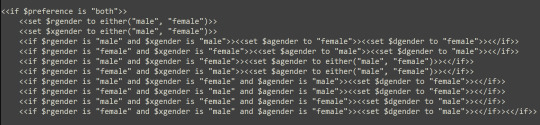
Basically what this does is randomize R's gender and randomize X's gender first to either male or female with the first two lines. If R and X are both set as male or female, then A and D will both be set as the opposite. If R and X are set as different genders, however, then A's gender will be randomized next. Then, based on whether A is male or female, D's gender will be selected to complete the 2/2 split.
Hope this helps!!
121 notes
·
View notes
Note
i want to make a neocities so bad but i dont know where to start :(( any advice? i love ur website!!
hiii! thank you im so happy you visited and liked it <3 so like 2 months ago i was in the same spot as you - no idea how to code, but the idea of a personal website thrilled me so much!
i basically spent a few weeks browsing sites on neocities, noting down what delighted me, what i would personally like to have on my own website, etc.
after that i searched furiously for coding tutorials and making a personal website (around this time i was also making a portfolio website, so i had a couple of links saved). here are some
pages github
MDN web docs - like w3schools, but up to date !!!
https://sadgrl.online — a TON of resources 🌟
neocities learn page (HTML, CSS, JS, and lots more! + a cute interactive cat tutorial) 🍰
codetheweb - tutorials
codeacademy — free coding tutorials
freecodecamp — all free coding tutorials
a bunch of resources
i started with neocities' learn page, which has a really quick intro to HTML and CSS. after that, i bookmarked a ton of posts on sadgrl.online's website, because she's super big on neocities and has sooo many helpful beginner tutorials.
after that i basically got an HTML boilerplate from eggramen and just started going from there! you can just directly upload your website files to neocities (make sure your folders are constructed the same way!) once you have an account.
basically tldr: grab a boilerplate HTML template from anywhere, make a neocities account, and start fiddling with it right away! google everything you don't know or don't understand. good luck 💖⚙️
801 notes
·
View notes
Text
Best Free Online Web Tutorials: Learn Code for Free | WebTutor
Are you looking to learn web development and design but do not know where to start? Look no further than WebTutor, the best free online web tutorial platform available! With its comprehensive and user-friendly approach, WebTutor is the ideal platform for beginners and experienced developers alike to master web development and design skills. In this article, we will delve into the reasons why WebTutor is the top choice for aspiring web developers and designers.

One of the standout features of WebTutor is its extensive curriculum that covers a wide range of web development and design topics. From HTML, CSS, JavaScript and jQuery to more advanced concepts, WebTutor has it all. The tutorials are carefully crafted to provide a step-by-step learning experience, making it easy to follow along and build practical skills.
WebTutor tutorials are designed to cater to all skill levels, whether you are a complete beginner or an experienced developer looking to enhance your skills. The platform offers tutorials with varying levels of difficulty, allowing learners to start at their appropriate level and progress at their own pace. Each tutorial includes interactive exercises and quizzes to reinforce learning, ensuring that you grasp the concepts thoroughly.
One of the key advantages of WebTutor is its free accessibility. WebTutor believes that knowledge should be accessible to everyone, regardless of their financial constraints. All tutorials on WebTutor are available for free, making it an ideal platform for self-learners, students, and anyone who wants to learn web development languages without incurring additional costs.
WebTutor also offers a highly intuitive and user-friendly interface, making it easy for learners to navigate through the tutorials and find the content they need. The platform provides a seamless learning experience with clear instructions, code snippets, and examples, allowing learners to grasp concepts quickly and effectively. The tutorials are also mobile-friendly, enabling learners to access the content on any device, anytime, and anywhere.
Another notable feature of WebTutor is its community-driven approach. The platform has a vibrant community of learners and instructors who actively participate in discussions, forums, and Q&A sessions. This fosters a collaborative learning environment, allowing learners to seek help, share insights, and engage in discussions with fellow learners and instructors. WebTutor community-driven approach enhances the overall learning experience, making it a supportive platform for aspiring web developers and designers.
In addition to its comprehensive curriculum, accessibility, user-friendly interface, and community-driven approach, WebTutor also provides regular updates to its tutorials to ensure that learners have access to the latest web development and design trends and technologies. This ensures that learners stay up-to-date with the latest best practices in the industry and are well-equipped to tackle real-world web development projects.
In conclusion, WebTutor is the best free online web tutorial platform that offers a comprehensive curriculum, accessibility, user-friendly interface, community-driven approach, and regular updates. Whether you are a beginner or an experienced developer looking to enhance your skills, WebTutor provides an ideal platform to learn web development and design. So why wait? Start your web development journey with WebTutor today and unlock your potential as a skilled web developer or designer! Visit http://www.webtutor.com now to get started.
#learn to code for free#coding course online#Online Web Tutorial#learn coding for free#online tutorial#learn code#learn code for free#school of coding#introduction to coding#learn html#learn CSS#learn JavaScript#programming training courses#how to learn coding for free#best way to learn coding#how long does it take to learn coding#learn coding for beginners#how long does it take to learn to code#learning how to code for free#how long to learn coding#why learn to code#best code learning websites#best coding language to learn first#best way to learn code#how long does it take to learn how to code#how to start learning coding#learn online coding#best online platform for learning coding#best place to learn to code online
0 notes
Note
Hii ! I’m in a bit of a problem rn and I’m wondering if you could help ( sorry for bothering you )
So school just finished and I’m on vacation for like 3 months so I really want to learn how to code ( I mainly want to make cool websites and stuff ). So I started to learn html and css but it just seems so overwhelming especially seeing all the ressources and tutorials online, could you please help me know what to learn first ? 💖

Hiya! 💗
Yeah, I can help! It can be overwhelming at first, but it's best to break it down into chunks and tackle them bit by bit.
For now, as a complete beginner, use these 3 resources:
HTML and CSS course video - LINK
W3School (for extra help) - HTML LINK | CSS LINK
MDN (for even extra help) - HTML LINK | CSS LINK
After that, work on projects to test your knowledge:
List of 11 projects to tackle - LINK
Here is the list of things you want to cover in HTML:
Basic structure
Tags and elements
Attributes
Forms
Semantic markup
Tables
The same but for CSS:
Selectors
Box model (margin, padding, border)
Typography (fonts, text properties)
Colours and backgrounds
Layout and positioning (floats, flexbox, grid)
Responsive design (media queries)
Transitions and animations
Now that you have a list of what you need to cover, tackle them one by one, making sure you understand the topic before you head over to the next. The video tutorial covers all of this and more. If you don't understand a bit in the video, stop and look on W3School and MDN for further understanding and then continue on with the video. Also, tackle the video slowing. Don't rush, don't do it, it'll just make the learning process even longer if you getting not understand things.
The resources I listed are my complete go-to. After that, as you've noticed, there are hundreds more. Go through the ones you need for the specific project you're working on or the topic you're studying only.
Hope this helps and good luck! 💻💗
#reources#coding#codeblr#programming#progblr#studying#studyblr#comp sci#tech#html#css#html css#coding resources
99 notes
·
View notes
Photo

JavaScript Custom Video Player
#javascript video player#video player using javascript#javascript projects for beginners#javascript projects#simple javascript projects#html css#html5 css3#video player#learn to code#code#learn javascript#how to create video player
1 note
·
View note
Text
Kickstarter Update + Monday's Stream
We just published our new Kickstarter update, outlining our new year work plans for Volume 0 of "The Fujoshi Guide to Web Development" (Git & GitHub).
We also announced our next stream: add a contact form to your website, and send those messages to your Discord server!
In this stream, we’ll recap what we learned about forms during December, and start diving into the fascinating–and very useful!–world of webhooks. We’ll also work on writing down an article with some of the “forms know-how”, so our work can be useful beyond the video format.
We’re also trialing two new labels for streams:
Beginners Friendly: streams that tackle concepts that should be accessible (albeit maybe a bit of a skills-stretch) to people with beginner webdev knowledge.
Beginners Welcome: streams that tackle advanced concepts/work that is beyond the reach of most beginners. However, beginners are still welcome to attend, absorb new knowledge, and ask questions as we go!
This next stream will be Beginners Friendly! We'll assume some familiarity with Static Site Generation and HTML/CSS, but we'll be happy to answer questions as needed and help everyone get up to speed.
See you tomorrow, Monday January 8th at 3PM PST on Twitch!
29 notes
·
View notes