#lost all my psds since then
Text


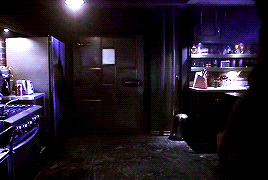
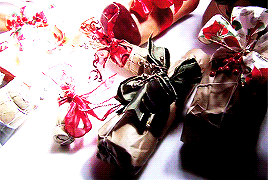



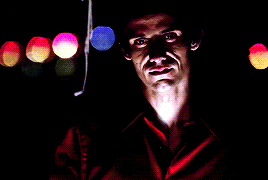
DEXTER REWATCH — 1.11 TRUTH BE TOLD
The same images running through my head over and over. I was there. I saw my mother's death. A buried memory, forgotten all these years. It climbed inside me that day, and it's been with me ever since. My dark passenger.
#dexter#dexteredit#dexter morgan#debra morgan#james doakes#michael c hall#jennifer carpenter#erik king#christian camargo#tvgifs#dexterrewatch#Y'ALL#i didn't realize i started this#TWO YEARS AGO#and never finished#lost all my psds since then#ahhhhh good times
82 notes
·
View notes
Text
BAD NEWSSSS.
hi everyone!
i have some bad news!
so my external SSD containing all of my photoshop files just got completely wiped. i'm trying to recover the files, hopefully i can. i will be able to retrieve the assets from my etsy and kofi purchases as well as anything i previously kept on my laptop, but anything that i've made from scratch since getting my pc is gone, unless they can be recovered.
what that means is:
if you purchased any icon borders or other graphic templates, or plan to in the future, i will not be able to make alterations to them in terms of resizing assets or borders, because the files you receive on kofi are flat and compressed into one uneditable layer. hopefully i can restore my files because i had some personal psds that i use for graphic previews and a new one that i was working on for a new carrd template, and i just lost all of my personal use icon borders and icons and banners and stuff, and the psds for those.
with all that being said, i don't have the mental energy at this point to go and redownload and reorganize everything from my purchase histories or laptop, so i'm not sure when i'll be making new graphics. hopefully i can get my things recovered.
i apologize for any inconvenience! but let this also be a lesson to remind everyone that you should keep important files and things in multiple locations to prevent data loss!!!! don't be silly like me!!!
update: i cannot recover my files, so i'll be redownloading my assets. i no longer have access to my original files for my creations, i'm so sorry ;w; ahhh i wish this didn't happen and i wish there was a way to get my things back but unfortunately i can't. hopefully once my classes are done for the semester i'll be able to make some new content. thank you all for your patience. please join my discord server if you'd like to keep up with updates / releases! i'll have to make a new release template as well since i lost the psd for that ;w;
reminder that i also have a subscription tier where you get my releases for free (ish) for just a flat subscription price, and i try to put something out every month. i typically don't release carrd templates under the subs, but if i don't make anything else for the month, i offer a carrd as a reward! details are on the link! i have some different tiers. if you server boost my discord server, you automatically get the coven role as well!
#im cryinggggg#kjsbcsjkbs#IM LAUGHING LIEK IT'S NOT AT ALL FUNNY BUT#WHAT ELSE CAN I DO SKJBCS#rinaposting.
6 notes
·
View notes
Text
going on “hiatus”
for those who didn’t already know, I accidentally killed two of my external hard drives (one of which contains all my show videos I’ve collected over years and the other all my PSDs) a couple of weeks ago and I haven’t been giffing since then. (any sets I’ve posted between then and now were sets I’d done waaaayy back and were just waiting in my drafts)
the good news: I managed to recover my lost data. the bad news: I’ve spent nearly 1.5k in local currency to recover said data and get new drives. the even worse news: the new external hard drive all the recovered data is on can only be read on a windows... and I use a mac.
SO. I am currently trying to very painfully transfer my data (all 2-3+ TB of it) into other new external hard drives that my mac can actually read, after which I would have to check that everything is transferred and reformat the original hard drive (ugh).
AND. I am currently off in thailand for nearly two weeks.
ALTERNATIVELY. (which seems like the more likely option now since I just spent one entire day transferring not even half of 1TB of data only for the internet to drop and lose all my fucking progress) go back to the data recovery centre and get them to transfer my data to a mac-compatible drive and throw more money at them.
all of which mean that I will be too busy worrying my ass off over my data during my supposed vacation and will have no time to make gifs at all for at least a couple of weeks, which I absolutely hate myself for because I’ve been making gifs continuously since I started in january 2020 and I have been running on a very constant 3-4 gifs per week schedule since I started. and which also means the schedule I have of gifs which extends to january 2023 (yes I plan way in advance what gifs I want to make lkadlkfkl) will probably need to be pushed back 2-3 weeks and I. hate. myself. for. that. *flings self off a cliff*
so I’ll be going on a “hiatus”. in inverted commas because I’ll still be here, queueing posts and stuff. also in inverted commas because people out there be going on hiatus for months but this dramatic ass be calling it hiatus for 2-3 weeks (but this is the longest pause I’ve taken from making a single gif since I started this whole shitty business so I’m calling it a hiatus). I won’t be posting any new gifsets or edits for the next 2-3 weeks. instead, I’ve selected 16 of my past sets (it pained me to just choose 16) that I really love and enjoyed making and will be self-reblogging 1-2 per day - as a reminder to the lovely folks here that I still exist and have not disappeared into a void and as a reminder to myself that this is why I’m pouring so much effort into recovering my lost PSDs and videos; these are files that I spent so much research and time into making, it would kill me to lose them just because I was enough of a clown to swipe my external hard drives off my desk
#*ramblings#honestly no words can describe#how fucking pissed i am with myself right now#i'm spending nearly or more than sgd 1.5k on this fucking nonsense#i've been running 2 laptops and 2 hard drives non-stop for more than 24h#AND FOR WHAT
55 notes
·
View notes
Note
Your Lord of the rings gif is AMAZING!
Can you please give any tips/hintd on how you achieved the colouring, mostly on the first gif. I am just doing my first ever blended gif set, thankfully its almost done, so I know how really hard these gifs are to make, yours are sooooo beautiful!
Its this set.
https://www.tumblr.com/armchairaloof/740180861385900032?source=share
hi! thank you!!
the first one of that set really turned out the best for me (as in it became what i set out to create), but it was mostly due to getting the right scenes for the gif. i've found that for blending that's the most important aspect. in general, for me it helps to approach blending with a "less is more" mindset. since you're combining so much, it's easy to overwhelm your canvas with everything you want to show so you have to be a little heartless in cutting the colors/frames/whatever that don't work without getting lost in the regret of what could have been. that's my approach to it, anyway!
luckily i hadn't deleted the psd yet so i can give you some more specific examples below!
as for coloring, i went into that set knowing i wanted black to be a main feature (servants of darkness and all), and i played around with the secondary colors before landing on pink/red and that cyan/teal/blue/green color, which is actually just what you get when you set it to difference/exclusion when the base color is the pink.
the base gif (the rider silhouette on the hill) was already mostly black with a white-ish highlight, so my coloring on that was changing that to pink/magenta. base without coloring ⬇️
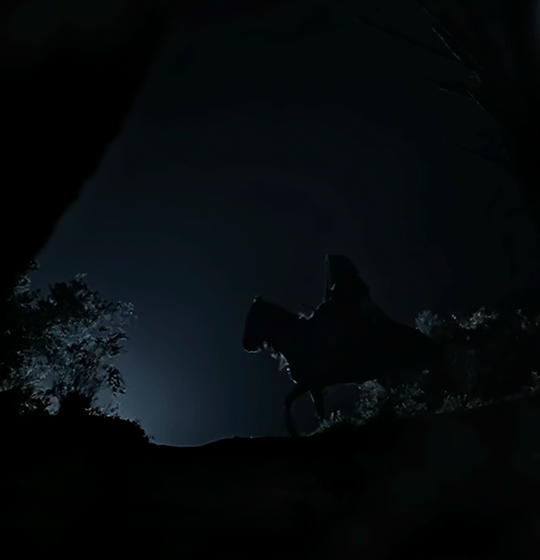
then i used a gradient map of a magenta gradient i liked, set to overlay to tone it down a bit on everything but the highlights, and then i added a hue/sat layer just for the magentas to make that pop.

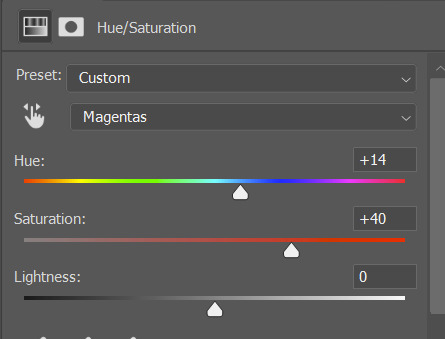
base with coloring ⬇️

you can see that there's some wonky lines now in the pink from messing with the little light the scene had in the first place, but for this case i don't really care because it's going to be covered up with the overlay anyway. what i needed from the base was sharp contrast and pink, and that's what this is giving me.
then below are the layers i used for the overlay (which is the close up of the nazgul). the folder itself is set to exclusion instead of overlay or screen (i could have done screen, but i found that exclusion gave a better depth of color in this instance). and the adjustment layers are just upping the contrast and minimizing the leftover colors - basically just playing around with it all until i got something i liked 😅
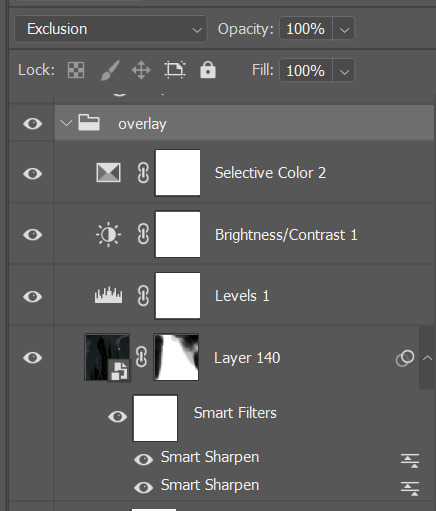
there's a layer mask to help paint over anything else in the clip so there weren't as many distractions. and then as i said earlier, i set the folder to exclusion and again tried to minimize other colors with a selective color layer. i always use a levels layer on my gifs as the first step, then brighten/contrast if it needs anything else. you can fix a lot with just levels though! this is the levels setting i ended up with ⬇️

which got me to this! ⬇️

and with the lettering (which i had to add in my own tiny upside down v for the û because the font didn't have that 🙄) set to difference to get that green/cyan color again, this is what i ended up with ⬇️
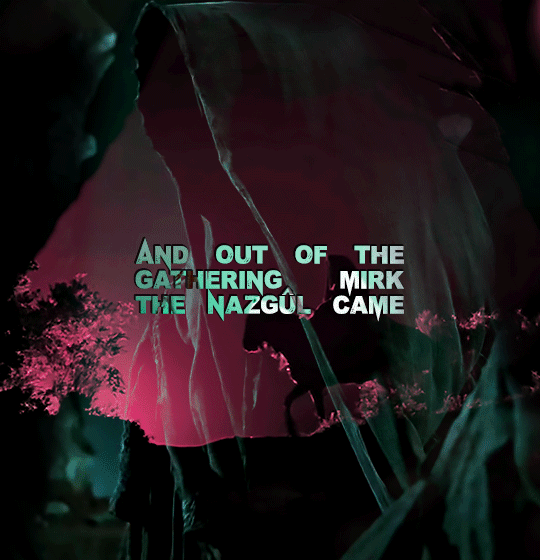
i hope that helps! feel free to ask anything else! i've never walked through my blending process before so sorry if it was confusing lol. here's a tutorial that also deals with this kind of blending (focusing on black space/silhouette) that's similar.
the best advice is to just have fun with it :) and when in doubt, add more layers :) :)
4 notes
·
View notes
Note
32 and 49 for the gifmaker ask!
hey emilia <3 thanks!
32. What is your favorite tool/adjustment layer in Photoshop
Camera Raw Filters!! Not me giving away all my tricks. It's a cool tool that allows you to have better control over color manipulation and color correction.
49. How much would you say you’ve improved since you first started giffing
Oh well... I've always been a little extra. I have always loved color manipulation OF COURSE. Back then, it was 2013 I tried to make my first psd and I WENT CRAZY! HUE LAYER ALL THE WAY UP. It was awful. I didn't know what sharpening was. I didn't know about color-washing. I did not know Tumblr had a size requirement for your gifs to be good looking ugh. I don't have proofs of my early gif days because I changed two computers in ten years and lost all my work. But here is a little walkthrough of the progress since I've joined Byler Tumblr!!!
(august 2022: first byler gifset!) // (sep. 2022: first set to blow up - ugly quality opsie) // (sep. 2022: first complex set) // (nov. 2022: first set with screencaps method) // (feb. 2023: i go HD!!) // (june 2023: a random set i really loved) // (nov 2023: last byler set!) <- more to come ofc
ask a gif maker!
2 notes
·
View notes
Text

SpookyType's $5 Commissions
Do you need a new theme background? Mobile banners or banner headers for your posts? A new promo, perhaps? Icons borders with psds? then I've got your covered! Everything here is marked at $5 USD with no additional charges!
Tips are also accepted and appreciated.
I don't have many examples right now since I lost almost all of my past work to a computer breakdown. But I will provide what I can and do what I can for all of you.
theme backgrounds: x
banners/promos: x
icon borders: x
i can only accept paypal payments at the moment.
send me a message if you're interested or have any questions!
#commission#commissions#open commissions#commissions open#commission are open#commissions are open#taking commission#taking commissions#looking for commission#looking for commissions#signal boost#rp commission#rp commissions#graphic commission#graphic commissions#graphics commission#graphics commissions#theme commission#theme commissions#theme background commission#theme background commissions#banner commission#banner commissions#promo commission#promo commissions#icon commission#icon commissions#icon border commission#icon border commissions
1 note
·
View note
Text
"Did I Draw That?"
Critiquing Your Old Art and Tracking Your Growth

You’ve probably had that feeling before where nothing you’re drawing is quite up to snuff or you can’t seem to make anything you’re particularly proud of. Art blocks and creative ruts are a plague to most artists and sometimes it feels like you’ll be sick with them forever. As someone who can find it hard to draw or post when I’ve lost any sense of motivation because “my art isn’t good enough, I don’t have any followers,” I’ve made myself work harder on redirecting towards more productive means of self-critique and analysis to keep me from self-destructing over my craft. One way I go about self-analysis or finding inspiration again is by comparing myself to myself instead of to artists that are years ahead or behind me so I can see how I’ve been taking to the efforts I’ve made to improve while, where I want to improve more, and get reacquainted with my art in a more personal sense instead of looking at numbers of likes or views on post next to other people’s art.

I found an exercise I did back in 2021 where I was practicing some lighting and paint stoke techniques free hand, really experimenting with the most innocuous thing I could think of at the time; a lady holding a cat. I did the first piece on a whim, making things a little flat, and then actively revisited the piece a couple months later with some sharper brushes, a more expressive subject, and greater contrast in color and value. I even added a simple background to make things a little more interesting. I did like some things in both pieces (the color palate and understated texture I got in the first piece and the greater energy in the later piece) but I know there was plenty of room for improvement (mainly the anatomy and the blobbiness of the cats).
Looking at the pieces, I tried to find the mindset I had when I worked on them and think about my approach; as flawed as they were, I liked them a little still and wanted to try one more time to see if I could make something out of it.

This piece feels more disciplined than the others with a background and stronger anatomy but does employ some of the spirit of the first two in the painterly approach.
It’s nice being able to look fondly back on your own art, but it can be a little worrying at times liking your old art while also combating feelings of dissatisfaction with your current output. There’s a belief that one mark of improvement is being able to look back on your own work and reflexively gag over how wonky the quality is. With that logic, you liking your old work at all must mean that you either haven’t improved at all or you can’t see how you’ve improved. To counteract that kind of downward spiral-inducing line of thought, understand that part of becoming a better (and happier) artist is being able to see your skill and improvement while also being able to spot your shortcomings and improving them without fixating them.
I wasn’t always able to look at my own art objectively and redo an older concept or update a piece so easily but understanding the value in all of your work, even the super dated and wonky stuff, does a service to your craft (not to mention your self-esteem.)
If you feel like your work isn’t up to snuff or if the dredges of stagnation are biting at your toes, try sifting through your portfolio or sketches or psd files of over stuffed canvases with hundreds of layers (I’m not the only one that does that, right?) and see what you’ve found since before you first discovered that new brush set or around a time when you were last energetic in your work or even something from this time last year. It’s best to see if you have any files separate from social media like twitter or instagrams so you aren’t judging your work based on arbitrary popularity or clickability; look at it without bias and be fair to yourself. Is there something you found that you liked or really don’t like at all anymore? Could you see how to improve on it if you’re sure you can do better? I’d suggest a character design or portrait that you like in a way but can instantly think up a few ideas on how to make it a lot better. All the progress you’ve made is going to shine through each new detail and correction; you’ll take good care to treat something so important well!
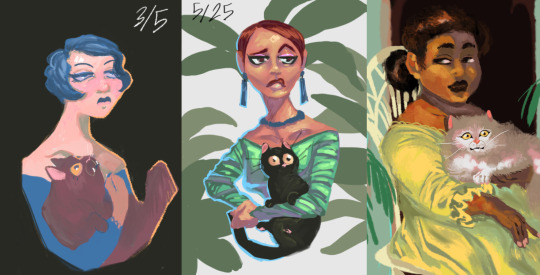
#journal#my art#self help#self improvement#redraw#art critique#cats#cat portrairs#digital art#clip studio paint#art tips#brblog
15 notes
·
View notes
Text
Yu-Gi-Oh! Duel Monsters GX Episode 84 Subbed (Finalized)
(Previously: Episodes 82-83 Subbed [Finalized])
(Check out my Subbed!GX Stream Masterpost!)
TURN-84: The Curtain Rises on GeneX! Aim for Number One!
Principal Samejima declares the start of a Dueling World Cup*, a large dueling tournament in which Academia Island serves as the stage for the students and Pro Duelists participating. Saiou duels a celebrity from a powerful country in Europe, Prince Ojin, who boasts of victory through a One-Turn Kill, and Saiou himself predicts that the duel will end before his turn arrives. The ATK of the Prince's Satellite Cannon becomes 4000, and it begins an attack aimed at Saiou...
*"Dueling World Cup" is how the GeneX Tournament seems to have been described in the pre-airing episode summary for this episode.
~~~~~~~~~~~~~~~~~~~~~~~~~~~~~~~~~~~~~
Well, then...
After a few unintended hiccups and the resulting recovery--as previously mentioned--episode 84 has finally been finalized! I guess if there's ever a better time for one to experience hard drive issues, it'd be right as we kick off an obligatory tournament arc, haha. Principal Samejima, after his duel with Ryou last time, returns to the Duel Academia to announce the start of the GeneX Tournament--one which he's spent months traveling abroad to organize and bring in some heavy-hitting talent for. As things kick off, Saiou engages one of those heavy hitters, a prince from a small European country, for a duel to win control of the SOLA laser satellite they've launched--one with the power to brainwash wipe out all life on Earth. It's a good transition episode, setting up GeneX's rules and also a key factor in Season 2's endgame through the introduction of Ojin and SOLA, while giving Shou, Kenzan, and newly-White Misawa some dueling time. We'll see that, at some points, it kinda feels like GeneX is on the backburner, but it's a good backdrop for a few things that'll happen in this part of the season.
Part of the delay with this one, the aforementioned hiccups aside (which mostly covered October), was handling a few animation and card fixes for this episode; one in particular was a pretty complex one to work on but still came out well. Details below the cut, as usual, for the curious!
Enjoy, and hope those celebrating enjoyed their time with friends/family this Thanksgiving! Next up, I think I'll be going back to double releases to make up for some lost time, so 85 and 86'll be on the way after a short little break the next couple days, though I did begin some work on them already over the last few weeks. (Doing just 84 and then more doubles works nicely, since there are a few two-parters coming up that I'll be able to get out this way.) Stay tuned!
Fixes/Edits!
For the hardsub: as Napoleon runs to warn Chronos of Samejima's arrival, we see the "Interim Principal" placard on his desk that we see in the 99% OP; I had wanted to translate it by first blanking the placard in Photoshop and then copying the text layer from my edit in the OP, but due to those drive issues, I lost my original PSD files for those edits. As a result, I translated it here by first blanking the placard, then copy/pasting the text from the finished edit and editing it to be transparent by removing the lighter-gray coloring behind it so that I could slap it onto this placard, and then adjusting for perspective. Think it came out well given the circumstances!
One fix I did want to do but was unable to happens near the end of Samejima's GeneX announcement. After he tells the students to work hard so that the eventual winner is one of them, he adjusts his head as he mentions that there's a very special prize that isn't a Mrs. Tome kiss for the winner, but for two of the first three frames as he does so, the front of his face doesn't move with the rest of his head, causing it to jut out a little (you can tell this where there's a duplication of his goatee's beard and a slight gap in the face outline on his left). The third frame has his face set properly, but because there isn't a subsequent frame of his head in that correct position with the same lip/beard-flap before his head moves again, I wouldn't have been able to correctly reposition his face (usually in these cases, there'd be the initial glitched frame or two before things are then normal which I can work with, but his head movement here continues the frame after it fixes), so I scrapped this one.
As we see Prince Ojin in conversation with his assistant Lind, upon being told that GeneX's competitors likely won't pose a threat to him, Ojin says he'll bury them with his One-Turn Kill. He then turns to face a suitcase on a desk nearby, but as he moves his head to face it, the collar of his jacket is effectively duplicated--one is the collar in its initial position earlier in the shot, which is stuck there as the other moves along with Ojin's head. As mentioned here, I removed the initial collar using Photoshop for the four frames involved, then mixed the fixes into the video in Sony Vegas, applying a light feathered mask on the fixes to blend it in consistently.
After seeing Shou and Kenzan win their first GeneX duels, we turn to see newly-White Misawa facing a Blue named Takeda (as JP Wikipedia helpfully noted), but as we do, the Little Chimera that Takeda has out in Defense Mode has the card under it reversed (with the effect box facing us/Takeda's right when it should be the name box facing that way, as we see in the very next shot). This was the more complex fix to make, as I also had the Burning Blood/Molten Destruction card sliding in over it; as this error happens again in a bit, I used that instance of it to help here since it was recycled footage (just positioned slightly differently vertically). I first worked to "blank" the footage in Sony Vegas, using both instances of this error to redo the fade from the sunny White dorm scenery to the Burning Blood-affected field, as then I could redo the Burning Blood card’s semi-opaque slide-in over my eventual fix to Little Chimera, and I masked in parts of the original footage (Takeda and Misawa himself and his field) over the later footage (which had Takeda collapsing as he lost and Eitom on Misawa's field). Once that was done, I threw it into AfterEffects and applied my Little Chimera proxy facing correctly first (while masking in Chimera's little feets), onto one frame which I then repanned in Vegas for the beginning bit of the shot then held in place for the rest of it--once this was done, I went into AE again and this time applied the Burning Blood proxy slide-in, adjusting the opacity to match the original and keyframing its positioning along to the original. All told, came out nicely, but especially the "blanking" part took a bit, lol.
Immediately after #4, we see the Familiar Possessed -- Hiita on Takeda’s field, with an ATK of... 1840? It’s actually supposed to be 1850 (the dub kept this error, too). Fixed it in Sony Vegas by using the later DEF/ 550 counter for Little Chimera; I repositioned it over Hiita’s ATK counter and just masked out the second 5 over the 4 in “1840.″ I did cut away from that just as that “4″ started moving in the counter--the “1840″ digits were increasing while the “550″ ones were going to decrease--so there’s a quick frame or two where that third digit goes 5->4->5, but it’s not too noticeable in motion. (While covering this, Yugipedia also mentions that Hiita’s ATK should only rise by 500 due to Little Chimera’s effect, but when accounting for Burning Blood’s effect, that’s how it gets to 2850.)
After Misawa summons Litmus Death Swordsman, Takeda notes that, though he has more ATK than his Hiita, he still can't defeat her--but as he does, we see that there's a yellow rectangle where Little Chimera would be on his Disk. Fixed in AfterEffects by applying my Little Chimera proxy again; I first put it on one of the later frames in the shot where it's mostly visible as it fades into the zoomed-out shot, then worked backwards to reposition it as the shot pans down the card.
After Misawa's Eitom attacks Takeda directly for game, he collapses as the Solid Vision from their duel fades out--but as mentioned with #4, that error with Little Chimera's Defense-Mode card being reversed also occurs here. It was a sorta similar process to fix: first, I applied the Little Chimera proxy in AfterEffects, then in Sony Vegas, I redid the Solid Vision fade-out so that the proxy faded out properly along with Little Chimera.
Later, as Saiou and Ojin are about to begin their duel, Saiou says on a split-screen that he'd like to assess the Prince's power; one affirmative nod from Ojin later, the split-screen splits as they shout, "Duel!" But in a quick frame during that split-screen's slide-out, Ojin's side is missing a border along its edge. I fixed this in Vegas by just masking out a border from their split-screen and positioning it along the edge.
After Saiou thwarts Ojin's One-Turn Kill, he summons Satellite Base in Defense Mode, but the card on his Disk is laid reversed (as the next shot would show it correctly placed with the name box on his right). I fixed this by first applying a proxy to his Disk in AfterEffects, while also masking his hand in on top as he swings it over the card, then threw that into Vegas, where I redid the zoom-out that happens as Satellite Base is summoned to keep the card looking consistent during it.
#yugioh#GX#yugioh gx#ygo#ygo gx#yu-gi-oh gx#yu-gi-oh! gx#also love Judai being himself after Saiou beats Ojin: 'You were awesome!'#also the new post editor having a shorter text limit with links involved than the legacy one is weird#my subs
11 notes
·
View notes
Photo


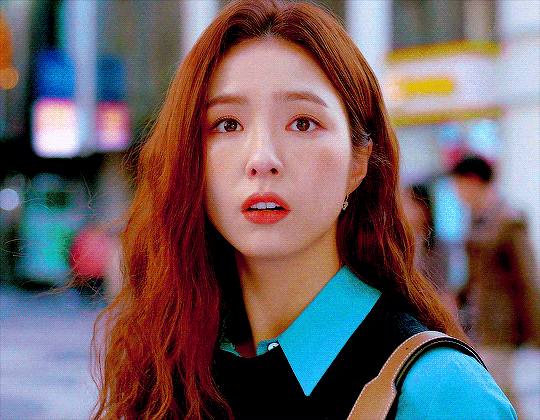

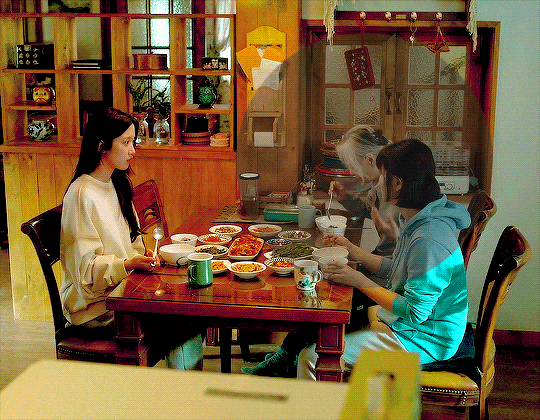

BEFORE & AFTER - tagged by @piningintrovert @thiansong and @baek1nho (months later sorryy)🤗🤗 i feel like someone else tagged me but i lost the post rip
first of all I had a lot of fun doing these so thank you! for my process, since october i’m using the same psd/coloring for all of my gifs changing some of the settings, mostly the gradient maps💫 so all I do is slap the base coloring and try to make it less red/yellow if needed lmao gmmtv dramas still remain my number one enemies🙏
tagging some mutuals even tho i feel like everyone already did this asdlsjdi
@winteams @evakant @yesdramas @thoresque @seawherethesunsets @becomeundone @juwonah @wuxyings
9 notes
·
View notes
Note
hey, i was wondering if we were still aloud to request cookie run requests because i saw it on the sources once, and its been ahwhile since i visited this blog and i dont see it anymore-😭

no.. i don't do requests for cookie run anymore. i really hate doing it because my psds SUCK on those characters and all the characters are so annoying to me 😭😭 i lost motivation to do cookie run sorry /nm
3 notes
·
View notes
Text

GOOD EVENING EVERYBODY ! hope you’re doing well, and are taking care of yourselves. i wanna start a new category on this blog, called ‘pooh’s (ir)regular updates’ where i’m just gonna give a quick overview over what’s currently going on behind the scenes here.
first off, i'm currently in the process of going through every single post i’ve ever made to update it in terms of tags, deleting the double spaces i’ve used previously, correcting a few words / grammatical errors i’ve noticed and so on. it’s all part of a really small overhaul here to make everything more coherent and more easier for you to find. as such, i’ve added new tags such as ‘type: meme’ or ‘type: guide’ ( and other that are designed in the same vein ) so you can just put them into the search bar on this blog to find what you’re looking for. additionally, if you type in ‘template: single muse’ or ‘template: multimuse’ you can now find the carrd or doc templates you need for your blog type a lot easier.
secondly, the community blog pack is coming together really nicely in my opinion. i’ve already finished the psd and majority of the graphic templates ( also threw in post dividers and some pre-made dash icons ) and i’m now trying to make a fitting doc ― well, docs, since i’ve decided to make a single muse and a multimuse version. i think i’ll be done with those some time next week so keep your eyes open for that.
and last update for the day, i’m finally sitting down to work on a carrd for myself as i’m hoping to open up commissions before the end of the month. i’ve recently lost my job and while i’m already looking for a new one, i’ll take this as an opportunity to earn a little extra cash. i promise i’ll keep you updated on that one.
well, that concludes today’s update. i hope you’ll have a nice rest of the day and i’ll talk to you again very soon. love you all! :)
14 notes
·
View notes
Note
Hi I absolutely love the underground facility do you know when your gonna update it?🥺💖💖💖
Heya! So technically I can post it because it's proof read and everything but ever since I lost my job I had to cancel my photoshop subscription. All my moodboards are psd files though and I never made a moodboard for the next chapter. I also kinda don't want to post it without my normal moodboard either so I dont really know what to do rn 🙈😂
5 notes
·
View notes
Note
5. is there a muse you really want to try? if yes: what’s stopping you?
Q&A W/ GREY ⊱ not accepting
yes, but that isn't saying much. there's usually always at least one muse I wanna try, even if it isn't bouncing around in my head all the time ... I get ideas and inspirations quite often when I'm engaged in communities that prompt them, intentionally or not. unfortunately like the rest of us I have limited time and energy so I can only realistically 'try' a limited number of these ideas.
these ideas usually never get up off the ground because I'm too scared of failure (e.g. the idea not being received with a satisfying amount of enthusiasm / interest, if at all). the only thing worse than that is going through all the effort of setting up a blog and all that that entails for my standards, and then 'failing', because now there's investment and it hasn't paid off on my end, and there's nothing that can be done to guarantee otherwise.
on rare occasions I've even had it where I've made the blog, set stuff up, and then did nothing with it because I either lost interest / muse or I got cold feet, so I failed myself. this is what happened when I tried making a Rufus Shinra blog a while back during the remake of FF7, but after setting up and prettying the blog, making a carrd and cropping icons / making my own psd, I never did anything w/ it because I got nervous that no one would want to interact w/ me because I'm not big into FF, I just rly liked and hyperfocused on specific parts and characters. I was afraid that my lack of 'commitment' to the fandom as a whole would make people unlikely to engage with me so I just... abandoned it.
anyway I'm rambling and not answering the question, I'm sorry! but what I've said kinda rings true even for this fandom that I've been a part of since 2016 (on tumblr rp anyway) and know like the back of my hand. I've got a sideblog of pkmn OCs I've just been quietly coming up with hcs for and rbing aesthetic and musing posts but I have the same fear about throwing them out into the wild too. same goes for the Giratina blog I made and have on standby. for someone like me that has paranoia and RSD issues the unavoidable potential of rejection is crippling so I just hide behind my canon muses that I'm comfy with and know other people like. :')
#vindictes#. answers tbt.#⊰ ✦ ⊱ ┋ it hurt itself in its confusion. 「 OOC. 」#. aaaaAAAaAAaAaaa i'm sorry this got rly rambly & infodumpy & depressing.....#. short answer: 1. yes. 2. me.
5 notes
·
View notes
Note
Hey hey! Hope you're doing well!
I feel a little dumb for asking this, but my knowledge on gdocs is very limited. But, regarding your #𝐔𝐒𝐄𝐑𝐘𝐄𝐎𝐍𝐉𝐔𝐍 template, is it possible to change all the red? 🤔 If so, do you mind giving a quick explanation on how?

I'm doing amazing, thank you ! Hopefully the week is treating you well. It's entirely possible to change the red on the document so there's no need to worry - some people who may not have a lot of experience with docs might get lost on how to do it and that's okay. luckily, i'm here to teach you.

the explanation will be below this read more line, and will include some images to help give visual aid on what i'm speaking about so it's not all letters. i'll slot this ask in my docs tag just so people who may have the same question can see. regardless, if there's some things that are still unclear after this ask don't be afraid to hit me up again.
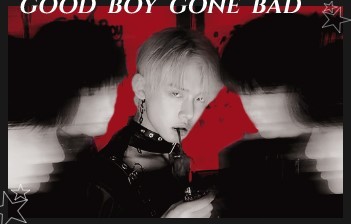
firstly, i'm going to get the image out of the way just in case there's any misunderstanding - but you cannot change the red in this image as it was pre - made in photoshop with a colour isolation effect psd set to red. sorry !
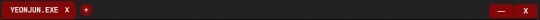
lets change the toolbar ! you're gonna wanna double click on yeonjun.exe for example, which should bring up a new window with the doodle inside like this.
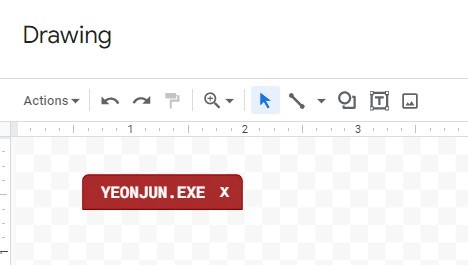
since the text is designed to take up the entire box and we want to change the box, you're going to have to click on it and drag one of the little blue squares on the side out of the way. now, you should be able to select the box like the image below.

with the box selected you're now going to look at the toolbar under the word "drawing" as seen above. you should see these two icons somewhere - a bucket and a pen. these are how you change the colours, but remember that the bucket will paint the entire box and the pencil will do the outline colour. if you don't like the colours provided, you can press the plus sign under the "custom" heading which is above all the colour swatches and input the hex code of the colour you'd LIKE to use. this is what the icons look like. remember to shift the text back and click save and close.

now repeat this for the other little toolbar headers - you can also do this method for the red status on the profile picture beside 11:04 am.
the hardest part is over, so lets go over dividers and heading titles.

heading titles - just click on the red line and look for the pencil icon i've circled in orange and change the colour. additionally, if you want to change the chunkiness of the border you can refer to the green circled icon and adjust accordingly. you're going to unfortunately need to do this step for every divider - and be aware that some images may be nudged if you choose to mess with the divider size.
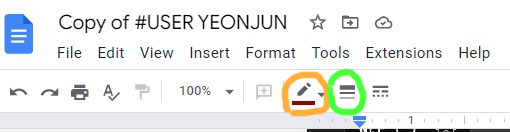
lets now change the meet the admin divider - this method is also going to apply to the positive & negative traits section.

we're just going to click on the box as if we're about to type and find the two circled icons again, which is circled below. change the colour there, easy as pie

but what about text?
don't worry little dude, i've got you. we're going to highlight our desired word - basics, for example, and look in the same place as the image above, but we're going to click the icon circled below.

and that's you ! everything should be changed. again, any more questions and you can just send me another ask - i'd show you how to change the background from black/grey to other colours but i think i'm running out of image space :((
7 notes
·
View notes
Text
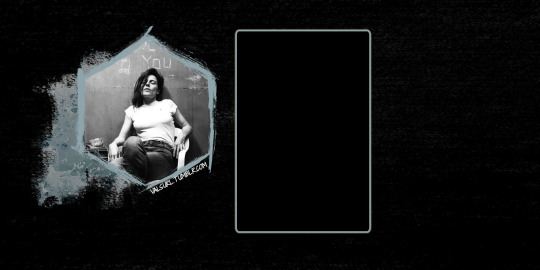
SpookyType's $5 Commissions
Do you need a new theme background? Mobile banners or banner headers for your posts? A new promo, perhaps? Icons borders with psds? then I've got your covered! Everything here is marked at $5 USD with no additional charges!
Tips are also accepted and appreciated.
I don't have many examples right now since I lost almost all of my past work to a computer breakdown. But I will provide what I can and do what I can for all of you.
theme backgrounds: x
banners/promos: x
icon borders: x
i can only accept paypal payments at the moment.
send me a message if you're interested or have any questions!
#commission#commissions#open commissions#commissions open#commission are open#commissions are open#taking commission#taking commissions#looking for commission#looking for commissions#signal boost#rp commission#rp commissions#graphic commission#graphic commissions#graphics commission#graphics commissions#theme commission#theme commissions#theme background commission#theme background commissions#banner commission#banner commissions#promo commission#promo commissions#icon commission#icon commissions#icon border commission#icon border commissions
1 note
·
View note
Text
random friend love letter to lynnie .
( aka thank you for putting up with my mizuki propoganda)

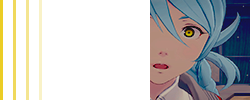
okay so i realized i have sooo many typos in that post that you were so unbelievably kind about @nulltune ! mizuki somehow became my favorite female character and someone i personally relate with in a very personal way. a lot like my main muse really! just the ultimate girlboss queen of the brawl beyond superhuman prettiest girl on the planet (besides hakuno ofc). it means so much to me that you read that and trauma while horrible and painful, is so key to mizuki’s character? so i never not stress how crucial it’s made her, and i know how niche the aistf games are, personally the first / OG game by far is my favorite, the writing is chef’s kiss --- nirvana was so fun to play.
like you i’m full canon divergent and if you ever get into these games i strongly recommend it because while the OG has a lot of gore, the second does not, and while i don’t consider it a ‘true sequel’ but more an alternate timeline? it’s still worth seeing a grown up mizuki, although trust me, i have many grievances, and many praises for the quality of life updates! really i’m just embarrassingly obsessed with kaname and mizuki date and their artificial eyeball shrimp named aiba (did you know mizuki and aiba are voiced by the eng vas of paimon and venti? yeah wild. also while i’m horrible at genshin sometime i’d love to add you! i’m becoming thanks to my best friend ... dramatic hand wave.... smarter. my main dps is actually jean and my favorite charas are yae miko who i got all her things (i legit screamed) and kaeya (please make him a five star and happy) )
you’re always so supportive of my metas and posts, and while i do believe i owe you an ask from hakuno, totally lost the meme hope you don’t mind queen, it means the world to me that you love mizuki and haven’t even touched ai the somnium files / nirvana initiative which makes me think i’m doing an okay job with my favorite female character. if you can handle dirty humor, absurdity, but the BEST found family tropes and things and the surreal along with core elements that make the murder / noir detective / horror genre so great? you would love them. they play much like a visual novel.
in that same vein i really admire hakuno’s lore and effort you put into her. also your drawings? are insane. like how do you draw when i could only do a blurry stick figure?! another of your talents. and your psd is beautiful and everything about your blog screams love and care for YOUR FAVE GIRL. and i cannot wait since i’m sure you’re drowning in drafts, i’m in love with hakuno and i know nothing about her origins save i want to do all the writing with her when you are less drowning in drafts. you do know you can take your time right? i just don’t want you to feel stressed because life outside of tumblr is important and we all have valid reasons that we’re not engaging or quiet, i know i do! but really i had to write a note i hope you don’t mind.
basically thanking you for being so patient with me, know that you can write with me anytime and i’ve love these girls to have some kind of relationship that’s wholesome and sweet. we all know mizuki needs friends, it’s not exactly easy being a go.ku level superwoman, and it meant so much to me reading those comments! i won’t shy away from the brutality of mizuki’s life, and the negative and positive aspects of her.
thank you for always being a ray of sunshine on our dashes and being so sincere and heartfelt in all you do, be it funny content or serious, it makes me genuinely happy to see a friend loved and appreciated. anyway this made my night earlier so.... thank you so much lynnie-lynn! you’re a friend that i don’t need a week to talk to, it could be five months and we’d fall in rhythm. i hope you’ll stay with me as i mizuki froth at the mouth, let’s over time slowly, at our own pace if you want, make the mizuki and hakuno duo or at least scream love to each other from giant story buildings as friends! your friend, lily.
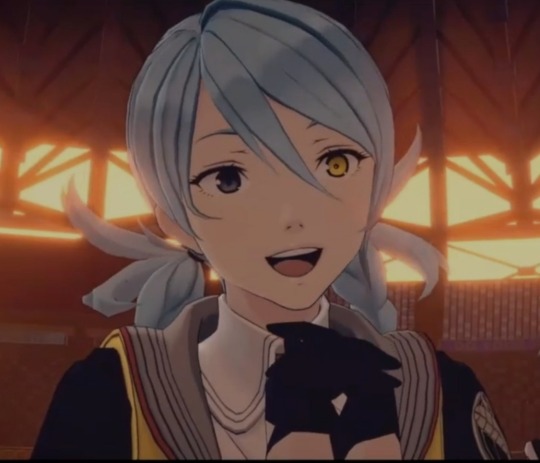
#nulltune#i-i just wanted to write this#i was yelling excitedly#when i saw your notifs#since i admire you as a writer and your dedication to your beloved character.#also btw every game ends in a flash mob song so take that as you will please tell me if you watch either one because i'll scream#𝐎𝐎𝐂 *ೃ༄ what looks gone but comes back even stronger.
3 notes
·
View notes