#procreate was great for the time being but drawing on a tablet is just something else
Text

should've hate fucked ngl.
#this is my first clip studio drawing!!#i havent drawn on a tablet in yeaaaars. its been so much fun#its honestly given me a lot more energy to draw too tbh#procreate was great for the time being but drawing on a tablet is just something else#anywho i honestly wish i picked something else to make as my first drawing on that program but eh its cool#i kinda like how it came out. i think i just really struggled with pushing the values and got sloppy with the details.#art#digital art#my art 🦷#saltburn#oliver quick#felix catton
6K notes
·
View notes
Note
Hi! I'm a super big fan of your art, everything is so pretty and amazing and I just wanna consume it every time I see one of your comics or illustrations. I just wanted to ask (cause I looked around a lil but didn't see anything covering this, if I missed it so sorry haha) what art program/tablet do you use to draw? Also, do you have any tips for beginning artists? I'm trying to get into drawing but I'm not too sure where to start TwT
AAAAA 😭😭 you're too sweet!! Thank you so much!
Also omg personally I use an iPad with the program/app procreate on it to draw!
I'm gonna put everything else under a read more since I got a little wordy oops
Honestly if I were to offer any beginning artist tips I think the biggest one is to just have fun. I know it sounds silly but really like just have fun and don't worry about what you're drawing being perfect or exactly what you had in mind or anything like that. As long as you're having fun and doing your best and not stressing about what you're creating you'll find yourself wanting to draw and create more- and it's within time and persistence that your skills develop
Also while it's good to draw every day since you do need to actively draw more to improve, don't stress about making sure you do! Just go at your own pace and draw when you feel like it!
I think I stress both of these points since they're things I've been working on and struggling with off and on too, realizing I don't have to be constantly drawing and that what I do draw doesn't have to be perfect, and honestly my comics have been a great exercise in letting myself make things "imperfect"
Relating to actual drawing skill sets, I do think that doing figure drawing is incredibly important since learning anatomy is crucial to drawing, even if it's not the most fun thing. Really if you see someone in a cool pose- typically real life photos- if you just try to see the shapes the human body makes and just loosely sketch a messy version of where their body shapes are can help. You don't have to break them down super basically like some tutorials do, unless that helps you! Everyone draws differently so there's no Right Way to do anything. Here's some examples from some I did a while back! I used highlighters since it made it so I couldn't erase, so I had to be more purposeful in my lines, but you can use any medium you want!
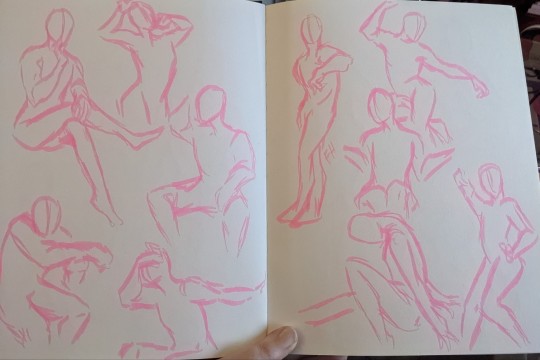
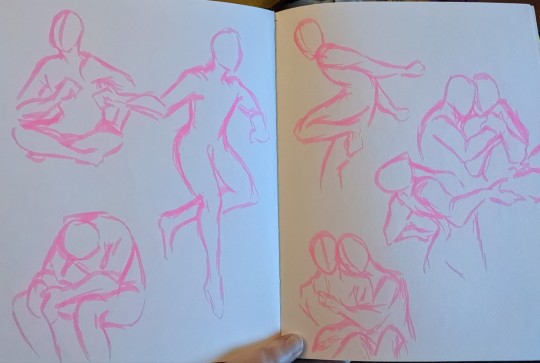
And don't worry if it doesn't look exactly like the photo you're drawing from- you're learning!
Another thing is that references are your friend, looking at things and figuring out how to draw them is incredibly helpful so don't be afraid to look up anything you're trying to draw for help
Something I used to do specifically for learning, was looking at photos or even pieces of art I thought were cool and then trying to draw something how I saw it, to understand someone else's use of shape and form. These were things I kept in sketchbooks to just figure out how to draw things like hands and feet and legs, using real life and other's works as a reference to teach myself
Then later while drawing on my own, if I couldn't figure out how to draw something I would go back to my own references and practices to help myself by using my own referenced art as a reference- here's a whole page of hands I drew a couple years ago while looking at photos of hands and also some art (uhhh I believe it was from GinjaNinjaOwO on youtube- if you DO post anything you've referenced poses or elements from, be sure to credit the original artist you've taken reference from!)
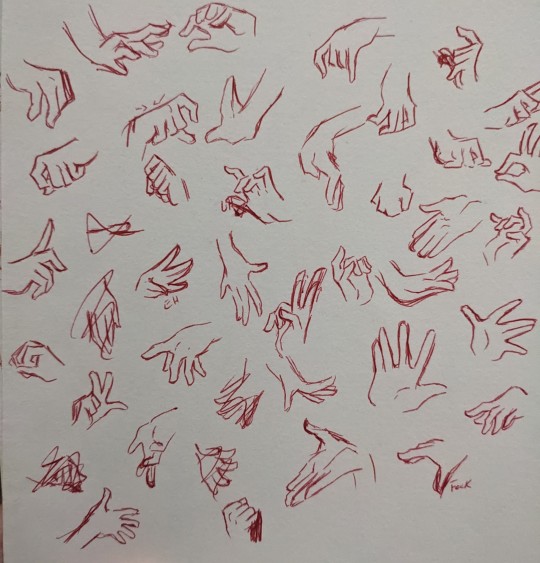
You can see I've got a lot of mistakes and scribbles and wonky forms- because I was just trying to understand the shapes and practice drawing hands on my own time, this wasn't anything I had ever drawn with the intention of posting lmao
But! You can do this for any kind of thing you're trying to learn, from arms to facial shapes to hands- just learning what kind of shapes and forms bodies or anything else you're trying to draw take
As far as the side of what kind of stuff to USE to draw, really I'd say to not be afraid of pencil and paper, I know digital art can have a nice and clean polish to it, but especially if you're learning it's really nice to just have a sketchbook (any kind work, just find paper you like! I've been using dot grid notebooks lately!) and a pencil or pen or really anything you feel comfortable with, that you can just loosely draw with and use whenever you like
For digital hardware while I do LOVE the iPad, I know they're pricier and not everyone jives with them, so I'd recommend drawing tablets by the brand Huion, since I've had a great time with them in the past when I used my laptop with Paint Tool Sai, which I also highly recommend as a drawing program, but keep in mind you can use anything! I have a friend who makes AMAZING works just using mspaint lmao
Honestly! In the end, like I said, just focus on having fun and drawing things that you want to without worry for being perfect or 100% anatomically accurate or anything. There's fundamentals that are the best base to build off of but never stress too much about it. Have fun creating! 💙💜
64 notes
·
View notes
Note
So, previous anon here but I felt like I just had to say this, but it wasn't in-line with SEO blogs, so it's seperate!
Anyway! WoX, to me, is a hobby. A hobby that I put time and effort into, and spend hours in perfecting and enjoying. When I don't feel like enjoying it or in the slumps? I take a step back, but make sure I finish what I started, since I know that I'd get gratification from it later.
Most people also spend money for their hobbies, whether it be maintenance or upgrading their experience with new items! Like artists buying sketchbooks, paints, drawing tablets, or art programs. Readers and their splurging on books and Kindles. Or my one cousin who loves guitars and constantly buys a frankly outrageous amount of picks he will never use. It just makes him happy!
So, I really don't see the point in people demonizing others when buying status, VIP, or ad-free. Or complaining how some people put too much effort and importance into WoX. Of course there are limits, as there are to everything! At the same time, though, you really don't have to spend money if you don't want to. Sure, your experience might not be as great, but so many people are doing just fine without.
Plus, there are chances for free VIP or status' with being gifted them, or annual status comps. It's not like it's impossible to have a good experience regardless if that's what you want. Money has to be spent somewhere to keep the sites open. If you think its an exuberant price, then don't spend it.
If you think that some people are putting in way too much effort or time on sites, let them be. You don't have to. For a lot of people stuck in their houses for one reason or another, this is a perfect social hobby to get into. If you came here to just RP or whatnot, no one's stopping you! Others enjoy the responsibility and job aspect of it too!
Again, like I said before, there can be instances where status' can seem to be too much money. You can just choose not to spend the money, since it's not something you have to spend money on if you want. Status comps could offer that status, and just because you don't have a status---doesn't mean you can't RP or anything.
Also, there definitely people who spend way too much money, or people that put waaayyyy too much importance on sites. That's their choice at the end of the day, and it's up to you to choose how you curate your experience.
Not every digital artist uses Wacom tablets or iPads. Not every digital artist uses Clip Studio Paint or Procreate. Sometimes they post their stuff on X, or Instagram, or Tumblr, or YouTube, or TikTok.
All of this to say; WoX is a hobby that everyone has a different level of engagement into it. It's up to you how much energy, time, and effort you want to put into it, but don't put down or make fun of others when they want to go the nine yards. I'm honestly pretty embarrassed sometimes to admit I really love my job and time on WoX (even with all the downs) because of all the current and ex WoX-ers shitting on it.
But, yeah! Curate your experience, and if you don't like it, change it and see if it works. If you decide it's not worth it, then it's not worth it. Change what's horrible, but let others live. It's just a hobby, after all.
This is a long one so I'm posting it as is, without responding or adding to it.
3 notes
·
View notes
Text
As averse as I am to apple I am afraid to admit I actually like using an ipad to draw.. compared to my display tablet which is just static on my desk it's actually way more convenient to draw and I can sit like an idiot and still be working on a piece. Actually I do enjoy being able to bring it over to school and my friends place while we do our little writers room . And I can draw while they talk. The issue with my current model is that I got the cheapest one I could use which has severely limited internal memory.. I can't even get more space on it but since the vilespace stuff requires relatively small images for assets like battlers and sprites it's not that much of an issue. For bigger digital paintings the layer limit isn't an issue either since I only really use two or three layers at most so that's _okay_ I guess . I just wish I could save and publish them directly from the ipad instead of having to send it to my Google drive I'm not that anal on the details either so I don't need bigger canvases beyond the A4 300DPI. Using it solely for art is fine but at the cost of like if I wanted to use it for music or other apps I'd have to adjust. I can't keep too many photos for the same reason . It would be great to be able to use more docs apps so I can also keep up with writing. That's another thing, the Bluetooth keyboard I use has its quirks and doesn't always work right, nor is it very good to type with. Cheap stuff. I don't care much for mobile games my phone has time wasters that I'm happy with so that's not something I'd need. Screen size I think is the average ipad screen size which is okay . Procreate itself has sliders I have difficulty using along with some gestures but it's the best art program I've used yet second to csp(I use on PC) which I know is subscription based on ipad. Also sometimes procreate crashes Maybe it's good I can't use social media as much on it. Photos storage is also an issue.
5 notes
·
View notes
Text

Learning Procreate: Rowena, Supernatural fan art
I've been using Wacom/Huion tablets for years and they've been great, but being tethered to my laptop in order to draw made it so I didn't draw as often as I would like to. Hooking it all up was just a hassle that my brain couldn't always overcome.
Realizing how much that was preventing me from drawing more frequently, I decided to order an I-pad, and that arrived yesterday(and one for my 12yr old Allyn, too). I spent a LOT of time yesterday hyperfocused on figuring out Procreate by messing around with the settings and watching some tutorials, and I'm starting to get the hang of it.
After just doing doodles and scribbles for quite awhile, I figured it was time to jump in and make something since I learn best by doing. And I'm fairly happy with how this turned out. There was a lot of trial and error, and the biggest adjustment is dealing with the pressure sensitivity and different brushes than what I'm used to.
I just finished up season 15 of Supernatural this past week, and Rowena is a character that I never expected to like so much. Her growth and character arc was great, so she seemed like a good choice for this piece, though I might have to tackle it again once I'm more confident with the program.
#digital art#digital artist#digital art commissions#commissions open#supernatural#spn#rowena supernatural#rowena fanart#rowena mcleod#fanart
9 notes
·
View notes
Note
Hiya, Sebastian! ♥ I'm just passing by to say I really admire your art and your talent, and one day I hope to have enough money to share with you and support your beautiful work. :( ♥ I'd like to know a little bit about how you first came into contact with drawing and if you have any cheap/free tools and tutorials you'd recommend to someone who wants to start taking drawing more seriously (and knows 0% about it lmao), if you don't mind. Much love always! - tiefling enthusiast anon
Anon!! I’m so sorry it took me so long to get to this! This is such a kind ask omg thank you 🥺🥺
Don’t ever worry about not being able to buy anything from me, your kind words are honestly enough (and I know what it’s like not to be able to afford to support artists. It’s hard but I promise you messages like this mean so, so much more than money. I’m giddy rn lol)
As for getting into art, tbh I started drawing very young. I used to draw Pokémon and digimon on my desk in elementary school, and then going into junior high I started to branch out a little more though I stopped around high school and didn’t pick up drawing again until more than 10 years later lol….but it’s always been something I loved to do, and coming back to it has really filled a hole in my life I didn’t realize was there for a long time.
For a lot of my early drawings, it was just printer paper and ballpoint pens or plain old pencils until I got my first graphics tablet years later. So if you’re just starting out you don’t really need anything but the will to draw and something to scribble on. If you’re looking to start with digital art though there’s a couple of routes you can take. If you have access to an iPad, or can get one cheap (think used, past model… you don’t need much) there are a number of apps you can get such as ibis paint (which I think may be free or have a free version though I don’t use it myself) or procreate (it’s what I use on my iPad, but it has a one-time fee of I believe $13.99CAD). Or, if you have a computer I got started on a simple graphics tablet and you can get them for fairly cheap these days used (mine was like $80CAD) and I used a free version of Paint Tool SAI which works great.
Still though, if you’re okay not starting with digital art I would recommend just getting a small sketch book for under $10, a mechanical pencil and a gum eraser (those brownish ones). That’s all you really need to get started.
As for tutorials, I mostly watch YouTubers for art advice. I’d recommend Sam Does Arts, Drawfee, and Sinix Design
Sam does a lot of “rating art advice” videos, critiquing his followers pieces, and some goofy things but he has a lot of great tips and he explains things in a very easy to understand way. He also calls out his own flaws easily and teaches you to learn from his own mistakes which I find very encouraging.
Drawfee is four artists with different styles that mostly do art challenges among themselves but they also host art classes for their patrons and those videos get posted to their channel for the general public so you can still follow along for free. I like that they have different styles and different methods, and when they post their speed draws they talk through their process which is very informative.
Sinix is an incredible artist and while some of his videos are definitely more advanced he has beginner videos too that teach the very basics and I still spend a lot of time watching those ones to really drill them into my brain. He’s more informative than entertaining like the other two are, but his stuff is so good.
Other than YouTube videos, I also spend a lot of time on Line of Action which is a great site for practicing form and anatomy.
I’d also recommend the morpho drawing books if you can find a free pdf online (there are definitely sources for them I just can’t seem to find any right now…).
Im sorry this got so long winded xD I don’t even know if it makes any sense anymore lol. But basically…. Get yourself some paper and a mechanical pencil, a decent eraser and start with the basics. There are so many free resources online to get you there. After that… just get yourself a blorbo that you’re just so obsessed with and draw them over and over again until you can do it from memory. Then keep drawing them some more. It takes time and persistence and you might even feel frustrated when you start out, but remember that everyone starts somewhere and even the greatest artists are still learning.
And, please if you do start drawing feel free to share your art with me! I’d love to see it, and hopefully we can grow together ❤️❤️
#thank you for this ask anon#I really hope I was able to help even a little bit#drawing can be so frustrating but mostly it’s liberating#and I would love to share that with you#anon ask#advice
1 note
·
View note
Text
Making a mess of things.
Forgiving yourself for “terrible” art.
Artists, do you ever have moments of evasive creativity? A brain fogs powerful enough to tickle John Carpenter’s fancy? Has your inspiration gone on a long stay holiday without you?
I get it a lot. Dusty, western style droughts, tumble weed and all, where the well of inspiration has long dried up. But it’s only temporary as I know at some point the rains will come and I’ll take another sip of weird and wonderful ideas.
My art is like my mood, only in the sense it’s chaotic, often messy. I don’t really draw my emotions per say, I just mean that I fluctuate between styles, level of detail, mediums used and effort.
I find myself scribbling something I later find to be utterly garbage and yet can’t seem to bring myself to throw it out or delete it. The below example is a recent example of this. I just drew patterns in black testing out a new brush in procreate. Next thing I know I’m slapping down colour like a 6year old with a crayonin one hand, full sugar coke in the other and accidentally made a knock-off Piet Mondrian & Joan Miro hybrid. I suppose if my art actually was an expression of my true inner emotions, this piece would be entitled “Bleh!” and yet I’m oddly fond of it. It’s a moment of my life, my time, my brains ‘auto-pilot’ let loose.

I think losing ideas is just a part of the process that we, as artists, must go through. We aren’t fountains of constant recycled masterpieces, we’re mere human beings. I can only speak from my own perspective, but I find myself coming up with some wonderful theme and I become obsessed. I’ll work at it in multiple styles and sizes and colors. And one day I’ll wake up with nothing, all my passion suddenly lost. Work will go unfinished with promises I’ll do it later (I typically don’t. And on rare occasions I do, weeks and months will have passed).
I look through my papers, sketch books and tablet with shame now and then at the sad, abandoned projects peering back at me with a glint of hope that I might just take a moment to finish them. I guiltily walk away.
Again, it’s all part of the process. It isn’t forever. I’m resting my brain and waiting to ride the waves of inspiration once more. You cannot force the process or you lose your passion and produce, oh I don’t know, something you hope looks like an edgy purple pop art abstract piece using all the digital dot brushes created.

So I suppose what I’m trying to say here is this. Good or bad your art is still art. We can’t make ideas pop into our heads at will. It’s ok do things for the sake of it or do things differently. It’s all just a part of our journey and sometimes we need to just slap colours down randomly in a way that almost commits forgery against 2 of the modern greats.
Forgive yourself your bad days and just let it flow naturally.
0 notes
Text
Art Advice #4 - A Beginner’s Guide to Digital Art
Hi all!
This weeks entry into my Art Advice tag, where I offer various advice for artists of any skill level, is about digital art! Now, I am by no means an expert at digital (I’ve been doing it for nearly 8 years at this point and that is almost entirely self taught), but I have picked up a few pointers in that time which will hopefully help anyone just starting out!
(this blogpost is a little over 2000 words long btw)
A Beginner’s Guide to Digital Art
I know that the world of digital art has changed drastically in the 8 odd years since I started, but I’d still say that some of the options I started out with will be just as good for anyone who’s starting out now!
As always, I’ll be splitting this into sections to make it easier for you to navigate this post!
Part 1 - Equipment/Hardware
There are a lot of drawing tablet options on the market at the moment, and I’m not going to pretend that I know anything about half of them lol. But I think for a beginner, don’t worry about going for the most expensive option, even if the reviews are really good or your favourite artist uses it, especially if it is way above your budget!
An important thing to know is that there are two types of tablet. One is the plug-in kind. These are essentially a pad which you plug into your laptop or computer and draw on that whilst looking at the screen (they basically work the same way as a plug in mouse works). The other kind is the screen variety, which is a lot more like what most of us know as ‘tablets’ nowadays. And you draw directly onto the screen.
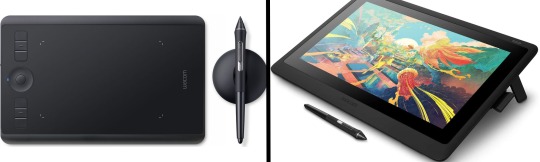
(a plug-in vs on screen tablet, both from Wacom)
Now, as for choosing between these, it is honestly a personal choice. But I’d say if you’re just wanting to try digital and you’re on a budget, a plug-in tablet can be really useful since it gets you used to the mechanics of what digital is like, and they are often significantly cheaper than the screen alternatives. I would say that plug-in tablets are a big learning curve, especially if you’re used to doing traditional stuff, but I do know a lot of professional artists who still use this kind of tablet when doing their work, so if it’s something you can get used to I would definitely consider it! Also, they’re often a lot more portable than some screen tablets! The first one I had was a Huion (a model so old that I can’t even find a link to it now lol), and I also know that Wacom are a well known brand that do some decent plug-in tablet. I’d recommend you do your own research on other brands and options, though!
Screen tablets are often a lot more expensive, but if you’re used to traditional art, they are a lot easier to get a handle of! But I know if you already have something like an iPad, or other general use tablets, then they offer apps that you can use to draw on (as well as things like the Apple pen, or other stylus’). The big difference between using these general tablets and ones specifically designed for drawing is pretty much purely a personal choice. I personally prefer the bigger screen of my XP-Pen tablet, along with a special screen protector that removes the shininess of the tablet screen and makes it feel more like ‘paper’ over when I used a general use tablet it draw. But if you already have an iPad, or something similar, then it’s honestly a really great starting point!
I think it’s important for me to mention that you don’t need fancy equipment to be an artist. The incredible Elicia Donze has revealed countless times how she has very basic equipment but still manages to produce the most stunning artworks! All you really need is some kind of drawing apparatus and a lot of patience lol! Getting good at any kind of art takes a lot of time and effort, but I would definitely say it’s worth it when you’re able to look back at your progress!
Part 2 - Software/Drawing Programs
Much like with the hardware discussion, choosing which program to use is entirely down to personal preference. I personally have never really liked Photoshop purely because it’s really complicated, but I know so many artists swear by it.
I think the main aspect to consider when you’re starting out is whether you want to pay for a program. Software like Photoshop, Clip Studio Paint and Procreate are some of the popular ones I hear about a lot of people using, but all require you to purchase or subscribe to them. So if you’re young or on a very tight budget, I’d honestly recommend the free alternative versions of these, such as Krita (Krita is quite a large program, but it has a lot of really awesome features and is very similar to Photoshop!), Gimp (this one is similar to Krita, but has slightly less options, I’d honestly recommend Gimp for anyone who does photo editing though!) or FireAlpaca (this is the one I use, by the way and it’s a pretty simple program, but has a lot of fantastic features and is perfect for how I work!). These don’t have as many features as some of the paid alternatives, but I honestly think all you really need to start digital art is some kind of ‘canvas’ and set of brushes!
Another great free program for beginners I’d recommend is MyPaint, which is great for doodling and just getting used to how digital art feels in comparison to traditional! It also has a bunch of ‘traditional style’ brushes, to make it look like charcoal or watercolour (which I’m sure the paid alternatives have too, but it’s always better when it’s free, I find lol...)

(this is an example of a drawing I did on MyPaint using the ‘charcoal’ effect brush!)
Most of the sites are pretty self explanatory, with sections dedicated to different brushes (I’ll go into the types of brushes later on in this post btw!), adjusting brush size, shape and opacity, a colour wheel, etc. You also have a section dedicated to ‘layers’ (another thing I’ll go into more detail later), and various ‘filters’ and editing options and effects you can add to your work to make it more interesting!
I’d really just recommend playing around with programs until you find your one!
Part 3 - The Pros of Digital Art!
I realise this section should probably earlier in this blog post lol, but I kinda wanted to go into what digital art can achieve in comparison to traditional art, and how beginner artists can utilise this!
I definitely didn’t take advantage of certain aspects of digital art when I first got into it, and they’re things that would have definitely made my life a whole lot easier lol!
Digital art allows you to tweak drawings as you do them. So if you accidentally drew the eye too far to the right, then you can easily move it to the right place. (I usually do this by selecting whichever area is wrong, cutting it out and then pasting it into a new area... And yes, there is probably a better and quick way of doing this but...I haven’t found that way yet lol...). And I honestly think that this has allowed me to look a lot more at a reference image in order to figure out where I’ve gone wrong with a drawing! Whereas with traditional art, I usually spend so long trying to get an eye right, that even if it’s slightly in the wrong place, I don’t want to completely redo that section. Digital allows you to completely rub out sections without leaving indents, which is honestly such a saving grace!
Another pro of digital is the Undo/Ctrl Z function! This means you can easily go back to before you made a major mistake with just a click of Ctrl Z... Though I have to say that this function has honestly ruined traditional art for me... Oh what wouldn’t I give for a real life Ctrl Z... But yeah, this is a great part of digital art and definitely something you will grow to love lol!
Another great thing about digital is that it allows you to flip and turn a canvas as you’re drawing on it. I spent a lot of time trying to turn my tablet around in order to draw certain parts of a piece before I realised you can turn the canvas itself without having to move yourself or your tablet!
Layers are another part of digital that can be super useful, and I have to be honest but I don’t really use them a lot. I know a lot of artists create layers for every section of their artworks (so, one for the linework, one for colouring, a separate one for the background, etc etc...). And there’s something really great about being able to paint without worrying about smudging into a previous section of the painting. This works well for my work since I do a lot of bright backgrounds. I also often create a lot of ‘versions’ of my works, so it’s useful to be able to change the background without affecting the main figure of the piece! (I have to say that I often work in one big layer when I’m doing paintings, just because I like how it feels more like ‘traditional’ art that way, but layers are such a brilliant tool, and definitely something you should play around with!)
The eyedropper tool is another one that is really useful! Although I never colour pick from my reference photos, I know some artists find this useful when they were just starting out (especially if you’re not sure what colour to make shadows or how to mix skin tones, etc etc). The eyedropper basically means you don’t need to mix your colours every time
Part 4 - Just some other things I wish I had known about when I was starting out lol...
This last section is just dedicated to a few things that I would have liked to have known when I was just starting out all those years ago.
First one is fluffy/textured brushes!
I spent most of my art life from 2013 until 2016 using ‘round’ brushes which are notoriously hard to blend with, so I’d recommend either downloading some fluffy/textured brushes (DeviantArt was where I got mine from a few years back, but there are probably other places you can get them for free too!) to your program of choice, since most of the programs I’ve used haven’t had fluffy/textured brushes as pre-set.
I may make another post about how I blend in my artworks if that’s something people would be interested in?

(this is an example of textured brush blending vs round brush blending... I usually opt for round brushes for rougher blending styles and the textured brushes for more smooth and ‘realistic’ blending... for a lot of pieces, though, I use both brushes (the round brushes are good for details!) in the same way that you use different sized brushes for real paintings!)
The next thing I wish I’d discovered earlier is the Brush Stabiliser option. Some programs may do this automatically, but the one I use (FireAlpaca) requires you to manually change the amount of stabilising you have on your brush. This is particularly useful if you want to draw neat lines or straight lines (the stabiliser essentially slows down the ‘ink’ as you’re drawing). I only recently started using the stabiliser, and although I still like having it mostly turned ‘off’ for doing sketchy work, it does make doing line work a lot easier, and also gives pieces a more polished look!
Next advice is to explore all the options you can in whatever program you use!
I feel like with certain programs, you can get overwhelmed by choice and you end up just using a few of the functions. But I’d really recommend just playing around with these programs, trying all the filters and editing options to get used to how the program works. You can often find interesting ways to adjust your artworks this way! In a way I’d recommend this way of working more than finding tutorials made by other people... Unless there’s a specific function you want to learn how to do, just having fun with digital art is a major part of it’s appeal to me!
~
There are probably a lot of other options I could go into, but this is already over 2000 words long, so I’ll leave it here for now lol! (I may do a part 2 though so... keep a look out for that!)
As always, if you have any questions to things I’ve said here, or are just looking for more advice, don’t hesitate to message me!
And if you like my work on here (art & blog posts) feel free to support me on my Ko-Fi! <3
#art advice#digital art#art advice for beginners#digital art for beginners#artist advice#digital art tips#artists on tumblr#just want to say again that i am not an expert at this at ALL lol#i just want to offer some really basic advice to anyone interested in starting out with digital!
92 notes
·
View notes
Note
Hi I was wondering if you have any recommendations for tablets and stuff for someone interested in getting in to digital art. I really love your art and idk just wanted some advice from some so talented
Aaah you’re so sweet, I’m so happy you enjoy my work and flattered you’d want to ask me for advice/recommendations! I can give you a quick rundown on what equipment I’ve used over the years if it helps-it’s not a super long list haha, I basically used the exact same thing for years lol
So my first ever drawing tablet was the Wacom Bamboo fun tablet (pictured below!), which I received as a Christmas gift when I was around 13 I believe! And I basically used that baby for about 10 years for all my digital drawing Akshsj

And it held up! *pats the silver tablet fondly* I remember jokingly calling it Ol’ Reliable to my Illustration classmates back in college when I told them how long I’d had the thing lol
Can’t remember having any outstanding problems with it the whole time I used it-only the occasional inconvenience of having to reinstall drivers for it if I got a new laptop or if I was having troubles with Paint Tool Sai (which was my primary drawing program for a majority of those years as well, along with occasionally dabbling in Clip Studio Paint)
I remember Wacom brand pen tablets being pretty good for beginners, especially price wise-though again, I’ve had mine for 10+ years so I’m not sure about their price margins today and how they might compare. I’d def recommend doing some research and seeing if any of the current models look like they’d work for you, or maybe look into some pen tablet alternatives besides the wacom brand-they’ve definitely had some competition on the scene in the past couple years that might work better for you! (I’ve heard good things about Huion tablets, mostly through word of mouth, but that might be a good alternative! Can’t give my full rec on it since I’ve never used one, but it could be something to look into!)
If you’re looking into any art programs to use, as I mentioned above I used Paint Tool Sai as my primary program for many years! I have extremely fond memories of it and still think of it as a great art program-it’s around $50 if I remember correctly? And definitely worth it in my opinion. The other program I mentioned above was Clip Studio Paint-also an amazing digital art program, and very robust! It has tons of amazing features, but it’s definitely on the pricier end (pricing will depend on which version you get too)-the silver lining for this program though is that the website/developers host amazing sales periodically throughout the year and you can get the program at a great discount! That’s how I snagged my copy, so if you look into and it seems like a program you’d like to use, definitely keep an eye out for those sales! 🙌
Now after close to 10 years of using my Wacom Bamboo fun, I finally decided it was time to upgrade-so I made the jump to the iPad! That’s what I use for basically all my work now a days, along with Procreate (an amazing art program on the iPad, can’t recommend it enough) and the Clip Studio Paint app! Unless you already have an iPad though, I wouldn’t recommend it as a beginners set up since an iPad+Apple Pencil is a big price commitment upfront-but I thought I’d mention it if you were curious on what I currently use!
This turned into a bit of a ramble, but I hope you can find use in some of it! Wishing you all the best on your future digital art endeavors, and rooting for you all the way! 😊 🙏
#asked and answered#art queries#this ended up long but I hope it was a little bit helpful!#if you do happen to already have an iPad and don’t mind getting an Apple Pencil/or a cheaper pen equivelent-#then I really can’t recommend procreate enough! I use it for basically all my art now and it was only like $10?#an absolute steal for the wealth of features it provides 👏#and if anyone’s got any other questions about my art/process/experiences please feel free to ask! 😊 🙏#I’d love to help if I can!
9 notes
·
View notes
Photo


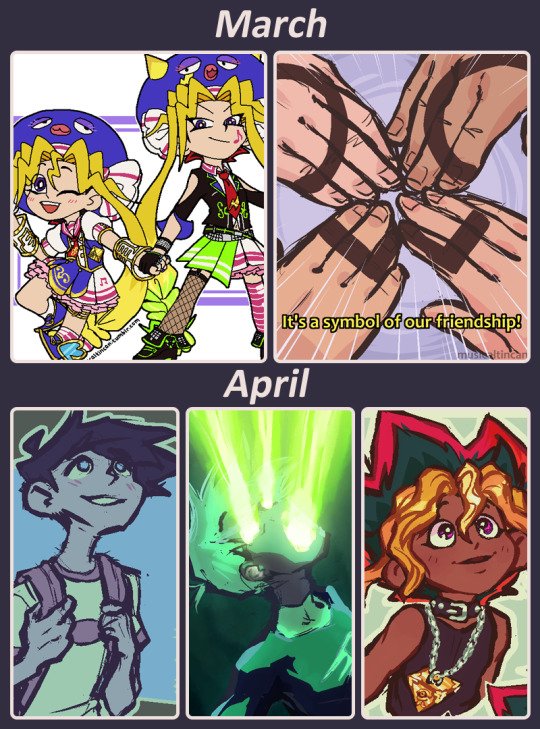




2020 art summary!!!
i always struggle to pick just one artwork sometimes and in the past i’ve tried to get around that by making a HUGE compilation of ALL of my favorite artworks/sketches over the year, but it turns out that’s waaaay too much work SO this year i’ve compromised by making myself a template which allows me to choose anywhere between 1 to 3 pieces per month, and i think it works a lot better! still ended up struggling to narrow it down to three for some months but what are u gonna do lol
anyway WOW i drew a lot this year!! probably one of my most productive years possibly ever? ever since repetitive strain hit me at the tail end of 2015 i’ve struggled to get back on my feet with drawing and with digital art in particular, and this year it feels like something just clicked and i finally finally hit my stride, which feels awesome!
to sum it all up by month:
january and february were a little slow, but at least i had eizouken? also got experimental with colors, that was fun
at the end of february my sibling lent me their drawing tablet (much bigger and nicer than my uhhh 14 y/o bamboo fun), so i had a bit of a drawing boom in march and april. briefly became obsessed with yugioh and danny phantom, it was a fun time
may was a little slower, but right at the end i gained access to an ipad with procreate, which opened up a WHOLE NEW WORLD to me. as a result of this june and beyond is where things REALLY start to pop off
the end of may-july was spent primarily working on that animation, which was SO much fun and i am still very proud of!! the remainder of july was spent on the 6 fanarts challenge aaaaa that took me so long
in august i drew a lot but posted almost nothing lol first u can see the wip of my annual portrait of my oc silan, which is usually something i’m meant to do in may but u know..... 2020.... so i never ended up finishing it fully but i did most of the work in august so! the other thing i did was design a bunch of new ocs (that’s celestine on the right)
september..... the month of natsumes...... i started watching natsume yuujinchou which VERY rapidly became my number one Big Interest, and then i also watched (and LOVED) deca-dence, another anime in which the protagonist is named natsume. therefore: The Month of Natsumes
in october the OC-tober challenge took over my life #ISurvived
in november i drew Very Many natsuyuu fanarts but also i really like that gojo and neku so they get some recognition too
finally, december! an entire month of the Secret Santa Grind because i entered two of them due to having no self control heehoo but! i couldn’t be happier with the results like Wow i am so proud of myself for setting a big goal and Accomplishing that goal?? feels good!!!
so yeah despite Everything this ended up being a really good year for me art-wise! hoping to carry this momentum forward into 2021 and continue to make great things, and i wish you all the same!! ✨
#misc#art summary#art summary 2020#2020 art summary#glad i finally found a way to format my yearly art summaries that Works#may even modify it further next year to allow more than 3 per month lol#Some Months are just More Productive than Others what can i Say
20 notes
·
View notes
Text
Hilary Price of Rhymes with Orange.
From time to time, A Case for Pencils has had experts on the blog. People at the top of their field outside of greyscale single panel cartoons, whom I admire and want to learn more from myself! I decided to have more people from the fields of newspaper strips, graphic novels, painting... people who inspire me and who I think it would be wonderful for artists to hear from. This week is the start of a three part series with the wonderful cartoonists of Rhymes with Orange, Hilary Price and Rina Piccolo.
Bio: Hilary B. Price is a cartoonist, speaker and educator. She has been writing and drawing Rhymes With Orange, her award-winning daily newspaper comic strip, since 1995. At the age of 25, she was the youngest woman ever to have a syndicated strip. It appears in newspapers internationally, and also has appeared in Parade Magazine, People, and Glamour. She has cartoons in the collections of The Library of Congress, The Billy Ireland Cartoon Art Museum at The Ohio State University, and The San Francisco Cartoon Art Museum. She now collaborates on Rhymes With Orange with Canadian cartoonist Rina Piccolo. Hilary teaches single panel cartooning every summer at The Center For Cartoon Studies in White River Junction, VT. She tells stories for The Moth and on NPR, and is hard at work writing a kid's chapter book. When not at her desk, Hilary walks her overly large dog and spoils her hoodlum cat. She lives in western Massachusetts.
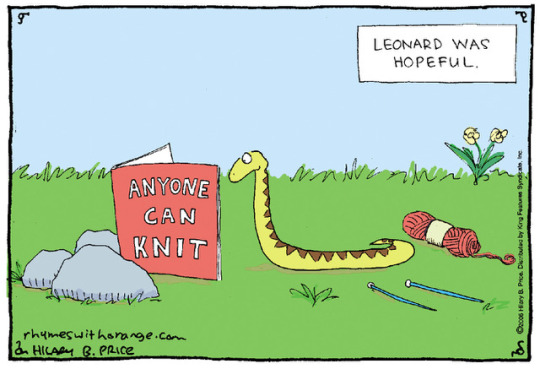
Buy prints here!
Tools of Choice: iPad Pro with an Apple Pencil, using the Procreate app. I draw digitally now, but I do it the exact same way I did when I drew with pencils and ink. First a blue pencil sketch over a lettering guide, and then when I am happy with the rough draft, I go over it with my "ink layer." I’ve always colored in Photoshop. I don’t regret switching to a tablet, because it is faster, and I value that. Also, I think I feel more free on the tablet, because I’m not “using good paper.” I can move things around and flip things— all in the service of a better designed cartoon. But before any drawing begins, I work out the idea in a paper notebook.
Tricks: Here’s what I mean by lettering guide:
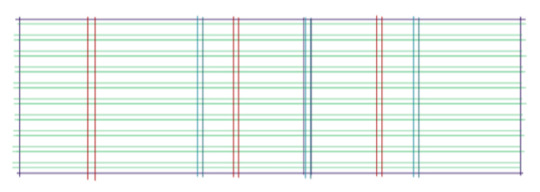
It’s not just good for spacing the text. It’s helpful if you have two panels and you want someone’s eyeballs to be at the same level from one panel to the next.
I work at this desk at night because it is in the warmest room in the house.
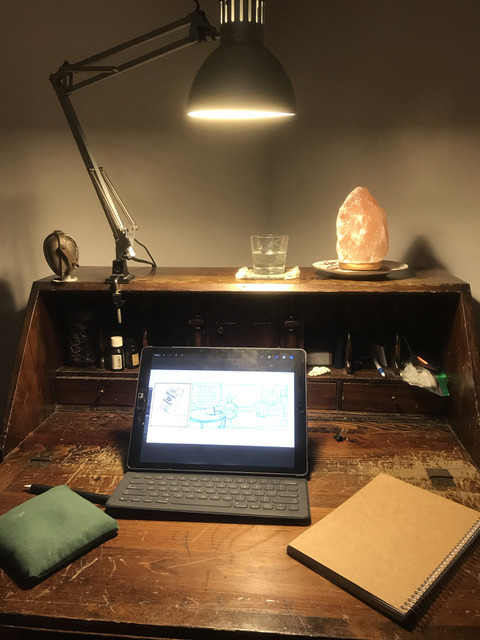
During the day, I work at this desk when I am coloring the strip or doing computer work. It has the best view out the window and the cat is nearby.

Here’s an important tool: a pillow. I don’t nap, but I need good sleep, and think it’s necessary to do creative work. Not related to sleep, but I also have a bean bag pillow I rest my left elbow on while I am drawing with my right hand to support myself. You can see it in the photo of the wooden desk.
Another important tool— some free weights and a foam roller. When I was a kid, my grandfather said that I "drew with my nose,” meaning I drew with my face really close to the paper. Fast forward to drawing full-time: I woke up one day and couldn’t lift my arm above my ear. It was temporary, but I had to start being conscious and conscientious about how I held my body. I’m athletic, but still need to strengthen my shoulders, back and core (just for drawing!) so I don't pinch a nerve.
Tool I wish I could use better: I’d like to get more comfortable with a chainsaw… but did you mean drawing tools? In that case: a fountain pen. And I’d like to get better at doing a grey wash on cartoons, so I’m learning how to do that with the Procreate app on the iPad. But a tree fell behind my house in the last storm, and I really do need to feel confident with a chainsaw.
Misc.: The most common mistake I see when people start out is that they think the cartooning is the dessert course of their day, something to do after they come home from work. It’s not a great set up for success— you’re tired, there are dishes to wash, relationships to tend to, etc. Instead, think of cartooning as the vegetable course— good for you, but you have to fight the temptations of other things. Rethink your schedule— where else could it fit in instead of at night? Could it happen away from the house, with fewer distractions? Is there a dedicated time on the weekend? Can you get a buddy where you can hold each other accountable to show up and work? External deadlines are so helpful— if something’s due, you do it. In the absence of a hard deadline, I think the buddy system is the next best thing.
I STILL have to force myself to sit down and work, and not because I don’t like it. It’s just naturally anxiety-producing to do something creative. I bargain, cajole, and bribe myself… every stupid day!
Website, etc.:
Website
Instagram
Facebook
Twitter
————
If you enjoy this blog, and would like to contribute to labor and maintenance costs, there is a Patreon, and if you’d like to buy me a cup of coffee, there is a Ko-Fi account as well! I do this blog for free because accessible arts education is important to me, and your support helps a lot! You can also find more posts about art supplies on Case’s Instagram and Twitter! Thank you!
#Hilary price#rhymes with orange#how to draw cartoons#how Hilary price draws rhymes with orange#how to draw a newspaper comic strip#artists on tumblr
5 notes
·
View notes
Note
I want to get into digital drawing. Do you have a program to recommend? And what ipad or tablet do you use?
This got long so I’ll just put it under a read more.
First, tablet. I have a Wacom Bamboo CTH-470, which is like, super duper basic and cost around 100€.
But it’s always been well enough for me, so if you’re just starting out I’d suggest getting something from a similar price range (it’s also going at its eighth or so year and is yet to fail me despite getting abused quite a bit, so needless to say I’m p happy with it.) I also like smaller tablets like the one I have now, ‘cause they fit into smaller space and I’ve never felt the need for anything bigger. I have tried a bigger tablet (that I didn’t own), but I did not like it.
I can’t really tell you anything about iPads. I have used one a few times (Procreate as the drawing app), but I... Wasn’t a fan of drawing directly on the screen. So personally I’d never get any tablet, iPad or screened drawing tablet or anything of the like, where you need to draw on the screen. But that’s just a personal preference and probably comes from being so used to just regular drawing tablets; I’m sure that if I used one for long enough I’d get used to it. I just have no interest in learning.
Another personal preference: styluses with no batteries in them. I’ve never looked into why some styluses have batteries, but I do not like the thought of needing one for the pen to work.
Then, programs! Me, I’ve been using SAI since I started digital art, first SAI 1 (pirated version), and now SAI 2 (legit version), and I swear by it.
However, SAI is stupidly basic as a drawing program, which is a very big part of why I love it (it lets you focus just on the drawing without any distractions), but is also a huge downside of it. In the exact same price range is also Clip Studio Paint, so honestly, if you were ready to shell out 50~€ for a drawing program, I’d just go for CSP and learn to use it from the beginning, ‘cause CSP is anything but basic and is actually a very powerful piece of software (and 30 day free trial goes without saying. For SAI too I think, if I remember right).
If you don’t wanna pay and don’t wanna pirate, there’s a bunch of free art programs too, most of which I’ve never used to any great extent. Except GIMP, but GIMP isn’t exactly a drawing program, it’s an image manipulation program, so I can’t recommend you’d try to draw with it.
A couple of free drawing drawing programs I have heard good things about are Krita and FireAlpaca, so you could check those out.
And unless you’ve used drawing programs before, word of warning: every last one of them is gonna look complicated and scary at first, some more so than others. Part of what drove me to SAI was exactly because it was so stripped down, which made it easy to learn, but even that was a learning curve. Just take it slow and don’t be discouraged. Once you learn to use the drawing program of your choice it’ll become second nature.
But you gotta weigh the pros and cons of the programs for yourself. In my case, yeah, SAI is basic, but it’s also easy to use and I can achieve the results I want with it, so it’s enough. But what you want and need from a program only you can say, and will only come with a little bit time and a little bit of experience. For me, one feature I can’t live without, is stabilizer. SAI has one for across the board, CSP has one for individual brushes, and idk about other drawing programs. But I need the stabilizer, it gives me so much more control over my brush strokes and brush pressure (for reference, I keep SAI’s stabilizer at 12 excepting the rare instances where I need to turn it off). Some might kinda call that cheating but WHATEVER I like my stabilizer sue me.
Another thing is SAI’s layer and layer folder organization methodology. I have it down for my art flow and use of hundreds of layers for basically everything I make, and is what keeps me from even trying to switch to Photoshop, ‘cause Photoshop doesn’t support the same layer folder clipping thingy. Which is why even if I save as psd from SAI, opening it up in Photoshop will just have it look fucked.
I can’t remember if CSP handled the layers the same as SAI or Photoshop rn, but yeah. Once you get to using something and get used to it, you’ll find features that you just need that will weed out the potential programs for you. Not that you can’t ever learn around them or learn to live without them, but it becomes an issue of do you want to.
Sheesh, that got long. Hope it helps though!
12 notes
·
View notes
Text
How to become an Illustrator??
A 15 year-old wrote to me, asking how he could become an illustrator/get an illustrator job (literally that one question was the entire email lol) so I wrote an long-winded response. I tried to be as informative and honest as possible so hopefully this might help others? Here we go:
Becoming an illustrator first and foremost starts with drawing. Lots and lots of practice, learning basics like light, color, value, composition, anatomy, and so forth. Learning basics helps to hone in on good designs for strong illustrations later. After getting the basics, you can develop your own illustration style, which will evolve and come naturally, based on your likes and dislikes while creating your artwork. You then build a portfolio of your top few pieces, showcasing it on a website, and then show your work to interested individuals (like emailing art directors at companies, social media etc) to get paid to create artwork for them, or commissions from people that like your art style. Your portfolio can also be used to land you a full-time creative job in book publishing, video games, graphic design, and more. You figure out what you'd like your illustration work to be seen in or used towards. Do you want your work in magazines and newspapers like an editorial illustrator? Or maybe children's books? Or greeting cards? Maybe concept art for video games and film? Your portfolio will be tailored to show the work YOU want to do. That's the super boiled down path!
So where to start:You can either go to an art school, OR, do a combination of online classes if the cost is too high for university, but either choice your make, you want to focus on learning foundational art skills first. I think there are pros and cons to attending art college, and the super high tuition cost these days is definitely a negative - BUT I can't make that decision for anyone, and a lot of the positives for going to college are being around other students, bouncing ideas off of them in-person in classes, and building good relationships among your peers that continue after school. What you get out of college can vary from person to person, and some simply do better by being self-taught and not attending college - it's a personal journey!
Taking classes on your own, or finding some sites to follow along from videos is another great start. You can draw on paper, or use digital drawing programs if you have a wacom pen/tablet and computer, or an iPad/e-tablet (some programs like Clip Studio Paint, or Procreate are more cost effective than buying the entire Adobe Creative Suite!). To start, you can check out some places like:
Ctrl + Paint - https://www.ctrlpaint.com/ - free online video library that touch upon drawing basics, and you can put that knowledge towards your own personal art. Also helpful for diving into digital art programs. Highly recommend!
Schoolism - https://www.schoolism.com/ depending on what you're interested in, you can pick and choose online classes from professionals that work in different creative fields
Baltimore Academy of Illustration - http://www.baltimoreillustration.com/ - After High School, should you still have an interest in an illustration career, there's great online courses available here, even for beginners! These guys can help you develop good concepts and ideas for your work, which goes hand-in-hand with illustration.
Following other illustrators on Social Media like Instagram and Twitter - If you like a particular artist, I'd recommend following them! Illustrators regularly will give insight on their careers, and show their latest works, which can give lots of inspiration and advice for younger artists like yourself
Hire An Illustrator - https://www.hireanillustrator.com/i/search/ - since you found me on here, I can assume you were perusing around portfolios! Hire an Illustrator has a ton of people you can follow, and also has some great advice (https://www.hireanillustrator.com/i/blog/c/advice/) when it comes to an Illustration Career
Other resources that can aid in gaining knowledge towards your career is the Graphic Artists' Guild (https://graphicartistsguild.org/) and maybe listening to Illustration podcasts (like https://player.fm/series/the-illustration-department-podcast or https://player.fm/series/the-handsome-frank-illustration-podcast and https://player.fm/series/illustration-hour just to name a tiny amount among many) which interviews professionals and talks about the ins-and-outs.
Overall, to get into illustration, you'll be drawing. A LOT. A big portion of it can be drawing really boring things for learning, and you'll need an immense amount of patience, but as long as you're taking in the information from fundamentals and applying it towards drawing things you love, then you're doing it right! It's also okay to feel frustrated because drawing is hard (you can ask any professional, we'll all say it's always hard, the learning never stops, and you're constantly working on your craft!). It's something that develops over time without instant results, so you're in it for the long-term goals.
Hope this helps someone else! (Obviously I’ve missed a lot but I wasn’t about to write an entire thesis for a reply!)
19 notes
·
View notes
Text
Okay so I’ve had my iPad Pro for a couple days now so I wanna share some initial thoughts on what it’s been like
Okay first up, I’m still getting used to the gestures and where everything on the keyboard is. Also not having a home button is WEIRD. But being able to split the screen is fun, I’m gonna enjoy being able to look up references, chat with friends, or watch shows while I draw!
I went with the smaller 11 inch since I wanted a drawing tool that’s more portable and easily handheld, and I’m glad that I did! It’s roughly the same size as my old iPad Air but with more screen space, so it feels natural to hold. It’s nice to be able to draw digitally anywhere, not just at my desk or the dining room table. I think the 12.9 inch would be nice as well but also more difficult for me to hold onto while drawing, since my right arm gets tired quickly from holding large/heavy objects due to my mobility problems.
Drawing with the Apple Pencil feels really nice and only took a few minutes for me to get the hang of, but I might consider looking into getting one of those screen protectors that feels more like paper. I like that it clips magnetically to the iPad to charge, but as a lefty I don’t love that it only charges on the right side. I could always hold it upside down, though!
Procreate is amazing so far! Based on my experiences with drawing apps on other devices, I was worried that it would be too simplified and not come with enough features, but in fact it has more functionality and customizability than what I use on a laptop (like including text? I don’t have to open an entirely different program just to type something on my drawing like I’ve been doing with SAI? Incredible!) It feels more intuitive already, so that’s great! In a way, the level of customization is somewhat overwhelming and it’s definitely gonna be a while before I figure out how to draw in my usual digital style, but that’s all gonna be part of the fun and may lead to some new stylistic experiments!
I think the one downside I’ve noticed so far is that since this is serving as a drawing tool AND a personal tablet, there’s a lot of room for procrastination. But then again, my laptop is also used for drawing and entertainment, so this might not even be an issue. In fact, I think having an iPad Pro is gonna make me more willing to draw! One of the biggest motivational hurdles I’ve had with drawing over the past few months is the feeling of “ugh, I have to leave my comfy spot on the couch, set up my laptop, plug in my tablet, wait for it to load and possibly reset the drivers... I guess I’ll just stay here and watch youtube videos on my iPad...” But now I can just pick up the pencil and BAM! Art time! And like I said before, I can do this anywhere I bring it, not just wherever there’s a table. I can draw on my bed!!
Oh wait I forgot one more thing: it feels so GOOD to have a device that displays colors correctly! The color balance on my laptop has been absolutely fucked ever since I got it and I’ve never been able to fix it! It’s been a real pain in the ass to draw for the past 4 years because I’ve had to constantly counterbalance the issues but now if I wanna make something blue I can just use blue instead of “blue but slightly less blue than I actually want it to be”
So yeah, I’m very happy with the iPad Pro so far and I’m looking forward to learning the ins and outs of drawing on it. Thank you to everyone who shared their wisdom with me while I was shopping around!
14 notes
·
View notes
Photo



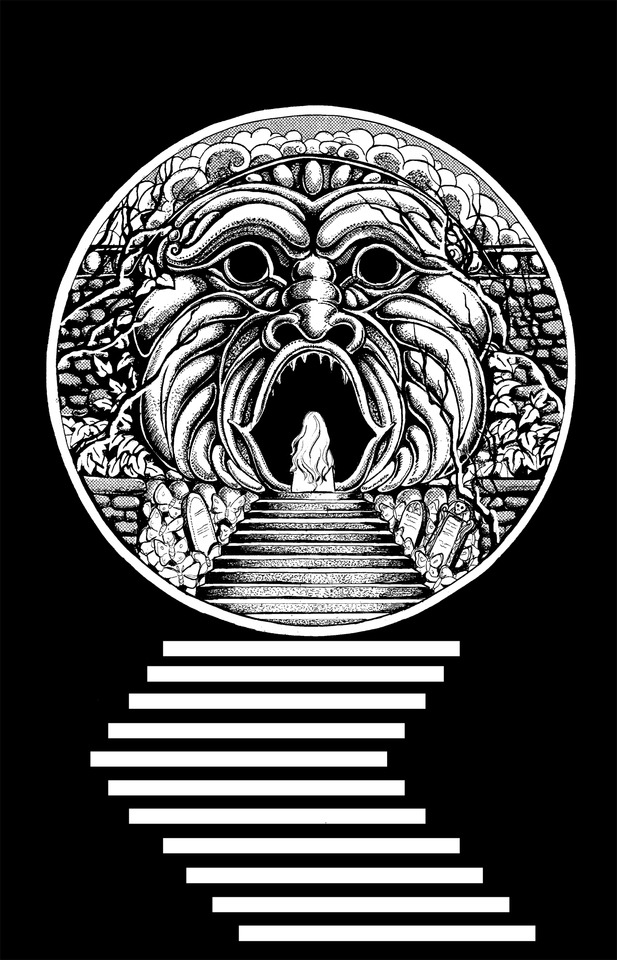

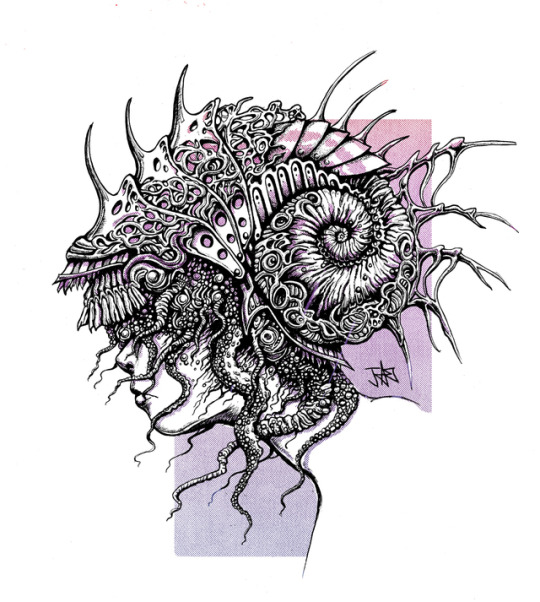

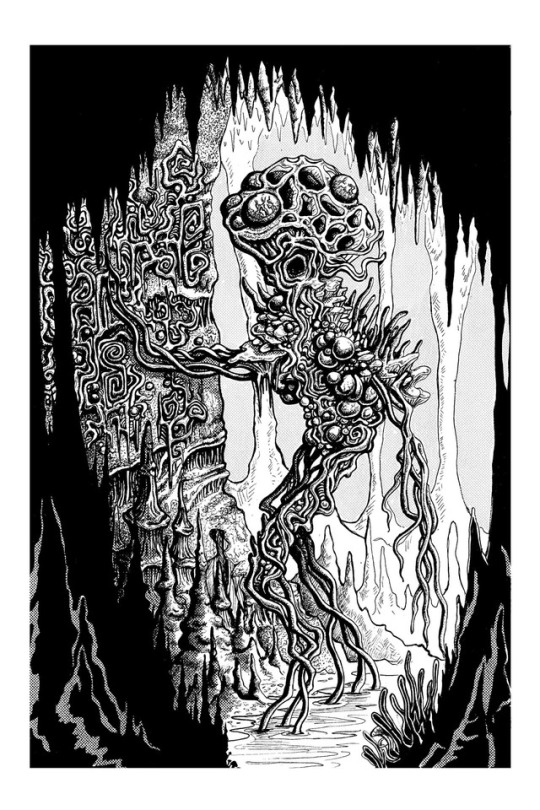


ART SCHOOL | INTERVIEW WITH JUSTINE JONES
Baltimore based artist and illustrator Justine Jones creates her vein of psychedelic fantasy horror drawings–filled with tiny black lines and an occasional pop of bright colors–which have been featured on the covers of Kobold Press and Warlock magazine. Using the hashtag #VisibleWomen to amplify the voices and portfolios of women comic artists, Justine has be able to do more illustrative work and character design. We’re excited to find out more about Justine’s artistic journey, her love of role-playing games, comics, art, her influences and much more. . . Take the leap!
Photography courtesy of the artist.
Introduce yourself?
Hi, I’m Justine! I’ve lived in Baltimore Maryland for the past decade and currently live in a small apartment downtown with my partner and my shiba inu Mo, who is a cool and grumpy guy.
How would you describe your work to someone who is just coming across it?
I used to call it storybook surrealism, but now I guess it’s more like psychedelic fantasy horror? Monsters and Wizards. Lots of tiny black lines, sometimes with lots of bright intense colors.
How did you start from doodling and drawing to what you do now?
I feel like it sort of happened organically. When I was younger, I would do just pencil drawings, and then in my late teens, I got more into using micron pens. I didn’t really discover color until a few years ago, so I’m a huge color noob. I think a lot of it also came from working in comic shops for years and going to conventions. Seeing all of these amazing artists grow, and thinking hey, I could maybe also do that! I first started with t-shirt designs because it just seemed really fun, and I used to have a really hard time selling prints. People don’t need more prints, but they can always use clothes! Now i’m getting more into illustrative work and character design, and I’m loving it!
Who and what were some of your early artistic influences?
When I was a baby, my dad hung an Aubrey Beardsley print over my crib. My mom thought it would make me deranged, and maybe it did, but it also made me love ink work and Art Nouveau style haha. I was obsessed with sword and sorcery stuff and loooved cartoons like He-Man and She-ra, and later, Pirates of Darkwater. I also spent a lot of time in elementary school copying sexy comic book ladies from 90s comics, and I know that is pretty far from what I do now, but it’s honestly how I learned to draw. I also copied a lot from children’s storybooks when I was little.
What are some things that inspire the drawings you make? What are some of your favorite creatures and beings you like to explore in your art?
Video games are a huge inspiration to me, from SNES JRPGs, to games like Dark Souls and Bloodborne. Also folklore and mythology from around the world, and fantasy artwork from the 70’s, 80’s, and 90’s. Basically anything fantasy. My favorite things to draw are wizards and monsters. I love body horror, anything disgusting and beautiful at the same time. I take a lot of inspiration from Manga, like Berserk, or anything Junji Ito. I’ve done a lot of Illustrations for Clark Ashton Smith stories, which I find endlessly inspiring, visually. Just like, fantasy/ sci fi/ dying earth type stuff.
When did you start collaborating with Kobold Press on creating some awesome fantasy art covers for their publications?
I remember getting the email from them when I was on the way to Necronomicon Providence in 2017. I thiiiink they found my stuff through the visible women hashtag on twitter? I was very excited because I owned some of their adventures from back in the day when I played Pathfinder!! Plus, I have always always wanted to draw things for table top RPGs, so it’s been really cool to actually do it! The Warlock mag that I’ve been doing covers for is awesome because it’s going for an old school DND vibe, but it’s all things that are made for 5th edition. You can get it on their patreon, and I hiiiighly recommend it to anyone who plays 5e dnd!!
Take us through your artistic process? What’s a typical day in the studio like?
Haha extremely chaotic! I don’t even have a real set workspace, which I really need to change, I just draw where ever. Just chill out, listen to music or a podcast, and draw. If I’m further along in a drawing and don’t need to focus so much, I’ll watch movies or video gameπ– let’s plays while I’m drawing. I also love to listen to/ watch things that are in theme with what I’m drawing, to give me some inspiration. I try to go to coffee shops to change things up sometimes! Basically I just do a bunch of sketches until something materializes, and then I will just slowly refine the sketch. I guess it’s not that exciting, but it’s cool to see the first sketch and the finished product because in my head, the sketch always looked like the finished product, but when you go back to look at it, it’s usually just indecipherable scribbles.
What are your essential art tools and materials?
90% of my art is just done using a .05 mechanical pencil and micron pens. I also draw everything on smooth bristol. If I have time and want to make my lines super crisp before I scan them in, i will use a light box. Then for color, I generally use Kyle T Webster brushes in Photoshop with my Wacom tablet. If I’m on the go, I like to draw things in Procreate on my iPad Pro, but I’m definitely not as good at doing detailed lines digitally.
What do you do when you’re not drawing or working on projects? How do you unplug?
Haha, I wish I ever truly unplugged, I think my brain is now melded into the internet! But mostly I love to play video games. JRPGs and anything From Software/ Soulsborne (currently obsessed with Sekiro!) I also love comics and manga. I’ve been reading The Girl From the Other Side, which is a beautiful dark fairytale Manga by Nagabe. I also just got one called Witch Hat Atelier, which has the most amazing art! My partner also owns an insane amount of board games, so we play a lot of those. I’m obsessed with coffee, and work part time at a coffee shop, and my favorite thing in the world to do is eat good food.
What has been the most challenging project you’ve worked on? How did you overcome those obstacles and what did you take away from it?
I made a kind of cosmic horror short story in mini comic form last year for SPX, I had very little time, and it was my first time actually writing a story/ dialogue to go with my pictures. It was insanely challenging. I ended up with a finished product that I’m really proud of and that I’ve gotten a lot of positive feedback on. I think it really drove home the fact that I just need to stick with things and finish them, even if I don’t feel like they’re perfect. I’m never going to have the time that I want, and I’m never going to feel like anything is perfect. I can still make a great thing!
What advice would you give someone who wants to follow in your footsteps and pursue art?
Don’t spend 4 years doing nothing, but playing World of Warcraft (Or doooo?). Uhhh, believe in yourself. Be nice to other artists. Draw all the time! Immerse yourself in things that inspire you! Also, like I said before, things don’t need to be perfect. Let go of perfect, because sometimes it’s an unattainable ideal. Just do as good as you can, and don’t beat yourself up so much! I’m horrible at advice!!!
What’s your best Art School tip that you want to share with folks?
Haha, I moved to Baltimore to go to MICA like, 14 years ago, and then realized I was poor, and would never be able to go to MICA… sooo… I never went to real art school. I wanted to go so bad, and I still wish I’d had that experience, but I want other people who can’t afford it to know that you don’t NEED it. Things are a bit harder, but you can find so much free info online if you have the drive, you can teach yourself so many things. Don’t get discouraged just because art school isn’t gonna happen for you.
What are your favorite style of VANS?
I love my lavender/ sea fog Authentic Vans, because they basically go with anything, but I am always eyeing those Sk8-His.
Anything you can share that is coming up?
Ahhhh, I have some realllly cool things that I can’t share yet, but just everyone keep an eye out (It will be very exciting, i swear)!! As for things I can share, I’m working on some new t-shirt designs, and another comic, and also plan on drawing some more cool wizards in my spare time. So if you wanna see some cool wizards, uhhh, come to my Instagram–you guys! Let’s hang out and look at wizards. And talk about wizards. And if you don’t like wizards well, don’t come I guess.
FOLLOW JUSTINE: INSTAGRAM | WEBSITE | TWITTER | STORE
229 notes
·
View notes
Note
Looking to get into digital art. Any advice/sources/beginner tips you could share? Thanks a ton
Heyo! Thanks for your question! It took a while to get back to you, I know, but hopefully this lengthy post makes up for it, hehe. :D
Here’s some general advice/mini tutorials I thought might be useful for a beginner (some of it is just general art advice that I think is useful to remember when getting into digital art). Hope this helps and let me know how you go!
***
The boring important stuff
What kind of digital art do you want to create?
Might seem kind of redundant, but knowing what kind of art (highly realistic, illustration, manga etc.) will help you develop the right skills for you.
Focusing on one, maybe two, big styles/techniques/skills at a time will help you improve faster rather than focusing on a bunch of little things at once.
So just pick something you know you want to learn/improve etc. and go from there.
Draw. draw, draw. Play around and experiment.
The best thing you can do to learn and improve your digital art is draw a lot. When I first started there weren’t a lot of resources, especially the kind of stuff I wanted to do. And the tutorials I did find were so complicated I couldn’t do them anyway. Because of this, I think I did something like five drawings in three years. Pretty sad, huh? My work hardly improved at all and it felt demoralising. Sometimes I think back and wonder how much I could have grown if I had practiced regularly.
Resource: https://youtu.be/emcO79uteN4 (drawing advice)
Learn how to use your chosen tablet and program.
You don’t have to become a master at it, but learning the basics will go a long way. There’s a lot of tutorials for most of the digital art programs. You can just do a quick search and find videos explaining the basics. This will make your life easier!
Now for the basic digital art, mini tutorial stuff:
Linework basics:
Pen pressure
Each tablet will feel different, as will each program, so it never hurts to play around with your pen settings to find what’s comfortable. You can find quick tutorials that will show you how to adjust your specific pen pressure.
Stability
“Everyone has such clean, smooth lines! Except me! Mine are wobbly and terrible! They suck!”
No, friend, they have their pen stability adjusted to suit them, or have downloaded a brush set that helps them. Stability settings will depend on what program you’re using.
There are heaps of brush packs out there, but for linework specifically you’d want something that has a kind of slanted tip.
I often change what brushes I use, but some I like are:
https://gumroad.com/l/JYdba
https://sellfy.com/georgvw (lots of stuff here but costs a little. Inktober set it good)
They’re for procreate, but you could easily find some for photoshop or other programs too.
Inking/Line weight
This can be a little bit difficult to explain, and I’m not sure of any tutorial in particular that I think explains it completely. Your line work will add depth to your piece (unless the kind of art you’re doing is without linwork, then feel free to skip this).
The basics are:
Thicker lines are generally for things that need to be bolder, materials/substances that are more coarse or dense (e.g. thick jacket, boulders), for objects that are closer to you, and also for things that are more in shadow.
Thinner lines are generally for things that need to be more transparent, wispy (hair, for example), for light materials/substances (e.g negligee, leaves), objects that a further away or less important, and things that are in bright light.
Small example:
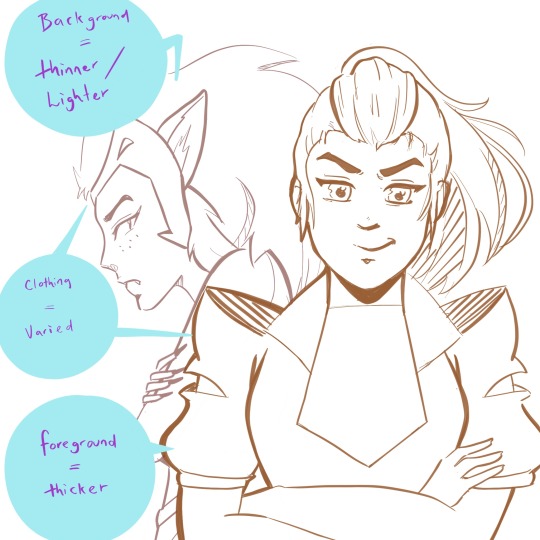
(yeah I couldn’t help but add a little she-ra to this post...)
The exception to the rule:
Overall, most people would agree that they want their art to look good/be compelling over something that is technically accurate. If this means making bolder lines on something that would typically be thin (maybe someone’s hair, for example) because it adds extra depth and an interesting look -- then you should do that.
Example, what I generally do with my lines:
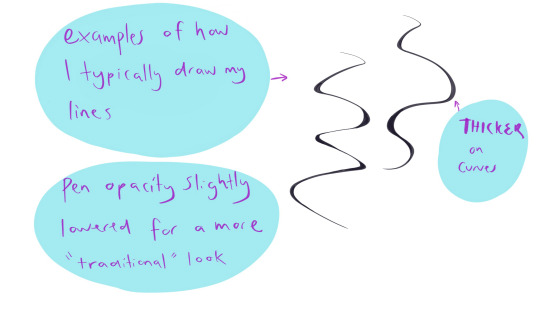
Shadows/Light Source
This can make your art go up a notch, and give greater depth to your illustrations -- even if you’re doing just some sketching. Knowing where your light source is will add more depth to both colour and black and white works. It can be tricky getting them right sometimes, but here are some general examples/rules.
(also, I’m no expert at this. these are just some things that I find generally useful).
Light source/Shadow examples:
Depending on the direction of the light source, will depend on where the shadows are.
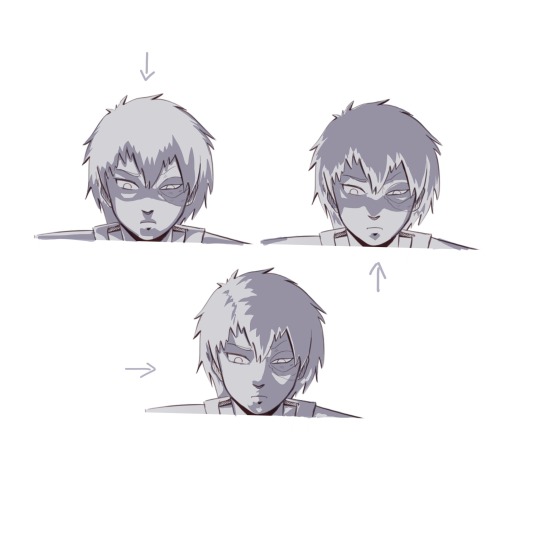
(and of course I had to use zuko too because the dramatic lighting is perfect on him)
Shadows will change depending on the object, and the direction of the light.
Some things to keep in mind:
Things in shadow will generally have less detail (unless you decide you don’t want to do that for certain effects).
Interesting shadow shapes will usually win over making things technically correct.
Even googling “light source references” shows some decent results:
https://www.google.com/search?rlz=1C1CHBF_en-GBAU805AU805&biw=1536&bih=754&tbm=isch&sxsrf=ACYBGNQPqF22f6P5Fsz2VnrUFzOJ-RV8TA%3A1574554362929&sa=1&ei=-srZXfmuOPSH4-EPwOWouAs&q=light+source+refernce&oq=light+source+refernce&gs_l=img.3...568.1258..1376...0.0..0.274.1470.2-6......0....1..gws-wiz-img.......0j0i5i30j0i8i30.X4dgUAjeEVQ&ved=0ahUKEwj5k-2LyIHmAhX0wzgGHcAyCrcQ4dUDCAc&uact=5#imgrc=_
Also, this is a good resource too:
https://youtu.be/ZJkIaMECW6c
Basic Colour Theory/Colour Tips
Complementary colours are those that are found opposite one another on the colour wheel. They go great together in work because it can add contrast, drama, intensity, and just some great colour design.
When using complementary colours, it’s easy to just pick two colours opposite each other and decide to colour with them in equal amounts.
While this can be nice, if it’s the look you’re going for, it can also be overbearing if that’s not the look you wanted. One of the things I was taught by an artist friend, was to try and use the complementary as an accent colour -- to make things pop and come to life in the work.
These are just some things to keep in mind, and either way is good.
Resources:
https://youtu.be/Qj1FK8n7WgY
Colour theory continued -- Building Palettes:
So, building palettes that work/using only a few colours (something I’m still trying to learn!). There are many ways to do this. You can use a complementary pallet, an analogous palette for a harmonious effect, or even a monochromatic palette .
There’s also a triadic approach (plus a few other ones I don’t often use), but I honestly haven’t thought much about this so I’m not sure what advice I can give.
It’s basically three colors that are equally apart on the wheel, for example: red, blue and yellow. If you find this interesting and end up using it, show me the results -- I’d love to see!
*I’m a big fan of doing things either complementary or analogue when building colour palettes, but monochromatic paintings can have an amazing effect and it’s something I will definitely be trying in the future.
note: colour theory is in-depth, and a lot more complicated than this (largely due to most of us being taught incorrect colour theory as children -- technically some of the colour theory above is not quite correct but a comprehensive colour theory guide would take tutorial of it’s own). So if you’d like to know more just let me know.
Resources:
https://www.google.com/search?q=color+palette+ideas&rlz=1C1CHBF_en-GBAU805AU805&sxsrf=ACYBGNQJtnt9SzKjFpxC-HXzuivXPW6vGg:1574906679811&source=lnms&tbm=isch&sa=X&ved=2ahUKEwjViNHJ6IvmAhUv6XMBHaaHAp8Q_AUoAXoECAwQAw
Over Saturation
Saturated work can look really great if that’s what you’re going for, but a lot of the time this is something that happens by accident when learning how to use colours and it can look quite garish.
There’s a few things you can do to help with this.
Make a colour palette or guide before you begin to colour so don’t accidentally over saturate
Find a colour palette that suits your work and use them as your palette
If you’ve finished a piece, and it’s already too late to change it you can play around with the colour settings in your program (photoshop and procreate both have some settings you can toy with that can reduce saturation intensity)
*just like using complementary colours as an accent, you can use minimal bits of saturated colour to draw attention to certain aspects of your work you want noticed
A few other little things
● Another thing to think about is composition -- planning how you want your art to look (which could be something like: including negative space, using the rule of thirds, making a specific feature the anchor of the piece, line of sight etc.)
● Make a pinterest board (or whatever else might help). I make boards for things that inspire me, tutorials I might like to try, references, and even separate boards for individual projects. It can be a great place to store your ideas!
● Also, remember that you don’t need to start doing all these things at once. Start small. Small is good. :)
● Every once and a while go over the things you think you know well. You’ll be surprised how much a little revision can improve your skills, even with something you’re good at.
● USE REFERENCES!!!
So how was this? If you’d like me to go more in-depth in a specific area, I can sure try! Excited to see how your journey goes and I hope this helped! ^_^
xoxo
Rora
7 notes
·
View notes