#sims 4 loading screen christmas
Text




Winterfest Loading Screens | Download here
#sims 4#ts4 simblr#annasiims#ts4#sims#simblr#ts4 gameplay#winterfest#sims winterfest#sims 4 winterfest#sims loading screens#sims 4 loading screen#winterfest loading screen#christmas loading screen#sims 4 loading screen christmas#the sims 4 community#sims 4 community
108 notes
·
View notes
Text

[DAY 1] Festive Loading Screen
Feeling festive? Why not decorate every inch of your Sims game including the loading screen? This loading screen contains a custom plumbob and a cute new background.
Sims 4 custom content
Base game compatible
2 swatches (Default is the original Sims 4 blue loading screen)
Crystal Plumbob replacement with fairy lights
Patreon | Website
Public Access: December 25, 2023
#mystuff#s4mm#ts4cc#ts4#maxis match#sims4cc#custom content#maxis match cc#sims 4 christmas#sims 4 loading screen#sims 4 live mode cc#ts4 cc download#ts4 gameplay#simblr#ts4 simblr#sims 4#12 days of apricot rush 2023
236 notes
·
View notes
Text
Random Loading Screen

winter vibe - 1

christmas vibe - 1
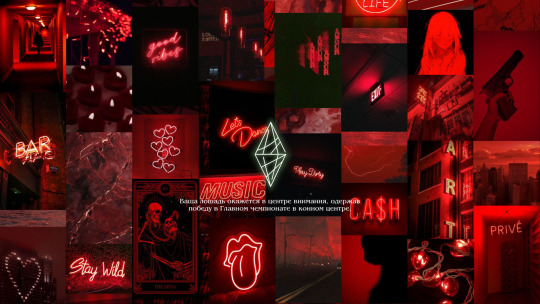
red vibe - 1
download link ↴

Do not re-upload this as your own, please
[Не загружайте это повторно как свое собственное, пожалуйста]

YOU CAN DOWNLOAD HERE: 🌙 OR ✨
15 notes
·
View notes
Text
Baroque Winter Landscapes - The Sims 4 Loading Screens

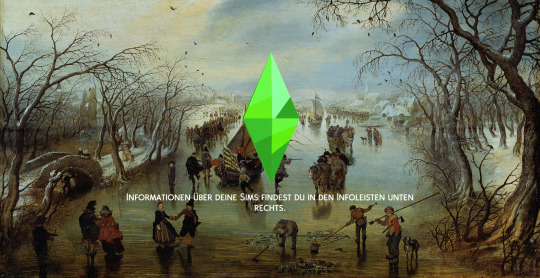




Much to my surprise I noticed it's December again and so I went looking for some winter-themed loading screens, but couldn't find any in the style and with the mood I had in mind. So, thanks to this great and very helpful Sims 4 Studio tutorial by sigma1202, I could create some myself!
This pack includes six baroque landscape paintings of Dutch and Flemish painters of the 17th (and late 16th) century.
So you get some beautiful winter sceneries, snow-covered houses, lots of people ice-skating and many more details to discover while you're waiting for your game to load (which, as we know, can take its time...). Plus, I feel the atmosphere somehow perfectly fits the time before Christmas.
Download here (Google Drive, free)
You can download them seperately or all together in a zip.file. Please make sure to only place ONE loading screen in your mods folder at a time!
Please let me know if you encounter any issues!
You can find details about the paintings I used under the cut:
So downwards and always from left to right, we've got:
01 - Lukas van Valckenborch, View of Antwerp with Frozen Schelde, 1593, Städel-Museum Frankfurt am Main
02 - Adriaen Pietersz van de Venne, Winter, 1614, Staatliche Museen zu Berlin
03 - Christoffel van den Berghe, A Winter Landscape with Ice Skaters and an Imaginary Castle, ca. 1615-20, Met Museum New York
04 - Jan Brueghel the Younger (attributed), Snowy Landscape, after 1625, Museo del Prado Madrid
05 - Aert van der Neer, Winter Landscape with Ice Skaters at Sunset, 1655/60, Staatliche Museen zu Berlin
06 - Aert van der Neer, Sports on a Frozen River, ca. 1660, Met Museum New York
The links lead to the paintings in the respective museum's online collection, in case you want to know more details or take a closer look at them without a rotating plumbob in the way 😅
#the sims 4#sims 4#ts4#the sims 4 loading screens#sims 4 loading screens#ts4 loading screens#loading screens#loading screen#the sims 4 loading screen#sims 4 loading screen#ts4 loading screen
31 notes
·
View notes
Text
✨🎄 Cozy Christmas Fireplace & Window Loading Screens | ghostlycc | The Sims 4
*Requested!


↓ Download + details below the cut
-
-
-
-
If there are any issues, let me know! I will try to fix them as soon as I can, but please be aware that they may not work after certain monthly Sims 4 patches and I won't be able to fix them right away.
I also take loading screen requests! Just submit a request through my message icon and select "Submit a loading screen request!" Anything that is part of the game, I'll consider. Worlds, neighborhoods, objects, themes, aesthetics, etc. -👻
✦ Base game compatible!
✦ Only keep ONE loading screen in your mods folder at a time or else your game could break
✦ Please do NOT claim as your own and/or repost anywhere else
⠀
Download:
FIREPLACE
WINDOW
(free, no ads, Google Drive)
⠀
@maxismatchccworld
#download#loadingscreens#loading screens#ts4#the sims 4#the sims#sims 4#sims4#ts4cc#ts4 cc#mods#mod#s4cc#s4 cc#ts4mm#ts4 mm#maxis match#christmas#holiday#holidays#video games#gaming
406 notes
·
View notes
Text


Hey Ho Ho Ho-ers! I put together some deliciously pink, pastel Loading Screens for Christmas! Merry Merry Holidays to you!!
Love Always,
BaggaJo
Just a quick reminder to use these loading screens, you only place one at a time in your mods folder. And always, let me know if there are any issues.
WCIF Friendly
LOADING SCREENS
#thesims4#sims 4 cas#sims 4 cc#the sims 4#sims4cc#cas backgrounds#sims4#sims 4 loading screen#christmas cc#sims 4 christmas#christmas loading screen#christmas cas#sims 4 christmas cas#sims 4
103 notes
·
View notes
Photo





Santa Loading Screen Set - the sims 4 cc / mods
Four Santa themed loading screens for your sims game this holiday season, or anytime feel like ;)
!!! Only have one in your mods folder at a time !!!
I hope you enjoy them :)
xx JimBoblia.
#sims 4 cc#loading screen#sims 4 simblr#sims mod#christmas#holiday#holiday season#cottage living#henford on bagley#the bramblewood#santa#santa claus#the sims 4#sims loading screen#mod#custom content#snowman#snowpal#snow angel#christmas carol#set#bundle#jimboblia
9 notes
·
View notes
Text



Sims 4 nightmare before Christmas loading screens
#the sims community#the sims 4#sims#thesims4#simmer#the sims cc#thesims#sims4cc#sims4#the sims screenshots#sims 4 loading screen#loadingscreens#loadingscreen
25 notes
·
View notes
Photo






fandomspot
Sims 4 Boxes CC: Moving Boxes, Shoe Boxes & More
https://www.fandomspot.com/sims4-boxes-cc/
One day, someone realized they were tired of putting things in hard, impractical, wooden crates.
And voila, the cardboard box was invented.
Or something like that.
These have become a big part of our lives, for many occasions. There’s nothing easier than just throwing some stuff in a box, right?
Your Sims are deserving of the same luxury. And thankfully, our beloved custom content creators have come up with several ways to incorporate boxes into your Sim’s lives, both functionally and decoratively.
Anyone who has ever had to move or store something long term will recognize this sight.
Cardboard boxes with writing indicating what’s inside are as old as, well… cardboard boxes themselves, I would guess!
The writing on these is a lot neater than you normally see, though.
It implies these Sims took the time to neatly write out the category, rather than hurriedly scribbling it on there with a Sharpie so no one can even tell what it says later.
There are two different sizes here: one large with the flaps pushed in, and one small that’s already taped up.
There are few things in this world that universally spark joy.
But getting a package in the mail is definitely one of them.
Everyone loves to check their porch or mailbox and find a lovely cardboard bundle of joy. Maybe it’s something you have wanted for a long time, or even a gift from someone else.
I bet when you clicked on this article, you never expected to be presented with a coffin storage box.
Sims don’t get to actually order things.
They can buy something off their phone and it’ll automatically appear in their inventory. That arguably takes away most of the fun of online shopping, which is rooted in the anticipation.
And these packages may not fix that. But they will at least add a nice touch of realism to your game.
The designs feature companies you already know and love, like Amazon, as well as just general post office-type boxes.
Moving is always a pretty big deal.
And real life is not as simple as The Sims – it seldom is.
You don’t just get to toss everything in the ambiguous ‘family inventory’, pick a new house and wait.
We all know the actual process is much more complicated and involves a lot of boxes.
This CC set will portray that very well, if you want your Sim’s moving process to be more than a loading screen.
There are a good variety of boxes available here, in three different sizes and with both open and closed options.
A shoe box usually indicates you got a cool new pair of kicks.
Maybe it was recently, or maybe it was years ago and you just like to keep them.
They do make for good little storage containers too. A cheap and semi-safe way to store papers, small collections, and of course shoes.
We all know if Sims love anything, it’s collecting.
Now you can depict that hoarding spirit all through your Sim’s house now. There are twelve swatches here, with famous brands like Nike and Louis Vuitton, as well as some less specific boxes.
I think there’s only one thing that tops a package in the mail.
And that’s the box containing your new game system.
There are millions and millions of people who would love to see one of these in their home – assuming the console is actually in it, of course.
In this CC, it isn’t here.
These are strictly decorative, since our Sims have been deprived of the console gaming experience in this iteration.
But they do look pretty cool.
Either one of these (or heck, even both) will look great sitting around the holiday tree during your next Winterfest.
The trusty old file box will always be there for you.
Whether it’s important papers you need to store or just some crap you found while cleaning your room, a sturdy box with a lid will get the job done.
I actually prefer these to the ‘regular’ cardboard boxes.
Despite the name here, the top is more secure, and you can store more things on it.
The best part is, this one is actually functional!
You can toss whatever you want in here.
This is a great alternative to the family or personal inventory if you don’t like your Sims holding tons of random stuff at any given time.
I bet when you clicked on this article, you never expected to be presented with a coffin storage box.
And well, I didn’t expect to find one!
Although if you think about it, they are technically storage boxes anyway.
But um…this isn’t for that.
Simmers know no bounds when it comes to the imaginative, or the macabre. Some of the best creations have come from the two being merged, clearly.
And now you can again store whatever you want inside your Sim’s very own coffin!
After what’s above, we can all use some cute stickers.
This is a much more dignified way to label boxes than marker scrawls, I must admit.
There are 30 ways to do so here, with big and bright decals.
They can be strictly decorative if you want them to, but they can also serve as functional items as well.
Use the one with the Christmas tree on it for holiday decorations, the one with the pets sticker for pet stuff… you get the idea.
67 notes
·
View notes
Text
Sims 4 Ideas
These are some of my biggest wishes for the sims 4!
Functional RVs (you can park them at an RV camp or on your home lot)
Rafting/skiing/other ‘watersports’ skljdajldjkas
indoor plants that grow/die
tattoo and piercing shops
actual allergies where certain sims cant have peanuts/fish/etc.
other health thingies that require rabbithole checkups
fridge magnets and paintings that children/grandchildren make
ability to trim bushes/mow lawn
canes and wheelchairs/accessibility options
more stuff for elders!!!
accents???? can y’all imagine more than just the regular simlish??? that’d be so neat
highways/interstates that are like loading screens but you can see your sim family driving to their destination, chance to have a traffic jam which delays arrival time
ability to actually transition with hospital visits, binders, surgery and more
PROM PLEASE EA
make food using your own ingredients like sims 2
scary movies that affect sim with different traits differently
i want a plush making machine where my sims can make stuffed animals or toys
ability to make Christmas ornaments, gingerbread houses, stockings, would be neat
trim/cut/dye facial hair???
ironing board for buffs
middle names
zoo animals & amusement parks
food preferences
moles & sun damage
NATURAL FRECKLES,,, I WANT SIMS BORN WITH FRECKLES
vision problems/ contacts/glasses (maybe when you play with the sim the screen is a lil blurry,,,,AHHHH thats actually rlly cute)
tie dye DIYS
dating apps
sign language
more food please
gamer stuff like posters and chairs and deco
little pocket snacks like soda, chips, sunflower seeds, etc.
grey hair streaks for late adults
skin care and wash face abilities
ability to pickle fruits and veggies
more small pets like birds and reptiles
172 notes
·
View notes
Text
Simblr Community Challenge by @amelettes
Rules - Tag some people, and let the community bonding commence!
Nobody tagged me, but I saw @stardze post this and wanted to join in. :)
How long have you been playing the Sims?
I’m a Sims long-hauler. I’ve been playing since Sims 1; I was eight years oldTWELVE years old (I can math, really) when the first one was released, and even though it took us a couple years to get our hands on it for our ancient PC it was the coolest thing I’d ever played on a computer up to that point, not gonna lie (though the old Catz & Dogz games came close…!).
Sims 2 was probably the one I played the most; it came out when I was 16 and the fact that it was fully 3D and not isometric BLEW my little mind. I used my birthday and pocket money to buy expansions (I used to display the boxes proudly on my computer desk). Every Christmas I asked for more RAM and a better graphics card so I could run it better (we always had old, crappy computers that could barely run nice games, so it was like pulling teeth getting it to run sometimes, especially with expansions).
I was in my 20s when the Sims 3 came out, and even though I loved it and played a BUNCH of it, I was busy with life (full time work and then college, oi) and other things and didn’t get into it quite so hard. I loved the Pets and Seasons expansions the best (PONIES!!).
I’ve been playing Sims 4 on and off for the last few years; I was a late adopter because of all the things the base game left out when it was released, like toddlers and pools and such, and because of poor reviews and lack of content, especially compared to Sims 3. I got into it eventually though a few years ago, once there were a few updates and expansions under its belt. It took me a while, but now I’m hooked on it. ^^;
How long have you been a Simblr, and why did you become one?
I only made my Simblr back in October of last year (2020). I spent the summer and most of the fall feverishly scouring @maxismatchccworld for CC and doing a deep dive into the game as escapism from pandemic stuff, and finally thought it was about time I join in on the fun and community and try my hand at making my own CC.
What type of Simblr are you?
I’m a mostly Maxis Match (sometimes the clothes and skin details and things I use skew Maxis Mix, but I’ve been leaning closer to Maxis Match/more cartoony lately) gameplay poster and CC maker with some odd lookbooks and edits here and there. Whatever strikes my fancy. :)
Which generation of Sims do you primarily play?
Nowadays it’s almost entirely The Sims 4. I recently installed Sims 1, 2, and 3 for nostalgia’s sake, but I don’t think I’ll be able to get back in to any of them (Sims 2 had the best loading screens though, seriously). I just love the aesthetics of 4 so much, even if I wish it was a bit kookier, like the Sims 1 and 2 were. :)
As for tagging folks, I’ll taaaaag… hmm… @meksims, @oydis-cc, @okruee, @dogsill, @cosmikclouds, @marsosims, and whoever else feels like doing this! 💜 Click under the cut for an easily copy and paste-able version (and of course, no obligation!).
Simblr Community Challenge by @amelettes
Rules - Tag some people, and let the community bonding commence!
How long have you been playing the Sims?
How long have you been a Simblr, and why did you become one?
What type of Simblr are you?
Which generation of Sims do you primarily play?
8 notes
·
View notes
Note
I'm pretty sure my computer would burn and die if I tried to play the Sims 4 but tell me anyway which packs are the best to buy!
Sims 4 is actually easier to run than Sims 3! Especially if you only have a few packs and no mods installed! They designed it for longevity, and it initially came out in 2014. There’s even a laptop mode designed specifically for people with lower end systems.
And, fun fact, you can try it for free! Origin allows a free trial for the Sims 4, so if you’re worried it won’t run or you’re worried you won’t like it you can always download the trial and test it out! That’s actually how I got into the game.
Though I will note before getting started: Some of the newer packs require a 64 bit operating system or a Metal-supported Mac system. Anything released after October 2019 cannot be played on a 32 bit/non-metal system.
Though at the moment that basically just excludes you from the University pack.
Also note! Different people like different stuff out of their Sims game, so if it sounds interesting don’t worry if I don’t rate it highly. I tend to play with a more realistic slant, and for items I tend to like more modern aesthetics when it comes to clothes and items. With that in mind, let’s get to the list! I’ve divided them up by pack type (Expansion, Game, or Stuff).
Expansion Packs:
1) Seasons: Must Have
I will always, always, always shill for the seasons EP of any Sims game. Frankly, I am of the opinion that it should just be base game, but whatever. It adds dynamic weather and, well, seasons which are two things that will affect your game no matter how you choose to play.
Sims 4 is rather unique from previous sim games in that it adds a calendar system and holidays. Not only can you celebrate holidays, you can actually create your own and freely edit or move them around! I’m not kidding, you can get pretty wacky. Like, worshiping garden gnomes and punching each other in the face wacky. Or you can be a loser like me, make every single Three Houses character, and make them all have a lovely Christmas together because they deserve it :x
2) City Living: Good to Have
This one is down to personal taste. I love the city aesthetic, and the apartments are pretty fun to play around with. City Living also adds some interesting festival activities and four unique city districts. Another boon, if this is something you’re interested in, is cultural diversity! Sims 4 has been making a concentrated effort to include more diversity in their games, and a lot of outfits and objects in this pack reflect that!
All of the festivals and events will still occur regardless of if you live in the city or not, so you don’t have to miss out on all of the features even if you don’t choose to use the apartments 100% of the time. Though the bulk of the new game-play really is in the city neighborhood.
3) Discover University: Good to Have (Note: This is one of those 64 bit packs)
I admittedly haven’t played around with this one extensively since it just came out, but I think it’s great fun! I put Sim Sylvain, Sim Felix, Sim Dimitri, and Sim Dedue through college and it was a struggle (in the best of ways). Dorm life, subsisting exclusively on Ramen, and staying up until 2 am working on that term paper that’s due tomorrow... What’s not to love? I’m always a big fan of University packs because, again, I like to play pretty realistically. With mods I managed to get them into a collective $80,000 of college debt and can you tell that I’m an American yet?
Plus, this one added the teaching, law, and engineering professions to the game and I will never not enjoy making Dimitri a psychology professor for the irony.
University isn’t really necessary to your sims’ lives, but it certainly does help them out along the way. You can choose to ignore it if you want to, but I don’t really see myself doing that when I play, which means this pack will get a lot of use from me personally.
4) Cats and Dogs: Good to Have
If you’re really into the whole rustic aesthetic then this is definitely the pack for you. The town they added is very cute and one of my more well used towns (currently the residence of all of my Blue Lions Sims). If you want your Felix sim to have 6 cats then this is also the pack for you, because you can’t have pets otherwise.
You can also create your own veterinary clinic, which is a feature I’ve barely touched but I’m sure someone will get a kick out of! It’s similar to running a business or owning a restaurant from some similar packs.
God, and you can do some crazy fuckin things to these pets. You can basically cross breed to your heart’s content, so you can get some weird ass combinations. There’s also a paint tool, so you can have dogs with rainbow fur and cats with green paws. Oh and you can have pet foxes and raccoons, but they basically function as dogs and cats respectively.
All in all a fun pack, even if I don’t use all of its content 100% of the time.
5) Get to Work: It’s Alright
Here’s where I start getting a little lukewarm. Get to Work added three active careers (Doctor, Scientist, and Detective) as well as the ability to own and run your own retail store. And these features are fun! ... If you use them.
With the way the Sims 4 is built, having a Sim in an active career and a Sim family with more than one or two sims can be difficult to manage. You can only load one lot at a time, so if you follow your sim to work then you can’t play your sims at home and vice versa, you have to load through every time you switch. There are no “home businesses” either, so your sim either has to live “off lot” and travel (aka you have to sit through a loading screen) tp the retail store every time you do business, or you build a living space on the retail lot and try to wrangle the game into working. This means you have to manually bring your sims “home” to the store every day, and it causes some issues.
Personally, I don’t like being minorly inconvenienced, so after the novelty wore off I barely touched these features again. Most of the CAS and Build/Buy items are career or retail focused too, so I can’t say it has any must have items. I’m putting it at #5 though because I know many people love these features and happily play around the limitations.
6) Get Famous: It’s Alright
I’ll admit, I had a lot of fun with this pack when it first came out! It adds a lot of really cool stuff, like the reputation system, fame, and what is essentially a YouTuber career. There’s also another one of those active careers (actor/actress) if that’s your thing.
Fame also works in a very interesting way in this pack, too. There are “perks” and “quirks”, so your sim can have their own celebrity brand and hordes of followers, but have extremely volatile emotions or a fear of being touched. Kind of an interesting reward/drawback system that hasn’t been present in previous sim games.
Personally though, this pack doesn’t have much longevity to me. Just like Get to Work it was fun for a little while, but I don’t particularly like playing “famous” sims so many of the pack’s features go unused. The town, Del Sol Valley, is pretty underwhelming with only a handful of lots, and kind of a sunny desert-y aesthetic. Which doesn’t pair well if you like the rain and snow from Seasons like I do.
7) Island Living: It’s Alright
This pack is great if you love island-aesthetic items and clothes, tropical islands, and/or mermaids. Personally? I love all three of those things. I’ve been using quite a few of the outfits and objects and roleplaying them as “Duscur themed” for my Dimidue family. I mean, we have no idea what Duscur actually looked like, but the items are distinct enough from most of the typical items in the game that it kind of works?
Anyways, the reason this is so low is because there’s just not much to do in this pack. Mermaids and swimming and that’s basically it. There’s only one new career (conservationist) and three part time careers (diving, fishing, and life-guarding, which I kind of thought were going to be full time careers when I bought the damn thing...)
I’ll talk about this later, but the mermaids are by far the least interesting altered life state/occult in the game. Vampires (and I believe witches) have skill trees of powers and drawbacks, similar to those celebrity perks and quirks I talked about before. Mermaids have nothing like that, so they get boring to play with rather quickly. Watching their tail flop out while they’re in the bath is kinda fun though NGL.
The town is really cool though. I love basically all the pre-built lots and I love the items, but again if you like snow this probably isn’t a world you’re going to be using much. That, and to use many of the new features (like boats and ocean swimming and building houses out over the water) you must be in this world.
8) Get Together: Skippable
I honestly don’t think I’ve ever seriously used any of the features from this pack aside from the town. The build/buy is a lot of Tudor style stuff, which I don’t tend to use, and a lot of the clothing is weirdly ugly clubbing clothes.
The clubs are really the big feature of this pack. Similarly to the holidays from Seasons, you can create clubs of sims that will get together and do activities. Basically any action in the game can have a club associated with it (from cleaning to “woohoo”) and you can have club perks that make your club more powerful, and sometimes infamous!
My main issue: If you aren’t actively using this feature it doesn’t really do anything. It just kind of exists as an extra sim panel in the bottom right corner of your screen. And I didn’t use it. Like, at all. That said, I know a lot of people find it very fun! I’m just not sure it’s worth spending $20-$40 of your money on.
Game Packs
I’ll just say right off the bat, I’m not going to talk about Realm of Magic. It adds wizards and wacky magical hijinks, but I bought it at the same time as University and I haven’t gotten around to playing it much yet. I will say, they added a ton of really cool objects and outfits! Especially the rugs. God, the rugs are to die for.
1) Parenthood: Must Have
Two words: Teen Angst. This pack fleshes out a lot of the younger life states. It adds teaching moments, punishments, “character value” traits such as polite or irresponsible, curfews, volunteering, sibling rivalries, mood swings, phases, etc. You want your kid to come home dressed like a bear randomly one day? This is for you.
I admit, I find a lot of the younger life stages in this game boring to play without this pack. I don’t think I could ever go back to vanilla sims after having used it, I find it that essential to my play style. Keep in mind though, this pack will only give you good mileage if you play families with sims of all ages.
2) Dine Out: Good to Have
You can own and operate a restaurant, which functions similarly to the retail stores and vet clinics I mentioned before. However, if you don’t want to own one then you can still plop them down in your town and your sims can travel there for dinners and such.
It’s really good for role playing dates and family nights out and such, but if that’s not your thing and you don’t care about owning one then this is not the pack for you.
3) Vampires: Fun, if You’re Into It
I actually played around with Vampires a lot when the pack first came out, which was honestly just a result of my life circumstance at the time (I was taking a literature course about vampires so I had vamps on the brain).
The vampire skills and vampire banes are pretty fun to mess with, and you can create a lot of pretty unique bloodsuckers. I had a Leo and Takumi sim, and the former was extremely weak to the sun and the latter could walk around in it no problem. Made for some fun role playing.
My two criticisms:
Vampires live forever, which means you’ll eventually get bored of playing the same sims.
Vampires don’t really sleep. They only sleep to recover their vampiric energy, which is only expended through the use of powers. It does not deteriorate naturally, so your vampire could be awake 24/7 for several sim days. Thing is, that just leaves you with too much time to do stuff. They’ll max their skills pretty quickly and then what do you do? Nothing.
Oh, and if you’re in to gothic-style stuff this is a must have for you.
4 & 5) Jungle Adventure and Outdoor Retreat: They’re Alright
I’m putting these in the same slot because they basically serve the same function: Vacations. One involves diving into ruins and hacking your way through jungles, the other is camping, but they’re both basically sim-vacations.
This is another one of those pack types where either you use it or you don’t, and if you don’t it doesn’t really do anything for you. Most of the game packs are like that, actually. Personally, I don’t take my sims on sim vacations very often so I mostly keep these packs around for the items.
Though I will say Outdoor Retreat added a ton of plaid so if that’s your aesthetic then go for it.
6) Spa Day: Skippable
This one basically just allows you to place and build “spa lots” in the world. It added the wellness skill, which ties into the meditation and yoga activities. There’s also saunas and massage tables, but I have rarely if ever placed them in a home lot for personal use.
Another use it or don’t kind of thing. I don’t even have a spa lot placed on my current world, so that just goes to show you how much I use this pack.
Some of the items are cool. Unless you really like those I’d say pass.
7) Strangerville: Honestly It Just Doesn’t Make That Much Sense As a Sims Pack?
Strangerville basically added a story and quest line to the game. I hear it’s pretty fun, but I don’t really play Sims for stories and quests, I play it as a sandbox game. So although I have the pack I’ve never actually played the “story” of it. It’s really not the best Game Pack to get as an entry to the series since it’s such a departure from the typical sims experience.
The town is alright, but again another desert so forget it if you like rain and snow. Unless you really really want the military career or you like the outfits and objects then I wouldn’t personally recommend. Especially for newer players to the series.
Stuff Packs
Honestly there are waaaaaay too many of these for me to rank and I wouldn’t really describe any of them as “must haves”, so instead I’m just going to put down my five favorites. But it’s really up to you to look at the items and decide if it’s worth your $10. Each pack adds a new “game-play” feature, though they’re very small and can be lived without pretty easily.
1) Laundry Day Stuff
This entire pack was actually voted on and “created” by Sims players so that’s a huge plus! More rustic-style items, and the game-play feature here is, obviously, laundry. Since I like playing more realistically, adding another chore was actually worth the money for me lmao. Plus all of the clothes are cute and comfy looking!
The Sims Team also has an amazing sense of humor and named an entire set of the items “Wicker Whims” after the WickedWhims sex mod for the game. Which, honestly? When a dev interacts with players like that it’s always really endearing to me.
2) Movie Hangout Stuff
The aesthetic of this pack is Boho-chic for some reason, so if you like that this pack delivers! The new game-play feature is popcorn and watching movies which can be fun for roleplaying families.
3) Kids Room Stuff
Another one that’s only useful if you play families, but it did add a cute little trading card game for kids. They can collect cards and battle them, similar to Pokemon. Unfortunately, adults can’t play, but I’m sure there’s a mod out there for that somewhere. A lot of the items look really good too, and I use them all semi-frequently. Kids tend to get the short end of the stick when new packs come out, so getting a bunch of hair, outfits, and items for them fills a good niche.
4) Perfect Patio Stuff
Lots of outdoorsy type items, as the name implies. Wicker chairs and outdoor counter tops and the like. This bad boy also brought the return of hot tubs (which probably has the cutest woohoo animation in the game, just saying).
5) Moschino Stuff
The items have a mostly modern, sleek aesthetic, and it adds the freelance photographer career to the game (which is currently what Sim Sylvain is employed as). I basically recommend it on those merits, because the clothes it added are godawful ugly and I’m otherwise not a huge fan of brand-sponsored packs. They’re nothing really new for The Sims, but luxury brands with hideous overpriced clothes aren’t really my thing.
Some Other General Advice for Starting Out
I covered some of this stuff further up but I’ll repeat in case people just skimmed this really long post.
I will warn everyone stay away from “My First Pet Stuff”! You are basically required to own Cats and Dogs to make use of a good chunk of its items, so you might just be wasting your money.
You can get a trial of the game for free if you just want to test it out to see if you’ll like it or if your computer will run it.
Never buy a pack at full price. I’m not kidding when I say they have sales for this game every couple of months. Even if there isn’t a sale there is a bundle option, which is significantly cheaper than buying individual packs! Discover University was $40 at full price. I purchased a bundle with Discover University, Realm of Magic, and Moschino Stuff for $50. Had I bought them separately it would have ran me $70.
In fact sometimes they give the base game out for free! I know they did a promotion like this this past summer. Sims really makes their money from Expansion Packs, so one of their marketing strategies is to give the base game out for free to entice you to play. Even if it’s not free, it’s always steeply discounted during sales. I believe you can get it for $6 right now. I have 1000+ hours in this game, so six dollars is pretty cheap for that much entertainment.
You can see every single item and outfit in a pack before you buy it. So if you’re not sure if it’s for you, just look! The items are listed right there on the Origin store page.
Mods are amazing. Custom content is amazing. If anyone is curious I can create a list of the mods I use/Custom Content I use for my various Fire Emblem sims.
#sims stuff#Sims 4#Pack Opinions#opinions#long post#hopefully my grammar didn't fuck up too badly I wrote most of this on 0 sleep#angeloftheeasterngate
4 notes
·
View notes
Text
My Master Mod List
Okay so until I figure out how to post all my previous game plays to bring this up to speed, I should probably give a list of all the mods I use in my game. Its a lot, like a lot a lot so...
Here goes...
Sacrificial :
Road To Fame
Passionate Romance
KawaiiStacie :
Explore Mod
Slice of Life
Preschool Mod
Christmas Party Event
Basic Event Bundle
After School Bundle 1 & 2
Housekeeper Job Event
Prom Night Event
LittleMsSam’s :
Auto Brush Teeth After Puking (found in Random Small Mods)
Auto-Drink When Eating (found in Random Small Mods)
Better Nanny
Eco Dishwasher
Famous Sims Gain Followers Automatically (found in Random Small Mods)
First Love
Grade School Everyday Clothes (found in Random Small Mods)
Live In Business
More Servings Options
New Hug Animation If Confident (found in Random Small Mods)
Online Learning System
Personal Objects
Pet To Pet Greeting Fix (found in Random Small Mods)
Restaurant Faster Cooking (found in Random Small Mods)
Roommates
Sack Lunch In Inventory (found in Random Small Mods)
School Holidays Tradition
Sim Call Over Higher Distance (found in Random Small Mods)
Social Activities
Spend Weekend With
Ultrasound Scan
Updated Zooroo ATM
Ask To Cook/Bake/Grill
Change Outfit Closet
Entrance Fee Lot Trait
Higher/Longer Payments for Apps, Games & more
Housewarming Party (instead of Welcome Wagon)
More Buyable Venues and new Venue Types
More Umbrella Variations In World
No Auto Food Grab After Cooking
Parenting Skill for Teens & more
Power Napping on Sofas
Send Sims to Bed
Train your Puppies
Unlock/Lock Door For Chosen Sims
Andrew’s Studio :
Crafting Enabler
Pose Player
Studio Effect Player
S4Studio Accessories
Teleport Any Sim
Scumbumbo :
Don’t Prepare Food Where You Angry Poop
Don’t Wash Dishes Where You Angry Poop
Bug fix - It's a Crying Shame
Random :
Ultimate Military Career (by Asiashamecca)
Singer Career (by ellenplop)
Baby Skins (by ColisWonderland)
Mermaid Lifestate 2.0 (by Gaybie)
Selectable Pets (by AOM)
Baby with Hidden Crib (by Kiolometro)
CAS Background (by Annett’s Sims 4 World)
Computer Writing Faster (by c821118 )
Higher & More Realistic Pay (by weerbesu)
No Celeb Walk Style (by Manderz)
No Cool-Down For Releasing Tracks (by Manderz)
Live Game Drag Bassinets (by Deichschaf Sims 4)
Custom Food Interactions (by TheFoodGroup)
Lot Trait Extender (by Nisa K)
Sim National Bank (by SimRealist)
Privacy Tweak (by Deichschaf Sims 4)
Simulation Lag Fix (by Xerox)
Grocery Order From Computer (by SrslySims)
Extracted Body & Face Presets (by Zerbu)
More Cheat Shortcuts (by darkhorus)
More CAS Columns (by weerbesu)
Dark Loading Screen (by teanmoon)
And there it is. This was not easy, very hard work putting this together, but totally worth it. We, I say we because I know this list will benefit many including myself if anything should ever happen & I lose my mods, tahdah! my master list is basically back up on here. Now this list doesn’t include my body presets, sliders or default body removers(no ea eyelash, no eyeshine, breast, calf, arm, hip sliders & breast movement mod). Nor doesn’t it include my long list of harvestables & recipes(by Icemunmun & Leniad) or poses (HelgaTisha).
Now that I see the length of this list, I can understand why my mods folder size is so enormous. Tip for finding mods when you click the links press Ctr+F type the name of the mod and it should find it. Go ahead dive in, Have fun.
Laters, I’m exhausted after all that.
#ts4#ts4 mods#moniq31gamer#sims 4 mods list#littlemssam#kawaiistacie#andrews studio#aom studio#icemunmun#leniad cupboard#zerbu#weerbesu#scumbumbo#sacrificialmods#sims 4 masterlist#deichschaf sims 4#manderz#modthesims#thesims4resource#helgatisha#sims 4 gameplay#annett sims 4#about moniq31gamer
54 notes
·
View notes
Text
Hello again
There might not be many people active on here but I wanted to update those who are.
I left rather abruptly without any disclaimer so let me just tell you what happened. After the Christmas period I loaded Sims 4 back up and a blank screen with coding occurred linking to a ReShade. Soon my Sims 4 wasn’t working and my CC did not load. I gave up in the end because I never remembered installing a ReShade to be honest with you. Anyways, I came back after receiving a notification from one of my old friends and I plan to renovate only a TINY bit and I’m now currently uninstalling and reinstalling the whole base game and all my packs ughhhh.
21 notes
·
View notes
Text

White Christmas Loading Screens

I fully intended to make 3 Loading screens to go with the Backgrounds I just put out but 3 turned into 9. I just LOVE Christmas and opening up the game to Christmas magic and I wanted to share it with you!
♥♥ To use these Loading Screens, grab one of these files and move it over to your mods folder. Only one will show so only put the one you wanna see in ♥♥
WCIF Friendly
LOADING SCREENS
#sims 4#sims 4 cas#thesims4#cas backgrounds#sims4backgrounds#sims4loadingscreen#ts4cc#sims 4 cc#the sims 4#ts4cc maxis match#ts4cc cas#sims4cc#thesims4cc#the sims 4 cc#ts4 loading screen#loading screen#sims 4 christmas#ts4 christmas
106 notes
·
View notes
Text
I've officially decided to get every single Sims 4 pack by the time Christmas rolls around whether I want it or not. I can garuntee that I'm getting the pets EP (I'm highkey obsessed with its release rn) for Christmas, as well as all the game packs I dont have, and I already have like 40% of the other packs, so I might as well finish off the job. At least this way any time there's a new pack, I can just keep up to date easily and not be so many packs behind. Also, I feel like I'll enjoy my time playing the new pets pack when I can also do e v e r y t h i n g else with it. Also all those grayed out blobs on the load screen bother me. So like, goodbye money
2 notes
·
View notes