#like i don't do tutorials
Text
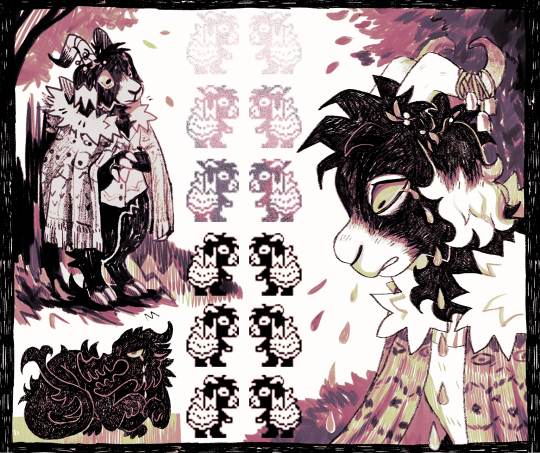
more svanhildr - trying new things, like a brave boy
#my art#anthro#furry#illustration#oc#svanhildr#dysterel#i have so many great brushes i never use for no reason so i'm expanding my horizons and using like 10 brushes instead of 3#and i used the pencil tool for the first time so i could make a sprite of svanhildr#btw don't do pixel art without looking at multiple tutorials first. worst mistake of my life#i think my blobby indeterminate sprite daughter looks great though#also has anyone seen brass eye and if so have you seen when the posh reporter lady is walking to the prison#and she turns to the camera and says something like “i'm going going inside now. like a BAD boy”#anyway it gets me every time and writing brave boy made me remember it
2K notes
·
View notes
Text

I tried to sketch Papyrus in both my art style and @skull-otaku xD
#undertale#papyrus#undertale papyrus#i was going to do a warm-up sketch#i remembered the papyrus tutorial skull-otaku made#so i did paps in both our styles xDDD#this was very spontaneous LOL#anyway the truth is i'm not sure if this really IS my style of drawing paps ASKDLHGLKDHG#I DON'T HAVE ONE?? X'DDD#but at least this is how i draw the head! i think!!!! x'DDDDD#also paps is still not easy for me to draw ==;;#he problem isn't with the head i think but rather with the body???#Also the mouth sometimes ASDGDJ#idk idk xDDDD#have a drawing of two papses!!!#they're cute!#i don't think i did Skull-otaku's art style justice but i tried my best x'DDD#their whole artstyle is nice i like their sans as well#also this made me realize how wide I draw pap's head in comparison to other artstyles x'DDDD#their paps head is very long/vertical/thin?? XDDDDD#it's really cute
1K notes
·
View notes
Text


translation of the phrase at the end:
"who are you waving to?"
"nobody :)"
(it's Ukrainian language btw!! <3)
#omori#basil omori#sunny omori#omori fanart#basil you poor thing#i got a bit tired at the end with hero#love you hero btw#honestly i could never make an art tutorial#bc i simply don't know what the heck am I doing like MOST OF THE TIME#im glad i finished tho
537 notes
·
View notes
Note
it is healing to come onto this blog and see basic respect for diasbility after being in other corners of the fandom and reading the words “snowkit could never be a warrior because he wouldnt know what anything is. he wouldnt even know what a clan is because nobody could explain it to him” said in full seriousness
Im..... That statement is so ableist I cannot even imagine the worldview you'd need to have in order to come up with that.
They really think the only way anyone learns anything is through verbal-speaking-words-noises? No one has ever observed something before? Not even once?
This is beyond touching grass, this person just fell out of the fucking Jurassic Period when all they had was ferns and stegosaurs.
I just...
OH YES. I remember my first day of Society Lessons as a hearing person, where the everything was explained to me. Via Audiobook. FIRST they spoke and said, "you are standing on the ground." It was a life changing revelation, and the world began to spin.
But it did not stop.
THEN they said, "there are fingers on your hands." The sensation of flesh and bone crackling into existence is indescribable, but I did not yet know pain, until they told me, "that hurts." I began screaming immediately.
And yet... it continued.
They explained so much. Chairs. Tables. Walls. The sky. Frogs. Ionizing radiation. Breathing. I was told all of it, in one sitting, and only then did I understand. Only when my ears were bursting with normal hearing knowledges, did they begin... my final test.
A strange wall-chair-finger emerged from the sky-of-the-wall, stood on the ground several times, until it was in front of me. A second one came behind it, this one slimmer. The audiobook gave these things names;
Human. Father. Mother. Door. Walking. It was completely impossible to know what these things were until that very moment.
I watch a human dip a hook into water and produce a fish, and I recall my Society Lessons where they called that "fishing." I am decked in the face by a nefarious hooligan, and I have only the audiobook to thank when I know I have been "punched" by a "bad guy." It was only the magic of verbal-speaking-words-noise that made me understand that there are "other people" and that they "do stuff."
Sometimes, even, in "groups."
Before the Society Lessons Audiobook, I knew nothing. I was pure, innocent, uncorrupted by concepts such as "parents" and "door." I am grateful every day that there is no such concept as "being shown things" or "simple logical reasoning" or "looking."
Blessed be those amongst us who escape the horrors of the Society Lessons Audiobook. I pray that you never learn what anything is. Be free! Free as a bird, which also knows nothing and famously cannot learn. 🤗
DEAF/HOH FOLLOWERS I'm losing my mind do you want me to bump a 'Hearing Disabilities Herb Guide' to the top of my priorities? Something you can use to bludgeon whackadoodles like that. This is ridiculous
Obviously not a MEDICINE guide but like; common causes of hearing disability in clan cats. Accommodations for hearing loss vs congenital deafness. Actual difficulties of not having that sense Clan-by-Clan. Debunking of misconceptions like... not being able to learn APPARENTLY.
#bone babble#Fennelposting#Obviously the answer is 'theyre incapable of THINKING' but like... they do know snow has a line right#In the book. He figured out. A word. Through observation.#He says 's'all right' because he knows it calms ppl down#He did not need to hear the magic words 'You can make noises at others to influence them'#Like a fucking tutorial tip#Im going to start keeping a JOURNAL of ''times people have been weird about snowkit specifically''#Ableism#cw ableism#I could also link to the pawspeak thing so it's all in one place#I wrote this last night and put it in the queue and I laid awake thinking of this...#What do they think happens when someone goes to another country where things aren't written/spoken in a language they know?#Do they think they wouldn't be able to figure out anything? Do they think the tourist would just perish#Would they collapse in the streets of Berlin sobbing?#Happened to me. Went to England and they called it a Car Boot Sale instead of a Flea Market and I died to death#AND if I did make that guide please tell me if there's any other weird misconceptions you need to see in it#I know that ONE of them is going to have to be that. like. deaf people make noise.#theyre actually quite loud because they don't know they're making noise#and people with hearing loss do not suddenly forget how to speak.#and people born deaf dont talk like cavemen#cw body horror#tw body horror#EDIT: OOPS sorry I have such an astonishingly tolerance for body horror I did not realize that counted as body horror
174 notes
·
View notes
Text
okay homies maybe I am experiencing Hubris(tm) but I don't care
I am going to do a solid granny square tonight or so help me god
#out of queue#ani rambles#anis crocheting adventure#ill share the tutorial I follow if I don't end up giving up lmfao we'll see what happens#if I can do a granny square.... i can make a cool tote bag like fenno did..... and if I can do that i'll be so powerful....
78 notes
·
View notes
Note
Hey Sergle, how does one learn how to draw? Like, I am in my 20s, can barely draw a stick figure, and feel overwhelmed whenever I try to look up tutorials. Do you have any advice on how to start?
my Unprofessional advice on how to start in earnest, is to do it the way little kids do when they start learning to draw! which is to not approach it as learning at all. sitting down and scribbling out whatever comes to mind, reading a book or watching a movie and trying to copy the way the characters are drawn. draw a page full of cats. do it while you watch tv. doing all that w/o the Grown Up impulse to be embarrassed that you're new at a skill.
#I don't care if this advice isn't structured- i think this is the more fun way to learn!#I could send you a masterpost with links on tutorials and How Tos and Beginner Guides For Dummies etc but that's not.. the way I think#that it should work.#you could take a class or follow tutorials you find on yt and that's fine too. but like you said#it's overwhelming that way. bc then it feels like homework. and then it feels like there's a Certain Way to do it#and if there's a certain way to do it then that means there's a wrong way to do it.#oh the second part of this advice is to use physical art supplies. digital art is amazing#but traditional art and the practice of putting ink to paper is satisfying in a tactile way that digital art isn't#and you don't have to Set Up any art program to have the exact like. tablet settings you want#idk baby you should just pick up some art supplies that inspire you and get the ball rolling#steal some watercolor from hobby lobby if you must! paint some flowers. or some shit! have fun!#sergle answers
263 notes
·
View notes
Text
.
#good grief im gettin a lil tired of seeing 'DONT DO THIS' kinda art videos#i very much understand its a youtube thing and that clickbait names and thumbs get the views and attention needed#but it doesnt mean it doesnt annoy me or that I cant be annoyed by it#sometimes i just see it in tutorial pictures too#but the large DONTS with red Xs near the supposed ''wrong'' way of drawing is so demotivating#people start and draw in many ways than one#its what makes art their own#but when videos or tutorial posts are made and show the ''WRONG'' way to go about it#its like scolding the new artist or long time artist with that style that they're doing it wrong and that its bad#no matter the intention its not the way to go about helping artists learn to draw#and in my personal opinion#the click bait ''DONT DO THIS WHEN DRAWING'' thing is what keeps me from actually watching the vids#i get theyre probably helpful but i don't like that I have to feel some NEED or DESIRE to click on a vid cause I feel like I did a thing#wrong or that i never should have done it at all#i wish i could see more 'here are some tips that helped me#kinda vids cause yes i would love to learn what helped you rather than being or feeling wronged for drawing in a way that isn't theirs#im rambling but i have been seeing a lot of 'DONT DO THIS' NEVER DO THIS' 'IF YOURE DOING THIS STOP NOW' kinda art vids#im speakin for myself here#but im an artist sifting through art youtube or spaces always willing to learn new ways of improving my art#i dont need to feel click baited like the next 3am don't this kid to learn how to improve my inking skills#if it was more a 'this is my personal preference and I wanna share it with my audience and maybe teach some things' kinda vid#id watch that too#but im just so tired of seeing art youtube going down this need to tell folks 'YOURE DOING IT ALL WRONG. THIS IS THE RIGHT WAY"
34 notes
·
View notes
Text
so you want to use OBS
hello! i’ve decided to compile information on my OBS setup and some resources that have helped me along the way. this is mostly for personal reference, but maybe others can make use of this information!
some notes before i get into it:
i use OBS for both offline recording and (twitch) streaming. any footage i record is edited using DaVinci Resolve 18, which is free.
most of my OBS captures are of video games (through a USB capture card, specifically elgato), and the occasional screen/application capture (like clip studio paint, and sometimes PC games).
as such, the information here is reflective of these experiences. this post is not comprehensive to all of OBS’s features- this is just an overview of the settings and configurations that are most relevant to me.
with that out of the way, all the information will be under the cut!
Basic Setup
file format:
how to change: settings -> output -> recording -> recording format -> press “apply” once finished!
I save most of my recordings as .mkv files- it supports multi-track audio! i prefer .mkv over .mp4 because if your power goes out, you still have a recording to work with.

.mkv files can be read by DaVinci Resolve without an issue- but for Adobe software, they'll need to be remuxed to .mp4 within OBS! (file -> remux recordings -> press the … to select a file -> press the “remux” button)
video resolution and framerate:
how to change: settings -> video -> output (scaled) resolution
my obs canvas is @ 1920 x 1080p (16:9)
i switch between 720p and 1080p as needed! if you're concerned about space, you can probably just go for 720p. i also record at 30 fps, simply because that’s what my capture card supports.
video bitrate:
how to change: settings -> output -> encoder settings (located in both the streaming and recording tab) -> press “apply” once finished!
bitrate is a bit of a doozy to explain, but the most important thing to know is that bitrate affects your video’s quality. lower numbers = lower quality, while higher numbers = higher quality.
generally speaking, you'll want higher bitrate when you're recording things with high depth of information (e.g. you’d want a higher bitrate for something fast-paced like splatoon, compared to a slower-paced game like animal crossing).
my video bitrate is either set to 3000 or 4000 kbps! and here's some of my other (related) settings while i'm at it:

you can put your bitrate at much higher values than me if you're a stickler for quality- but keep in mind that a higher bitrate means:
bigger file size
more information to upload (when streaming)
your computer will need to encode more
i’d recommend reading twitch’s guidelines on encoding, bitrate, resolution, and framerate to get an idea of what values to pick. for people who are doing offline recording or streaming on a different platform, i suggest googling the appropriate resources!
multi-track audio:
this is mostly applicable to anyone looking to do video editing!
multi-track audio basically allows you to separate your audio sources (e.g. discord, game audio, and your own microphone) into different tracks.
this is an immensely helpful tool because it lets you adjust audio levels in post-production (editing). some examples of how this can be used:
increasing someones microphone volume if they speak too softly
increasing/decreasing game audio
muting swear words/sensitive information
completely muting voice call + microphone if you want to upload a no commentary video
and more!
to set this up, take a look at your audio mixer panel, and press the ⚙ icon. this will bring up advanced audio properties.

by checkmarking a track box, it puts the audio on that track. to make the above screenshot easier to digest:
track 1 consists of ALL three audio sources- desktop, elgato, and microphone.
track 2 only has the microphone audio.
track 3 only has desktop audio (i use this for voice calls)
track 4 only has the elgato capture card audio (game audio). the volume has also been lowered so that any speaking voices can be heard clearly.
tracks 5 and 6 are unused.
you might be wondering, “why do all three of these have 1 checked off?” this is what i call the universal audio track. i recommend having a universal audio track for a few reasons:
when you stream from OBS onto twitch/youtube- you have to select ONE audio track.
it’s also a nice backup in case you didn’t separate your audio correctly.
if for whatever reason you need to move around your individual audio tracks in editing, the universal track acts as a nice reference point.
mark off your audio tracks for each audio source as you see fit! once you’re finished with the advanced audio properties, go to settings > output.
for the streaming tab, you’ll want to have the number of your universal audio track selected. in my case, that will be audio track 1.

for the recording tab, checkmark all the audio tracks that are applicable to you (in my case, audio tracks 1, 2, 3, and 4). by default, only audio track 1 is selected.

if you don’t check off the additional audio tracks in the output > recordings section, you will not have access to those audio tracks in editing, and you won’t be able to edit your audio tracks independently of each other. so don’t forget to do this! 👍
custom browser docks
custom browser docks are a great tool for when you’re streaming and want to have access to your twitch chat and/or activity feed! (or if you wanted to have some other web browser on OBS).
to create one, go to docks -> custom browser docks.
you’ll be given a table interface that asks you to put the dock name and URL. for streamers who want to have chat and alerts available, do the following:
on twitch’s homepage, go to the upper right and click your icon
then, click creator dashboard
once you’re on your dashboard, go to stream manager
click the vertical “...” on my chat OR activity feed.
press “pop-out chat” OR “pop-out activity feed”
copy and paste the link into the table back into OBS
press apply once you’re done
click and drag the docks around at your leisure to put them where you like!

if you ever decide you don’t want to have something on your OBS dock (or want to bring something back), go to the toolbar, click “docks,” and click the appropriate dock!
third party things
a section of optional things that you may enjoy having.
streamlabs alerts
this is basically for anyone who streams and wants to have their chat and/or follower notifications visualized on screen!

streamlab alerts can be added to OBS by adding a browser source into your scene, and the specifics can be customized on streamlabs itself. it’s pretty self-explanatory, so i’ll just leave a link to streamlabs website, where you can log in using the streaming platform of your choice: https://streamlabs.com/
discord overlay
this is a browser source that can be set up to show people who are in a server's voice chat and who speaks. i recommend this to people who make multiplayer content- it can help viewers distinguish who is who but also it can be helpful in editing.

to set this up, go to https://streamkit.discord.com/overlay, click “install for OBS,” and after logging in with discord, go to “voice widget” and click the server and voice channel you want.
you are able to apply CSS if you'd like more control over the visuals, but the standard layout tends to work fine for me! a search of “discord overlay css” on youtube can help you get more information.
veadotube mini
this is a pngtuber software that a friend recommended to me! no webcam is required- mouth opening and closing is based on your microphone input!

you can download it here (it’s pay what you want!): https://olmewe.itch.io/veadotube-mini
for a proper tutorial on how to use it, i recommend checking out the app's documentation, which you can read here: https://veado.tube/help/
source record
have you ever wanted to stream something with a chat overlay/layout, but wanted your recording to ONLY be the gameplay? or maybe you wanted to record BOTH your gameplay AND your webcam so that you can have a crisp zoom-in on your webcam!
source record is a third party plugin that can help you with that!

the general gist of source record involves applying the “source record” filter on either a scene or source, and customizing the encoding settings accordingly. the exact details of how to set it up is beyond the scope of this post, so I'll just direct people to this video instead (it was very helpful to me):
youtube
⚠ a quick note about source record: this plugin can be intense for your computer. be sure to do test recordings and the like to see what your computer can handle (and see if the recordings come out the way you like). it took me a few tests before i settled onto something i liked!
you can download and install source record here: https://obsproject.com/forum/resources/source-record.1285/
vdo.ninja
have you ever wanted to do a collaborative video or stream where you feature someone else’s video on your stream? or maybe you’re doing a multi-person streaming event! vdo.ninja is the perfect tool for you!
vdo.ninja turns your OBS virtual camera into a browser source link- which your collaborator can add on their stream! this is a new tool that i’ve added to my arsenal recently- since my friend and i are planning to stream a side order challenge together! i’ve still got to iron it out a bit more, but i like what i’ve used of it so far.
try it out for yourself at their website here (with documentation and demos available on the homepage!): https://vdo.ninja/ (no downloads required!)
ok! i’m set up! what now?
and with that, that’s all of the settings and tools that i thought would be worth mentioning! while most of my setup was written with video games in mind, some of these plugins and setups may be applicable to other types of videos (e.g. tabletop gaming with a physical camera)!
now that i’ve outlined all these settings, i have one more thing i have to say: regardless of what you're using OBS for, do a test recording before doing anything “official” with it. this recording can be as short as 30 seconds. it’s a good habit to develop that can make sure your streams/recordings turn out the way you want them to!
here are the kinds of things i like to check! it’s not an exhaustive list, but this can be a starting point:
video:
does my video look the way i want it to (and can my computer handle that)?
can my computer handle the load of encoding? - OBS will note in the bottom if the encoding is overloaded. if it can’t handle it, turn down your bitrate or adjust other encoding settings (e.g. i had to toggle psycho visual tuning OFF because it was causing lag)
this is especially the case if you're recording PC games- you don’t want to have slowdown on either your game or the recording!
audio:
are my audio sources (e.g. desktop audio and microphone) correct? - if you plug/unplug devices a lot, be sure to check this (settings -> audio).
are any of my audio sources muted? - make sure you don’t have anything on 🔇 if you don’t want it to be muted! otherwise the audio will be lost forever… (i lost my friend’s VC audio once… it was sad)
are my audio tracks separated properly? - requires you to boot up your editing software, but it's worth doing! for the test recording, just have something from all your sources playing at once, and see if your editor has things separated into tracks.
can i hear the voices clearly? or does the music and/or game overpower them?
if for whatever reason your OBS crashes, or you want more information on anything “critical” or “warning” worthy in your set-up, you can go to help > log files > upload current log file > analyze. crash logs currently can’t be analyzed by the log analyzer- but they’re a valuable tool when asking for help on the OBS forums!
and that’s all! for real, this time. i hope that some of these tools and settings can help anyone wanting to get more out of OBS. there’s definitely other things i didn’t touch upon (e.g. audio filters for noise compression, suppression, etc.), so i suggest doing your own research and trying things out!
happy recording/streaming, and thanks for reading! ✨
#lizzy speaks#this was a fun little write up!! i've been slowly getting some of my friends into video making teehee and its SO FUN!!!#(digital) video is like one of my other passions next to art. everyone say thank you splatoon for getting me back into it again <3#i've been using obs since like 2018 so i wanted to share some of the things i learned for funsies... i really love video...#but also i like having reference posts like this in the case people have questions they want to ask me...#because i don't always remember what video tutorials i watched and it's nice to document that somewhere...#warning to anyone who reads it this is like 2.1k words. i do want to stress that this isn't comprehensive but there's still a lot of info#that i wanted to put for this post...! that said topics like designing your own stream layout + assets for it are NOT in the scope of this#post and nor is this a beginner's guide to obs (i wrote this with the assumption that you know how to record and/or stream and that-#people already have an idea of how to use scenes and the different types of sources obs can use).#i hope everyone's had a lovely march 5th! i would love to look at the fanart but im still not done with reload...#but im hoping to finish it by the end of the month!!! yipee!!!#Youtube
45 notes
·
View notes
Text
kind of a spicy take but while i don't think that it shouldn't be obligatory to make fanwork to participate in fandom + fanwork isn't exempt from criticism (especially when it comes to bigoted shit) there are certain folks whose entire input is just whining all the time about other people's harmless headcanons and ships that it just makes me want to yell at them to fucking pick up a pencil or open a google doc if they just don't like what others put out bc it isn't tailored to their specific tastes
#you don't like seeing the canonically bi character being shipped with people of x gender?#great news! there's a lot of free art tutorials! your own computer or phone has a program to write!#i just hate the entitlement of people who shit on others for not conforming to their headcanons but then refusing to do anything#mutuals and friends this isn't about any of you!#just criticism of a certain mentality i'm tired of seeing
20 notes
·
View notes
Text
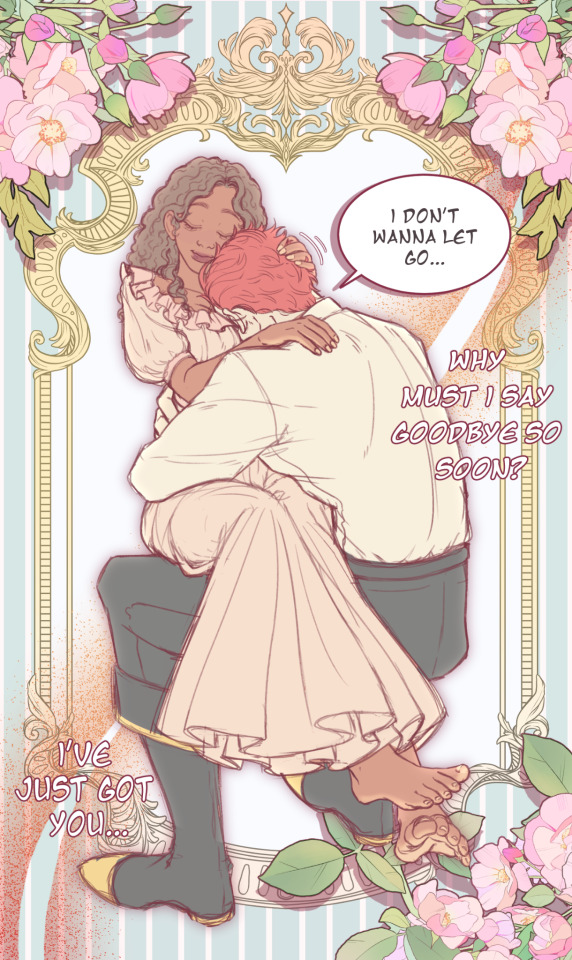
When you just got married but the prince is already sending you south to fight in war and you can't refuse because you're the captain of the royal knights and no one is stronger than you but also you feel so sad now because you'll have to leave your beautiful wife all alone when all you ever wanted do is spend time with her and love her )':
#so dramatic for what 🙄#HELLO LOVELIES!#just sharing my poor attempt at doing a webtoony background#as you can see i give up on doing the lineart and just kept the sketch#since i honestly don't have the time/ and is going through a burnout#but what's new? I'm like that all the time!#😭😭😭#anyways#i really missed drawing my babies!#look at how cute they are 🥺❤️#also#if anyone knows any good tutorials for drawing clothes and fabric please send help-#I'm dying over here 😭#lailosh#my art#my post#sketch#digital drawing#digital art#art#artists on tumblr#ocs#my ocs drawing#iola#leonhard#original art#webtoon panel#webtoon#webcomic
28 notes
·
View notes
Photo
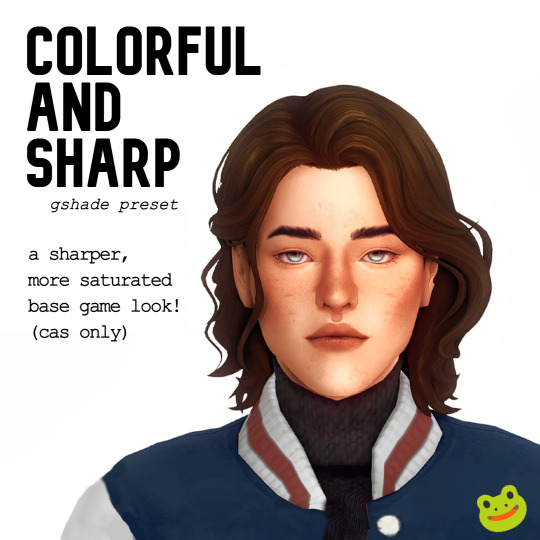

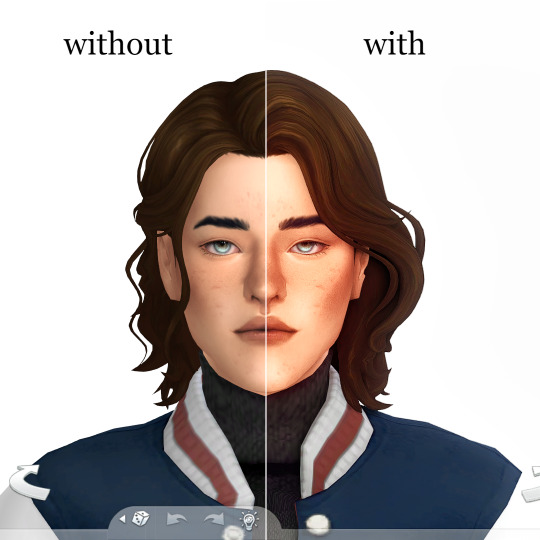


colourful and sharp - cas preset
this is the preset ive been using all year - it doesn’t change any colours in game, or the lighting! it’s subtle (though not exactly minimal).
requires gshade (no idea if it works with reshade)
tutorial for gshade here
hotkey ‘4′ for cinematic DOF
turn off edge smoothing for MXAO to work
not gameplay friendly
try turning off sharpening if your computer is struggling
to make the saturation a little less intense, turn off colorfulness
download | sfs
#its a bit boring if you don't use a lot of cc that adds texture like i do 😅 middle sim is maxis just so show that#sims 4#ts4#gshade preset#reshade preset#sims 4 preset#ts4cc#custom content#my cc#i know nothing about gshade so if this isn't working check the tutorials dont ask me#there might be a way to make it run lighter but idk how and it works for me so...
179 notes
·
View notes
Text
@ me it's time to stop having a complex about doing digital art "wrong" and accept the influence from your oil painting background as a feature of your style, not a bug
#I still don't know what people mean by ''rendering'' and at this point I'm too afraid to ask#sometimes I see tutorials and I'm like. idk what you're even talking about#or why you would do it that way#bc I guess we are thinking about color and process in very different ways#anyway I've been bringing in more techniques and styles that I've used with physical paint on canvas and it's a lot of fun#that said there are a ton of things I would like to get better at#and other styles I would like to experiment with#so I'm not just going to stop trying to learn from other people#but I just need to remember that there are no rules
12 notes
·
View notes
Note
Hello!! Me again! I was wondering what brush you use on Ibis paint, i really only main one brush because i just do little pieces of art lol
Hii :]
I use a mix of default and custom brushes, but for the daily dragons I just use the Hard Felt Tip Pen. It's a basic round brush that I change the opacity on depending on what I need it for. (Lower opacity for sketches -> full opacity for lineart and coloring, etc)
There's a couple I use for some of the effects, like the Realistic Watercolor or the Sputter for some easy smoke or speckled markings respectively. I also don't have pen pressure, so my line thickness and opacity have to be adjusted manually on the slider 💀
My phylosophy is that anything is achievable with a simple round brush if you're resourceful enough 👍
#asks#dreamings#I could do a little step by step of my daily dragon process if anyone's interested#Not a tutorial per se more like a little peek into my process#The speedpaints don't really explain the thought process behind what I do#lemme know if you guys would like to see that!
18 notes
·
View notes
Text
all of the new poses i made for theo and matthias work in game and look sooo sexy but i hadn’t considered the ramifications of what seeing them in these poses would do to me….

#river dipping#the one with theo standing over matthias while he's on the floor..................................... i should kill myself#i made one that's very putting the dog to sleep edit adjacent too :3c might have to do v2 of it#did i save the psd for it? ............probably not kdnhknfgh#anyway all together i think there are six or seven poses#i just want to screenshot them in game and post them immediately#like i always wanna share everything right away bc i just. love them so much i wanna post everything no matter what kdnjhk#but i was serious i do wanna watch more editing tutorials first#i don't think i'll make edits from all of these tho... so i might post screenshots of one or two of them... idk. we'll see.#also hi <3 i did manage to get some sleep!!! since then i've just been reading watching jerma stream and doing this#but okay... back to the sims#thinking about popping into cas for this ask i got earlier tho so i might come back later#ALSO..... i really need to figure out how to make my preset less dark bc the difference between my desktop monitor and my phone and laptop#is pretty crazy... like it looks perfect on my desktop but on other screens the contrast i think is just waaaaay too high#anyway. i'm leaving i'm leaving no need to start batting me with a broom i'm goingggg
27 notes
·
View notes
Text
i really wish sonic battle would.... explain anything....
#maybe this is what the tutorial in the main menu is for but ermm idk how to get there#like it explains in the game how to do a heavy attack and a uh. sonics upper attack idk if that's what its called#but a lot of what im doing still feels accidental#i keep triggering the dash somehow i think#dunno how healing works#grrr#this is ehy i don't like games#myaa
11 notes
·
View notes
Text
Hjgfgh I really wanna commission someone to draw one of my ships but my brain is overthinking bc... I never commissioned someone before. Will the payment work? Can I pay in EUR and will it get transferred in USD? (I think paypal does this automatically but for some reason this is still something I'm anxious about, they should get their money argh)
Another way would be an Art Trade? But idk if people would even be interested in that
#;babbling phia#I uhm- I need to think about this more and do some research#I did some Art Trades before tho#and when I have to draw for someone else I DRAW FAST AS HELL#Bc I want to finish it so they don't have to wait for so long#but uhm yeah anyways I'm just thinking loud ignore me#Me needs a tutorial for every small thing like a idiot
11 notes
·
View notes