#like no text HD Full image
Photo



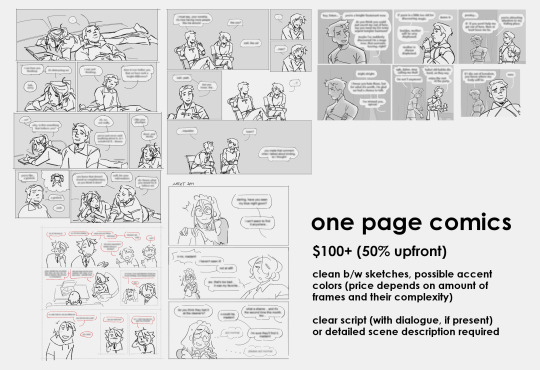

new price list, featuring a comics option now! for more examples of my art, feel free to browse my general art tag, fandom specific ones, or my tag for finished commissions. my boosty page is over here, and here is a guide on how to use the site. if you can’t commission but would still like to support me, i have a tip jar. thank you!
image text under the cut
sketches $30 per character (black / white + $5, simple color + $10)
alternatively: tip over $10 on boosty, and get a thank you doodle with a character of your choice (must be from pre-existing media (i.e no ocs))
lineart $50 per character, full color $80 per character
simple backgrounds free of charge (colors, frames, shapes, etc). complex backgrounds (scenery, furniture, etc) can be discussed (price depends on complexity)
icons $50 per character
one character per icon, can do matching sets
one page comics $100+ (50% upfront)
clean b/w sketches, possible accent colors (price depends on amount of frames and their complexity)
clear script (with dialogue, if present) or detailed scene description required
i will draw:
- canon, fanon, oc x canon
- your ocs
- sonic
i won't draw:
- excessive gore (blood & bruises ok)
- nsfw (nonsexual nudity ok)
- furry (humanoids with animal parts / characteristics can be discussed)
- real people
- incest / pedo ships
how it goes:
you send me reference images for character(s) you want me to draw. please provide clear images that make it easy to discern the character's design;
i draw the initial sketch and ask for feedback. major edits are possible at this stage;
when you approve, i request the full payment to be provided via my boosty* page;
after the payment is made i continue working on your commission. if the image is in full color, i will send the lineart to you for feedback as well. minor edits are possible at this stage. anything major must be discussed;
when the commission is finished, i will first send it to you for approval. only minor edits are possible at this stage. any major changes will only be done for additional payment. if everything is to your liking, i provide the hd files via email;
i reserve the right to post your commission on my blog & use it as an example in my future posts. please notify me beforehand if you'd rather i keep it private.
*boosty.to is a russian-based platform akin to patreon, and payments on it can be done via paypal - at the moment it's the only way i can receive money from abroad. you can find a clear guide on how the site works in the post below. sorry for the inconvenience.
if you're interested in booking a slot, contact me @ffc1cb here on tumblr or on discord salt#2983
thank you :-)
#commissions#3 slots open as usual. please help me pay my bills lol#if any of you saw me reblog my old price list saying comms are open again like 5 days ago no you didnt. please
172 notes
·
View notes
Text
Bucky was also a physics nerd (affectionate)

(Image direct from IMDB)
As a means of procrastination, I’ve been going down a rabbit hole of research about real life John “Bucky” Egan (mainly post war), and I noticed something interesting that I don’t think I have seen mentioned in the ‘Master of the Air’ Tumblr tags yet, so thought to share it, but apologies if I have missed it and this is common knowledge.
It also fits in well with the BAMF!Bucky, and highly competent and intelligent Bucky posts I have seen floating around in the last couple of days.
---
Gale Cleven wasn’t the only physicist/physics nerd (affectionate) in the 100th. It looks like that Bucky graduated from Georgetown University a couple of years (1948) after the war with a bachelors degree in Physics. This is mentioned in the USAAF bulletin/obituary about his death/funeral, and in at least one newspaper obituary about his death too (I am pretty sure I found a second newspaper article that mentioned it, but I lost track of it). (references are in the hyperlinks and shown as photos attached after the read more cut off)
According to this newspaper obituary, before the Korean war [but after Physics degree? my assumption], Bucky was the assistant director of education (must have been good at teaching?) at the Air Force ground operational school at Southern Pines, N.C. He became a full colonel while there in 1951.
His military obituary also says that after Bucky came back from the Korean war (1950-1953), he attended the National War College starting in the summer (August) of 1957 and then by July 1958 was back at work with new orders – a year would be enough time for a Masters degree, although I can’t find any further publicly available information regarding what he studied there.
In the years between the Korean war and his time at the National War College, he was stationed in Japan and Hawaii.
(His Wikipedia page also mentions that before joining the USAAF that he also went to St. Thomas College in St. Paul, Minnesota, the only other source that says this is this newspaper obituary. No mention though of what he studied there.)
---
So, Bucky like Buck probably had multiple degrees which I thought was interesting in itself, but of particular interest was the fact that one of them was in physics. So I am now imagining Buck and Bucky both geeking out about maths/space/flying physics (aeronautics) etc. (maybe to the exasperation of everyone else). Or did Bucky pick up his physics interest from Buck and did he then attend every one of Buck’s calculus classes in the Stalag, or did he help him mark the homework? Lots of potential fanfic gold!
Below the cut there are some of the references as images if you don't want to use the links
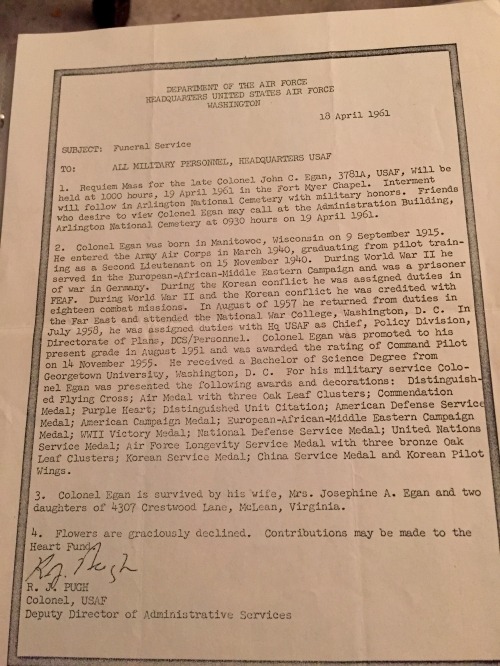
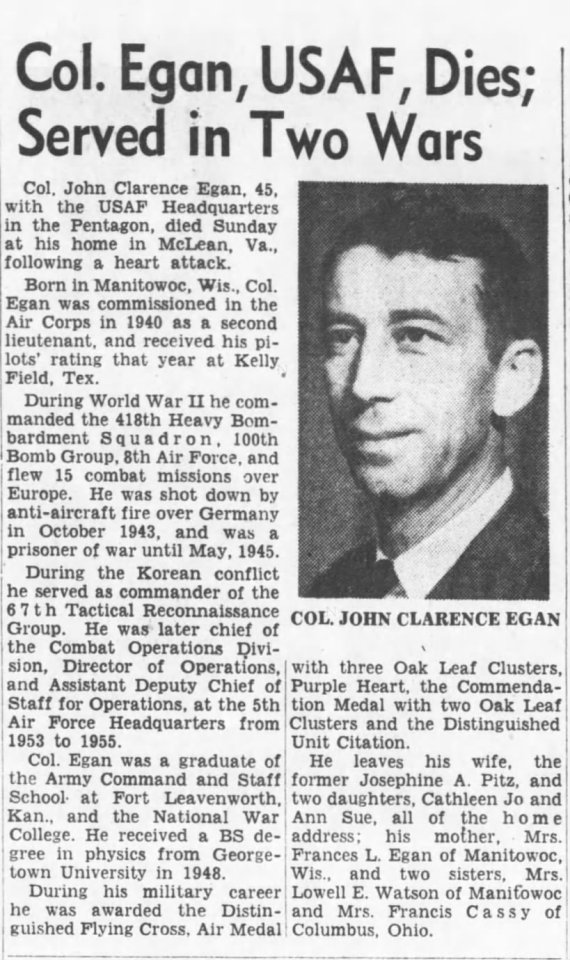
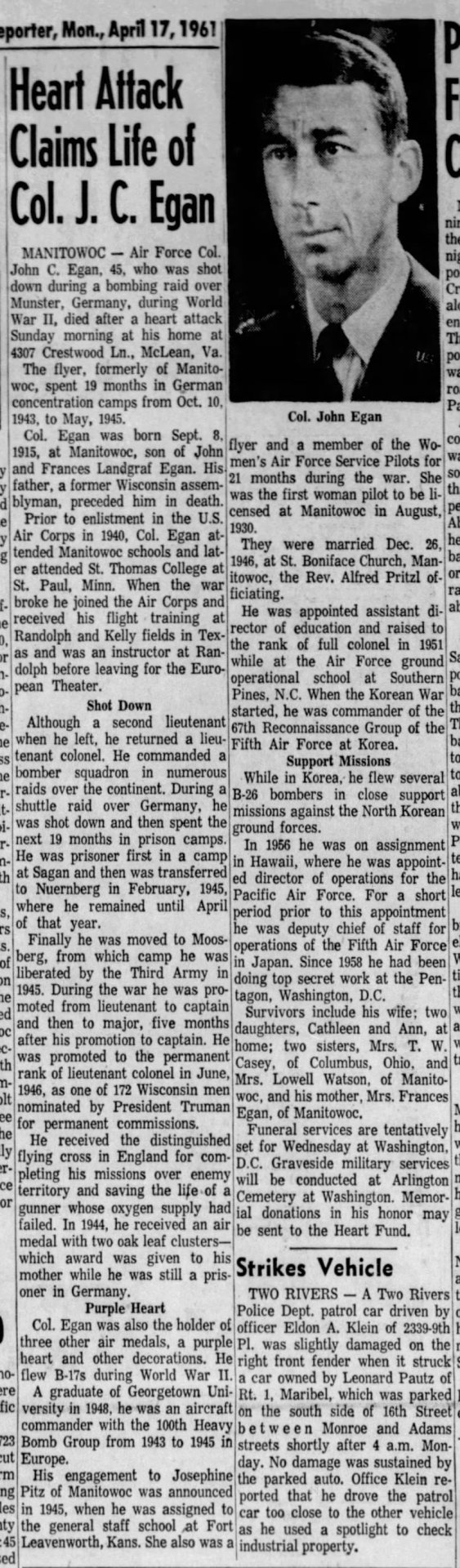
(Tumblr has made this one blurry - HD image via this link, but I have added the whole text to the image description if that is more convenient)
#masters of the air#mota#john egan#bucky egan#John “Bucky” C. Egan#John C. Egan#historical background#and fanfic goldmine if you want#BAMF Bucky#intelligent Bucky#highly competent Bucky#Bucky isn't stupid#Physics#Physics geek#(affectionate)
21 notes
·
View notes
Photo
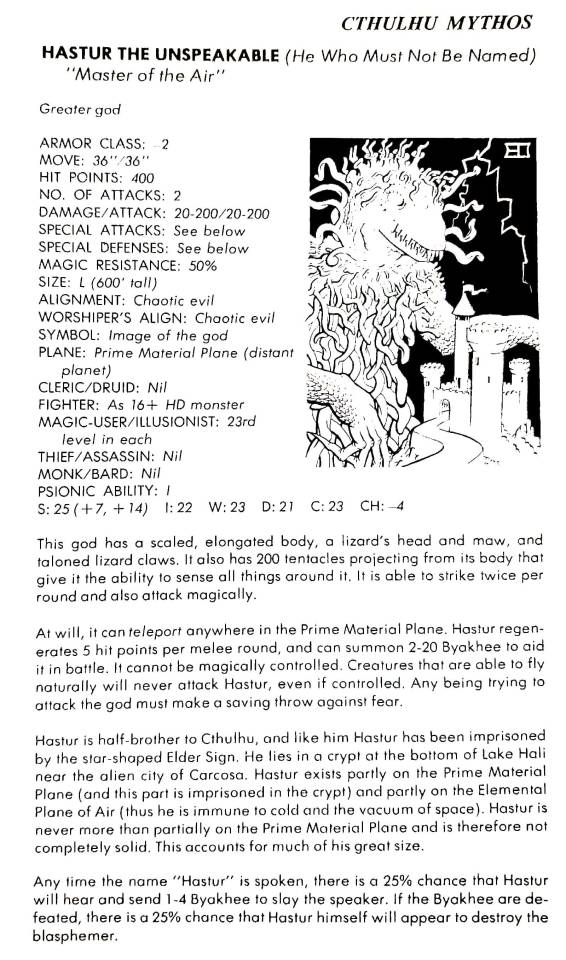

Image description: two scans from the 1980 edition of the TSR Advanced Dungeons and Dragons sourcebook Deities and Demigods. The first is of the text accompanying the entry for Hastur, a full transcript of which is under a readmore link. The second is a close-up of the illustration and depicts a lizard like creature covered in tentacles behind a castle. It is considerably larger than the castle and there is a bolt of lightning in the background. The upper right corner has a stylized signature of the letters E and O, indicating that Erol Otus is the illustrator of this particular image.
End image description.
My dad owns a copy of the Deities and Demigods book from before the copyright strike, and I haven’t seen any scans of Hastur from it around tumblr so. Here it is! The whole thing is very influenced by August Derleth’s interpretation of the Cthulhu Mythos, and I have Opinions about that, but this is specifically where the “don’t say Hastur’s name more than four times or he’ll come Get You” thing comes from, which I think is a very neat bit of history and trivia!
One other thing I find interesting is that there is no mention of The King in Yellow (the play) in this section. There is also no mention of the Yellow Sign, Cassilda, or Camilla, though Lake Hali and Carcosa are mentioned as part of an “alien planet”.
The book is credited to James M. Ward and Robert J. Kuntz, and edited by Lawrence Schick.
The illustrations are credited to the following: Jeff Dee, Erol Otus, Eymoth, Darlene Pekul, Paul Jaquays, Jim Roslof, David S. LaForce, David C. Sutherland III, Jeff Lanners, and D. A. Trampier.
Text transcript is as follows:
HASTUR THE UNSPEAKABLE (He Who Must Not Be Named) “Master of the Air”
Greater God
ARMOR CLASS: -2
MOVE: 36″/36″
HIT POINTS: 400
NO. OF ATTACKS: 2
DAMAGE/ATTACK: 20-200/20-200
SPECIAL ATTACKS: See below
SPECIAL DEFENSES: See below
MAGIC RESISTANCE: 50%
SIZE: L (600′ TALL)
ALIGNMENT: Chaotic evil
WORSHIPER’S ALIGN: Chaotic evil
SYMBOL: Image of the god
PLANE: Prime Material Plane (distant planet)
CLERIC/DRUID: Nil
FIGHTER: As 16+ HD monster
MAGIC-USER/ILLUSIONIST: 23rd level in each
THIEF/ASSASSIN: Nil
MONK/BARD: Nil
PSIONIC ABILITY: I
S: 25 (+7. +14) I: 22 W: 23 D: 21 C: 23 CH: -4
This god has a scaled, elongated body, a lizard’s head and maw, and taloned lizard claws. It also has 200 tentacles projecting from its body that give it the ability to sense all things around it. It is able to strike twice per round and also attack magically.
At will, it can teleport anywhere in the Prime Material Plane. Hastur regenerates 5 hit points per melee round, and can summon 2-20 Byakhee to aid it in battle. It cannot be magically controlled. Creatures that are able to fly naturally will never attack Hastur, even if controlled. Any being trying to attack the god must make a saving throw against fear.
Hastur is half-brother to Cthulhu, and like him Hastur has been imprisoned by the star-shaped Elder Sign. He lies in a crypt at the bottom of Lake Hali near the alien city of Carcosa. Hastur exists partly on the Prime Material Plane (and this part is imprisoned in the crypt) and partly on the Elemental Plane of Air (thus he is immune to cold and the vacuum of space). Hastur is never more than partially on the Prime Material Plane and is therefore not completely solid. This accounts for much of his great size.
Any time the name “Hastur” is spoken, there is a 25% chance that Hastur will here and send 1-4 Byakhee to slay the speaker. If the Byakhee are defeated, there is a 25% chance that Hastur himself will appear to destroy the blasphemer.
#cthulhu mythos#hastur#the king in yellow#dnd#carcosa#advanced dungeons and dragons#deities and demigods
106 notes
·
View notes
Text

Claiming for HD Sudsfest 2022 is now open!
We are delighted to announce that claiming is now open for HD Sudsfest! The full rules and FAQs can be found HERE. The full list of available prompts is HERE. You can also self-prompt - please use the claiming form below for all claims.
CLICK HERE FOR THE CLAIMING FORM, AFTER YOU HAVE READ AND FAMILIARISED YOURSELF WITH OUR RULES AND GUIDELINES.
1. You must be 18 or over to claim a prompt and create for this fest.
2. Claiming by proxy is allowed. If you are claiming by proxy please complete the form as if you are the participant.
3. You may claim a prompt someone else has submitted, or create for your own prompt.
4. You can list up to three prompts you would like to claim in order of preference, so we can assign you second or third choices in the event your first choice is no longer available. You are under no obligation to list more than one, however.
5. This is not a gift fest so you can do what you like with the prompt you claim! However, if you wish to gift it to the prompter, we do ask that you abide by any squicks/ special requests they may have.
6. Each prompt can be claimed three times. Once for FIC, once for ART, and once for OTHER FANWORKS (podfics, moodboards, etc).
7. You can sign up as a team, whether as collaborating authors, artists or author/artist etc. Please just include details of all collaborators in the sign up.
8. You may claim additional prompts when your first piece is completed, if the claiming period has not been closed. If you wish to claim additional prompts please submit your first piece before claiming a second.
9. The fest is not anonymous so please feel free to chat widely and freely about your creation!
10. We want this to be a low-pressure, easygoing fest, so please don’t hesitate to get in touch if you have any questions. We understand that life can sometimes get in the way, so if you need to drop out, we would appreciate you letting us know as soon as possible.
11. We will be capping the participants at fifty claims, so if you want to take part, please do make your claim sooner rather than later!
Thank you so much to everyone who has supported the fest so far - our hearts are bubbling over with joy at the fact that so many of you agree that washing your old archnemesis is something that we are all so very into!
[ID: A graphic with a teal backround and two images of harry and draco kissing each other in a bath, surrounded by vials filled with red liquid, by the artist bubblegumhead. Text reads: Sudsfest 22 Claiming! /End ID]
Claiming graphic art credit @bubble-gumhead
112 notes
·
View notes
Text
221014 Big Hit’s Tweet
[네이버 포스트] 이번 화보에서 지민이 또 완전히 멋있어 버렸지 모야 (https://naver.me/5lCbNFoW)
#BTS #방탄소년단 #Jimin #박지민
[Naver Post] Jimin was so cool in this pictorial too. What even
(https://naver.me/5lCbNFoW)
#BTS #ParkJimin
Naver Post Translation
Keep reading for a plain text version of the blog post! For a picture edit version, please check out our Twitter or the HD version on our website!
[BTS] Me, Myself, and Jimin 비하인드 포스트
[BTS] Me, Myself, and Jimin Behind Post
아-하!
Hi-A!
(T/N: Stands for ‘Hi ARMY’, which is how Bangbell always starts these posts.)

안녕하세요 아미들!
오랜만에 방림이가 찾아왔습니다!
갑자기 추워진 날씨에,, 아미들 모두 감기는 걸리지 않으셨나요?!
방림이가 아미들을 조금이라도 H O T하게 만들어드리고자 !
Hi ARMYs!
It’s been a while since I visited!
The weather suddenly got cold,, ARMYs, none of you caught a cold, right?!
I am going to make ARMYs H O T, even if it’s just a little !
이번 Special 8 Photo-Folio의 주인공! Me, Myself, and 지민 ‘ ID : Chaos ’ 의
비하인드 포스트를 쨔쟌-*하고 가져와보았습니다!
Ta-da-*I’ve brought the behind cuts of the star of this Special 8 Photo-Folio! Me, Myself, and Jimin ‘ ID : Chaos’
위버스 라이브에서 살짝쿵 스포를 당해서 더욱 궁금하실 아미들을 위해!
방림이가 호다닥 비하인드 컷을 모아 모아 보았는데요!
This is for the ARMYs who got a little bit of a spoiler during the Weverse live and are now even more curious!
I’ve rushed to gather the behind cuts!

아미 여러분들은 이미 잘 아시겠지만 다시 설명드리자면!
이번 포토북은 지민의 아이디어로 만들어졌다는 사실! 박지민 천재만재 맞다 맞아..
지민만의 독보적인 분위기가 포토북을 타고 흘러 넘어와버림
박지민-분위기=0 이니까..
ARMYs probably already know this, but I’ll explain again!
This photobook is made based off of Jimin’s ideas! Park Jimin is a super genius. That’s right..
Jimin’s unique vibe flows through this photobook
Because Park Jimin-vibes=0
비하인드 컷에서는 얼마나 다채로운 모습을 보여줄지!
비하인드 컷 당장~ 올려~!
I’ll show you his diverse images in the behind cuts!
Posting ~ the behind cuts ~ right now~!
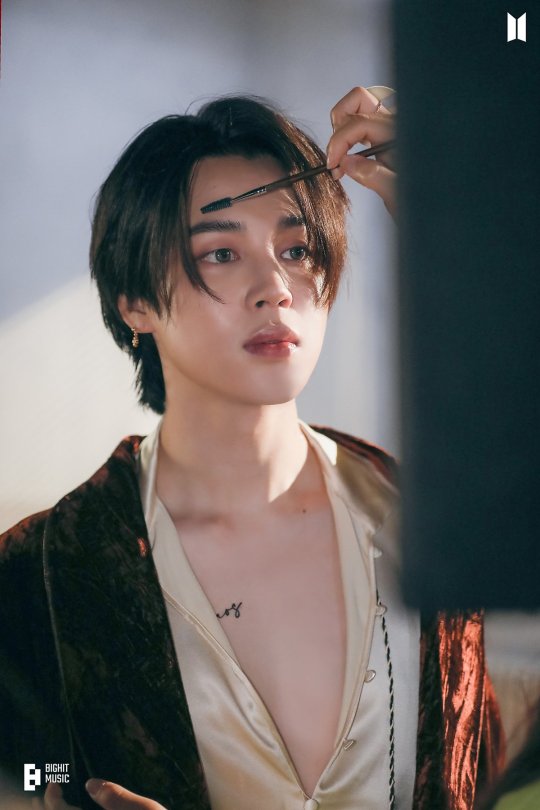

그냥 사진 보자마자 기절할게
I’ll pass out as soon as I see the photos



나른,,,,
섹시,,,,,
그 어딘가의.. 지민은.. 정말..
(말잇못)
Drowsy,,,,
Sexy,,,,,
Somewhere.. Jimin.. is so..
(I don’t know what to say)

어떻게 사람이 이럴 수 있냔말임
(좋아서 화남)
How can a person be like this
(I’m mad because it’s so good)


어떻게 사람이 이렇게 요정?
어떻게 요정이 이렇게 지민?
요정이 사람되면 지민?
How can a person be such a fairy?
How can a fairy look like Jimin?
If a fairy becomes a person, is that Jimin?

내가 아래 글리터 붙이면 그냥 눈 아래에 뭐 묻은 사람 돼버릴 텐데
지민,, 당신이 하니까 그저 요정이잖아?
If I were to stick glitter under my eyes I’d just look like someone with something smeared under their eye
Jimin,, when you do it you are a fairy?



ㅈㅅ합니다 여러분
이 요정 그냥 내가 잡아감
sry everyone
I’m just going to grab this fairy and go


[제목] 조각상이 도대체 몇 개지?;; (답정너 방림이)
[Title] Just how many statues are there?;; (Bangbell, you already know the answer)



요정에서 갑자기 왕자님으로 등장할 수 있는 ��임?
Is it possible to suddenly appear from a fairy to a prince?

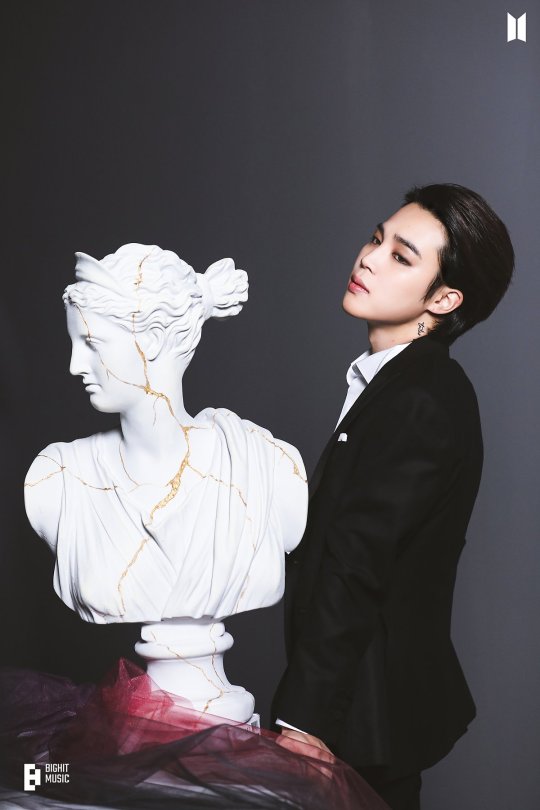


박지민
매력 심해
Park Jimin
Your charm is too much









아미들의 최애 컨셉에 투표해 주세요..(진지)..
방림이는 못 고르겠으니까.
스크롤 내릴 때마다 최애 컨셉이 바뀌는 방림이니까.
ARMYs, vote for your favorite concept.. (serious)..
Because I can’t choose.
Because my favorite concept changes every time I scroll down.

지민의 화보 비하인드 모두 잘 보셨ㄴryo..-*?
방림이의 비하인드가 아미들에게 행복한 스포일러가 되길 바라며~!
방림이는 또 찾아오겠습니다!
Did you all enjoy looking at the behind of Jimin’s pictorial..-*?
I hope my behind look is a happy spoiler for ARMY~!
I’ll be back again!
아-뿅!
A-Poof!
(T/N: Short for “Bye ARMY! Poof!”, which is how Bangbell always ends these posts.)
본 포스트는 BIGHIT MUSIC에서
직접 운영하는 포스트입니다.
This Naver Post account is personally
run by BIGHIT MUSIC.
Trans cr; Ali & Annie
Typeset cr; Chika @ bts-trans
© TAKE OUT WITH FULL CREDITS
#221014#twitter#big hit#official#naver#naver post#jimin#me myself and jimin#photo#bts#bangtan#chimmy
61 notes
·
View notes
Text

A couple of days ago someone asked me how I make my gifs so here I am making a full tutorial! It will be a bit detailed so if you know very little or nothing about photoshop you can still follow along. Hopefully this can help you start giffing or help you out in some way or another 💗
I'm going to try my best to give clear and simple instructions, if anything gets confusing just let me know or send me an ask and I'll try to explain it a different way!
📌 DISCLAIMER: I am working with Windows, I don’t know if it’s the same on a Mac.
WHAT YOU NEED
✔ adobe photoshop + a few basic tutorials if you don’t even know where to start: x / x / x (also google is your best friend)
✔ potplayer to extract your frames
✔ full hd videos (I t*rrent mine from here. The videos HAVE to be at least 1080p or the gifs won’t be as good)
Once you’ve got everything downloaded and installed, open PotPlayer and load the video to what you want to gif
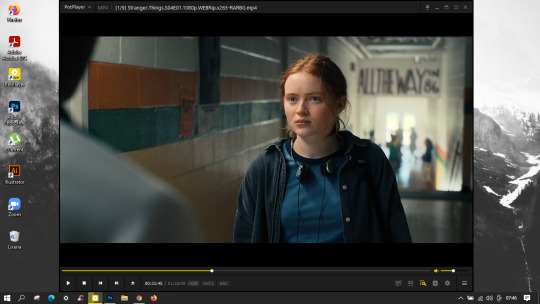
To extract your frames press CTRL + G and this window should pop up (mine is in Portuguese, but everything should be in the same place so don’t worry)
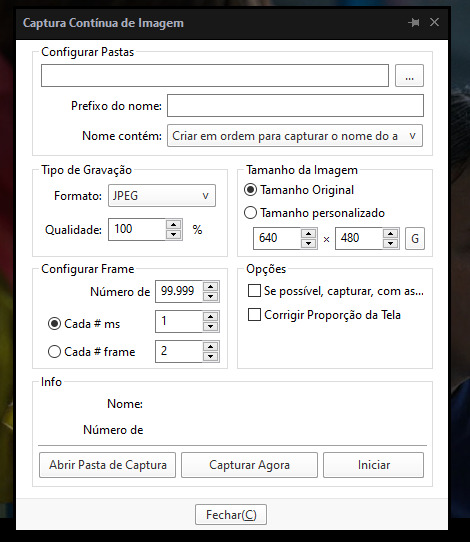
You’re going to create a new folder where your frames are going to be saved, put it in a place you have easy access to. You can do that by clicking on the three dots here to select a directory. You need to create a new folder for every separate gif, or else all the frames are gonna end up together.
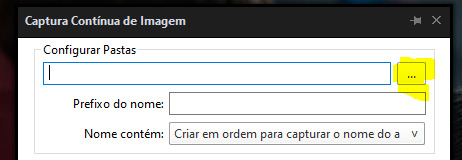
Once you created and selected your folder, make sure your settings look like this. It HAS to be Every 1 ms because you need to capture every single frame, or your gif is going to end up choppy.

Press START
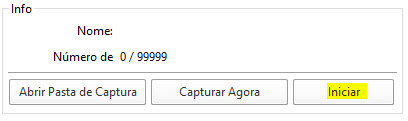
Now you’re supposed to press PLAY on the video up until you have all the frames you want saved, HOWEVER, on my laptop it always ends up laggy so I came up with an alternative. After you press START go back to the video and long press F until you have all of your frames (this will capture frame by frame and will NOT lag - at least I never experienced it). When you’re finished, press CTRL + G again to bring up the window then click STOP/LEAVE.
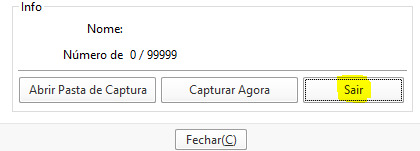
If you go to the folder you creater earlier you’re going to see all the extracted frames! We’re done with PotPlayer, now we move on to photoshop.
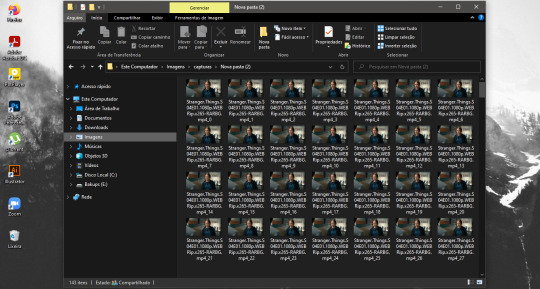
Open photoshop, go to File > Scripts > Load Files Into Stack and this window is going to pop up. Click on Browse go to your folder with the extracted frames, select all files (or only the ones you want). Make sure those little text boxes are unchecked.
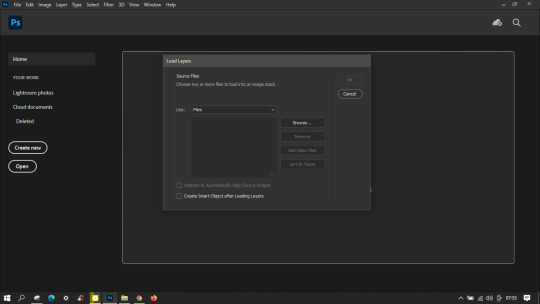
After you’ve selected them click OK, the frames are gonna load (and it might take a while if you got a lot of frames or if your computer is slower like mine). It should look like this by the end (if you don’t have the Timeline, don’t worry).
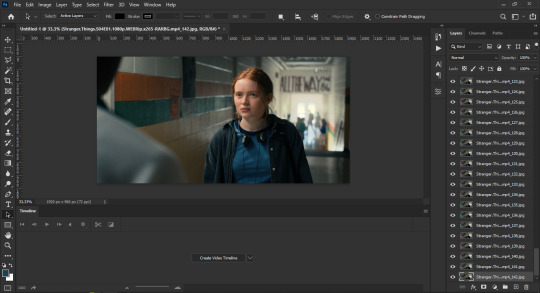
Now it gets a little tricky because you have to do a lot. Get it converted to a timeline, into a smart object, reverse frames, set time frame, etc but luckily for you I already have an action that does all of it very quickly!!! What is an action? It’s like a preset, and just like the name says: you record a set of actions in photoshop and then you can save it and use in other files.
download the action here
To load it go to Window > Actions and something like this will pop up.
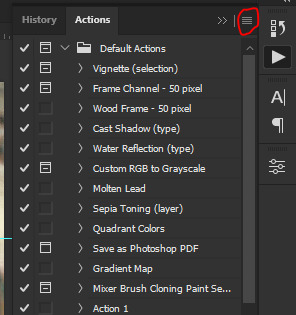
Click on the three lines then on Load Actions and select the one you downloaded. The new little folder is named “gif”, click on convert frames and then on the little play button, it will run the action and do everything for you automatically.
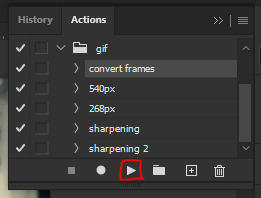
Now let’s crop! Press C on your keyboard or click the little crop button on the toolbar.

Choose how you want it cropped, when you’re finished click Enter
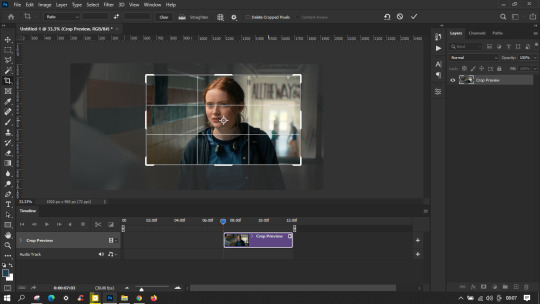
Go to your actions again (it’s that little triangle that looks like a play button on the right toolbar, or just go to Window > Actions / F9 ).
Now you can choose the 540px gif size or 268px, press play and it will convert it to you automatically (if you want another size go to Image > Image Size). There’s also two options to sharpen your gifs, you can choose either one and they’ll look fine it’s just a matter of taste. After you’re done, your file should look like this:
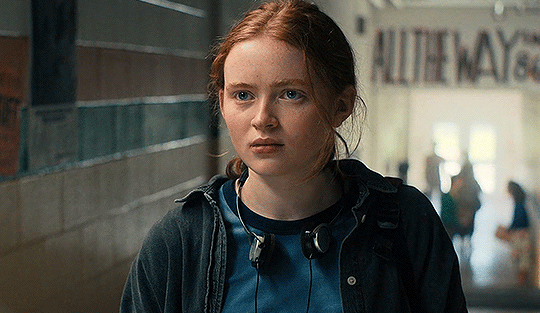
Now it’s time to do your coloring and bring it to life ✨
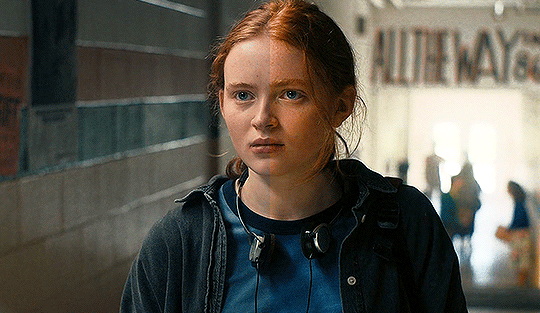
You’re free to edit/color your gif however you want. On the Layers section click on this little button

And you’ll get a lot of options. You can see on the image which ones I’ve used. Now this is purely a matter of your tastes + the scene you’re giffing. Each scene will have different colors, lighting, etc. I’m not going to go too much into it, you can play with it and see what each option does, it’s fun to explore.

After you’ve done your coloring, it’s time to save your gif.
Go to File > Export > Save For Web (Legacy) (if you have an older version of photoshop I think you just go File > Save for Web).
You’ll get this window (it might take a while to load, be patient 😢)
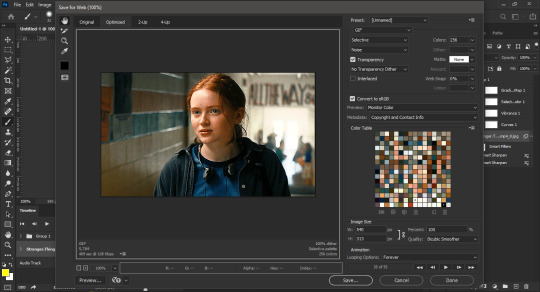
These are my settings. Sometimes I change from Selective Noise to Adaptive Noise or Selective Diffusion or Adaptive Diffusion it really depends on the gif and what looks good. But I find that most of the time Selective Noise works the best.
Also, super important, make sure your gif is less than 10MB or you won’t be able to upload it to tumblr, you can always check the size on the left corner here.

The final product:
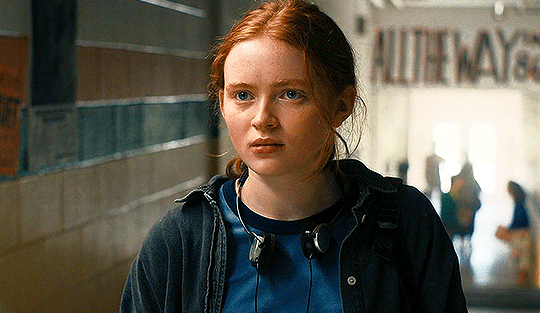
IMPORTANT: If you’re doing a gifset make sure all your gifs are the same size by width and height or your gifset will be blurry. It can’t be one 540 x 400px and another 540 x 405px
Remember to be patient with yourself, I’ve been working with photoshop and making gifs for 10+ years now and there’s still a lot I don’t know and a lot to improve. Everything I learned was from googling way too much, tumblr tutorials and just clicking on stuff to see what it does. My gifs still don’t look perfect, and it definitely didn’t look good at all when I first started out. Keep practicing and searching, you can do anything 🌹
As always, a reblog is always welcome!
#gif tutorial#photoshop tutorial#gif making#stranger things#completeresources#byler#< i'm guessing the anon is on the tag! thanks again for asking and for the compliments <3#mine: tutorial
65 notes
·
View notes
Note
They do still make Motorolas, I'm sending this off one of their recent models haha :') your HCs about him are like spot on too! Curious what you think about Obi-Wan and/or Padmé, to complete the trio?
Ooooh thank you! Also yeah I THOUGHT they still made the Motorola ones I know my friend has one
So, character prompts from this post!
What does your blorbo's phone/laptop/car/backpack look like?
OBI WAN
Phone:
He’s got a Samsung Galaxy or a Google Pixel because his old iPhone died and Anakin convinced him not to get a new one, but he still wants a recognizable name brand smartphone because he’s not super techy and he knows that means they’ll work and won’t be overly complicated. It’s got one small line of a crack in the screen protector, he has no clue where it came from and is rather disgruntled because it’s a fairly new phone and protector, but he figures it’s something he can let be until it becomes a bigger problem.
He’s got one of those old man plain brown leather cases that has a built in wallet area where you can put credit cards and ids and stuff—but he doesn’t, thinks it’ll be easier to lose everything at once that way and keeps all that in his regular wallet. Ahsoka and Anakin regularly ask him what even the point of the wallet case is, but like hell is he admitting to being an aesthetic hoe
Lockscreen is a long battle between a landscape photo of some aesthetic city or wilderness he’s traveled to, and blurry selfies of Anakin pulling the most hideous expressions he can because Anakin knows his password and keeps breaking into his phone to set his lockscreen to them just to watch Obi Wan’s fucking done expression when he checks his phone and sees it
Homescreen is either another aesthetic photo or a screenshot of a literary quote he likes
All his apps are sitting in the standard way the phone organizes them, he doesn’t do any fiddling, but he also doesn’t have many apps to begin with
Also I need to point out that Obes is a godless heathen who keeps his ringer ON. His text and phone tones are also the standard ones that come with the phone, Anakin hasn’t dared try and change them to something jokey because he knows Obi Wan will get a special kind of revenge for embarrassing him in public and he’s waiting for the perfect opportunity to do it since he can only do it once
Laptop:
Obi Wan still has an ancient first or second generation MacBook Air and he is kinda cranky with Anakin for convincing him to change his phone to an android because now it won’t connect in any way with his laptop and he is absolutely not shelling out for a new one when this one still looks fine
He keeps a special glasses wipe for the screen because he fucking hates not being able to see shit when there’s dust and gunk all over it. Drives him nuts that the laptop just keeps accumulating it
The laptop background is an artsy map of whatever city he’s living in, but it’s blurry and pixelated because he got it off Google images and it wasn’t an HD version. It’s the same background as his LinkedIn profile.
He doesn’t have an outside case for the laptop, but he does have a carrying case for it that he can zip and unzip it out of whenever he’s transporting it places. It is plain black and squishy.
Car:
HoohooHOO :)
Okay so Obi Wan very much likes public transportation and is an avid champion of the necessity for buses and trains
He also rides a bicycle a lot!
But
Obi Wan’s got a motorcycle.
It is a nice one (I can’t say more than that cuz I also know jackshit about bikes lmao)
It’s shiny and it’s either red or black and when he needs to drive somewhere and can’t take public transport, that’s what he uses
He of course always wears a full helmet and gloves and impact jacket.
It used to be Qui Gon’s but he got injured and doesn’t ride anymore so Obi Wan took it. It’s nice, he likes it, it’s less gas and it’s not hard to ride.
He has a side car for if he’s transporting more than one person or groceries or anything.
Anakin is in love with it and firmly believes Obi Wan doesn’t deserve it and laments on the REGULAR that Obi Wan only lets him clean it/give it tune ups and won’t let him take it apart or try and make it better
Obi Wan genuinely does not get how hot he is on the bike xD
Backpack:
Obi Wan has one of those leather over the side shoulder satchels that’s all the dark academia rage lol
Regularly sticks too much shit in it, it’s surprisingly messy for a guy like him but that’s because it’s full of books his laptop extra snacks a hairbrush a spare jacket a first aid kit literally everything packed in there Just In Case
It’s also Really Fucking Heavy because of that and he’s always surprising people by handing it to them and they’re just like oof *drops from the weight*
The leather’s a little worn and cracked because he keeps so much in it, but it’s in fairly good shape because he splurged for a pricier one
I’m gonna do Padmé’s in a separate post since this is getting long!
16 notes
·
View notes
Text
The history of my video capture woes
(This post was originally released exclusively via Patreon on May 23, 2019, and is now here as a test for long-form text content! This post also contains links to old archived videos from my YouTube channel. Most of these videos were made when I was of a young age, and do not reflect the current quality of my videos or any of my views and opinions today.)
Everyone probably has that one system that shaped their childhood or teenage years. My childhood systems are the Wii and DS, but the 3DS is probably the most important and influential system I've ever had so far, both to my teenage years and for my YouTube hobby.
Since I got my very first 3DS on July 11th, 2011 (I THINK that was the date), I've been being to make videos with it on my then barebones YouTube channel.
I've captured game footage before this though, and it was...bad. Holding a camera up to a TV looks and sounds substantially worse than sticking it in front of a 3DS screen and speakers.
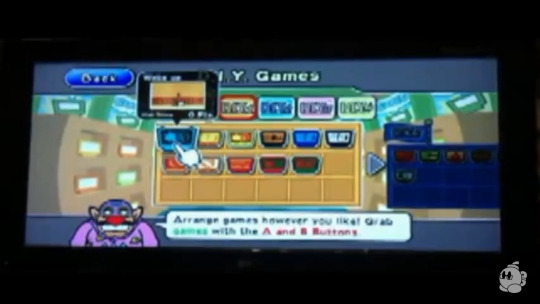
My first 3DS related video was released on July 14th, 2011 and was just the QR Code of my Mii and my friend code. My Mii has barely changed since then (and tbh probably isn't the most accurate representation of me but I've gotten too used to it).
youtube
Also I'm pretty sure my 3DS friend list is already full so you probably don't need to try entering it, sorry
[Continued after the break!]
My first video that actually used footage from a 3DS is a gameplay video of Super Mario Bros. back when the 3DS Ambassador Program dropped:
youtube
I just balanced a small digital camera we had on a pencil sharpener as a support. I think I still have that camera, but it's probably buried in a closet somewhere with a dead battery I can't find the right charger for. ¯\_(ツ)_/¯
At that point, I don't think I've even heard of the concept of capture cards yet. In 2011 they were still in the prototyping phase, and a few well-known YouTubers at that time (cobanermani456 comes to my mind just now) simply stuck HD cameras in front of 3DS screens to capture footage.
So with my dingy little digital camera, I couldn't really do much with the setup. Of course, at that time I was just holding my 3DS in front of the camera resulting in some shaky screen images (often also angled so I could see the screen clearly and my reflection wouldn't show) This lasted ALL THE WAY until September 2012. Oof.

Around the end of 2011 I switched to a different camera which apparently made things worse because now my videos ended up in 240p. I have no idea what is up with that. That's also when Super Mario 3D Land came out which I played the hell out of and made some tips & tricks videos about (that was probably the niche of the early years of my channel if I had to describe that period.)
Check out this video for some sweet 240p-upscaled-to-480p goodness and the first semblance of game footage coupled with actual video editing.
youtube
Also at one point I tried capturing direct audio by using an aux cord but the headphone jack of the main computer I use for editing at the time was broken, so it didn't really end up well.
By August 2012 I figured out a way to stabilize my 3DS footage: stacking 3DS game boxes and putting my 3DS on top. Over the years I've used different other items to hold my 3DS up like smartphone boxes and stuff, but 3DS cases are pretty reliable. I think at that point I've also internalized how many 3DS game boxes to stack up in my mind like they're a unit of measurement. You can see this in action in one of my first videos on Pushmo:
youtube
By now you've probably noticed the wacky wave effect you get when you put an LCD in front of a low res camera. That'll stick around for a long time.
Anyway, this stuck around for a while as I pumped out some random NSMB2 videos and posted my first ever Let's Play of Super Mario 3D Land. In terms of video editing, 99% of the time I just uploaded the raw footage because the videos were fine without editing at the time.
I got a 3DS XL on around September 2012, but was still stacking it on top of game boxes and other stuff. It resulted in the screen placement never being consistent, but I was content with it at the time. Sometimes I also managed to capture both screens at once.

Then came everyone's favorite game, Paper Mario: Sticker Star. I keep saying the game's an integral part of some of my channel's very early growth, because I churned out quite a few GameXplain-like tip videos about it, such as how to get the Barrel sticker (you have to get it exclusively from Broozer enemies that show up in some airship enemy encounters). Arguably my biggest 'hit' at that point came when I beat Bowser without using Kersti:
youtube
This video is super grainy looking because I was recording my 3DS XL screen with my 3DS cameras. I have no idea if my regular camera was out of commission or something but it happened. A bunch of people liked it.
At this point I'm just super used to this method of recording 3DS footage now. It was certainly a lot easier to set up, record and post videos more regularly, but looking back, it didn't really make my channel stand out too much. There isn't really any incentive to watch a guy stick a small camera in front of a 3DS for video guides over a professional Let's Player using capture cards.
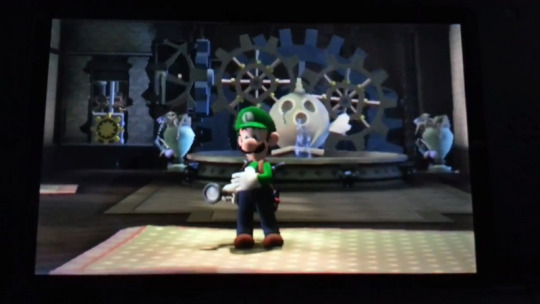
On March 28th 2013 I posted this video of some Luigi's Mansion: Dark Moon footage in 1080p! I believe this footage was recorded with a smartphone that belonged to my parents at that time. The high quality was able to get rid of the wavy patterns on-screen but I never adopted it, either because it was too much a hassle to set up or I wouldn't always get access to it that easily.
I went back to my tried-and-true regular method and a bunch of people were asking me what I used to record footage. So I recorded this video with my 3DS:
youtube
Yeah I set my camera (a PowerShot S95) on an iPhone box and my 3DS XL on a dictionary. Those were the items that just happened to have the perfect height. Sometimes in life you gotta improvise.
In May 2013 I uploaded some stereoscopic 3D videos of 3DS games. This required...yes, putting the 3DS XL in front of a 3DS with the 3D effect on. (It wasn't the other way around because the 3DS screen was smaller and more suitable for recording purposes). It sorta worked, but y'know, low quality and everything. It was a neat idea though seeing as not a lot of stereoscopic 3D videos of 3DS games existed at that time.
youtube
I also tried direct audio recording again with another video!
I have no idea how I managed to get this to work, seeing as I record footage in my own room then edit the footage on the home computer in my living room outside, but I guess the method was to record the direct audio through a notebook computer situated next to me, then taking that audio and combining it through the camera footage on my home computer. It was probably too much work for me at that time.
Alright, it's fast-forward time, you've seen me do this recording setup for far too long now. 3 years to be exact.
In 2014, after watching Chuggaaconroy's Let's Play of Kid Icarus: Uprising, I picked up the game and it included a 3DS stand! I then tried to incorporate it into my recording setup so I would no longer have to memorize what specific combination of everyday household items I can use to prop my 3DS up. Here's the first video using it:
youtube
And then that's just what I basically used for the next 3 years as well. If it ain't broke (?), don't fix it.
Small interlude: We got a new camera during 2014, which is actually the one camera I still use today in core videos! [2022 editor's note: I've switched to a smartphone camera since.] In October, during a small event I did called Sakurai Month, I gave it a whirl in recording 3DS footage with a Kid Icarus: Uprising video.

And it looked REALLY good! The downside is I had to use a tripod to stand the camera up, which took away a lot of space for me to sit and see the screen properly, plus I wasn't able to record the bottom screen due to size constraints, and (I'm not 100% sure if this was done for the KIU video, but) the audio recording on that camera is a bit crappy, so I had to use my regular digital camera alongside it just so I can get the best audio. Even now in my core videos, the voices for the off-screen footage is recorded with my smartphone voice recorder.
Improvise. Adapt. Overcome.
But other than that, I've just used the ol' trusty PowerShot S95 for the rest of my 3DS videos. Occasionally I do some editing to get both screens at a decent size such as for my Smash 3DS videos, but that's about it.

And yeah, I used this method all the way up to early 2017. By that time, I was finishing up my high school finals, and did some reorganization in the apartment. I've also started covering topics other than 3DS games, such as other Nintendo hardware like the Game Boy systems (and the Switch was on the horizon as well!) so I felt that the quality of those videos clashed a bit with videos where I stick a camera in front of a 3DS screen.
Still, I had a running LP series at the time (Rhythm Heaven Megamix), and I tried using the new camera I got to record some footage as well, but it just wasn't cutting it for me. I felt that using these high quality cameras to do more comprehensive videos like filming hardware shots and the like was a better idea than using it to just do what I did for the past 6 years.
And thus the idea of the core videos were born!
I also got a used Elgato Capture Card on October 2017, allowing me to grab footage from the Switch and even some older systems. But to think I was done covering the 3DS would be dead wrong, as there was still a lot of potential topics I wanted to cover for the 3DS, just in a more sophisticated manner instead of just pointing a camera at a screen.
This gave birth to ideas for videos such as 'How Super Mario 3D Land Saved The 3DS', but to make those videos a reality, I would either have to nab footage by other people from the Internet (which I generally try to avoid unless absolutely necessary), or use a homebrew-enabled New 3DS which had a method of recording gameplay footage to a PC application over Wi-Fi.
While that sounded reasonable, it wasn't the best solution, as the video was often very choppy and had a few visual artifacts depending on your connection speed. The best videos I could get out of it were around the 20-30fps range. You can see a sample of homebrew 3DS capturing in this tweet:

But still, it was better than off-screen footage in my opinion, so I did my footage recording with homebrew and went on my merry way...
Then I learned that Katsukity, the sole provider of 3DS capture cards at that time (since Loopy had stopped orders) had a price drop.

I took the hit and grabbed a 2DS from their store with a capture card pre-installed for 300 USD. Compared to using homebrew, using capture cards allowed for me to capture both a higher resolution and framerate, as well as allowing for capturing DS games (which isn't possible with homebrew). To sort of alleviate the cost, I sold the 2DS I had at the time to a real life friend who coincidentally didn't have a 3DS and wanted to get into its game library.
And since then, I think it's served me really well! Of course, as of this post there's really only like two core videos that are DS/3DS-focused, but there are still plenty of topics I want to talk about. The recent Photo Dojo video is also possibly the first ever non-Nintendo YouTube video about Photo Dojo in which footage was recorded with a capture card!
youtube

It has its downsides, such as the direct audio capturing being a little wonky unless you use an audio cable (which would be a bit of a hassle with my current setup), but I feel like it will still be serving me for quite a few years to come. [2022 editor's note: still going strong!]
Since then, Katsukity has gone bankrupt (sadly unsurprising given the REALLY niche market of their products), and there isn't really a new source of 3DS capture cards at this time. Hopefully the resale values for them won't skyrocket like crazy, but if you're dead set on getting one no matter the cost, aside from second-hand listings, Merki (the European distributor for 3DS capture cards) still have old 3DS XL capture cards in stock, but you'll have to ship your system to them, so the shipping costs might add up.
But for creators who are starting out, if you want to make content using the 3DS, you can either go the homebrew capture route (if your 3DS is of the "New" variety) or just use a smartphone camera, since most can do at least 1080p nowadays. I mean, I got by with using a crappy camera for 6 years. :]
But anyway, hope this gave you a fun little insight into my history of struggling with capturing handheld footage! I think it's a nice example of equipment quality not being the most important thing for creators, even with simple tools and software, you can still make content that's pretty dang good. Even now, my setup is still evolving, and your support means I will be able to improve it through things such as better tripods and microphones, as well as more things of interest to cover, so I must thank you all once again!
If you have any further questions about footage capturing, don't hesitate to ask me. :)
10 notes
·
View notes
Text
Extracting frames with vdub
part 1: let's gif some blorbos!
part 2: bonus ramble about gifs
Load your source video into virtualdub. You'll see a screen similar to this:

The output frame is a preview of what your result will look like after vdub applies any crops, filters, etc. We're mainly interested in resizing the output, especially if we're starting with a HD 1080p video (1920x1080 pixels). We'll want our gifs smaller (around 500px wide iirc works well for tumblr) and it's just easier to process a bunch of smaller images.
Go to File -> Information in the menu to see your frame size, FPS, codec info, etc.
In the Video menu, make sure Full Processing Mode is selected, then open Frame Rate. Under Frame Rate Conversion, check Convert to FPS: and enter the target FPS in the box. 15 FPS is a good place to start, but you can adjust up (smoother + larger) or down (smaller files) as needed. Just remember what FPS you pick because we need to pass that number to gifski later.

Open Filters from the Video menu. Click add, then select 2:1 reduction (high quality) and hit ok twice.
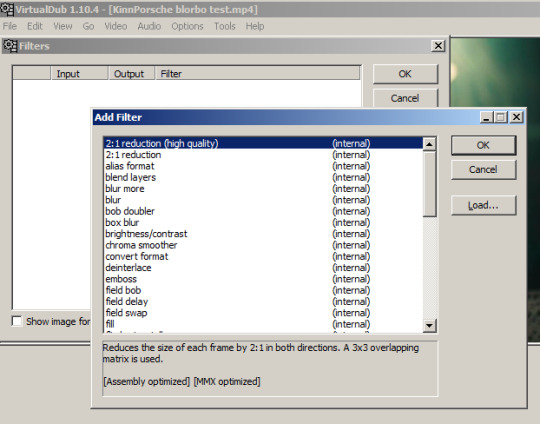
Apply other filters if desired, but I'd recommend different tools and a different tutorial if you want to edit, recolor, add text, or do anything artistic. (You absolutely can, if desired, edit the shit out of layers in photoshop, export them to .pngs, and encode with gifski. The result is superior to letting PS do its own encoding, although it's less noticable on small screen mobile devices than on a monitor.)
Use the controls to find and mark your start and end frame. Vdub has to decode each frame, sometimes using adjacent frames, so it always works better stepping forward than backward. It will be laggy especially if you're using a HD file, so be patient and let it slog away.

Go to the File menu -> Export -> Image sequence. We want .png files so select that and set your filename (keep it simple) and directory with gifski.exe in it.
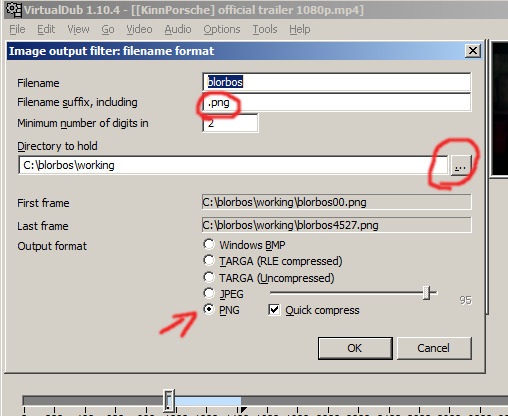
Hit ok. You should see a progress window.

Don't extract more than about 400 frames at a time. If it's pulling a lot more, select a smaller video segment/split it into multiple gifs.
You should now have a bazillion sequentially numbered screencaps in your working folder.
part 4: encode that shit
#gif tutorial#gif editing#gif tools#the i'm lazy but want hq gifs method#sub's kinnporsche stuff#kpts#kinnporsche the series
5 notes
·
View notes
Text
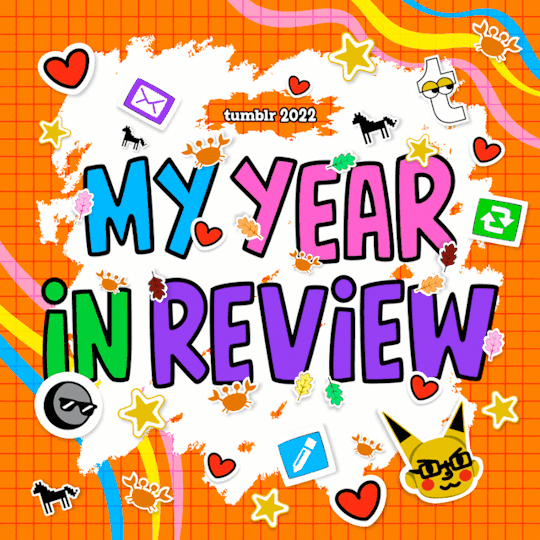
I posted 554 times in 2022
That's 263 more posts than 2021!
375 posts created (68%)
179 posts reblogged (32%)
Blogs I reblogged the most:
@bryan360
@carmenramcat
@etes-secrecy-post
I tagged 3 of my posts in 2022
#tumblr milestone - 2 posts
#500 posts - 1 post
#youtube - 1 post
#250 likes - 1 post
Longest Tag: 16 characters
#tumblr milestone
My Top Posts in 2022:
#5

Hi, before I explain my post, I want to say something important.
• What you see my blog has become a major overhaul. And despite the changes, I decided that my 2nd account will be now my artwork blog with a secret twist.
⚠️NEW RULE!⚠️
⚠️ SO PLEASE DO NOT SHARE MY 2nd ACCOUNT TO EVERYONE! THIS SECRECY BLOG OF MINE IS FOR CLOSES FRIENDS ONLY!⚠️
• AND FOR MY CLOSES FRIENDS, DON’T REBLOG IT. INSTEAD, JUST COPY MY LINK AND PASTE IT ON YOUR TUMBLR POST! JUST BE SURE THE IMAGE WILL BE REMOVED AND THE ONLY LEFT WAS THE TEXT.
⚠️ SHARING LINKS, LIKE POSTS, REBLOG POSTS, STEALING MY SNAPSHOT PHOTOS/RECORDED VIDEOS/ARTWORKS (a.k.a. ART THIEVES) OR PLAGIARIZING FROM UNKNOWN TUMBLR STRANGERS WILL IMMEDIATELY BE BLOCKED, RIGHT AWAY!⚠️
Okay? Capiche? Make sense? Good, now back to the post…↓
#OnThisDay artworks: Aug 23rd, 2015
Title: REmake Loving at Last
MY 5TH ANNIVERSARY OF CHOWDERXPANINI FAN was already begin!
I’ll be start focusing Remaking my 5 year old drawings of ChowderXPanini like this one over here.
Panini wants a snuggle some more after Chowder finally decided that in-love with her. =3 (And yeah actually she's asleep).
Anyway, here's the old description 5 years ago... ↓
•••••••••••••••••••••••••
🥰Chowder's holding Panini's hand while he's walking and she's sleeping and she's wearing Chowder's Hat.
Awwww soooooo ROMANTIC!!!!!
How romantic is it?<3🥰
🥰CHOWDER AND PANINI TOGETHER AT LAST🥰
•••••••••••••••••••••••••
Chowder and Panini - CHOWDER / C.H. Greenblatt © Cartoon Network
4 notes - Posted August 23, 2022
#4
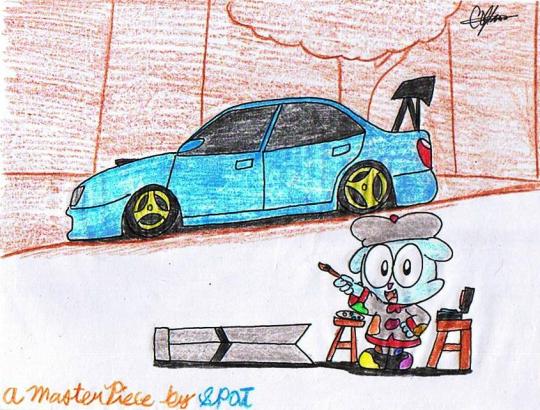
Hi, before I explain my post, I want to say something important.
• What you see my blog has become a major overhaul. And despite the changes, I decided that my 2nd account will be now my artwork blog with a secret twist.
⚠️NEW RULE!⚠️
⚠️ SO PLEASE DO NOT SHARE MY 2nd ACCOUNT TO EVERYONE! THIS SECRECY BLOG OF MINE IS FOR CLOSES FRIENDS ONLY!⚠️
• AND FOR MY CLOSES FRIENDS, DON’T REBLOG IT. INSTEAD, JUST COPY MY LINK AND PASTE IT ON YOUR TUMBLR POST! JUST BE SURE THE IMAGE WILL BE REMOVED AND THE ONLY LEFT WAS THE TEXT.
⚠️ SHARING LINKS, LIKE POSTS, REBLOG POSTS, STEALING MY SNAPSHOT PHOTOS/RECORDED VIDEOS/ARTWORKS (a.k.a. ART THIEVES) OR PLAGIARIZING FROM UNKNOWN TUMBLR STRANGERS WILL IMMEDIATELY BE BLOCKED, RIGHT AWAY!⚠️
Okay? Capiche? Make sense? Good, now back to the post…↓
#OnThisDay artwork: Oct 13th, 2010
Title: A masterpiece by SPOT
This is another drawing for my OC Spot! 🙂
He might be a driver apprentice, but also he's have interest in ARTISTIC DRAWING! EATING is an example for his interest! :3
He draws a Liked-Subaru Impreza WRX STi Spec C Limited. His personal car, you've seen that on my TUNING CARD from WANGAN MIDNIGHT MAXIMUM TUNE 3 DX+
NOTE: Hmmm……..For me I don't think, This is not a SUBARU IMPREZA of my drawing! But I'm not quite sure…………..🤔
No wait, Spot had a answer….🙂
Spot 🐶🏎️: *chuckle* Of course it's an Impreza! 😄 What else what it look like? 😅
Spot Speedster - created by ME!
4 notes - Posted October 13, 2022
#3


See the full post
4 notes - Posted January 23, 2022
#2


See the full post
4 notes - Posted January 1, 2022
My #1 post of 2022


See the full post
5 notes - Posted March 26, 2022
Get your Tumblr 2022 Year in Review →
My Tumblr 2022 Year in Review - Part 1
Me: 2022 is a rough year for me. And for my perspective, I have more negatives than positives. Mainly, because of my hd that contains my precious memories. *sigh* I would never forget that, anytime soon. But, I'll be remain strong...😢😔 Here's hoping, that 2023 would be a great year than before. Cheers to you, my secret friends. And have a Happy New Year!🥂 (And not unwanted tresspassers, like you. 😡)
2 notes
·
View notes
Text
These designs are free to download, share, and print out for shirts and pins or things as long as you aren't selling them for a profit.
They're also free to use for icons, headers, ect.
You can download them in full HD on the web archive here. I'll also add any other BLM art I've made to the same link.
If you share them to other sites, include an image description like the ones below the images, and link to the web archive with the HD versions. Do not claim you made them, and make it clear that everyone is welcome to use them, but they cannot be sold for a profit.
You can also feel free to edit them (ex, changing the text colors, color-shifting the background, ect) as long as you follow the same rules.





[ID: Five designs with a transparent background, and a circle in the center filled with spring flowers in blue, yellow, white, and green. Letters outlined in white alternate between lavender and darker purple, from the Queer chevron pride flag.
The pins read:
"Black Lives Matter"
"BLM"
"Queer Black Lives Matter"
"Trans Black Lives Matter"
"Disabled Black Lives Matter"
End ID.]
fun fact, the shades of light purple on the BLM one are the same color, it's just an optical illusion making the second one seem brighter....
#BLM#Black Lives Matter#described images#black lives matter art#BLM art#if you have a button press? go wild#if you have a heat press? go wild#free icon#free icons
1 note
·
View note
Text
Animake Review - Generate Videos & GIFs Within Seconds (Abhishek A Jain)

Animake Review – Generate Videos & GIFs Within Seconds
Welcome to my Honest Animake Review. This is it! World’s First AI App Turns A Simple Keyword Into Hypnotic-Videos That Generate Thousands Of Views Per Hour Resulting In $842.53 Daily Profit For Us.
This revolutionary app is captivating audiences everywhere with its unparalleled capabilities. Experience the ultimate in digital innovation—discover the app everyone’s raving about.
Imagine combining the prowess of three platforms into one dynamic powerhouse. Animake transcends boundaries with its groundbreaking features, paving the way for an entirely new era of creativity.
Be among the first to witness the magic of the world’s premier all-inclusive AI machine. With just a single click, Animake conjures up mesmerizing organic viral videos, GIFs, and images. From breathtaking animations to studio-quality effects, Animake unleashes your imagination like never before.
Animake Review: What Is It?
Animake Is The World’s First All-Inclusive & All-in-One AI-Machine Generates Organic-Viral Video, GIF & Images in 1-Click. From stunning animations to professional-grade effects, Animake empowers you to bring your vision to life like never before.
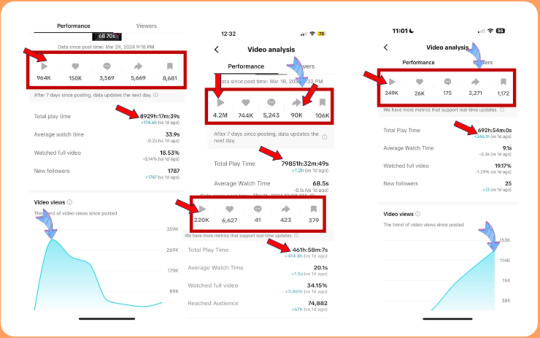
>> Get Animake + My $17,000 Bonus To Boost Up Your Earnings MORE and you won’t find these bonuses anywhere >>
Animake Review: Overview
Creator: Abhishek A Jain
Product: Animake
Date Of Launch: 2024-Apr-24
Time Of Launch: 11:00 EDT
Front-End Price: $19
Refund: YES, 30 Days Money-Back Guarantee
Product Type: Software (online)
Support: Effective Response
Discount : >> GET THE BEST DISCOUNT HERE <<
Recommended: Highly Recommended
Skill Level Needed: All Levels
Animake Review: Key Features
Never Pay For Traffic Again, We Generate Thousands Of Clicks For 100% Free
Stunning Videos And GIFs are Just 1 Click Away.
ZERO Limits On How Much Traffic You Can Get.
100% Of Beta Testers Generated A Viral Video Or GIF within 24 Hours Of Using Animake
1-Click Monetization Feature With Our DFY HighTicket Offers
No Complicated Setup – Get Up And Running In 2 Minutes
Create Videos, GIFs & Images In All Dimensions & All Shapes
Full-Feature Timeline Video Editor with Beautiful Text & Image Effects & Animations
Let AI Do The Research And Generate Profitable Campaigns For You.
No Wasting Time – AI Will Tell You Exactly How Much You Gonna Earn BEFORE Doing Any Work.
Instantly Tap Into 5.3 Billion Buyers Without Recording A Video
No Ads Or Promotions Required. Animake Does It For You.
99.99% Up Time Guaranteed
ZERO Upfront Cost
30 Days Money-Back Guarantee
>> Get Animake + My $17,000 Bonus To Boost Up Your Earnings MORE and you won’t find these bonuses anywhere >>
Animake Review: How Does It Work?
All It Takes Is Just 3 Click To Replicate Our Organic-Viral Success
Step 1: Login
Login to Animake Powerful Dashboard (Dead-Easy To Use)
Step 2: Select
Select what your niche is, Or simply enter a keyword (That’s it no designing or animating needed)
Step 3: Publish
Within Minutes, Start Getting Thousands Of Buyer’s Clicks. (Promote ANY Link You Want)
Animake Review: Can Do For You
Create Videos In All Dimensions & All Shapes
Create GIFs & Images In All Dimensions & All Shapes
Full-Feature Timeline Video Editor
Beautiful Text Effects & Animations
Beautiful Image Effects & Animations
1-Click AI Video Creation
1-Click AI GIF Creation
1-Click AI Image Creation
1-Click AI Animation
1-Click Share
Enhanced HD Video Creation
Access To Royalty-Free Images, Videos & Audio
Access To Objects, Shapes, Emojis
Access To Upload Video, Images & Music
No Hidden Fees
No Waiting in the rendering queue
>> Get Animake + My $17,000 Bonus To Boost Up Your Earnings MORE and you won’t find these bonuses anywhere >>
Animake Review: Verify User Opinion
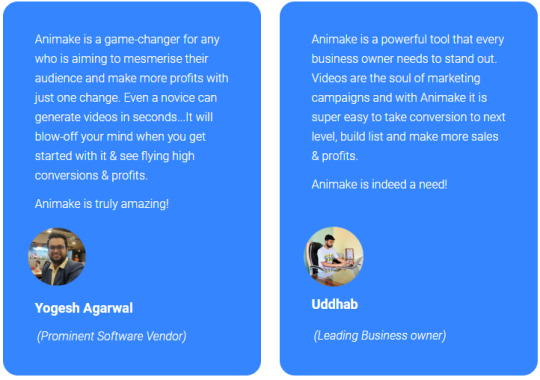
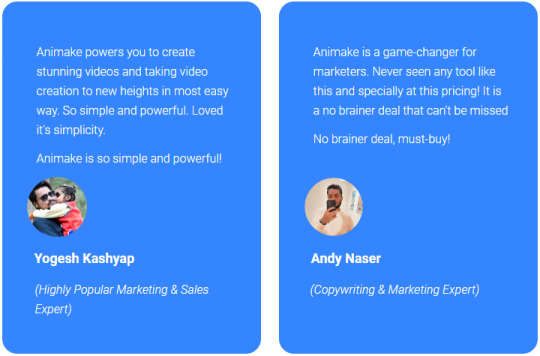
Animake Review: Who Should Use It?
Affiliate Marketers
Youtube Content Creators
Make Money Online Bloggers and Podcasters
Business Owners
Founders, CEOs, CMOs, Founders
eCom & Shopify Store Owners
Social Media Marketers
>> Get Animake + My $17,000 Bonus To Boost Up Your Earnings MORE and you won’t find these bonuses anywhere >>
Animake Review: OTO And Pricing

Animake Review: Free Bonuses
Bonus 1: VIDEO MASTERY COURSE (Worth $1997)
Unlock the full potential of video content creation with our Video Mastery Course. From concept to completion, learn the ins and outs of producing engaging videos that captivate audiences and boost engagement, all taught by industry professionals.
Bonus 2: VLOGGING MASTERY COURSE (Worth $1997)
Step into the spotlight with the Vlogging Mastery Course, designed to elevate your personal brand and storytelling skills. Discover strategies for connecting with your audience authentically and crafting compelling content that resonates and retains viewers.
Bonus 3: VIDEO EDITING MASTERY COURSE (Worth $997)
Master the art of video editing with our comprehensive course that covers everything from basic cuts to sophisticated visual effects. Learn how to polish your videos, adding a professional touch that enhances your story and engages your audience.
Bonus 4: VIDEO EXPLAINER ASSETS (Worth $997)
Enhance your explainer videos with an extensive library of premium assets. This collection includes customizable animations, icons, and backgrounds designed to make your video projects stand out and effectively communicate your message.
Bonus 5: SOUND FX COLLECTION (Worth $1997)
Bring your videos to life with our vast collection of sound effects. From subtle background noises to dramatic audio cues, these high-quality sounds will help create a more immersive experience for your audience.
>> Get Animake + My $17,000 Bonus To Boost Up Your Earnings MORE and you won’t find these bonuses anywhere >>
Animake Review: Money Back Guarantee
Experience the confidence of our 30-day Iron Clad Money Back Guarantee with Animake. Trust is paramount, and we stand firmly behind our product.
For over a year, users have relied on Animake’s unparalleled capabilities, and now it’s your turn. We understand your reservations, but rest assured, we’re here to address any doubts.
Here’s the proposition: Dive into Animake today, explore its full potential, and bask in its features. Should you find yourself less than impressed, simply reach out to our 24/7 customer support for a hassle-free refund—no questions asked.
But that’s not all. As a token of appreciation for your time, we’ll even send you $300. That’s our commitment to your satisfaction.
Animake Review: Conclusion
Animake presents a compelling option for creators and businesses seeking an accessible and user-friendly platform to create engaging animations. Its AI-powered content creation, extensive asset library, and intuitive interface make it a good fit for beginners and those with limited design or animation experience. The freemium model allows users to experiment before committing, while the paid plans offer a good balance of features and affordability.
Frequently Asked Questions (FAQ)
Do I need any experience to get started?
None, all you need is just an internet connection. And you’re good to go.
Do I need to purchase anything else for it to work?
No, Animake is the complete thing. You get everything you need to make it work. Nothing is left behind.
How can I get started?
Awesome, I like your excitement, All you have to do is click any of the buy buttons on the page and secure your copy of Animake at a one-time fee.
Is there any monthly cost?
Depends, If you act now, NONE. But if you wait, you might end up paying $997/mo It’s up to you.
How long does it take to make money?
Our average member made their first sale the same day they got access to Animake.
What if I failed?
While that is unlikely, we removed all the risk for you. If you tried Animake and failed, we will refund you every cent you paid And send you $300 on top of that just to apologize for wasting your time.
>> Get Animake + My $17,000 Bonus To Boost Up Your Earnings MORE and you won’t find these bonuses anywhere >>
See my other reviews: A.I Profit Pages Review, AI VideoSong Review, And GALAXY 10K Review.
Thanks for reading my Animake Review till the end and I hope it will help you to make your purchase decision.
Source: Animake Review - Generate Videos & GIFs Within Seconds (Abhishek A Jain)
Affiliate Disclaimer :
Some of the links in this article may be affiliate links, which means I receive a small commission at NO ADDITIONAL cost if you decide to purchase something. While we receive affiliate compensation for reviews/promotions on this article, we always offer honest opinions, user experiences, and real views of the product or service itself. Our goal is to help readers make the best purchasing decisions, however, the testimonies and opinions expressed are ours only. As always you should do your thoughts to verify any claims, results, and stats before making any purchase. Clicking links or purchasing products recommended in this article may generate income for this product from affiliate commissions and you should assume we are compensated for any purchases you make. We review products and services you might find interesting. If you purchase them, we might get a share of the commission from the sale from our partners. This does not drive our decision as to whether or not a product is featured or recommended.
#animake#animakereview#animakepreview#animakeoverview#animakeappreview#animakehonestreview#animakeoto#animakedemo#animakebonus#animakediscount#animakelegit#animakescam#getanimake#buyanimake#animakeappbyAbhishekAJain
0 notes
Video
vimeo
Portfolio Motion Design from Antony Parker on Vimeo.
✔️ Download here:
templatesbravo.com/vh/item/portfolio/48159018
Project features:
· Needs Adobe Premiere Pro CC 2021 / After Effects CS6 and above
· Files Included Mogrt File
· Easy to customize
· Full HD (1920×1080)
· No plugins required
· Only images can be replaced
· 10 images Placeholders
· 11 Text Placeholders
· Duration Times 00:52
· Music, Photo, Font in the preview not included
· Tutorial video included
· If you have questions, send me a mail from my
profile page.
Music
Promo
Please put a rating 5 stars if you liked this project.
Thank you!
0 notes
Text
Gen Ai Review - World's 1 st App Powered By Google's Latest Generative AI Tech Turns Your Text Or Siri-Like Voice Commands Into Stunning
Full Review : https://monarul-review.com/gen-ai-review/
#GenAiReview #GenAi #GenAiReviewBenefits #GenAiReviewBonus #GenAiReviewfeature #GenAiReviewOtos #GenAiReviewOto #GenAiReviewScem

GEN AI Review – Introduction
Welcome to my Gen AI Review Post . World’s First & Only App, Fully Powered By Google’s Latest “Generative AI Tech” That Turns Your Keywords Into Lifelike AI Avatar Characters & Videos, Text-To-Ultra HD AI Images & Videos… Generates Jaw-Dropping AI Models & Influencers… Turns Blurry Images Into Realistic HD Images… Creates & Embeds Unlimited ChatBots To Websites… Crafts Unlimited Whatsapp Chatbots… And So Much More…
GEN AI emerges as a groundbreaking application, claiming to be the world's first and only platform powered by Google's latest "Generative AI Tech." Promising to revolutionize content creation, it boasts an impressive array of features, including the transformation of keywords into lifelike AI avatar characters and videos, the conversion of text into ultra HD AI images and videos, the generation of jaw-dropping AI models and influencers, enhancement of blurry images into realistic HD images, integration of unlimited chatbots into websites, crafting unlimited WhatsApp chatbots, and much more.
Here's a breakdown of its key features and functionalities:
Generative AI-Powered Avatar Creation: With the ability to turn keywords into lifelike AI avatar characters and videos, GEN AI taps into the power of generative AI to produce visually compelling content.
Text-to-Ultra HD AI Images & Videos: Leveraging advanced AI technology, the platform converts text into ultra HD images and videos, offering users a seamless way to transform their ideas into visually stunning content.
AI Model and Influencer Generation: GEN AI prides itself on its capability to generate jaw-dropping AI models and influencers, potentially revolutionizing the way brands engage with their audiences and create marketing campaigns.
Image Enhancement: By employing cutting-edge AI algorithms, the application can enhance blurry images, turning them into realistic HD visuals, which could prove invaluable for improving the quality of multimedia content.
Chatbot Integration: Offering flexibility and scalability, GEN AI allows users to embed unlimited chatbots into websites and craft unlimited WhatsApp chatbots. This feature facilitates enhanced user engagement and customer support.
Overall, GEN AI presents itself as a comprehensive solution for AI-powered content creation, catering to a wide range of needs from visual storytelling to interactive customer communication. Its integration of Google's latest generative AI technology underscores its commitment to innovation and staying at the forefront of AI-driven advancements.
However, as with any emerging technology, it's important to consider potential limitations and challenges, such as the learning curve for users unfamiliar with AI technologies, the quality and reliability of generated content, and the extent of customization and control available to users.
In conclusion, GEN AI holds immense promise as a pioneering platform in the realm of AI-driven content creation, offering an impressive suite of features and capabilities that could redefine the way individuals and businesses approach digital content production and engagement strategies.
GEN AI Review – Overview
Creator : Venkatesh et al
Product : GEN AI
Official Website : Click Here
Front-End Price : $27
Recommendation : Highly Recommend!
Niche: Software
Refund: 30 Days Money-Back Guarantee
Bonuses: >> Check My Incredible Bonuses <<
Skill Level Needed : All Levels
Click Here & Join Now GEN AI Review Discount Price
What exactly is Gen Ai?
the World’s First & Only App Fully Powered By Google’s Latest “Generative AI Tech” That Turns Your Keywords Into Mind-blowing… AI Avatar Characters, AI Images, Videos, Models, Influencers & so much more…
GEN AI Review - You're Just 3 Clicks Away
start revolutionizing your sales & profit like never before...Create and Sell Unlimited High-quality Generative AI Contents, AI Avatars, Videos, Images, Visuals, Marketing Materials & So Much More to Your Audience…
In Less Than 2 Minutes!
STEP #1>> LOGIN
Voice Command your desired specification about anything that you want such as ai contents, avatars, images, videos or any kind of marketing materials…
STEP #2>> GENERATE
GenAi generates high-in-demand Generative Ai contents in the blink of an eye…
STEP #3>> Publish & Profit
Start profiting by selling these high-in-demand Ai generative contents, avatars, chatbots, Images & Marketing materials to our built-in audience and start banking $240.40 per day..
Click Here & Join Now GEN AI Review Discount Price
GEN AI Review - Kay To Features
World's First App Fully Powered By Google's Latest Generative AI Tech…
Craft Lifelike AI Avatar Characters & Videos In Any Niche…
Create Ultra HD AI Images With Single Keyword…
Turn Blurry Images Into Ultra-Realistic 4K Images…
Generate Jaw-Dropping AI Models & Influencers For Your Marketing Campaigns
Embed Unlimited ChatGPT Like ChatBots To Your Websites or Applications...
Boost Your Traffic & Sales By 10x…
Create WhatsApp Chatbots For Personalized WhatsApp Messages...
Connect Your AI With Real-Time Database & Train It On Your Own Basis…
Access All The Features Of Google’s All AI Like Gemini & Bard…
Unlimited usage without any restriction...
GenAI comes with Siri-like voice command technology...
Fire All Your Expensive Tools & Services...
Say Goodbye To Monthly Fees...
Commercial license included - Generate & sell as many assets as you like to clients…
Newbie-friendly, easy-to-use dashboard...
Nothing to download, install or customize – get started in seconds...
The iron-clad 30-day money-back guarantee...
Click Here & Join Now GEN AI Review Discount Price
Unleash The True Success With GenAI Reach New Heights & Achieve Your Goals!
Craft Stunning Full Ultra HD Ai Avatar In Any Niche
Generate Eye-dropping Ai Images & Arts
Create Unlimited ChatGPT Like Chatbots…
Create & Embed WhatsApp ChatBots For Your Marketing Campaigns…
Generate Captivating Ai Characters...
Craft Viral Google Powered Generative AI Contents...
Put GenAI On Complete Steroid…
Train Your AI With Text, Images Or With Docs…
Create & Sell Unlimited HD Ai Images, Arts & Graphics In Just 1-Click…
GEN AI Review – SPECIAL BONUS OFFER**
Did you think I was going to stop there?
Oh no, I’m going to spoil you even further with more goodies…
You see people in our community are action takers and we love to a dedicated team of action takers…Because these are the people I can truly help. But it’s only available to the first 100 buyers of Gen Ai..This is so exclusive that you won’t be able to find it anywhere else.It’s an unfair advantage that’s allowing our members to easily double, if not TRIPLE the profits by selling Gen Ai to its customers....
Or by sell the highly targeted from any niche... You're in full control with Gen Ai reseller license...And yes, I blatantly call it unfair, because it is.This will give you a HUGE advantage over everyone else…But do remember, this bonus is limited to the first 100 buyers of Gen Ai...
After that, this bonus will not be available…So go ahead, click the button below right now to get your copy of Gen Ai...FREE GIFT: First 100 Smart Action Takers Gets Access To Gen Ai Unlimited Reseller License...
(Honest To God Value: $997)
GEN AI Review - Frequently Asked Questions
Q. Do I need some prior skills or experience to get started?
Gen Ai is 100% newbie friendly with easy-to-use dashboard...
Q. What happens if I don’t see results?
We've got you covered... If you don't see your desired results with Gen Ai just let us know within the next 30 days and we'll refund you every penny...
Q. What if I get confused along the way?
Don’t worry we have exclusive detailed video training for you that shows all the required steps.
Q. What if I get confused along the way?
Don’t worry we have exclusive detailed video training for you that shows all the required steps.
Q. Is This Compatible On Both PC, Mac, Android And iOS?
It works on any device.
Q. How Do I Lock-In My Discount?
Click the button below to get the Gen Ai at the lowest price..
0 notes
Text
Best Laptop for Coding Under ₹50,000.
INTRODUCTION

Do you love coding? Do you want a laptop that can run your code fast and well? Finding a good laptop for coding can be Difficult. You have to think about many things, like how fast the laptop is, how much memory it has, how big the screen is, and how long the battery lasts.
But don’t worry, we are here to help you. We have looked at many laptops, and we have picked the top 5 laptops for coding under ₹50,000. These laptops are very good for coding. They have everything you need to code well and have fun.
In this guide, you will learn:
How to code better with laptops that have fast and powerful parts. These laptops will run your code quickly and smoothly. You can also do many things at the same time without any problems.
How to code more comfortably with laptops that have big and clear screens. These laptops will give you more space to work on your code. You can also see everything clearly and brightly.
How to code longer with laptops that have cool and smart parts. These laptops will not get too hot or slow down, even when you work on hard and long coding projects.
How to choose the best laptop for you, depending on how you like to code. Some people like to code anywhere, and some people like to code at home. We have laptops for both kinds of people. We will show you laptops that are light and easy to carry, and laptops that are strong and hard to break.
How to save money with laptops that are Affordable and good. You don’t have to spend a lot of money to get a good laptop for coding. We will show you how to find the best prices and offers.
How to make a good decision with our tips on choosing the right laptop for coding. We will tell you more than just the numbers and letters of the parts. We will tell you some useful things, like how the keyboard feels, how the screen looks, and how long the battery lasts.
By the end of this guide, you will know which laptop is the best for your coding needs and goals. You will be ready to code well and make great things.
So, are you ready to find your best laptop for coding under ₹50,000? Let’s start and look at the top 5 laptops for coding under ₹50,000.
PRODUCT DETAILS
TOP 5 BEST LAPTOP FOR PROGRAMMING UNDER 50,000 INR
Here’s a comprehensive guide to the 5 best laptops for programming under 50,000 INR, highlighting their key benefits and features:
1. ASUS Vivobook 16X:
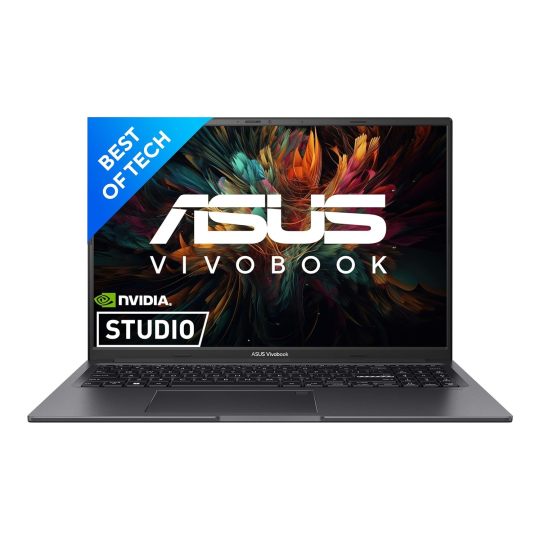
Powerhouse Performance: Unleash your programming potential with its AMD Ryzen 5 5600H processor and 16GB RAM, ensuring seamless multitasking and efficient code execution.
Expansive Workspace: Enjoy ample screen real estate on its 16-inch FHD display, making coding, debugging, and viewing multiple windows effortless.
Stay Cool Under Pressure: IceCool thermal technology keeps the laptop running smoothly even during intensive workloads, preventing performance throttling.
Sleek and Stylish: Its modern design with a quiet blue finish adds a touch of sophistication to your workspace.

2. Acer Aspire Lite:
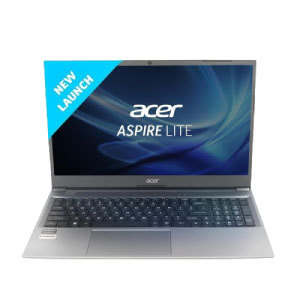
Intel Inside: Powered by an 11th Gen Intel Core i7-1165G7 processor, it delivers exceptional responsiveness for demanding programming tasks.
Visually Stunning: Immerse yourself in vibrant visuals with its 15.6-inch Full HD display, ensuring crisp text and clear images.
Speedy Storage: Boot up programs and access files swiftly with its 512GB SSD, reducing loading times and enhancing overall performance.

3. MSI Modern 15:

Thin, Light, and Powerful:This ultraportable laptop packs a punch with its Intel Core i5-1135G7 processor and 8GB RAM, making it ideal for programmers who prioritize portability.
Immersive Display:Enjoy vibrant visuals and sharp text clarity on its 15.6-inch Full HD display, enhancing your coding experience.
Stylish and Professional:Its sleek, minimalist design with a brushed aluminum finish adds a touch of elegance to your workspace.

4. HP 15s
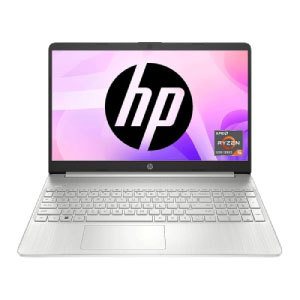
The HP 15s (11th Gen i7) is a solid choice for programmers, offering a powerful processor, fast storage, and a Full HD display. However, consider its limitations: no dedicated graphics card, average battery life, and potentially non-ideal keyboard layout.
If you prioritize graphics, explore the ASUS Vivobook 15 OLED (RTX 3050). For long battery life, the Dell XPS 13 is a great option. On a tighter budget, the Acer Aspire 5 offers good value. Ultimately, the best choice depends on your specific needs and budget. Happy coding!

5. Lenovo IdeaPad Slim 5:

Ergonomic Comfort: Experience a comfortable typing experience with its well-designed keyboard, ideal for long coding sessions.
Long-Lasting Productivity: Power through your workday without worries with its impressive battery life, keeping you productive on the go.
Reliable Performance: Handle everyday programming tasks efficiently with its AMD Ryzen 5 processor and 8GB RAM.
Visual Clarity: Enjoy sharp visuals and clear text on its 15.6-inch Full HD display.

Additional Tips for Choosing the Right Laptop:
Processor: Prioritize Intel Core i5 or AMD Ryzen 5 processors for programming tasks.
RAM: Opt for at least 8GB of RAM, with 16GB or more recommended for memory-intensive applications.
Storage: Choose a fast SSD with 512GB of storage for optimal performance.
Keyboard: Ensure a comfortable typing experience with good key travel and feedback.
Display: Opt for a high-resolution display with good color accuracy for extended coding sessions.
Remember to carefully consider your specific programming needs and preferences when selecting the perfect laptop for your coding journey.
1 note
·
View note
Text
👉 Vidently Review ✅ Effortlessly Create Content 🔥
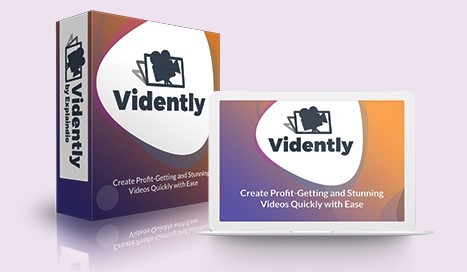
Revolutionize Your Videos with Swipe & Snap: Effortlessly Create Content That Engages & Sells with AI-Powered Scripts
CLICK HERE TO GET INSTANT ACCESS NOW >>
Generate Professional Quality Videos.
No Experience Required.
Vidently is a new, first of its kind, groundbreaking app, which allows you to generate full length social and promo videos by simply swiping done-for-you scene templates, snapping them into place and customizing hotspots...
WITHOUT required hours of training or technical experience.
WITHOUT required special set of software.
WITHOUT spending hours upon hours and hundreds to thousands of dollars getting a video created.
Vidently is focused on generating spectacular promo, social, explainer and sales videos to help you get more leads and make more sales.
CLICK HERE TO GET INSTANT ACCESS NOW >>
Vidently Personal
Vidently Commercial
Vidently Bundle
All it takes is 3 steps to make incredible video with the Vidently software
Step 1: Select scene templates and swipe them into place.
Step 2: Customize hotspots with your own text, image, or video.
Step 3: Generate!
That’s it – those 3 steps will have you generating your next eye catching video in minutes.
CLICK HERE TO GET INSTANT ACCESS NOW >>
What YOU GET When You Get Started Today
Vidently Video Creator Software
New Revolutionary Software That's Designed To Engage & Sell! Total Revolution & Complete Paradigm Shift In Video Creation.
300+ Font
Make the text look the way you want
200 Pre-Done Scene Templates
All scenes are customizable with your content like text, image, videos, colors, and more
Background Audio Tracks
Background music audio tracks to get you started.
100 Full HD Background Videos
Animated motions background video to make your videos richer.
Access to 1.4 million stock photos...
...through Pixabay Integration. Use as featured or as background.
Access to Closed Facebook Group
It allows you to join vibrant community of 11,000+ video creators, bring your video creation skills to the next level, and get feedback for your videos.
Video Tutorials
Easy to follow tutorials how to use the software more effective way.
CLICK HERE TO GET INSTANT ACCESS NOW >>
Join Tens Of Thousands Of Creators, Marketers, Entrepreneurs, And Businesses
We are the established market leader of do-it-yourself rapid video content production. Tens of thousands of creators, marketers, entrepreneurs, and businesses are already using our software with more joining every day. Vidently software will change the way videos are created and you can get your hand on this software at very special discounted price today. Save time and money making high converting videos in minutes using the effortless and most advanced, real time video creator, Vidently.
CLICK HERE TO GET INSTANT ACCESS NOW >>
Vidently Personal
Vidently Commercial
Vidently Bundle
Special Limited Time Bonus
If you get Vidently before this special bonus expires you will get extra 90 scene templates from which Vidently sales video was generated. You can customize it, mix and match with other scene templates to generate your own sales videos.
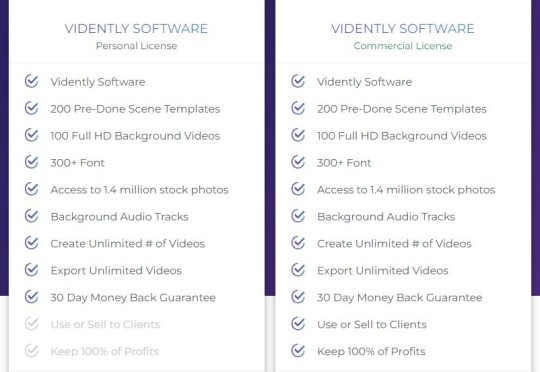
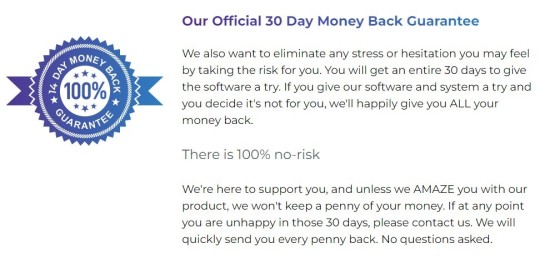
CLICK HERE TO GET INSTANT ACCESS NOW >>
Frequently Asked Questions
Q: Is this a desktop software? Does it work for PC & Mac?
A: Yes, it is desktop software, delivered as download only, which works on both PC & Mac. You will download it onto your computer where it will be yours to use when you like. Since the software will be on your computer you won’t have to worry about slow Internet response times.
CLICK HERE TO GET INSTANT ACCESS NOW >>
Q: Is there any monthly charges?
A: Currently, Vidently is being offered with a one off payment. We plan to switch to a recurring membership at $39/month for personal and $59/month for commercial in future, when new customers will pay those monthly fees for the software use. BUT anyone that orders now is grandfathered so you will never be billed again!
Q: Will there be updates? How much do updates cost?
A: We usually do update our products. In fact Vidently 1.x was already updated several times. All Vidently 1.x updates are FREE for the duration of the license :)
Q: How many videos can I create with Vidently?
A: With Vidently you can unlimited number of videos.
CLICK HERE TO GET INSTANT ACCESS NOW >>
Q: Can I install Vindently on more than one computer?
A: Your license will allow you to install the program on two computers.
Q: Do you include step by step instructions?
A: Yes, we provide detailed step by step tutorial videos.
Q: Is ordering completely risk free?
A: Of course. At any point in the next 30 days, you decide Vidently is not right for you, simply send us your receipt and we'll promptly send you a refund. You will however, lose access to your Vidently account.
CLICK HERE TO GET INSTANT ACCESS NOW >>
Vidently Personal
Vidently Commercial
Vidently Bundle
#VidentlyReview#Reviews#Preview#Demo#LiveDemo#Scam#Legit#Features#Overview#Software#Upgrades#Upsells#Discount#Bonuses#Work#MakeMoneyOnline#ScamorLegit#GoodOrBad#Vidently#marketing#affiliatemarketing#onlinemarketing#review#usa
0 notes