#not sure if i copied the right links i'm doing this on mobile
Note
When you get this, post 5 songs 🎵 you actually listen to. Then, send this ask to 10 of your favorite people on here. ✨
ouuuuu, thank you! Gonna look into my on repeat playlist for this c: 💖
1. Life Itself - Glass Animals
2. 4:44 - Jay Z
3. Flashing Lights - Kanye West, Dwele
4. Miss You - southstar
5. Roses - Outkast
#thank you sarah!!!#finally not embarrassed over my favs lmao#lori answers#not sure if i copied the right links i'm doing this on mobile
5 notes
·
View notes
Text
CALLING ALL FANFICTION AUTHORS!

please reblog this.
i've talked about this twice before, but obviously not everyone has seen it. i am calling for anyone who writes fanfiction or posts about a certain game/show/universe in any connective manner to please, please- PLEASE, copy this memo below comprising links to supporting palestine, education on the situation in gaza, and a must-need for those who engage in TLOU tumblr; links regarding the creators (neil druckmann) zionism, and how the plot of tlou2 is based on the israeli occupation of palestine. i don't care if what you write seems "insignificant" or "small" in the grouping of larger fics. no. everything that is not related to palestine in any form NEEDS these links.
because, when we stray away from reblogging, or writing up our own posts in support of palestine/sharing journalists stories/etc. even for a SINGLE piece of writing, we could be missing people who are unaware (which, shouldn't be the case atp, but..) and fucking especially because in these fandoms, fics are the most popular thing. not reblogs about palestine, unfortunately; there are so many fanfiction accounts who very clearly don't give a fuck about the whole situation, seeping in silence, posting fics during strikes, not taking accountability for it now, so on and so forth. please, for the love of all that is good- CALL THEM OUT! people gaining hundreds of notes, tens of reblogs, supportive comments on a post that completely disregards what is happening SO BOLDLY right now, should irk you. i swear, if i see one more fuckass "i didn't know!" apology from an author who is CONSTANTLY on tumblr, REGULARLY posting fanfiction, i'm going to fucking lose it.
if you are on tumblr to begin with, being this active- you have time to reblog. actually, educating yourself and reblogging is way quicker than writing up fanfiction of any length. are you fucking kidding me? you are laughable. comical, not real, and i have nay an ounce of respect for you. ever.
but besdies that; the memo. i want everyone to copy this, or make something similar. put this above your summaries, authors note, whatever comes before the writing. every post you make should link back to supporting palestine, cause you never know how many eyes it will reach. it could change a lot of things. on pc, i believe copying it completely will preserve the links, but i'm not sure if mobile will. again. do whatever you can to add it. don't be lazy. put this in ur masterlists/navigation too.
for all fanfiction authors:
from the river to the sea, palestine will be free 🇵🇸
READ: this account stands with palestine, and so— i require everyone who interacts to educate themselves, and support/donate. READ THESE; 1 and 2, HELP HERE, BOYCOTT. silence is complicity, do not scroll past this.
for tlou fanfiction authors:
from the river to the sea, palestine will be free 🇵🇸
READ: this account stands with palestine, and so— i require everyone who interacts to educate themselves, and support/donate. READ THESE; 1 and 2, HELP HERE, BOYCOTT. silence is complicity, do not scroll past this.
DO NOT BUY THE REMASTER, TLOU2, TLOU1, OR ANY GAME FROM NAUGHTY DOG! neil druckmann (the creator) is a zionist. PLEASE READ THIS. AND REBLOG THIS.
you may add what is necessary, i wanted to keep it short for attention span sakes, and to avoid people skipping it entirely, and so on. i may edit these, fix up anything, but again, if you're using them you can edit them however. as long as you are linking anything in general, that is what matters.
thank you, love from aestra.
from the river to the sea, palestine will be free 🇵🇸
#palestine#free palestine 🇵🇸#from the river to the sea palestine will be free#ellie williams x reader#abby anderson x reader#joel miller x reader#fanfiction#tlou fanfiction#ellie williams#abby anderson#joel miller#tlou#tlou 2#author#writers on tumblr#authors
2K notes
·
View notes
Text
YouTube Downloads through VLC: Step by Step
So this guide to easily downloading off YouTube is super helpful, but there's enough important information hidden in the reblogs that (with the permission of OP @queriesntheories ) I'm doing a more step-by-step version.
Please note: these downloads will be in YouTube quality. My test video download is coming through at 360p, even though the video I'm starting from is set to 720p. They're legible, but they won't look great on a TV. For high visual quality, you'll want to seek out other methods.
This guide is written for Windows 10, since that's what I can test on. It's been tested on Firefox, Chrome, and Edge (which is a Chromium browser, so the method should work in other Chromium browsers too). So far, I haven't tracked down a way to use this download method on mobile.
BASIC KNOWLEDGE:
I'll try to make this pretty beginner-friendly, but I am going to assume that you know how to right-click, double-click, navigate right-click menus, click-and-drag, use keyboard shortcuts that are given to you (for example, how to use Ctrl+A), and get the URL for any YouTube video you want to download.
You'll also need to download and install one or more programs off the internet using .exe files, if you don't have these programs already. Please make sure you know how to use your firewall and antivirus to keep your computer safe, and google any names you don't recognize before allowing permission for each file. You can also hover your mouse over each link in this post to make sure it goes where I'm saying it will go.
YOU WILL NEED:
A computer where you have admin permissions. This is usually a computer you own or have the main login on. Sadly, a shared computer like the ones at universities and libraries will not work for this.
Enough space on your computer to install the programs listed below, if you don't have them already, and some space to save your downloaded files to. The files are pretty small because of the low video quality.
A simple text editing program. Notepad is the one that usually comes with Windows. If it lets you change fonts, it's too fancy. A notepad designed specifically to edit program code without messing it up is Notepad++, which you can download here.
A web browser. I use Firefox, which you can get here. Chrome or other Chrome-based browsers should also work. I haven't tested in Safari.
An Internet connection fast enough to load YouTube. A little buffering is fine. The downloads will happen much faster than streaming the entire video, unless your internet is very slow.
VLC Media Player, which you can get here. It's a free player for music and videos, available on Windows, Android, and iOS, and it can play almost any format of video or audio file that exists. We'll be using it for one of the central steps in this process.
If you want just the audio from a YouTube video, you'll need to download the video and then use a different program to copy the audio into its own file. At the end of this post, I'll have instructions for that, using a free sound editor called Audacity.
SETUP TO DOWNLOAD:
The first time you do this, you'll need to set VLC up so it can do what you want. This is where we need Notepad and admin permissions. You shouldn't need to repeat this process unless you're reinstalling VLC.
If VLC is open, close it.
In your computer's file system (File Explorer on Windows), go to C:\Program Files\VideoLAN\VLC\lua\playlist
If you're not familiar with File Explorer, you'll start by clicking where the left side shows (C:). Then in the big main window, you'll double-click each folder that you see in the file path, in order - so in this case, when you're in C: you need to look for Program Files. (There will be two of them. You want the one without the x86 at the end.) Then inside Program Files you're looking for VideoLAN, and so forth through the whole path.
Once you're inside the "playlist" folder, you'll see a lot of files ending in .luac - they're in alphabetical order. The one you want to edit is youtube.luac which is probably at the bottom.
You can't edit youtube.luac while it's in this folder. Click and drag it out of the playlist folder to somewhere else you can find it - your desktop, for instance. Your computer will ask for admin permission to move the file. Click the "Continue" button with the blue and yellow shield.
Now that the file is moved, double-click on it. The Microsoft Store will want you to search for a program to open the .luac file type with. Don't go to the Microsoft Store, just click on the blue "More apps" below that option, and you'll get a list that should include your notepad program. Click on it and click OK.
The file that opens up will be absolutely full of gibberish-looking code. That's fine. Use Ctrl+A to select everything inside the file, then Backspace or Delete to delete it. Don't close the file yet.
In your web browser, go to https://github.com/videolan/vlc/blob/master/share/lua/playlist/youtube.lua
Click in the part of the Github page that has a bunch of mostly blue code in it. Use Ctrl+A to select all of that code, Ctrl+C to copy it, then come back into your empty youtube.luac file and use Ctrl+P to paste the whole chunk of code into the file.
Save the youtube.luac file (Ctrl+S or File > Save in the upper left corner of the notepad program), then close the notepad program.
Drag youtube.luac back into the folder it came from. The computer will ask for admin permission again. Give it permission.
Now you can close Github and Notepad. You're ready to start downloading!
HOW TO DOWNLOAD:
First, get your YouTube link. It should look something like this: https://www.youtube.com/watch?v=abc123DEF45 If it's longer, you can delete any extra stuff after that first set of letters and numbers, but you don't have to.
Now open VLC. Go to Media > Open Network Stream and paste your YouTube link into the box that comes up. Click Play. Wait until the video starts to play, then you can pause it if you want so it's not distracting you during the next part.
(If nothing happens, you probably forgot to put youtube.luac back. coughs)
In VLC, go to Tools > Codec Information. At the bottom of the pop-up box you'll see a long string of gibberish in a box labeled Location. Click in the Location box. It won't look like it clicked properly, but when you press Ctrl+A, it should select all. Use Ctrl+C to copy it.
In your web browser, paste the entire string of gibberish and hit Enter. Your same YouTube video should come up, but without any of the YouTube interface around it. This is where the video actually lives on YouTube's servers. YouTube really, really doesn't like to show this address to humans, which is why we needed VLC to be like "hi I'm just a little video player" and get it for us.
Because, if you're looking at the place where the video actually lives, you can just right-click-download it, and YouTube can't stop you.
Right-click on your video. Choose "Save Video As". Choose where to save it to - I use my computer's built-in Music or Videos folders.
Give it a name other than "videoplayback" so you can tell it apart from your other downloads.
The "Save As Type" dropdown under the Name field will probably default to MP4. This is a good versatile video format that most video players can read. If you need a different format, you can convert the download later. (That's a whole other post topic.)
Click Save, and your video will start downloading! It may take a few minutes to fully download, depending on your video length and internet speed. Once the download finishes, congratulations! You have successfully downloaded a YouTube video!
If you'd like to convert your video into a (usually smaller) audio file, so you can put it on a music player, it's time to install and set up Audacity.
INSTALLING AUDACITY (first time setup for audio file conversion):
You can get Audacity here. If you're following along on Windows 10, choose the "64-bit installer (recommended)". Run the installer, but don't open Audacity at the end, or if it does open, close it again.
On that same Audacity download page, scroll down past the installers to the "Additional resources". You'll see a box with a "Link to FFmpeg library". This is where you'll get the add-on program that will let Audacity open your downloaded YouTube video, so you can tell it to make an audio-only file. The link will take you to this page on the Audacity support wiki, which will always have the most up-to-date information on how to install the file you need here.
From that wiki page, follow the link to the actual FFmpeg library. If you're not using an adblocker, be careful not to click on any of the ads showing you download buttons. The link you want is bold blue text under "FFmpeg Installer for Audacity 3.2 and later", and looks something like this: "FFmpeg_5.0.0_for_Audacity_on_Windows_x86.exe". Download and install it. Without this, Audacity won't be able to open MP4 files downloaded from YouTube.
CONVERTING TO AUDIO:
Make sure you know where to find your downloaded MP4 video file. This file won't go away when you "convert" it - you'll just be copying the audio into a different file.
Open up Audacity.
Go to File > Open and choose your video file.
You'll get one of those soundwave file displays you see in recording booths and so forth. Audacity is a good solid choice if you want to teach yourself to edit soundwave files, but that's not what we're here for right now.
Go to File > Export Audio. The File Name will populate to match the video's filename, but you can edit it if you want.
Click the Browse button next to the Folder box, and choose where to save your new audio file to. I use my computer's Music folder.
You can click on the Format dropdown and choose an audio file type. If you're not sure which one you want, MP3 is the most common and versatile.
If you'd like your music player to know the artist, album, and so forth for your audio track, you can edit that later in File Manager, or you can put the information in with the Edit Metadata button here. You can leave any of the slots blank, for instance if you don't have a track number because it's a YouTube video.
Once everything is set up, click Export, and your new audio file will be created. Go forth and listen!
#reference#vlc media player#youtube downloader#youtube#uh what other tags should i use idk#how to internet#long post
28 notes
·
View notes
Text
Have you ever wished you could use Discord emojis in your AO3 comments? Here's a guide on how to do just that:
Unfortunately, part of this is for desktop only, but ultimately once you have the link to the emoji, you can use it in comments on mobile too!
Saving The Emoji:
First: pick the one you want
For this example, I'm going to use one called :chinhands_pleading: , that looks like this:

This process will let us add emojis without the dark background, and bigger.
Second: right click the emoji, then choose 'open link'
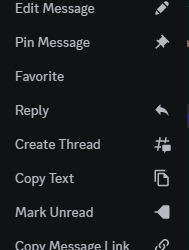
Third: when you open it, you'll get a link like this:
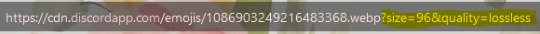
We want to delete the highlighted part, in this case the part that says "?size=96&quality=lossless", then hit enter.
Fourth: right-click and save
Right click, choose 'Save Image As...', and then give your emoji a name. You should be able to save it as a png (even though it's a webp image) by just adding '.png' to the end, i.e. 'chinhands_pleading.png'
If you can't, you can use online converters or sites like photopea to change the image to a png
Using Emojis In AO3 Comments:
First: upload the emoji online
I use a private Discord server for this personally, but where they're uploaded isn't that important, just that they have a link
On Discord:
Upload it like a normal file
Right-click the image and choose 'Copy Link'
Second: use a little bit of html code
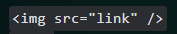
(I would type it out, but I'm not sure how Tumblr will react to code, sorry. If you can't see the image, it does have an image description with the code typed out.)
Once you have that, simply replace the word link with the actual link. You need to keep the quotation marks, they are important!!
If you would like to adjust the size of your emoji, you can also add a height or width value. I've found that 30px is close to the right size, but a bit bigger
Example:

Third: copy the code and paste it in the comment box
At this stage, all you have to do is copy it -- from < to > -- then paste it in!!
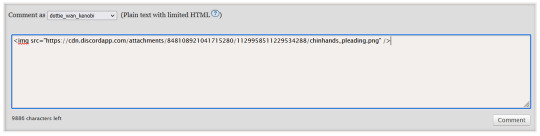
And voila!! Here's what it looks like:
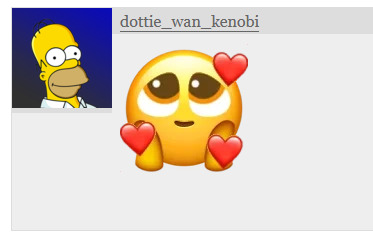
This also works with gif emojis and gifs from other websites such as Tenor. Happy commenting <3
#ao3 comments#ao3 community#comment guide#fanfiction comments#comments#commenting#mod post#not fic rec#i tried to add image descriptions but.. i havent before so they aren't the best#also hello im not dead lmao
110 notes
·
View notes
Text

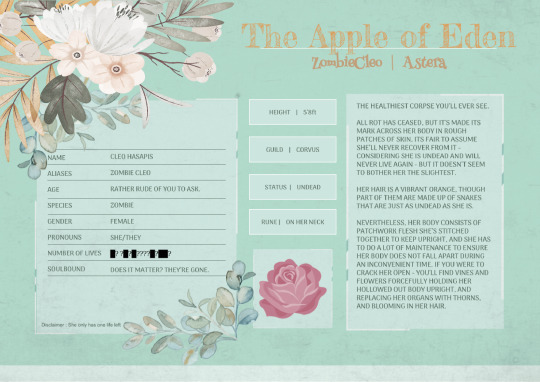

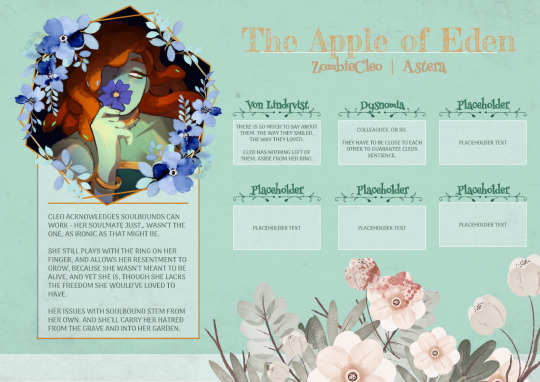
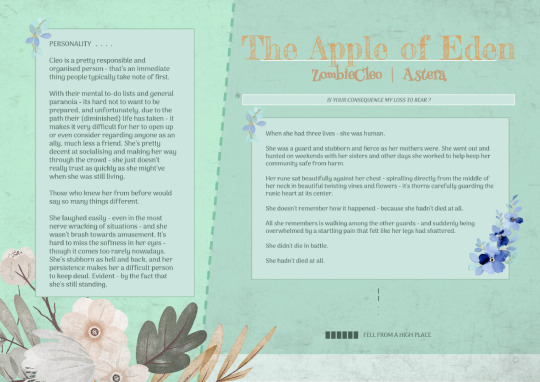

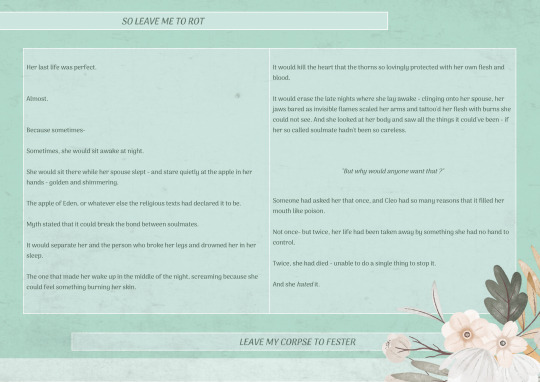


🥀⸝⸝ ♡︎﹒LEAVE MY CORPSE TO ROT " 』 . . . RP Template ! ─── Free to use (with credit!)
It's been a while since I made another sheet, and tbh - I felt a bit rusty haha. Hopefully I'll be able to get back into it full swing sometime, though it'll depend when the next RP servers I make open up.
Anyway this one's been really fun! I love flower themes and I kind of really wanna try something out of my comfort zone soon but I'm not sure what yet. Ah well!
I also wanted to put here again the ZCleo artwork I used are not mine! Here's the links to the artists if you would like to check them out! ♡
[ wormtime123 ] [ redIifes ]

Instructions on how to edit below.

Notes :
I've made this as easy to customise as possible for those without image editing programs!
But some parts may still require it! (ie - the img on page 3)
[ Important ] This sheet uses a lot of Google Drawing elements! They are not editable on MOBILE (let me know if i'm wrong).
In fact like 70% of the text boxes are Google Drawings. Some of the photos are Google Drawings to allow you to replace images with your own easier!
[ Important ] Some images have been layered with effects/frames that make it so you can't access the text boxes underneath it! Simply right click the frame/item/etc, go to 'Order' and then 'Send to Back' in order to access what you need! Send it to the front again when you're done.

Please make your own copy of the sheet! Do not send me requests to give you permission to edit the sheet! Making a copy will give you your very own version to edit!
pls guys my email-
How to get your own copy [DESKTOP]
・Open the link
・Click on the 'File' button on the top left
・Click on 'Make a Copy'
・Name the file, and click 'Make a Copy'
・You can now edit your own copy!
How to get your own copy [MOBILE]
・Open the link on your Docs app
・Tap on the 3 dots on the top right
・Tap on 'Share and Export'
・Tap 'Make a Copy' and name the file!
・You can now edit your own copy!

How to edit . . .
Images!
- [ DESKTOP ] Right click on the placeholder image and select 'Replace with' and choose your downloaded image.
- [ MOBILE ] Tap on the image, and at the bottom there should be an image icon. Tap on that to look for the new image you want to use.
Google Drawings! [ Not Possible on Mobile ]
[ This makes up a big portion of the texts and images on the sheet ]
Double click on the Google Drawing. - Or you can click on the Google Drawing, and then click on the Pencil icon to edit it.
Some Google Drawings have been layered with frames,images,etc to make it look pretty - but blocks access to the text boxes under it.
In order to access them - right click the item thats blocking you from accessing the text box/image and go to 'Order' and then 'Send to Back'.
When you're done - just go to 'Order' and then 'Send to Front' again to put it back into place!

♡ Let me know what you think! ♡
#roleplay#google docs#google docs template#rp template#rp doc#roleplay doc#rp#rp resources#character sheet#google doc templates#google doc#muse template#discord rp template#oc template#docs template#gdocs template#rp doc template#zombiecleo#tai post#tai template
263 notes
·
View notes
Text
Hello everyone!! We're looking to pick up possibly one or two mods to help with the workload, if anyone is interested! It's been a bit difficult to maintain 13 posts/day between the two of us, and with enough help, we should be able to maintain that queue rate or maybe even increase it a little! There's also some things that would be really nice to do if all of the time we spent dedicated to the blog wasn't just making sure the queue didn't empty out haha
If you're interested, please send an ask off-anon, and I'll DM you from my main when I can! If you don't allow DMs from your main, you can also give a different way to contact you as well in your ask! (Like the URL of a sideblog with DMs open!) Thank you !!
More info under the cut!!
The main modding responsibilities include:
Gathering album information into the planning spreadsheet.
Taking that information and drafting the posts to queue them.
Less importantly, helping keep track of links for posted polls and copying over the poll results.
These can largely be completed independently, aside from any obvious ordering restrictions (can't queue a post if you don't have the data put together), so if, for any reason, you're only able to do one of the first two on a temporary or even permanent basis, it would still be a lot of help.
In terms of technological requirements, all information can be accessed on websites free-of-charge, two require a (free) account to get access to the album images, and everything can be done strictly in-browser if needed. We do use Google Sheets for the planning sheet, but I don't think you need a Google account to edit/access it. I do not think this is something that is reasonable to do on mobile, so you would need access to a desktop/laptop computer.
I think things can be made considerably easier if you can use some non-browser programs. I personally use a Windows 10 computer + Firefox for my own workflow, but things aren't impossible without it for sure! There's always more than one way to do things. I have no idea what potential difficulties may occur for someone who is a Mac + Safari user, for instance. Oh! And in terms of communication, Discord is best, so it would be helpful if that's something you use as well!
Also we're all here to have fun so like this isn't a job much less a role with strict expectations, so it doesn't have to be like a primary responsibility for you or anything like that!
Also apologies if I take a bit to get back to anyone who does send a message! I'm multitasking between my job and some other obligations so I might not see any notifications right away, and I need to coordinate adding any new mods with my co-mod so there might be a bit of waiting involved unfortunately!! Thank you so much to anyone who reaches out though !!
21 notes
·
View notes
Note
I don't know if Tumblr is having an issue, but for some reason, when I go to tap on the ai audios, nothing plays. 😭😭😭 I'm so sad because I sometimes want to come back and listen to them all. So I can't do it anymore for some reason...
I've been hearing about this issue from multiple followers and actually had to contact Tumblr's tech support because there aren't any answers online to fix it. It works fine on my end and I think it might be some kind of mobile glitch since I'm on a computer and quite a few things don't work right when I access tumblr on my phone (like answering comments and stuff) but I'm not entirely sure.
I do think it's some kind of bug and am hoping to hear back from support very soon! Apologies for the issues!
The only advice I got online was to copy the link on the post, paste it somewhere and access the post that way? Idk how that would work but you can always try 😭
29 notes
·
View notes
Text
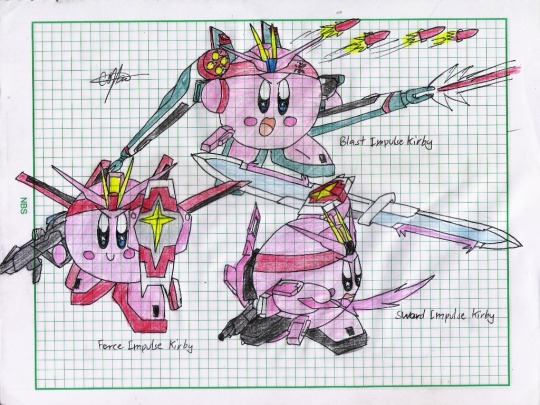
Hi, before I explain my post, I want to say something important.
• What you see my blog has become a major overhaul. And despite the changes, I decided that my 2nd account will be now my artwork blog with a secret twist.
⚠️NEW RULE! (W/ BIGGER TEXT!)⚠️
⚠️ SO PLEASE DO NOT SHARE MY 2nd ACCOUNT TO EVERYONE! THIS SECRECY BLOG OF MINE IS FOR CLOSES FRIENDS ONLY!⚠️
• AND FOR MY CLOSES FRIENDS, DON’T REBLOG IT. INSTEAD, JUST COPY MY LINK AND PASTE IT ON YOUR TUMBLR POST! JUST BE SURE THE IMAGE WILL BE REMOVED AND THE ONLY LEFT WAS THE TEXT.
⚠️ SHARING LINKS, LIKE POSTS, REBLOG POSTS, STEALING MY SNAPSHOT PHOTOS/RECORDED VIDEOS/ARTWORKS (a.k.a. ART THIEVES) OR PLAGIARIZING FROM UNKNOWN TUMBLR STRANGERS WILL IMMEDIATELY BE BLOCKED, RIGHT AWAY!⚠️
😡 WHATEVER YOU DO, DO NOT EVER LIKED & REBLOG MY SECRET POST! THIS IS FOR MY SECRET FRIENDS ONLY, NOT YOU! 😡

Okay? Capiche? Make sense? Good, now back to the post…↓
#OnThisDay: Apr 10th, 2013 (Date submitted on dA; artwork done on Apr 8th, 2013)
Title: Kirby's Impulse Silhouette Packs
Another related post from my previous throwback is the current "III - Cuteness Leader" Kirby 🪐⭐, with his current trio of armored Impulse's Silhouette Packs based on the actual mecha counterparts from "Mobile Suit Gundam SEED Destiny" 🤖📺, and their recent film "Mobile Suit Gundam SEED Freedom" (which, I'm still debate if I want it to go theaters, once again or not...🤔). 🤖🎞️
• Force Impulse Kirby ✈️(based on: ZGMF-X56S/a Force Impulse Gundam - [CLICK ME! #1])
• Sword Impulse Kirby ⚔️(based on: ZGMF-X56S/b Sword Impulse Gundam - [CLICK ME! #2])
• Blast Impulse Kirby 🔫(based on: ZGMF-X56S/yBlast Impulse Gundam [CLICK ME! #3])
BTW: I've already seen Kirby in his related mechanical abilities in his adventurous games from the likes of "Kirby: Planet Robobot" (for the 3DS) and even the remastered of "Kirby Return to Dreamland Deluxe" for the Switch. Both of which we're totally cool at their own rights! 🤖🚀😁
Previous:
• Gumball's Victory (Apr 9th, 2013)
• Pocoyo Meister (Apr 4th, 2013)
• Spot’s Descending Sword (Mar 25th, 2013)
• Murumo’s White Devil (Mar 17th, 2013)
Kirby - Kirby series © Nintendo, Hal Labs
Armor (Mobile Suit Gundam SEED Destiny/Freedom ) - Gundam series © Bandai Namco Filmworks, Inc. (SUNRISE), Sotsu
2 notes
·
View notes
Text
reply roundup!
would you believe I was actually planning to do this the very morning the [licorice gorb] got blazed (obviously it was a better idea to put it off until after it was over)
also someone reblogged it with a screencap where it says "blazed by notpikaman" under my username and tbh I am so glad I'm not the only one burdened by that information XD and thank you to everyone who said "good blaze op" or some variant thereof, a high compliment
anyway welcome all you new followers and also folks who just wanted to reblog the one thing and be on your merry way, I do this occasionally so that I actually get to reply to y'all's tags n such <3 (without making a lot of blog clutter)
we also have a couple new image descriptions! thank you to @cherrycreamsicle for the image description on [suitcase] and @istherewifiinhell for the image description on [kirbear]! both have been added as alt text to the original posts, with credit.
on [the last roundup] @cherrycreamsicle said: Hey no worries! Any accessibility is good accessibility! I'm always happy to help! Hope you and your wife are doing well ^_^
thank you! I felt like it was important to acknowledge that putting it in alt text is not as good for some people as putting it in the body of the post, but it is still definitely better to have. (and thank you! she's doing much better now.)
on [watch] @ceylonsilvergirl said: Do it!! Watch repairs!!
Those skills are so niche and needed
And especially good for people inclined to pay attention to the details
it just seems really fun! I love little mechanical things and building miniatures and stuff like that so it feels like something I'm capable of! (also I can do it at home for only a couple hours at a time and possibly still make money lol)
on [watch] @macro-microcosm said: i hope you guys make big bucks in a lil watch biz some day
thanks! I'm sure I'd badger my beige-loving partner into letting me make at least one of them my signature kirby-pink lol
on [eggroll] @ceylonsilvergirl said: You felt good enough to go out without mobility aids!! You felt that good! That’s fantastic news! Of course use them when you need them, they’re good! But your body was doing well! That’s whats important
yeah!! it's important to me to emphasize to others that it's not the not using the aids it's the feeling well enough to not need to, cuz it's a mistake that's like. pretty common and even popular. (consider "wow this wheelchair user walked the stage at their graduation and was clearly in pain the whole time" type of stuff. the ubiquity of that type of "inspiration porn" has a huge impact on the disabled community, especially because a significant portion of us are exposed to that first rather than the realities of being disabled.) but feeling well even for one day means my body is still capable of feeling well under the right circumstances, and that matters!
on [kirbear] @hobgirl told a nice story I feel weird about copy/pasting directly but yknow it's there in the tags as long as they choose to leave it up
stuff like that is scary, and the doctors and veteran patients know that! I'm glad you had something comforting with you, and that it was able to lead to even more support than just what it carried by itself.
on [printer] @angst-and-fajitas said: every time I've ever interacted with a printer it has always felt like this
and @ceylonsilvergirl said: I have yet to meet a printer that will just friggin’ work
honestly like 90% of the time printers work fine and I don't even think about it, but that last 10% of the time feels like Such A Trial that it really dominates the conversation lol
anonymous asked: Happy kirby day mx gorb :>
thank you! this is what reminded me to actually draw kirby a little cake so it was helpful lol
on [licorice] @ceylonsilvergirl added the [link] for the exact candy I was thinking of
so glad they still exist tbh. don't even remember if I've ever had one I'm just glad they exist!
on [meds] @queenhippolyta said: Do you find that the cromolyn helps you? I started it maybe two months ago but haven’t really noticed a difference yet
it seemed helpful for me when recovering/restabilizing from my covid vaccine, which laid me out for months, but there was a lot of other stuff going on and it was more of a, well, stabilizer than an actual boost. I really don't know if it's doing anything for me now as high vs low compliance really doesn't seem to make a causative difference. (there is a correlation, because on bad days it's harder to get up and take it in the middle of the day, but that's like. definitely not causative.) it might be that different dosing would work better for you, or it might be that it just doesn't really help you! mcas is a tricky beast, as we all know. (I hope you actually find this buried in the roundup >n< )
on [corner] @ceylonsilvergirl said: dang kirbo’s on the ceiling again, grab the broom
this one just made me laugh
on [licorice] @thesleepingnini said: hay wanna draw some silly stuff like this again, baka may sponsor ng ipad diyan
good news, I will continue to draw silly stuff again whether I'm paid or not! additional good news, for those who want more specific silly stuff drawn commissions are open on [kofi] for a few more hours (~6 probably depending how long this post takes me to finish)
@sonisis asked: iEs El Kirbo!
it sure is!
on [licorice] @jenjensd said: It’s a good thing they clarified it’s red liquorice because I legit thought they just gave Kirby a super long tongue for some reason
I wouldn't put it past me tbh (which is why I specified XD )
anonymous asked: Hi your Kirbys are very nice
thank you! I love to draw a Little Guy
on [crowd] @ceylonsilvergirl said: Like when you’re singing to yourself, and then realize people can see you
whoops you've activated one of my fun facts! whenever I am Out And About by myself (which is very very rare these days What With The Illness), I am almost always singing. I am completely comfortable singing at full volume at any time and any place (aside from general noise decorum such as "not in the library" and "not while my wife is sleeping"). so I have not had this specific version of this problem in my lifetime lol
anonymous asked: “Art” that a four year old could do? Don’t quit that day job at target.
look ma, my first anon hate! I'm big time now!
for real though, like, I wanna answer this one kinda seriously even though I'm sure this was just a driveby, because I know it's a common insecurity. why are you upset? if anyone can do it, why shouldn't I? why aren't you?
I make very very very little money from this blog (I even looked up the numbers, in the nearly 5 years I've been doing this I've made a total of ~$1650 to date), but that's because I'm really not putting in effort to make it ~profitable~. my patreon is has no rewards and my commissions are closed (except for literally right now), I only put very rare purposefully designed products on my print-on-demand stores and I haven't made my own stickers to sell in over a year. so if you're mad about people giving me money, don't be. even if you very very conservatively assume only 10 minutes per drawing and also zero other time put into running this blog, that's bare minimum 295 hours I've put into this. in reality it's going to be way way higher than that, but even if you assume I'm only drawing 10 minutes a day for 1771 days and I'm only drawing with no other admin etc, that's only $5.50 an hour, or about $0.93 per drawing.
part of why I don't put in the effort to make it ~profitable~ is because I can't. when my patreon had actual rewards and my commissions were always open and I was still making stickers, that took a ton of energy, and yes it made me a little more money than I'm getting right now, those two years are the period of time the majority of it came from, but it was energy I don't have. I'm disabled, severely chronically ill, and very vocal about it. I don't have a day job to quit because I physically can't do that. but that's also why I can't put in the energy to make this blog a ~business~, and even when I was putting in more energy than I actually had, it was not exactly big returns. I think the biggest most profitable year was like. $800. for the whole year. I made 5 times that doing data entry for a couple hours a week before that company shut down the same year, and the data entry was easier.
so okay, I'm not doing it for the money. (money sure would be nice to have, and I appreciate the patrons who stick around just cuz and the commissions that got picked up this week, but clearly that's not my motivation because there's not much money in running this blog.) then why should I bother?
because making stuff is fun. I get to draw silly little things that make me happy and sometimes other people like them too. that's it. what's the harm in that?
#text#title text#reply roundup#asks answered#long post#readmore#cherrycreamsicle#istherewifiinhell#ceylonsilvergirl#macro-microcosm#hobgirl#angst-and-fajitas#anonymous#queenhippolyta#thesleepingnini#sonisis#jenjensd
10 notes
·
View notes
Text
How to Make a Pinned Masterlist
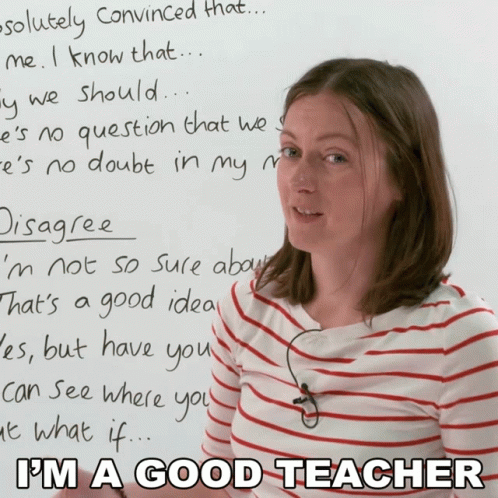
(x)
Disclaimer: I am not a good teacher. 😂
I'm still relatively new to Tumblr myself (less than 2 years) and Tumblr likes to change things around some, so some things below may be wrong/changed by the time you see this post. Making it in Oct/22. 😊
I was chatting with my friend @fandomohana and said that I could help her make a Masterlist. (ML) Then it occurred to me that there might be others who would like to know too, and I know from experience that it can be tricky to figure it all out, how to make the ML and how to create links. So, I thought I'd make a post!
All the info is below the cut! 😊😊
So, I'm going to use the example of creating a pinned fic list, which will include sub MLs. Hopefully it will make sense with the examples below:
You create a ML like you would any other post. Click the little pencil to start.
Computer:

Mobile App: (FYI, my phone is in dark mode, hence the black background, your background may be white.)
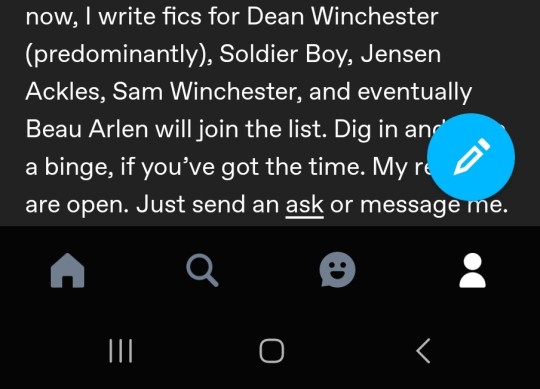
Once you've clicked the pencil, the computer will pop up a little row of circles with all the different things you can post. Click on "Text" and this screen will pop up:

On the app, when you click the pencil, it brings you to this screen immediately:

Go ahead and title your post something clever like "Masterlist" and include a cute/appropriate gif or pic. Reminder: If you use a gif/pic from outside Tumblr, make sure you include a link to where you found it. (Or just search for a gif through Tumblr like I did here, and they credit the creator for you.)
Computer:
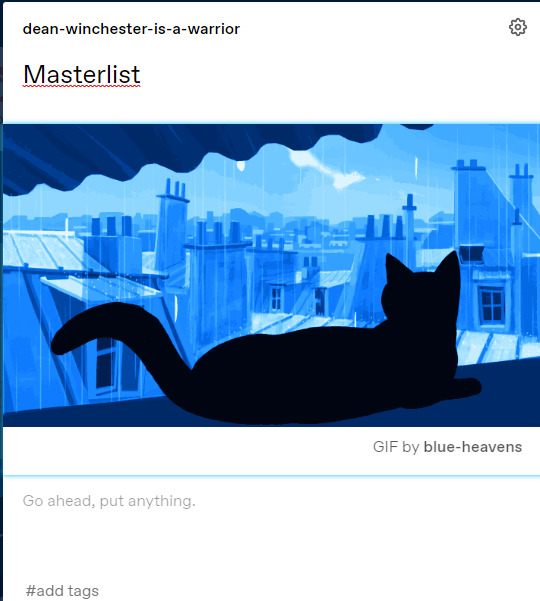
App:
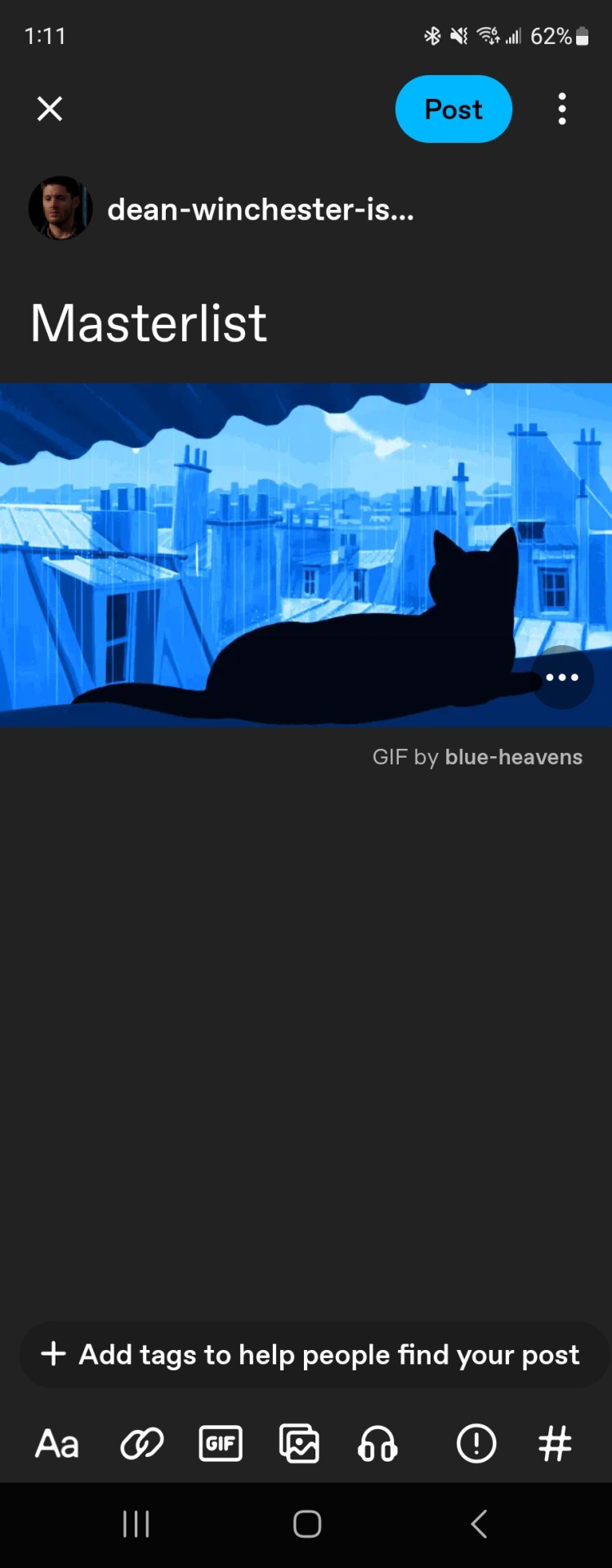
Now you can start creating your pinned ML.
As I stated above, a pinned ML is going to include links to all of your fics that you've posted. In order to create links in your pinned ML, you'll need a ML for all the separate fandoms you write for.
For example, this would be a ML for someone who writes fics for Supernatural, Stranger Things, and Marvel.
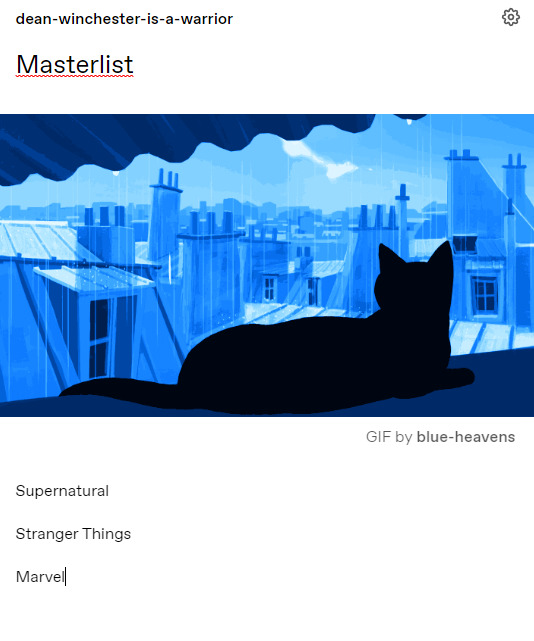
To be able to create links to all those fics in all those fandoms, each fandom will need it's own posted ML, like so:

Now, if you look, I've also broken down the SPN fics into two categories - Dean fics and Sam fics. So, you'll have to create ML for each of them as well.
**If you only have two or three SPN fics all together, you may not want to bother creating separate MLs for Dean and Sam. In which case you'd just link all of them on this one page. But if you have quite a few of each (or if your planning on writing quite a few of each) you'd want to create a ML for Dean fics and Sam fics, and then link them here.**
Now for how to CREATE LINKS!
Let's create links for our imaginary Dean Fics ML:
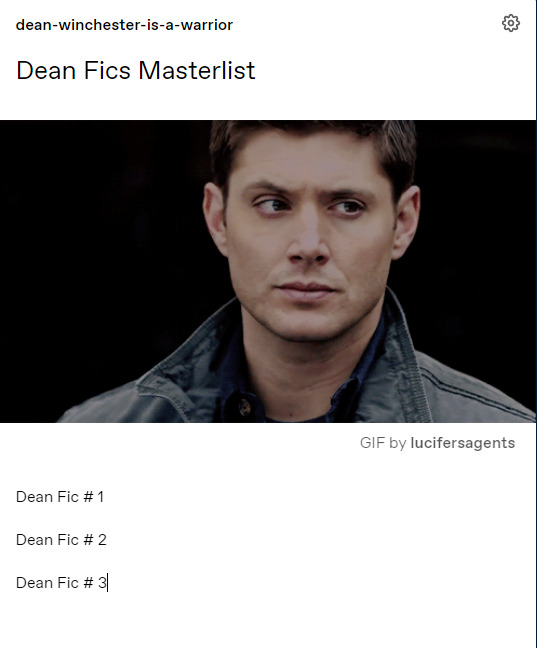
(Hopefully you've come up with more imaginative titles! 😜)
Now, go to your original post with the fic you want to link, (make sure it's not a reblog of the post, but the original) and click the three dots on the top right.
Computer:
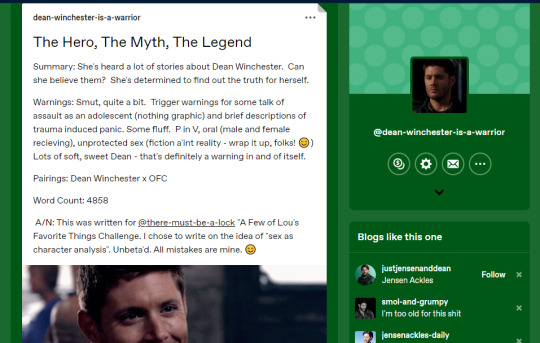
App:
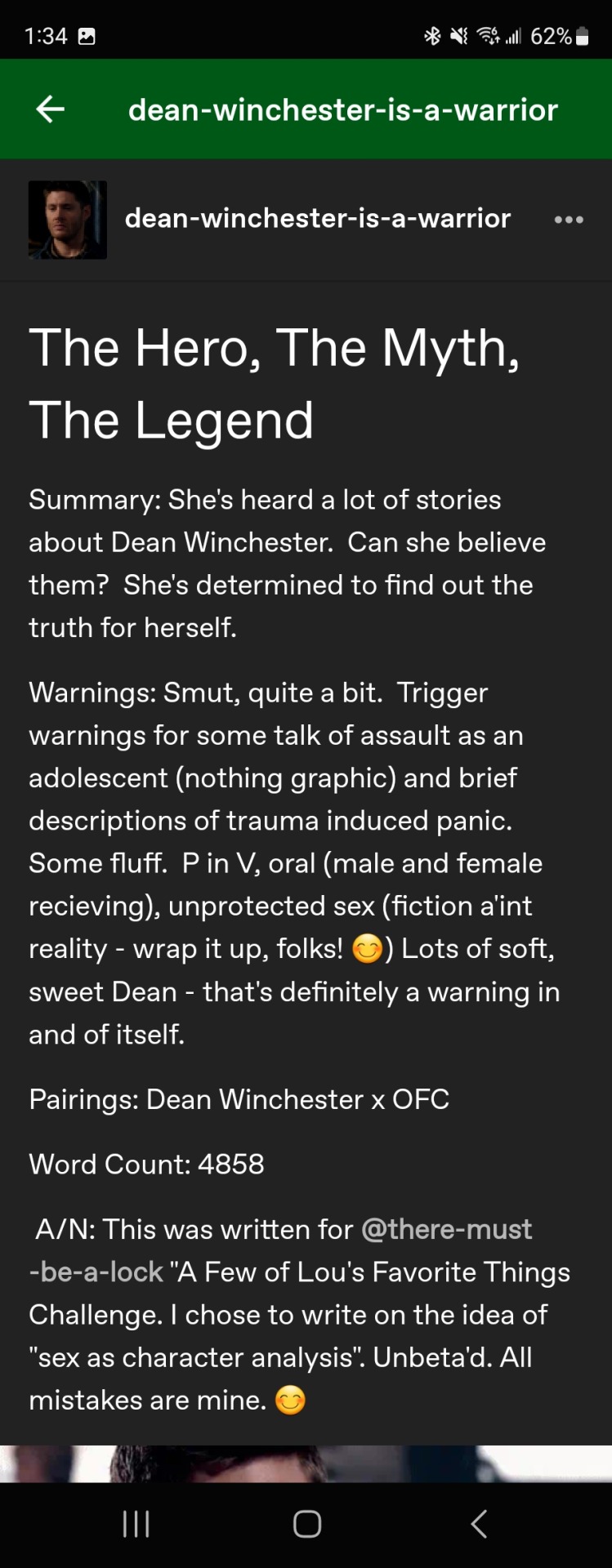
Your computer will pop up this:
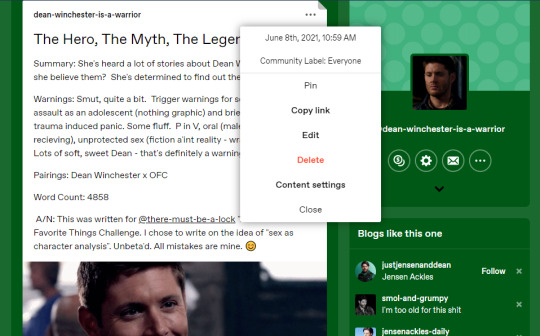
And the app will pop up this at the bottom of your screen:
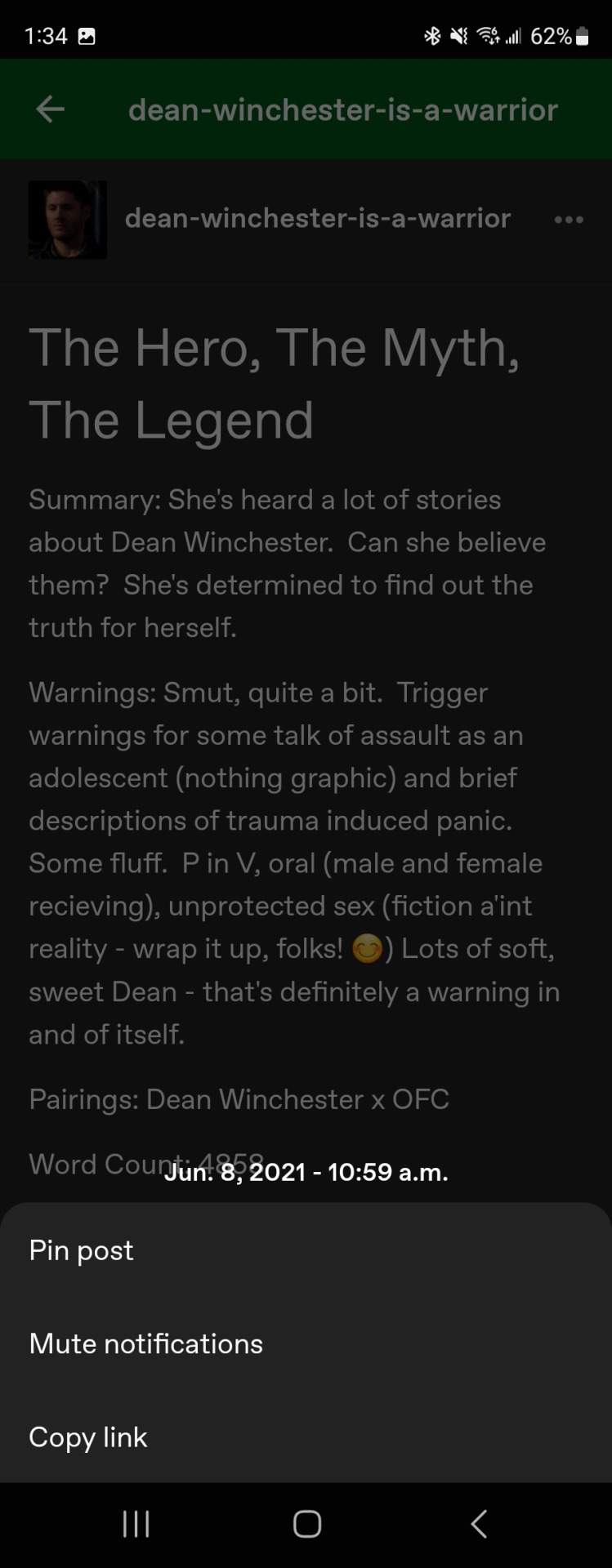
Click on Copy link and then go to your Dean Fics ML and highlight the title of the fic you're linking. When you do, this bar will come up:
Computer:
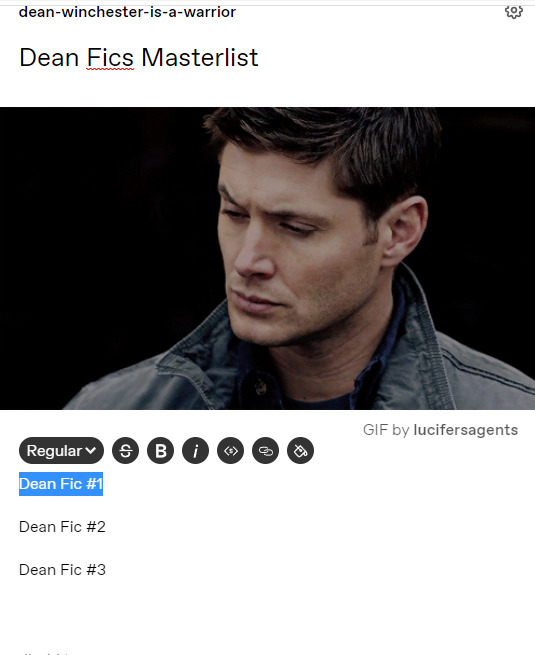
App:

Click on the little picture of the two joined chainlinks and this black bar will pop up.
Computer:

App:
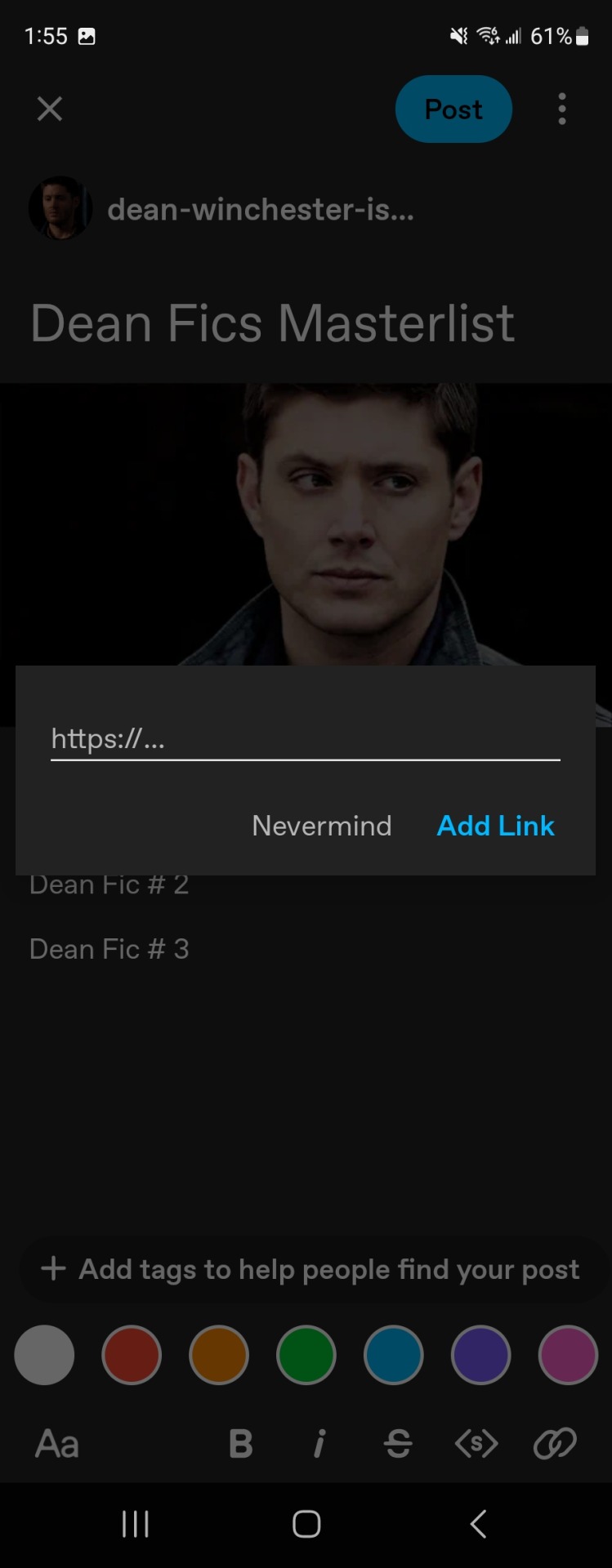
Paste your copied link into that bar and click "Done" on the computer or "Add link" on the app.
When it's been successfully linked both the computer and the app will have a little line under the title showing it's linked:
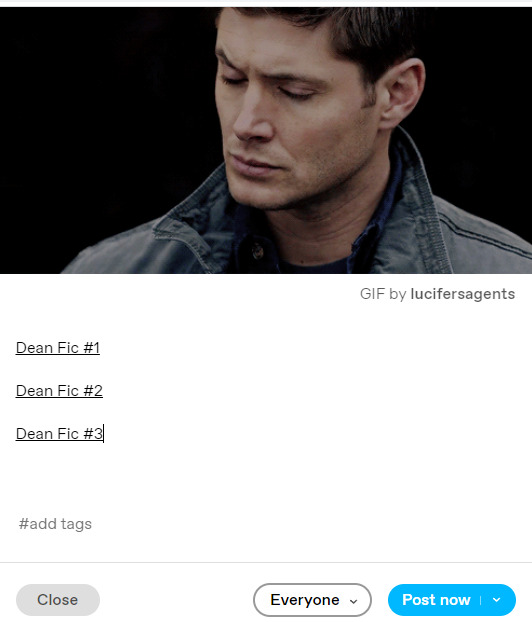
Once all the fics have been successfully linked, you can hit "Post now" (or just "Post" on the app) and your "Dean Fics" ML will be created.
Then you can go to that post and follow the same steps to link it onto your Supernatural ML post. And once your SPN ML post is created, you can follow those same steps again to link it in your pinned ML at the top of your blog. Then you'd do the same for Stranger Things and Marvel.
Now, this all may seem really involved and confusing, and it does definitely take time to get it all together. But once you have that pinned ML and the sub MLs created, every time you make a new fic, you just have to "edit" the appropriate ML and add a new link to the list, and everything stays together, so that your beautiful, hard won fics don't disappear into the Tumblr ether. 💓
I hope all of this makes a certain amount of sense. Please don't hesitate to DM me, or send an ask, if you have any questions. I'll do my best to help!
Happy Creating! 😘😘
35 notes
·
View notes
Note
This isn't a request for stims but I was wondering if you could share how you make gifs? I have trouble finding how to make stim gifs that reference working programs or aren't on mobile (I use desktop primarily). I can use mobile if I have to but even then those guides aren't super clear to me. Thanks <3
Sure! It's under a cut because I tried to go in as much detail as possible, but if anything is unclear or you want more detail on a certain aspect, let me know!
How to get the video
I usually get my videos from instagram and youtube. For youtube, I download the video. Currently I'm using ClipGrab which is a free program you can download at https://clipgrab.org
After I download the video, I use the default video player on my computer (for me it's QuickTime Player) to shorten the video to under 3 minutes (for making a gif, the video has to be under 100 MB)
For instagram I use inflact.com, and instead of downloading the video I right click on the download button and click "Copy Link"
Making the gif
Then I go to https://ezgif.com/video-to-gif
For an instagram video, you can just paste the link you copied into the spot it says "paste video URL" or if it's a downloaded video, you can choose file and upload it.
From there you can play the video and when you get to the start of the part you want to gif, pause the video. Then click "Use current position" at the end of "Start time (seconds)". Play the video until the end of the gif-to-be, then click "Use current position" at the end of "End time (seconds)"
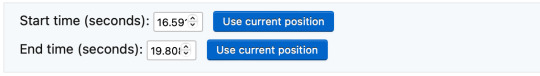
Next you have to choose the size and frames per second (fps)

Size
This is up to you. I arbitrarily make my gifs 300 pixels (px). If I remember correctly, tumblr dash is 540 px wide, so if there are two gifs next to each other it's around 270 px, and three gifs would be around 180 px
If you just want a small section of the video, make the gif bigger than you want. For example, in the picture above I chose to use AUTOx320 px (which means the height is going to be 320 px, and the width will be proportionate to the original video)
Here's a still picture of how the gif turned out

If I wanted to zoom in on the fox's face or another part of the gif, I would have used AUTOx480px and then I have more space to crop out the stuff I don't want
Frames per second
The more frames per second the smoother the gif. I usually do 20 fps which averages about to each from being 0.05 seconds long. Below is the same gif, the top is at 20 fps, and the bottom is at 10 fps. (they were supposed to be side by side, so tumblr didn’t stretch them, but looks like that formatting didn’t work out)


Both can be fun, depending on what look you're going for! (Feel free to jump to the next bolded section, or if you want more ideas on how to work with fps, keep reading)
If a gif looks slightly too fast, I usually use 25 fps, then click on "speed" which should be where the underneath where your gif turns out
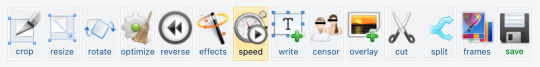
At 25 fps, you can change the speed to 80% and it will slow the gif down to the 0.05 seconds per frame that I usually use. If there is just a certain part of the gif that's too fast, you can click on the "frames" button and it will let you change the length of each individual frame. In the frames section, it's dealing in 1/100 per second, so if you want a frame to be 0.05, you just use the number 5
25 fps has it at 4 for each frame, so find the section that's a bit too fast, and change those to 5
Cropping
After your gif is made, you can go the bar below the gif (see above picture) and choose some other options.
When cropping your gif, you can choose the aspect ratio, which will keep your lines in a perfect square (or rectangle if you choose that) as you select what part of your gif to crop.
Resizing
This is where I change my gif to 300 px if it didn't end up that size when cropping. (300 is just a random number I chose and am too stubborn to change. Don't feel like it's a special gif size or anything!)
If you resize your gif to a bigger size than it is, it might turn out pixelated, so I recommend only using it to make it smaller
Rotate, Reverse, and Cut
Rotate turns the gif! You also use it to create a mirror image of the gif.
Reverse makes the gif go backwards
Cut is if you made the gif too long, you can take off some of the beginning or end frames
Optimize
Tumblr only allows a gifs under 10 MB to upload it, and usually if it's over 5 MB then it won't move unless it's clicked on, which isn't ideal for boards.
I try to make my gifs under 4 MB, because sometimes tumblr adds some extra bytes to my gifs, and if they are under 4 that ensures they'll still move.
The default when using the optimize feature on ezgif is to use Lossy Gif, which can make your gifs look grainy. If I use the lossy gif, I try to keep it below 15 for the compression. Below example, top is at 5 compression, and the bottom is at 35


This gif has a lot of movement and color so it's not as noticable. A lot of gifmakers say lossy gif is bad for quality but I think it's a personal choice (I also have a disorder that makes me see static everywhere so it might just be that I don't notice)
If you don't want to risk the grain or you can compress it enough, you can use the "remove frames" option in the optimize menu. Usually removing every 4th frame won't effect speed too much. Every 3rd frame will noticably speed it up, and every 2nd frame will make the gif half as long!
You can also use the "frames" section to "skip" frames and make your gif shorter
Frames
Frames is where you can manage each individual frame of your gif. If there's a weird flash you need to get rid of, just find the frame (or frames) with the flash and press the "skip" button and that will remove those frames from your gif.
You can also try to remove frames to make a section of your gif faster, or you can just change the delay number. The delay number is how many 100ths of a second the frame will be seen for. I never go lower than 3 for the delay and never go higher than 7.
After you've made all the frame adjustments you want, click on "Make a GIF!" A lot of times when you do this, it will end up a larger file size than it needs to be. To fix this, go to "Cut" and don't change any of the numbers. Just click "Cut duration!" This will leave your gif the same length as it was and will usually bring your file size down!
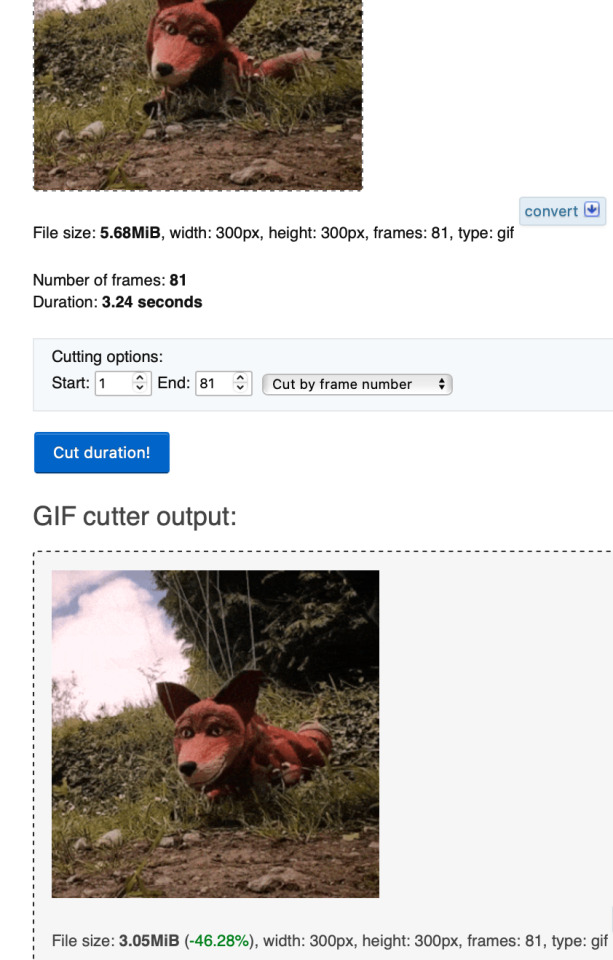
In the picture you can see that both gifs are the same pixel size and have the same number of frames, but the first is 5.68 MiB and the second is 3.05 MiB
The End
That's all the basic gif making I do with ezgif! Sometimes I use Photoshop to adjust the color or fix if the object moves out of frame. https://www.photopea.com is a website that mimics photoshop for free! If you want to learn more about my photoshop editing, let me know, but you can make a lot of good gifs with just ezgif :)
#notstim#gif making#tutorial#ask#i love talking about gif making#i talk to my sister about it all the time#she doesn't understand it. but she likes to listen to me ramble :)
72 notes
·
View notes
Text
Free tutorial on how to repost a Tweet to tumblr dot com
Literally quicker than taking a screenshot and reuploading the image
It automatically comes with alt text
It automatically comes with alt text so that the text Tweet that you're sharing so people can read the text can be accessed by more people
tumblr just does that. You can have free effortless alt text on your Tweet and it's easier than a screenshot.
Step 1: Grab the link
I don't care how or where you can just copy that link . On desktop or mobile. I'm sure your smart fridge can do it. Copy that link.

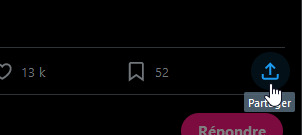
Step 2: Paste the link
You know how to do that right? Paste the link you copied. In your post
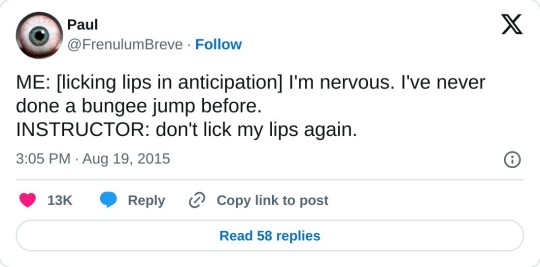
Boom there you go. Free alt text.
Now you can read that classic again. And so can people who use screen readers. And so can anyone who would rather read the alt text box than the formatting of a Tweet for any reason. tumblr automatically turns links to Tweets into a picture with alt text. There is zero reason why you shouldn't use that rather than a screenshot.
I understand that not everyone has the time or energy to write image descriptions, but when it's that easy, there's no excuse. If you didn't know about that function, now you do! Please just copy the link of the Tweet instead of taking a screenshot.
Even if you're using an old screenshot of an old Tweet; Twitter's search function works. You could find the Tweet to link again. But for the sake of efficiency, let's say this is specifically about this: you saw a good Tweet on your timeline and you want to share it to tumblr. Just copy the link.
#now i have something to reblog whenever i get annoyed by a screenshot of a Tweet that was posted like one hour ago again#no reason why you didn't use the Free Alt Text function#twitter#accessibility#alt text
2 notes
·
View notes
Note
bugs!! i think i figured out part of the reason why links are acting up – tumblr is messing around with their redirect links & tracking stuff and on friday they got rid of the "at.tumblr.com" that used to pop up when we copy post links (source — https://changes.tumblr.com/post/712706256409952256/friday-march-24th-2023)
this is why a bunch of masterlist links don't work anymore: they had the "at.tumblr" in the front and then tumblr disabled them!! but i think the workaround is to have the links start with "jupitercomet.tumblr.com". for example, each of the boys' masterlists in this post rn
[https://jupitercomet.tumblr.com/post/694624617581641728/you-told-me-not-to-think-robert-bob]
all redirect to the same place, [https://www.tumblr.com/jupitercomet/search/key-fluff-angst-personal-favorite-one], pulling up all of your posts with the same key words (since these are the links tumblr disabled)
but having the link for bradley's as
“https://jupitercomet.tumblr.com/post/694624645458083840/key-fluff-angst-personal-favorite-one”
should work across all platforms, mobile and desktop, different phone operating systems and different versions of the app too! this is a massive pain i know, and i'm more than happy to help/find the broken links and send you the right versions if you want!! i just wish this site would work properly so your work can be appreciated like it deserves 😭
ps i’m so sorry i can’t hyperlink these links to be clickable. tumblr ALSO removed links in anon asks but they should work if you remove the “” & []
dang okay, on my end at least it looks like links work on mobile and it's just desktop that doing all of this funky shit :/ I found that just readding the link also works but I just haven't really wanted to go back and relink the > 125 links I would have to do, so part of me is hoping that tumblr just fixes this (who am I fucking kidding though 💀) but slowly but surely I am working on relinking everything!
8 notes
·
View notes
Note
Top underrated/underappreciated videogames?
This is an AWESOME ask, and even though I'm a terrible judge of what's considered underrated; let me SEE.
IN no particular order:
1. Puzzle Quest: Challenge of the Warlords for PS2.
Developer: DS3 Publisher
Release: 13th November 2007 (I was 16, fun fact!)
Wikipedia Summary:
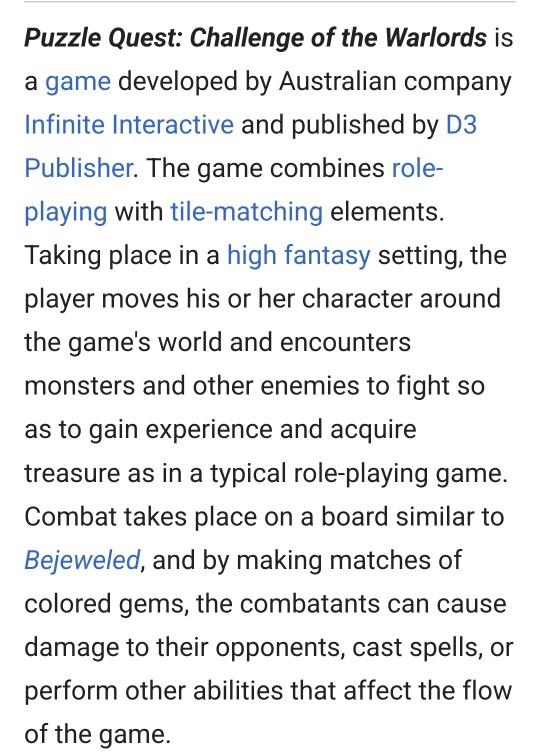


Nate's Play:
I played the game a lot in high school. It's far more addictive than it initially appears. While I forget who my character was, if I find the right save space and memory card, I'll take some photos and add them to the post. I remember more than one insomnia night filled with my tiny CRT tv and PS2 with the lowest volume possible while playing this for hours. Granted, I only had like, 4 games as it was, but I'm pretty sure I purchased this game at Future Shop myself. Which does not even exist anymore.

Rest in Peace, Future Shop. (1982-2015). You might've merged with Best Buy, but you were to good for them.
As a result, this game was one of those things associated with incredibly specific memories and long nights accompanying my lonely teenage self.
Life happened, and then maybe just over a decade later, I booted it back up, found my character and completed the game entirely. As if years of not playing it hadn't mattered at all.
Maybe you're not underrated, Puzzle Quest. But you're special to me.
Although it seems the UK got the cooler cover!

Version I got.

UK Version.
And look! My real copy!

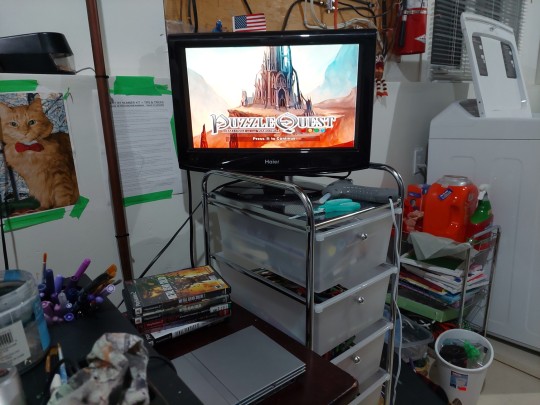
I post this on 'Rate My Set Up' and get roasted into oblivion.
And look more! My characters! I have 2 more but Tumblr is being ridiculous.
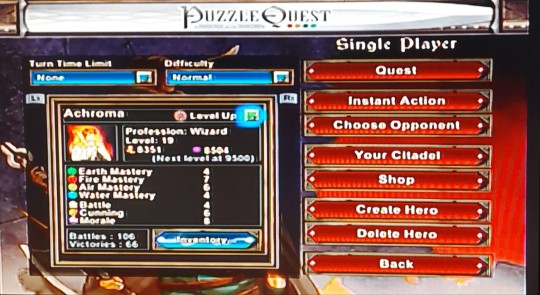
Achroma here is who I beat the game with, be nice to him <3
2. Choice of Games and Hosted Games
Developer: Various Independent Developers
Platform: Mobile
Release: On-going, continual.
Nate’s Play:
Yes, I’m talking about *gasp* mobile games here. But they are I’m told also available on Steam.
These two platforms are host to text-based choose your own adventure games that I am very fond of. Some I have more fun with than others, some I was disappointed by, and some I don’t like at all. But they’re from a variety of creators, engaging and entertaining. Some also include art now.
My Library in Choice of Games
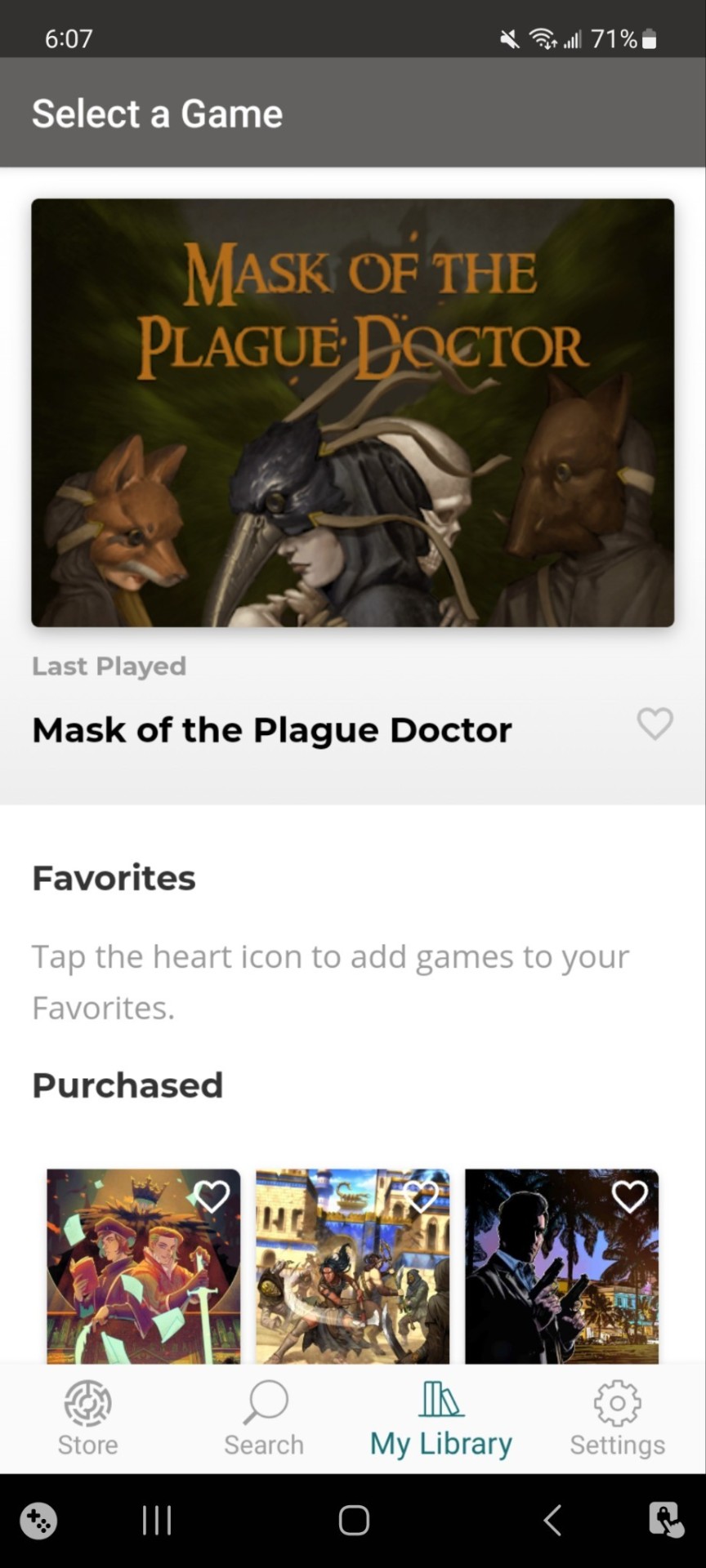
My Library in Hosted Games
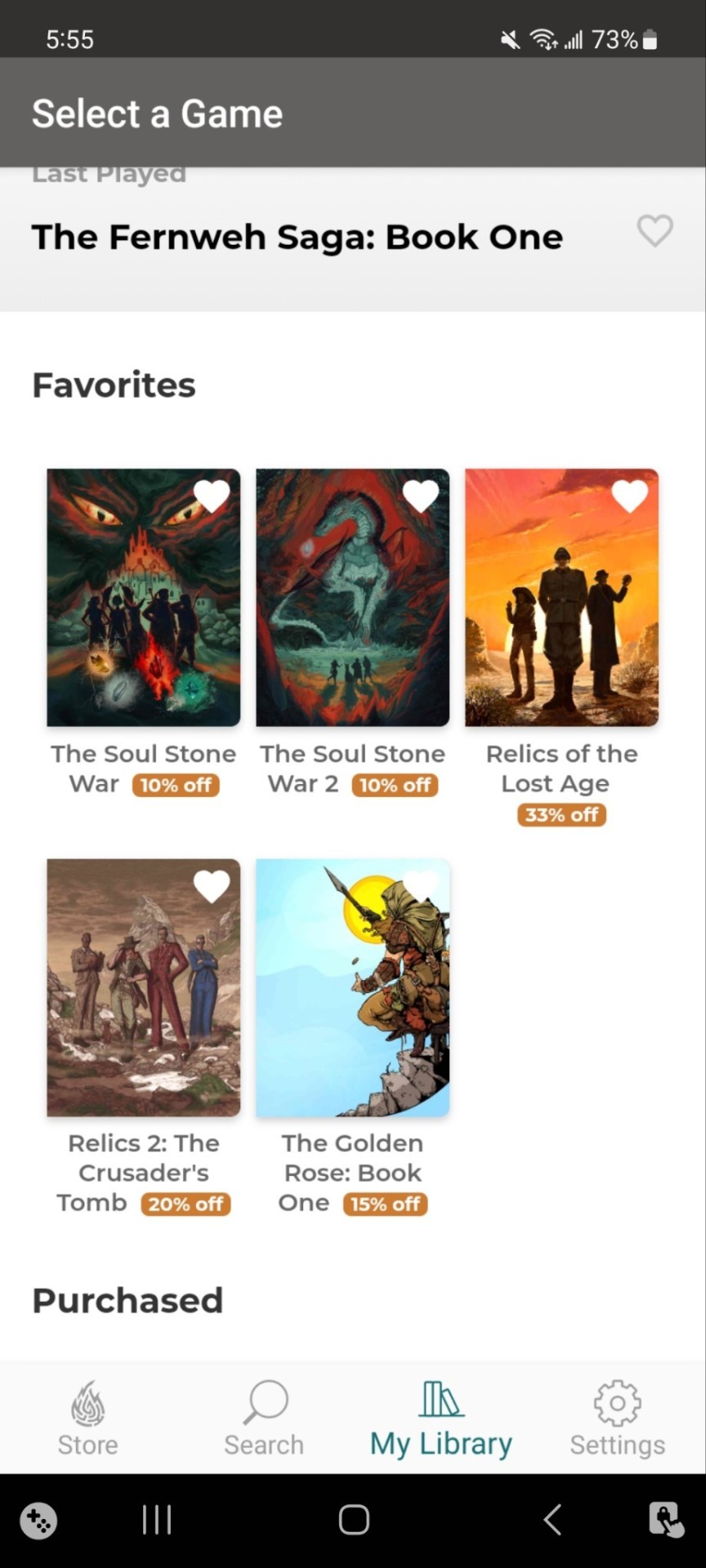
If you enjoy reading, character creation and something without a lot of hassle, I highly recommend these. While most are free to play (with ads) I tend to purchase the ones I like. Not one of them has ever been pricier than 12 dollars. Well worth it, in my opinion.
3. Yakuza: Dead Souls (Ryu ga Gotoku of the End)
Developer: RGG Studios. Sega
Platform: PS3
Release: 9th June, 2011 (Japan, 2012 in NA and EU)
Fandom Wiki Summary:
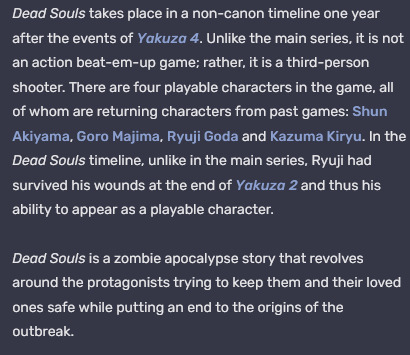
Nate’s Play
Look, it’s not underrated in the fandom, and the controls are a hot mess. But the game gives you so much GREATNESS that it’s so hard not to just have fun with.
Ryuji is back with a GATLING GUN ARM AND A TAKOYAKI STAND.
Majima reacts to the Zombie apocalypse by having the time of his life.
AKIYAMA LOOKS LIKE THIS
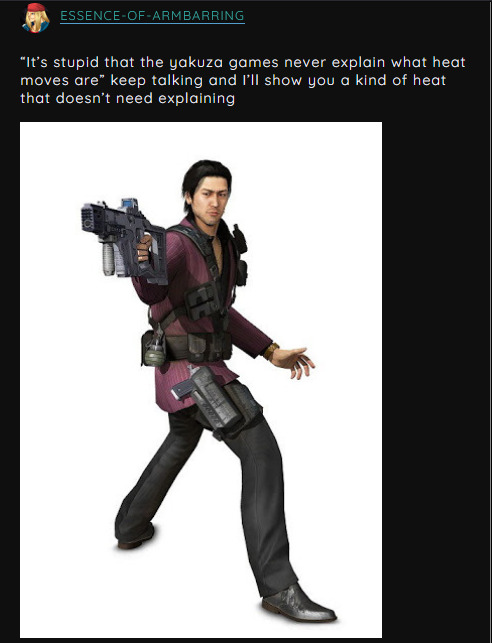
credit: @essence-of-armbarring
and LAUNCHES THE BAD GUY INTO THE ZOMBIE PIT FROM A HELICOPTER
Haruka is cute and sweet, the game has it’s own unique cast members never seen in the main series and is just a wild ride the whole time.
THE GAME BROUGHT HANA CHAN BACK (Links to gifset)
KIRYU GETS A GUN THAT FUCKIN LOOKS LIKE AN ANTI MATERIAL RIFLE
DAIGO at, pretty much all times let’s be honest here.
Does a zombie apocalypse in my crime game make sense? No? Do I care? Not a lick. It’s a fun, wild ride. And it brought Ryuji back, I need to do a replay.
The only Yakuza game where the characters adopt Daigo’s idea of ‘fuck it, we all get guns’ ideology (Kiryu does take an entire third of the game before deciding ‘kill the zombies’ is acceptable tho, so that’s in character) and shoot.
4. Sherlock Holmes: Crimes and Punishments
Developer: Frogwares Ireland Ltd
Platform: PS4
Release: 2014
PS Store Summary:

Nate’s Play:
I downloaded and bought this on a deep seated craving need for a mystery game (I love those so much guys pls rec mystery games). Might not be a master class in development and it did end up with the occasional glitch from time to time but I had a good time playing it.
It’s not the most perfect game, but it wasn’t taxing, the puzzles were varied and engaging and I had a good time with it.
Could’ve run a bit smoother over all, but it never ruined the games for me and I enjoyed my time playing.
5. I can’t think of anything now so I’m going to flip this and go on a random rant about Vampire the Masquerades single player games.
I am aware that the series began as a TTRPG and maybe it’s better when played that way, but I’ve played a few of the single player versions in the app I mentioned above (Choice of Games) and I purchased *but disliked* the PS4 versions. Not ‘disiked’ as in ‘the worst games ever’ but in the ‘after each one of these I am largely disappointed and Swansong was so full of glitches it became unplayable and whydidIspend70bucksonthis ANYWAY
It’s odd to me that a series so about embracing the fun of being a vampire just..does not enjoy doing that? I understand the Camarilla and how you’re meant to be discrete and the entire concept being fly under the radar, or question the corrupt overarching power house but I every one of the VtM games I’ve payed through hasn’t really made that..engaging?
You have some *limited* choices, and you feel actively punished for being a vampire even if you never choose to do anything ‘exciting’ and obey your cloaked overlords. I’ve tried versions of playing as the outcast or rogue groups, but the games never seem to allow for me getting as..idk, vampiric or brutal as I might want? I’m a creature of the night. I don’t want to attend bureaucratic nonsense I want to have fun being a morally questionable blood sucker.
ANYWHO, I thank you for this awesome ask and I am (ok not really) sorry it got so long and rambling!
#asks#answered asks#nates plays#yakuza dead souls#puzzle quest#sherlock holmes crimes and punishments#choice of games and hosted games#long rambling spirals that nobody really asked for
6 notes
·
View notes
Note
Hi! I was wondering how do you link tags in a post? For example when you click on “fic rec’s” on your pinned post it sends you to every post you’ve added that tag to. I know how to link other posts but I can’t seem to figure out how to link a tag
Hi lovely I made a visual tutorial cause I'm a visual learner I hope this helps lol
First, you're going want to make sure you're on your desktop account (not your mobile) and go to the bottom of the post with the tag that you want.
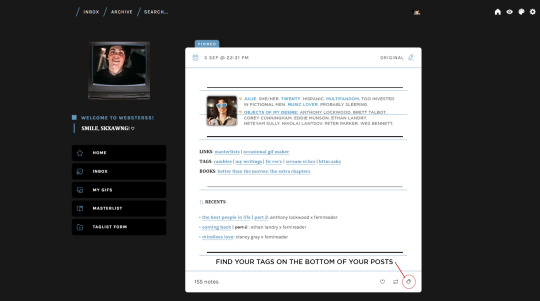
Usually, you're tags are hidden, but sometimes they're just visible, it just depends on the way your blog and posts are set up, but in my case, I have to click on them to uncover them lol

Once you have the tag that you want to use, you're going to want to right-click on it and click the option "open link in a new tab"
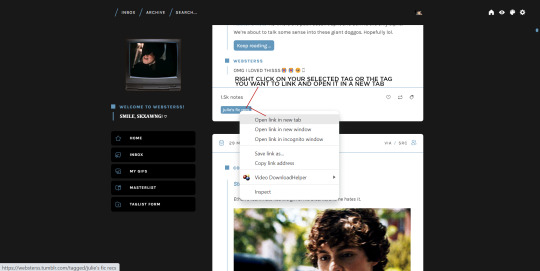

make sure that every time you go to copy a tag you want to use, you open it in a new tab otherwise it won't work, I don't know why, but it just won't if you don't do it this way. I hope this helps love. <33
3 notes
·
View notes
Note
Hi, I've never actually posted a fic to AO3 before (I'm using this event as the motivation I need to get over my shyness lol) and I'm struggling to get a picture of my bingo card to upload. Regular copy and paste doesn't seem to work, and everything I've found online so far is for uploading photos found in google searches... Any instructions or advice on how?
Hey there!!
Do you mean you are trying to upload your bingo card to ao3? Yes, its so tricky uploading photos on ao3 lol, they don’t make it easy!! But here is a brief tutorial on how to do so!
You will need to upload the image somewhere online, it can even be in a tumblr draft(which I recommend bc it’s easy!), then right click on the image, then select “copy image address”(or if you are on mobile, hold down on the image in your drafts and select “open image in new tab” and then copy the URL of that new tab). Then after that, the post I linked goes over what else to do! 😊
If you still have trouble with it, no worries though! Don’t feel pressured to for sure upload your card to ao3, you can instead just specify there what bingo prompts your fic fills. But, if you make a tumblr post linking to your fic, you can more easily add an image of your Bingo card there! 😄
Hopefully what I said makes sense. If you still have questions feel free to dm me(this is @journen! 😄) or ask in our discord too! I’m so happy this event could motivate you to write and post your fic. We are so excited to read it, and super honoured. 🥺 Ty for your message, hopefully this helped!
6 notes
·
View notes