#online image editor.com
Text
horror/gore dividers
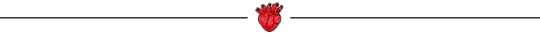




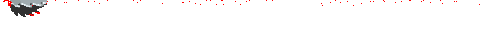

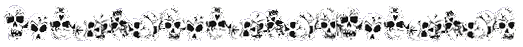
source▪️f2u w cr▪️base cr: 1,2,3 / 4 / 5 / not mine: 6,7,8
requested by anon
#my asks#anon#dividers request#horror dividers#gore dividers#mine#canva.com#online image editor.com#page dividers#line dividers#dividers#separators#divider#transparent#archives#webcore#gorecore#gifcities#horror#gore#flashing#eyestrain#f2u with credit
3K notes
·
View notes
Text
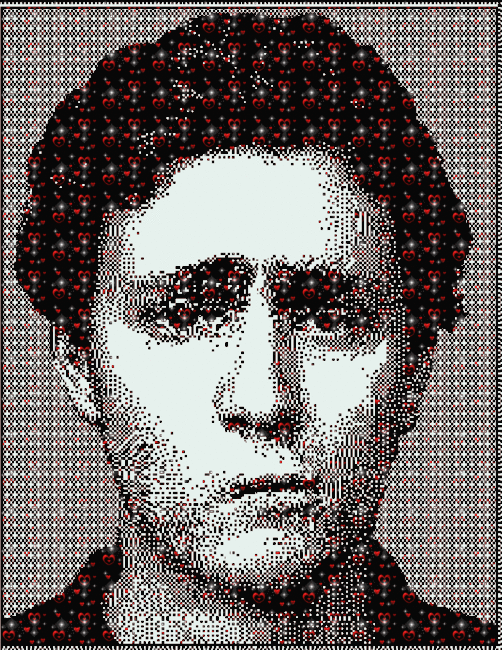
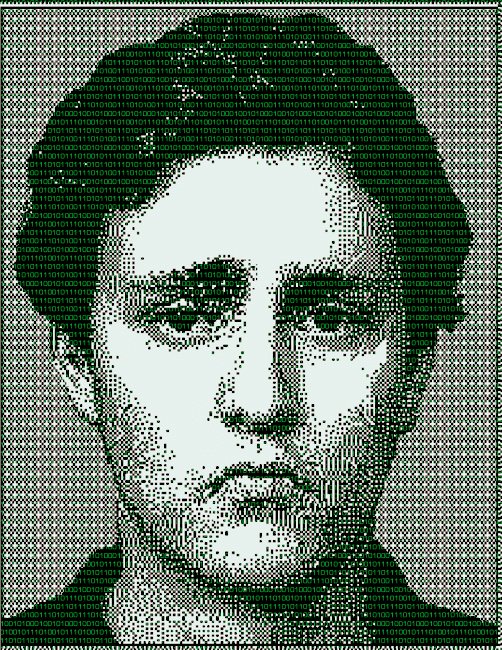
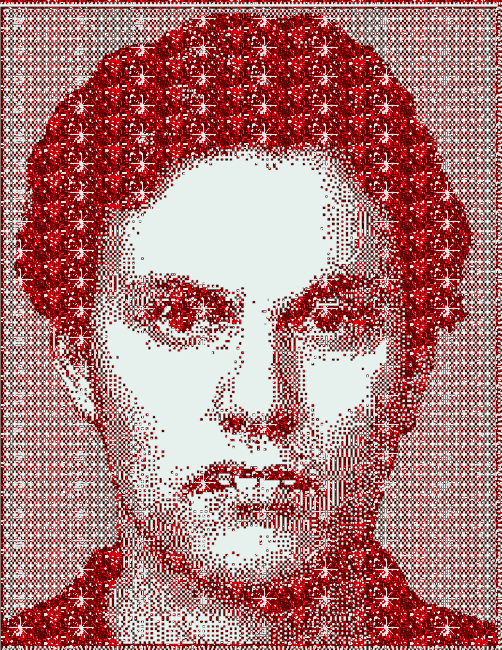
William glitters
#william clarke#whos lila#who's lila?#hes my favorite fucker#made using online-image-editor.com#glitter graphics#gif warning#eyestrain#flashing#my gifs#gifs
15 notes
·
View notes
Text
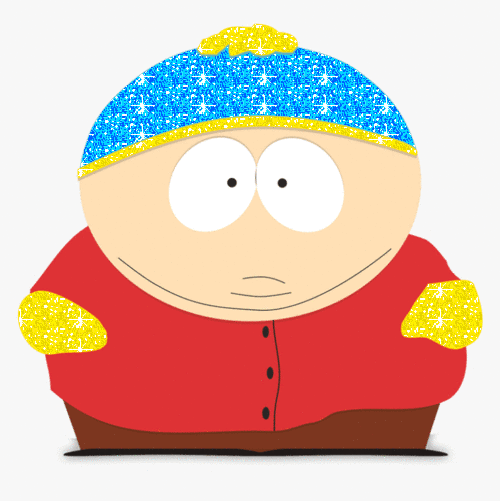



glittery main four
#south park#sp#main four#cartman#eric cartman#kyle brovlofski#stan marsh#kenny mccormick#sp main 4#glitter edit#glitter aesthetic#sparkle edit#online-image-editor.com#webcore#blinkies#glitter graphics#2000s#glitter gif
79 notes
·
View notes
Text
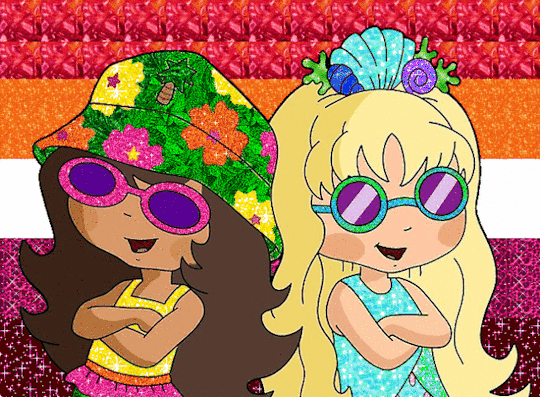
#i also made this one#the website is called online-image-editor.com btw#i found out about it months ago and made a bunch of mlp memes with it but idk i recently got into strawberry and i thought it was like#perfect for this aesthetic#strawberry shortcake#strawberry shortcake 2003#coco calypso#seaberry delight#lesbian
15 notes
·
View notes
Text
a lil post but ahem...
HOW TO PUT A BLUR BORDER ON UR IMAGE 4 A RENTRY !!
i see a lotta folk askin how 2 do this, so imma put how this machine does it out there, along w som other ways that also work !
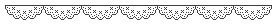
first way u could do it (and the way i use most often, is to use a website called quickpicturetools.com ! you select the 'blur edges' option, and then you can mess with the setting for the blur to see what you like. btw, the hex code for dark mode on rentry is #262626 <3 and the rgb (if u'll ever need it, is r38 g38 b38) this website is pretty useful in general for making small edits to a photo for any purpose <]
second way you could do it is to go to a website called online-image-editor.com ! u go to the advanced setting s, and select the option that says viginette ! then u just pick which blur u like best :o i dont rlly like using this site for blurring borders since there are a limited amout of options, but if u do then use it ! lol
lastly there is blurring manually by using an art software, such as ibis, krita, csp, any program made for art. you can use the air brush tool to manually blur the border of the image after copying and pasting it into the canvas, or just making the image itself the canvas. if ur also into it, u could instead (make the image the canvas, or copy n paste then delete the bg) erase the borders of the image w the soft eraser, or turning the airbrush tool into an eraser if ur program allows it. i pref erasing, mostly cause it involves less color matching 4 the grey of dark mode, also cause it'll look good for light or dark mode ! !!
so thats about it, i hope this helped for all you folk out there that wanna make a rentry look pretty, but didnt know how ! <] below r some example of what the 2 sites look like, in order as mentioned :3
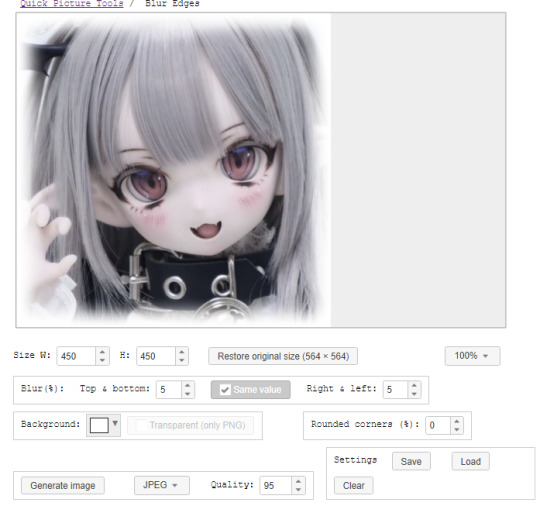
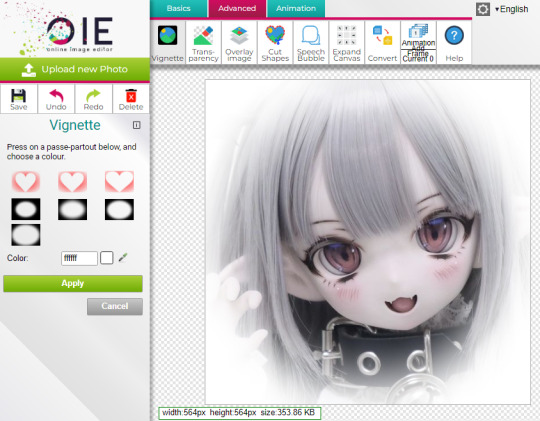
215 notes
·
View notes
Text

remade that one crusty jpeg I see going around everywhere
free to use, no credit required but a rb would be nice <:D
used online-image-editor.com
original:
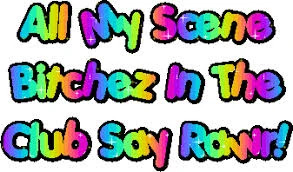
#🌫️ i know what you dread | creations#glitter text#glittercore#glitter gif#glitter graphics#scene#scenecore#rainbow#eyestrain#carrd resources#flashing#gif#rentry resources#rentry#rentry graphics#page decor#web graphics
49 notes
·
View notes
Text
had someone ask about my glitter GIFmaking process so i will give! i exclusively use web-based programs, so you don't need to download any software for this!
to preface, my process is a bit convoluted but it's so my images aren't compressed or made fuzzy. ALSO, these steps are for PC.
this is the final result, but you can make basically anything [and probably something prettier than this, i just made this image to demonstrate rotating & resizing pixel GIFs]
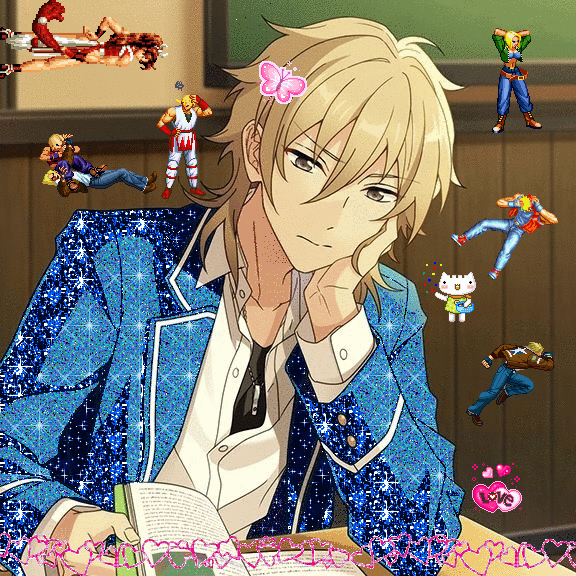
tutorial below!
the site i use for glitter backgrounds is online-image-editor.com
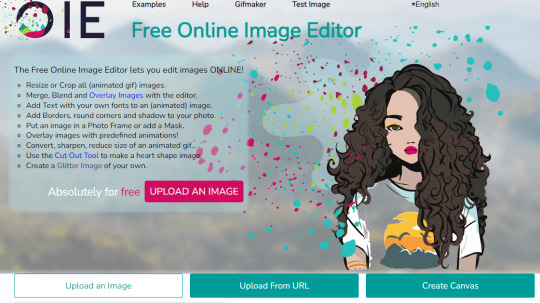
click "UPLOAD AN IMAGE" to get your picture in, then click the "Animation" tab. it'll take you to "Add Glitters". click that!

if your image is over 650x650 pixels, it WILL be rescaled. this is why i only upload images below that size, but it's up to personal preference and the compression isn't that bad unless you're using pixel art.
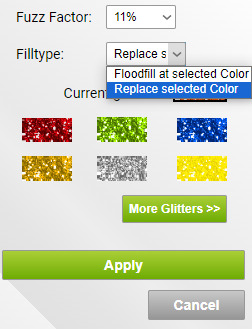
here are the settings i use when filling with glitter. i always change "Floodfill at selected Color" to "Replace selected Color" because it makes it faster, but it really depends on what you need to be filled. you just click the area on the image that you want to be filled on the preview and it'll be filled

kaoru jumpscare! here's my image so far! i just open the preview into a new tab to save it. it won't be PERFECT but it'll look presentable and that's all that matters.
NOW, for adding GIFs to this unsuspecting kaoru, i use photopea.com. i usually use GIFcities.org, glitter-graphics.com or tumblr to find GIFs. where the GIFs are from doesn't matter, just make sure you save them as GIFs onto your computer.
when you upload your GIF into photopea, you might realize that it's not moving anymore!
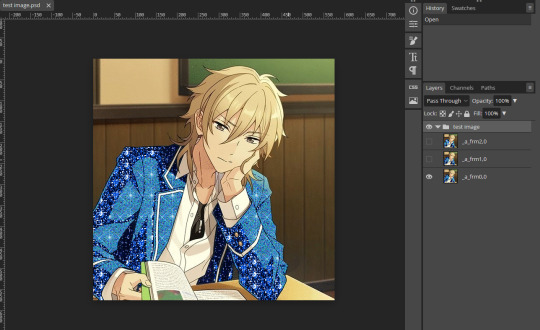
this is OK, it will be a GIF when you export it. if your image is not exported as a gif, make sure that all the frames of each single animation are in the same folder, and all begin with "_a_".
IMPORTANT because i didn't initially include this, but i recommend you duplicate every layer of your background image 1-3 times if you're inserting GIFs with a relatively higher count of frames so the glitter doesn't flash like crazy when you export. to duplicate layers, select a layer and "Ctrl+J". do this for every layer that doesn't have "copy" in its name first then repeat so you don't duplicate the wrong layers.
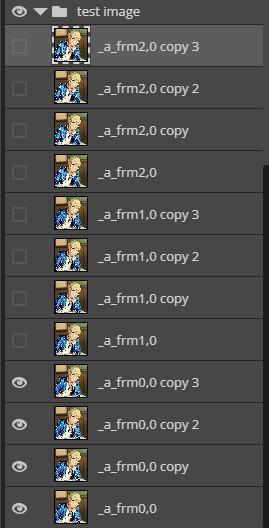
to open a new GIF or image, you go to "File", then "Open..." . note that you can do this with multiple images/GIFs in one go!
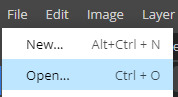
to add the GIF to the image you want edited, make sure you have selected the folder. go to "Layer" then "Duplicate Into ..." and make sure you duplicate to the image you are editing.
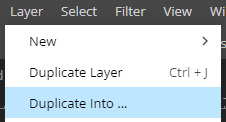
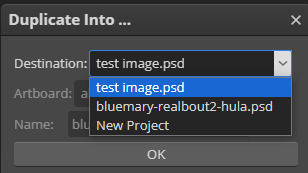
if you go to the image, it should contain a new folder containing all the layers from the image you duplicated from.

if you want to move the GIF, select the folder and use "Ctrl+Alt+T" to transform. if you only move the GIF it should not turn fuzzier, but if you want to resize the GIF i usually use ezgif.com/resize with the Gifsicle setting for "Resize method".
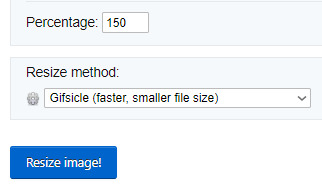
you can rotate GIFs by exact 90 degree increments if you hold the "Shift" key while rotating in photopea, however any other rotation WILL make your image fuzzier, and it's a bit harder to rotate the GIF but is possible!
i use ezgif.com/rotate for this, you can do any rotation you want but i did this one.
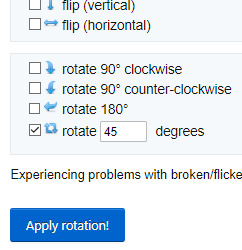

OK! it's rotated, but there's an annoying navy border so i'll show you how to get rid of that! DON'T bother saving the GIF you have just made, go from "Rotated image" and click "more tools", then "Remove background"
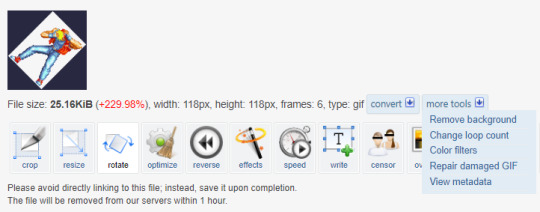
assuming you get the same navy as i do, the HEX code is #282840, but you can get you own hex code by converting the RGB to HEX [or getting a hex colour picker to work, didn't work for me. you can get the RGB by screenshotting and using MS paint]
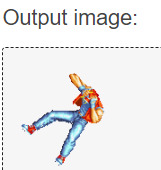
voila! it is now transparent!
after you've added all your images in and you're satisfied with your image, you should select all the layers by holding "Shift" and selecting the top and bottom folders
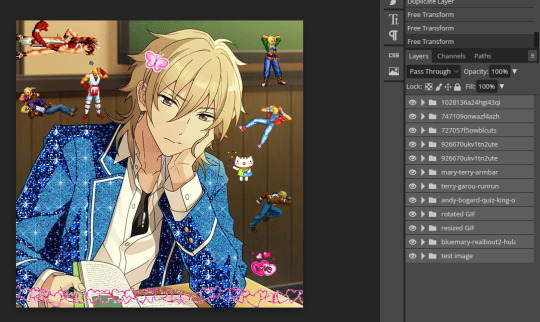
and then, you go to "Layer", "Animation" then "Merge". you can always undo this and make edits so do not freak out if you've realized you want to edit parts
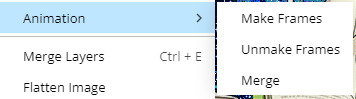
now, your GIF is ready to be exported!

go to "File", "Export as" and select "GIF"!
it'll take a while for it to load in, and you might notice an immediate issue! the GIF is too fast! you can fix this by messing around with the speed dial. this is the most frustrating part of GIF making for me because my computer is slow and freezes a lot. just stay patient, and do NOT reload your browser or you'll lose all your hard work!
annnddd that's it! bye bye!

#tutorial#glitter gifs#glitter graphics#glittercore#GIF#gif tutorial#kaoru hakaze#ensemble stars#fatal fury#hope this is helpful
13 notes
·
View notes
Note
what site do u use 2 make ur graphic text?
I use online-image-editor.com
11 notes
·
View notes
Text
firetiger gifs (cw: flashing lights!)
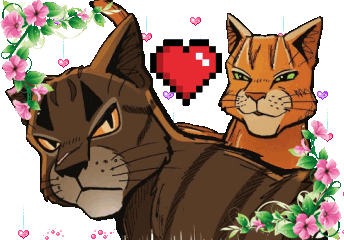

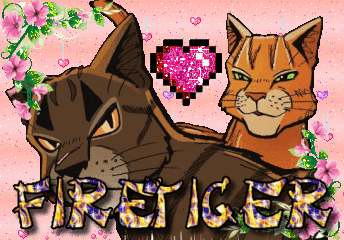


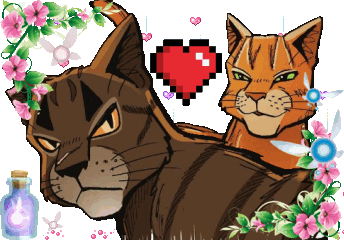
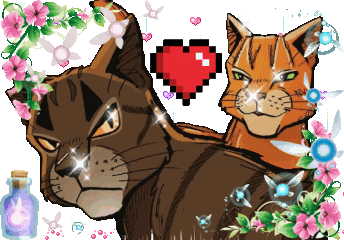
Sources:
Firestar
Tigerstar
Corner flowers
Falling heart
Blue fairy
Bottled fairy
online-image-editor.com
ezgif.com
#its funny that omen of the stars is shortened to oots and ocarina of time is oot#im hilarious#:)#firestar x tigerstar#firetiger#should i tag THE tag??#why not#lets cause a lil mischief#warrior cats#gif#animated#firestar#tigerstar
28 notes
·
View notes
Note
cld we get a tutorial for how to make the images all sparkly?? n lower resolution 2??
glitter:
so long story short there r online tools that will just do it 4 u and wut a lot of people on here use. such as https://www.online-image-editor.com/help/glitters. or just Google glitter image generator n pick one lol. I was not aware of this 4 a long time so I ended up teaching myself how 2 do it manually in Photoshawp n will maybe eventually outline da process in another post for anyone masochistic enuff 2 want 2 do it, but I'd recommend checking out the generators first.
---
as 4 lower resolution: it's all down 2 export settings. I usually save as a gif and then import the image again and save it as a png. I use Photoshop obv but I imagine any graphic software that lets you tweak export crap will let u do this w/ varied results. alternatively u can fuck w/ the "optimize" tab via ezgif.com or use photopea (no download, browser-based Photoshop clone) 2 achieve similar effects.
a lot of images from the early net utilize dithering and limit colors 2 reduce file size. I'm sure there's 800 thousand pages of jargon outlining what it all means n does n blah blah blah but idc n neither do u. so when u export an image from Photoshawp/pea/gimp/idc try exporting as a gif and toying w/ the settings u see there-- specifically changing the dithering mode and dialing the colors back from 256 to somewhere between 8 to 32. ez way 2 make new shit look old. also make sure you change the "matte" to NONE or you'll get a crusty white border round da edge.
7 notes
·
View notes
Text
techcore dividers
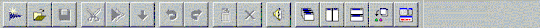

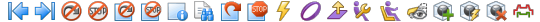





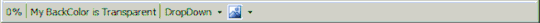


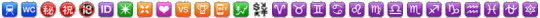
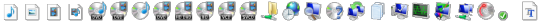

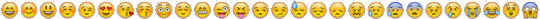

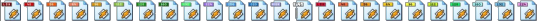

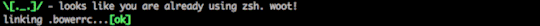

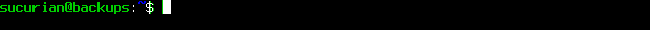







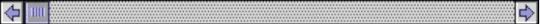

୨୧┄┈୨୧‧⁺̣˚̣̣̣̩⋆̩ A𐌾𐌾n𐌼 ·̩̩⋆̩*̣̩˚̣̣⁺̣‧୨୧┈┈୨୧
‹ free to use with credit ›
#techcore dividers#mine#photo studio editor#gif maker editor#online image editor.com#page dividers#line dividers#dividers#separators#12of30 transparent#old tech#webcore
2K notes
·
View notes
Note
Do you have any alternatives to glitterphoto.net i need one or I'll explode
i'm not the most experienced with this but i just tried out online-image-editor.com and i'm pretty impressed with it!!
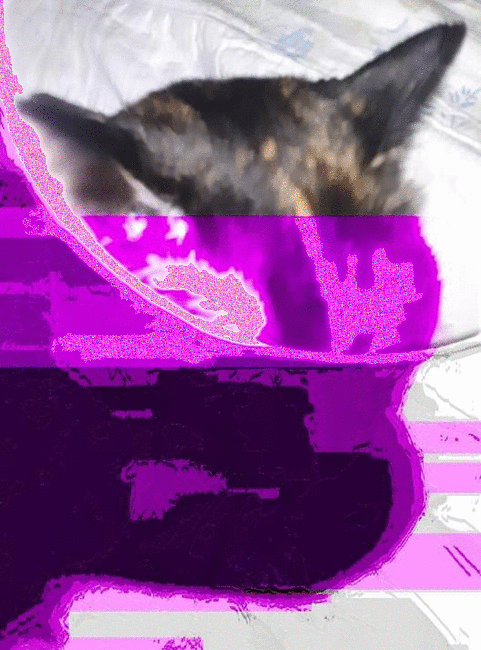

#i added the blinking stars animation manually afterwards tho#it can actually add glitter to animated gifs which is pretty cool#but the glitter will match the framerate of the original gif#which in this case is too slow#so i did the stars in gimp#resources#ref#glitter#bc#ask#anon#my baby#glitch
18 notes
·
View notes
Note
hi can i ask what you used to make that transparent glittery shadow the hedgehog gif. also love the blog its very swag
sadly the website (glitterphoto.net) closed down a while ago :( BUUUT online-image-editor.com has a similar function, tho i havent tried it out so idek how well it works
3 notes
·
View notes
Note
hiiii i was wondering what you use to make your glitter gifs? ( •͈ᴗ•͈)
Haii I use a program called online-image-editor.com there's a glitter function under the "animated section"
note: you will have to remove the transparent background of any image because transparent areas will fill with glitter. you can also add and remove transparency in the editor under "advanced" tho!
3 notes
·
View notes

