#adobe illustrator tutorials for beginners
Text

#marketing#artificial intelligence#ecommerce#interiors#commercial#graphic design#illustrator tutorial#illustrator#graphic designer#adobe illustrator#logo design illustrator#illustrator logo design#graphic design tutorial#graphic design basics#adobe illustrator tutorial#learn graphic design#logo design#how to learn graphic design at home#adobe illustrator tutorials for beginners#design#illustrator tutorials#graphic design tips#logo design tutorial#adobe illustrator tutorials#how to design logo#artcam#artcam pro#artcam 3d design#artcam 2008#artcam beginner tutorial
2 notes
·
View notes
Text

Look at the first design, and you immediately think: "Oh, it's simple, I know how to design it too."
And do you know what? 95% of people who think it's simple couldn't do it, or at least they did it wrong.
I just uploaded a tutorial video on Illustrator tips will blow your mind and change the way you design. I hope it proves helpful to you. If you like it, please give me a thumbs up. Thank you!
Video:👉 These Illustrator Tips will Blow Your Mind (Part 1)
#logo#logo design#logotype#logo inspiration#graphic design#logo designer#design#illustrator tips#illustrator tutorial#illustrator tips and tricks#adobe illustrator#design tips#illustrator for beginner#advanced illustrator tutorial#dainogo#tutorial#logo tutorial
26 notes
·
View notes
Video
youtube
Adobe Illustrator Tutorial for Beginners
#youtube#adobe illustrator tutorial for beginners#graphic design#free education#adobe illustrator tutorial#adobe illustrator#graphic design course#illustrator
0 notes
Text
youtube
In this lesson, we go over how to use the pen tool. We cover how to create curved and smooth lines along with how to manipulate your anchor points.
To get the starter file, download it at: https://drive.google.com/file/d/1NjVD...
#adobe illustrator#beginner#teach me that#how to#tutorial#loch ness monster#drawing#pen tool#Youtube
1 note
·
View note
Text
✷ Tonk's Art Resources ✷
Hi! No one asked but I wanted to make a big list of art resources I use because I like to try and help people be creative! Not everything I list is free (mostly the books & some PDFs), but I’ll try my best to keep a big portion of it unpaid.
I've also made a carrd with the same links and a set of software links + prices but I'll be updating this with more things I find that I think would be helpful. :)
Drawing
GES DRAW PARTY - Timed model videos
Drawing Tutorials Online - Figure drawing tutorials (& fun SVA student sketchbook videos)
Line of Action - Timed model Photos
3 tips to improve your PEOPLE SKETCHING (fast urban sketching techniques), Sketching Scottie
Creating Backgrounds, Tim Mcburnie
Drawabox
Reference Angle
Kaycem
Colour Theory
Why Color Studies Are So Powerful, Light Ponderings
Marco Bucci
Colour Tips and Tricks, Iniro (PDF)
This post
Animation
The Animator’s Survival Kit, Richard E. Williams (book) - I think this one is a pretty obvious must-have
How to Animate Night In The Woods [Scribble Kibble #103], Crowne Prince - Helped me get a grip on After Effects
Little Miss Hellraiser Toon Boom Harmony Rig, Edu Bruks - Free Toon Boom Harmony rig
Alex Grigg // Animation for Anyone
BaM Animation
Storyboarding
Exploring Storyboarding, Wendy Tumminello (book)
Storyboarding Essentials: SCAD Creative Essentials, David Harland Rousseau & Benjamin Reid Phillips (book)
Storyboard Pro Crash Course/Tips for beginners, OhJeeToriG
A Guide To Storyboards, MagicBunnyArt (PDF)
Character Design
Character Design Crash Course - A huge free course document with assignments you can work through
Delicious in Dungeon - Fundamentals of Character Design, lines in motion
Writing
Writing for Animation, Comics, and Games, Christy Marx (book)
Screenplay: The Foundations of Screenwriting, Syd Field (book) - I have the 1987 edition
Reedsy
How to Plot a Comic From Start to Finish!, McKay & Gray
Portfolio Tips
How to make a Character Design Portfolio, Jackie Droujko
Top Tips on How to Kickstart Your Storyboard Portfolio, Brown Bag Films
25 Tips to Create an Animation Demo Reel, Sir Wade Neistadt
Extras
PuccaNoodles’ Animation/Art Resource Sheet
My Study References Pinterest board
Motivation Station - Playlist of sketchbook videos and some speedpaints that I use to motivate & inspire me
The Illustrated Freelancer’s Guide, Heather Parry & Maria Stoian (PDF) - Really useful for freelancers in the UK
Software substitution chart
Adobe Suite substitute chart
Remember to check out the carrd, it might have a more updated list!
391 notes
·
View notes
Text


Welcome to Pizza 47
Have some delicious and definitely not deadly food at Agent 47's new restaurant
just finished the beginners tutorial for Adobe Illustrator, so I need to make random stuffs to get some experience.
Sooo... here we are
@ellenchain
34 notes
·
View notes
Note
hey! i want to have my favourite fanfics in bound form; do you have any resources i can learn bookbinding from? I’m already learning to make art so that i can add smol illustrations; however, i can’t pin it down to clearly defined forms instead of a puddle of values (i don’t work with digital art). how do i work with all of that?
Personally I learned from a bunch of videos on YouTube and various Google searches! I recommend checking out these videos;
Bookbinding Tools and Materials- beginner friendly, by bitter melon bindery. (Their channel has several very helpful videos, including one on making book cloth!) This one gives you a good rundown on the tools and stuff you'll need.
Turning Fanfiction Into the Hardcover Book it Deserves, by Less Jess. This one I recommend for learning how to copy over the fics and format them into a printable form! Trust me, you'll want that Adobe trick; formatting it all by hand is a real pain in the ass!
Rajiv Surendra's Bookbinding Guide for Beginners | Into to Bookbinding, by HGTV Handmade. This one's good for more fundamentals and learning extra techniques and tricks!
French Link Stitch Bookbinding Tutorial, by Sea Lemon. They also have lots of nifty videos; this one in particular goes into depth on my preferred binding stitch.
Beyond that, I encourage you to do lots of research, and experiment a little! There are actually lots of ways to bind books, and don't be afraid to try different things and see what works best for you! I personally prefer the French link stitch for the back, and bind it in bookboard covered with handmade book cloth from various fabrics I find.
Hope his helps, and don't be afraid to ask any followup questions!
6 notes
·
View notes
Note
Hey I have question I really love your art but I would like to know how do start to draw human body's its my first time drawing and do you have any art channels to recommend for beginners?
ooo very good question that is kind of tricky for me to answer… i really started learning figure drawing in college from a classically trained and chain smoking no-nonsense russian dude (affectionate) so finding one of those would be my first suggestion. barring that i would really recommend life drawing classes in your area- there are some good websites out there but i’ve found nothing really replaces what you get from observing and drawing a living person that’s right in front of you. i think having a teacher/mentor around is helpful, especially in the beginning, to let you kind of know where you’re going wrong, but that’s not always an option, especially if you’re out of school. bringing a sketchbook to a coffee shop and doodling the people around you is also a classic… that’ll help you just get comfortable observing people and how they move and the basic shapes that make them up
i don’t really watch any art channels unless they’re like… program tutorials? and that’s mostly for adobe illustrator for my job lol. if i’m looking for reference pinterest is usually a pretty good place to start. right now i go to a weekly figure drawing class in the weird basement of a local bar and that’s keeping me fresh. during lockdown i used line-of-action.com which has a lot of cool poses and bodies to see and a mode where you can edit how long you have each pose for
i’m sorry i don’t have more resources for you!!! my laptop from art school died a couple years back and lost everything from that time period in my life. i wish you the best of the luck, drawing is a lifetimee love of mine even though it drives me insane sometimes
#asks#anon#idk where you live but there are often local art leagues that host cheap classes#the vibes are pretty chill in my experience#except not in those figure drawing classes i took sophomore year#our prof had like 10-15 years of classical russian art education under his belt#he was a madman but i adored that guy
10 notes
·
View notes
Note
hi! fellow The Amazing Devil fan and beginner embroiderer here- your work is really stunning! i was curious to see how you come up with your designs, and what you use to outline on the fabric- do you trace/freehand, or do you use a transfer paper of some sort?
Hello, dear heart! I'm so sorry for the delayed response. I've actually been thinking of making a little tutorial on what exactly I do to get started, but the long and short of it is that I sketch my preliminary designs and finalize them in Adobe Illustrator. Then, I either will print the design on water soluble adhesive paper like this or, if I'm making a design with watercolor involved, I'll use a backlight to trace the design directly onto the cloth using a fine tip sharpie. I hope that clears things up enough, but if you have any more questions I'd be happy to answer them 💖
5 notes
·
View notes
Text
Marketing Strategies And Marketing Mix Of Adobe
Source: The Brand Hopper
"Adobe’s Marketing Mix (4Ps): A Deeper Dive
Adobe’s success can be attributed to its strategic implementation of the marketing mix, the 4Ps: Product, Price, Place, and Promotion. Let’s explore each element in detail:
1. Product:
Breadth: From Photoshop and Illustrator for design to Premiere Pro and After Effects for video editing, Adobe covers diverse creative needs. They even offer XD for web design and Spark for social media content creation.
Depth: Each software has various versions. Photoshop Elements caters to beginners, while Photoshop CC caters to professionals. This ensures accessibility and scalability for different user groups.
Innovation: Adobe Research invests heavily in AI, machine learning, and other cutting-edge technologies. This translates into features like Content-Aware Fill in Photoshop and Rotoscoping in After Effects.
Integration: Adobe products work seamlessly together. For example, you can edit a photo in Photoshop and directly export it to Premiere Pro for video editing.
Services: Adobe Creative Cloud offers 20GB of cloud storage, access to Adobe Fonts, and integration with stock photo libraries like Adobe Stock, enhancing the overall creative workflow.
2. Price
Subscription Model: Adobe transitioned from perpetual licenses to subscriptions in 2013. This makes their software more affordable for individuals and small businesses, especially with monthly payment options.
Tiered Pricing: Individual, team, and enterprise subscriptions offer different features and functionalities, catering to diverse needs and budgets.
Free Trials and Freemium Options: Adobe offers free trials for most products, allowing users to experience the software firsthand. Some products also have limited free versions with basic features.
Discounts: Educational institutions, students, and teachers receive significant discounts on Adobe Creative Cloud, expanding access to future generations of creative professionals.
Bundled Offerings: Adobe Creative Cloud offers various bundles combining multiple products at a discounted price. This incentivizes purchases and increases perceived value.
3. Place
Direct Sales: Adobe sells directly through its website and flagship stores, offering personalized recommendations, tutorials, and in-depth product demonstrations.
Partner Channels: Strategic partnerships with leading tech companies like Microsoft and Apple expand reach and distribution channels. This makes Adobe software easily accessible through familiar platforms.
Online Marketplaces: Adobe software is available on Amazon and the Microsoft Store, increasing visibility and accessibility for users who prefer these platforms.
Cloud Delivery: Adobe Creative Cloud is delivered through the cloud, eliminating installation hassles and allowing users to access their files and projects from any device with an internet connection.
Mobile Apps: Adobe offers mobile versions of popular products like Photoshop and Lightroom, catering to the on-the-go creative needs of users and expanding their creative potential beyond desktops.
4. Promotion
Content Marketing: Adobe offers high-quality content across various formats. The Adobe Blog features in-depth tutorials, industry insights, and creative inspiration. They also have dedicated YouTube channels for each product, offering tutorials, tips, and behind-the-scenes glimpses.
Community Engagement: Adobe fosters a strong community through forums like the Adobe Help Center and user groups. They also host events like Adobe MAX, which connects users, showcases new features, and inspires creativity.
Social Media Marketing: Active engagement on platforms like Twitter, Instagram, and YouTube builds brand awareness and connects with users directly.
Influencer Marketing: Collaborations with renowned creative professionals like photographers and designers amplify brand messaging and reach new audiences. Adobe also has an Adobe Creative Experts program, empowering passionate users to share their knowledge and expertise.
Events and Conferences: Adobe hosts and participates in industry events like Adobe MAX and Adobe Summit. These events showcase innovation, connect with potential customers, and build brand awareness.
Paid Advertising: Adobe uses targeted ads on platforms like Google and social media to reach specific audience segments and drive traffic to their website and free trial offers.
By strategically implementing these elements, Adobe has created a marketing mix that is comprehensive, effective, and adaptable. They have gone beyond simply selling software; they have built a community, fostered creativity, and established themselves as a leader in the industry. This approach not only drives sales but also builds brand loyalty and establishes a strong foundation for future growth. "
#mktmarketing4you#corporatestrategy#marketing#M4Y#lovemarketing#IPAM#ipammarketingschool#ContingencyPlanning#virtual#volunteering#project#Management#Economy#ConsumptionBehavior#BrandManagement#ProductManagement#Logistics#Lifecycle
#Brand#Neuromarketing#McKinseyMatrix#Viralmarketing#Facebook#Marketingmetrics#icebergmodel#EdgarScheinsCultureModel#GuerrillaMarketing#STARMethod#7SFramework#gapanalysis #AIDAModel #SixLeadershipStyles #MintoPyramidPrinciple #StrategyDiamond #InternalRateofReturn #irr #BrandManagement #dripmodel #HoshinPlanning #XMatrix #backtobasics #BalancedScorecard #Product #ProductManagement #Logistics #Branding #freemium #businessmodel #business #4P #3C #BCG #SWOT #TOWS #EisenhowerMatrix #Study #marketingresearch #marketer #marketing manager #Painpoints #Pestel #ValueChain # VRIO #marketingmix
Thanks for following us.

https://thebrandhopper.com/2024/02/06/marketing-strategies-and-marketing-mix-of-adobe/
2 notes
·
View notes
Text
How to Begin Your Web Design Journey: A Step-by-Step Guide in Simple Terms

Understanding the Basics:
Learn about HTML, which is like a web page’s skeleton.
Understand CSS, which is like makeup for web pages.
Know how to make websites look good on different screens.
2. Choose your tools:
Start with simple text editors like Notepad (for Windows) or TextEdit (for Mac).
Later, try fancier editors like Visual Studio Code.
For making pictures, try Adobe Photoshop or Illustrator.
3. Learn HTML and CSS:
Use websites like W3Schools or Codecademy.
If you want to learn more about web design with certification and placement, ACTE Institute offers comprehensive machine learning training courses that can give you the knowledge and skills necessary to excel in this field. Consider the infinite possibilities for data analysis, automation, and decision-making that machine learning may create.
YouTube: There are many video tutorials covering HTML and CSS for beginners.
They teach you how to make web pages and make them look nice.
You can also learn from courses on Coursera or edX.
4. Practice your skills.
Besides learning, make simple web pages to get better.
Try harder projects as you get more confident.
Make your own website to practice lots.
5. Responsive Web Design:
Make sure your websites work well on phones and computers.
Learn about media queries (they help your design fit different screens).
6. Master CSS Layouts:
Get really good at arranging web stuff using CSS (like making boxes and arranging them nicely).
7. Web Design Frameworks:
Think about using ready-made kits like Bootstrap.
They have pre-made pieces to help you design faster.
8. UI/UX Design:
Learn to make websites easy to use and nice to look at.
Think about how people will use your site.
9. Web Hosting and Domain:
To show your website to people, you need a place to put it (hosting) and a name for it (domain).
Lots of companies can help with this, like Bluehost or HostGator.

10. Content Management Systems (CMS):
Consider using tools like WordPress to manage your website easily.
11. Keep Learning:
Web design keeps changing, so keep learning new stuff.
Read blogs, watch webinars, and take more advanced classes.
12. Build a portfolio.
Make a collection of your best work to show others.
People who might hire you want to see what you can do.
13. Freelancing or employment:
Decide if you want to work alone or with a company.
Both ways have good things and not-so-good things, so pick what you like.
14. Networking:
Join groups of web designers to meet others like you.
Learning from others can help you become better.
15. Feedback and criticism:
Don’t be shy to ask for advice on your work.
When people give you tips, it helps you improve.
16. Launch your projects:
When you’re good enough, work on real websites.
Offer to make websites for friends or local businesses.
17. Stay Inspired:
Be creative and get ideas from different places.
Nature, art, and other designers can help you think of cool stuff.
18. Never Stop Learning:
Web design always changes, so keep learning new things.
Stay curious and open to learning more tricks and tools.
The secret to success in web design is to start with the fundamentals and gradually advance your abilities. Keep in mind that on this trip, patience and practice are the keys to success. As your skills advance, you’ll have the imagination needed to realise your ideas for websites. So put your hands in your pockets, launch your preferred coding editor, and start your web design experience!
3 notes
·
View notes
Text
youtube
Hiya! Thought we'd share this cute little project on how to make an owl in Illustrator. You'll learn how to the pathfinder panel and how some of the drawing modes work.
Difficulty: Beginner
1 note
·
View note
Text
From Doodles to Designs: How Adobe Illustrator Became My Companion
I can still vividly recall the first time I picked up a pencil and let my imagination flow onto a blank sheet of paper. It was an act of pure creativity, guided by the simple joy of making marks and giving life to my thoughts. Those early artistic endeavors, though humble, ignited a passion that would shape my creative journey.

The Genesis of Your Design Journey
As a child, I reveled in the world of art. Crayons, markers, and coloring books were my closest allies. I cherished the moments when I could lose myself in the world of colors and shapes, creating my little masterpieces.
The turning point in my creative journey arrived when I stumbled upon Adobe Illustrator. It was like opening a door to an entirely new realm of artistic possibilities. The allure of this digital canvas was irresistible, beckoning me to explore further.
Adobe Illustrator Unveiled
To truly appreciate the role of Adobe Illustrator in my creative evolution, let’s start with a brief introduction to this powerful software. Adobe Illustrator is a vector graphics editor known for its precision, versatility, and the ability to bring imaginations to life.
However, entering this new world was not without its challenges. Navigating Adobe Illustrator as a beginner was akin to finding my way in a foreign land. The tools and interface were unfamiliar, but the excitement of what lay ahead kept me going.
From Doodles to Digital Art
Adobe Illustrator allowed me to bridge the gap between my traditional artistic roots and the digital landscape. It was a seamless transition from doodles on paper to crafting digital art that felt just as tangible.
Learning Adobe Illustrator was an adventure of its own. I scoured tutorials, devoured books, and sought guidance from fellow designers. It was a journey of trial and error, but with each endeavor, I could sense my skills growing.
The Evolution of Your Creative Projects
Looking back at my early Adobe Illustrator projects, I can’t help but smile. They were simple, perhaps even a bit amateurish, but they were mine. These initial creations laid the foundation for what was to come.
Adobe Illustrator became my teacher, and I became a student of design. Milestone by milestone, I witnessed significant improvements in my work. The lines grew crisper, the colors more vibrant, and the compositions more balanced.
Adobe Illustrator as Your Creative Companion
Adobe Illustrator is more than just software; it’s a dependable ally in my creative process. It offers the freedom to experiment, make mistakes, and innovate fearlessly. With each project, it became increasingly evident that Adobe Illustrator had earned its place as my creative companion.
Amidst the array of tools within Adobe Illustrator, there are certain features that hold a special place in my heart. Whether it’s the Pen Tool’s precision or the versatility of the Layers panel, these features have become my trusted allies.
Inspiration and Influence
Every artist has their muses. Throughout my journey, I’ve been inspired by remarkable designers and artists. Their works have shaped my style and influenced the direction of my creative path.
Adobe Illustrator isn’t just a tool; it’s an extension of my artistic vision. It has taught me to think critically about design, composition, and aesthetics. The software has, in many ways, influenced my creative philosophy.
Challenges and Learning Curves
The path of growth is rarely without obstacles. Adobe Illustrator presented its fair share of challenges, from intricate vector paths to mastering the intricacies of the Bezier curve. However, every challenge conquered was a step forward in my creative journey.
The world of design is dynamic, ever-evolving. Adobe Illustrator has taught me that learning is an ongoing process. Stagnation is the enemy of creativity, and I strive to keep learning, experimenting, and refining my skills. The ACTE Institute provides an array of Adobe Illustrator Course, guides, and forums to help beginners get started and enhance their skills. Whether you prefer written tutorials or step-by-step video guides, you can find valuable resources online to assist you in learning and mastering Illustrator.
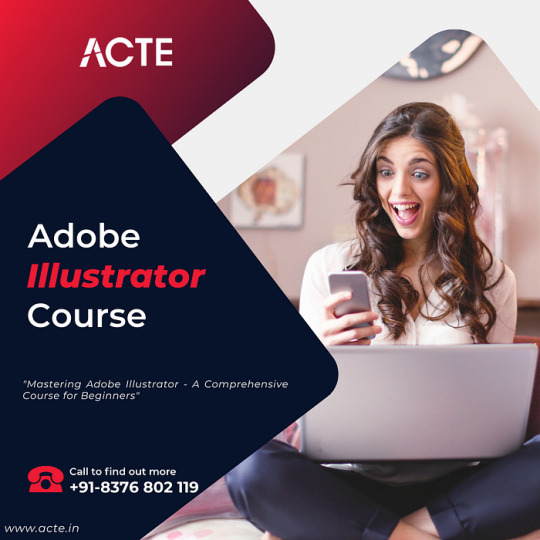
Sharing Your Creative Process
In the age of digital connectivity, platforms like social media and online portfolios have become windows to my creative world. They allow me to share my Adobe Illustrator projects with a global audience.
Being part of design communities and forums has been instrumental in my growth as a designer. Sharing insights, receiving feedback, and learning from fellow creatives has been a rewarding experience.
Adobe Illustrator Beyond Personal Projects
Adobe Illustrator isn’t confined to personal projects alone. It has also played a crucial role in my professional journey, enabling me to contribute to a variety of design projects.
My proficiency in Adobe Illustrator has opened doors to collaborations and opportunities I never imagined. From freelance gigs to collaborative projects, the software has been the key to unlocking numerous creative ventures.
The Future of Your Creative Journey
Looking ahead, I have ambitious aspirations for my creative journey. Adobe Illustrator will remain my trusted companion as I strive to explore new horizons and push the boundaries of my creative potential.
To those embarking on their creative journeys, whether with Adobe Illustrator or any other tool, I offer this advice: Embrace the unknown, persist through challenges, and let your passion guide you. Your artistic evolution will be a testament to your dedication.
In retrospect, my journey from doodles to designs has been a transformative one, guided by the ever-present Adobe Illustrator. The software has grown from being a curiosity to becoming an integral part of my creative identity.
Adobe Illustrator has not only been a software but a mentor, a companion, and a canvas for my imagination. It has breathed life into my artistic dreams, and I eagerly anticipate the creative wonders that lie ahead, hand in hand with my trusted companion.
As I conclude this journey through my creative evolution, I invite you to embark on your own. Whether you’re a seasoned designer or just starting, the world of creativity is boundless, and Adobe Illustrator stands ready to accompany you on your path of artistic discovery.
3 notes
·
View notes
Note
Hello! I'm an illustrator who is alright with the basics of 3D, but still pretty much a beginner. I find editing textures in image programs really cumbersome because the seams are hard to line up, so I've been texture painting in blender, but find the painting functions a bit lacking (and clumsy). I was wondering if you knew of another program that does a live 3D preview for painting textures that sims creatives tend to use. I had a go at substance painter, but the painting function seemed even clunkier :(
for seams lining up, i just use photoshop or illustrator and try to trace over the base game content. the bgc shirts and skirts line up so using that as a guide helps.
as for other texturing options, photoshop is my preferred program as it has 3d options for hand painting. substance is my other go to because it shows results in real time and proper shadow. blender's is terrible. i haven't messed around with others because i am married to that adobe environment.
this is a brief overview but substance painter is that girl. i actually bought this guy's tutorial and it's pretty helpful.
youtube
also i'll always recommend @myshunosun tutorial section for resources on how to texture and the sims 4 studio forums.
again, it's clunky but you'll find a workflow that works for you. unfortunately tech isn't 100% there yet and this game is ancient compared to other games
5 notes
·
View notes
Video
youtube
Adobe Illustrator Tutorial for Beginner - Tutorial in Urdu/Hindi Class 0...
2 notes
·
View notes
Video
youtube
How to Design an Abstract Logo in Adobe Illustrator with @kavucreative
In this tutorial, join @KavuCreative as we explore the process of designing an abstract logo in Adobe Illustrator. Follow along as we use basic geometric shapes and tools to create a unique and eye-catching design. Perfect for beginners and those looking to expand their design skills.
#logo#logodesign#logomaker#logomaster#abstractlogo#adobe#illustrator#youtubeshort#viral#trending#reels#instreels#freelogo#freelogomaker#freegraphics#freevector#graphicart#howtodesign
2 notes
·
View notes