#got new batteries for my stylus
Text

#i contribute#doodle#hellsing#vladcard#---#got new batteries for my stylus#so now a#quick sketch as i figure out how to draw again...
203 notes
·
View notes
Text


Give me like a week and I'm gonna drop the most insane pair of 'Everything Stays' ass wkm illustrations in existence i swear to god
#atlas.art#wip#watching adventure time and seeing simon and betty got me thinking about these two (three?)#anyways something about loving but vaguely problematic couples who are cursed to an immortal and supernatural existance#who can never truely be together the same again despite continuing to orbit each other incredibly closely#they are like a doomed yuri couple to me <3#anyways i finally got new batteries for my stylus lol
87 notes
·
View notes
Text

#txt#already woke up in a pissed mood#i can only imagine is partly from the little sleep i got#and someone i will not get into showing up today#but i hate that the cherry on top is my tablet stylus that has been#working without a new battery for YEARS is finally dead#like of fucking course dude omg#god hates me specifically#my hands are extremely itchy too i want to yell#cut me a break man im trying to be a person
1 note
·
View note
Text



[ID: A series of drawings featuring Monster High's Draculaura and Lagoona Blue. Both are in their gen 3 animated design. The images are redrawn similarly to the Barbie movie mugshots, with Draculaura being Barbie and Lagoona being Ken.
The first image shows Draculaura tensed up, wincing as she holds up her sign that reads "MH Draculaura 919-72 Scaremerica". Her earrings, bangs and catchlights are stylized to look like broken hearts. The artist signature "crystalline" is written on the brim of her hat.
The second image shows Lagoona smiling happily. Her sign reads "MH Lagoona Blue 919-72 Scaremerica". Her sign has a bitemark near the upper left corner. The artist signature "crystalline" is written below her torso.
The third image shows the first two images spliced into one. All three images have the characters in front of a latitudinal height marker. /. End ID]
The first thing I had to do when I got new batteries for my stylus. I probably put a little too much effort but I loved how their expressions came out. It also feels like it's been ages since I've colored/lined in this style lol
#monster high#monster high g3#lagoona blue#draculaura#barbie#barbie mugshot meme#redraw#I was going to put the actual heights on but there's no canon height for them so lol#monster high gen 3#image description#described#my art#crystal clear crystalline art#fan art#tbh probably an episode eventually maybe /hj#draculaura x lagoona#dracugoona#these files are literally called jail.png
433 notes
·
View notes
Text
I'M DRAWING NOW!
Well? Haha no. Not well.

But heeey, I got this here stylus working! I didn't expect an actual Lenovo stylus - this thing is refurbished - but it seems to be one. It works good! It just needed a new battery!
I got a paperlike (ish, it's not brand name) screen protector for this because I'm going to be using a stylus a lot and I don't wanna hurt it but ohhhhh baby this thing glides like butter on the screen itself. Excellent drag. And I am wobbly as all hell without lots of drag, so that is AWESOME 🤩. Paint.net still can't straighten me out with its smoothing feature, as you can see - but GIMP can! GIMP got way different and more Photoshop like a while back, and I stopped used it because I didn't like the interface. I still don't, but I love that line smoothing so I WILL figure it out. I've also got an SVG editor to learn, Inkscape! I don't know if I'll use it often, but if it's not too difficult I'll at least use it to resize things.
So, the new computer is a Lenovo Flex 5, 14 inches, Windows 11, 16 gig of RAM! Best Buy Canada still has some at this price, which is LESS THAN I paid for my tablet with 8 gigs (admittedly, over 4 years ago). AND I had to buy the keyboard and stylus separately for that. It's four inches bigger. It feels HUGE. It's on the chunky side, because it has that cool hinge that'll let me fold it into a tent. It also has a weird French Canadian keyboard - there are SO MANY special characters on it and I DO NOT KNOW HOW TO ACTUALLY TYPE ANY OF THEM. I can't always used shift to type @ anymore. Why? I HAVE NO IDEA!
Aw, frig, my eyes are tired and the text is dancing. I'm not at the point where it gets blurry and stays like that, but I'll get there if I don't take a break. Prrrrobably don't have enough stamina to illustrate yet, but give me a while. I CAN GET STRONGER!
Typed but not proofread! I need to stop reading!
#updates#new computer#i can draw!#sorta#hahaha typing is weird tho!#i'll figure it out#stupid eyes#i want to do things with details again#complicated things that take HOURS#not a minute-long kitty sketch!#LET ME PLAY WITH MY COMPUTER YOU STUPID FRAGILE MEAT SUIT
4 notes
·
View notes
Text
Sorry About That, Technical Difficulties...
HOLY FUCK I'M ALIVE!
Sorry for the abcense folks. Long story short; my phone out and out died when I really needed it to make a mental health appointment, and hubby has head off to his next deployment. I take weeks to recover from unexpected upheavals, and those two getting stacked sorta put me in hibernation mode for a couple months.
Longer version;
Had a telehealth appointment with my meds manager. I remembered it, I planned my day around it, I'm on the web site and logged into the portal and ready to go 10 min early... for my phone to go black screened with no indicator lights when plugged in, and no response to forced restart buttons. It's hot to the touch so I legit stuck it in the fridge, and went to plan B to try and make my appointment- hop onto my laptop and join the video call that way.
My internet had gone out. I had to reset the router while getting progressively more panicked about being late because My Phone Is Dead so I can't call the clinic to tell them what happened and they can't call me to find out.
Thankfully, that is when hubby arrived home with some lunch. I was able to use his phone to call the clinic and tell them what was up, rescheduel my appointment, and attend that appointment to secure my next few months of refills.
My old phone was fully bricked. It cooled down, but plugging it in got nothing. Running down the battery to dead and then plugging it in did nothing. So hubby looked up what was on offer and ordered the new one I am using now, and it arrived a week later.
I really like the new phone. It's got a stylus! So I can art on the go even when I forget the trapper keeper with my traditional supplies in it :D
However, because I'm a paranoid bitch who refuses to make use of cloud systems because why wouldn't they copy every bit that runs through them? So I've been manually logging back into apps as I remember which of my six email addresses was associated with them 🤣 legit it took me until today to remember I made a new email for this specific Tumblr account so my notifs wouldn't set off my Professional Writer e-mail's notifications.
Today I just wanted to let folks know I'm Not Dead, tomorrow I'll answer asks that have been recieved while I was MIA. 💚
Big love to everyone, hope y'all are well
-Lore
5 notes
·
View notes
Text
I wanted to detail my experience with XP-Pen and trying to buy new nibs because it has been so dumb. and i want to vent about it because it has given me a headache.
So i lost track of my replacement nibs and the nib on my current pen has been loose for about 2 months now. And earlier today i was tapping my pen to the beat of the song i was listening to, and the nib was just suddenly gone.
After spending 15 minutes on my hands and knees trying to look for it i realized that it was gone for good this time. So fuck. Alright well, i guess i'll have to order more since i can't find the replacements that came with the tablet back in 2019.
So i try to amazon prime some replacement nibs, as much as i fucking hate the concept of giving jeffery bozos any of my fucking money. that two day shipping sounds way better then having to wait a month for replacements.
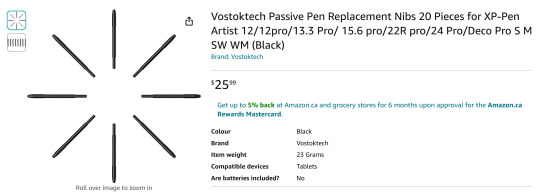
Wow these do not fucking look right, despite apparently being for my pen.

I'm not shelling out 25$ for a set of replacements that likely aren't going to work for my pen. so it looks like i'm going to have to go buy some from the manufacturer directly.
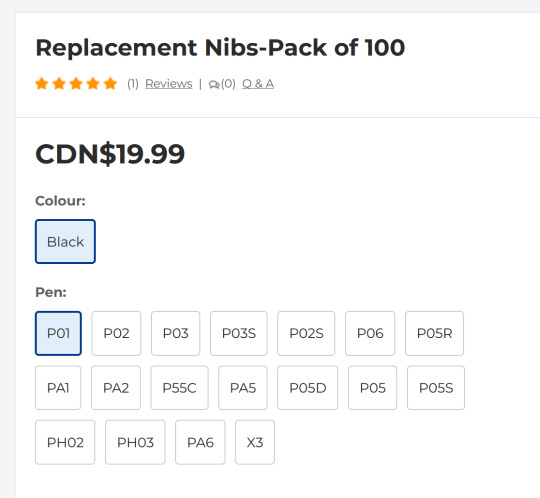
That's a lot of fucking options. That's fair, i guess they wouldn't make a new type of pen for every model. So instead of scrolling down to see if they had a way of finding out what kind of pen i had. i decided to look and see if the store page for my tablet said what kind of pen i have.
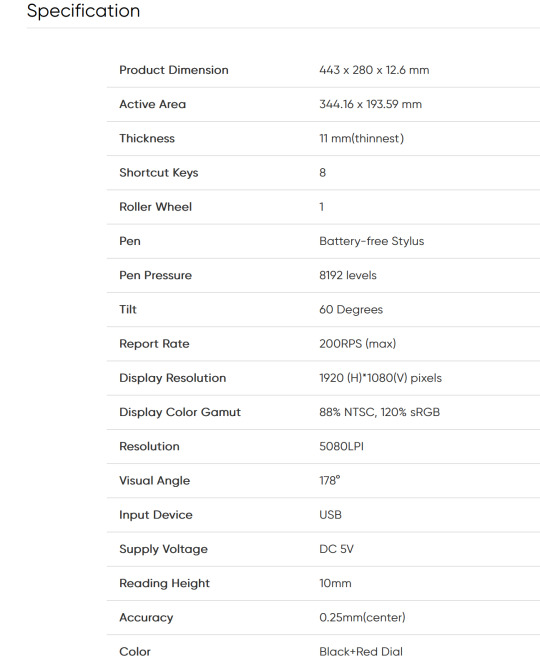
And i don't see a model number. Just "Battery-free Stylus"
Alright i'll just look up what Pens they have, and see which ones theyre for. and i narrow it down to two Pens.
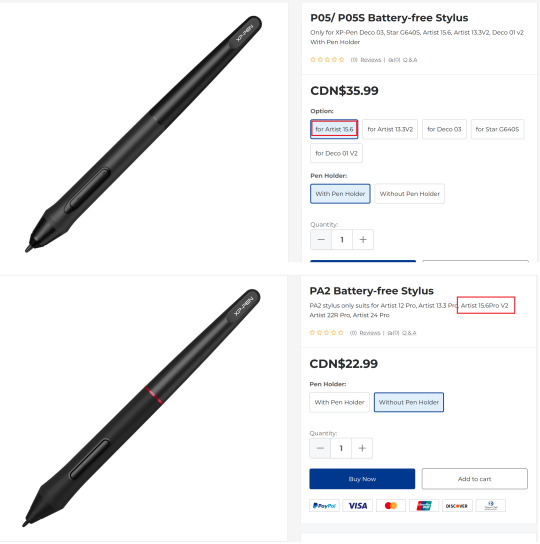
Now obviously, its the PA2 pen, right? its for Artist 15.6 Pro, just like your model. Just pick that one. But what the fuck is that at the end.
V2!? WHat?! Where did the V2 come from. I go and check the page,

Just Pro, no V2. I even looked it up using wordsearch.
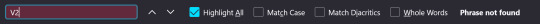
Theres no V2 here. So which Pen is it??? Is V2 one they sold recently??
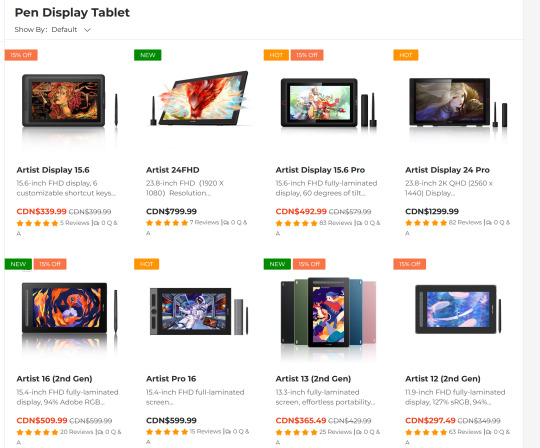
I check their store page, Nope.

Also what is this red piece on the PA2, my pen doesn't have that. I'm checking my memories trying my best to remember if my pen came with that or not. or if its a separate piece you can take off. or something. But i guess thats not important since my pen doesn't have the black piece that the P05 has either
So i'm like "I got it, support will know. I'll call them."
Their call center's bot tells me that they don't do phone calls right now (or something along those lines. the bot was really hard to hear for some reason.) and to press the green help button on their contact page for help.
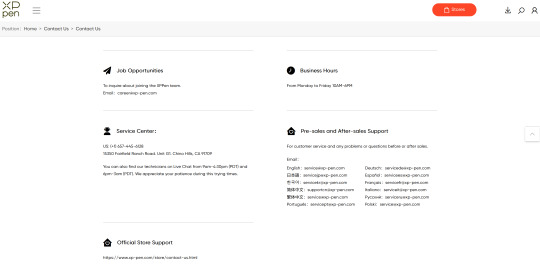
Where? Are they closed?? its only 12pm. Well thats not going to help, And i really don't want to email them. Not for any good reason, i just don't want to do the back and forth and end up having a wait an extra day or two waiting for the nibs.
That's when i'm looking at the nibs to see if maybe i should just take the plunge and throw 20 bucks at nibs that might not work. and contact them during that period. Thats when i notice this.
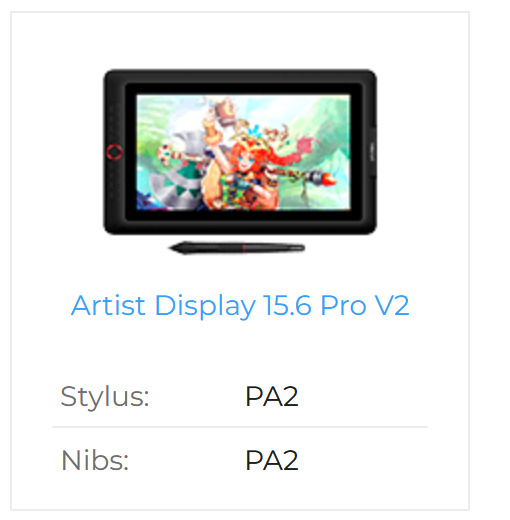
The Pro IS the V2
WHY WOULD YOU DO THIS????
WHO ADDED V2 TO THIS PRODUCT BUT ITS ONLY THERE SOMETIMES!?
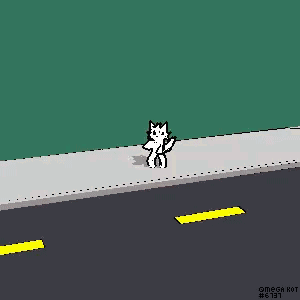
So i guess i'm buying the PA2 Nibs, and i'm hoping they work. Then hopefully i can start drawing again.
What a waste of an hour.
5 notes
·
View notes
Text
Here’s my note before I’ll get started….
(NO COPYING OR PLAGIARIZING FROM ME AND ONE OF MY CLOSEST FRIEND’S WORK! THAT INCLUDES OUR CHARACTERS, DESIGNS, STUFF, ETC. IMPOSTERS AND SEXBOTS ARE NOT WELCOME TO FOLLOW MY BLOG WHATSOEVER! 😡 That will be all….I mean it.)
Mash-up style review - Glass Screen Pro, StylusHome Stylus Pens, and JETech Case for my iPad 5th Generation device (and other of my devices)
Hey guys! Consider this will be my last post for this week of March; especially working hard to observe I had when checking this items I’ve owned now. (Also, just in case if I got nothing for today’s last “On This Day” post share. Sorry. 😅)
It’s for my second iPad device that I’ve hoped to give a good upgrade or a good clean. Thankfully after ordering from Amazon.com with my mom; almost until I got the right sized tablet case days later. So yeah….😅
Link Here #1
Link Here #2
Link Here #3
What that being said though, It’s finally time when going through my mash-up style review. So sorry for taking so long; that includes having our cable connection problem from past weeks. Just a thought, but still.
Link Here #4
Anyways, I got it through recording while setting things up for good measure. However, I put aside of my Fintie tablet case due to “accidental ordering” that I’ve mentioned. I’ll be keeping it unless I can get my own iPad Air soon. We’ll see. Now on with this review of March 2023. Or at least while assembling things for my second iPad device.
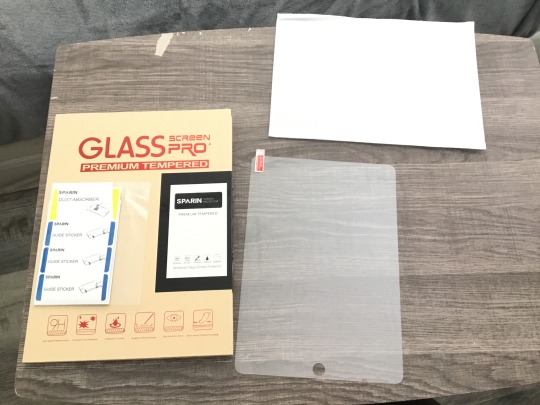

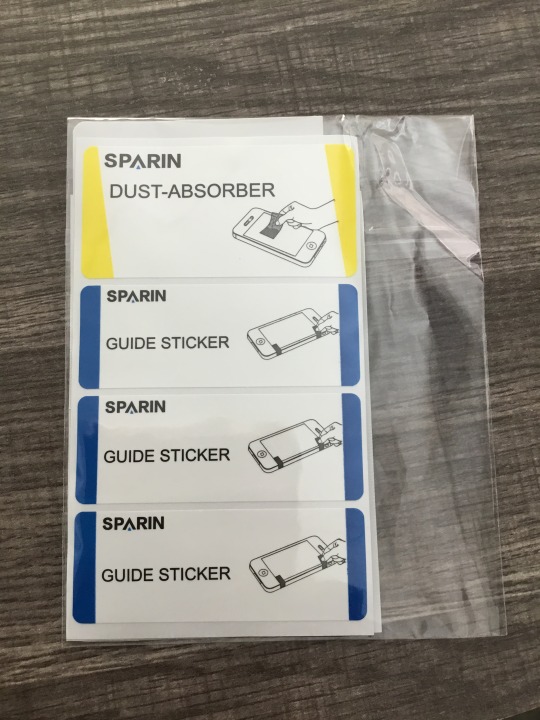
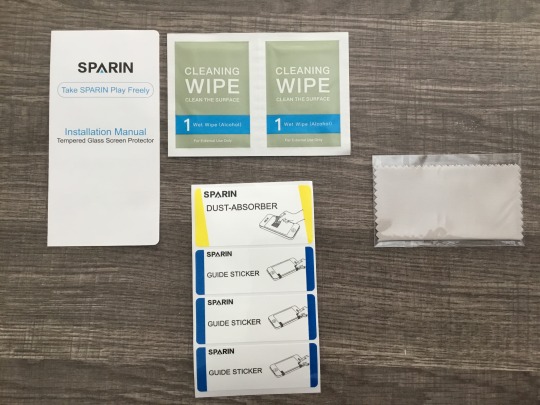
⬆️ 1st through 4th Images (from 1:18 or more to 1:30 P.M.)
First off is where I started back in March. 7th. This is the Glass Screen Pro Protector from one of my packages I’ve unboxed. Though not the first where I wanted to installed at my device’s screen; which happens I’d use for my Samsung Tab E back in 2019. ⬇️
Link Here #5
Now years later though, I’ve got the same thing that also compatible for my second iPad device. It also helped to prevent from dirt, germs, or scratches to high resolution display. At least when reading the front cover or online sites, but nice details to remember. Anyways, I unboxed this while getting started to installing my iPad’s screen. Though I’ve been through this before when doing other of my tablet and video game handheld devices.
Good thing where I followed through instructions by using guide stickers, one cleaning wipe and a cloth to set up. Once it completed by few minutes later, my second iPad’s screen is secured very well. Looking at it, it was pretty nice after being careful of installation. I’ll be saving the full picture after this review is done.


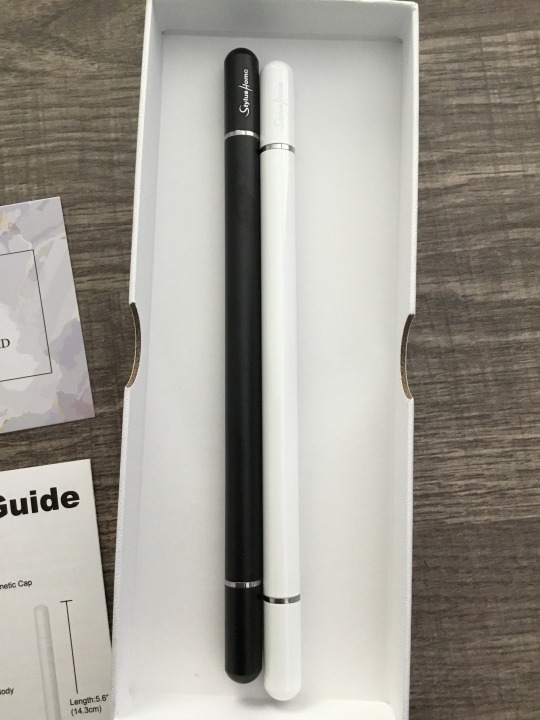


⬆️5th through 9th Images (started at 3:01 to 3:20 P.M. after unboxing and close-ups)
Now for something different where I moved on to my second item to unboxed. This here was my new magnetic stylus pens from the brand “StylusHome.” It even sell other different pens and accessories if you’re interested. However, I picked with those pens that I’m going with; especially how it looks like any luxury pens while holding them. Nice!
Unlike where I used to work with my “Blackweb” stylus; in terms of coloring, some sketching, or swiping through apps. ⬇️
Link Here #6
Once I've opening this case itself, I have one each black and white pens separate; pre-installed with magnetic tips sealed that I've mentioned before. It also came with four replacement parts to install in case of losing them, a cleaning cloth, a manual book, and the warranty card. Don't expected to have USB cables to charge these pens up; unlike with my "Blackweb" pens that it still working as of today. I'll see I can check it back for my other post soon.
As for this new pens however, they're pretty fine to use without any power buttons on. Unless you'll be looking for other "StylusHome" stylus that does need charging batteries. Though what I have was good looking standard pens that I would needed to be careful when using. Which is why where going to the next part below as I tested out later. ⬇️
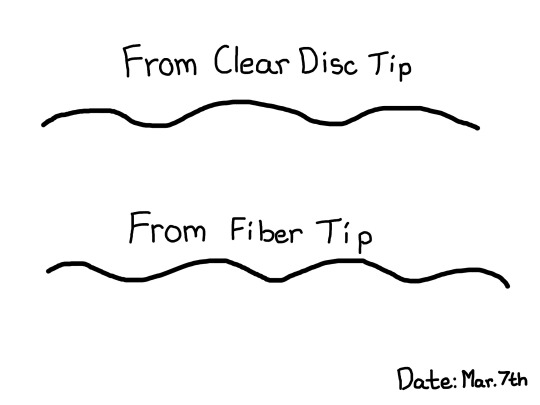
⬆️ 10th Image (ending at 3:48 P.M.)
I went to my PicsArt app minutes later and test out at least with my one stylus pen. This here was my drawling lines I have so far, but doing in both different tips. Regardless which tips suits better to use for drawing/sketching stuff, I pick with the clear disc tip kind. I putted on top next to the below of my second drawing line; while using the fiber tip. They’re not bad, but slightly different in comparison that I would’ve do more of it. However, it’s best I can still use the clear disc tip for hoping of better art tracing experiences. Though only to get closer while tracing. Whatever works.
Good to know my “StylusHome” pens works well that I’m getting started on further art projects later on. Also it good on swiping onscreen (to other tablets and devices) whether using Google app or YouTube app through searches. Well, I usually go with my fingers; especially good for tracing through art sketches from previous times.
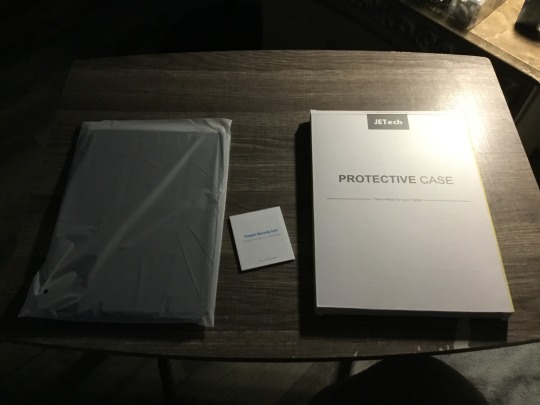

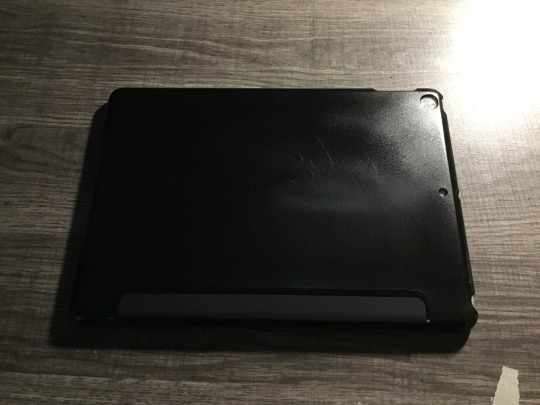
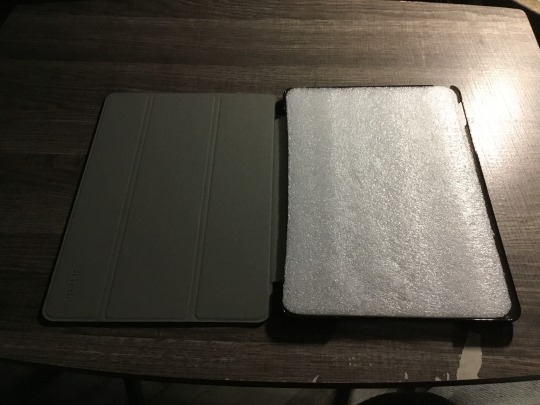




⬆️11th through 18th Images (On March. 11th; started at 5:55 P.M. before bedtime)
And finally this one; though waiting about few days til the 11th of March. Unlike where I “accidentally” ordered the Fintie tablet case, this here was the right size that I would’ve looking for. It came from the “JETech” brand that sells different cases, screen protectors, and other accessories. I helped with my mom to pick the right size for my second iPad that thankfully fits. Its design was made with faux leather material and having a sleep/wake function when opening and close the magnetic cover. As its fit though, Just wanted to make sure to check on the back bottom of my tablet’s model number. Mine was “A1822”; so after checking on what’s on the box, it support that as well. Nice. 😉👍
I also wanted to point out the color of the tablet case itself; which is black, even if I would’ve go something a bit nice or unique. However, appreciate the looks I’ve picked up with. Not only that, it also folds in different position for viewing or working while doing on art stuff. You know what’s coming when sharing this post I got.
My Thoughts:
Do apologies for the long wait I’ve worked up, but worth to check out my three items for the first time. After ordering from Amazon.com; though later when ordering the right sized tablets case was approved. I like the way while hoping to give a good clean upgrade for my second iPad device, but also using with my new stylus pens for 2023. Do hope I’ll be sure to take care of it.
Hope you guys enjoy this review I’ve came up. Again just to note, I’m leaving my Fintie tablet case out until further notice. Mostly if getting my first iPad Air tablet device soon. Who knows?
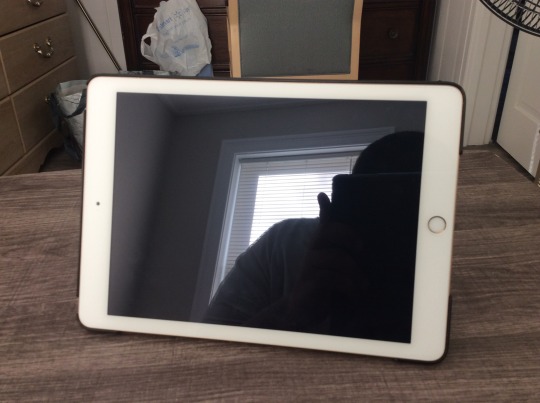


⬆️ 19th through 21st Images (On March. 26th at 5:00 P.M.) (Bonus)
As I promised, here’s a closer look of my second iPad device; after installing with the screen protector and my “JETech” brand tablet case. Pretty nice, huh? Very appreciated after ordering from Amazon.com; alongside with my “StylusHome” pens. Anyways, see you guys on April 2023!
Links for these items we’ve ordered from Amazon.com ⬇️
Tagged: @murumokirby360 @carmenramcat @alexander1301 @rafacaz4lisam2k4
#review#my review#review post#my review post#items#new items#screen protector#tablet screen protector#stylus pens#tablet case#cover case#for my ipad#ipad#ipad device#my thoughts#etc.#march 2023#march 31st 2023
7 notes
·
View notes
Text

Aroace colors Inkling I made in Procreate for practice!
I've been trying to figure it out so I'm not making any good art to upload yet. This is the first thing I made that looks ok, and it's still pretty rough compared to what I usually do.
My experience working with an ipad below because wow that got long.
My dad got me an Ipad to replace my 2014 Samsung Galaxy because it's getting some battery issues but uh...I haven't used an Apple product in forever. It's been two weeks and using an ipad still feels like someone sawed off my hand and stapled it back on :') I think it's a combination of having to learn to use new hardware and software, but it's been so tough trying to make digital art on this thing.
I wish I could use Medibang since it's what I'm most used to, but for some reason the pen I'm using won't register pressure with Medibang, so I have to use Procreate. I changed the pressure settings to work with Procreate, but it's still weird and hardly works the way I want it to, so I'm not sure if it's something with the 3rd party pen I'm using, or something else. We did order a paperlike screen so hopefully that fixes some issues for me. I never had to use one for my Galaxy even though it had a glossy screen cover, but its stylus and the pen for Ipads have different tips and it's not easy using the pen to draw.
I had an easier time working with my wacom and CSP, but then again CSP and Medibang have similar layouts so it's not too difficult to adjust. Procreate is nice, but it's so different from what I'm used to that it feels like I'm arguing with someone just using its basic functions lol. I found the default brushes so difficult to use, too. My dumb monkey brain isn't flexible enough for this thing.
Kind of a rant, but it's just me complaining and it's a matter of my getting used to it. I did manage to make this, so hopefully I can consider Procreate as my next tool, But in the meantime, I still have my Galaxy and Medibang on it, so that's still where I'm mainly working. I reserve CSP for really big digital works or more complicated paintings since...it's a hassle setting up my pc and wacom tablet lol.
6 notes
·
View notes
Text
alright, today I am really going to focus on asks. I started finishing one yesterday but we ended up going on a hiking trip so by the time we got home it was pretty late. But I’ve got nothing to do today so I shall work!!
also, unfortunately these asks will all be drawn on my phone. I’ve been occasionally using my sister’s iPad to try and make higher quality works (like gibbous collector) but on the trip she tried using her new stylus and ended up scratching the whole screen pretty bad. So I can’t really draw on it anymore unless I want to torture myself haha...
As for my own ipad, my mom agreed to go to this device repair shop near my home to see if my own Ipad can be brough back to life (apple store couldn’t fix it, the battery pack was dead) but if they also can’t fix it, then I am going to buy a new one with the money I saved up from my job. I just really want to be able to work on coms again and paint...
anyways, I will try my best to make the asks look good!! I don’t want to disappoint anyone
6 notes
·
View notes
Photo
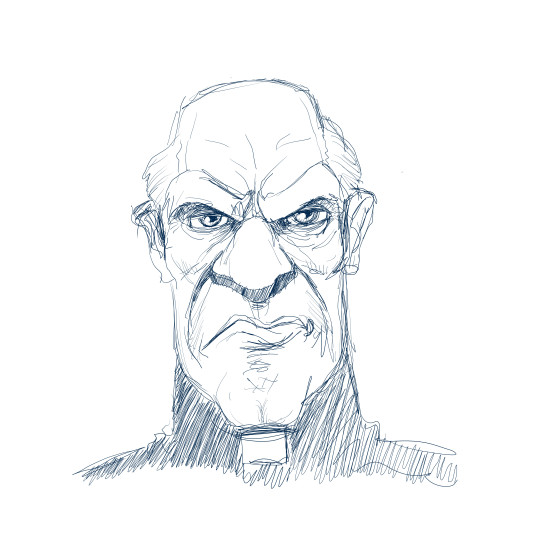
Day 151 of a Year of Drawing 2022. Work in Progress: Finally got new batteries for my stylus and kicking off the week with this stern-looking fella. #yearofdrawing
3 notes
·
View notes
Photo
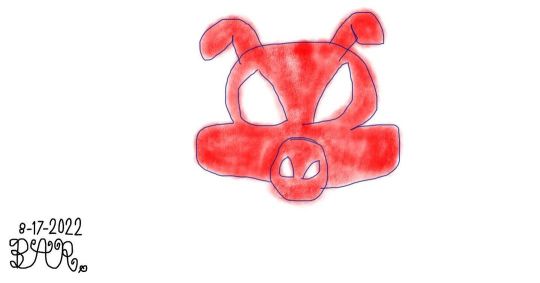
Spider-Ham face sketch on iPhone: this is the first time in a very longtime that I ever decided to try using independent Sketchbook app on my iPhone XR instead of on my iPad Pro than usual this time around, and I have never used that app on my iPhone without a stylus either since I just drew that Spider-Ham with just my right hand index finger, I’ll admit I’ve not made that many digital drawings lately due to the fact that I have a 1st Gen iPad Pro that’s about almost 7 years old since it released on 11-11-2015 as I’ve had that iPad Pro for almost 6 years now since my late grandpa floyd got it for me as a surprise gift back on 10-19-2016 since it was almost a year old then, especially when I still miss my late grandpa dearly since he passed away on 1-19-2019, I honestly want to upgrade from my almost 7 year old iPad Pro since it’s battery drains to fast and just doesn’t show me its battery’s maximum capacity like my iPhone XR’s battery does, to a fresh new iPad Pro generation or at least a middle generation iPad Pro but my mom told me that I shouldn’t be looking into that kind of option yet since iPad Pro upgrades are $1000 too expensive, maybe I could just get some Apple Store professional help to fix or replace my 1st Gen iPad Pro’s battery with a new one but then again I also wonder if iPad Pro battery fixes and replacements are just as equally $1000 expensive as the upgrade option too? But on the bright side: at least I know now that the iPhone version of the sketchbook app can let me scan my drawings too of course, so I’ve got a feeling that maybe I could use it to scan my pencil only sketchbooks at my ECF Art Center workplace to do some digital inking and coloring on the sketchbook app on my iPhone XR too these days. So I hope you folks like my sketchbook app-iPhone drawing I did on my phone today. #sketchbookapp #iphonedrawing #spidermanfanart #spiderham #facesketch (at Los Angeles, California) https://www.instagram.com/p/ChXs3DCP9Vc/?igshid=NGJjMDIxMWI=
2 notes
·
View notes
Text
anyone have drawing tablet suggestions?
I've had my Wacom Intuos Pro (medium) for...probably almost 8 or 9 years at this point? it was still considered a new device when I got it iirc. and it's finally starting to die on me.
it disconnects randomly and sometimes only a full laptop restart lets it reconnect, the center has been rubbed completely smooth from years of drawing so sometimes my stylus slips when I don't want it to, some of the buttons don't register right away anymore, and the charging port died long ago so I have to remove the battery completely to plug it into a wall charger (this one's not a big deal, and I know it's because of how I hold my tablet in my lap that the port was ruined. I have two batteries so I can rotate them if one needs charged but I want to draw)
it's been a great tablet! it's easy to use, it's lasted way longer than I expected, but it's time to start looking to get a new one.
is the Intuos Pro still a Good Choice, or are there better ones I should look into? there's a lot on the market, and this has been my first and only art tablet, so I don't really know where to even begin to look, and the Intuos is still...pricey, to say the least, but I'm willing to budget to get it again if it comes down to it
all I know for sure is that I don't want one where the image shows on the tablet's screen; I prefer looking at my laptop's cause it keeps my back and neck straight
TL;DR I need a new drawing tablet, and am looking for suggestions on ones to look into, preferably from someone with experience in their suggested model. My current one is the Wacom Intuos Pro.
4 notes
·
View notes
Text
Thursday 07/07/23
So I got 2 old cameras when I recently just went to Austin at the end of June. One is a digital camera (Olympus Stylus 300) from 2003. The other is a 35mm camera that I am VERY scared to use. I was able to get the first one working with little problem. I just had to buy a new battery and a mini card reader for the compressed XD card to get the photos on my computer. Here are the first photos I have taken:



I LOVE the way the photos look. But I HATE my hair color (omg). Okay maybe I am being dramatic about hate, but I defiantly am not a fan. I kinda go back and forth between liking it and being on the neutral side of it. I said id keep it for a week to see how much I like it, especially because my mom really likes it. Anyways back to the camera. I plan on taking it to the family trip to Florida, beach photos will be really fun to take. Also road trip photos out the window as well. I also wanna take the one I got from Timothy, the one form 2011, so I can compare them. I also go to figure out how to save the photo with the date on it.
*update: I just dyed it green lol*
0 notes
Note
i’m going to rip my hair out and scream i know so many people who have perfectly fine fancy apple styluses with all the cool pen pressure settings who never use them and got them for the dumbest reasons like ‘oh i needed it to take notes on my cool fancy new super expensive ipad even though i could’ve just just used my fingers or brought a keyboard like a normal person 🥺🥺’ and they never use it because there’s literally no reason why they would ever need it. oh my god i just want an actual good quality stylus and not the shit ones my parents get me that’s most likely from somewhere stupid like wish or smth because they couldn’t be bothered to buy something nice for me but they are more than happy to get my brother some stupid expensive lego set for my brother that he will never use or some dumb battery powered toy that the boys will play with on full volume 24/7 and drive everyone insane and then my parents will ask ‘oh why do you never come out and spend time with us 🥺’ but when i do they don’t listen to me, on their phones or just tell me to go away
i hate that stupid baby, he ruins everything, he’s whiny and annoying, he ruins every dinner and family event, he is the reason for all my traumas, destroys my things, drains everyone out so my parents get irritated all the time and when people go to talk to me they don’t give a shit about me, they just want to know how that little shit is doing with all his dumb surgeries and procedures that i don’t even care about anymore. and then i’m the bad guy for not caring about my poor little brother even though i’m so desensitised to this that i wouldn’t be surprised if my parents grabbed him right now and drove to the hospital
i hate people that have super fancy stuff and don’t appreciate it, like people with multiple story houses and stylus pens and their own bathrooms it’s so unfair i totally get you
#also with your little brother#i wish he didn’t have to go through all the surgeries#but that doesn’t mean it’s an excuse to act out like that#charlotte 😇#richie answers
0 notes
Photo

guess what my dad brought me
#ITS A HUION NEW 1060 PLUS#i tried to downloading the driver of its website and it works very well#the pen pressure isnt too bad at all though you actually need to charge your stylus without dying battery#i wanted to give my wacom tablet to my rl friend but the wacom tablets=expensive#wacom is an very overpriced company so glad i got a very cheaper tablet#sorry that i took a few month break from art its because my laptop went fucked up i just found out the system files are corrupted and bsod c#yeeeaaaaahhh i might be getting a new laptop for christmas but idk the price its pretty expensive gjfkflglgmgl#irl stuff#update
1 note
·
View note