#tag manager
Text
Facebook pixel setup to wordpress
Integrating Facebook pixels and setting up retargeting on Builderall pages is a powerful strategy to enhance your Facebook advertising efforts and reach your target audience more effectively. Here's a step-by-step guide to help you with the process:
Step 1: Create a Facebook Pixel:
Log in to your Facebook Business Manager account.
Navigate to the "Events Manager" section.
Click on "Add New Data Source" and select "Facebook Pixel."
Follow the prompts to create your Facebook pixel, providing a name for your pixel and entering your website URL.
Copy the generated pixel code provided by Facebook.
Step 2: Integrate Facebook Pixel with Builderall:
Access your Builderall dashboard and navigate to the page where you want to integrate the Facebook pixel.
Go to the page settings or settings menu, depending on the Builderall interface.
Look for the "Tracking Code" or "Analytics" section.
Paste the Facebook pixel code into the designated area provided by Builderall.
Save the changes and publish the page.
Step 3: Set Up Standard Events (Optional):
In the Facebook Events Manager, navigate to the "Aggregated Event Measurement" section.
Click on "Configure Web Events" and select "Add Events."
Choose the relevant standard events that you want to track on your Builderall pages, such as page views, purchases, or sign-ups.
Follow the prompts to add the selected events and configure their parameters.
Step 4: Create Custom Audiences:
Go to the Audiences section in Facebook Business Manager.
Click on "Create Audience" and select "Custom Audience."
Choose "Website Traffic" as the source for your custom audience.
Define the criteria for your custom audience based on specific actions or pages visited on your Builderall website.
Set the desired time frame for audience inclusion, such as the last 30 days.
Create the custom audience and give it a descriptive name.
Step 5: Set Up Retargeting Campaigns:
Go to Facebook Ads Manager and create a new campaign.
Choose your campaign objective based on your marketing goals, such as traffic, conversions, or lead generation.
Define your target audience, selecting the custom audience you created earlier.
Set up ad creative, including images, ad copy, and call-to-action buttons.
Choose ad placements and budget allocation based on your advertising strategy.
Review and publish your ad campaign.
Step 6: Monitor and Optimize:
Monitor the performance of your retargeting campaigns in Facebook Ads Manager.
Track key metrics such as reach, click-through rate (CTR), conversion rate, and return on ad spend (ROAS).
Use the insights gained to optimize your campaigns, adjusting targeting, ad creative, or budget allocation as needed to improve results.
Continuously test different ad variations and strategies to maximize effectiveness and ROI.
By following these steps, you can effectively set up Facebook pixels, integrate them on Builderall pages, create custom audiences, and launch retargeting campaigns to engage with your audience and drive conversions effectively.
2 notes
·
View notes
Text
How to set up Google Analytics 4, Tag Manager, Google Ads Conversion Tracking, and Facebook Pixel

Setting up Google Analytics 4 (GA4), Google Tag Manager (GTM), Google Ads Conversion Tracking, and Facebook Pixel involves several steps. Here's a step-by-step guide on how to set up these tools:
1. Google Analytics 4 (GA4):
Google Analytics 4 is the latest version of Google Analytics. It provides more advanced tracking and reporting capabilities compared to Universal Analytics.
Step 1: Create a Google Analytics 4 Property
Log in to your Google Analytics account.
Click on "Admin" at the bottom left.
In the "Property" column, click "Create Property."
Follow the setup wizard, providing details about your website or app, and choose the data stream type (web or app).
Once the property is created, you'll get a unique Measurement ID (G-XXXXXXXXXX). Make a note of this ID; you'll need it later.
Step 2: Install GA4 Tracking Code
On your website or app, add the GA4 tracking code to each page. You can use Google Tag Manager for this or insert it directly into the code.
If using Tag Manager, create a new tag and select "Google Analytics: GA4 Configuration" as the tag type. Enter your Measurement ID.
Publish the container in Tag Manager to activate the tracking.
2. Google Tag Manager (GTM):
Google Tag Manager allows you to manage various tracking codes and scripts in one place.
Step 1: Create a Google Tag Manager Account
Go to Google Tag Manager.
Sign in with your Google account.
Create an account and container for your website or app.
Step 2: Install GTM Container
Follow the instructions in GTM to install the container code on your website or app.
Publish the container to make it active.
3. Google Ads Conversion Tracking:
Google Ads Conversion Tracking allows you to track conversions from your Google Ads campaigns.
Step 1: Set Up Conversion Actions in Google Ads
Log in to your Google Ads account.
Click on "Tools & Settings" and select "Conversions."
Create a new conversion action and follow the setup wizard. Choose the appropriate type (e.g., website, app, phone calls).
Once created, you'll receive a conversion tracking code.
Step 2: Implement Conversion Tracking Code
Add the Google Ads conversion tracking code to the relevant pages or use Google Tag Manager to deploy it.
If using Tag Manager, create a new tag and select "Google Ads Conversion Tracking" as the tag type. Enter the conversion ID and label.
Publish the container in Tag Manager to activate the tracking.
4. Facebook Pixel:
The Facebook Pixel allows you to track conversions and optimize Facebook ad campaigns.
Step 1: Create a Facebook Business Manager Account
Go to Facebook Business Manager.
Create an account or log in with your existing Facebook account.
Step 2: Create a Facebook Pixel
In Business Manager, click on "Business Settings."
Under "Data Sources," select "Pixels."
Click "Add" to create a new pixel.
Follow the setup instructions and generate your pixel code.
Step 3: Implement Facebook Pixel
Add the Facebook Pixel code to the header of your website or use Google Tag Manager to deploy it.
If using Tag Manager, create a new tag and select "Custom HTML" as the tag type. Paste the Facebook Pixel code.
Publish the container in Tag Manager to activate the pixel.
Once you've completed these steps, you'll have set up Google Analytics 4, Google Tag Manager, Google Ads Conversion Tracking, and Facebook Pixel for your website or app. Make sure to test and verify that tracking is working correctly.
Click To Hire Web Analytics Expert...
#Google_Tag_Manager#Google Analytics 4#GA4#e-commerce tracking#Conversion tracking#Facebook Pixel#Tracking#Gtm#Shopify#Tag Manager#Web analytics#conversion API#analytics#setup#GA4 migration#conversion#CRO#install#optimization#Facebook pixel setup#server-side tracking#set up#online sales#Shopify conversion#e-commerce#website audit#conversion rate#google adwords#google ads#ios 14 update
3 notes
·
View notes
Text
What is Google Tag Manager and its Benefits?
What is Google Tag Manager (GTM)?
In order to show various tracking codes, scripts, and snippets on their desktop websites and mobile applications, website owners, and marketers can use Google Tag Manager (GTM), a free tag management tool offered by Google. Without the need for human coding or developer interaction, it facilitates the addition and modification of tags like conversion tracking, analytics tracking, remarketing, and other third-party tracking codes.
Some benefits of using Google Tag Manager:
1. Simplified Tag Management:
GTM makes it easier to manage tags on your website. You may implement and update tags using GTM’s user-friendly interface rather than manually modifying the code for each one.
2. Easy Deployment of Tracking Codes:
With Google Tag Manager, you can quickly and easily implement a variety of tracking codes, such as Google Analytics, Facebook Pixel, AdWords Conversion Tracking, and many more, without having to manually change the website’s source code.
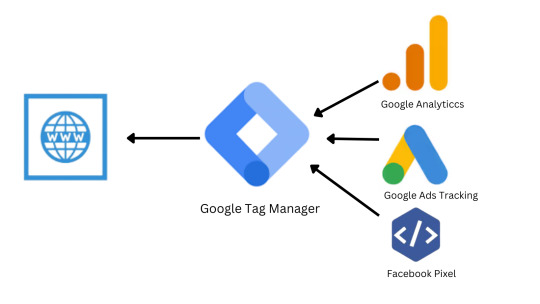
3. Website Performance:
Reduce the amount of code that is directly inserted into your website by utilizing GTM to improve speed. GTM loads asynchronously, which prevents a delay in the loading of your website.
Google Tag Manager makes managing tags and tracking codes on your website easier. It also gives version control, enhances website performance, has sophisticated capabilities, encourages cooperation, and allows for customization and scalability.
2 notes
·
View notes
Text
Google Analytics is immensely helpful for several reasons:
1. **Insight into Website Traffic:** It provides detailed insights into your website's traffic, including the number of visitors, their geographic location, devices used, and referral sources. Understanding these metrics helps you gauge the effectiveness of your marketing efforts and make informed decisions to drive more traffic.
2. **User Behavior Analysis:** Google Analytics allows you to track user behavior on your website, such as which pages they visit, how long they stay, and where they drop off. By analyzing this data, you can identify areas for improvement in your website's navigation, content, and user experience.
3. **Conversion Tracking:** It enables you to set up goals and track conversions on your website, whether it's making a purchase, filling out a form, or signing up for a newsletter. Tracking conversions helps you measure the success of your marketing campaigns and optimize your website for better results.
4. **E-commerce Tracking:** For online businesses, Google Analytics offers e-commerce tracking capabilities that allow you to monitor sales performance, revenue, and transaction data. This information is invaluable for optimizing your product offerings, pricing strategies, and marketing efforts.
5. **Custom Reporting:** Google Analytics provides flexible reporting options, allowing you to create custom reports tailored to your specific needs and goals. You can choose from a wide range of metrics and dimensions to analyze data in-depth and gain actionable insights for your business.
6. **Integration with Other Tools:** It integrates seamlessly with other Google products such as Google Ads, Google Search Console, and Google Data Studio, as well as third-party tools like CRM systems and marketing automation platforms. This integration enables you to correlate data from different sources and get a comprehensive view of your online performance.
7. **Cost-Effective:** Google Analytics is free to use for basic analytics needs, making it accessible to businesses of all sizes. Even the premium version, Google Analytics 360, offers advanced features at a fraction of the cost compared to other enterprise analytics solutions.
Overall, Google Analytics empowers businesses to make data-driven decisions, optimize their online presence, and drive meaningful results. Whether you're a small blog or a large e-commerce site, leveraging the insights provided by Google Analytics can help you achieve your goals and grow your business effectively.http://www.fiverr.com/s/EwbjgD
https://lnkd.in/gvGZg9Q2
#googleanalytics
#tagmanager
#searchconsole
#Fbpixel
Activate to view larger image,

0 notes
Text
Ask on WhatsApp: +8801719461325
I will setup Facebook Conversion API pixel or Server-Side tracking through GTM
What I will do:
Setup Facebook Conversion API Pixel or Server-side tracking
Facebook Events Tracking with GTM Server (PageView, ViewContent, Add to Cart, Checkout, Purchase)
Domain Verification
How will I setup server-side tracking?
I will setup Facebook Conversion API with GTM-Server (Stape/gtm-server.com) and Google Analytics 4(GA4) with Google Tag Manager
#facebook pixel#ios#facebook ads#tracking#instagram ads#facebook marketing#pixel#facebook advertising#setup facebook pixel#ios 14 update#fix facebook pixel#event tracking#tag manager#conversion api#business manager#ios 14#api#gtm#fb pixel#pixel setup#woocommerce#wordpress#google tag manager#facebook pixel setup#facebook api#facebook ads manager#conversion api facebook#api conversion facebook#facebook conversion api shopify#facebook conversion api google tag manager
0 notes
Text
Cài đặt chuyển đổi cuộc gọi bằng google tag manager cho người mới A-Z
Cài đặt chuyển đổi cuộc gọi bằng google tag manager là một trong những bước quan trọng giúp doanh nghiệp tối ưu hóa chuyển đổi quảng cáo Facebook Ads, Google Ads. Vì vậy, bài viết này sẽ hướng dẫn bạn 7 bước đơn giản để cài đặt chuyển đổi bằng Google Tag Manager.
Xem thêm: https://tinhte.vn/thread/cai-dat-chuyen-doi-cuoc-goi-bang-google-tag-manager-cho-nguoi-moi-a-z.3735993/
0 notes
Text
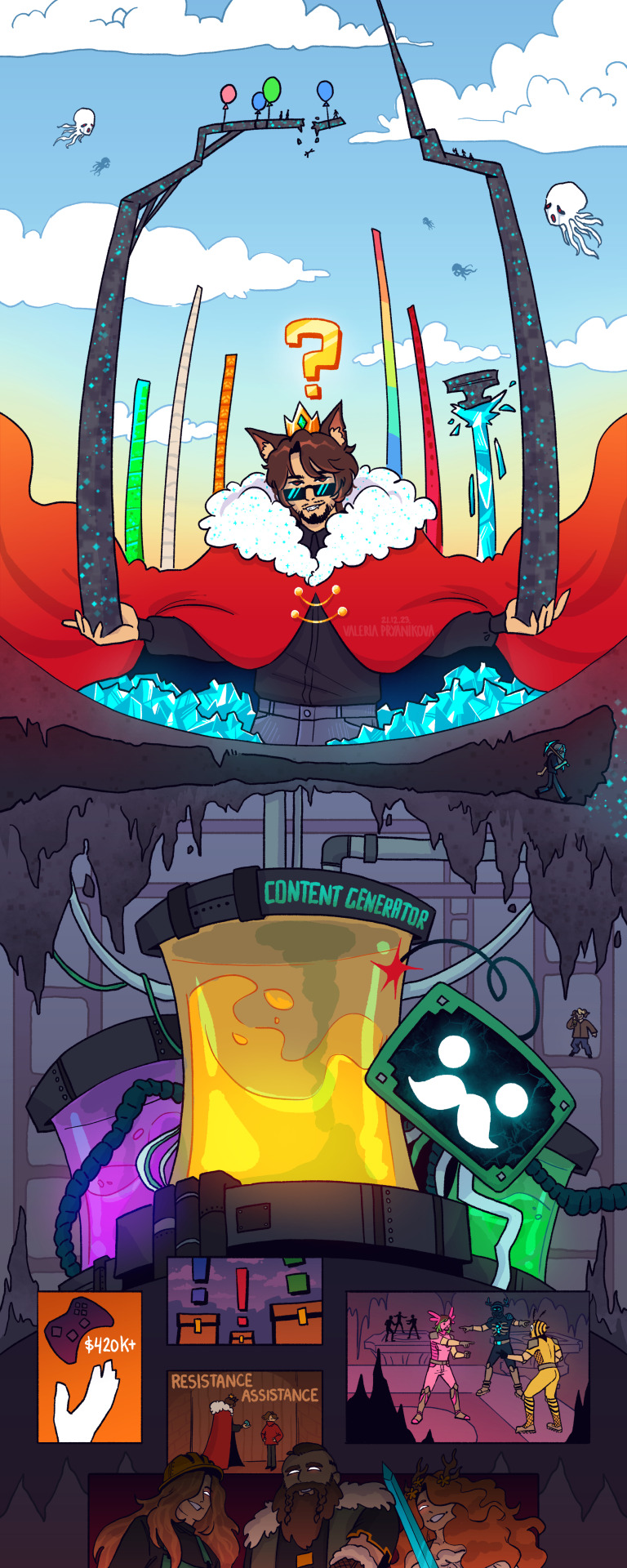



This season, on Hermitcraft...
(speedpaint)
#i never ask for reblogs But this is a special occasion so pretty please reblog reblog reblog! thank you ^_^#hermitcraft#rendog#vintagebeef#tangotek#i'm not tagging everyone :0 those three get tags bc they were the more important ones lore-wise this season#i'm tempted to also tag grian scar and mumbo for the Exposure but i'm not gonna#edit: changed my mind i'm tagging them i have no shame#grian#goodtimeswithscar#mumbo jumbo#mcyt#fanart#special shoutout to hc recap bc i watched all of the recaps for s9 and took a Bunch of notes to figure out what and how to draw for this#(and i still didn't manage to draw everything i wanted to bc of just sheer amount of stuff that happened this season lol)
8K notes
·
View notes
Text
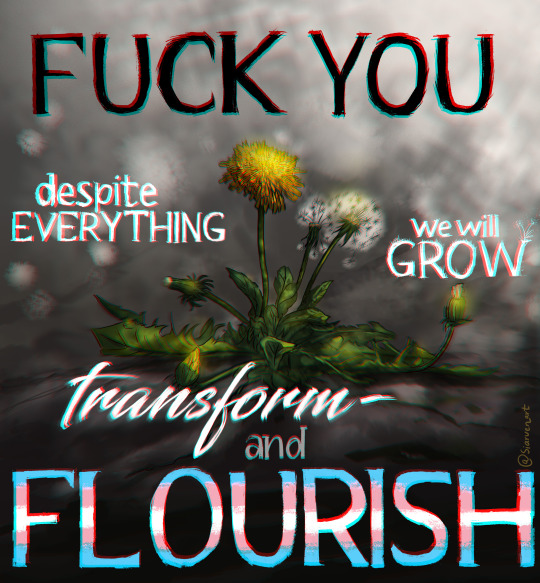
Saw this post by @doppelnatur how dandelions are pretty good trans symbols and got inspired! Happy pride everyone 🏳️⚧️
#trans#transgender#trans pride#pride month#queer#also btw dandelions are called lion's tooth in german due to their leaf shape#which i think is a very cool name! :3#glad i managed to finish it in time for pride month :D#gender#queer tag#dandelion#pride#siarvenart#edit: added image description in alt text that was originally provided by @windwardstar#because apparently the version showing up in the tags (?) that keeps getting reblogged isnt the one with that on it#cw eye strain
21K notes
·
View notes
Text
Empower Your Website's Success: A Complete Guide to Discovering the Power of Web Analytics with Google Analytics 4, Console, Tag Manager, and Sitemap Setup
In today's digital landscape, data-driven insights are the key to success for any online venture. Understanding user behaviour, traffic patterns, and website performance is crucial for making informed decisions that can drive growth and optimize your online presence. This comprehensive guide will walk you through the process of setting up essential web analytics tools, including Google Analytics 4, Google Search Console, Google Tag Manager, and an XML sitemap. Whether you're an aspiring blogger, an e-commerce entrepreneur, or a seasoned webmaster, this guide will equip you with the knowledge and tools needed to harness the true potential of web analytics. https://www.fiverr.com/s/a80LaQ
Google Analytics 4 (GA4) represents a groundbreaking evolution in web analytics, providing deeper insights and enhanced cross-platform tracking capabilities. I'll take you step-by-step through the setup process, enabling you to measure website traffic, user engagement, and conversion metrics like never before. Learn how to create a GA4 property, set up data streams, and interpret essential reports to make data-driven decisions for your business.
Google Search Console offers invaluable data on how your website is performing in Google's search results. I'll guide you through the setup of Search Console and demonstrate how to submit your sitemap,
identify crawl errors, and optimize your site's visibility in search engine results pages (SERPs). Uncover top-performing keywords, monitor click-through rates (CTR), and discover opportunities to enhance your website's search presence.
Simplify the process of managing multiple tracking codes and scripts with Google Tag Manager (GTM). I'll show you how to set up a GTM account, install tags, and track various website interactions, such as
button clicks, form submissions, and video plays. Say goodbye to manual code implementation and gain full control over your website's tracking without requiring developer assistance.
An XML sitemap acts as a roadmap for search engines, guiding them through the essential pages and content on your website. I'll walk you through creating and submitting an XML sitemap to major search
engines, helping to improve your website's indexation and overall search visibility. In this digital age, web analytics has become the backbone of online success. By setting up Google Analytics 4, Google Search Console, Google Tag Manager, and an XML sitemap, you'll unlock the true potential of your website's data. Understand your audience better, make data-driven decisions, and optimize your online presence for greater success. Start your journey to data empowerment today! Visit my Fiverr gig https://www.fiverr.com/reenanft/setup-google-analytics-console-tag-manager-and-sitemap to explore how I can help you set up and maximize your
web analytics tools for a thriving online presence.
0 notes
Text
Join Google Tag Manager Online Training, Online training provided by experienced professionals. Learn advanced Google Tag Manager online course and work on live projects.Call Now for Free Demo.
0 notes
Text
So I'm just putting this out here, as someone with nearly 30 years in supply chain management. There's at least 7 working days before christmas where the naughty nice list is not available for corrections. It's just not feasible, orders have to be placed, supplies have to be loaded. If there's a toy for you on like Dec. 18, it doesn't matter what you do on the 19th, it's still coming. And this is only if he's using off the shelf supplies, like barbies or whatever. If it's handmade by the elves? Bump that back about a month. Everyone puts those elf on the shelves out just in time for their "job" to be useless. That elf could watch you kill your entire family and then eat them, and it won't affect the list.
#christmas#supply chain management#It's crazy that supply chain management is already a tag.#aging website
2K notes
·
View notes
Text
i love seeing out of context posts about long-running stories with deep lore because it's always shit like "MAJOR SPOILER WARNING!! i can't believe that the metallic athenaeum's envoy actually used never-ending dance of the 57th universe on rionne as if she's not LITERALLY the incarnate of august?!?!" it's like buddy boy thank you for the spoiler tag but all of those words are incomprehensible without at least 5 years of foreshadowed knowledge, 7 different fan theories, and 21 wiki entries
#rambling#this post was about 3 different fandoms#number 1 was my friend trying to explain to me what was happening to dazai bungo stray dogs (i have not seen bungo stray dogs)#number 2 was ominscient reader viewpoint. anything tagged MAJOR SPOILERS for orv is either completely incomprehensible or like.#an image of someone interacting with a book. and somehow BOTH manage to be emotionally devastating in context#number 3 was me trying to explain genshin lore to a friend and realizing i sounded deranged saying shit like#“after the primoridal one fought the second who came celestia used nails to supposedly heal the land but enkanomiya still sank rip”#how did the wot fandom find this i am a gaming blog mostly..
4K notes
·
View notes
Text
youtube
0 notes
Text
“Steve,” Eddie mutters, “Stop it, you’re staring.”
Steve is staring, eyes fixed on a family sitting in a cluster of seats two rows ahead of them on the commuter rail — a mom and dad with three kids, the oldest no older than ten, the youngest four or five. They’re not too much older than Steve and Eddie’s own kids (who are seven, five, and two), and by the looks of the princess dresses and mouse ears and branded souvenir bags they’re also on their way home from the afternoon Disney on Ice show at the TD Garden.
“That mom,” Steve says, addressing Eddie even though his gaze doesn’t shift away from the unsuspecting targets of his relentless judginess, “is upset because her kids are whining and misbehaving, but they asked for food and she said no, and they said they were bored and she ignored them.”
In Steve’s defense (not that Eddie would actually say any of this to him; he doesn’t need the egging on), his assessment isn’t exactly incorrect. All three of those kids are either colossally melting down or just on the verge of doing so, and both of their parents are mostly ignoring them.
“God, and they’re gonna grow up learning they can’t rely on their parents for help,” Steve continues, “I just...I just don’t get why we had to go through all those evals and interviews and home visits and shit before we were deemed suitable parents when any idiot straight couple can just have a kid with no regulation whatsoever.”
“Steve,” Eddie says through gritted teeth as he glances at their own daughters to make sure they aren’t eavesdropping (they’re not – Moe and Robbie are sitting by the window and playing with the toys they’d gotten to pick out during intermission, and Hazel is halfway to asleep in Steve’s lap), “My love — little pitchers.”
Steve only shrugs, but he does drop the subject for the rest of the train ride.
The universe must hate Eddie (or love Steve) because that family gets off at the same station as them. Hazel is completely sacked out by then, and Steve had taken her while Eddie manned the older two and they’re busy running ahead of him to the car so there’s literally nothing he can do when Steve detours away from them to follow a few yards behind the other family.
When he finally makes his way back over to them, it’s with a gleeful grin on his face.
“I knew it.” Steve says with a gleeful grin, “I knew they had to be shitty parents.”
Eddie eyebrows flew up, because – seriously, the fucking audacity on this guy.
“You know what I always say – you can either be a good parent or have a clean car, and that car was fucking spotless.”
“Steve Harrington.”
#all eddie had wanted to talk about was how they manage to turn the ice rink into a basketball court#steddie#liv’s steddie dads verse#steve harrington#eddie munson#steddie dads#judgy steve my beloved#<- new tag let's party
1K notes
·
View notes
Text
Ask on WhatsApp: +8801719461325
I will setup google analytics 4 through google tag manager and track e-commerce events
#Google analytics 4#google tag manager#web analytics#tracking#facebook pixel#tag manager#conversion tracking#gtm#event tracking#google adwords#website analysis#analytics#pixels#click tracking#ecommerce tracking#tags#goal setting#conversions#reputation management#seo#events tracking#remarketing#digital marketing#scripts#conversions tracking#remarketing tracking#remarketing tags#tag setup#ecommerce analytics#gtm setup
0 notes