#website tips
Text
Anyways, did you know you can add archive.is/ before the www in a web address and read news articles for free again?
16 notes
·
View notes
Text
How to Use Video on Your Website Effectively?

Engage your audience with captivating videos on your website. 📹 Discover the best practices for using video effectively in our latest blog post. Visit our website for more insights!
https://www.dreamcube.com.au/how-to-use-video-on-website/
#video production#videography#marketing#video marketing#website#website tips#video tips#marketing tips#video marketing tips
3 notes
·
View notes
Text
The Impact of Revitalizing Copy and Websites
Check out our new post about revitalizing copy rather than starting over to increase engagement.
Collectively, we see a lot of websites every day. It’s woven into the fabric of society, and most companies have a reference website. This fact can benefit a business, but some websites let their businesses down. That’s where revitalizing copy comes in.
The Problem
Some websites have been around for decades without updates, whether it’s to the copy, the website layout, the coding functionality,…

View On WordPress
0 notes
Text
Unleashing the Power of Free Web Hosting
Your Gateway to Online Presence
In the ever-evolving landscape of the internet, establishing an online presence is crucial for individuals and businesses alike. Whether you’re a budding entrepreneur, a passionate blogger, or someone looking to showcase their portfolio, the first step is securing a reliable web hosting service. While many options exist, the allure of free web hosting is…

View On WordPress
#Budget-friendly sites#Digital presence#Free hosting benefits#Free web hosting#online presence#Web hosting options#Web hosting solutions#Website development#Website management#Website tips
0 notes
Text

An attractive personal website is essential in today's digital age, whether you're a freelancer, entrepreneur, or professional looking to establish your online presence. Working with a website designing company can help you create a website that reflects your brand and personality, and showcases your skills and expertise.
0 notes
Text
Design Hacks for Creating 3D Websites That Stand Out! 🚀
#web design#website design#3D website#website design hacks#digital marketing#web design inspiration#website tips#web development#web designer
1 note
·
View note
Text
Disclaimer: none of these answers are official, and may not work for your particular use case. If there is a specific feature that an unofficial app had that you don't know how to replicate on the AO3, let me know in the notes and we might can crowdsource a solution.
A lot of people used the Archive Reader app to access stories on Archive of Our Own, and have been upset that the app is now charging to read longer than an hour a day. AO3 (and its parent organization, the OTW) has made it extremely clear in recent days that this app is unofficial and that there *is* no official app. They encourage people to use the website.
However, there are MANY reasons you might want an app, and in a bunch of those cases, there are ways to do those things without having to provide your login information to a random person running an app. Here is a round-up of solutions to the most common reasons I've seen people give for wanting an app instead of the plain AO3 website.
These solutions are based on the following assumptions:
You know what Archive of Our Own is
You often or primarily access it through a mobile device running iOS or Android
You understand what a browser is
You understand what a browser bookmark is
You understand what a site skin is
Edits:
Edited to clarify that you must be logged in to use custom site skins
Edited to add more tips and tricks from the reblogs
Edited to add new entry about notifications/emails
Edited to add new entry about reading statistics and the tracking thereof
I need a widget on my phone's homescreen, not just a browser bookmark.
You can do this with any website, not just AO3! Instructions here: https://www.howtogeek.com/196087/how-to-add-websites-to-the-home-screen-on-any-smartphone-or-tablet/
I need Dark Mode.
AO3 has a default site skin for Dark Mode, it's just called Reversi. Find it here, or at the bottom of any page on the website. https://archiveofourown.org/skins/929/
If you'd like Dark Mode on your whole browser (and you're on Android), sorrelchestnut has advice here: https://www.tumblr.com/sorrelchestnut/737869282153775104/if-you-want-dark-mode-and-dont-want-to-mess
I need to be able to read stories when I don't have internet.
Every work on the AO3 has a download button, so you can click on that and download the story for offline reading in the ereader app of your choice. More info on how to do that is in the AO3 FAQs: https://archiveofourown.org/faq/downloading-fanworks?language_id=en#accesslater
I need to be able to change the text size of the website itself.
If you have an AO3 account (and you should!!) you can do this with a personalized site skin! There is a simple tutorial here: https://www.tumblr.com/ao3skin/667284237718798336/i-have-a-request-if-you-dont-mind-could-you
I need to be able to change the text size in downloaded stories.
My personal recommendation: Don't download in PDF format. All the other formats you can download in can scale the text size up and down, assuming you open the work in the correct app. For me, I download works in EPUB format and read them on the built-in Books app on my iPhone. I hear good things about Moon Reader on Android as well.
I need to be able to replace Y/N in fics with an actual name.
ElectricAlice has a bookmarklet for that here: https://archiveofourown.org/works/34796935
I need to be able to save specific tags and not have to search them up every time.
If you have an AO3 account (which you definitely should) then you can favorite up to 20 tags which will appear on the landing page. The AO3 FAQ explains how that works: https://archiveofourown.org/faq/tags?language_id=en#favtag
I need to be able to save specific filters and be able to apply them to any tag.
Reisling's beautiful bookmarklet has you covered: https://archiveofourown.org/works/33825019
I need to be able to permanently hide certain tags.
The best option is adding this to your site skin. (Must be logged in.) Instructions here: https://www.tumblr.com/ao3css/719667033634160640/how-to-permanently-filter-out-certain-tags-on-ao3
I also hear things about the AO3 Enhancements extension (just for Android/desktop, sorry iOS folks): https://www.tumblr.com/emotionalsupportrats/686787582579851265/browser-extension-everyone-on-ao3-should-know
I need it to save my place on the page and not reload.
This is really mostly a browser error--Firefox on iOS does this to me A LOT. Your best bet is to download the work and read it in an ereader app. A lot of people also will make an ao3 bookmark and write in the notes section which part they were at, but that assumes you aren't falling asleep while reading. (Which is the main reason I have this issue, lol.) For more info on bookmarks, see the FAQ: https://archiveofourown.org/faq/bookmarks?language_id=en#whatisbookmark
I need it to keep track of which stories I've already read/opened/kudos'd.
If you have an account (which you should) then the "My History" page keeps track of every fic you've ever clicked on. No, it isn't searchable or sortable, but it does exist. For fics you've kudos'd, I have yet to find a solution for iOS. For desktop or Android, you can use this excellent userscript: https://greasyfork.org/en/scripts/5835-ao3-kudosed-and-seen-history
@the-sleepy-archivist and @inkandarsenic have a solution for iOS here to use userscripts: https://www.tumblr.com/the-sleepy-archivist/737895174683885568/this-is-a-great-guide-one-thing-i-can-help-with and https://www.tumblr.com/inkandarsenic/737827438571192320/the-user-scripts-will-also-work-on-ios-there-are
I need an app because the website's search is terrible.
(I genuinely don't understand this one but I have seen it multiple times so on the list it goes!!) The search bar at the top of the screen is a keyword search. If you'd rather search within a specific field (like title or tag) then you'll want to click on the word "search" at the top of the screen and select Work Search or Tag Search. To search users, use People Search. To search Bookmarks, use Bookmark Search. (If this is you, please tell me what the heck you mean by "search is bad" and how an app helped with this.)
I need to be able to sort stories by date posted/number of bookmarks/alphabetical/etc.
You can do this using the filters sidebar. Pick a tag you want to filter on (like a fandom, character, or relationship) and then click on the "Filters" button. The sidebar will pop out and you can sort and filter on a boggling array of specifics. A good filtering guide: https://www.tumblr.com/saurons-pr-department/718665516093472768/if-there-is-something-you-dont-want-to-see-in
I need to be able to mark stories to read later.
AO3 has this feature built in! If you have an account (which you should) there is a "Mark for Later" option on every work.
Edit: Thispersonishuman reminded me that History and Mark For Later can be disabled, so if you're not seeing the Mark for Later option, check your settings.
I need to be able to listen to stories using text-to-speech.
Microsoft Edge web browser has a built in text to speech function. Supposedly it works on both iOS and Android, but I have not personally tested that. iOS also has a native accessibility feature in settings for text to speech that will work on the Books app, so I assume Android has a similar functionality. A bunch of people in the reblogs have more in-depth Android recommendations here: https://www.tumblr.com/protect-namine/737957194510794752/seconding-voice-aloud-on-android-for-tts-my, https://www.tumblr.com/smallercommand/737884523093704704/i-use-voice-for-tts-on-android-its-got-some, and https://www.tumblr.com/doitninetimes/737869463749263360/for-text-to-speech-on-android-you-can-also-check
I need to have in-app notifications for updates/I can't ever find story updates in among the rest of my emails/checking my email stresses me out.
Set up a separate email address using a free service like gmail, and use that email address JUST for AO3. Then the only emails in that inbox will be your story updates. I use Apple's Mail application for all my inboxes, but it's very easy to use the Gmail app instead, and you could log in to JUST the ao3 email and set it to notify for every email.
(Also as a general PSA: don't use your work, school, or military email as your AO3 email. Just don't.)
I want statistics like how many hours I spent reading, how many words I read, what my most read tags were, stuff like that.
So we've finally hit something that isn't easy and that requires a hell of a lot of manual work. Short version: AO3 does not track this data because they don't want to. (Mostly due to privacy concerns.) The lack of this tracking is a feature, not a bug. You can crunch these numbers yourself, but it will take a hell of a lot more effort, and it's something I personally found is not worth the effort the couple of times I have tried to crunch those numbers. If you are willing to download your history to an actual computer (not a tablet or chromebook) using Calibre, you can get a rough idea of your most popular tags via their tag browser, but it won't play nice with typos synned to a Common Tag (Canonical Tag/filterable tag) like ao3 does. (If anyone has used an app that gave you stats on this, please let me know in reblogs/replies/via ask how that worked because I am very curious.)
I need an app because <other reason>.
The AO3 Unofficial Browser Tools FAQ might cover your use case: https://archiveofourown.org/faq/unofficial-browser-tools?language_id=en If not, give a shout and we'll see what other tumblr users suggest!
#ao3#archive of our own#ao3 app#ao3 tips#if you want official answers please use the contact forms on the ao3 or otw websites#standard disclaimer that while i am an otw volunteer i do not speak for the organization#my opinions are my own and do not represent anyone else
2K notes
·
View notes
Text
[Blog]7 Ways Great UI/UX Design Can Help Your Business

Are you certain that your company does not undervalue the importance of UX/UI in routine tasks? Nowadays, it’s crucial to enhance the overall user experience of your business’s apps, websites, and tools if you want to draw users in. Read the complete blog here at EzinePosting.
1 note
·
View note
Text
USEFUL WEBSITES FOR WRITERS
Writing With Color: Helps with writing about culture, ethnicity, and religion. Overall, it gives advice on how to write about diversity.
Name Generator: As the name says, it helps you build names for your characters. Very useful if you cannot think of names for your characters!
KathySteinemann: The 'archive.pdf' section helps you with synonyms in case you struggle to find the right word for your sentences (also to avoid using redundant words).
Spwickstrom: Similar to the previous one, this one provides grammar tips. Extremely helpful when finding phrases, verbs, conjunctions, adjectives, and so on.
Servicescape: The perfect website if you're experiencing writer's block. It provides writing prompts. It helps you spark creativity when it comes to writing.
reblog to help other writers !!
#writerblr#writeblr#writer things#writing#creative writing#writerscommunity#writing tips#writing advice#writing resources#writing help#how to write#writing tips and tricks#writer block#website#resources#for future reference#links#writing prompt#writing prompts
7K notes
·
View notes
Text

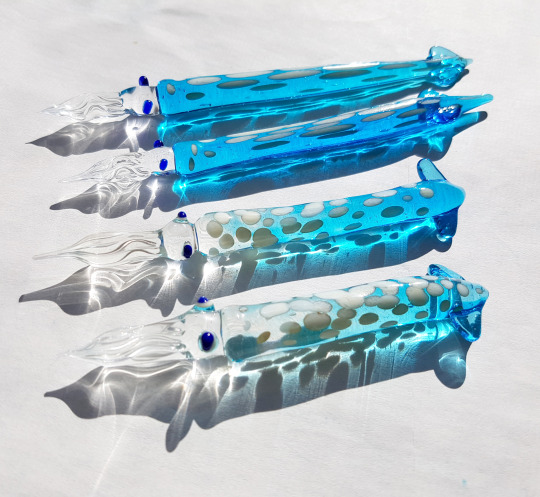
Squid glass dip pens!
I didn't get much torch time this summer so instead of trying to churn out a bunch of the same old I decided to learn a new skill. I haven't perfected it yet but I'm getting there.
#glass#dip pen#traditional art#lampworking#art#dragging my feet on sanding the tips on the rest of them so they work... I hate sanding#also I need a real website#and to print business cards etc etc etc etc
3K notes
·
View notes
Text
Game-Changing Sites for Writers
A recent search for a specific type of site to help me build new characters led me down a rabbit hole. Normally, that would make me much less productive, but I have found a treasure trove of websites for writers.
Bring Characters/Places to Life
There are a few different places you can use to create a picture of something entirely new. I love this site for making character pictures as references, instead of stock photos or whatever pops up on Google Images.
thispersondoesnotexist: every time you reload the page, this site generates a headshot of someone who doesn't exist. This is great if you're thinking about a character's personality or age and don't have specifics for their facial features yet.
Night Cafe: this is an AI art generator that takes your text prompt and generates an image for it. I tried it for various scenery, like "forest" or "cottage." It takes a minute for your requested photo to load, but no more than maybe five for the program to finish the picture.
Art Breeder: this website has endless images of people, places, and general things. Users can blend photos to create something new and curious visitors can browse/download those images without creating an account. (But if you do want to make an account to create your own, it's free!)
Find Random Places on Earth
You might prefer to set a story in a real-life environment so you can reference that place's weather, seasons, small-town vibe, or whatever you like. If that's the case, try:
MapCrunch: the homepage generates a new location each day and gives the location/GPS info in the top left of the screen. To see more images from previous days, hit "Gallery" in the top left.
Atlas Obscura: hover over or tap the "Places" tab, then hit "Random Place." A new page will load with a randomly generated location on the planet, provide a Google Maps link, and tell you a little bit about the place.
Random World Cities: this site makes randomly selected lists of global cities. Six appear for each search, although you'll have to look them up to find more information about each place. You can also use the site to have it select countries, US cities or US states too.
Vary Your Wording
Thesauruses are great, but these websites have some pretty cool perspectives on finding just the right words for stories.
Describing Words: tell this website which word you want to stop repeating and it will give you tons of alternative words that mean the same thing. It typically has way more options than other sites I use.
Reverse Dictionary: type what you need a word for in Reverse Dictionary's search box and it will give you tons of words that closely match what you want. It also lists the words in order of relevancy, starting with a word that most accurately describes what you typed. (There's also an option to get definitions for search results!)
Tip of My Tongue: this website is phenomenal. It lets you search for that word you can't quite place by a letter in it, the definition, what it sounds like, or even its scrambled letters. A long list of potential options will appear on the right side of the screen for every search.
---
Hope this helps when you need a hand during your next writing session 💛
#writing resources#writeblr#writers of tumblr#writing websites#websites for writers#writing advice#writing#writing tips#creative writing#writing help#writing community#writers#writing inspiration#resources#for future reference#useful stuff
9K notes
·
View notes
Text
Why SEO Still Matters in 2024 and Beyond
Check out our new blog post with a few predictions for 2024.
SEO is a critical component of marketing and part of the broader strategy. Yet, if you’re looking around the internet, you may notice an absence of discussions about SEO and how to implement it correctly for results in 2024.
The Short Version: What is SEO?
SEO is the shorthand for search engine optimization. SEO encompasses both things you do on your website and the strategies you use off of it…

View On WordPress
0 notes
Text
Bakugou likes to remind you to breathe whenever you two have sex. It can get so overwhelming for you—the pleasure, the intensity, the intimacy, the eye contact that he never lets you lose. It’s a connected feeling, when you’re at the height of it all, the precipice of climaxing.
“Hey, hey, eyes on me, baby,” he’ll whisper to you, tapping your cheeks once, twice, gently to gain your attention. Your eyes flutter open, rolling once before they settle on his, whining when you catch a carmine gaze, filled only with a type of passion and adoration that it makes your hole clench around him.
“Breathe through it, will you do that for me, baby? Huh?” He talks to you like you’re some airhead and, in a sense, you guess you are at the moment. Only able to gasp, mouth dropping open for his tongue to swipe the inside of it, hands pawing at his shoulders and nape.
“Cmon, baby, breathe with me. Gonna make you feel so good,” he promises, watches how your eyebrows screw up, how your eyes struggle to stay open.
You’ve always had the bad habit of holding your breath when you orgasm, and Bakugou’s heard somewhere that breathing through it makes the feeling all the more powerful. And he’s been doing it with you ever since—pressing his chest to yours, his mouth against your own, his breath in, your breath out.
When you cum, you remember to suck in your deep breaths, eyes hopelessly rolling to the back of your head as you shake and tremble all over. Bakugou praises you the whole time though, groaning and whispering about how good you did for him, how tight you are, how you listen so, so well.
His own breath stutters as he follows you, toes curled against the mattress as his breath slows until his balls finally unclench and he can relax into your body. You’re both boneless in seconds, and you figure the mess can wait until you gain feeling back in your body again.
#I think I saw that in a video#that it intensifies your climax when you remember to breathe#which I need to do bc I always seem to hold my breath and then feel lightheaded after lmfao#anyway I love nerd bkg that looks up sex tips to help make everything better in bed#the thought of him wearing his old man glasses as he scrolls on a website#no private browser or anything#just raw dogging his search history with sex facts lmfso#the gc goes crazy if they ever catch wind of it#okay gn I’m sleepy and I feel so nauseous all of a sudden gelp#—new treat in the streets! 🍫#bakugou treats! 🍬
2K notes
·
View notes
Text
Guys. I’m in love. These are some small, quick exercises for people who are bed-bound. It’s linked, but for anyone who doesn’t want to read it:
Hands, Shoulders, and Arms
Shrugging Shoulders
This exercise works best when it is done while sitting down. Shrug shoulders in a way that the shoulders reach the back of your head. It is best to repeat it 5 to 10 times a day.
Palm Stretching
To do this, open your palm and extend your fingers for a few seconds. Try to extend as much as you can until you feel a stretch. Now, touch your thumb with each finger individually. Repeat the same for both hands.
Arm Raises
A very simple exercise is to raise your left arm as high as you can above the head. After repeating it five times, repeat this five times with your right arm.
Now, raise your left arm again in front of you and then change your arm five times. These are called forward arm raises.
Now, for one of the best bed exercises for arms, raise your arm straight out to the side, this is called lateral arm raise. Do it one by one for each arm. If you have the strength, then do this for both arms at the same time.
Arm Crosses
For this, move your arms to the sides until you feel a minor stretch. Now, bring the arms closer to each other in a way that they pass each other in a cross.
Neck
Head Rotation
You can do this while sitting. You need to tilt your head to one side and then rotate it 360 degrees gradually. Repeat the exercise from one side and then repeat it in the reverse direction.
Head Turns
For this, you need to turn your head slowly from one extreme to another. Stretch your head in a way that you feel extreme tension on the side of the neck. Repeat this five times a day and increase the number of repetitions every few days.
Leg, Ankles, and Feet
Leg Rotation
To perform this, keep one of your legs still. Move the other leg to the outer side, a little away from the first leg. Bring it back again and repeat it for the same leg several times. Now, do the same for the other leg.
Ankle Rotation
For this one, extend your legs while sitting down or lying down. Now, raise your leg slightly above the surface. Rotate your ankles clockwise and anticlockwise. Do this at least five times each.
Toe Bends
While lying down, flex your toes when you point them. Stretch the toes outwards and then inwards, towards yourself.
Ankle Bends
Bend your toes in a way that they are pointing towards the ceiling and then backward.
Full Body
Hip Raises
To do this, you can lie down on your back and raise your lips slightly from the bed. You need to keep the hips in the air for a few seconds before you bring them down.
#chronic pain#it’s kinda hard to read on the website so#i don’t think they had anyone proofread it but i like the exercises so uh#chronic illness#chronic fatigue#chronic fatigue syndrome#cfs#me cfs#cfs tips#cfs help#cfs (chronic fatigue syndrome)#cfs/me#fibro#fibromyalgia#fibro problems#add any tags#my brain is too foggy to think of any other illnesses that can cause this
2K notes
·
View notes
Text

A business website is crucial in today's digital age as it serves as the online face of your business. It provides a platform for you to showcase your products or services and allows customers to interact with your brand 24/7. A website can also help you reach a wider audience, improve your credibility, and establish your brand as an industry leader.
0 notes